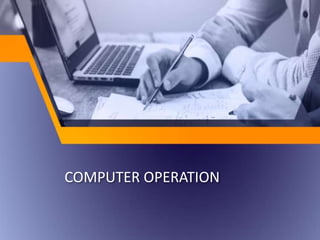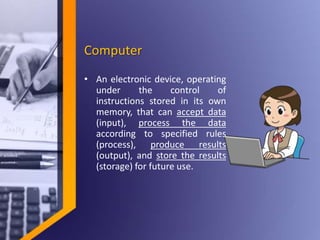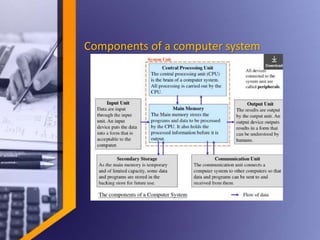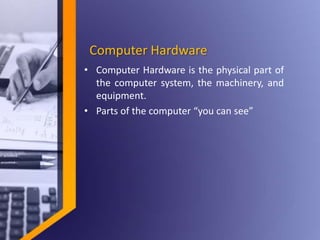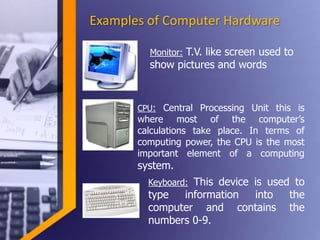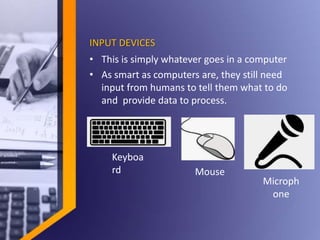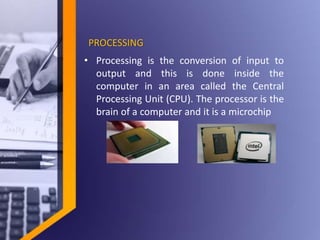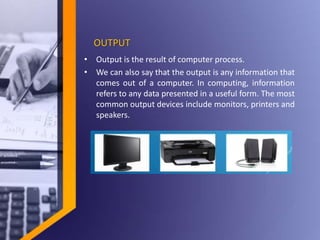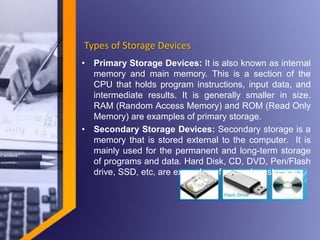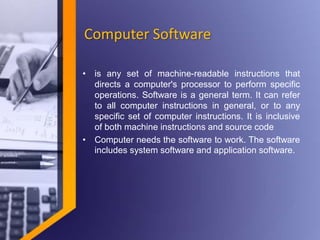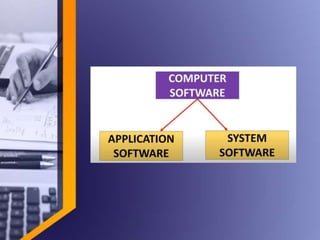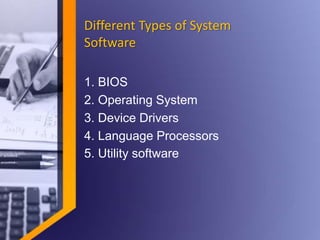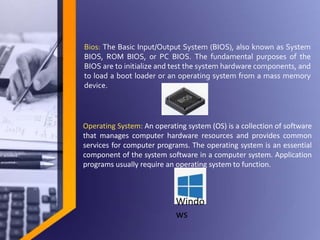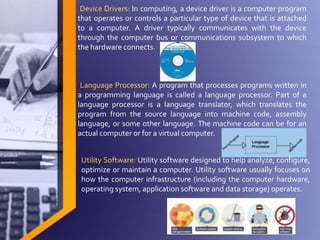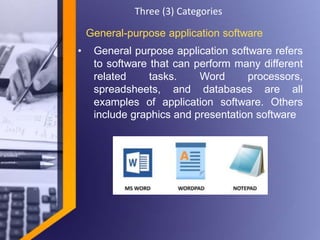This document provides an overview of computer operation fundamentals including:
- Computer hardware components like the CPU, monitor, keyboard, and storage devices.
- How input is processed by the CPU and results in output which can be stored.
- Types of computer software like system software which includes the operating system and device drivers, and application software.
- System software functions like reading data, translating instructions, and controlling devices.
- Categories of application software for general purposes, specific purposes, and developer tools.