The document provides an overview of LaTeX, including its history and advantages over other document preparation systems like Microsoft Word. It discusses how to set up LaTeX and write documents, covering topics like document structure, commands, sections, formatting text, mathematical equations, figures, tables, and bibliographies. The overall document serves as a LaTeX tutorial for getting started using the system.
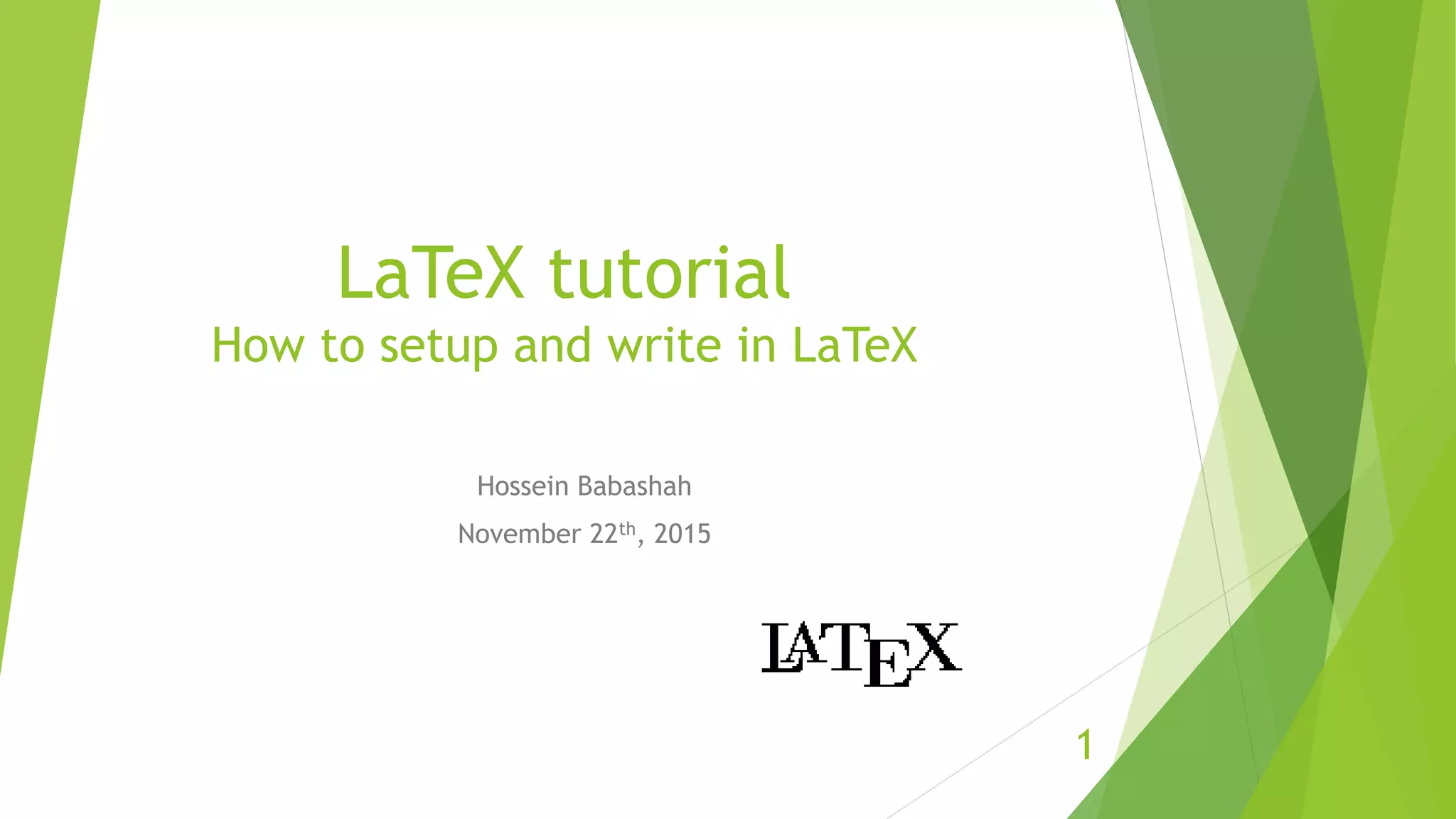
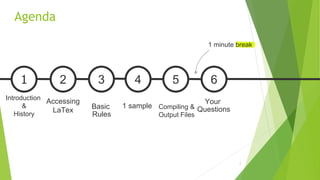
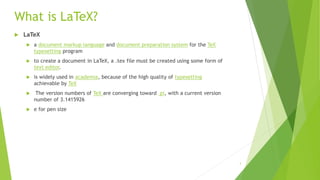

![Why not MS Word?
[8]http://www.jaftalks.com/wp/index.php/latex-or-
microsoft-word-in-it-organization/
5](https://image.slidesharecdn.com/latex-171020064928/85/LaTex-tutorial-with-Texstudio-5-320.jpg)
![6
Why LaTeX
It’s good for complex documents
like a dissertation
It’s the standard for Computer Science, Mathematics and many other STEM fields
Many conferences have their own LaTex document
Elsevier uses LaTeX to typeset all their journals
LaTeX’s bibliography system, BibTex, is the best
LaTex is programmable!
LaTeX is open source software, has a large community of users and developers
and a good infrastructure (e.g., CTAN.org , latex-projgect.org)
[1] Leslie Lamport. LATEX: A Document Preparation System.](https://image.slidesharecdn.com/latex-171020064928/85/LaTex-tutorial-with-Texstudio-6-320.jpg)

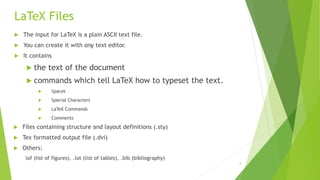
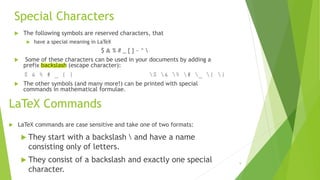
![Input File Structure (1)
When LaTeX2e processes an input file it expects it
to follow a certain structure. Every input file starts
with the command:
documentclass[options]{class}
documentclass[11pt,twoside,a4paper]{article}
This specifies what sort of document you intend to write
(article, letter, book,thesis, etc.)
After that, you can include global style commands
or you can load packages which add new features
to the LaTeX system. To load a package you use the
command:
usepackage[options]{package}
10](https://image.slidesharecdn.com/latex-171020064928/85/LaTex-tutorial-with-Texstudio-10-320.jpg)
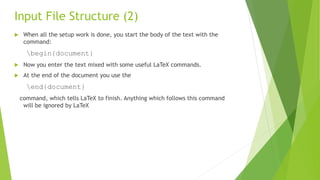
![sample.tex
documentclass[12pt]{article}
usepackage{ifthen}
begin{document}
title{Hello World in LaTeX}
author{My Name Goes Here}
maketitle
Hello, world!
{em Hello, world!}
{bf Hello, world!}
{Large bf Hello, world!!!}
end{document}
Start by declaring the document class (article)
and use the 12pt option setting the font size
Loads required packages defining commands
or setting parameters
LaTex uses begin|end commands for
blocks. Every document must have a
document block
The title and author command set
document variables and the maketitle
command generates the output text
Latex comands start with a backslash,
required args are in {}, options in []s
Paragraphs are separated by blank lines
{}s introduce un-named blocks and
control scope. em for italics, bf for
bold, Large to increase font size](https://image.slidesharecdn.com/latex-171020064928/85/LaTex-tutorial-with-Texstudio-12-320.jpg)
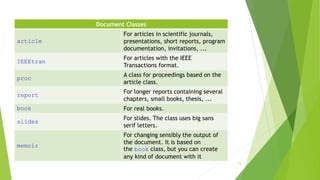

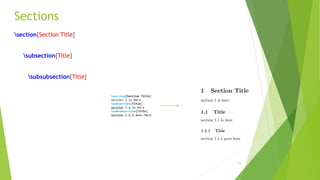

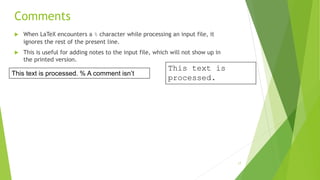
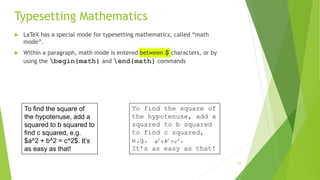
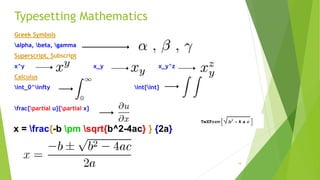

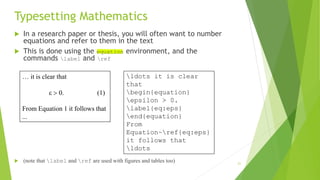
![Typesetting Mathematics
Matrices are produced using the textbf{array}
environment. Example:
The emph{characteristic polynomial} $chi(lambda)$ of the
$3 times 3$ matrix
[ left( begin{array}{ccc}
a & b & c
d & e & f
g & h & i end{array} right)]
is given by the formula
[ chi(lambda) = left| begin{array}{ccc}
lambda - a & -b & -c
-d & lambda - e & -f
-g & -h & lambda - i end{array} right|.] 22
TeXForm[
𝑎11 𝑎12 𝑎13
𝑎21 𝑎22 𝑎23
𝑎31 𝑎32 𝑎33](https://image.slidesharecdn.com/latex-171020064928/85/LaTex-tutorial-with-Texstudio-22-320.jpg)
![Including Graphics
LaTeX2e includes a standard package for including PostScript graphics in
your document. Load it using
usepackage{graphics}
A figure can be included using, for example,
begin{figure}[h]
centering
includegraphics[width=0.6linewidth]{"mypic"}
caption{Friends for $2.1<T_{c}<2.6$}
label{fig:magnetforsometc}
end{figure}
23
begin{figure}[placement specifier]
usepackage{caption}
raggedleft](https://image.slidesharecdn.com/latex-171020064928/85/LaTex-tutorial-with-Texstudio-23-320.jpg)
![Figures and Tables
Figures & Tables cannot be broken between pages
They are “floated”
begin{figure}
includegraphics[option]{sample}
caption{A sample figure.}
end{figure}
24
usepackage{caption}](https://image.slidesharecdn.com/latex-171020064928/85/LaTex-tutorial-with-Texstudio-24-320.jpg)
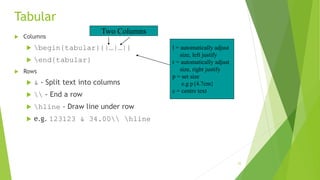

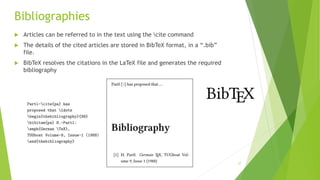
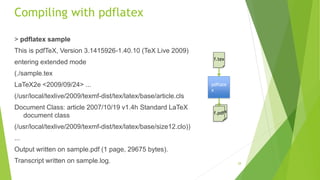
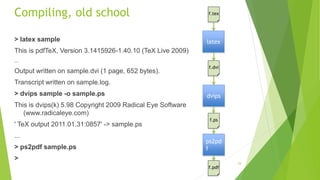

![References
31
[1] Leslie Lamport. LATEX: A Document Preparation System. Addison-Wesley,
Reading, Massachuse s, second edition, 1994, ISBN 0-201-52983-1.
[2] Donald E. Knuth. e TEXbook, Volume A of Computers and Typese ing,
Addison-Wesley, Reading, Massachuse s, second edition, 1984, ISBN 0-201-
13448-9.
[3] Frank Mi elbach, Michel Goossens, Johannes Braams, David Carlisle, Chris
Rowley. e LATEX Companion, (2nd Edition). Addison-Wesley, Reading, Mas-
sachuse s, 2004, ISBN 0-201-36299-6.
[4] Michel Goossens, Sebastian Rahtz and Frank Mi elbach. e LATEX Graphics
Companion. Addison-Wesley, Reading, Massachuse s, 1997, ISBN 0-201-
85469-4.
[5] Each LATEX installation should provide a so-called LATEX Local Guide, which
explains the things that are special to the local system. It should be contained
in a file called local.tex. Unfortunately, some lazy sysops do not provide
such a document. In this case, go and ask your local LATEX guru for help.
[6] LATEX3 Project Team. LATEX 2ε for authors. Comes with the LATEX 2ε distribu-
tion as usrguide.tex.
[7] www.wikipedia.com
[8]http://www.jaftalks.com/wp/index.php/latex-or-microsoft-word-in-it-
organization/](https://image.slidesharecdn.com/latex-171020064928/85/LaTex-tutorial-with-Texstudio-31-320.jpg)
