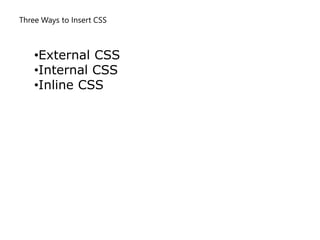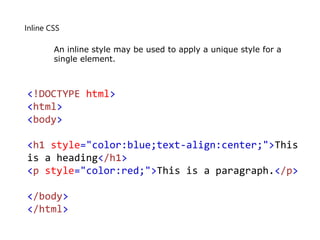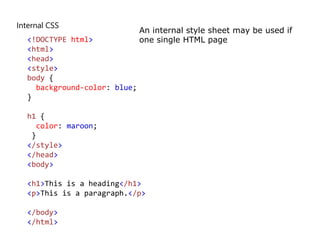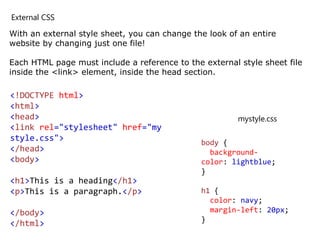LaTeX is a document markup language used for typesetting documents. It allows for easy integration of mathematical symbols and equations. Some key benefits of LaTeX include producing beautiful documents, being portable, compatible, flexible and free. It works by writing source code files with tags rather than using a graphical user interface. Common text editors for writing LaTeX include TeXShop for Mac and MiKTeX or WinEdt for Windows.
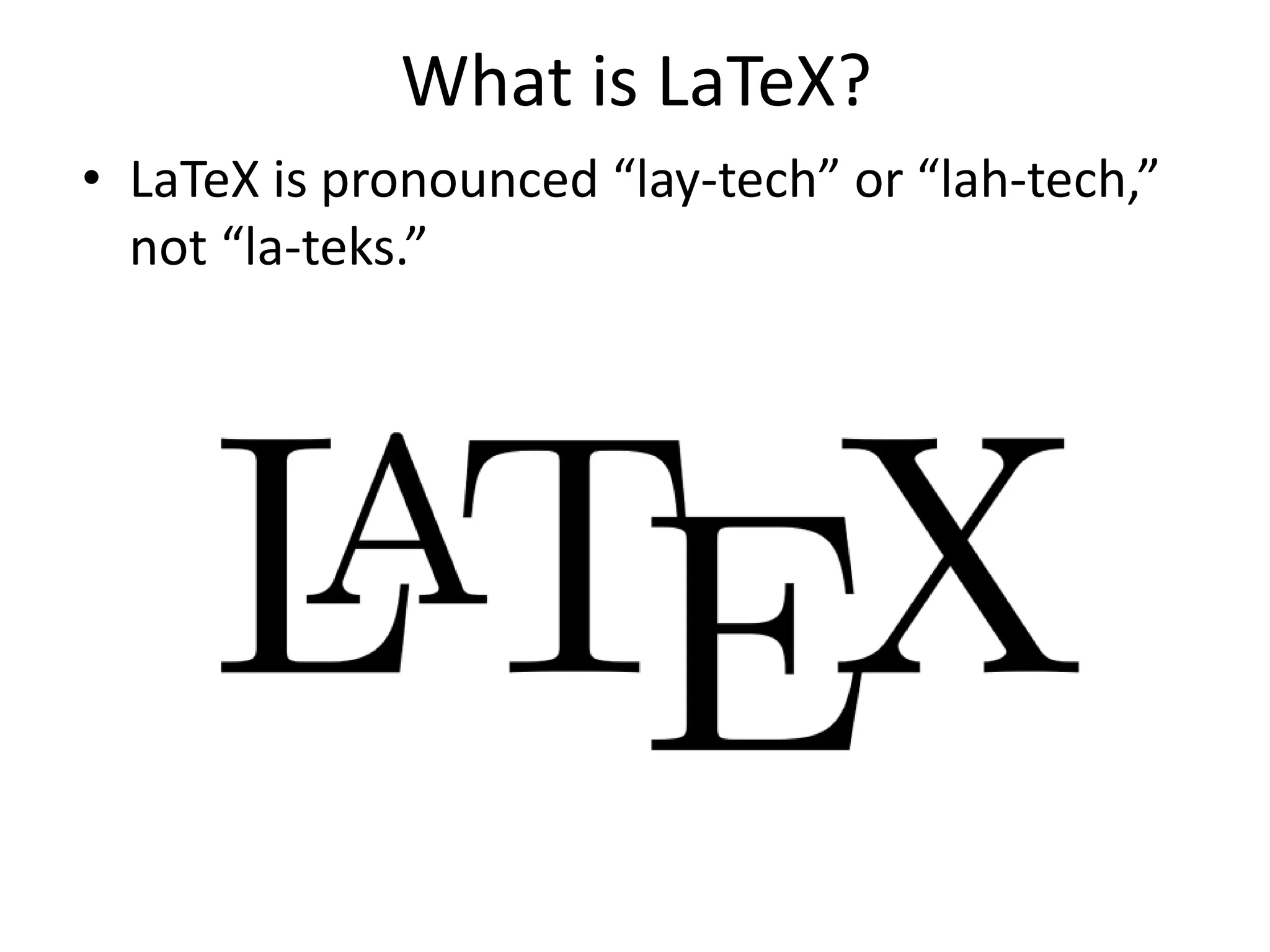
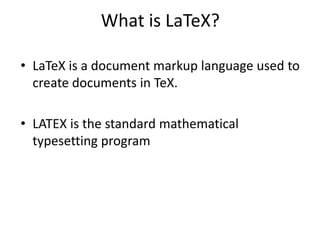
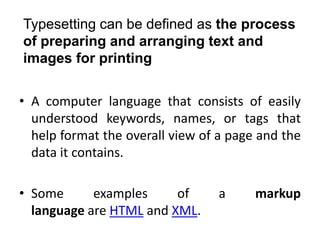
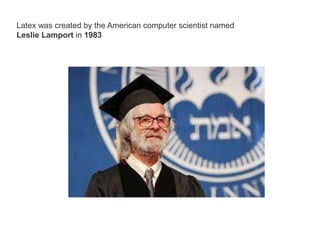
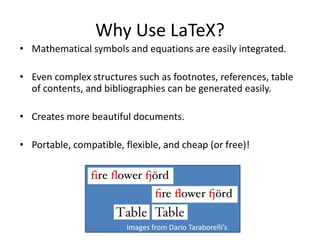
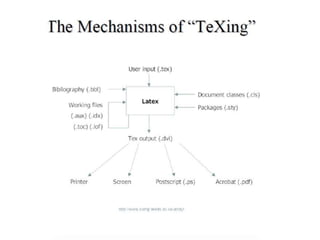
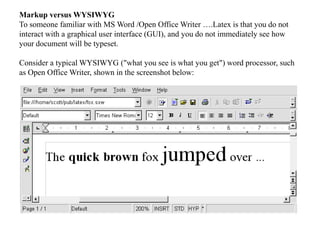
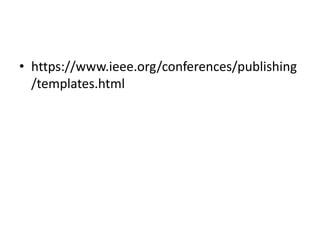
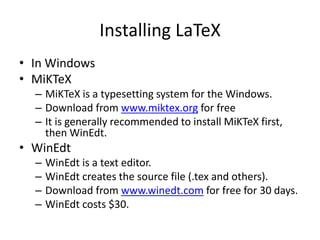
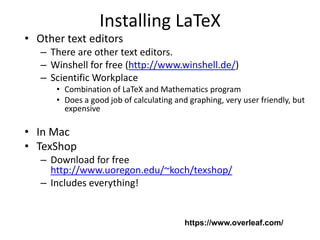
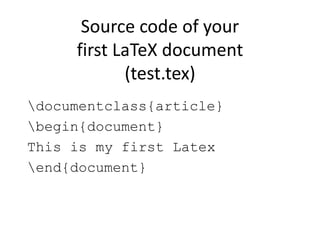
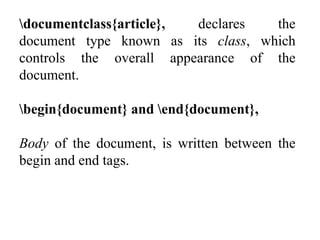
![Font Size: The point size can be described in the way [10pt]. The
other font sizes are 8pt, 9pt, 10pt, 11pt, 12pt, 14pt, 17pt, 20pt.
The default font size for Latex is 10pt.
The paper types with their dimensions are given below:
o letterpaper (11 x 8.5 in)
o legalpaper (14 x 8.5 in)
o a5paper (5.8 x 8.3 in)
o a4paper (8.3 x 11.7 in)
o executivepaper (10.5 x 7.25 in)
o b5paper (25 x 17.6 cm)](https://image.slidesharecdn.com/latexpreparation1-240318235016-1a98c743/85/latex-document-for-IT-workshop-Lab-B-Tech-13-320.jpg)
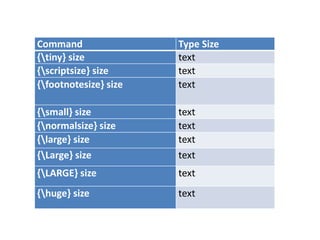
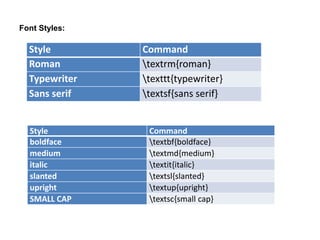
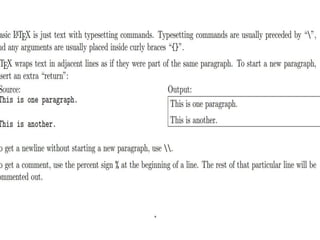
![documentclass[12pt]{article}
begin{document}
textit{textbf{ Latex}}
textrm{textsl{ IT Workshop}}
end{document}](https://image.slidesharecdn.com/latexpreparation1-240318235016-1a98c743/85/latex-document-for-IT-workshop-Lab-B-Tech-17-320.jpg)

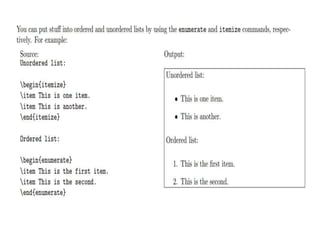
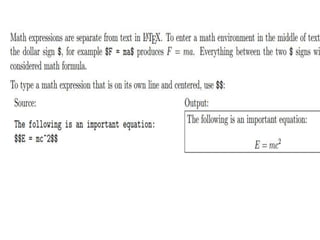
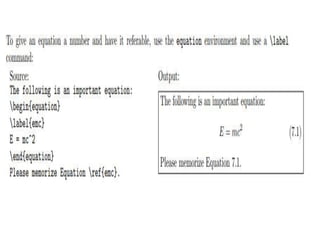
![The basic requirements to insert an image are:
o Including the graphicx package. The command will be written
as usepackage{graphicx}.
o You need to download the particular image from the browser and save that image
in the same folder where the Latex files are present.
o Example:
documentclass[12pt]{article}
usepackage{graphicx}
begin{document}
includegraphics{computer.jpg}
end{document}](https://image.slidesharecdn.com/latexpreparation1-240318235016-1a98c743/85/latex-document-for-IT-workshop-Lab-B-Tech-22-320.jpg)
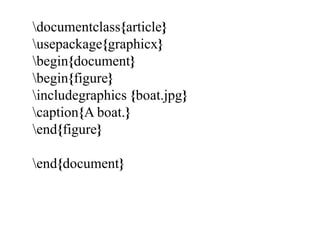
![documentclass[12pt]{article}
usepackage{mathtools}
begin{document}
begin{equation}
x + y = 4 % there should be no gap between any of the two
rows
end{equation}
end{document}](https://image.slidesharecdn.com/latexpreparation1-240318235016-1a98c743/85/latex-document-for-IT-workshop-Lab-B-Tech-24-320.jpg)
![documentclass[12pt]{article}
usepackage{mathtools}
begin{document}
begin{equation}
x^2 +2x+ 6 = 0
end{equation}
end{document}](https://image.slidesharecdn.com/latexpreparation1-240318235016-1a98c743/85/latex-document-for-IT-workshop-Lab-B-Tech-25-320.jpg)
![documentclass[12pt]{article}
usepackage{mathtools}
begin{document}
begin{equation}
1, 2, 3, 4, 5, 6........... infty
end{equation}
end{document}](https://image.slidesharecdn.com/latexpreparation1-240318235016-1a98c743/85/latex-document-for-IT-workshop-Lab-B-Tech-26-320.jpg)
![documentclass[12pt]{standalone}
usepackage{pgfplots}
pgfplotsset{width=6.6cm,compat=1.7}
begin{document}
begin{tikzpicture}
begin{axis}
[
ybar,
enlargelimits=0.15,
ylabel={#Average Marks}, % the ylabel must precede a # symbol.
xlabel={ Students Name},
symbolic x coords={Tom, Jack, Hary, Liza, Henry}, % these are the specification of
coordinates on the x-axis.
xtick=data,
nodes near coords, % this command is used to mention the y-axis points on the top
of the particular bar.
nodes near coords align={vertical},
]
addplot coordinates {(Tom,50) (Jack,90) (Hary,70) (Liza,80) (Henry,60) };
end{axis}
end{tikzpicture}
end{document}](https://image.slidesharecdn.com/latexpreparation1-240318235016-1a98c743/85/latex-document-for-IT-workshop-Lab-B-Tech-27-320.jpg)