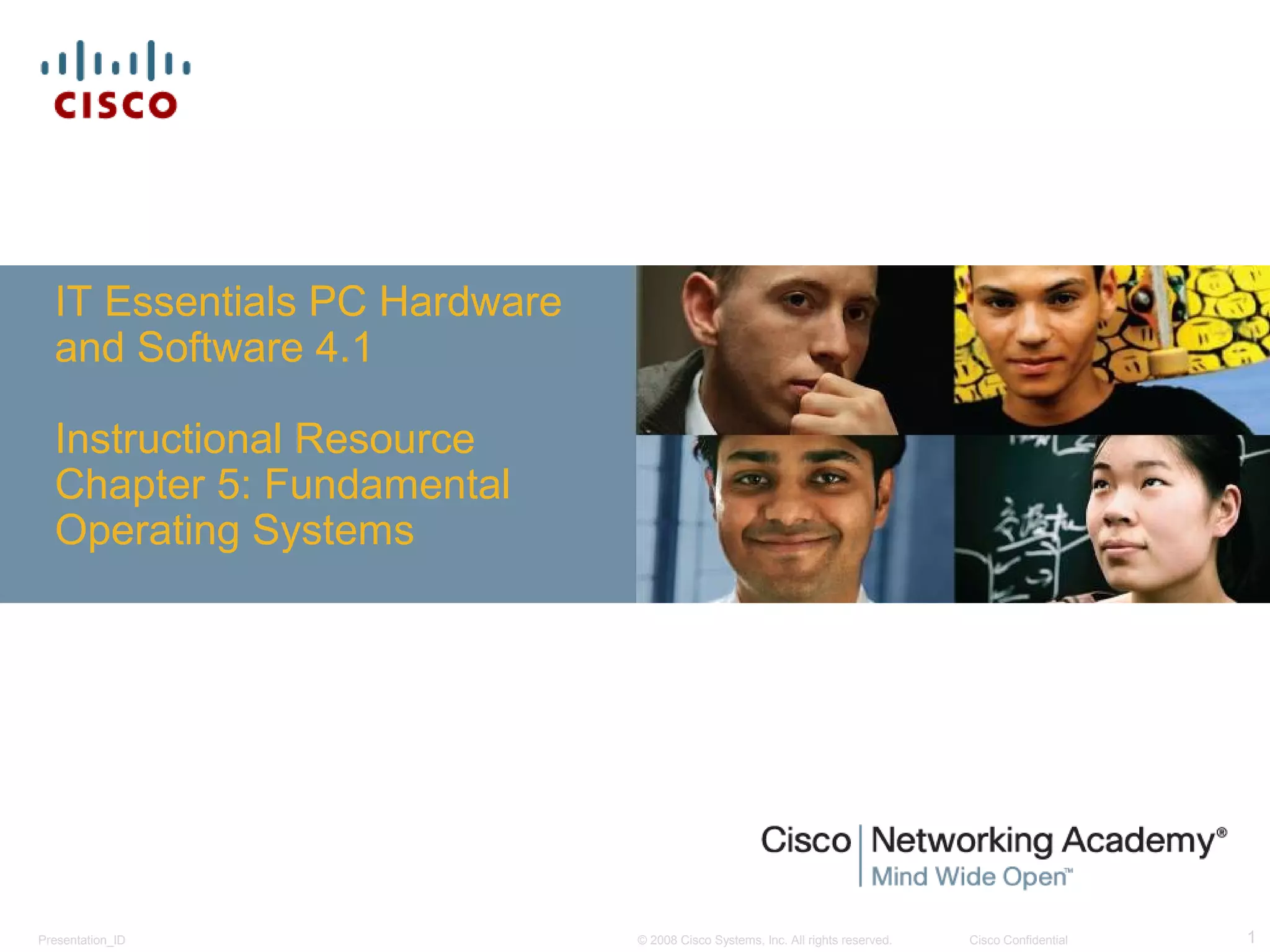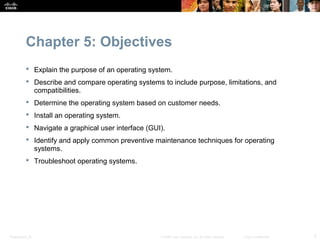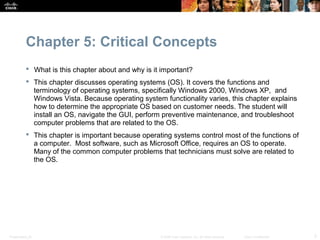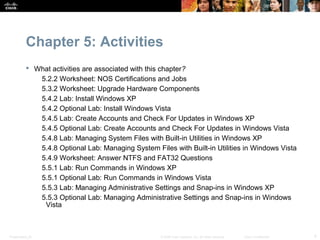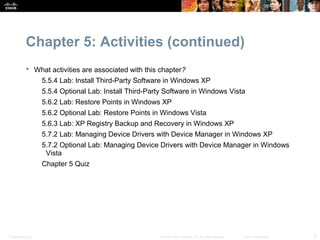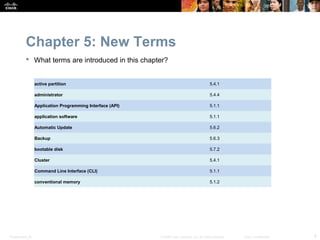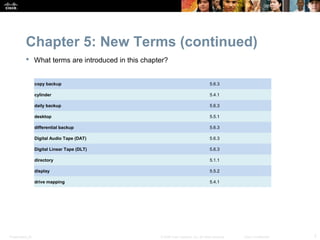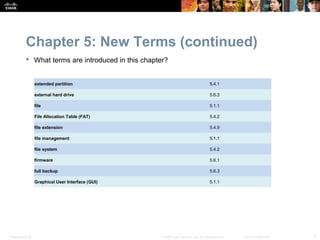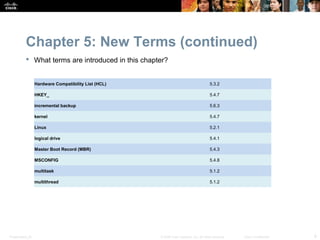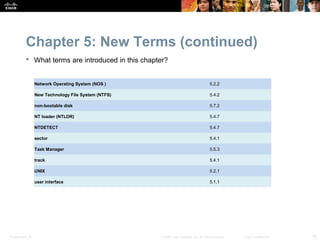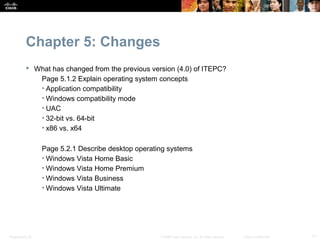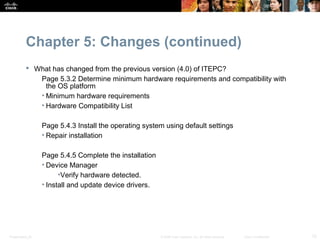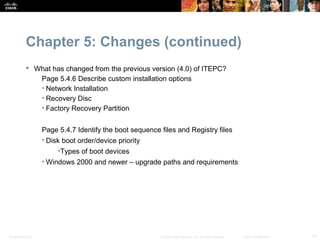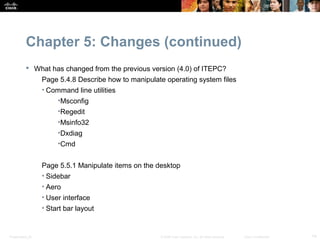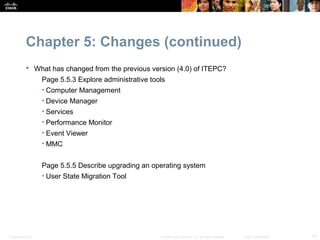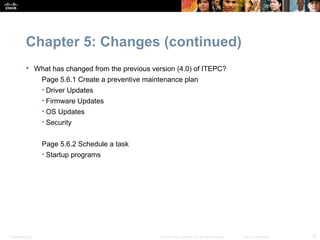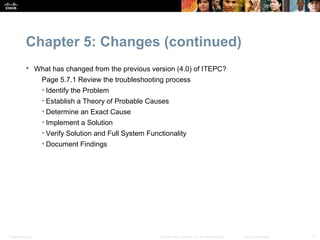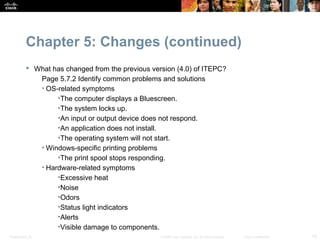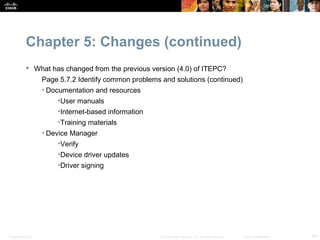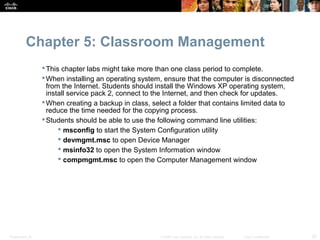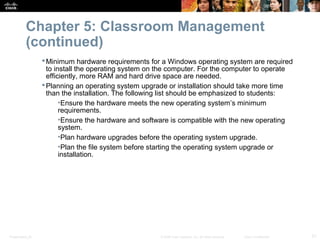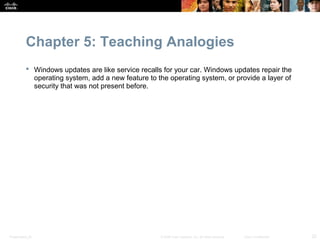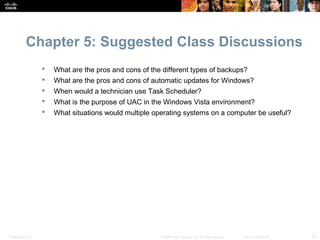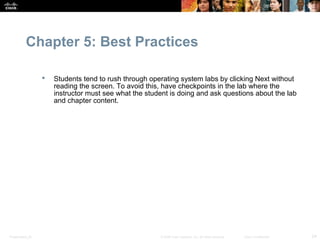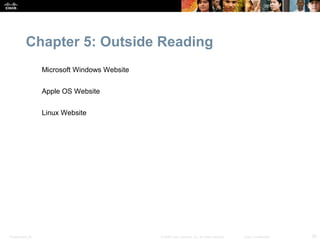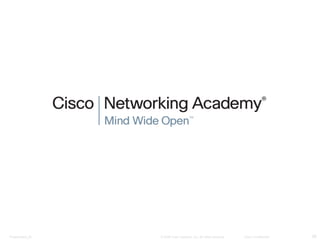This chapter discusses operating systems such as Windows 2000, Windows XP, and Windows Vista. It covers installing, navigating, maintaining, and troubleshooting operating systems. The chapter objectives are to explain operating systems and determine the appropriate one based on customer needs. Activities include labs on installing Windows, creating user accounts, and managing system files and device drivers. New terms introduced include files, directories, kernels, partitions, and backups.