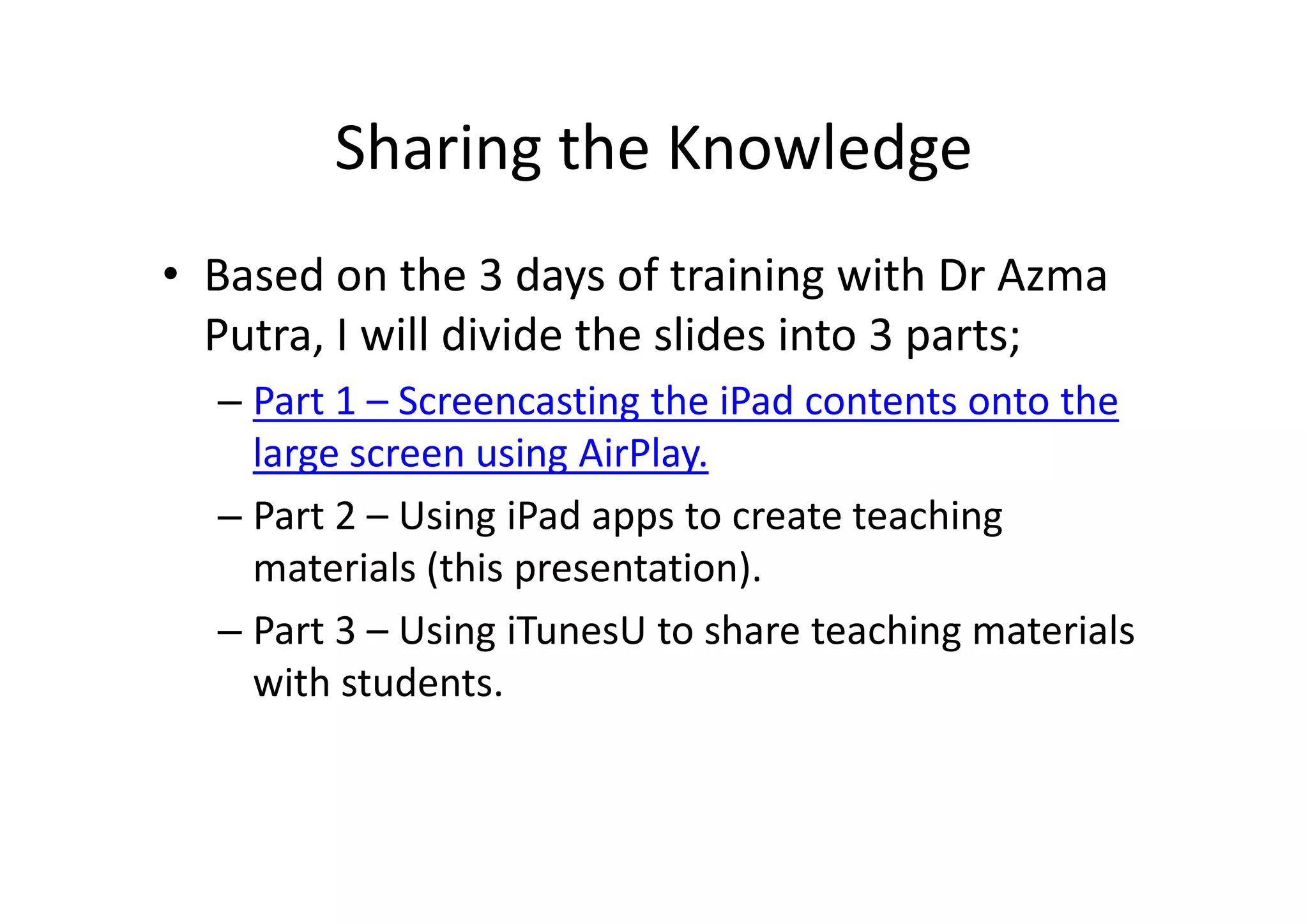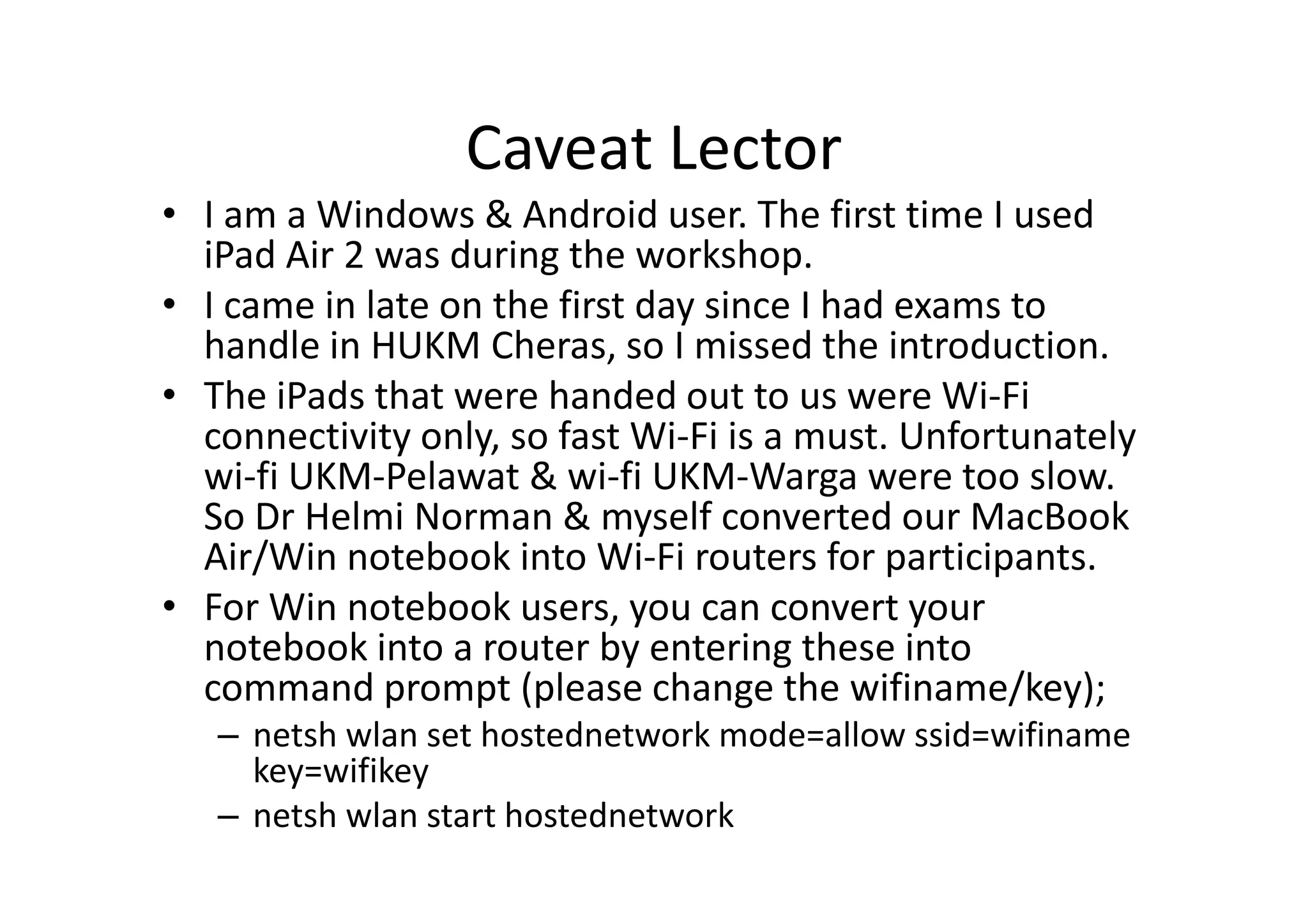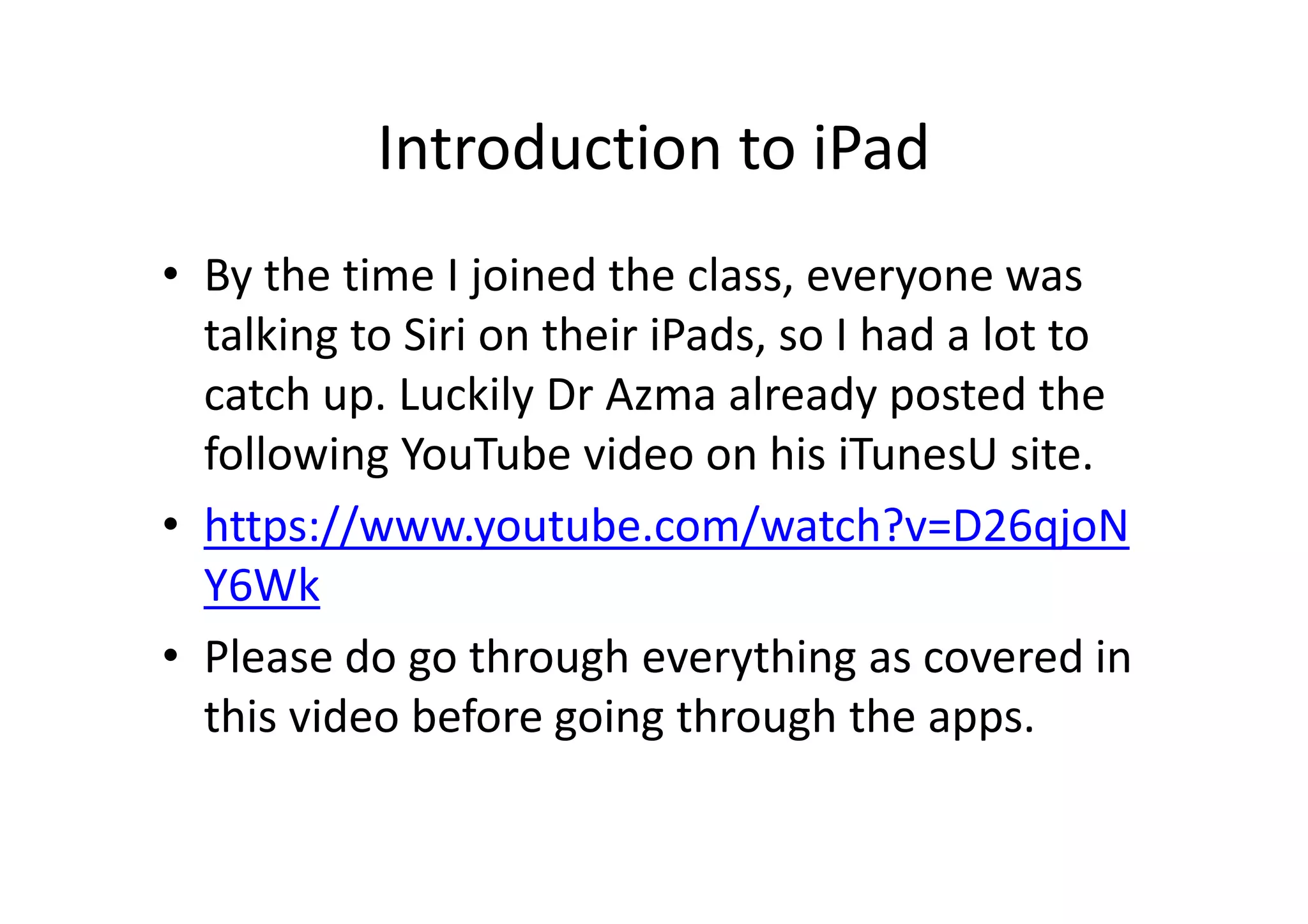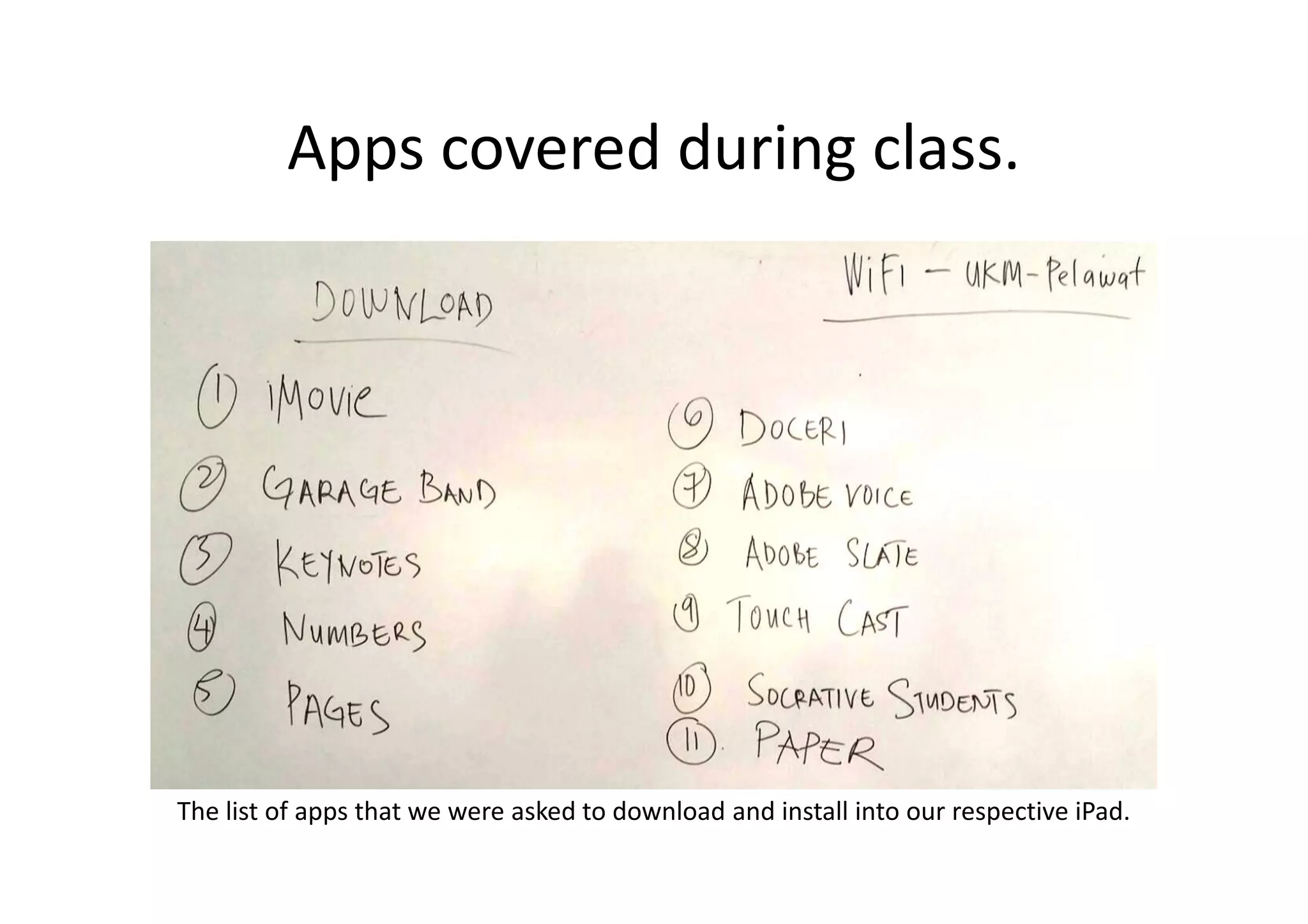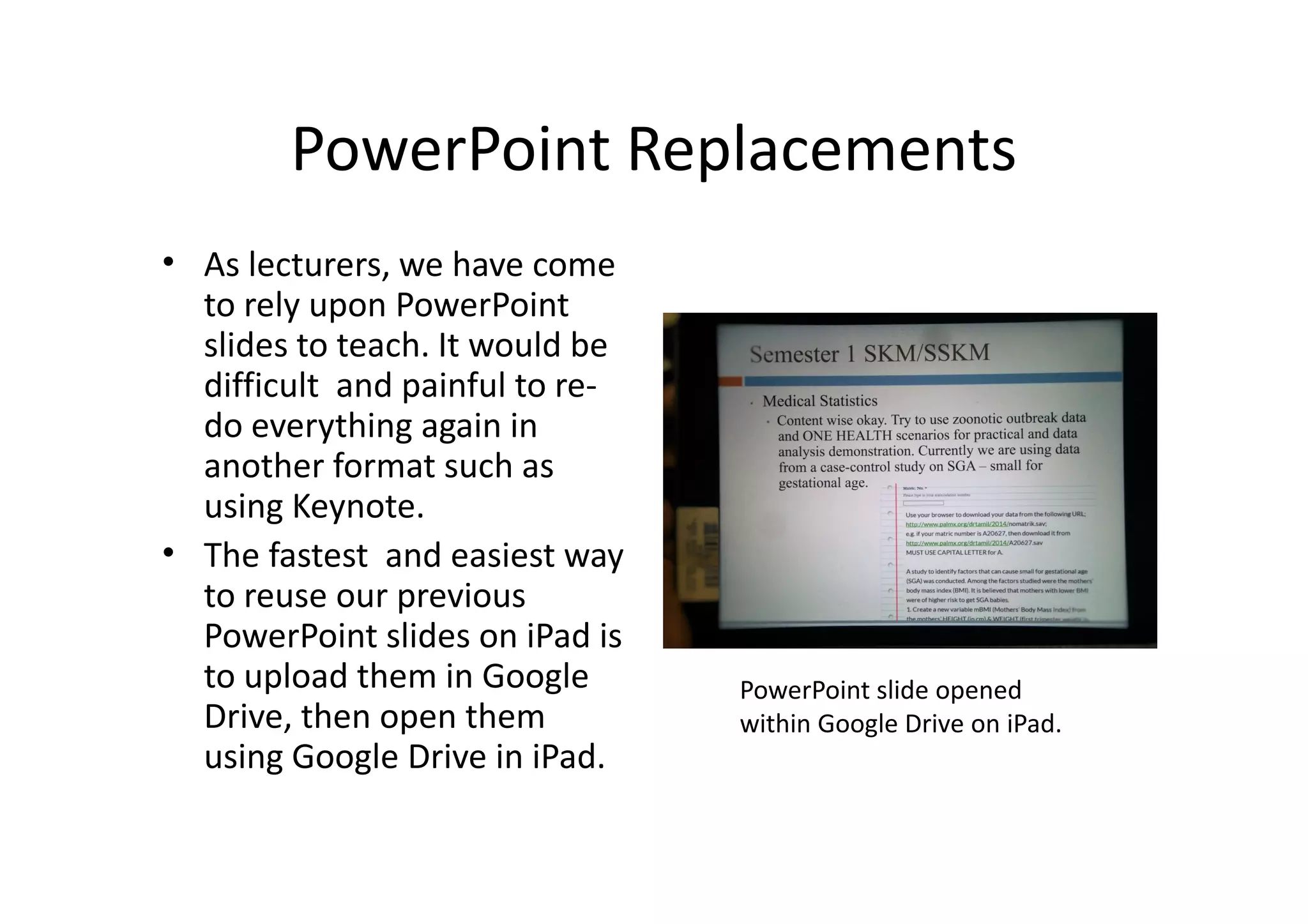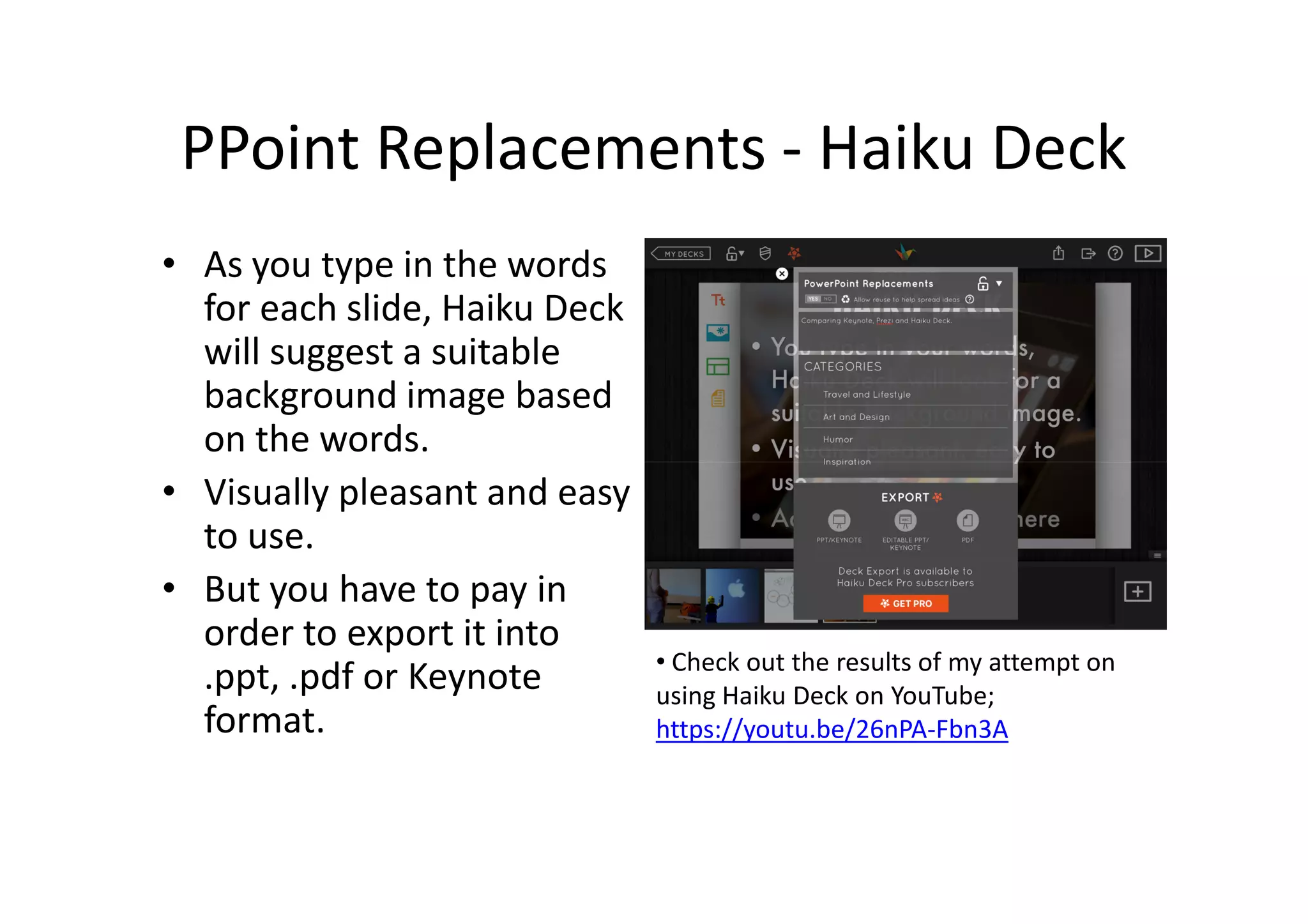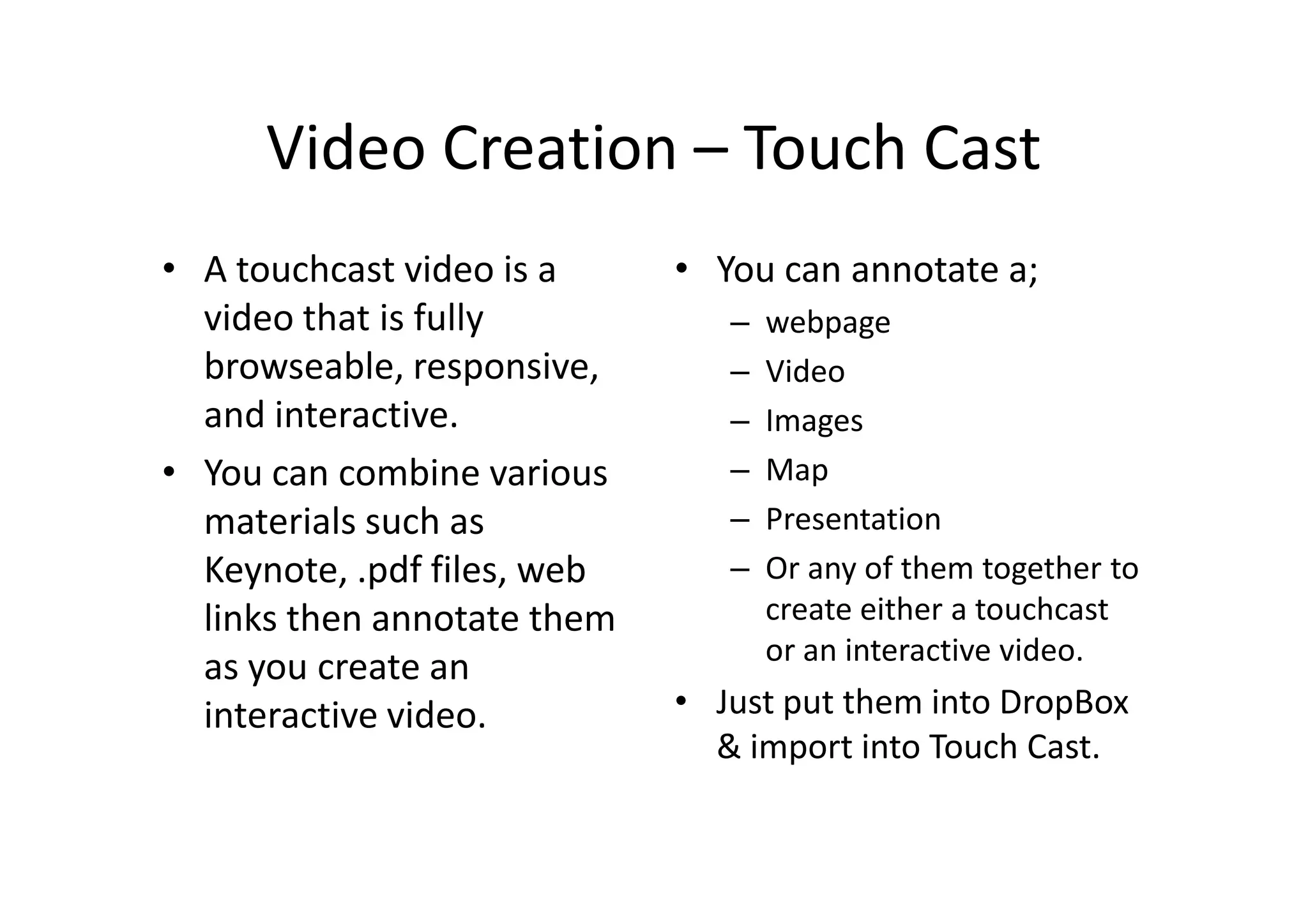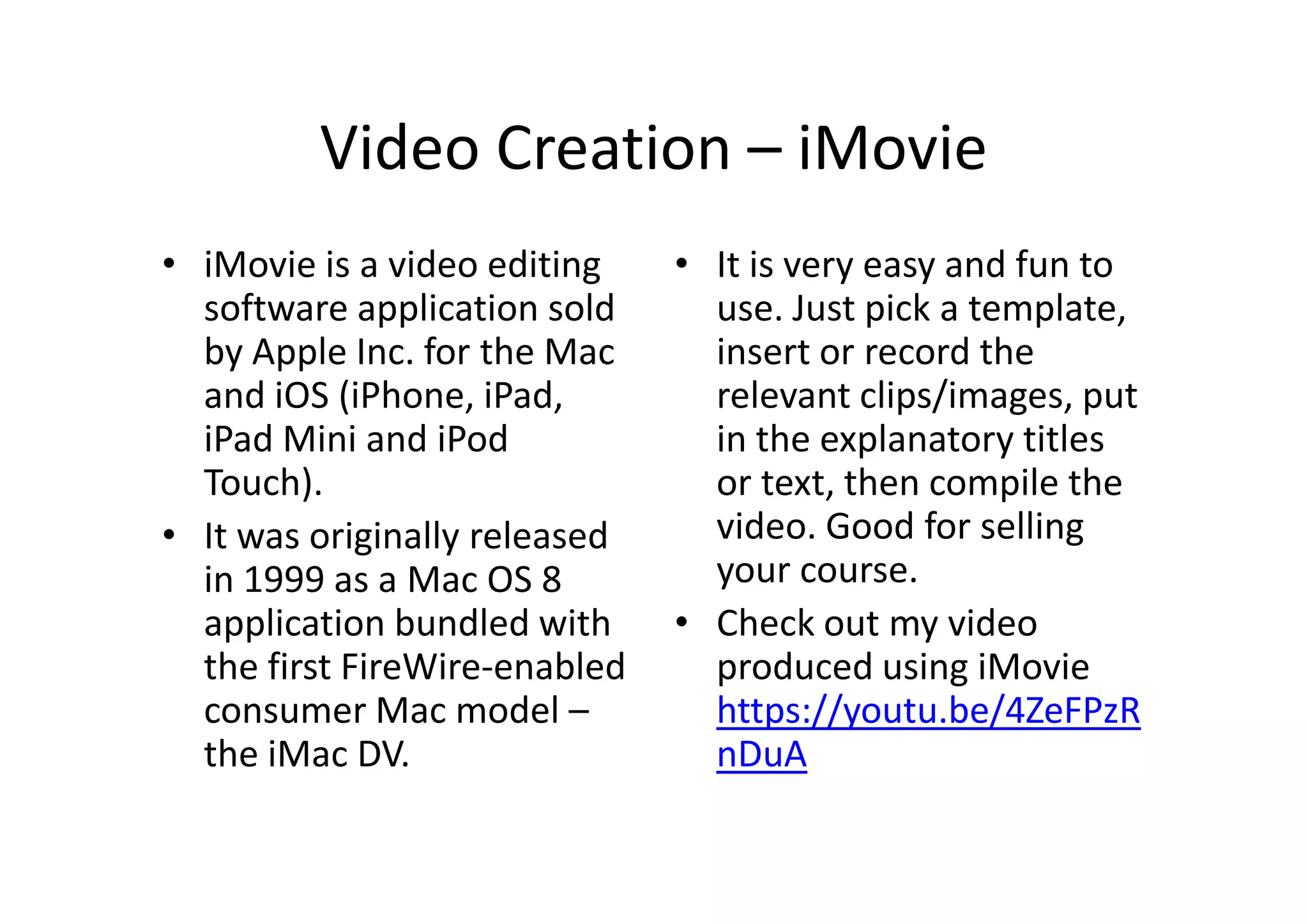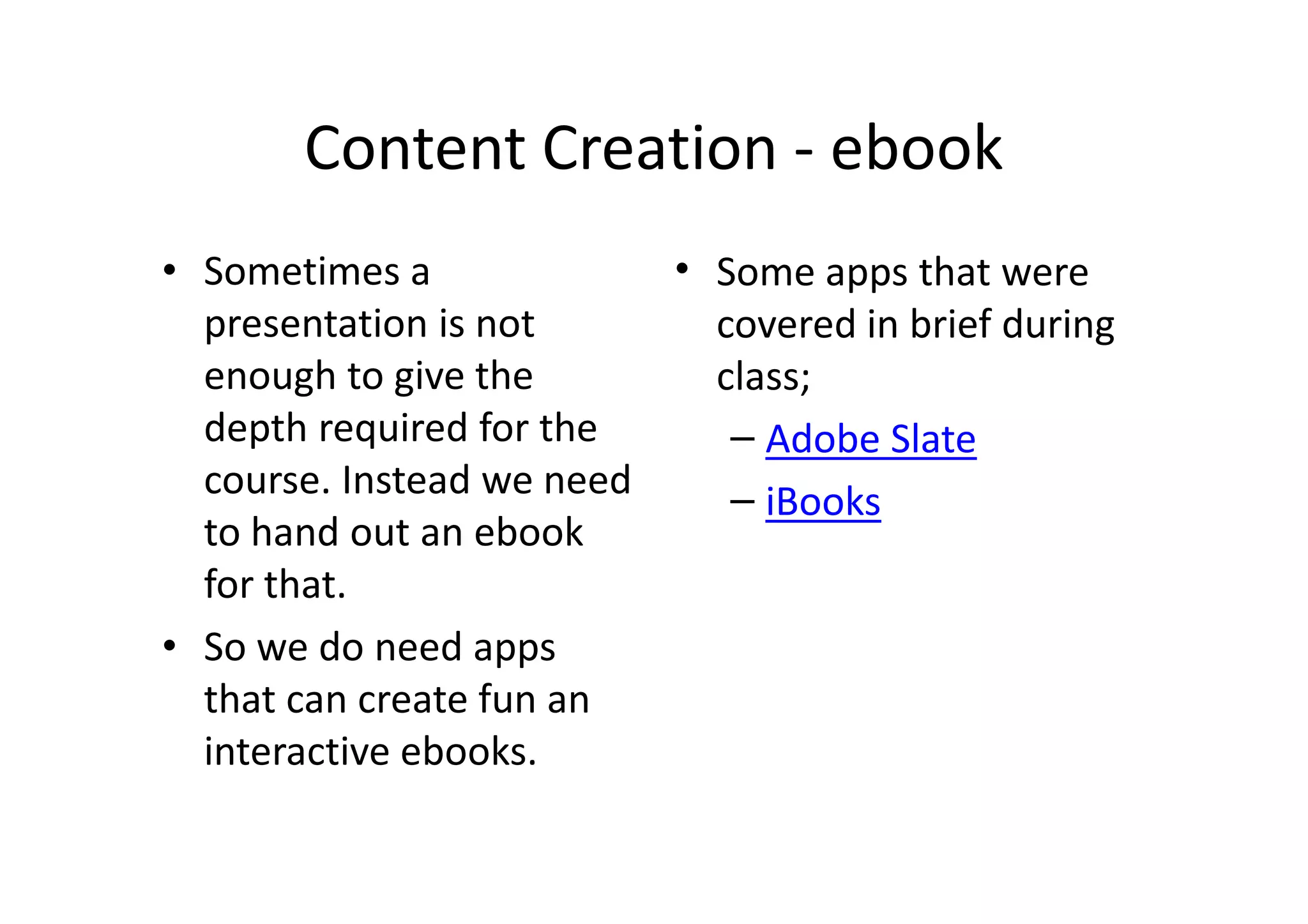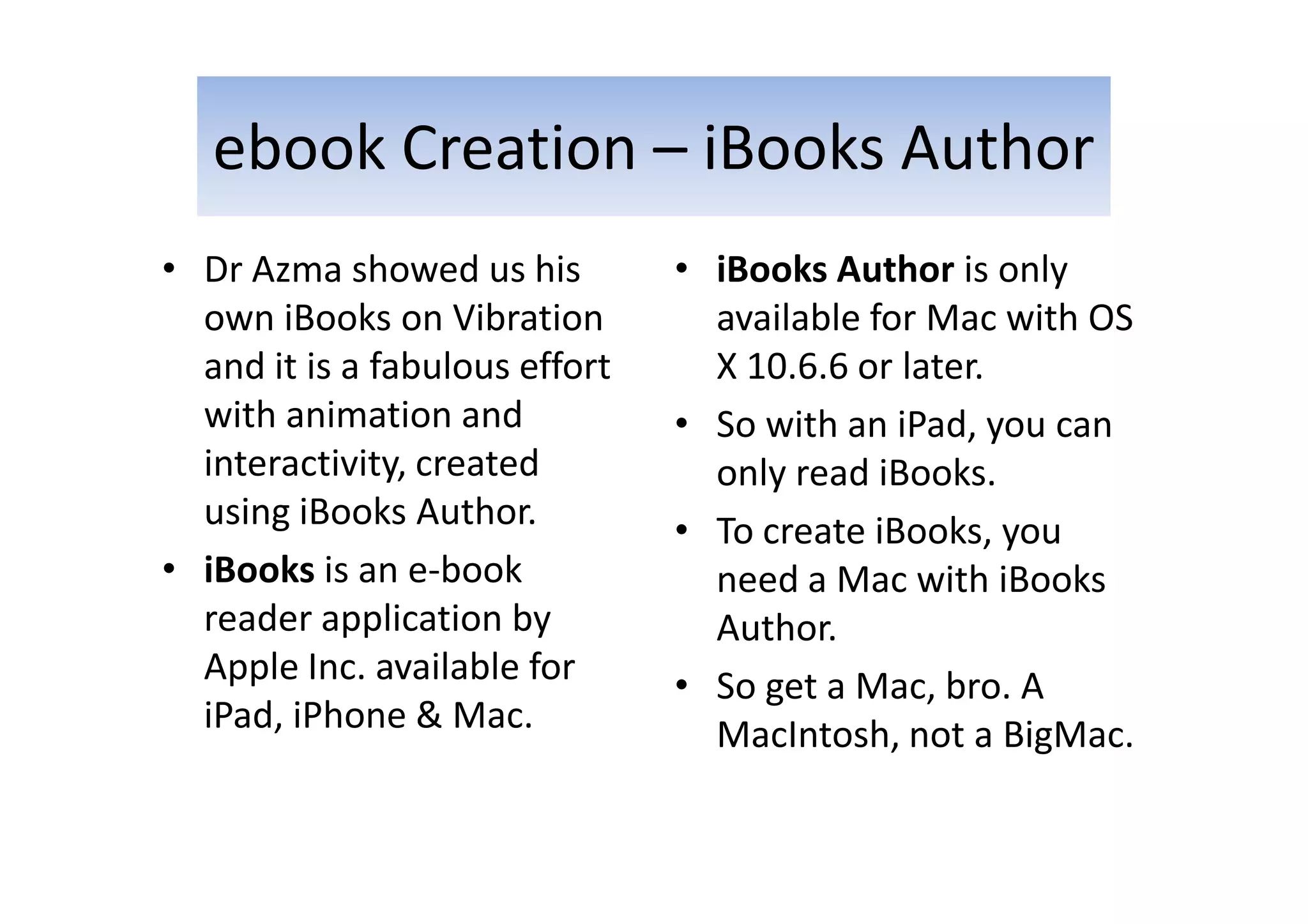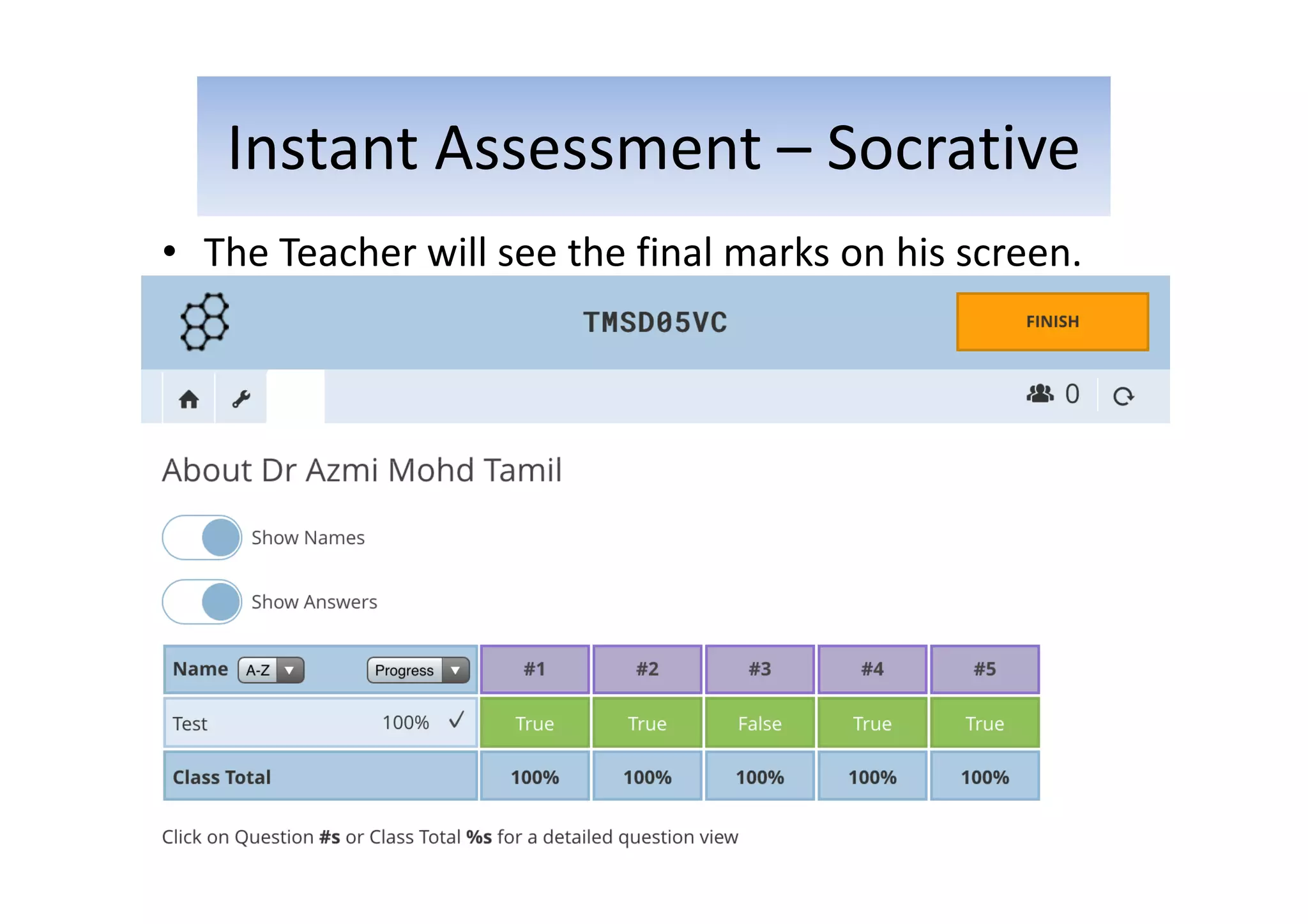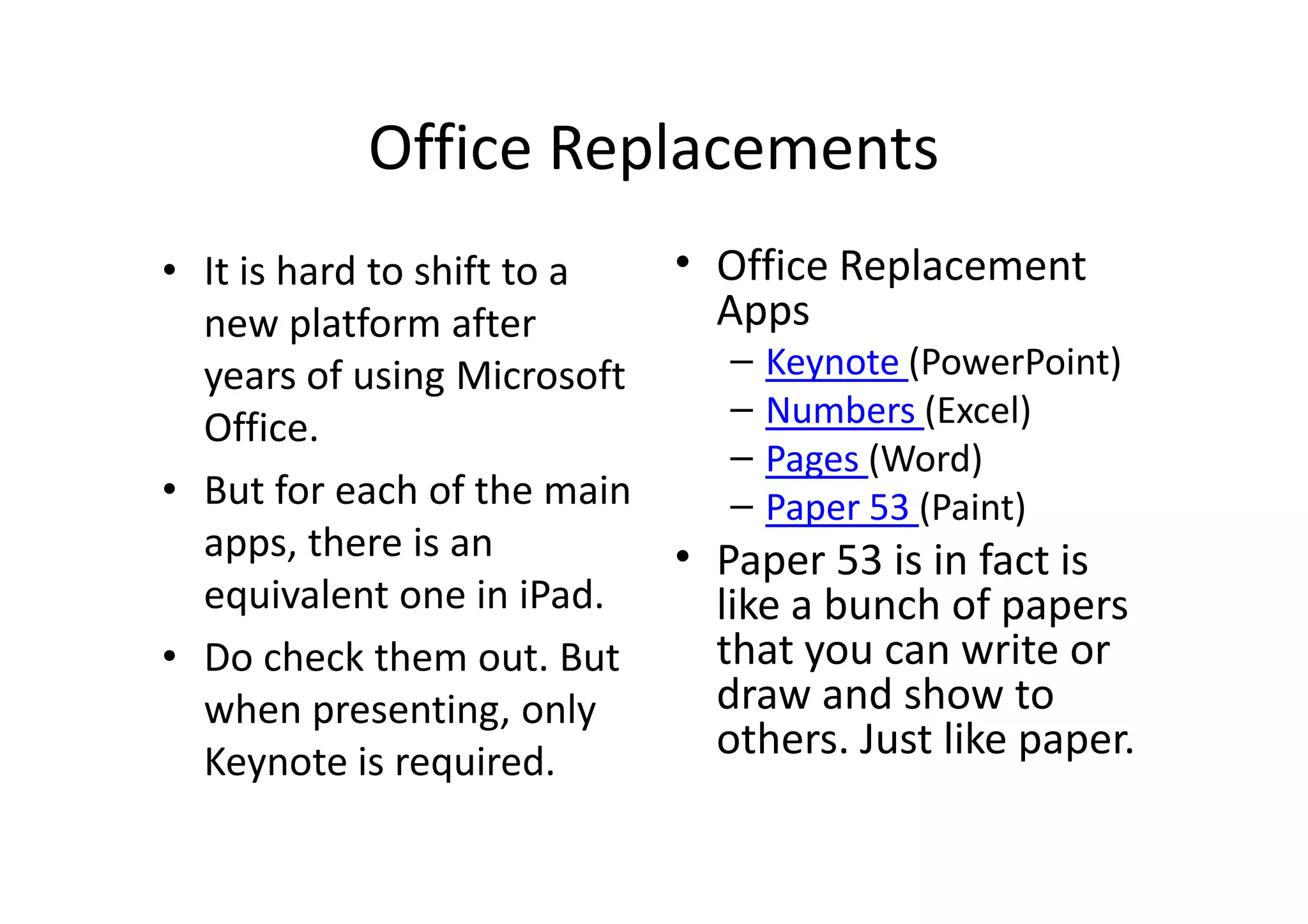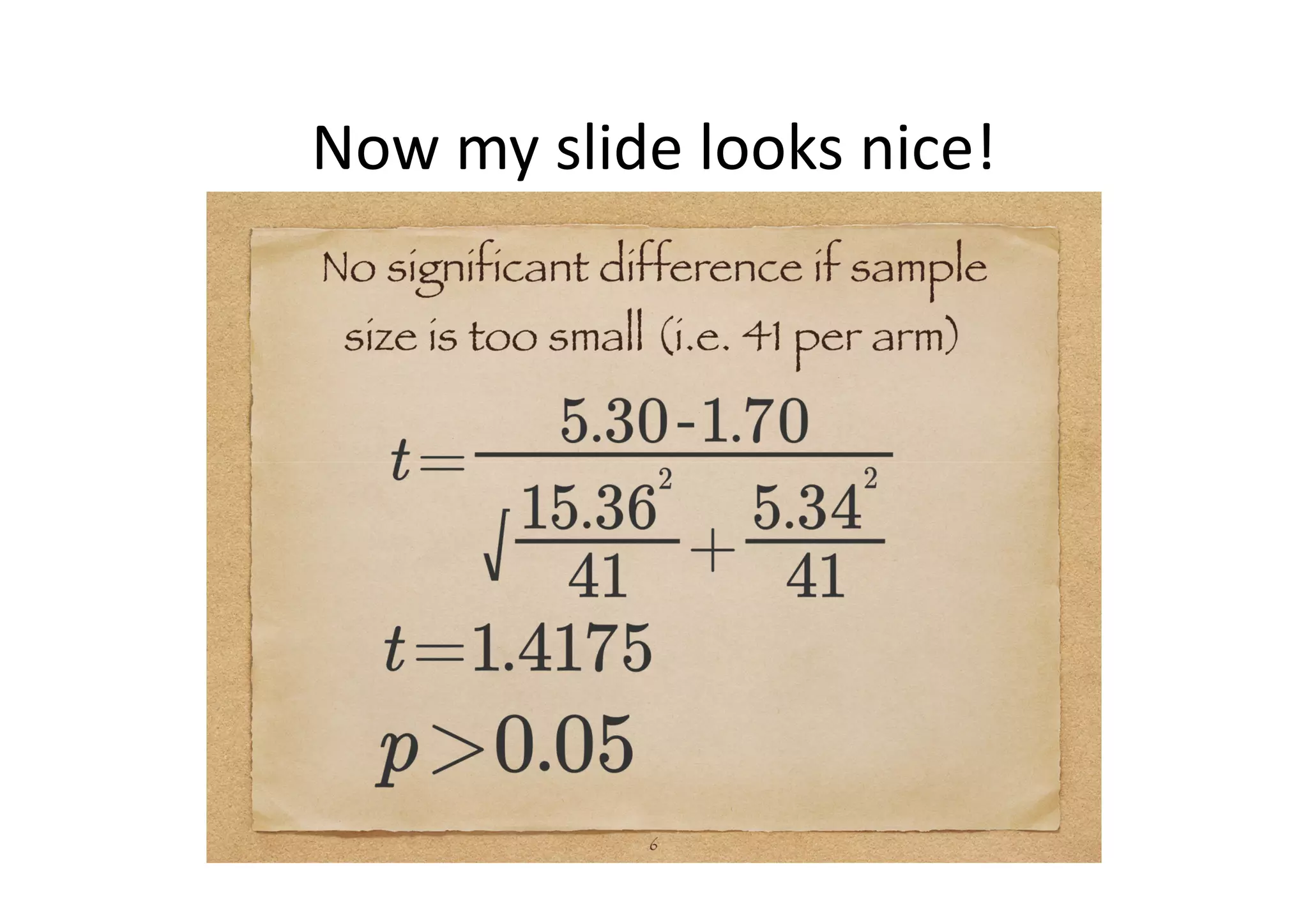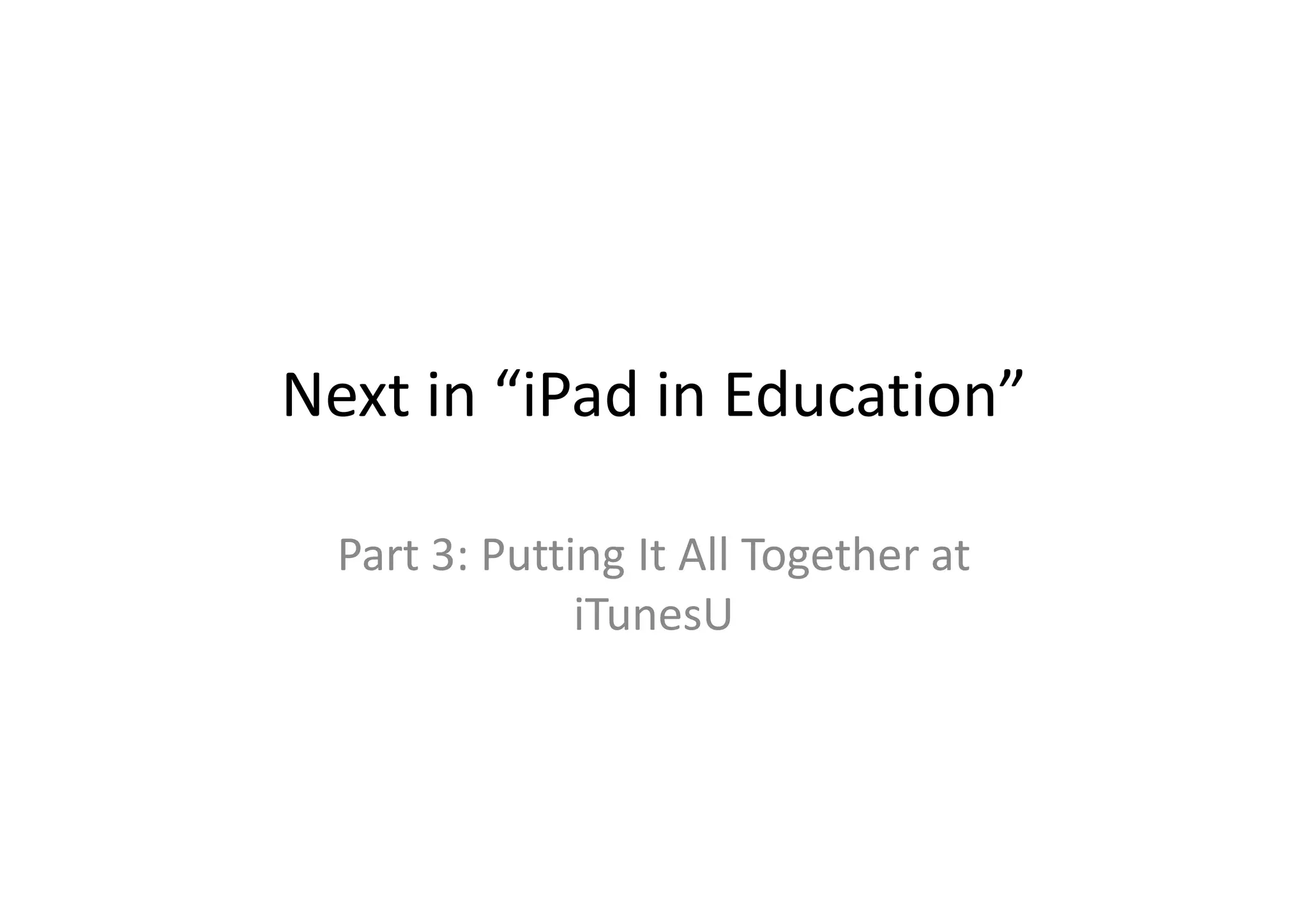The document discusses apps that can be used on the iPad to create educational content and materials. It provides a list of apps in different categories like PowerPoint replacements (Keynote, Prezi, Haiku Deck), video creation (TouchCast, Adobe Voice, Doceri, iMovie), ebooks (Adobe Slate, iBooks), and assessment (Socrative). For each app, it briefly explains what the app is used for and provides links to example videos created using the apps. It also discusses office replacement apps like Numbers, Pages, Paper and a math symbol app called MyScript MathPad. The document is meant to inform educators on how iPads can be utilized to develop interactive teaching materials.