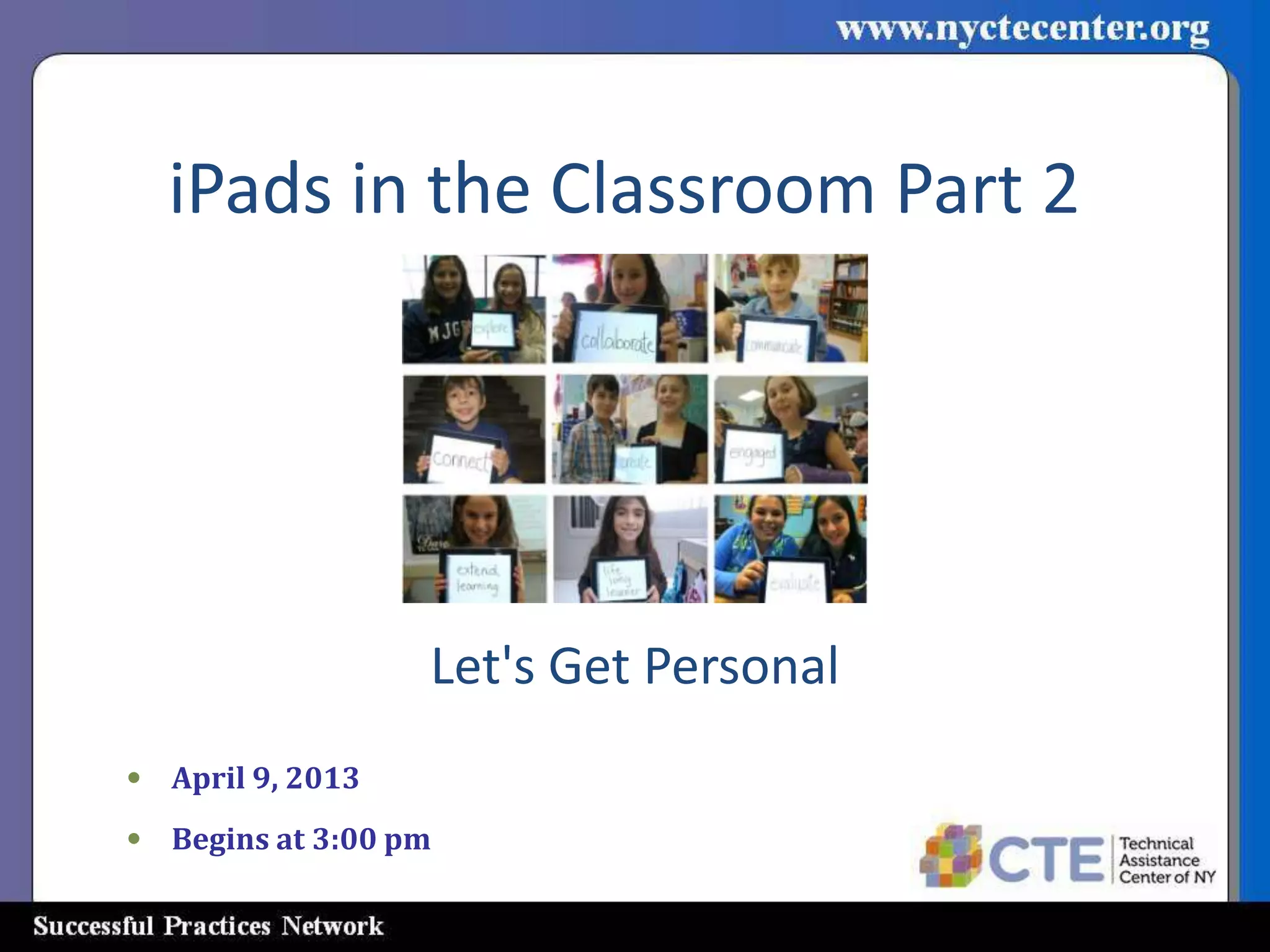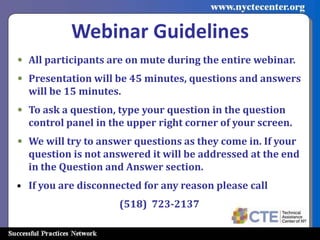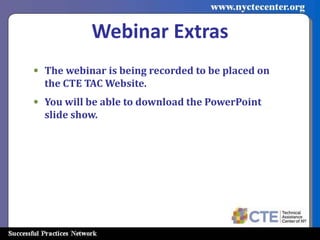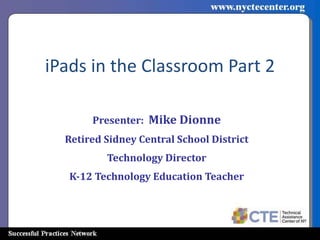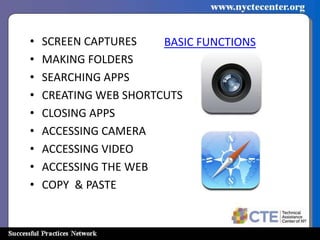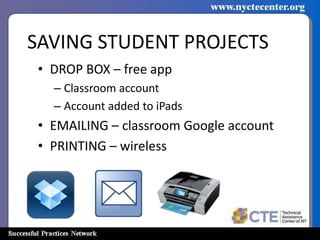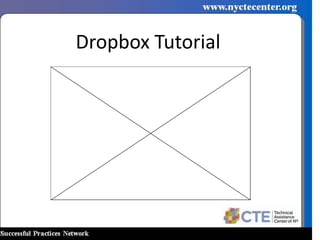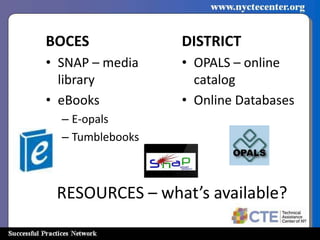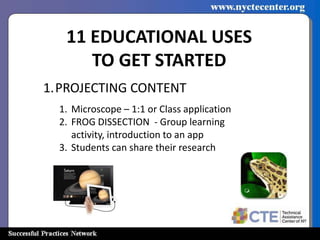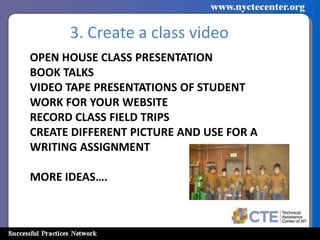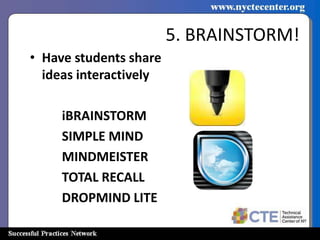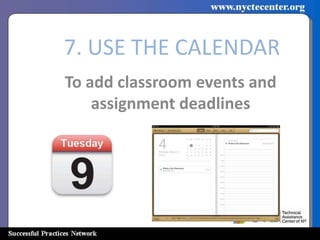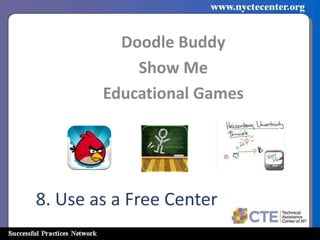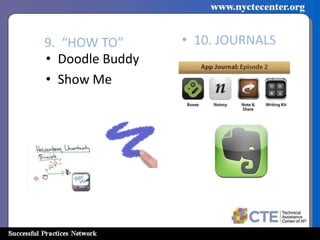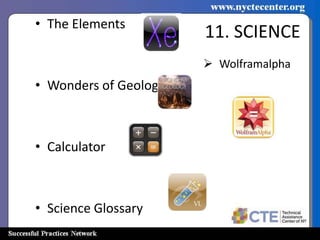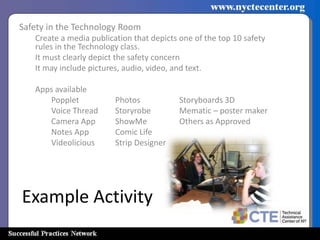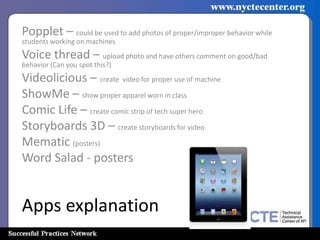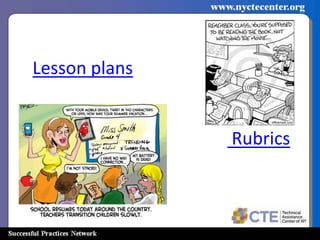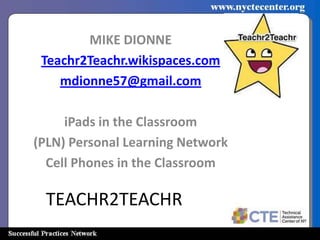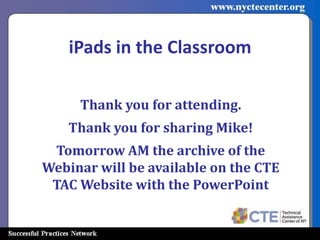The document outlines a webinar on using iPads in the classroom, focusing on practical applications and teaching strategies. It includes guidelines for participation, a presentation by Mike Dionne, and various educational uses of iPads, such as research, production of videos, and interactive brainstorming. Resources and apps are also provided to enhance learning and classroom management.