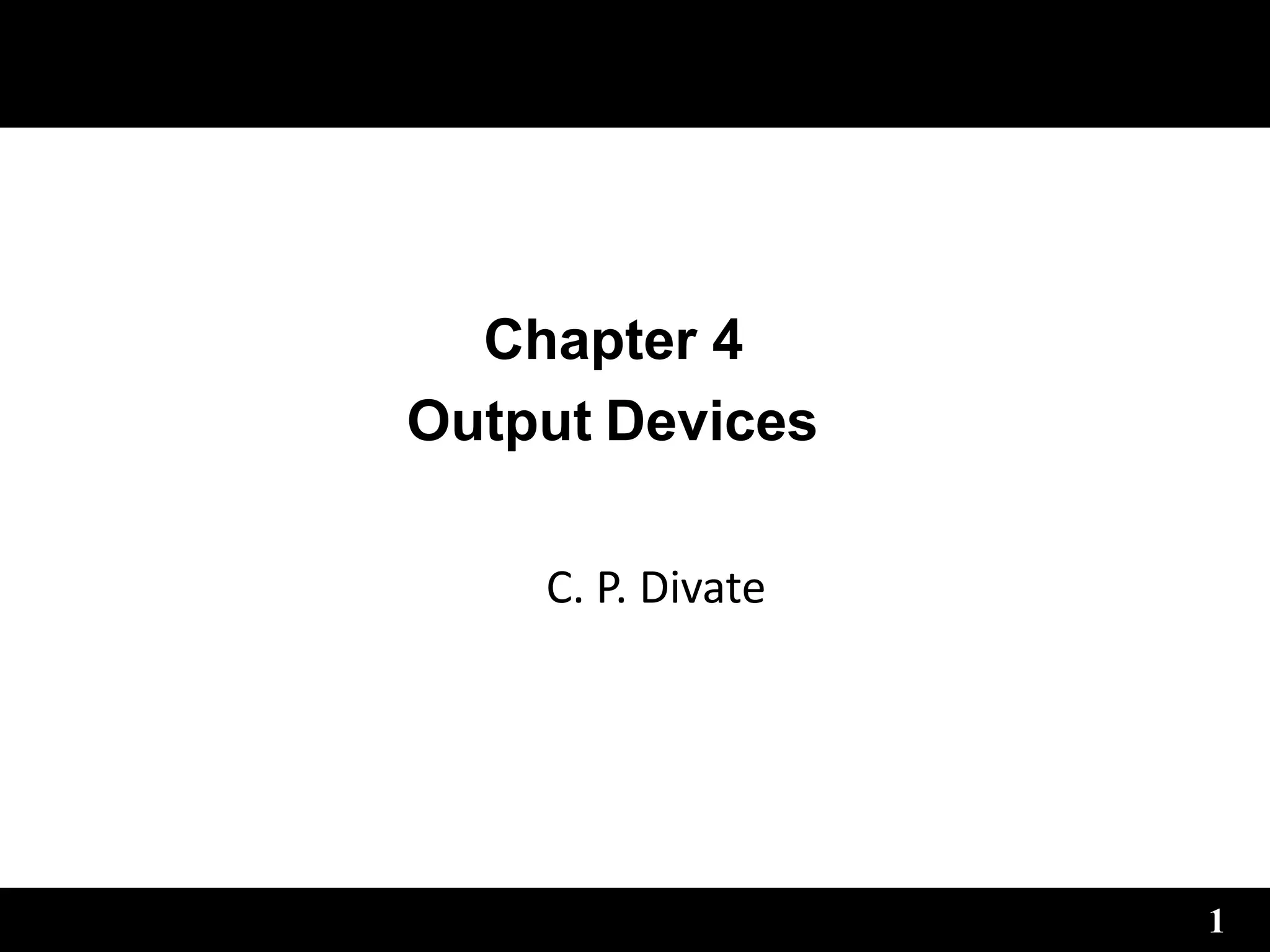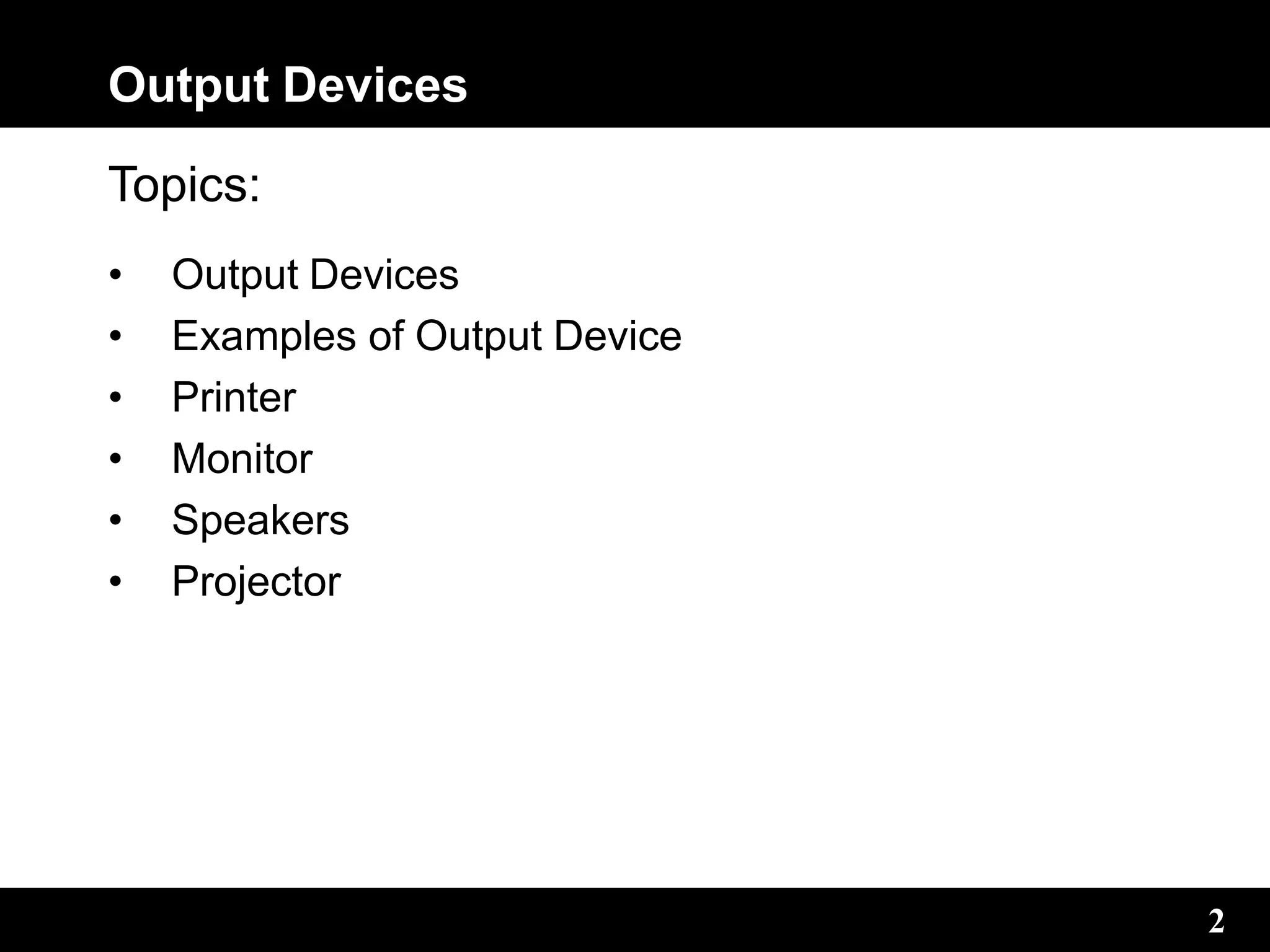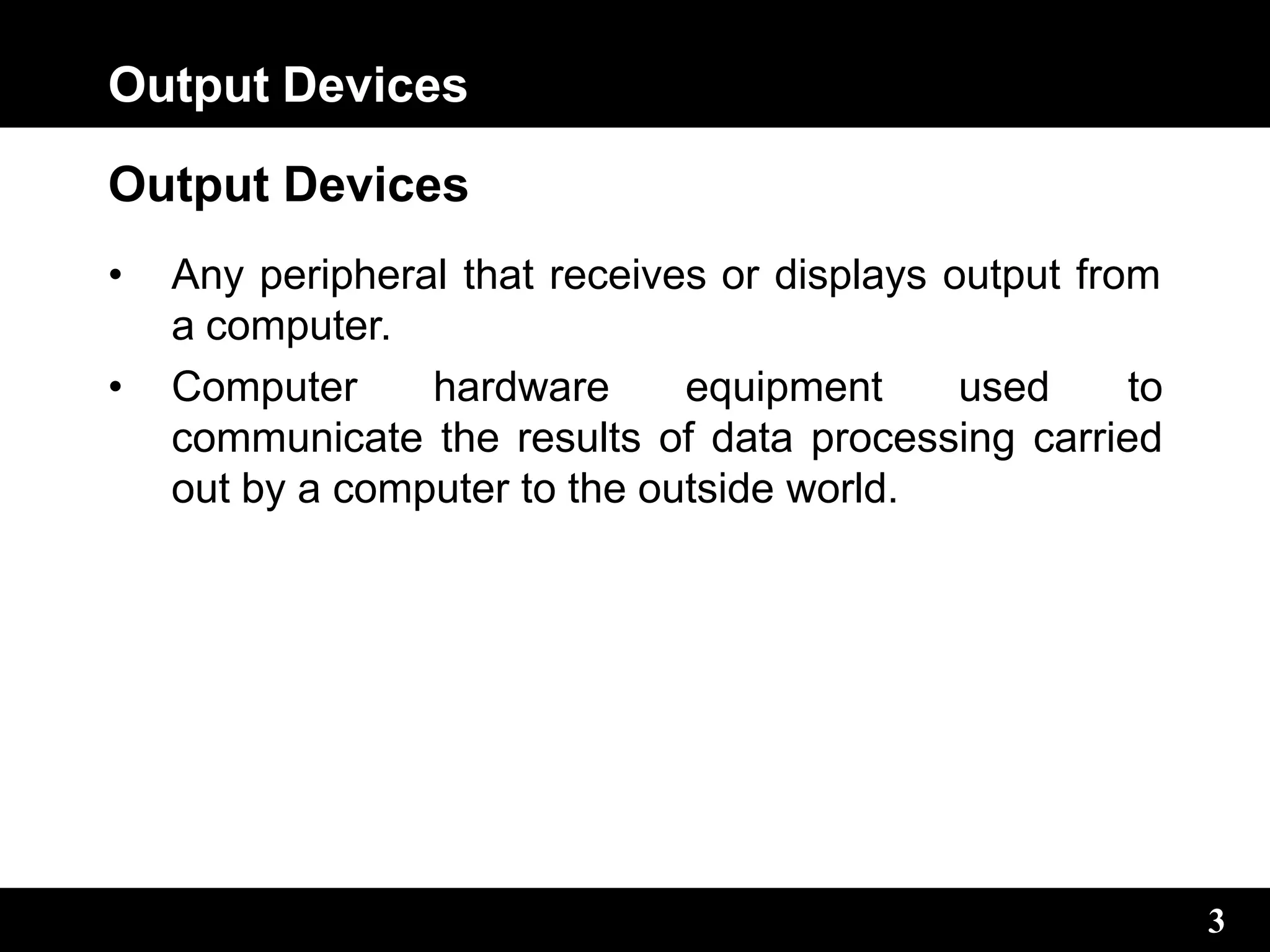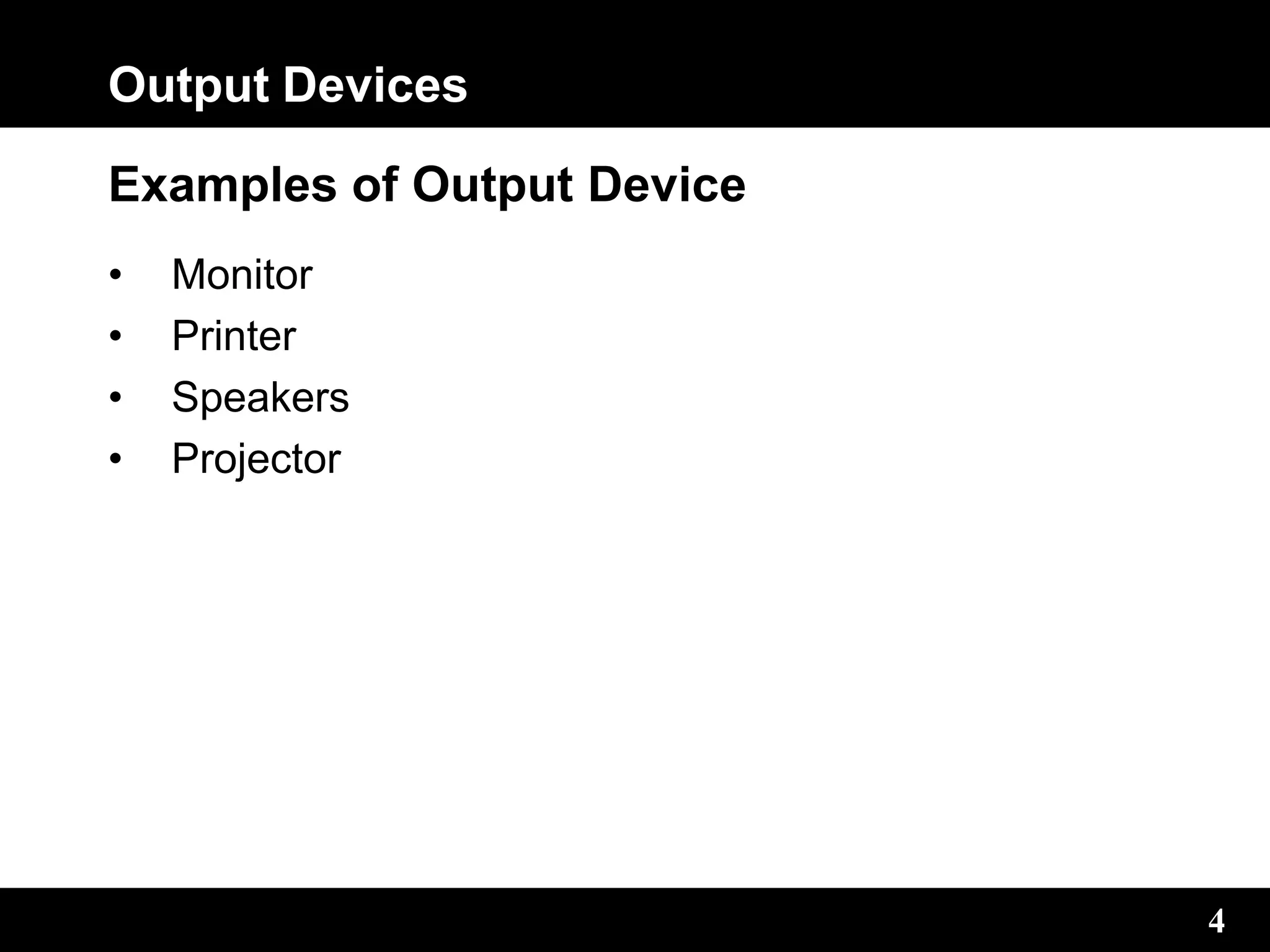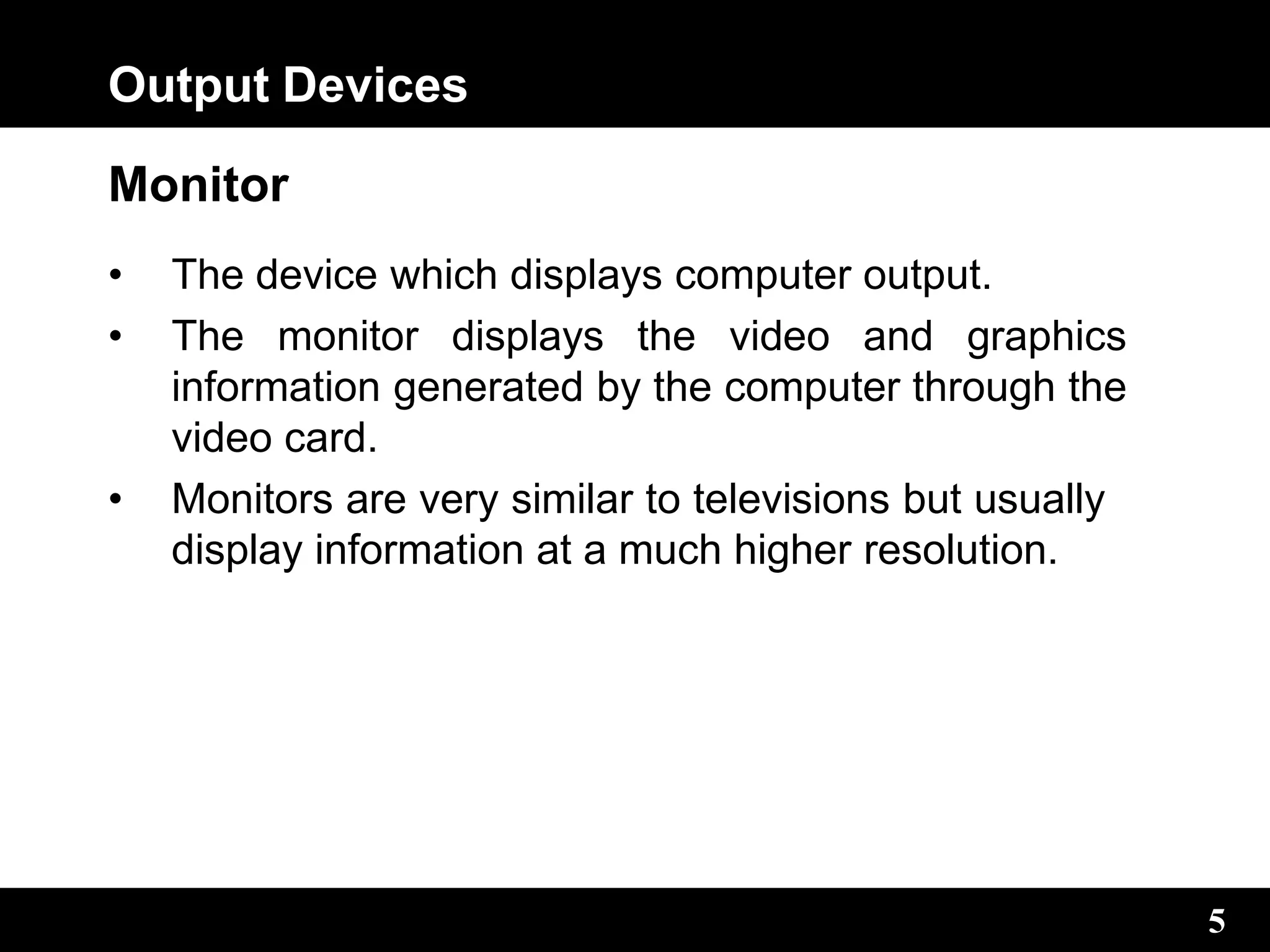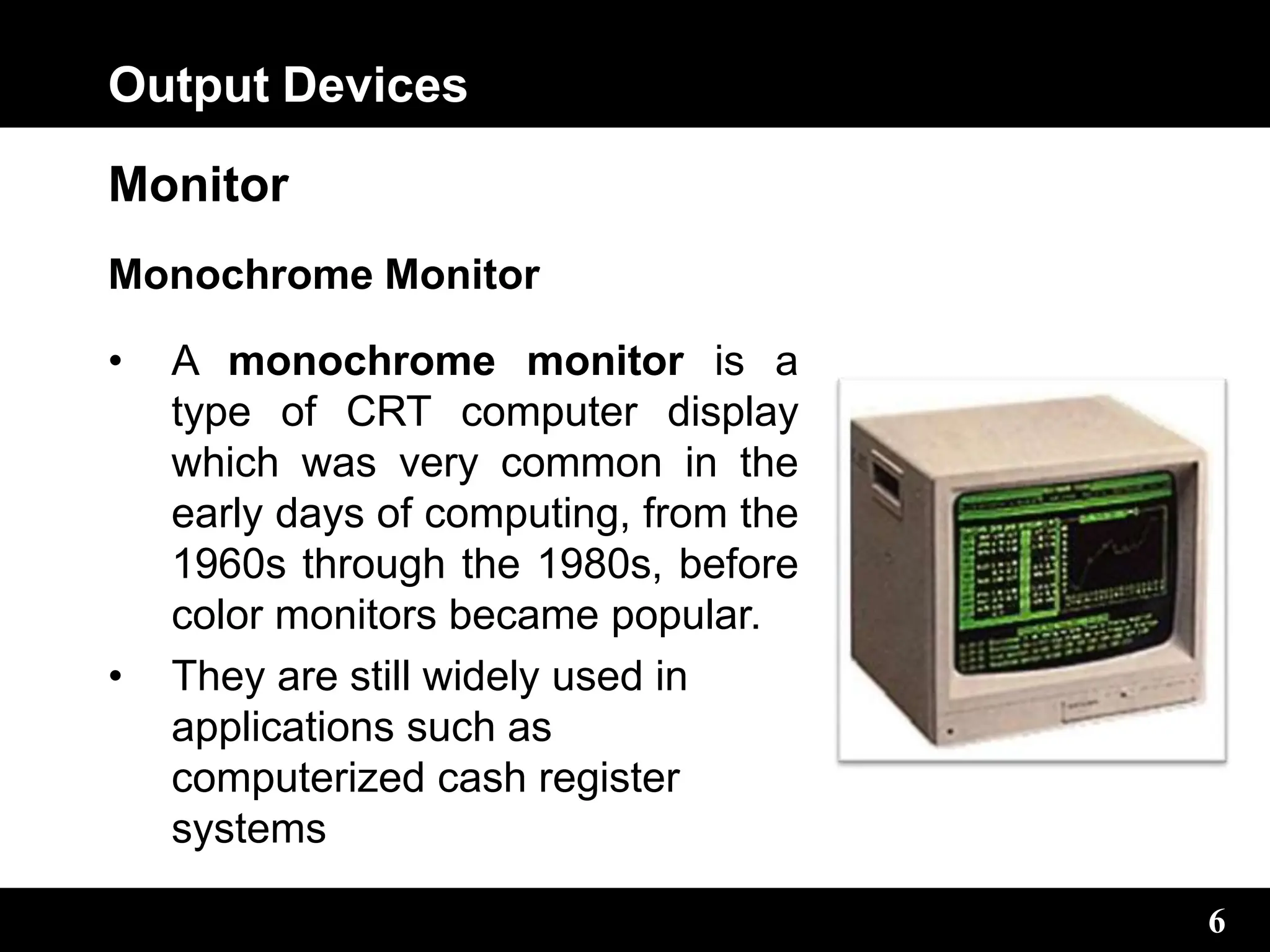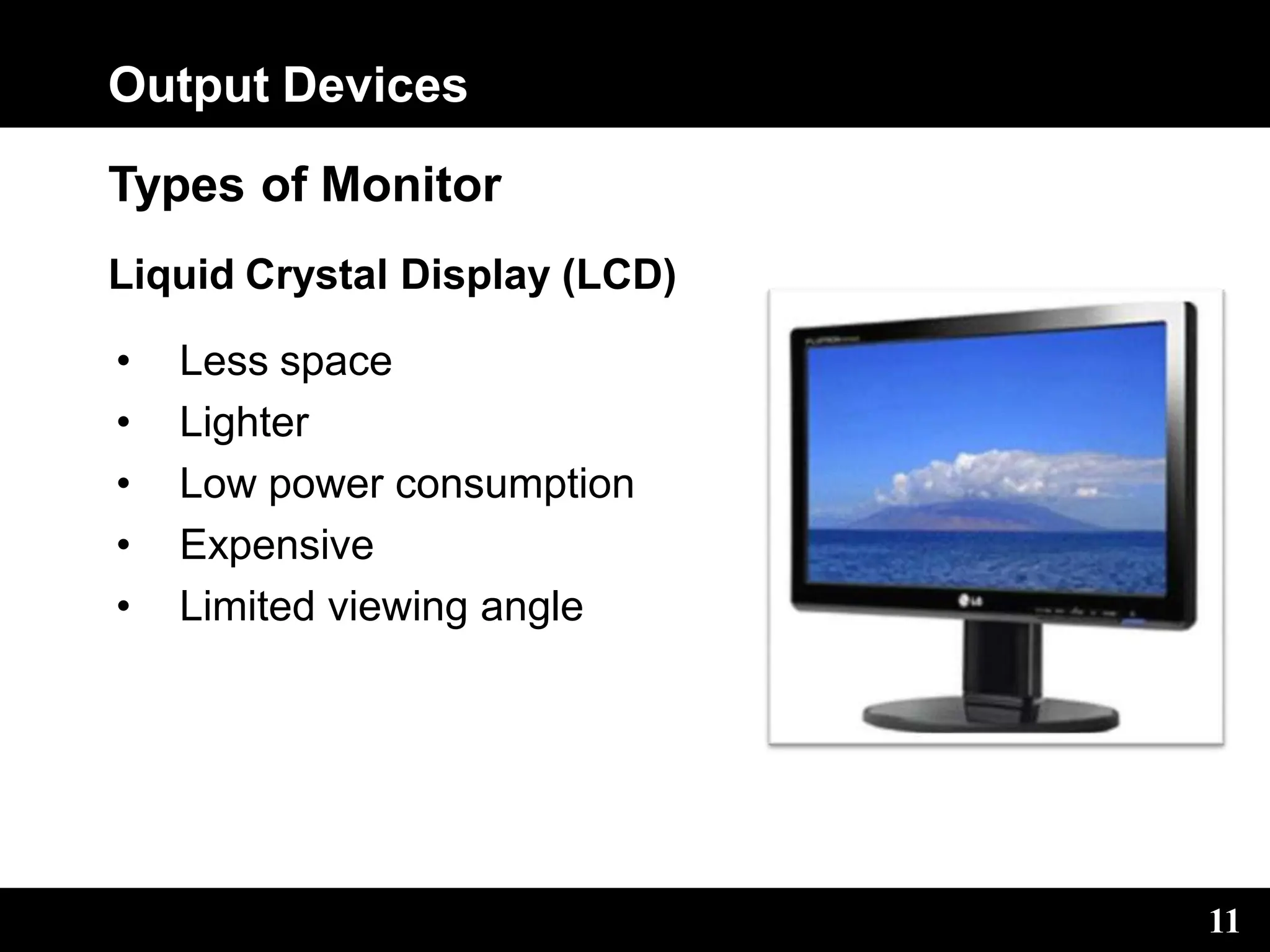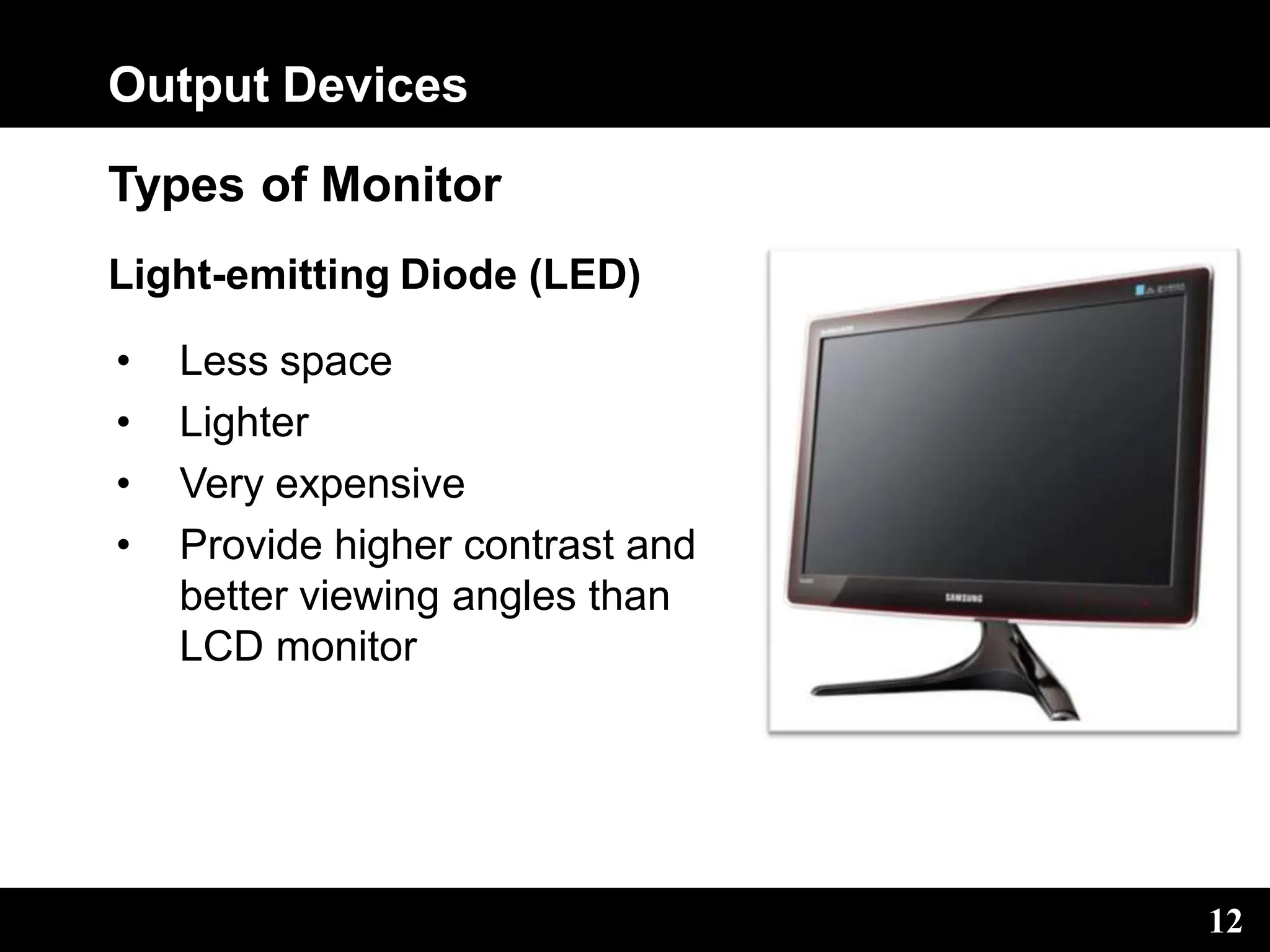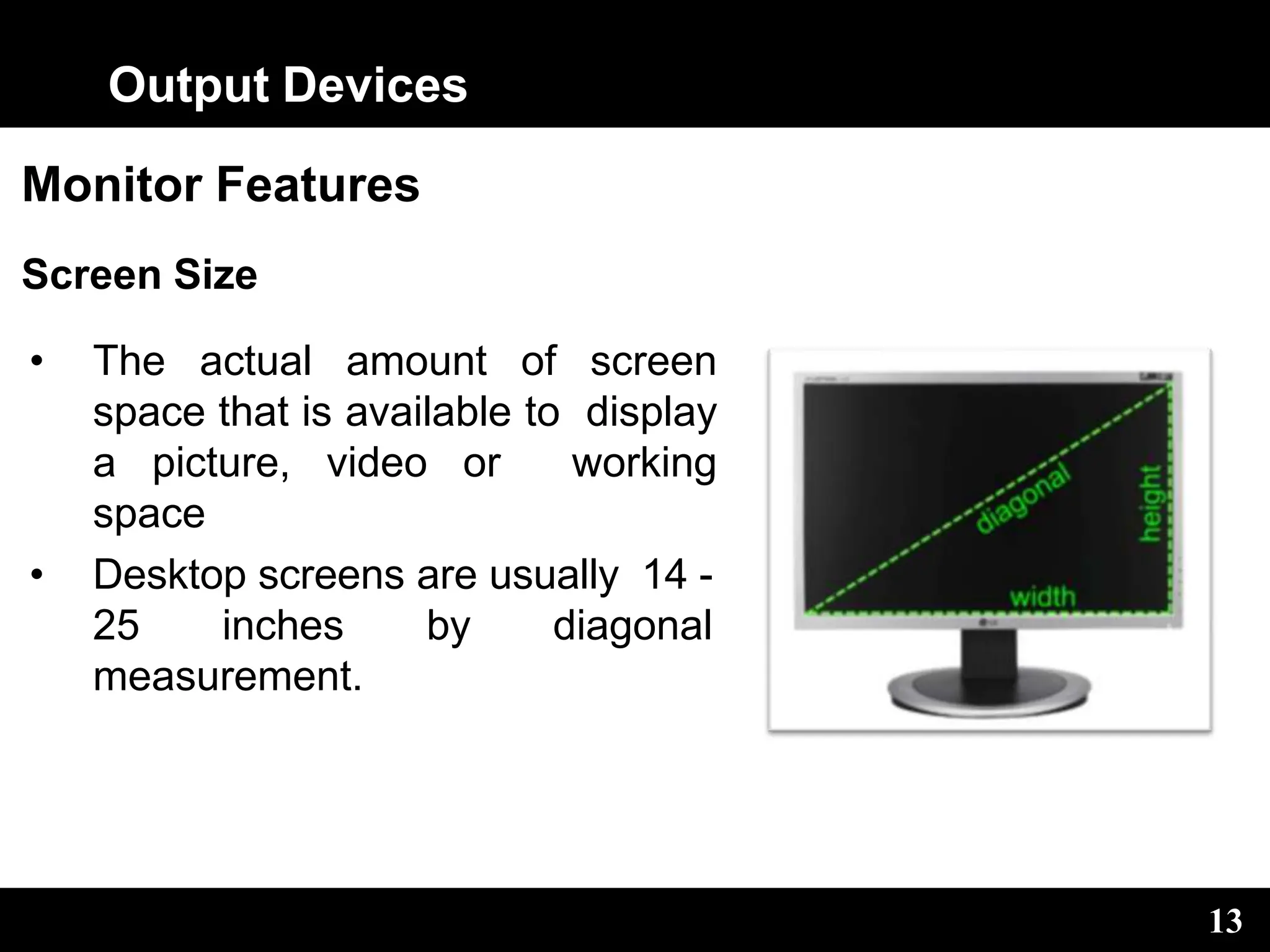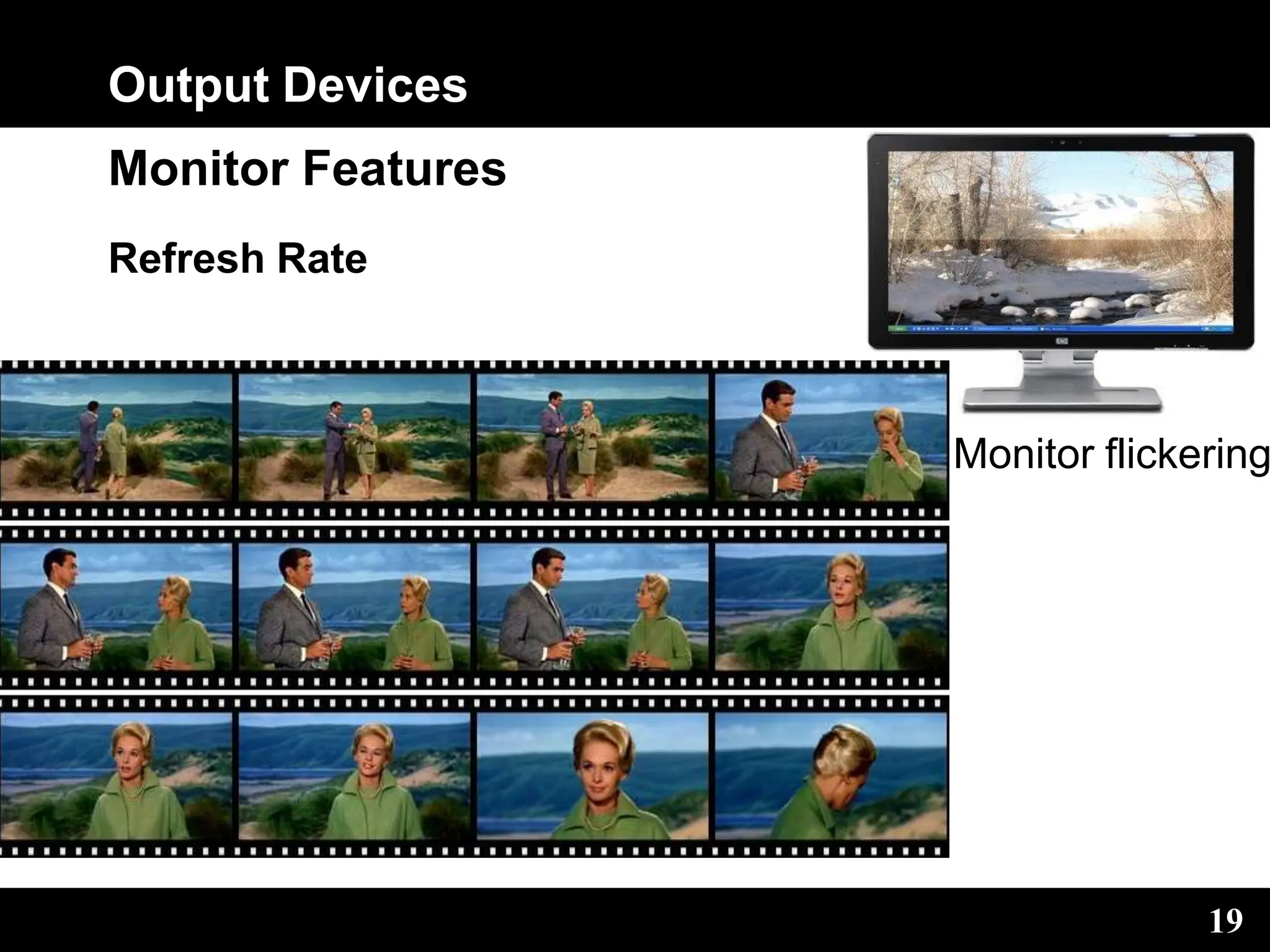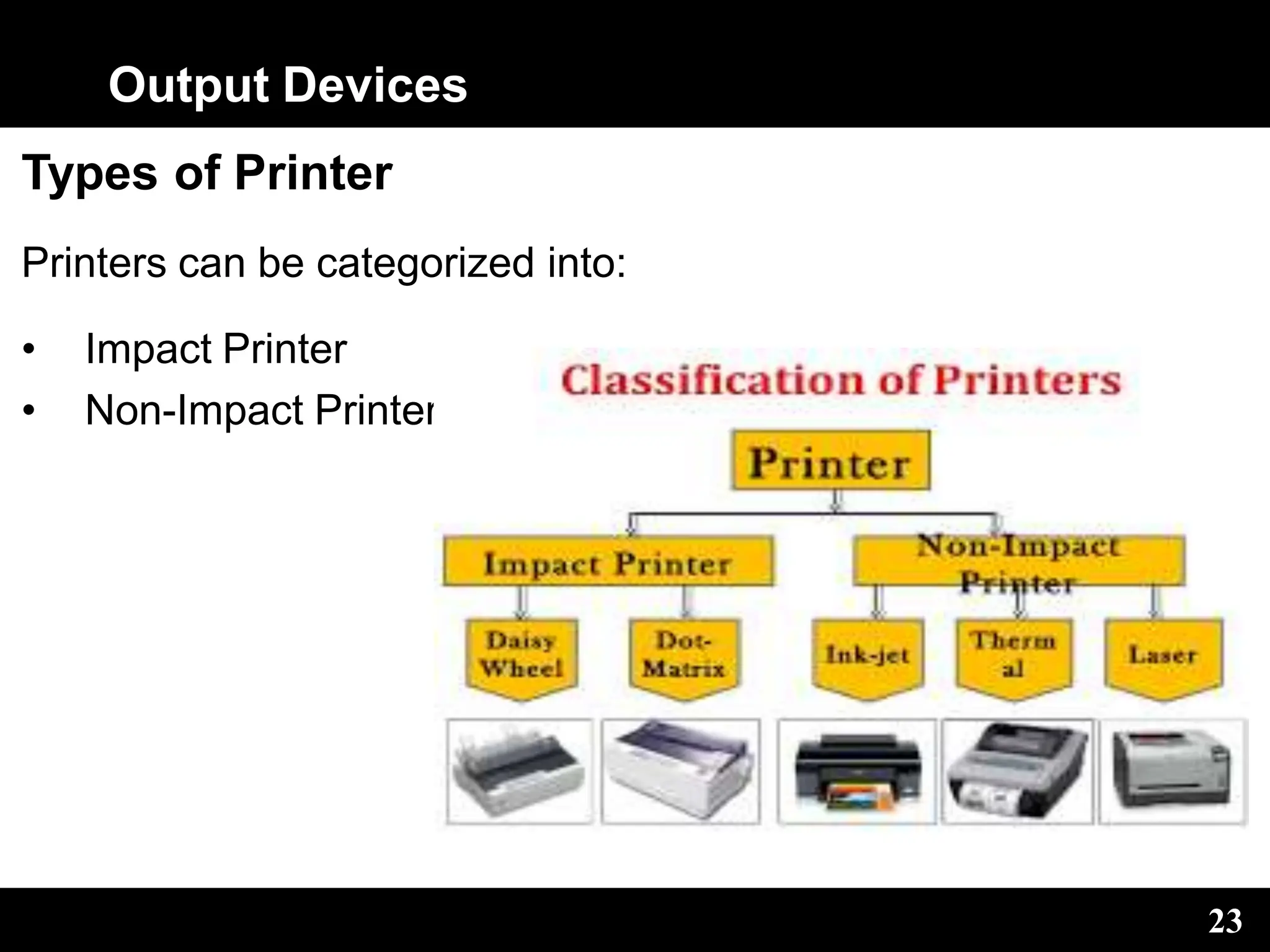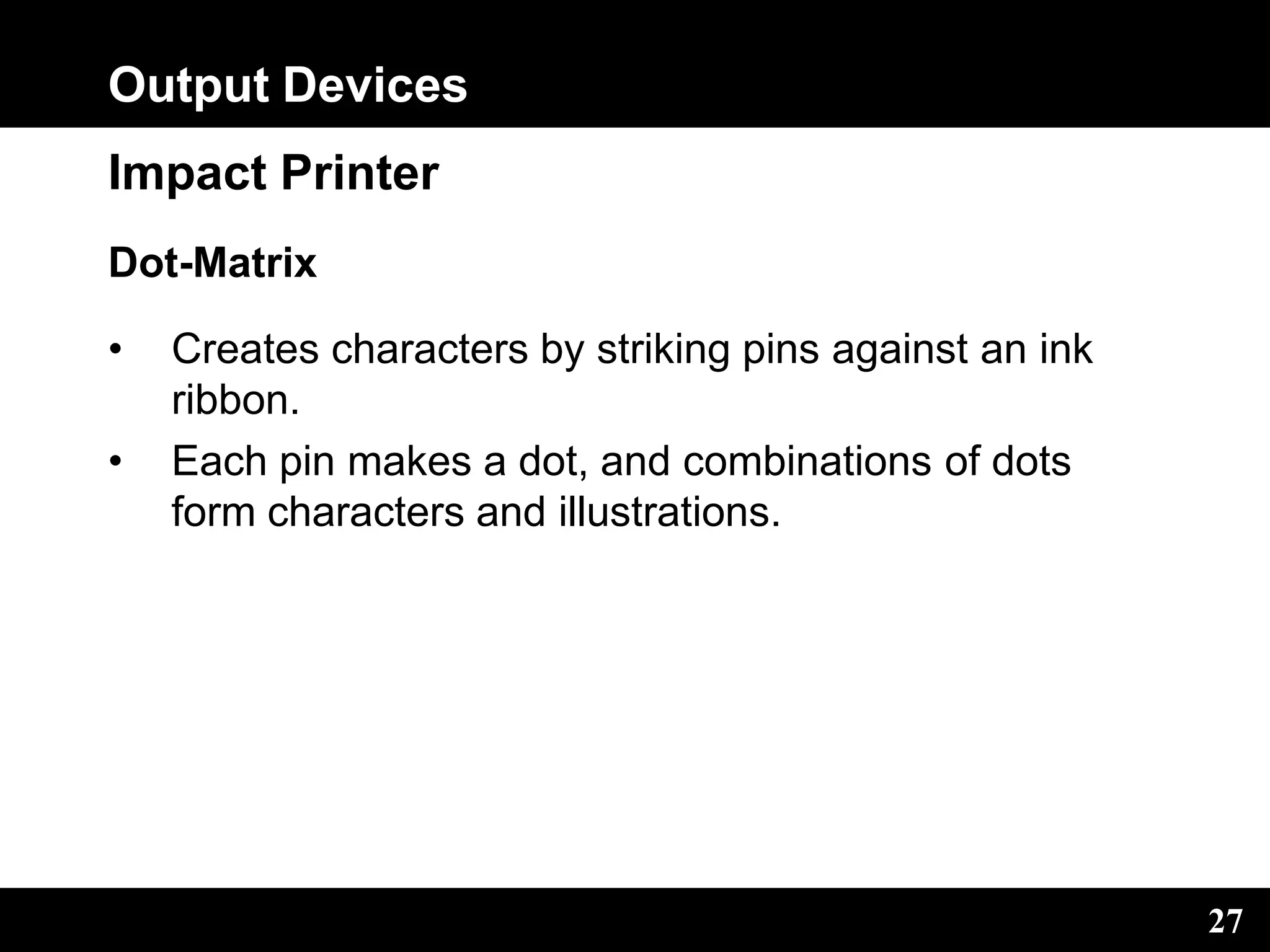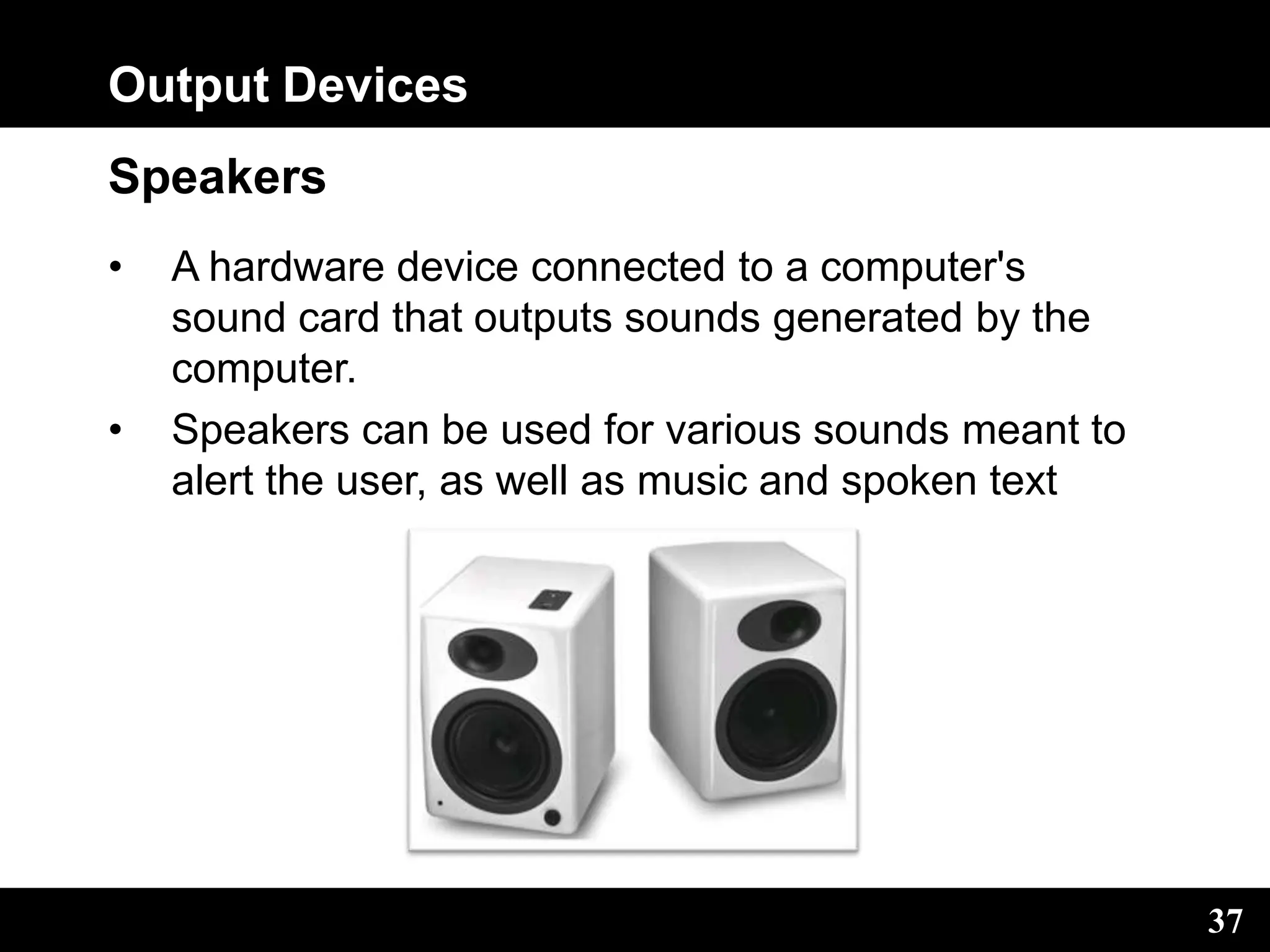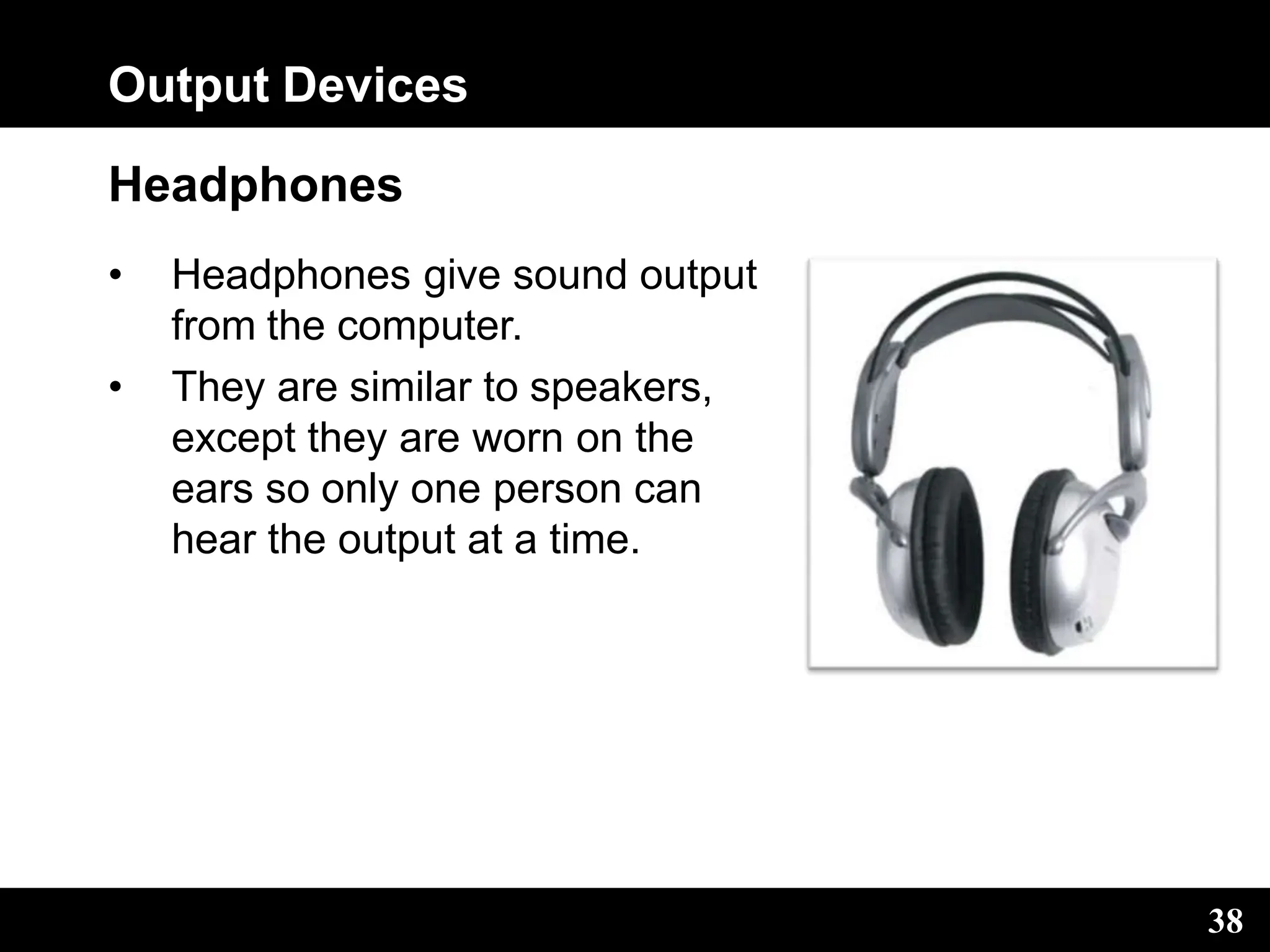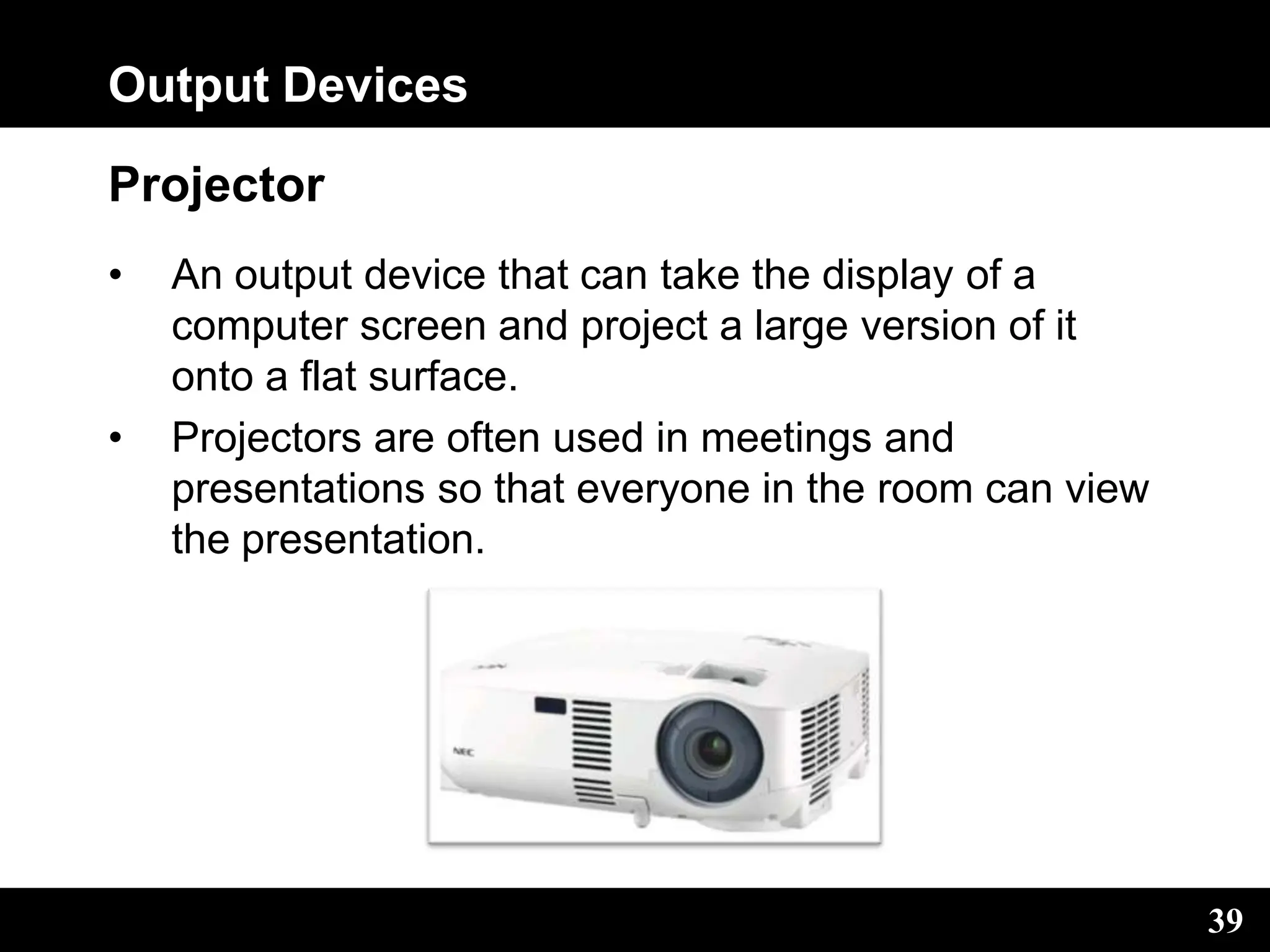The document provides an overview of output devices associated with computers, detailing their types, features, and examples such as monitors, printers, speakers, and projectors. It discusses different monitor technologies (CRT, LCD, LED), printer categories (impact and non-impact), and the functionality of various output devices. Key characteristics like display resolution, refresh rates, and printing speeds are also highlighted to provide insight into the performance and applications of these devices.