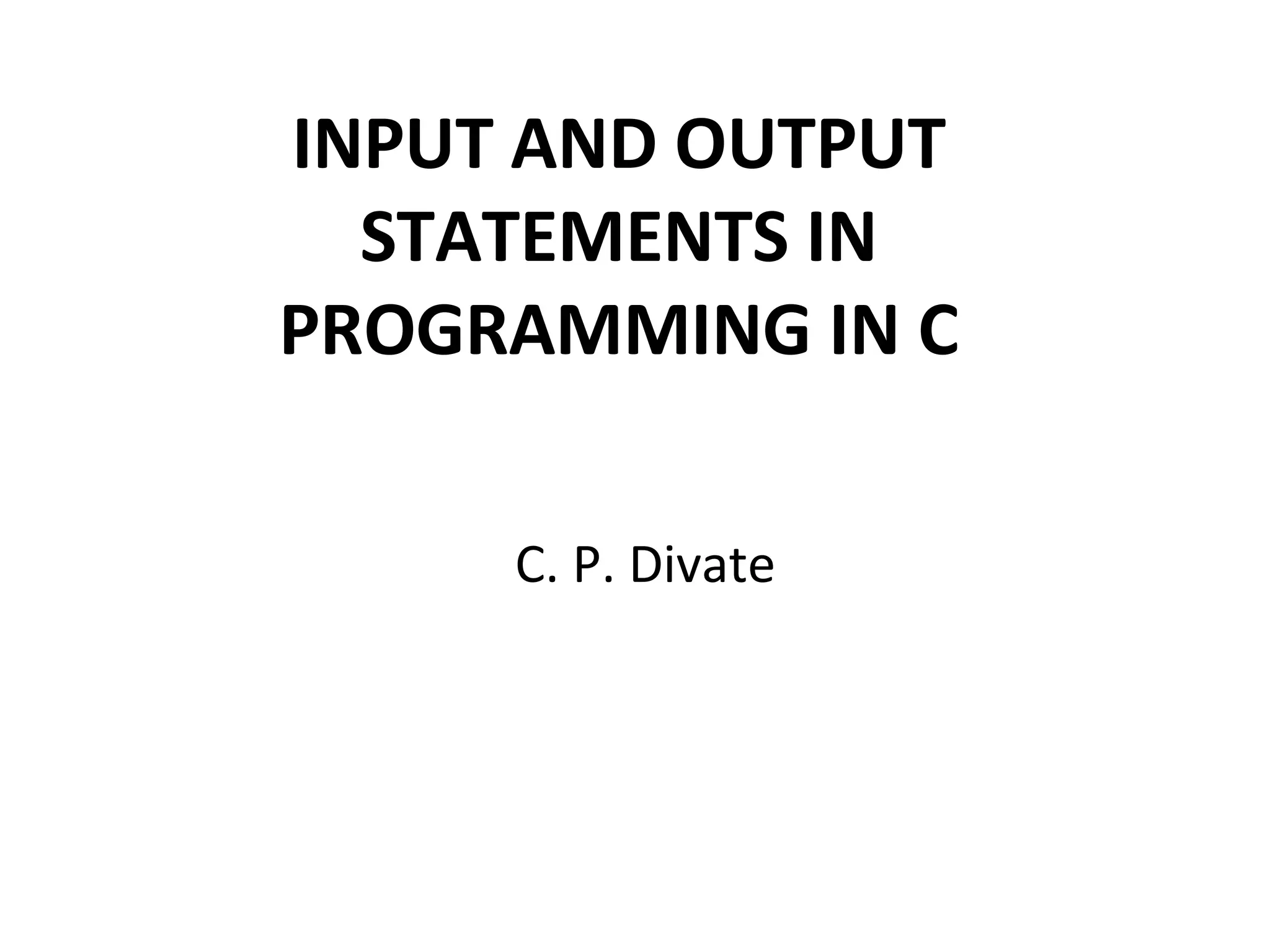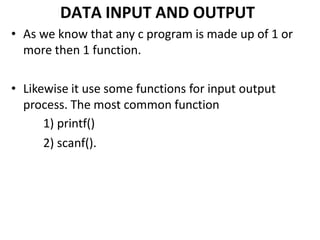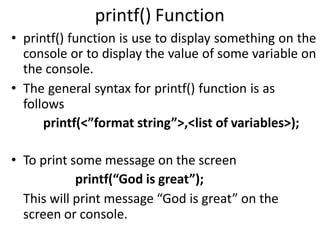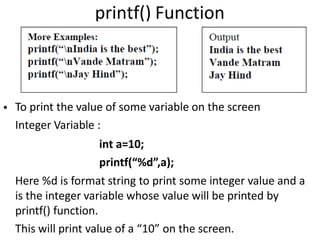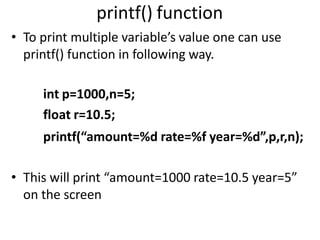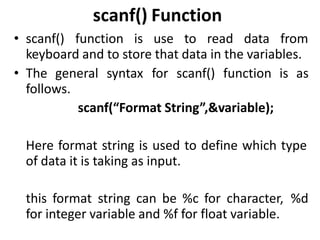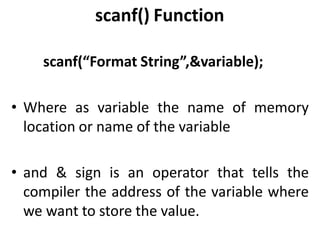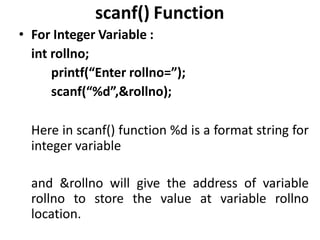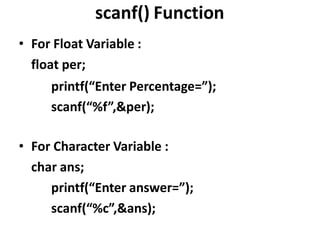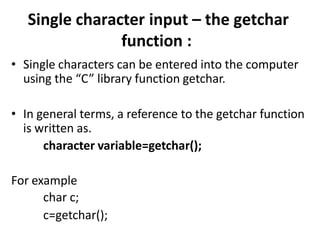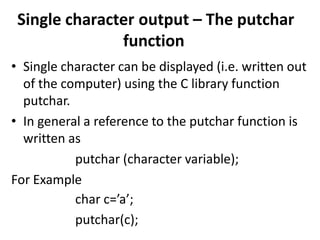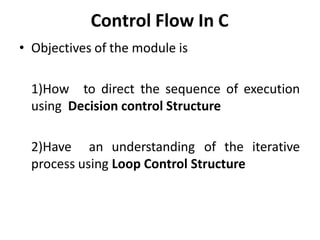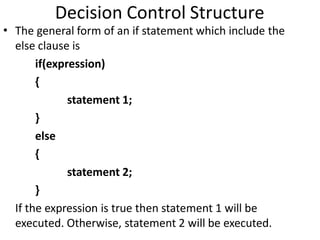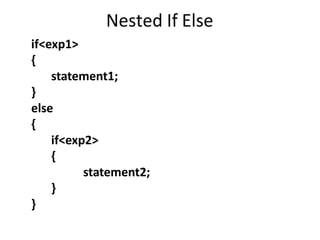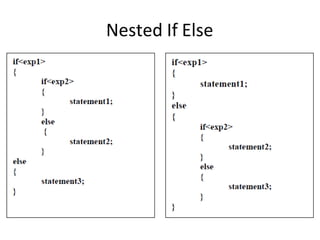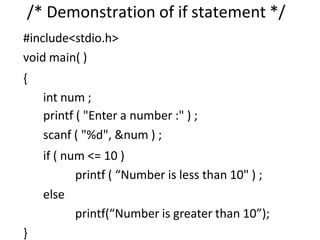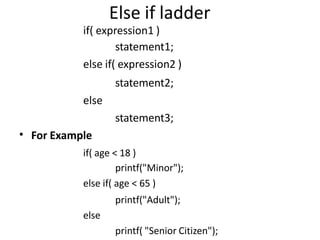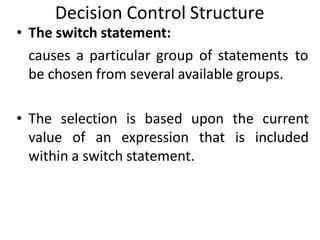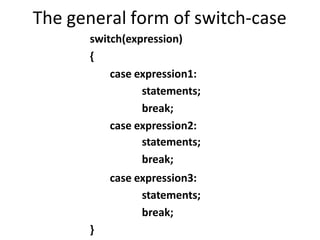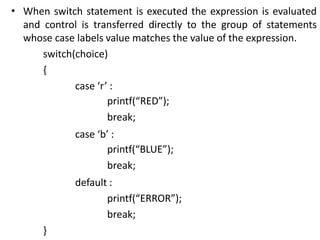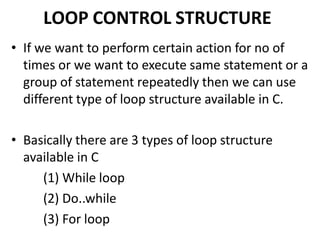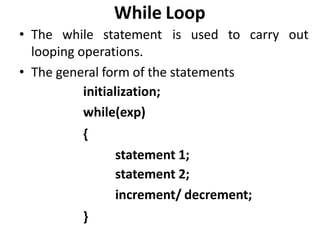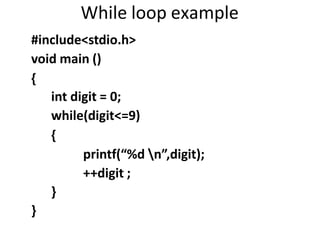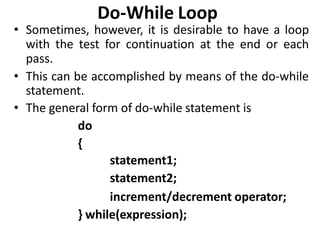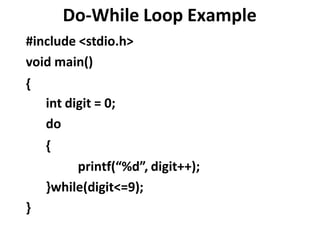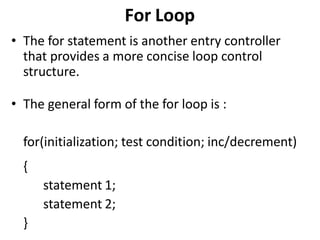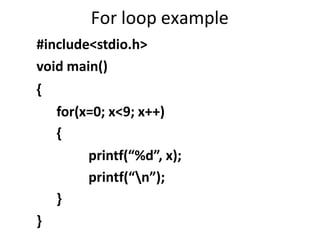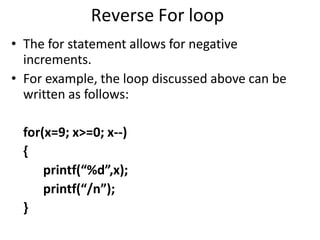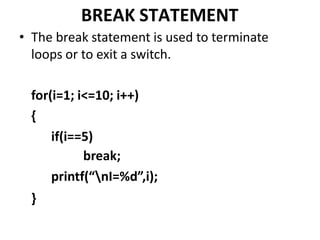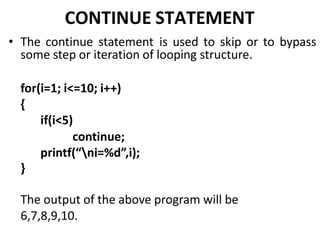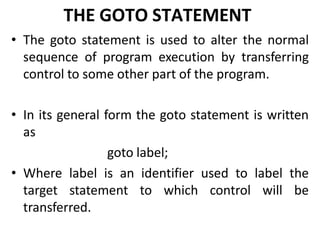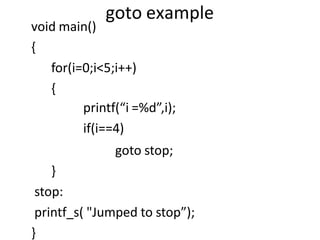The document explains input and output functions in C, specifically the usage of printf() and scanf() for displaying and reading data. It also covers control flow structures including if-else statements, switch statements, and different types of loops such as while, do-while, and for loops, along with their functionalities and syntax. Additionally, it introduces control statements like break, continue, and goto for managing program execution flow.