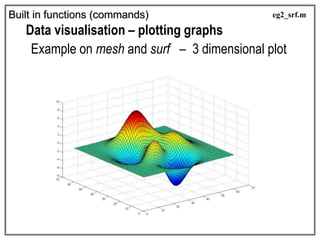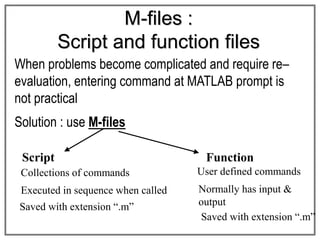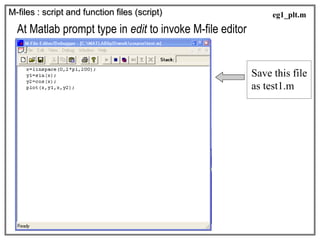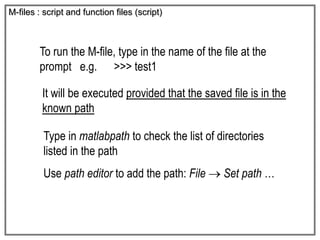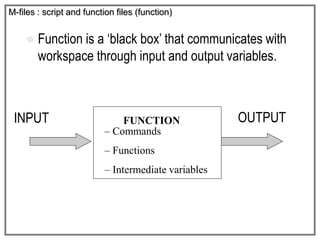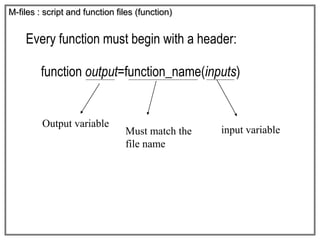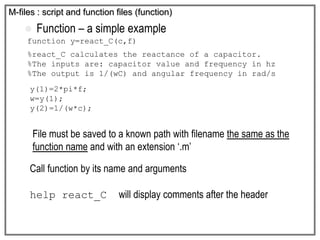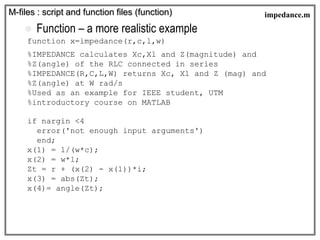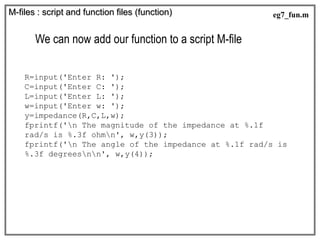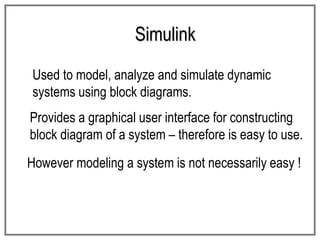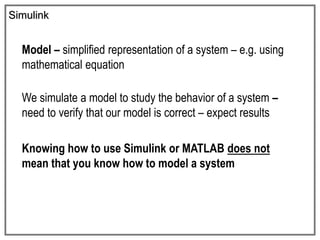This document provides an introduction to MATLAB and Simulink. It discusses how to install MATLAB, get started with the software, work with vectors and matrices, use built-in functions, and visualize data through plotting. Key topics covered include assigning values to variables and arrays, performing arithmetic operations on matrices, and creating 2D and 3D plots of functions using commands like plot, mesh, and surf. M-files are also introduced as a way to save and execute collections of MATLAB commands for more complex problems and analyses.
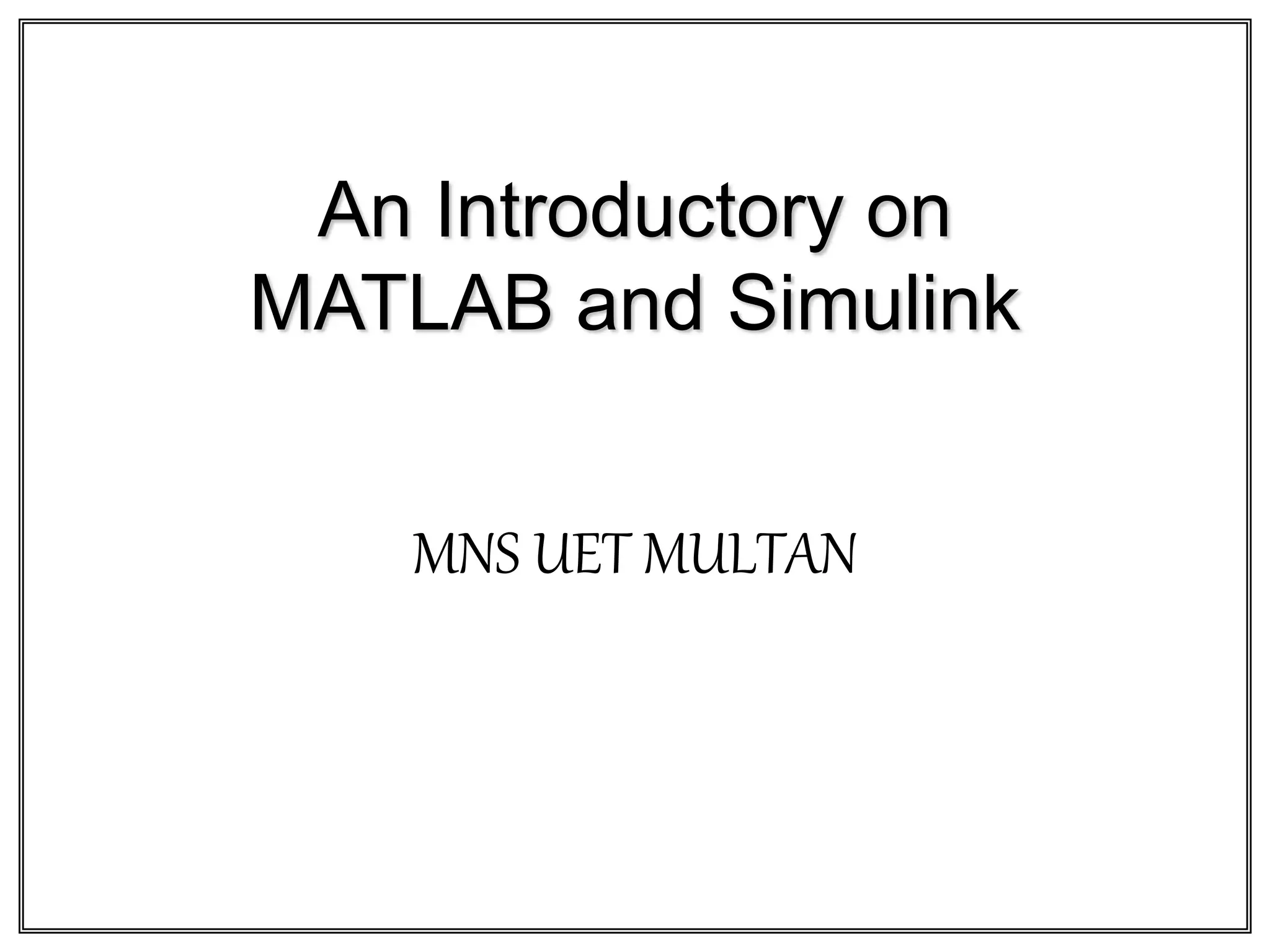
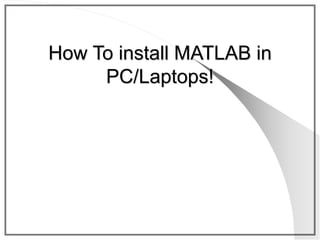
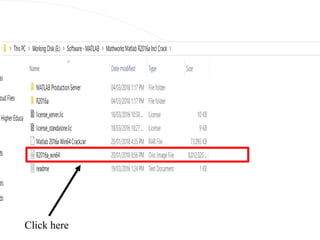
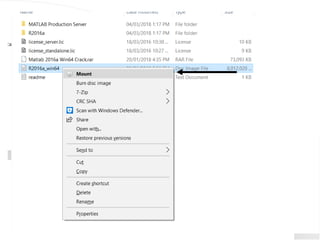
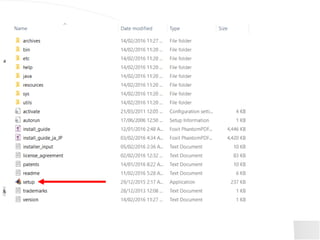
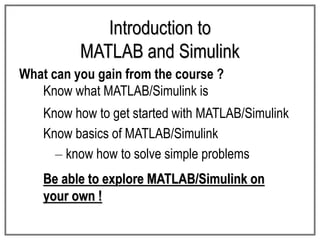
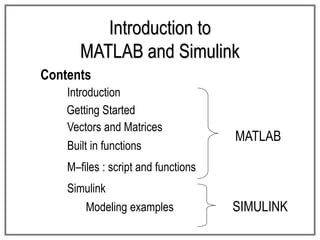
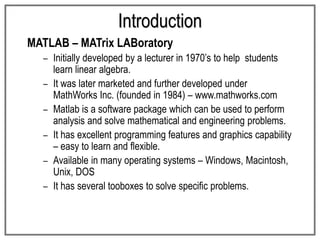
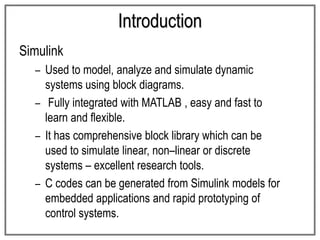
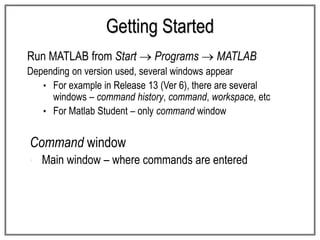
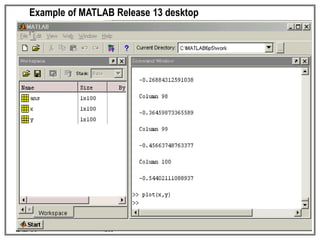
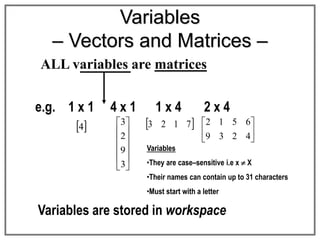
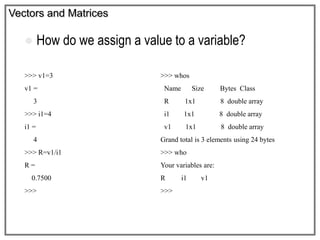
![Vectors and Matrices
18
16
14
12
10
B
How do we assign values to vectors?
>>> A = [1 2 3 4 5]
A =
1 2 3 4 5
>>>
>>> B = [10;12;14;16;18]
B =
10
12
14
16
18
>>>
A row vector –
values are
separated by
spaces
A column
vector –
values are
separated by
semi–colon
(;)
54321A ](https://image.slidesharecdn.com/lecture-1-191118145210/85/Introduction-of-MatLab-14-320.jpg)
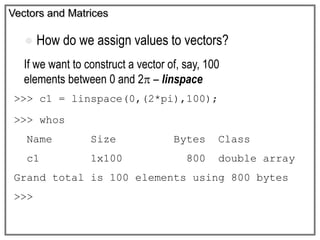
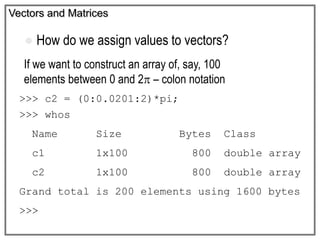
![Vectors and Matrices
How do we assign values to matrices ?
Columns separated by
space or a comma
Rows separated by
semi-colon
>>> A=[1 2 3;4 5 6;7 8 9]
A =
1 2 3
4 5 6
7 8 9
>>>
987
654
321](https://image.slidesharecdn.com/lecture-1-191118145210/85/Introduction-of-MatLab-17-320.jpg)
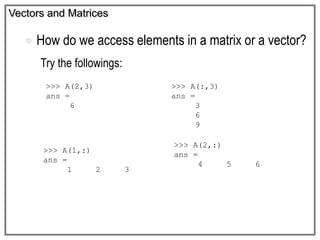
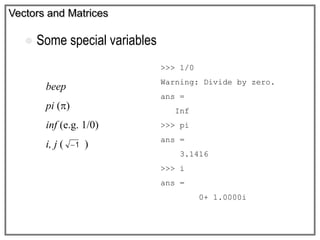
![Vectors and Matrices
Arithmetic operations – Matrices
Performing operations to every entry in a matrix
Add and subtract>>> A=[1 2 3;4 5 6;7 8
9]
A =
1 2 3
4 5 6
7 8 9
>>>
>>> A+3
ans =
4 5 6
7 8 9
10 11 12
>>> A-2
ans =
-1 0 1
2 3 4
5 6 7](https://image.slidesharecdn.com/lecture-1-191118145210/85/Introduction-of-MatLab-20-320.jpg)
![Vectors and Matrices
Arithmetic operations – Matrices
Performing operations to every entry in a matrix
Multiply and divide>>> A=[1 2 3;4 5 6;7 8 9]
A =
1 2 3
4 5 6
7 8 9
>>>
>>> A*2
ans =
2 4 6
8 10 12
14 16 18
>>> A/3
ans =
0.3333 0.6667 1.0000
1.3333 1.6667 2.0000
2.3333 2.6667 3.0000](https://image.slidesharecdn.com/lecture-1-191118145210/85/Introduction-of-MatLab-21-320.jpg)
![Vectors and Matrices
Arithmetic operations – Matrices
Performing operations to every entry in a matrix
Power
>>> A=[1 2 3;4 5 6;7 8 9]
A =
1 2 3
4 5 6
7 8 9
>>>
A^2 = A * A
To square every element in A, use
the element–wise operator .^
>>> A.^2
ans =
1 4 9
16 25 36
49 64 81
>>> A^2
ans =
30 36 42
66 81 96
102 126 150](https://image.slidesharecdn.com/lecture-1-191118145210/85/Introduction-of-MatLab-22-320.jpg)
![Vectors and Matrices
Arithmetic operations – Matrices
Performing operations between matrices
>>> A=[1 2 3;4 5 6;7 8 9]
A =
1 2 3
4 5 6
7 8 9
>>> B=[1 1 1;2 2 2;3 3 3]
B =
1 1 1
2 2 2
3 3 3
A*B
333
222
111
987
654
321
A.*B
3x93x83x7
2x62x52x4
1x31x21x1
272421
12108
321
=
=
505050
323232
141414](https://image.slidesharecdn.com/lecture-1-191118145210/85/Introduction-of-MatLab-23-320.jpg)
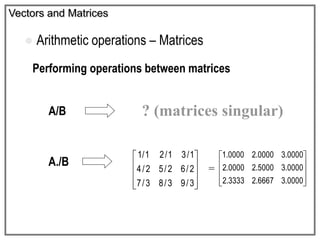
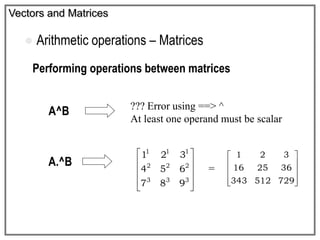
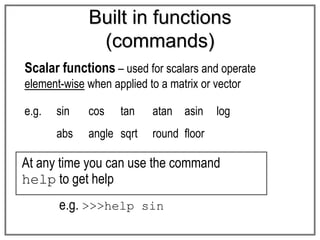
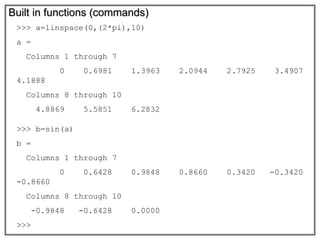
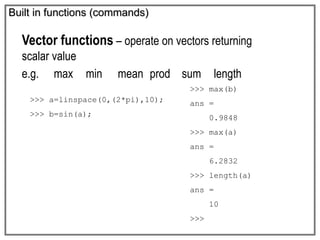
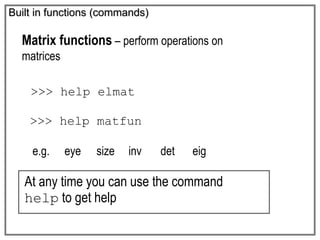
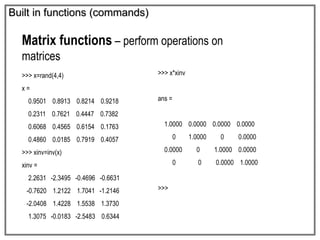
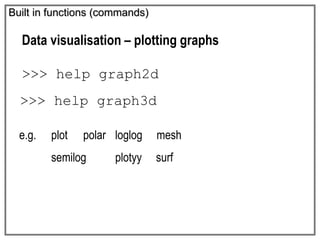
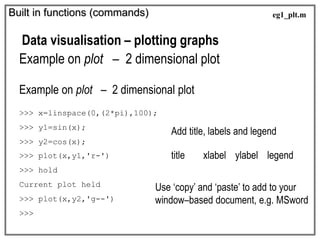
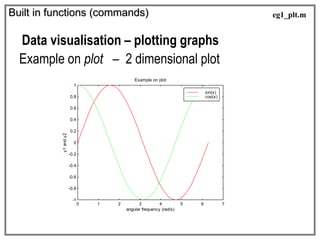
![Built in functions (commands)
Data visualisation – plotting graphs
Example on mesh and surf – 3 dimensional plot
>>> [t,a] = meshgrid(0.1:.01:2, 0.1:0.5:7);
>>> f=2;
>>> Z = 10.*exp(-a.*0.4).*sin(2*pi.*t.*f);
>>> surf(Z);
>>> figure(2);
>>> mesh(Z);
Supposed we want to visualize a function
Z = 10e(–0.4a) sin (2ft) for f = 2
when a and t are varied from 0.1 to 7 and 0.1 to 2, respectively
eg2_srf.m](https://image.slidesharecdn.com/lecture-1-191118145210/85/Introduction-of-MatLab-34-320.jpg)
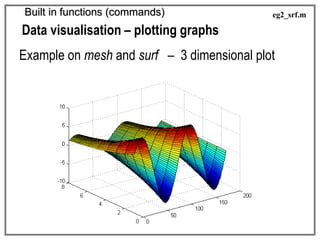
![Built in functions (commands)
Data visualisation – plotting graphs
Example on mesh and surf – 3 dimensional plot
>>> [x,y] = meshgrid(-3:.1:3,-3:.1:3);
>>> z = 3*(1-x).^2.*exp(-(x.^2) - (y+1).^2) ...
- 10*(x/5 - x.^3 - y.^5).*exp(-x.^2-y.^2) ...
- 1/3*exp(-(x+1).^2 - y.^2);
>>> surf(z);
eg3_srf.m](https://image.slidesharecdn.com/lecture-1-191118145210/85/Introduction-of-MatLab-36-320.jpg)