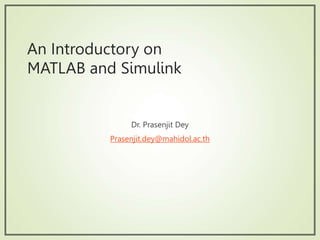
Intro MATLAB Simulink Guide
- 1. An Introductory on MATLAB and Simulink Dr. Prasenjit Dey Prasenjit.dey@mahidol.ac.th
- 2. Introduction to MATLAB and Simulink What can you gain from the course ? Know basics of MATLAB/Simulink – know how to solve simple problems Know what MATLAB/Simulink is Know how to get started with MATLAB/Simulink Be able to explore MATLAB/Simulink on your own !
- 3. Introduction to MATLAB and Simulink Contents Built in functions Getting Started Vectors and Matrices Introduction Simulink Modeling examples MATLAB SIMULINK M–files : script and functions
- 4. Introduction MATLAB – MATrix LABoratory Initially developed by a lecturer in 1970’s to help students learn linear algebra. It was later marketed and further developed under MathWorks Inc. (founded in 1984) – www.mathworks.com Matlab is a software package which can be used to perform analysis and solve mathematical and engineering problems. It has excellent programming features and graphics capability – easy to learn and flexible. Available in many operating systems – Windows, Macintosh, Unix, DOS It has several tooboxes to solve specific problems.
- 5. Introduction Simulink – Used to model, analyze and simulate dynamic systems using block diagrams. – Fully integrated with MATLAB , easy and fast to learn and flexible. – It has comprehensive block library which can be used to simulate linear, non–linear or discrete systems – excellent research tools. – C codes can be generated from Simulink models for embedded applications and rapid prototyping of control systems.
- 6. Getting Started Run MATLAB from Start Programs MATLAB Depending on version used, several windows appear • For example in Release 13 (Ver 6), there are several windows – command history, command, workspace, etc • For Matlab Student – only command window Command window • Main window – where commands are entered
- 7. Example of MATLAB Release 13 desktop
- 8. Variables – Vectors and Matrices – ALL variables are matrices Variables •They are case–sensitive i.e x X •Their names can contain up to 31 characters •Must start with a letter Variables are stored in workspace e.g. 1 x 1 4 x 1 1 x 4 2 x 4 4 2 3 9 6 5 1 2 7 1 2 3 3 9 2 3 4
- 9. Vectors and Matrices How do we assign a value to a variable? >>> v1=3 v1 = 3 >>> i1=4 i1 = 4 >>> R=v1/i1 R = 0.7500 >>> >>> whos Name Size Bytes Class R 1x1 8 double array i1 1x1 8 double array v1 1x1 8 double array Grand total is 3 elements using 24 bytes >>> who Your variables are: R i1 v1 >>>
- 10. Vectors and Matrices How do we assign values to vectors? 18 16 14 12 10 B >>> A = [1 2 3 4 5] A = 1 2 3 4 5 >>> >>> B = [10;12;14;16;18] B = 10 12 14 16 18 >>> A row vector – values are separated by spaces A column vector – values are separated by semi–colon (;) 5 4 3 2 1 A
- 11. Vectors and Matrices How do we assign values to vectors? If we want to construct a vector of, say, 100 elements between 0 and 2 – linspace >>> c1 = linspace(0,(2*pi),100); >>> whos Name Size Bytes Class c1 1x100 800 double array Grand total is 100 elements using 800 bytes >>>
- 12. Vectors and Matrices How do we assign values to vectors? If we want to construct an array of, say, 100 elements between 0 and 2 – colon notation >>> c2 = (0:0.0201:2)*pi; >>> whos Name Size Bytes Class c1 1x100 800 double array c2 1x100 800 double array Grand total is 200 elements using 1600 bytes >>>
- 13. Vectors and Matrices How do we assign values to matrices ? Columns separated by space or a comma Rows separated by semi-colon >>> A=[1 2 3;4 5 6;7 8 9] A = 1 2 3 4 5 6 7 8 9 >>> 9 8 7 6 5 4 3 2 1
- 14. Vectors and Matrices How do we access elements in a matrix or a vector? Try the followings: >>> A(2,3) ans = 6 >>> A(:,3) ans = 3 6 9 >>> A(1,:) ans = 1 2 3 >>> A(2,:) ans = 4 5 6
- 15. Vectors and Matrices Some special variables beep pi () inf (e.g. 1/0) i, j ( ) 1 >>> 1/0 Warning: Divide by zero. ans = Inf >>> pi ans = 3.1416 >>> i ans = 0+ 1.0000i
- 16. Vectors and Matrices Arithmetic operations – Matrices Performing operations to every entry in a matrix Add and subtract >>> A=[1 2 3;4 5 6;7 8 9] A = 1 2 3 4 5 6 7 8 9 >>> >>> A+3 ans = 4 5 6 7 8 9 10 11 12 >>> A-2 ans = -1 0 1 2 3 4 5 6 7
- 17. Vectors and Matrices Arithmetic operations – Matrices Performing operations to every entry in a matrix Multiply and divide >>> A=[1 2 3;4 5 6;7 8 9] A = 1 2 3 4 5 6 7 8 9 >>> >>> A*2 ans = 2 4 6 8 10 12 14 16 18 >>> A/3 ans = 0.3333 0.6667 1.0000 1.3333 1.6667 2.0000 2.3333 2.6667 3.0000
- 18. Vectors and Matrices Arithmetic operations – Matrices Performing operations to every entry in a matrix Power >>> A=[1 2 3;4 5 6;7 8 9] A = 1 2 3 4 5 6 7 8 9 >>> A^2 = A * A To square every element in A, use the element–wise operator .^ >>> A.^2 ans = 1 4 9 16 25 36 49 64 81 >>> A^2 ans = 30 36 42 66 81 96 102 126 150
- 19. Vectors and Matrices Arithmetic operations – Matrices Performing operations between matrices >>> A=[1 2 3;4 5 6;7 8 9] A = 1 2 3 4 5 6 7 8 9 >>> B=[1 1 1;2 2 2;3 3 3] B = 1 1 1 2 2 2 3 3 3 A*B 3 3 3 2 2 2 1 1 1 9 8 7 6 5 4 3 2 1 A.*B 3 x 9 3 x 8 3 x 7 2 x 6 2 x 5 2 x 4 1 x 3 1 x 2 1 x 1 27 24 21 12 10 8 3 2 1 = = 50 50 50 32 32 32 14 14 14
- 20. Vectors and Matrices Arithmetic operations – Matrices Performing operations between matrices A/B A./B 0000 . 3 6667 . 2 3333 . 2 0000 . 3 5000 . 2 0000 . 2 0000 . 3 0000 . 2 0000 . 1 = ? (matrices singular) 3 / 9 3 / 8 3 / 7 2 / 6 2 / 5 2 / 4 1 / 3 1 / 2 1 / 1
- 21. Vectors and Matrices Arithmetic operations – Matrices Performing operations between matrices A^B A.^B 729 512 343 36 25 16 3 2 1 = ??? Error using ==> ^ At least one operand must be scalar 3 3 3 2 2 2 1 1 1 9 8 7 6 5 4 3 2 1
- 22. Vectors and Matrices Arithmetic operations – Matrices Example: Solve for V1 and V2 10 j10 -j5 1.50o 2- 90o
- 23. Example (cont) (0.1 + j0.2)V1 – j0.2V2 = -j2 - j0.2V1 + j0.1V2 = 1.5 Vectors and Matrices Arithmetic operations – Matrices 1 . 0 j 2 . 0 j 2 . 0 j 2 . 0 j 1 . 0 2 1 V V = 5 . 1 2 j A x y =
- 24. Example (cont) Vectors and Matrices Arithmetic operations – Matrices >>> A=[(0.1+0.2j) -0.2j;-0.2j 0.1j] A = 0.1000+ 0.2000i 0- 0.2000i 0- 0.2000i 0+ 0.1000i >>> y=[-2j;1.5] y = 0- 2.0000i 1.5000 >>> x=Ay x = 14.0000+ 8.0000i 28.0000+ 1.0000i >>> * AB is the matrix division of A into B, which is roughly the same as INV(A)*B *
- 25. Example (cont) Vectors and Matrices Arithmetic operations – Matrices >>> V1= abs(x(1,:)) V1 = 16.1245 >>> V1ang= angle(x(1,:)) V1ang = 0.5191 V1 = 16.1229.7o V
- 26. Built in functions (commands) Scalar functions – used for scalars and operate element-wise when applied to a matrix or vector e.g. sin costanatan asin log abs angle sqrt round floor At any time you can use the command help to get help e.g. >>>help sin
- 27. Built in functions (commands) >>> a=linspace(0,(2*pi),10) a = Columns 1 through 7 0 0.6981 1.3963 2.0944 2.7925 3.4907 4.1888 Columns 8 through 10 4.8869 5.5851 6.2832 >>> b=sin(a) b = Columns 1 through 7 0 0.6428 0.9848 0.8660 0.3420 -0.3420 -0.8660 Columns 8 through 10 -0.9848 -0.6428 0.0000 >>>
- 28. Built in functions (commands) Vector functions – operate on vectors returning scalar value e.g. max min mean prod sum length >>> max(b) ans = 0.9848 >>> max(a) ans = 6.2832 >>> length(a) ans = 10 >>> >>> a=linspace(0,(2*pi),10); >>> b=sin(a);
- 29. Built in functions (commands) Matrix functions – perform operations on matrices >>> help elmat >>> help matfun e.g. eye size inv deteig At any time you can use the command help to get help
- 30. Built in functions (commands) Matrix functions – perform operations on matrices >>> x=rand(4,4) x = 0.9501 0.8913 0.8214 0.9218 0.2311 0.7621 0.4447 0.7382 0.6068 0.4565 0.6154 0.1763 0.4860 0.0185 0.7919 0.4057 >>> xinv=inv(x) xinv = 2.2631 -2.3495 -0.4696 -0.6631 -0.7620 1.2122 1.7041 -1.2146 -2.0408 1.4228 1.5538 1.3730 1.3075 -0.0183 -2.5483 0.6344 >>> x*xinv ans = 1.0000 0.0000 0.0000 0.0000 0 1.0000 0 0.0000 0.0000 0 1.0000 0.0000 0 0 0.0000 1.0000 >>>
- 31. Built in functions (commands) From our previous example, 1 . 0 j 2 . 0 j 2 . 0 j 2 . 0 j 1 . 0 2 1 V V = 5 . 1 2 j A x y = >>> x=inv(A)*y x = 14.0000+ 8.0000i 28.0000+ 1.0000i
- 32. Built in functions (commands) Data visualisation – plotting graphs >>> help graph2d >>> help graph3d e.g. plot polar loglog mesh semilog plotyy surf
- 33. Built in functions (commands) Data visualisation – plotting graphs Example on plot – 2 dimensional plot Example on plot – 2 dimensional plot >>> x=linspace(0,(2*pi),100); >>> y1=sin(x); >>> y2=cos(x); >>> plot(x,y1,'r-') >>> hold Current plot held >>> plot(x,y2,'g--') >>> Add title, labels and legend title xlabel ylabel legend Use ‘copy’ and ‘paste’ to add to your window–based document, e.g. MSword eg1_plt.m
- 34. Built in functions (commands) Data visualisation – plotting graphs 0 1 2 3 4 5 6 7 -1 -0.8 -0.6 -0.4 -0.2 0 0.2 0.4 0.6 0.8 1 angular frequency (rad/s) y1 and y2 Example on plot sin(x) cos(x) Example on plot – 2 dimensional plot eg1_plt.m
- 35. Built in functions (commands) Data visualisation – plotting graphs Example on mesh and surf – 3 dimensional plot >>> [t,a] = meshgrid(0.1:.01:2, 0.1:0.5:7); >>> f=2; >>> Z = 10.*exp(-a.*0.4).*sin(2*pi.*t.*f); >>> surf(Z); >>> figure(2); >>> mesh(Z); Supposed we want to visualize a function Z = 10e(–0.4a) sin (2ft) for f = 2 when a and t are varied from 0.1 to 7 and 0.1 to 2, respectively eg2_srf.m
- 36. Built in functions (commands) Data visualisation – plotting graphs Example on mesh and surf – 3 dimensional plot eg2_srf.m
- 37. Built in functions (commands) Data visualisation – plotting graphs Example on mesh and surf – 3 dimensional plot >>> [x,y] = meshgrid(-3:.1:3,-3:.1:3); >>> z = 3*(1-x).^2.*exp(-(x.^2) - (y+1).^2) ... - 10*(x/5 - x.^3 - y.^5).*exp(-x.^2-y.^2) ... - 1/3*exp(-(x+1).^2 - y.^2); >>> surf(z); eg3_srf.m
- 38. Built in functions (commands) Data visualisation – plotting graphs Example on mesh and surf – 3 dimensional plot eg2_srf.m
- 39. Solution : use M-files M-files : Script and function files When problems become complicated and require re– evaluation, entering command at MATLAB prompt is not practical Collections of commands Executed in sequence when called Saved with extension “.m” Script Function User defined commands Normally has input & output Saved with extension “.m”
- 40. M-files : script and function files (script) At Matlab prompt type in edit to invoke M-file editor Save this file as test1.m eg1_plt.m
- 41. M-files : script and function files (script) To run the M-file, type in the name of the file at the prompt e.g. >>> test1 Type in matlabpath to check the list of directories listed in the path Use path editor to add the path: File Set path … It will be executed provided that the saved file is in the known path
- 42. M-files : script and function files (script) Example – RLC circuit Exercise 1: Write an m–file to plot Z, Xc and XLversus frequency for R =10, C = 100 uF, L = 0.01 H. + V – R = 10 C L eg4.m eg5_exercise1.m
- 43. M-files : script and function files (script) L C X X Total impedance is given by: Example – RLC circuit When LC 1 o
- 44. M-files : script and function files (script) 0 200 400 600 800 1000 1200 1400 1600 1800 2000 0 20 40 60 80 100 120 Z Xc Xl Example – RLC circuit eg4.m eg5_exercise1.m
- 45. M-files : script and function files (script) For a given values of C and L, plot the following versus the frequency a) the total impedance , b) Xc and XL c) phase angle of the total impedance for 100 < < 2000 Example – RLC circuit + V – R = 10 C L eg6.m
- 46. M-files : script and function files (script) 0 200 400 600 800 1000 1200 1400 1600 1800 2000 -100 -50 0 50 100 Phase 0 200 400 600 800 1000 1200 1400 1600 1800 2000 0 20 40 60 80 100 Magnitude Mag imp Xc Xl Example – RLC circuit eg6.m
- 47. M-files : script and function files (function) Function is a ‘black box’ that communicates with workspace through input and output variables. INPUT OUTPUT FUNCTION – Commands – Functions – Intermediate variables
- 48. M-files : script and function files (function) Every function must begin with a header: function output=function_name(inputs) Output variable Must match the file name input variable
- 49. M-files : script and function files (function) Function – a simple example function y=react_C(c,f) %react_C calculates the reactance of a capacitor. %The inputs are: capacitor value and frequency in hz %The output is 1/(wC) and angular frequency in rad/s y(1)=2*pi*f; w=y(1); y(2)=1/(w*c); File must be saved to a known path with filename the same as the function name and with an extension ‘.m’ Call function by its name and arguments help react_C will display comments after the header
- 50. M-files : script and function files (function) Function – a more realistic example function x=impedance(r,c,l,w) %IMPEDANCE calculates Xc,Xl and Z(magnitude) and %Z(angle) of the RLC connected in series %IMPEDANCE(R,C,L,W) returns Xc, Xl and Z (mag) and %Z(angle) at W rad/s %Used as an example for IEEE student, UTM %introductory course on MATLAB if nargin <4 error('not enough input arguments') end; x(1) = 1/(w*c); x(2) = w*l; Zt = r + (x(2) - x(1))*i; x(3) = abs(Zt); x(4)= angle(Zt); impedance.m
- 51. We can now add our function to a script M-file R=input('Enter R: '); C=input('Enter C: '); L=input('Enter L: '); w=input('Enter w: '); y=impedance(R,C,L,w); fprintf('n The magnitude of the impedance at %.1f rad/s is %.3f ohmn', w,y(3)); fprintf('n The angle of the impedance at %.1f rad/s is %.3f degreesnn', w,y(4)); M-files : script and function files (function) eg7_fun.m
- 52. Simulink Used to model, analyze and simulate dynamic systems using block diagrams. Provides a graphical user interface for constructing block diagram of a system – therefore is easy to use. However modeling a system is not necessarily easy !
- 53. Simulink Model – simplified representation of a system – e.g. using mathematical equation We simulate a model to study the behavior of a system – need to verify that our model is correct – expect results Knowing how to use Simulink or MATLAB does not mean that you know how to model a system
- 54. Simulink Problem: We need to simulate the resonant circuit and display the current waveform as we change the frequency dynamically. + v(t) = 5 sin t – i 10 100 uF 0.01 H Varies from 0 to 2000 rad/s Observe the current. What do we expect ? The amplitude of the current waveform will become maximum at resonant frequency, i.e. at = 1000 rad/s
- 55. Simulink How to model our resonant circuit ? + v(t) = 5 sin t – i 10 100 uF 0.01 H idt C 1 dt di L iR v Writing KVL around the loop,
- 56. Simulink LC i dt i d L R dt di dt dv L 1 2 2 Differentiate wrt time and re-arrange: Taking Laplace transform: LC I I s sI L R L sV 2 LC 1 s L R s I L sV 2
- 57. Simulink Thus the current can be obtained from the voltage: LC 1 s L R s ) L / 1 ( s V I 2 LC 1 s L R s ) L / 1 ( s 2 V I
- 58. Simulink Start Simulink by typing simulink at Matlab prompt Simulink library and untitled windows appear It is here where we construct our model. It is where we obtain the blocks to construct our model
- 59. Simulink Constructing the model using Simulink: ‘Drag and drop’ block from the Simulink library window to the untitled window 1 s+1 Transfer Fcn simout To Workspace Sine Wave
- 60. Simulink Constructing the model using Simulink: LC 1 s L R s ) L / 1 ( s 2 6 2 10 1 s 1000 s ) 100 ( s 100s s +1000s+1e6 2 Transfer Fcn v To Workspace1 i To Workspace Sine Wave
- 61. Simulink We need to vary the frequency and observe the current 100s s +1000s+1e6 2 Transfer Fcn1 v To Workspace3 w To Workspace2 i To Workspace Ramp s 1 Integrator sin Elementary Math Dot Product3 Dot Product2 1000 Constant 5 Amplitude eg8_sim.mdl …From initial problem definition, the input is 5sin(ωt). You should be able to decipher why the input works, but you do not need to create your own input subsystems of this form.
- 62. Simulink 0 0.1 0.2 0.3 0.4 0.5 0.6 0.7 0.8 0.9 1 -1 -0.5 0 0.5 1 0 0.1 0.2 0.3 0.4 0.5 0.6 0.7 0.8 0.9 1 -5 0 5
- 63. Simulink The waveform can be displayed using scope – similar to the scope in the lab 100s s +1000s+1e6 2 Transfer Fcn 0.802 Slider Gain Scope s 1 Integrator sin Elementary Math Dot Product2 5 Constant1 2000 Constant eg9_sim.mdl
- 64. Reference Internet – search engine Mastering MATLAB 6 (Prentice Hall) Duane Hanselman Bruce Littlefield