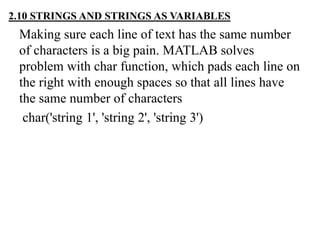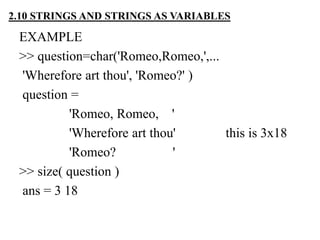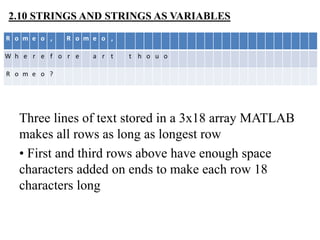This document discusses creating and manipulating arrays in MATLAB. It covers:
- Creating one-dimensional arrays (vectors) using known values, spacing, or number of elements.
- Creating two-dimensional arrays (matrices) by specifying rows and ensuring each row has the same number of columns.
- Basic array commands like zeros, ones, and eye to create arrays filled with zeros, ones, or an identity matrix.
- Transposing arrays with the ' operator.
- Accessing and assigning values to individual elements or ranges of elements using indexing and colon notation.
- Adding elements to existing arrays by assigning values to undefined indices or appending rows/columns.
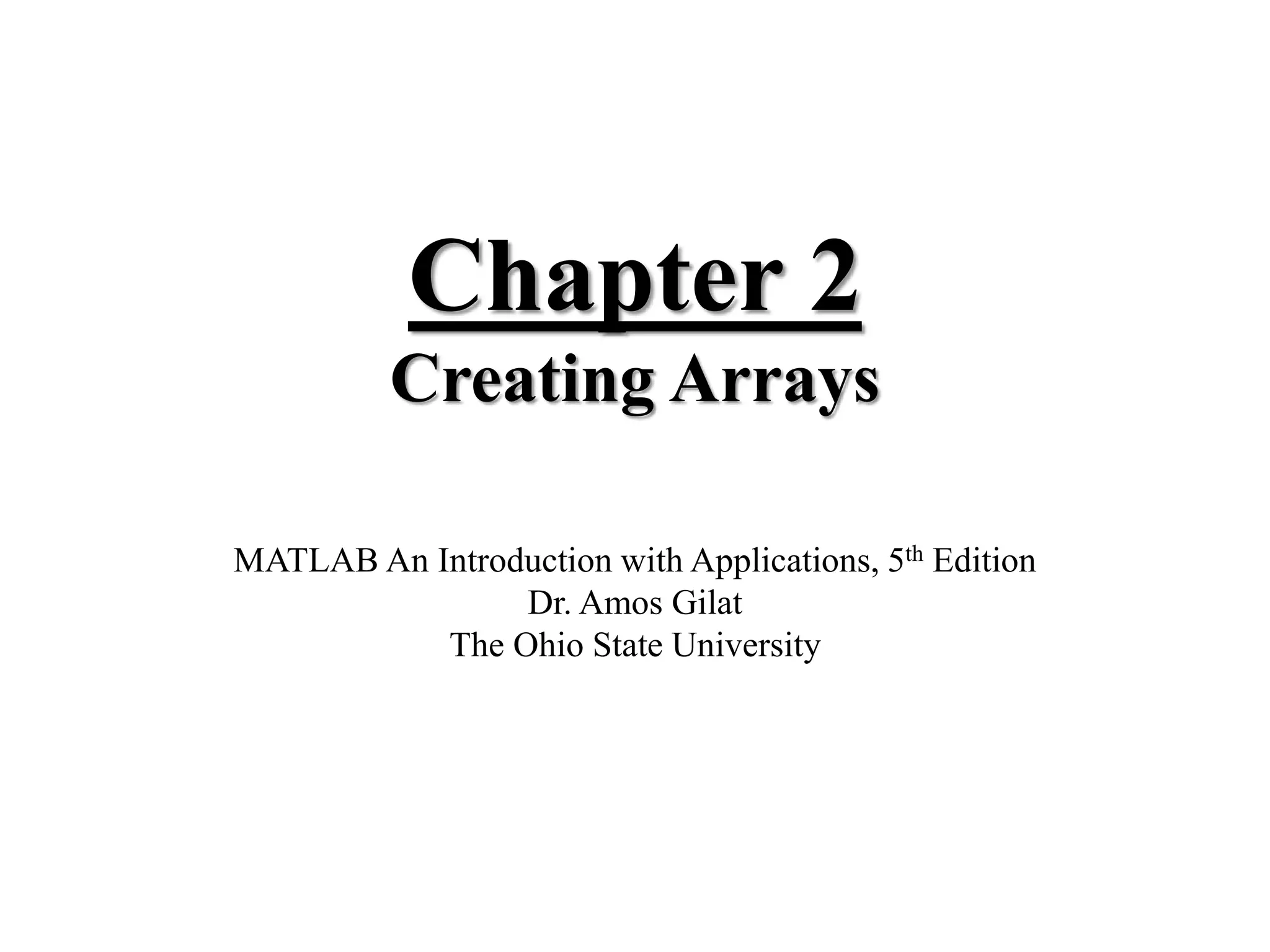
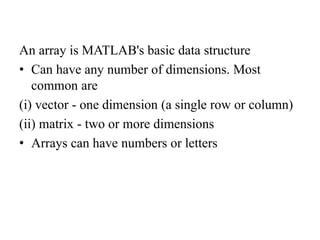
![2.1 CREATING A ONE-DIMENSIONAL ARRAY(VECTOR)
To create a row vector from known numbers, type
variable name, then
equal sign, then inside square brackets, numbers
separated by spaces and/or commas
variable_name = [ n1, n2, n3 ]
>> yr = [1984 1986 1988 1990 1992 1994 1996]
yr =
1984 1986 1988 1999 1992 1994 1996
Note MATLAB displays row vector horizontally](https://image.slidesharecdn.com/matlab-ch13-190504160820/85/Matlab-ch1-3-3-320.jpg)
![2.1 CREATING A ONE-DIMENSIONAL ARRAY(VECTOR)
To create a column vector from known numbers
• Method 1 - same as row vector but put semicolon
after all but last number
variable_name = [ n1; n2; n3 ]
>> yr = [1984; 1986; 1988]
yr =
1984
1986
1988
Note MATLAB displays column vector vertically](https://image.slidesharecdn.com/matlab-ch13-190504160820/85/Matlab-ch1-3-4-320.jpg)
![• Method 2 - same as row vector but put apostrophe
() after closing bracket
Apostrophe interchanges rows and columns. Will
study later
variable_name = [ n1 n2 n3 ]'
>> yr = [1984 1986 1988 ]'
yr =
1984
1986
1988
2.1 CREATING A ONE-DIMENSIONAL ARRAY(VECTOR)](https://image.slidesharecdn.com/matlab-ch13-190504160820/85/Matlab-ch1-3-5-320.jpg)
![To create a vector with specified constant spacing
between elements
variable_name = m:q:n
• m is first number
• n is last number
• q is difference between consecutive numbers
V = m:q:n
means
v = [m m+q m+2q m+3q ... n ]
2.1 CREATING A ONE-DIMENSIONAL ARRAY(VECTOR)](https://image.slidesharecdn.com/matlab-ch13-190504160820/85/Matlab-ch1-3-6-320.jpg)
![If omit q, spacing is one
V = m:n
means
v = [m m+1 m+2 m+3 ... n]
>> X = 1:2:13
X = 1 3 5 7 9 11 13
>> y = 1.5:0.1:2.1
Non-integer spacing
y = 1.5000 1.6000 11.7000 1.8000 1.9000
2.0000 2.1000
2.1 CREATING A ONE-DIMENSIONAL ARRAY(VECTOR)](https://image.slidesharecdn.com/matlab-ch13-190504160820/85/Matlab-ch1-3-7-320.jpg)
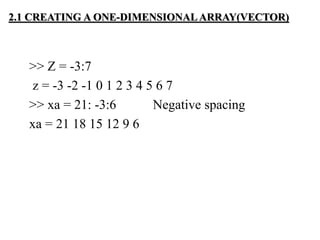
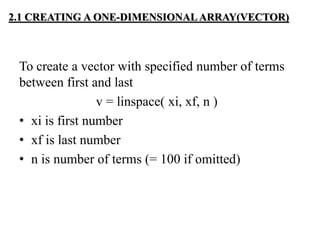
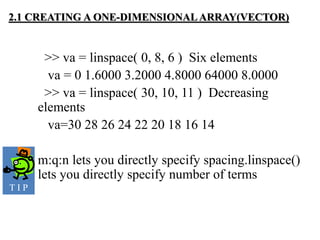
![Create a two-dimensional matrix like this
m = [ row 1 numbers; row 2 numbers; ...; last row
numbers ]
• Each row separated by semicolon
• All rows have same number of columns
>> a=[ 5 35 43; 4 76 81; 21 32 40]
a =
5 35 43
4 76 81
21 32 40
2.2 CREATING A TWO-DIMENSIONAL ARRAY(MATRIX)](https://image.slidesharecdn.com/matlab-ch13-190504160820/85/Matlab-ch1-3-11-320.jpg)
![>> cd=6; e=3; h=4;
Commas optional
>> Mat=[e, cd*h , cos(pi/3);...
h^2 sqrt(h*h/cd) 14]
Mat =
3.0000 24.0000 0.5000
16.0000 1.6330 14.0000
2.2 CREATING A TWO-DIMENSIONAL ARRAY(MATRIX)](https://image.slidesharecdn.com/matlab-ch13-190504160820/85/Matlab-ch1-3-12-320.jpg)
![Can also use m:p:n or linspace() to make rows
• Make sure each row has same number of columns
>> A=[1:2:11; 0:5:25;...
linespace(10,60,6); 67 2 43 68 4 13]
A=
1 3 5 7 9 11
0 5 10 15 20 25
10 20 30 40 50 60
67 2 43 68 4 13
2.2 CREATING A TWO-DIMENSIONAL ARRAY(MATRIX)](https://image.slidesharecdn.com/matlab-ch13-190504160820/85/Matlab-ch1-3-13-320.jpg)
![What if number of columns different?
Four columns Five columns
>> B = [ 1 : 4 ; linspace (1 , 4 , 5) ]
??? Error using ==> vertcat CAT arguments dimensions
are not consistent
>> B= [ 1:5; linspace (1,4,5)]
B=
1.0000 2.0000 3.0000 4.0000 5.0000
1.0000 1.7500 2.5000 3.2500 4.0000
2.2 CREATING A TWO-DIMENSIONAL ARRAY(MATRIX)](https://image.slidesharecdn.com/matlab-ch13-190504160820/85/Matlab-ch1-3-14-320.jpg)
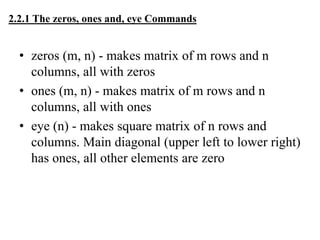
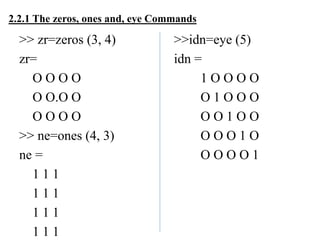
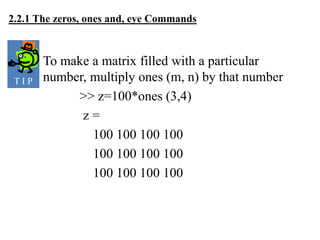
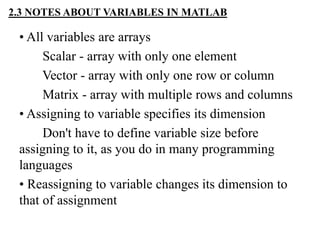
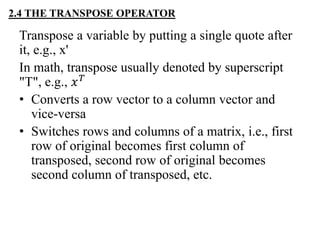
![>> aa = [ 3 8 1 ]
aa = 3 8 1
>> bb = aa' or [ aa ]'
bb =
3
8
1
2.4 THE TRANSPOSE OPERATOR](https://image.slidesharecdn.com/matlab-ch13-190504160820/85/Matlab-ch1-3-20-320.jpg)
![>> C= [2 55 14 8; 21 5 32 11; 41 64 9 1]
C = 2 55 14 8
21 5 32 11
41 64 9 1
>> D=C’
D= 2 21 41
55 5 64
14 32 9
8 11 1
2.4 THE TRANSPOSE OPERATOR](https://image.slidesharecdn.com/matlab-ch13-190504160820/85/Matlab-ch1-3-21-320.jpg)
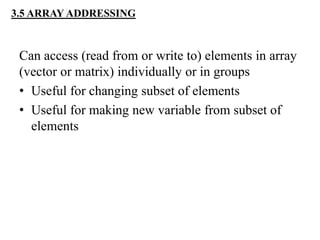
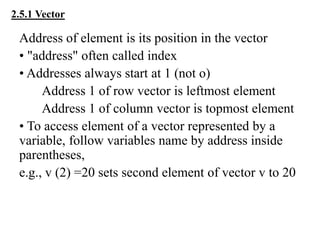
![>> VCT=[ 35 46 78 23 5 14 81 3 55 ]
VCT = 35 46 78 23 5 14 81 3 55
>> VCT (4)
ans = 23
>> VCT (6) =273
VCT = 35 46 78 23 5 273 81 3 55
>> VCT (2) +VCT (8)
ans = 49
>> VCT (5) ^VCT (8) +sqrt (VCT (7))
ans = 134
2.5.1 Vector](https://image.slidesharecdn.com/matlab-ch13-190504160820/85/Matlab-ch1-3-24-320.jpg)
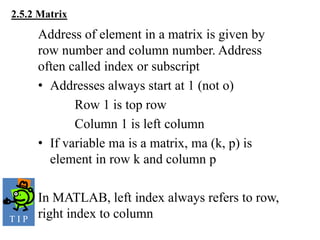
![>> MAT=[ 3 11 6 5; 4 7 10 2; 13 9 0 8 ]
MAT = Column 1
3 11 6 5
4 7 10 2
Row 3 13 9 0 8 Element in row 3 and column 1
>> MAT(3,1)
ans = 13
>> MAT(3,1)=20 Assign new value to element
MAT = in row 3 and column 1
3 11 6 5
4 7 10 2
9 0 8 Only this element changed
>> MAT(2,4)-MAT(1,2)
ans = -9
2.5.2 Matrix
20](https://image.slidesharecdn.com/matlab-ch13-190504160820/85/Matlab-ch1-3-26-320.jpg)
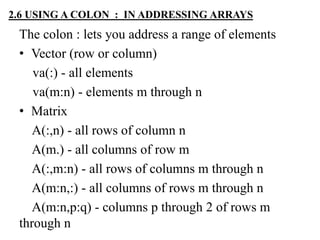
![>> A=[ 1:2:11; 2:2:12; 3:3:18; 4:4:24; 5:5:30 ]
A =
1 3 5 7 9 11
2 4 6 8 10 12
3 6 9 12 15 18
4 8 12 16 20 24
5 10 15 20 25 30
>> B=A(:,3) All rows of column 3
B =
5
6
9
12
15
2.6 USING A COLON : IN ADDRESSING ARRAYS](https://image.slidesharecdn.com/matlab-ch13-190504160820/85/Matlab-ch1-3-28-320.jpg)
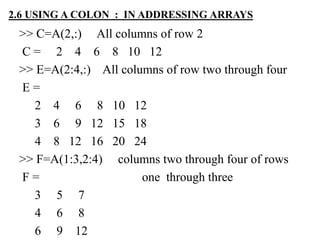
![Can replace vector index or matrix indices by
vectors in order to pick out specific elements. For
example, for vector V and matrix m
• V ([a b c:d]) returns elements a, b,and c through d
• m ([a b], [c:d e]) returns columns through d and
column e of rows a and b
2.6 USING A COLON : IN ADDRESSING ARRAYS](https://image.slidesharecdn.com/matlab-ch13-190504160820/85/Matlab-ch1-3-30-320.jpg)
![>> v=4:3:34
v =
4 7 10 13 16 19 22 25 28 31 34
>> u=v([3, 5, 7:10])
u =
10 16 22 25 28 31
2.6 USING A COLON : IN ADDRESSING ARRAYS](https://image.slidesharecdn.com/matlab-ch13-190504160820/85/Matlab-ch1-3-31-320.jpg)
![>> A=[10:-1:4; ones(1,7); 2:2:14; zeros(1,7)]
A =
10 9 8 7 6 5 4
1 1 1 1 1 1 1
2 4 6 8 10 12 14
0 0 0 0 0 0 0
>> B = A([1,3],[1,3,5:7])
B =
10 8 6 5 4
2 6 10 12 14
2.6 USING A COLON : IN ADDRESSING ARRAYS](https://image.slidesharecdn.com/matlab-ch13-190504160820/85/Matlab-ch1-3-32-320.jpg)
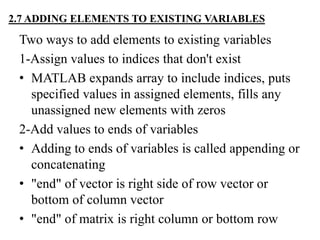
![Assigning to undefined indices of vectors
>> DF=1:4
DE = 1 2 3 4
>> DF (5:10)=10:5:35
DF = 1 2 3 4 10 15 20 25 30 35
>> AD=[5 7 2]
AD = 5 7 2
>> AD (8)=4
AD = 5 7 2 0 0 0 0 4
>> AR (5) =24 unassigned elements set to zero
AR = 0 0 0 0 24
2.7 ADDING ELEMENTS TO EXISTING VARIABLES](https://image.slidesharecdn.com/matlab-ch13-190504160820/85/Matlab-ch1-3-34-320.jpg)
![Appending to vectors
• Can only append row vectors to row vectors and
column vectors to column vectors
If rl and r2 are any row vectors,
r3 = [r1 r2] is a row vector whose left part is r1
and right part is r2
If cl and c2 are any column vectors,
c3 = [cl; c2] is a column vector whose top part is
c1 and bottom part is c2
2.7 ADDING ELEMENTS TO EXISTING VARIABLES](https://image.slidesharecdn.com/matlab-ch13-190504160820/85/Matlab-ch1-3-35-320.jpg)
![>> GT=4:3:16;
>> KNH=[RE GT]
KNH =
3 8 1 24 4 7 10 13 16
>> KNV=[RE'; GT']
KNV =
3
8
1
24
4
7
10
13
16
2.7 ADDING ELEMENTS TO EXISTING VARIABLES](https://image.slidesharecdn.com/matlab-ch13-190504160820/85/Matlab-ch1-3-36-320.jpg)
![Assigning to undefined indices of matrices
>> AW=[3 6 9; 8 5 11] AW doesn't have a fourth row or fifth column
AW =
3 6 9
8 5 11
>> AW(4,5)=17
AW =
3 6 9 0 0 Now it does!
8 5 11 0 0
0 0 0 0 0
0 0 0 0 17
>> BG(3,4)=15
BG =
0 0 0 0 unassigned elements set to zeros
0 0 0 0
0 0 0 15
2.7 ADDING ELEMENTS TO EXISTING VARIABLES](https://image.slidesharecdn.com/matlab-ch13-190504160820/85/Matlab-ch1-3-37-320.jpg)
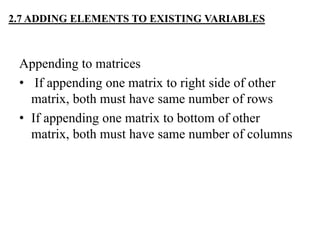
![>> A2=[1 2 3; 4 5 6]
A2 =
1 2 3
4 5 6
>> B2=[7 8; 9 10]
B2 =
7 8
9 10
>> C2=eye(3)
C2 =
1 0 0
0 1 0
0 0 1
2.7 ADDING ELEMENTS TO EXISTING VARIABLES](https://image.slidesharecdn.com/matlab-ch13-190504160820/85/Matlab-ch1-3-39-320.jpg)
![>> Z=[A2 B2]
Z =
1 2 3 7 8
4 5 6 9 10
>> Z=[A2; C2]
Z =
1 2 3
4 5 6
1 0 0
0 1 0
0 0 1
>> Z=[A2; B2]
??? Error using ==> vertcat CAT arguments dimensions
are not consistent
2.7 ADDING ELEMENTS TO EXISTING VARIABLES](https://image.slidesharecdn.com/matlab-ch13-190504160820/85/Matlab-ch1-3-40-320.jpg)
![2.8 DELETING ELEMENTS
To delete elements in a vector or matrix, set range to be
deleted to empty brackets
>> kt=[2 8 40 65 3 55 23 15 75 80]
kt =
2 8 40 65 3 55 23 15 75 80
>> kt(6)=[ ] Delete sixth element (55)
kt =
2 8 40 65 3 23 15 75 80 55 gone
>> kt(3:6)=[ ] Delete elements 3 through 6 of current
kt = kt, not original
2 8 15 75 80](https://image.slidesharecdn.com/matlab-ch13-190504160820/85/Matlab-ch1-3-41-320.jpg)
![To delete elements in a vector or matrix, set range to be
deleted to empty brackets
>> mtr=[5 78 4 24 9; 4 0 36 60 12; 56 13 5 89 3]
mtr =
5 78 4 24 9
4 0 36 60 12
56 13 5 89 3
>> mtr(:,2:4)=[ ]
mtr =
5 9
4 12
56 3
2.8 DELETING ELEMENTS](https://image.slidesharecdn.com/matlab-ch13-190504160820/85/Matlab-ch1-3-42-320.jpg)
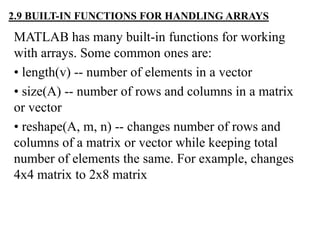
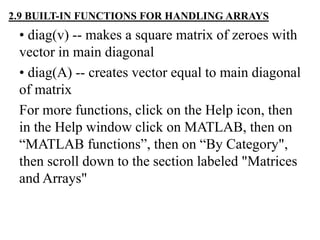
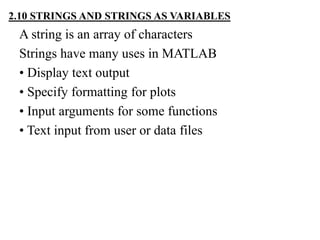
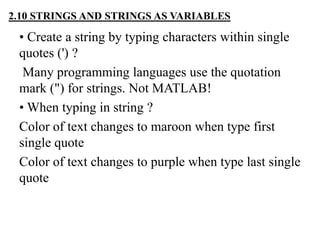
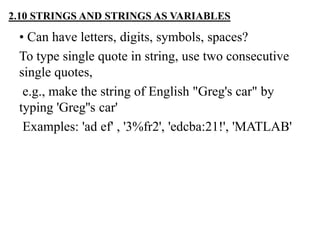
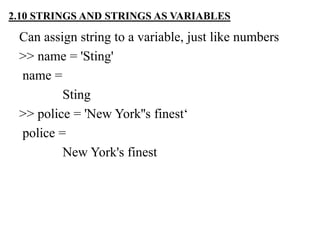
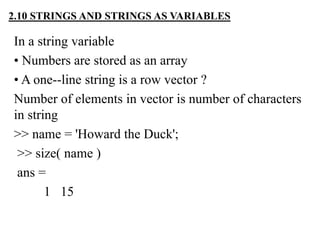
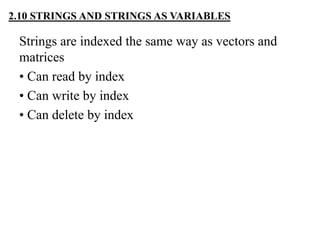
![Example
>> word = 'dale';
>> word(1)
ans = d
>> word(1) = 'v'
word =
vale
>> word(end) =[ ]
word = val
>> word(end+1:end+3) = 'ley'
word = valley
2.10 STRINGS AND STRINGS AS VARIABLES](https://image.slidesharecdn.com/matlab-ch13-190504160820/85/Matlab-ch1-3-51-320.jpg)
![MATLAB stores strings with multiple lines as an
array. This means each line must have the same
number of columns (characters)
>> names = [ 'Greg'; 'John' ]
names =
Greg
John
>> size( names )
ans =
2 4
2.10 STRINGS AND STRINGS AS VARIABLES](https://image.slidesharecdn.com/matlab-ch13-190504160820/85/Matlab-ch1-3-52-320.jpg)
![Problem
4 characters
3 characters
>> names = [ 'Greg'; 'Jon' ]
??? Error using ==> vertcat CAT arguments
dimensions are not consistent. Must put in extra
characters (usually spaces) by hand so that all rows
have same number of characters
>> names = [ 'Greg'; 'Jon ' ]
Greg Extra space Jon
2.10 STRINGS AND STRINGS AS VARIABLES](https://image.slidesharecdn.com/matlab-ch13-190504160820/85/Matlab-ch1-3-53-320.jpg)