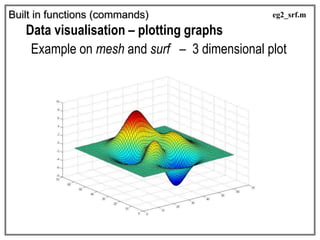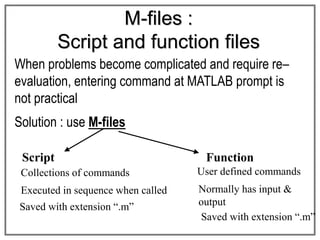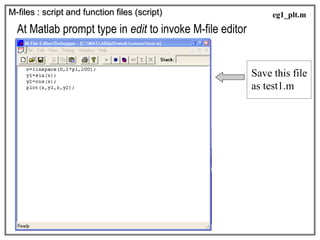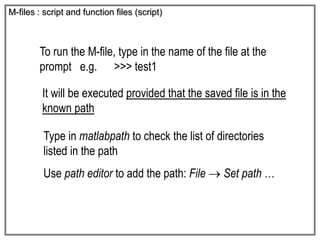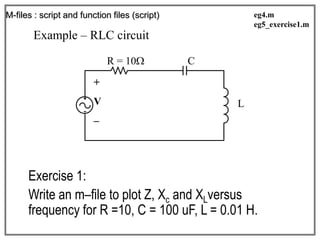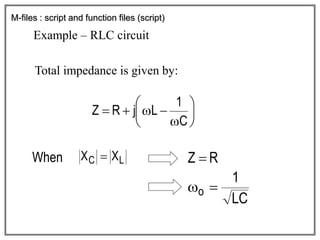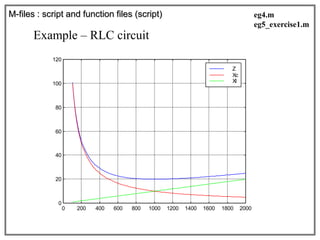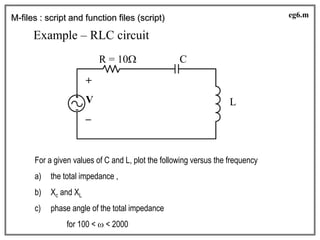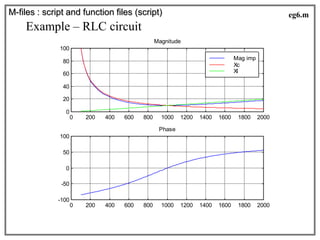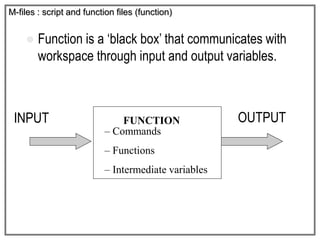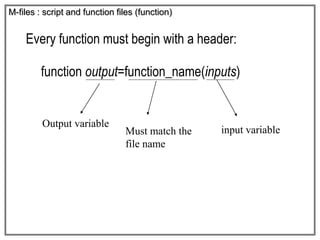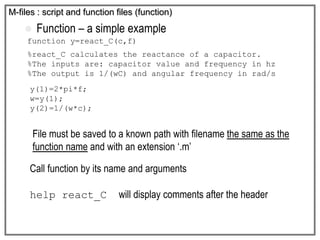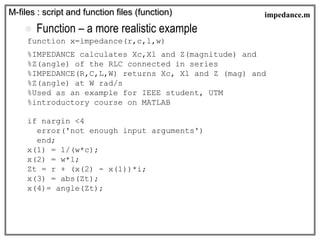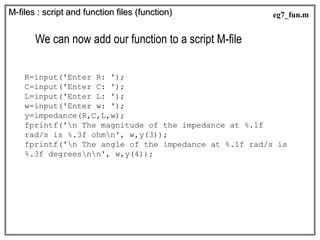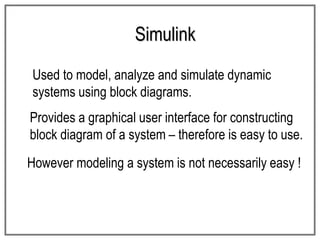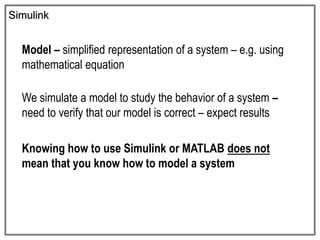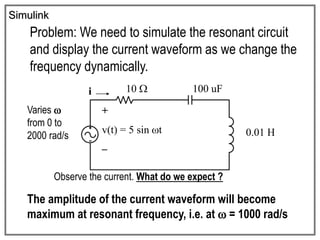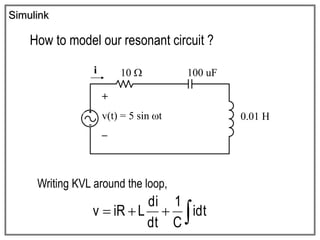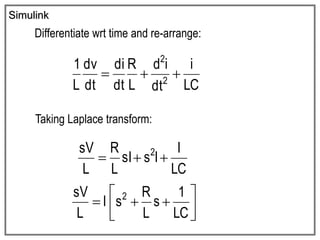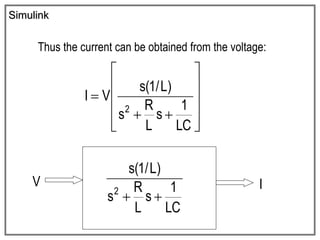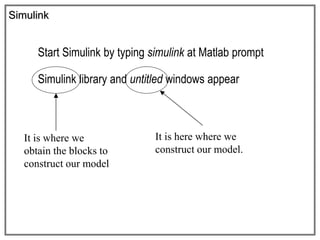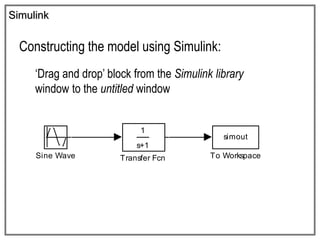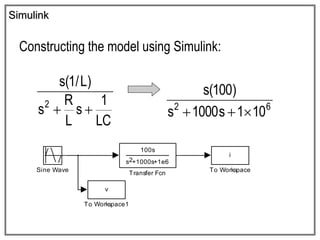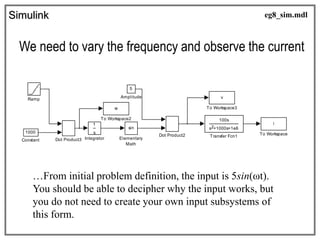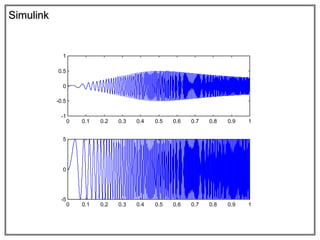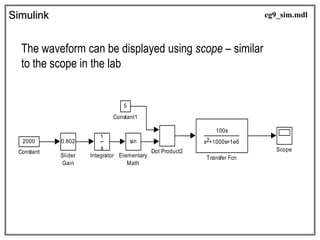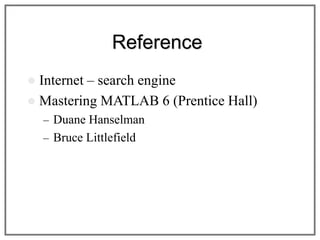This document provides an introduction to MATLAB and Simulink. It discusses what can be gained from learning MATLAB/Simulink, including being able to solve simple problems and explore the software. The contents include an overview of built-in functions, getting started, vectors and matrices, and modeling examples in MATLAB and Simulink. It also covers M-files, script and functions, and provides examples of basic operations in MATLAB like arithmetic on matrices and accessing matrix elements.
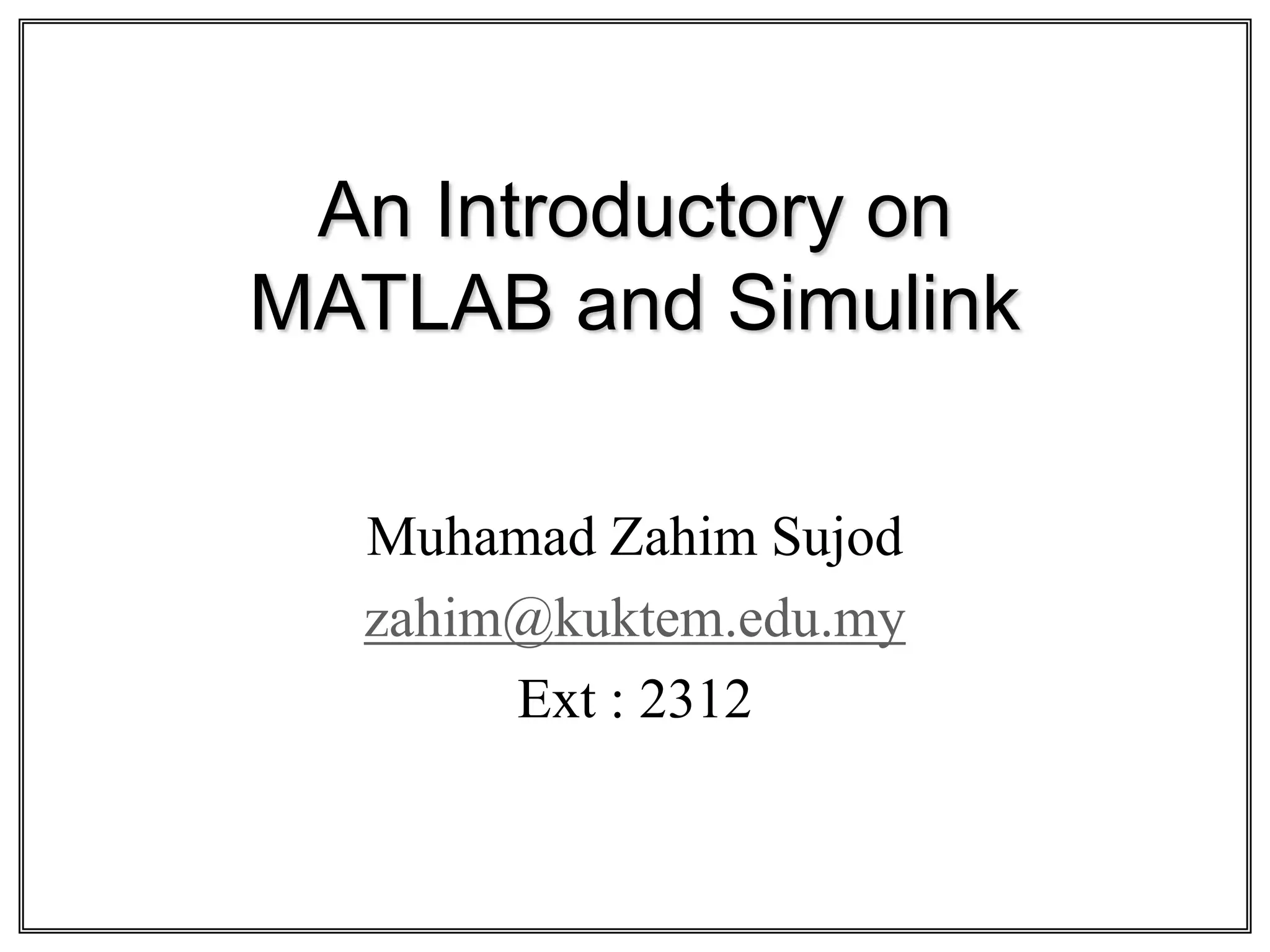
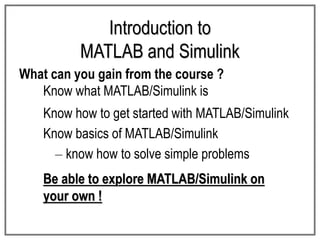
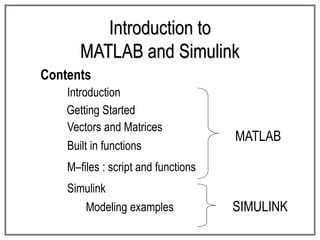
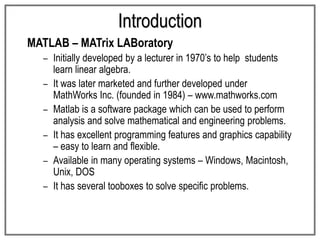
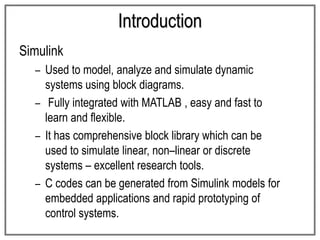
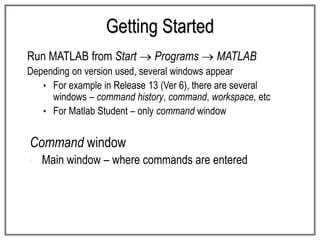
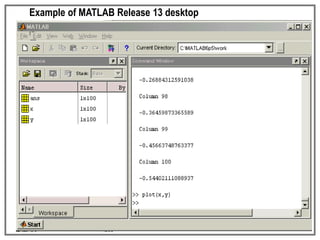
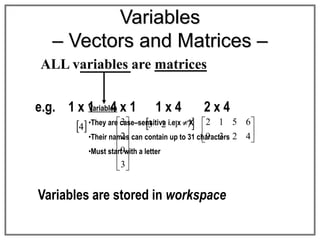
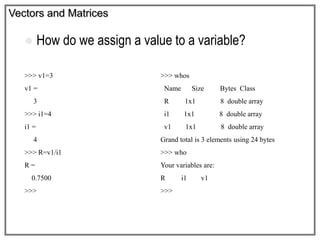
![Vectors and Matrices
18
16
14
12
10
B
How do we assign values to vectors?
>>> A = [1 2 3 4 5]
A =
1 2 3 4 5
>>>
>>> B = [10;12;14;16;18]
B =
10
12
14
16
18
>>>
A row vector –
values are
separated by
spaces
A column
vector –
values are
separated by
semi–colon
(;)
5
4
3
2
1
A ](https://image.slidesharecdn.com/matlabsimulinktutorial-230721101139-efbd502e/85/Matlab_Simulink_Tutorial-ppt-10-320.jpg)
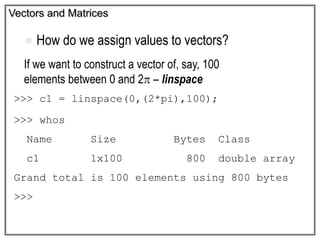
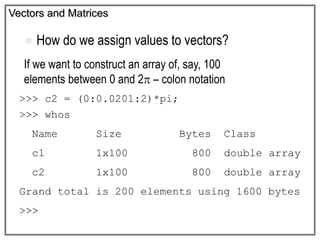
![Vectors and Matrices
How do we assign values to matrices ?
Columns separated by
space or a comma
Rows separated by
semi-colon
>>> A=[1 2 3;4 5 6;7 8 9]
A =
1 2 3
4 5 6
7 8 9
>>>
9
8
7
6
5
4
3
2
1](https://image.slidesharecdn.com/matlabsimulinktutorial-230721101139-efbd502e/85/Matlab_Simulink_Tutorial-ppt-13-320.jpg)
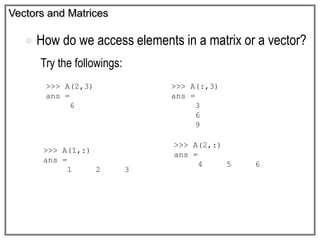
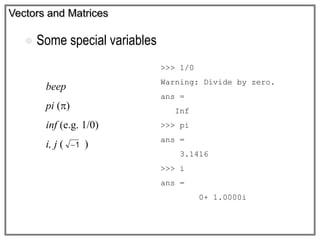
![Vectors and Matrices
Arithmetic operations – Matrices
Performing operations to every entry in a matrix
Add and subtract
>>> A=[1 2 3;4 5 6;7 8
9]
A =
1 2 3
4 5 6
7 8 9
>>>
>>> A+3
ans =
4 5 6
7 8 9
10 11 12
>>> A-2
ans =
-1 0 1
2 3 4
5 6 7](https://image.slidesharecdn.com/matlabsimulinktutorial-230721101139-efbd502e/85/Matlab_Simulink_Tutorial-ppt-16-320.jpg)
![Vectors and Matrices
Arithmetic operations – Matrices
Performing operations to every entry in a matrix
Multiply and divide
>>> A=[1 2 3;4 5 6;7 8 9]
A =
1 2 3
4 5 6
7 8 9
>>>
>>> A*2
ans =
2 4 6
8 10 12
14 16 18
>>> A/3
ans =
0.3333 0.6667 1.0000
1.3333 1.6667 2.0000
2.3333 2.6667 3.0000](https://image.slidesharecdn.com/matlabsimulinktutorial-230721101139-efbd502e/85/Matlab_Simulink_Tutorial-ppt-17-320.jpg)
![Vectors and Matrices
Arithmetic operations – Matrices
Performing operations to every entry in a matrix
Power
>>> A=[1 2 3;4 5 6;7 8 9]
A =
1 2 3
4 5 6
7 8 9
>>>
A^2 = A * A
To square every element in A, use
the element–wise operator .^
>>> A.^2
ans =
1 4 9
16 25 36
49 64 81
>>> A^2
ans =
30 36 42
66 81 96
102 126 150](https://image.slidesharecdn.com/matlabsimulinktutorial-230721101139-efbd502e/85/Matlab_Simulink_Tutorial-ppt-18-320.jpg)
![Vectors and Matrices
Arithmetic operations – Matrices
Performing operations between matrices
>>> A=[1 2 3;4 5 6;7 8 9]
A =
1 2 3
4 5 6
7 8 9
>>> B=[1 1 1;2 2 2;3 3 3]
B =
1 1 1
2 2 2
3 3 3
A*B
3
3
3
2
2
2
1
1
1
9
8
7
6
5
4
3
2
1
A.*B
3
x
9
3
x
8
3
x
7
2
x
6
2
x
5
2
x
4
1
x
3
1
x
2
1
x
1
27
24
21
12
10
8
3
2
1
=
=
50
50
50
32
32
32
14
14
14](https://image.slidesharecdn.com/matlabsimulinktutorial-230721101139-efbd502e/85/Matlab_Simulink_Tutorial-ppt-19-320.jpg)
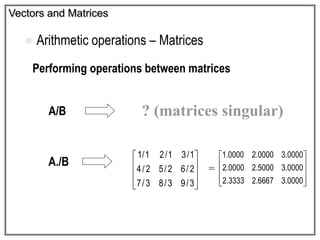
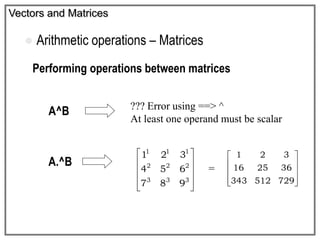
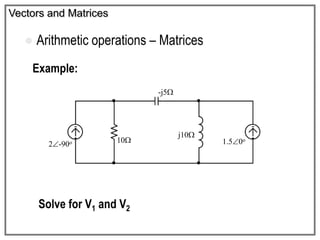
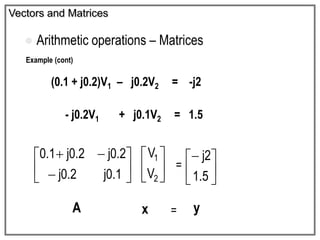
![Example (cont)
Vectors and Matrices
Arithmetic operations – Matrices
>>> A=[(0.1+0.2j) -0.2j;-0.2j 0.1j]
A =
0.1000+ 0.2000i 0- 0.2000i
0- 0.2000i 0+ 0.1000i
>>> y=[-2j;1.5]
y =
0- 2.0000i
1.5000
>>> x=Ay
x =
14.0000+ 8.0000i
28.0000+ 1.0000i
>>>
* AB is the matrix division of A into B,
which is roughly the same as INV(A)*B *](https://image.slidesharecdn.com/matlabsimulinktutorial-230721101139-efbd502e/85/Matlab_Simulink_Tutorial-ppt-24-320.jpg)
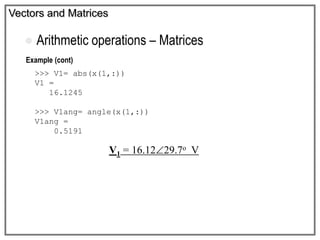
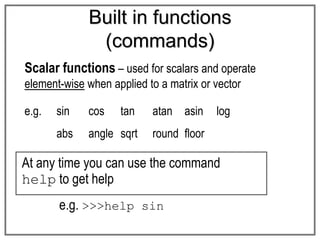
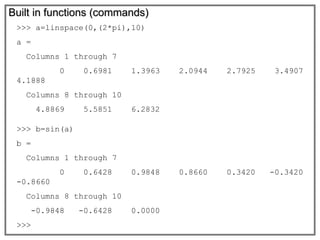
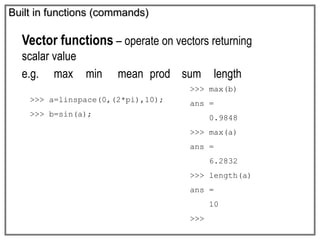
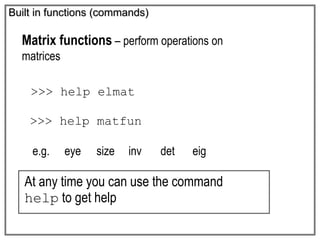
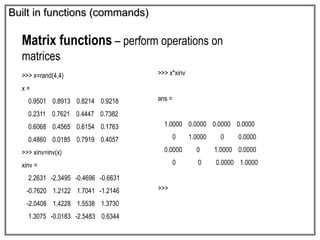
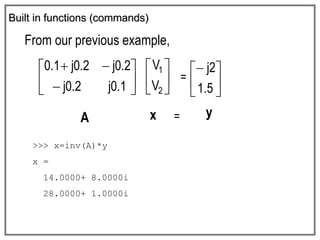
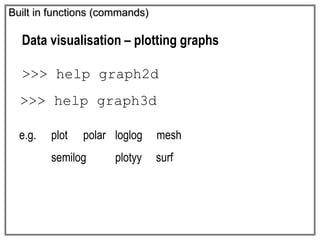
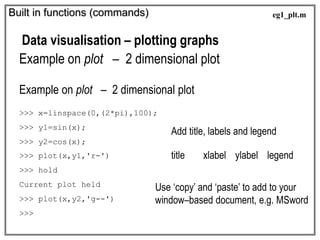
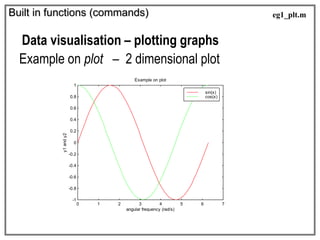
![Built in functions (commands)
Data visualisation – plotting graphs
Example on mesh and surf – 3 dimensional plot
>>> [t,a] = meshgrid(0.1:.01:2, 0.1:0.5:7);
>>> f=2;
>>> Z = 10.*exp(-a.*0.4).*sin(2*pi.*t.*f);
>>> surf(Z);
>>> figure(2);
>>> mesh(Z);
Supposed we want to visualize a function
Z = 10e(–0.4a) sin (2ft) for f = 2
when a and t are varied from 0.1 to 7 and 0.1 to 2, respectively
eg2_srf.m](https://image.slidesharecdn.com/matlabsimulinktutorial-230721101139-efbd502e/85/Matlab_Simulink_Tutorial-ppt-35-320.jpg)
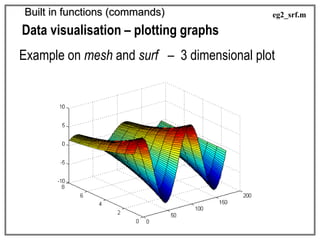
![Built in functions (commands)
Data visualisation – plotting graphs
Example on mesh and surf – 3 dimensional plot
>>> [x,y] = meshgrid(-3:.1:3,-3:.1:3);
>>> z = 3*(1-x).^2.*exp(-(x.^2) - (y+1).^2) ...
- 10*(x/5 - x.^3 - y.^5).*exp(-x.^2-y.^2) ...
- 1/3*exp(-(x+1).^2 - y.^2);
>>> surf(z);
eg3_srf.m](https://image.slidesharecdn.com/matlabsimulinktutorial-230721101139-efbd502e/85/Matlab_Simulink_Tutorial-ppt-37-320.jpg)