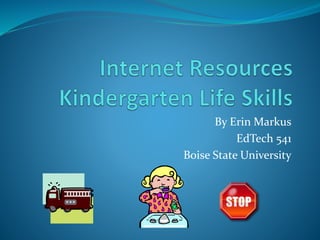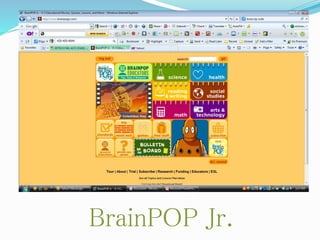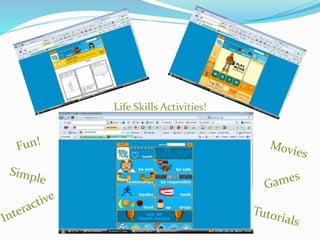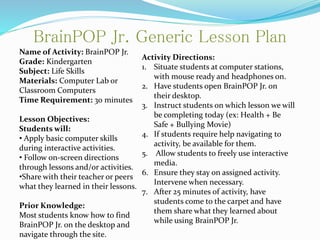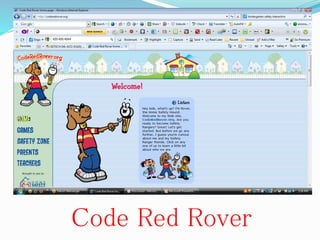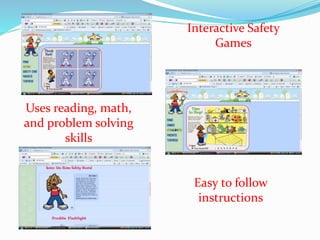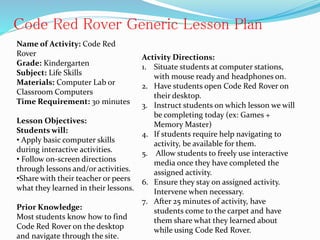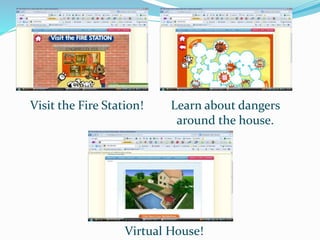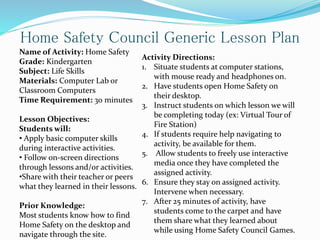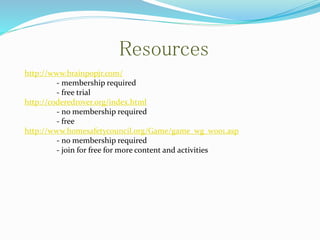This document provides lesson plans for using three different educational websites (BrainPOP Jr, Code Red Rover, and Home Safety Council) to teach kindergarten students life skills through interactive computer activities. The lesson plans are similar for each website and include having students use the site for 30 minutes, following on-screen directions, and then sharing what they learned with the class. The plans aim to help students develop computer skills while learning about health, safety, and problem solving.