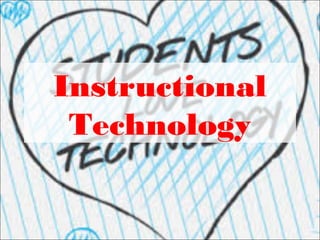
Instructional technology
- 2. Recommendations for Using Instructional Technology 1. Prepare the students for what they are going to see, hear, or do. 2. Arrange conditions to show special materials under the best possible conditions so they do not interrupt the momentum of the lesson. 3. Operate the equipment efficiently. 4. Summarize the experience or follow up with discussion.
- 3. Steps by Charles Schuller 1. Define your objectives 2. Know the content 3. Guide learners on what to look for 4. Evaluate the results
- 4. Chalkboard and Display Board Chalkboard the oldest and most traditional piece of equipment found in the classroom. Considered to be so omnipresent that many of us fail to think of it as an audiovisual aid at all; yet most teachers would be hard put if they had no chalkboards available (Eduucators)
- 5. Chalkboard allows for spontaneity, speed, and change; Can fit the tempo of any lesson in ay subject; Can be used for displaying pictures and important clippings; drawing sketches, etc.; and Valuable for emphasizing the major points of a lesson and working out problems for the whole class to see
- 6. Display Board • Used for: Displaying student projects and progress; Displaying current items of interest related to a lesson unit; Posting announcements, memos, and routine assignments; and Decorating the room
- 7. Types of Display Board Bulletin board Pegboard Flannel board Magnetic board
- 8. Guidelines for Using the Chalkboard
- 9. 1. Write legibly and large enough for all to see. 2. Use the chalkboard as if you were writing on paper. 3. While writing, stand to one side of the board as much as possible so you can maintain eye contact with students 4. Stand to the side so you don’t block the students’ view 5. Don’t talk toward the chalkboard while writing on it.
- 10. 6. If the chalkboard is limited, draw a line down the middle of the board, thus creating a margin and two smaller boards. 7. Organize your chalkboard work ahead of time. 8. Don’t clutter the board. 9. If you must abbreviate, use standard forms. 10. Utilize colored chalk, rulers, string, stencils, and other materials to make your illustrations more effective.
- 11. 11. Don’t get embarrassed or show resentment if you make a mistake and a student corrects you. 12. If you are working with young or low- achieving students, write in complete sentences. 13. Establish routine uses for the chalkboard. 14. Erase the chalkboards completely after you finish, and keep them clean. 15. Don’t overuse the chalkboard.
- 13. Films • The most influential and seductive educational medium for transmitting ideas and persuading an audience to a point of view. • Both interest and motivate students • Useful for showing processes in which motion is involved or in which slow motion can be used.
- 14. Categories of Films 1. Historical 2. Dramatic 3. Special topic 4. Slice of Life 5. Animated
- 15. Filmstrips • A series of pictures in a fixed sequence on a strip of 35mm film for still projection • Are compact, easy to store, relatively inexpensive to buy, easy to project, and somewhat flexible in use • Explanatory symbols or captions are often incorporated • Filmstrips with recorded sound narrations, called sound filmstrips, are produced.
- 16. Filmslides • Are individual pieces of film for projection, mounted on thin cardboard or plastic frames, usually 2-inch squares. • Are more flexible than filmstrips, since unnecessary slides can be omitted. • Slide sets are accompanied by audiotape narrations.
- 17. Guidelines for Using Films, Filmstrips, and Filmslides
- 18. 1. Keep the film lists up to date. 2. When ordering from sources outside the school, be sure to order well in advance of the screening date. 3. Preview the film. 4. Arrange to have the projector and screen or video equipment in the classroom. 5. Be sure all students can see the screen. 6. Prepare the students for the presentation.
- 19. 7. Note-taking is difficult in a darkened room and should not be expected or encouraged while the projector is running. 8. Use the equipment properly. 9. View a film without interruption, if possible. 10. If commentary is needed during the movie, either stop the projector or reduce the volume, but do this as little as possible.
- 20. 11. Call on volunteers to read if there are captions in the filmstrips. 12. Allow time for discussion after the film. 13. Be sure to put the film back properly into its container. 14. Disconnect all wires.
- 21. Overhead Projector • projects images of transparencies on a screen, wall, or chalkboard. • is lightweight and portable. • has become the standard equipment in many classrooms and has replaced the chalkboard and opaque projector in many other functions.
- 22. Guidelines for using Overhead Projectors
- 23. 1. Keep the materials up to date. 2. Arrange ahead of time to have a projector and other necessary materials available when you need them. 3. Preview the materials or prepare them before class begins. 4. Handle overhead projector with care. 5. Label materials properly for filing and reshowing.
- 24. 6. Be sure the materials are appropriate for the students’ interests and maturity level. 7. Be sure all students can see the surface on which the material is projected. 8. Arrange the materials in sequence with the lesson. 9. Explain and discuss each of the projected materials. 10. Shut off the machine when it is not in use during discussions.
- 25. Television
- 26. Television • has become a second school system. • is viewed to be the “first curriculum” including other mass media because they appear to be affecting the way children develop learning skills and acquire knowledge and understanding.
- 27. • Data suggest that for upper elementary and secondary school students, watching television more than a day is associated with lowered achievement in reading and mathematics. • Because of television’s impact on acculturation and socialization of children and youth and its influence on all society, educators cannot ignore this medium.
- 28. Types of Television 1. Educational television Refers to programs produced for broadcast on commercial or public television stations that are intended to inform and develop understanding.
- 29. Types of Television 2. Instructional television refers to programs produced by schools to teach specific skills and subject matter and for viewing in school.
- 30. • Television has the potential for adding student’s knowledge. • Students can learn about current events and scientific advances, be exposed to dramatic and musical performances, become better acquainted with leading figures in the world of arts, science, politics, etc.
- 32. • “Technology is just a tool. In terms of getting the kids working together and motivating them, the teacher is most important.” - Bill Gates
- 33. “Good teaching involves the use of different kinds of audiovisual aids.”
