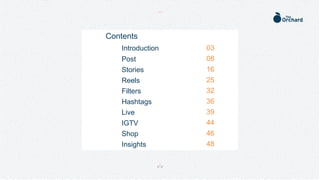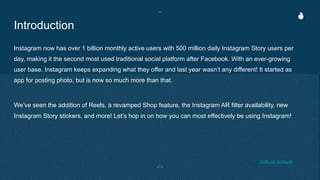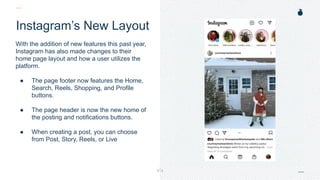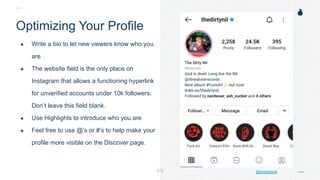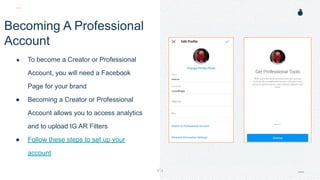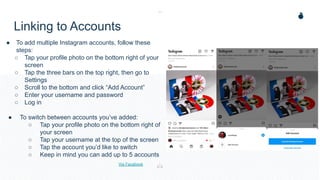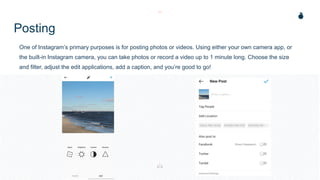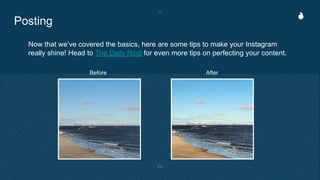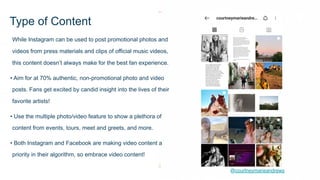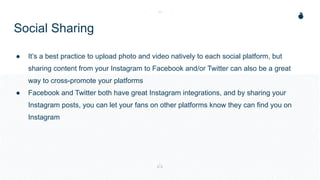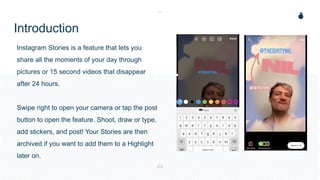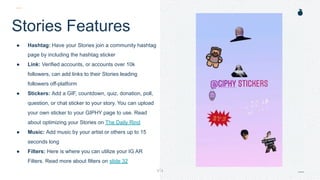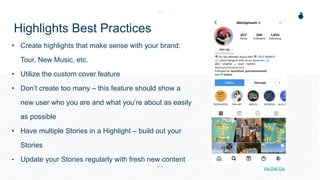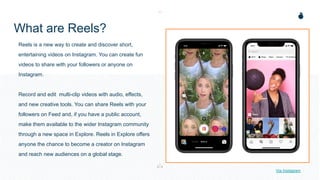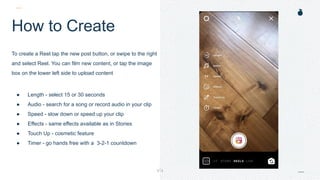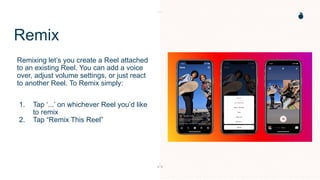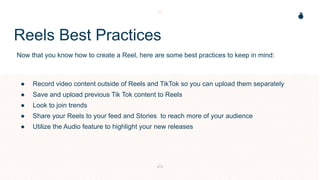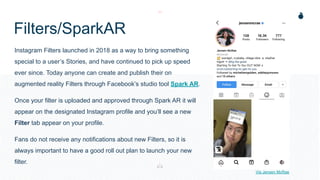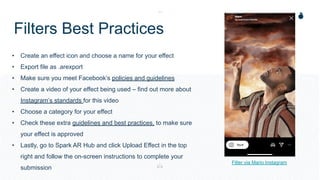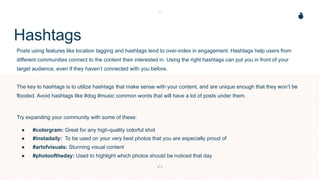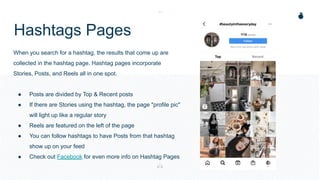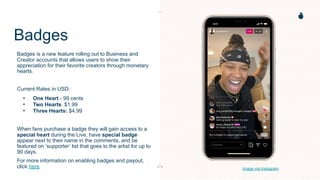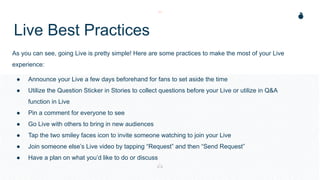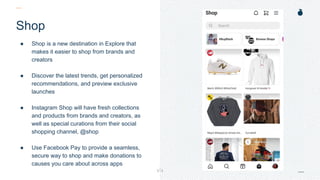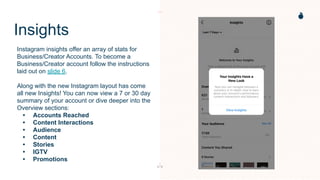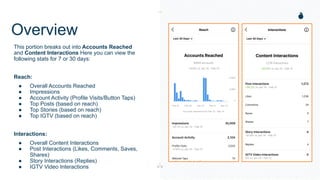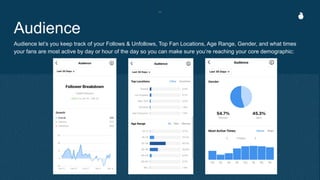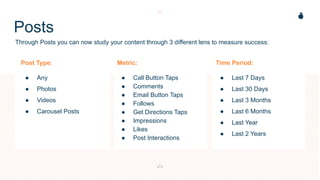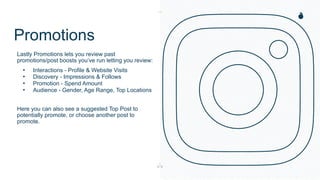Instagram now has over 1 billion monthly active users and 500 million daily story users. The document provides tips and best practices for using various Instagram features like posts, stories, reels, filters, hashtags, live, IGTV, shopping, and insights. It discusses how to optimize profiles, become a professional account, link multiple accounts, and post engaging content.