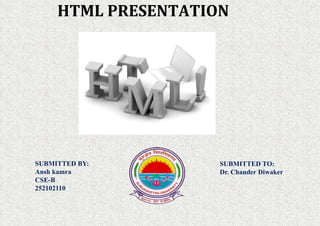
ppt.pptx
- 1. HTML PRESENTATION SUBMITTED BY: Ansh kamra CSE-B 252102110 SUBMITTED TO: Dr. Chander Diwaker
- 2. INTRODUCTION HTML, which stands for HyperText Markup Language, is the predominant markup language for web pages. It provides a means to create structured documents by denoting structural semantics for text such as headings, paragraphs, lists, links, quotes, and other items. It allows images and objects to be embedded and can be used to create interactive forms. It is written in the form of HTML elements consisting of "tags" surrounded by angle brackets within the web page content. It can load scripts in languages such as JavaScript which affect the behavior of HTML webpages. HTML can also be used to include Cascading Style Sheets (CSS) to define the appearance and layout of text and other material. The W3C, maintainer of both HTML and C S S standards, encourages the use of C S S over explicit presentational markup.
- 3. Markup HTML markup consists of several key components, including elements (and their attributes), character- based data types, and character references and entity references. Another important component is the document type declaration, which specifies the Document Type Definition. As of HTML 5, no Document Type Definition will need to be specified, and will only determine the layout mode. The Hello world program, a common computer program employed for comparing programming languages, scripting languages, and markup languages is made of 9 lines of code in HTML, albeit Newlines are optional: Sample Program <!doctype html> <html> <head> <title>Hello HTML</title> </head> <body> <p>Hello World!</p> </body> </html> This Document Type Declaration is for HTML 5. If the <!doctype html> declaration is not included, most browsers will render using "quirks mode."
- 5. HTML documents are composed entirely of HTML elements that, in their most general form have three components: a pair of element tags with a "start tag" and "end tag"; some element attributes given to the element within the tags; and finally, all the actual, textual and graphical[clarification needed], information content that will be rendered on the display. An HTML element is everything between and including the tags. A tag is a keyword enclosed in angle brackets.
- 6. A common form of an HTML element is: <tag>content to be rendered</tag> The name of the HTML element is also the name of the tag. Note that the end tag's name starts with a slash character, "/". The most general form of an HTML element is: <tag attribute1="value1" attribute2="value2">content to be rendered</tag> By not assigning attributes most start tags default their attribute values.
- 7. html tag ( <html> , </html> ) All the html documents should contain this html tags. All the contents should be typed inside these tags. This forms the base of the document. It tells the browser where the document starts and where it stops. Everything in the document goes inside <HTML>, except that <!DOCTYPE ...> (if you choose to use it) goes just before <HTML>.
- 8. All normal webpages consist of a head and a body. *The head is used for text and tags that do not show directly on the page. *The body is used for text and tags that are shown directly on the page. Head and body tags
- 9. <html> <head> <!-- This section is for the title and technical info of the page. --> </head> <body> <!-- This section is for all that you want to show on the page. --> </body> </html> Syntax for head and body tags
- 10. HEAD SECTION The head section of the webpage includes all the stuff that does not show directly on the resulting page. The <title> and </title> tags encapsulate the title of your page. The title is what shows in the top of your browser window when the page is loaded.
- 11. BODY SECTION The body of the document contains all that can be seen when the user loads the page. In the rest of this tutorial you can learn in detail about all the different aspects of HTML, including: * Text * Formatting * Resizing * Layout * Listing * Links * To local pages * To pages at other sites * To bookmarks
- 12. * Images * Inserting images (GIF and jpg) * Adding a link to an image * Backgrounds * Colors * Images * Fixed Image * Tables * Frames * Forms * Metatags * Hexadecimal Colors
- 13. BGCOLOR: background color of the page BACKGROUND: background picture for the page TEXT: color of the text on the page LINK: color of links that haven't been followed yet VLINK: color of links that have been followed ALINK: color of links while you are clicking on them BGPROPERTIES = FIXED if the background image should not scroll TOPMARGIN: size of top and bottom margins
- 14. <A ...> is the cornerstone of HTML, the tag that makes hypertext hypertext. <A ...> is the tag you use to make hyperlinks: the text that you can click on in your web browser to go to another web page. * HREF: URL you are linking to * NAME: name a section of the page * TARGET: which window the document should go in * TITLE: suggested title for the document to be opened * onClick: script to run when the user clicks on this anchor * onMouseOver: when the mouse is over the link * onMouseOut: when the mouse is no longer over the link * ACCESSKEY All the above commands can be used in the tag <a ...> </A> Closes the anchor
- 15. <B> makes the text bold. Sample: I <B>really</B> like this idea. Output: I really like this idea.
- 16. <P ...> indicates the start of a new paragraph. This is usually rendered with two carriage returns, producing a single blank line in between the two paragraphs: <TITLE> states the title of the document. <TITLE> always goes in the <HEAD> section. <U> underlines the enclosed text.
- 17. <ADDRESS> denotes contact information for the author or organization of the web site. <BGSOUND ...> <BGSOUND ...>, MSIE, tells the browser to play a particular sound when the page is loaded. * SRC: URL of the sound * LOOP: how many times to play the sound
- 18. <BIG> <BIG> makes the text bigger. <BLINK> <BLINK> causes the text to blink. <DIR ...> <DIR ...> indicates that the listing is a directory, such as a directory of a web site or of an organization. <DIR ...> works with <LI ...> in the same way <UL ...> does, and is generally rendered the same way.
- 19. <FONT ...> <FONT ...> is the addictive drug of HTML. When you start using <FONT ...> you're likely to think it's the coolest HTML tag ever created. You can set the sizes, faces and colours of the fonts on your web page, all with understandable <FONT ...> tags. Then, when you've loaded your web pages with a billion <FONT ...> tags, you find out the ugly side of <FONT ...>. You have to use it over and over to give your page the appearance you want. It doesn't work in tables unless you put <FONT ...> in every cell. If you want to change the appearance of the fonts in your page you have to change every single <FONT ...> tag. <FONT ...> has taken over your code.
- 20. * SIZE: size of the font * COLOR: colour of the text * FACE: set the typestyle for text * POINT-SIZE * WEIGHT All the above can be used in <FONT ...>
- 21. <EM> Indicates emphasis in a sentence. <FORM ...> * ACTION: URL of the CGI program * METHOD: how to transfer the data to the CGI * NAME: name of this form * ENCTYPE: what type of form this is * TARGET: what frames to put the results in * onSubmit: script to run before the form is submitted * onReset: script to run before the form is reset <FORM ...> indicates the beginning of a form. All other form tags go inside <FORM ...>. In its simplest use, <FORM ...> can be used without any attributes
- 22. <OL ...> <OL ...> creates an ordered list. "Ordered" means that the order of the items in the list is important. To show this, browsers automatically number the list. Note in this example that the HTML does not give any numbers: the numbers are automatically made by the browser (which makes it easy on you the author).