HOW TO use PENCIL
•
3 likes•9,883 views
This document provides an overview of how to use the Pencil animation software. It discusses layers, including bitmap, vector, sound and camera layers. It explains how to animate using key frames and onion skinning. Tips are provided on zooming, resizing images, and making frame borders visible. The document also covers saving projects, exporting animations as image sequences or movies, and lists resources for more information. The document was created with support from the European Union's Lifelong Learning Program.
Report
Share
Report
Share
Download to read offline
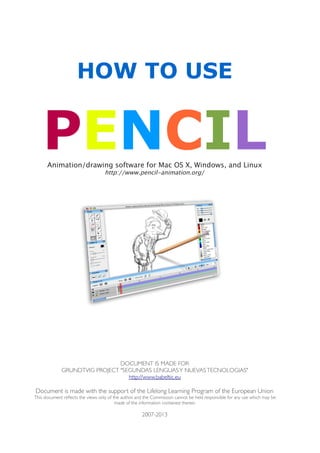
Recommended
How to use "PENCIL" animation software

This document provides a basic tutorial for using the animation software Pencil. It covers topics such as layers (bitmap, vector, sound, camera), animating using key frames, importing images and sound, camera settings, and exporting animations. Pencil is a free open source animation program that can be used to create traditional hand-drawn animation on Mac, Windows, and Linux computers. The tutorial includes tips for creating custom background layers to display frame borders while drawing.
Photoshop 101

This document provides a brief introduction to the basic functions of Photoshop by someone with little Photoshop experience. It outlines the main menu ribbon which allows users to open, edit, and manipulate layers and images. The tool box is also summarized, listing common selection, editing, and brush tools. Expectations for using Photoshop include compositing people into backgrounds, modifying images for humor or aesthetic purposes.
Photoshop

The document is a presentation on Photoshop that discusses its meaning, features, system requirements, and various tools. It provides descriptions and examples of how to use many of Photoshop's selection, editing, and manipulation tools, including the marquee, lasso, crop, magic wand, move, healing brush, eraser, blur, slice, history brush, clone stamp, eyedropper, dodge, burn, and sponge tools. Requirements for running Photoshop include at least a 1GB RAM, 1GB hard disk space, and 1024x768 display.
Photoshop Introduction

This document provides an introduction to using Adobe Photoshop for photography. It discusses key skills like asset management, file types and sizes, cropping tools, and dodging and burning tools. It also covers transferring images into Photoshop, opening and browsing files, checking file sizes, and using selection, zoom and adjustment tools to manipulate images. The document concludes with instructions on saving edited files separately from originals.
How to Use Canva Like a Pro

Here's how you can use Canva to create awesome images to go along with your posts for your blog and social media efforts. Canva is great for small businesses, entrepreneurs, and non-profits. It's FREE and easy to use. YES, I created this presentation in Canva.
Adobe Photoshop for Beginners

The document is an introduction to Adobe Photoshop for beginners presented by Mahmoud Salah. It includes an agenda that covers the Photoshop workspace, tools, layers, selections, shapes, colors, and modifications. It provides examples of two projects - one modifying an image by removing the background, adding layers and shapes, and adding text. The second project creates a night sky image by adding a black background layer, moon light, clouds, and text. The document instructs students on basic Photoshop functions and editing techniques.
Session 2.2 photoshop interface

This document provides an introduction to the Photoshop interface and layers. It discusses the main components of the Photoshop interface including the menu bar, tool box, options bar, palettes, and screen mode. It then describes the various selection tools available and how to use layers to independently manipulate different elements of an image. The document concludes by recommending exercises for working with tools, layers, and basic image editing in Photoshop.
Adobe Photoshop Basics - Session 1

This document outlines the syllabus and session 1 objectives for an introductory Photoshop course. The course will run from January 15th to February 5th, 2013 on Tuesdays from 7-9:30 PM. Session 1 will cover introducing Photoshop, the workspace, using tools and layers, and include class exercises on working with layers and tools. The instructor's contact information is provided.
Recommended
How to use "PENCIL" animation software

This document provides a basic tutorial for using the animation software Pencil. It covers topics such as layers (bitmap, vector, sound, camera), animating using key frames, importing images and sound, camera settings, and exporting animations. Pencil is a free open source animation program that can be used to create traditional hand-drawn animation on Mac, Windows, and Linux computers. The tutorial includes tips for creating custom background layers to display frame borders while drawing.
Photoshop 101

This document provides a brief introduction to the basic functions of Photoshop by someone with little Photoshop experience. It outlines the main menu ribbon which allows users to open, edit, and manipulate layers and images. The tool box is also summarized, listing common selection, editing, and brush tools. Expectations for using Photoshop include compositing people into backgrounds, modifying images for humor or aesthetic purposes.
Photoshop

The document is a presentation on Photoshop that discusses its meaning, features, system requirements, and various tools. It provides descriptions and examples of how to use many of Photoshop's selection, editing, and manipulation tools, including the marquee, lasso, crop, magic wand, move, healing brush, eraser, blur, slice, history brush, clone stamp, eyedropper, dodge, burn, and sponge tools. Requirements for running Photoshop include at least a 1GB RAM, 1GB hard disk space, and 1024x768 display.
Photoshop Introduction

This document provides an introduction to using Adobe Photoshop for photography. It discusses key skills like asset management, file types and sizes, cropping tools, and dodging and burning tools. It also covers transferring images into Photoshop, opening and browsing files, checking file sizes, and using selection, zoom and adjustment tools to manipulate images. The document concludes with instructions on saving edited files separately from originals.
How to Use Canva Like a Pro

Here's how you can use Canva to create awesome images to go along with your posts for your blog and social media efforts. Canva is great for small businesses, entrepreneurs, and non-profits. It's FREE and easy to use. YES, I created this presentation in Canva.
Adobe Photoshop for Beginners

The document is an introduction to Adobe Photoshop for beginners presented by Mahmoud Salah. It includes an agenda that covers the Photoshop workspace, tools, layers, selections, shapes, colors, and modifications. It provides examples of two projects - one modifying an image by removing the background, adding layers and shapes, and adding text. The second project creates a night sky image by adding a black background layer, moon light, clouds, and text. The document instructs students on basic Photoshop functions and editing techniques.
Session 2.2 photoshop interface

This document provides an introduction to the Photoshop interface and layers. It discusses the main components of the Photoshop interface including the menu bar, tool box, options bar, palettes, and screen mode. It then describes the various selection tools available and how to use layers to independently manipulate different elements of an image. The document concludes by recommending exercises for working with tools, layers, and basic image editing in Photoshop.
Adobe Photoshop Basics - Session 1

This document outlines the syllabus and session 1 objectives for an introductory Photoshop course. The course will run from January 15th to February 5th, 2013 on Tuesdays from 7-9:30 PM. Session 1 will cover introducing Photoshop, the workspace, using tools and layers, and include class exercises on working with layers and tools. The instructor's contact information is provided.
Photoshop Guide

This document provides an introduction and overview of the basic functions and tools in Adobe Photoshop. It describes what Photoshop is, its expectations and capabilities. It outlines the main menu ribbon and its options, including File, Edit, Image, and Layers. It also describes the tool box and its selection, crop, measuring, retouching, painting, drawing and navigation tools. Additionally, it covers common image formats like JPG, TIF, GIF and PNG and provides instructions for opening an image and saving it as a JPG file format.
TMD2063 | Digital Animation — Chapter 1

Animation is the process of creating motion from static images by displaying them sequentially. It gives the illusion of movement and can bring virtual objects to life. There are various animation techniques, including drawing sequential images, moving models, cutting paper shapes, and taking sequential photos. Factors like its dynamic nature and ability to simplify complex concepts in an interesting way have made animation widely accepted. The persistence of vision illusion, where the brain perceives continuous movement from individual static images shown rapidly in sequence, is what allows animation to work. Early animation devices like the thaumatrope, phenakistiscope, and zoetrope exploited this principle to create rudimentary animated effects. Animation now finds applications in many fields such as education
Pencil animation tutorials

This document provides steps to create a simple bouncing ball animation using the Pencil animation software. It involves drawing a background layer with a sun and cloud, then creating a bitmap layer and drawing a ball in the top right corner that is copied and moved down the screen over multiple frames to create the bouncing motion. The animation is then saved and exported as a movie or flash file to view the completed bouncing ball animation.
Adobe Photoshop

This document discusses processing and exporting images in Adobe Photoshop. It covers Photoshop toolboxes including tools, layers and groups, history, and type. It also discusses must-know concepts for slicing images like backgrounds, tiles, formats, and feathering. The document provides examples for slicing buttons and creating shadows and menus from image assets. It emphasizes using layers, groups, and the save for web option for exporting optimized images.
Tap 4: Thiet ke mau va gia cong nang cao jdpaint

Đây là tập 4 trong bộ hướng dẫn phần mềm jdpaint, bạn sẽ có thể tự học và ứng dụng phần mềm jdpaint vào công việc thực tế của mình mà không phải lo lắng đến việc tiếp thu cũng như độ khó của phần mềm.
Quan trọng hơn hết người mua trên 3 tập sách jdpaint sẽ được trung tâm hỗ trợ 1 dvd video tiếng Việt về phần thiết kế và gia công để có thể hiểu sâu hơn và không gặp khó khăn khi sử dụng.
Corel draw

Corel Draw is a vector graphics software program that allows users to edit objects individually by changing their shape, color, size and position. It can be used to create bitmap images by mapping arrays of pixels, as well as adjust the resolution of computer generated images measured in dots per inch or pixels. The Corel Draw interface includes menus, toolbars, rulers, a drawing page and window, and dockers to access tools, commands and settings for tasks like creating and modifying graphic objects.
Photoshop Básico: Aula 1

Esta aula, assim como as outras, são para pessoas que nunca usaram o programa Photoshop. Nesta aula, de uma forma bem simples, é mostrado como abrir o programa e dar início ao tratamento da imagem. Ver as aulas seguintes a continuação do tratamento com o uso de algumas ferramentas básicas e mais usadas no Photoshop.
Basic exercises for photoshop

This document provides instructions for 16 exercises to practice basic skills in Photoshop. The exercises involve using selection tools, copying and pasting images, adjusting layers, adding and editing text, and using tools like the paint bucket, clone stamp, and dodge and burn tools to manipulate images. Completing the exercises will help become familiar with Photoshop's basic functions and tools.
Adobe Photoshop Basics - Session 2

This document appears to be a slide presentation for an Adobe Photoshop Basics class being taught by Hanh Tran at Arlington Public Schools. The presentation covers selection tools in Photoshop, including shapes, colors and modifying selections. It also discusses compositing images, fixing imperfections using tools like the clone stamp and healing brush, and concludes with exercises for students to practice the taught skills.
Photoshop CC

Adobe Photoshop CC is the professional-level Creative Cloud version of Photoshop available by subscription. Photoshop CC is used by designers, photographers, and video editors to alter and manipulate digital images, and includes image analysis tools to prepare files for online or print use. The document then discusses the Photoshop menu bar, toolbar, file formats, and methods for learning Photoshop including classes, online tutorials, and books.
Adobe Photoshop: Menu Bar

The Photoshop window contains menu bar with various menus that allow the user to perform different functions. The File menu is used to create, open, save, print and exit documents. The Edit menu enables editing functions like copying, cutting, undoing and transforming objects. The Image menu adjusts image and canvas size. The Layers menu controls layer organization and properties. The Select menu helps select portions of images for editing. The Filter menu applies effects and transformations to images. The View menu controls zoom level and visibility of interface elements. The Window menu customizes the workspace by opening palettes. The Help menu provides access to Photoshop documentation.
Adobe photoshop cc - session1

This document provides an introduction to graphic design concepts through a Photoshop CC crash course. It defines graphic design as the art of visual communication using text, images, and symbols. It discusses the history and evolution of graphic design and outlines key elements such as visual arts, typography, page layout, ads, business cards, brochures, and logos. It also covers color representation and meaning, image resolution, and raster vs vector graphics. File formats such as PNG, JPG, GIF, BMP and TIFF are defined as well as lossy and lossless compression techniques.
La papelera de reciclaje

La papelera de reciclaje almacena archivos y carpetas eliminadas temporalmente para que puedan ser recuperadas. Los elementos se mantienen hasta que la papelera se vacía o se eliminan manualmente. La papelera permite restaurar elementos a su ubicación original o moverlos a otra carpeta.
Adobe Premiere Pro

This document provides instructions for using Adobe Premiere Pro to extract audio from videos. It describes how to create a new project, import videos, edit the videos by trimming clips and removing unnecessary portions, and export the final edited video as an audio-only MP3 file. The steps covered include launching Premiere Pro, setting project settings, organizing the interface panels, importing files, dragging clips onto the timeline, trimming with the razor tool, deleting unused sections, and configuring export settings to output just the audio without video.
The Selection Tools

The document discusses the selection tools in Adobe Photoshop CS6. It describes several tools for making selections including the marquee, lasso, quick selection tool, and magic wand. It explains how to move, crop, transform and modify selections. Common selection techniques are covered such as selecting all or inverting a selection.
DAY 2 - Starting in Photoshop (Images and Layers)

The document provides instructions for basic image editing and layer functions in Adobe Photoshop, including how to create and open images, resize layers, save files, and work with layers. Key layer functions covered are arranging layers, duplicating layers, renaming layers, deleting layers, merging layers, adjusting layer blending and opacity, and using adjustment layers.
Microsoft Paint Powerpoint

Microsoft Paint is a basic image editing program that comes pre-installed with Windows operating systems. It allows users to create and edit pictures using a variety of drawing tools and shapes in different colors. Paint has no cost to users since it's included with Windows and offers digital sketching, photo editing, and text capabilities through tools like pencils, airbrushes, and shapes. The program is designed to be easy and fun to use for creating simple images and graphics.
Creating and editing sequences Avid Media Composer

This chapter discusses procedures for building video sequences in an editing application, including:
- Entering source/record mode to begin creating a new sequence
- Creating a new sequence and setting parameters like the name and start timecode
- Making a first edit to add an initial clip to a new or existing sequence
- Adding filler material or black frames to the beginning or other parts of a sequence
quick_reference_card (1)

Pencil is traditional animation software that allows users to create 2D animations. It has various tools like the timeline, layers, and palettes to help animate frames. Key shortcuts allow quick access to common tasks like creating/opening documents, undo/redo, and exporting animations. Layers are organized by type (image, sound, camera) and displayed on individual tracks in the timeline to show changes over frames.
Pencil

Pencil es un programa de ilustración para crear animaciones 2D que permite combinar técnicas de ilustración tradicional con gráficos vectoriales. Ofrece herramientas para dibujar, colorear y editar, ventanas para controlar opciones y colores, y una línea de tiempo para crear animaciones. Pencil puede ser utilizado por niños para desarrollar su creatividad e imaginación a través de la manipulación de herramientas y colores para crear imágenes animadas educativas.
More Related Content
What's hot
Photoshop Guide

This document provides an introduction and overview of the basic functions and tools in Adobe Photoshop. It describes what Photoshop is, its expectations and capabilities. It outlines the main menu ribbon and its options, including File, Edit, Image, and Layers. It also describes the tool box and its selection, crop, measuring, retouching, painting, drawing and navigation tools. Additionally, it covers common image formats like JPG, TIF, GIF and PNG and provides instructions for opening an image and saving it as a JPG file format.
TMD2063 | Digital Animation — Chapter 1

Animation is the process of creating motion from static images by displaying them sequentially. It gives the illusion of movement and can bring virtual objects to life. There are various animation techniques, including drawing sequential images, moving models, cutting paper shapes, and taking sequential photos. Factors like its dynamic nature and ability to simplify complex concepts in an interesting way have made animation widely accepted. The persistence of vision illusion, where the brain perceives continuous movement from individual static images shown rapidly in sequence, is what allows animation to work. Early animation devices like the thaumatrope, phenakistiscope, and zoetrope exploited this principle to create rudimentary animated effects. Animation now finds applications in many fields such as education
Pencil animation tutorials

This document provides steps to create a simple bouncing ball animation using the Pencil animation software. It involves drawing a background layer with a sun and cloud, then creating a bitmap layer and drawing a ball in the top right corner that is copied and moved down the screen over multiple frames to create the bouncing motion. The animation is then saved and exported as a movie or flash file to view the completed bouncing ball animation.
Adobe Photoshop

This document discusses processing and exporting images in Adobe Photoshop. It covers Photoshop toolboxes including tools, layers and groups, history, and type. It also discusses must-know concepts for slicing images like backgrounds, tiles, formats, and feathering. The document provides examples for slicing buttons and creating shadows and menus from image assets. It emphasizes using layers, groups, and the save for web option for exporting optimized images.
Tap 4: Thiet ke mau va gia cong nang cao jdpaint

Đây là tập 4 trong bộ hướng dẫn phần mềm jdpaint, bạn sẽ có thể tự học và ứng dụng phần mềm jdpaint vào công việc thực tế của mình mà không phải lo lắng đến việc tiếp thu cũng như độ khó của phần mềm.
Quan trọng hơn hết người mua trên 3 tập sách jdpaint sẽ được trung tâm hỗ trợ 1 dvd video tiếng Việt về phần thiết kế và gia công để có thể hiểu sâu hơn và không gặp khó khăn khi sử dụng.
Corel draw

Corel Draw is a vector graphics software program that allows users to edit objects individually by changing their shape, color, size and position. It can be used to create bitmap images by mapping arrays of pixels, as well as adjust the resolution of computer generated images measured in dots per inch or pixels. The Corel Draw interface includes menus, toolbars, rulers, a drawing page and window, and dockers to access tools, commands and settings for tasks like creating and modifying graphic objects.
Photoshop Básico: Aula 1

Esta aula, assim como as outras, são para pessoas que nunca usaram o programa Photoshop. Nesta aula, de uma forma bem simples, é mostrado como abrir o programa e dar início ao tratamento da imagem. Ver as aulas seguintes a continuação do tratamento com o uso de algumas ferramentas básicas e mais usadas no Photoshop.
Basic exercises for photoshop

This document provides instructions for 16 exercises to practice basic skills in Photoshop. The exercises involve using selection tools, copying and pasting images, adjusting layers, adding and editing text, and using tools like the paint bucket, clone stamp, and dodge and burn tools to manipulate images. Completing the exercises will help become familiar with Photoshop's basic functions and tools.
Adobe Photoshop Basics - Session 2

This document appears to be a slide presentation for an Adobe Photoshop Basics class being taught by Hanh Tran at Arlington Public Schools. The presentation covers selection tools in Photoshop, including shapes, colors and modifying selections. It also discusses compositing images, fixing imperfections using tools like the clone stamp and healing brush, and concludes with exercises for students to practice the taught skills.
Photoshop CC

Adobe Photoshop CC is the professional-level Creative Cloud version of Photoshop available by subscription. Photoshop CC is used by designers, photographers, and video editors to alter and manipulate digital images, and includes image analysis tools to prepare files for online or print use. The document then discusses the Photoshop menu bar, toolbar, file formats, and methods for learning Photoshop including classes, online tutorials, and books.
Adobe Photoshop: Menu Bar

The Photoshop window contains menu bar with various menus that allow the user to perform different functions. The File menu is used to create, open, save, print and exit documents. The Edit menu enables editing functions like copying, cutting, undoing and transforming objects. The Image menu adjusts image and canvas size. The Layers menu controls layer organization and properties. The Select menu helps select portions of images for editing. The Filter menu applies effects and transformations to images. The View menu controls zoom level and visibility of interface elements. The Window menu customizes the workspace by opening palettes. The Help menu provides access to Photoshop documentation.
Adobe photoshop cc - session1

This document provides an introduction to graphic design concepts through a Photoshop CC crash course. It defines graphic design as the art of visual communication using text, images, and symbols. It discusses the history and evolution of graphic design and outlines key elements such as visual arts, typography, page layout, ads, business cards, brochures, and logos. It also covers color representation and meaning, image resolution, and raster vs vector graphics. File formats such as PNG, JPG, GIF, BMP and TIFF are defined as well as lossy and lossless compression techniques.
La papelera de reciclaje

La papelera de reciclaje almacena archivos y carpetas eliminadas temporalmente para que puedan ser recuperadas. Los elementos se mantienen hasta que la papelera se vacía o se eliminan manualmente. La papelera permite restaurar elementos a su ubicación original o moverlos a otra carpeta.
Adobe Premiere Pro

This document provides instructions for using Adobe Premiere Pro to extract audio from videos. It describes how to create a new project, import videos, edit the videos by trimming clips and removing unnecessary portions, and export the final edited video as an audio-only MP3 file. The steps covered include launching Premiere Pro, setting project settings, organizing the interface panels, importing files, dragging clips onto the timeline, trimming with the razor tool, deleting unused sections, and configuring export settings to output just the audio without video.
The Selection Tools

The document discusses the selection tools in Adobe Photoshop CS6. It describes several tools for making selections including the marquee, lasso, quick selection tool, and magic wand. It explains how to move, crop, transform and modify selections. Common selection techniques are covered such as selecting all or inverting a selection.
DAY 2 - Starting in Photoshop (Images and Layers)

The document provides instructions for basic image editing and layer functions in Adobe Photoshop, including how to create and open images, resize layers, save files, and work with layers. Key layer functions covered are arranging layers, duplicating layers, renaming layers, deleting layers, merging layers, adjusting layer blending and opacity, and using adjustment layers.
Microsoft Paint Powerpoint

Microsoft Paint is a basic image editing program that comes pre-installed with Windows operating systems. It allows users to create and edit pictures using a variety of drawing tools and shapes in different colors. Paint has no cost to users since it's included with Windows and offers digital sketching, photo editing, and text capabilities through tools like pencils, airbrushes, and shapes. The program is designed to be easy and fun to use for creating simple images and graphics.
Creating and editing sequences Avid Media Composer

This chapter discusses procedures for building video sequences in an editing application, including:
- Entering source/record mode to begin creating a new sequence
- Creating a new sequence and setting parameters like the name and start timecode
- Making a first edit to add an initial clip to a new or existing sequence
- Adding filler material or black frames to the beginning or other parts of a sequence
What's hot (20)
24. nur muhammad ~ pengenalan dasar after effect cs3

24. nur muhammad ~ pengenalan dasar after effect cs3
Creating and editing sequences Avid Media Composer

Creating and editing sequences Avid Media Composer
Viewers also liked
quick_reference_card (1)

Pencil is traditional animation software that allows users to create 2D animations. It has various tools like the timeline, layers, and palettes to help animate frames. Key shortcuts allow quick access to common tasks like creating/opening documents, undo/redo, and exporting animations. Layers are organized by type (image, sound, camera) and displayed on individual tracks in the timeline to show changes over frames.
Pencil

Pencil es un programa de ilustración para crear animaciones 2D que permite combinar técnicas de ilustración tradicional con gráficos vectoriales. Ofrece herramientas para dibujar, colorear y editar, ventanas para controlar opciones y colores, y una línea de tiempo para crear animaciones. Pencil puede ser utilizado por niños para desarrollar su creatividad e imaginación a través de la manipulación de herramientas y colores para crear imágenes animadas educativas.
Storytelling presentation (ma rs, june 11)

A presentation looking at the power and benefits of storytelling for brands. Among the companies featured are Airbnb and GoPro.
PENCIL 2D

Este documento describe los elementos básicos de la interfaz de usuario de una herramienta multimedia, incluyendo la barra de título, barra de menú, área de trabajo, herramientas, línea de tiempo y capas. Explica que la barra de título muestra el nombre de la aplicación y los botones para minimizar, maximizar y cerrar, y que la barra de menú contiene los comandos organizados en menús desplegables. También describe dónde se encuentran las herramientas y cómo usar la línea de tiempo y las capas para crear
Content Marketing: How to Transition Storytelling

The document discusses content marketing strategies. It defines content marketing as a pull strategy that provides consumers with relevant information when they need it. It outlines three types of content marketing: entertaining content like IBM's videos, informative content like American Express' forums, and utilitarian content like GE's iPad app. It also discusses developing personas, creating an editorial calendar, amplifying content across different channels, and measuring content marketing efforts. The overall document provides guidance on developing an effective content marketing strategy.
TABLE OF SPECIFICATION

The document discusses the preparation phase of test construction and describes the purpose and benefits of creating a table of specifications. A table of specifications serves as a blueprint for ensuring a valid, reliable, and objective test. It provides a systematic way to determine an adequate representative sample of learner behaviors and objectives to measure within a given time frame. Creating a table of specifications also allows the test constructor to determine which objectives need more emphasis and coverage. The document provides an example of a simplified table of specifications for a 4th year math test, explaining the different columns for objectives, skills, test item types, number of items, item numbers, and scoring.
Presentation how to design rubrics

This document provides guidance on designing effective rubrics for assessing student performance. It discusses that rubrics should have specific indicators for clearly defined criteria. Rubrics establish performance levels on a scale and describe the characteristics of each level. Benefits of rubrics include providing clear assessment standards for students and feedback. When designing rubrics, the document recommends limiting criteria to key areas, using concrete language, and involving students.
Reading as a developmental process Developmental reading

This document outlines the stages of reading development from readiness through refinement. It discusses how reading development is influenced by personal maturation, social demands, values, and aspirations. The stages covered are reading readiness in nursery and kindergarten, beginning reading in grades 1-2, rapid growth in grades 3-4, and refinement in grades 6 and higher. Each stage describes the teacher's role in guiding students to acquire skills and techniques appropriate for that level, such as introducing sight words and phonics in early stages and encouraging independent reading and research in later stages.
Assessment

The document discusses four key concepts related to assessment: tests, measurement, assessment, and evaluation. It also covers different modes of assessment, including traditional, alternative, and authentic assessments. Traditional assessments include pen and paper tests, while alternative assessments involve performance-based tasks and portfolios. Authentic assessments aim to simulate real-life situations.
CONSTRUCTING PAPER-AND-PENCIL TESTS

This document provides guidelines for constructing paper-and-pencil tests. It discusses general principles of testing such as measuring instructional objectives and ensuring validity and reliability. It also describes attributes of a good test, including validity, reliability, objectivity, scorability and administrability. The steps in constructing classroom tests are identified as identifying objectives, listing topics, preparing a table of specifications, selecting item types, writing items, sequencing items and preparing materials. Specific guidelines are provided for preparing the table of specifications, writing test items, and constructing multiple choice items.
Constructing Objective Paper And Pencil Tests

This document provides guidelines for constructing various types of paper-and-pencil test items, including matching, completion, arrangement, identification, analogy, and interpretation items. It discusses the purpose and format of each item type and provides 3-5 guidelines for writing each effectively. Examples of written test items are also included to illustrate the guidelines. The overall document aims to help educators create objective paper tests that accurately measure students' knowledge and skills.
Types of Tests

Traditional pen and paper tests can be used to measure students' knowledge in various ways. There are different types of tests including achievement tests, personality tests, mastery tests, and standardized tests. Tests can be constructed using various item formats such as multiple choice, essay, and matching questions. When developing a test, educators must consider test planning, construction, administration, and evaluation. The evaluation process includes analyzing item difficulty, effectiveness, and student responses to improve future assessments.
Designing paper & pencil tests 1

The document provides guidance on developing paper and pencil tests, including defining their purpose, outlining the steps to create them, and suggesting item formats and guidelines for writing effective questions. It discusses determining test coverage, preparing item specifications tables, and guidelines for developing different item formats like multiple choice, matching, and essay questions. The goal is to design assessments that accurately measure student learning based on the specifications in the K-12 curriculum.
Characteristics of a good test 

chapter 6 of the book "testing language skills from theory to practice" characteristics of a good Test
Table of specifications

The document discusses a Table of Specifications (TOS), which is a tabular format used to map instructional goals and learning outcomes to assessments and activities. A TOS correlates each course unit to specific Bloom's taxonomy levels and learning outcomes. It is developed by identifying key topics, extracting concepts and terms, listing suggested readings, and noting formative assessments. The TOS provides transparency by communicating the expected intellectual rigor and content to students. It ensures assessments are aligned with course goals and outcomes.
Objective test

An objective test is a test that has predetermined right and wrong answers that can be marked objectively. It includes questions that require selecting an answer from choices, identifying objects or positions, or supplying brief text responses. Objective tests are popular because they are easy to prepare and take, quick to mark, and provide quantifiable results. Common types of objective test questions include true-false items, matching items, multiple choice items, and completion items.
Selection types of objective test

This document discusses different types of objective tests that can be used to assess student learning, including selection, arrangement, matching, multiple choice, alternate response, key list, interpretative exercises, and essay tests. It provides examples for each type and describes their characteristics. The types vary in their structure and format, from arranging terms in order, to matching items, to answering multiple choice or true/false questions. The document emphasizes that teachers should choose the test type based on the learning outcomes being assessed and time available.
Assessment Methods

This document describes various learning activities used to assess students, including conventional tests, authentic assessments, drills, quizzes, and projects. It provides details on how each activity is conducted, what skills they target, and suggestions for improving their implementation. For example, drills are meant to improve reading skills through practice but teachers should allow time for responses. Debates foster critical thinking when students argue different sides of an issue but all students should participate. Suggestions often involve informing students of criteria before assessments and ensuring activities meet their intended learning objectives.
The Art of Storytelling

An inspiring look at creating an emotional connection with a user by looking at what makes up a great story.
Viewers also liked (20)
Reading as a developmental process Developmental reading

Reading as a developmental process Developmental reading
Similar to HOW TO use PENCIL
3Dimenssion_lessonO_PostProcessingEffects.pptx

This document provides an introduction to using 3D z-depth renders in After Effects. It explains how to render z-depth data from Maya as an EXR file containing depth information. It then describes how to import this file into After Effects and extract the z-depth channel to use as a mask for blurring and desaturating distant objects, creating a sense of depth. The z-depth layer can be pre-composed and used as an inverted luma matte to apply effects only in the masked areas representing closer objects.
Spine Simplified

A simplified character rigging & animation tutorial using the Spine animation tool. This is so easy to learn and use.
For creative content services, please visit our website:
https://www.artmiker.com
Task 3

The document provides instructions for creating digital graphics and GIF animations following industry workflows in Photoshop. It outlines banner size requirements, describes the Photoshop interface and tools, and provides step-by-step instructions for making GIF animations including preparing layers and timelines, adding effects, and exporting the final file. Details like naming layers in sequence, setting keyframes and delays, and using clipping masks are explained. The process of creating sample PAC-MAN and Street Fighter character GIFs is documented.
waagen-ecard

This document provides a 31-step tutorial for creating an animated e-card in Adobe Photoshop CS3. It instructs the user how to add layers for images of the moon, a bat, and a ghost. It then guides the creation of separate layers for the bat's wings to enable animation. Further steps explain how to add text, save the file as a GIF, and attach the animated GIF to an email.
waagen-ecard

This document provides a 31-step tutorial for creating an animated e-card in Adobe Photoshop CS3. It instructs the user how to add layers for images of the moon, a bat, and a ghost. It then guides the creation of separate layers for the bat's wings to enable animation. Further steps describe using the animation palette to create frames for the wing flapping and ghost movement, and adjusting the timing. The tutorial concludes by explaining how to save the animation as a GIF file and attach it to an email.
Photoshop basics

This document provides an overview of basic photo editing in Adobe Photoshop CS 5.5. It describes the main interface elements like the menu bar, toolbar, work area, and palettes. It explains layers and how to organize images into layers that can be edited individually. Common tools are also outlined, including selection tools, alteration tools, and additional tools. Specific editing techniques like cropping and creating a photo collage are demonstrated through step-by-step activities. The document serves as an introduction for new Photoshop users to learn essential functions for image editing.
Quick Step by Step Flash Tutorial

This is a handout from a Flash workshop I recently conducted at the National University of Singapore. It contains step by step instructions covering Flash basics, ActionScript and also Flash-PHP communication. Feel free to contact me if you find any bugs! :)
Flash

This document provides an overview of a Flash + ActionScript workshop that will cover drawing basic shapes and curves in Flash, creating animations using the timeline and actionscript, and learning basic ActionScript syntax and object-oriented programming concepts. The workshop is divided into three parts - the first covers drawing squares, rectangles, and curves using the drawing tools; the second demonstrates how to create a simple animation using the timeline that moves and image and includes actions like stopping and jumping to frames; the third introduces ActionScript classes, variables, functions and events through a simple example of creating a class for a square object that can be resized when clicked.
U Pointer Detailed Training Manual

This document provides installation and usage instructions for the U-Pointer and I-Pro interactive annotation software. It describes how to download the software, install the U-Pointer driver, calibrate the system, and use the various annotation and presentation tools in I-Pro like pen, highlighter, erase, colors and thickness. The software allows capturing audio, video and annotations and organizing notes. It also details how to access configuration options, zoom and pan documents, and shut down the software.
Learning flash by Ms. Payal Narula 

This document provides an introduction to creating animations and presentations using Adobe Flash. It discusses key Flash concepts like the timeline, layers, frames, and motion tweening. Motion tweening allows objects to move between positions over time. Shape tweening gradually morphs one object into another shape. Tint tweening changes the color of an object gradually between frames. Mastering these tweening techniques allows for smooth, professional-looking animations in Flash.
Macromedia flash presentation2

Gordon College Rawalpindi is a multimedia platform used to add animation, video and interactivity to web pages. It manipulates vector graphics to provide animation. Flash is frequently used for advertisements, games and animations. It has gone through many versions since its introduction in 1996 as FutureSplash Animator by Macromedia, which was later acquired by Adobe. Flash files use the .swf extension and support formats like .flv for video and mp3 for audio. ActionScript is the scripting language used to add interactivity. The timeline organizes content over time in layers and frames like a movie, and plays back from left to right.
M5 - Graphical Animation - Lesson 1

The document introduces graphical animation and Adobe Flash. It discusses what graphics and animation are. The aims of the course are to learn about graphical animation, what it can be used for, and how to create animations using Adobe Flash. It provides an overview of the tools in Adobe Flash like drawing tools, layers, frames, and how to save work. The task for today is to create a 5-10 second animation using Flash.
M5 - Graphical Animation - Lesson 1

The document introduces graphical animation and Adobe Flash. It discusses what graphics and animation are. The aims of the course are to learn about graphical animation, what it can be used for, and how to create animations using Adobe Flash. It provides an overview of the tools in Adobe Flash like drawing tools, layers, frames, and how to save work. The task for today is to create a 5-10 second animation using Flash.
Flash cs4 tutorials_2009

1. The document provides instructions for creating basic animations in Flash CS4 using classic tweening. It describes how to draw an object, convert it to a symbol, add keyframes to mark the start and end of its movement, and create a tween between the keyframes to animate the object moving across the stage.
2. It also explains how to publish the animation as an embedded SWF file to play within an HTML page, and how to center the animation on the page. Additional steps are outlined to make the animation play only once and to create a standalone EXE file that runs independently.
3. Advanced techniques are briefly introduced, such as animating an object along a motion path to
Easy -how-to-power-point

1. The document provides a step-by-step guide to creating a PowerPoint presentation, including choosing a template, adding slides, inserting text, images, audio, and video.
2. It describes how to record and insert audio, capture and insert video from the internet, and edit media files.
3. Additional tips are provided for formatting text, shapes, backgrounds, and slide elements as well as changing the color scheme and slide properties.
Adobe beginners-guide

This document provides a beginner's guide to using Adobe Premiere Pro for video editing. It outlines the basic interface, which is split into 7 key areas - Project, Effect Controls, Video Preview, Effects, Timeline, Audio Levels, and Tools. It then explains how to import footage, edit it by dragging clips onto the timeline, cut unwanted parts, add effects by dragging them onto clips, and insert titles. The guide concludes by detailing how to export the finished video by specifying settings and destination folder.
Gimp 2

GIMP is a free and open-source raster graphics editor used for image editing and manipulation. It has tools for tasks like photo retouching, image composition and image authoring. GIMP features layers, an unlimited undo system, adjustable brushes, and various selection tools. It supports many file formats and can open and edit images in layers. The main interface includes a toolbox, color picker, layers panel, and other panels to manage tools, colors and image layers. GIMP is available for Windows, Mac and Linux and provides a powerful yet free alternative to proprietary photo editing software.
Pf track

I prepared this material when I was working as a Tracking, Rigging and Animation Artist. I hope you find this material useful. All the best for your career.
Tutorial20

This document provides instructions for using ArcScene to view and navigate 3D data, draping shapefiles over terrain, extruding shapefiles to create 3D buildings, creating animations in ArcScene, and exporting ArcScene projects and shapefiles to Google Earth. It describes how to open ArcScene, add data, navigate the 3D environment, drape and extrude shapefiles, create and export animations, and export shapefiles as KML for viewing in Google Earth.
SDN Mentor Hands On - Exercise 2

The document provides an overview of Flex components and frameworks. It discusses that Flex is an open source framework for building rich internet applications that run across browsers and operating systems. It allows for creating reusable UI components in MXML or ActionScript and integrating with other technologies like Java via BlazeDS. The document also provides examples of using MXML and ActionScript to define and extend components.
Similar to HOW TO use PENCIL (20)
More from Tanja Gvozdeva
Tweetdeck051

The single sentence document instructs the user to click the "New Tweet" button on Twitter to compose a new tweet. It provides a brief direction to access the tweet composition feature within the Twitter platform.
Tweetdeck01

The document provides a single line of instruction: "Add column". This appears to be a brief direction to perform the action of adding a column, potentially within a spreadsheet or database. No other context or details are included in the short, one-sentence document.
Bambinotour riga

Tatjana Gvozdeva took a walking tour to the seaside in a nature preserve in Riga, Latvia called Natura 2000 on Sunday, October 12, 2014. The document provides details about the location of the walking tour, the date it took place, and who created the document.
How we make a presentations

This document summarizes how an animation and TV club in Riga, Latvia worked on a collaborative project with teams from Portugal and Norway to create short films combining video and sound. It describes how the students exchanged cultural information about their countries and schools through presentations. It also provides details about how the Latvian students gathered photos and materials for their school presentation, which included visiting various school clubs and getting creative with their photography.
Rīgas Skolēnu pils

This document provides a tour of Rīgas Skolēnu Pils school in Latvia through photos with captions. The tour shows the entrance, hallways, celebration hall, music class, ceramic and wood workshops, drawing class, school history wall, and ends with greetings from the student group. The tour was created by the school's television club to showcase different areas of their school.
FREE TOOLS for ANIMATION

This document provides an overview of free online tools that can be used to create 2D animations for educational purposes. It describes animation programs for making traditional hand-drawn animation, cut-out animation, and stop motion animation. Both online tools and free software programs are presented. The tools vary in their features and capabilities, as well as whether they require registration. A variety of animation styles are supported, including flipbook, cut-out, and frame-by-frame using images. The document aims to help educators and students find fun and engaging ways to create animated content for learning.
Howto use BOX

This presentation introduces Box, an online file sharing and storage service. It demonstrates how to collaborate on folders by inviting other users, and how to share folders by getting a link or embedding the folder or files on a website. Permissions can be customized for embedded folders. Useful programs and the contact information for the creator of the presentation are also provided.
Howto use FLICKR

This document provides instructions for using the online photo management and sharing application Flickr. It explains how to sign up for a free Flickr account which allows uploading a maximum of 200 photos and videos. It also describes how to upload photos to Flickr, share photos, and embed Flickr photos on websites using HTML code. Additional resources for useful programs and tools are provided at the end.
LANGUAGE LEARNING tools

This presentation discusses various Web 2.0 tools that can be used for language teaching. It was created for a Grundtvig project on second languages and new technologies, and was supported by the Lifelong Learning Program of the European Union. The presentation provides information on and links to websites for tools like Smories for kids' stories, Lyricstraining for learning languages through song lyrics, spell checking with Orangoo, language learning with Mylo, transliterating Cyrillic with Translit, typing accents with Typeit, and a blog listing useful programs. Contact information is provided for the creator.
GRAPHIC CREATING tools

This document presents a presentation about graphic creating web 2.0 tools made for a Grundtvig project on second languages and new technologies. It lists several online tools for creating word clouds, tag clouds, sketches, maps, logos, fonts, animations, and avatars. The presentation was created with support from the Lifelong Learning Program of the European Union and reflects only the author's views.
Multimedia in language LEARNING

This document provides guidance on using multimedia in language learning. It discusses using pictures, audio, video, and animation to tell stories and create presentations. Technical recommendations are provided for creating and sharing multimedia content, including free and open-source software options. The goal is to help students learn languages in a creative multimedia environment and to capture their attention through interactive digital media.
AUDIO TOOLS

This document provides information on various free and online audio tools for editing, recording, and adding audio to presentations. It lists websites for editing audio files and recordings sounds online without needing to download software. It also provides options for adding voiceovers and sound effects to presentations, as well as converting text to speech. The document shares this information to support a project on second languages and new technologies funded by the European Union's lifelong learning program.
Youtube

The document provides instructions for editing videos using YouTube's video editor. It explains how to access the video editor, combine and trim clips, add transitions, music, effects, and text. Key steps include dragging clips onto the timeline, trimming clips by adjusting bars, and customizing titles. The summary also notes you can publish edited videos separately on YouTube.
More from Tanja Gvozdeva (20)
Recently uploaded
PCOS corelations and management through Ayurveda.

This presentation includes basic of PCOS their pathology and treatment and also Ayurveda correlation of PCOS and Ayurvedic line of treatment mentioned in classics.
Pollock and Snow "DEIA in the Scholarly Landscape, Session One: Setting Expec...

Pollock and Snow "DEIA in the Scholarly Landscape, Session One: Setting Expec...National Information Standards Organization (NISO)
This presentation was provided by Steph Pollock of The American Psychological Association’s Journals Program, and Damita Snow, of The American Society of Civil Engineers (ASCE), for the initial session of NISO's 2024 Training Series "DEIA in the Scholarly Landscape." Session One: 'Setting Expectations: a DEIA Primer,' was held June 6, 2024.How to Make a Field Mandatory in Odoo 17

In Odoo, making a field required can be done through both Python code and XML views. When you set the required attribute to True in Python code, it makes the field required across all views where it's used. Conversely, when you set the required attribute in XML views, it makes the field required only in the context of that particular view.
How to Add Chatter in the odoo 17 ERP Module

In Odoo, the chatter is like a chat tool that helps you work together on records. You can leave notes and track things, making it easier to talk with your team and partners. Inside chatter, all communication history, activity, and changes will be displayed.
Walmart Business+ and Spark Good for Nonprofits.pdf

"Learn about all the ways Walmart supports nonprofit organizations.
You will hear from Liz Willett, the Head of Nonprofits, and hear about what Walmart is doing to help nonprofits, including Walmart Business and Spark Good. Walmart Business+ is a new offer for nonprofits that offers discounts and also streamlines nonprofits order and expense tracking, saving time and money.
The webinar may also give some examples on how nonprofits can best leverage Walmart Business+.
The event will cover the following::
Walmart Business + (https://business.walmart.com/plus) is a new shopping experience for nonprofits, schools, and local business customers that connects an exclusive online shopping experience to stores. Benefits include free delivery and shipping, a 'Spend Analytics” feature, special discounts, deals and tax-exempt shopping.
Special TechSoup offer for a free 180 days membership, and up to $150 in discounts on eligible orders.
Spark Good (walmart.com/sparkgood) is a charitable platform that enables nonprofits to receive donations directly from customers and associates.
Answers about how you can do more with Walmart!"
Hindi varnamala | hindi alphabet PPT.pdf

हिंदी वर्णमाला पीपीटी, hindi alphabet PPT presentation, hindi varnamala PPT, Hindi Varnamala pdf, हिंदी स्वर, हिंदी व्यंजन, sikhiye hindi varnmala, dr. mulla adam ali, hindi language and literature, hindi alphabet with drawing, hindi alphabet pdf, hindi varnamala for childrens, hindi language, hindi varnamala practice for kids, https://www.drmullaadamali.com
Chapter 4 - Islamic Financial Institutions in Malaysia.pptx

Chapter 4 - Islamic Financial Institutions in Malaysia.pptxMohd Adib Abd Muin, Senior Lecturer at Universiti Utara Malaysia
This slide is special for master students (MIBS & MIFB) in UUM. Also useful for readers who are interested in the topic of contemporary Islamic banking.
Exploiting Artificial Intelligence for Empowering Researchers and Faculty, In...

Exploiting Artificial Intelligence for Empowering Researchers and Faculty, In...Dr. Vinod Kumar Kanvaria
Exploiting Artificial Intelligence for Empowering Researchers and Faculty,
International FDP on Fundamentals of Research in Social Sciences
at Integral University, Lucknow, 06.06.2024
By Dr. Vinod Kumar KanvariaHow to Fix the Import Error in the Odoo 17

An import error occurs when a program fails to import a module or library, disrupting its execution. In languages like Python, this issue arises when the specified module cannot be found or accessed, hindering the program's functionality. Resolving import errors is crucial for maintaining smooth software operation and uninterrupted development processes.
BBR 2024 Summer Sessions Interview Training

Qualitative research interview training by Professor Katrina Pritchard and Dr Helen Williams
What is Digital Literacy? A guest blog from Andy McLaughlin, University of Ab...

What is Digital Literacy? A guest blog from Andy McLaughlin, University of Aberdeen
Natural birth techniques - Mrs.Akanksha Trivedi Rama University

Natural birth techniques - Mrs.Akanksha Trivedi Rama UniversityAkanksha trivedi rama nursing college kanpur.
Natural birth techniques are various type such as/ water birth , alexender method, hypnosis, bradley method, lamaze method etcRecently uploaded (20)
Pollock and Snow "DEIA in the Scholarly Landscape, Session One: Setting Expec...

Pollock and Snow "DEIA in the Scholarly Landscape, Session One: Setting Expec...
Walmart Business+ and Spark Good for Nonprofits.pdf

Walmart Business+ and Spark Good for Nonprofits.pdf
Film vocab for eal 3 students: Australia the movie

Film vocab for eal 3 students: Australia the movie
Chapter 4 - Islamic Financial Institutions in Malaysia.pptx

Chapter 4 - Islamic Financial Institutions in Malaysia.pptx
Exploiting Artificial Intelligence for Empowering Researchers and Faculty, In...

Exploiting Artificial Intelligence for Empowering Researchers and Faculty, In...
What is Digital Literacy? A guest blog from Andy McLaughlin, University of Ab...

What is Digital Literacy? A guest blog from Andy McLaughlin, University of Ab...
Natural birth techniques - Mrs.Akanksha Trivedi Rama University

Natural birth techniques - Mrs.Akanksha Trivedi Rama University
HOW TO use PENCIL
- 1. HOW TO USE PENCILAnimation/drawing software for Mac OS X, Windows, and Linux http://www.pencil-animation.org/ DOCUMENT IS MADE FOR GRUNDTVIG PROJECT "SEGUNDAS LENGUASY NUEVASTECNOLOGIAS" http://www.babeltic.eu Document is made with the support of the Lifelong Learning Program of the European Union This document reflects the views only of the author, and the Commission cannot be held responsible for any use which may be made of the information contained therein 2007-2013
- 2. Table of Contents Introduction 3 Layers 4 Layers Image visibility 5 How to Zoom Screen and Resize Image 7 Bitmap Layer 8 Vector Layer 9 How to use Bitmap and Vector Layers 10 Animating 11 Sound Layer 12 Camera Layer 13 Tips and Tricks. How to make Frame Borders visible! 14 Saving 15 Exporting 16 Resource List 17
- 3. 3 What is PENCIL ? Pencil is an animation/drawing software for Mac OS X, Windows, and Linux. It lets you create traditional hand-drawn animation (cartoon) using both bitmap and vector graphics. Pencil is FREE and open source. ' PENCIL official website is: http://www.pencil-animation.org/ Interface PENCIL interface is similar like any animation/drawing software interface. 'Pencil” interface have: Tools Options Display Colors Time Line Screen
- 4. 4 Layers Layers are on Time Line. There are 4 types of Layers: Bitmap Layer Vector Layer Sound Layer Camera Layer To add and delete Layers: use the “+” or “-” buttons. To change the layer name: click twice on the Layer, opens a pop-up window, where you can type a new name.
- 5. 5 Layers Image visibility Layer location determine IMAGE visibility Layer Image visibility order is from the bottom to up: The bottom Layer image on the Screen will be located on top. By moving Layers up and down you can change image visibility. To move layer: just click on Layer and drag it up or down. Layers can be active, inactive or invisible. Layer condition indicates the circles on the left from Layer icon. Black circle: Layer is active, you can draw on it. Grey circle: Layer is inactive, you can not draw on it. An inactive image layer is hidden from the Screen view. Empty circle: Layer is invisible (on Time Line you don't see the frames) To change Layer activity, click on the Layer name or on the circle. All Layers can be controlled simultaneously with a circle above the Layer row.
- 6. 6 Layers Image visibility examples One Layer is active, the others are inactive: The active layer image will be displayed in full, inactive layer image will be pale. All Layers are active: All Layers images are completely full visible. One Layer active, the others are inactive: Only active Layer image is visible. Important: on the finished film INVISIBLE Layer content will NOT BE SEEN! ACTIVE and INACTIVE Layer content will BE VISIBLE.
- 7. 7 How to Zoom and Move Screen To zoom Screen: have the Hand Tool selected, hold the Command Key (Mac), or the Alt or Ctrl Key (Windows) and: click and drag to zoom. To move Screen: use the Hand Tool, or drag with the right button of your mouse. To return to the original zoom settings: double click with mouse in Screen. How to Resize and Move Image To resize Image: using Select Tool, draw rectangular around an image. Use the Arrow (select / move object tool) you can move and resize image. To move image: click on the image, hold down the mouse button and drag ... To resize image: click on the select area corner point, hold down the mouse button and drag ...
- 8. 8 Bitmap Layer Bitmap Layer is used for raster graphics On the Bitmap Layer you can work with photos (.jpg or .gif format) NOTE! Bitmap image, if reduced, it loses quality! Image becomes blocky and blurred. To import photos on Bitmap Layer Edit → Import image NOTE! To import an image in certain location and size: with the tool "select" draw a rectangle on the screen to the desired size. The imported image will fit into a rectangular range and proportions.
- 9. 9 Vector Layer Vector Layer is used for vector graphics By increasing or decreasing, Vector graphics quality don't change. Look on the image on the left: by scaling character “U”, line quality don't change. Use the Display Tools for to: *) show only outlines; *) don't show invisible lines; *) show invisible lines. NOTE! The Pencil Tool create a dashed path which do not appear in finished movie. You can use them just for fill regions with color.
- 10. 10 IDEA - how to use Bitmap and Vector Layers You can make a rotoscoping animation! Rotoscoping is animation technique, in which animators draw over film footage, or photo sequence - frame by frame ... You can import photos or photo sequence in Bitmap Layer, than draw over in Vector layer. Frame by Frame !
- 11. 11 Animating To make an animation, you must create KEY images in an Image Layer KEY FRAME KEY FRAME is displayed as a rectangle on the Time Line. Grey color indicates that the key frame is empty. Colored frame indicate that here is an image in frame. Black color indicates, that frame is selected – you can move selected frame: click on a frame and drag it to the desired location. (To move multiple frames, hold down the Shift key) ONION SKIN use for guide the drawing the current key image, by displaying pale previous or next image. Use the onion skin buttons to activate or deactivate the previous and next onion skins. CONTROL PANEL use for: PLAY or stop the movie; LOOP or don't loop; SOUND – on or off; Fps – frames per second.
- 12. 12 Sound Layer How to add sound: 1) create a Sound Layer; 2) Import a sound file from Menu bar: Edit -> "Import Sound" When sound is added, on Sound Layer will appear a black triangle, it indicates where the sound will start to play. You can move this triangle as any other keys on Time Line. NOTE. Windovs support only WAV format. Mac support any format that can be read by QuickTime.
- 13. 13 Camera Layer Camera Layer define a frame borders. You can set position for frame borders for each key on Camera Layer – view will be linearly interpolated between the keys: move the red scrub to the desired frame and, using the hand tool, adjust the view inside the camera frame. You can set resolution of the camera frame by double-clicking on the Camera Layer name.
- 14. 14 Tips and Tricks How to make Frame Borders visible! To make an animated film, here is a problem on Pencil program – during drawing animation, you don't see the frame border. You can see frame border, when you click on Camera Layer, but, for feel frame composition, it is unhandy, all the time clicking Camera Layer. The SOLUTION is: create their own background with frame border ! 1) Use any graphics program to create the necessary frame size picture. For example: 1) use Windows Paint program or online PIXLR http://pixlr.com/editor 2) Set up 640x480 pix picture frame and save it as a PNG file (background.png) 2) Create new Bitmap Layer and name it “Background” 3) Use command: Edit -> import image import your backgroung.png file That's all ... Happy animating ! :-) NOTE. Anyway you create your own Background Layer with Frame border - to export the film in required size and proportions: You must create an adequate Camera Layer !
- 15. 15 Saving To Save your work as Pencil project file, choose: File -> Save (or Save As..) Your work will be saved along with a folder containing project data. NOTE: keep these file and folder together in the same directory ! for to open up the film properly the next time! To open your work again, 1) from Menu bar choose: File -> Open... 2) open your Pencil program project file
- 16. 16 Exporting To Export your work, choose: File -> Export You can export your animation as: 1) X-Sheet; 2) Image Sequence (you can join your images in animation - using any video editing program: MovieMaker, iMovie, ..); 3) as a QuickTime movie (Mac OS X only). 4) as a Flash movie (swf); NOTE. To export the film in required size and proportions – you must create an adequate Camera Layer ! If you don't create Camera Layer, program will export current Screen view.
- 17. 17 Resource List PENCIL official website: http://www.pencil-animation.org/ User manual: http://pencil-animation.org/wiki/doku.php?id=en:users:manual:0.4.3b:index User manual Beta: http://pencil-animation.org/wiki/doku.php?id=en:users:manual:0.5:index PENCIL Forum http://pencil-animation.org/forum/ THAT'S ALL FOR NOW ! HAPPY ANIMATING ! :-)
- 18. Document is made with the support of the Lifelong Learning Program of the European Union This document reflects the views only of the author, and the Commission cannot be held responsible for any use which may be made of the information contained therein 2007-2013 http://www.babeltic.eu/ Contact Details : Tatjana Gvozdeva Rīgas Interešu Izglītības metodiskais Centrs www.intereses.lv Rīga, Latvija
