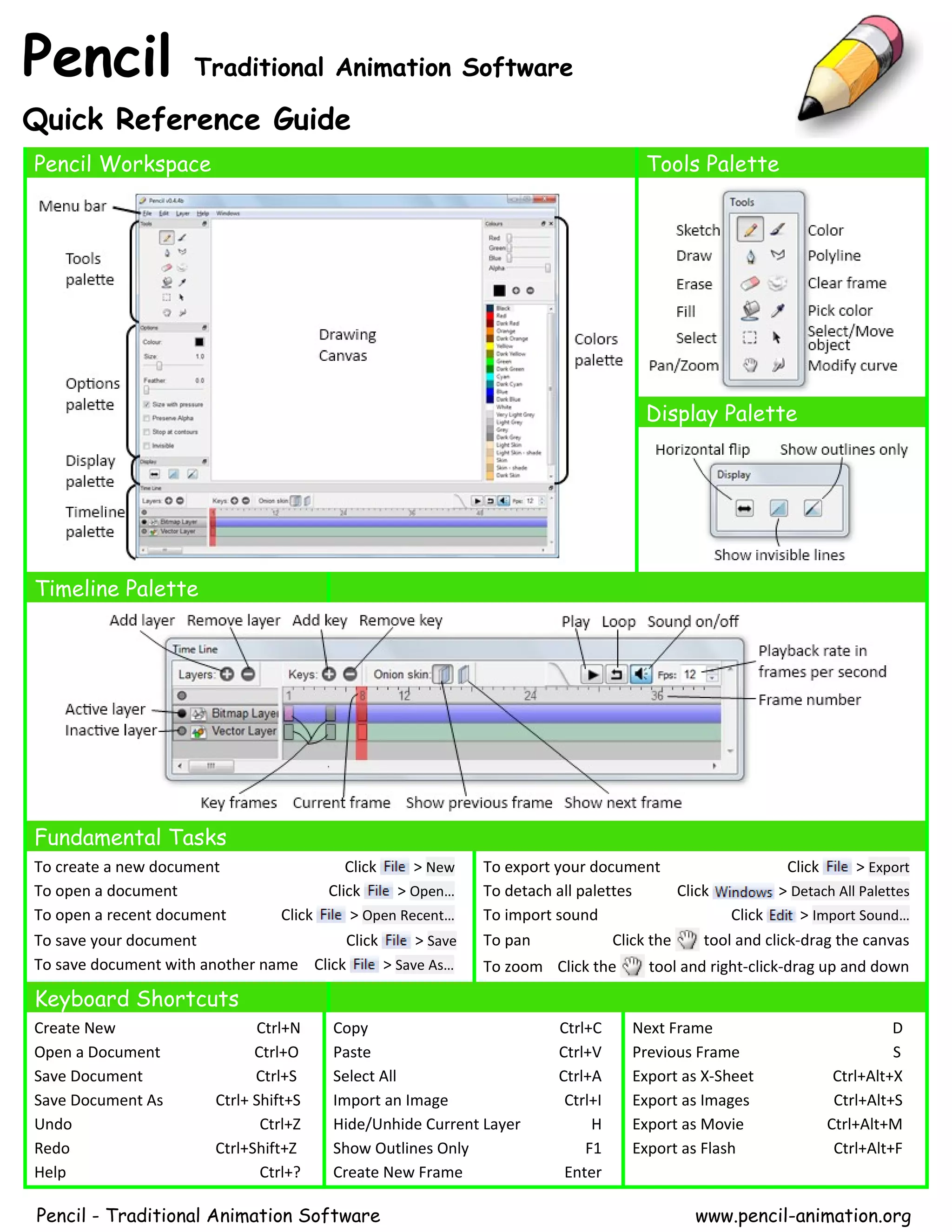Pencil is traditional animation software that allows users to create 2D animations. It has various tools like the timeline, layers, and palettes to help animate frames. Key shortcuts allow quick access to common tasks like creating/opening documents, undo/redo, and exporting animations. Layers are organized by type (image, sound, camera) and displayed on individual tracks in the timeline to show changes over frames.