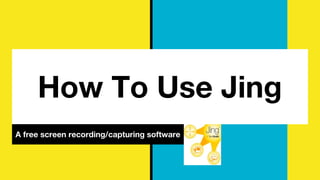
How To Use Jing
- 1. How To Use Jing A free screen recording/capturing software
- 2. Type Jing in Google
- 6. If you use a chrome browser
- 7. Jing downloads at the bottom left of your window
- 8. If you use an internet explorer browser
- 9. Jing downloads at the bottom right of your window
- 10. If you use a Firefox browser
- 11. Jing downloads from the upper right toolbar
- 12. Downloading Jing
- 13. Double click the file after downloading
- 14. Check ‘I accept the fine print’ then click Install
- 16. Click Finish
- 17. Click ‘Play’ for basic information about Jing
- 18. To create your Jing account, click ‘Get Started’
- 19. Fill in the form then click ‘Create’
- 20. Jing automatically places itself on your screen
- 21. Mouse over Jing - the sun
- 22. To move it on the other side of your screen
- 23. While holding down the left mouse button
- 24. Move the sun to a different side of your desktop
- 25. Sun is now on the right side of your desktop
- 26. Let’s capture an image
- 27. Click this first ray
- 28. This cross grid lines will appear
- 29. Drag your mouse to the area you want to capture
- 30. Then release your mouse
- 31. This will appear
- 32. Click this to capture the image
- 33. You will see these on the sides of your image
- 34. Click this
- 35. Drag your mouse over the captured image
- 36. You will be able to create an arrow
- 37. Click this to change the color of the arrow
- 38. Click color green for example
- 39. And so the color of the arrow changes to green
- 40. Click this to add text on the image
- 41. Put the cursor anywhere you want and start typing
- 42. You can make it smaller or bigger by dragging this
- 43. Click here to change the font type
- 44. Choose from the list of font here
- 45. To make the text smaller, click here
- 46. Click here to make it bigger
- 47. Click this to change the color of your text
- 48. Click this to frame a specific part of your screen
- 49. Drag your mouse to make a frame
- 50. To change the color of the frame, Click this
- 51. To highlight a portion of the image, Click this
- 52. You have highlighted the text
- 53. Click here to undo and redo
- 54. When you are done with your image, click this
- 55. The image will be uploaded in screencast.com
- 56. Screencast.com is a free hosting for Jing
- 57. keeping all your captured images and videos
- 58. This will appear when the image has been uploaded
- 59. Click ‘View on Screencast.com’
- 60. To share your captured image, Copy this link
- 61. Share the link into your chat, email, etc.
- 62. The person who receives the link
- 63. Will just click or paste the link on a browser
- 64. He will be able to see your shared screencast image
- 65. To save your captured image, click this
- 66. Name the file then click Save
- 67. Jing will tell you that the file has been saved
- 68. The file is saved on your desktop
- 69. Let’s create a video recording
- 70. Click the first ray with cross in the sun
- 71. Grid lines will appear
- 72. Press and drag the lines
- 73. To the area that you want to do a recording
- 74. Click this
- 76. Click ‘Continue’
- 77. Recording starts
- 78. While speaking anything you do will be recorded
- 79. Click this when you want to stop the recording
- 80. You can have a recording of up to 5 minutes
- 81. You will receive this when you reach 5 minutes
- 82. To listen to your recording, click this
- 83. To get the link of your recording, click this
- 84. The video will start uploading in screencast.com
- 85. Once finished you will receive this
- 86. Click ‘View on Screencast.com’
- 87. Copy this screencast video link
- 88. And paste it into a chat, email, etc
- 89. When the person clicks it he will see your video
- 90. Click this to save the video on your computer
- 91. Name it then click Save
- 92. Jing will tell you the video has been saved
- 93. Click Close then check your desktop
- 94. The video is on your desktop
- 95. Double click the video
- 96. Choose how do you want to open the video
- 97. Click ‘OK’
- 98. And the video will open up
- 99. Now click the second ray on the sun
- 100. It is ‘History’
- 101. Copies of your captures are located there
- 102. Here are the Images and Videos you have recorded
- 103. Click this third ray in the sun with two gears
- 104. This is ‘More’
- 105. There are many settings you can change in ‘More’
- 106. That’s the basic idea of Jing
- 107. You capture an image or make a short video
- 108. Then you either share it or save it
- 109. Make failure your teacher, not your undertaker Zig Ziglar
