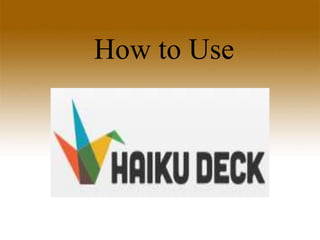
How to use haiku deck
- 1. How to Use
- 2. What is Haiku Deck?
- 3. Is a free app that makes presentations,
- 6. Pull up your browser
- 7. In this tutorial we are using Google Chrome
- 11. Hit Enter Key
- 12. This page will appear
- 13. Click Here
- 14. You will redirected to Haiku Deck Website
- 15. Click on Start Free Trial
- 16. Enter your email & password to sign in
- 17. Or sign in Facebook or Twitter
- 18. Or click Get new account
- 20. This is the Deck
- 21. Let’s first navigate the interface
- 23. The lock icon, allows you to edit your deck’s privacy
- 24. This will appear, if you click the dropdown arrow
- 25. Let’s create a text
- 26. Type your text here
- 27. And it will look like this
- 28. Click here to add slides
- 29. This is your editing tools, found on the left side of your screen.
- 30. Click here to select a text format
- 31. This text form is for Header/Sub header
- 32. This is for Bulleted list
- 33. Use this for Number list
- 34. This for Multiple lines
- 35. For Logo & Text
- 36. And this for Photo & Text
- 37. This icon allows you to change the background of your slides.
- 38. You can search background image here
- 40. And it will look like this
- 41. You can apply different background in each slides
- 42. You can view your slides here
- 43. You can change the background into plain
- 44. Select the slide here
- 45. Click this Icon
- 47. Your slides background is change
- 48. Click here to use the chart
- 49. Select your desired chart type
- 50. Now the chart will be added
- 51. You can edit the Chart details here
- 52. You can click here to change the layout of the slides
- 53. This is the available layout
- 54. You can select a layout
- 55. depending on your desired layout
- 56. You can try it all
- 57. and select which one is best
- 59. Click on Notes
- 60. You can text more notes here
- 61. Let’s Try One
- 63. Hit the play button to check
- 64. It is how it look like in live
- 65. Now, let’s edit the Font/Theme of a slide
- 67. This will appears after you click it
- 68. You can select the Theme you like
- 69. You can filter the image or not
- 70. But on this example,let’s select image to filter
- 71. You can preview, your slides
- 73. To preview
- 74. Click on Play icon
- 75. You will be redirected to the preview mode
- 76. Click here to change the slides
- 77. Or click it here if you want to bring back the slide
- 78. To exit from Preview mode, you can
- 79. To share or unlock your deck
- 80. Click this button to share
- 81. To share your deck, will automatically share in public
- 82. This pop-up window will appear, after click on share
- 83. You can share your deck, on your desired social media channel
- 84. But on this tutorial,
- 85. Let’s try to share it on your Twitter
- 86. Click on Twitter Icon
- 87. Click on Tweet button
- 88. Now your link will now show on your Twitter’s feed
- 89. Click on Help icon to see pointers for using Haiku Deck
- 90. And you will prompted this
- 91. Those are the basic in Haiku Deck
- 92. Try to explore for you to know more about Haiku Deck
- 93. And that’s the end of my tutorial
- 95. But before I end up
- 96. Let me drop to you a gift
- 97. Success is no accident, it is hard work, perseverance, learning, studying.sacrifice, and most of all love of what you are doing -Pele