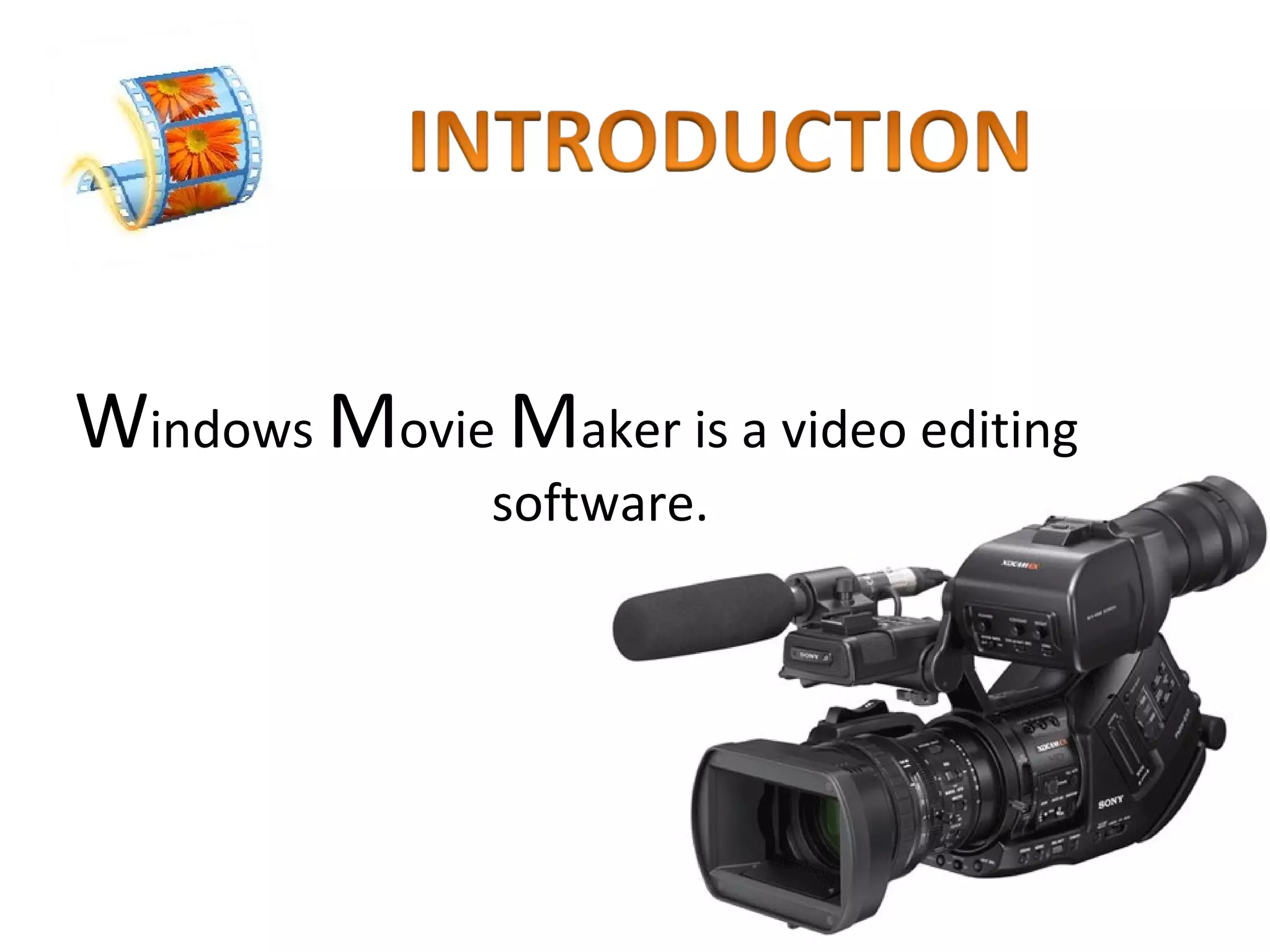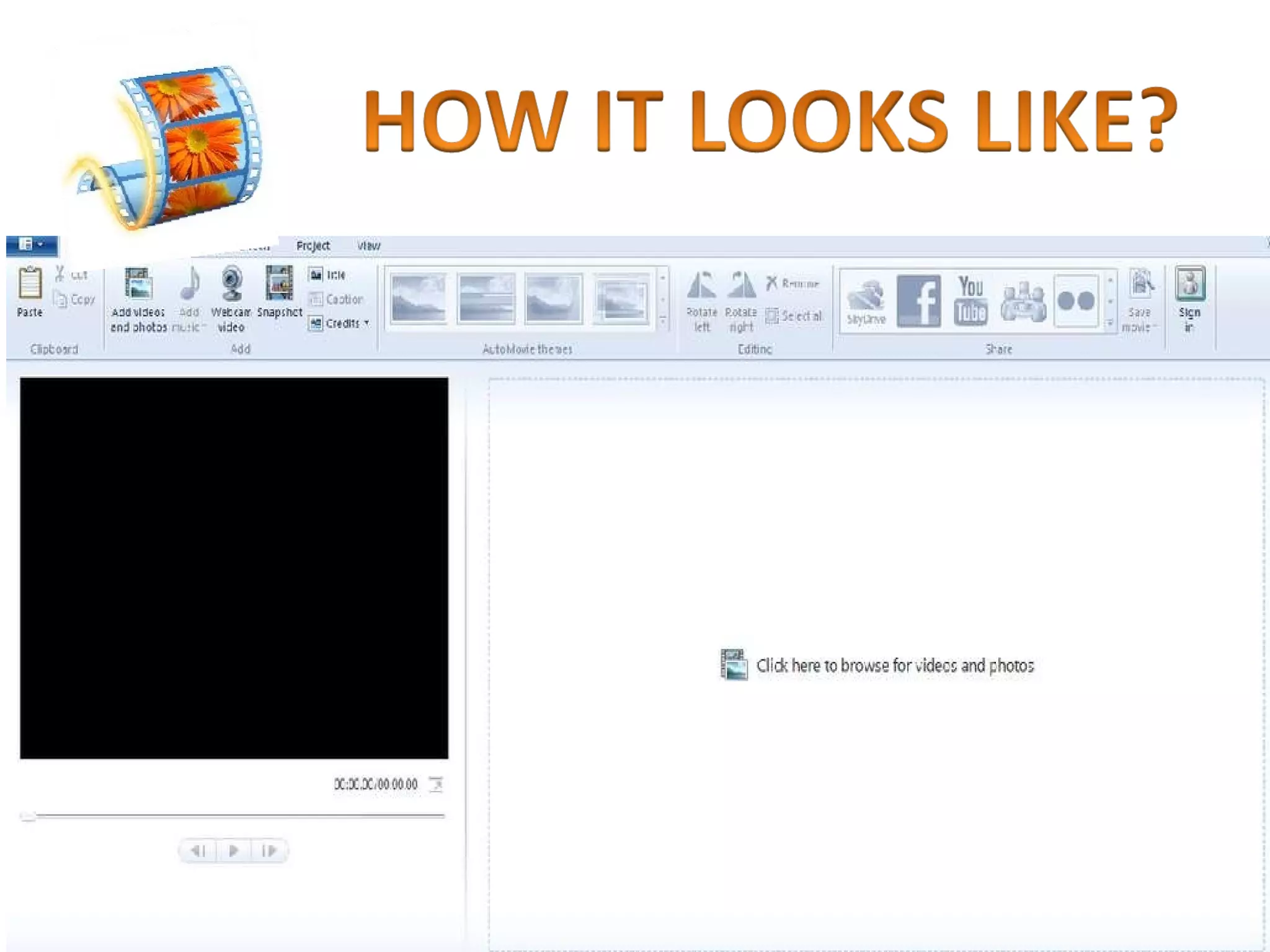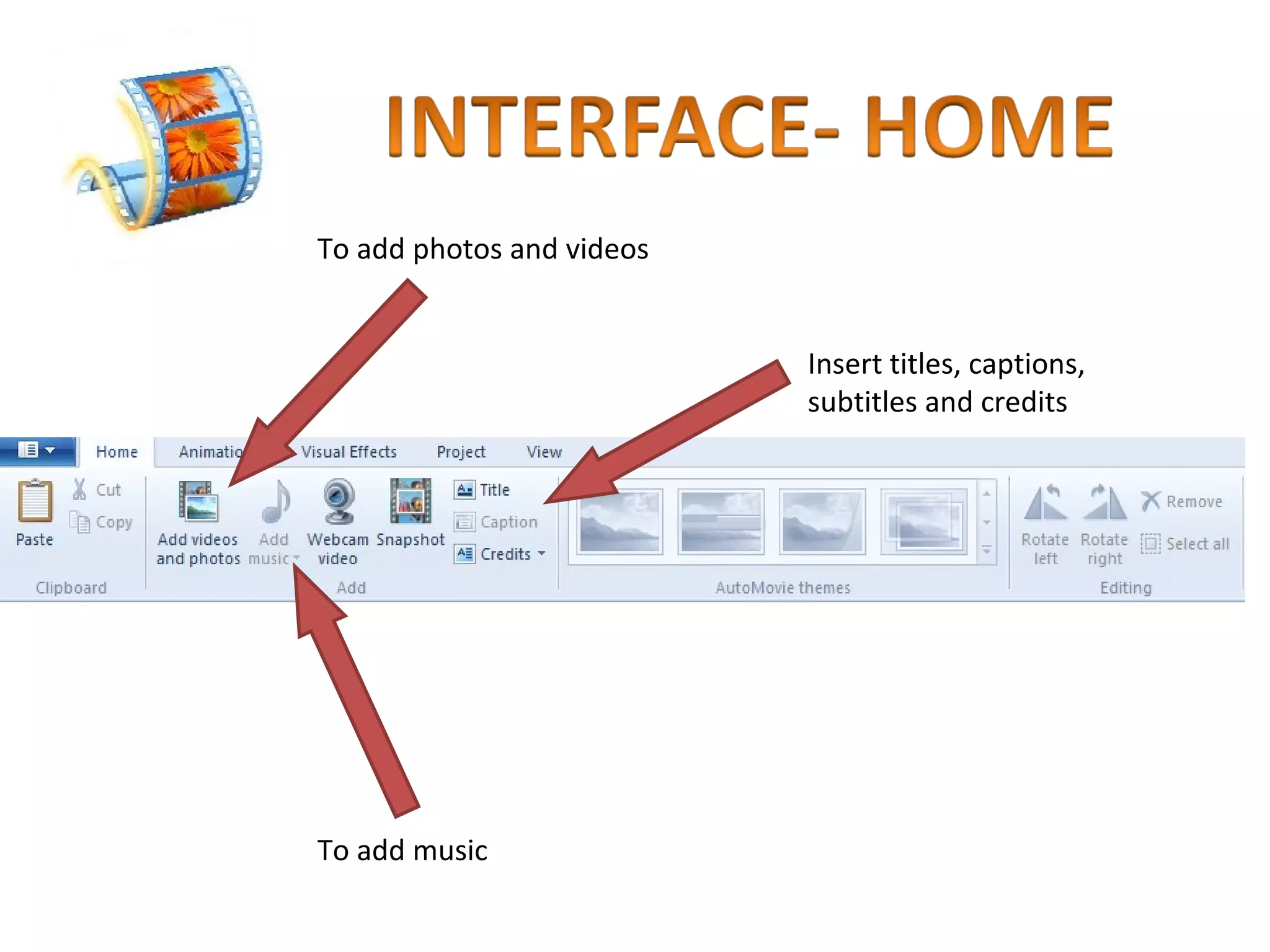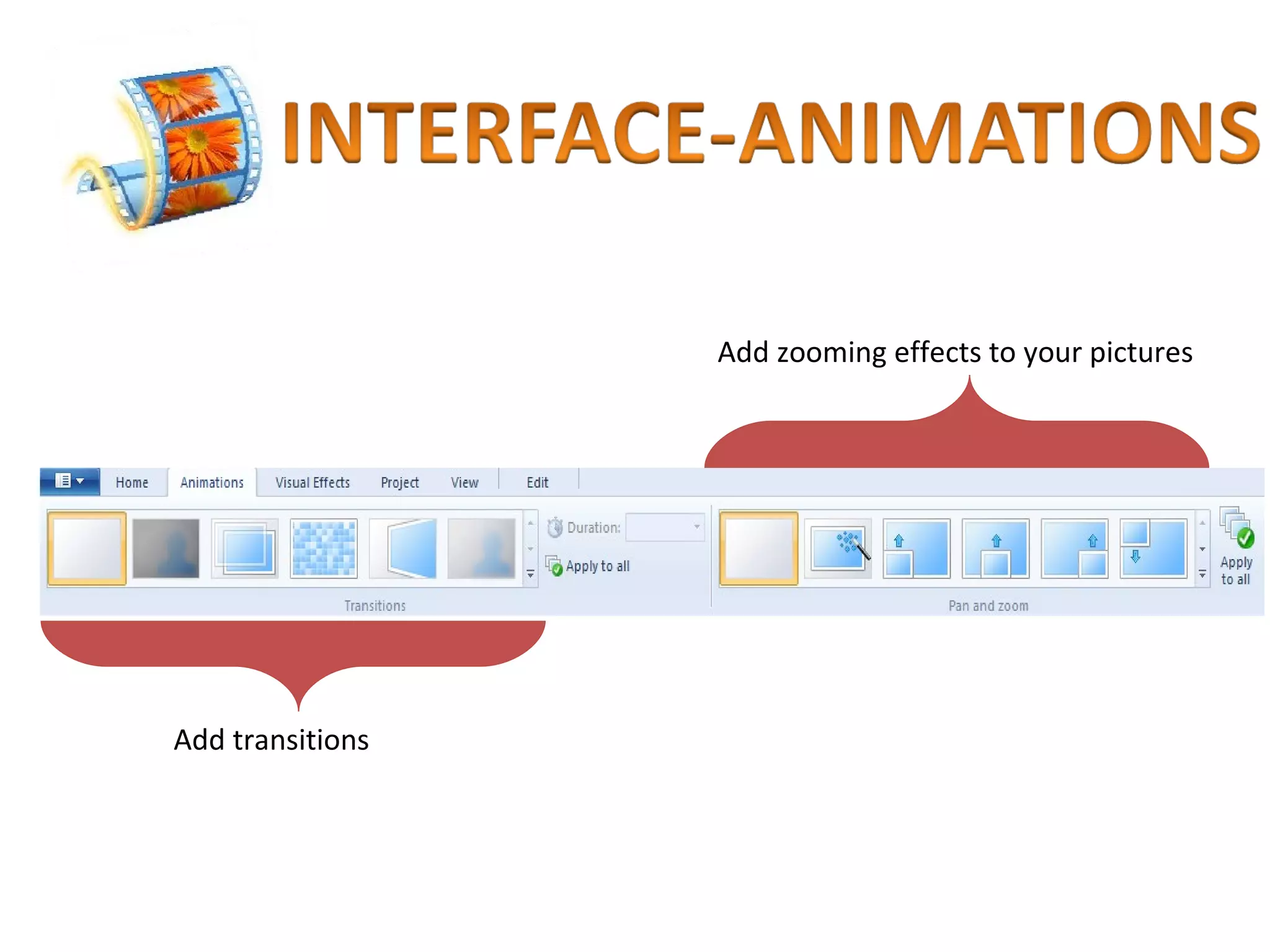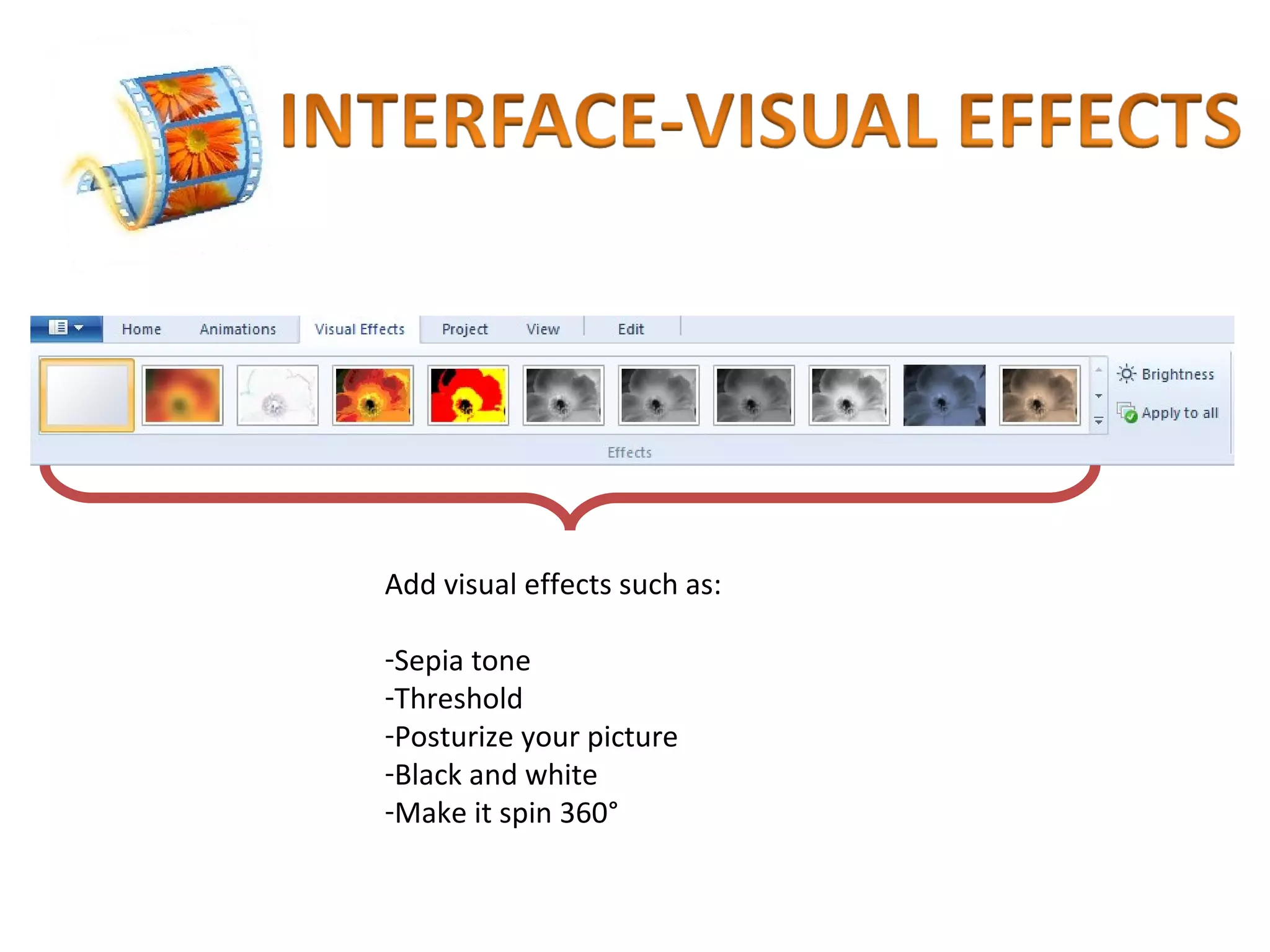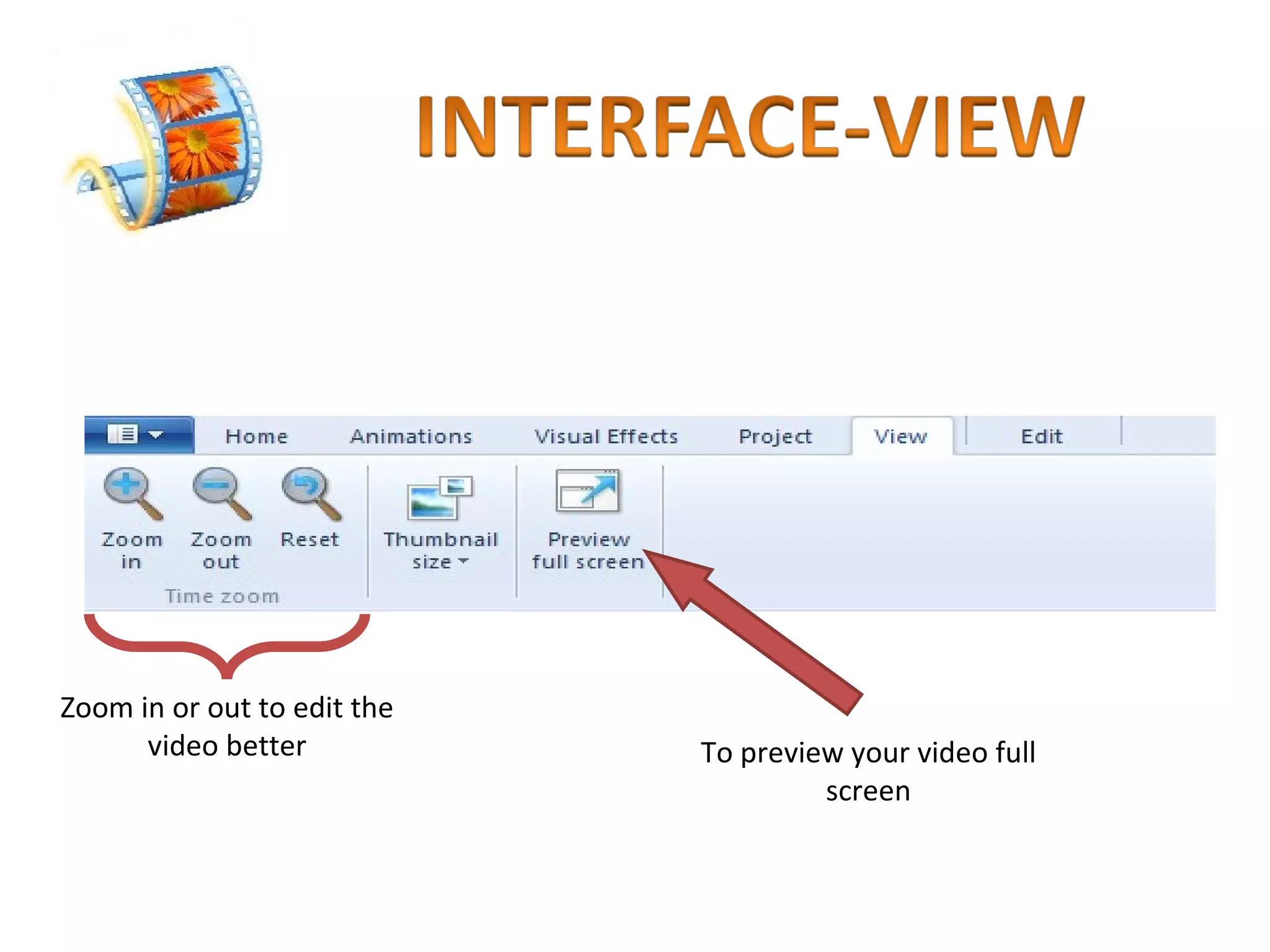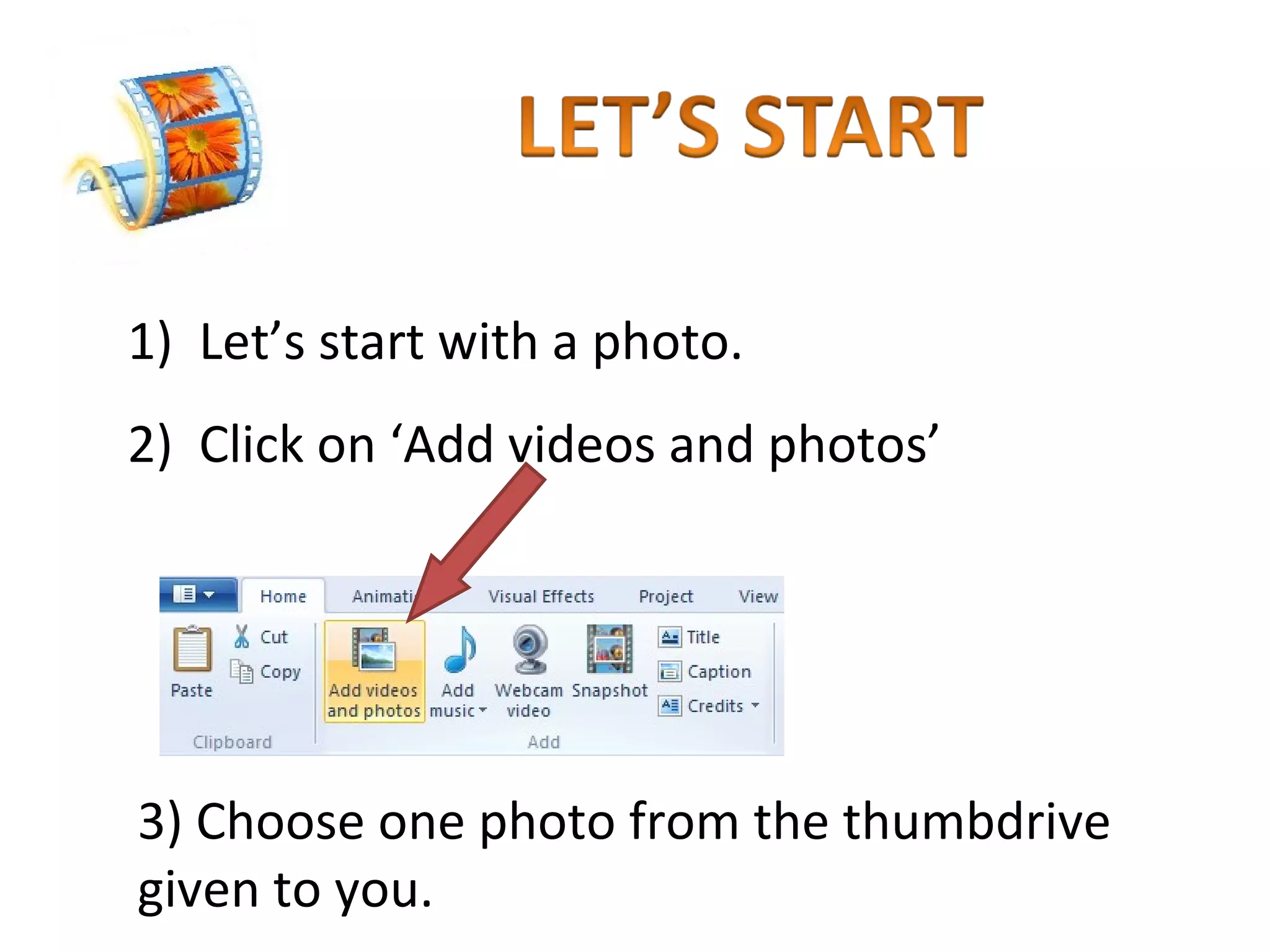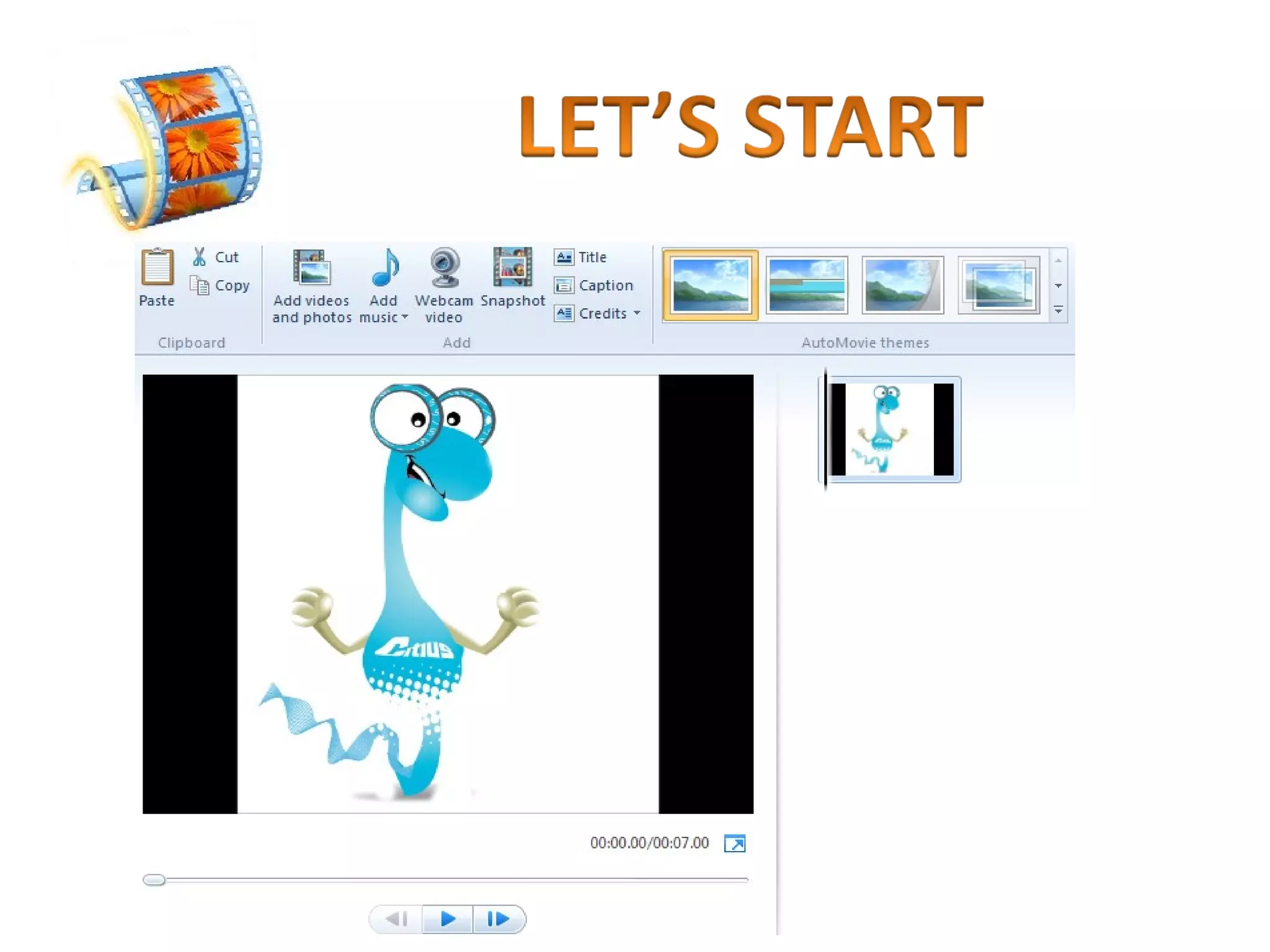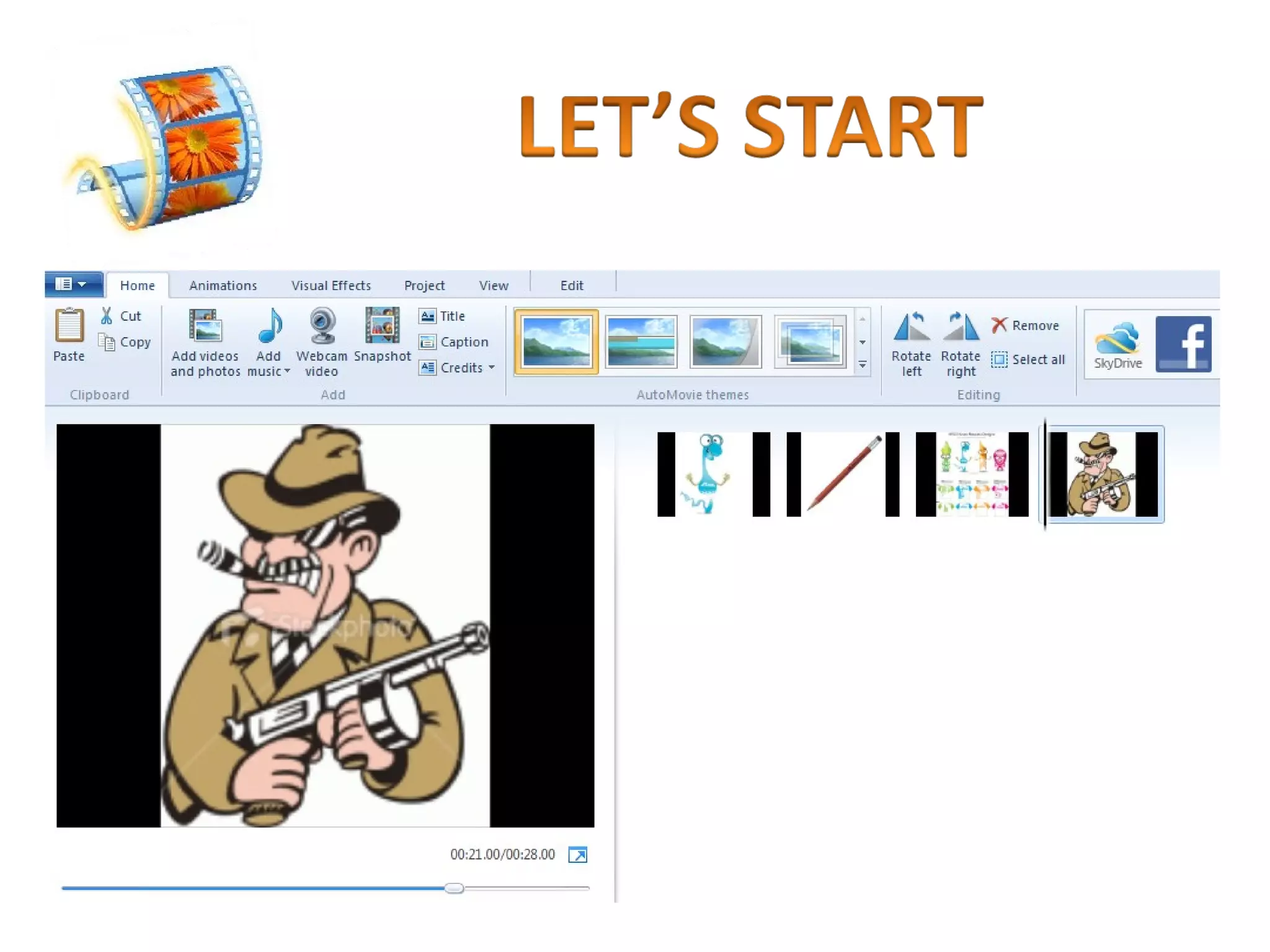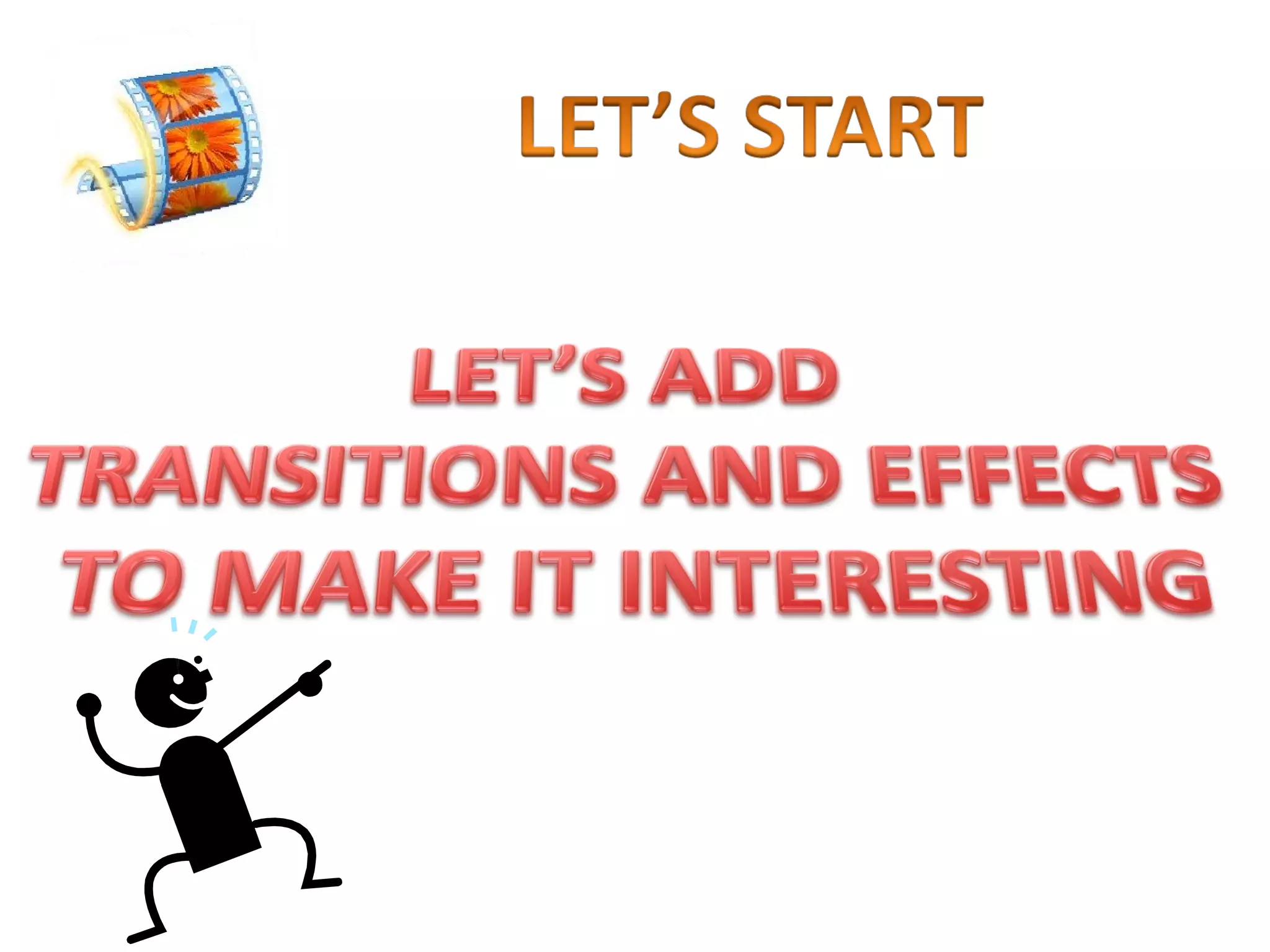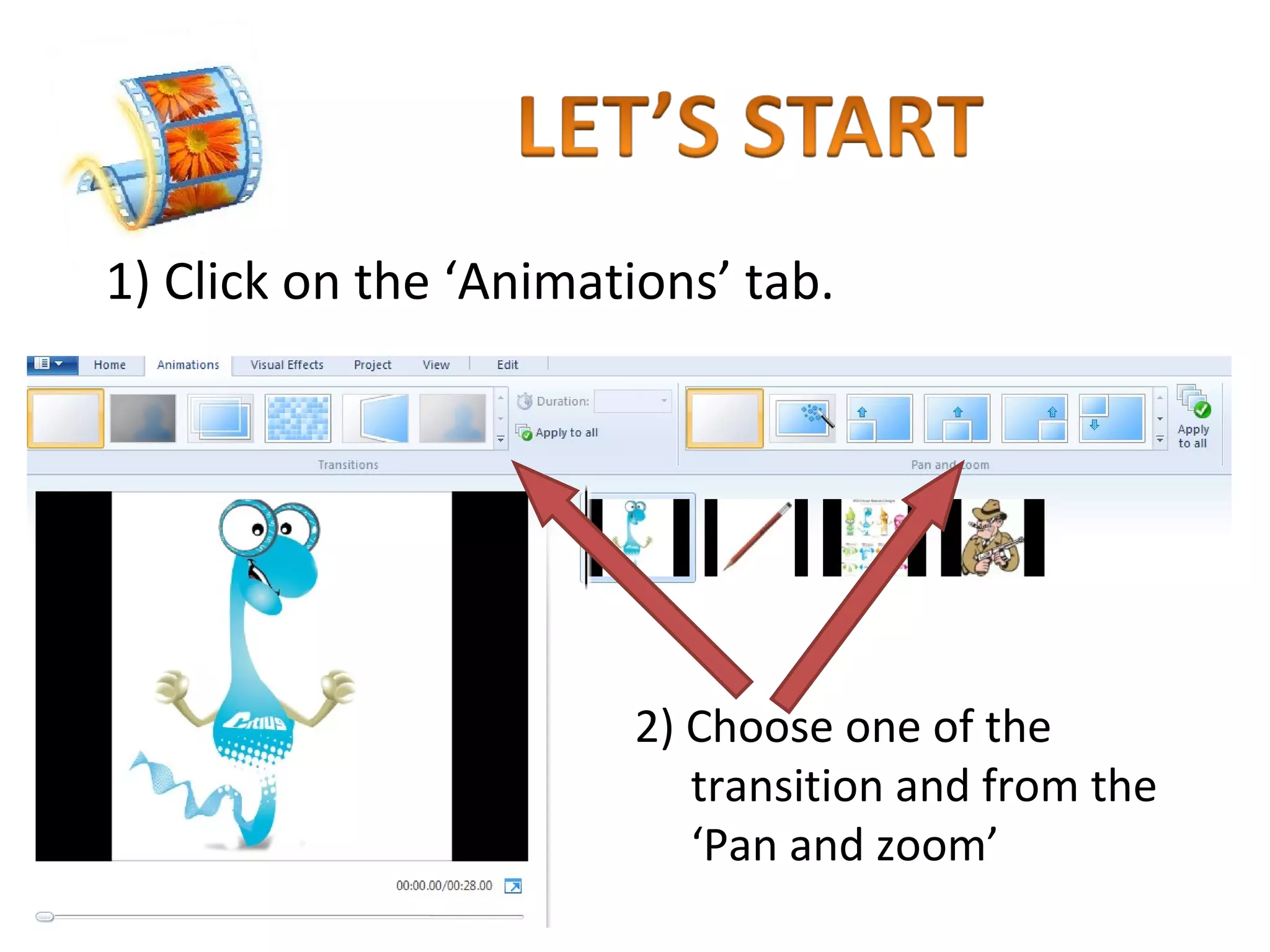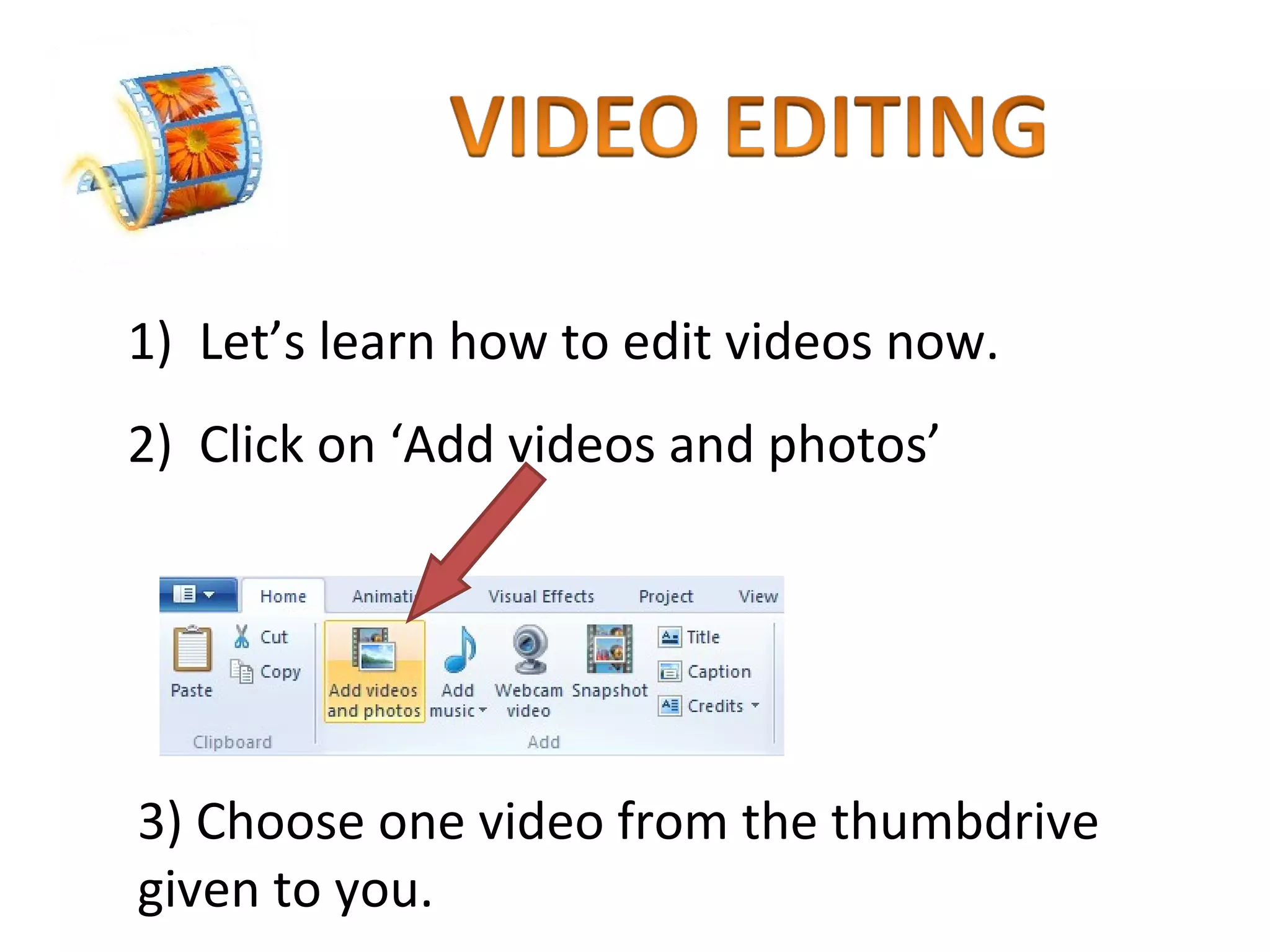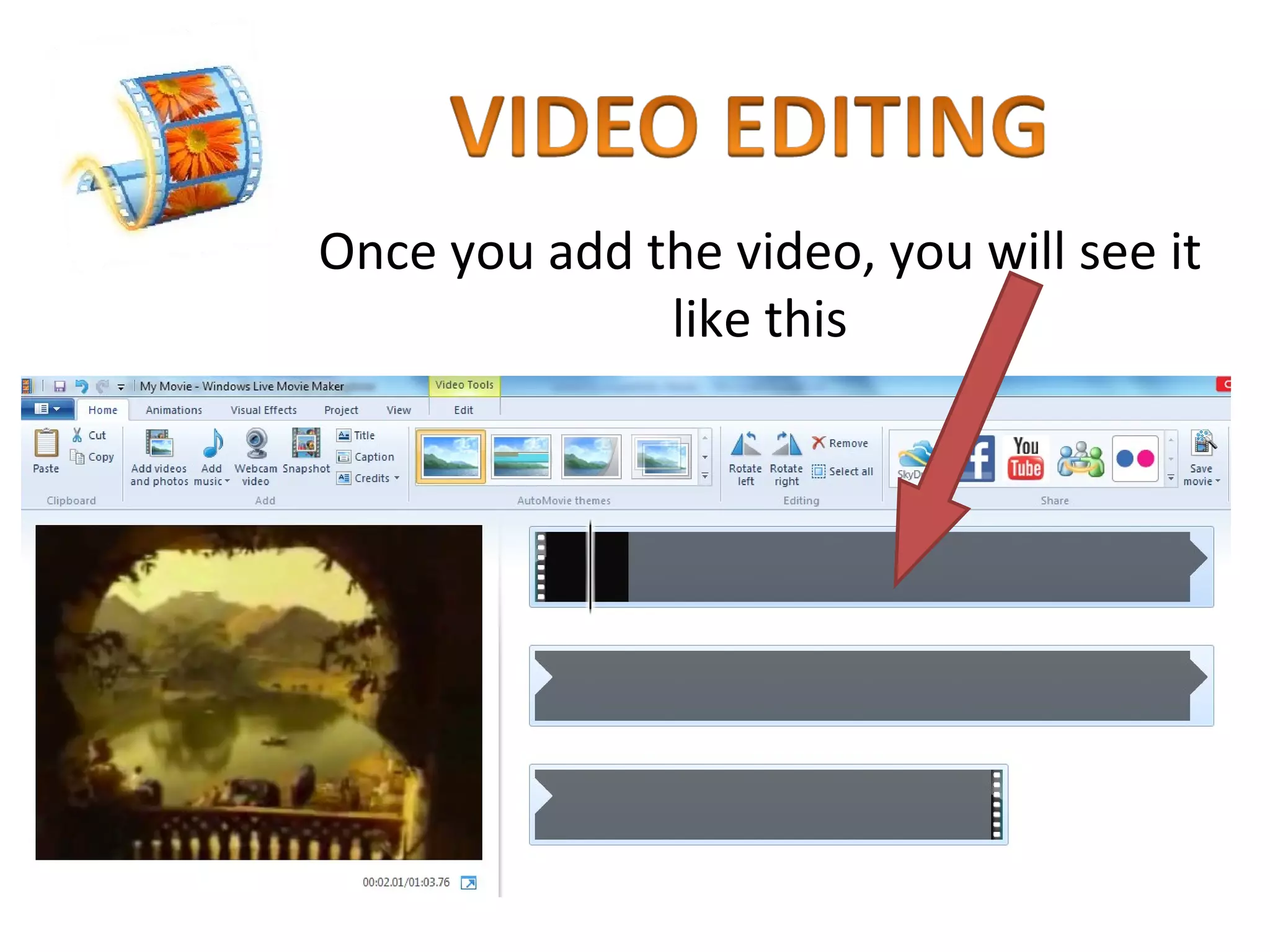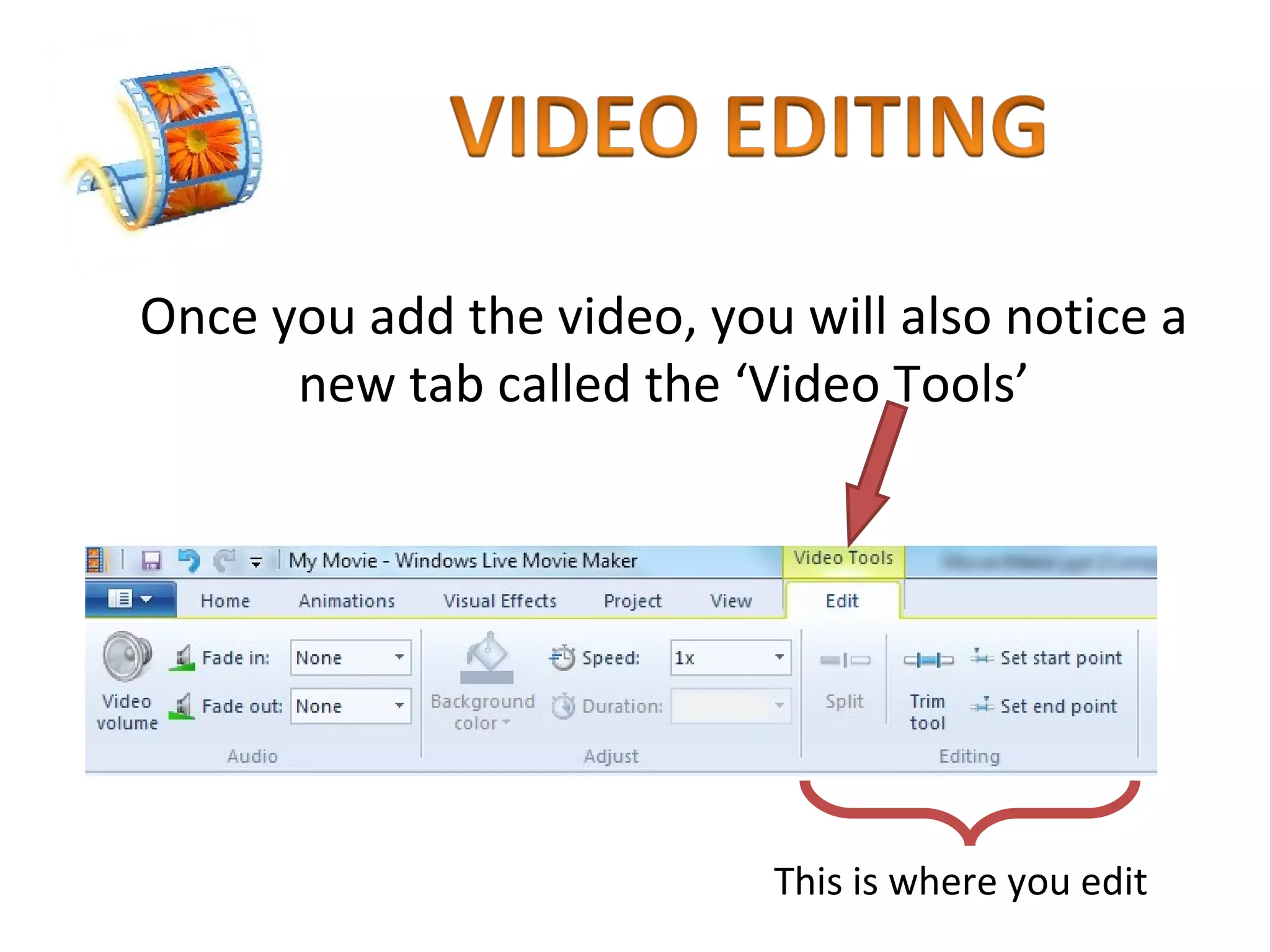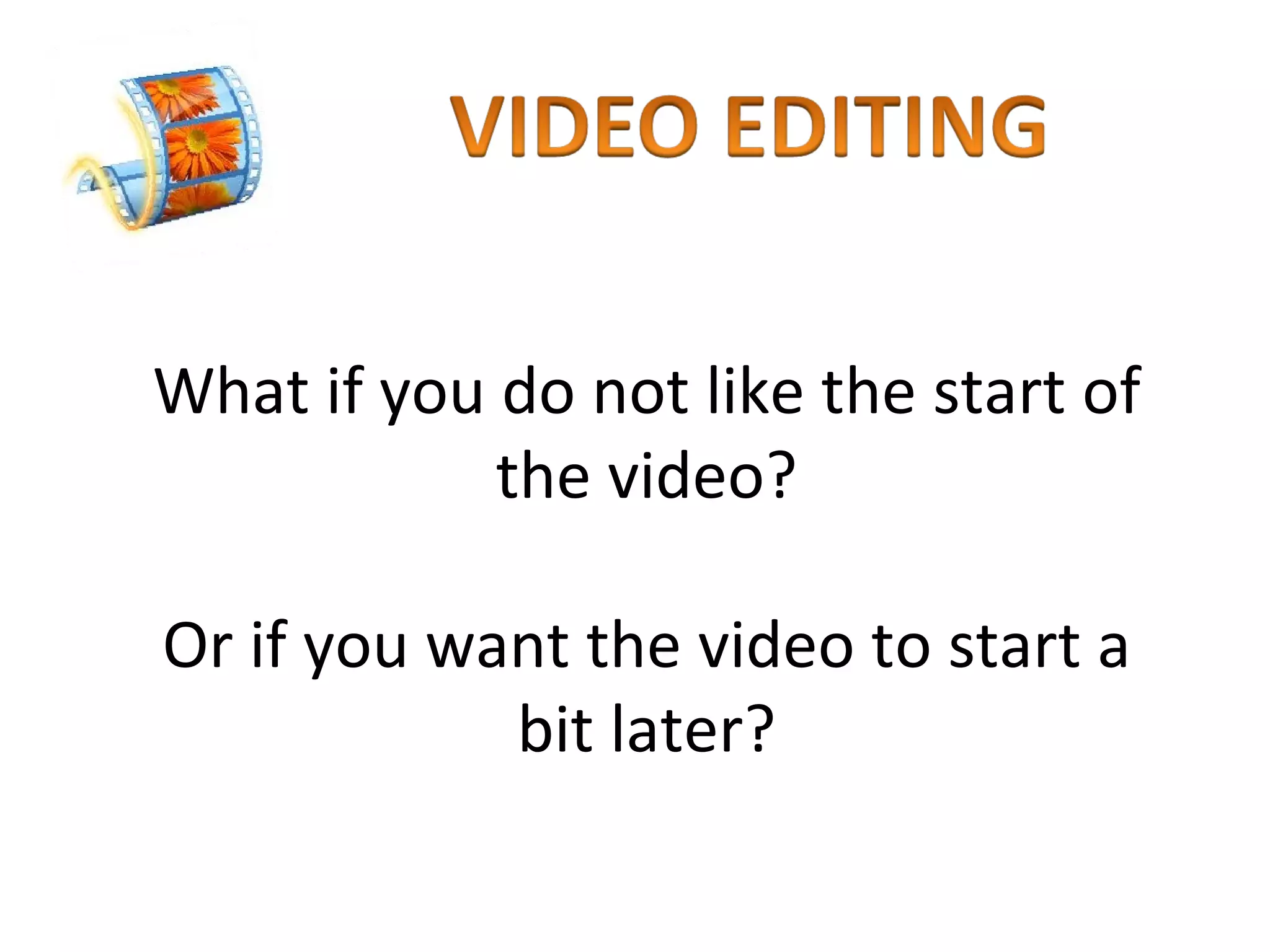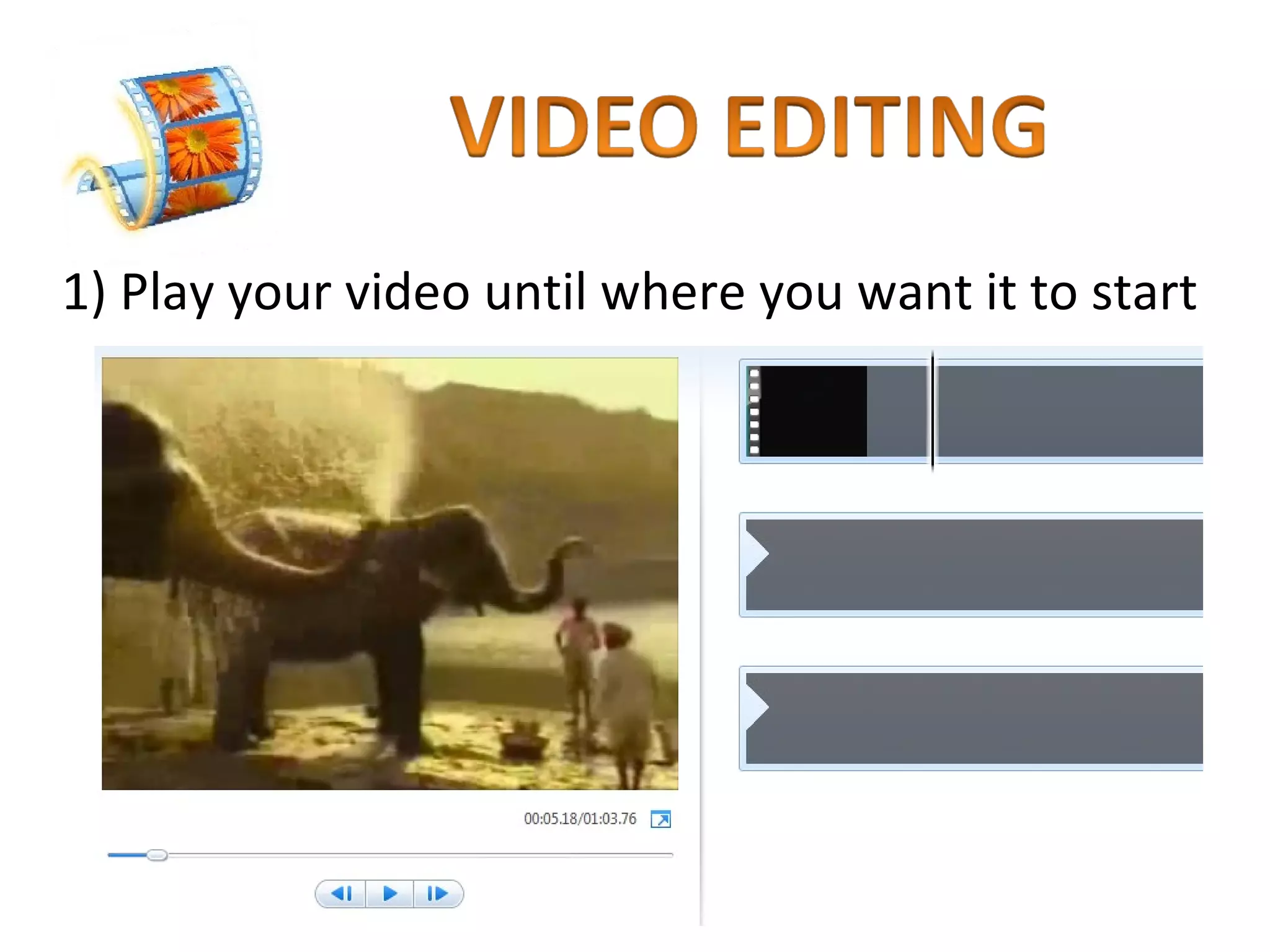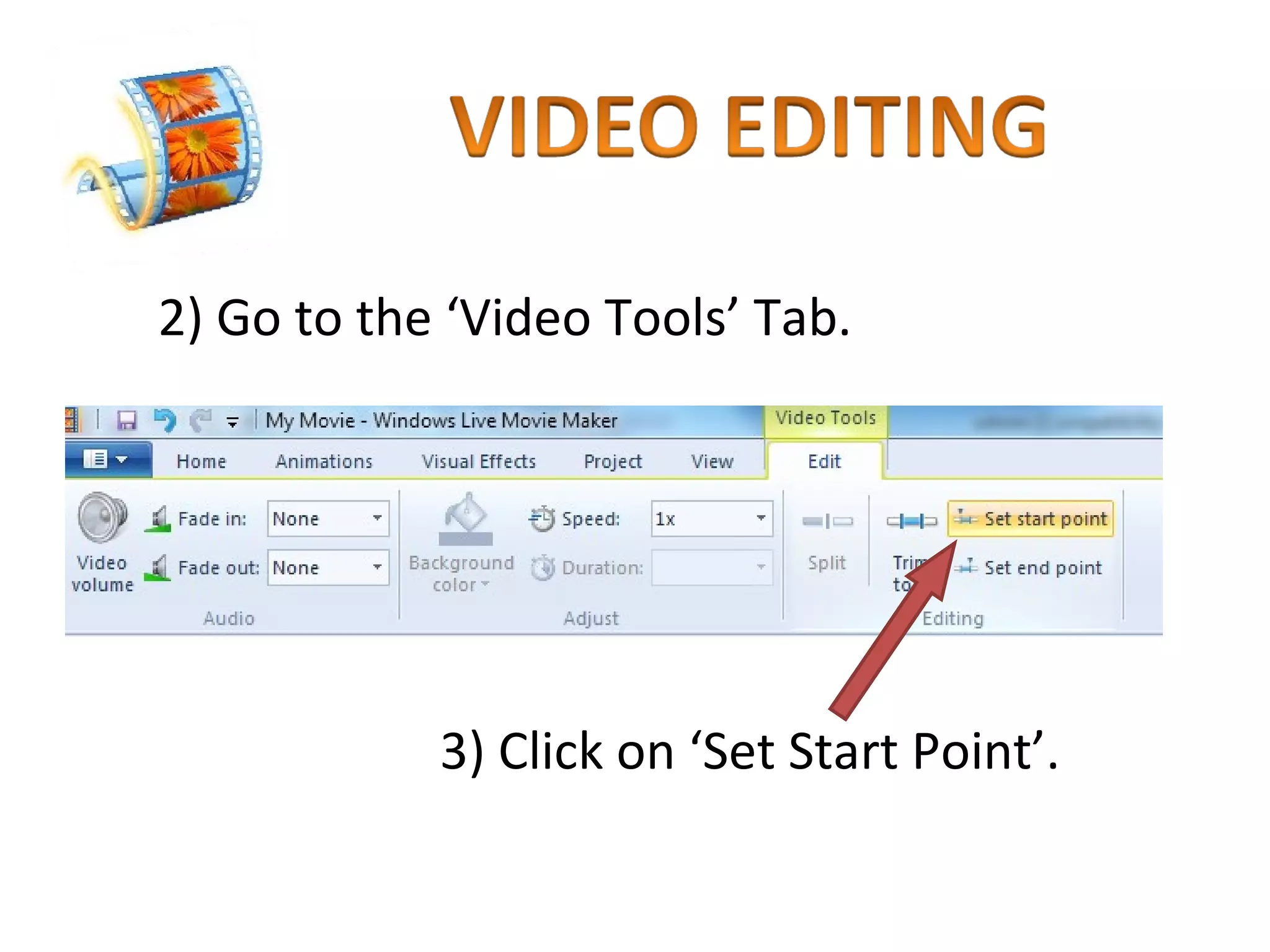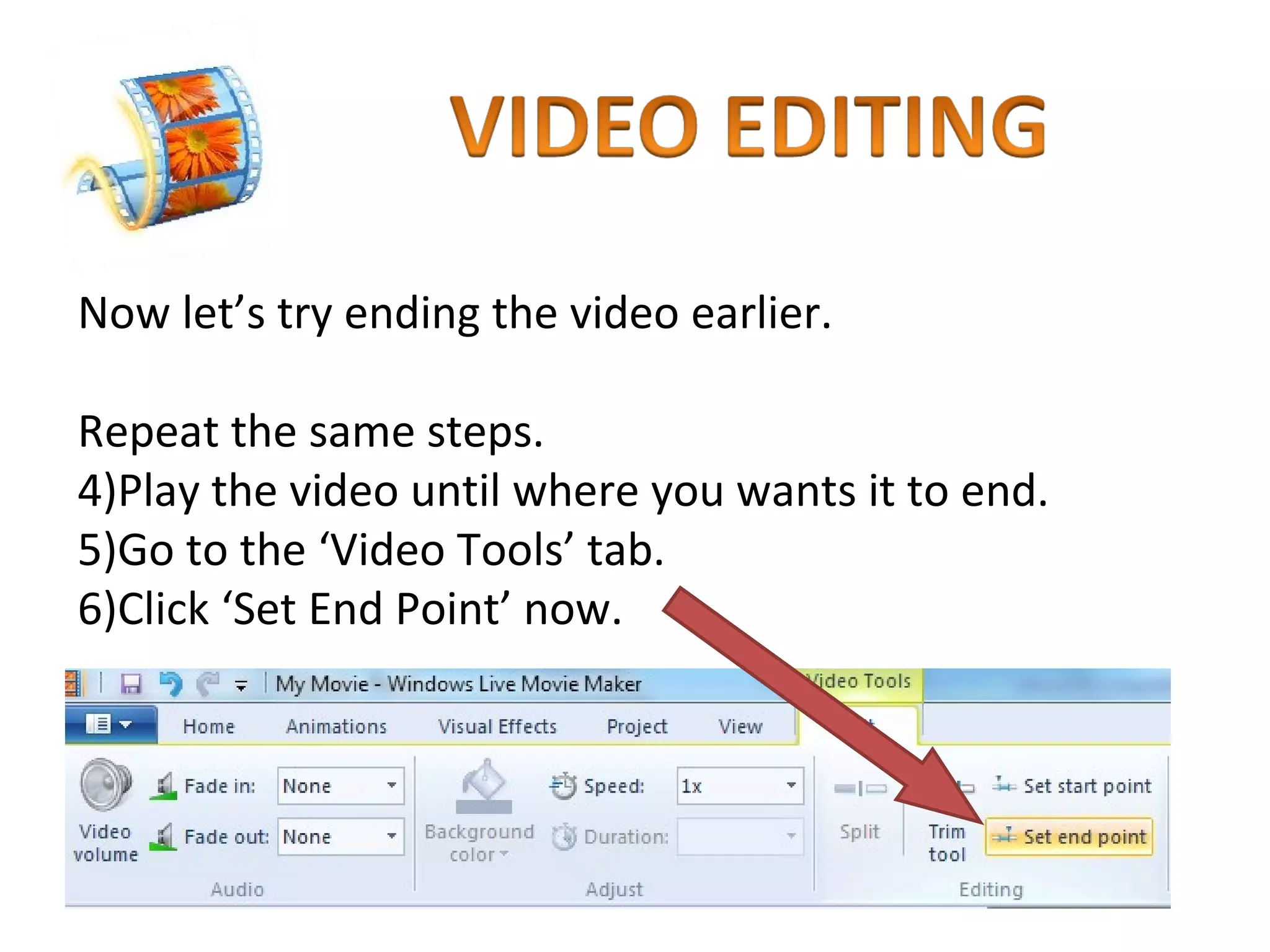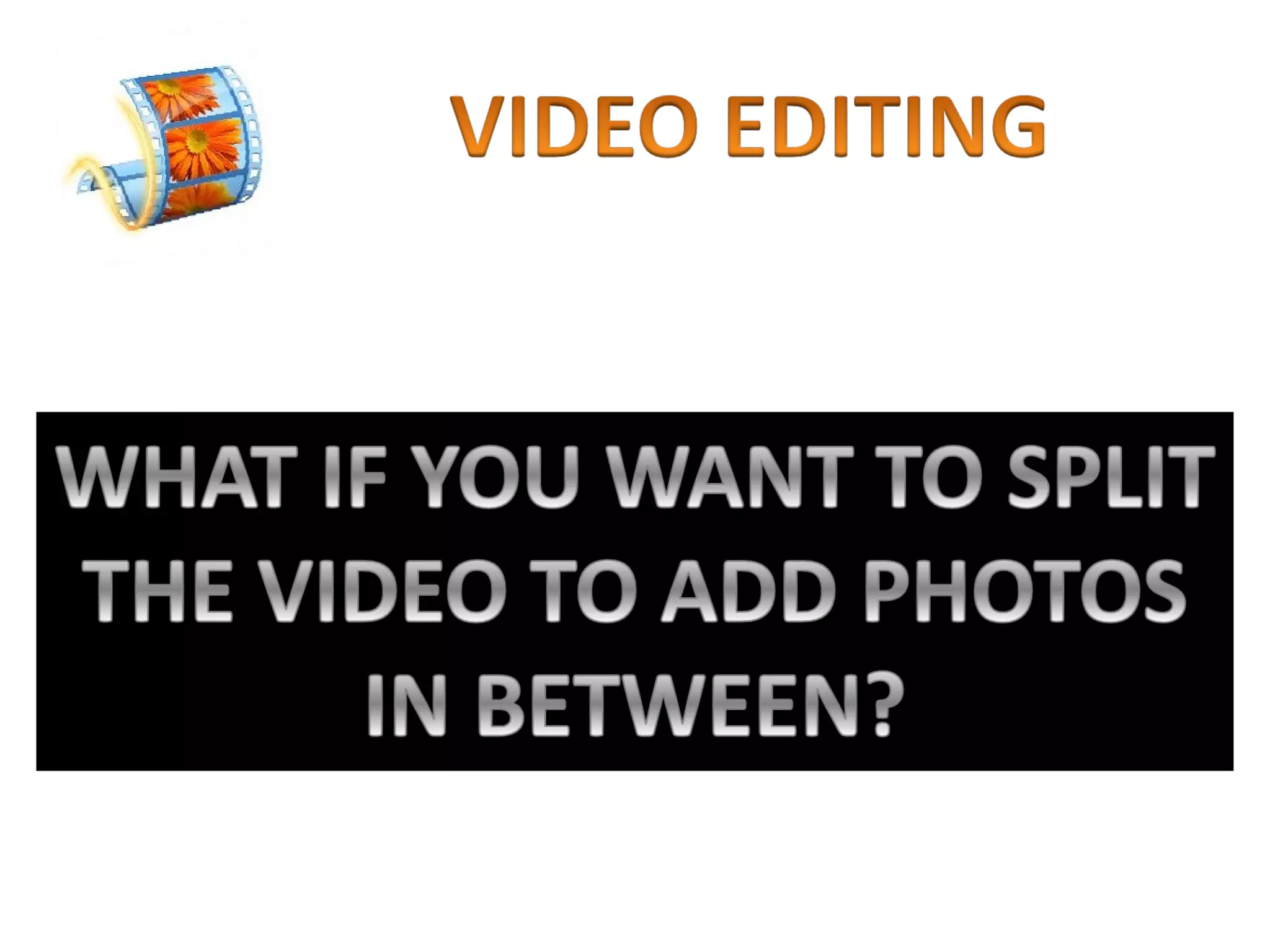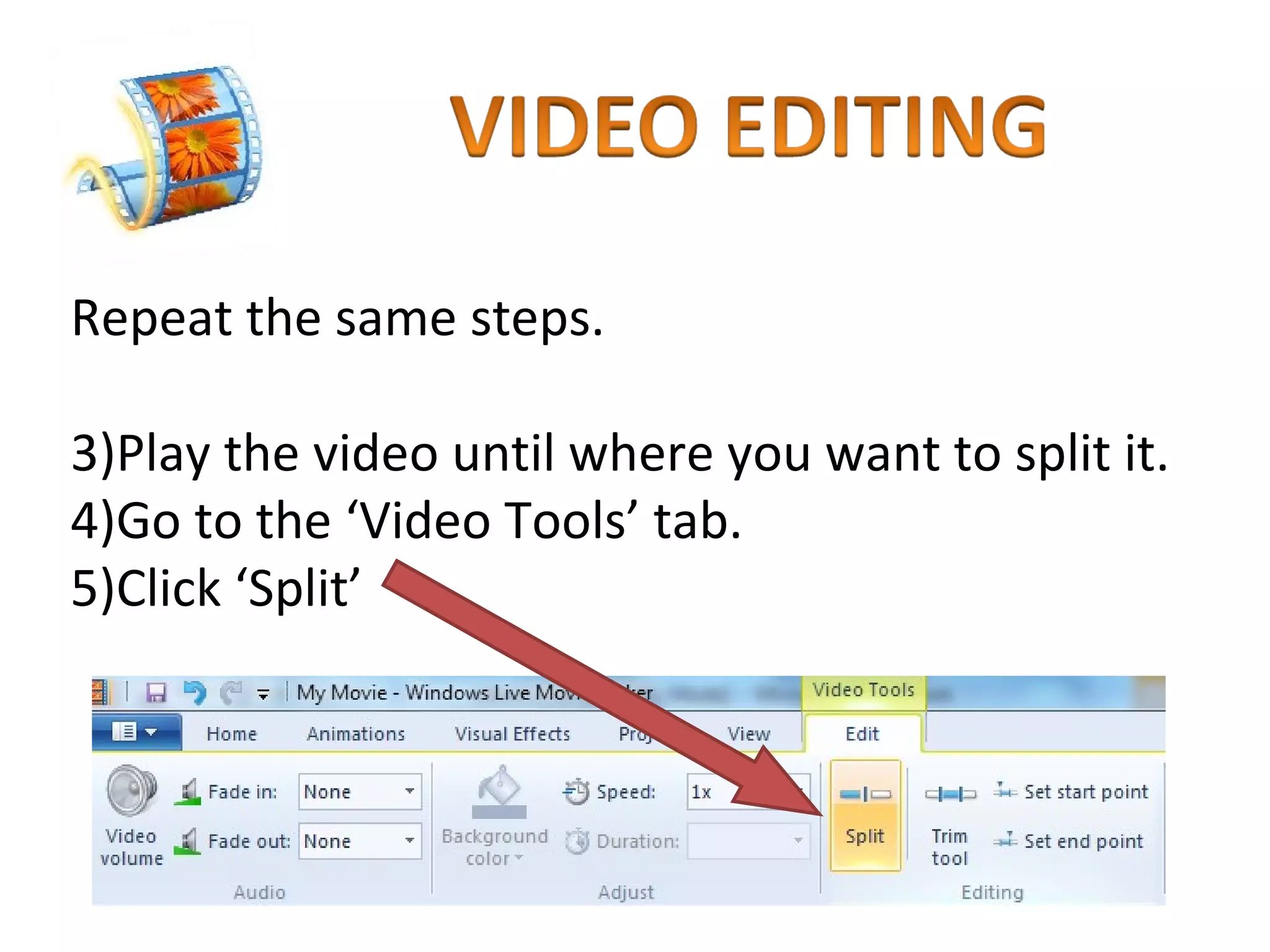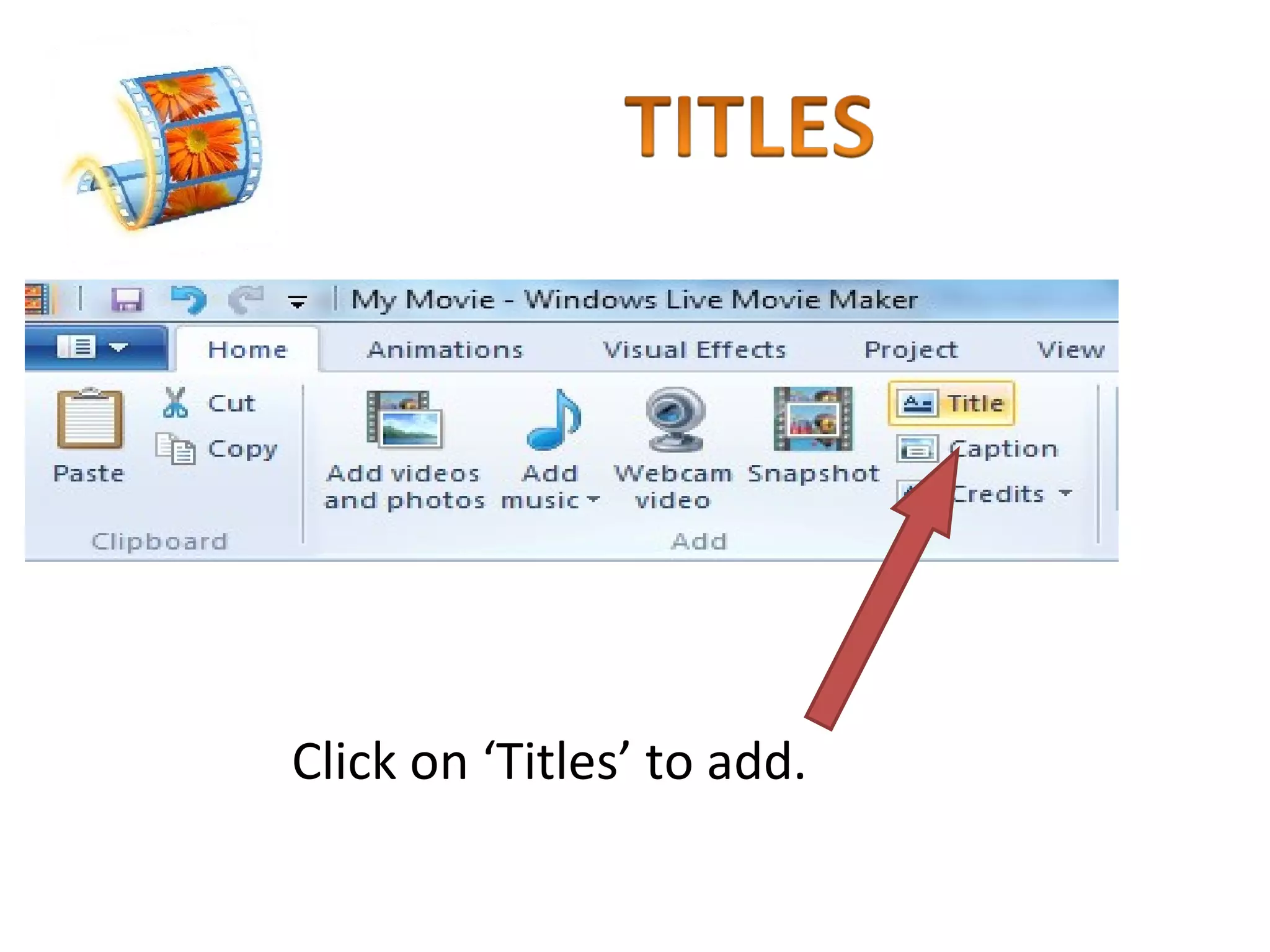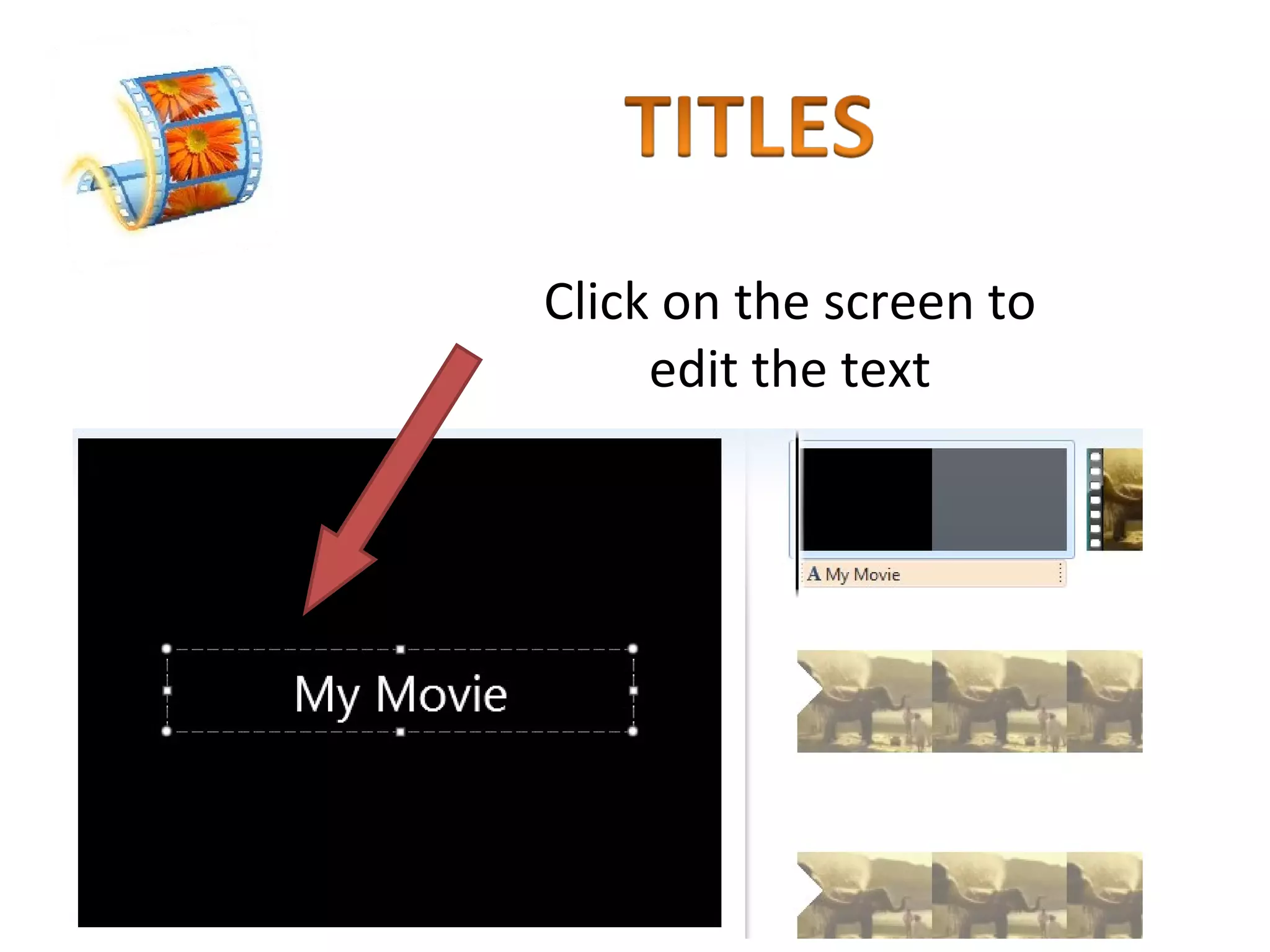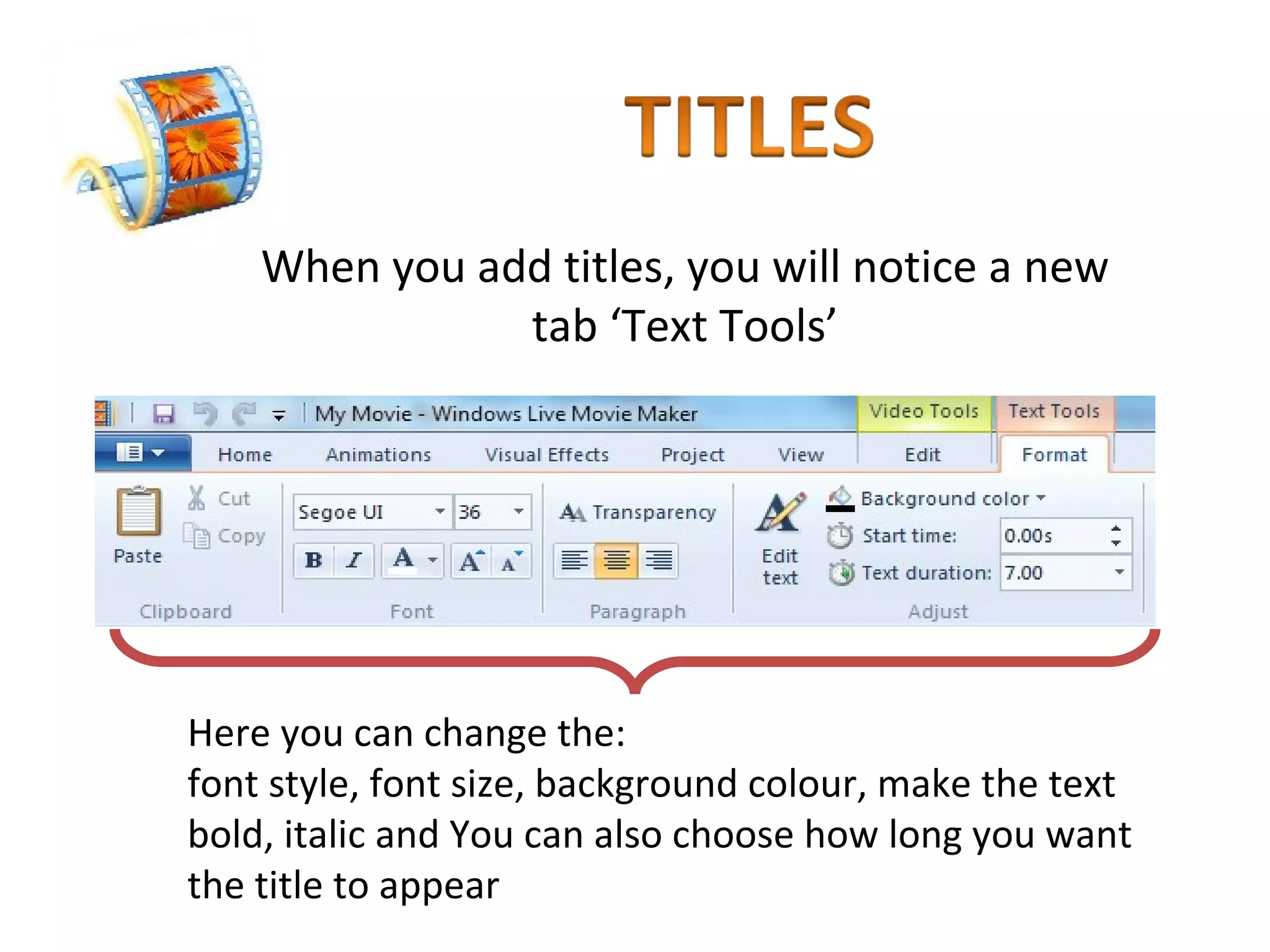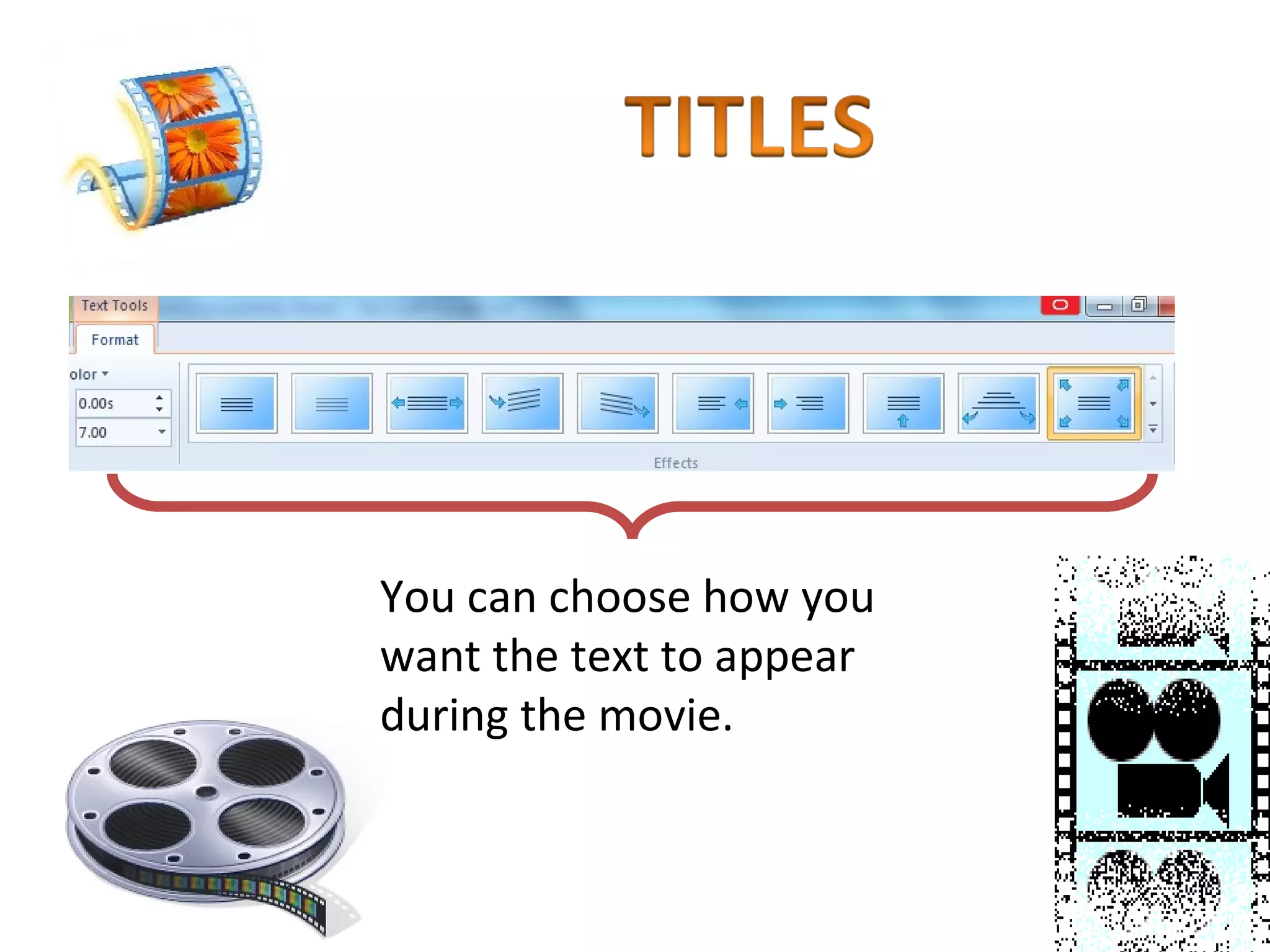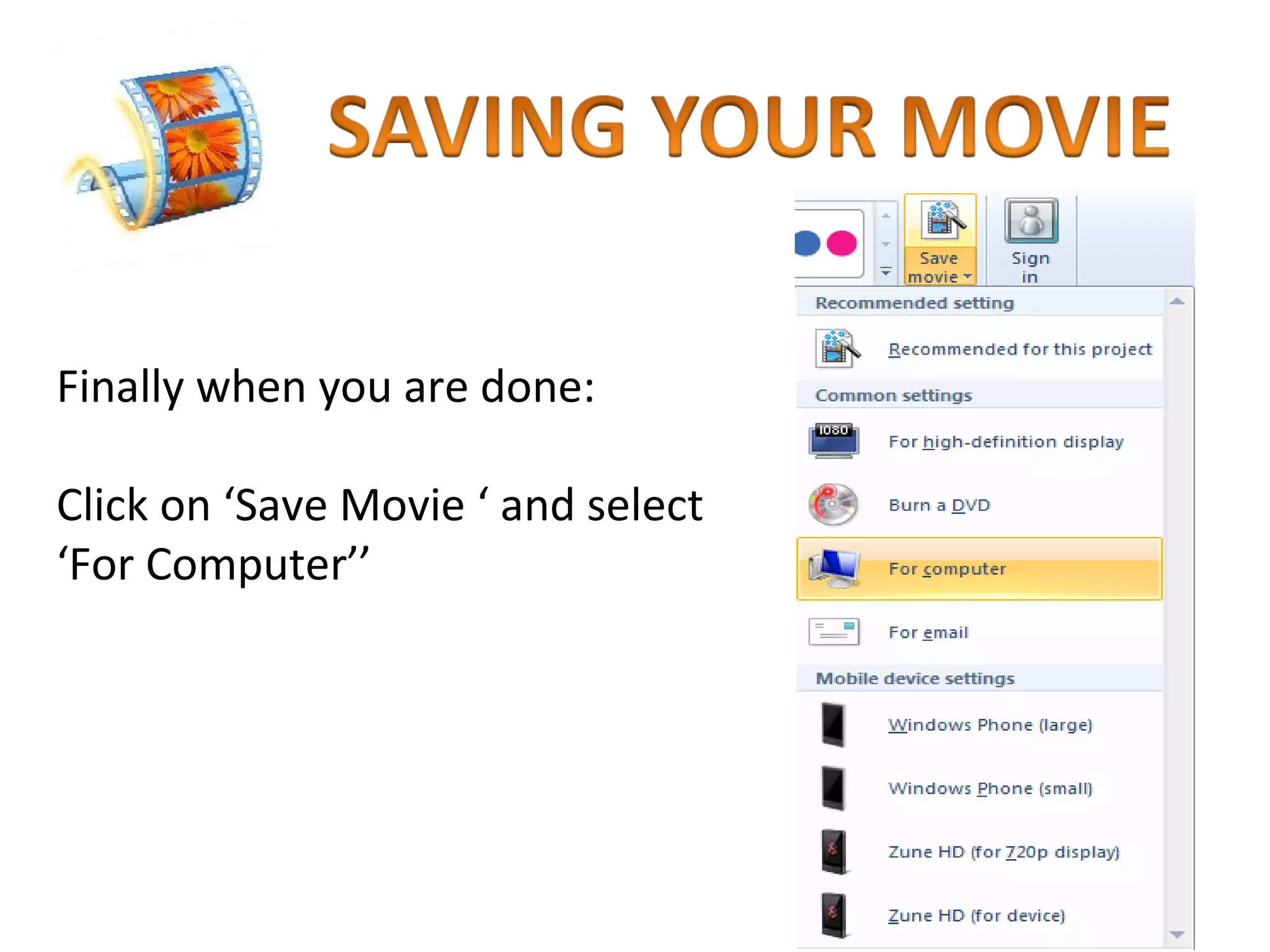Windows Movie Maker allows users to edit videos by adding photos, videos, music, titles, captions, subtitles, credits, transitions and visual effects. It provides tools to trim clips, set start and end points, split videos, and add text with customizable fonts, sizes, colors and durations. The finished video can be saved to the computer or shared online by publishing to websites.