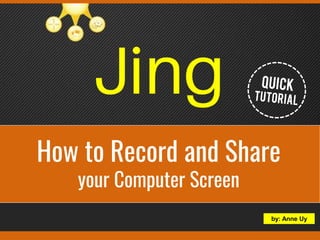[Tutorial ] How to use Jing to Record and Share your Computer Screen
- 1. How to Record and Share your Computer Screen by: Anne Uy
- 2. Thank you! This slide presentation is created by: Anne Uy Freelancer | Virtual Assistant @AnneUy_ anne.uy7@gmail.com Image credit: Designed by Freepik.com
- 4. Jing is an online screen-capturing tool.
- 5. It works like a camera where you take a picture… Image Credit: Designed by Mai.tran.steppe - Freepik.com
- 6. …or video recording of your computer screen. Image credit: Designed by Freepik.com
- 7. Jing records exactly what’s happening on your screen. Image credit: Designed by Freepik.com
- 8. So others see what you see. Image credit: Designed by Freepik.com
- 9. You can save it later and share them with others. Image credit: Designed by Photoduet - Freepik.com
- 12. In Google Search, type “Jing” and press Enter.
- 13. Click “Jing | TechSmith”.
- 15. If you use Windows, click this.
- 16. If you use Mac, click this.
- 17. Click “Save”.
- 18. Jing installer is now downloading on your computer.
- 19. When done, click “jing.exe” (on lower-left corner of your screen).
- 20. Click “Run”.
- 21. Click this box to check it.
- 22. Click “Install”.
- 24. Type your email.
- 25. Choose a Display name (or username) and type it here.
- 26. Choose a Password and type it here.
- 27. Click this and select your Country.
- 28. Click “Create”.
- 29. Open your email.
- 30. Click the email from TechSmith.
- 31. Click this.
- 32. Screencast.com will open in a new tab.
- 33. Sign up for a free Screencast.com account.
- 34. Type your email.
- 35. Choose a Password and type it here.
- 36. Type your Password again.
- 37. Choose a Display name (or username) and type it here.
- 38. Click this and select your Country.
- 39. Click “Sign up”.
- 40. Click this.
- 41. Click “Close”.
- 42. Jing is the yellow circle at the edge of your screen.
- 43. Click the yellow circle to expand it.
- 44. Jing is always on top of other programs like this.
- 45. And this.
- 46. And this.
- 48. Find Jing at the edge of your screen.
- 49. Click it.
- 50. Click the left circle “Capture.”
- 51. This yellow cross-line will appear.
- 52. And moves where your mouse moves.
- 53. Let’s choose this part as the starting point.
- 54. Click here and hold the mouse...
- 55. …drag it to the lower-right...
- 57. Only the area inside the yellow line will be captured.
- 58. Click this to capture image.
- 60. When you click capture image…
- 61. …this is the default filename.
- 62. To change it, type the new filename here.
- 63. Click “Save”.
- 65. Click “Close”.
- 66. The Jing file is now saved on your Desktop.
- 68. Select the area of the screen that you want to record.
- 69. Click “Capture video” to record your screen.
- 70. After counting down to 3, Jing will start recording.
- 71. Everything inside the yellow line will be recorded as video.
- 72. These are your controls.
- 73. Click this to temporarily stop the recording.
- 74. Click this to continue recording.
- 75. Click this if you want a video with no audio.
- 76. Click this to restart your recording.
- 77. Click this to cancel this recording.
- 78. Click this to finish your recording.
- 79. Jing can record up to 5 minutes of video.
- 81. Open your Internet browser.
- 82. Click and hold on your Jing file.
- 83. Then drag it here.
- 84. Click here and press Enter.
- 85. Click this.
- 86. Your Jing video file will play inside the Internet browser.
- 87. Click this to watch it full screen.
- 88. Like this.
- 90. Sign in to your Screencast.com account.
- 92. Click “Browse”.
- 93. Find/click your Jing file.
- 94. Click “Open”.
- 95. Click “Close”
- 97. When saving a Jing file, click this.
- 98. Click “Close”.
- 99. The Jing file will be stored in your Screencast.com account.
- 101. In your Screencast.com account, choose the file you want to share.
- 102. Click this.
- 103. You can give this URL to others (via copy and paste).
- 104. Or click this to share it via email.
- 105. Then click close.
- 106. To open and view this content, paste the URL here.
- 107. Press “Enter”.
- 108. Your Jing file will open in your browser.
- 109. That’s it! You can now start using Jing! Image credit: Designed by Freepik.com
- 110. Thank you for viewing! Connect with me: Anne Uy Freelancer | Virtual Assistant @AnneUy_ anne.uy7@gmail.com Image credit: Designed by Freepik.com