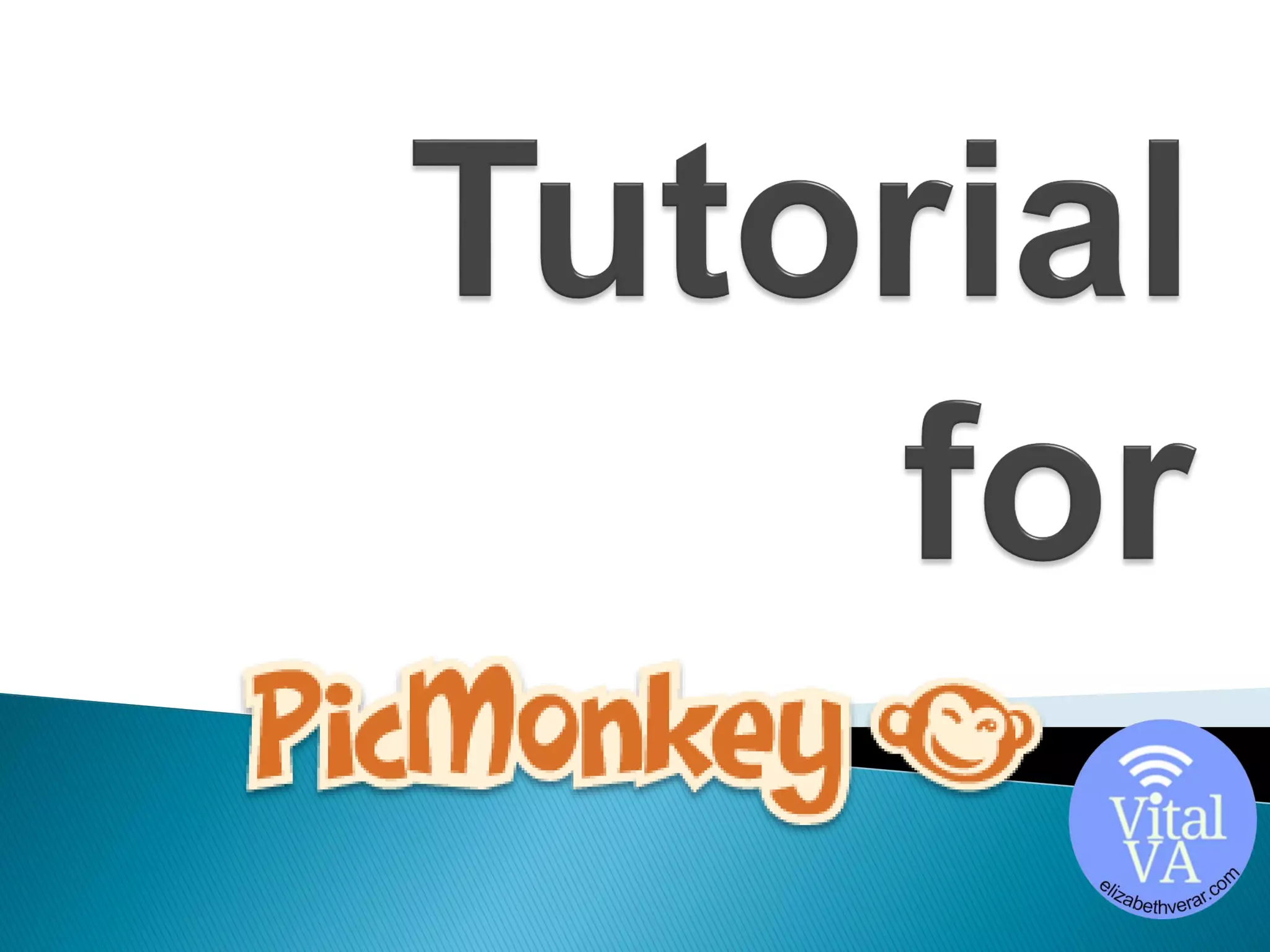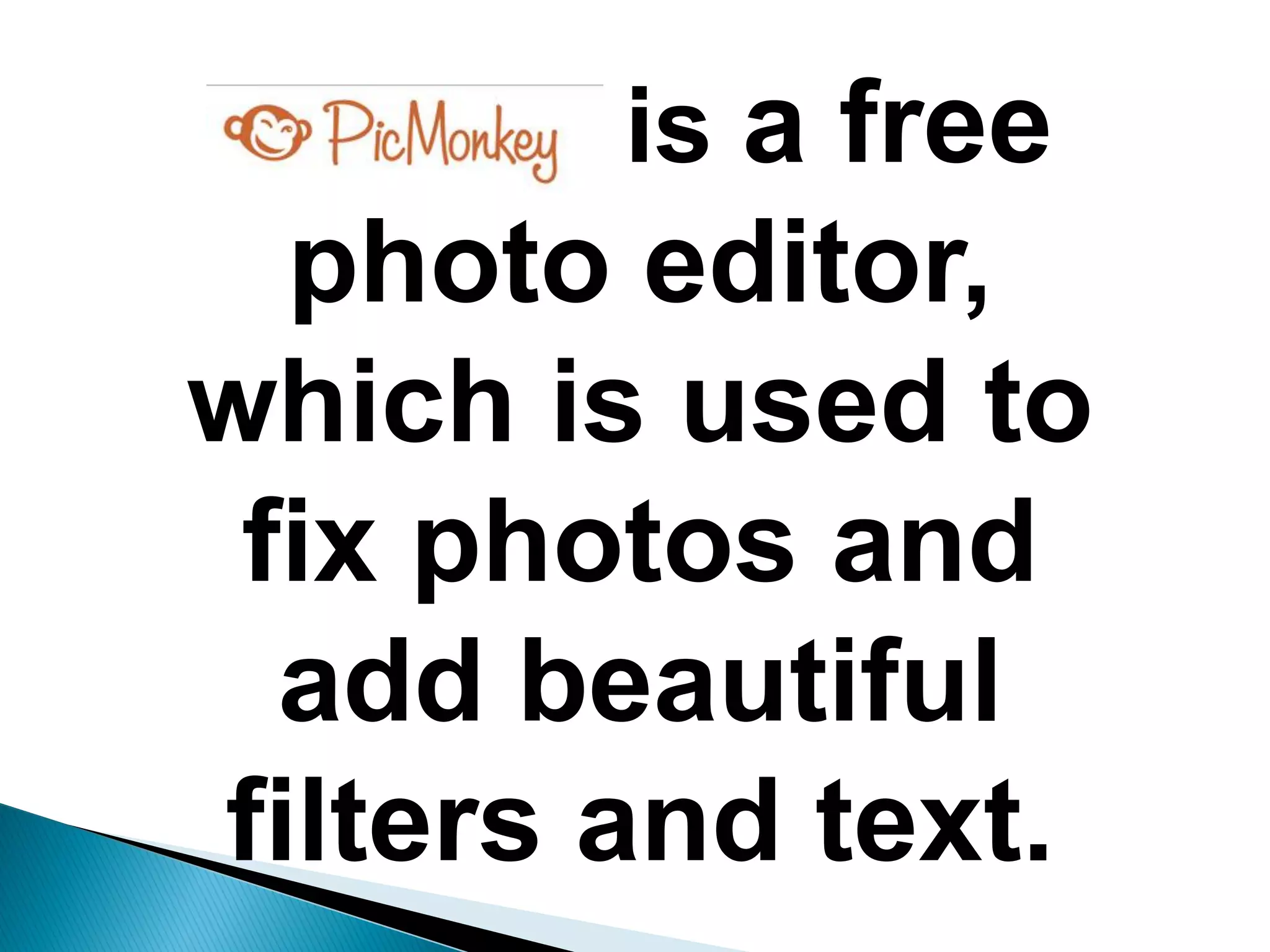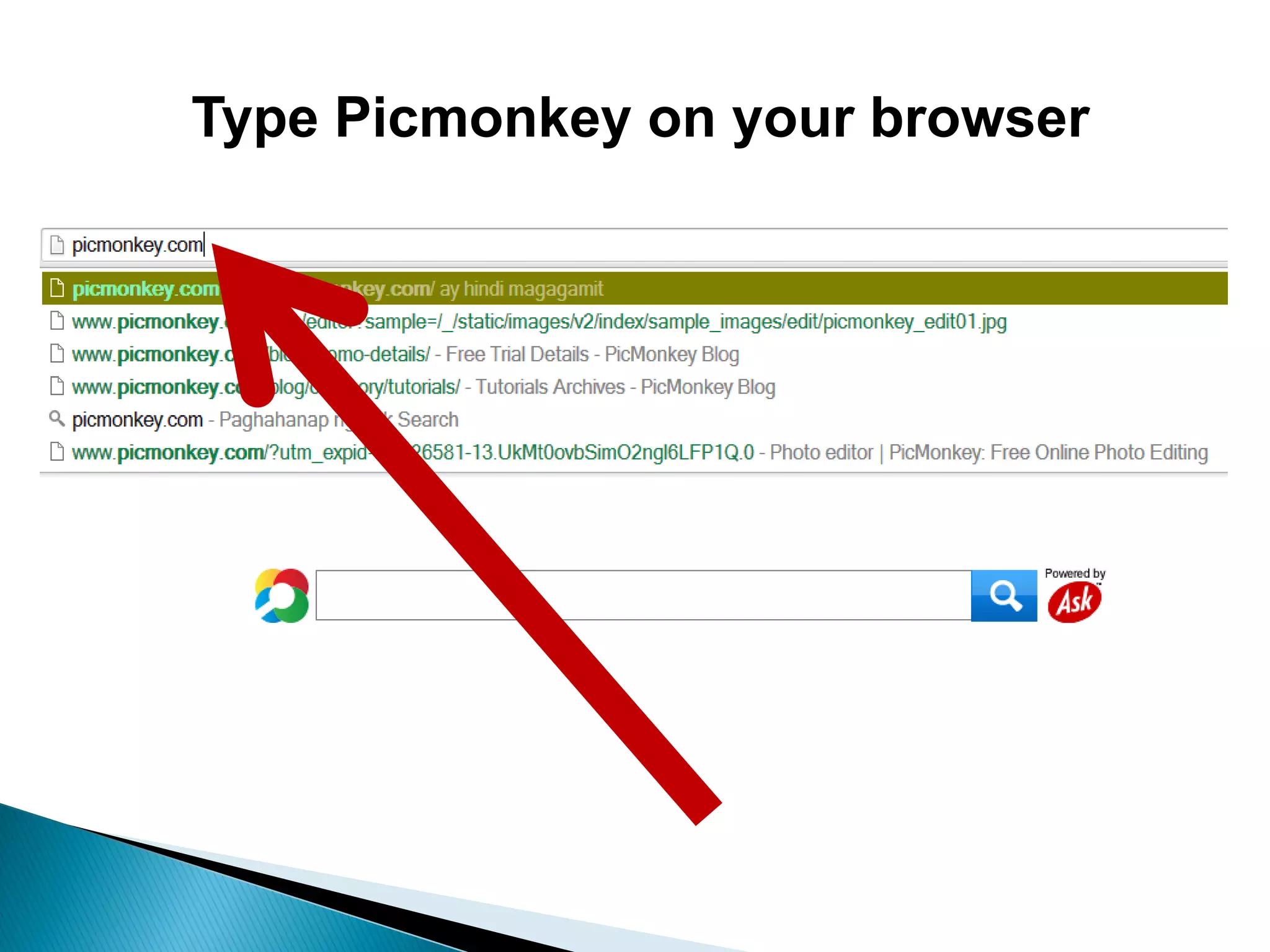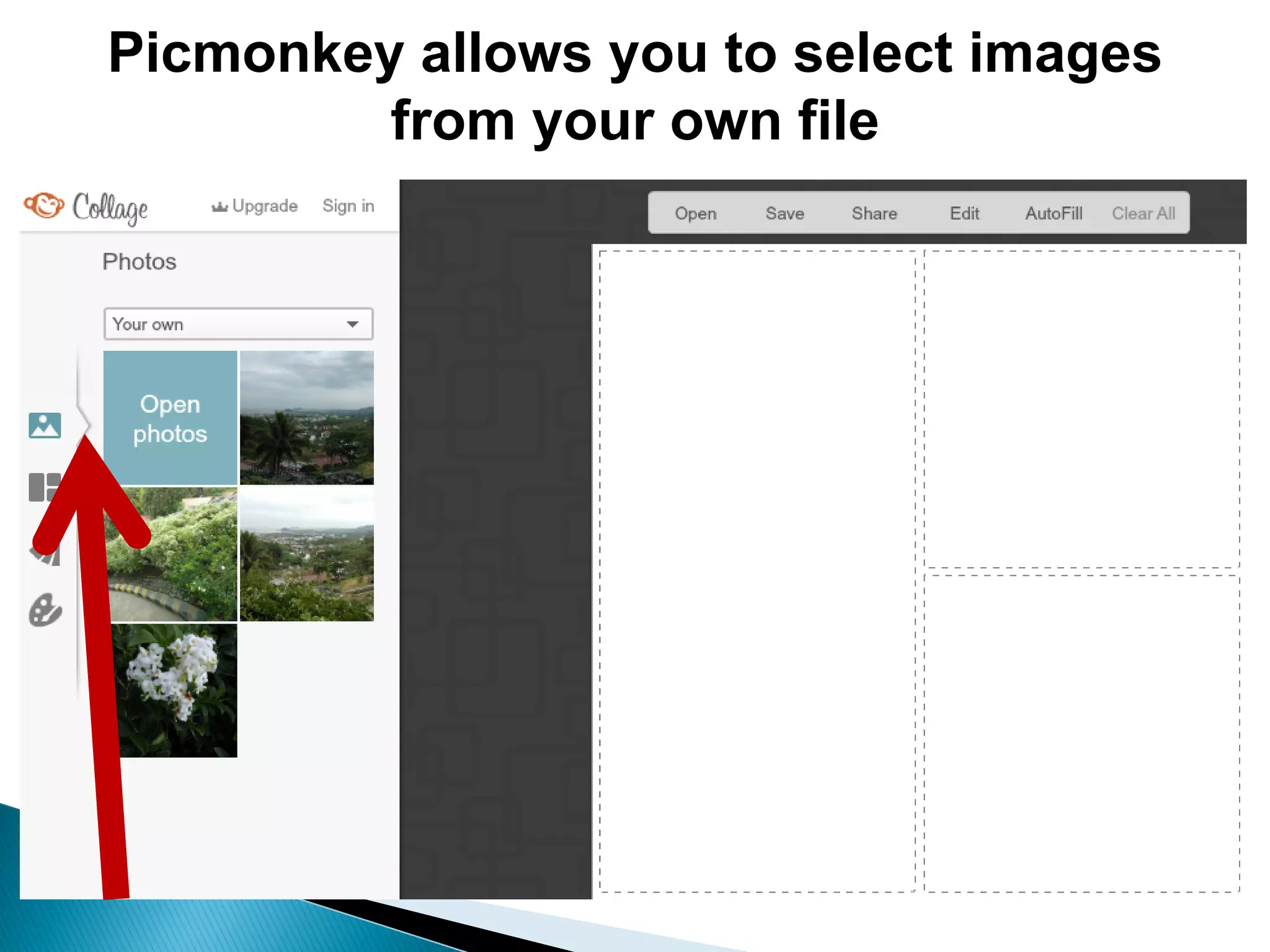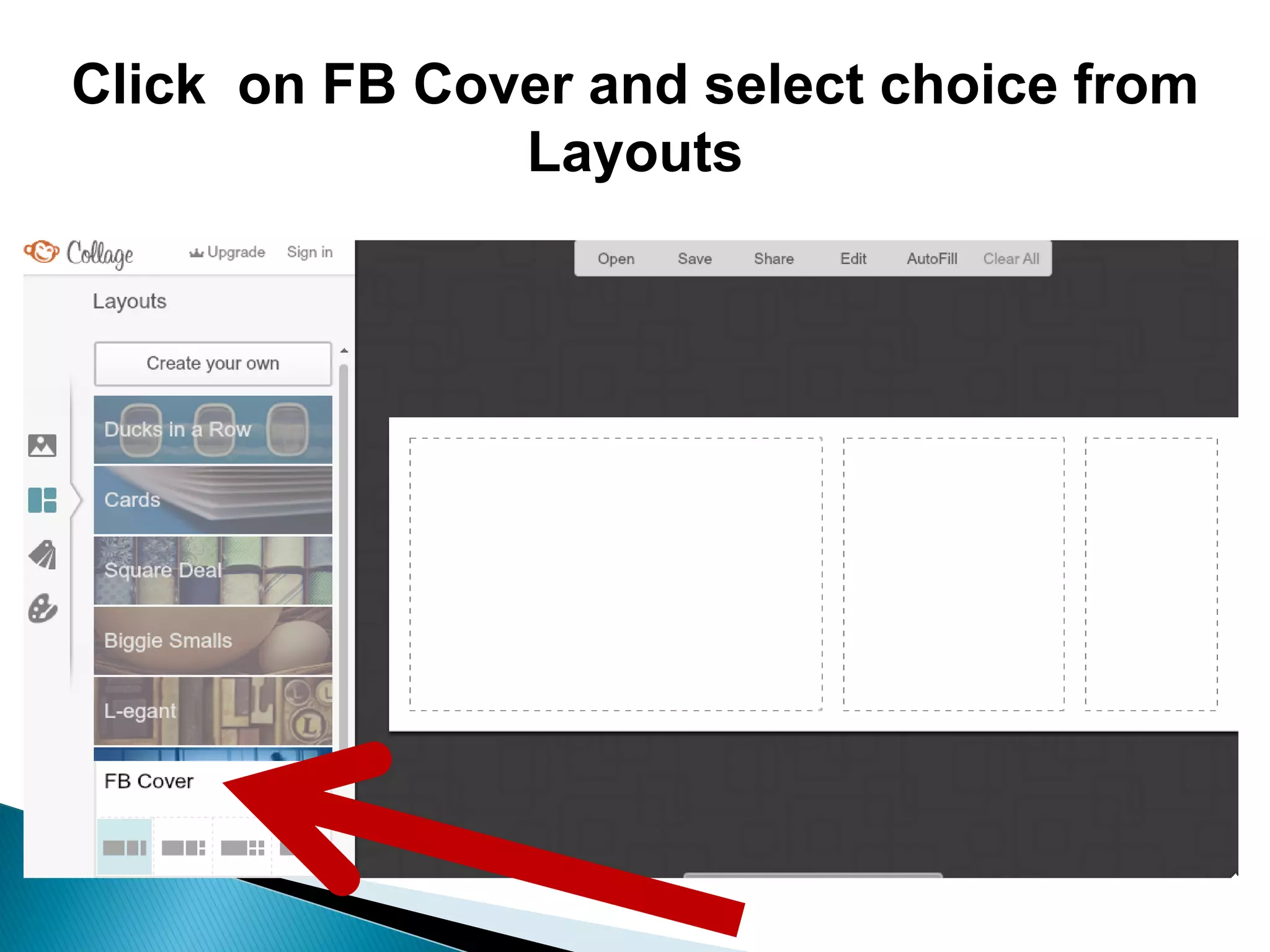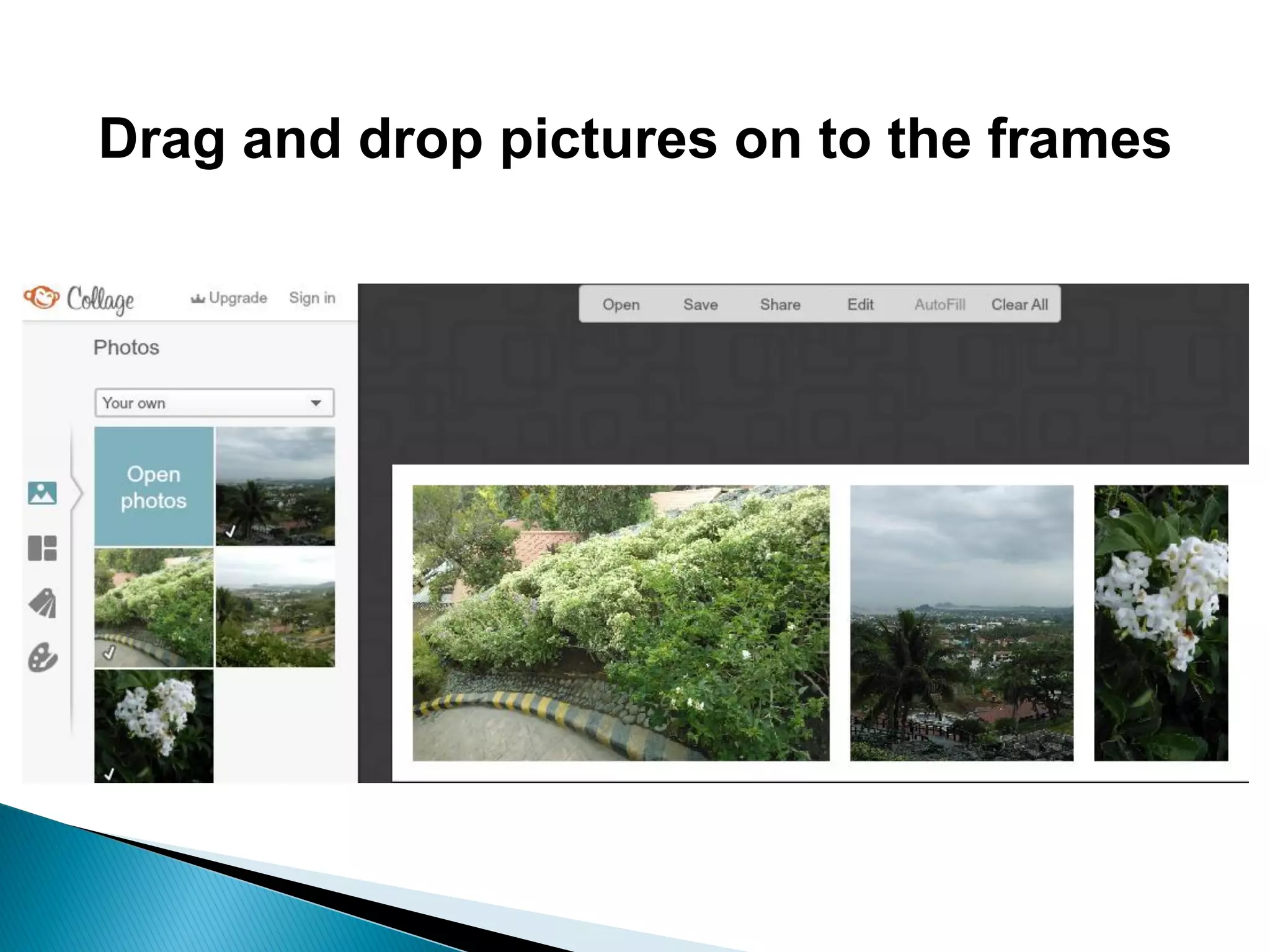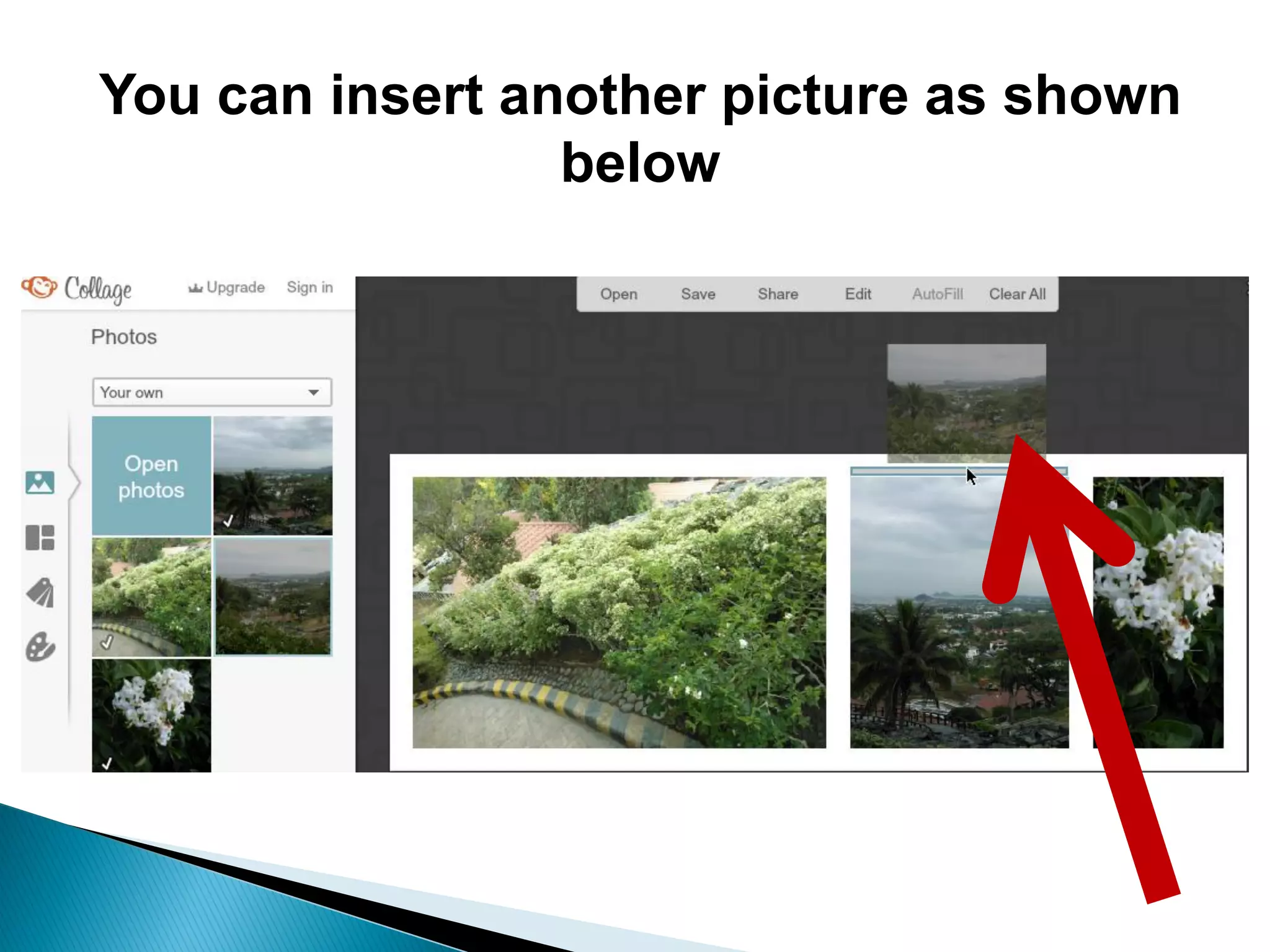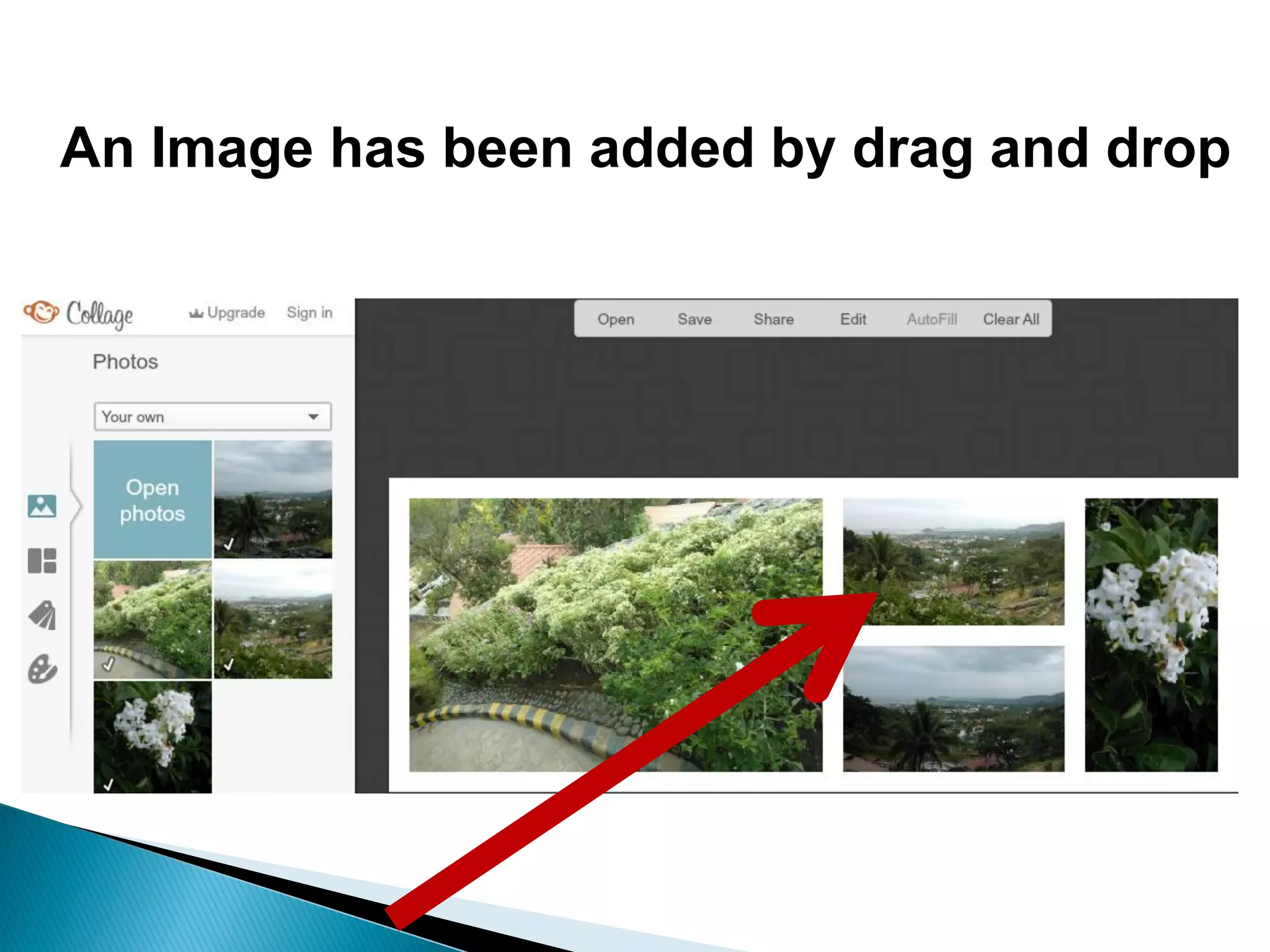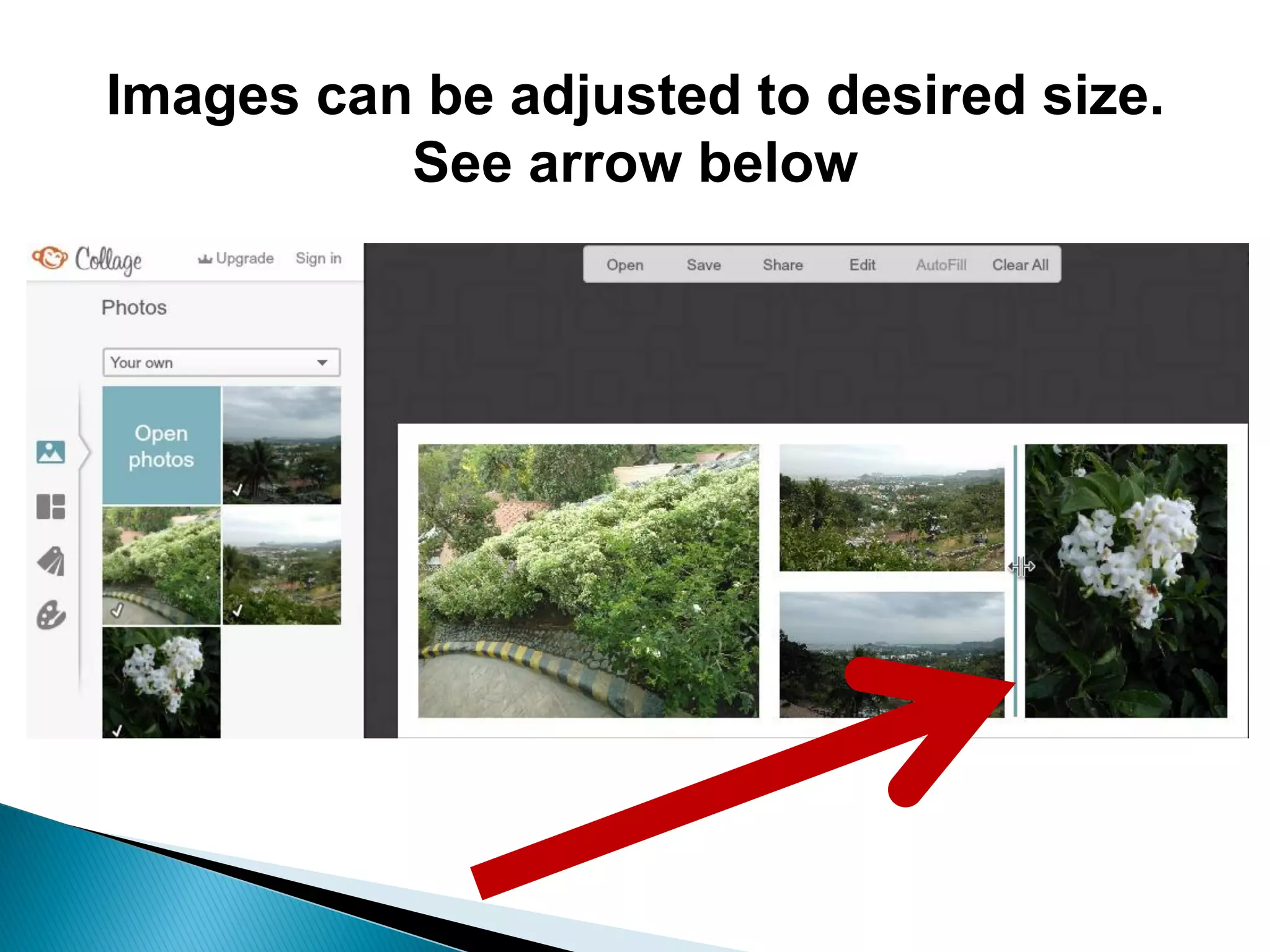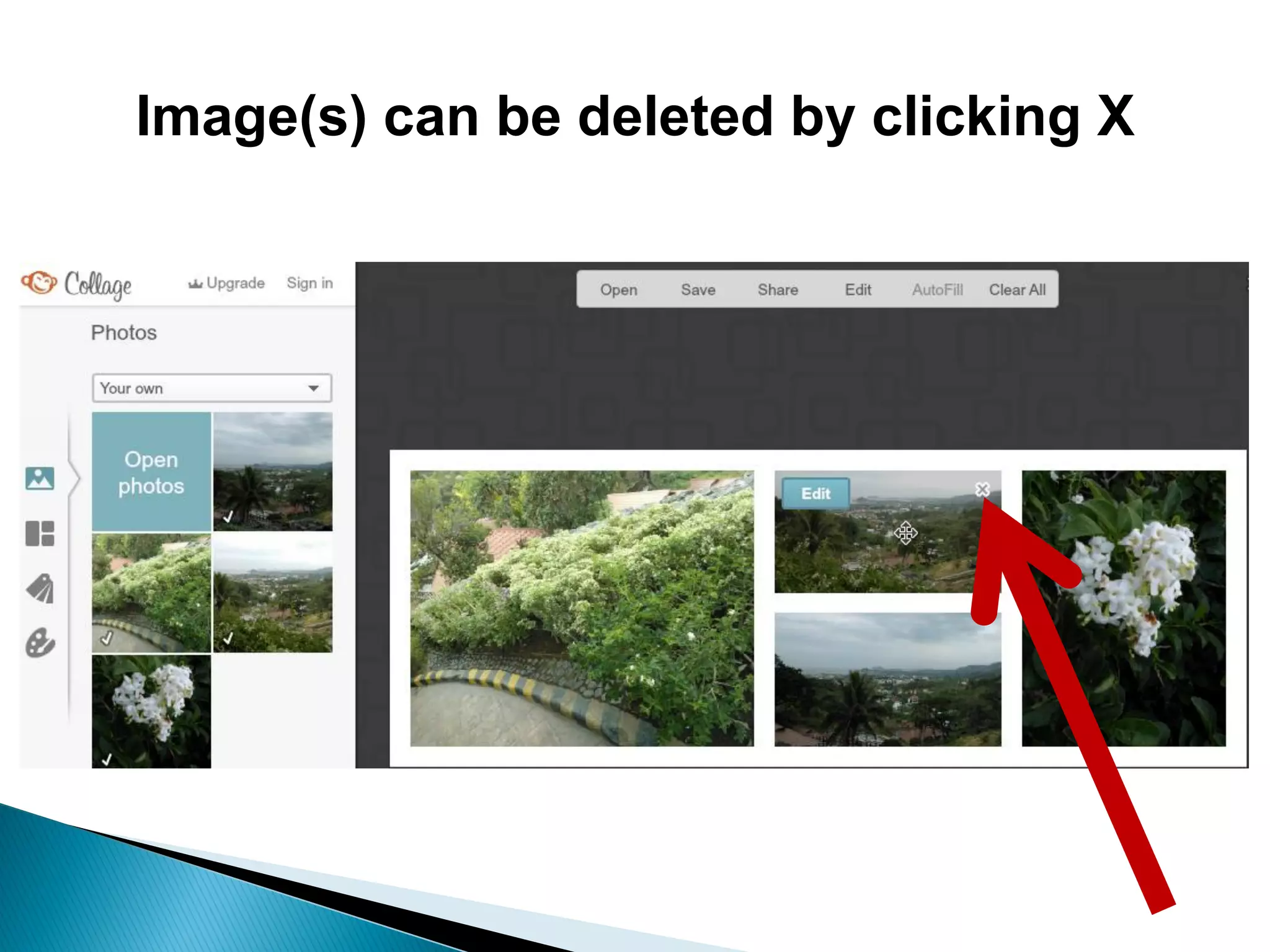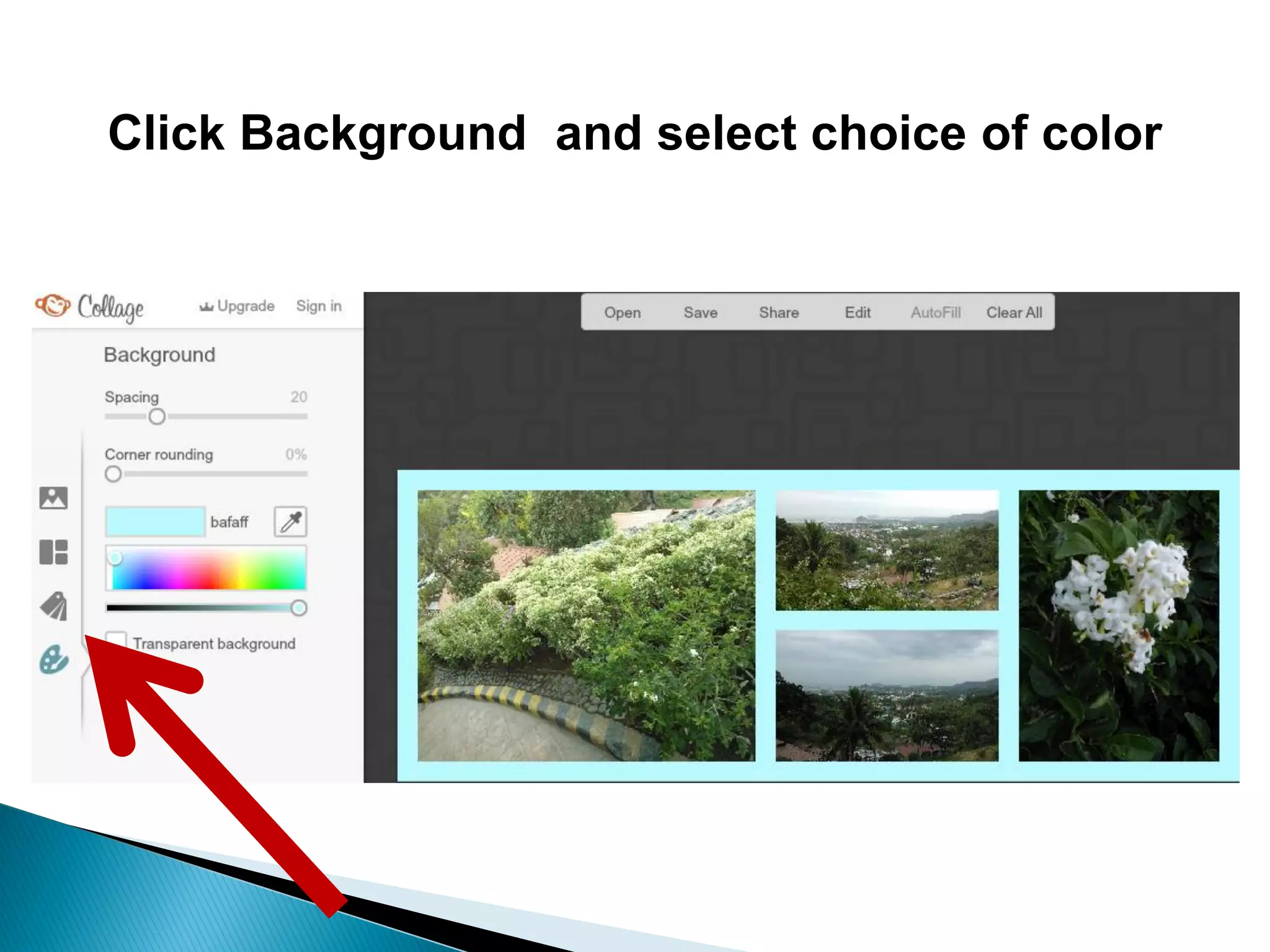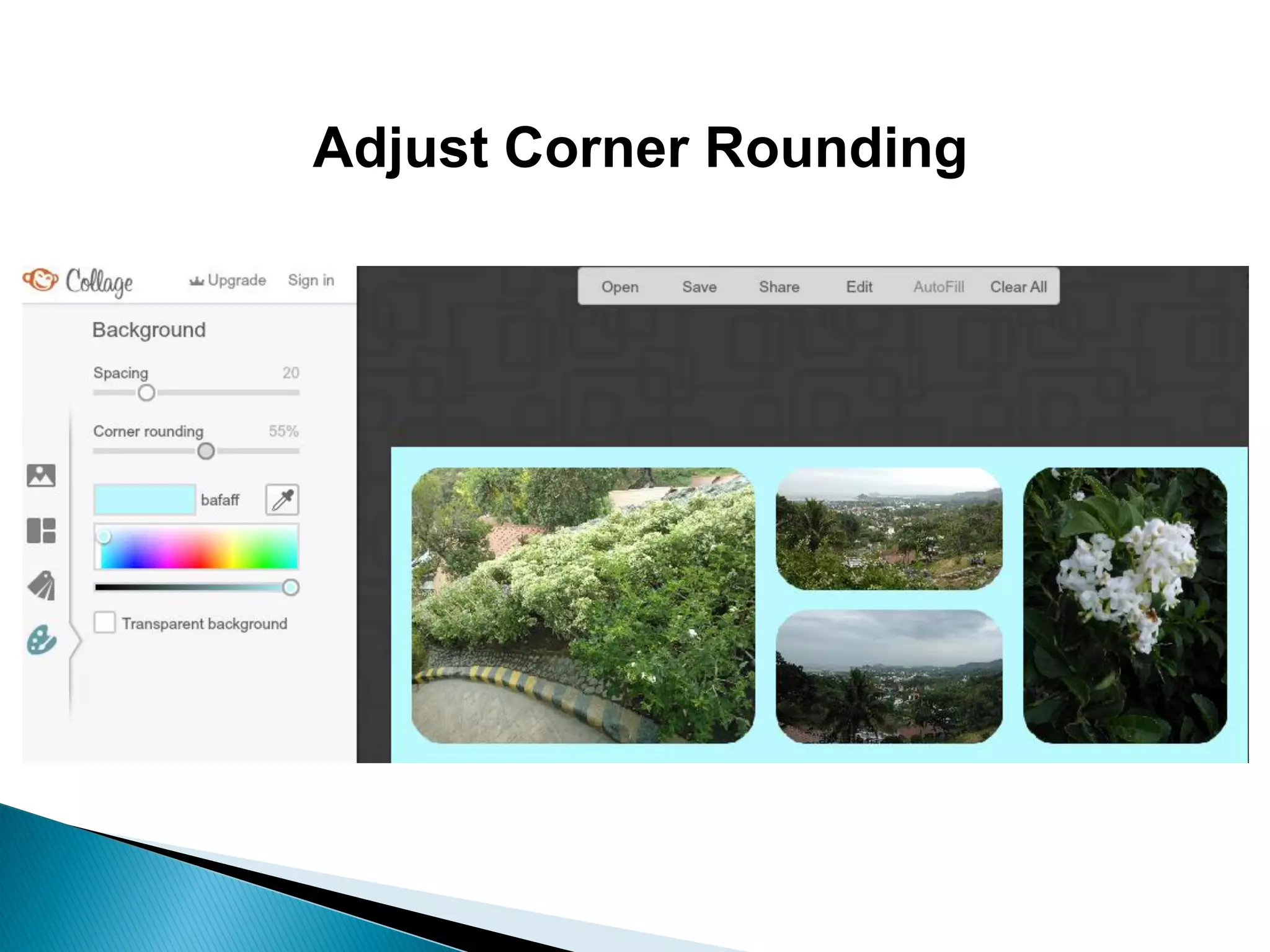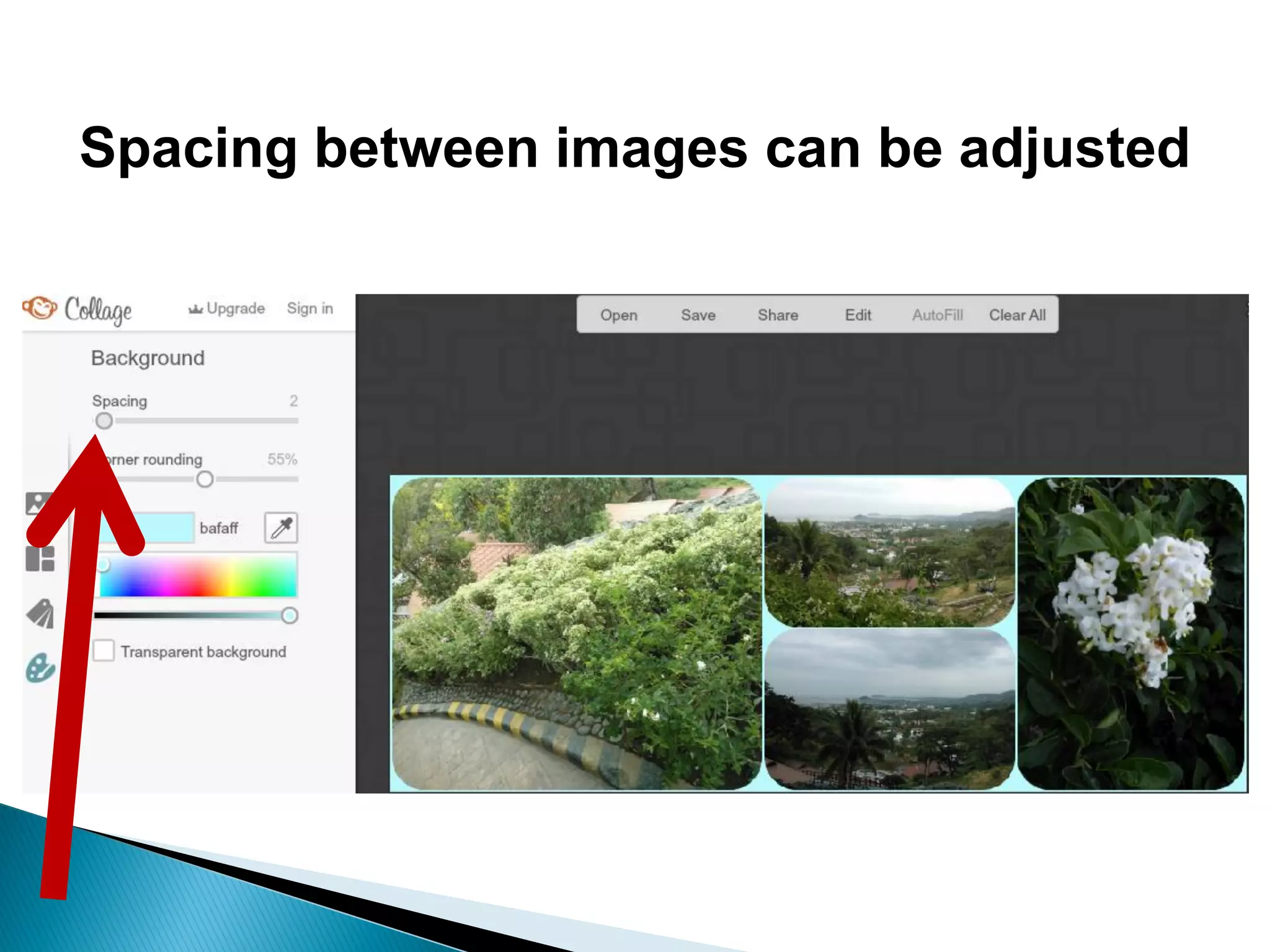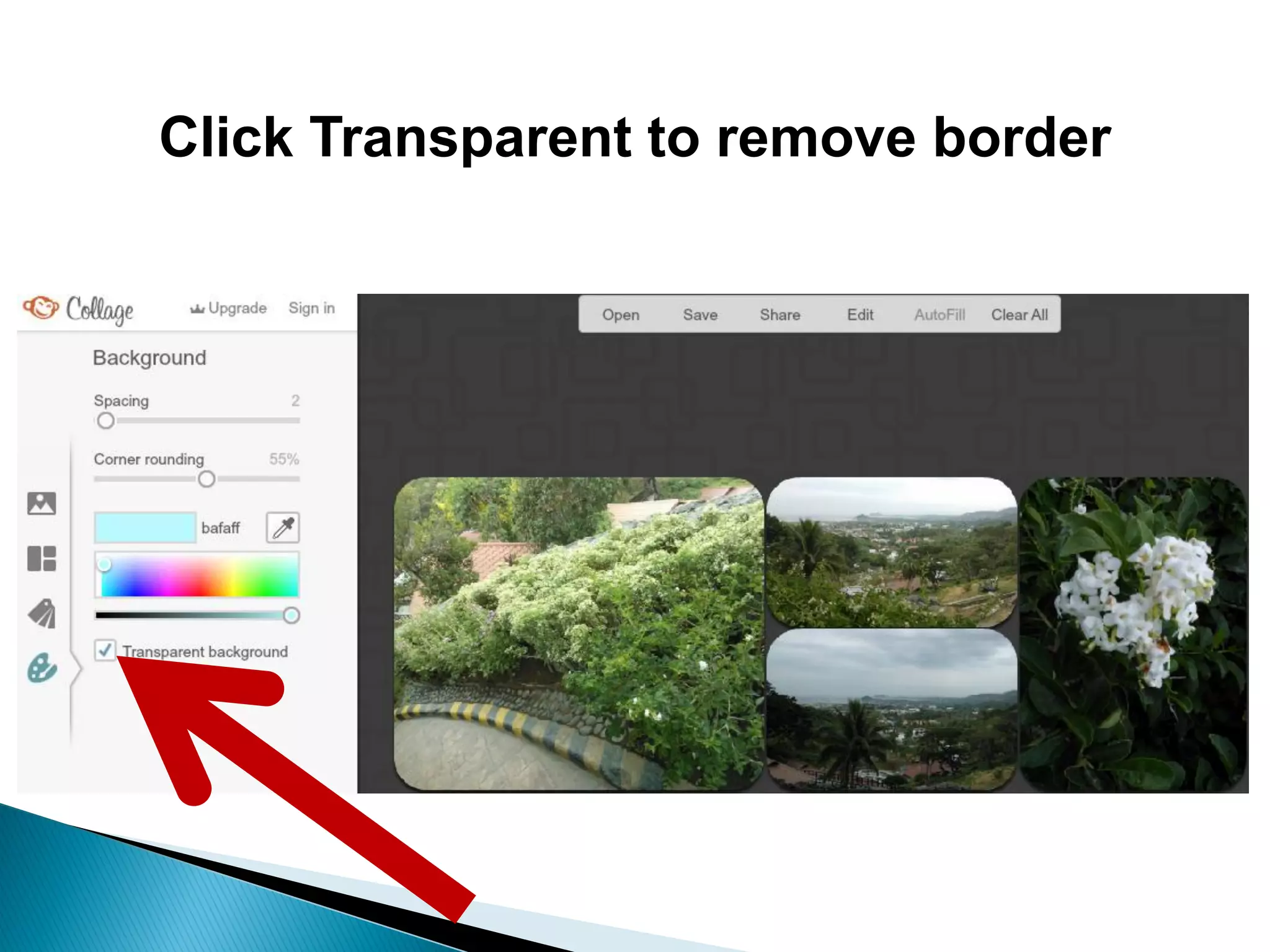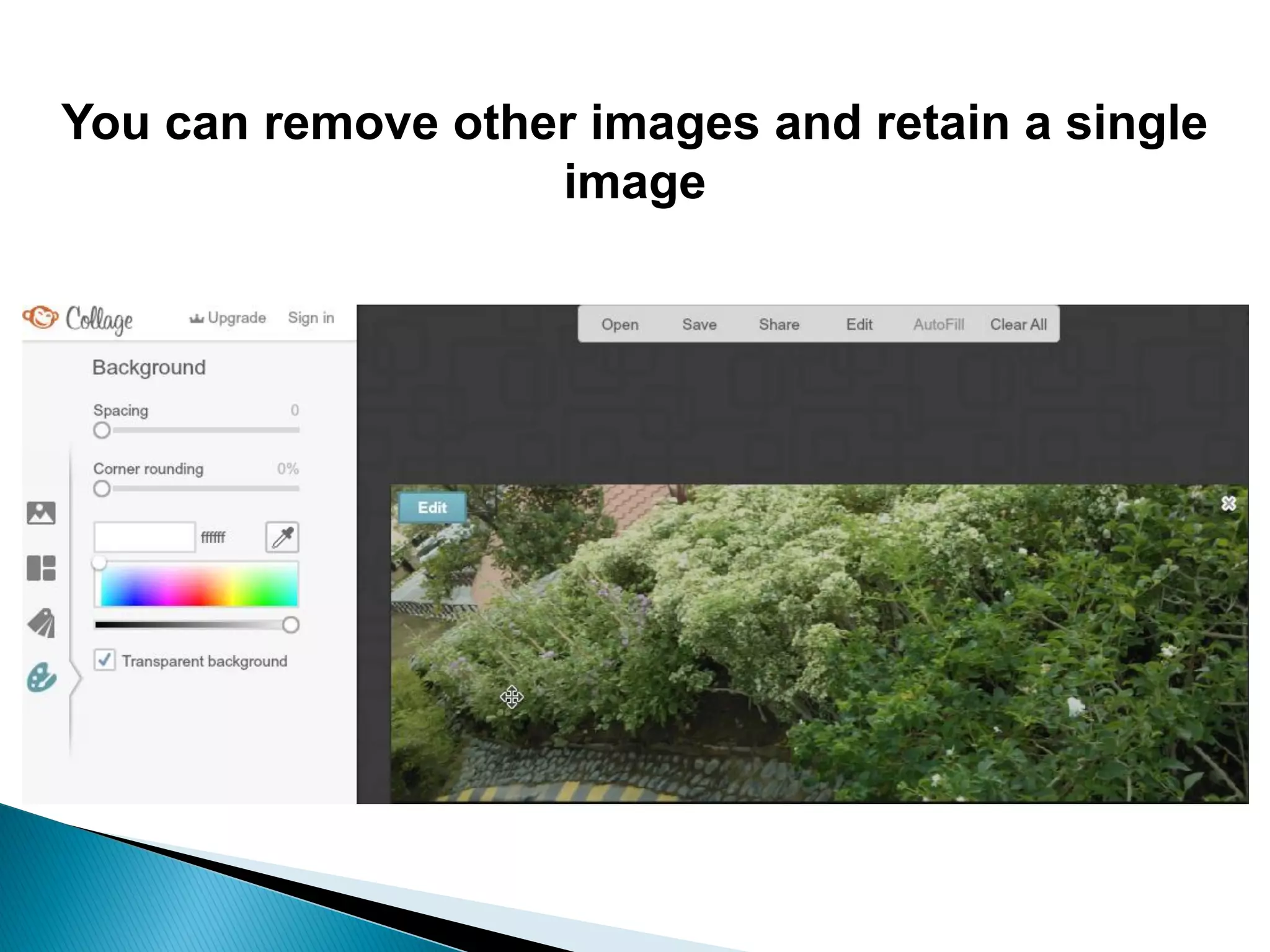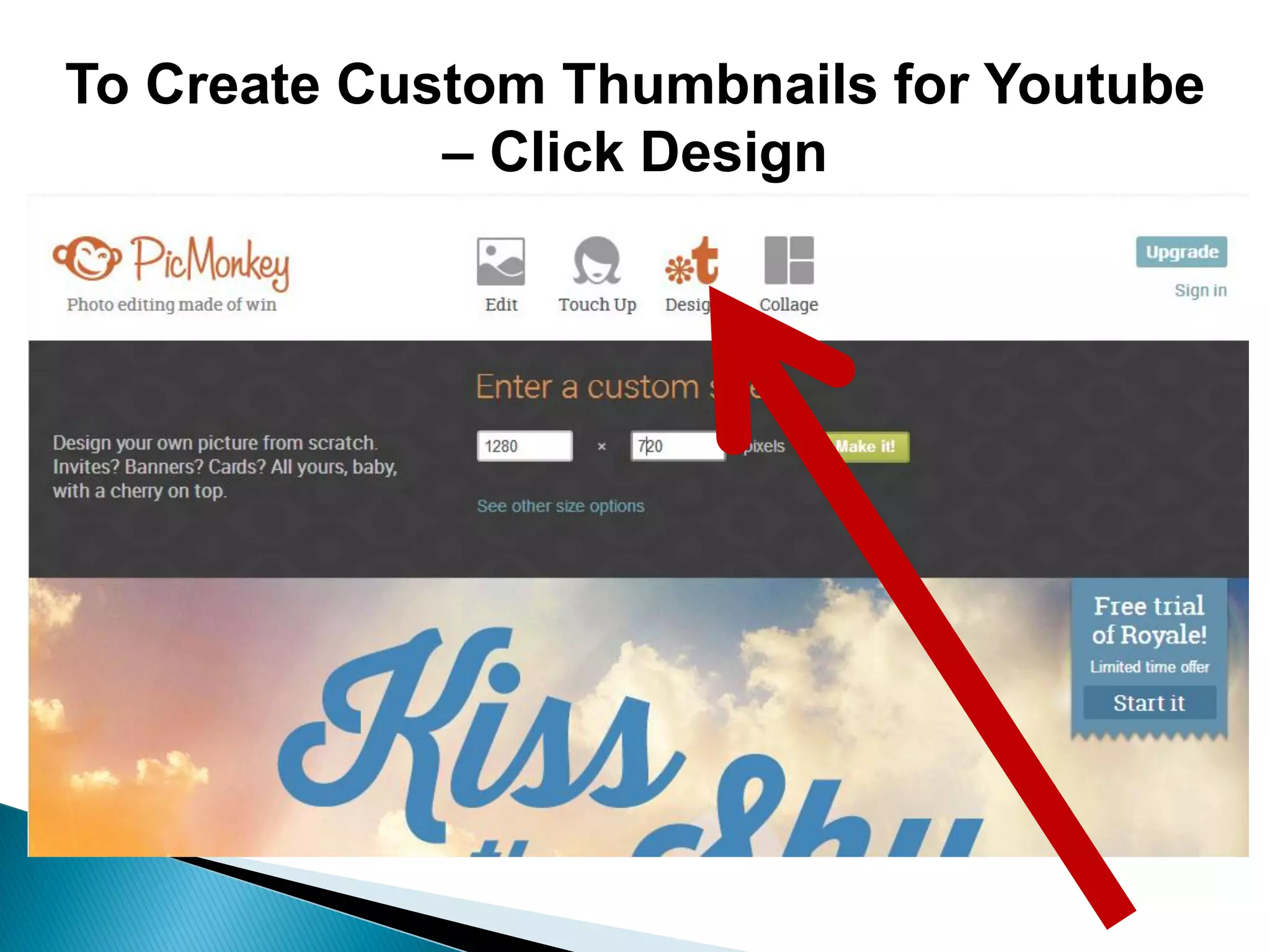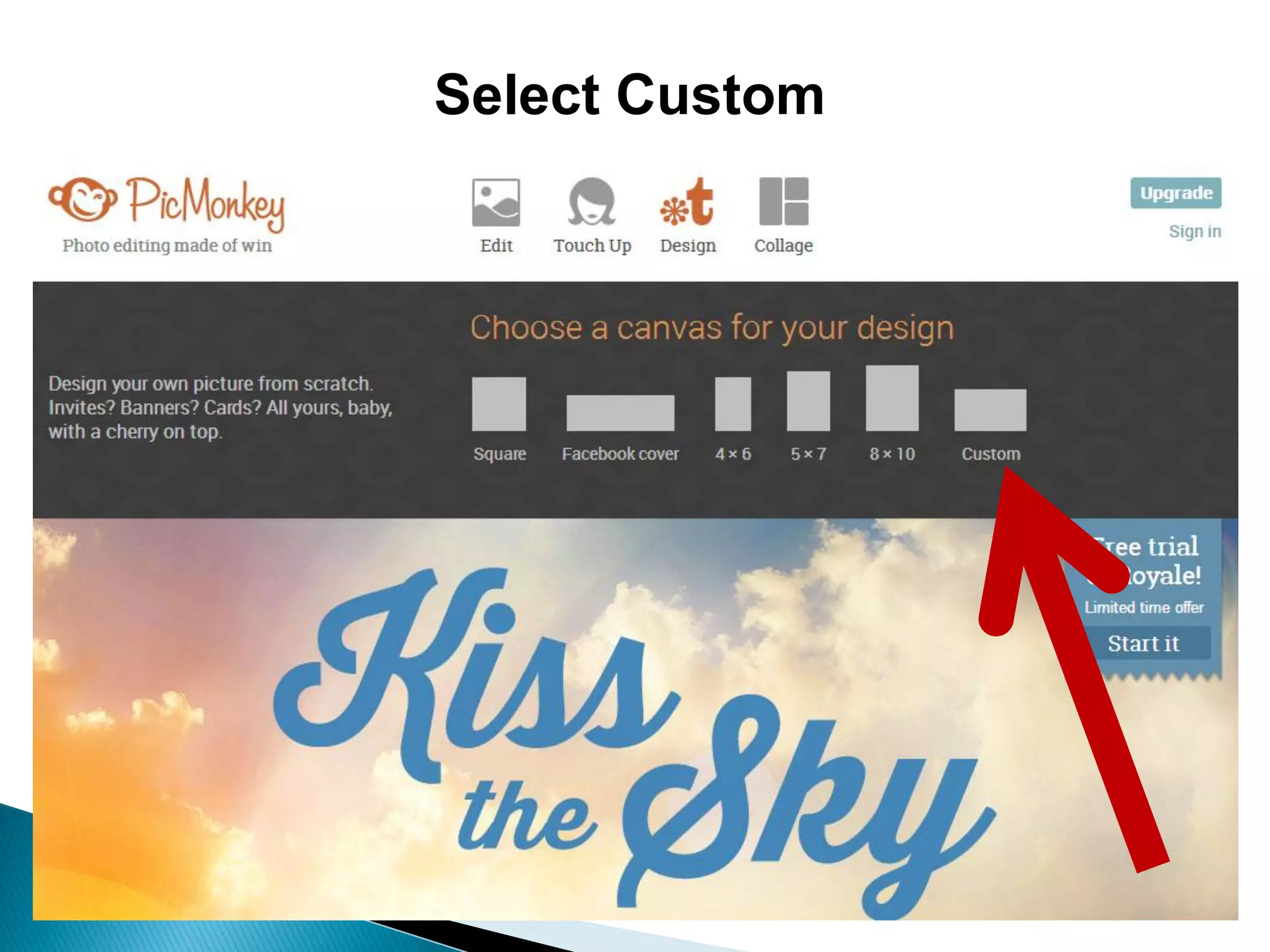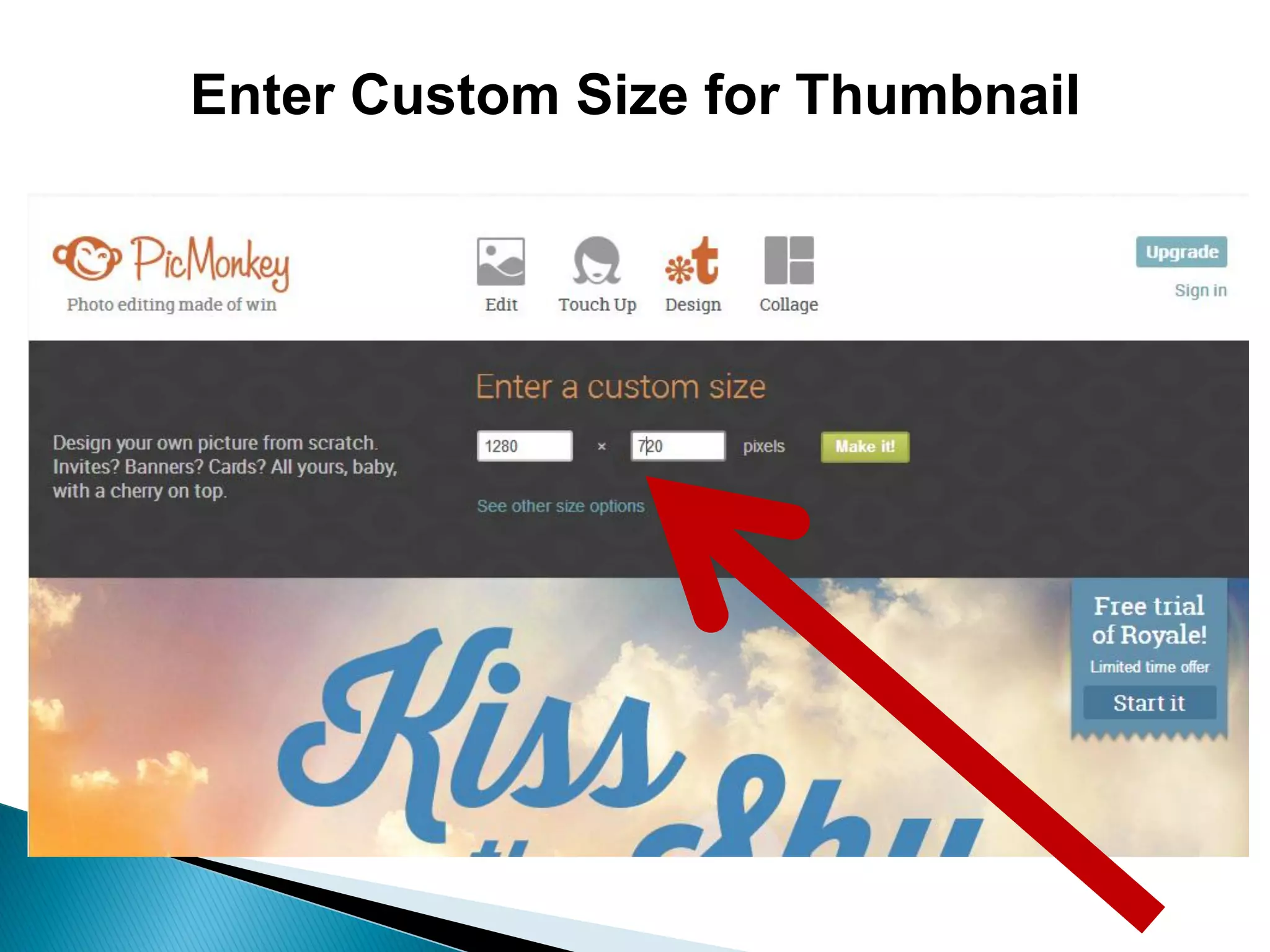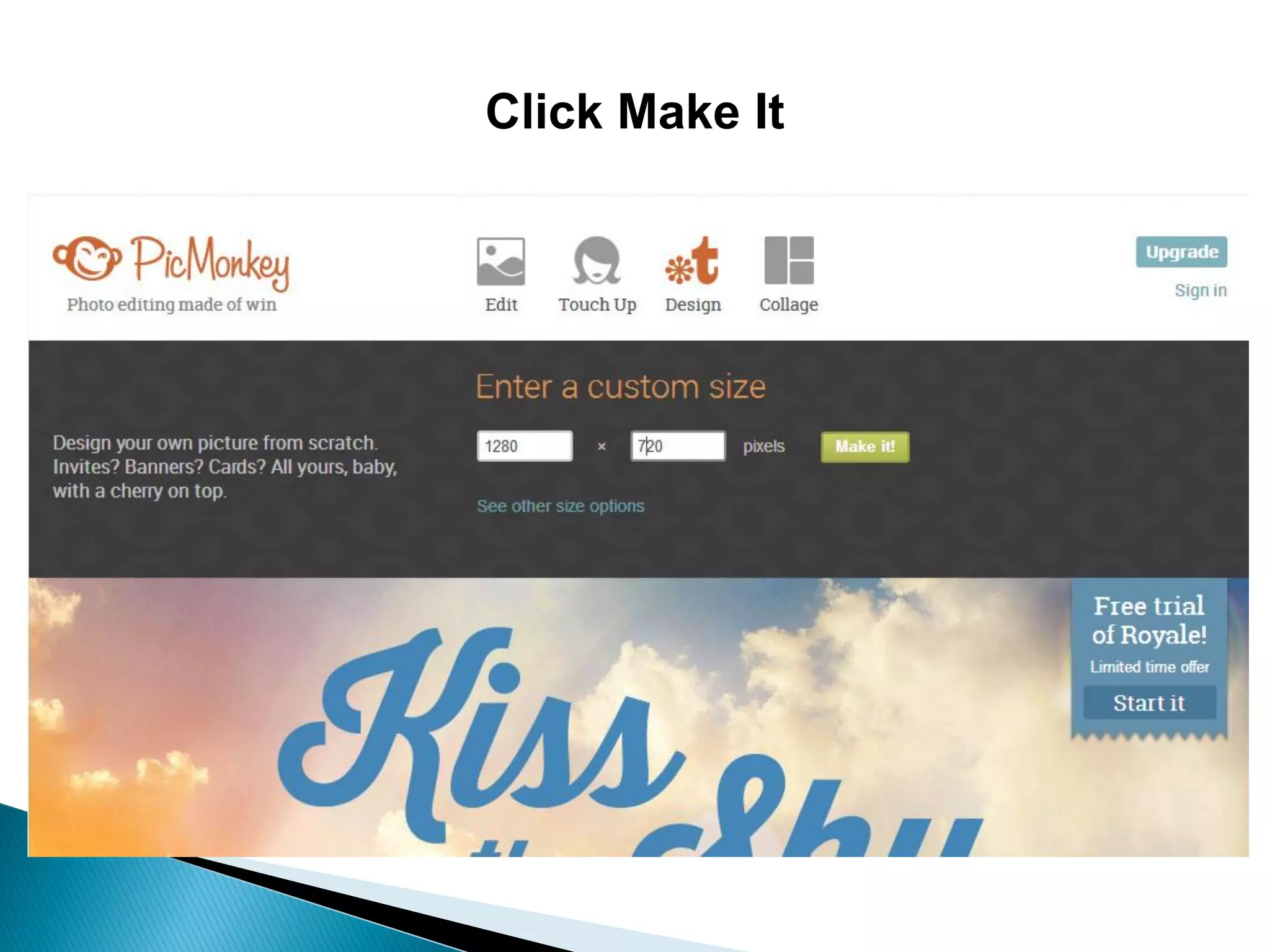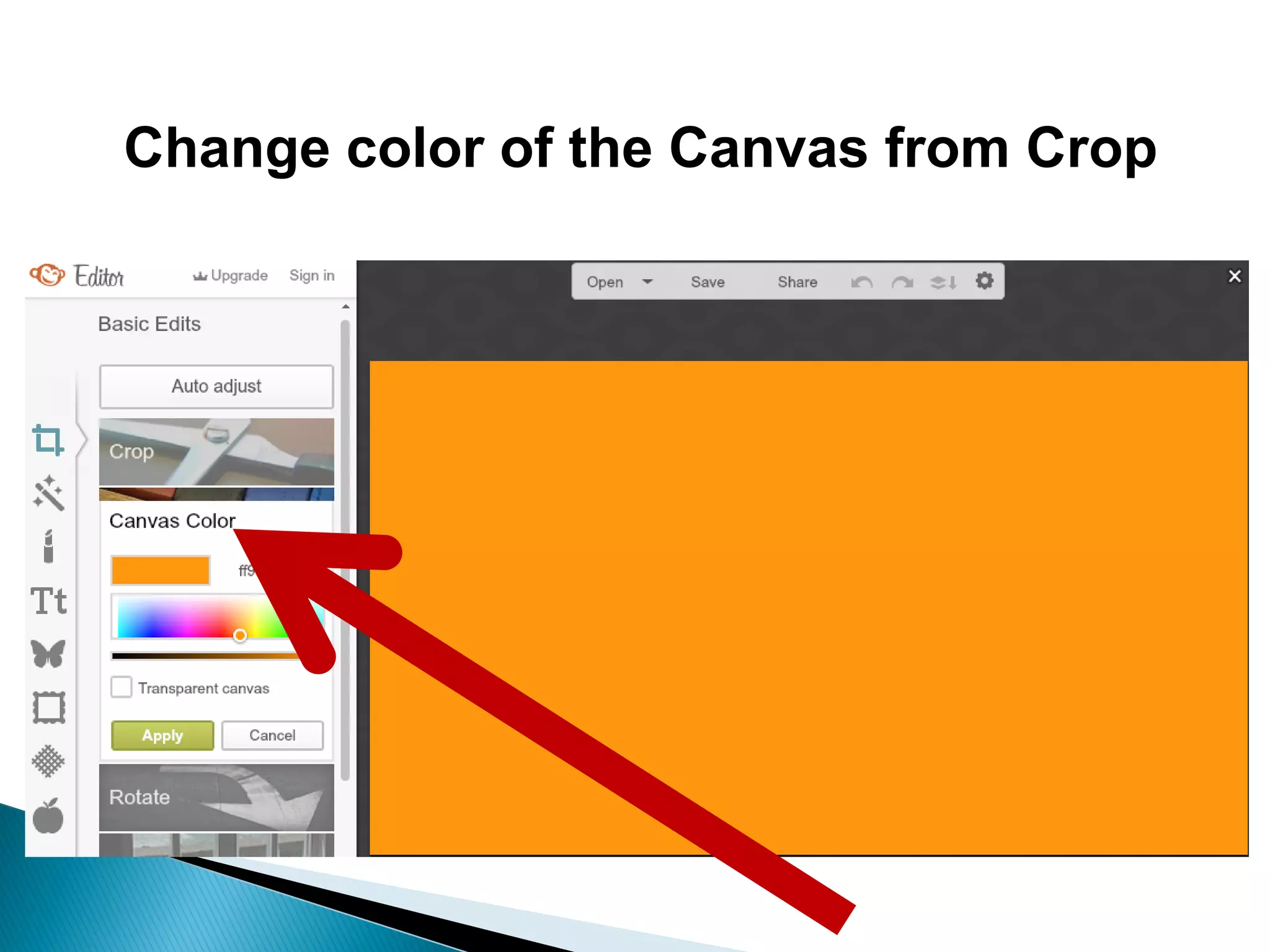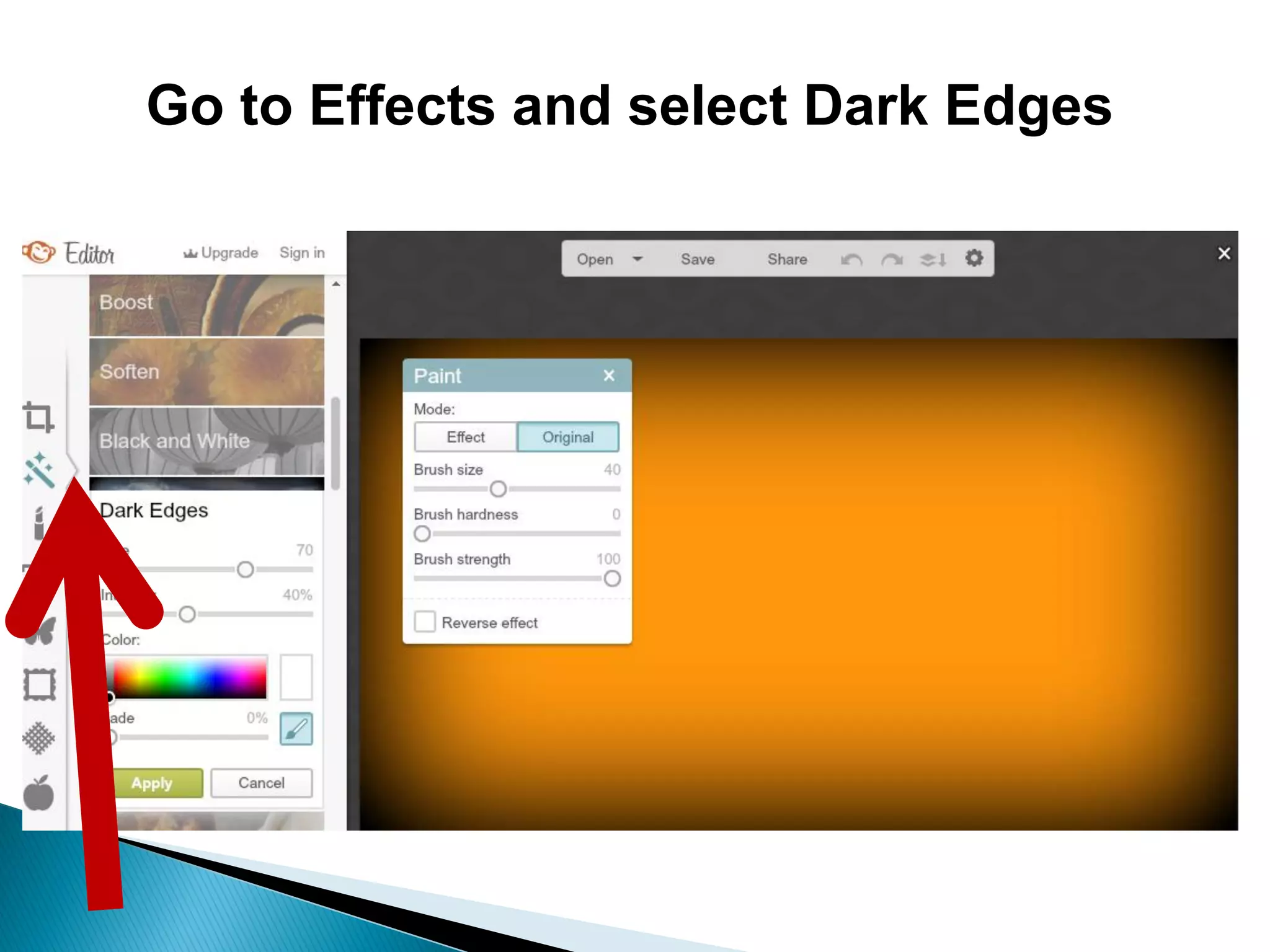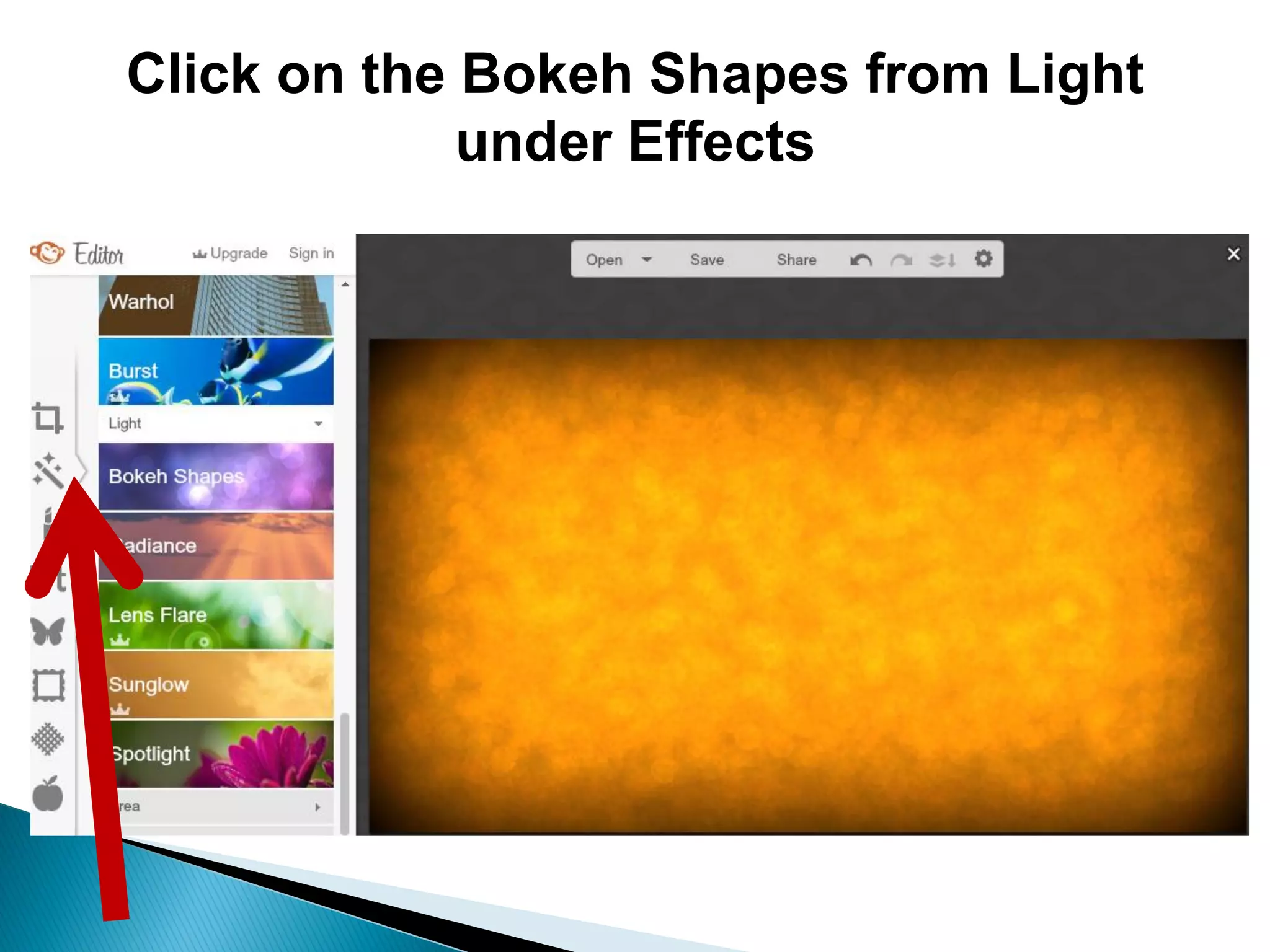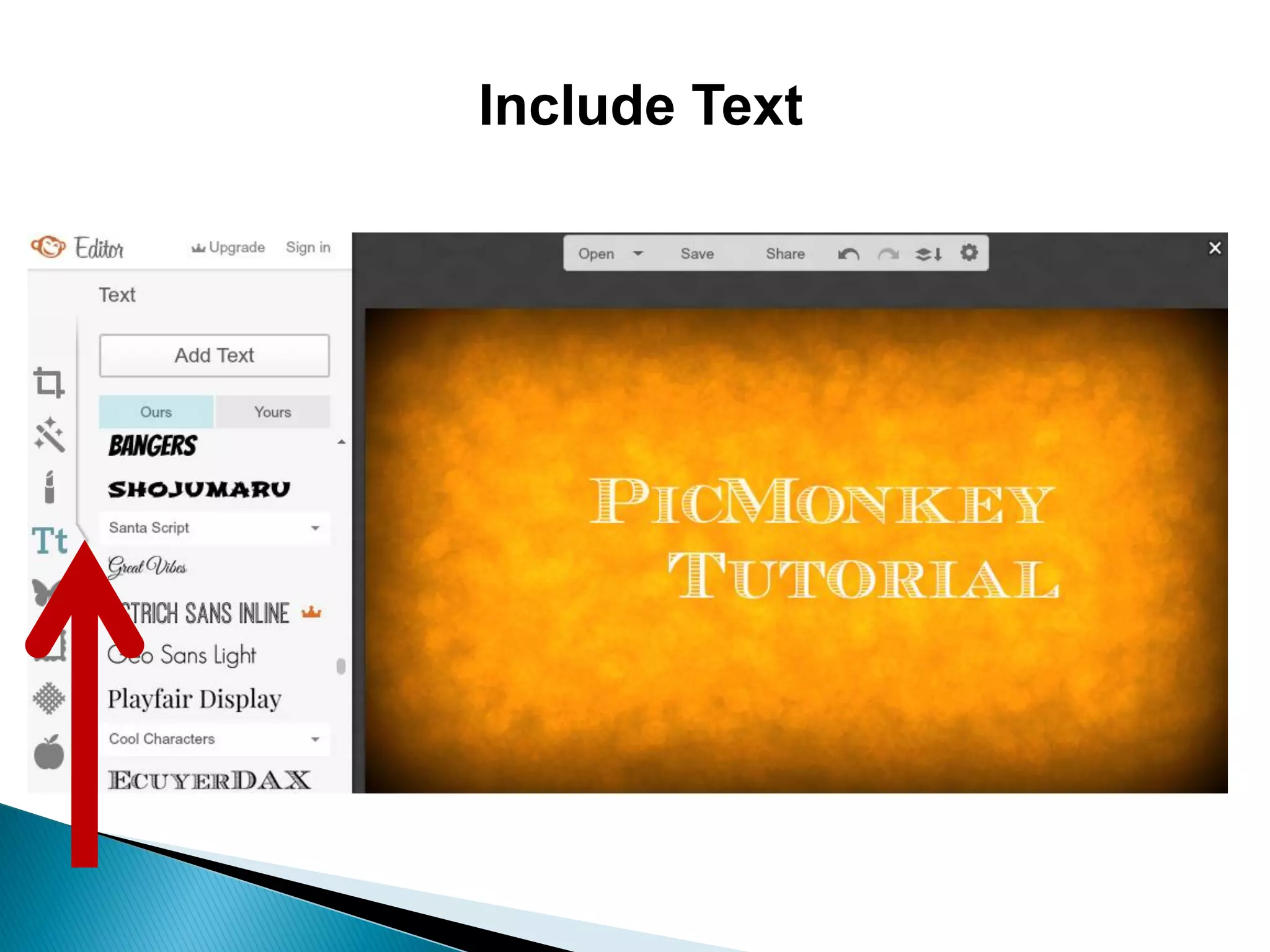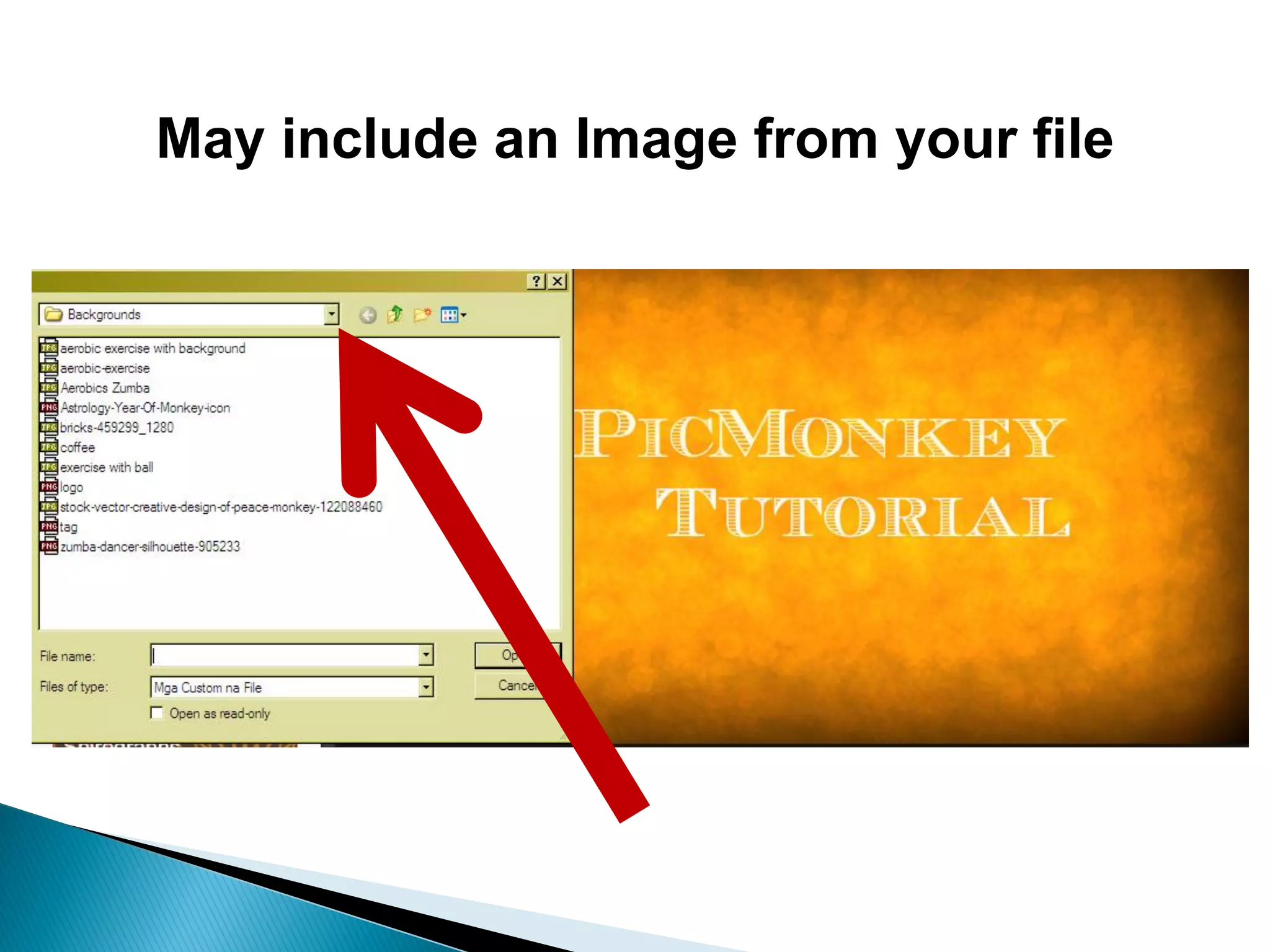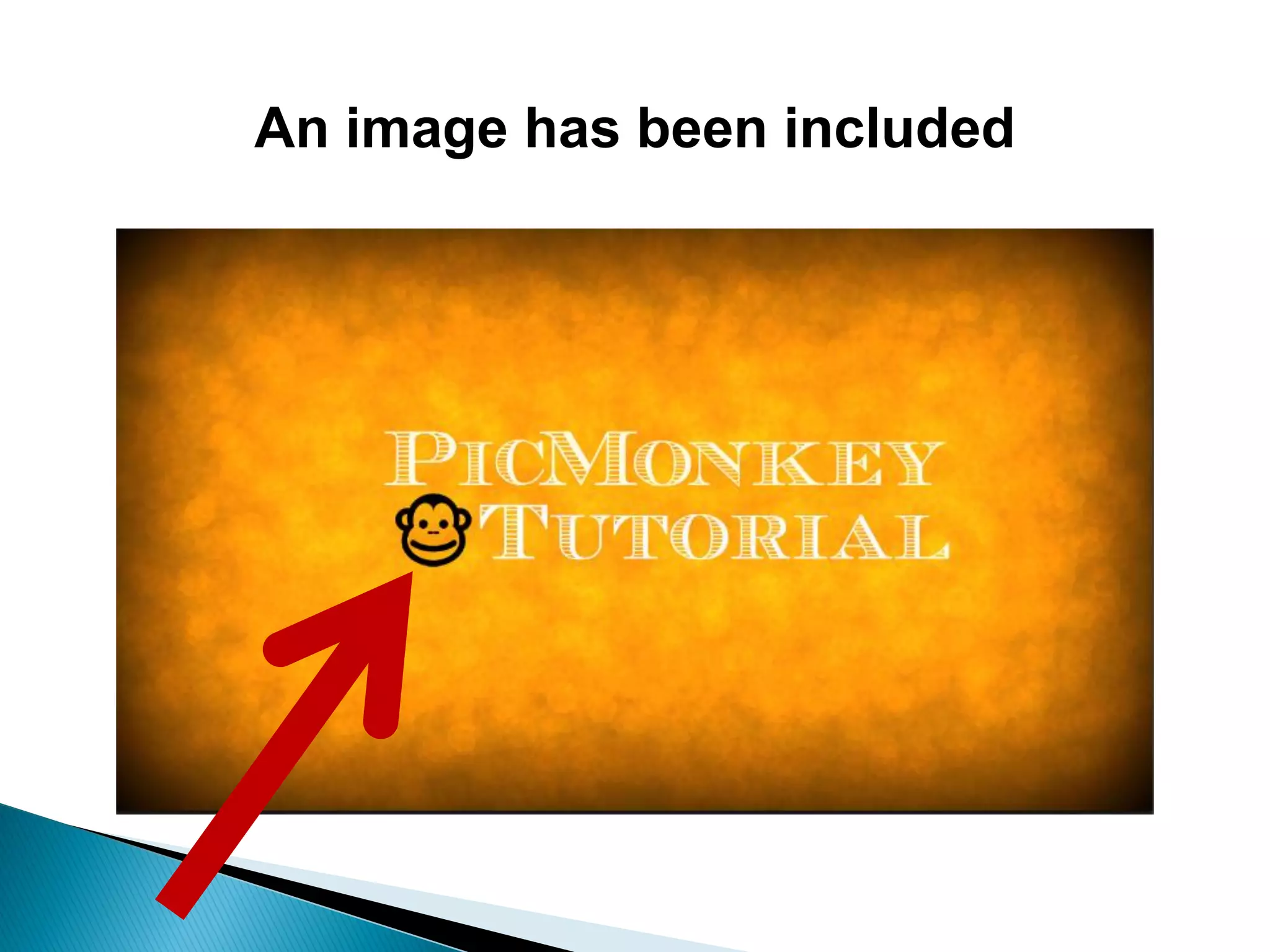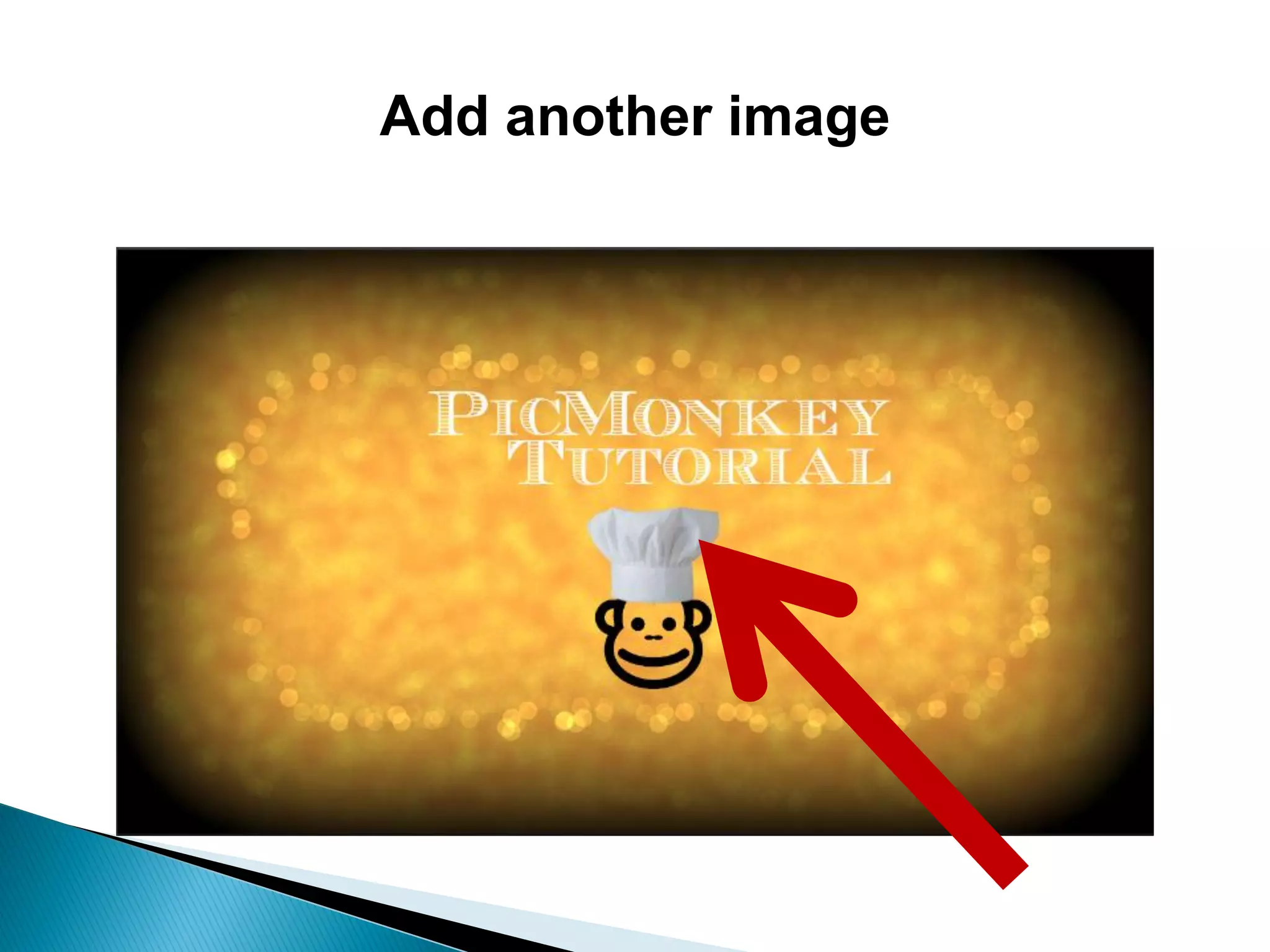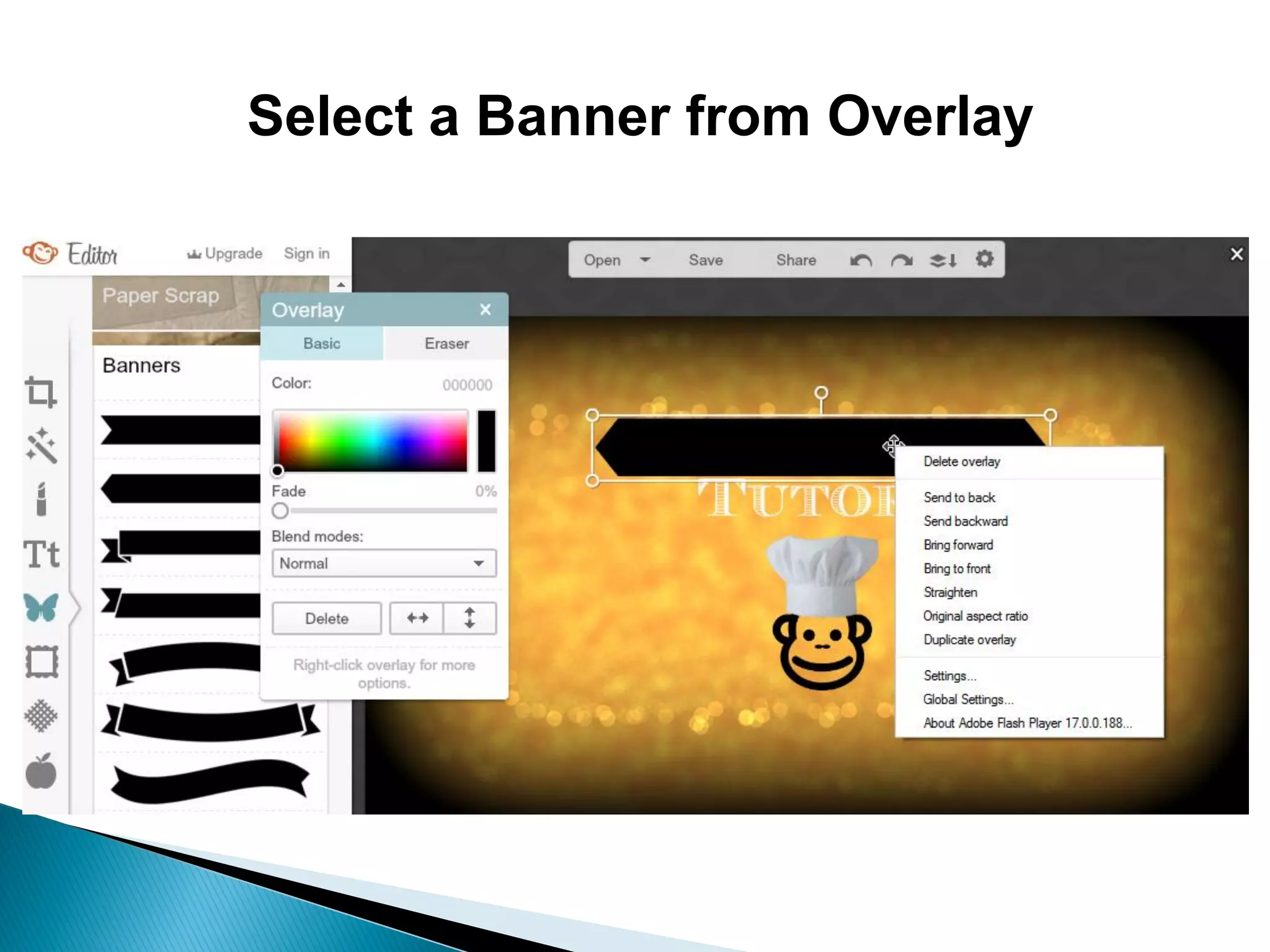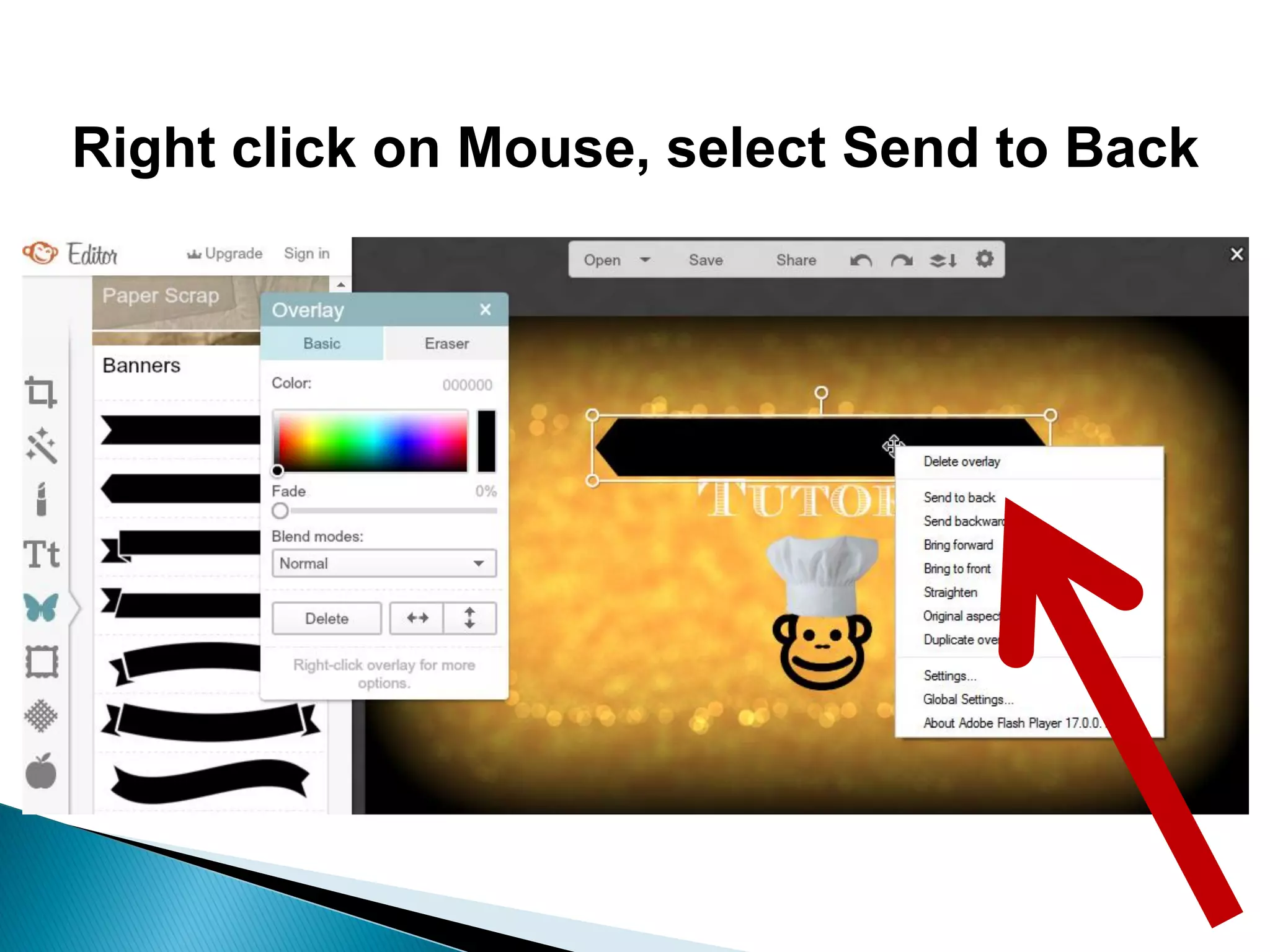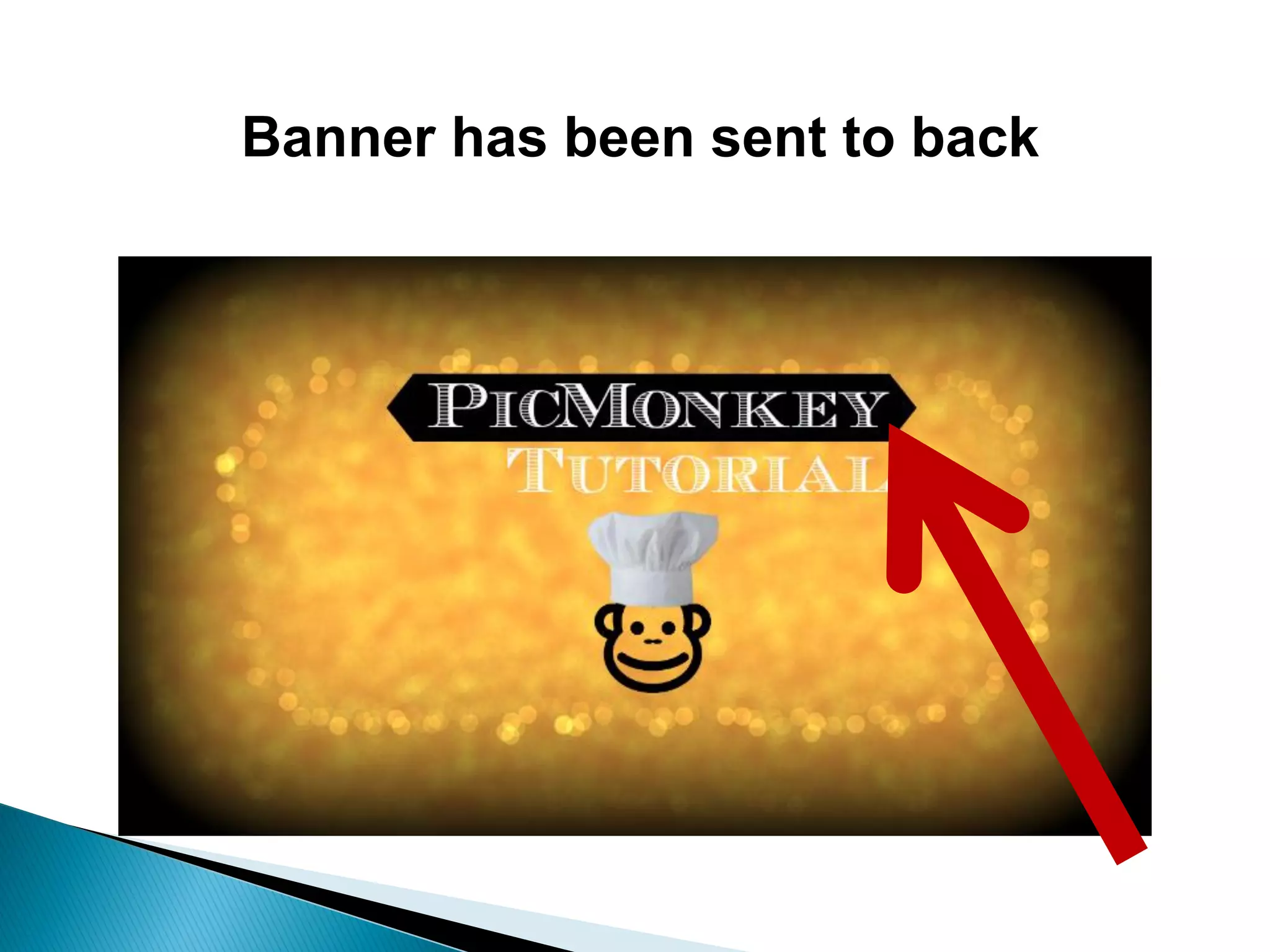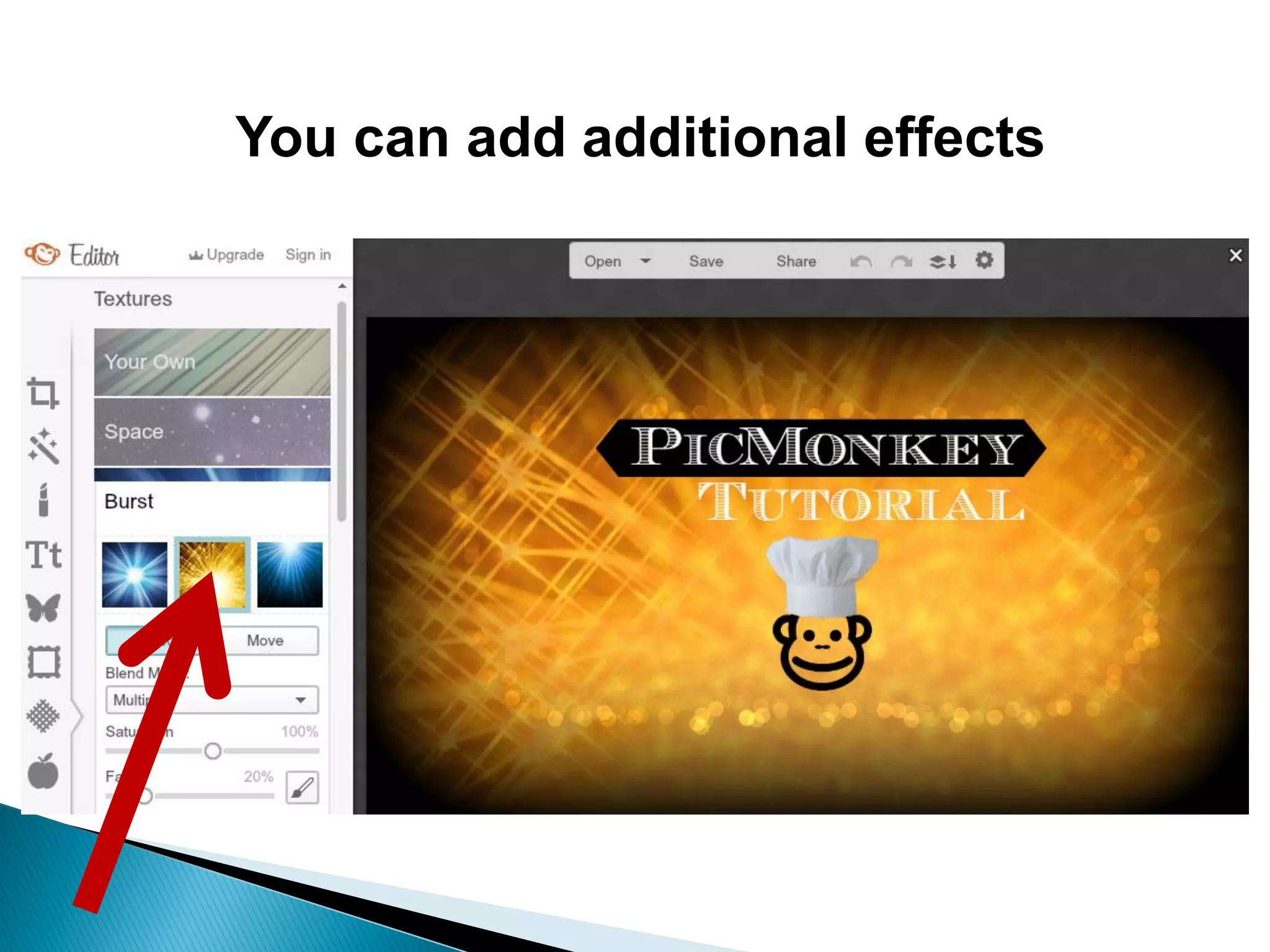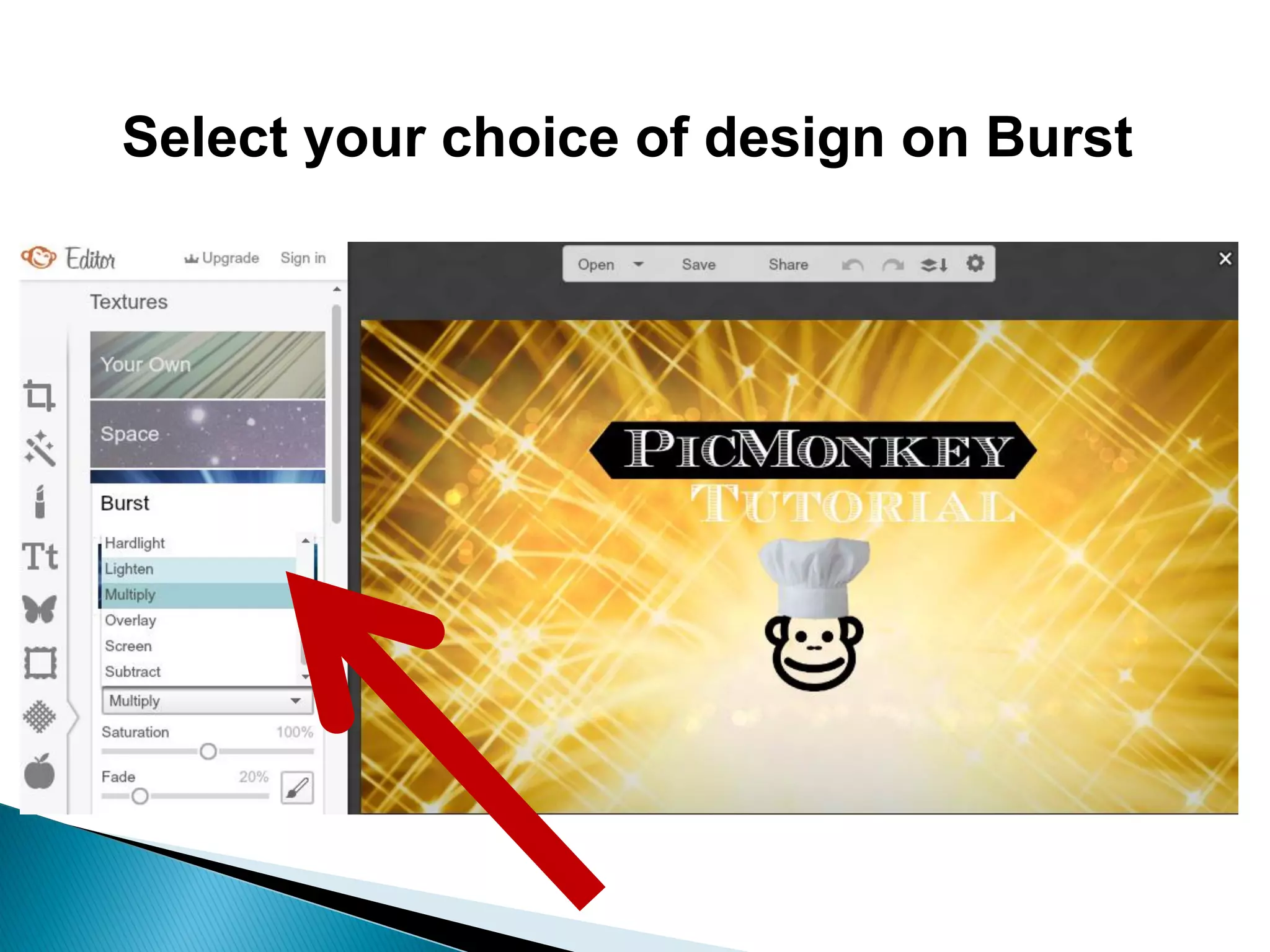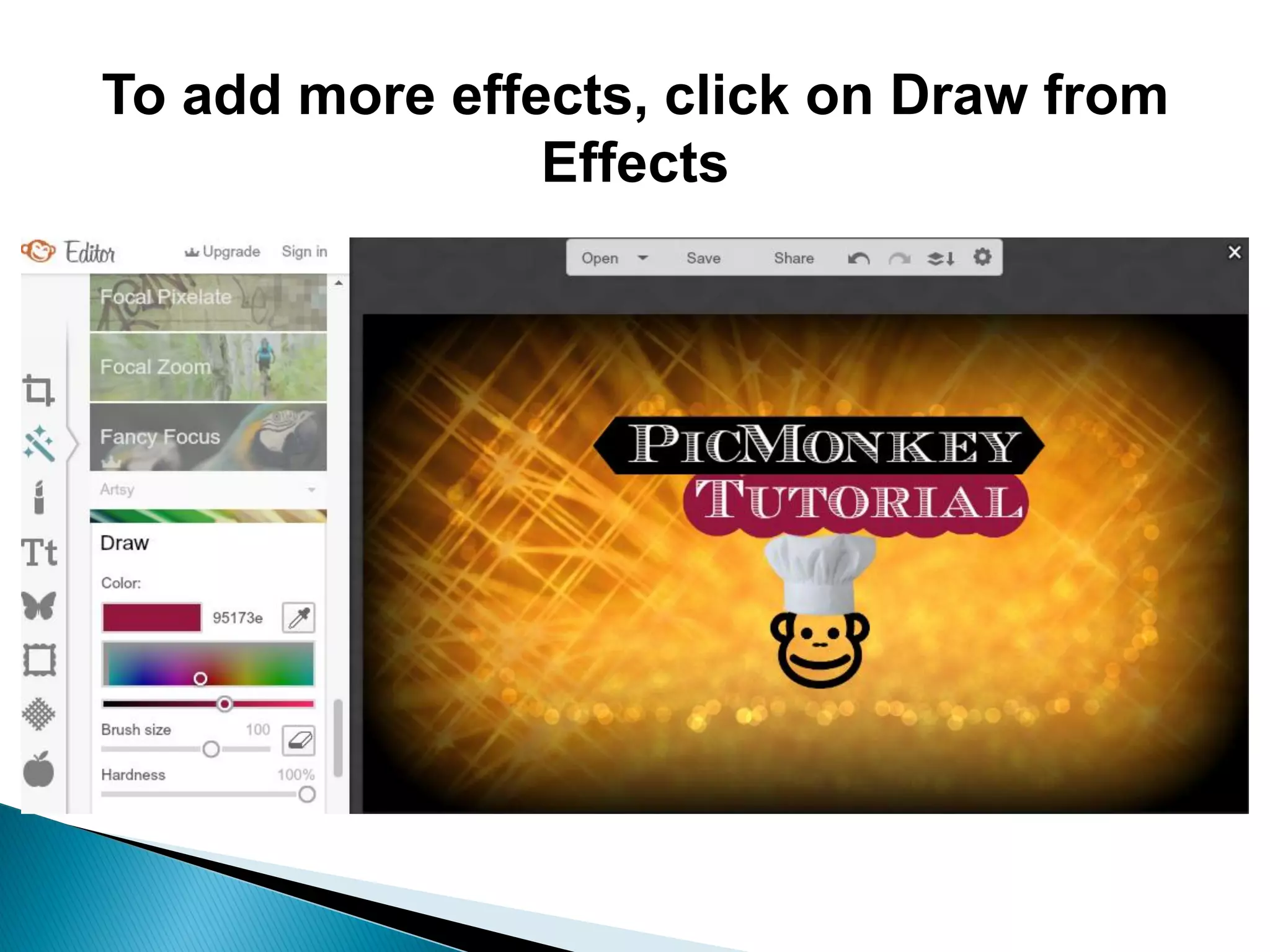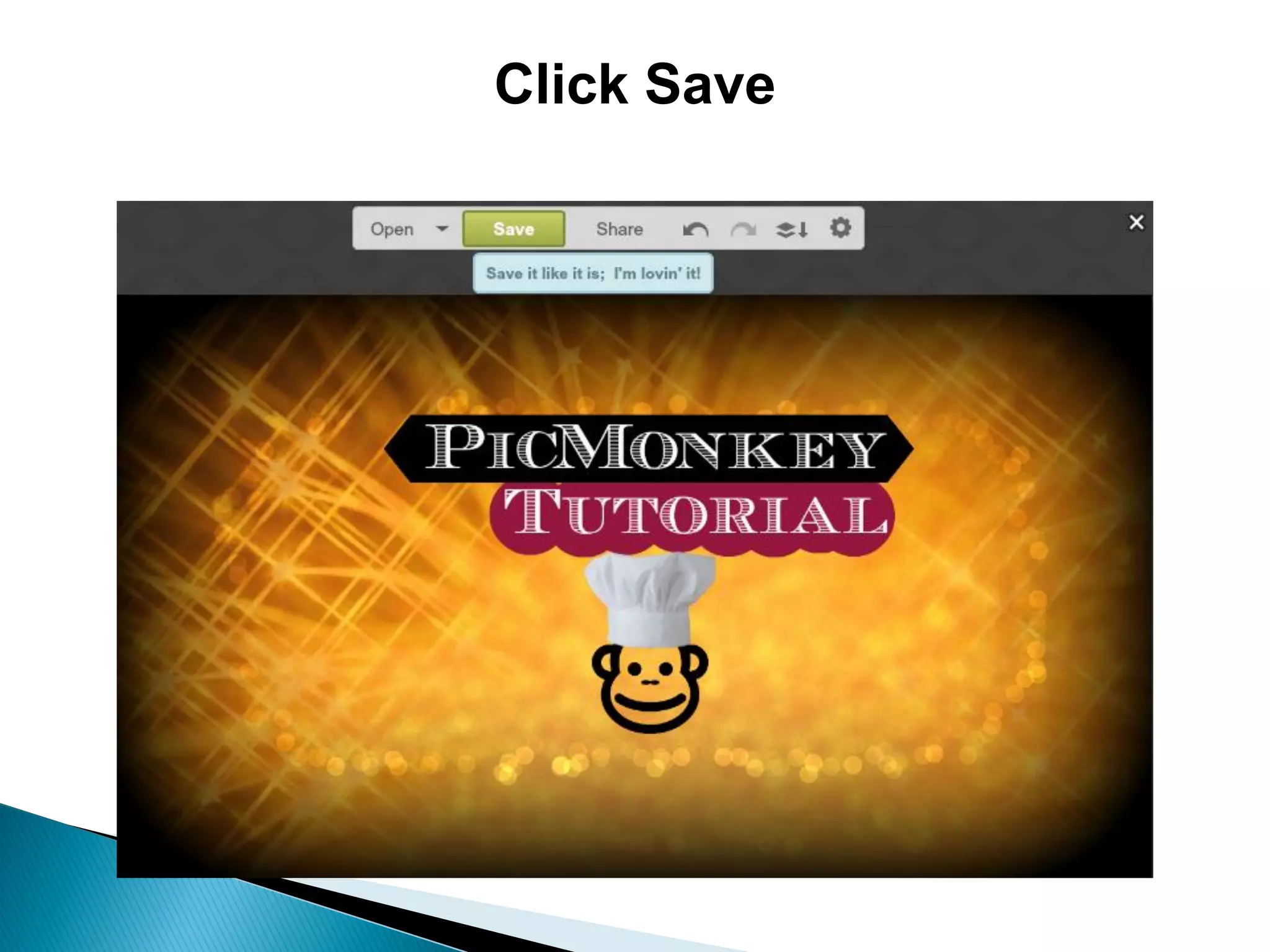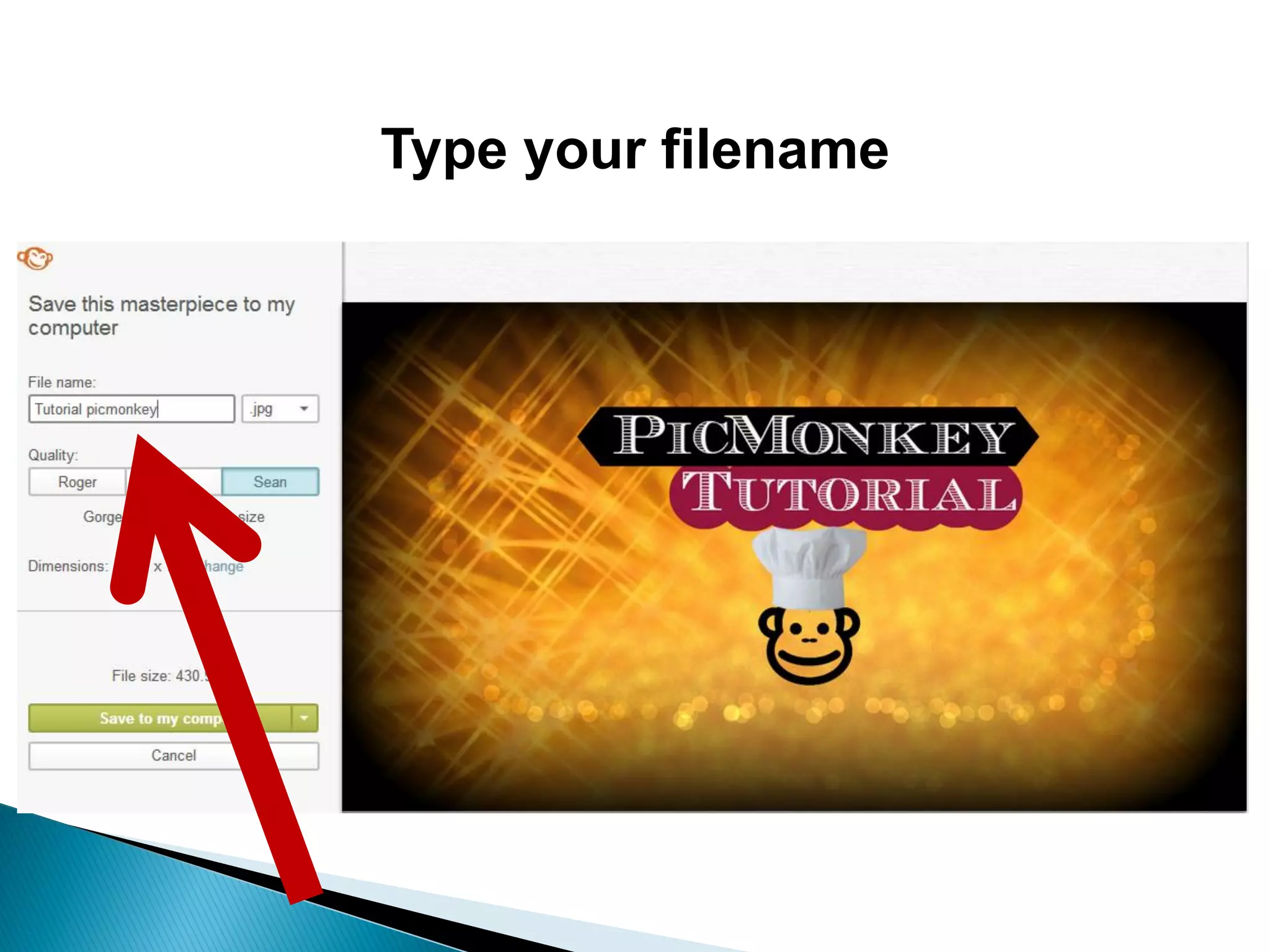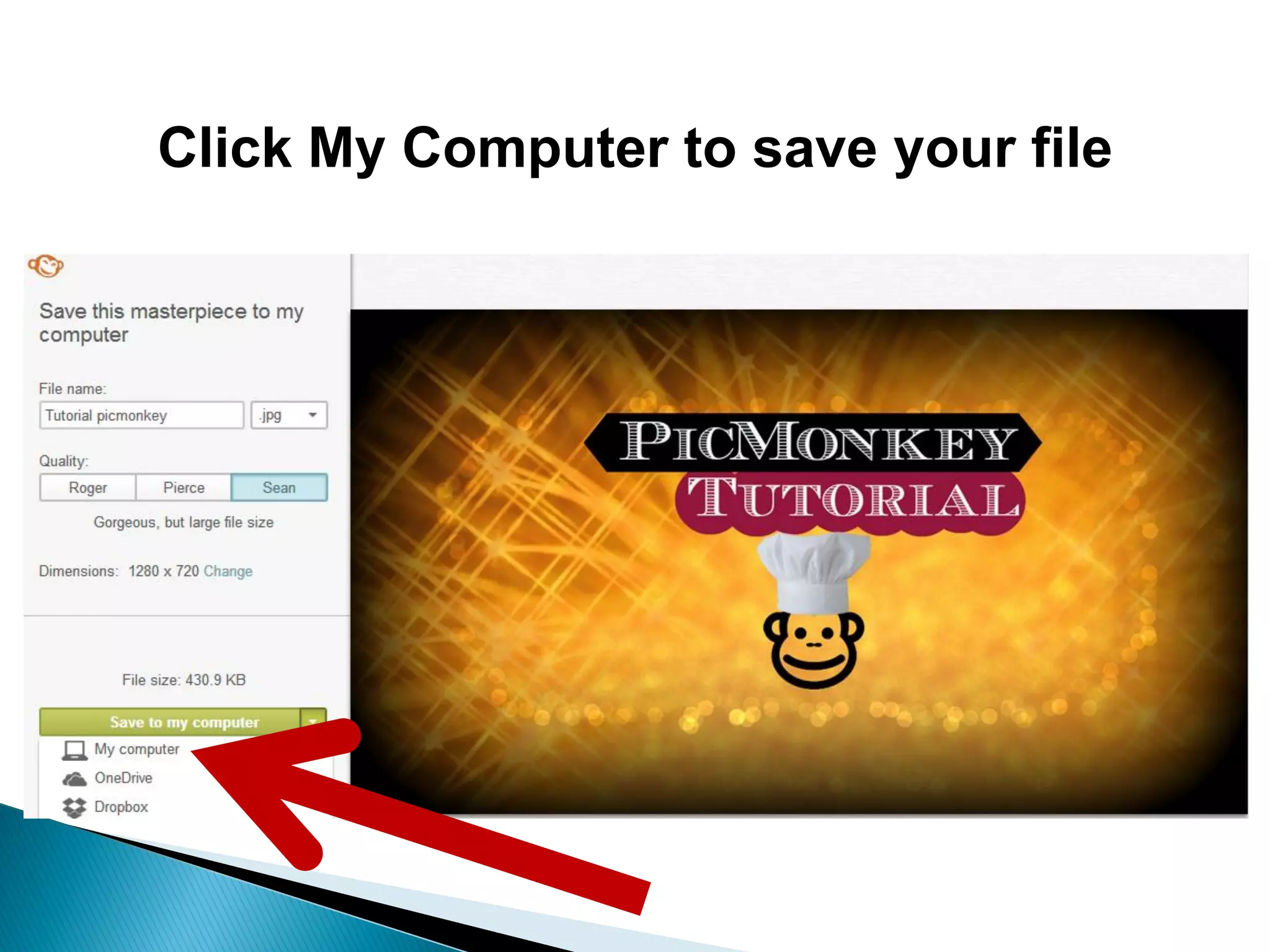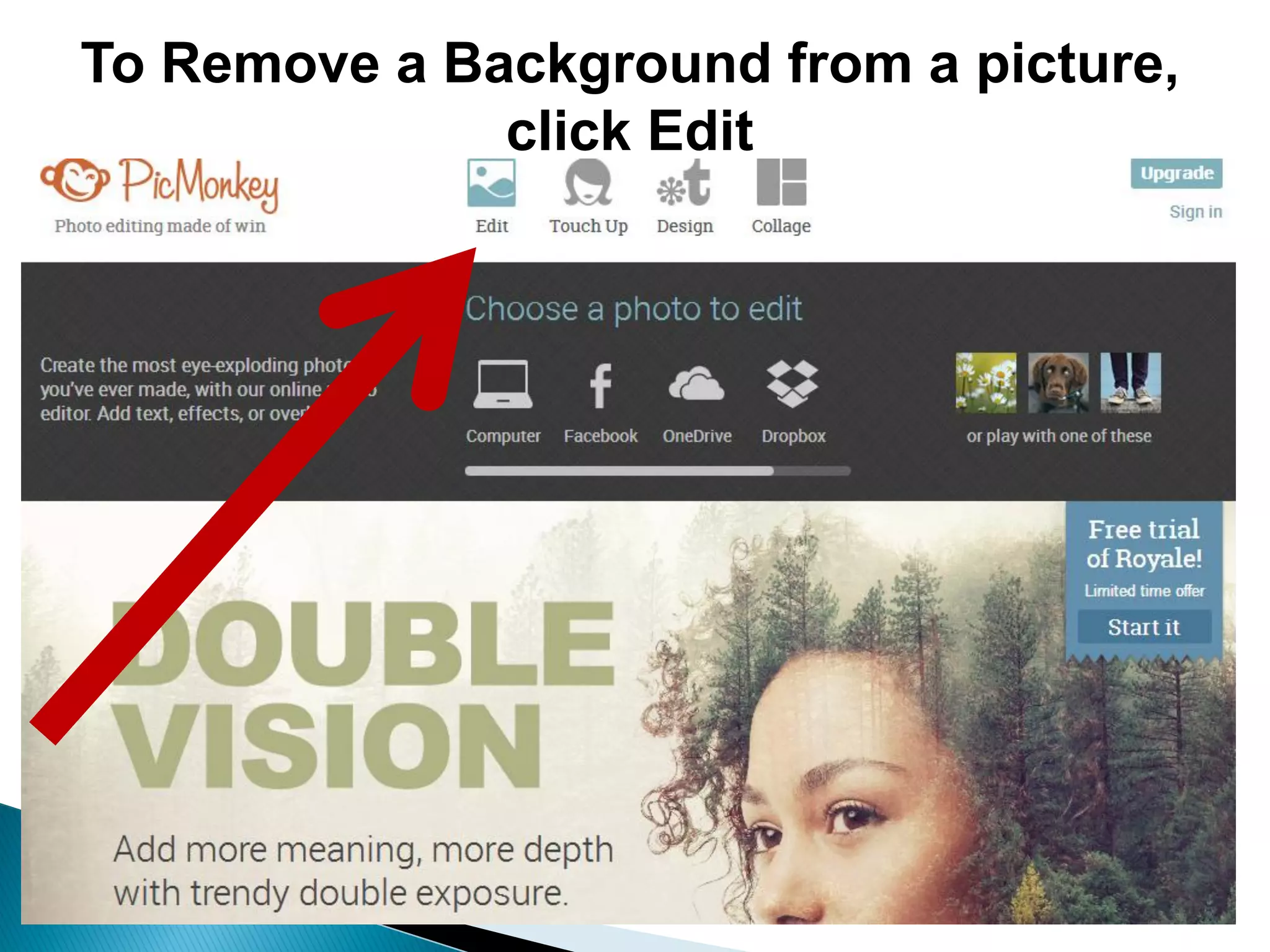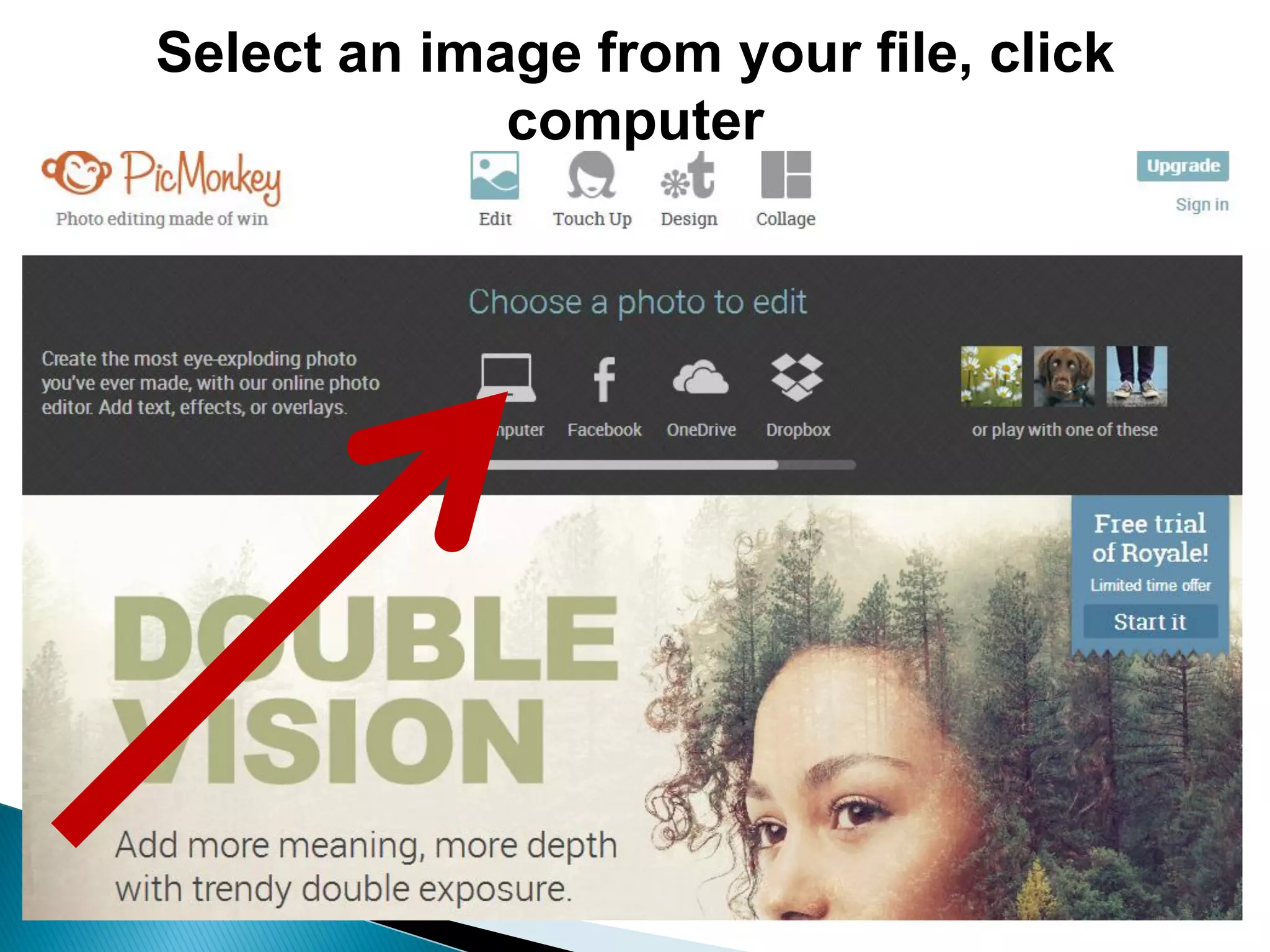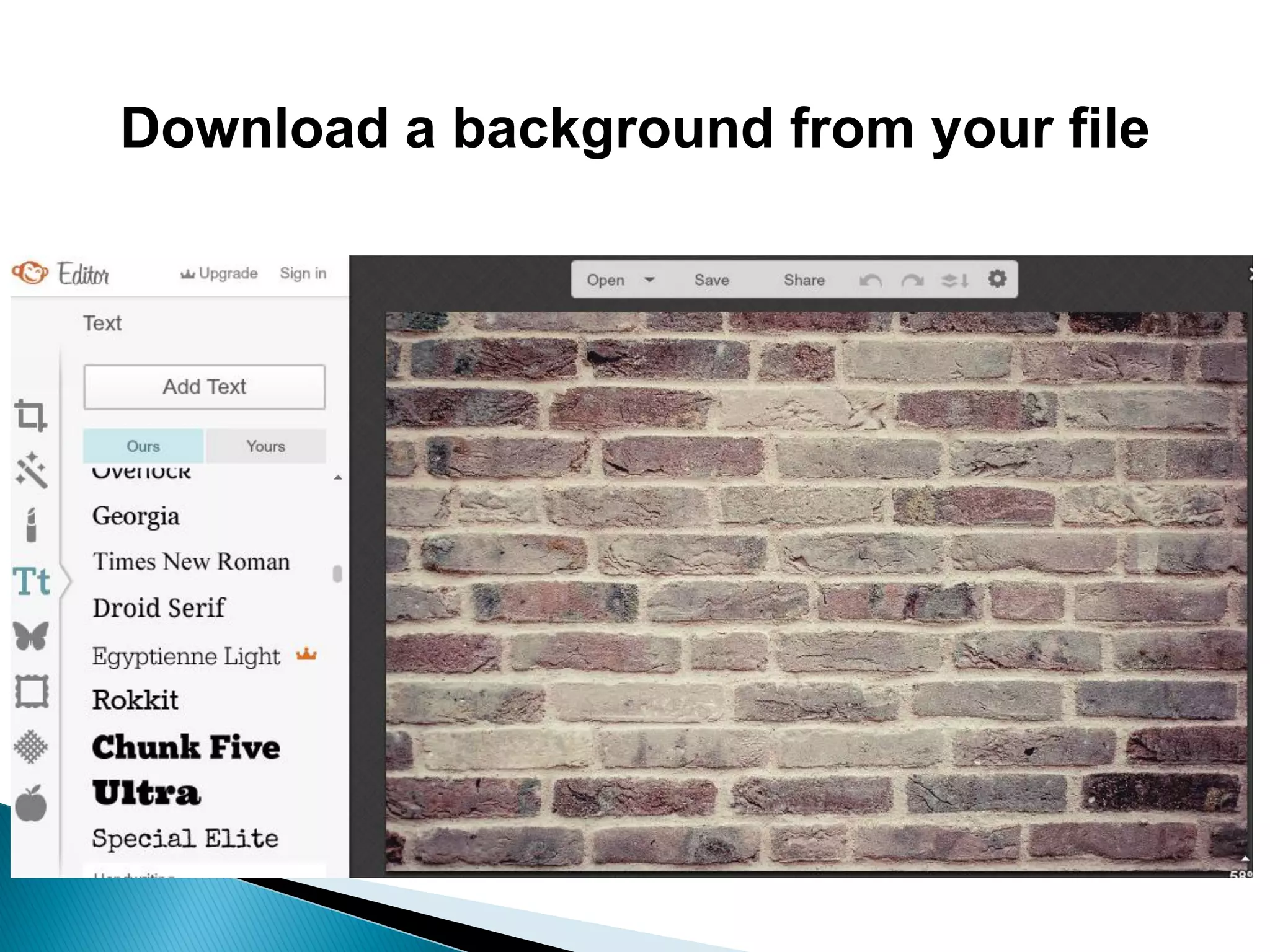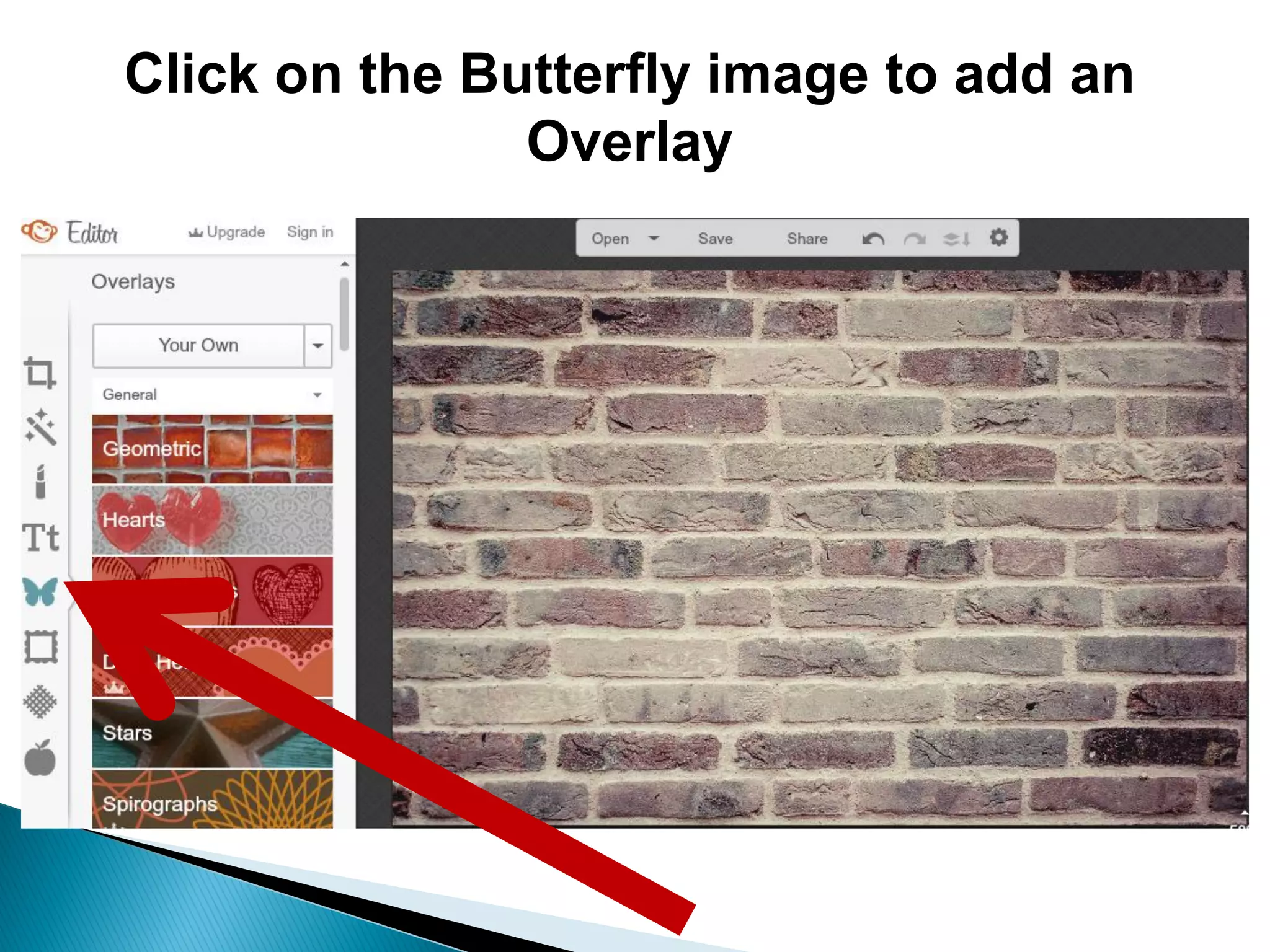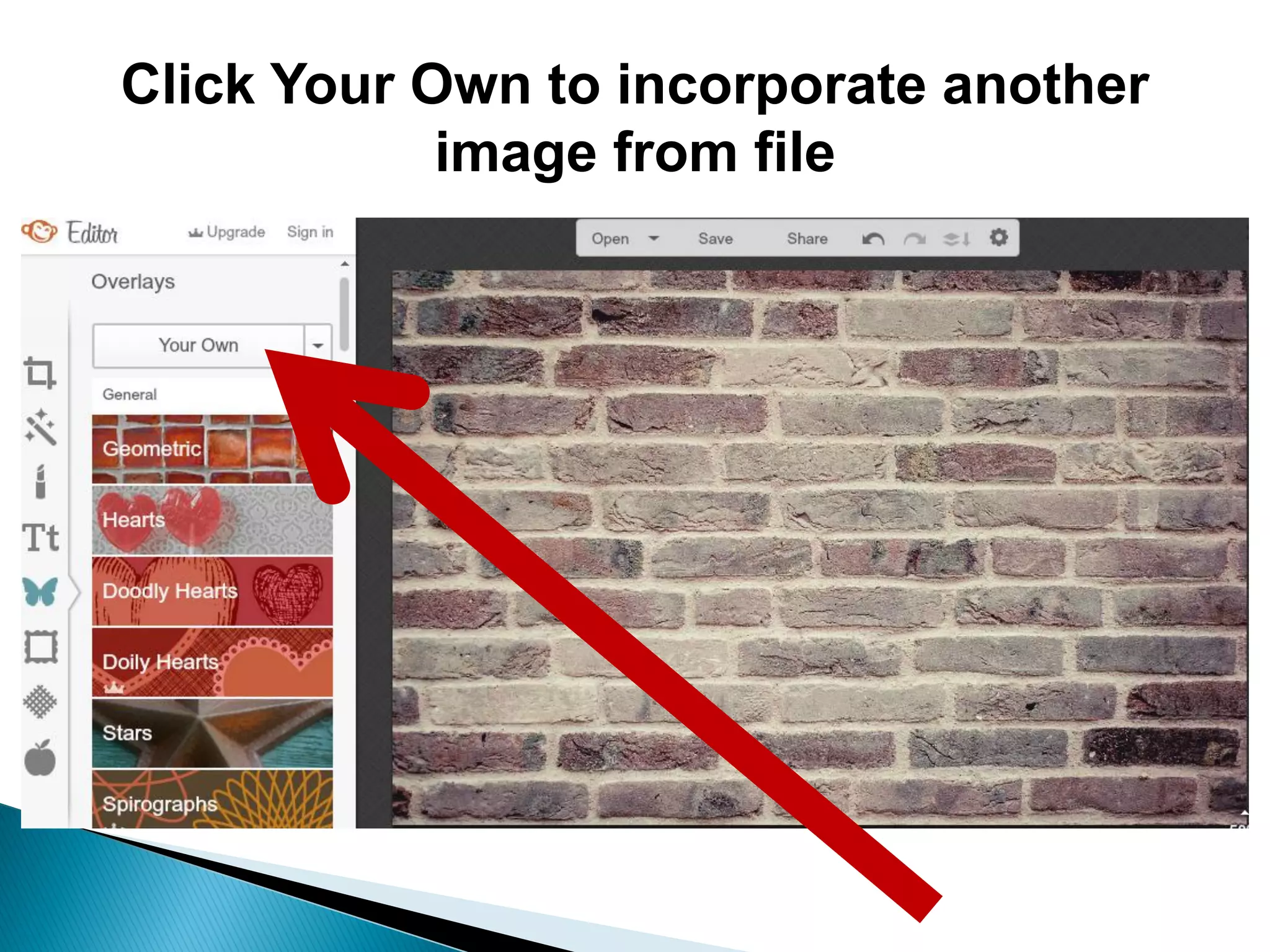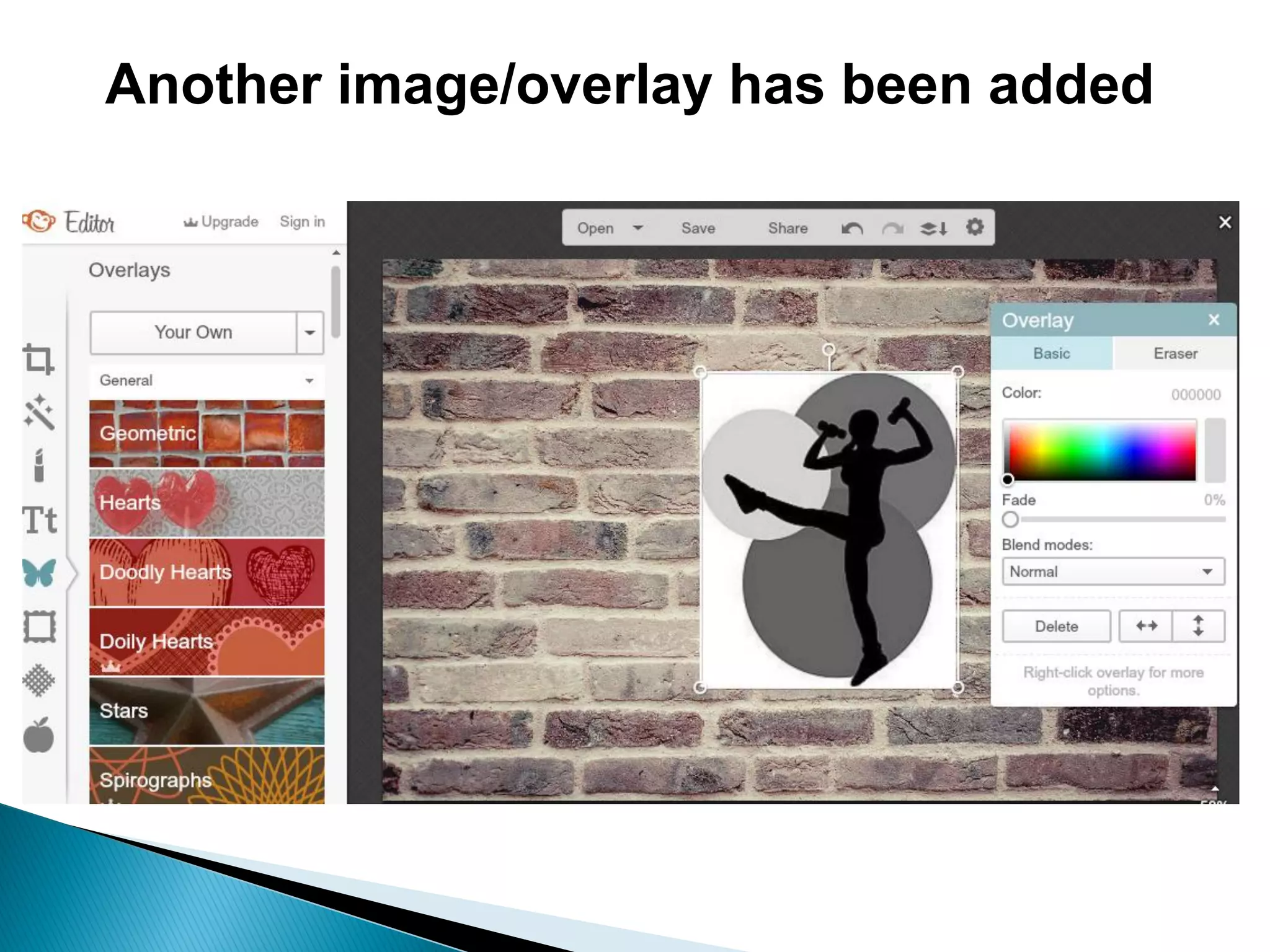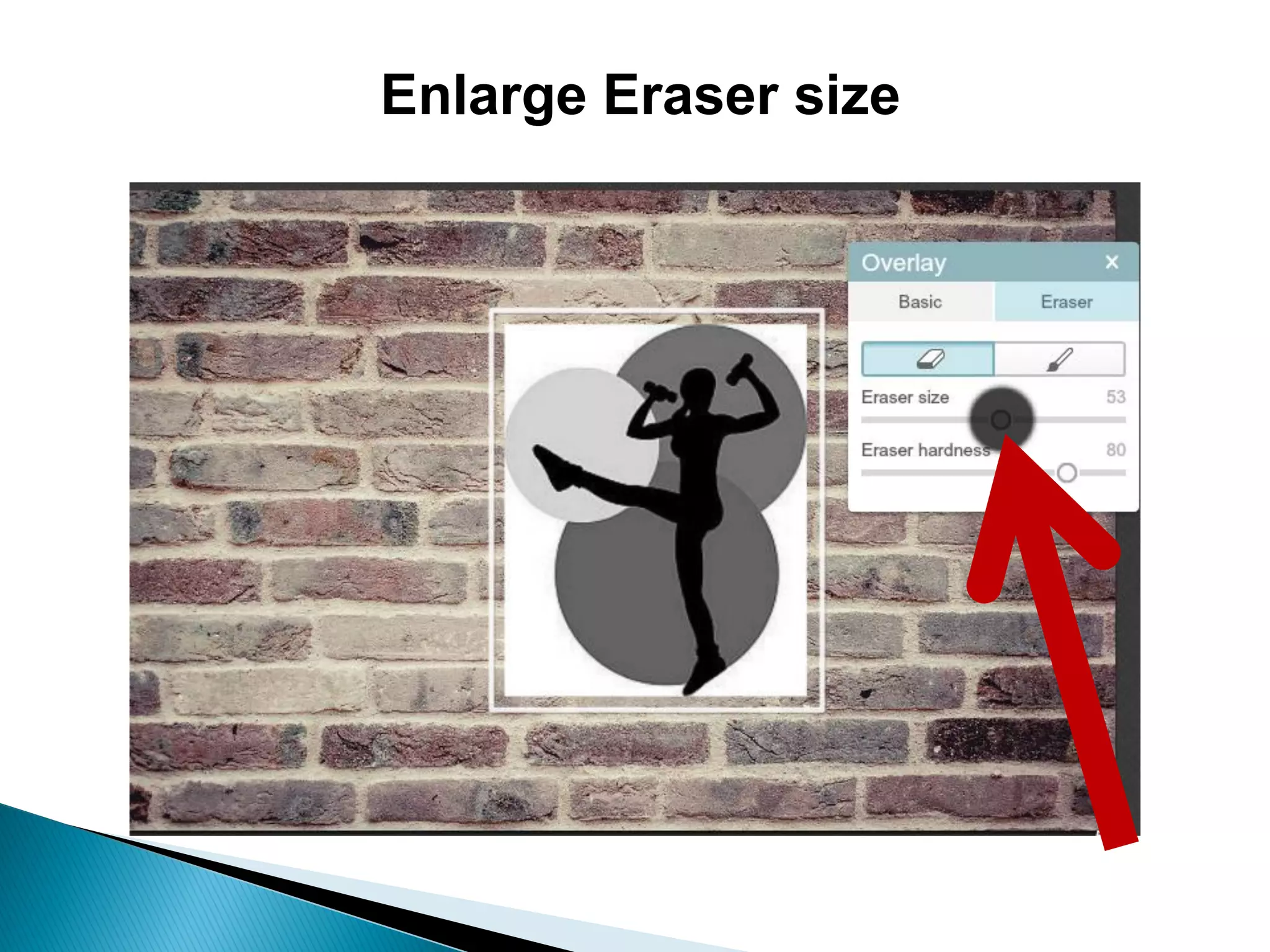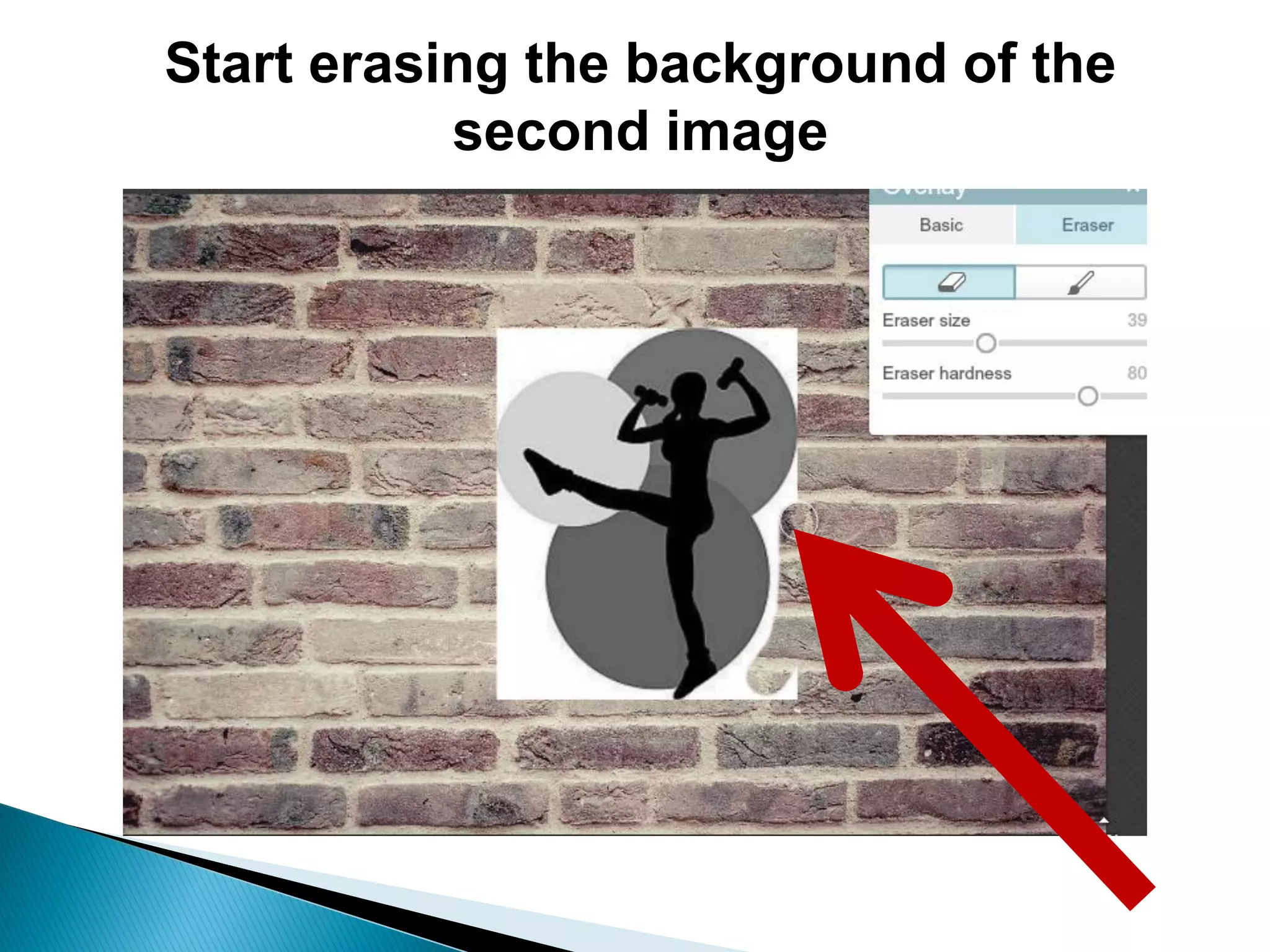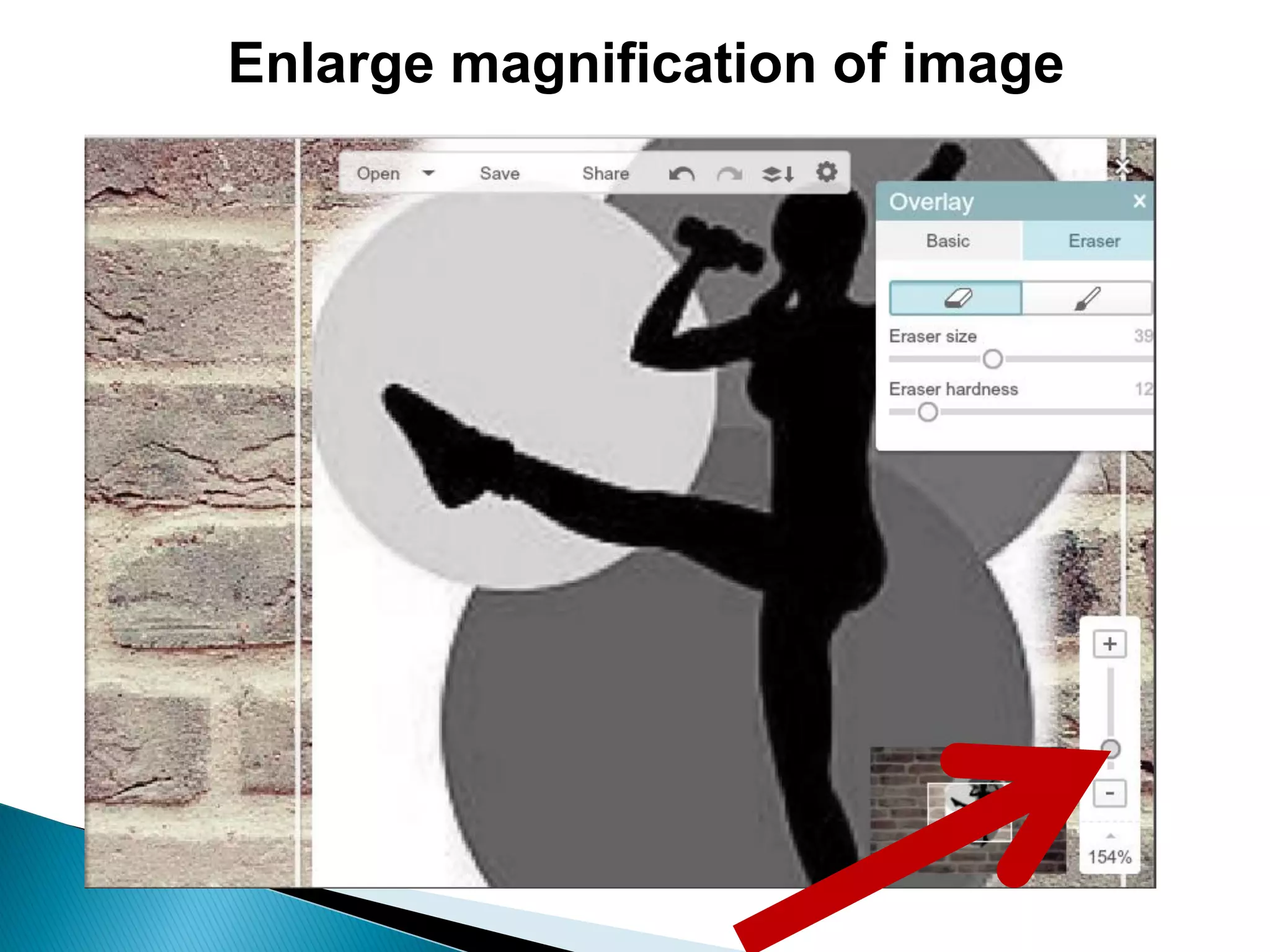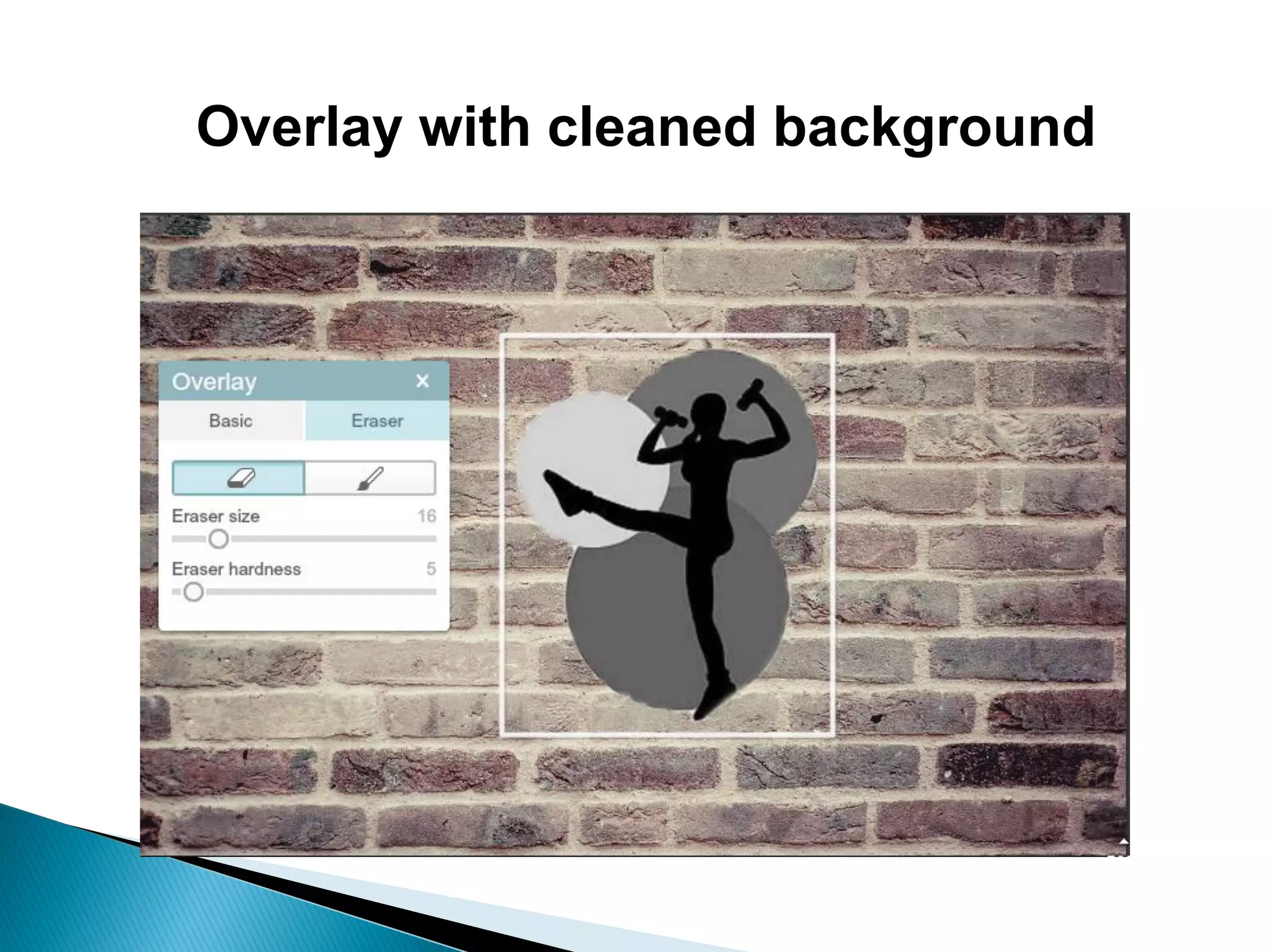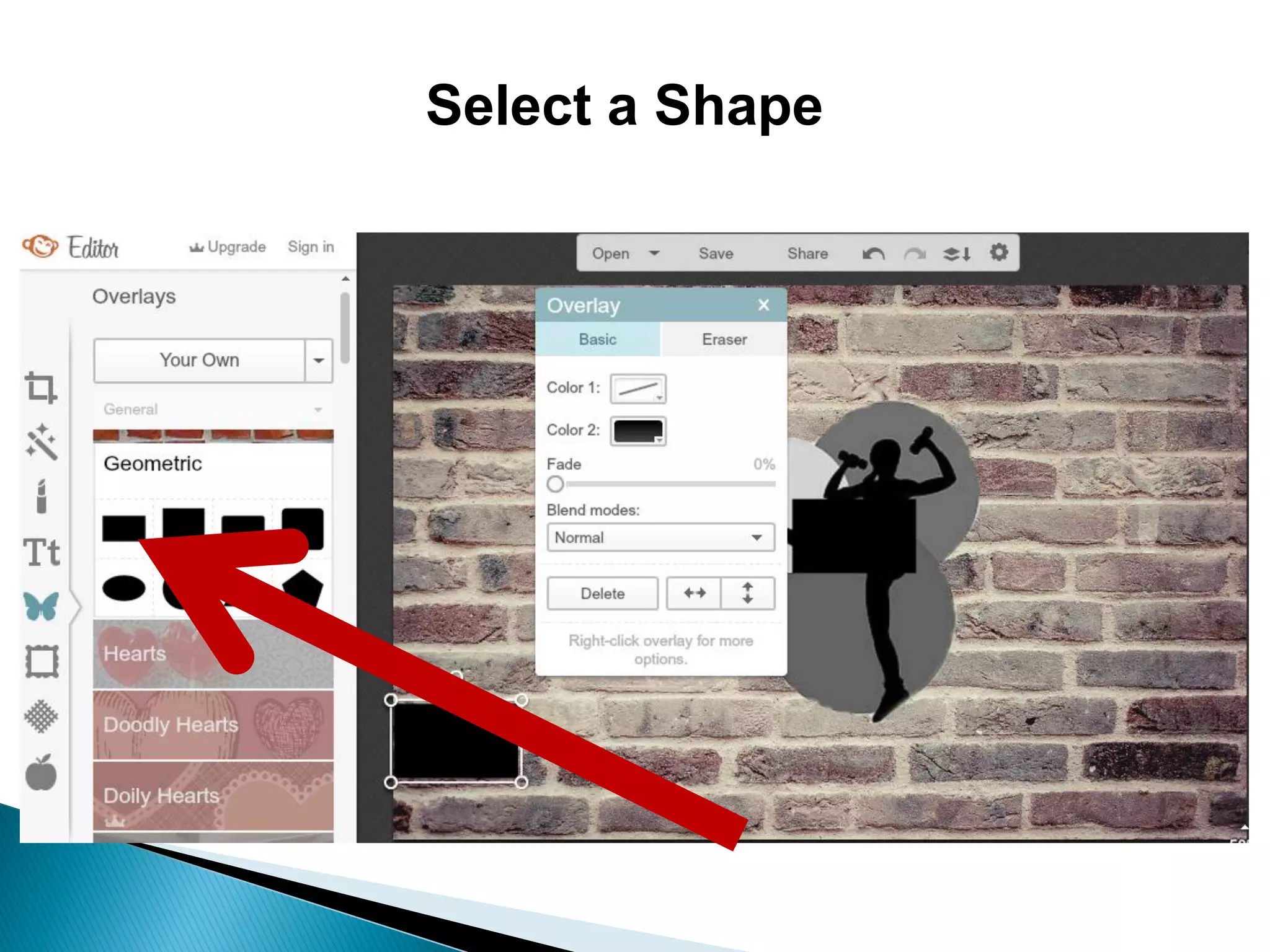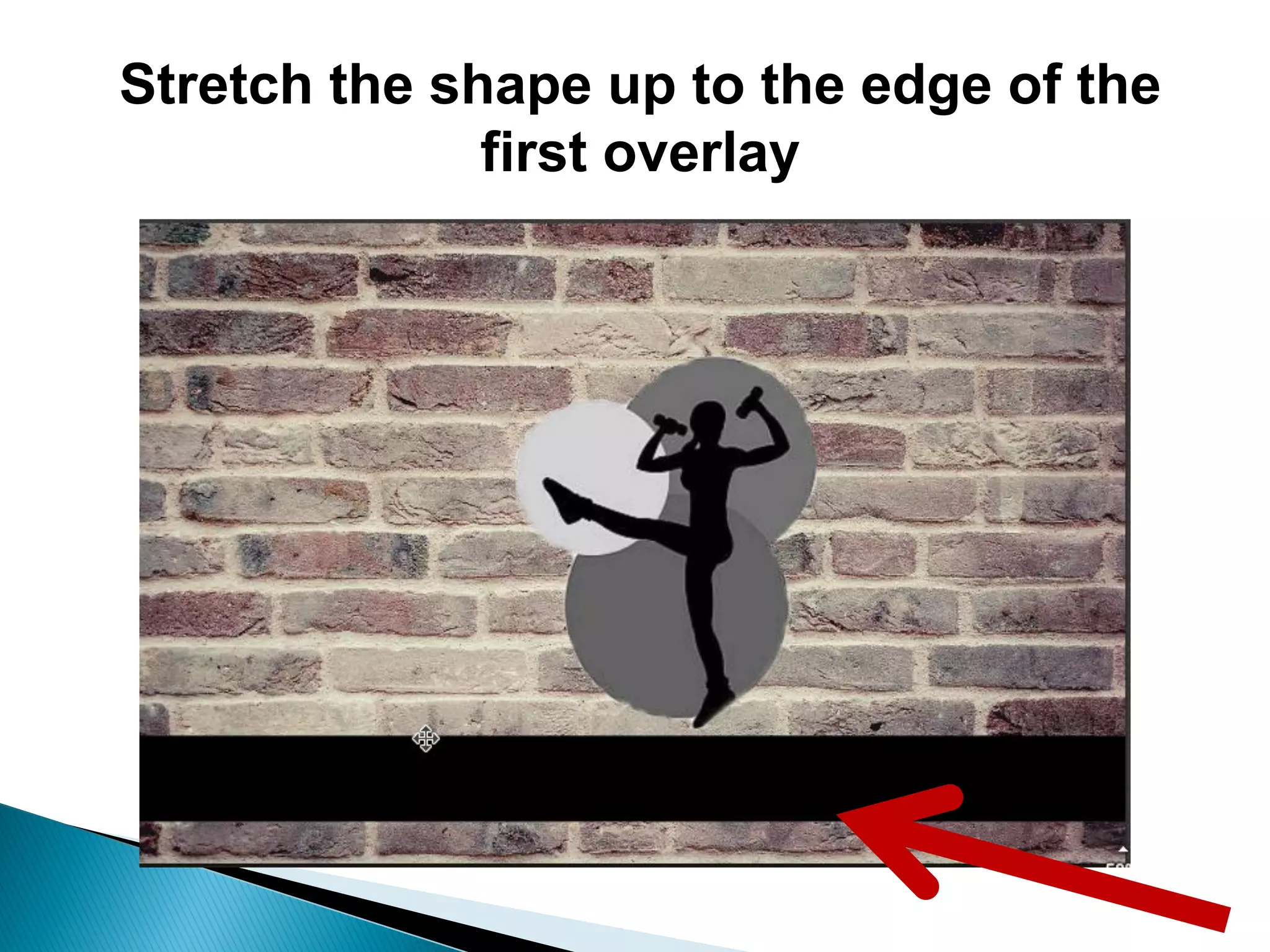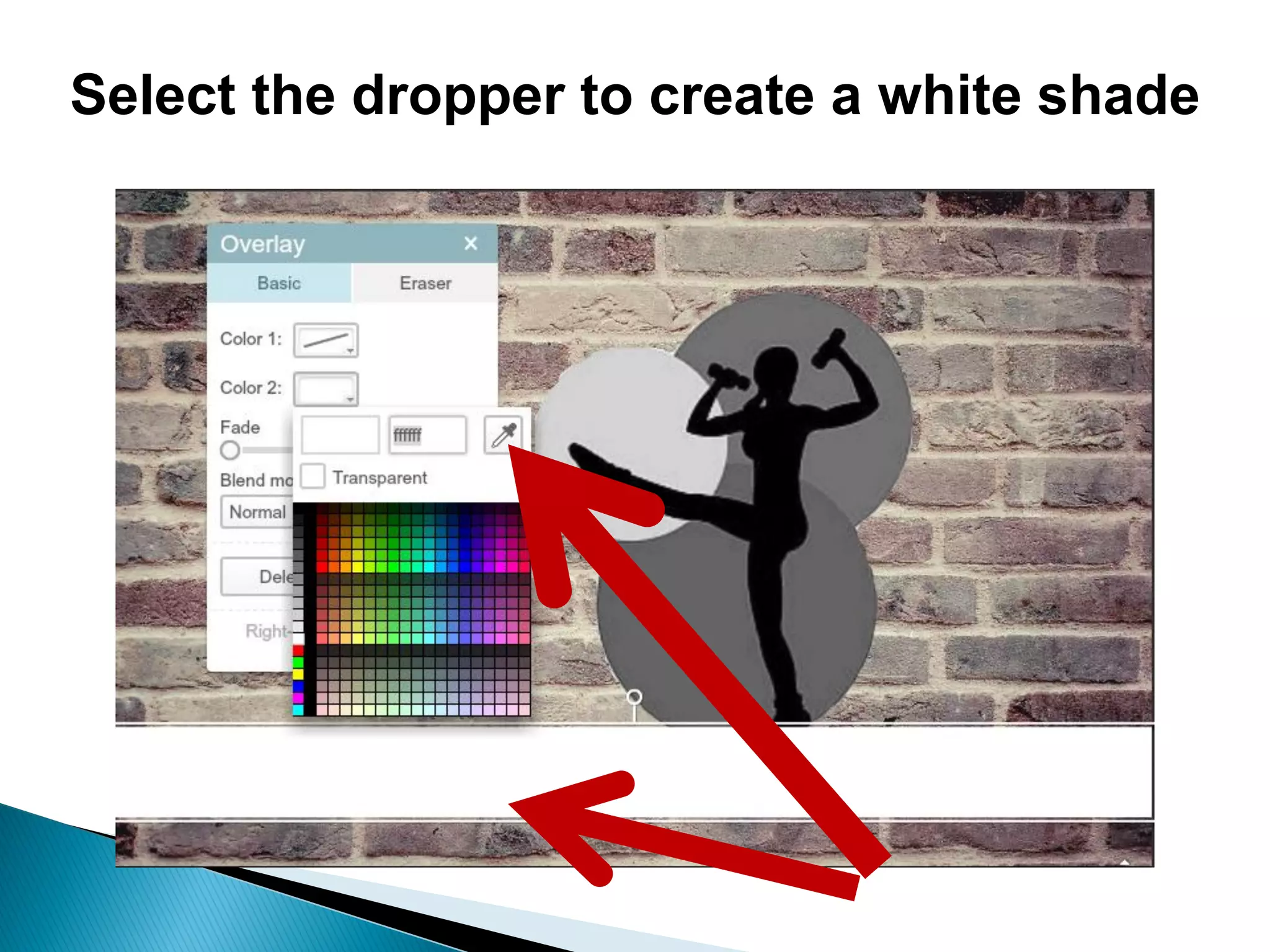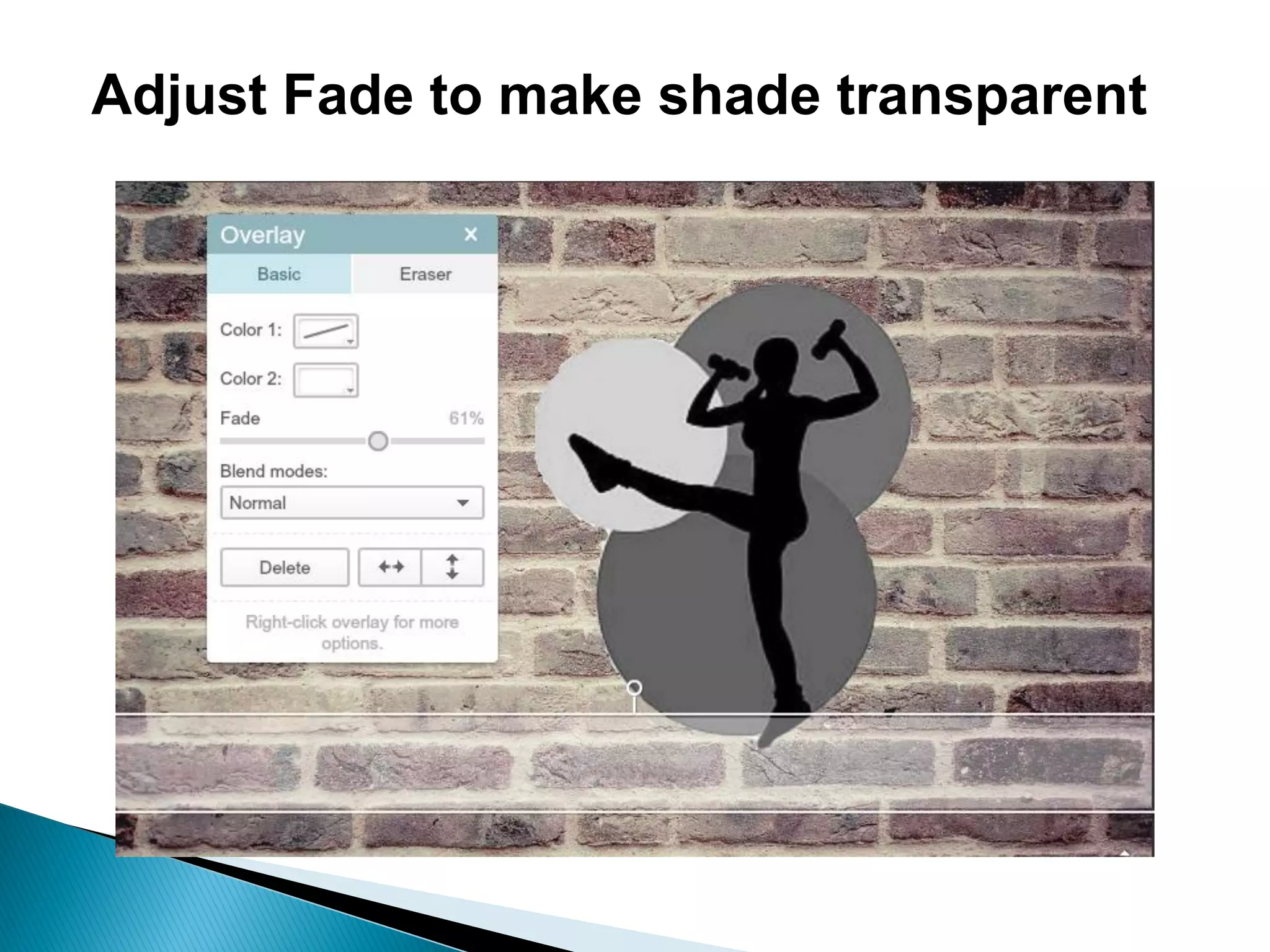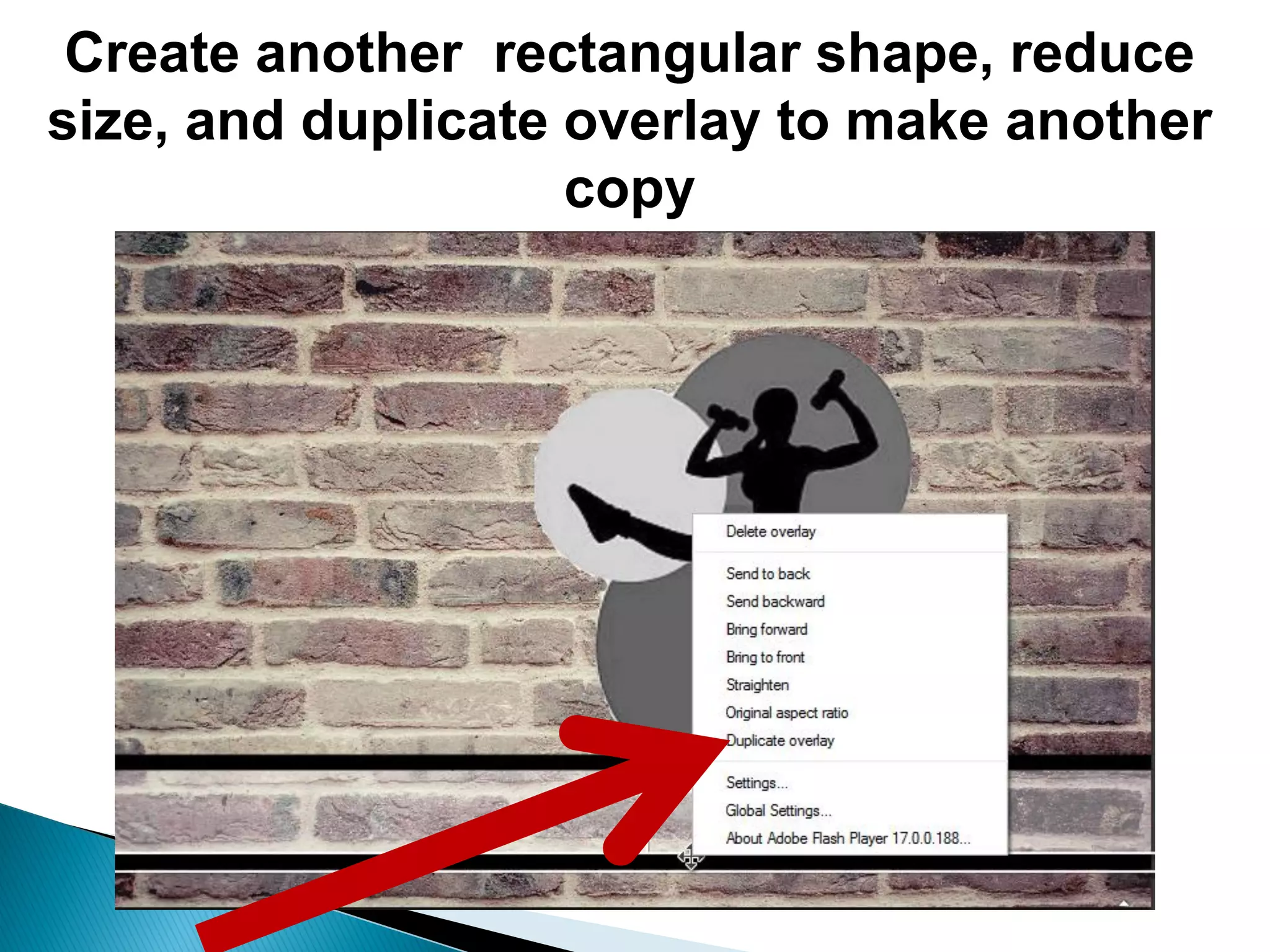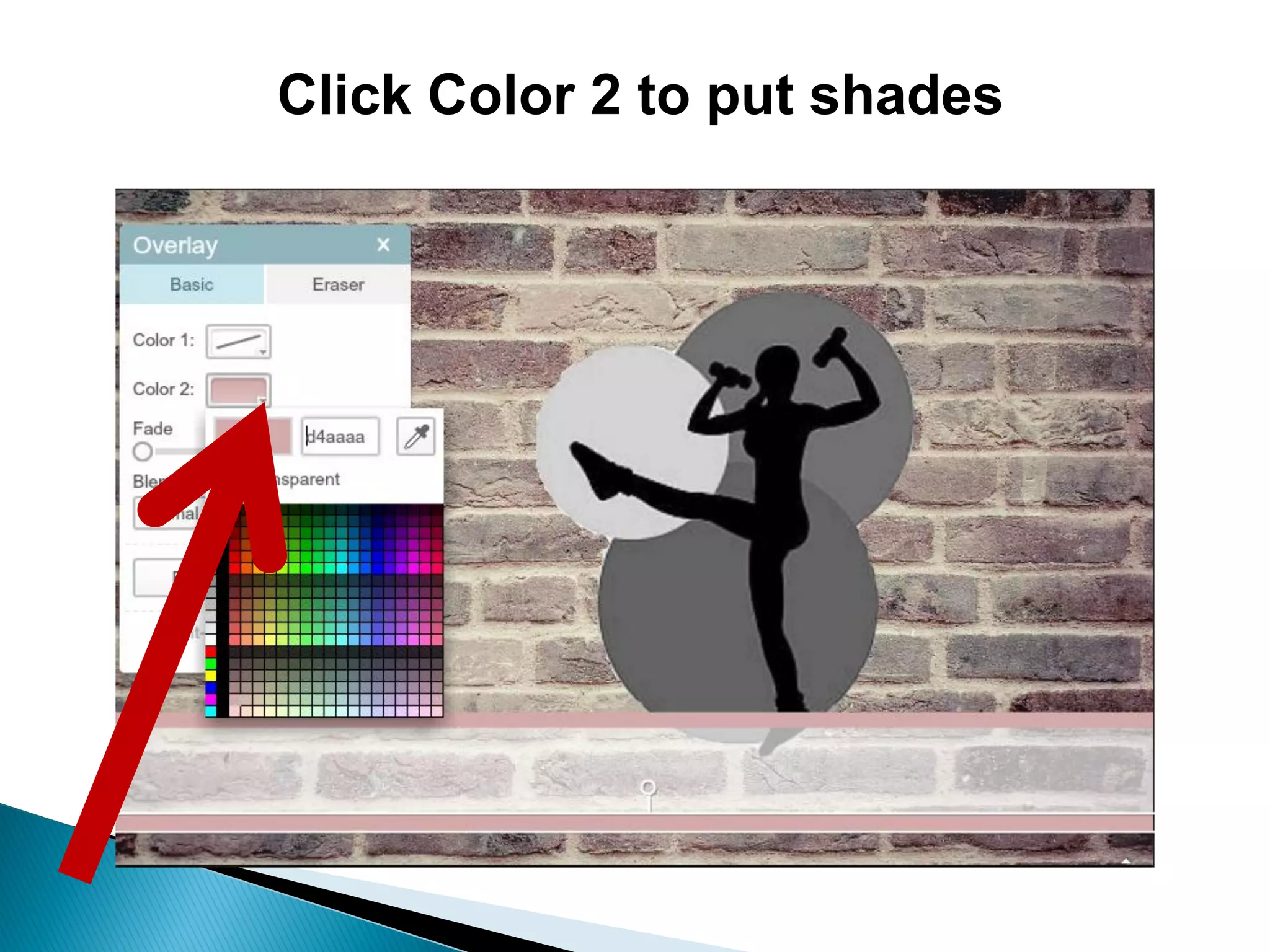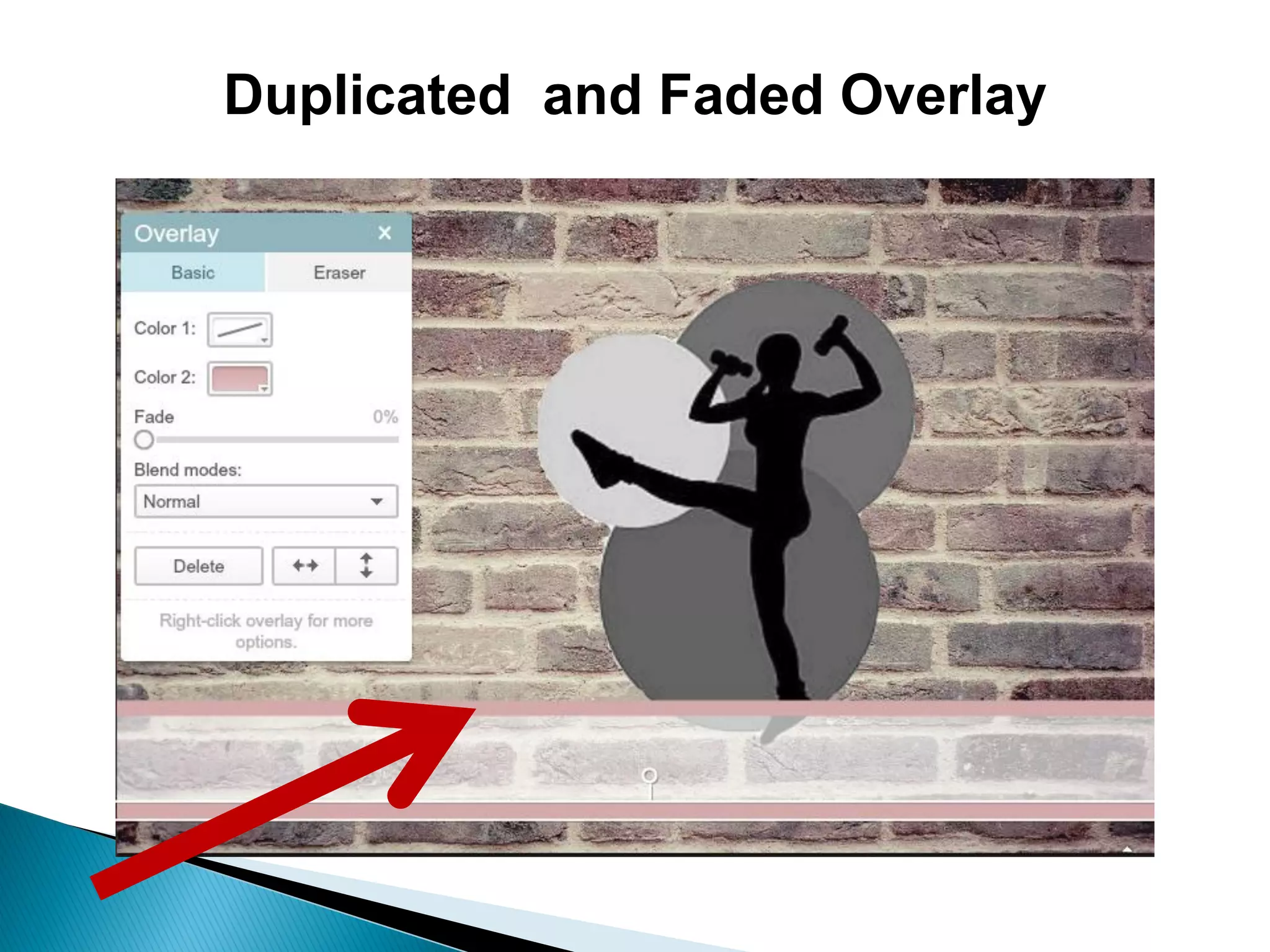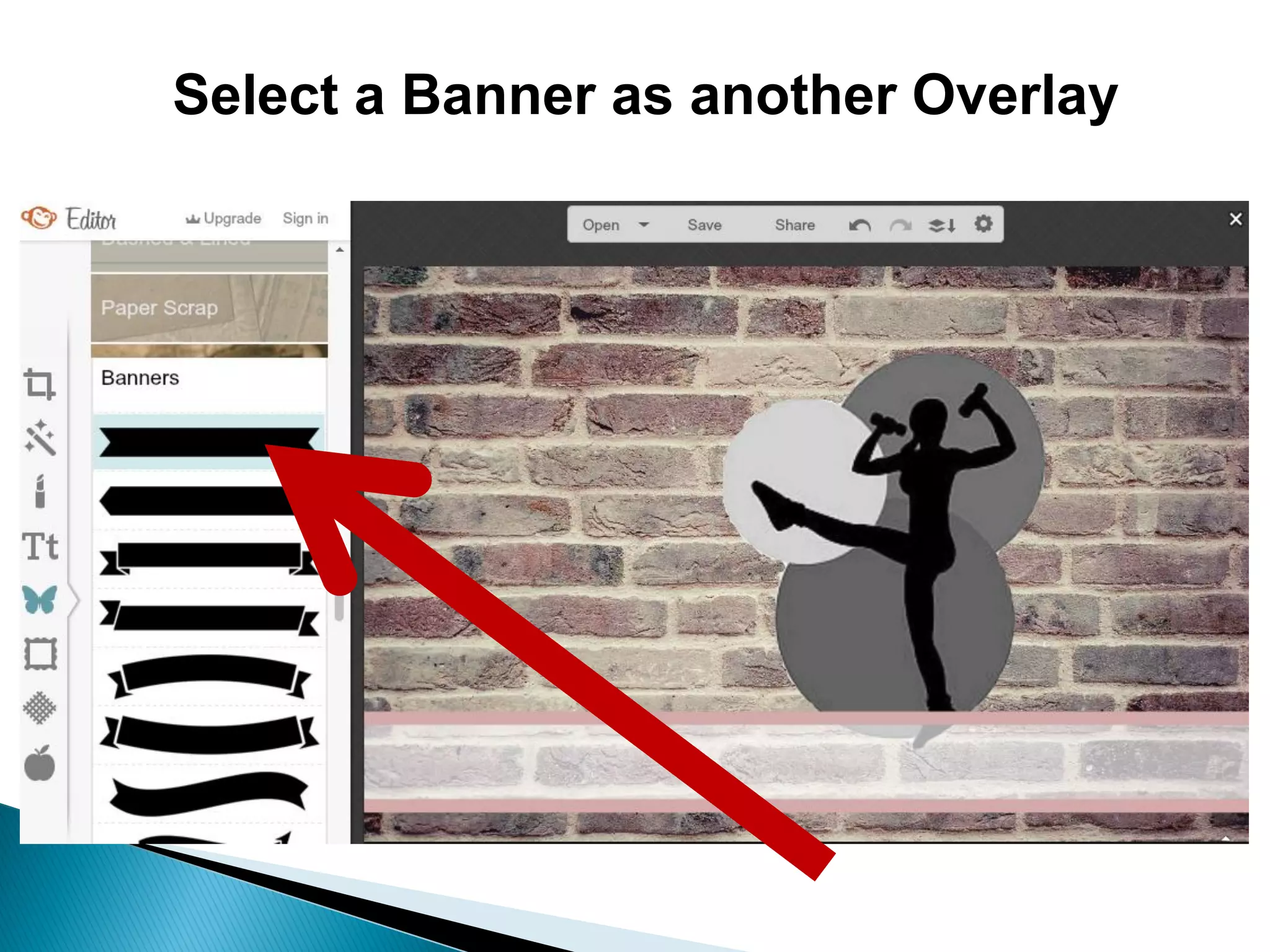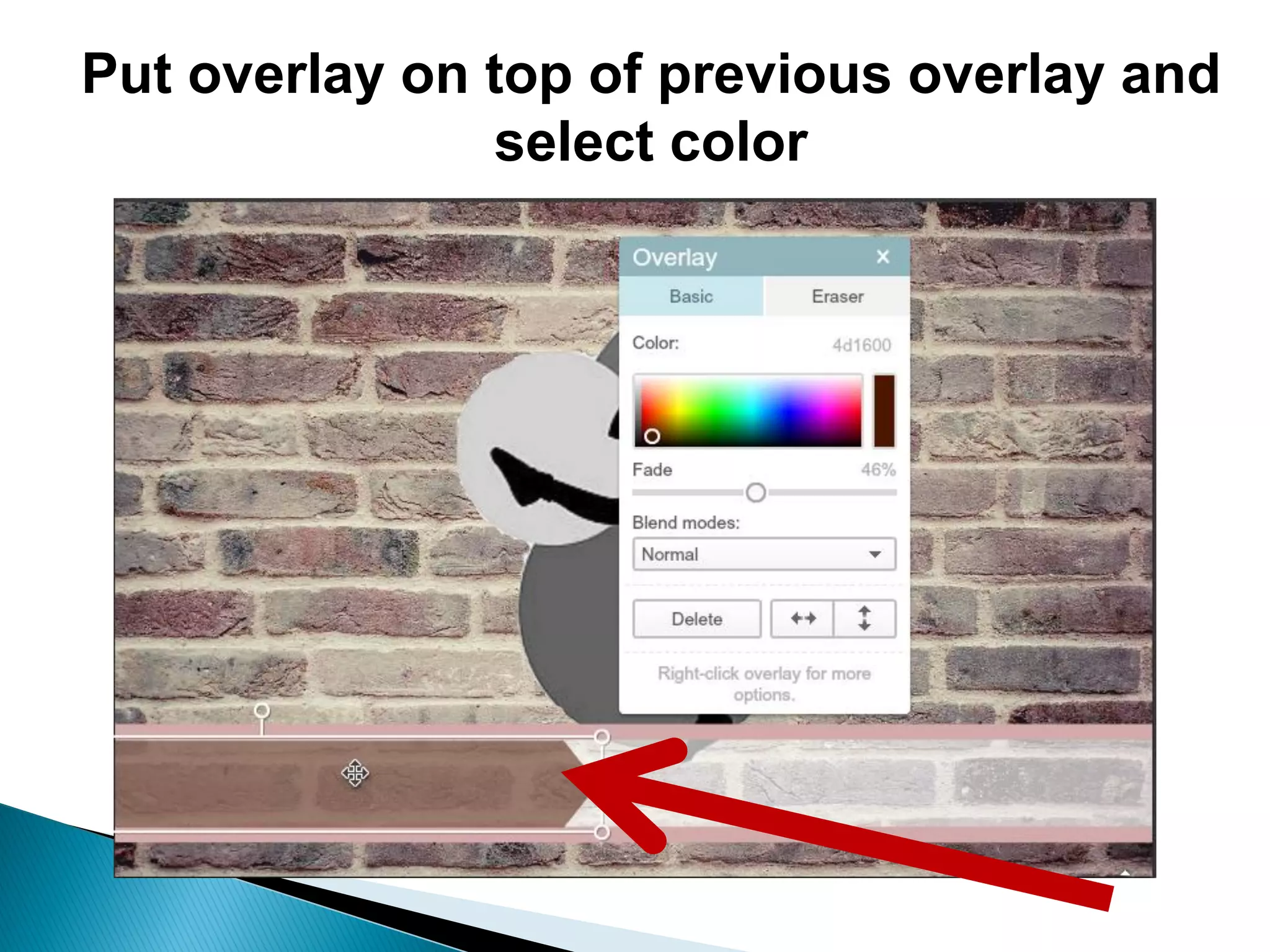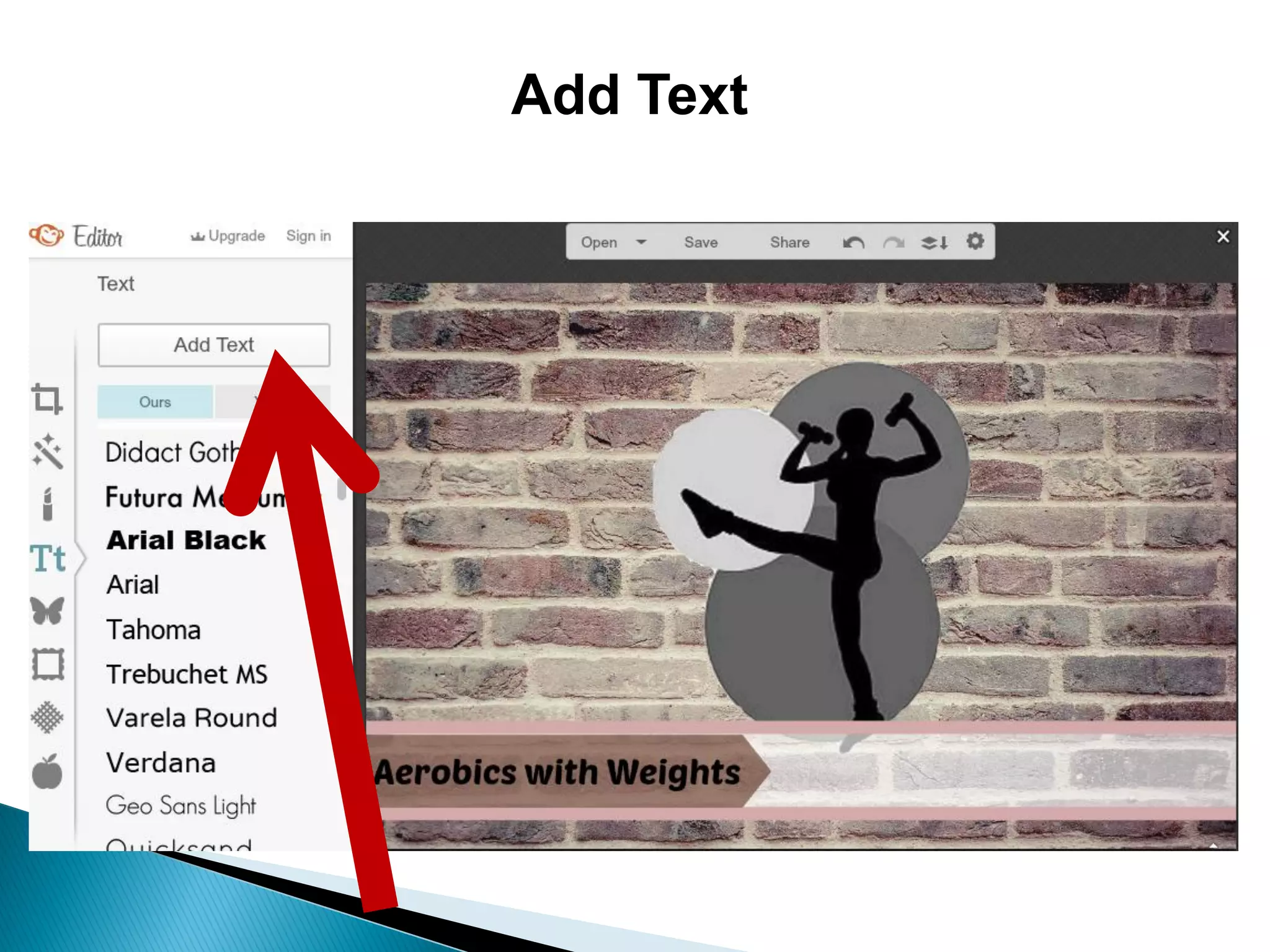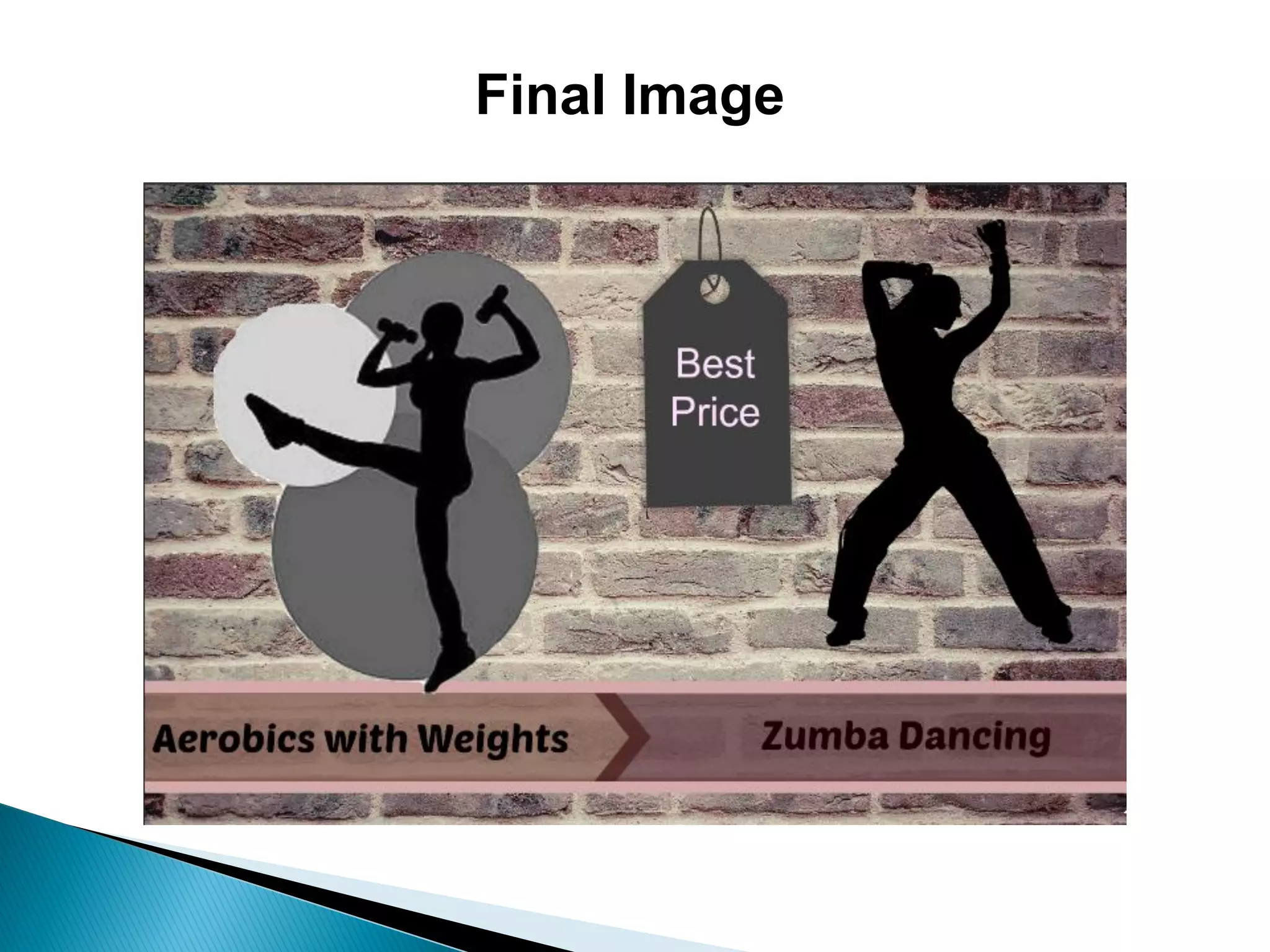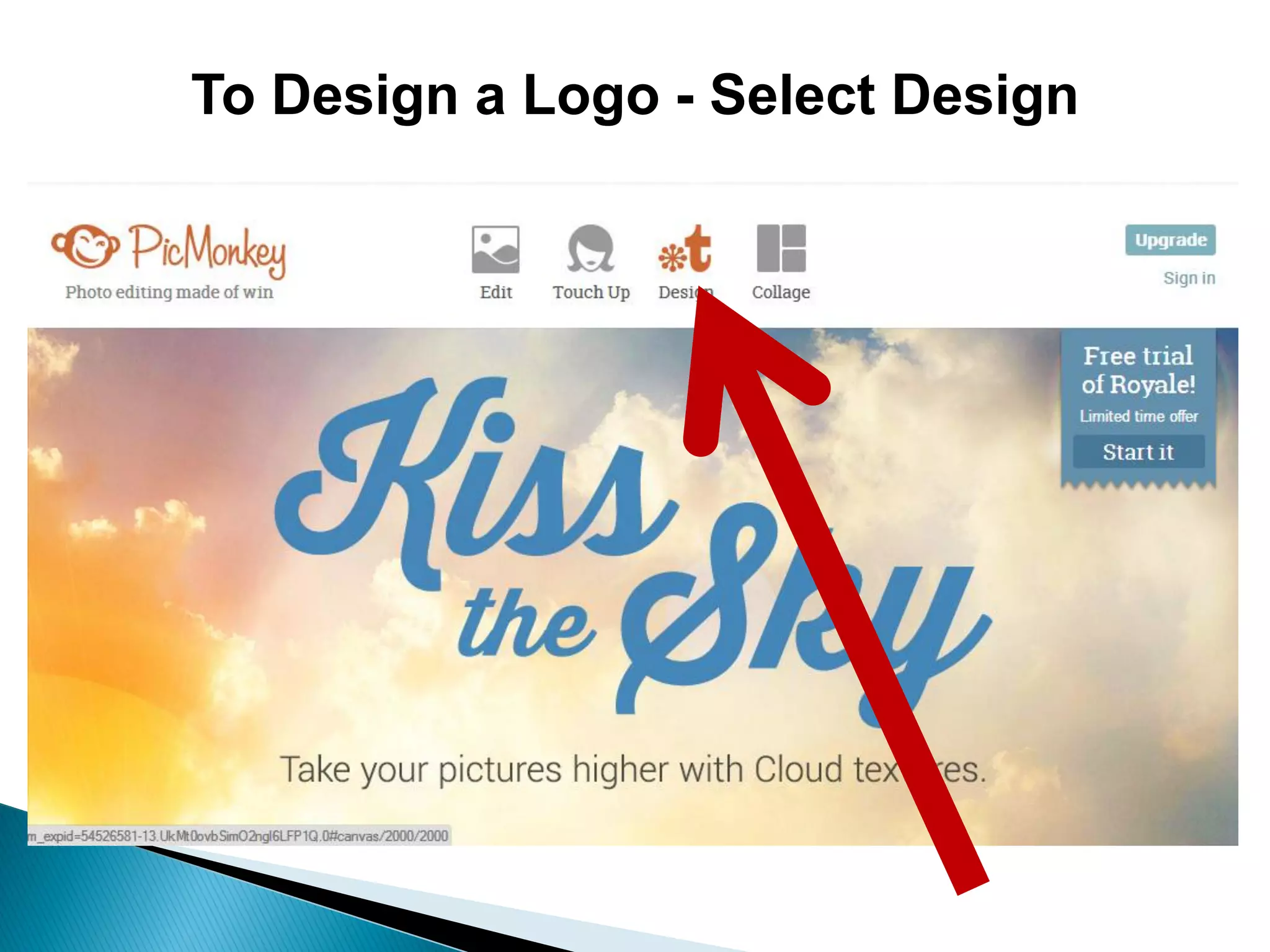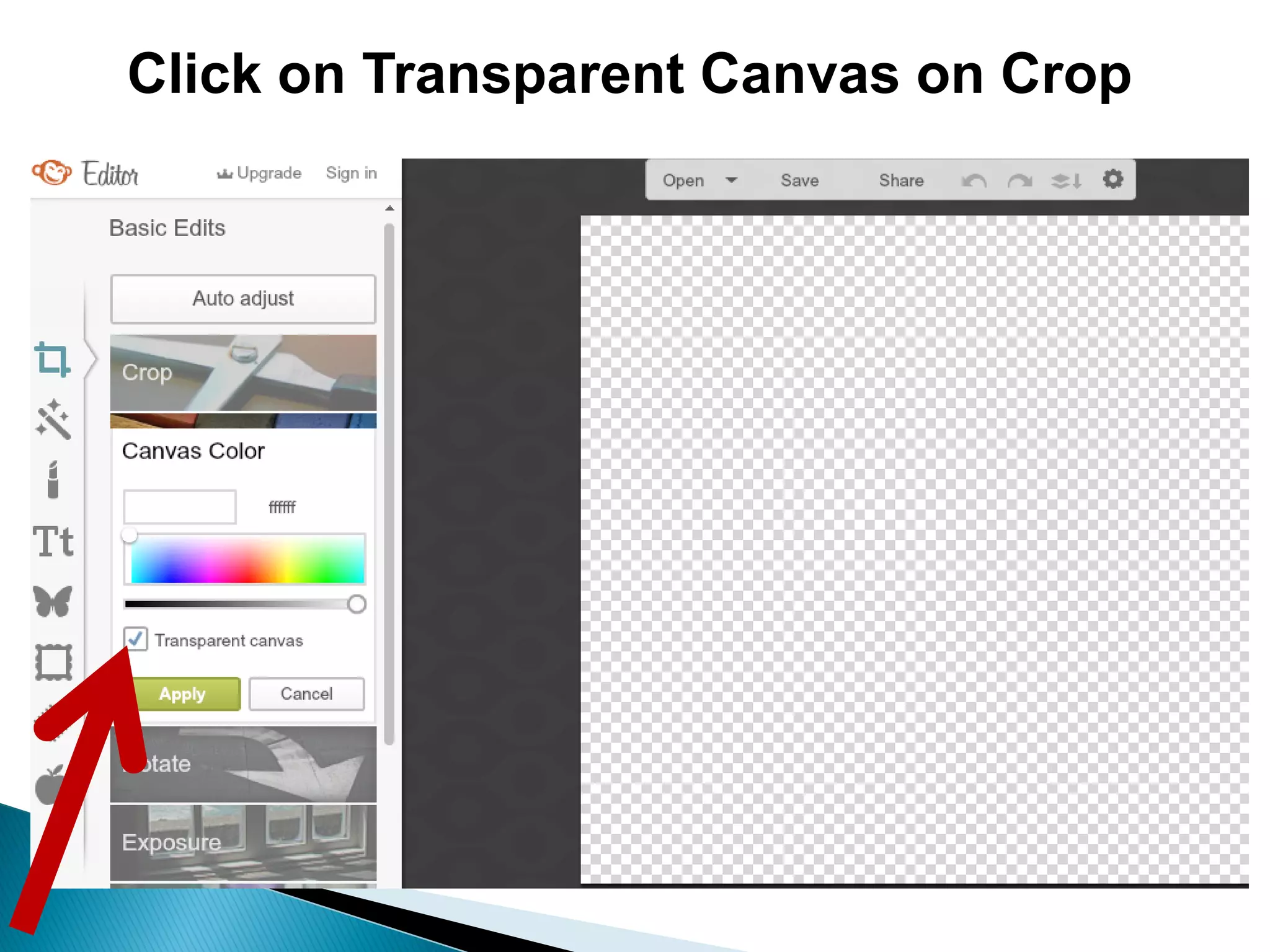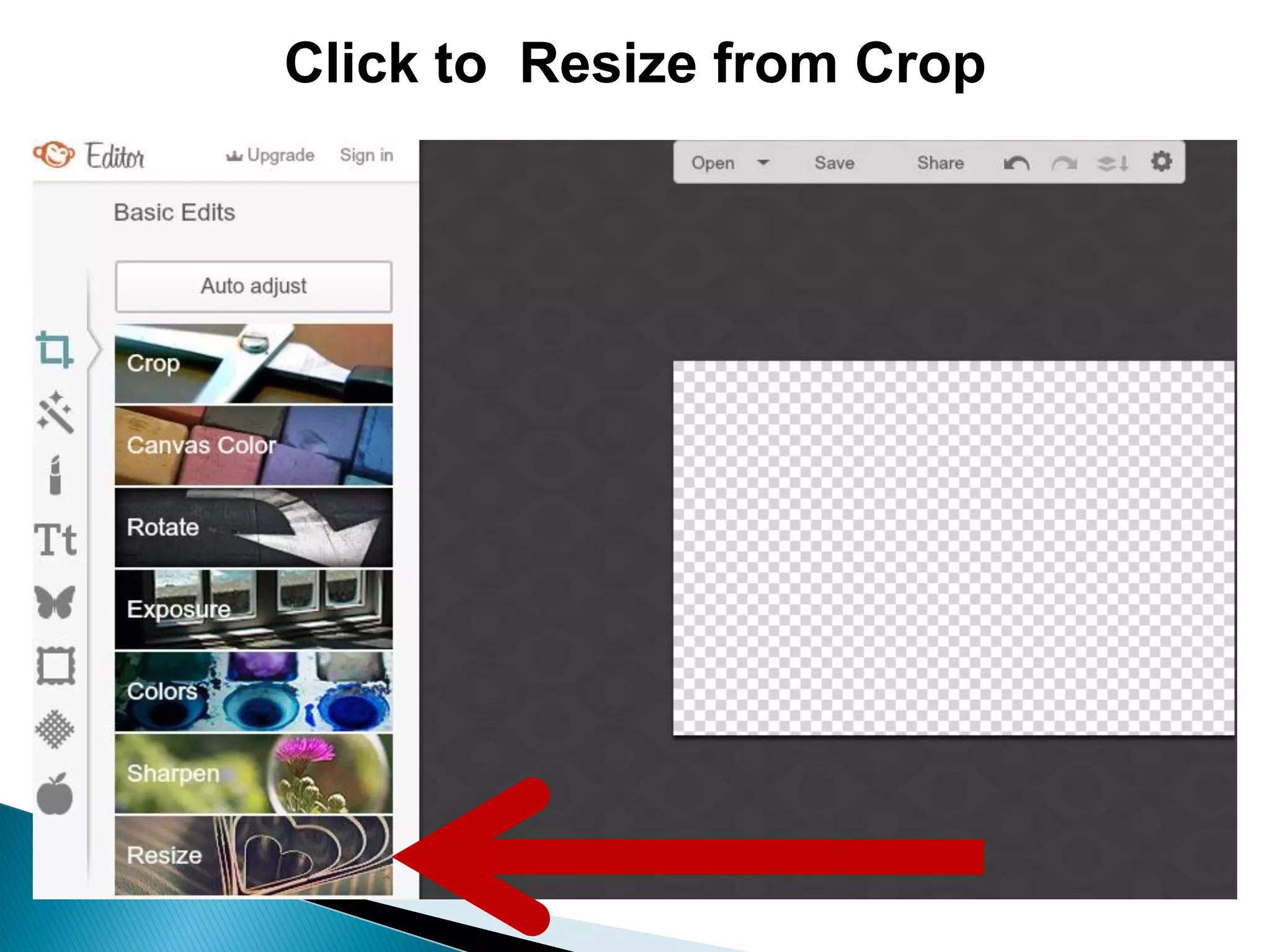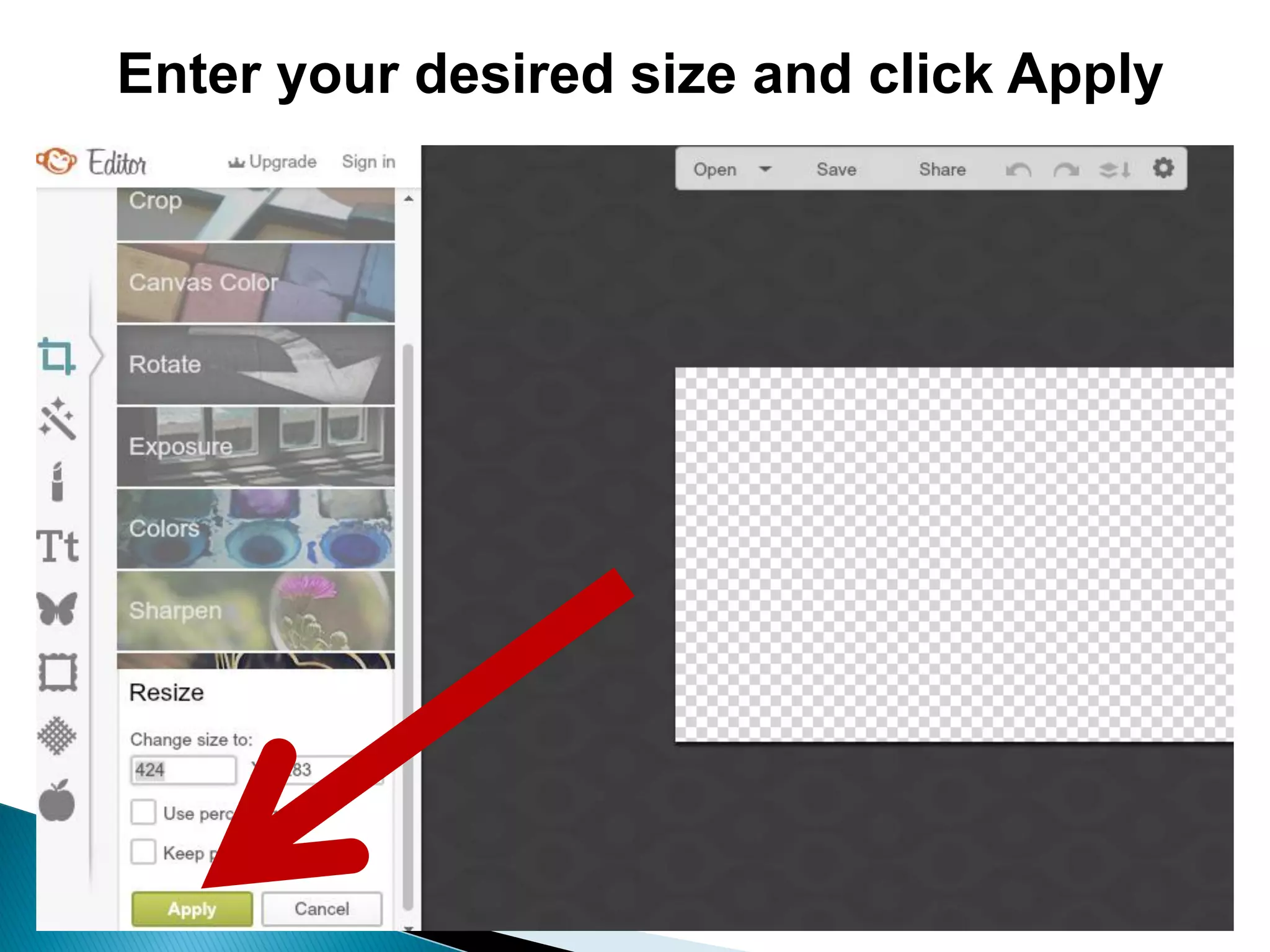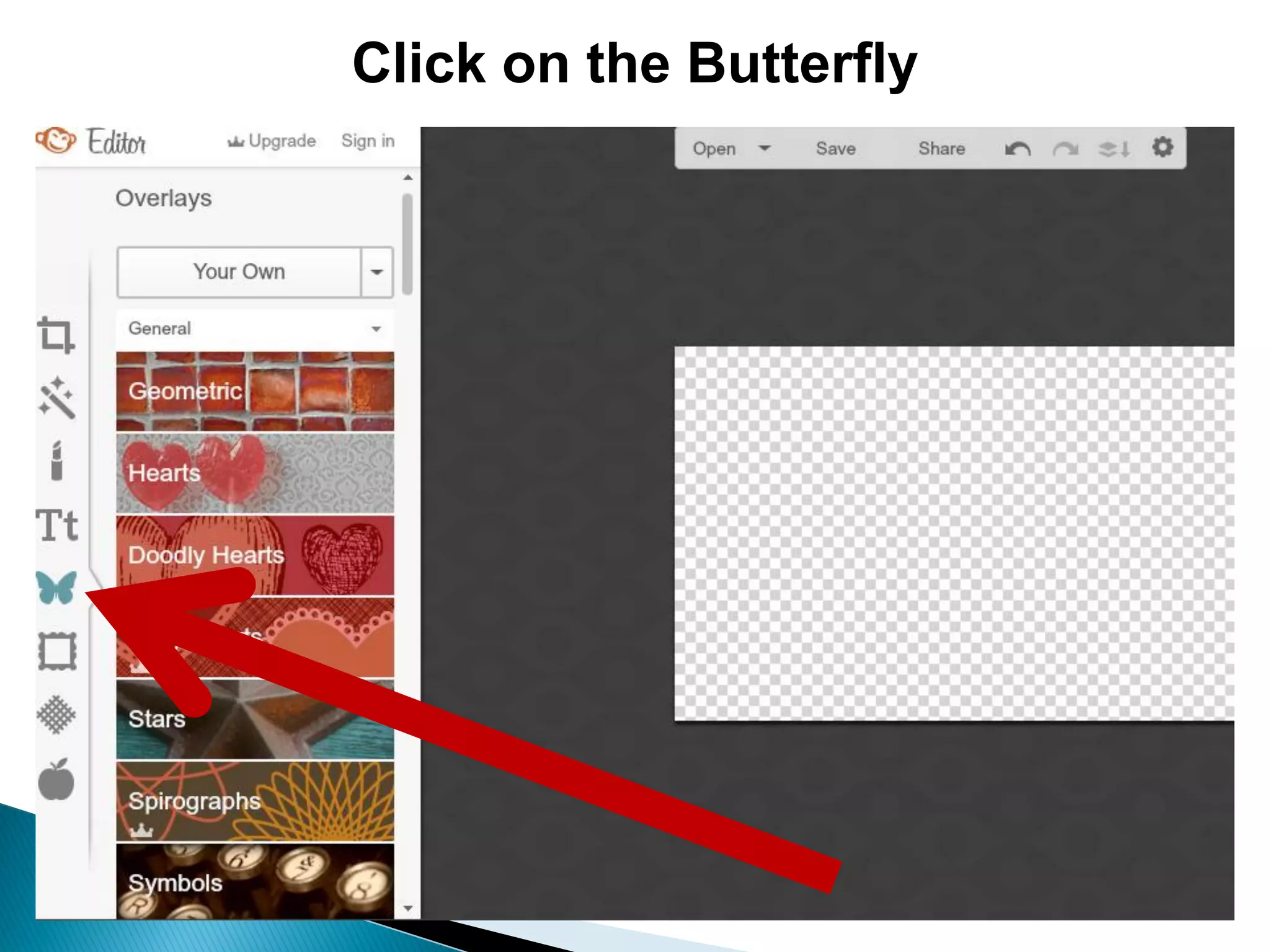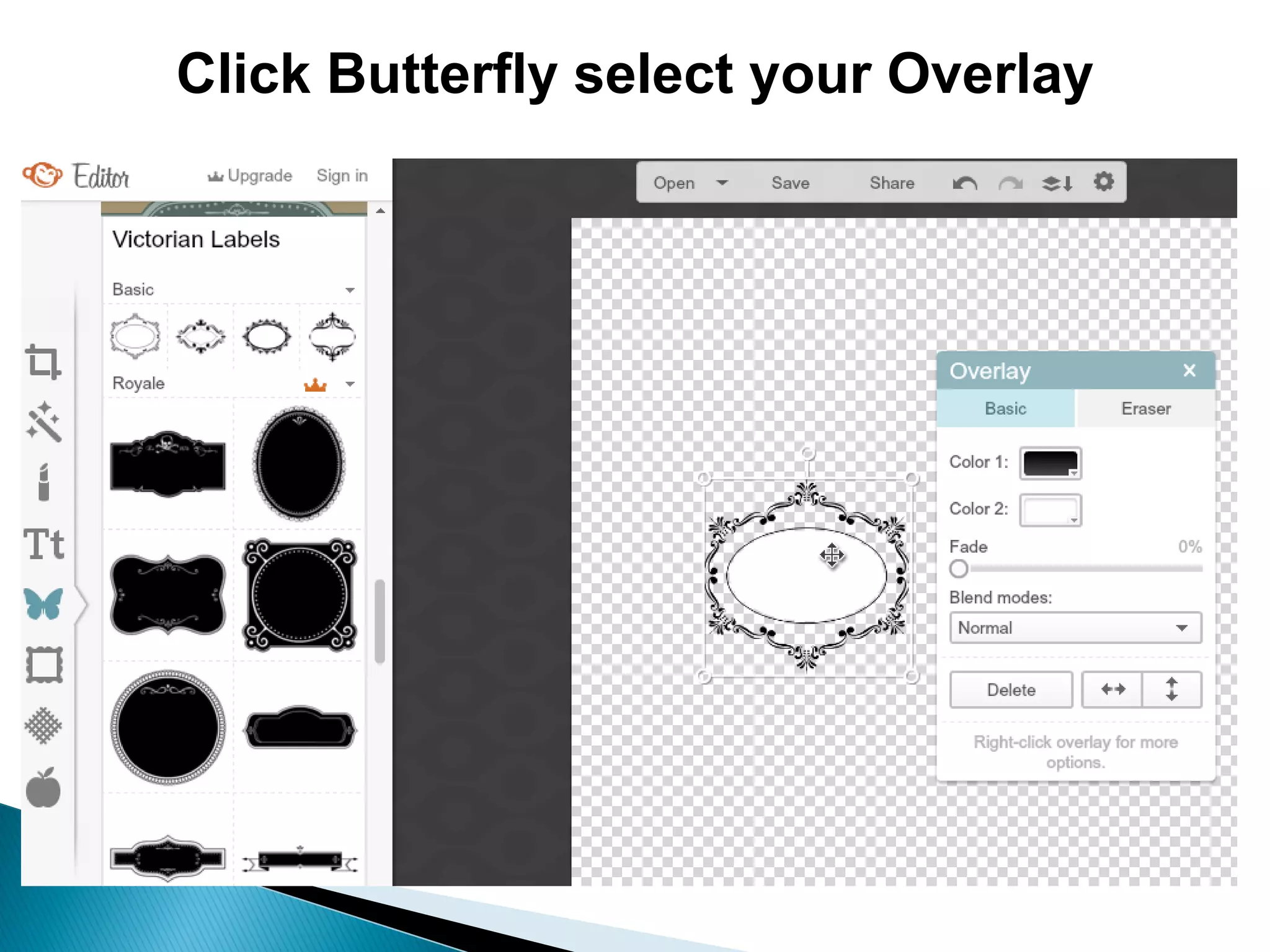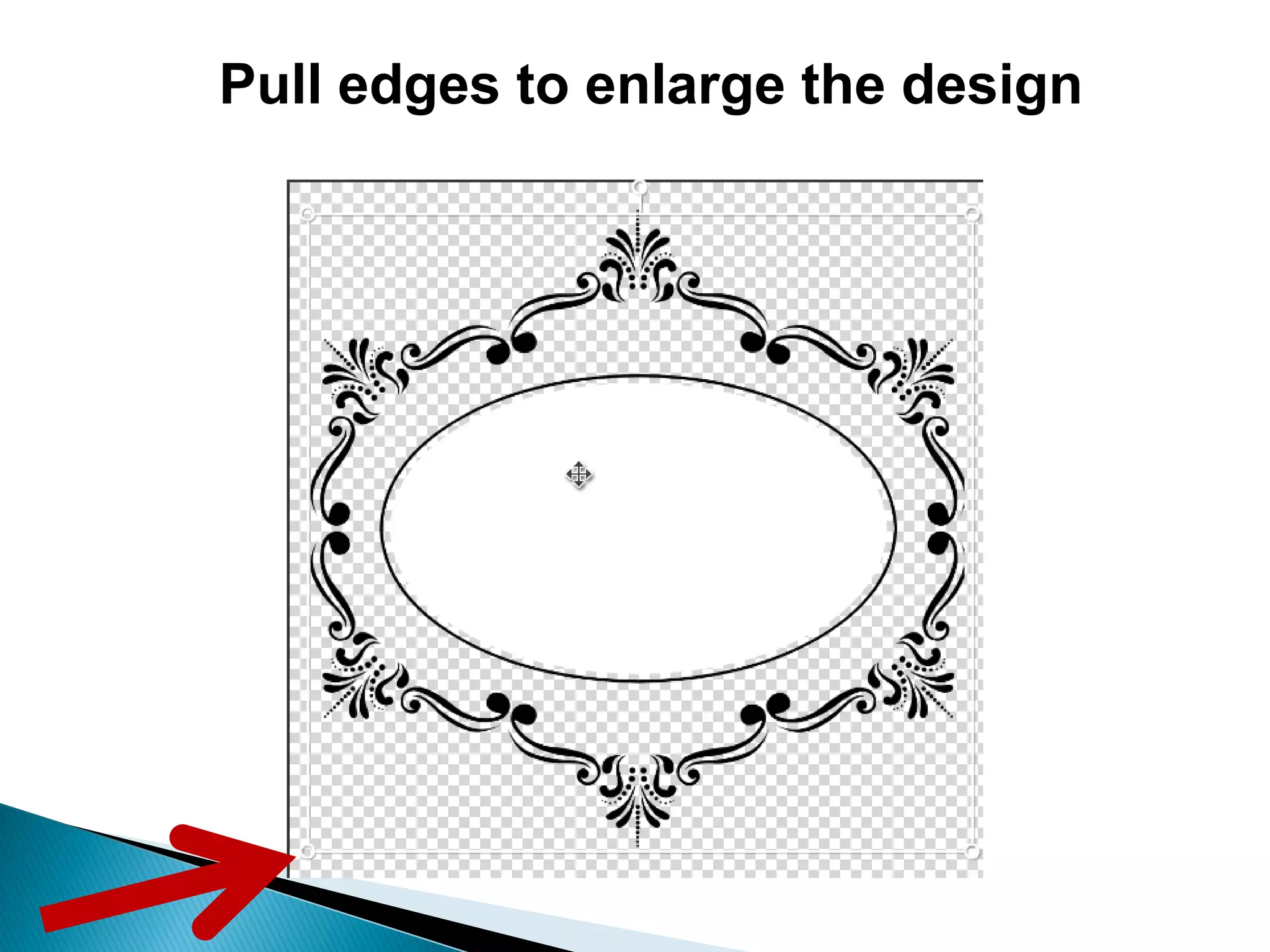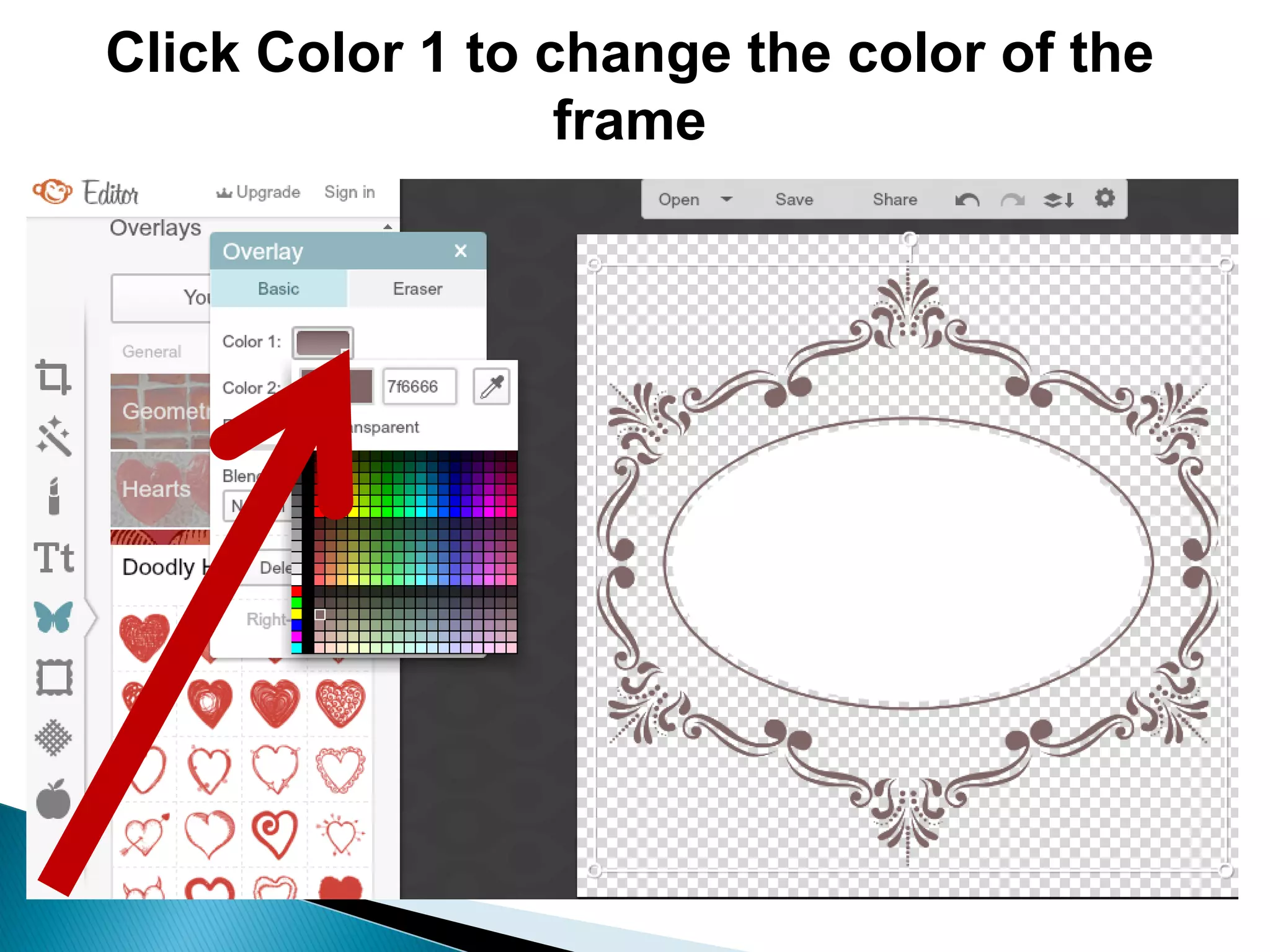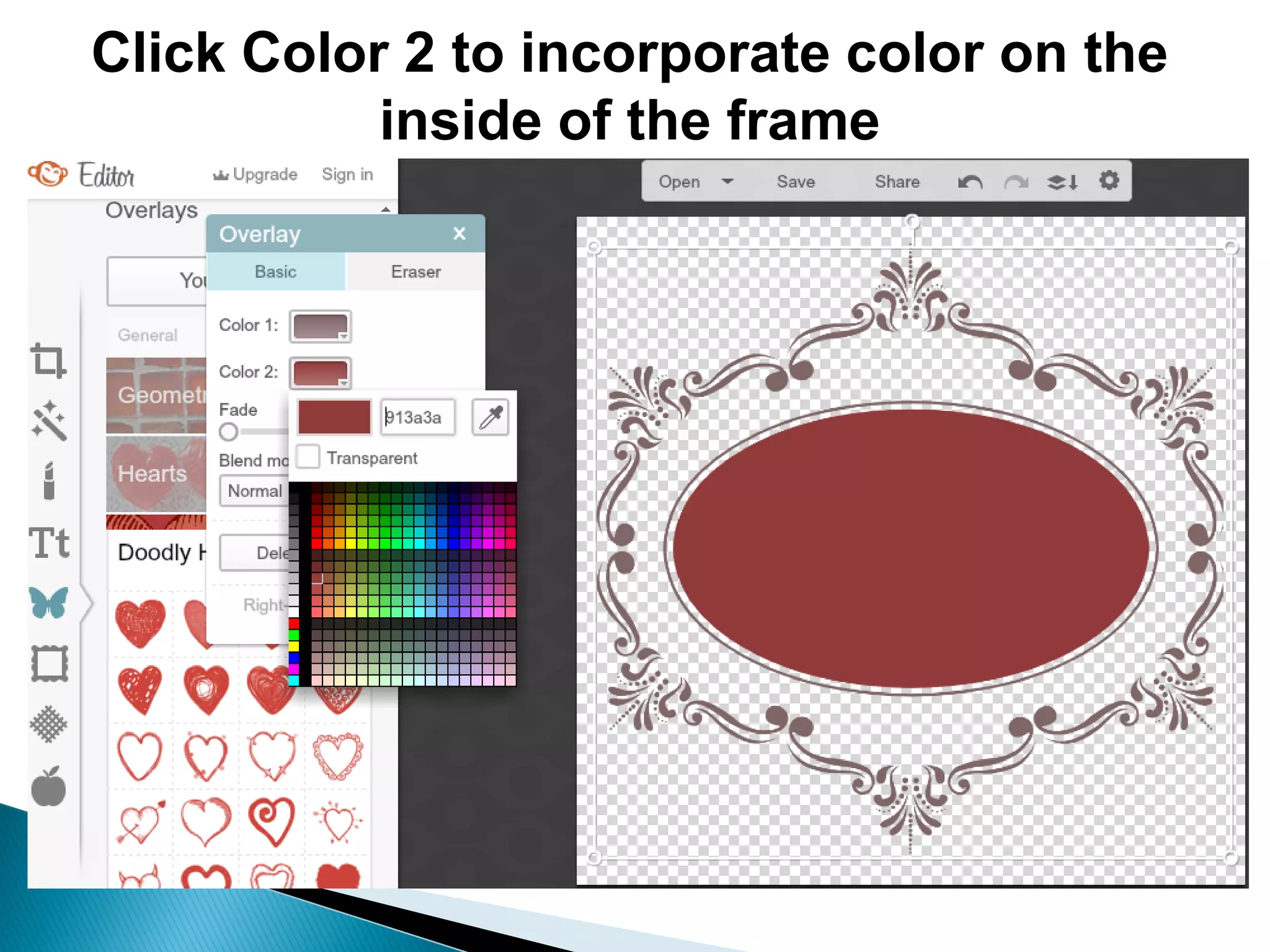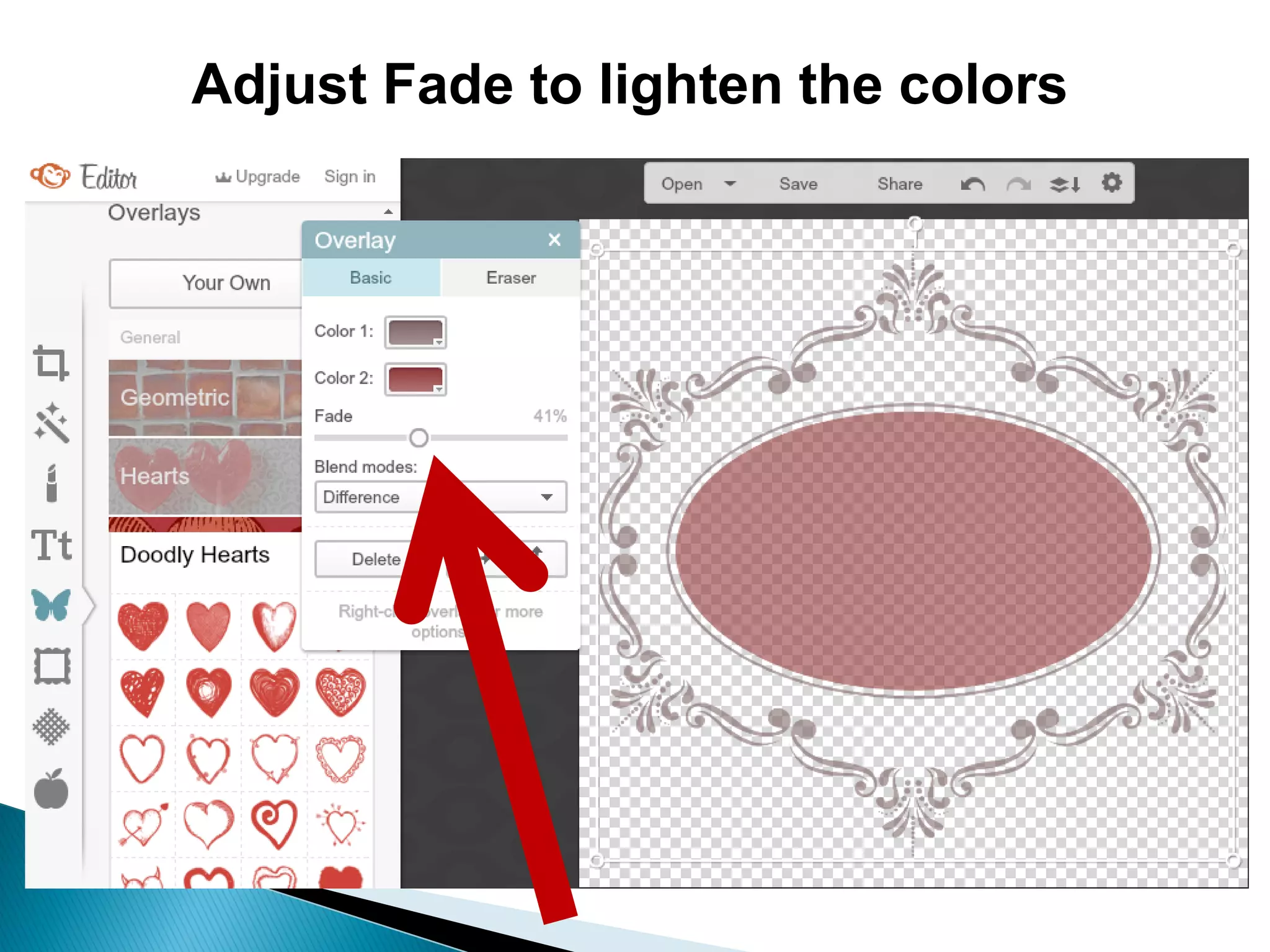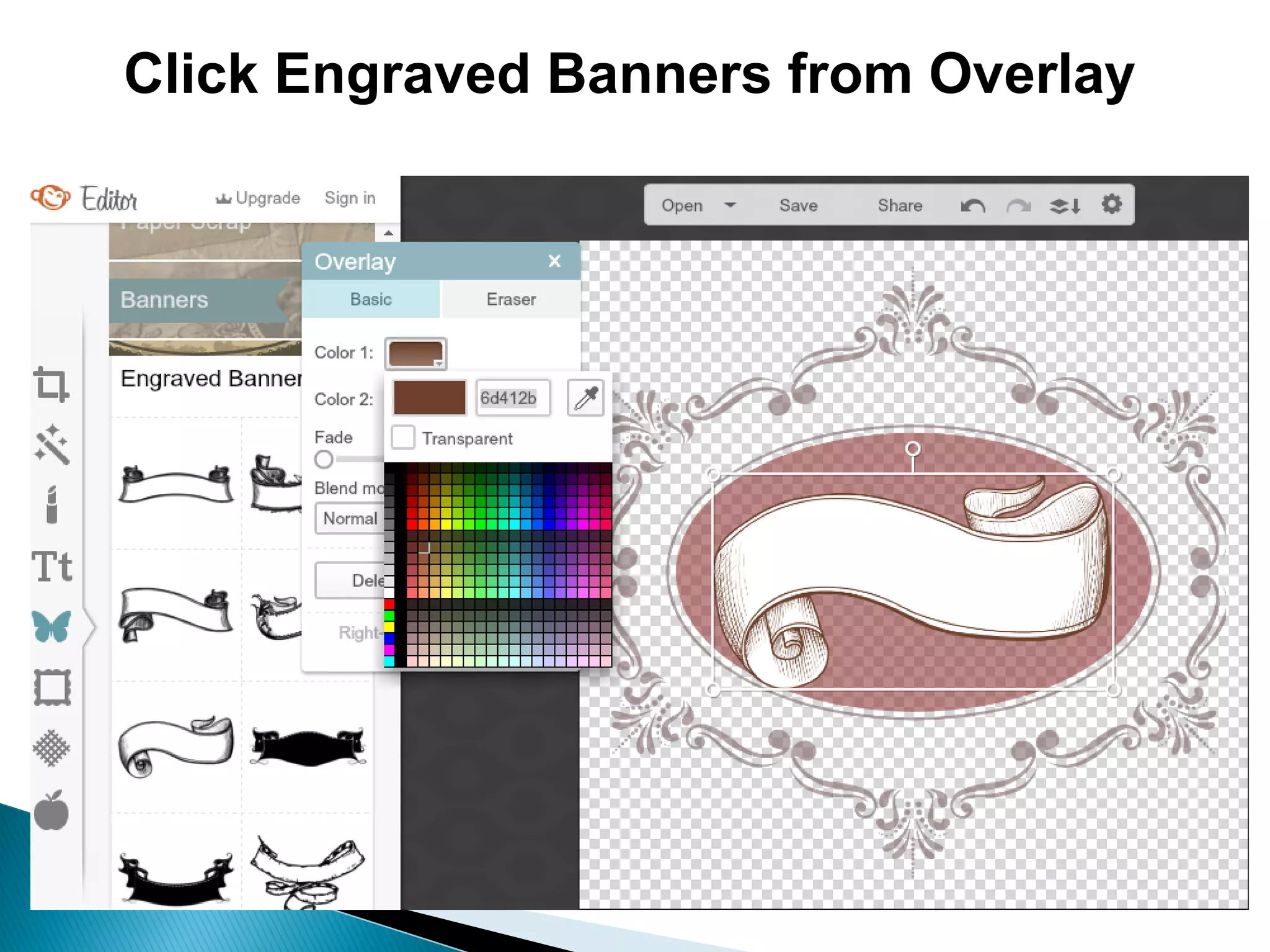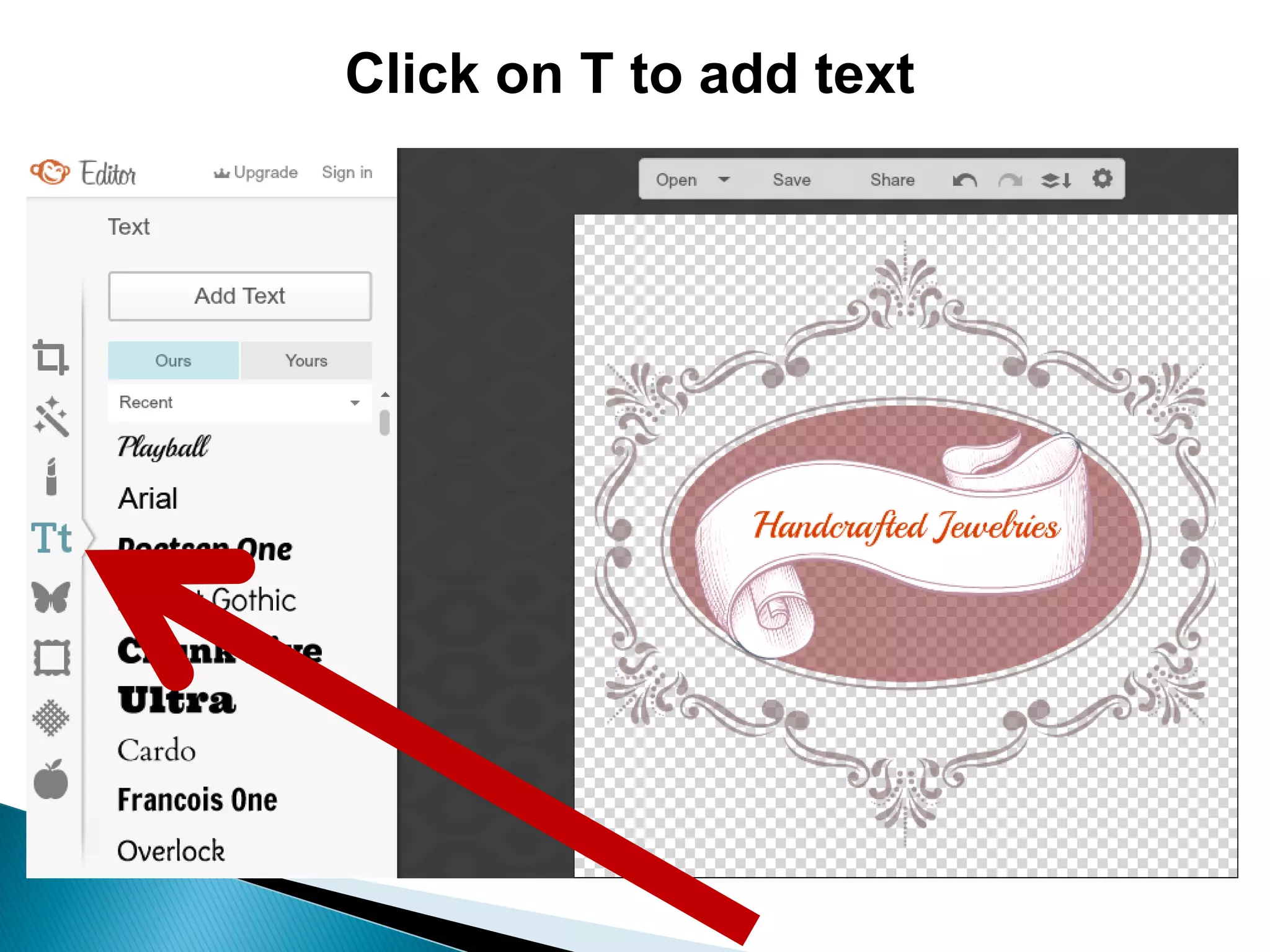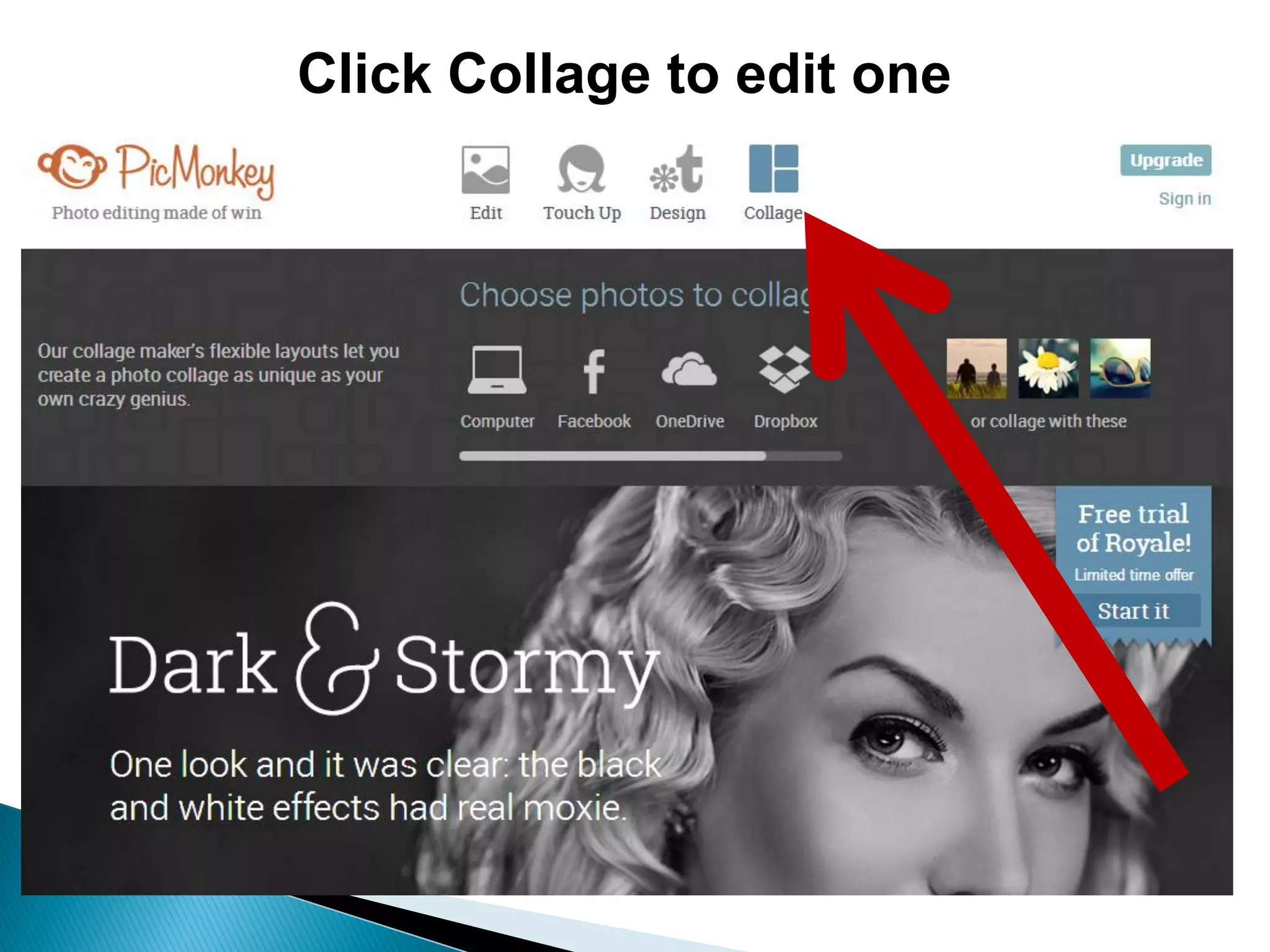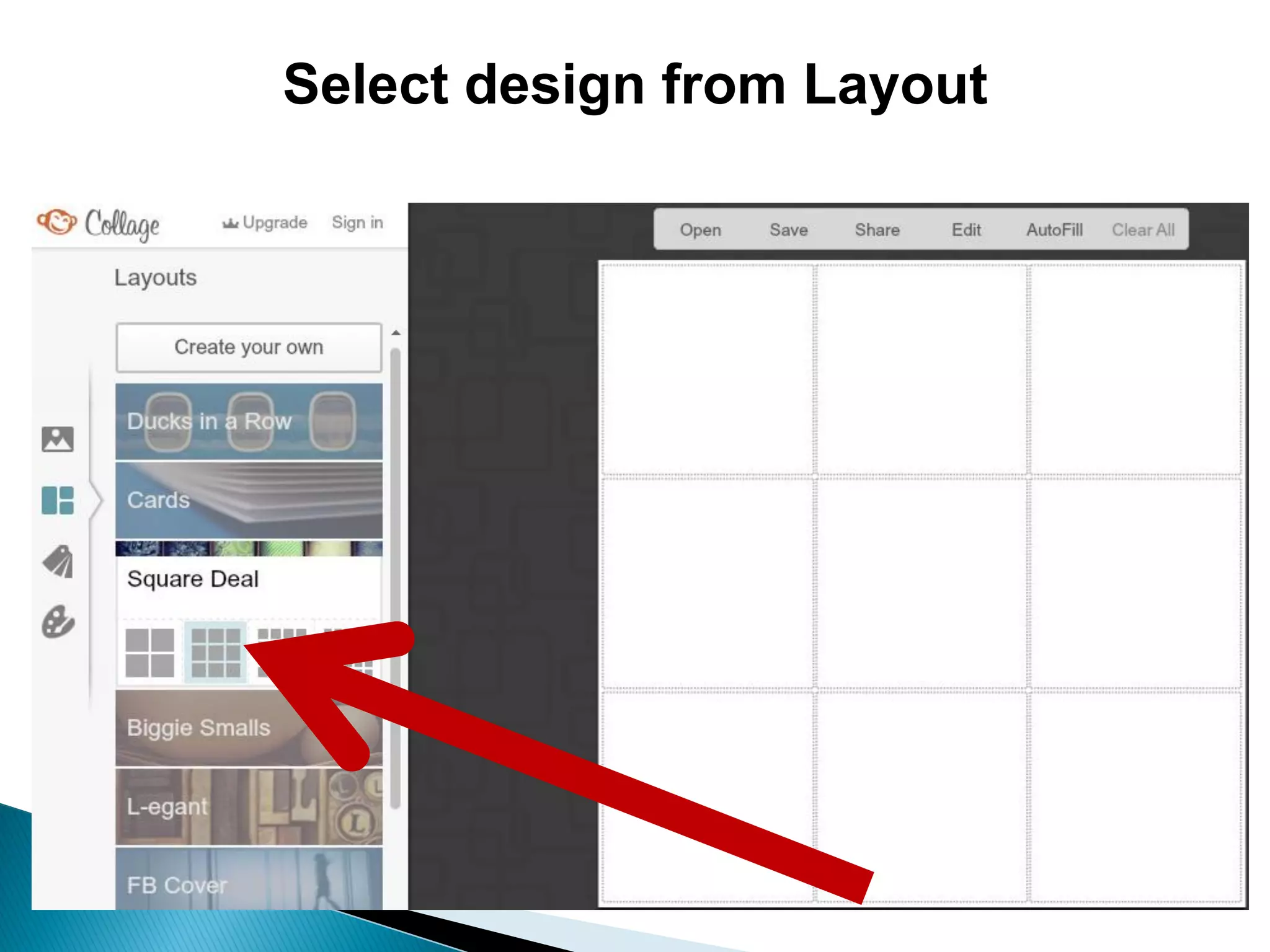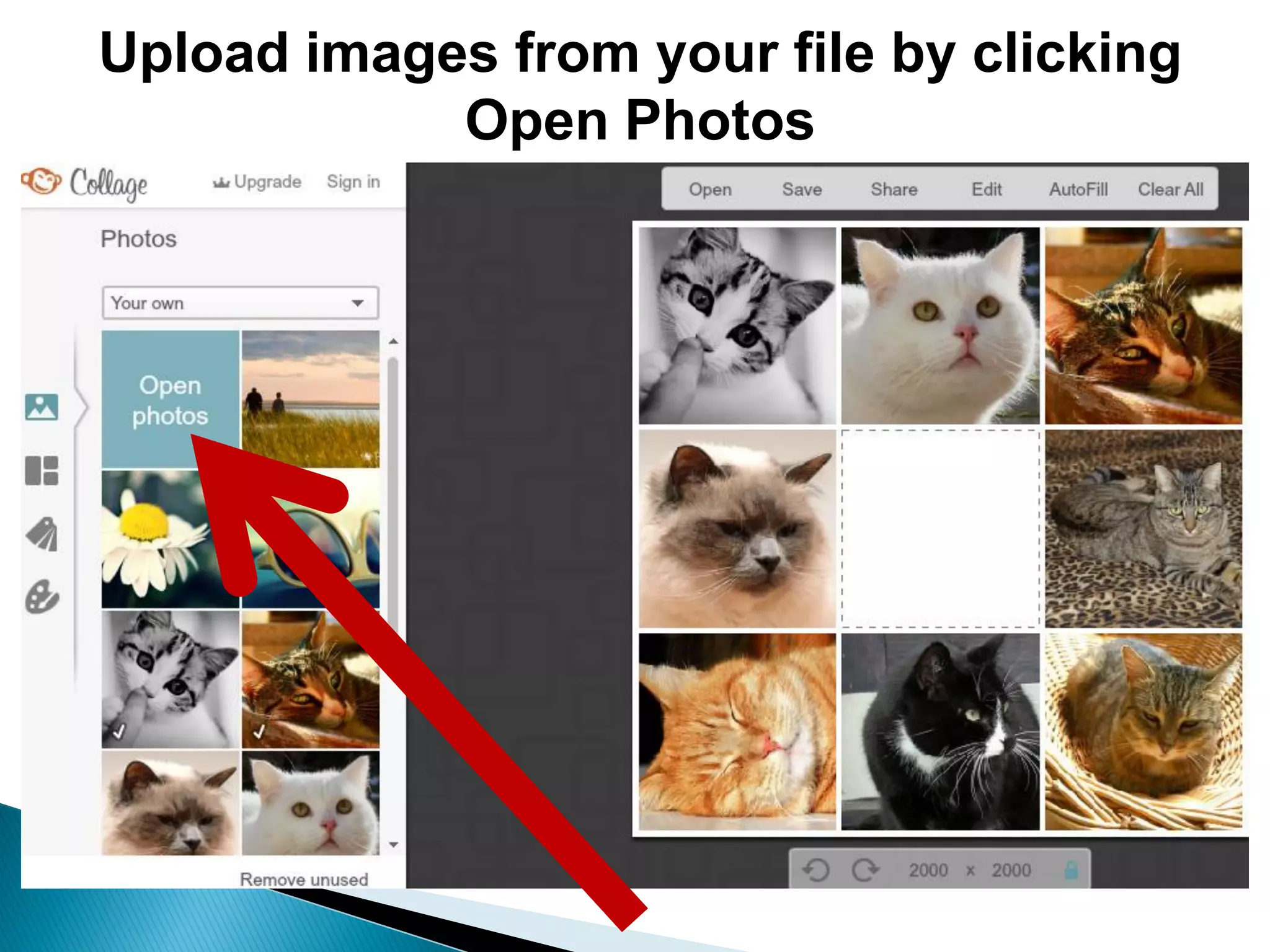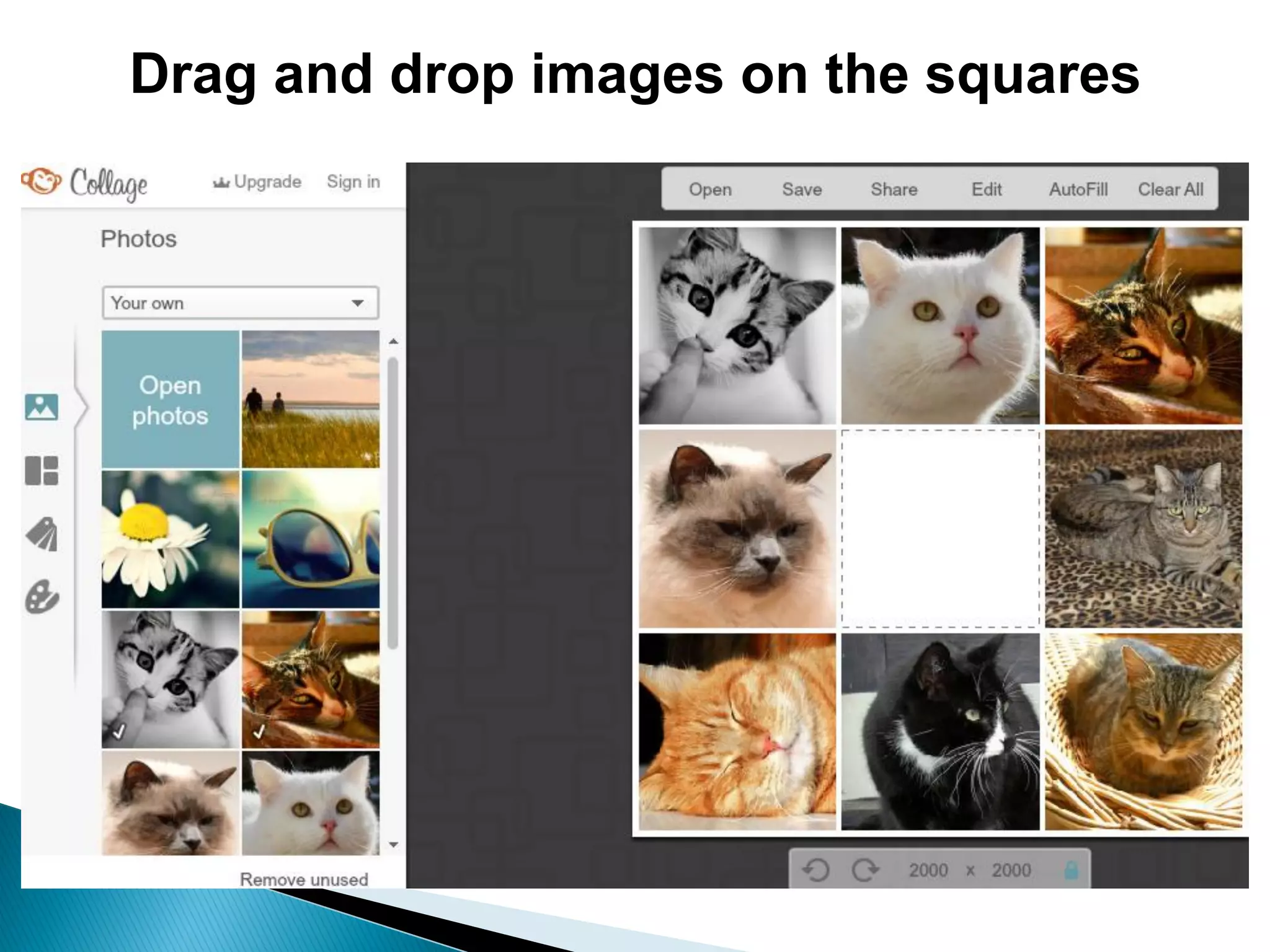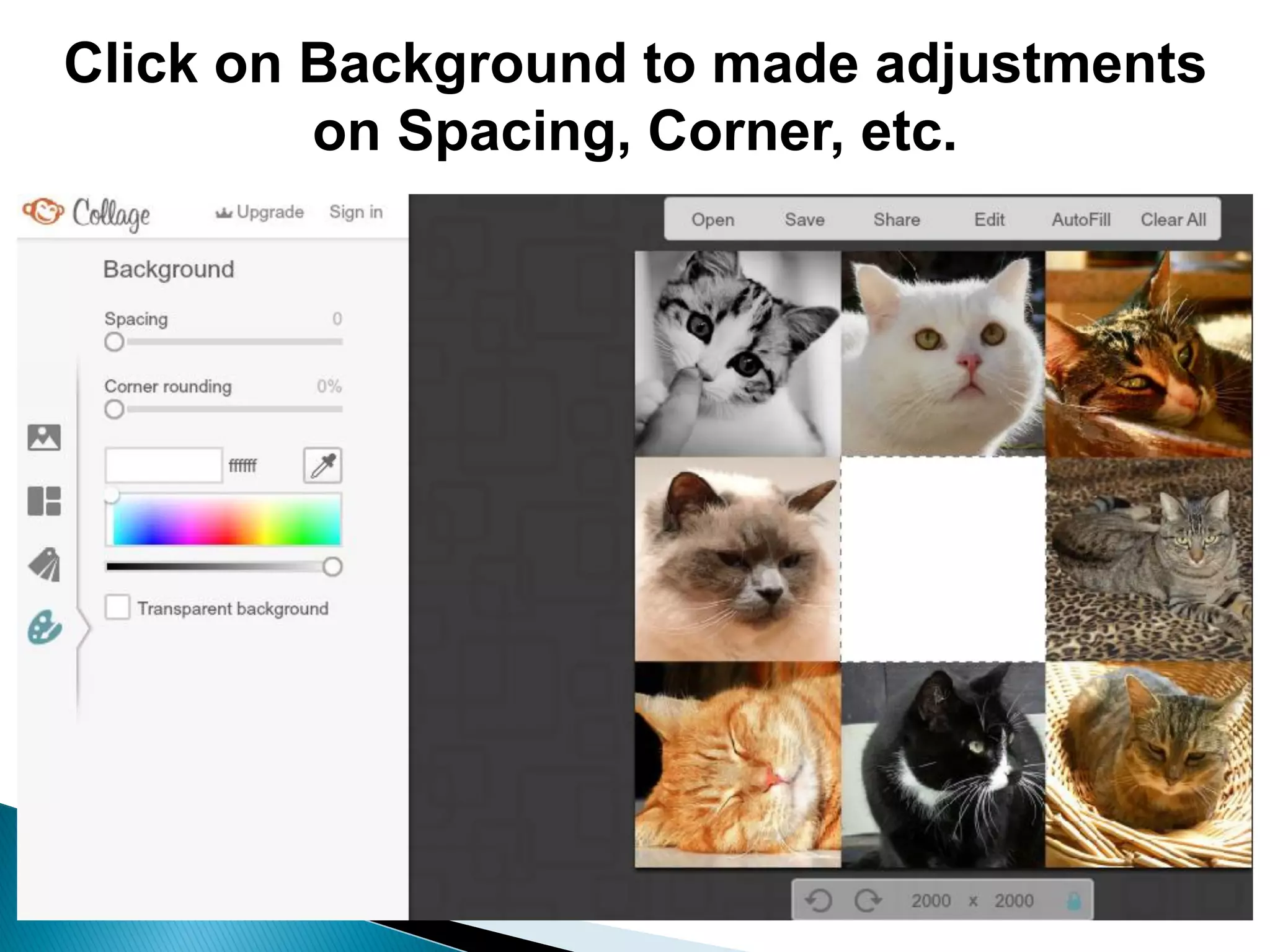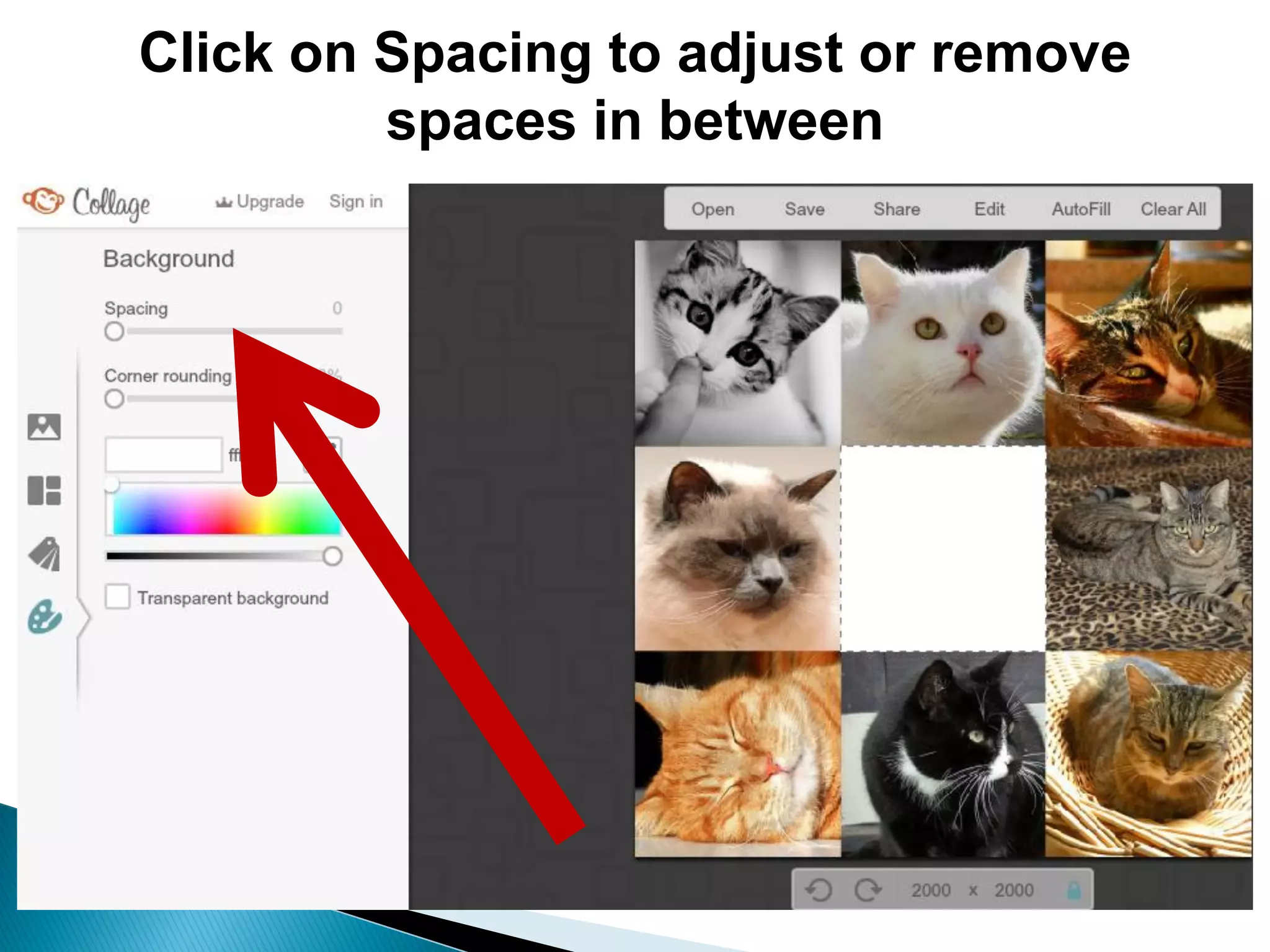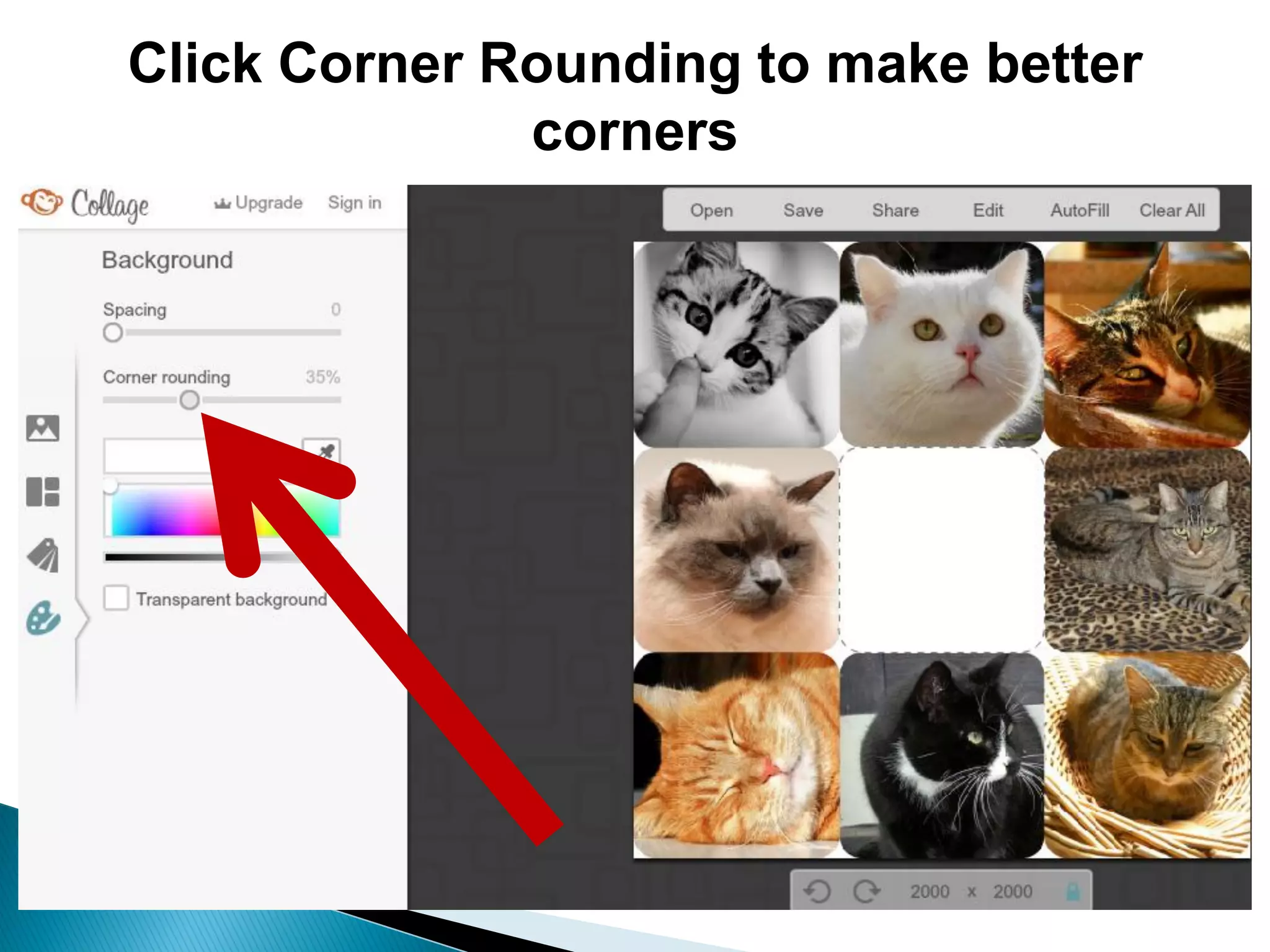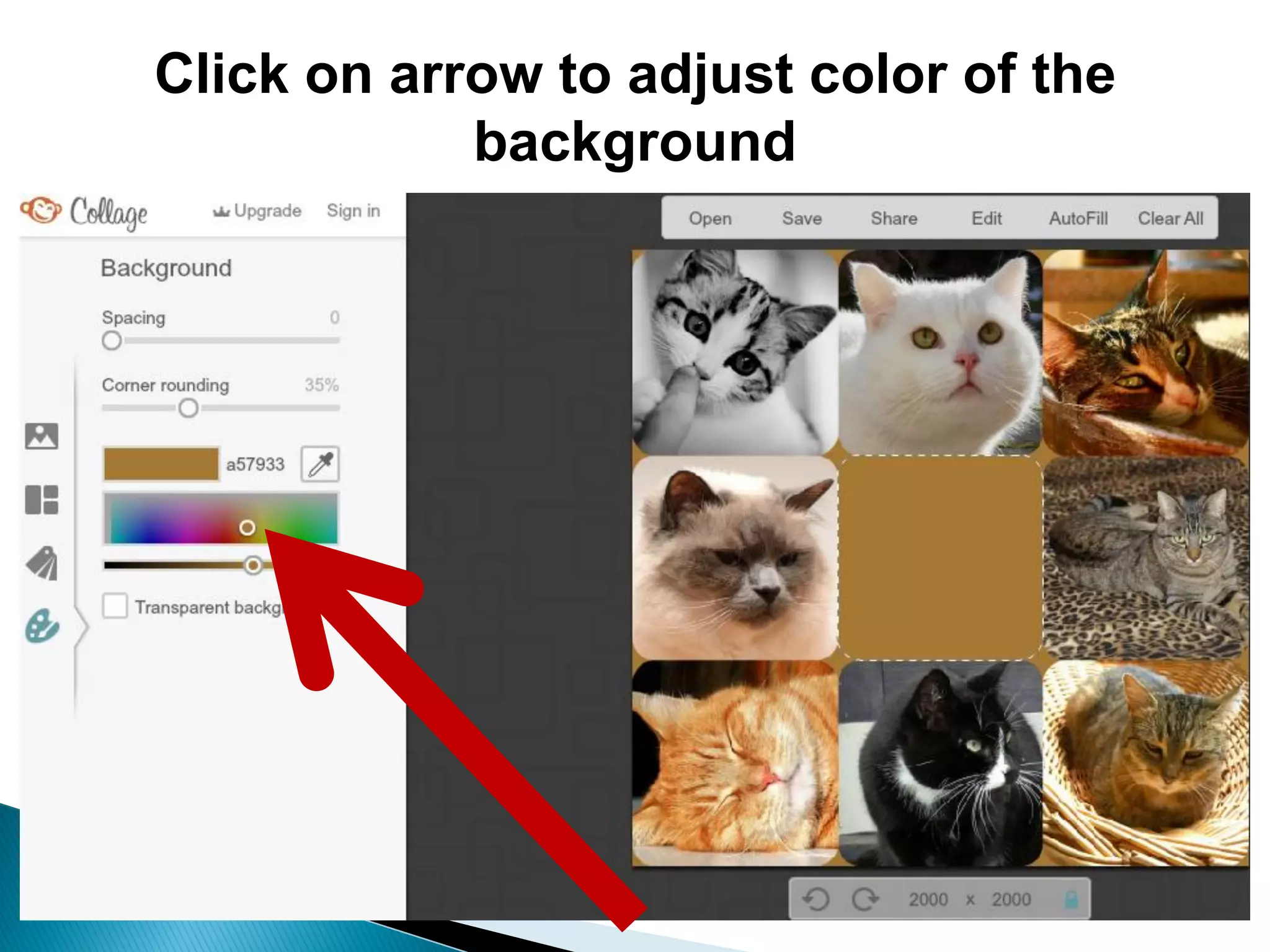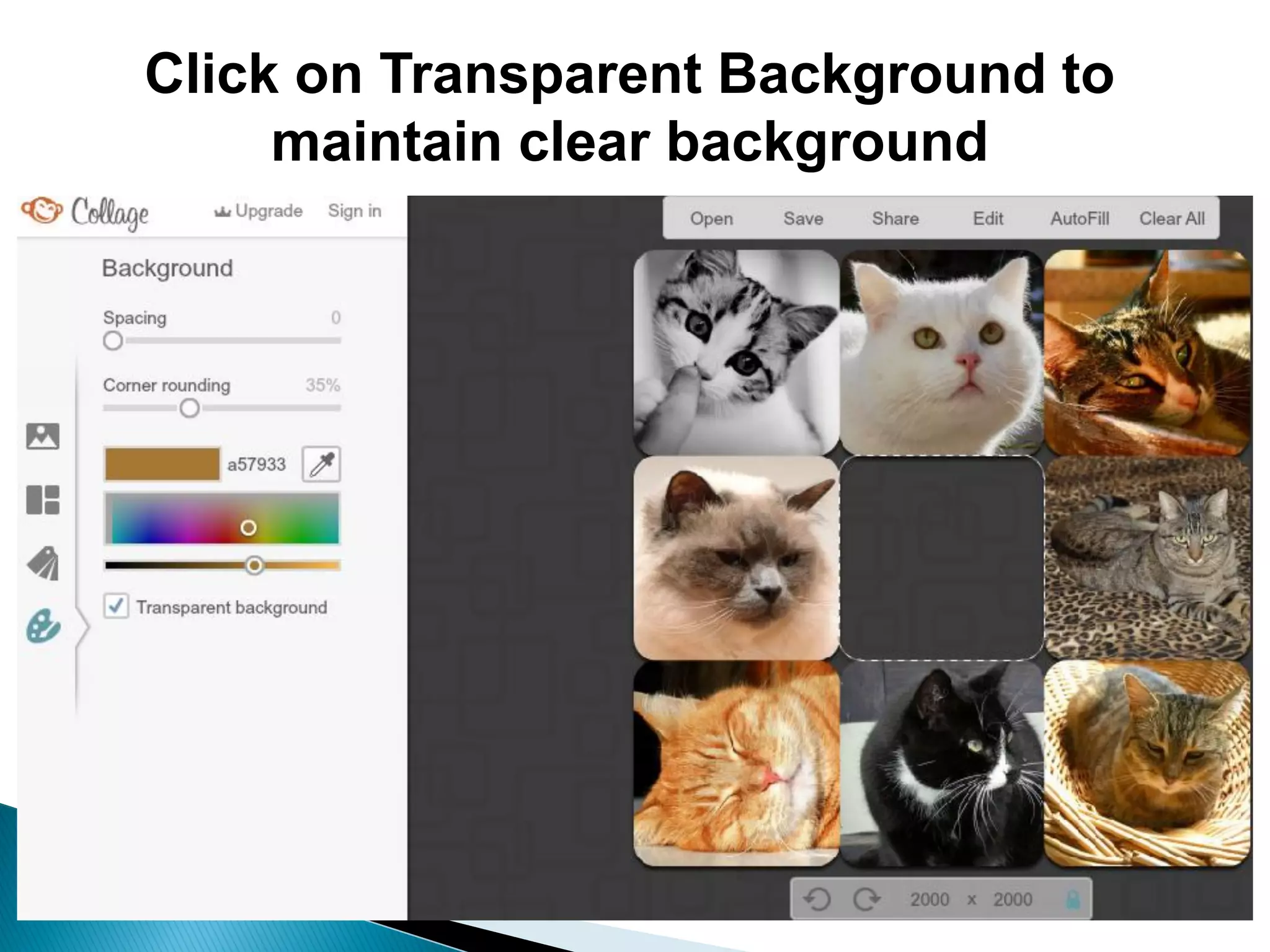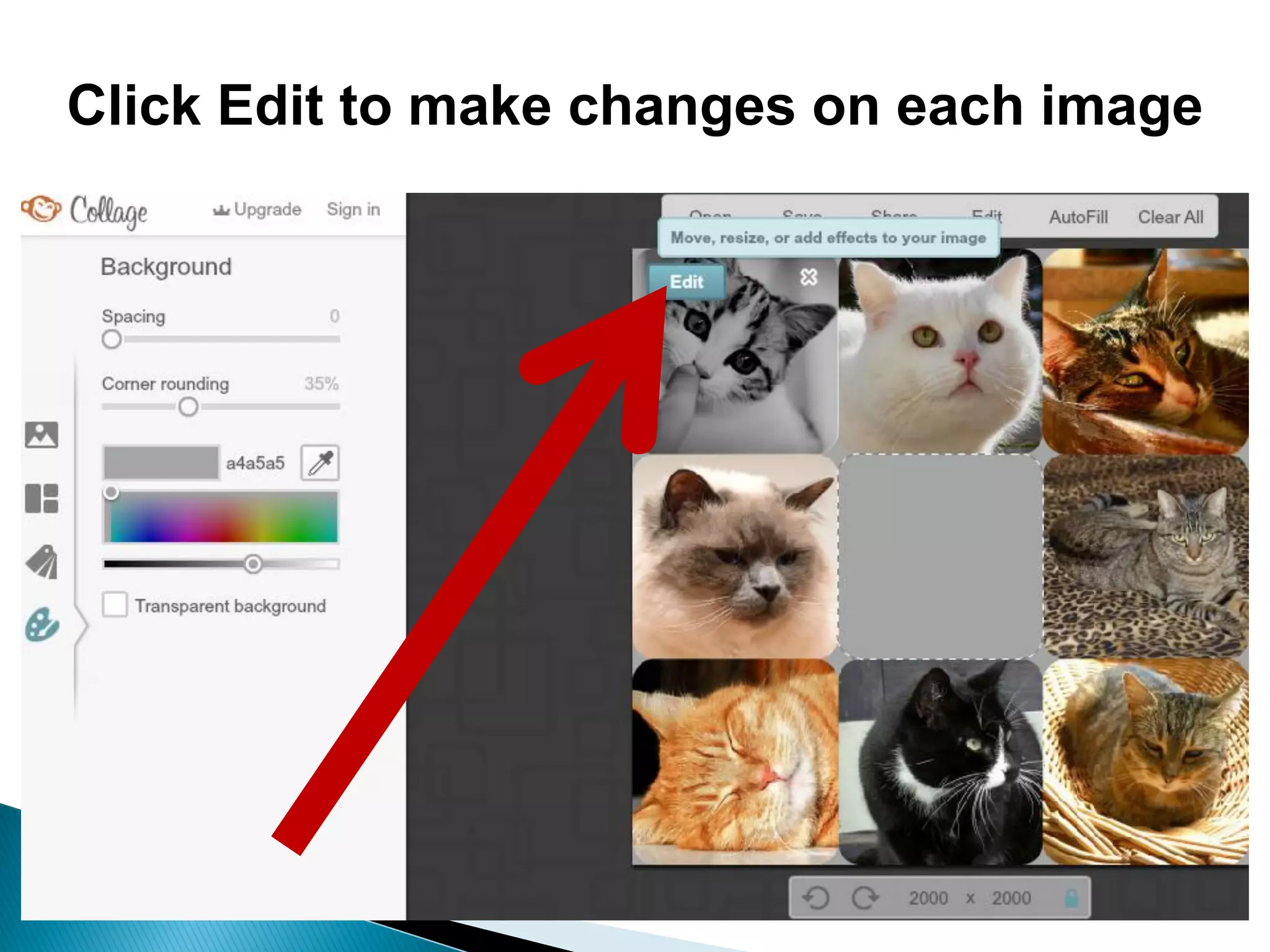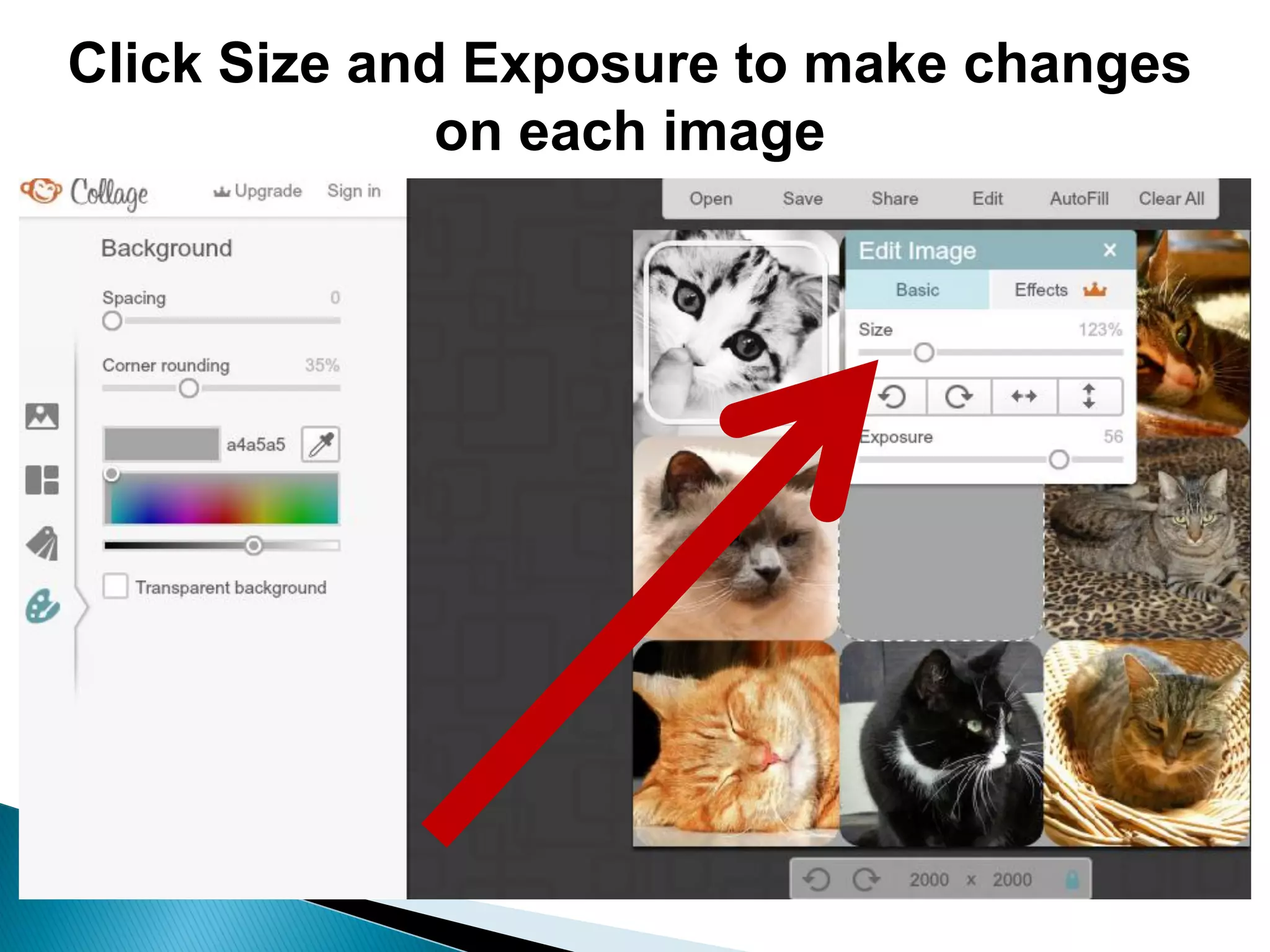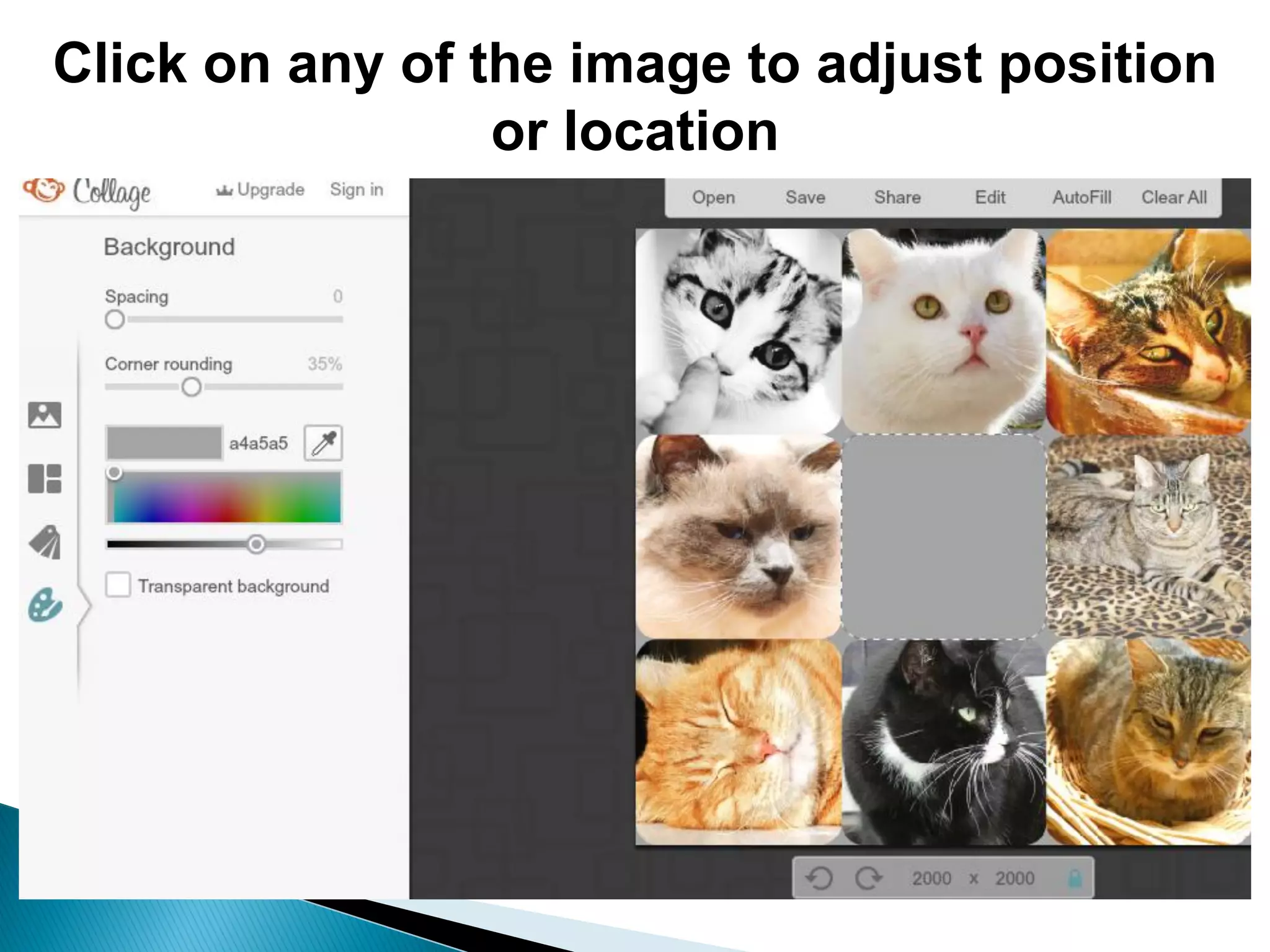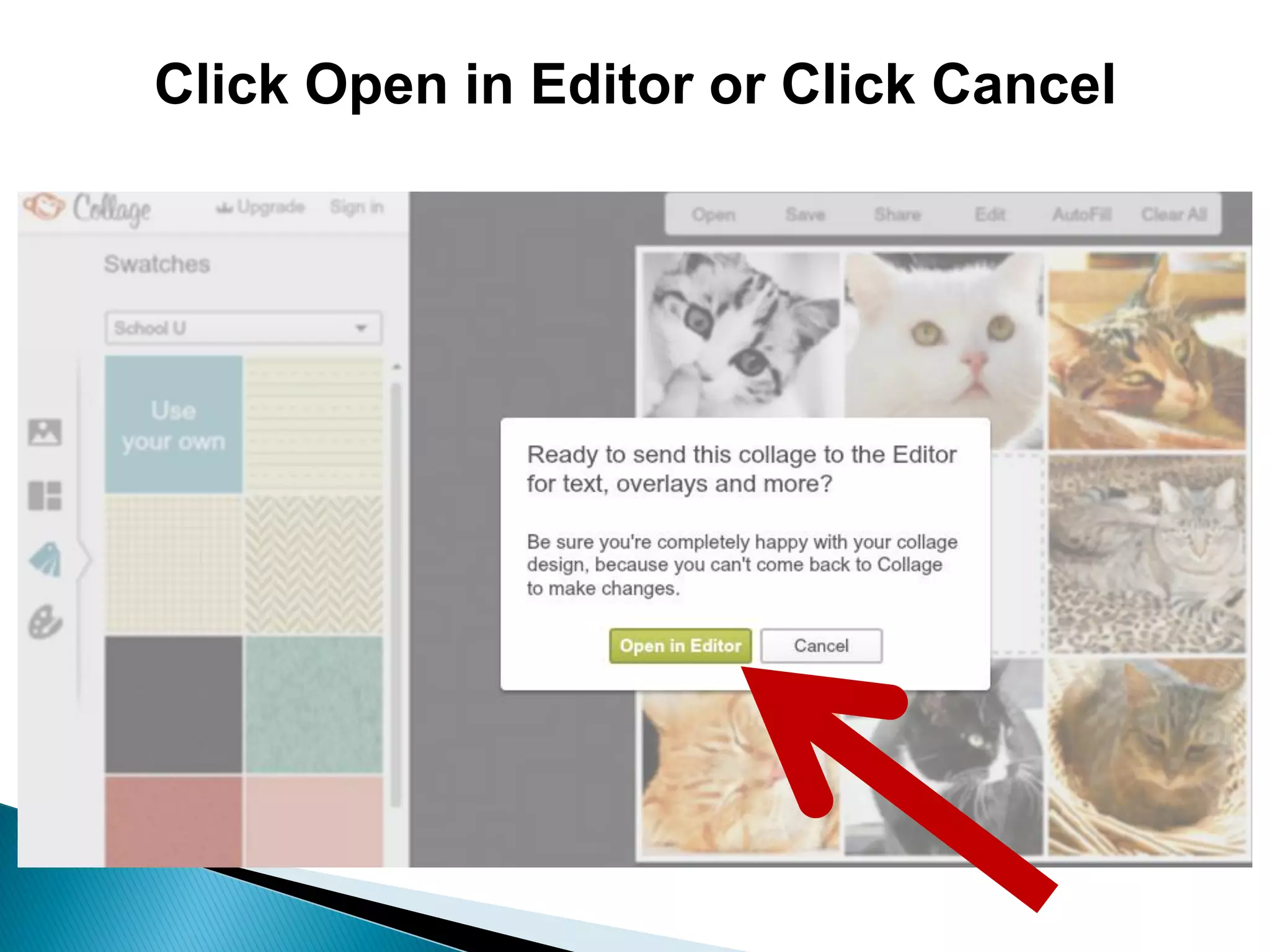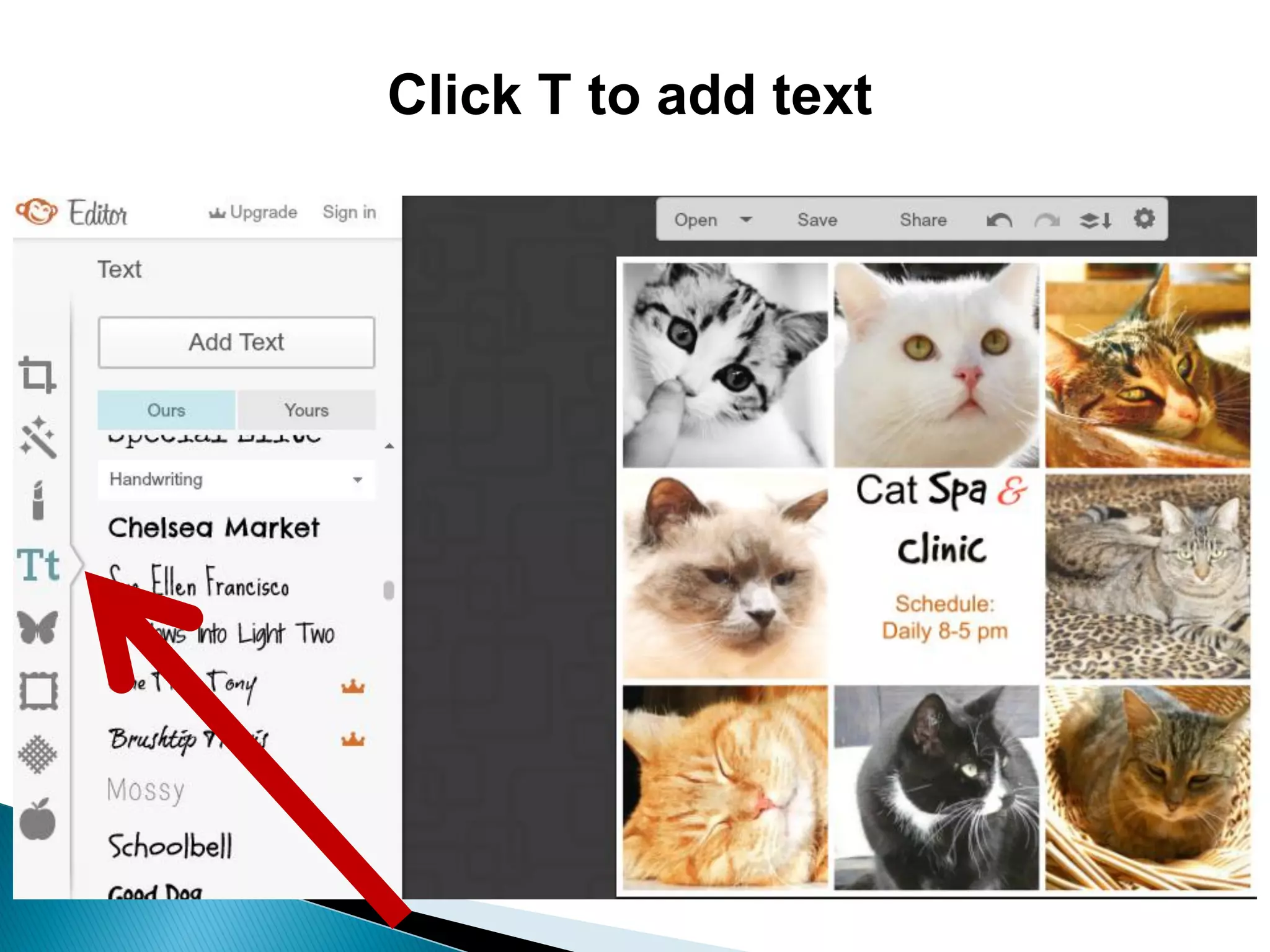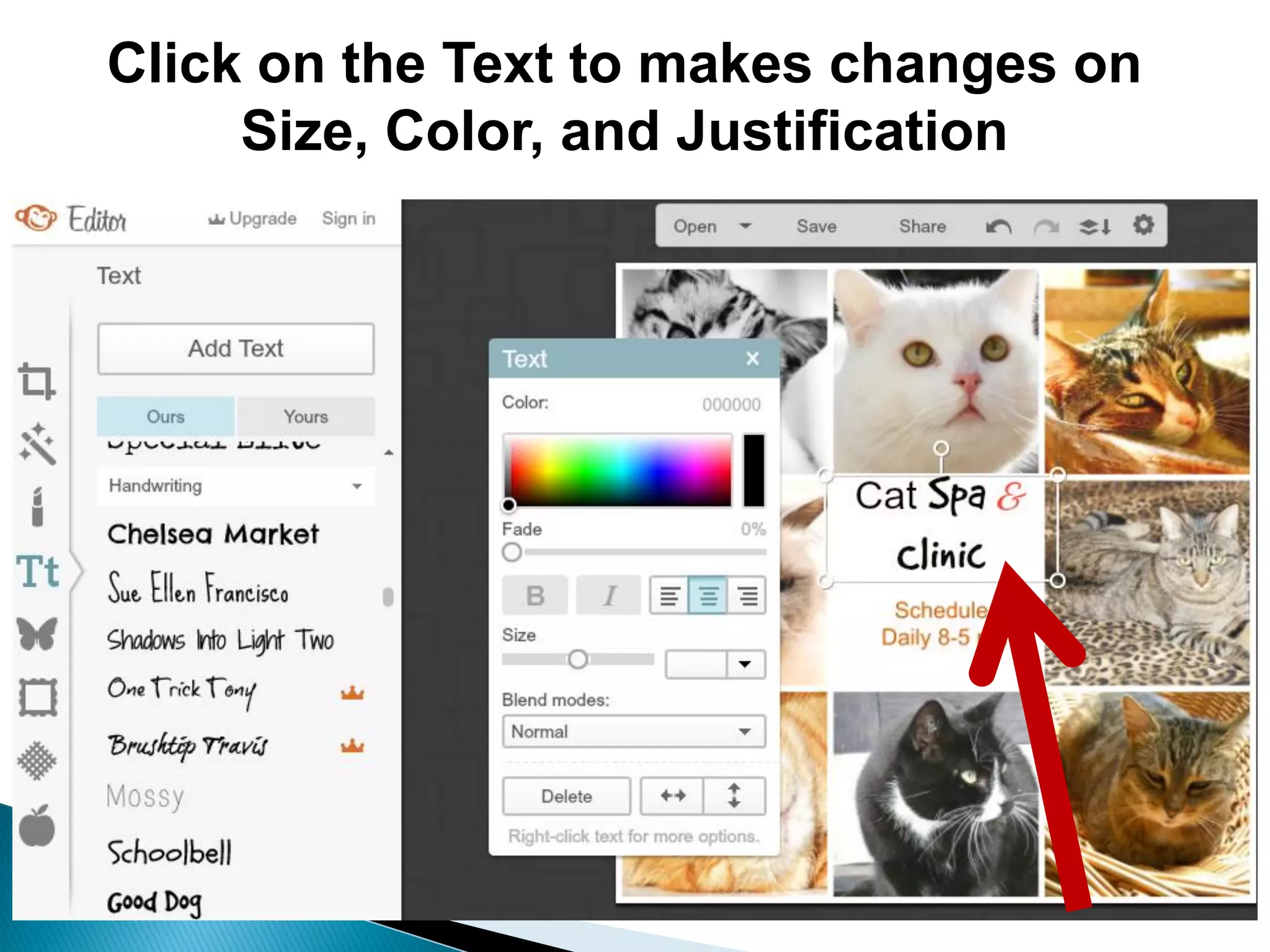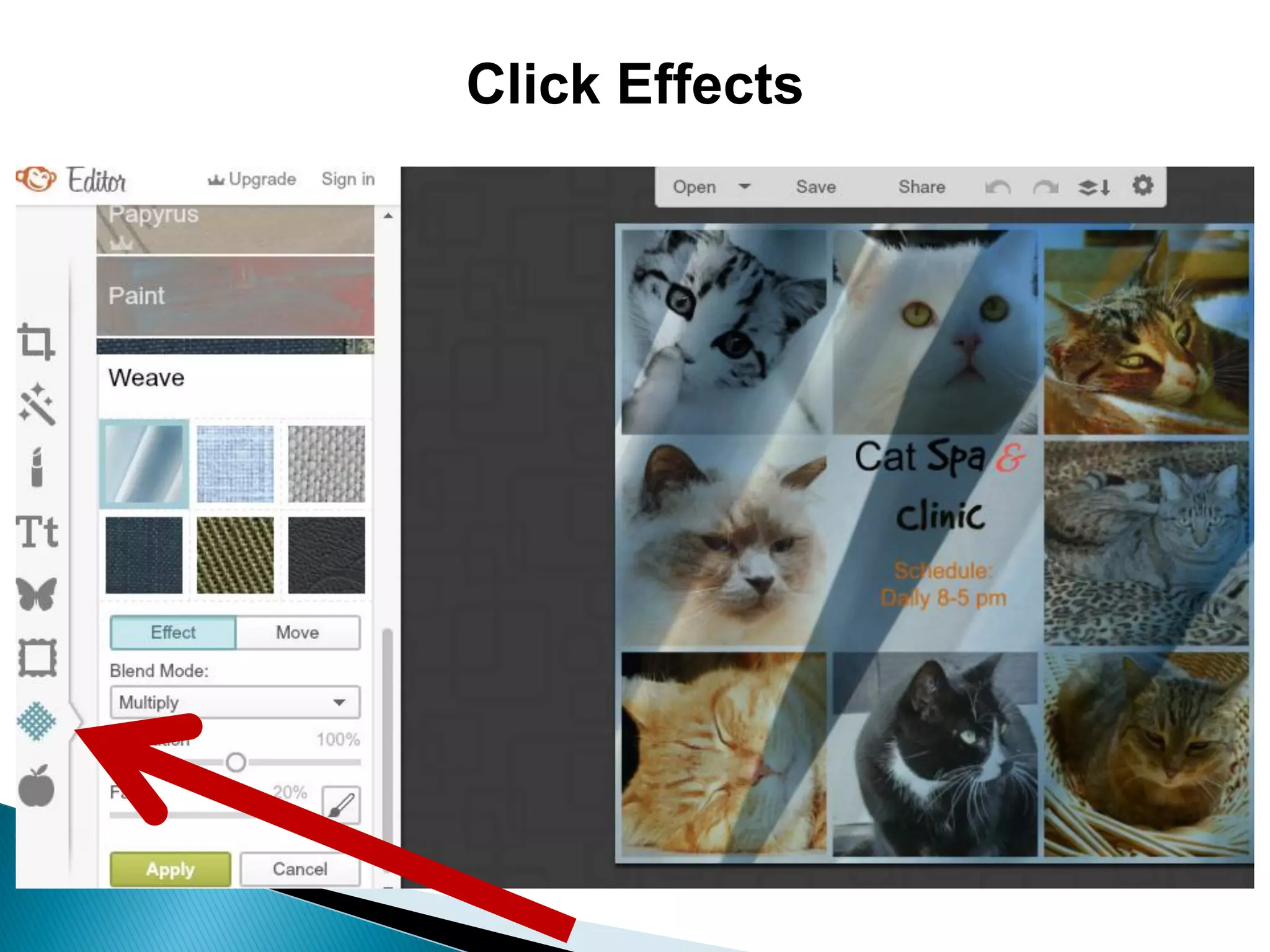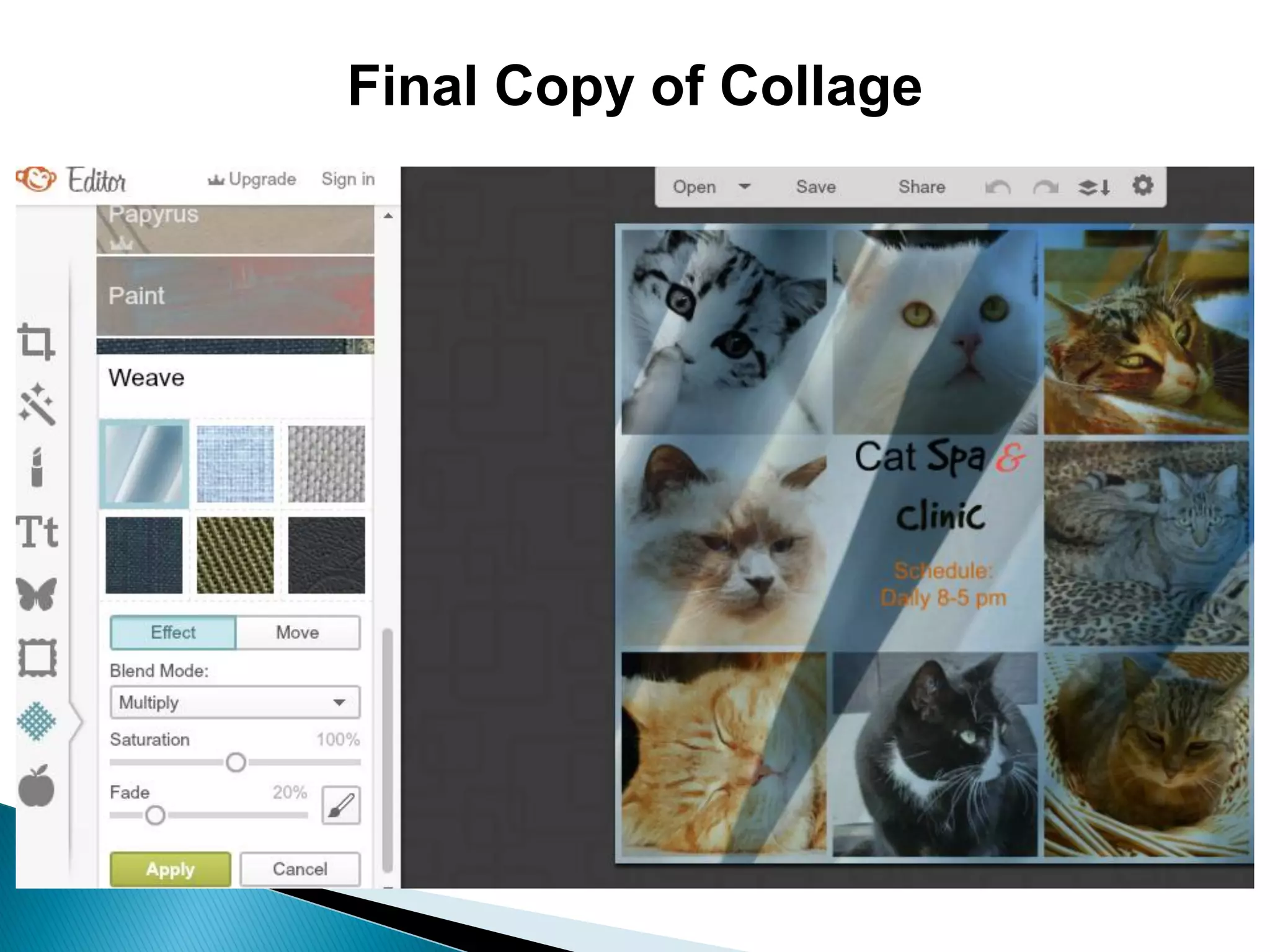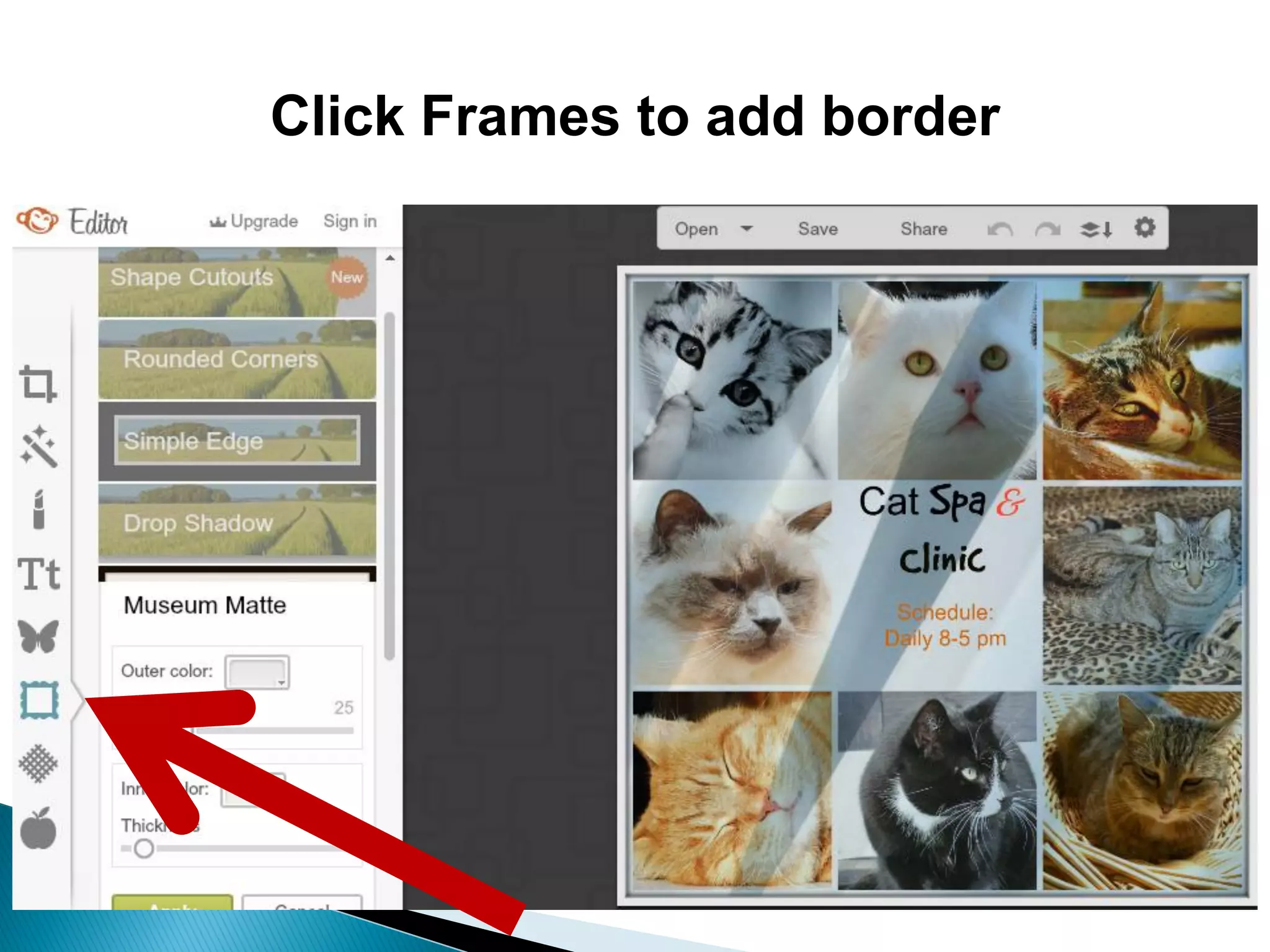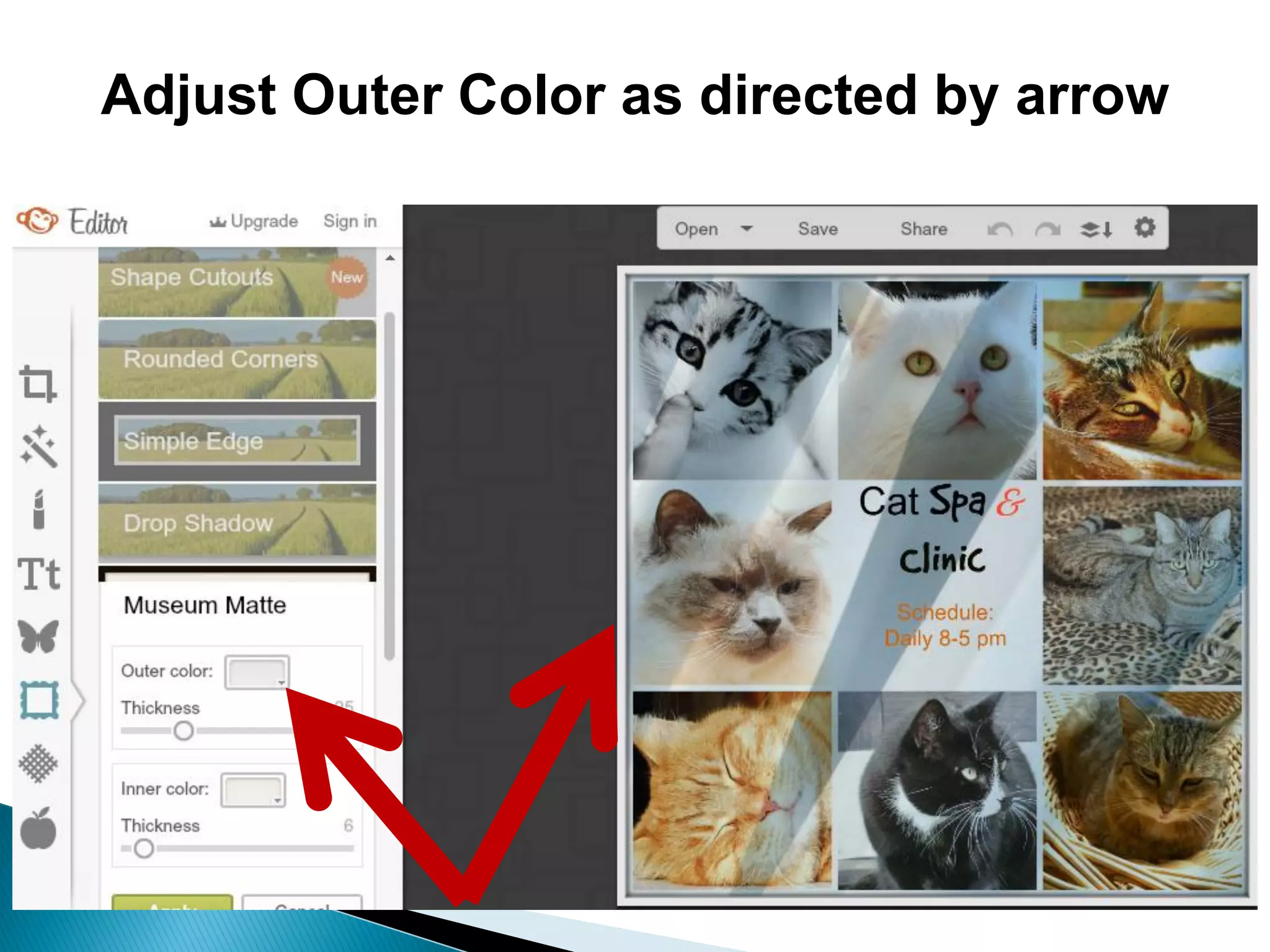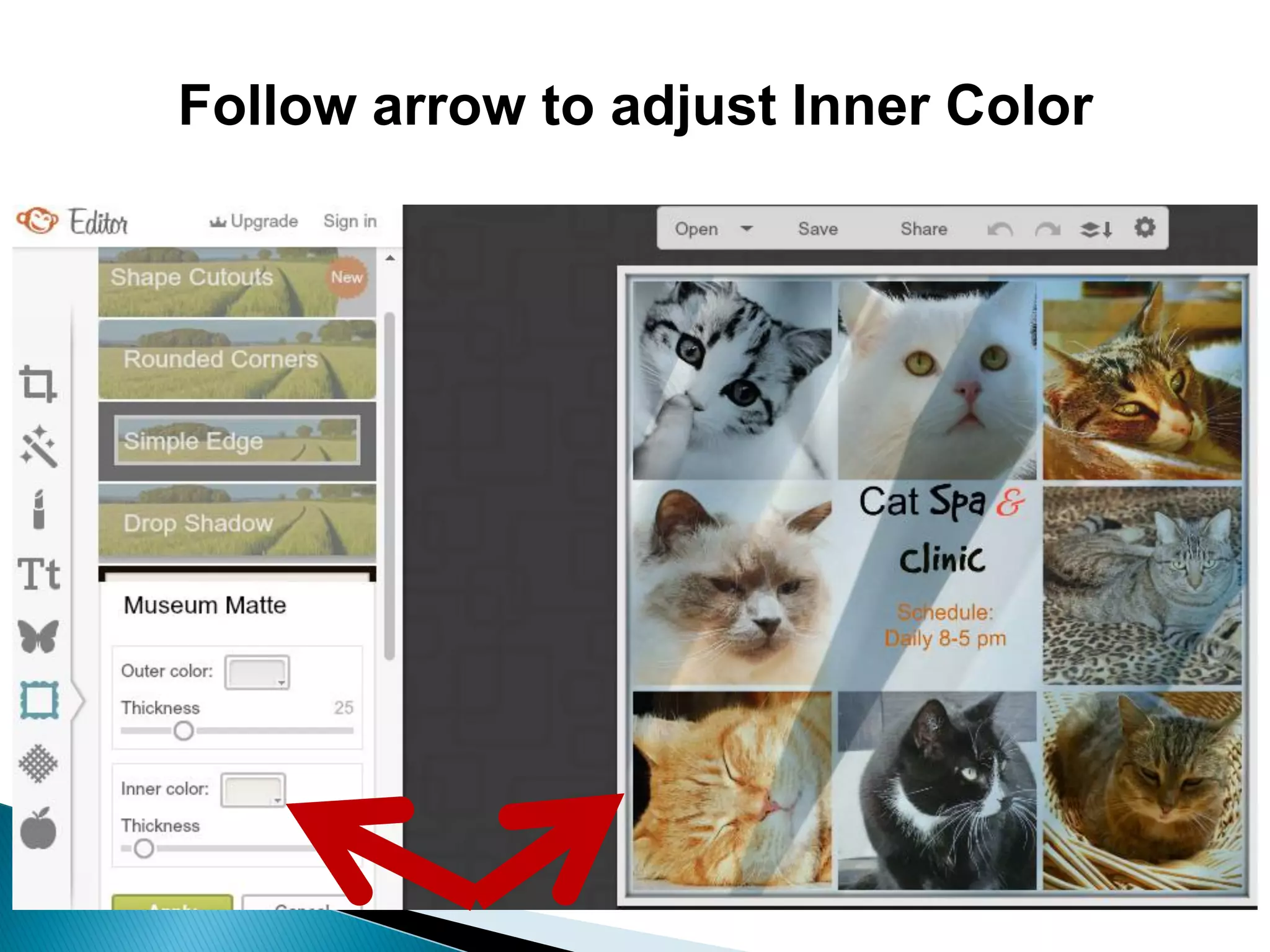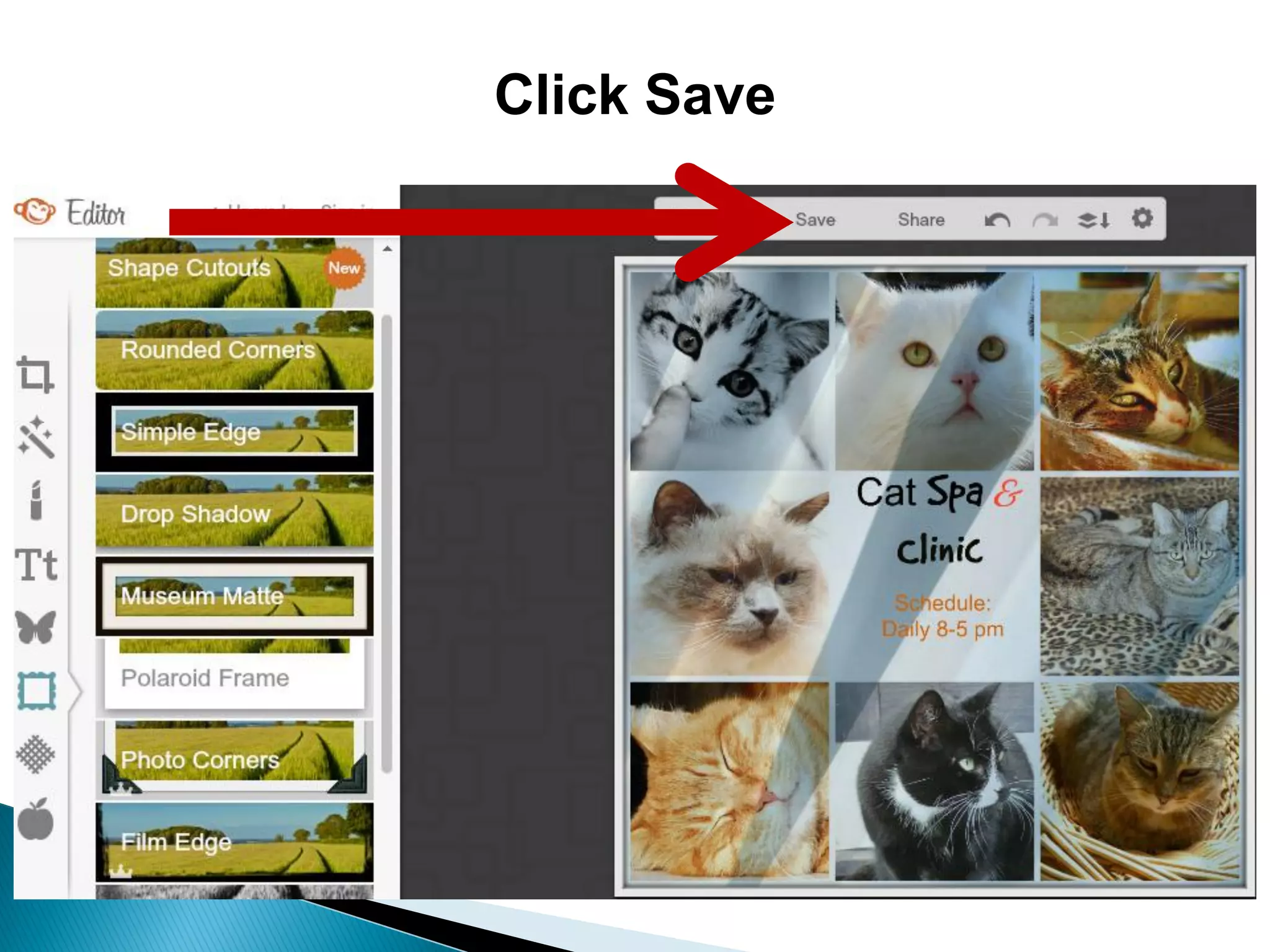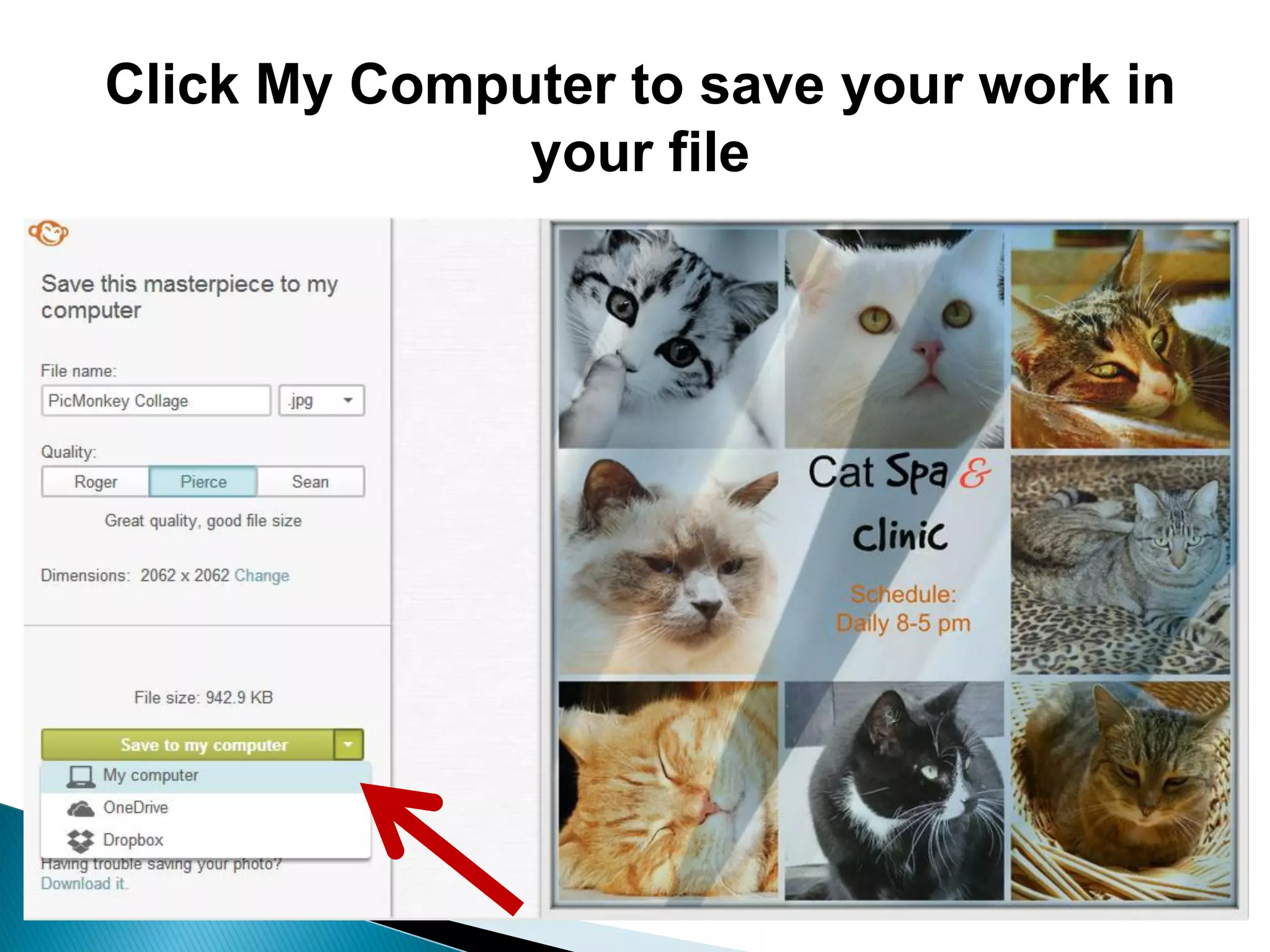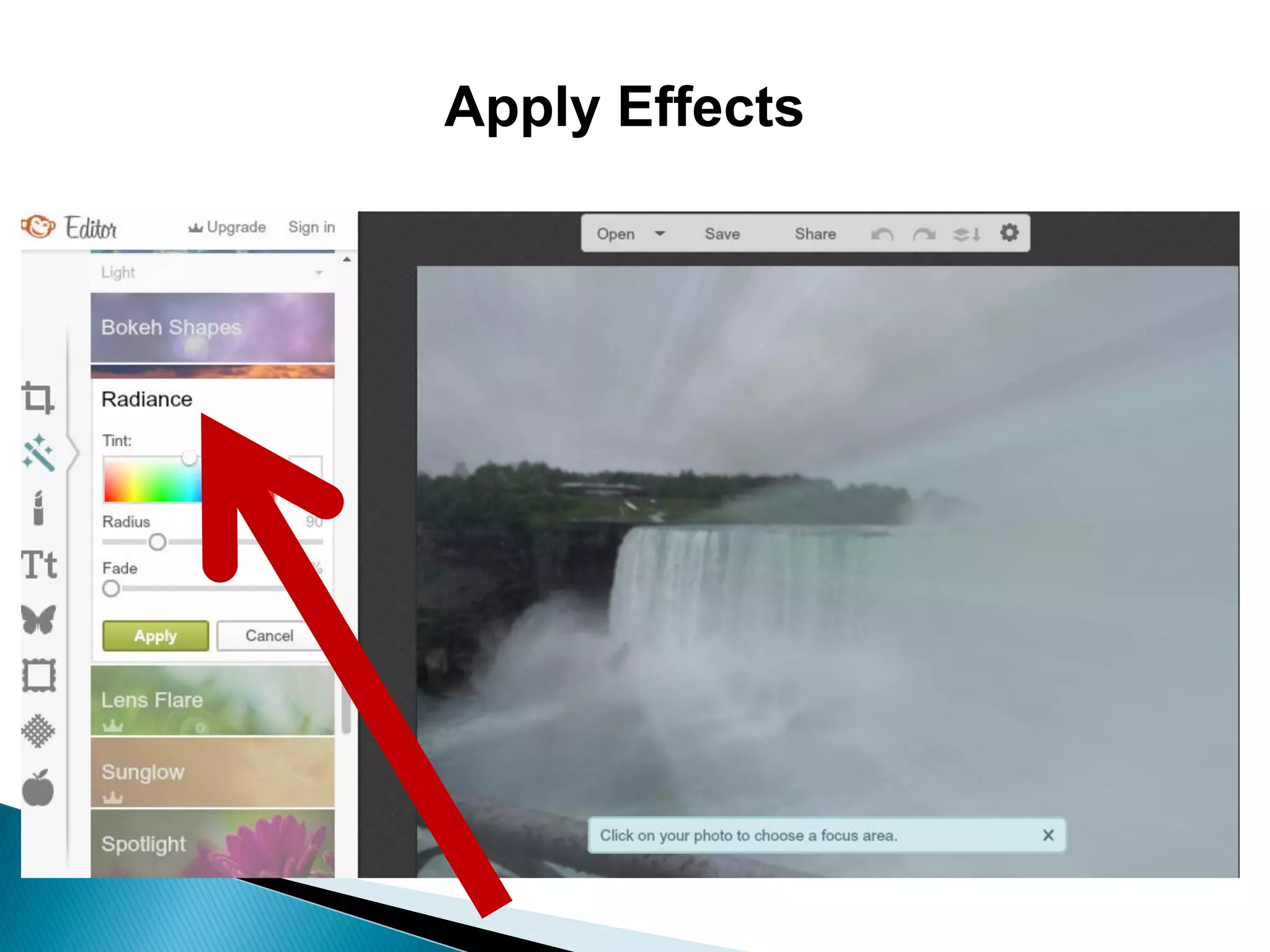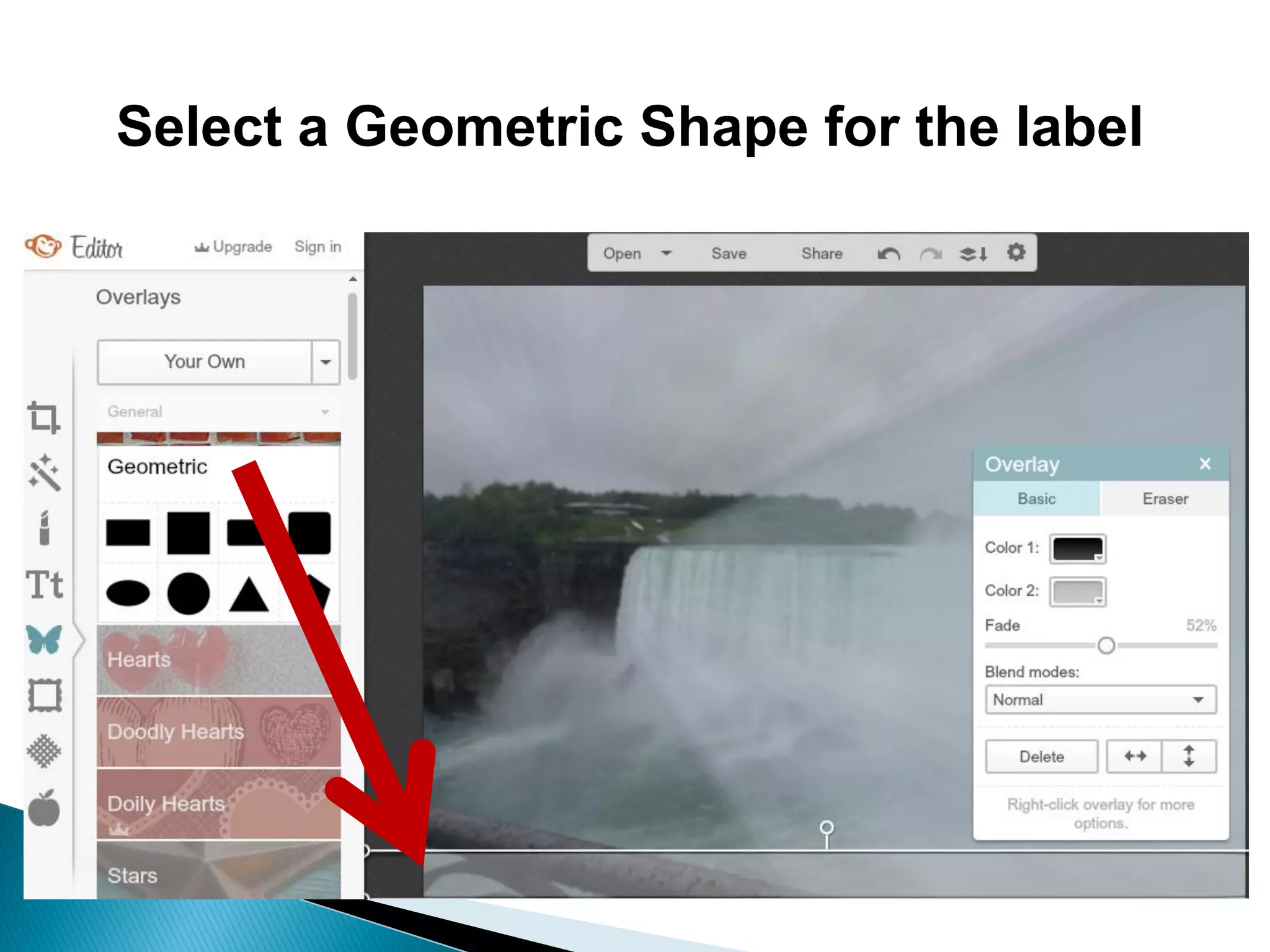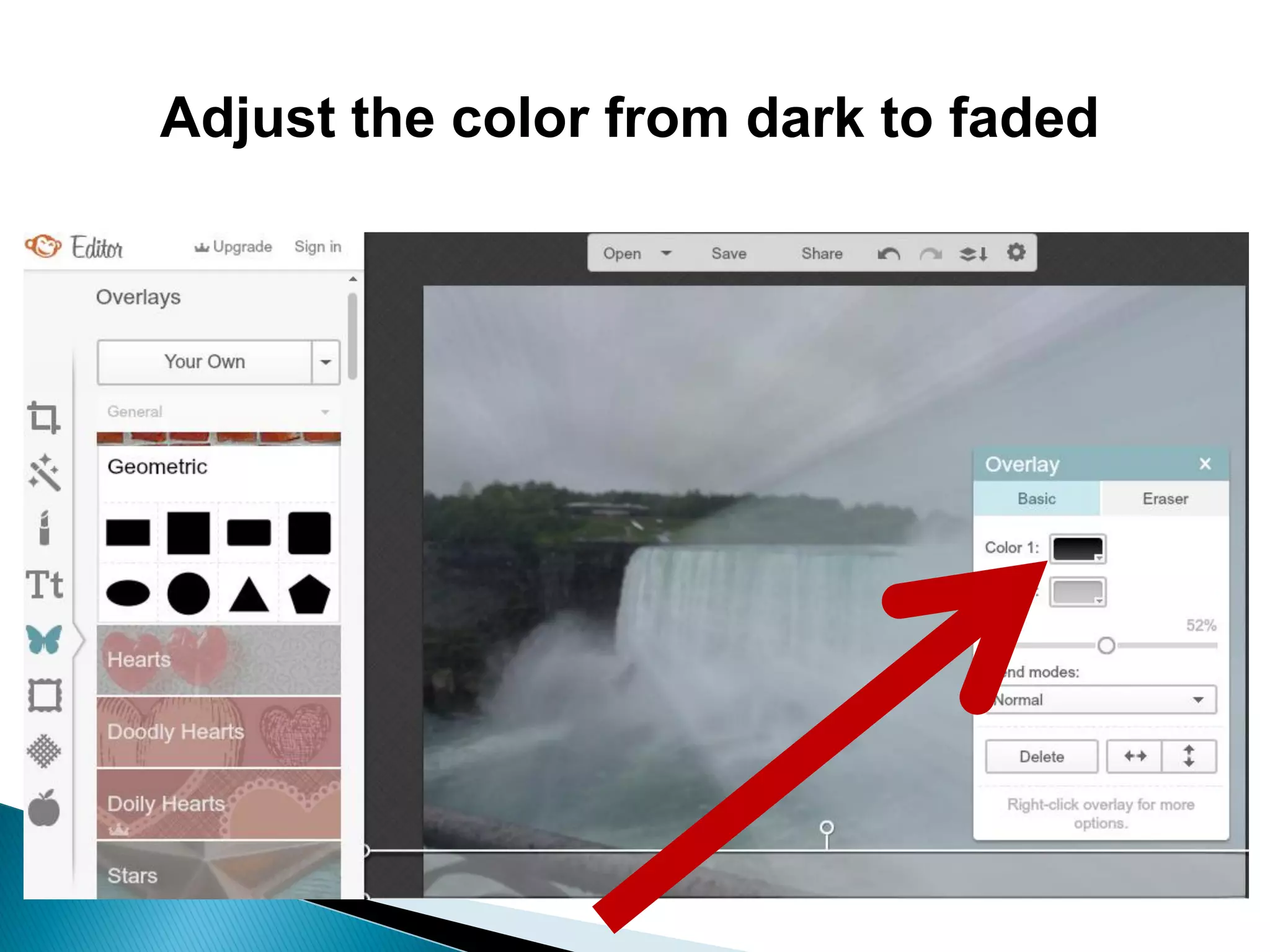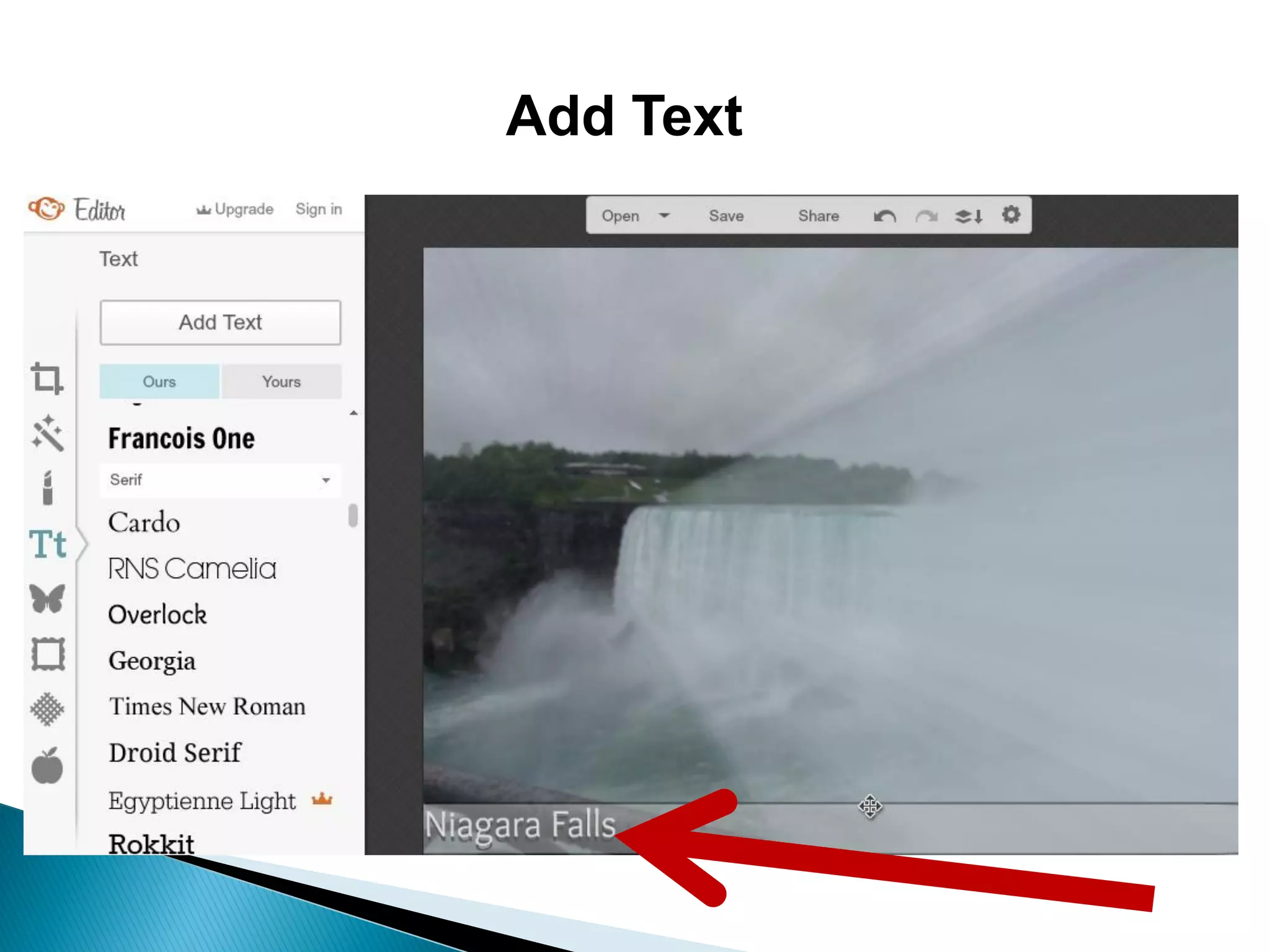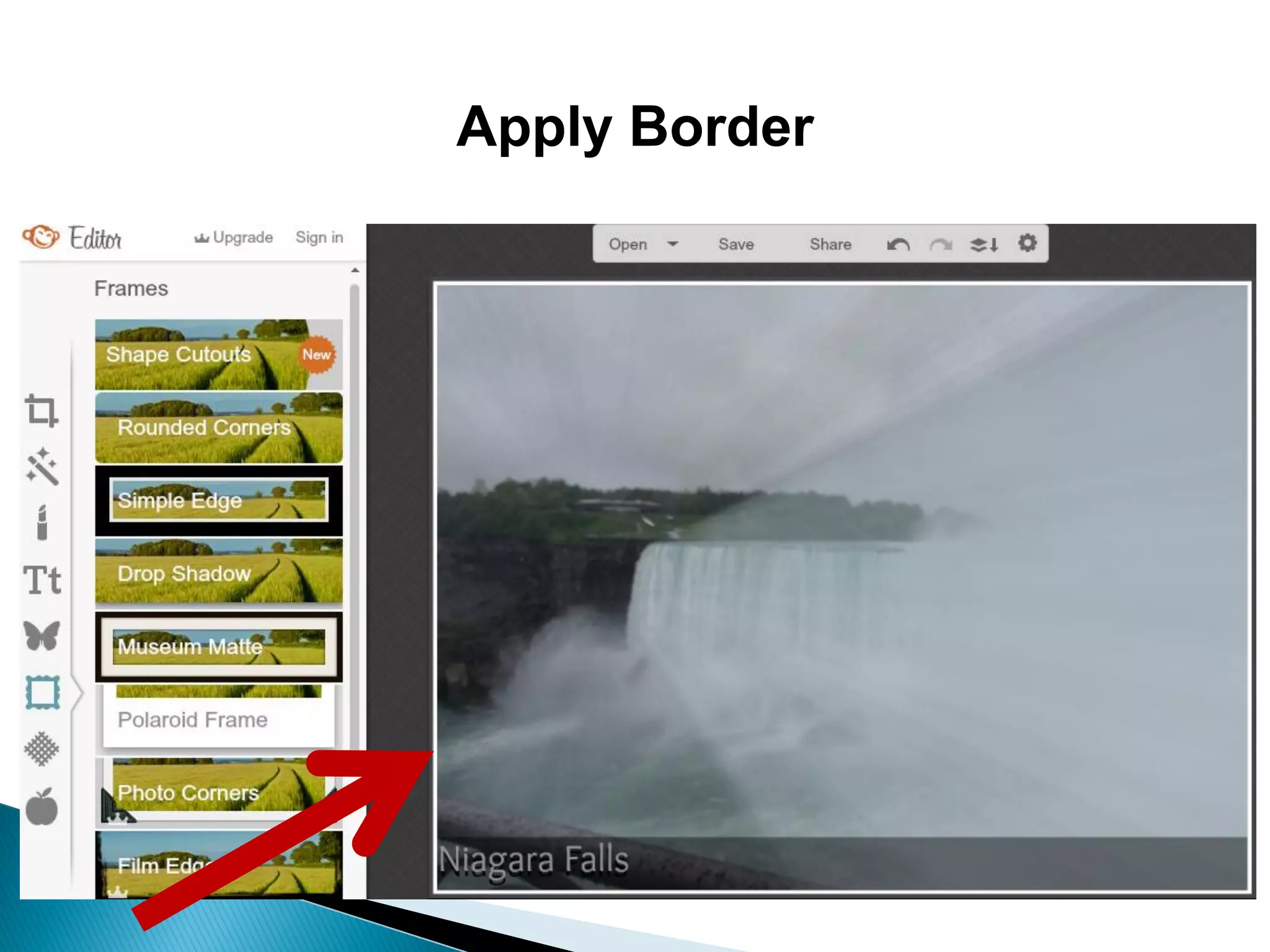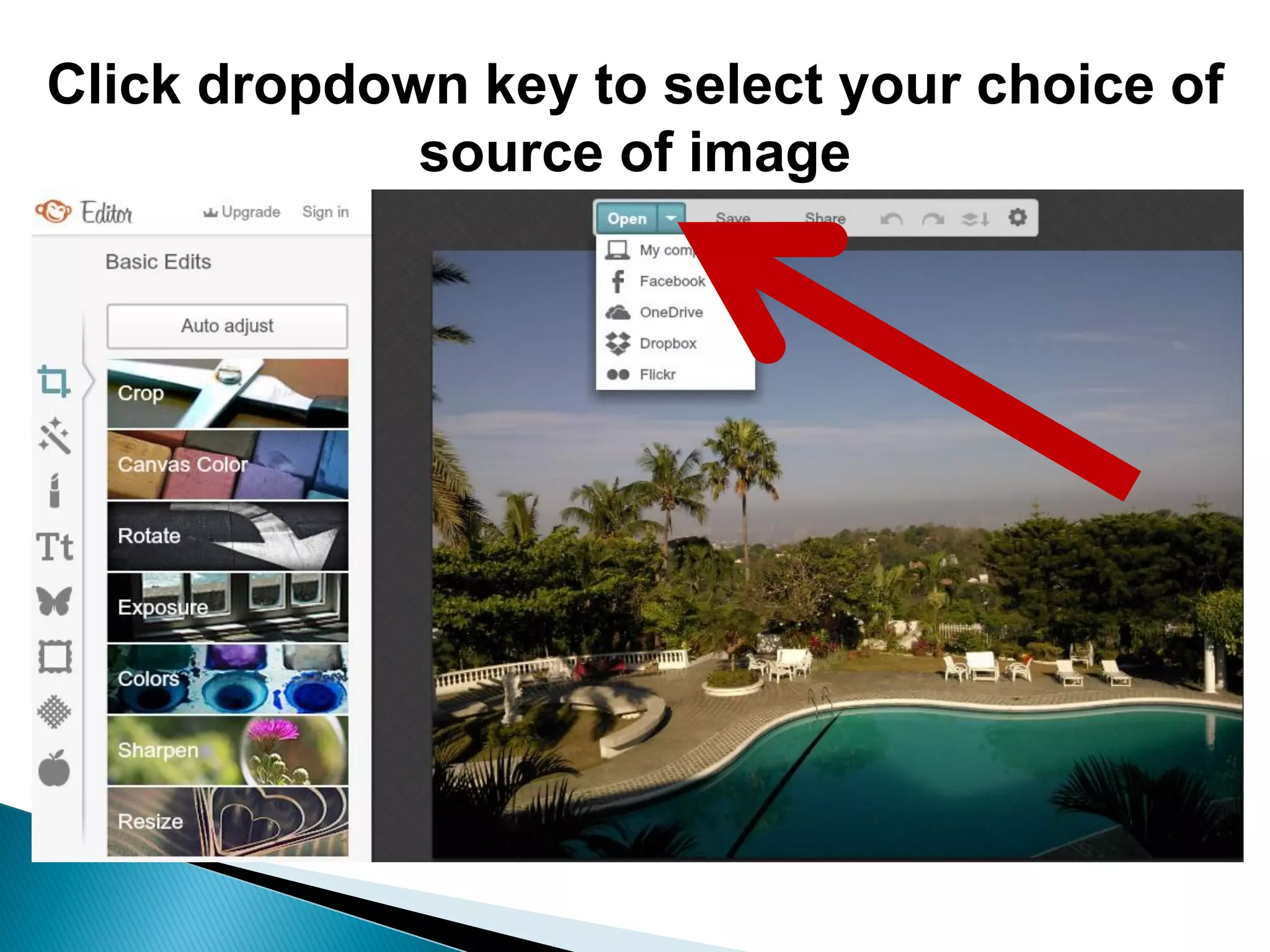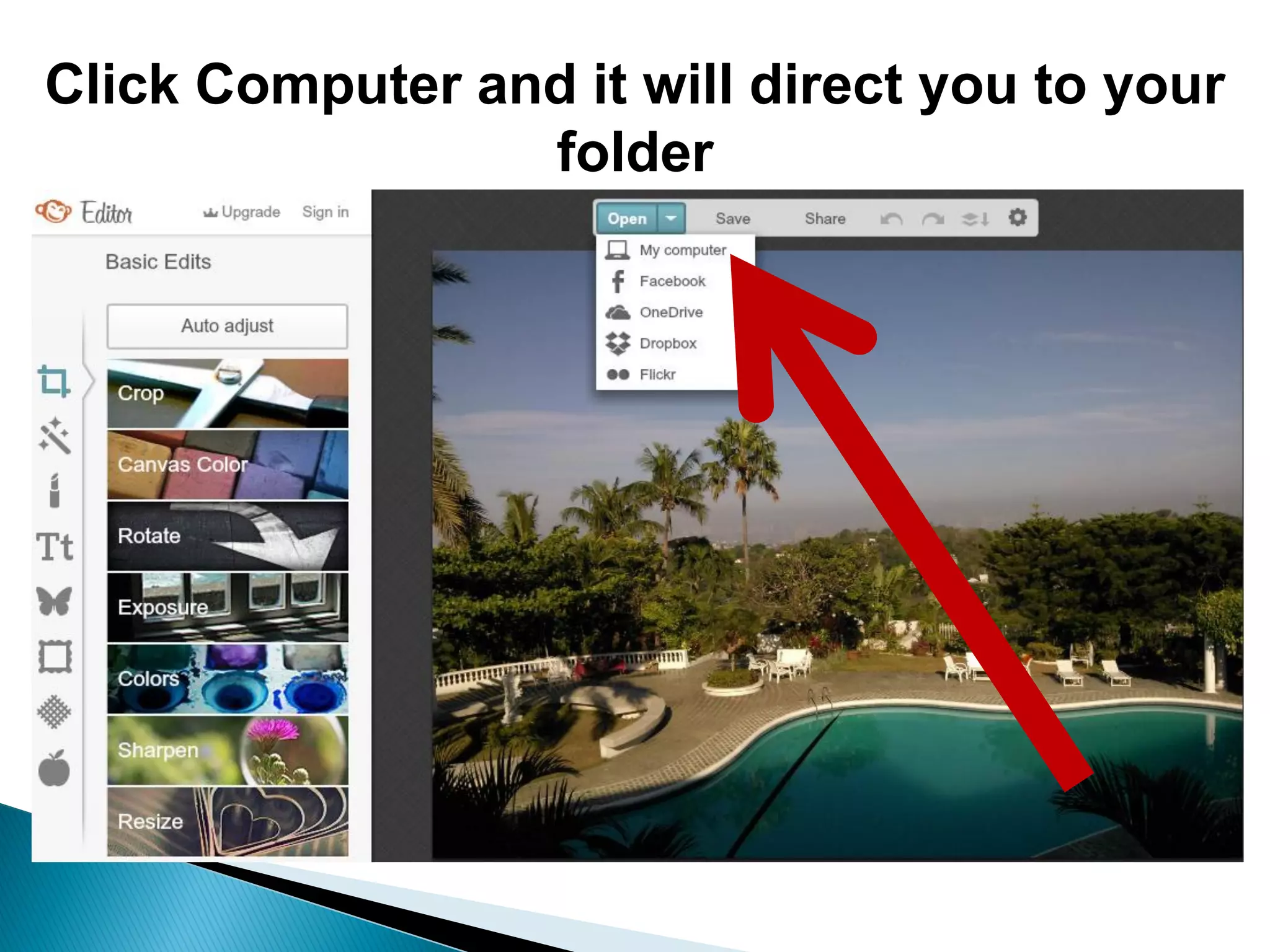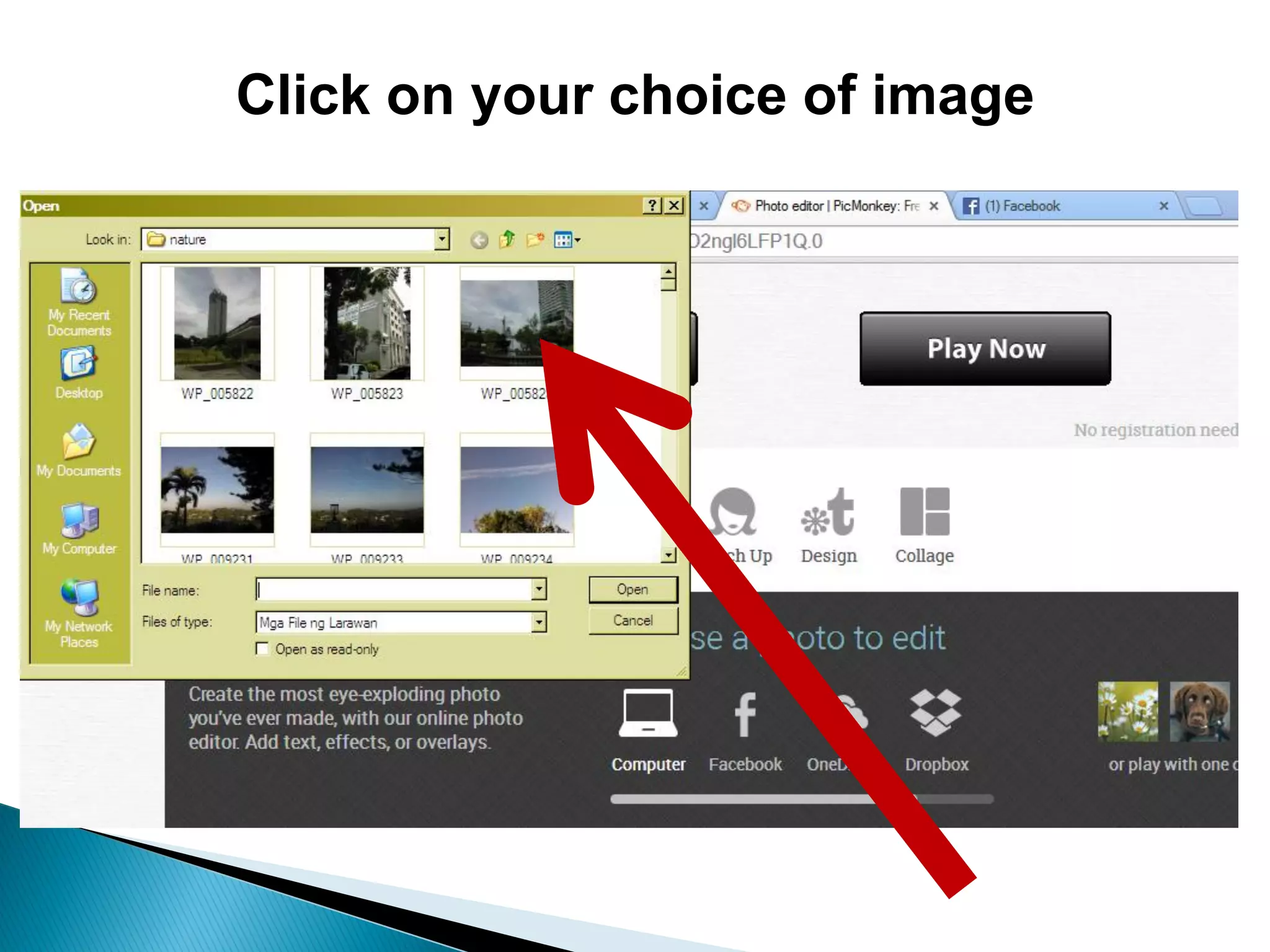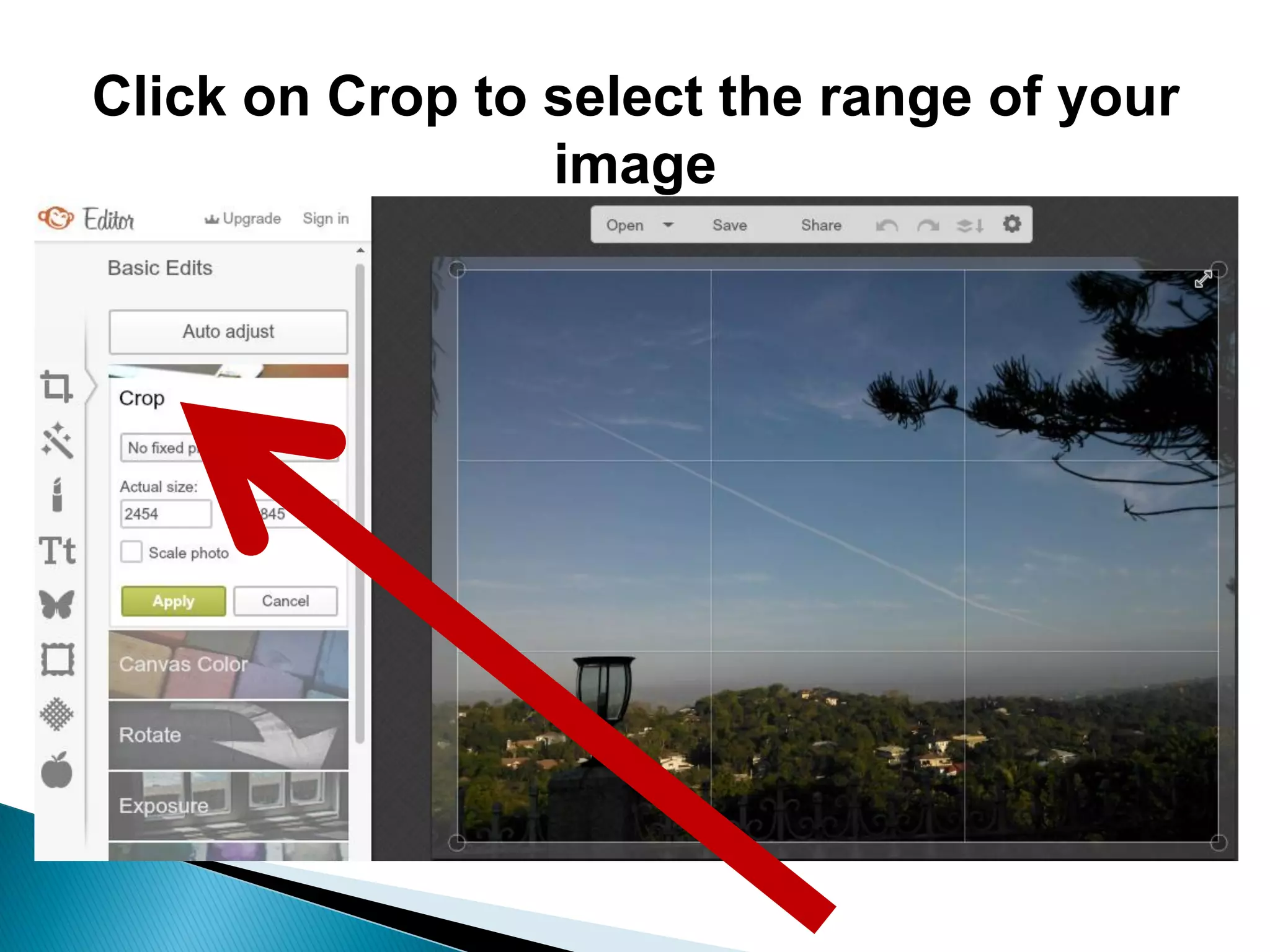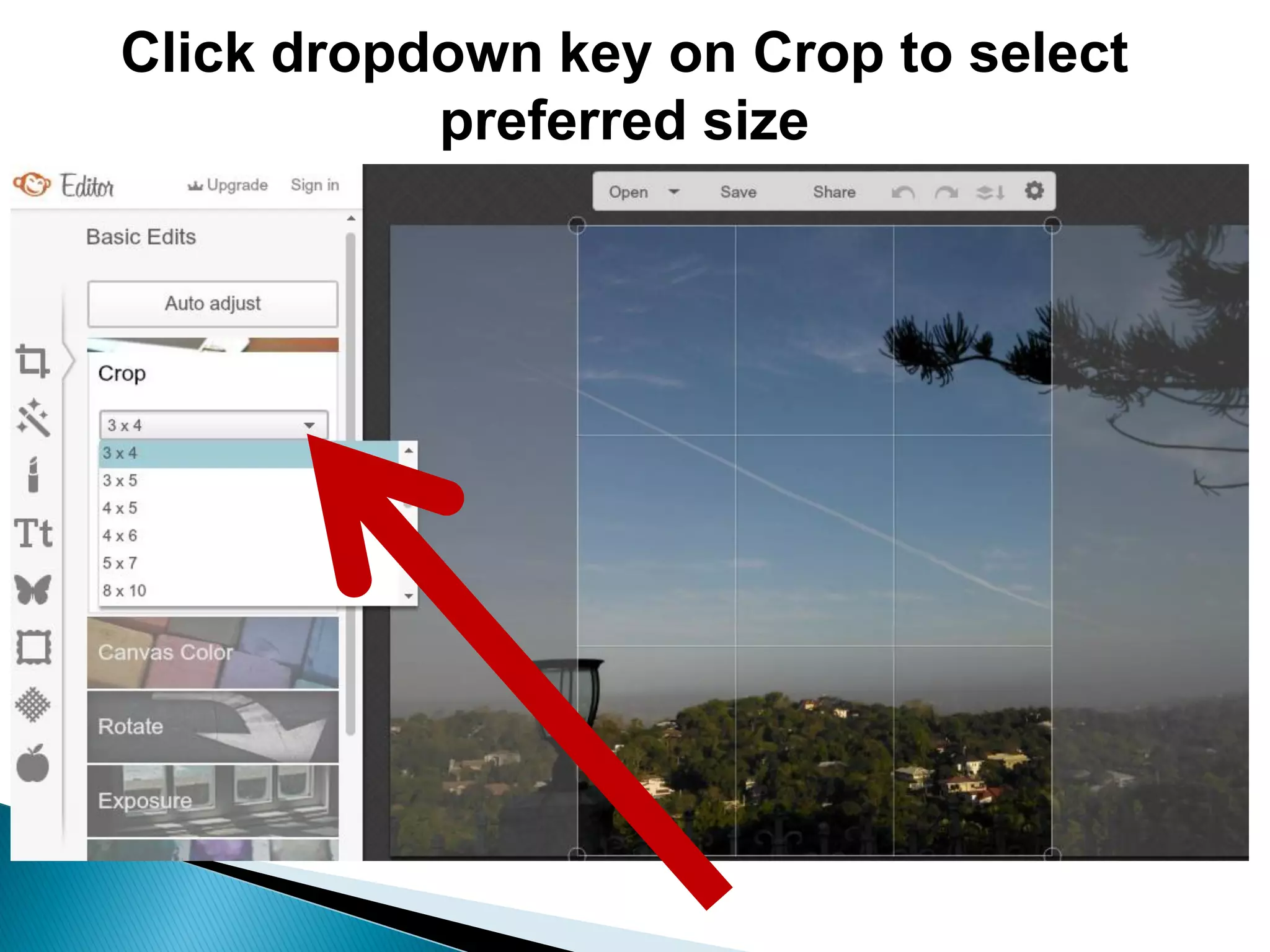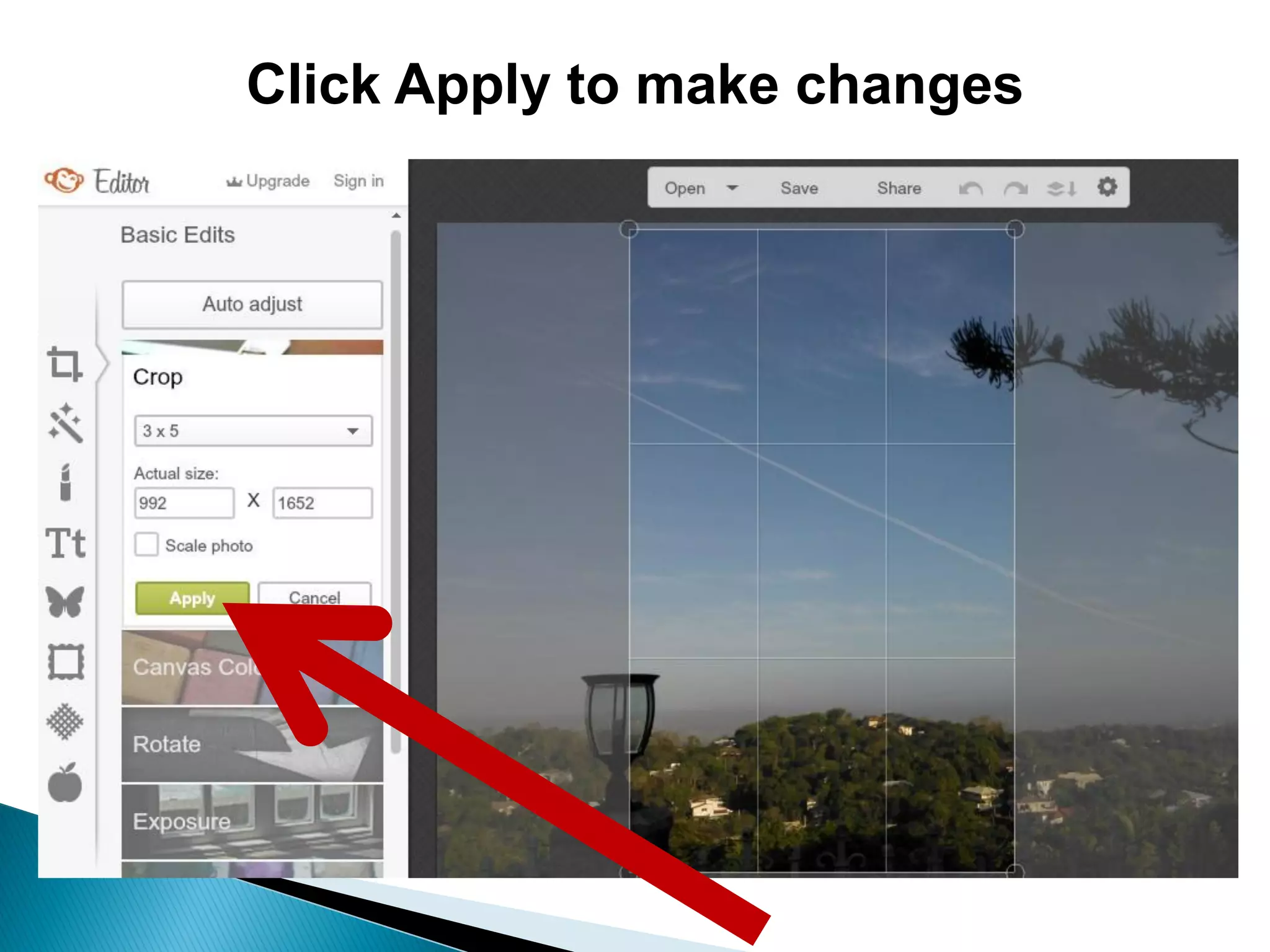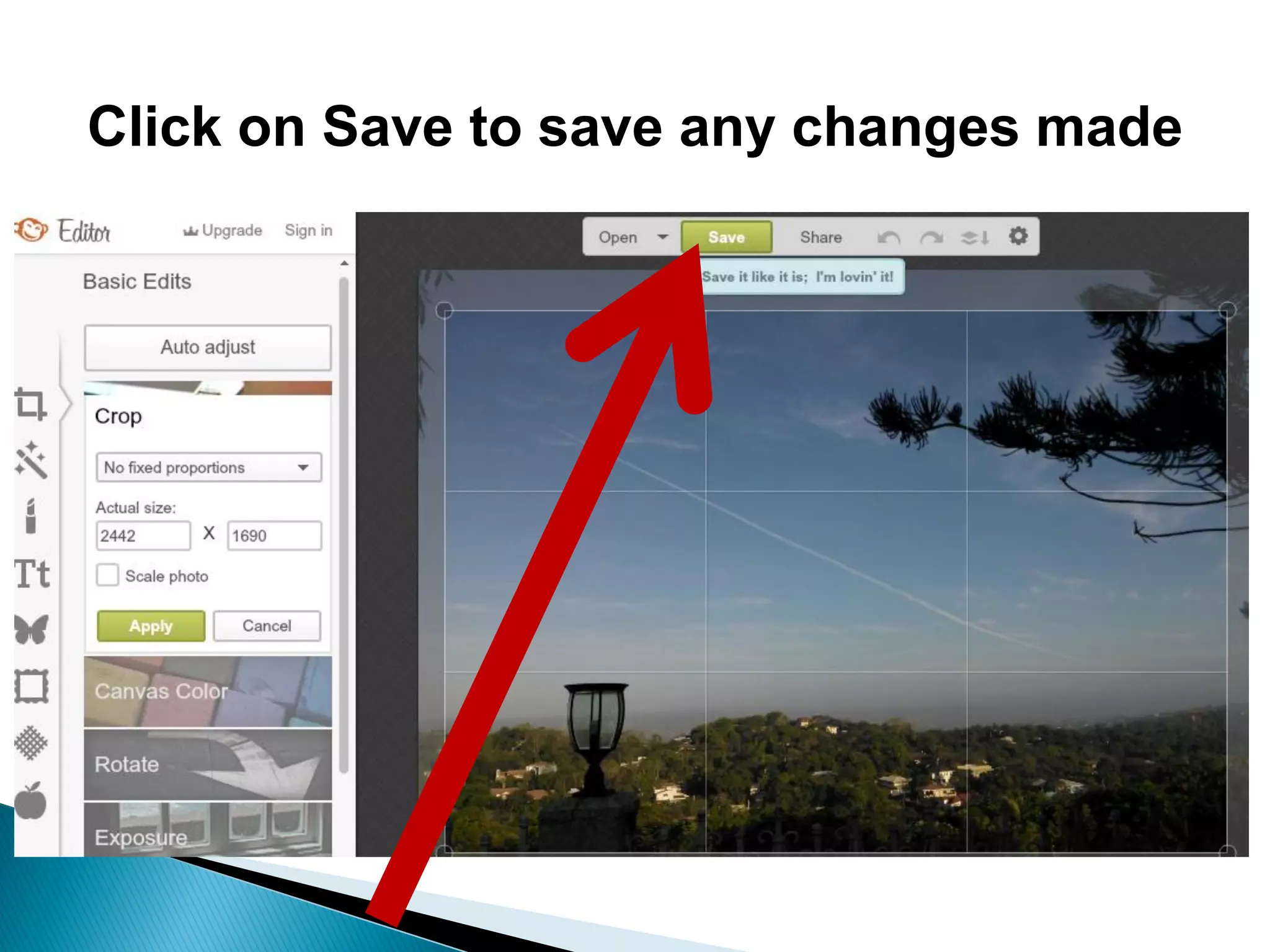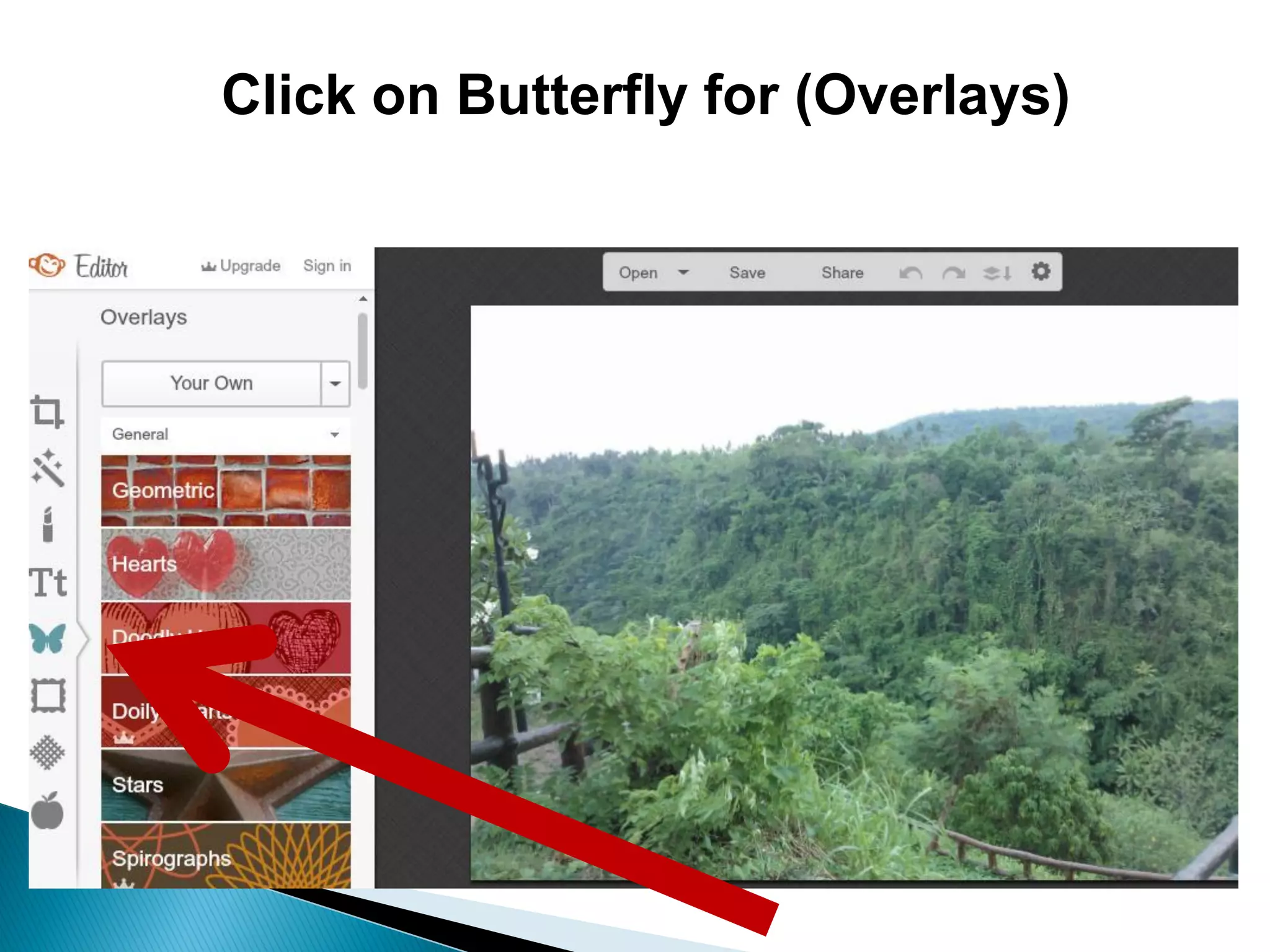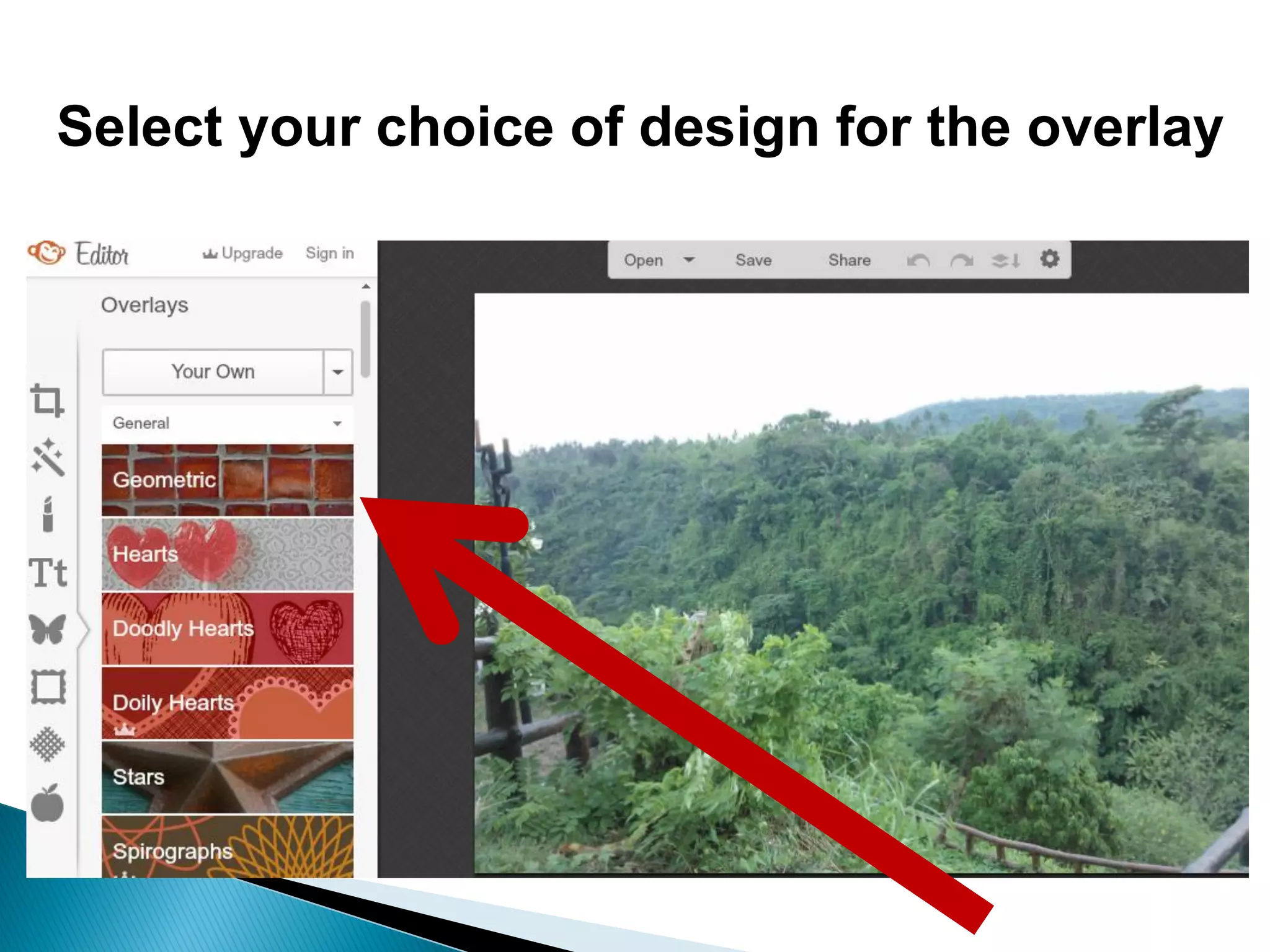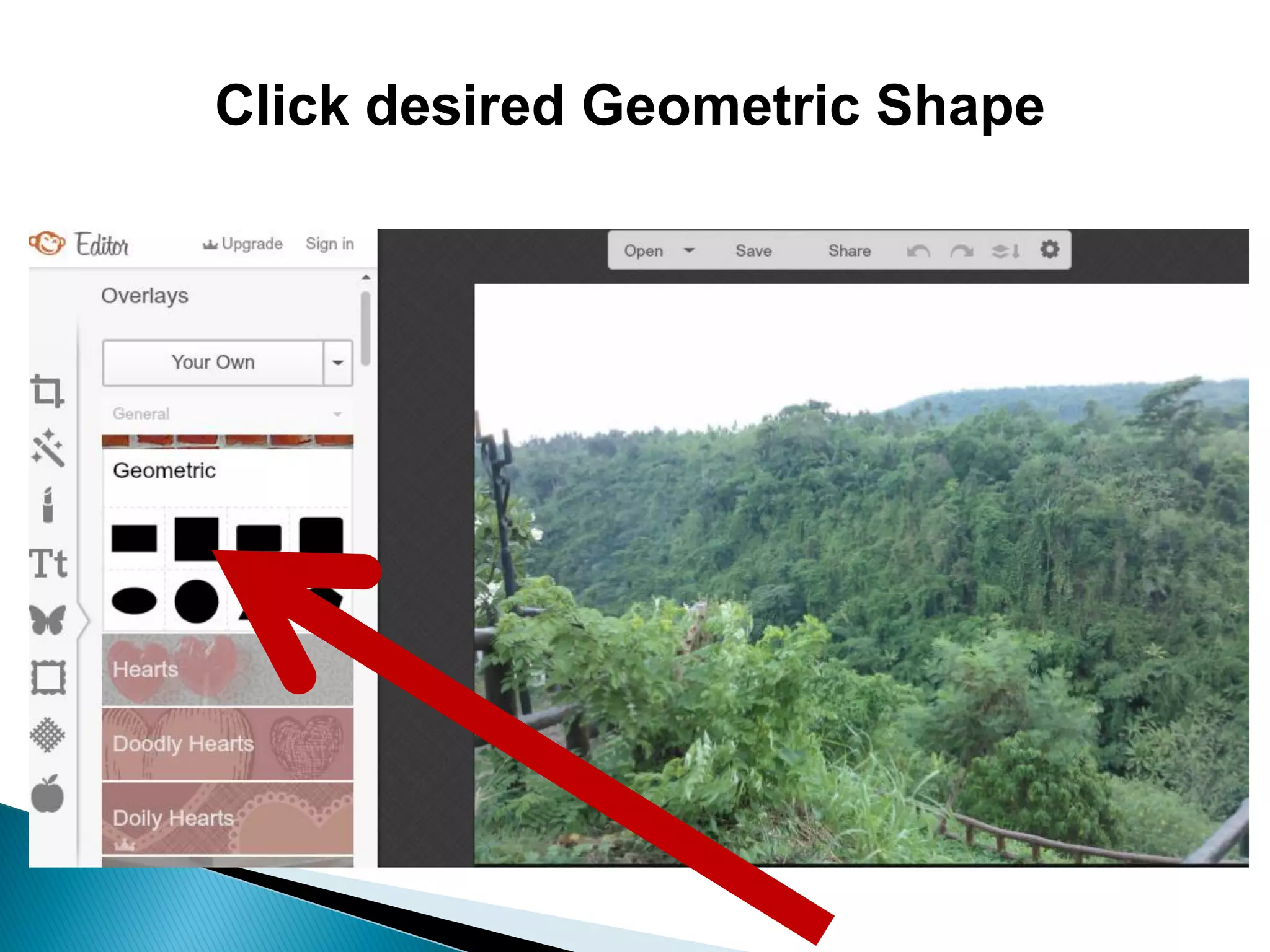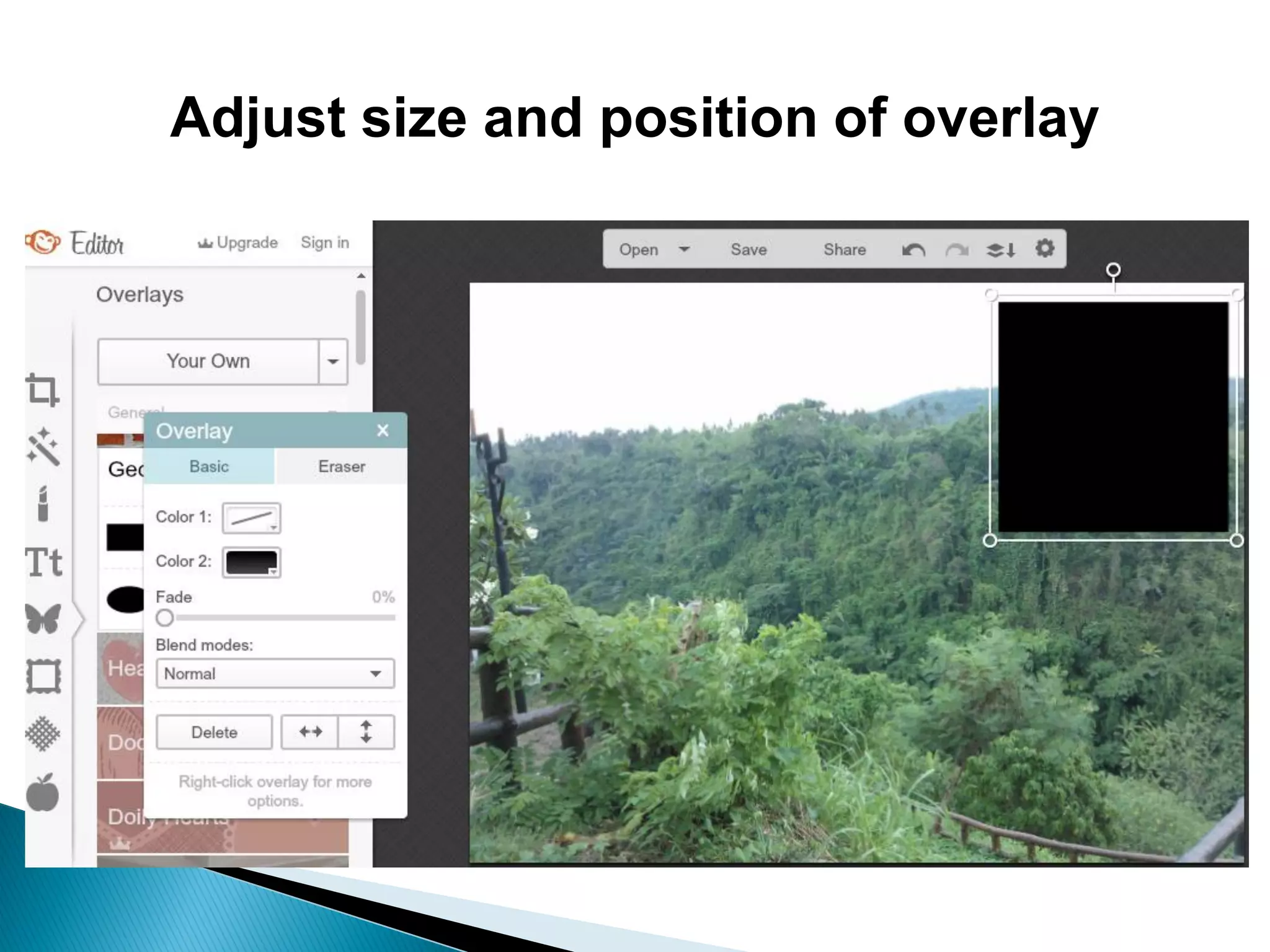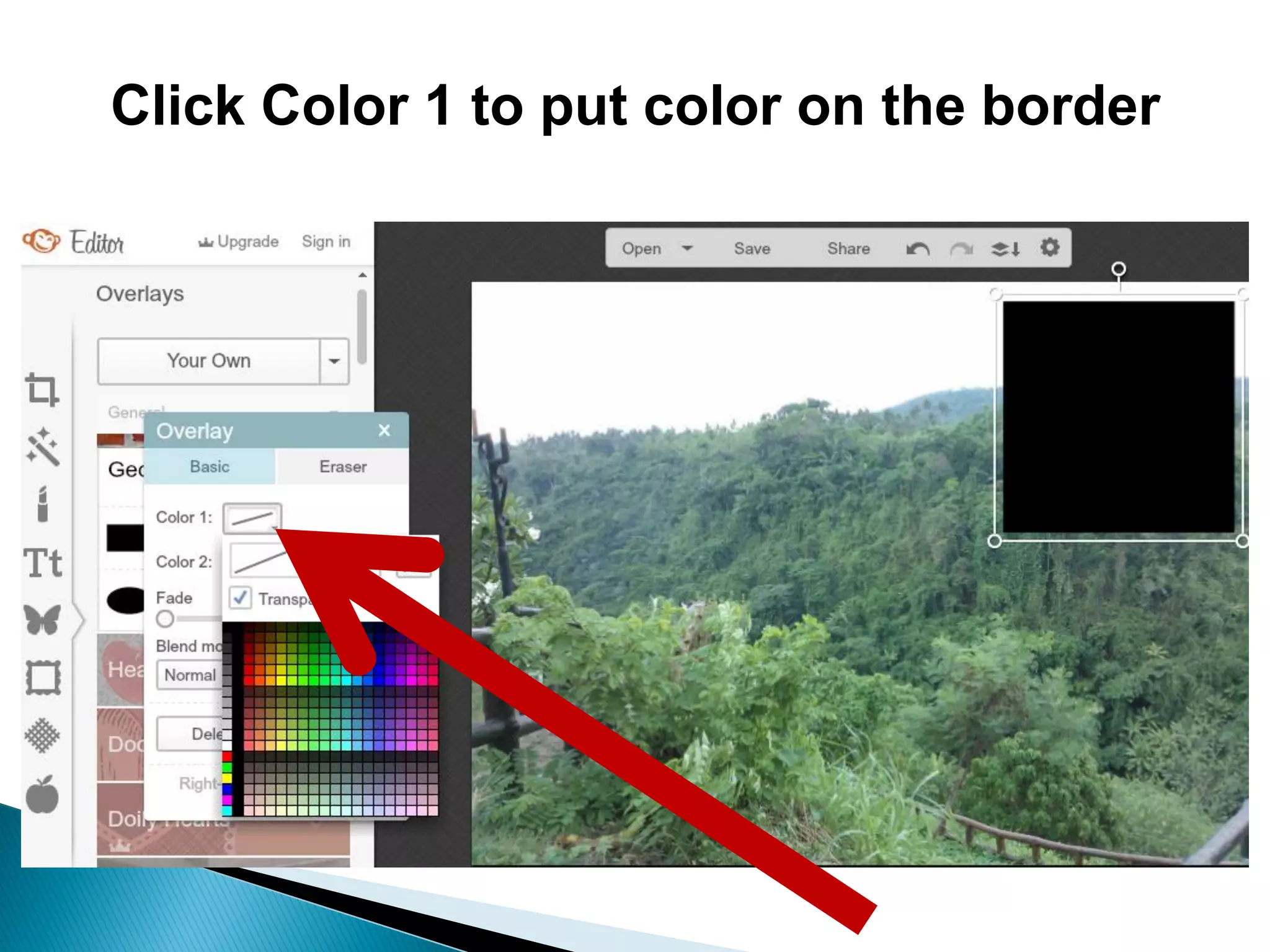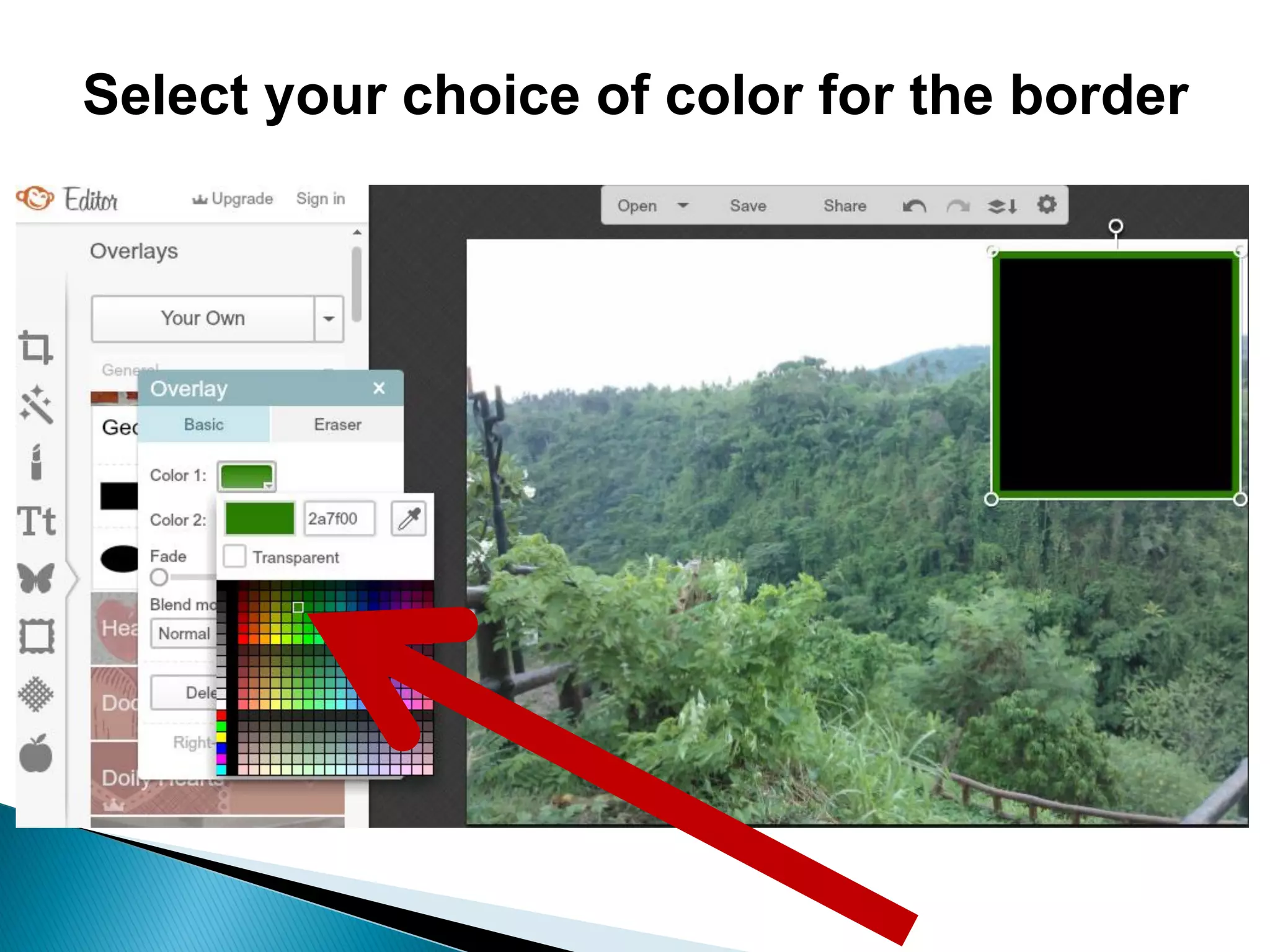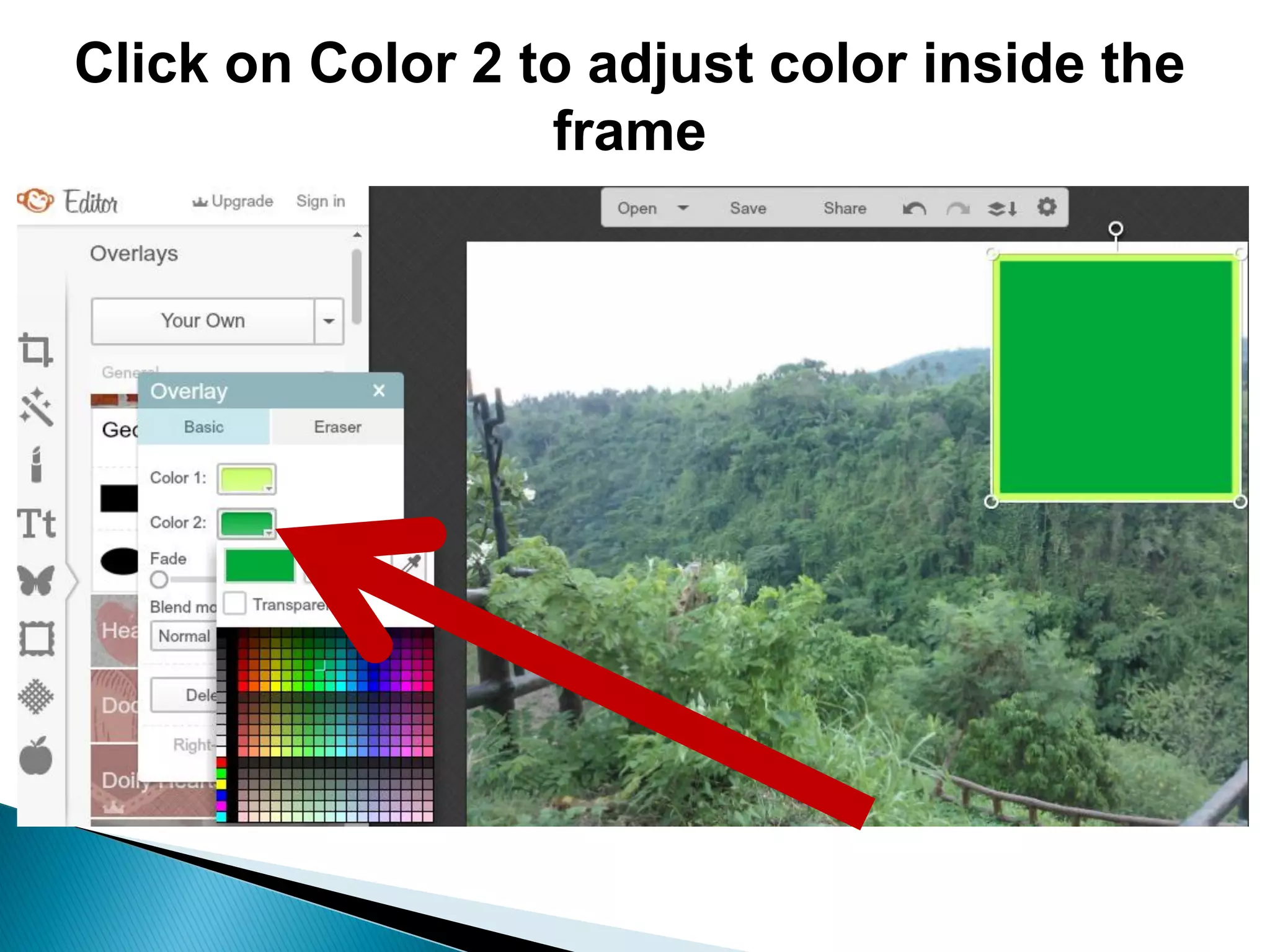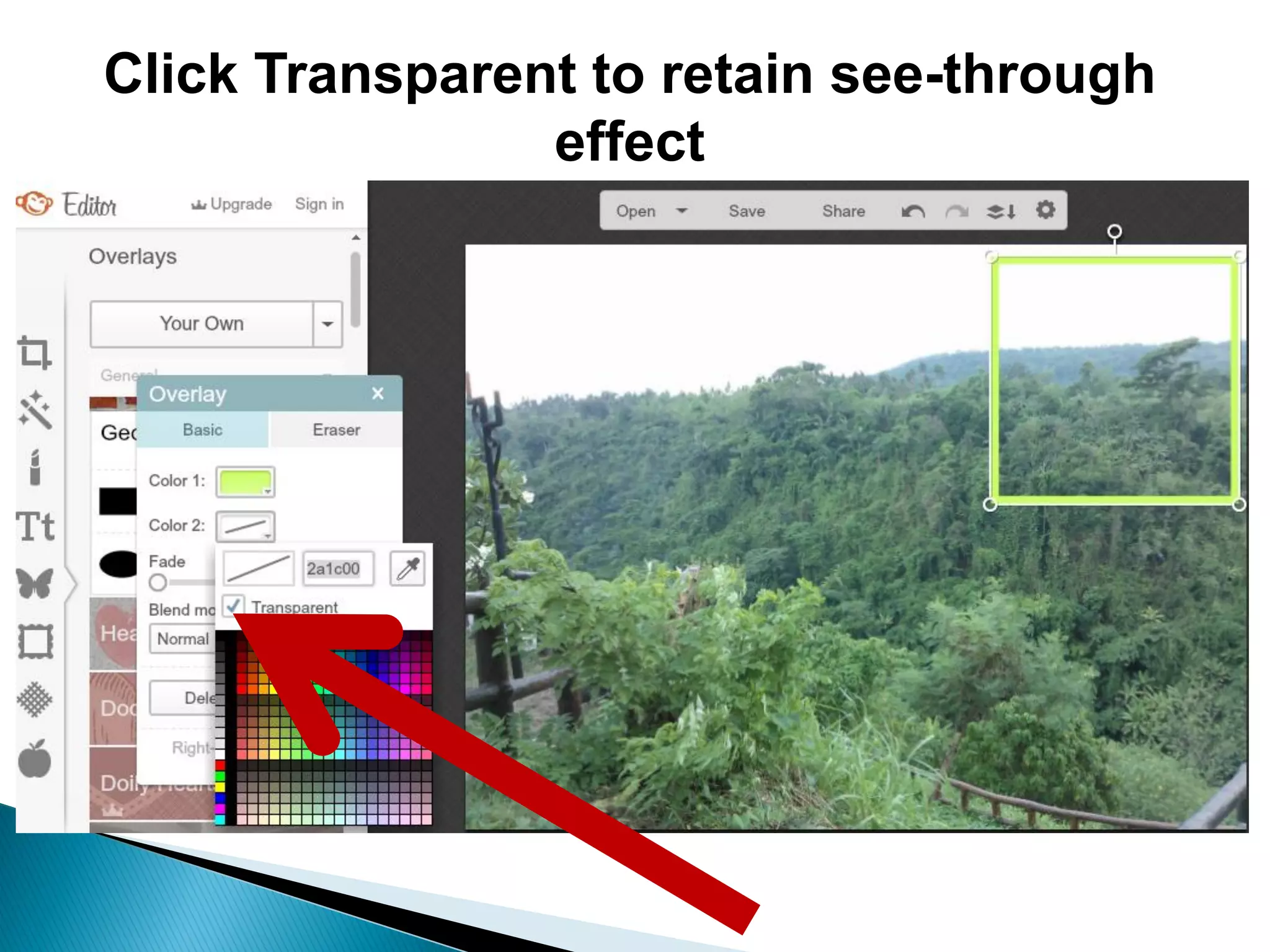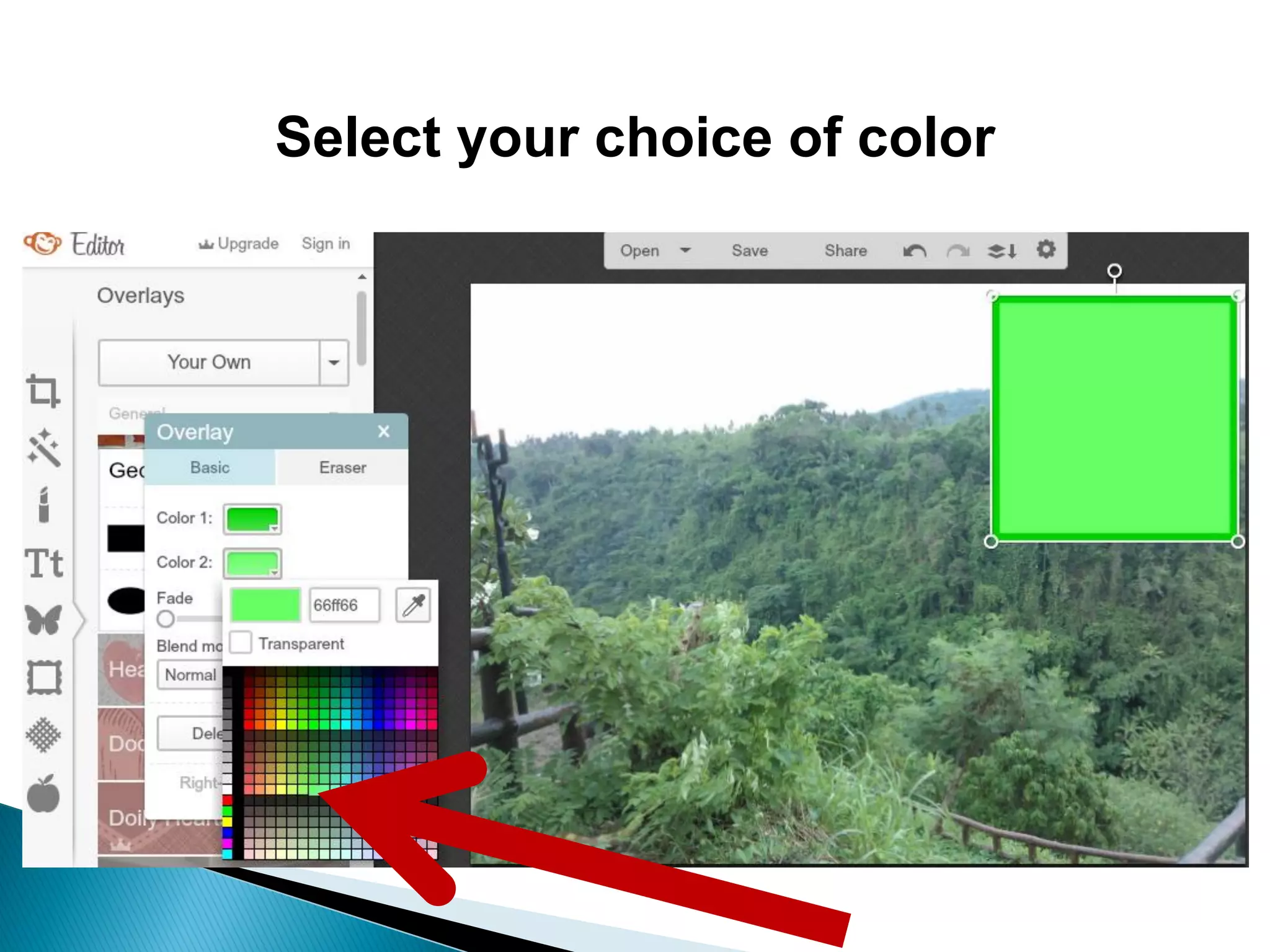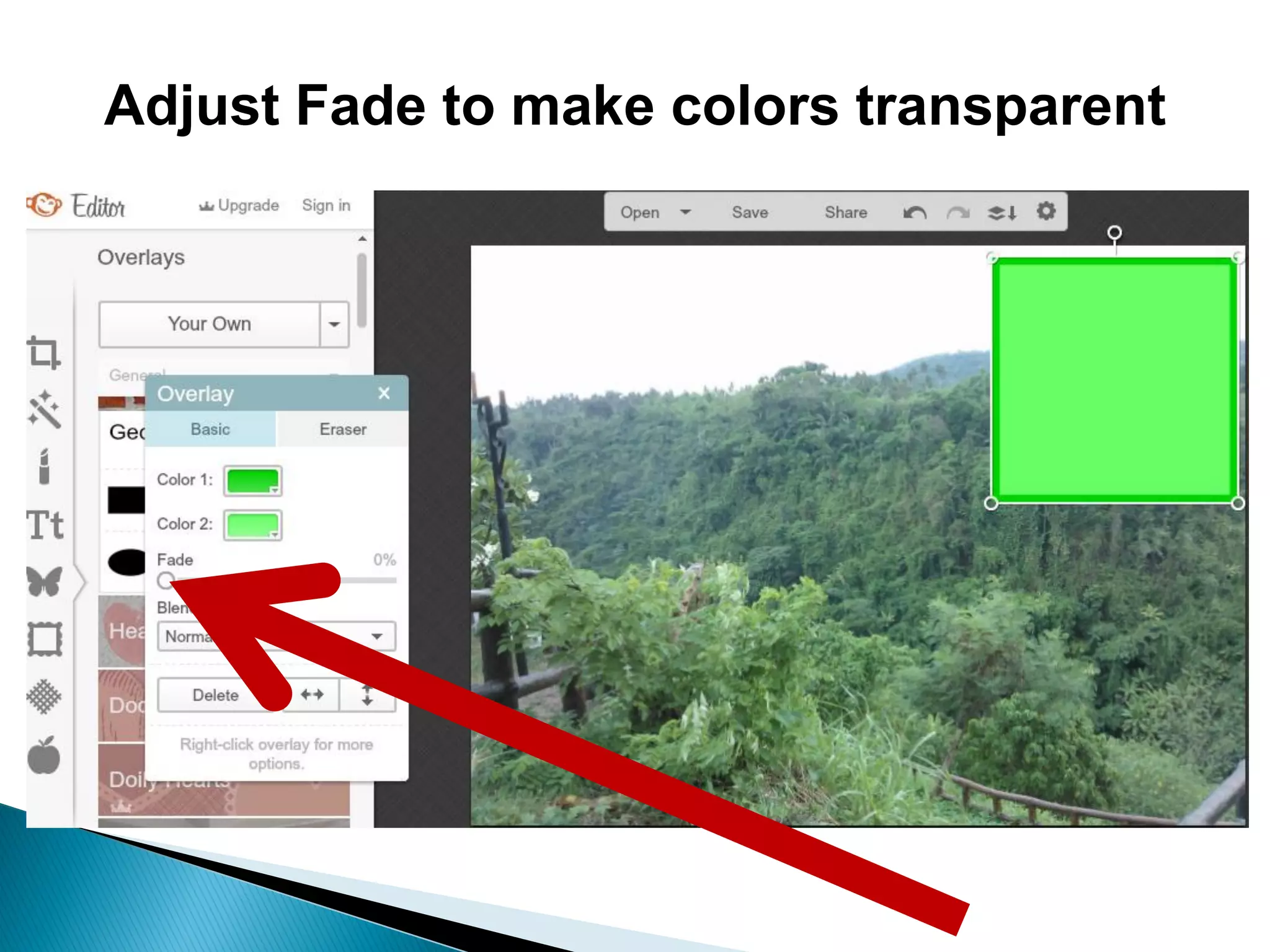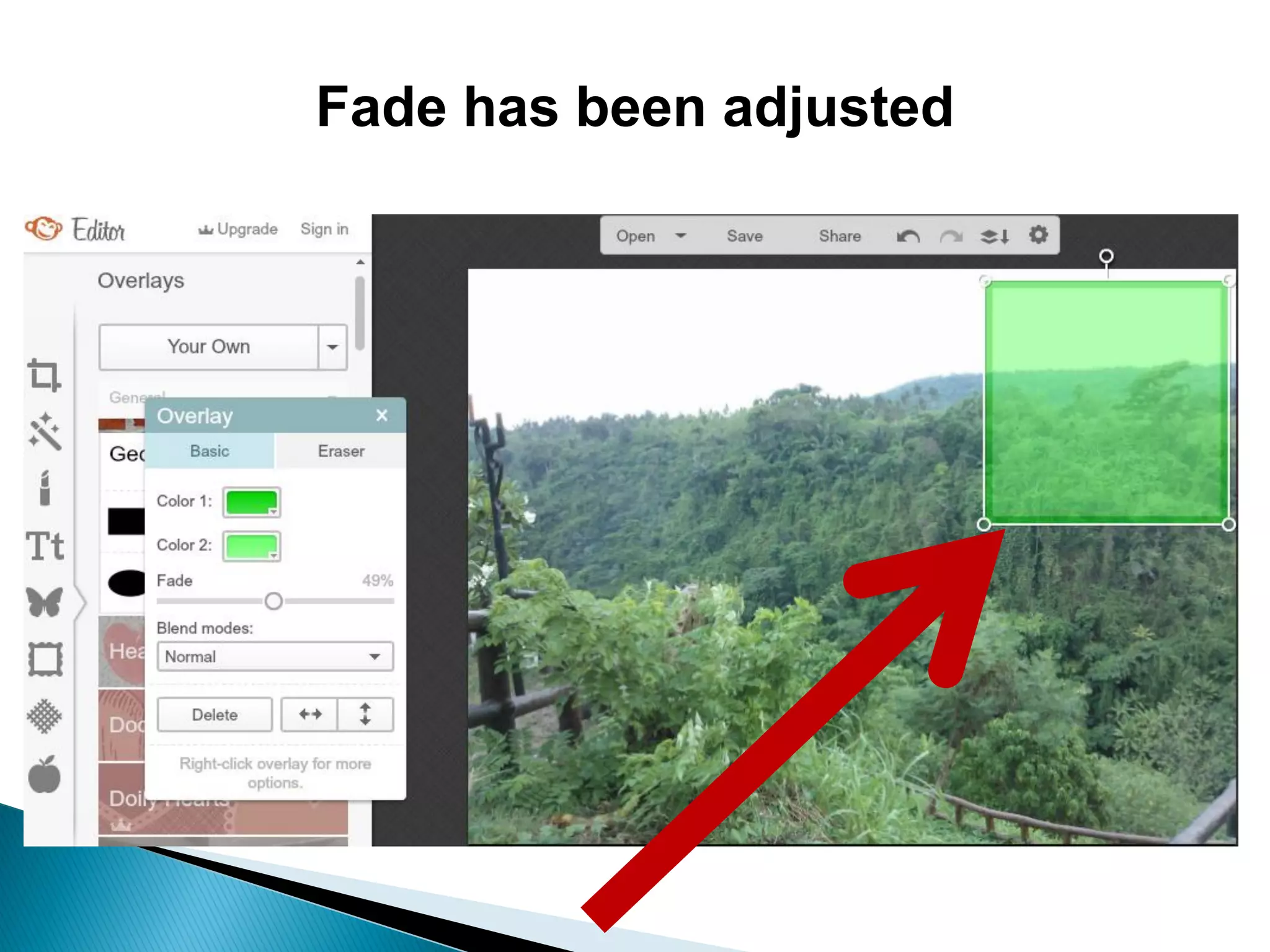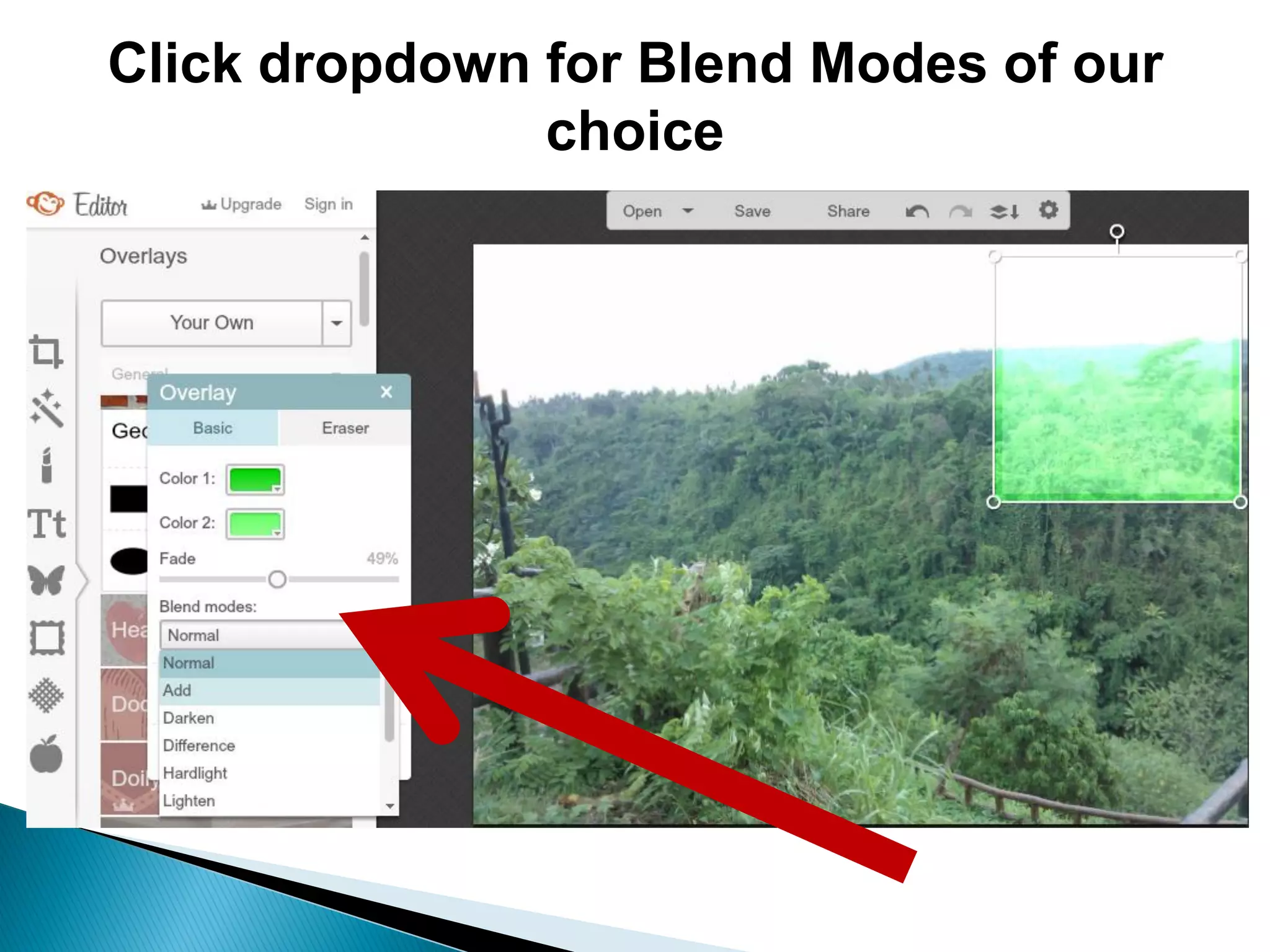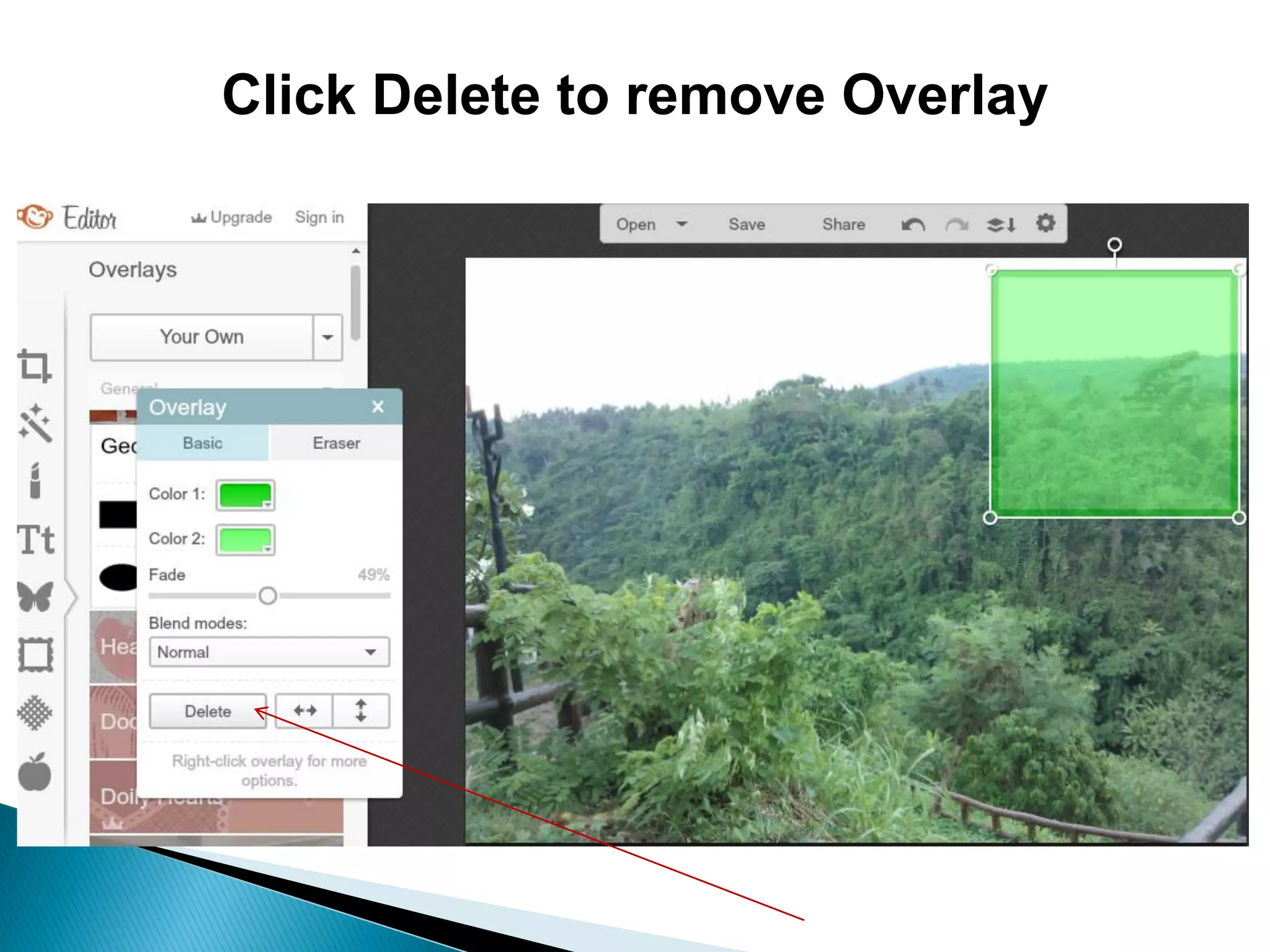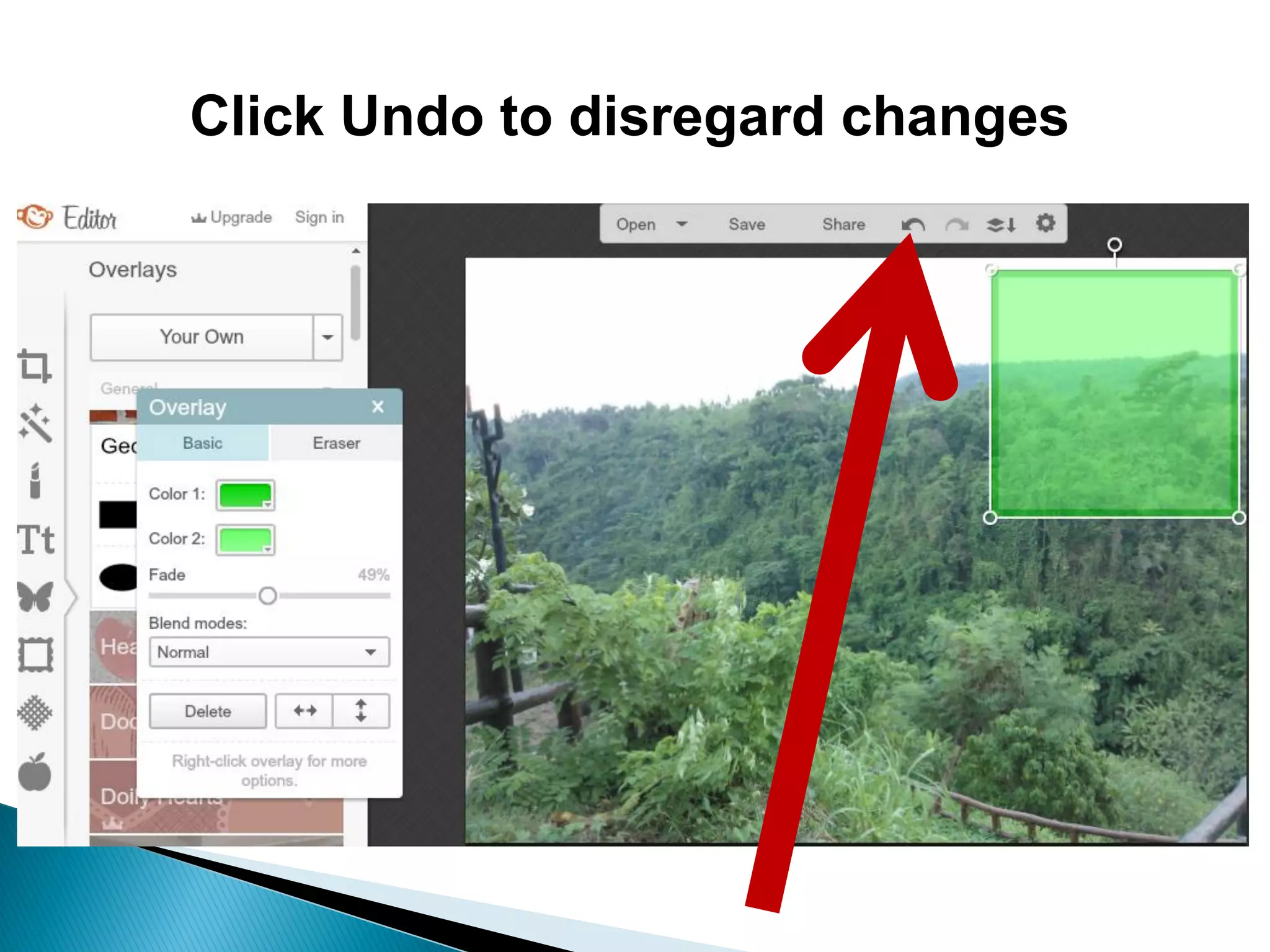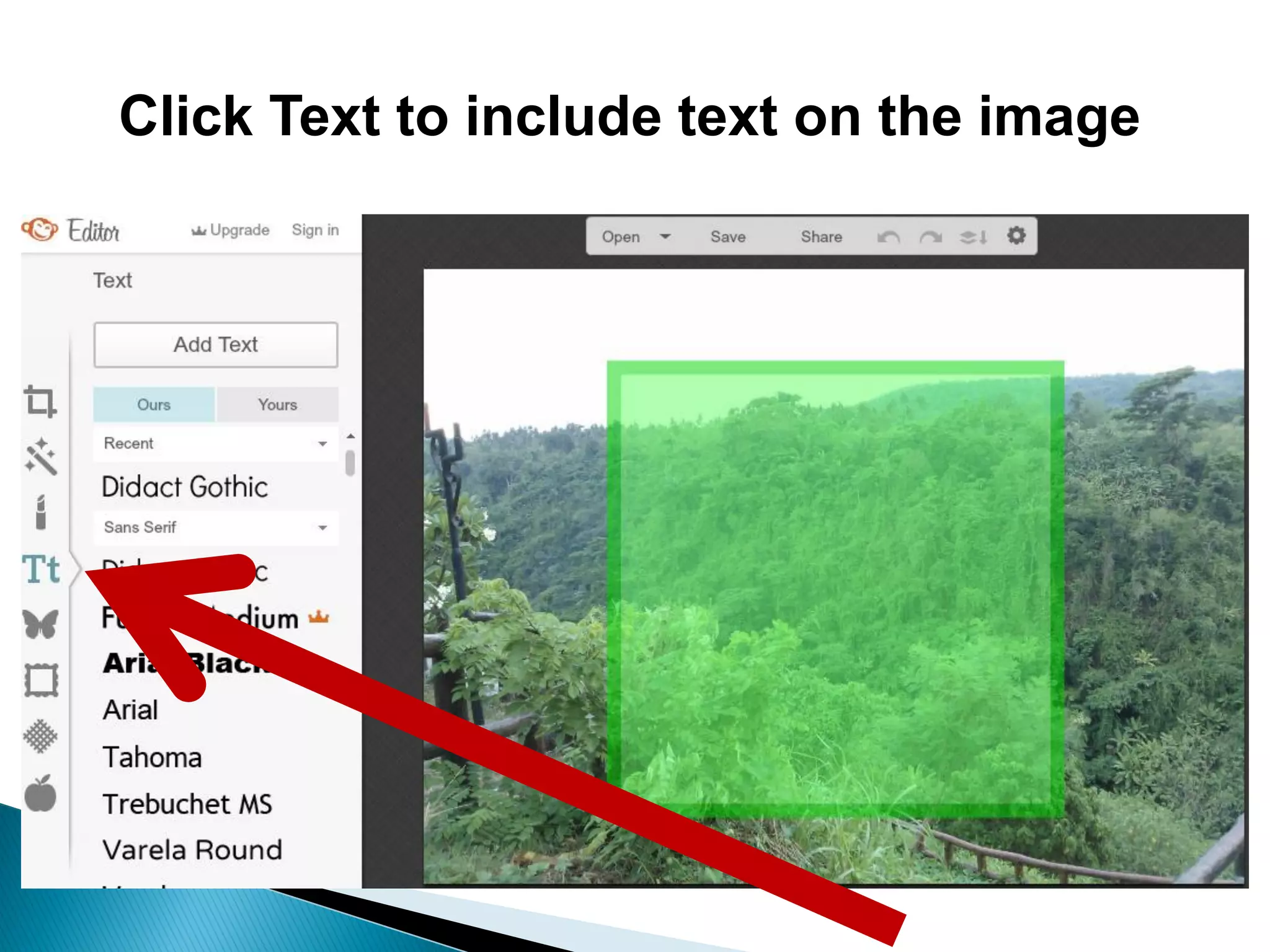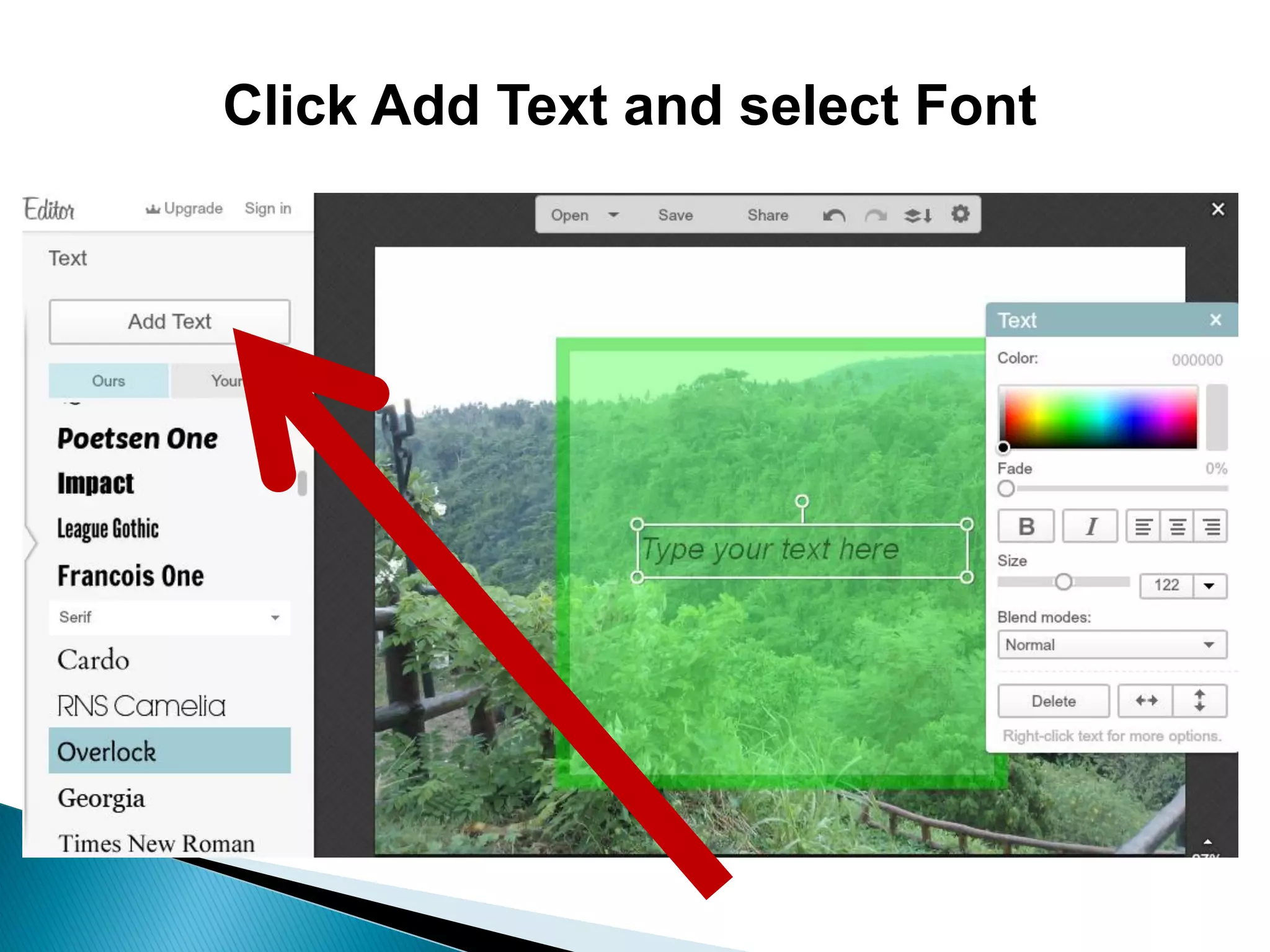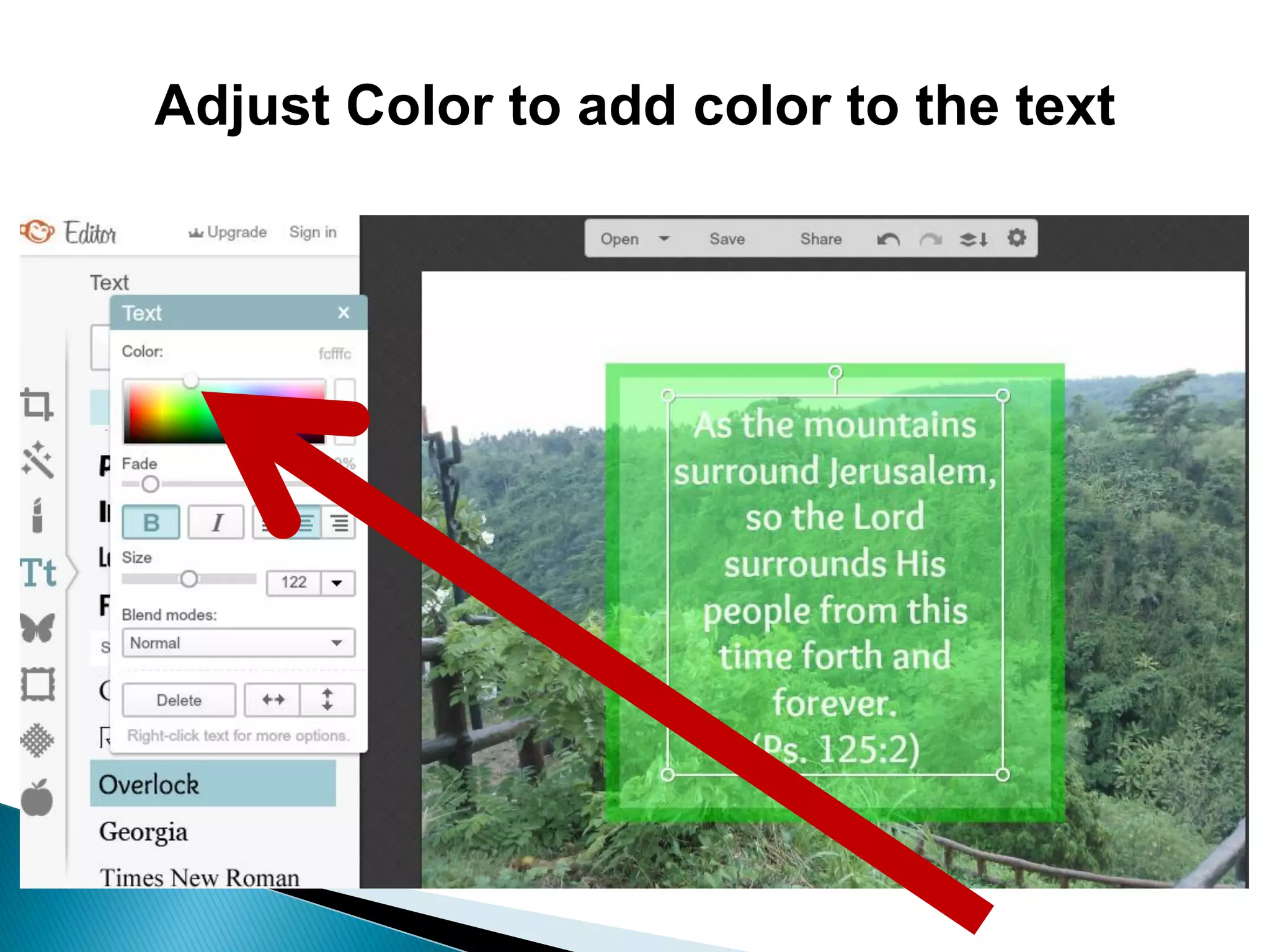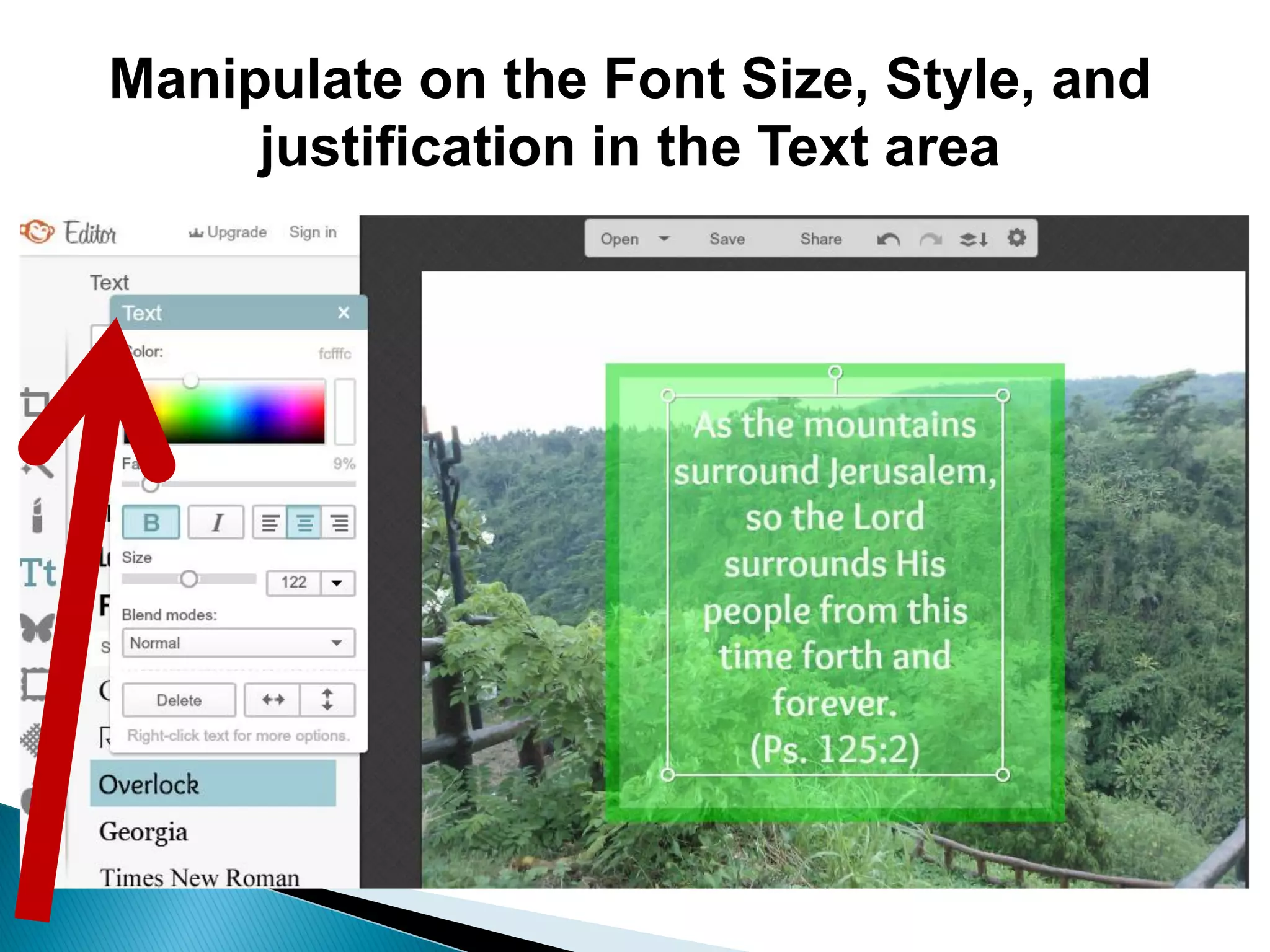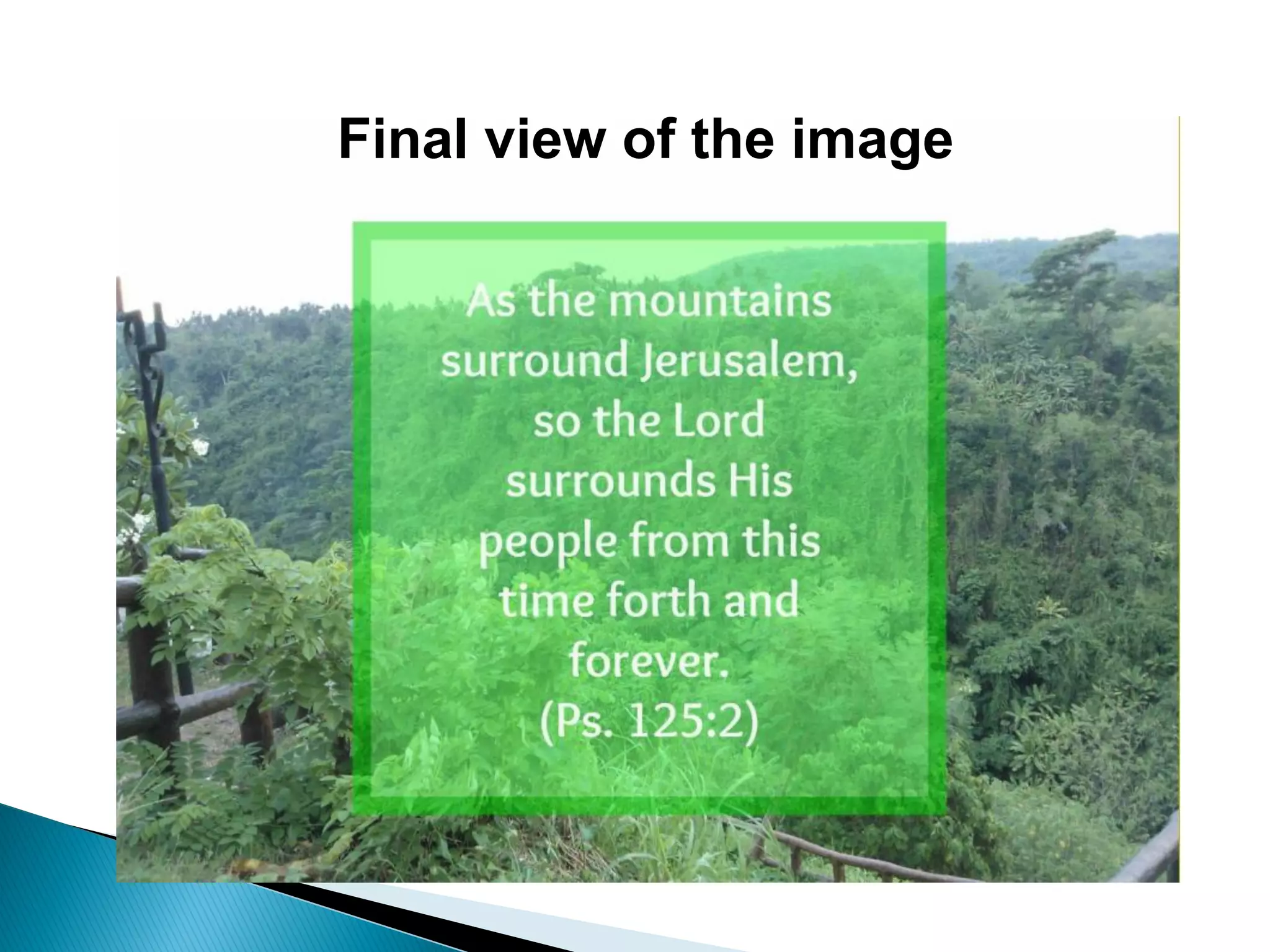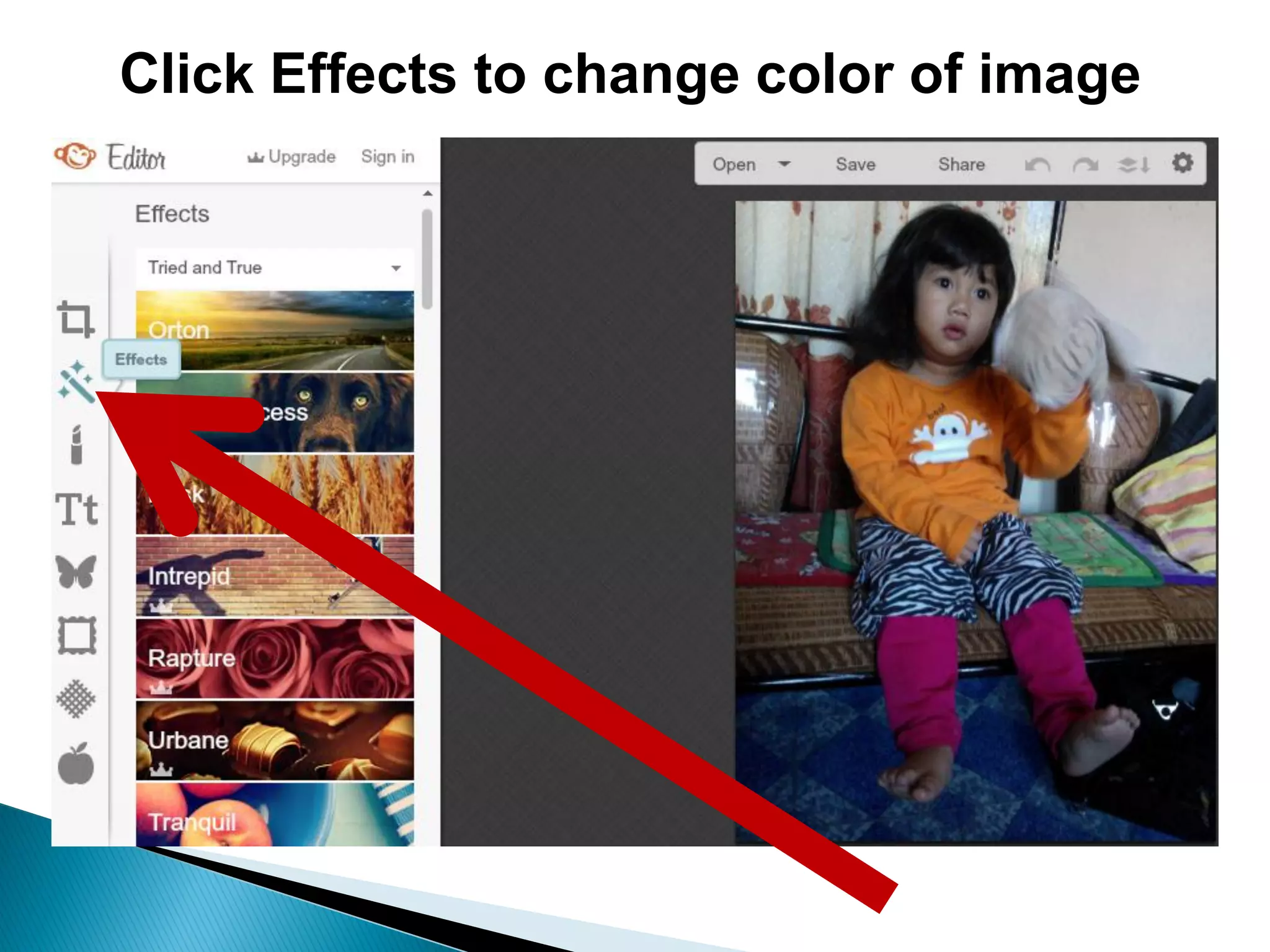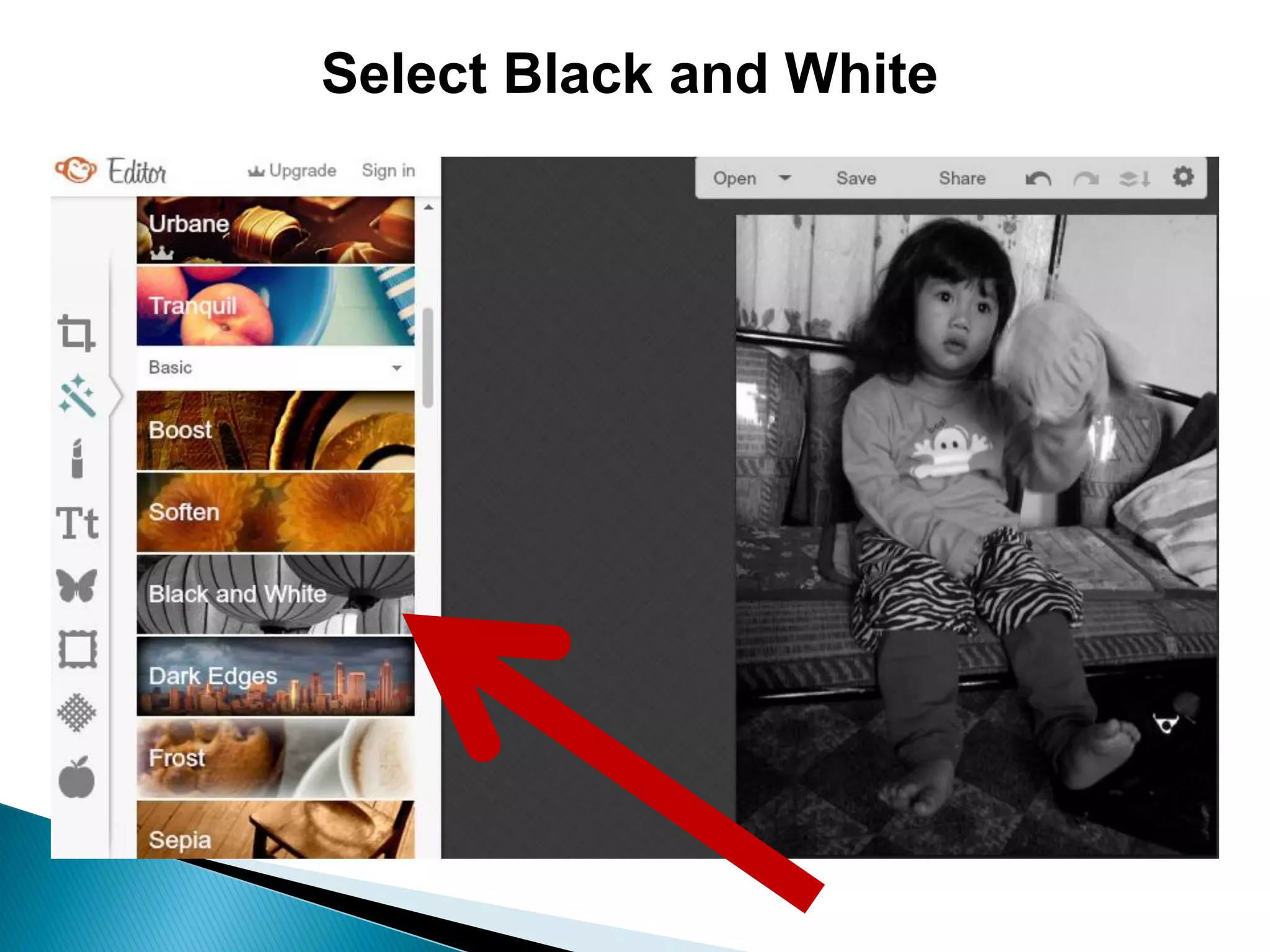Picmonkey is a free online photo editor that allows users to fix photos, add filters and text, create custom Facebook cover photos and YouTube thumbnails, remove backgrounds from images, design logos, and edit photos. It provides various overlays, effects, frames, and tools to customize images for social media, writing projects, and more. Users can drag and drop images, adjust sizes and positions, add colors and textures, and save finished images to their computer.