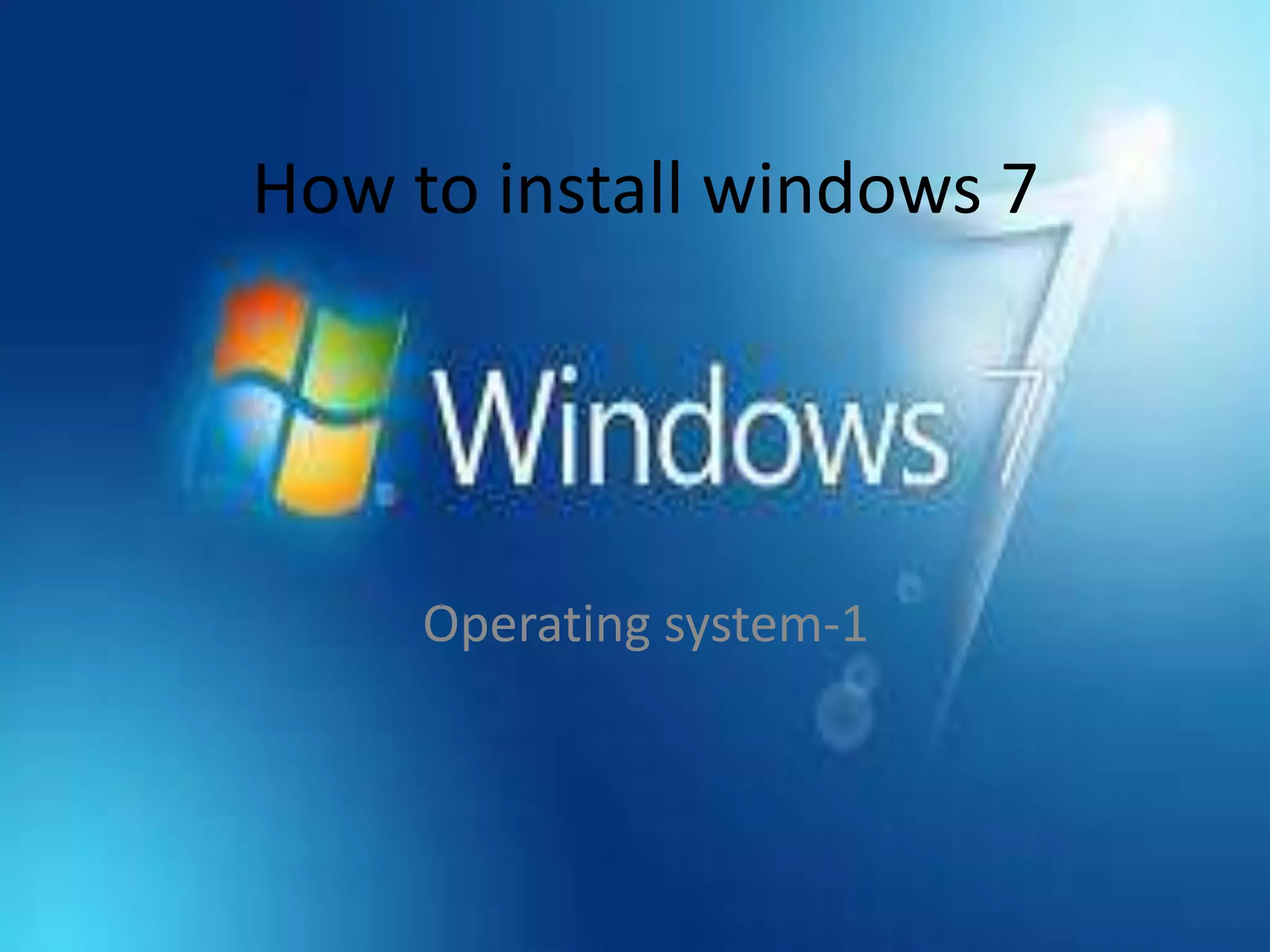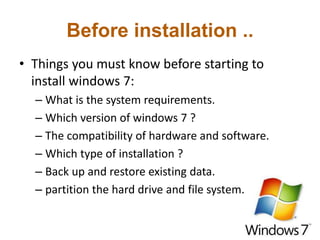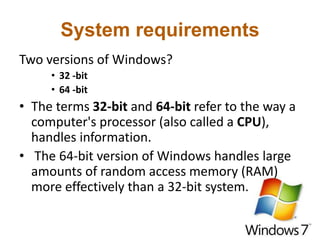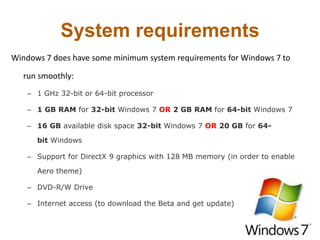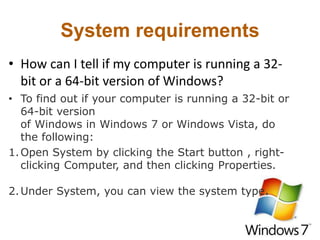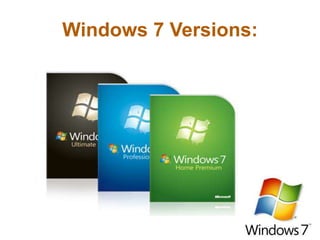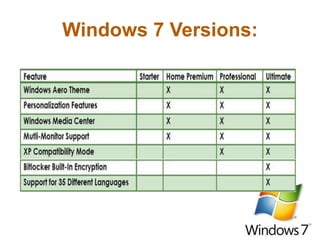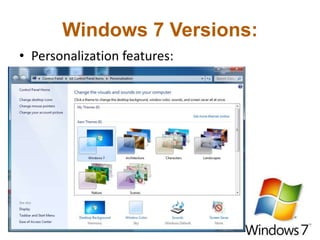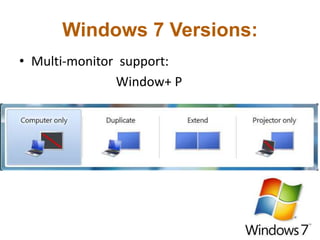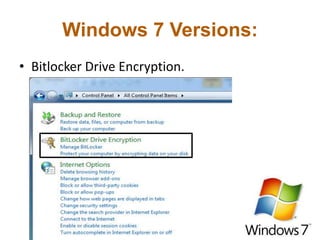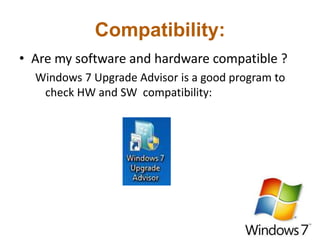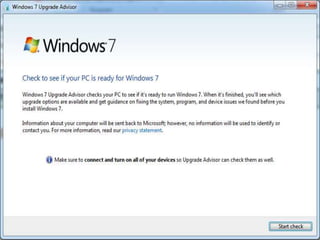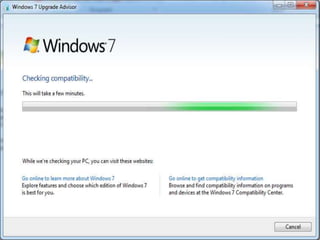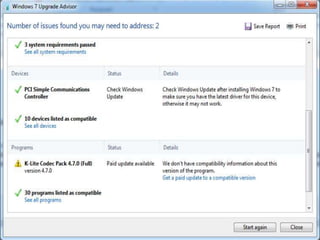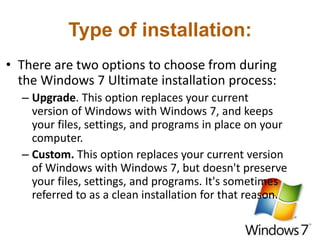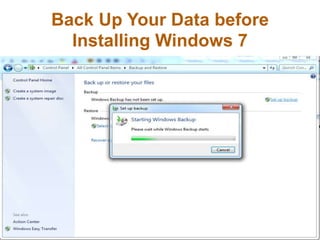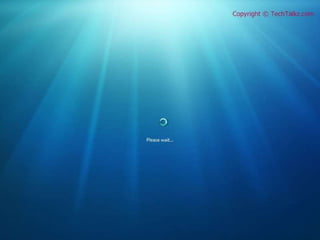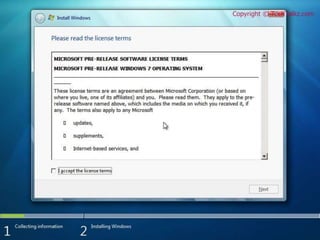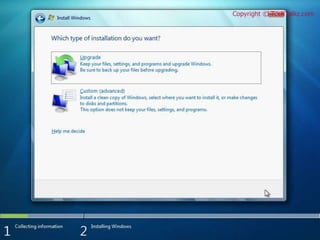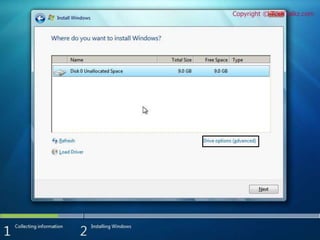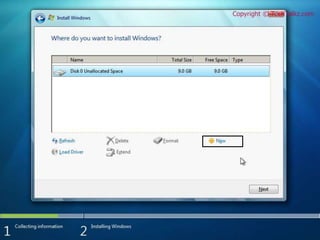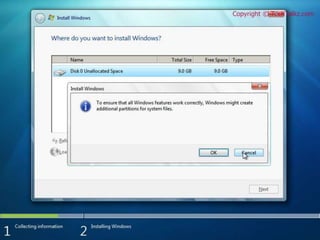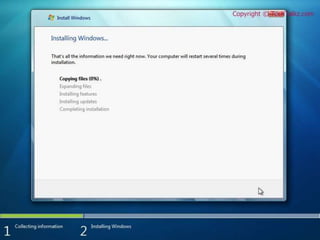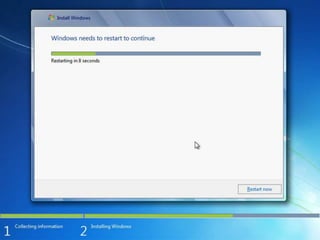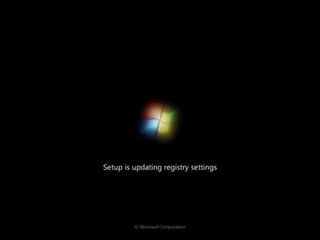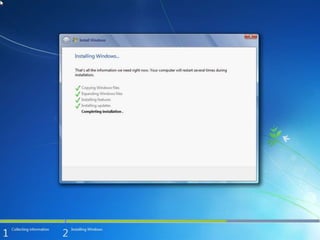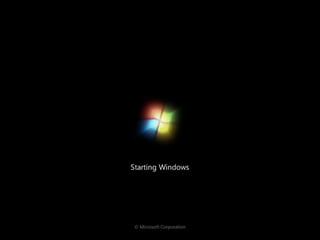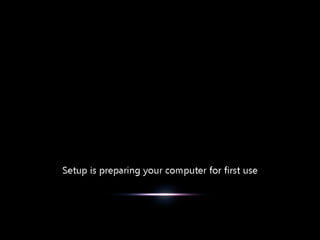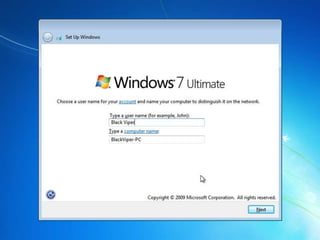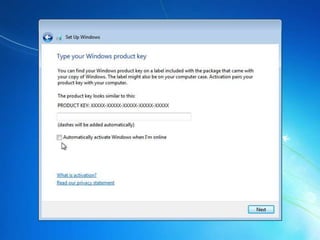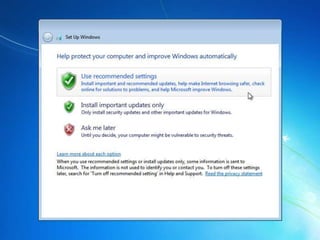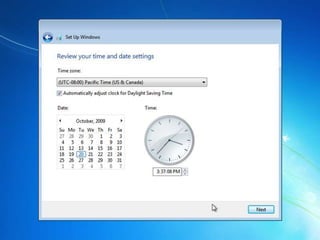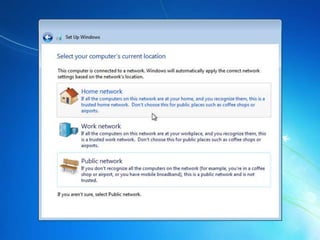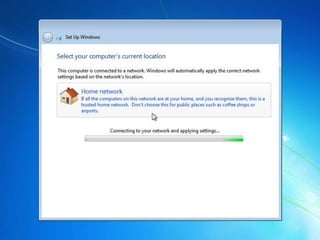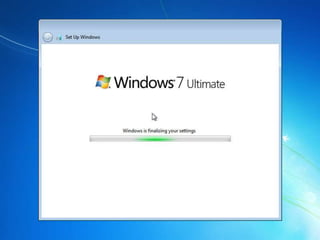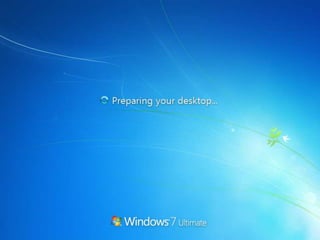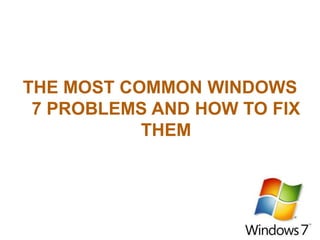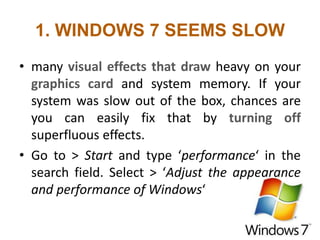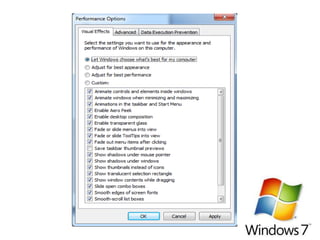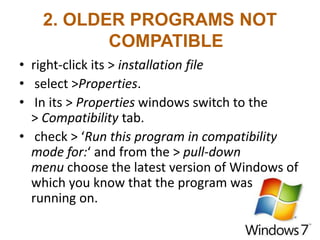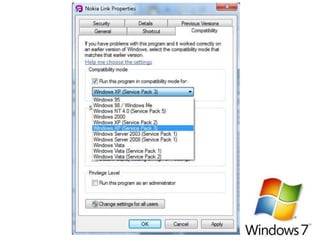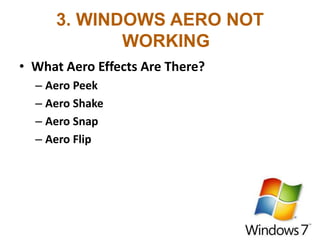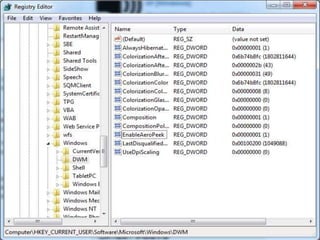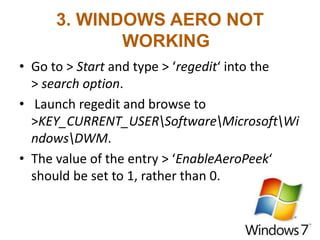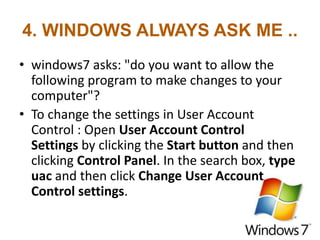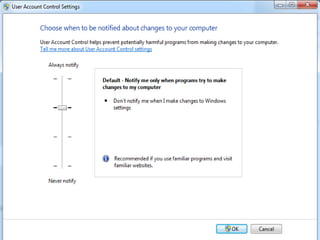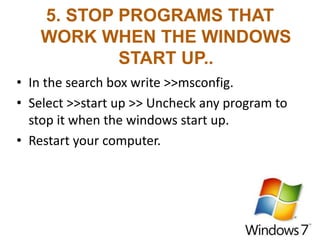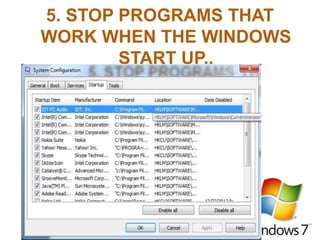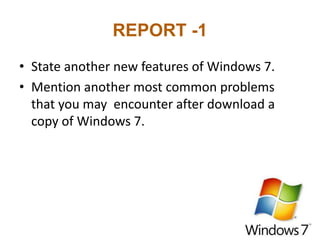Here are two additional points about Windows 7 and common problems:
- Windows 7 introduced Aero Snap, which allows users to easily resize windows and snap them to either side of the screen for multitasking.
- A common problem some users encounter is that Windows updates may fail to download or install properly. This can sometimes be addressed by checking network connectivity and ensuring the Windows update components are up to date.