How to do_an_effective_presentation_view
•Download as PPT, PDF•
1 like•344 views
Effective Presentation Skills outlines the key elements of planning, designing, and delivering an effective presentation. It discusses planning for the audience and purpose, designing the presentation structure and visual aids, and delivering the presentation with practice. Effective visuals like slides should be simple, with one idea per slide, and use proper fonts, colors, and animations. Presentations require practicing delivery and handling questions to ensure the audience understands the content.
Report
Share
Report
Share
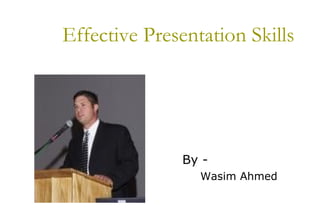
Recommended
Effective Presentation Skills Slides

The document provides tips for effective presentation skills. It discusses preparing for a presentation by answering six key questions: why, who, where, when, what, and how. These questions help tailor the presentation to the audience and their objectives. The document also covers choosing an appropriate structure and style, using visual aids and prompts, managing nerves, and the importance of rehearsal. The overall message is that thorough preparation is essential to giving a successful presentation.
Making Successful Presentations

Successful presentations is about captivating an audience. This will show you what it takes to support a good storyline.
Skills required for effective presentation

This document outlines the essential skills required for effective presentations. It discusses understanding your audience by determining who they are and what they need to learn. Preparing content is important, including identifying key points and using examples. An effective presentation outline includes a beginning, middle, and end, and may use visual aids. Proper body language, eye contact, voice, and appearance are also important. Presenters should rehearse to build confidence and overcome nervousness. Visual aids should be simple and consistent, and the presentation should include a summary and conclusion. Time should be allowed for questions and answers.
10 steps to a great presentation

This document outlines 10 steps for crafting a great presentation: 1) Prepare an outline, 2) Keep the end goal and audience in mind, 3) Learn about the audience, 4) Incorporate stories, 5) Focus on solid content, 6) Engage the audience, 7) Keep the message concise, 8) Conduct research using authoritative sources, 9) Provide handouts, and 10) Practice visualizing the presentation. The overall goal is to craft a presentation that engages the audience and leaves them remembering the key messages.
How to improve your power point presentations

The document provides tips for improving PowerPoint presentations with concise summaries of key points:
1. Keep presentations clear, concise and focused on the audience with well-structured slides using simple designs, fonts, and colors.
2. Use visuals like graphs, charts and images sparingly to reinforce text but do not overwhelm slides.
3. Present confidently to engage the audience rather than relying on animated slides or reading slides verbatim.
How to creat a good presentation

it is a fundamental presentation of power point presentation. this presentation that people are interested to make a good power point presentation and who are think making of power point presentation is difficult.
all the best , have any quarry please send me email: ai_shahin@yahoo.com
How to Give a Good PowerPoint Presentation

Notes from a class on how to give an effective PowerPoint talk, with a number of slides demonstrating what NOT to do...
Learning Skills 4 Presenting Information Slides

The document provides guidance on writing assignments, presenting information orally, and common mistakes to avoid. It outlines steps for writing an assignment such as selecting a topic, researching, planning, and revising. Tips are given for introduction, body, and conclusion sections. Formatting guidelines include font, margins, and binding. Oral presentation advice includes understanding the audience and purpose, planning, using visual aids, and keeping presentations concise. Common faults in assignments like poor organization and irrelevant content are also noted.
Recommended
Effective Presentation Skills Slides

The document provides tips for effective presentation skills. It discusses preparing for a presentation by answering six key questions: why, who, where, when, what, and how. These questions help tailor the presentation to the audience and their objectives. The document also covers choosing an appropriate structure and style, using visual aids and prompts, managing nerves, and the importance of rehearsal. The overall message is that thorough preparation is essential to giving a successful presentation.
Making Successful Presentations

Successful presentations is about captivating an audience. This will show you what it takes to support a good storyline.
Skills required for effective presentation

This document outlines the essential skills required for effective presentations. It discusses understanding your audience by determining who they are and what they need to learn. Preparing content is important, including identifying key points and using examples. An effective presentation outline includes a beginning, middle, and end, and may use visual aids. Proper body language, eye contact, voice, and appearance are also important. Presenters should rehearse to build confidence and overcome nervousness. Visual aids should be simple and consistent, and the presentation should include a summary and conclusion. Time should be allowed for questions and answers.
10 steps to a great presentation

This document outlines 10 steps for crafting a great presentation: 1) Prepare an outline, 2) Keep the end goal and audience in mind, 3) Learn about the audience, 4) Incorporate stories, 5) Focus on solid content, 6) Engage the audience, 7) Keep the message concise, 8) Conduct research using authoritative sources, 9) Provide handouts, and 10) Practice visualizing the presentation. The overall goal is to craft a presentation that engages the audience and leaves them remembering the key messages.
How to improve your power point presentations

The document provides tips for improving PowerPoint presentations with concise summaries of key points:
1. Keep presentations clear, concise and focused on the audience with well-structured slides using simple designs, fonts, and colors.
2. Use visuals like graphs, charts and images sparingly to reinforce text but do not overwhelm slides.
3. Present confidently to engage the audience rather than relying on animated slides or reading slides verbatim.
How to creat a good presentation

it is a fundamental presentation of power point presentation. this presentation that people are interested to make a good power point presentation and who are think making of power point presentation is difficult.
all the best , have any quarry please send me email: ai_shahin@yahoo.com
How to Give a Good PowerPoint Presentation

Notes from a class on how to give an effective PowerPoint talk, with a number of slides demonstrating what NOT to do...
Learning Skills 4 Presenting Information Slides

The document provides guidance on writing assignments, presenting information orally, and common mistakes to avoid. It outlines steps for writing an assignment such as selecting a topic, researching, planning, and revising. Tips are given for introduction, body, and conclusion sections. Formatting guidelines include font, margins, and binding. Oral presentation advice includes understanding the audience and purpose, planning, using visual aids, and keeping presentations concise. Common faults in assignments like poor organization and irrelevant content are also noted.
Principles of a Good Presentation

This document provides guidance on creating effective presentations. It recommends choosing a limited number of font styles, using landscape photos consistently, and making slides simple with relevant information to avoid overload. Further tips include using trivia, facts or quotes sparingly and thoroughly preparing by researching and rehearsing, as the presenter is the most important element of a successful presentation.
How to Make a Good Presentation

Flexmedia 's Internal Readiness Program - The Main Purpose of Presentation is to update Presentation Skill.
Research Poster Creation

This document provides guidance for creating a research poster. It discusses assessing the target audience and goals, developing engaging content in a logical flow, using visual aids and design principles for readability, and how to discuss the poster. Key recommendations include selecting a clear title and takeaway message, using graphics and white space, considering fonts sizes and colors, and being prepared to engage viewers about the research. The overall goal is to concisely communicate the purpose and findings of the research project through an eye-catching visual display.
Presentation skills

Presentation skills,
Importance
Tips on preparing effective presentation
Every minute of presentation needs hours of preparation
Designing Effective Academic Posters

The document provides tips for creating effective poster presentations. It advises that posters should have a focused main point, use visual elements like charts and pictures rather than large blocks of text, and have a clear narrative and visual structure to guide the audience through the information. Posters need to consider constraints like available space and budget, and be tailored to the intended audience. Details not relevant to the core message should be removed, and headings and charts should be easy to understand. The document uses examples of good and bad poster design elements to illustrate its tips.
Presentation strategies

This document provides tips for making an effective presentation. It discusses analyzing your audience and location, planning and preparing the presentation by organizing content and rehearsing, and delivering the presentation by facing the audience, making eye contact, using gestures, speaking clearly, and involving the audience. It also offers guidance for managing the question-and-answer session, such as inviting questions, appreciating those who ask, repeating questions, and following up later if a question isn't known. The overall goal is to present information clearly and engage the audience.
Effective presentation skill

Presentation Skill - Slides Presentation to teach the students how to effectively deliver ppt and at the same highlighting Dos and Don'ts Of PPt.
Good presentation

This document provides tips on how to give a good presentation. It lists several "do's" such as having a good introduction, using legible text sizes, being brief, and using keywords. It also lists "don'ts" like overusing effects, using full paragraphs of text, and having poor body language. Additionally, it discusses how to make presentations eye-catching by making graphics relevant, choosing visible colors, and knowing the audience, location, and available materials before presenting.
Using PowerPoint to design Academic Poster

This document provides guidelines for designing effective academic posters using PowerPoint. It discusses determining the appropriate size and orientation based on paper sizes like A0, A1, etc. It recommends including the title, author, headings and body text in large, easily readable fonts. Graphics and images should use file types like PNG instead of JPEG for quality. Text should be left-aligned for readability. Effective use of color, contrast, white space and layout are also covered to create a poster that clearly conveys key information to viewers in a short time. Examples of good and bad design aspects are presented.
Lecture 3 presentation skills-2

The document provides tips for effective presentation skills. It discusses analyzing the audience and circumstances, planning the presentation content through brainstorming and research, writing a draft and practicing delivery. Visual aids, handling nerves, and questions are also addressed. The key points are to know your audience, thoroughly prepare the content, and rehearse the delivery through practice.
Power point presentations dos and don’ts

The document provides 10 tips for effective PowerPoint presentations:
1) Avoid including too much information and keep presentations simple with 3-4 main points.
2) Choose backgrounds and fonts that are easy to read. Avoid distracting or unnecessary designs and colors.
3) Rehearse presentations thoroughly and practice against a clock to prepare for questions.
4) Use visual aids like pictures, graphs and tables to reinforce messages since people retain more visual information.
5) Structure presentations around 3 key messages that the audience will remember.
Andrene

Effective Use of Powerpoint as a presentation tool recommends:
1. Writing a script before designing slides to control the flow of information and keep the audience engaged.
2. Displaying one new point per slide so the audience stays synchronized with the presenter.
3. Avoiding paragraphs of text on slides and using them to reinforce what is being said verbally.
4. Following best practices for slide design like using sans serif fonts, dark text on light backgrounds, and left or right alignment.
How to improve your Presentation Skills

How to become an ACE PRESENTER
Improving your presentation skills and curb the fear of public speaking.
How good is your presentation?

We all know the impact of a good presentation, however we end up ignoring the reason behind the presentation - “TO SELL”; and instead just dump content in each slide in a haphazard manner, completely confusing the audience.
We need to make it presentable, organized and (not to be missed) interesting for the audience to understand
Presentations are not boring, it is up to us how we make them!
How To Develop And Give Presentation

This document provides tips for developing and delivering effective PowerPoint presentations. It discusses the importance of planning by defining the presentation objective and outlining the content. When developing the presentation, it recommends telling an emotional story with simple, visual slides in short sections. Tips for delivering include igniting enthusiasm, navigating the structure for the audience, selling the benefits, engaging with the audience through eye contact and body language, and being prepared for any technical difficulties. The overall message is that an effective presentation is planned, visually focused on the audience's needs, and confidently delivered.
Effective presentation skills

The document provides tips for giving effective oral presentations. It discusses considering the physical context, audience background, and using an introduction, body and conclusion structure. Presenters should practice their timing and use cue cards or devices instead of paper. They should also be aware of speaking faster when nervous and slow down, allow time for questions, and provide a conclusion that suggests next steps. The document also lists tips for effective presentations, such as writing a script, focusing on one point at a time, using design and images sparingly, asking questions, and breaking rules to be different. Things to avoid are full slides of text, reading slides, low color contrast, fonts that are too small or complex, slow animations, and not knowing the
EFFECTIVE PRESENTATIONS: How to make an Effective Presentation.

This document provides guidance on how to make an effective presentation. It explains that a presentation involves speaking on a topic before a select audience, and is a form of oral communication. Effective presentations have a clear structure with an introduction, body, and conclusion. They also use visual aids to convey information. The document then discusses starting a presentation with an engaging introduction, and following up with a question and answer session. It outlines the "5 Ws" strategy of considering why the presentation is being given, who the audience is, where it will take place, when, and what content will be covered. The goal is to tailor the presentation appropriately for the audience and context.
Creating Poster Presentations

Ideas for Creating Research Poster Presentations. Examples of Good and Not So Good Poster Presentations.
how to give effective presentations

this ppt includes tips on opening the presentation, opening by question, use of magic number 3 , ending your presentations, elegant message delivery, handling audience questions and visuals.
Steps for good presentation

The document provides tips for giving a good presentation including planning ahead, practicing, keeping it simple, rehearsing, being confident, knowing your audience, maintaining eye contact, engaging the audience, using colors and graphics consistently, and avoiding distracting backgrounds. It emphasizes understanding your topic, conveying information at your audience's level, and reflecting well on yourself as the speaker. Bad presentations risk boring or confusing the audience.
Effective presentation skills

This document outlines a nine step process for improving presentation skills. The steps include understanding the audience's issues, deciding the presentation type and objectives, creating a hook and memorable opening, crafting action-focused content, using impactful graphics, pulling it all into a coherent story, and rehearsing. The document also provides a link to a free infographic on presentation skills.
Effective presentation skill

This document provides an overview and agenda for a presentation skills training. It covers key areas such as preparing for a presentation, structuring the presentation, practicing your delivery, using visual aids like PowerPoint effectively, dealing with questions, and managing fears about public speaking. The training encourages dividing into groups to discuss what makes a good presentation, preparing the content and format, practicing your delivery, making eye contact with the audience, and feeling comfortable answering or acknowledging questions.
More Related Content
What's hot
Principles of a Good Presentation

This document provides guidance on creating effective presentations. It recommends choosing a limited number of font styles, using landscape photos consistently, and making slides simple with relevant information to avoid overload. Further tips include using trivia, facts or quotes sparingly and thoroughly preparing by researching and rehearsing, as the presenter is the most important element of a successful presentation.
How to Make a Good Presentation

Flexmedia 's Internal Readiness Program - The Main Purpose of Presentation is to update Presentation Skill.
Research Poster Creation

This document provides guidance for creating a research poster. It discusses assessing the target audience and goals, developing engaging content in a logical flow, using visual aids and design principles for readability, and how to discuss the poster. Key recommendations include selecting a clear title and takeaway message, using graphics and white space, considering fonts sizes and colors, and being prepared to engage viewers about the research. The overall goal is to concisely communicate the purpose and findings of the research project through an eye-catching visual display.
Presentation skills

Presentation skills,
Importance
Tips on preparing effective presentation
Every minute of presentation needs hours of preparation
Designing Effective Academic Posters

The document provides tips for creating effective poster presentations. It advises that posters should have a focused main point, use visual elements like charts and pictures rather than large blocks of text, and have a clear narrative and visual structure to guide the audience through the information. Posters need to consider constraints like available space and budget, and be tailored to the intended audience. Details not relevant to the core message should be removed, and headings and charts should be easy to understand. The document uses examples of good and bad poster design elements to illustrate its tips.
Presentation strategies

This document provides tips for making an effective presentation. It discusses analyzing your audience and location, planning and preparing the presentation by organizing content and rehearsing, and delivering the presentation by facing the audience, making eye contact, using gestures, speaking clearly, and involving the audience. It also offers guidance for managing the question-and-answer session, such as inviting questions, appreciating those who ask, repeating questions, and following up later if a question isn't known. The overall goal is to present information clearly and engage the audience.
Effective presentation skill

Presentation Skill - Slides Presentation to teach the students how to effectively deliver ppt and at the same highlighting Dos and Don'ts Of PPt.
Good presentation

This document provides tips on how to give a good presentation. It lists several "do's" such as having a good introduction, using legible text sizes, being brief, and using keywords. It also lists "don'ts" like overusing effects, using full paragraphs of text, and having poor body language. Additionally, it discusses how to make presentations eye-catching by making graphics relevant, choosing visible colors, and knowing the audience, location, and available materials before presenting.
Using PowerPoint to design Academic Poster

This document provides guidelines for designing effective academic posters using PowerPoint. It discusses determining the appropriate size and orientation based on paper sizes like A0, A1, etc. It recommends including the title, author, headings and body text in large, easily readable fonts. Graphics and images should use file types like PNG instead of JPEG for quality. Text should be left-aligned for readability. Effective use of color, contrast, white space and layout are also covered to create a poster that clearly conveys key information to viewers in a short time. Examples of good and bad design aspects are presented.
Lecture 3 presentation skills-2

The document provides tips for effective presentation skills. It discusses analyzing the audience and circumstances, planning the presentation content through brainstorming and research, writing a draft and practicing delivery. Visual aids, handling nerves, and questions are also addressed. The key points are to know your audience, thoroughly prepare the content, and rehearse the delivery through practice.
Power point presentations dos and don’ts

The document provides 10 tips for effective PowerPoint presentations:
1) Avoid including too much information and keep presentations simple with 3-4 main points.
2) Choose backgrounds and fonts that are easy to read. Avoid distracting or unnecessary designs and colors.
3) Rehearse presentations thoroughly and practice against a clock to prepare for questions.
4) Use visual aids like pictures, graphs and tables to reinforce messages since people retain more visual information.
5) Structure presentations around 3 key messages that the audience will remember.
Andrene

Effective Use of Powerpoint as a presentation tool recommends:
1. Writing a script before designing slides to control the flow of information and keep the audience engaged.
2. Displaying one new point per slide so the audience stays synchronized with the presenter.
3. Avoiding paragraphs of text on slides and using them to reinforce what is being said verbally.
4. Following best practices for slide design like using sans serif fonts, dark text on light backgrounds, and left or right alignment.
How to improve your Presentation Skills

How to become an ACE PRESENTER
Improving your presentation skills and curb the fear of public speaking.
How good is your presentation?

We all know the impact of a good presentation, however we end up ignoring the reason behind the presentation - “TO SELL”; and instead just dump content in each slide in a haphazard manner, completely confusing the audience.
We need to make it presentable, organized and (not to be missed) interesting for the audience to understand
Presentations are not boring, it is up to us how we make them!
How To Develop And Give Presentation

This document provides tips for developing and delivering effective PowerPoint presentations. It discusses the importance of planning by defining the presentation objective and outlining the content. When developing the presentation, it recommends telling an emotional story with simple, visual slides in short sections. Tips for delivering include igniting enthusiasm, navigating the structure for the audience, selling the benefits, engaging with the audience through eye contact and body language, and being prepared for any technical difficulties. The overall message is that an effective presentation is planned, visually focused on the audience's needs, and confidently delivered.
Effective presentation skills

The document provides tips for giving effective oral presentations. It discusses considering the physical context, audience background, and using an introduction, body and conclusion structure. Presenters should practice their timing and use cue cards or devices instead of paper. They should also be aware of speaking faster when nervous and slow down, allow time for questions, and provide a conclusion that suggests next steps. The document also lists tips for effective presentations, such as writing a script, focusing on one point at a time, using design and images sparingly, asking questions, and breaking rules to be different. Things to avoid are full slides of text, reading slides, low color contrast, fonts that are too small or complex, slow animations, and not knowing the
EFFECTIVE PRESENTATIONS: How to make an Effective Presentation.

This document provides guidance on how to make an effective presentation. It explains that a presentation involves speaking on a topic before a select audience, and is a form of oral communication. Effective presentations have a clear structure with an introduction, body, and conclusion. They also use visual aids to convey information. The document then discusses starting a presentation with an engaging introduction, and following up with a question and answer session. It outlines the "5 Ws" strategy of considering why the presentation is being given, who the audience is, where it will take place, when, and what content will be covered. The goal is to tailor the presentation appropriately for the audience and context.
Creating Poster Presentations

Ideas for Creating Research Poster Presentations. Examples of Good and Not So Good Poster Presentations.
how to give effective presentations

this ppt includes tips on opening the presentation, opening by question, use of magic number 3 , ending your presentations, elegant message delivery, handling audience questions and visuals.
Steps for good presentation

The document provides tips for giving a good presentation including planning ahead, practicing, keeping it simple, rehearsing, being confident, knowing your audience, maintaining eye contact, engaging the audience, using colors and graphics consistently, and avoiding distracting backgrounds. It emphasizes understanding your topic, conveying information at your audience's level, and reflecting well on yourself as the speaker. Bad presentations risk boring or confusing the audience.
What's hot (20)
EFFECTIVE PRESENTATIONS: How to make an Effective Presentation.

EFFECTIVE PRESENTATIONS: How to make an Effective Presentation.
Viewers also liked
Effective presentation skills

This document outlines a nine step process for improving presentation skills. The steps include understanding the audience's issues, deciding the presentation type and objectives, creating a hook and memorable opening, crafting action-focused content, using impactful graphics, pulling it all into a coherent story, and rehearsing. The document also provides a link to a free infographic on presentation skills.
Effective presentation skill

This document provides an overview and agenda for a presentation skills training. It covers key areas such as preparing for a presentation, structuring the presentation, practicing your delivery, using visual aids like PowerPoint effectively, dealing with questions, and managing fears about public speaking. The training encourages dividing into groups to discuss what makes a good presentation, preparing the content and format, practicing your delivery, making eye contact with the audience, and feeling comfortable answering or acknowledging questions.
Presentation Skill

The document provides tips for giving effective presentations. It discusses analyzing the target audience, structuring the presentation around the objective and content, using various media like graphs and visuals appropriately, and maintaining effective personal behavior like good posture and eye contact. The key to a powerful presentation is understanding the learning process, applying presentation skills like targeting the group and defining the content and structure, and following basic points to become an engaging speaker.
Presentation skill

This document provides guidance on effective presentation skills. It emphasizes the importance of preparation, including using paper, whiteboards, and post-it notes. Presenters should ask themselves what their core point is and why it matters. Effective visual design principles include using images, creating bilingual visuals, and incorporating empty space. Presenters should speak with energy, make eye contact, and avoid reading from a script. Rehearsal is key to an effective delivery. The document provides examples of 30-second and 1-minute elevator pitches, including suggested structures and memory hooks. Effective presentation connects with the audience and removes barriers to communication.
Presentation Skills

The document provides guidance on developing effective presentation skills. It covers preparing a presentation by understanding the audience, structuring the content logically, and using visual aids. It also discusses preparing oneself through confidence, appearance, voice control, and reducing tension. When delivering the presentation, the document advises controlling nerves, speaking confidently, and closing effectively. It concludes by offering tips on judging the audience's mood and handling questions.
Presentation skills

Presentation Skills is one of the most important skills for impressing others. There are three key steps involved in making an effective presentation:
1. Planning
2. Preparation
3. Delivery
All these can be successfully done through proper preparation and practice. Even the best public speakers adopt these vital steps.
Effective presentation skills

For an effective presentation you need to concentrate on three key areas
such as
• Content
• Design
• Delivery
How to make effective presentation

The document provides tips for designing effective PowerPoint presentations. It recommends making slides big, simple, clear, progressive and consistent. Specifically, it suggests using large font sizes, simple language and visuals, clear contrasts and focal points, focusing on key points progressively, and maintaining consistency in design elements. The document also provides tips for presenting, such as speaking loudly and making eye contact with the audience.
Effective presentation skills

this slide share will be helpful for the students who are at the initial stages and have ambiguities that how can they give effective presentation...
Effective presentation skills

The document provides guidance on making effective presentations. It outlines 4 basic steps: 1) Formulate a strategy tailored to the audience; 2) Develop a clear structure that answers key questions; 3) Engage the audience with an enthusiastic presentation style using techniques like stories and humor; 4) Confidently handle questions by anticipating objections and linking responses to your main points. Each step includes tips, such as researching thoroughly, using an outline, maintaining eye contact, and practicing responses to difficult questions. The overall message is that an effective presentation requires both well-organized content and a style that captures audience interest and involvement.
PPT - Powerful Presentation Techniques

This very short document appears to be in an unfamiliar language and does not provide much contextual information to summarize. It contains a few words that are unclear in meaning along with references to place names that are not well known out of context. The document leaves off with an ambiguous ending of "The end? To be continued".
Slideshare ppt

Miss goodheart created a PowerPoint to test out the Slideshare tool, which was introduced to her by Sharon Tonner on January 20th, 2011.
Viewers also liked (12)
Similar to How to do_an_effective_presentation_view
Yuva ppt how to presnt

This document provides guidance on how to present an effective seminar or presentation. It discusses selecting relevant content for the audience, organizing the presentation into an introduction, body, and conclusion. It also covers delivery techniques like speaking conversationally, using gestures, and making eye contact with the audience. The document recommends preparing visual aids that are clear, consistent, and support the verbal message. It emphasizes the importance of practicing the presentation to build confidence and comfort in front of an audience.
Presentation skiils

The document discusses presentation skills and provides tips for effective presentations. It emphasizes that preparation is key, including understanding the audience and structuring the presentation logically. Presenters should anticipate questions, use visual aids appropriately, and actively engage with the audience. While it's natural to feel nervous, presenters are advised to channel nerves productively and interact confidently with attendees. Overall, the document stresses the importance of preparation, audience awareness, and delivery techniques for successful presentations.
Preparing for a Conference

This document provides guidance for scientists on how to prepare for and maximize the benefits of attending a scientific meeting. Key recommendations include planning your schedule in advance to identify important sessions and allow time for networking; preparing clear poster and oral presentations that tell the story of your research; practicing your presentations and being open to feedback; and actively engaging with other attendees through questions and discussion to expand your knowledge and professional network. Well-prepared scientists can learn about new developments and career opportunities, share their work, and broaden their expertise by fully participating in a scientific meeting.
Professional Presentation skills

Sharpen your professional presentation skills.Present with confidence & clarity with given tips.It will help you design presentation & stay on point.With practice,you can gain credibility as speaker or presenter & also will help in overcoming fear of public speaking.
Effective Scientific Research Presentation Skills 

This presentation that support the young researcher in Egypt to learn how to conduct a professional presentation and discuss the key points of the presentation strcture and give tips for slides
How to present your marketing plan

This document provides guidance on how to make an excellent presentation for marketing planning. It outlines the key sections of the presentation and emphasizes the importance of effective presentation skills. Presentations will be evaluated based on content relevance, structure, creativity, delivery, and time management. Proper preparation, including planning, practicing, and presenting, is essential to succeed. Follow best practices like using clear outlines, slides with limited text and clear graphics, proper fonts, spelling and grammar. Manage time effectively and be prepared to answer questions to convince evaluators of the proposed marketing plan.
How To Give A Powerful Presentation

The document provides tips for giving a powerful presentation, including:
1) Practice your presentation beforehand and speak confidently without reading directly from slides or notes. Make eye contact with the audience.
2) Overcome nervousness by controlling your breathing, imagining a supportive audience, and using gestures.
3) Design slides with minimal text, clear graphics and visuals, and large font sizes that are easy to read from a distance. Limit distractions and overload of information.
4) Rehearse the timing of your presentation to ensure you complete it within the allotted time frame. Know your audience and topic inside and out.
No Fear Presentations

This document provides guidance and best practices for developing and delivering effective presentations. It outlines steps to take such as identifying the topic and audience, defining objectives, and knowing yourself as a presenter. Tips are provided in areas like content organization, visual aids, questions, rehearsal, and delivery techniques. Common challenges are addressed along with things to avoid. Overall the document serves as a useful reference for presentation preparation and performance.
Effectivepresentations

The document outlines an agenda for a presentation on effective presentations given by Peter Masucci, an adjunct professor. The presentation will cover planning presentations, presentation sequences, creating visual aids, and effective presentation techniques. It will discuss determining purpose and audience, organizing content, using storyboards, controlling anxiety, and designing slides. The goal is to inform attendees how to give polished, audience-centered presentations.
Presentation Skills

This document provides tips for effective oral presentations. It discusses that effective presentations involve not just content mastery but also planning and delivery. Good presentations can reduce stress, boost self-esteem, and lead to job and career success. Key components of an effective presentation include an introduction to grab attention and outline the purpose and structure, a body to present the main topics and supporting ideas, and a conclusion to summarize and recommend. Proper preparation, use of visual aids, maintaining eye contact, and handling questions well are important for successful delivery. Getting feedback helps improve future presentations.
Gautam hadiya(c.s.)

This document discusses presentation skills and provides tips for giving a good presentation. It emphasizes that preparation is key, including analyzing your audience to understand their interests, needs, and existing knowledge. When preparing, you should determine your objective, structure your content logically around your audience's needs, and anticipate and prepare for questions. The presentation should have a clear beginning, middle, and end structure and use techniques like stories, humor, or questions to engage your audience. It is important to be sensitive to audience feedback and modify your presentation accordingly. Visual aids should be used appropriately to enhance the presentation without distracting from the speaker or content. Overall, preparation and audience interaction are emphasized as important factors for successful presentations.
Technical presentations - Prof Mohandas

This is a set of slides for a talk on 'Technical Presentations'. Hopefully it will be useful for students on Engineering at different levels.
Presentation skills-final.ppt

This document provides guidance on developing effective presentation skills. It discusses defining what a presentation is, why presentation skills are important, and how to plan and structure an effective presentation. Key points include assessing your audience, organizing your topic logically, practicing your presentation, using visual aids appropriately, handling questions confidently, and adapting your language for clarity. The document provides tips on starting and ending a presentation successfully as well as common mistakes to avoid.
Presentation skills

The document provides tips for effective presentation skills. It discusses the importance of structuring presentations to deliver key messages while hiding nerves. Presenters should maximize voice projection, develop body language, and design visual aids to support their message. The document recommends rehearsing, using visual aids, and following the rule of three to remember the main points. Effective presentations require preparing objectives and audience analysis, as well as practicing delivery techniques like maintaining eye contact and varying speech volume.
LINKS Slides from February 2011 - Bob Novello on Effective Presentations

The document outlines 10 key success factors for effective presentations: 1) Make a good first impression, 2) Start with a needs analysis of the audience and purpose, 3) Organize the presentation clearly, 4) Involve participants through discussion and activities, 5) Make the presentation practical and applicable, 6) Minimize lecturing, 7) Ensure consistent verbal and non-verbal communication, 8) Use visual aids like PowerPoint effectively, 9) Avoid distractions, and 10) Plan for potential issues by remembering Murphy's Law. The document provides guidance on applying each of these success factors through preparation and delivery techniques.
Communication Skills Lectures # 13.pptx

The document provides guidance on using effective visual aids for presentations. It discusses the advantages of visual aids, inappropriate types to avoid, and when they should be used. Design tips are offered for font style and size, word selection, punctuation, and colors. Background choices and a checklist for visual aid design are also included. The document emphasizes keeping visuals clear, concise and relevant to support the presenter's message. Adequate preparation and practice with any visual aid equipment is stressed.
Require

The document provides guidance on effective presentation skills for software developers. It emphasizes that communication skills are important for explaining ideas to other teams. It then outlines requirements for a sample presentation, including explaining the game design, demonstrating the game, and describing a technical challenge. Finally, it provides tips on structuring presentations clearly and engaging the audience through storytelling, examples, and handling questions confidently.
How to present research

This presentation include how to give a research talk and how to develop good presentation using PowerPoint.
Sam

The document discusses key aspects of developing effective presentation skills, including thorough preparation and understanding your audience. It emphasizes that preparation is the most important step, involving analyzing your audience, structuring your content to meet their needs, and anticipating questions. The document provides tips for an engaging opening, logical sequencing, effective delivery through vocal variation and body language, handling questions confidently, and using visual aids appropriately. Overall it stresses the importance of thorough preparation, channeling nerves positively, and actively engaging with your audience.
What is a Scientific Presentation ?

Creating a presentation is not a hard task but to making it in a way that it looks like a Scientific Presentation need a proper knowledge and guidance.
In this Presentation we will show you how to create a Scientific Presentations.
Similar to How to do_an_effective_presentation_view (20)
LINKS Slides from February 2011 - Bob Novello on Effective Presentations

LINKS Slides from February 2011 - Bob Novello on Effective Presentations
Recently uploaded
Building RAG with self-deployed Milvus vector database and Snowpark Container...

This talk will give hands-on advice on building RAG applications with an open-source Milvus database deployed as a docker container. We will also introduce the integration of Milvus with Snowpark Container Services.
Communications Mining Series - Zero to Hero - Session 1

This session provides introduction to UiPath Communication Mining, importance and platform overview. You will acquire a good understand of the phases in Communication Mining as we go over the platform with you. Topics covered:
• Communication Mining Overview
• Why is it important?
• How can it help today’s business and the benefits
• Phases in Communication Mining
• Demo on Platform overview
• Q/A
Uni Systems Copilot event_05062024_C.Vlachos.pdf

Unlocking Productivity: Leveraging the Potential of Copilot in Microsoft 365, a presentation by Christoforos Vlachos, Senior Solutions Manager – Modern Workplace, Uni Systems
UiPath Test Automation using UiPath Test Suite series, part 5

Welcome to UiPath Test Automation using UiPath Test Suite series part 5. In this session, we will cover CI/CD with devops.
Topics covered:
CI/CD with in UiPath
End-to-end overview of CI/CD pipeline with Azure devops
Speaker:
Lyndsey Byblow, Test Suite Sales Engineer @ UiPath, Inc.
A tale of scale & speed: How the US Navy is enabling software delivery from l...

Rapid and secure feature delivery is a goal across every application team and every branch of the DoD. The Navy’s DevSecOps platform, Party Barge, has achieved:
- Reduction in onboarding time from 5 weeks to 1 day
- Improved developer experience and productivity through actionable findings and reduction of false positives
- Maintenance of superior security standards and inherent policy enforcement with Authorization to Operate (ATO)
Development teams can ship efficiently and ensure applications are cyber ready for Navy Authorizing Officials (AOs). In this webinar, Sigma Defense and Anchore will give attendees a look behind the scenes and demo secure pipeline automation and security artifacts that speed up application ATO and time to production.
We will cover:
- How to remove silos in DevSecOps
- How to build efficient development pipeline roles and component templates
- How to deliver security artifacts that matter for ATO’s (SBOMs, vulnerability reports, and policy evidence)
- How to streamline operations with automated policy checks on container images
Unlock the Future of Search with MongoDB Atlas_ Vector Search Unleashed.pdf

Discover how MongoDB Atlas and vector search technology can revolutionize your application's search capabilities. This comprehensive presentation covers:
* What is Vector Search?
* Importance and benefits of vector search
* Practical use cases across various industries
* Step-by-step implementation guide
* Live demos with code snippets
* Enhancing LLM capabilities with vector search
* Best practices and optimization strategies
Perfect for developers, AI enthusiasts, and tech leaders. Learn how to leverage MongoDB Atlas to deliver highly relevant, context-aware search results, transforming your data retrieval process. Stay ahead in tech innovation and maximize the potential of your applications.
#MongoDB #VectorSearch #AI #SemanticSearch #TechInnovation #DataScience #LLM #MachineLearning #SearchTechnology
GraphSummit Singapore | Neo4j Product Vision & Roadmap - Q2 2024

Maruthi Prithivirajan, Head of ASEAN & IN Solution Architecture, Neo4j
Get an inside look at the latest Neo4j innovations that enable relationship-driven intelligence at scale. Learn more about the newest cloud integrations and product enhancements that make Neo4j an essential choice for developers building apps with interconnected data and generative AI.
Securing your Kubernetes cluster_ a step-by-step guide to success !

Today, after several years of existence, an extremely active community and an ultra-dynamic ecosystem, Kubernetes has established itself as the de facto standard in container orchestration. Thanks to a wide range of managed services, it has never been so easy to set up a ready-to-use Kubernetes cluster.
However, this ease of use means that the subject of security in Kubernetes is often left for later, or even neglected. This exposes companies to significant risks.
In this talk, I'll show you step-by-step how to secure your Kubernetes cluster for greater peace of mind and reliability.
GraphSummit Singapore | The Future of Agility: Supercharging Digital Transfor...

Leonard Jayamohan, Partner & Generative AI Lead, Deloitte
This keynote will reveal how Deloitte leverages Neo4j’s graph power for groundbreaking digital twin solutions, achieving a staggering 100x performance boost. Discover the essential role knowledge graphs play in successful generative AI implementations. Plus, get an exclusive look at an innovative Neo4j + Generative AI solution Deloitte is developing in-house.
Observability Concepts EVERY Developer Should Know -- DeveloperWeek Europe.pdf

Monitoring and observability aren’t traditionally found in software curriculums and many of us cobble this knowledge together from whatever vendor or ecosystem we were first introduced to and whatever is a part of your current company’s observability stack.
While the dev and ops silo continues to crumble….many organizations still relegate monitoring & observability as the purview of ops, infra and SRE teams. This is a mistake - achieving a highly observable system requires collaboration up and down the stack.
I, a former op, would like to extend an invitation to all application developers to join the observability party will share these foundational concepts to build on:
UiPath Test Automation using UiPath Test Suite series, part 6

Welcome to UiPath Test Automation using UiPath Test Suite series part 6. In this session, we will cover Test Automation with generative AI and Open AI.
UiPath Test Automation with generative AI and Open AI webinar offers an in-depth exploration of leveraging cutting-edge technologies for test automation within the UiPath platform. Attendees will delve into the integration of generative AI, a test automation solution, with Open AI advanced natural language processing capabilities.
Throughout the session, participants will discover how this synergy empowers testers to automate repetitive tasks, enhance testing accuracy, and expedite the software testing life cycle. Topics covered include the seamless integration process, practical use cases, and the benefits of harnessing AI-driven automation for UiPath testing initiatives. By attending this webinar, testers, and automation professionals can gain valuable insights into harnessing the power of AI to optimize their test automation workflows within the UiPath ecosystem, ultimately driving efficiency and quality in software development processes.
What will you get from this session?
1. Insights into integrating generative AI.
2. Understanding how this integration enhances test automation within the UiPath platform
3. Practical demonstrations
4. Exploration of real-world use cases illustrating the benefits of AI-driven test automation for UiPath
Topics covered:
What is generative AI
Test Automation with generative AI and Open AI.
UiPath integration with generative AI
Speaker:
Deepak Rai, Automation Practice Lead, Boundaryless Group and UiPath MVP
How to Get CNIC Information System with Paksim Ga.pptx

Pakdata Cf is a groundbreaking system designed to streamline and facilitate access to CNIC information. This innovative platform leverages advanced technology to provide users with efficient and secure access to their CNIC details.
Enchancing adoption of Open Source Libraries. A case study on Albumentations.AI

Enchancing adoption of Open Source Libraries. A case study on Albumentations.AIVladimir Iglovikov, Ph.D.
Presented by Vladimir Iglovikov:
- https://www.linkedin.com/in/iglovikov/
- https://x.com/viglovikov
- https://www.instagram.com/ternaus/
This presentation delves into the journey of Albumentations.ai, a highly successful open-source library for data augmentation.
Created out of a necessity for superior performance in Kaggle competitions, Albumentations has grown to become a widely used tool among data scientists and machine learning practitioners.
This case study covers various aspects, including:
People: The contributors and community that have supported Albumentations.
Metrics: The success indicators such as downloads, daily active users, GitHub stars, and financial contributions.
Challenges: The hurdles in monetizing open-source projects and measuring user engagement.
Development Practices: Best practices for creating, maintaining, and scaling open-source libraries, including code hygiene, CI/CD, and fast iteration.
Community Building: Strategies for making adoption easy, iterating quickly, and fostering a vibrant, engaged community.
Marketing: Both online and offline marketing tactics, focusing on real, impactful interactions and collaborations.
Mental Health: Maintaining balance and not feeling pressured by user demands.
Key insights include the importance of automation, making the adoption process seamless, and leveraging offline interactions for marketing. The presentation also emphasizes the need for continuous small improvements and building a friendly, inclusive community that contributes to the project's growth.
Vladimir Iglovikov brings his extensive experience as a Kaggle Grandmaster, ex-Staff ML Engineer at Lyft, sharing valuable lessons and practical advice for anyone looking to enhance the adoption of their open-source projects.
Explore more about Albumentations and join the community at:
GitHub: https://github.com/albumentations-team/albumentations
Website: https://albumentations.ai/
LinkedIn: https://www.linkedin.com/company/100504475
Twitter: https://x.com/albumentationsGoodbye Windows 11: Make Way for Nitrux Linux 3.5.0!

As the digital landscape continually evolves, operating systems play a critical role in shaping user experiences and productivity. The launch of Nitrux Linux 3.5.0 marks a significant milestone, offering a robust alternative to traditional systems such as Windows 11. This article delves into the essence of Nitrux Linux 3.5.0, exploring its unique features, advantages, and how it stands as a compelling choice for both casual users and tech enthusiasts.
Large Language Model (LLM) and it’s Geospatial Applications

Large Language Model (LLM) and it’s Geospatial Applications.
20240609 QFM020 Irresponsible AI Reading List May 2024

Everything I found interesting about the irresponsible use of machine intelligence in May 2024
Pushing the limits of ePRTC: 100ns holdover for 100 days

At WSTS 2024, Alon Stern explored the topic of parametric holdover and explained how recent research findings can be implemented in real-world PNT networks to achieve 100 nanoseconds of accuracy for up to 100 days.
Why You Should Replace Windows 11 with Nitrux Linux 3.5.0 for enhanced perfor...

The choice of an operating system plays a pivotal role in shaping our computing experience. For decades, Microsoft's Windows has dominated the market, offering a familiar and widely adopted platform for personal and professional use. However, as technological advancements continue to push the boundaries of innovation, alternative operating systems have emerged, challenging the status quo and offering users a fresh perspective on computing.
One such alternative that has garnered significant attention and acclaim is Nitrux Linux 3.5.0, a sleek, powerful, and user-friendly Linux distribution that promises to redefine the way we interact with our devices. With its focus on performance, security, and customization, Nitrux Linux presents a compelling case for those seeking to break free from the constraints of proprietary software and embrace the freedom and flexibility of open-source computing.
Recently uploaded (20)
Building RAG with self-deployed Milvus vector database and Snowpark Container...

Building RAG with self-deployed Milvus vector database and Snowpark Container...
Communications Mining Series - Zero to Hero - Session 1

Communications Mining Series - Zero to Hero - Session 1
UiPath Test Automation using UiPath Test Suite series, part 5

UiPath Test Automation using UiPath Test Suite series, part 5
A tale of scale & speed: How the US Navy is enabling software delivery from l...

A tale of scale & speed: How the US Navy is enabling software delivery from l...
Unlock the Future of Search with MongoDB Atlas_ Vector Search Unleashed.pdf

Unlock the Future of Search with MongoDB Atlas_ Vector Search Unleashed.pdf
GraphSummit Singapore | Neo4j Product Vision & Roadmap - Q2 2024

GraphSummit Singapore | Neo4j Product Vision & Roadmap - Q2 2024
Securing your Kubernetes cluster_ a step-by-step guide to success !

Securing your Kubernetes cluster_ a step-by-step guide to success !
GraphSummit Singapore | The Future of Agility: Supercharging Digital Transfor...

GraphSummit Singapore | The Future of Agility: Supercharging Digital Transfor...
Observability Concepts EVERY Developer Should Know -- DeveloperWeek Europe.pdf

Observability Concepts EVERY Developer Should Know -- DeveloperWeek Europe.pdf
UiPath Test Automation using UiPath Test Suite series, part 6

UiPath Test Automation using UiPath Test Suite series, part 6
How to Get CNIC Information System with Paksim Ga.pptx

How to Get CNIC Information System with Paksim Ga.pptx
Enchancing adoption of Open Source Libraries. A case study on Albumentations.AI

Enchancing adoption of Open Source Libraries. A case study on Albumentations.AI
Goodbye Windows 11: Make Way for Nitrux Linux 3.5.0!

Goodbye Windows 11: Make Way for Nitrux Linux 3.5.0!
Large Language Model (LLM) and it’s Geospatial Applications

Large Language Model (LLM) and it’s Geospatial Applications
20240609 QFM020 Irresponsible AI Reading List May 2024

20240609 QFM020 Irresponsible AI Reading List May 2024
Pushing the limits of ePRTC: 100ns holdover for 100 days

Pushing the limits of ePRTC: 100ns holdover for 100 days
Why You Should Replace Windows 11 with Nitrux Linux 3.5.0 for enhanced perfor...

Why You Should Replace Windows 11 with Nitrux Linux 3.5.0 for enhanced perfor...
How to do_an_effective_presentation_view
- 1. Effective Presentation Skills By - Wasim Ahmed
- 2. Outline Meaning Planning Designing Delivering Use of visuals Conclusion 2
- 3. What it means? Few guide lines that improves the quality of a presentation Success of presentation?????? Depends on - How well the audience understood the content Getting others to understand and accept your ideas 3
- 4. If not? Effectiveness is lost May not listen & loose interest May find hard to see/read People don’t like to read long sentences Find hard to follow-up - Where does this belong to ? Where am I? Is he/she nuts? (unordered, graphics, animations) May feel like “This is not for me” Too much technical or boring 4
- 6. Where to start? Why? •Plan Who? •Prepare What? How?•Practice When? •Presentation Where? 6
- 7. Planning Why? Reason for presentation Impact on audience What action 7
- 8. Prepare Research Books, Web, articles, Expertise 1.Must know Statistics 2.Should know Examples Demonstrations 3.Better to know Exhibits 8 Planning Who? Age Knowledge of subject Cultural make up Size Language Time available 7
- 9. Prepare Research Books, Web, articles, Expertise 1.Must know Statistics 2.Should know Examples Demonstrations 3.Better to know Exhibits 8
- 11. Structure - Introduction Greet the audience Start in a friendly way Tell them About the title Title Who you are Why are you here How experienced you are with the subject Approximate time Outline 10
- 12. Structure - Body Properly organized Logical General Specific Known Unknown Accepted Controversial Cause Effect Problem Solution Emphasize more using real life examples Use pictures, graphs, tables & animations Indicate where are you 11
- 13. Structure - Summary Tell them what you told them but in brief Draw conclusions Beyond the presentation? Any Questions?????? References Thanks Audience Any other person 12
- 14. Practice How? Reduces nerves (be natural & relax) Do not over practice Get familiar with presentation aids Judge timing Strong opinion Clear points Logical flow Strong ending 13
- 15. Presentation Vary voice Body language Eye contact Timing Speed Get audience to talk Read your audience 14
- 16. Planning Designing Done Delivering Next Use of Visuals
- 17. Use of Visuals What are visuals? What media are used? graphs transparencies/slides charts PowerPoint slides maps video projection/projector photos handouts drawings images models video/film objects A Picture worth than 1000 words 16
- 18. Why use visuals? Focus audience's attention Illustrate points that are difficult Verbalize to reinforce ideas Visual to involve and motivate audience To involve all senses As logical proof Save time & avoid putting information on a board Avoid turning your back to the audience when writing on a board 17
- 19. A slide to be effective Keep it simple Be consistent Minimum surprise Suitable background & template 1 idea per slide Proper blend of - colors, type of font, size, boldface, italics & animations suitable pictures of proper size 18
- 20. Adding text to slide Select proper font, size & color Heading - 32+ Sub heading - 28 Other - <=24 May depend on the template being used Try to minimize long sentences Illustrate the key words Use underline, boldface or different color Enough line space Every thing depends on; Quality of the projector, room luminosity & size 19
- 21. Backgrounds, templates & animations Depending on the subject matter Type of audience Better to use original templates than custom ones (unless you are highly confident) Unless it is a multimedia subject matter use simple; colors, graphics, animations & backgrounds Suitable screen size & resolution Not too less, not too more 20
- 22. Pointer Piece of device used to indicate a position Laser pointer Mouse pointer Pen Point to the exact position Do not move around When pointer is not there use animations such as Appear 1 by 1 If pointer is available better to present ever thing to together It gives audience sufficient time to read the slide 21
- 23. Be aware of……. Different versions & capabilities of PowerPoint Different animation types being supported Test your presentation at least once in a different machine If you have enough time, check with a projector Better to have some idea of projector settings, that are suitable to your presentation When in drought create a PowerPoint Show file & make sure you have the original as well 22
- 24. When & Where Visit the place earlier & get some idea If you start late do not rush at the beginning Rough idea about number of audience Their knowledge of subject Test equipment 23
- 25. Presentation Challenges Questions Get the question correctly Answer with what you had already told Give necessary references If you don’t know the answer tell that Interruptions Remember where you stop Deal with detractors Nervousness & shy 24
- 26. Few more tips.. If you say I’ll explain later, make sure to explain them Try to minimize looking backwards Proper grammar doesn’t matter, if it make sense But proper spellings are essential Show only the key words, not everything If something is there make sure you explain it Emphasize specific sections using arrows or proper animations 25
- 27. 27 Know that even the best presenters make mistakes. The key is to continue on after the mistake. If you pick up and continue, so will the audience. Winners continue! Losers stop!
- 28. Conclusion Make it BIG KISS- Keep it Simple Stupid Make it Clear Be Consistent 27
- 29. detractors Do not over run! Finish Within Time
- 30. Any Questions ?
- 31. References Presentation Skills www.ucc.ie/careers Oral Presentation Skills http://smyrne.int- evry.fr/lfh/ressources/presentations/oral_presentation_ skills.htm Designing Presentation Visuals http://www.plu.edu/~libr/media/designing_visuals.html 29
- 32. Thank you
