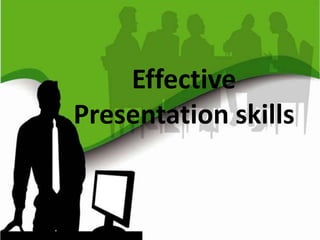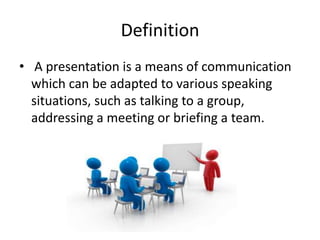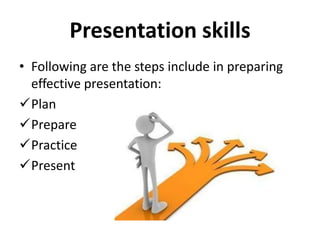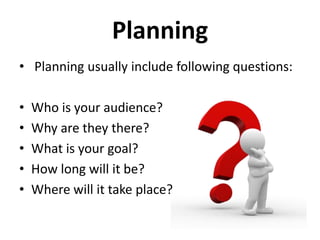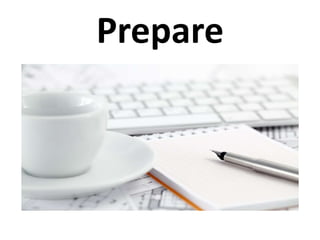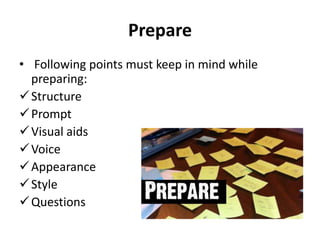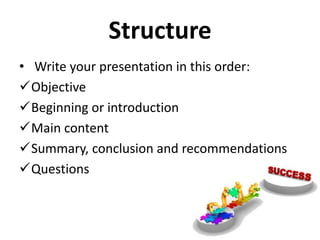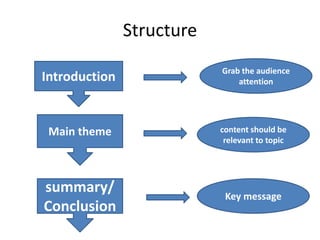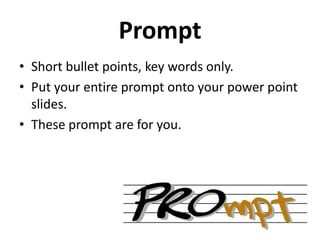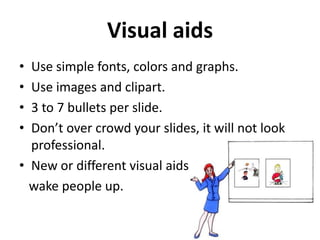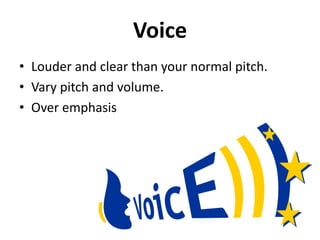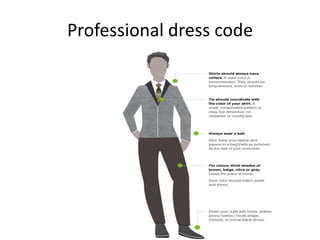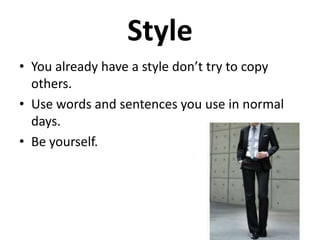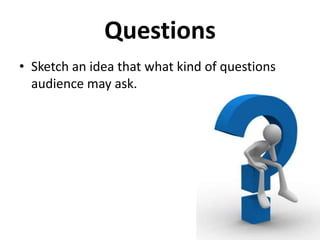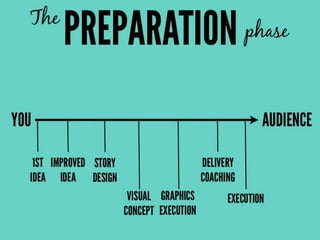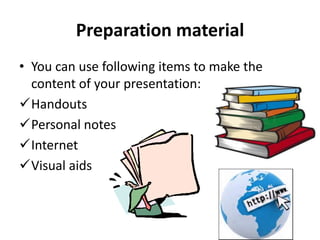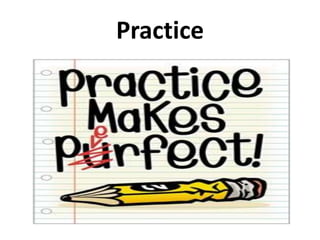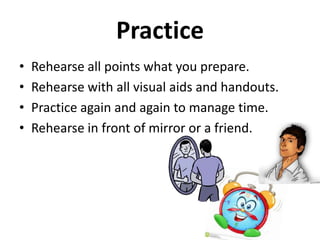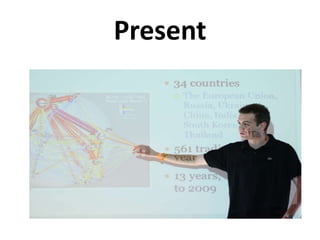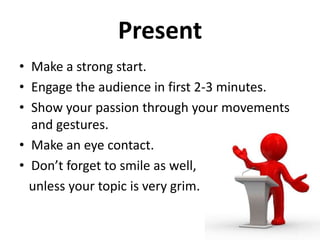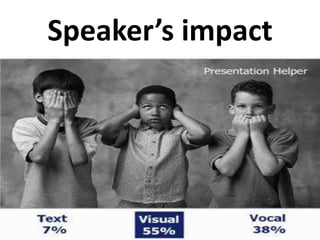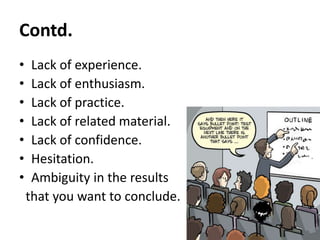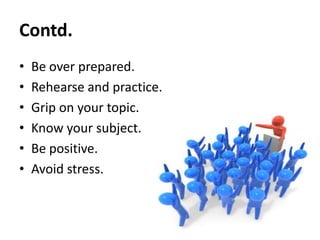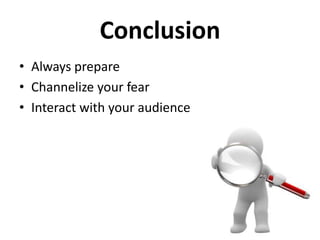This document outlines effective presentation skills, emphasizing the importance of planning, preparation, practice, and delivery. Key elements include understanding the audience, structuring the content, utilizing visual aids, and engaging with confidence. Final tips focus on preparation and interaction to enhance the overall impact of the presentation.