Google Apps for Education 101
•Download as PPTX, PDF•
12 likes•13,673 views
This is an introduction training for Google Apps for Education. It includes a few tutorials that you can participate in as well.
Report
Share
Report
Share
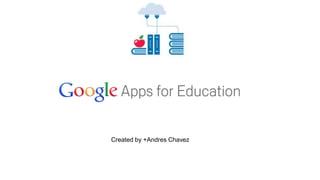
Recommended
Introduction to Google for Education

This book is basically a manual guide book that guides readers to use the many Google applications for education, especially in the teaching and learning process. In this era of advanced technology, the ‘chalk and talk’ method whereby the teacher is the one holding he chalk and writing notes on the board while students taking it down is not really effective anymore as it does not appeal to the needs and wants of today’s modern day children. Children these days are so immersed in the advancement of technology that it becomes a golden opportunity for the teachers to use that passion and redirect it towards teaching and learning process. However, not all teachers are well versed with the technological advancement that can be implemented in the teaching and learning process these days.
How to use google sheets

Google Sheets help you use spreadsheet even without installing Microsoft Excel on your computer! It is online and you can collaborate with others simultaneously. Take a look at my 100 page tutorial on how to use google sheet.
G-Suite for Education - Methods and Modes

Intro to G-Suite, and how to use G-Suite for 1-sided and 2-sided learning.
Google Drive

The content of this presentation are the following:
- Overview of the Google Drive
- The History of the Logo, and the logo itself
- Founders of Google
- Features of Google Drive
Google Drive. What is Google Drive and How to use Google Drive ?

NOTE: This slide contain animations so please Download it first then Run it on your computer.
In these slides I covered the Introduction to Google Drive and How to use it.
I hope it help everyone to understand Google Drive.
Google Apps for Education Foundations 2015

In this workshop, participants will develop knowledge, understanding, and proficiency in using Google and the Web to develop student-centered, creative, and community-minded learning environments.
Creating and collaborating with Google Documents, Google Slides, and Google Forms
Using Google Apps to increase the functionality of Google Drive: Kaizena to record audio commentary and VideoNot.es to sync note-taking of YouTube videos
Exploring Chrome extensions such as Screencastify and Snagit to to do screen and image capturing and narration.
Employing a range of creative Web tools for producing audio, visuals, animation or video such as Padlet, Vocaroo, Fotobabble, Voki, Animoto, Thinglink, Powtoon and WeVideo.
By the end of the workshop, participants will have explored a powerful set of education platforms and tools, understand how to use these platforms and tools to serve diverse communities of learners, and understand pedagogical principles applicable even as new technologies emerge.
Recommended
Introduction to Google for Education

This book is basically a manual guide book that guides readers to use the many Google applications for education, especially in the teaching and learning process. In this era of advanced technology, the ‘chalk and talk’ method whereby the teacher is the one holding he chalk and writing notes on the board while students taking it down is not really effective anymore as it does not appeal to the needs and wants of today’s modern day children. Children these days are so immersed in the advancement of technology that it becomes a golden opportunity for the teachers to use that passion and redirect it towards teaching and learning process. However, not all teachers are well versed with the technological advancement that can be implemented in the teaching and learning process these days.
How to use google sheets

Google Sheets help you use spreadsheet even without installing Microsoft Excel on your computer! It is online and you can collaborate with others simultaneously. Take a look at my 100 page tutorial on how to use google sheet.
G-Suite for Education - Methods and Modes

Intro to G-Suite, and how to use G-Suite for 1-sided and 2-sided learning.
Google Drive

The content of this presentation are the following:
- Overview of the Google Drive
- The History of the Logo, and the logo itself
- Founders of Google
- Features of Google Drive
Google Drive. What is Google Drive and How to use Google Drive ?

NOTE: This slide contain animations so please Download it first then Run it on your computer.
In these slides I covered the Introduction to Google Drive and How to use it.
I hope it help everyone to understand Google Drive.
Google Apps for Education Foundations 2015

In this workshop, participants will develop knowledge, understanding, and proficiency in using Google and the Web to develop student-centered, creative, and community-minded learning environments.
Creating and collaborating with Google Documents, Google Slides, and Google Forms
Using Google Apps to increase the functionality of Google Drive: Kaizena to record audio commentary and VideoNot.es to sync note-taking of YouTube videos
Exploring Chrome extensions such as Screencastify and Snagit to to do screen and image capturing and narration.
Employing a range of creative Web tools for producing audio, visuals, animation or video such as Padlet, Vocaroo, Fotobabble, Voki, Animoto, Thinglink, Powtoon and WeVideo.
By the end of the workshop, participants will have explored a powerful set of education platforms and tools, understand how to use these platforms and tools to serve diverse communities of learners, and understand pedagogical principles applicable even as new technologies emerge.
Using google docs

Workshop presentation on using Google docs presented at Flinders University, Adelaide, South Australia.
GDSCUIZ: Intro to Google Workspace

Pathway: Softskills and Personal Growth
Level: Introductory
Language: Darija/English
Join us and learn about the quirks of using the Google Workspace SaaS and how it can help you improve your productivity with the different tools it provides.
Speaker: Marwan Zouaid
Google Classroom Professional Development Session

Introduction to Google Classroom. Why should we integrate technology and why Google Classroom.
Google Docs Presentation

I conduct this presentation in my internship site to demonstrate my innovative ideas about how to utilize google docs to serve the scholarship unit collect data.
Tutorial on how to use google drive

Here is the basic tutorial on how to create google docs, google sheets, google slides, google forms and google drawings from scratch.
Google Suite

This is a powerpoint presentation giving information about the Google Suite bundle package.
Introduction to Google Classroom

Learn how to get started with Google Classroom, Google's latest education product
G Sheets introduction

A basic introduction to G (Google) Sheets. Designed for year 8 pupils (12-13 years old).
How to Use Google Docs - Part 1

A tutorial on the basics of Google Docs: Creating an account, the basics of the document and presentation creator, embedding into a blog post, and ideas for uses in the educational setting. Audio has been added to provide a narration. This tutorial is geared toward teachers.
Why Google Classroom 

Google Classroom is a free, web-based platform that integrates G Suite for Education with G Suite services. This presentation gives you an overview of the strengths and benefits of using Google Classroom as well as ideas for making life easier for teachers and students.
More Related Content
What's hot
Using google docs

Workshop presentation on using Google docs presented at Flinders University, Adelaide, South Australia.
GDSCUIZ: Intro to Google Workspace

Pathway: Softskills and Personal Growth
Level: Introductory
Language: Darija/English
Join us and learn about the quirks of using the Google Workspace SaaS and how it can help you improve your productivity with the different tools it provides.
Speaker: Marwan Zouaid
Google Classroom Professional Development Session

Introduction to Google Classroom. Why should we integrate technology and why Google Classroom.
Google Docs Presentation

I conduct this presentation in my internship site to demonstrate my innovative ideas about how to utilize google docs to serve the scholarship unit collect data.
Tutorial on how to use google drive

Here is the basic tutorial on how to create google docs, google sheets, google slides, google forms and google drawings from scratch.
Google Suite

This is a powerpoint presentation giving information about the Google Suite bundle package.
Introduction to Google Classroom

Learn how to get started with Google Classroom, Google's latest education product
G Sheets introduction

A basic introduction to G (Google) Sheets. Designed for year 8 pupils (12-13 years old).
How to Use Google Docs - Part 1

A tutorial on the basics of Google Docs: Creating an account, the basics of the document and presentation creator, embedding into a blog post, and ideas for uses in the educational setting. Audio has been added to provide a narration. This tutorial is geared toward teachers.
Why Google Classroom 

Google Classroom is a free, web-based platform that integrates G Suite for Education with G Suite services. This presentation gives you an overview of the strengths and benefits of using Google Classroom as well as ideas for making life easier for teachers and students.
What's hot (20)
Similar to Google Apps for Education 101
Google calendar

Sandy Russo works for SPELD SA www.speld-sa.org.au and be contacted through the website email contact.
Running with basecamp

Why use this app for project management?
If you are working as a team, communication is very vital. It is very challenging for anyone who work on a project to stay on the same page. Basecamp has a specific discussion area where you can go to ask questions or give your opinion on a particular project.
Google Docs Apps Basics

Learn how to use the Google Docs Apps for creating, collaborating, and publishing. Learn how to organize for easy access and sharing. Learn the basics.
Is Google DRIVE-ing you Crazy?

Is Google DRIVE-ing you Crazy?
From Google Docs to Google Presentations to Google Sites, Google provides more than a search engine and G-Mail accounts. Learn about the many functions and applications of Google Drive that will take you one step closer to the 21st century classroom. Bring a laptop and a G-Mail account and get ready to DRIVE through Google!!!
Presenters: Monica Martin, Heather Martin, & Lynn Potter-Caldwell County Schools-Lenoir, NC
Similar to Google Apps for Education 101 (20)
Using Personal Start Pages to Organize Your "OWN"line Life

Using Personal Start Pages to Organize Your "OWN"line Life
Recently uploaded
DevOps and Testing slides at DASA Connect

My and Rik Marselis slides at 30.5.2024 DASA Connect conference. We discuss about what is testing, then what is agile testing and finally what is Testing in DevOps. Finally we had lovely workshop with the participants trying to find out different ways to think about quality and testing in different parts of the DevOps infinity loop.
Dev Dives: Train smarter, not harder – active learning and UiPath LLMs for do...

💥 Speed, accuracy, and scaling – discover the superpowers of GenAI in action with UiPath Document Understanding and Communications Mining™:
See how to accelerate model training and optimize model performance with active learning
Learn about the latest enhancements to out-of-the-box document processing – with little to no training required
Get an exclusive demo of the new family of UiPath LLMs – GenAI models specialized for processing different types of documents and messages
This is a hands-on session specifically designed for automation developers and AI enthusiasts seeking to enhance their knowledge in leveraging the latest intelligent document processing capabilities offered by UiPath.
Speakers:
👨🏫 Andras Palfi, Senior Product Manager, UiPath
👩🏫 Lenka Dulovicova, Product Program Manager, UiPath
LF Energy Webinar: Electrical Grid Modelling and Simulation Through PowSyBl -...

Do you want to learn how to model and simulate an electrical network from scratch in under an hour?
Then welcome to this PowSyBl workshop, hosted by Rte, the French Transmission System Operator (TSO)!
During the webinar, you will discover the PowSyBl ecosystem as well as handle and study an electrical network through an interactive Python notebook.
PowSyBl is an open source project hosted by LF Energy, which offers a comprehensive set of features for electrical grid modelling and simulation. Among other advanced features, PowSyBl provides:
- A fully editable and extendable library for grid component modelling;
- Visualization tools to display your network;
- Grid simulation tools, such as power flows, security analyses (with or without remedial actions) and sensitivity analyses;
The framework is mostly written in Java, with a Python binding so that Python developers can access PowSyBl functionalities as well.
What you will learn during the webinar:
- For beginners: discover PowSyBl's functionalities through a quick general presentation and the notebook, without needing any expert coding skills;
- For advanced developers: master the skills to efficiently apply PowSyBl functionalities to your real-world scenarios.
Key Trends Shaping the Future of Infrastructure.pdf

Keynote at DIGIT West Expo, Glasgow on 29 May 2024.
Cheryl Hung, ochery.com
Sr Director, Infrastructure Ecosystem, Arm.
The key trends across hardware, cloud and open-source; exploring how these areas are likely to mature and develop over the short and long-term, and then considering how organisations can position themselves to adapt and thrive.
SAP Sapphire 2024 - ASUG301 building better apps with SAP Fiori.pdf

Building better applications for business users with SAP Fiori.
• What is SAP Fiori and why it matters to you
• How a better user experience drives measurable business benefits
• How to get started with SAP Fiori today
• How SAP Fiori elements accelerates application development
• How SAP Build Code includes SAP Fiori tools and other generative artificial intelligence capabilities
• How SAP Fiori paves the way for using AI in SAP apps
Le nuove frontiere dell'AI nell'RPA con UiPath Autopilot™

In questo evento online gratuito, organizzato dalla Community Italiana di UiPath, potrai esplorare le nuove funzionalità di Autopilot, il tool che integra l'Intelligenza Artificiale nei processi di sviluppo e utilizzo delle Automazioni.
📕 Vedremo insieme alcuni esempi dell'utilizzo di Autopilot in diversi tool della Suite UiPath:
Autopilot per Studio Web
Autopilot per Studio
Autopilot per Apps
Clipboard AI
GenAI applicata alla Document Understanding
👨🏫👨💻 Speakers:
Stefano Negro, UiPath MVPx3, RPA Tech Lead @ BSP Consultant
Flavio Martinelli, UiPath MVP 2023, Technical Account Manager @UiPath
Andrei Tasca, RPA Solutions Team Lead @NTT Data
Assuring Contact Center Experiences for Your Customers With ThousandEyes

Presented by Suzanne Phillips and Alex Marcotte
Bits & Pixels using AI for Good.........

A whirlwind tour of tech & AI for socio-environmental impact.
Securing your Kubernetes cluster_ a step-by-step guide to success !

Today, after several years of existence, an extremely active community and an ultra-dynamic ecosystem, Kubernetes has established itself as the de facto standard in container orchestration. Thanks to a wide range of managed services, it has never been so easy to set up a ready-to-use Kubernetes cluster.
However, this ease of use means that the subject of security in Kubernetes is often left for later, or even neglected. This exposes companies to significant risks.
In this talk, I'll show you step-by-step how to secure your Kubernetes cluster for greater peace of mind and reliability.
FIDO Alliance Osaka Seminar: The WebAuthn API and Discoverable Credentials.pdf

FIDO Alliance Osaka Seminar
Builder.ai Founder Sachin Dev Duggal's Strategic Approach to Create an Innova...

In today's fast-changing business world, Companies that adapt and embrace new ideas often need help to keep up with the competition. However, fostering a culture of innovation takes much work. It takes vision, leadership and willingness to take risks in the right proportion. Sachin Dev Duggal, co-founder of Builder.ai, has perfected the art of this balance, creating a company culture where creativity and growth are nurtured at each stage.
Epistemic Interaction - tuning interfaces to provide information for AI support

Paper presented at SYNERGY workshop at AVI 2024, Genoa, Italy. 3rd June 2024
https://alandix.com/academic/papers/synergy2024-epistemic/
As machine learning integrates deeper into human-computer interactions, the concept of epistemic interaction emerges, aiming to refine these interactions to enhance system adaptability. This approach encourages minor, intentional adjustments in user behaviour to enrich the data available for system learning. This paper introduces epistemic interaction within the context of human-system communication, illustrating how deliberate interaction design can improve system understanding and adaptation. Through concrete examples, we demonstrate the potential of epistemic interaction to significantly advance human-computer interaction by leveraging intuitive human communication strategies to inform system design and functionality, offering a novel pathway for enriching user-system engagements.
UiPath Test Automation using UiPath Test Suite series, part 4

Welcome to UiPath Test Automation using UiPath Test Suite series part 4. In this session, we will cover Test Manager overview along with SAP heatmap.
The UiPath Test Manager overview with SAP heatmap webinar offers a concise yet comprehensive exploration of the role of a Test Manager within SAP environments, coupled with the utilization of heatmaps for effective testing strategies.
Participants will gain insights into the responsibilities, challenges, and best practices associated with test management in SAP projects. Additionally, the webinar delves into the significance of heatmaps as a visual aid for identifying testing priorities, areas of risk, and resource allocation within SAP landscapes. Through this session, attendees can expect to enhance their understanding of test management principles while learning practical approaches to optimize testing processes in SAP environments using heatmap visualization techniques
What will you get from this session?
1. Insights into SAP testing best practices
2. Heatmap utilization for testing
3. Optimization of testing processes
4. Demo
Topics covered:
Execution from the test manager
Orchestrator execution result
Defect reporting
SAP heatmap example with demo
Speaker:
Deepak Rai, Automation Practice Lead, Boundaryless Group and UiPath MVP
Elevating Tactical DDD Patterns Through Object Calisthenics

After immersing yourself in the blue book and its red counterpart, attending DDD-focused conferences, and applying tactical patterns, you're left with a crucial question: How do I ensure my design is effective? Tactical patterns within Domain-Driven Design (DDD) serve as guiding principles for creating clear and manageable domain models. However, achieving success with these patterns requires additional guidance. Interestingly, we've observed that a set of constraints initially designed for training purposes remarkably aligns with effective pattern implementation, offering a more ‘mechanical’ approach. Let's explore together how Object Calisthenics can elevate the design of your tactical DDD patterns, offering concrete help for those venturing into DDD for the first time!
Essentials of Automations: Optimizing FME Workflows with Parameters

Are you looking to streamline your workflows and boost your projects’ efficiency? Do you find yourself searching for ways to add flexibility and control over your FME workflows? If so, you’re in the right place.
Join us for an insightful dive into the world of FME parameters, a critical element in optimizing workflow efficiency. This webinar marks the beginning of our three-part “Essentials of Automation” series. This first webinar is designed to equip you with the knowledge and skills to utilize parameters effectively: enhancing the flexibility, maintainability, and user control of your FME projects.
Here’s what you’ll gain:
- Essentials of FME Parameters: Understand the pivotal role of parameters, including Reader/Writer, Transformer, User, and FME Flow categories. Discover how they are the key to unlocking automation and optimization within your workflows.
- Practical Applications in FME Form: Delve into key user parameter types including choice, connections, and file URLs. Allow users to control how a workflow runs, making your workflows more reusable. Learn to import values and deliver the best user experience for your workflows while enhancing accuracy.
- Optimization Strategies in FME Flow: Explore the creation and strategic deployment of parameters in FME Flow, including the use of deployment and geometry parameters, to maximize workflow efficiency.
- Pro Tips for Success: Gain insights on parameterizing connections and leveraging new features like Conditional Visibility for clarity and simplicity.
We’ll wrap up with a glimpse into future webinars, followed by a Q&A session to address your specific questions surrounding this topic.
Don’t miss this opportunity to elevate your FME expertise and drive your projects to new heights of efficiency.
Recently uploaded (20)
Dev Dives: Train smarter, not harder – active learning and UiPath LLMs for do...

Dev Dives: Train smarter, not harder – active learning and UiPath LLMs for do...
LF Energy Webinar: Electrical Grid Modelling and Simulation Through PowSyBl -...

LF Energy Webinar: Electrical Grid Modelling and Simulation Through PowSyBl -...
Key Trends Shaping the Future of Infrastructure.pdf

Key Trends Shaping the Future of Infrastructure.pdf
Free Complete Python - A step towards Data Science

Free Complete Python - A step towards Data Science
SAP Sapphire 2024 - ASUG301 building better apps with SAP Fiori.pdf

SAP Sapphire 2024 - ASUG301 building better apps with SAP Fiori.pdf
Le nuove frontiere dell'AI nell'RPA con UiPath Autopilot™

Le nuove frontiere dell'AI nell'RPA con UiPath Autopilot™
Assuring Contact Center Experiences for Your Customers With ThousandEyes

Assuring Contact Center Experiences for Your Customers With ThousandEyes
Securing your Kubernetes cluster_ a step-by-step guide to success !

Securing your Kubernetes cluster_ a step-by-step guide to success !
FIDO Alliance Osaka Seminar: The WebAuthn API and Discoverable Credentials.pdf

FIDO Alliance Osaka Seminar: The WebAuthn API and Discoverable Credentials.pdf
Secstrike : Reverse Engineering & Pwnable tools for CTF.pptx

Secstrike : Reverse Engineering & Pwnable tools for CTF.pptx
Builder.ai Founder Sachin Dev Duggal's Strategic Approach to Create an Innova...

Builder.ai Founder Sachin Dev Duggal's Strategic Approach to Create an Innova...
Epistemic Interaction - tuning interfaces to provide information for AI support

Epistemic Interaction - tuning interfaces to provide information for AI support
UiPath Test Automation using UiPath Test Suite series, part 4

UiPath Test Automation using UiPath Test Suite series, part 4
Elevating Tactical DDD Patterns Through Object Calisthenics

Elevating Tactical DDD Patterns Through Object Calisthenics
Essentials of Automations: Optimizing FME Workflows with Parameters

Essentials of Automations: Optimizing FME Workflows with Parameters
Google Apps for Education 101
- 1. Created by +Andres Chavez
- 2. Welcome! In Firefox, Safari or Chrome, please go to www.google.com
- 3. Objectives Today we will: -set up and log into your Google account -set up and send an email -learn how to use and share a Google Calendar -learn how to upload and share a file via Google Drive -learn how to collaborate on a document
- 4. Objectives These tools will help you to increase teacher efficiency, and school-wide collaboration.
- 7. Let’s get started! -To log in to your Google Account type in: www.google.com in your address bar and press enter. -Click “sign in”
- 8. Once clicked, you should see this... Log in: Please use your Google Email address to log in. If you have not yet signed up, click on “Create an Account.”
- 9. If done correctly, you will see... *It may say +You if Google+ account hasn't been set up.
- 10. What happens if I click….? This will take you to your Google Plus Page. This will take you to your GMail. (eMail). This will take you to image search. This will take you to your Google Apps. This shows you all notifications. Share a status update. Account and Privacy Settings
- 11. GMail
- 12. Once logged in to Google… Click here
- 15. Once you get your address book set up / start emailing people, names will automatically start showing up when you type them in the “to” field.
- 16. Attachments (pictures and files)
- 17. Go on, try it out!! Tasks: 1) Compose and send a new message to a colleague. 2) Attach one picture file and one document and email them to me. (digitalman737@gmail.com)
- 18. One more cool feature…
- 19. Google Calendar
- 20. Why Google Calendars? -Manage your schedule effectively. -Look at your work schedule, personal calendar, and any other relevant calendars in one view. -Easily change events on your calendar. -Create and share a calendar with others so they can edit. -Checkout shared resources (ie: iPad Cows and Computer Lab reservation times)
- 21. My Calendar
- 22. How do I access my calendar? To access your calendar go to google.com, sign in if you haven’t, click the apps dial pad, and then click “calendar.”
- 23. Important: -For best viewing, choose the “Month” view at the top. (You can also go into settings and make it to default from there.
- 24. So, how do I create and share one? Step 1: On the left side of the screen, click the tab and then “create new”
- 25. Step 2- Enter Details of Calendar
- 26. Step 3- Share it!
- 27. Let’s add stuff to it! Now that we saw how to create and share a calendar, lets see how we add events and such to the shared calendar! Once invited, you should now be able to see it on the left side.
- 28. Pick a date Click on a date on the calendar that you want to have an event on. From here, make sure that you choose the correct calendar! Sidenote: A common problem is where a person shares a calendar to a group, but the group cannot see the events posted. To prevent this, make sure that you choose the correct calendar. If you do not, it will just go to your own and no one will see it but you.
- 29. Options!
- 30. Go on, try it out!! Tasks: 1) Share a calendar with me at digitalman737@gmail.com 2) Add an event to calendar that you shared with me. 3) Invite others to events using your calendar.
- 32. What is Google Drive? Google Drive is a suite of apps that lets you collaborate with others. You have 15 gb of space to store documents, images, and videos. Google Drive also lets you share your work with people / groups of people.
- 33. What can I do with Google Drive? -Collaborate student data in real time. -Maintain conduct grades across grade levels. -Use Docs to work on the same lesson plan atthe same time with a colleague. - Keep a running record of meeting notes - Improve the writing process - Publish student work. **
- 34. How do I access Google Drive? To access your calendar go to google.com, sign in if you haven’t, click the apps dial pad, and then click “Drive.”
- 35. “My Drive”
- 36. “Shared with Me”
- 37. “Starred”
- 38. “Recent”
- 39. How do I create & share something? To create a new document, sheet, or presentation, click “Create” then choose the item of your choice. For this example, I’ll choose “document.”
- 40. Give it a name! Make sure to give your document a name.
- 41. Compose your document. Although it looks a bit different from Word, Google Docs is very similar in font styles, page layout, etc.
- 42. Get to sharing! To share a document, click “share” in the top right corner. It will then look similar to this…
- 43. At this point, it is up to you to change the sharing settings. It is set to “private” as default. Click “change” I typically set it to “anyone with link.”
- 44. From here, type in the Google email address of the person that you want to share with. The email address will automatically appear once you start typing their name. Notice the tab on the right, if you want to collaborate with the document, change it to “can edit.”
- 45. Collaborative Example (Sheets) Please go here and sign in. http://goo.gl/4LhbKn
- 46. Collaborative Example (Docs) Click here to collaborate on a document: http://goo.gl/ZGXrtC
- 47. Collaborative Example (Presentation) Click here to collaborate on a presentation: http://goo.gl/Doiyao
- 48. Go on, try it out!! Tasks: 1) Create and share a document, presentation or spreadsheet with myself and other colleagues. Please remember to change the access to “can edit.”