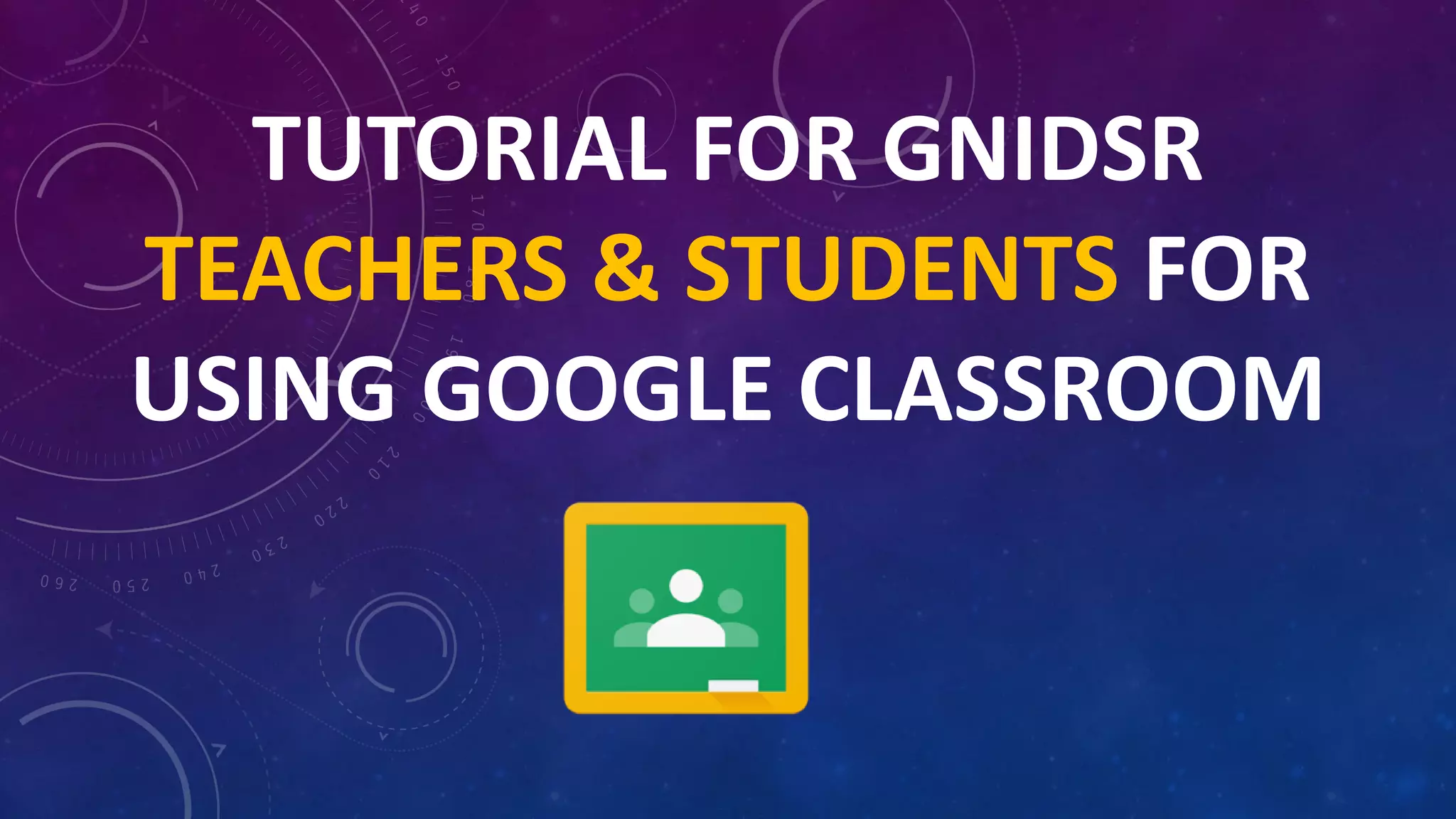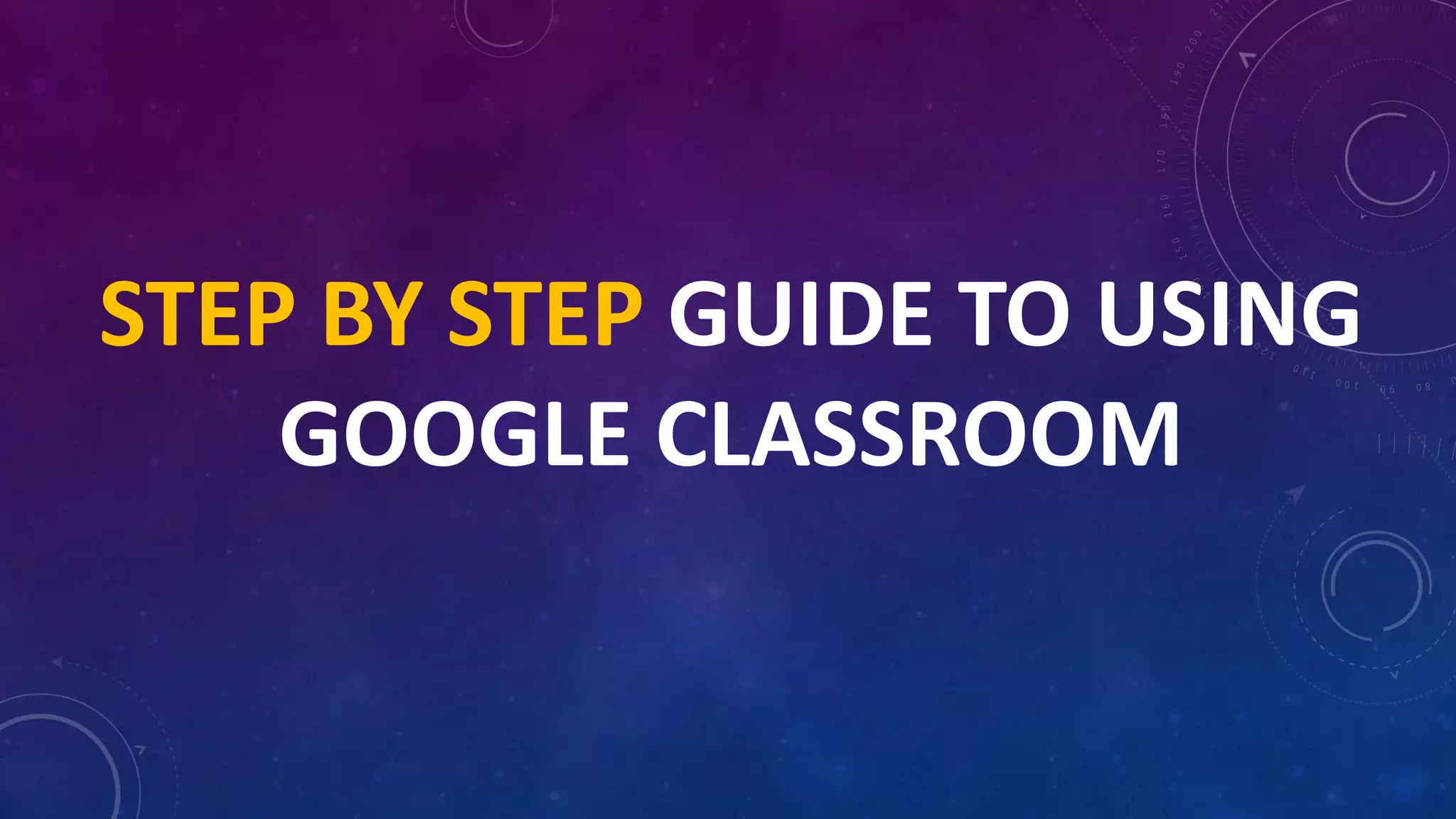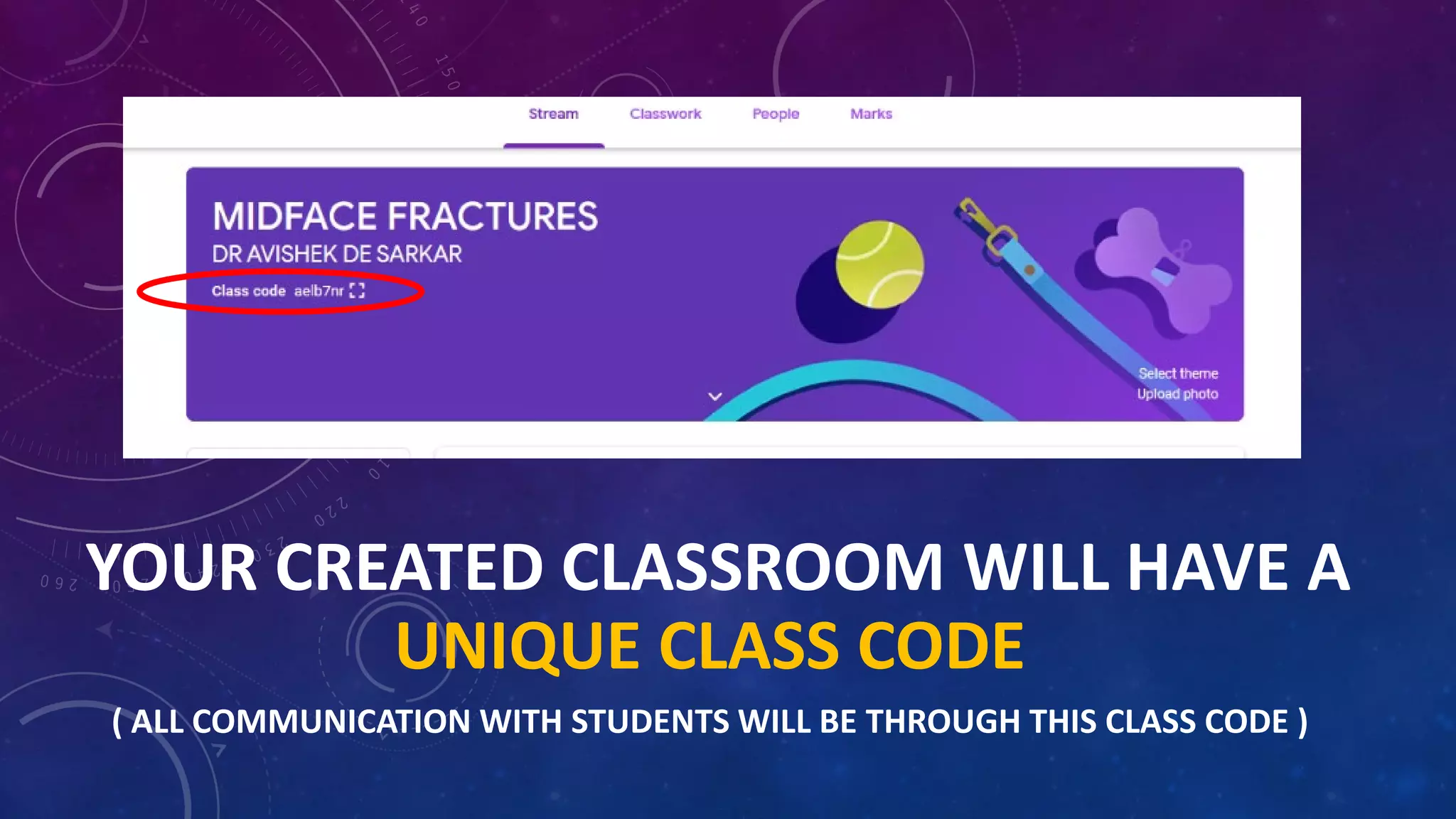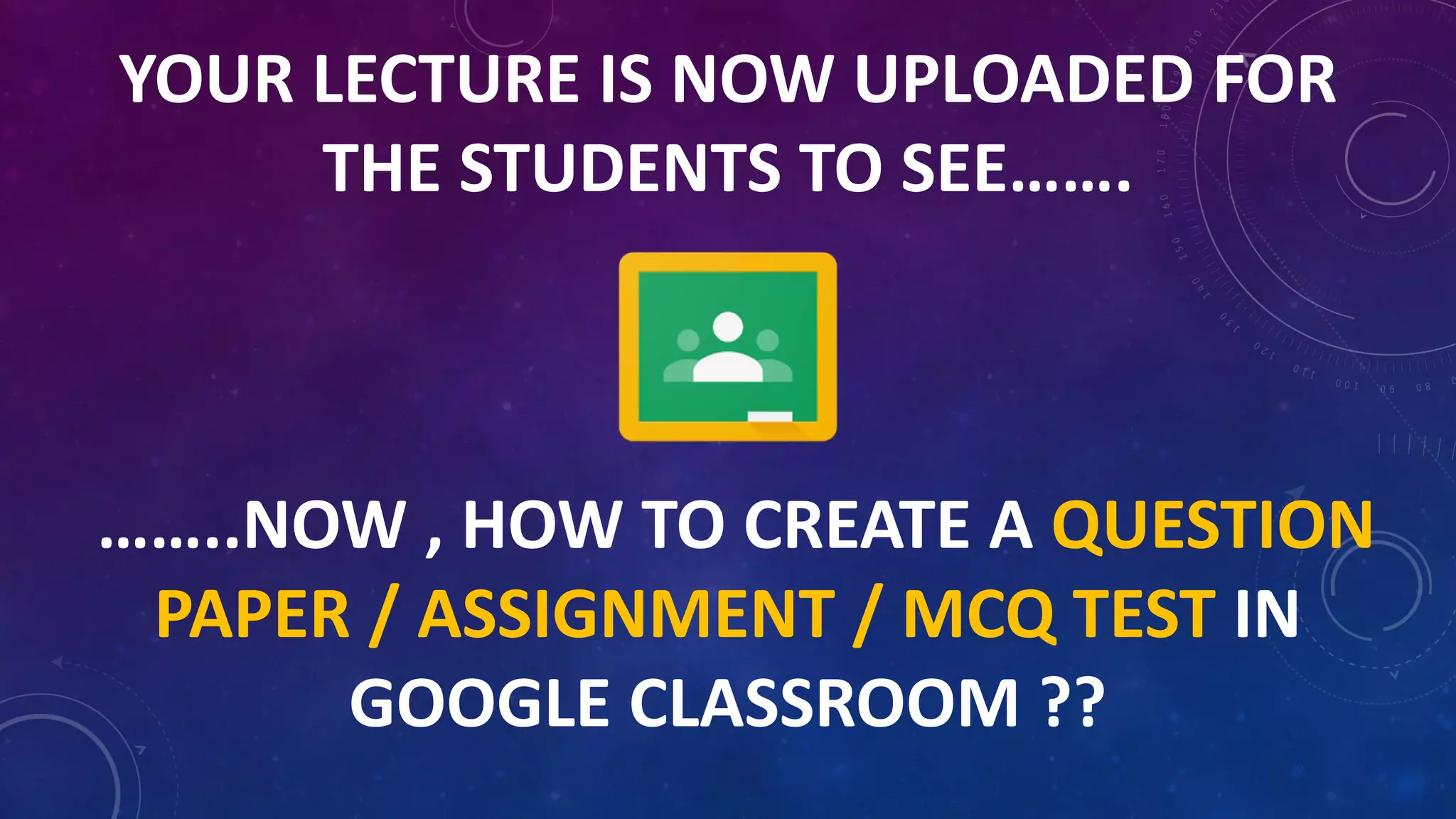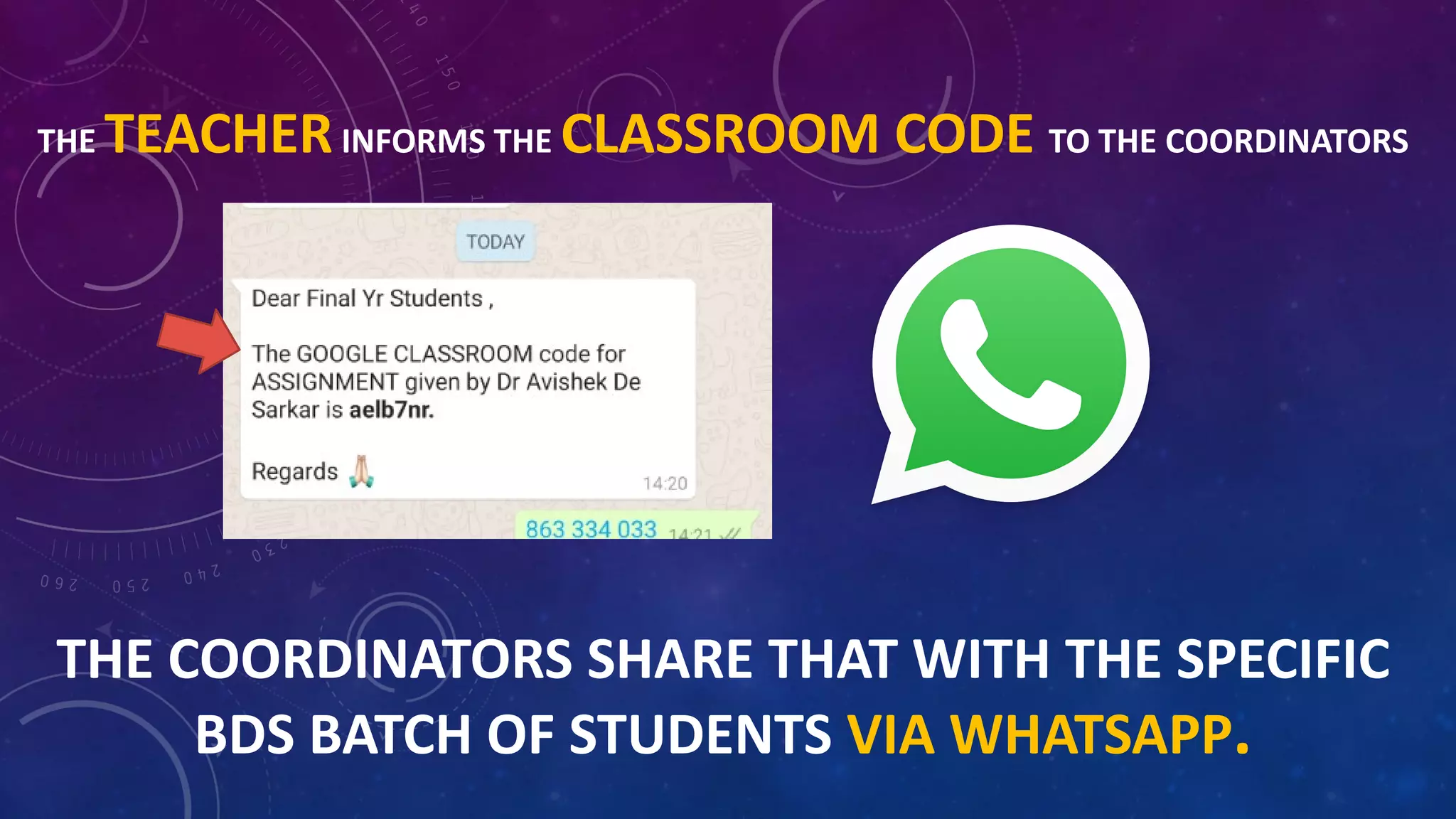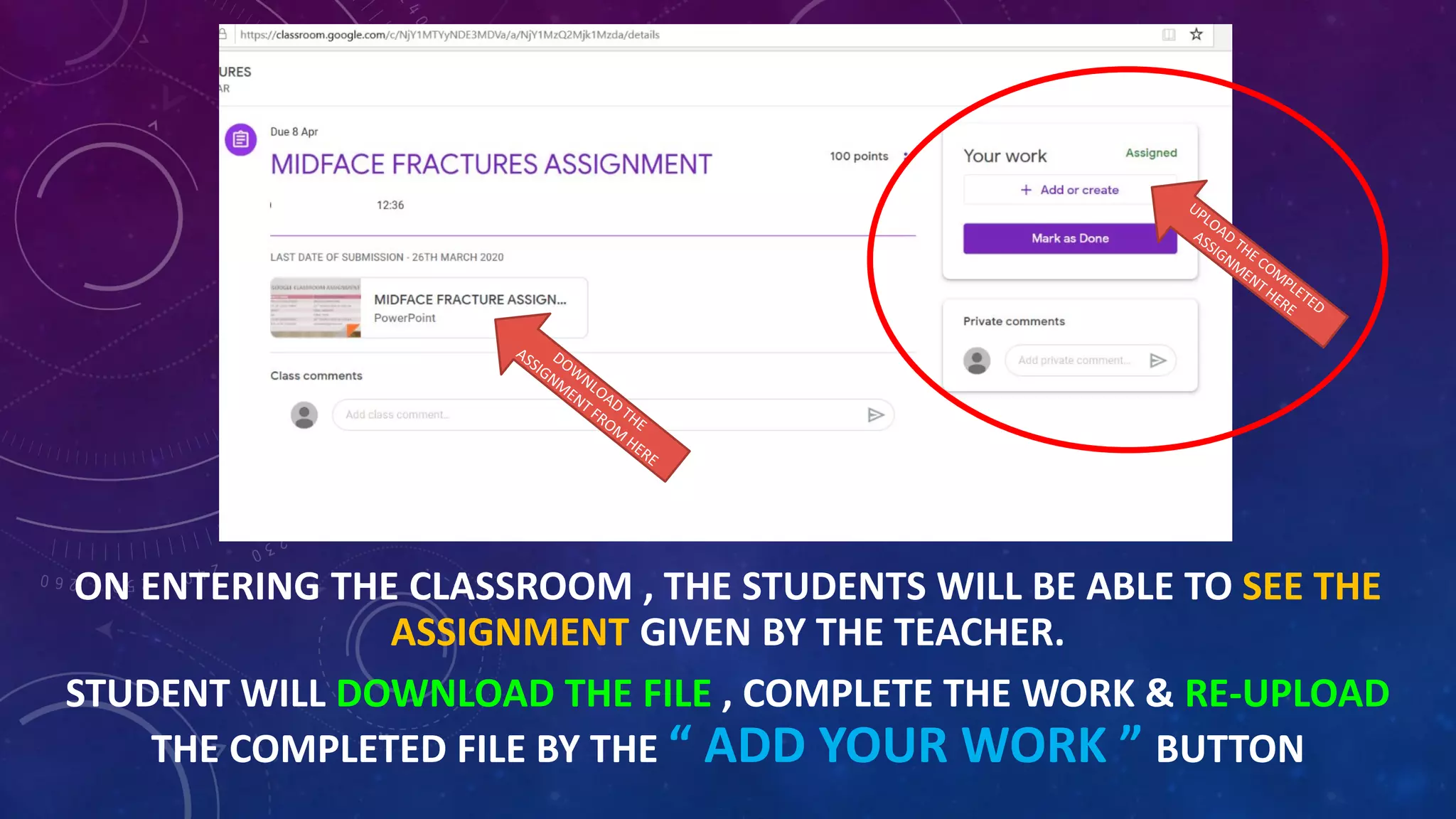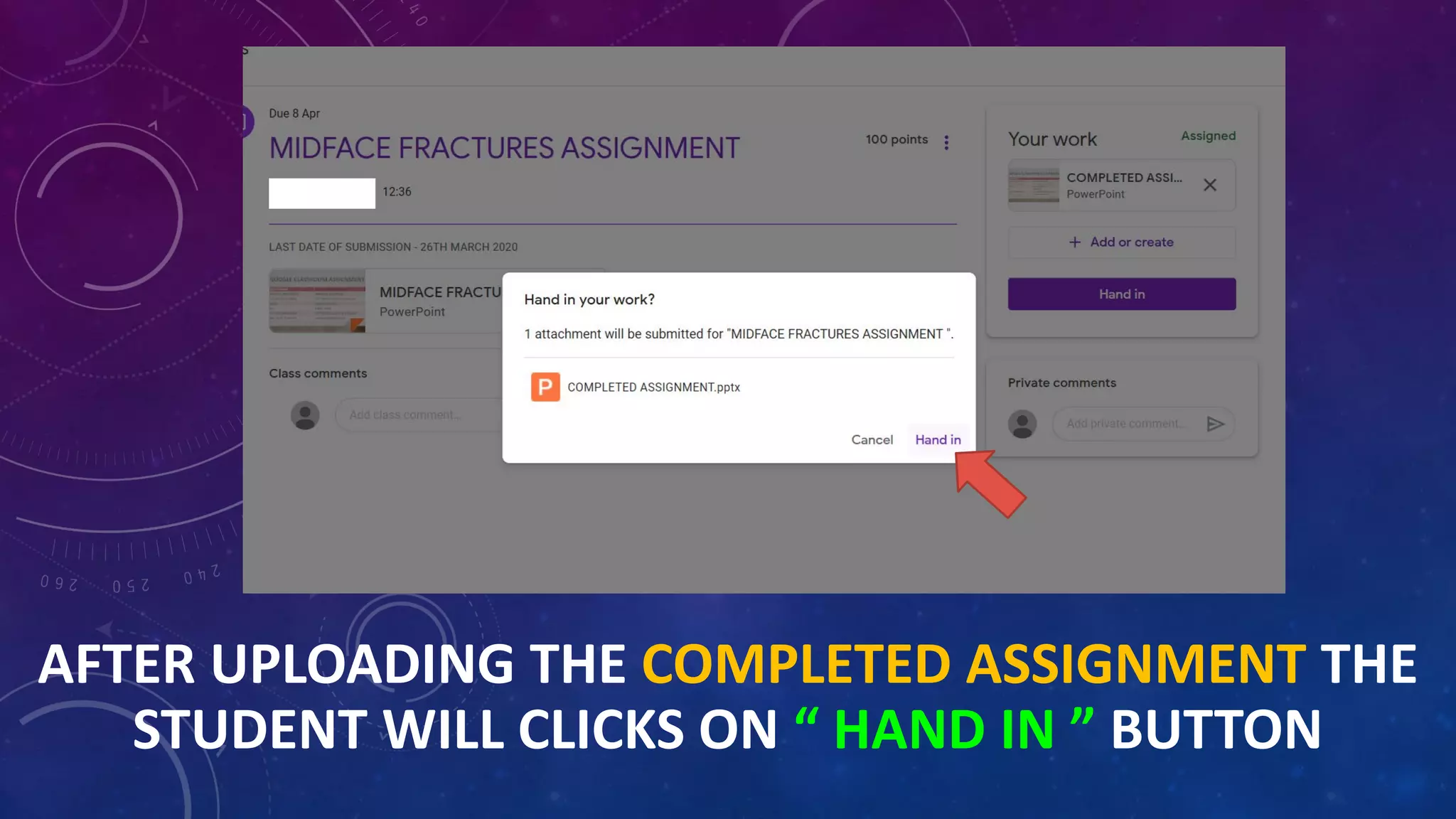This document provides a tutorial for using Google Classroom for teachers and students. It explains that Google Classroom allows teachers to give assignments, tests, and quizzes to students after Zoom lectures. It outlines the requirements, step-by-step setup instructions for teachers to create classes and assignments, and how students can view and submit work. Examples of assignments are also included to demonstrate how teachers can structure questions and provide feedback to students. The overall purpose is to illustrate how Google Classroom can be used as a platform for online teaching and learning.