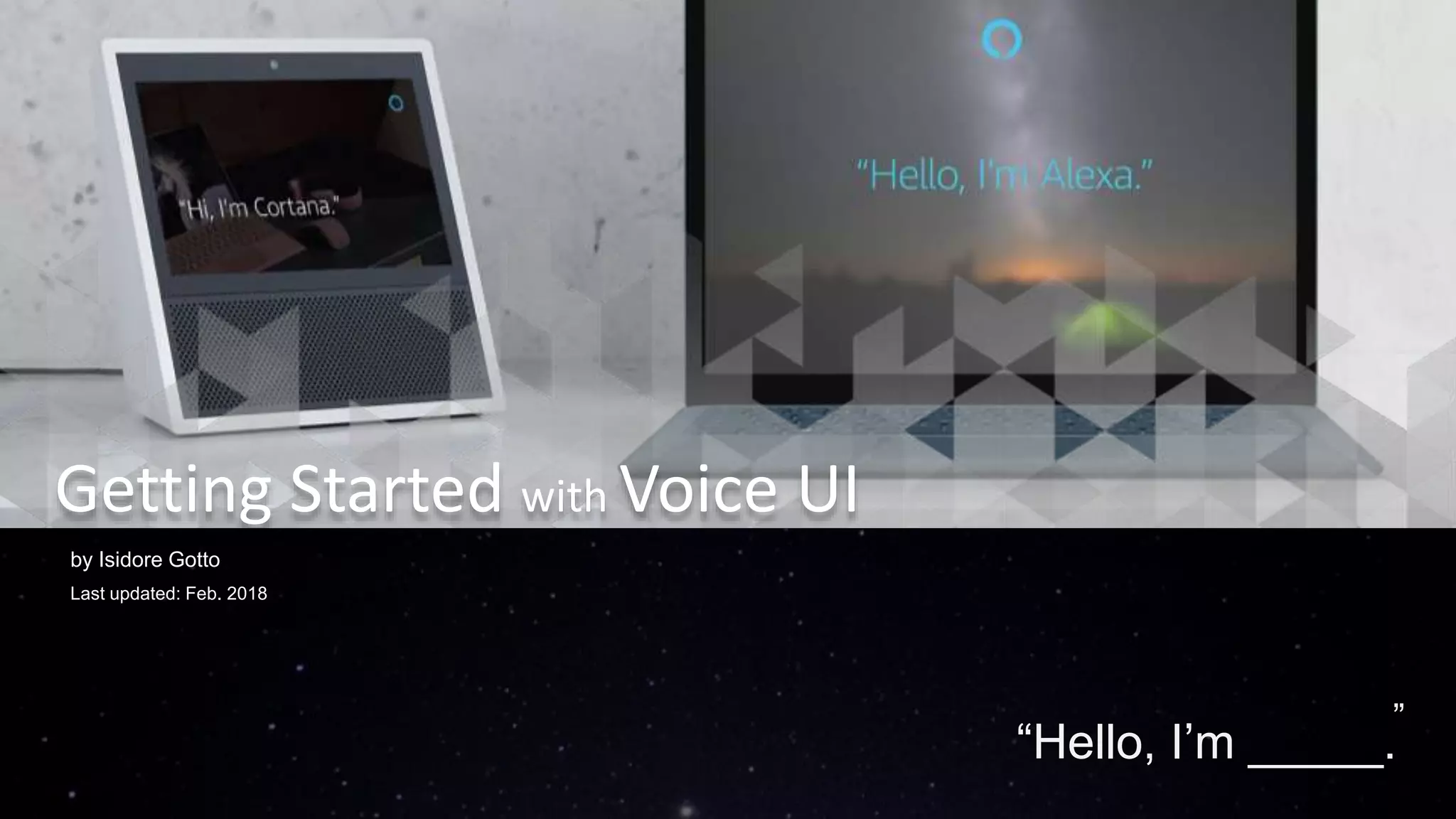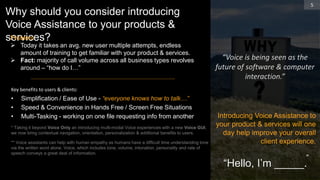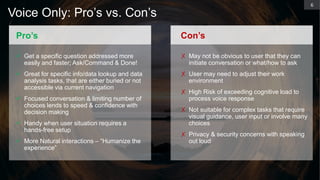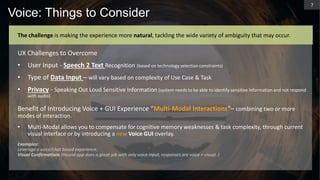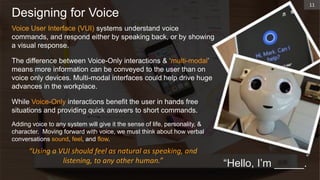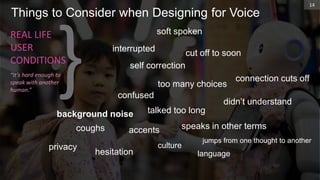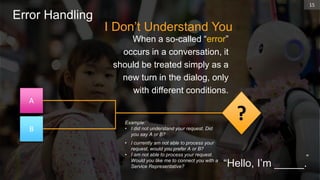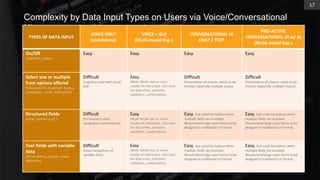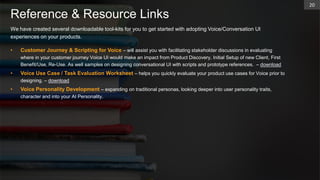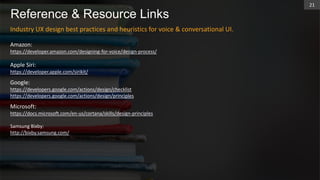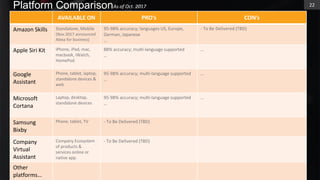The document provides a comprehensive guide to integrating voice user interfaces (VUIs) into products, emphasizing their potential to enhance user experience through natural, hands-free interaction. It outlines the key principles for designing VUIs, including defining a voice persona, conversation flow, and addressing common UX challenges. Additionally, the document includes resources for prototyping and development tools, as well as industry best practices for successful implementation.