Get started with GAFE
•
0 likes•211 views
GAFE (Google Apps for Education) is a suite of free productivity tools for classroom collaboration. It includes Gmail for individual and group email, Google Drive for unlimited cloud storage and collaboration on documents, sheets, slides and forms. Other features allow teachers to manage classrooms, create websites, and use calendars. GAFE provides benefits for both schools and students, including paperless workflows, easy sharing of resources, more efficient communication, device management, development of ICT skills, learning online safety, and creating a digital portfolio. Schools should get their own domain, do their homework on GAFE, view official training, prepare colleagues, and sign up on Google's website.
Report
Share
Report
Share
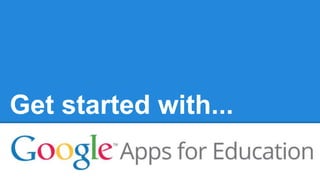
Recommended
More Related Content
What's hot
What's hot (20)
Making your life easier with Microsoft OneNote 2010

Making your life easier with Microsoft OneNote 2010
Why I Love OneNote? 10 Reasons why Microsoft #OneNote is Awesome!

Why I Love OneNote? 10 Reasons why Microsoft #OneNote is Awesome!
32 interesting ways_to_use_google_docs-Tom Barrett

32 interesting ways_to_use_google_docs-Tom Barrett
A Beginners Guide to Google Apps for Education | A TeacherCast Workshop Prese...

A Beginners Guide to Google Apps for Education | A TeacherCast Workshop Prese...
Similar to Get started with GAFE
Similar to Get started with GAFE (20)
Making connections - open practices in technology-mediated ELT

Making connections - open practices in technology-mediated ELT
Nonprofit technology common problems and some possible solutions

Nonprofit technology common problems and some possible solutions
Recently uploaded
Operations Management - Book1.p - Dr. Abdulfatah A. Salem

Operations Management - Book1.p - Dr. Abdulfatah A. SalemArab Academy for Science, Technology and Maritime Transport
Recently uploaded (20)
aaaaaaaaaaaaaaaaaaaaaaaaaaaaaaaaaaaaaaaaaaaaaaaaaaaaaaa

aaaaaaaaaaaaaaaaaaaaaaaaaaaaaaaaaaaaaaaaaaaaaaaaaaaaaaa
MARUTI SUZUKI- A Successful Joint Venture in India.pptx

MARUTI SUZUKI- A Successful Joint Venture in India.pptx
Basic Civil Engineering Notes of Chapter-6, Topic- Ecosystem, Biodiversity G...

Basic Civil Engineering Notes of Chapter-6, Topic- Ecosystem, Biodiversity G...
Sectors of the Indian Economy - Class 10 Study Notes pdf

Sectors of the Indian Economy - Class 10 Study Notes pdf
Industrial Training Report- AKTU Industrial Training Report

Industrial Training Report- AKTU Industrial Training Report
The Art Pastor's Guide to Sabbath | Steve Thomason

The Art Pastor's Guide to Sabbath | Steve Thomason
Benefits and Challenges of Using Open Educational Resources

Benefits and Challenges of Using Open Educational Resources
Application of Matrices in real life. Presentation on application of matrices

Application of Matrices in real life. Presentation on application of matrices
Operations Management - Book1.p - Dr. Abdulfatah A. Salem

Operations Management - Book1.p - Dr. Abdulfatah A. Salem
Students, digital devices and success - Andreas Schleicher - 27 May 2024..pptx

Students, digital devices and success - Andreas Schleicher - 27 May 2024..pptx
Basic phrases for greeting and assisting costumers

Basic phrases for greeting and assisting costumers
Get started with GAFE
- 2. What is GAFE? “A Suite of Free Productivity Tools for Classroom Collaboration”
- 3. Gmail ● Individual email addresses ● Group email ● Private ● Easy to access ● Organise email
- 4. Drive ● Unlimited cloud storage* ● Create ● Collaborate ● Share ● Back up ● Docs, Sheets, Slides, Forms, other apps * If you have 5 or more users, 1 TB each otherwise
- 5. And much more... ● Manage your own “Classroom” ● Create your own “Sites” ● Use “Calendar” to keep everyone on track
- 6. Why go Google? School ● Paperless? ● Sharing of resources ● More efficient communication ● Manage devices Students ● Develop ICT skills ● Learn how to stay safe online ● Easy collaboration ● Keep a digital portfolio Source: https://www.flickr.com/photos/29304822@N00/678 2113386/
- 7. How to go Google? ● Get your own domain (e.g. stcorbans.com). ● Do your homework! ● View official training material. ● Prepare your colleagues - use champions. ● Go here to sign your school up. Source: http://www.jenreally.com/portfolio
- 8. Thank you Twitter: @NL_84 This presentation & more GAFE resources: Make sure you join GEG Ireland on Google+
