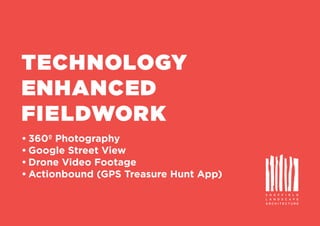
Gamification Case Studies: Technology Enhanced Fieldwork
- 1. S H E F F I E L D L A N D S C A P E A R C H I T E C T U R E TECHNOLOGY ENHANCED FIELDWORK • 360º Photography • Google Street View • Drone Video Footage • Actionbound (GPS Treasure Hunt App)
- 2. • 360º Photography and Google Street View – Paul Buck • Drone Video Footage – Olaf Schroth • Actionbound (GPS Treasure Hunt App) – Thom White S H E F F I E L D L A N D S C A P E A R C H I T E C T U R E PROGRAMME
- 3. THE APPLICATION OF 360 CAMERAS AND GOOGLE STREET VIEW IN LANDSCAPE ARCHITECTURE S H E F F I E L D L A N D S C A P E A R C H I T E C T U R E
- 4. WHAT IS 360º PHOTOGRAPHY? S H E F F I E L D L A N D S C A P E A R C H I T E C T U R E 360 photography allows us to take 360 panoramic images of landscapes. A viewer can choose the direction, which means a landscape can be ‘experienced’ and is much more immersive than a still image.
- 5. LOXLEY VALLEY VIRTUAL SITE SURVEY • Took 360 camera to Loxley Valley area and photographed a series of routes through the site. • Imported photos into Google Street View and linked routes together. • Created a click-able map showing routes (Digimap, Illustrator, image-maps.com) and uploaded to MOLE for students to access. • 10,000+ hits on Google Maps • Feedback from students so far but has been positive. S H E F F I E L D L A N D S C A P E A R C H I T E C T U R E
- 6. ADVANTAGES OF A VIRTUAL SITE SURVEY • Virtually explore the landscape • Allows limitless ‘visits’ to the site for the student • Sites can be explored by students that are a health and saftey risk • View landscape at eye level and scale • Student can experience the landscape in any season • Students can virtually visit sites anywhere in the world • Immersive VR experience using Google Cardboard • Photos are editable in Photoshop S H E F F I E L D L A N D S C A P E A R C H I T E C T U R E
- 7. ADVANTAGES OF GOOGLE STREET VIEW • Adds level of direction and orientation for user • Create specific routes through the landscape • Images more up to date than current Google Street View data • Publicly shared with everyone S H E F F I E L D L A N D S C A P E A R C H I T E C T U R E
- 8. S H E F F I E L D L A N D S C A P E A R C H I T E C T U R E 360 PHOTO DISADVANTAGES • Students might rely on virtual visit instead of actually going (Actionbound app helps deal with this issue) • Not experiential in terms of movement, sound etc.
- 9. STUDENT SURVEY AND COMMENTS 88% used it a resource for their project 80% of students on module found virtual site survey useful “They are useful as a way to revisit the site and check things. I’ve used them to check elevations and views.” “Familiarised myself with the site. Could see vegetation, built areas, managed/ unmanaged areas.” S H E F F I E L D L A N D S C A P E A R C H I T E C T U R E
- 10. CURRENT AND FUTURE PROJECTS USING 360 IN TEACHING • Experiment with higher quality video and sound to make more experiential ‘virtual’ site visits • Expand 360 database to include important Landscape Architecture sites across the world for students to access • Record sites for seasonal change • Document historic landscapes • Experiment with 360 visualisations S H E F F I E L D L A N D S C A P E A R C H I T E C T U R E
- 12. DEPARTMENTAL DRONE (UAV) • Flexible low-cost platform for near-range imagery and photogrammetry • Possible applications: a) site survey (including terrain models through photogrammetry) b) documentation, construction monitoring c) plant identification (seasonality, near-range) • Growing interest in the use of drones in professional practice leading to collaborations with industry and professional bodies
- 13. DEPARTMENTAL DRONE (UAV) • Further information: Wilder, P. (2016). Welcome to the drones club. Landscape Institute, 35–38. • Changing legal context presents challenges and opportunities for universities S H E F F I E L D L A N D S C A P E A R C H I T E C T U R E
- 14. ACTIONBOUND – GAMIFICATION OF THE SITE SURVEY S H E F F I E L D L A N D S C A P E A R C H I T E C T U R E
- 15. WHAT IS ACTIONBOUND? • It’s a mobile app - free to use by non-commercial users and at a reduced price to educational establishments like ourselves. • In it you can create “Bounds” which are site-based activities for students. S H E F F I E L D L A N D S C A P E A R C H I T E C T U R E
- 16. WHAT IS BOUND? To use the software company’s description, A Bound is an interactive smartphone rally. With the Actionbound app one can play exciting, fun or informative Bounds. The principle is similar to a classical scavenger hunt or geocaching but it also includes media files, internet and players can contribute content as well. S H E F F I E L D L A N D S C A P E A R C H I T E C T U R E
- 17. After being introduced to the idea of Actionbound by Paul and discussing the possiblilites with Simon Warwick from CICS, I could see there was potential in using it with 1st year students on a design project based in the Loxley Valley. S H E F F I E L D L A N D S C A P E A R C H I T E C T U R E
- 18. WHY USE IT? An essential part of any landscape design is an accurate and detailed survey of a site. This is often not “fun” and students can miss key elements whilst on site. S H E F F I E L D L A N D S C A P E A R C H I T E C T U R E
- 19. WITH ACTIONBOUND WE HOPED TO: • use a more ‘modern’ and, hopefully, fun way of getting students to interact with the process of site survey and analysis • encourage students to look at aspects of the site they may ordinarily have overlooked. • use the technology as a means of giving information, on site where it is more relevant. • encourage interaction between students of different nationality and personality especially through developing small group cohesion through a group task. S H E F F I E L D L A N D S C A P E A R C H I T E C T U R E
- 20. HOW DOES IT WORK? • We were given permission via the University’s Actionbound account and then created our own Landscape Dep’t account.
- 21. THINGS THAT WORKED WELL: A ‘Bound’ can be broken down into stages to save everybody being crowded around the same element. Uploading photos was easy as it uploads to the app on the phone not to the internet. It was also made more fun with the use of ‘selfies’ in particular locations. S H E F F I E L D L A N D S C A P E A R C H I T E C T U R E
- 22. THINGS THAT WORKED WELL: Setting drawing tasks which they then uploaded worked well though this was the least popular activity There are different ways of asking and answering questions to maintain variety. S H E F F I E L D L A N D S C A P E A R C H I T E C T U R E
- 23. THINGS THAT WORKED WELL: You can use the activity to pass on useful information eg history, biology etc. QR codes which they have to scan at certain points or when ‘hidden’ elements were found worked well. You can do them at the beginning and end of each stage (without points possibly) in order to keep a ‘register’. Obviously there is a chance that the codes would disappear or be removed so we had all the QR codes printed out for staff to carry in case of emergency. Later I also put these up on MOLE. S H E F F I E L D L A N D S C A P E A R C H I T E C T U R E
- 24. THINGS THAT WORKED WELL: Feedback is available from the users. You can get students to upload pictures that you need/ want eg ours uploaded picture of each other using the app on site which we will be able to use in department publicity and at occasions like TELFEST. S H E F F I E L D L A N D S C A P E A R C H I T E C T U R E
- 25. ADDITIONAL NOTES POST UPLOAD. Everything is available after upload and answers / results of each task are grouped together. However… …. It is not currently possible to ‘block download’ their work though … … we need to keep an eye on the upgrades as some of these glitches are being addressed by the software company. S H E F F I E L D L A N D S C A P E A R C H I T E C T U R E
- 26. Missions are not scored so a] it means a manual search of the uploaded work to see if the task has actually been completed properly b] it makes it hard to ‘mark’ the tasks when complete eg assessing the quality of what was done eg quality of cross sections in my ‘bound’. We need a way to assess their work post – bound but planning needs to be done to set scores for these elements outside the bound. Set a pass mark in advance. More work to be done in the presence of staff to avoid ‘cheating’?
- 27. THERE WERE A NUMBER OF “TEETHING” ISSUES. The ‘bound’ needs to be downloaded in a place of good wifi access before going on site (especially a site like ours where the signal was, at best, intermittent). Some people had no data left to do the download on site even when there was a signal. We should have done this in advance with the department iPads too as a few people had phones on which the Actionbound app didn’t work at all or died unexpectedly and we needed back-ups.
- 28. Students without data plans on their phones, or who couldn’t afford to buy more data, were restricted in accessing the app on site. They need to be reminded that their phones need to be fully charged though even then there is no guarantee that their charge will last. Several people ran out of battery after 2 of the 3 stages. Portable chargers would be useful ( their own or department versions)
- 29. GPS points – you are supposed to be able to build specific locations into the ‘Bound’ for the participants to find using direction arrows. The direction arrows vaguely worked but none of the points were precise enough on site due to the poor signal strength. Usually finding these spots wins points but we had to make finding the spot non-scoring. Different phones worked with different levels of accuracy. In the other Bound we created this worked fine as it was in an Urban Setting.
- 30. The app auto-corrected the spellings of botanical names of plants… though the situation wasn’t helped by my mis-spelling of a plant – small letter i inserted where it wasn’t needed!! We need to test this properly. The font size was difficult to read on the phones – much better on iPads. Similar with maps and plans. I used printed versions to back up the digital form. 3 ‘Bounds’ was perhaps too much and definitely could not be achieved in 1 session. Maybe try a ‘time trial’ beforehand.
- 31. STUDENT FEEDBACK 5th Year student Sophie Entwisle said: ‘Actionbound was a lot of fun and allowed us to get familiar with a site without really realising it. It focussed us on certain, potentially important aspects of the site that helped later on in the project, when coming up with the vision. It also put our map reading and teamwork skills to the test. (Not to mention our selfie-taking abilities!)’‘The app was also a great ice breaker; we only had two days to complete this project and nobody knew any of the students from the other departments. This app allowed us to not only get to know the site quickly but also each other and to do both simultaneously in a relatively short space of time.’
