FLTA August 2013
•
1 like•427 views
This document discusses using technology to enhance language learning and teaching. It provides an overview of different technological tools that can be used in language courses, including PowerPoint, video, sound, images, and course websites. It emphasizes that technology alone is not effective, and must be used thoughtfully to support clear pedagogical goals and strategies. Examples are given of free web tools like Google Docs, blogs, and Prezi that can facilitate collaboration and presentation.
Report
Share
Report
Share
Download to read offline
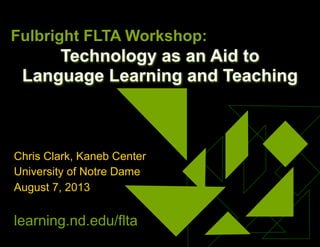
Recommended
Language Learning with Technology: Good Practice

https://www.cambridgeenglishteacher.org/eventdetail/1501
How best can teachers incorporate technology into their practice without sacrificing language learning aims? In this session I will give teachers ideas how best to do this, illustrated with example activities from the handbook for teachers 'Language learning with technology' (CUP, 2013), winner of the English Speaking Union HRH Duke of Edinburgh ELT Book of the year and recently short-listed for a British Council ELT Innovation (ELTon) award for best teacher resources.
Podcasts And Screencasts

This is the powerpoint used at the Montclair State University Classroom Reset 2010 Conference. Presenters: Pam Friedman and Laura Paiva
Learning to Use Web Conferencing with Blackboard Collaborate

Sharing the Blackboard Collaborate tools with 'hands on' conference participants at a recent conference. Examples from classroom use are included.
Teacher training my brainshark - 2 uploading content and recording audio

PowerPoint slides for using MyBrainshark in an ELT setting. Screencast also available. Part 2 of 6
Teacher training my brainshark - 1 introduction

Introduction to a proposal to use the cloud-based software, MyBrainshark, in an English Language Teaching setting - The China Central Academy Of Fine Arts, Beijing. Note: This was created for an ICT module on an MA course at the University of Warwick. Part 1 of 6.
Extensions to Help Struggling Learners

My books- Learning to Go https://gumroad.com/l/learn2go & The 30 Goals Challenge for Teachers http://amazon.com/The-Goals-Challenge-Teachers-Transform/dp/0415735343
Resources at http://shellyterrell.com/google
Recommended
Language Learning with Technology: Good Practice

https://www.cambridgeenglishteacher.org/eventdetail/1501
How best can teachers incorporate technology into their practice without sacrificing language learning aims? In this session I will give teachers ideas how best to do this, illustrated with example activities from the handbook for teachers 'Language learning with technology' (CUP, 2013), winner of the English Speaking Union HRH Duke of Edinburgh ELT Book of the year and recently short-listed for a British Council ELT Innovation (ELTon) award for best teacher resources.
Podcasts And Screencasts

This is the powerpoint used at the Montclair State University Classroom Reset 2010 Conference. Presenters: Pam Friedman and Laura Paiva
Learning to Use Web Conferencing with Blackboard Collaborate

Sharing the Blackboard Collaborate tools with 'hands on' conference participants at a recent conference. Examples from classroom use are included.
Teacher training my brainshark - 2 uploading content and recording audio

PowerPoint slides for using MyBrainshark in an ELT setting. Screencast also available. Part 2 of 6
Teacher training my brainshark - 1 introduction

Introduction to a proposal to use the cloud-based software, MyBrainshark, in an English Language Teaching setting - The China Central Academy Of Fine Arts, Beijing. Note: This was created for an ICT module on an MA course at the University of Warwick. Part 1 of 6.
Extensions to Help Struggling Learners

My books- Learning to Go https://gumroad.com/l/learn2go & The 30 Goals Challenge for Teachers http://amazon.com/The-Goals-Challenge-Teachers-Transform/dp/0415735343
Resources at http://shellyterrell.com/google
Video Express, Camtasia, and WebEx

An overview of the various video creation tools available to faculty at PNC.
Project Based Learning with Technology

My books- Learning to Go https://gum.co/learn2go & The 30 Goals Challenge http://amazon.com/The-Goals-Challenge-Teachers-Transform/dp/0415735343 Resources at http://shellyterrell.com/pbl
We Like to Bring It! BYOT BYOD in Schools 

Find resources at https://gumroad.com/l/learn2go and http://teacherrebootcamp.com/mlearning
Using Google Plus with Learners

Find resources at http://Pearltrees.com/shellyterrell/google-plus/id8989739
Screencasting for Students 101

Short introductory level presentation showing how screencasting can be used as a tool in the classroom and the tools that you as a teacher need to get started.
Relating risk measurements to strategy management

A new approach to link risk management and balanced scorecard in a seamless performance management approach
More Related Content
What's hot
Video Express, Camtasia, and WebEx

An overview of the various video creation tools available to faculty at PNC.
Project Based Learning with Technology

My books- Learning to Go https://gum.co/learn2go & The 30 Goals Challenge http://amazon.com/The-Goals-Challenge-Teachers-Transform/dp/0415735343 Resources at http://shellyterrell.com/pbl
We Like to Bring It! BYOT BYOD in Schools 

Find resources at https://gumroad.com/l/learn2go and http://teacherrebootcamp.com/mlearning
Using Google Plus with Learners

Find resources at http://Pearltrees.com/shellyterrell/google-plus/id8989739
Screencasting for Students 101

Short introductory level presentation showing how screencasting can be used as a tool in the classroom and the tools that you as a teacher need to get started.
What's hot (20)
Teacher training my brainshark - 6 further ideas and review

Teacher training my brainshark - 6 further ideas and review
Viewers also liked
Relating risk measurements to strategy management

A new approach to link risk management and balanced scorecard in a seamless performance management approach
Siakos penny athens_20101026_v2

Presentation of integrated strategy development, balanced scorecard and risk management approaches
QR code samples

This is not a presentation!
When you display QR code images close together, smartphone apps can’t decide which one to read. Adding the images to a PowerPoint and uploading to SlideShare creates a gallery you can put on a web page.
Part of a blog post - http://wp.me/prJu2-3zo
From SuperTarget to Super Glue

Presentation slides from a session at the Jasig-Sakai conference, June 13, 2012
Viewers also liked (7)
Similar to FLTA August 2013
As Easy As Making A Sandwich : Finding, Creating, And Using Online Video In Y...

As Easy As Making A Sandwich : Finding, Creating, And Using Online Video In Y...Western Carolina University
20 Technology training tips

Presenting with Michael Stephens, Oct. 2005 at Internet Librarian International in London
Pachyderm Introduction

Pachyderm is an easy-to-use authoring program that lets you create interactive multimedia learning modules for delivery on the web or in presentations. Pachyderm lets you create flash-based learning objects that combine video, audio, graphics and text into rich "nonlinear" user-driven learning experiences, without having to be a multimedia developer.
Educational Technology - May 2008

This is the PowerPoint that accompanied a Lecture I gave at Hunter College in The Spring and Summer of 2008
eLearning-webconf

This is a presentation that has been presented in Stockholm in an event calld eLearning2.0 - official website on http://elearning20sfis.blogspot.com/
Podcasting & Screencasting

This is another PPT for our MILI program, this one talking about using podcasting and screencasting in a school classroom.
WOW Presentation-K12 Online Conference

Presentation for WOW AzTEA Conference by Peggy George and Ann Lumm. Slideshow created originally by April Chamberlain, Darren Kuropatwa, Shawn Nutting, Sheryl Nussbuam-Beach, and Wesley Fryer--"Lessons Learned from K-12 Online 2006" and modified slightly for our hands-on workshop. April 28, 2007.
Plymouthworkshop300108printversion

Accessibility workshop presented by Dr Simon Ball, Senior Advisor, JISC TechDis Service, at the University of Plymouth in January 2008.
Similar to FLTA August 2013 (20)
As Easy As Making A Sandwich : Finding, Creating, And Using Online Video In Y...

As Easy As Making A Sandwich : Finding, Creating, And Using Online Video In Y...
Inclusive E-Learning good practice becoming general practice

Inclusive E-Learning good practice becoming general practice
More from Chris Clark
Images for learning

Examples of several of multimedia principles and types of images. Based on the work of Richard Mayer and Ruth Clark.
ePortfolio as a "Flipped Final"

Slides about using ePortfolio experience as an alternative to a final exam from a session presented on May 12, 2016 at the AAEEBL Midwest Regional Conference, held at the University of Notre Dame
Overview of Presentation Zen

Describes the zen-inspired approach to presentation development outlined in Garr Reynolds' excellent book. Created to accompany a workshop for faculty at the University of Notre Dame.
More from Chris Clark (9)
Recently uploaded
Unit 2- Research Aptitude (UGC NET Paper I).pdf

This slide describes the research aptitude of unit 2 in the UGC NET paper I.
678020731-Sumas-y-Restas-Para-Colorear.pdf

KKKKKKKKKKKKKKKKKKKKKKKKKKKKKKKKKKKKKKKKKKKKKKKKKKKKKKKKKKKKKKKKKKKKKKKKKKKKKKKKKKKKKKKKKKKKKKKKKKKKKKKKKKKKKKKKKKKKKKKKKKKKKKKKKKKKKKKKKKKKKKKKKKKKKKKKKKKKKKKKKKKKKKKKKKKKKKKKKKKKKKKKKKKKKKKKKKKKKKKKKKKKKKKKKKKKKKKKKKKKKKKKKKKKKKKKKKKKKKKKKKKKKKKKKKKKKKKKKKKKKKKKKKKKKKKKKKKKKKKKKKKKKKKKKKKKKKKKKKKKKKKKKKKKKKKKKKKKKKKKKKKKKKKKKKKKKKKKKKKKKKKKKKKKKKKKKKKKKKKKKKKKKKKKKKKKKKKKKKKKKKKKKKKKKKKKKKKKKKKKKKKKKKKKKKKKKKKKKKKKKKKKKKKKKKKKKKKKKKKKKKKKKKKKKKKKKKKKKKKKKKKKKKKKKKKKKKKKKKKKKKKKKKKKKKKKKKKKKKKKKKKKKKKKKKKKKKKKKKKKKKKKKKKKKKKKKKKKKKKKKKKKKKKKKKKKKKKKKKKKKKKKKKKKKKKKKKKKKKKKKKKKKKKKKKKKKKKKKKKKKKKKKKKKKKKKKKKKKKKKKKKKKKKKKKKKKKKKKKKKKKKKKKKKKKKKKKKKKKKKKKKKKKKKKKKKKKKKKKKKKKKKKKKKKKKKKKKKKKKKKKKKKKKKKKKKKKKKKKKKKKKKKKKKKKKKKKKKKKKKKKKKKKKKKKKKKKKKKKKKKKKKKKKKKKKKKKKKKKKKKKKKKKKKKKKKKKKKKKKKKKKKKKKKKKKKKKKKKKKKKKKKKKKKKKKKKKKKKKKKKKKKKKKKKKKKKKKKKKKKKKKKKKKKKKKKKKKKKKKKKKKKKKKKKKKKKKKKKKKKKKKKKKKKKKKKKKKKKKKKKKKKKKKKKKKKKKKKKKKKKKKKKKKKKKKKKKKKKKKKKKKKKKKKKKKKKKKKKKKKKKKKKKKKKKKKKKKKKKKKKKKKKKKKKKKKKKKKKKKKKKKKKKKKKKKKKKKKKKKKKKKKKKKKKKKKKKKKKKKKKKKKKKKKKKKKKKKKKKKKKKKKKKKKKKKKKKKKKKKKKKKKKKKKKKKKKKKKKKKKKKKKKKKKKKKKKKKKKKKKKKKKKKKKKKKKKKKKKKKKKKKKKKKKKKKKKKKKKKKKKKKKKKKKKKKKKKKKKKKKKKKKKKKKKKKKKKKKKKKKKKKKKKKKKKKKKKKKKKKKKKKKKKKKKKKKKKKKKKKKKKKKKKKKKKKKKKKKKKKKKKKKKKKKKKKKKKKKKKKKKKKKKKKKKKKKKKKKKKKKKKKKKKKKKKKKKKKKKKKKKKKKKKKKKKKKKKKKKKKKKKKKKKKKKKKKKKKKKKKKKKKKKKKKKKKKKKKKKKKKKKKKKKKKKKKKKKKKKKKKKKKKKKKKKKKKKKKKKKKKKKKKKKKKKKKKKKKKKKKKKKKKKKKKKKKKKKKKKKKKKKKKKKKKKKKKKKKKKKKKKKKKKKKKKKKKKKKKKKKKKKKKKKKKKKKKKKKKKKKKKKKKKKKKKKKKKKKKKKKKKKKKKKKKKKKKKKKKKKKKKKKKKKKKKKKKKKKKKKKKKKKKKKKKKKKKKKKKKKKKKKKKKKKKKKKKKKKKKKKKKKKKKKKKKKKKKKKKKKKKKKKKKKKKKKKKKKKKKKKKKKKKKKKKKKKKKKKKKKKKKKKKKKKKKKKKKKKKKKKKKKKKKKKKKKKKKKKKKKKKKKKKKKKKKKKKKKKKKKKKKKKKKKKKKKKKKKKKKKKKKKKKKKKKKKKKKKKKKKKKKKKKKKKKKKKKKKKKKKKKKKKKKKKKKKKKKKKKKKKKKKKKKKKKKKKKKKKKKKKKKKKKKKKKKKKKKKKKKKKKKKKKKKKKKKKKKKKKKKKKKKKKKKKKKKKKKKKKKKKKKKKKKKKKKKKKKKKKKKKKKKKKKKKKKKKKKKKKKKKKKKKKKKKKKKKKKKKKKKKKKKKKKKKKKKKKKKKKKKKKKKKKKKKKKKKKKKKKKKKKKKKKKKKKKKKKKKKKKKKKKKKKKKKKKKKKKKKKKKKKKKKKKKKKKKKKKKKKKKKKKKKKKKKKKKKKKKKKKKKKKKKKKKKKKKKKKKKKKKKKKKKKKKKKKKKKKKKKKKKKKKKKKKKKKKKKKKKKKKKKKKKKKKKKKKKKKKKKKKKKKKKKKKKKKKKKKKKKKKKKKKKKKKKKKKKKKKKKKKKKKKKKKKKKKKKKKKKKKKKKKKKKKKKKKKKKKKKKKKKKKKKKKKKKKKKKKKKKKKKKKKKKKKKKKKKKKKKKKKKKKKKKKKKKKKKKKKKKKKKKKKKKKKKKKKKKKKKKKKKKKKKKKKKKKKKKKKKKKKKKKKKKKKKKKKKKKKKKKKKKKKKKKKKKKKKKKKKKKKKKKKKKKKKKKKKKKKKKKKKKKKKKKKKKKKKKKKKKKKKKKKKKKKKKKKKKKKKKKKKKKKKKKKKKKKKKKKKKKKKKKKKKKKKKKKKKKKKKKKKKKKKKKKKKKKKKKKKKKKKKKKKKKKKKKKKKKKKKKKKKKKKKKKKKKKKKKKKKKKKKKKKKKKKKKKKKKKKKKKKKKKKKKKKKKKKKKKKKKKKKKKKKKKKKKKKKKKKKKKKKKKKKKKKKKKKKKKKKKKKKKKKKKKKKKKKKKKKKKKKKKKKKKKKKKKKKKKKKKKKKKKKKKKKKKKKKKKKKKKKKKKKKKKKKKKKKKKKKKKKKKKKKKKKKKKKKKKKKKKKKKKKKKKKKKKKKKKKKKKKKKKKKKKKKKKKKKKKKKKKKKKKKKKKKKKKKKKKKKKKKKKKKKKKKKKKKKKKKKKKKKKKKKKKKKKKKKKKKKKKKKKKKKKKKKKKKKKKKKKKKKKKKKKKKKKKKKKKKKKKKKKKKKKKKKKKKKKKKKKKKKKKKKKKKKKKKKKKKKKKKKKKKKKKKKKKKKKKKKKKKKKKKKKKKKKKKKKKKKKKKKKKKKKKKKKKKKKKKKKKKKKKKKKKKKKKKKKKKKKK
Chapter 3 - Islamic Banking Products and Services.pptx

Chapter 3 - Islamic Banking Products and Services.pptxMohd Adib Abd Muin, Senior Lecturer at Universiti Utara Malaysia
This slide is prepared for master's students (MIFB & MIBS) UUM. May it be useful to all.2024.06.01 Introducing a competency framework for languag learning materials ...

http://sandymillin.wordpress.com/iateflwebinar2024
Published classroom materials form the basis of syllabuses, drive teacher professional development, and have a potentially huge influence on learners, teachers and education systems. All teachers also create their own materials, whether a few sentences on a blackboard, a highly-structured fully-realised online course, or anything in between. Despite this, the knowledge and skills needed to create effective language learning materials are rarely part of teacher training, and are mostly learnt by trial and error.
Knowledge and skills frameworks, generally called competency frameworks, for ELT teachers, trainers and managers have existed for a few years now. However, until I created one for my MA dissertation, there wasn’t one drawing together what we need to know and do to be able to effectively produce language learning materials.
This webinar will introduce you to my framework, highlighting the key competencies I identified from my research. It will also show how anybody involved in language teaching (any language, not just English!), teacher training, managing schools or developing language learning materials can benefit from using the framework.
Introduction to AI for Nonprofits with Tapp Network

Dive into the world of AI! Experts Jon Hill and Tareq Monaur will guide you through AI's role in enhancing nonprofit websites and basic marketing strategies, making it easy to understand and apply.
CLASS 11 CBSE B.St Project AIDS TO TRADE - INSURANCE

Class 11 CBSE Business Studies Project ( AIDS TO TRADE - INSURANCE)
Mule 4.6 & Java 17 Upgrade | MuleSoft Mysore Meetup #46

Mule 4.6 & Java 17 Upgrade | MuleSoft Mysore Meetup #46
Event Link:-
https://meetups.mulesoft.com/events/details/mulesoft-mysore-presents-exploring-gemini-ai-and-integration-with-mulesoft/
Agenda
● Java 17 Upgrade Overview
● Why and by when do customers need to upgrade to Java 17?
● Is there any immediate impact to upgrading to Mule Runtime 4.6 and beyond?
● Which MuleSoft products are in scope?
For Upcoming Meetups Join Mysore Meetup Group - https://meetups.mulesoft.com/mysore/
YouTube:- youtube.com/@mulesoftmysore
Mysore WhatsApp group:- https://chat.whatsapp.com/EhqtHtCC75vCAX7gaO842N
Speaker:-
Shubham Chaurasia - https://www.linkedin.com/in/shubhamchaurasia1/
Priya Shaw - https://www.linkedin.com/in/priya-shaw
Organizers:-
Shubham Chaurasia - https://www.linkedin.com/in/shubhamchaurasia1/
Giridhar Meka - https://www.linkedin.com/in/giridharmeka
Priya Shaw - https://www.linkedin.com/in/priya-shaw
Shyam Raj Prasad-
https://www.linkedin.com/in/shyam-raj-prasad/
Digital Tools and AI for Teaching Learning and Research

This Presentation in details discusses on Digital Tools and AI for Teaching Learning and Research
Supporting (UKRI) OA monographs at Salford.pptx

How libraries can support authors with open access requirements for UKRI funded books
Wednesday 22 May 2024, 14:00-15:00.
BÀI TẬP BỔ TRỢ TIẾNG ANH GLOBAL SUCCESS LỚP 3 - CẢ NĂM (CÓ FILE NGHE VÀ ĐÁP Á...

BÀI TẬP BỔ TRỢ TIẾNG ANH GLOBAL SUCCESS LỚP 3 - CẢ NĂM (CÓ FILE NGHE VÀ ĐÁP Á...Nguyen Thanh Tu Collection
https://app.box.com/s/hqnndn05v4q5a4k4jd597rkdbda0fniiThe Roman Empire A Historical Colossus.pdf

The Roman Empire, a vast and enduring power, stands as one of history's most remarkable civilizations, leaving an indelible imprint on the world. It emerged from the Roman Republic, transitioning into an imperial powerhouse under the leadership of Augustus Caesar in 27 BCE. This transformation marked the beginning of an era defined by unprecedented territorial expansion, architectural marvels, and profound cultural influence.
The empire's roots lie in the city of Rome, founded, according to legend, by Romulus in 753 BCE. Over centuries, Rome evolved from a small settlement to a formidable republic, characterized by a complex political system with elected officials and checks on power. However, internal strife, class conflicts, and military ambitions paved the way for the end of the Republic. Julius Caesar’s dictatorship and subsequent assassination in 44 BCE created a power vacuum, leading to a civil war. Octavian, later Augustus, emerged victorious, heralding the Roman Empire’s birth.
Under Augustus, the empire experienced the Pax Romana, a 200-year period of relative peace and stability. Augustus reformed the military, established efficient administrative systems, and initiated grand construction projects. The empire's borders expanded, encompassing territories from Britain to Egypt and from Spain to the Euphrates. Roman legions, renowned for their discipline and engineering prowess, secured and maintained these vast territories, building roads, fortifications, and cities that facilitated control and integration.
The Roman Empire’s society was hierarchical, with a rigid class system. At the top were the patricians, wealthy elites who held significant political power. Below them were the plebeians, free citizens with limited political influence, and the vast numbers of slaves who formed the backbone of the economy. The family unit was central, governed by the paterfamilias, the male head who held absolute authority.
Culturally, the Romans were eclectic, absorbing and adapting elements from the civilizations they encountered, particularly the Greeks. Roman art, literature, and philosophy reflected this synthesis, creating a rich cultural tapestry. Latin, the Roman language, became the lingua franca of the Western world, influencing numerous modern languages.
Roman architecture and engineering achievements were monumental. They perfected the arch, vault, and dome, constructing enduring structures like the Colosseum, Pantheon, and aqueducts. These engineering marvels not only showcased Roman ingenuity but also served practical purposes, from public entertainment to water supply.
Model Attribute Check Company Auto Property

In Odoo, the multi-company feature allows you to manage multiple companies within a single Odoo database instance. Each company can have its own configurations while still sharing common resources such as products, customers, and suppliers.
Francesca Gottschalk - How can education support child empowerment.pptx

Francesca Gottschalk from the OECD’s Centre for Educational Research and Innovation presents at the Ask an Expert Webinar: How can education support child empowerment?
Instructions for Submissions thorugh G- Classroom.pptx

This presentation provides a briefing on how to upload submissions and documents in Google Classroom. It was prepared as part of an orientation for new Sainik School in-service teacher trainees. As a training officer, my goal is to ensure that you are comfortable and proficient with this essential tool for managing assignments and fostering student engagement.
Home assignment II on Spectroscopy 2024 Answers.pdf

Answers to Home assignment on UV-Visible spectroscopy: Calculation of wavelength of UV-Visible absorption
A Strategic Approach: GenAI in Education

Artificial Intelligence (AI) technologies such as Generative AI, Image Generators and Large Language Models have had a dramatic impact on teaching, learning and assessment over the past 18 months. The most immediate threat AI posed was to Academic Integrity with Higher Education Institutes (HEIs) focusing their efforts on combating the use of GenAI in assessment. Guidelines were developed for staff and students, policies put in place too. Innovative educators have forged paths in the use of Generative AI for teaching, learning and assessments leading to pockets of transformation springing up across HEIs, often with little or no top-down guidance, support or direction.
This Gasta posits a strategic approach to integrating AI into HEIs to prepare staff, students and the curriculum for an evolving world and workplace. We will highlight the advantages of working with these technologies beyond the realm of teaching, learning and assessment by considering prompt engineering skills, industry impact, curriculum changes, and the need for staff upskilling. In contrast, not engaging strategically with Generative AI poses risks, including falling behind peers, missed opportunities and failing to ensure our graduates remain employable. The rapid evolution of AI technologies necessitates a proactive and strategic approach if we are to remain relevant.
The approach at University of Liverpool.pptx

How libraries can support authors with open access requirements for UKRI funded books
Wednesday 22 May 2024, 14:00-15:00.
Recently uploaded (20)
Chapter 3 - Islamic Banking Products and Services.pptx

Chapter 3 - Islamic Banking Products and Services.pptx
2024.06.01 Introducing a competency framework for languag learning materials ...

2024.06.01 Introducing a competency framework for languag learning materials ...
Introduction to AI for Nonprofits with Tapp Network

Introduction to AI for Nonprofits with Tapp Network
CLASS 11 CBSE B.St Project AIDS TO TRADE - INSURANCE

CLASS 11 CBSE B.St Project AIDS TO TRADE - INSURANCE
Mule 4.6 & Java 17 Upgrade | MuleSoft Mysore Meetup #46

Mule 4.6 & Java 17 Upgrade | MuleSoft Mysore Meetup #46
Digital Tools and AI for Teaching Learning and Research

Digital Tools and AI for Teaching Learning and Research
Adversarial Attention Modeling for Multi-dimensional Emotion Regression.pdf

Adversarial Attention Modeling for Multi-dimensional Emotion Regression.pdf
BÀI TẬP BỔ TRỢ TIẾNG ANH GLOBAL SUCCESS LỚP 3 - CẢ NĂM (CÓ FILE NGHE VÀ ĐÁP Á...

BÀI TẬP BỔ TRỢ TIẾNG ANH GLOBAL SUCCESS LỚP 3 - CẢ NĂM (CÓ FILE NGHE VÀ ĐÁP Á...
Francesca Gottschalk - How can education support child empowerment.pptx

Francesca Gottschalk - How can education support child empowerment.pptx
Instructions for Submissions thorugh G- Classroom.pptx

Instructions for Submissions thorugh G- Classroom.pptx
Home assignment II on Spectroscopy 2024 Answers.pdf

Home assignment II on Spectroscopy 2024 Answers.pdf
FLTA August 2013
- 1. Technology as an Aid to Language Learning and Teaching Chris Clark, Kaneb Center University of Notre Dame August 7, 2013 learning.nd.edu/flta Fulbright FLTA Workshop:
- 2. Learning Goal You will understand more about using technology in language courses. = VAGUE! Clear and observable: You will be able to name technological tools which you would like to try in a language course.
- 3. Overview Pedagogy PowerPoint Strategies Media Campus resources Free and easy websites
- 4. Fill in any technology _______ alone is not a strategy. Use of __________ is inherently neither effective nor ineffective. When used thoughtfully, ______ can enhance a teaching strategy. Used poorly, ____________ can make a teaching strategy LESS effective. An iPad PowerPoint video the blackboard
- 6. Good strategies Chickering & Gamson’s “Seven Principles” 1. Frequent contact 2. Reciprocity & cooperation 3. Active learning 4. Prompt feedback 5. Time on task 6. High expectations 7. Diverse talents and ways of learning
- 7. What technology does well Store and retrieve Simulate and visualize Compose and revise Communicate and disseminate Calculate and manipulate
- 8. What’s wrong here? Animated graphics or text Clip art and sound effects Screen transitions and color schemes Fancy fonts – for titles only Conservative, conventional, simple Left to right and top to bottom Logical flow of information
- 10. PowerPoint Text, graphics, sound, video, links Relatively simple Easy to update Hand out or post for outside of class Not necessarily linear Any tool can be used poorly …
- 11. Stem-changing: cerrar cierro cerramos cierras cerráis cierra cierran
- 12. We’re going to Chicago Certainty - indicative Estoy seguro que Doubt - subjunctive Dudo que vamos a Chicago. vayamos a Chicago.
- 13. What did they do? John and Mary drove to the store yesterday and bought three apples. Later they went home and ate the fruit.
- 14. Where’s the box?
- 15. An excellent book! By Garr Reynolds 2nd edition
- 16. Video / Sound / Images
- 17. Video Content TV series: drama, game, reality, etc. Movie News Music video Source Library or rental DVD Internet: YouTube, live stream TV: Cable, Scola
- 19. … or film your own
- 20. Sound Live or Recorded Portable or Internet Music or Voice iTunes – music and podcasts Blackboard Collaborate Voice Authoring [Wimba] Audacity sound editor
- 23. … or record your own
- 27. Satellite Images: Google Maps
- 28. … or make your own
- 30. Course Website These help create complex, interactive sites: Blackboard / Sakai / Desire2Learn / Moodle Content – documents, web pages, media Popular: distribute files Assessment – quiz, survey Popular: pre-class quiz Communication – discussion, chat Popular: discussion Management – grades, tracking, groups Popular: grade distribution
- 31. Classroom technology Some (or all) of the following may be available: Computer – or laptop connection Projector and screen Clicker / pointer / air mouse DVD/CD player Document camera Smart board Cable TV Taping – audio or video
- 32. Other resources Technology help desk Class email list Training classes Library – videos, CDs Free web tools – see website, examples follow
- 33. Free web tools 1: Google Docs Collaborative editing in real time Doc – word processing Form – gathering data, opinions Also presentation, drawing, spreadsheet How they might be used Write a TV show script Create a series of images to narrate Annotate a work of art See: http://goo.gl/pHpON | http://goo.gl/JUlACP
- 36. Free web tools 2: Blogs Blog = you write messages, other people comment Posts – announcements, news, ideas, etc. Pages – info that changes less frequently Important! -- Include images, videos, and links Recommended tool – WordPress.Com How it might be used Course website - mainly pages Journal, group reports Example – http://nd0910.blogspot.com/
- 38. Free web tools 3: Prezi Presentation Canvas, rather than slide show Zoom in, move from object to object How it might be used Break from PowerPoint Concept map Example – http://goo.gl/uJzaD
