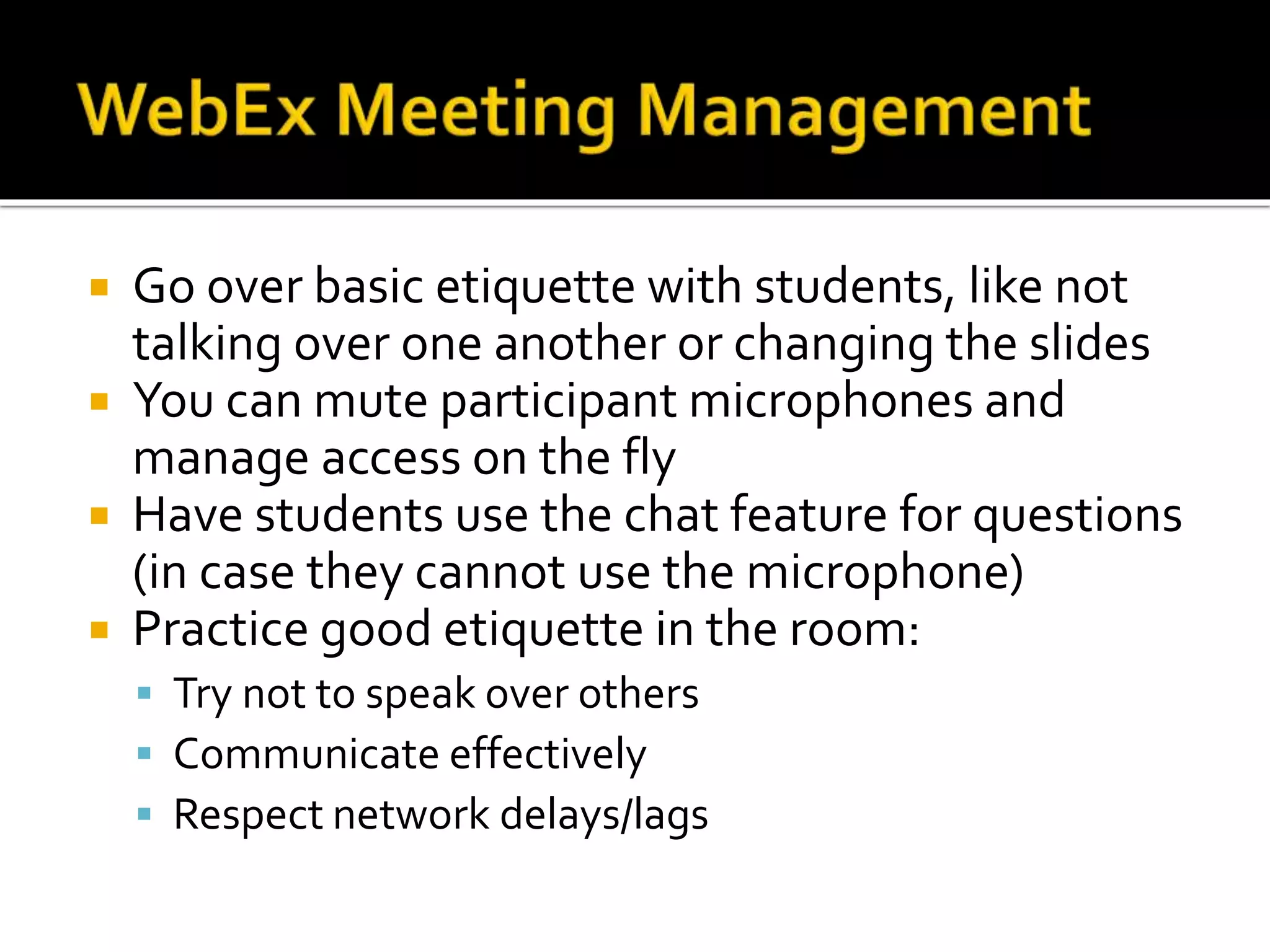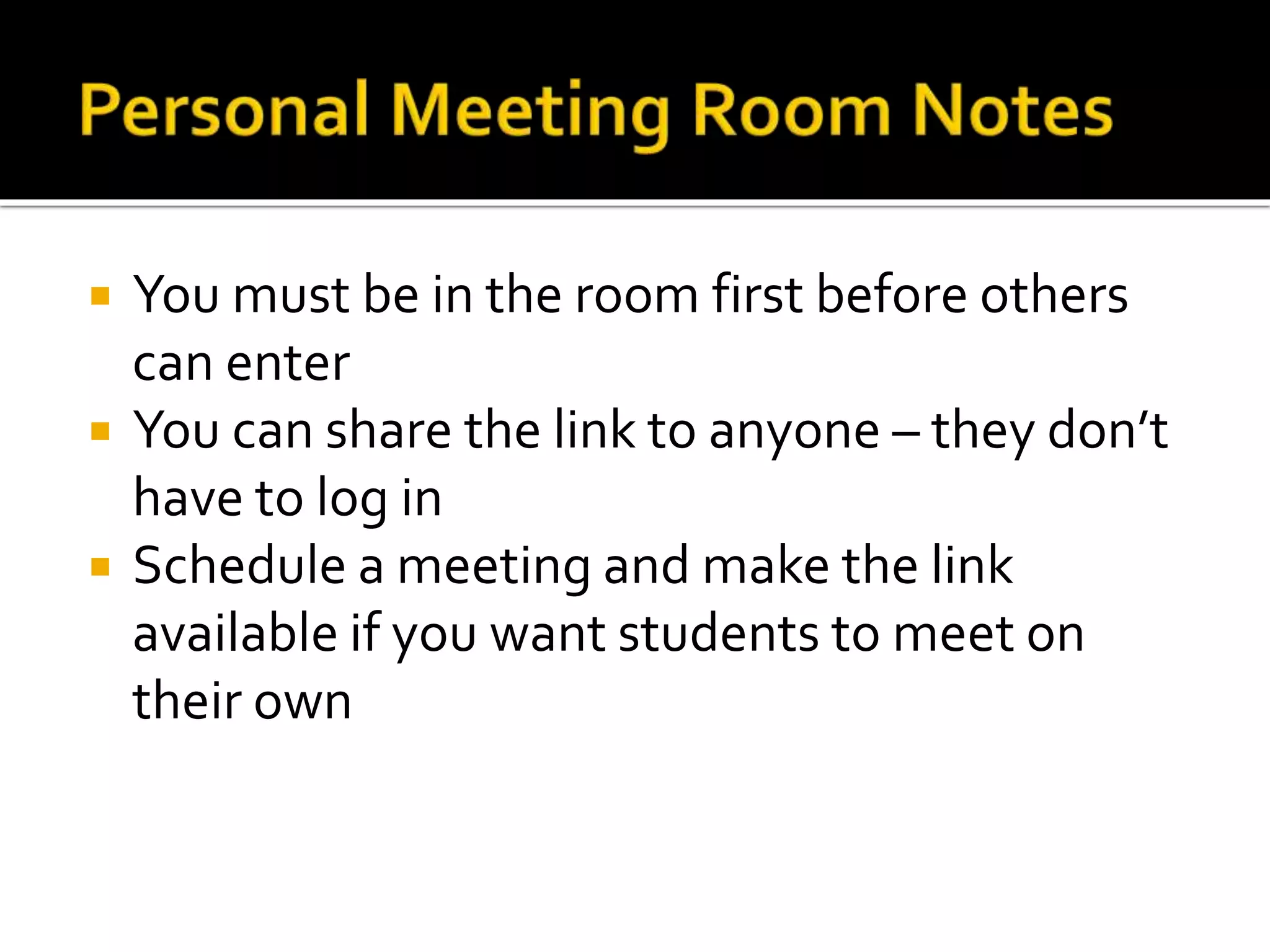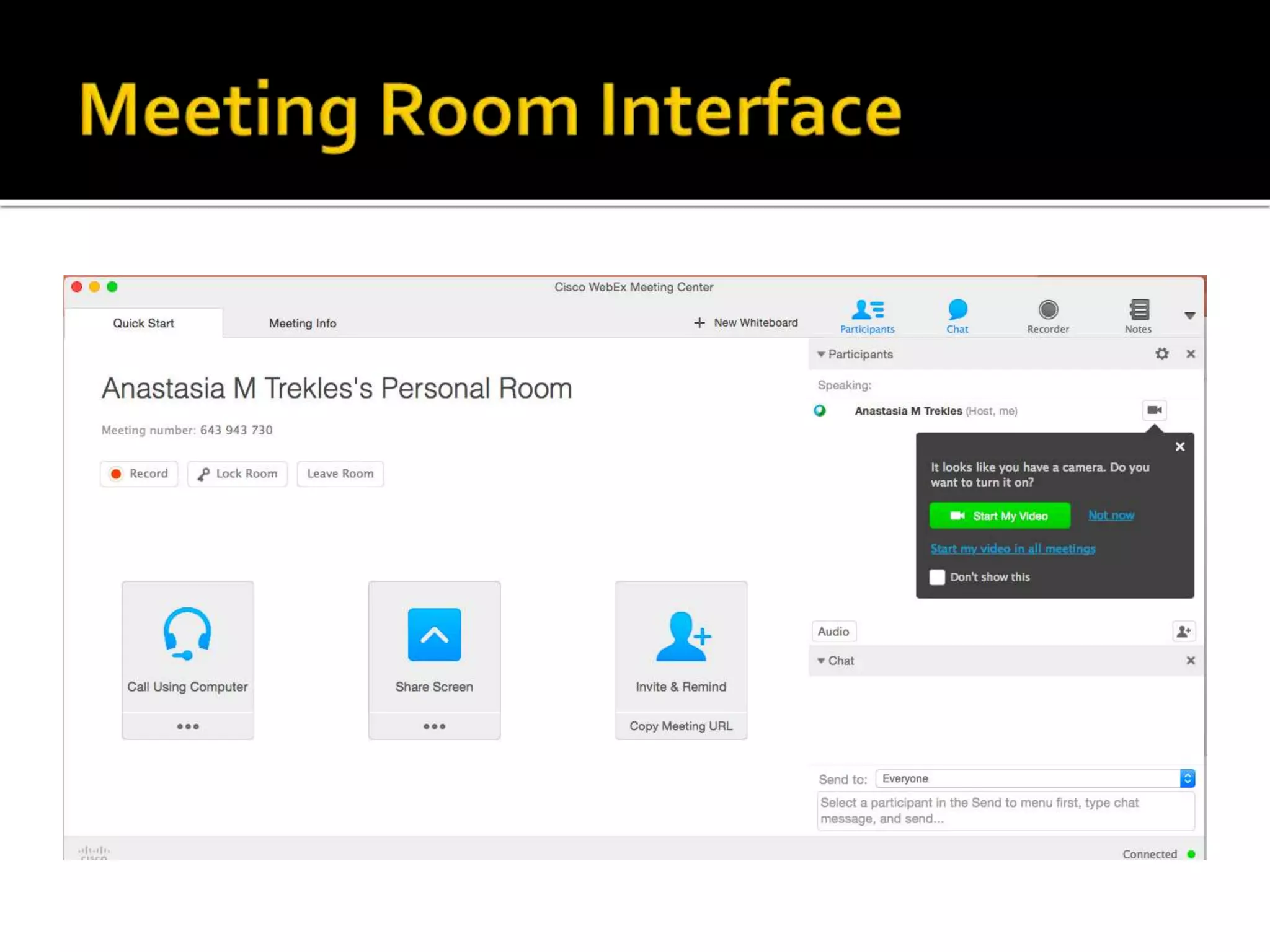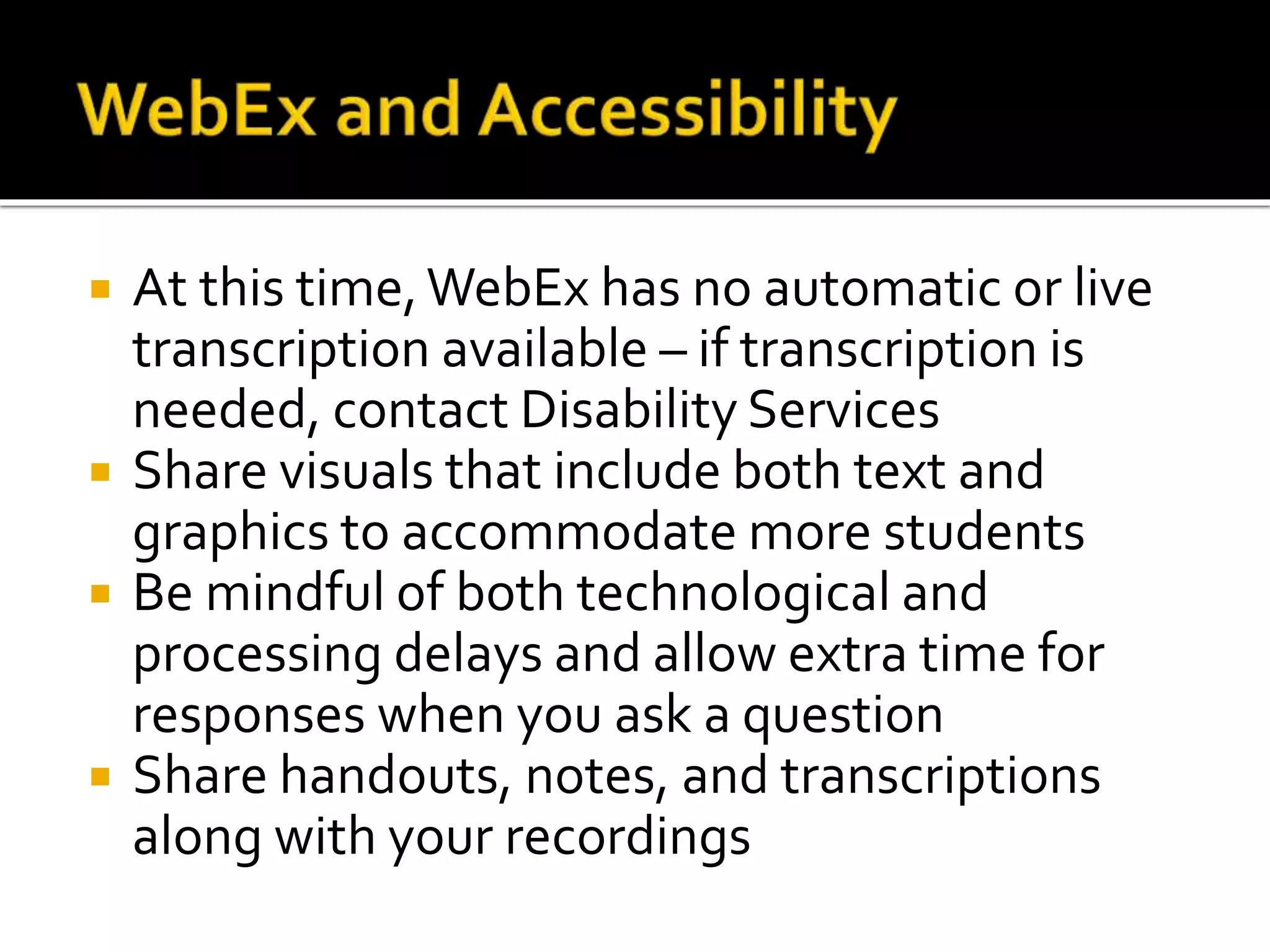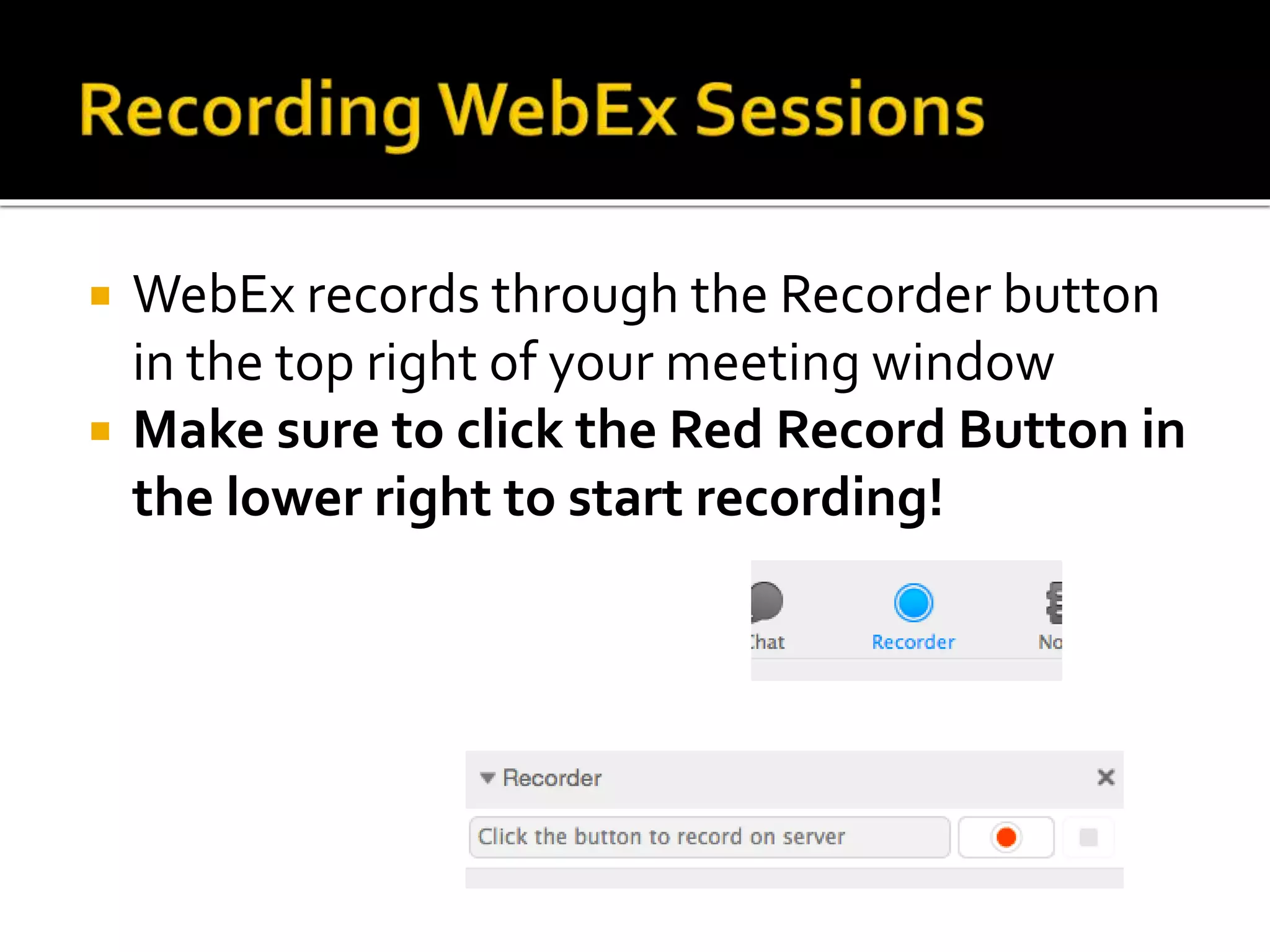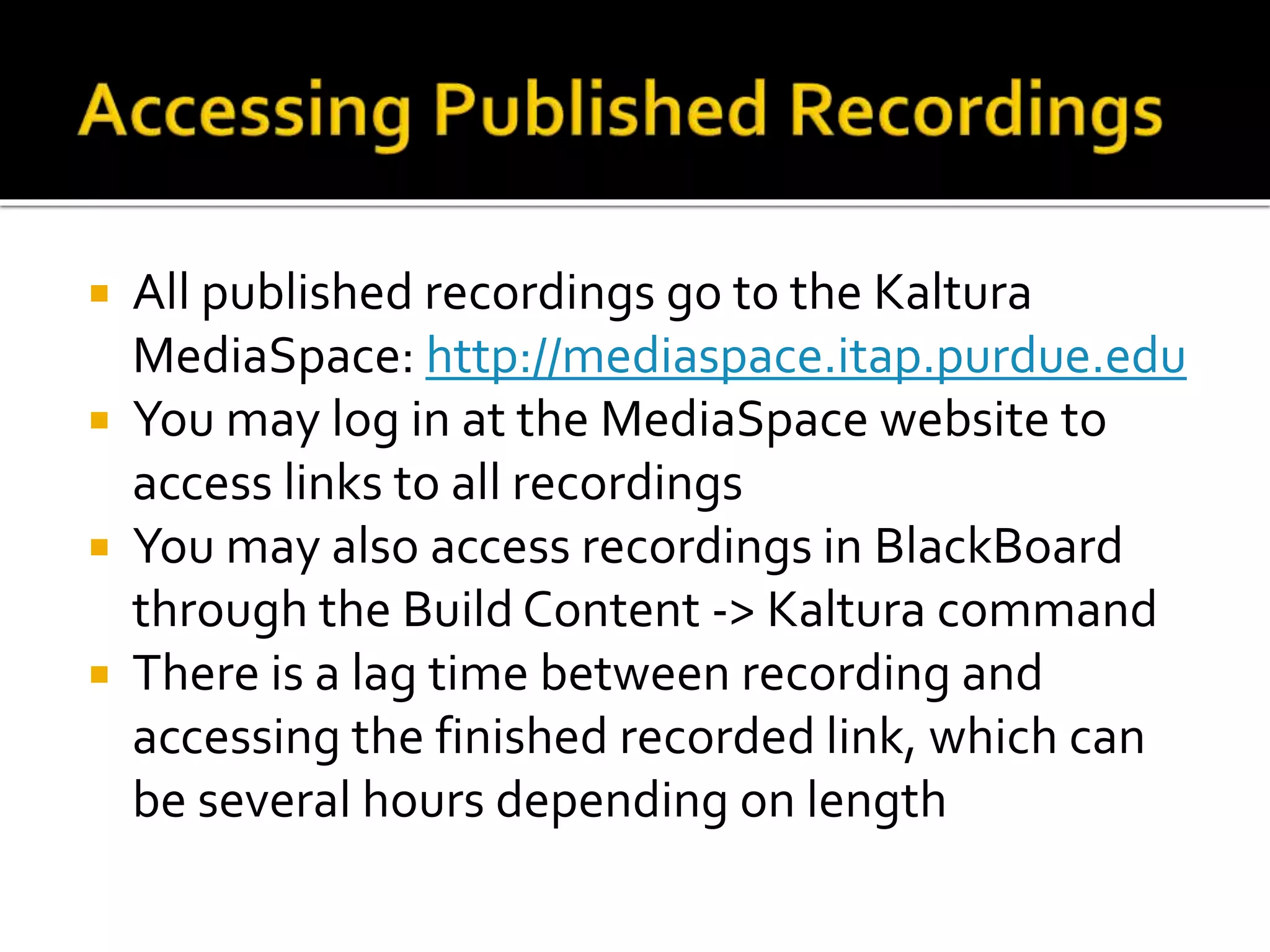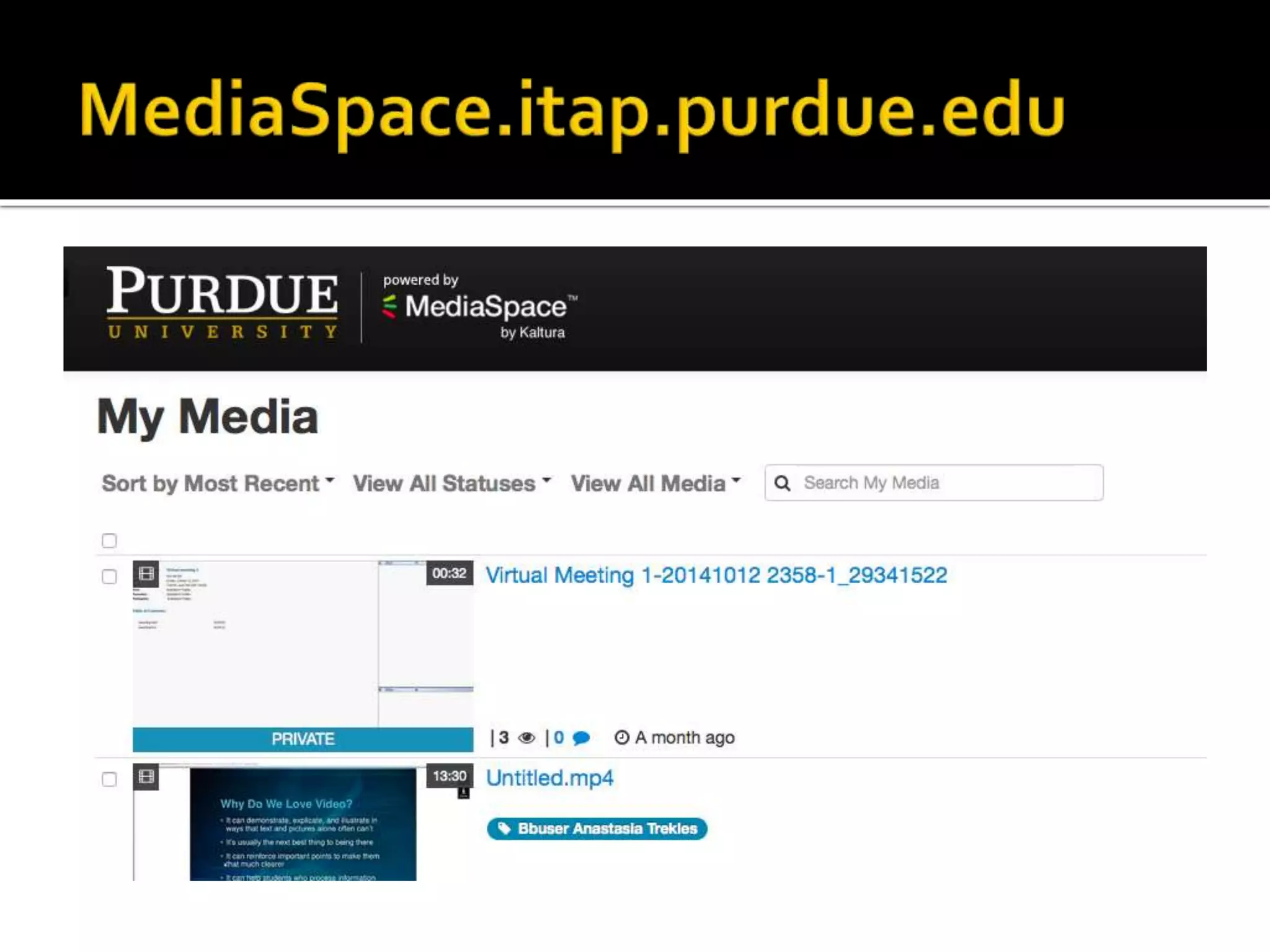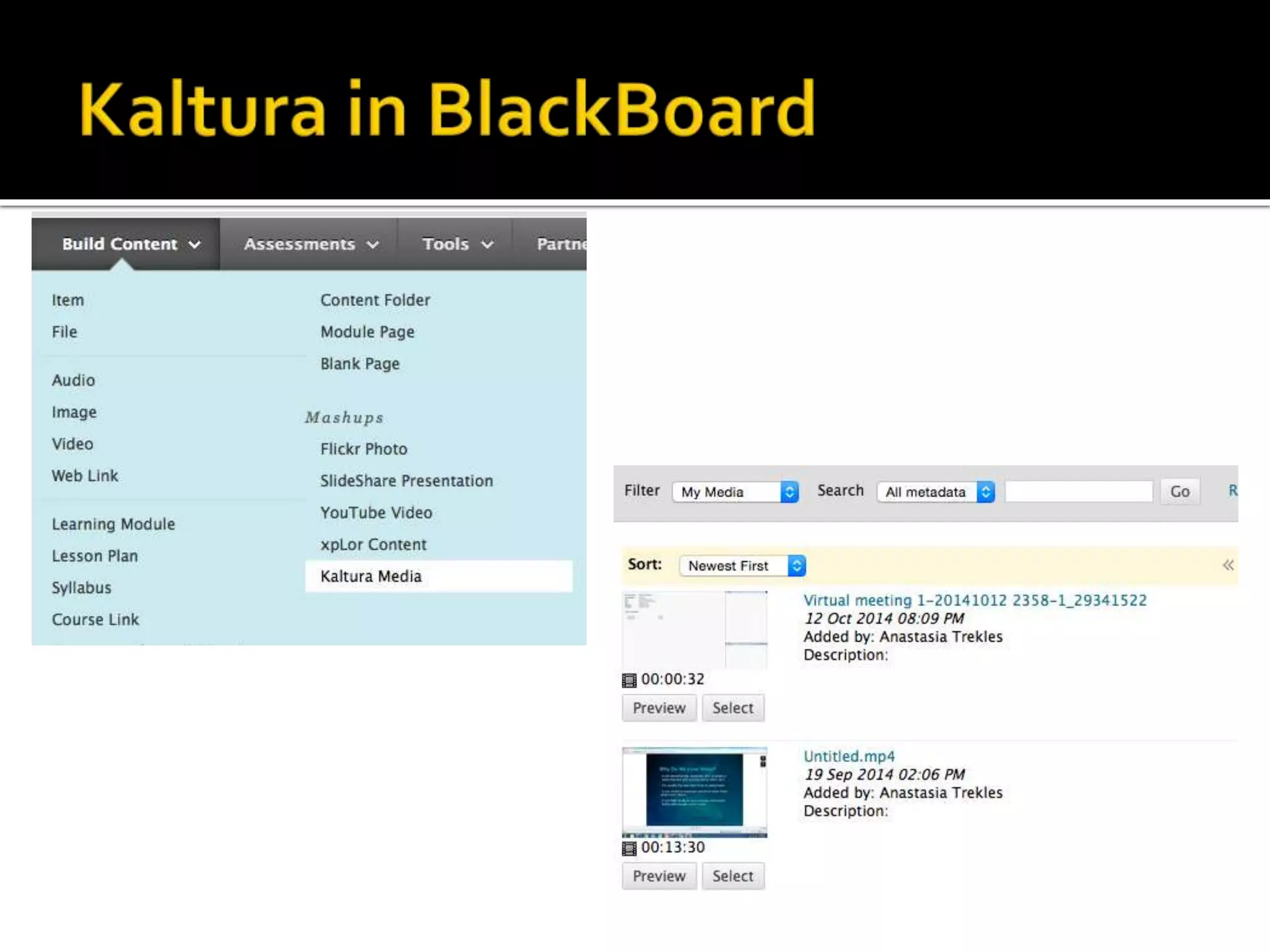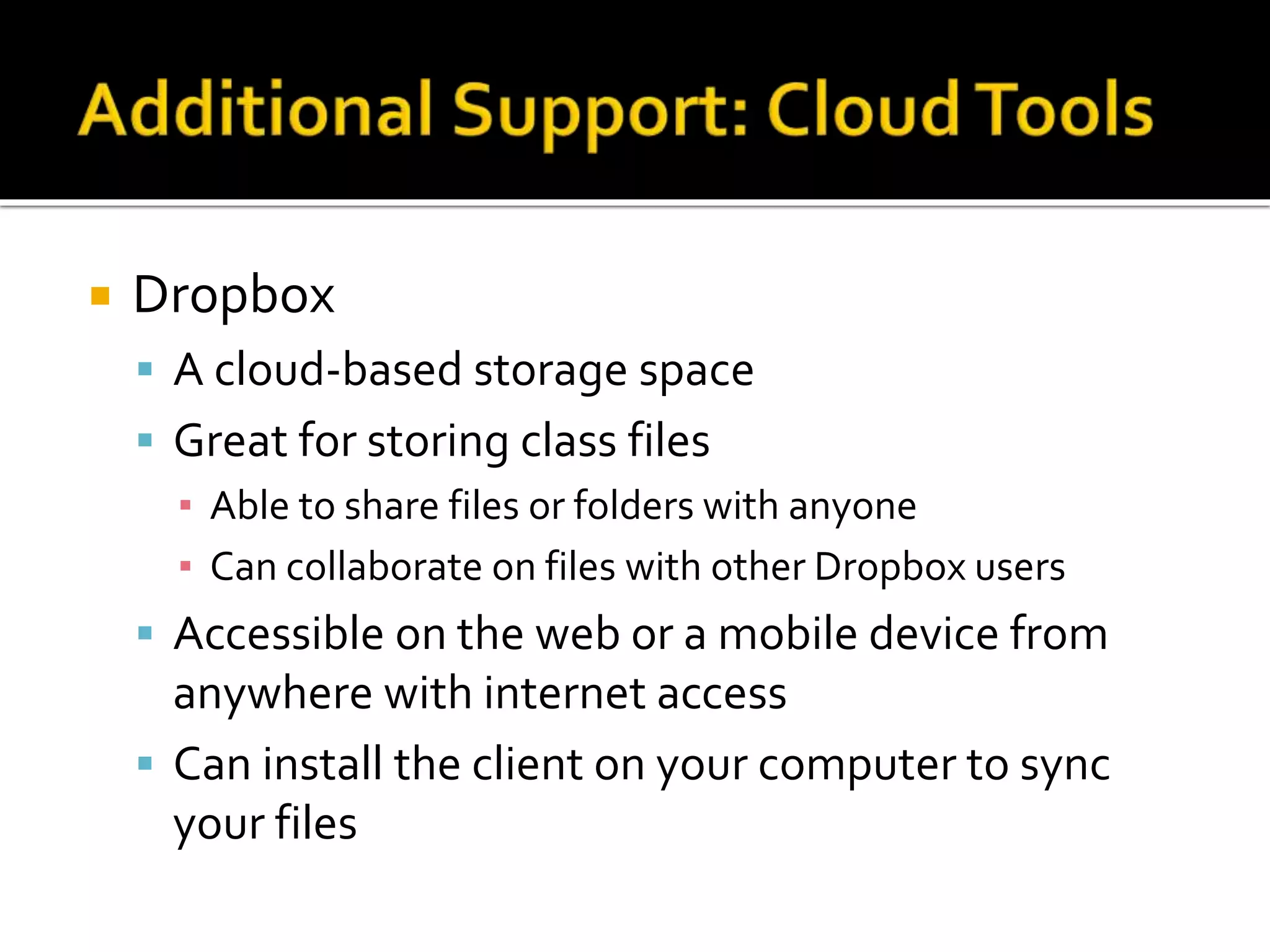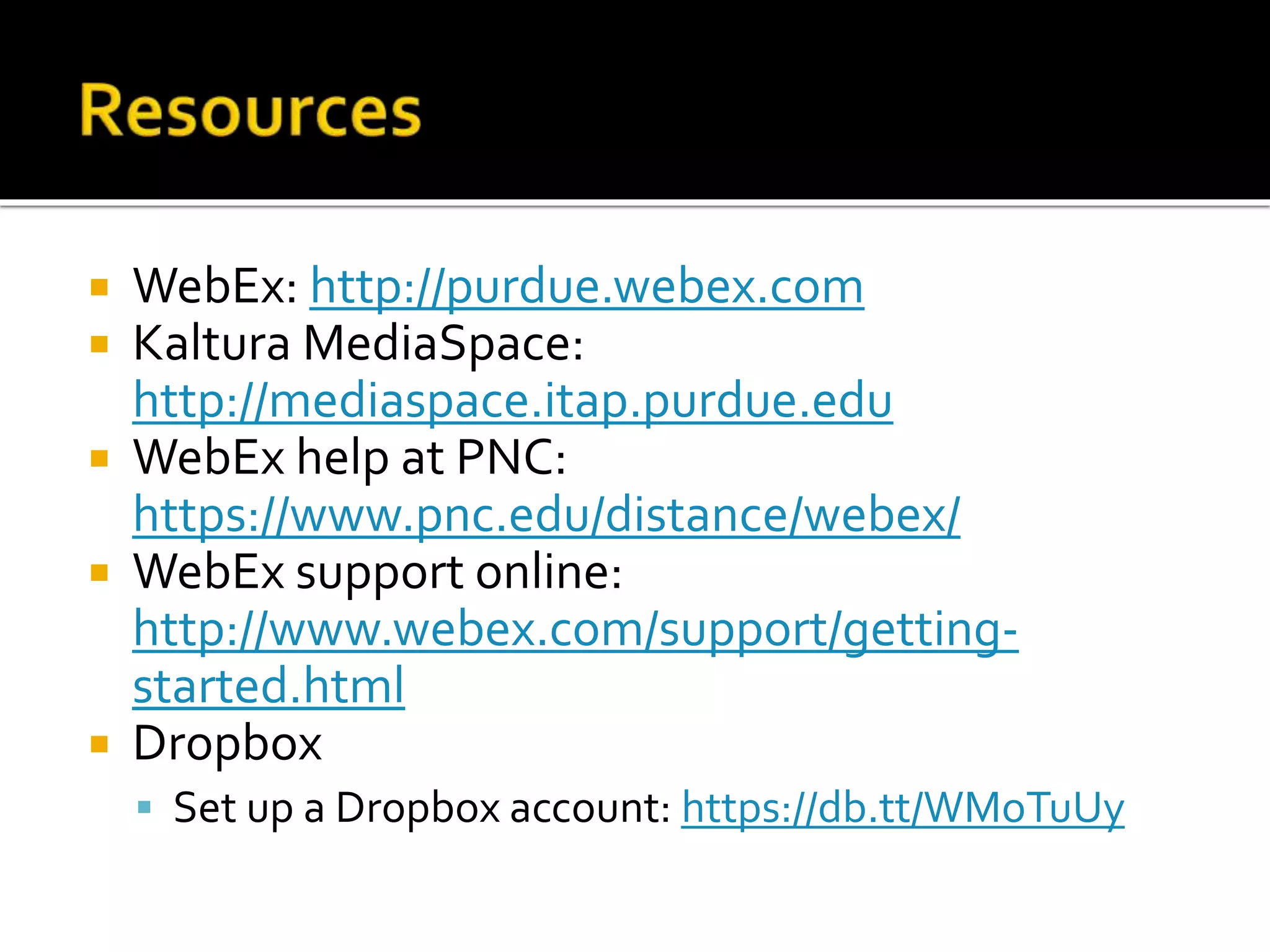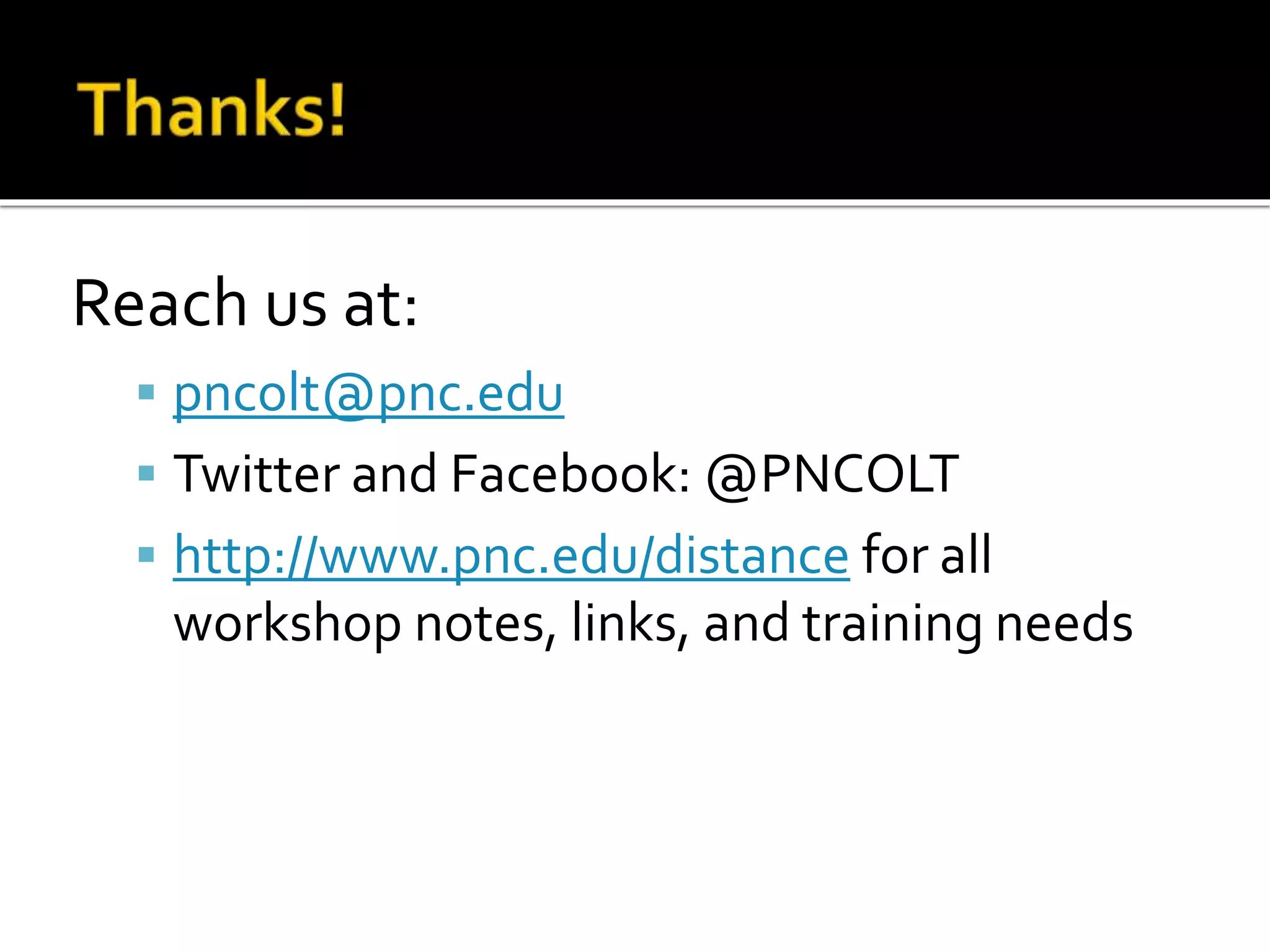The document provides guidance on using WebEx for online teaching, including how to set up meetings and personal conference rooms, share screens, record sessions, and access recordings. It also discusses using Dropbox and Google Drive for file storage and collaboration. Contact information is provided for getting help with WebEx, Dropbox, and other online teaching tools from the Office of Learning & Technology at Purdue University North Central.
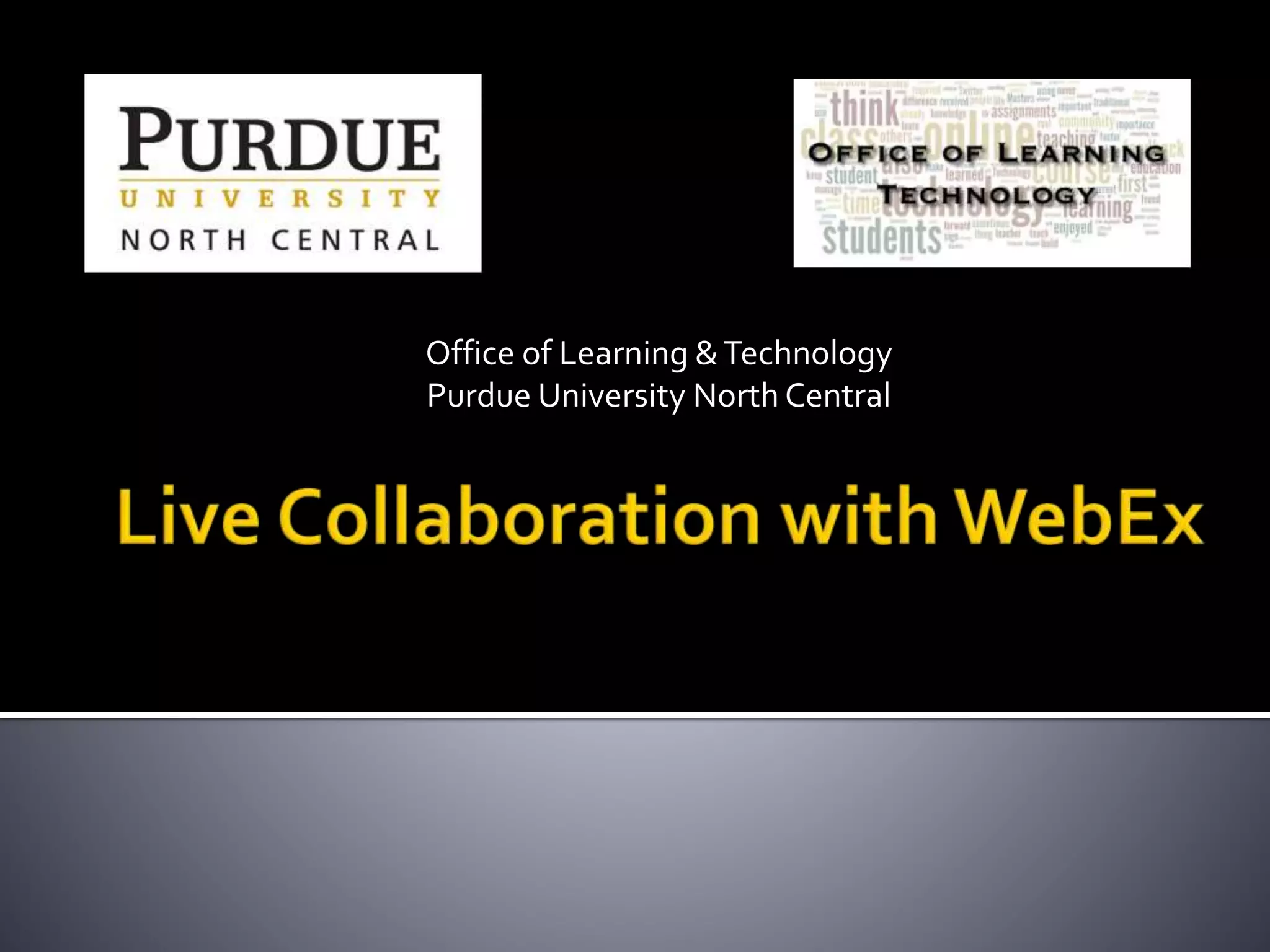
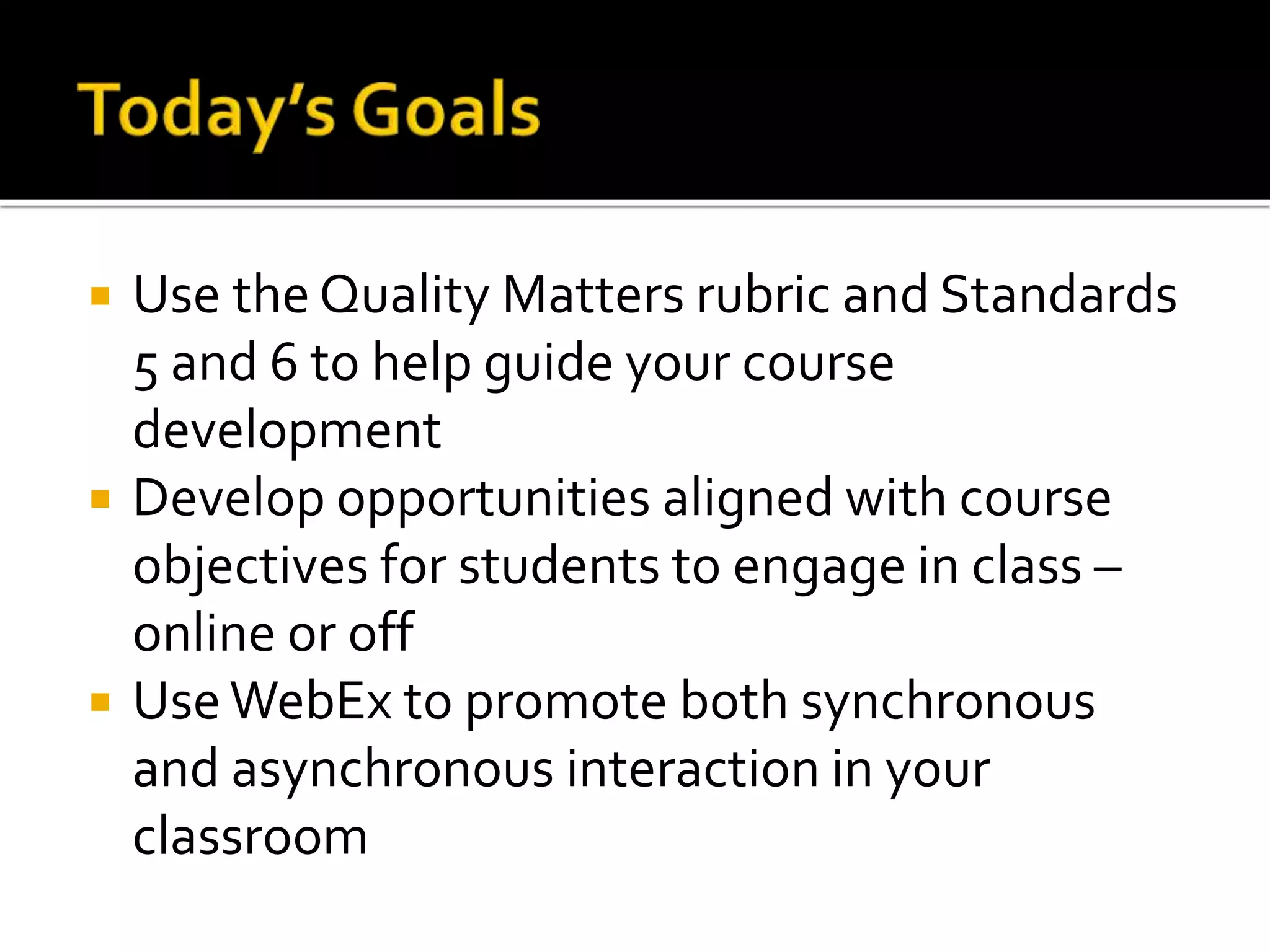
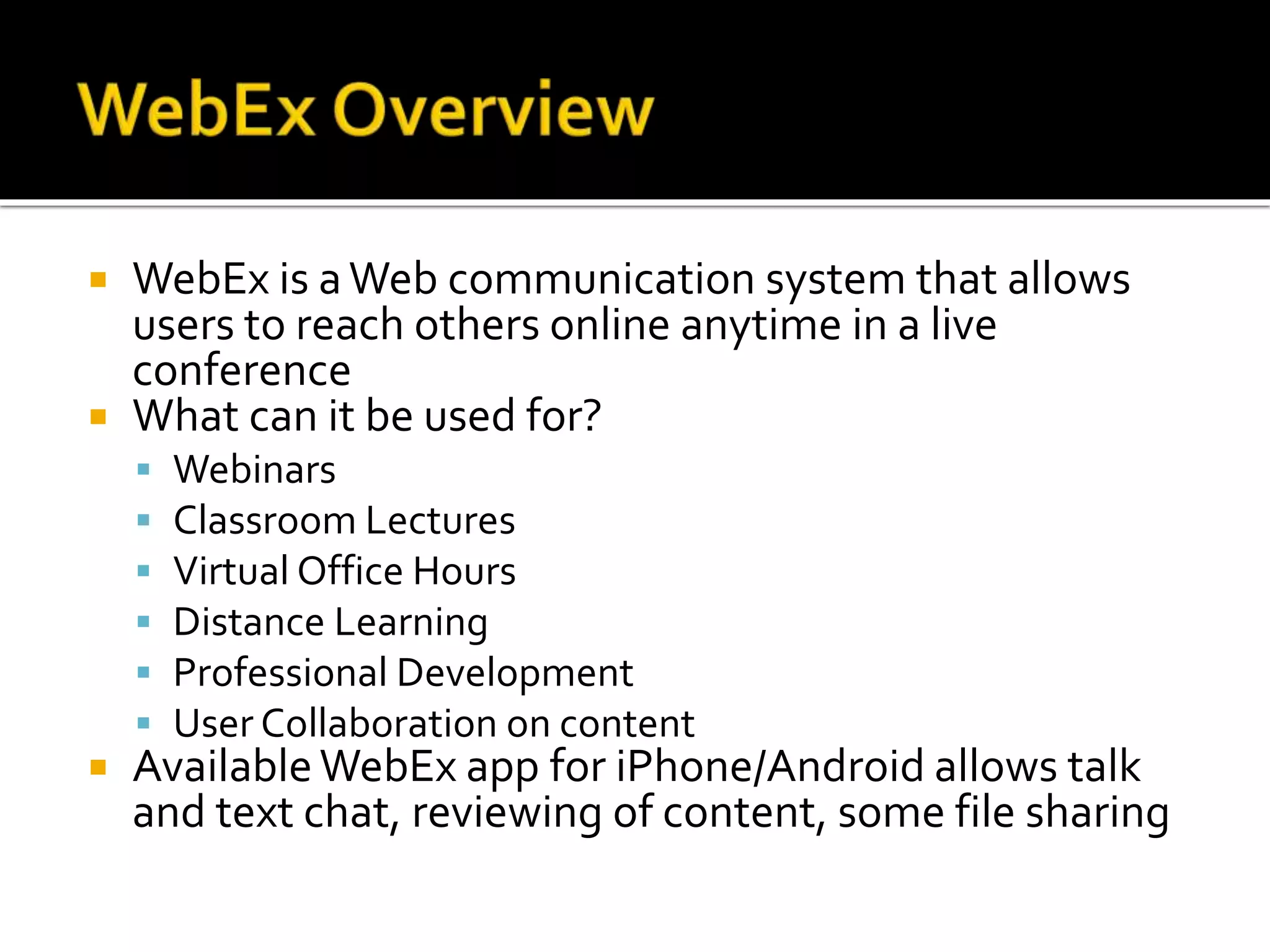
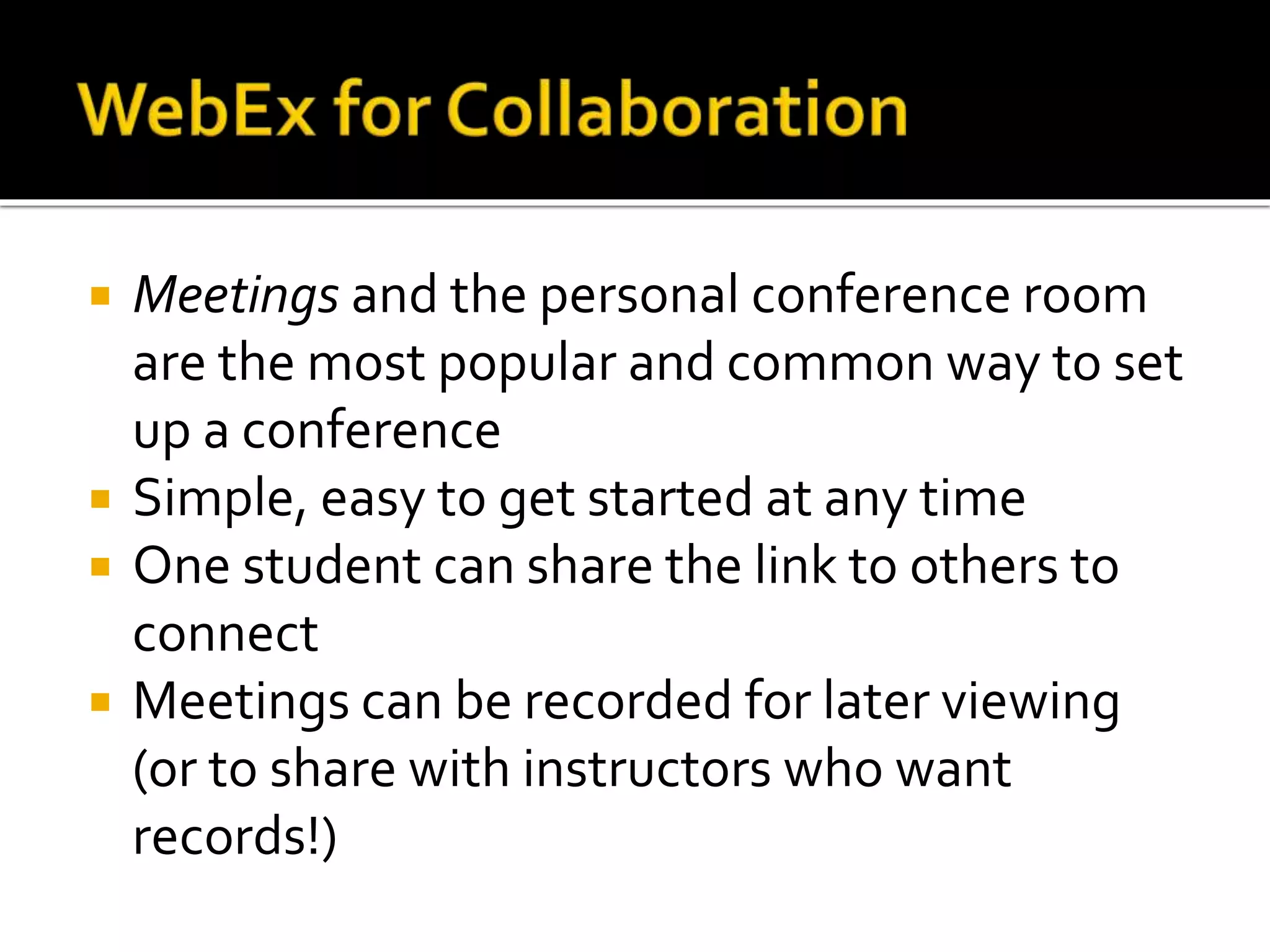
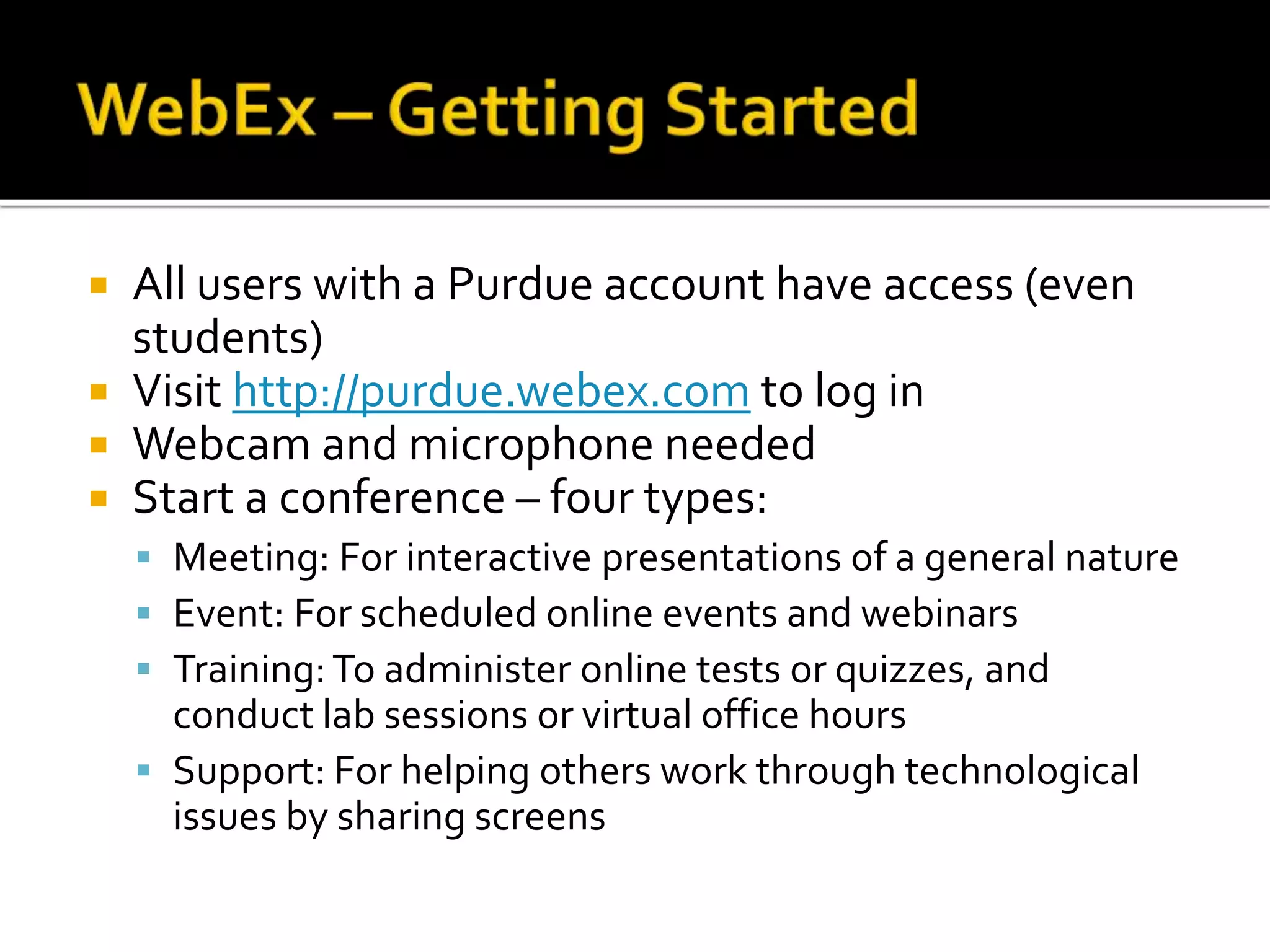
![ Login toWebEx at http://purdue.webex.com
Click Meeting Center
Open your personal room –
http://purdue.webex.com/meet/[yourusername]](https://image.slidesharecdn.com/webexcollaboration-2015-150818172138-lva1-app6891/75/Webex-for-Collaboration-Fall-2015-6-2048.jpg)