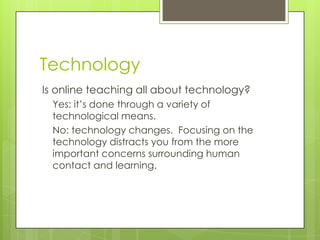
Technology for Online Teaching: Web 2.0
- 1. Technology Is online teaching all about technology? Yes: it’s done through a variety of technological means. No: technology changes. Focusing on the technology distracts you from the more important concerns surrounding human contact and learning.
- 2. What do you think? Is an online class a new version of a correspondence course or a Directed Independent Study?
- 3. So, what can I do? Web 2.0 refers to a set of tools that allow low-tech users (like you and me) to perform high-tech feats. To see some great examples of the use of Web 2.0 in education, go to EduBlogs http://edublogawards.com/
- 4. Images Where to find them? www.google.come, then click on Images in the top ribbon. Search for your term
- 5. Images Where to find them? Google Images might give you hundreds or thousands of images. To narrow your results, use Advanced Search. How? Once you get the Google Images search result, look on the top right for the “gear” icon. This is helpful if you need to find non-copyrighted images.
- 6. Images Clipart For example, http://etc.usf.edu/clipart/ Computer Screen Grabs Use the Snipping Tool in your computer Scanned-in images
- 7. Images Editing images Adobe Photoshop Microsoft Picture Manager Picnik.com Picasa Image format types GIF for line art JPG for lots of colors
- 8. A Course Management System A CMS is a piece of software that helps you organize and present your course. We use Blackboard. It allows you to create pages and complex navigation in a relatively painless way, using a “what you see is what you get” interface. It allows you to upload images, audio, video, PowerPoint slides, etc. It integrates teaching and communication with grading and classroom management.
- 9. Video Chatting Use video chatting if your class is “synchronous” or if it has synchronous components. Adobe Connect Share your screen Keep attendance Text chat real-time Multi-way video and audio AMU has one “classroom” for as many people as you need.
- 10. Video Chatting Use video chatting if your class is “synchronous” or if it has synchronous components. Google Hangout Like Adobe Connect, but limited to only 10 people. Free with a Google account Record the conversation Share your screen, files, etc. Easy to access on a phone
- 11. Audio files Why use them? To introduce yourself as a person To give feedback To lecture For students to create presentations Streaming Media QuickTime, RealNetworks, Windows Media MP3
- 12. Audio files By a decent microphone: $30-$60 Make sure it connects to your computer via a USB port. Microphones integrated into plug-in webcams are typically of lower quality. Look for microphones integrated into headsets. I like the “Blue” brand.
- 13. Audio files Editing your audio files Try http://audacity.sourceforge.net/ for a free audio recorder and editor. A plug-in to Skype can also record your calls. For podcasts (subscribable series of audio files) Podomatic.com Yodio.com
- 14. Audio files – within a PDF If you want to give comments to your student’s papers, you can insert audio into a PDF. Using Adobe Acrobat Standard, go to Tools | Customize Toolbars, and then select Record Audio Comment. Now you have a button. Click on that button, then on the place on the screen where you want to comment. And record! Students can listen to the recordings with Acrobat Reader.
- 15. Videos Flip cameras, phones, computer webcams It pays to get a quality product. Edit with Windows Movie Maker Blackboard allows you to do “video everywhere:” (posted in YouTube) Comment on a student’s work. Take students on virtual field trips.
- 16. Videos Students can also create videos with their phones, etc., and with Blackboard’s “video everywhere” E. g., as a response to a discussion, or as an interview as part of research for a paper.
- 17. Narrated PowerPoints Take any set of slides. Under the Slide Show tab, click on Record Slide Show. Follow the instructions. Try to keep your videos to less than 10 minutes. 5 minutes is better. When done, go to the File tab, Save & Send, and click on Create a Video. Edit with Windows Movie Maker Then upload it to YouTube.
- 18. Narrated PowerPoints Should you write out your presentation before giving it? Fewer errors or unnecessary pauses But less natural and intimate, a bit more forced. You can make mistakes during recording and fix them with editing software.
- 19. Narrated PowerPoints Screencasting tools: to capture what you are doing on the screen and turn it into a video. ActivePresenter from AtomiSystems.com Jing, Camtasia from TechSmith.com QuickTime X from Apple.com Screencast-o-matic.com ScreenFlow 4 from Telestream.net Adobe Captivate
- 22. When to use Web 2.0 ? Look at the TekTrek Wordpress blog, and especially at http://tektrek.wordpress.com/2009/03/02/w eb-20-selection-criteria/