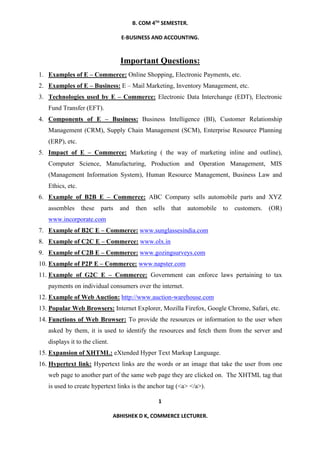
E - BUSINESS AND ACCOUNTING.
- 1. B. COM 4TH SEMESTER. E-BUSINESS AND ACCOUNTING. 1 ABHISHEK D K, COMMERCE LECTURER. Important Questions: 1. Examples of E – Commerce: Online Shopping, Electronic Payments, etc. 2. Examples of E – Business: E – Mail Marketing, Inventory Management, etc. 3. Technologies used by E – Commerce: Electronic Data Interchange (EDT), Electronic Fund Transfer (EFT). 4. Components of E – Business: Business Intelligence (BI), Customer Relationship Management (CRM), Supply Chain Management (SCM), Enterprise Resource Planning (ERP), etc. 5. Impact of E – Commerce: Marketing ( the way of marketing inline and outline), Computer Science, Manufacturing, Production and Operation Management, MIS (Management Information System), Human Resource Management, Business Law and Ethics, etc. 6. Example of B2B E – Commerce: ABC Company sells automobile parts and XYZ assembles these parts and then sells that automobile to customers. (OR) www.incorporate.com 7. Example of B2C E – Commerce: www.sunglassesindia.com 8. Example of C2C E – Commerce: www.olx.in 9. Example of C2B E – Commerce: www.gozingsurveys.com 10. Example of P2P E – Commerce: www.napster.com 11. Example of G2C E – Commerce: Government can enforce laws pertaining to tax payments on individual consumers over the internet. 12. Example of Web Auction: http://www.auction-warehouse.com 13. Popular Web Browsers: Internet Explorer, Mozilla Firefox, Google Chrome, Safari, etc. 14. Functions of Web Browser: To provide the resources or information to the user when asked by them, it is used to identify the resources and fetch them from the server and displays it to the client. 15. Expansion of XHTML: eXtended Hyper Text Markup Language. 16. Hypertext link: Hypertext links are the words or an image that take the user from one web page to another part of the same web page they are clicked on. The XHTML tag that is used to create hypertext links is the anchor tag (<a> </a>).
- 2. B. COM 4TH SEMESTER. E-BUSINESS AND ACCOUNTING. 2 ABHISHEK D K, COMMERCE LECTURER. 17. TCP: TCP / IP is a protocol used to transfer data and information over a network such as the internet. TCP (Transfer Control Protocol) is a wired connection between different machines on the internet. A protocol is a rule of how connections are set up between two devices. 18. URL: It stands for Uniform Resource Locator. A URL is formatted text string used by web browsers, e mail clients and other software to identify a network resource on the internet. Network resources are files that can be plain web pages, other text documents, graphics or programs. 19. Classification of User - Tally.ERP 9: Single User – Tally Silver, Multi User – Tally Gold. 20. Company Features in Tally: Accounting Features, Inventory Features and Statutory and Taxation Features. 21. Tally Audit: It provides the capability to the administrator to keep changes in the accounts. To view the Tally Audit Lists, from the Gateway of Tally, select Display -> Statement of Accounts -> Tally Audit. 22. Customization of Tally: Customization is the process of taking care of the subsequent activities once the first entry is made. Once the vouchers are prepared, the system generates the basic books, postings are made in the concerned books, stock entries are corrected and ledger entries are verified and controlled. 23. General Configuration: It is the requirement of systems (operating system, memory, etc) to install various software. 24. Voucher: It is a documentary evidence of the transactions recorded in the books of accounts. 25. Deletion of Vouchers: Select the entry from Day Book (Gateway of Tally -> Day Book), select the entry / transaction to be deleted and press Alt + D. 26. Tally Report: It refers to display of information is designed to allow a user to get the maximum benefit of the data that is entered. A user gets a holistic picture of the data and is also able to present information using different options. The purpose of compiling data is to present it in comprehensible accounting reports.
- 3. B. COM 4TH SEMESTER. E-BUSINESS AND ACCOUNTING. 3 ABHISHEK D K, COMMERCE LECTURER. 27. Printing Report: Reports and Documents generated through Tally’s extensive display capabilities can also be printed. The print options in Tally.ERP 9 are flexible and very easy to use. Printing can be done in two ways: Using the Print (Alt + P) Button, using Multi – A count Printing Option. 28. Types of Accounting Software: Tally, SAP, sage Mas 90 / Sage, Mas 200, Everest Netsuit, Exact globe, Batch 390, Microsoft Dynamics GP, etc. 29. Accounting Software: It is a special purpose application which is specifically designed to perform the task of maintaining accounts and generating clear and error free financial reports. Some accounting software also integrates the ability of maintaining inventory along with the accounting records. 30. Versions of Tally: Tally 4.0, Tally 4.5, Tally 5.4, Tally 6.3, Tally 7.2, Tally 8.1, Tally 9, Tally ERP 9. 31. Pother Portals used in Web Browser other than HTTP: FTP, SMPT, Telnet, https, news, mail, etc. 32. Utility Programs: Finger, Ping, Route Tracing, Telnet, Data Analysis, Link – Checking, etc. 33. Telnet: It is a remote in which allows users to log on the computer on the network without a web browser. 34. Types of Shopping Cart Software: Licensed: A merchant pays a license fee and then takes possession of the software, Hosted Service: A merchant pays a recurring monthly, yearly fee for access to the software. 35. Features provided by Web Hosting Services Provider: Amount of storage, Bandwidth, Domains Resist Ration, E – Mail support, Database support, Technical support, Back – up, Operating System, 24×7 Facilities, etc. 36. Journal: A Journal is a record of financial transactions in order by date. A Journal is often defined as the book of original entry. 37. Ledger: A Ledger is actually a accounting head to which we identify a transaction and must be used in all accounting vouchers. Without a ledger, we cannot record any transactions. Example: Purchase, Payments, Sales, Receipts, etc., all these accounts heads are ledger accounts.
- 4. B. COM 4TH SEMESTER. E-BUSINESS AND ACCOUNTING. 4 ABHISHEK D K, COMMERCE LECTURER. 38. Group: All the ledgers have to be classified into Group. Groups are helpful in classifying and identifying account heads based on their nature. Grouping helps in presenting summarized information. Example: Assets, Liabilities, Income & Expenditure, etc. 39. Balance Sheet: The Balance Sheet is a financial statement that presents enterprises Assets and Liabilities and Owner’s Equity at a particular point of time. It summarizes the resources of an enterprise and the claims to those resources by Owner’s Creditors of the enterprise on a certain date. 40. Default Currency in Tally: The default Currency in Tally.ERP 9 is Indian Rupees. Create a Currency in Tally.ERP 9: Gateway of Tally -> Accounts Info -> Currencies -> Currency Creation. 41. Trial Balance: It is a list of Debit and Credit balances of all Ledger accounts prepared on any particular date to verify arithmetic accuracy of entries made in books of accounts. 42. Commands used for: F11: To activate Features in Tally, F12: To configure in Tally, Alt + F12: It helps in Filtration of Reports. 43. Type of Vouchers used for recording the transactions in Tally: Paid Cash for Expenses: Payment Voucher (F5), Received a Cheque from a Customer: Receipt Voucher (F6), Withdrawn Cash from Bank: Contra Voucher (F4), Returned goods purchased from Supplier: Debit Note (Alt + F9). 44. Under which Group, the following accounts created by Tally: Land and Building: Fixed Assets, Bills Receivables: Current Assets, Medical Allowances: Indirect Expenses, Neetu’s Capital Account: Capital Account. 45. Command to view Day Book in Tally: Gateway of Tally -> Display -> Account Books - > Day Book -> Select Desired Ledger -> Select desired period -> Press F12 and Yes to Narration. 46. Procedure of creating Salaries Ledger: Gateway of Tally -> Accounts Info -> Ledger -> Single Ledger -> Create. Name: Salaries. Alias: Leave the field Blank. Under Group: Indirect Expenses. Opening Balance: Leave the field Blank.
- 5. B. COM 4TH SEMESTER. E-BUSINESS AND ACCOUNTING. 5 ABHISHEK D K, COMMERCE LECTURER. 47. Type of Vouchers is used for recording the following types of transactions in Tally: Salary provided for the month of April and May: Journal Voucher, Sold goods on credit: Sales Voucher, Delivery goods to customer: Delivery Note, Goods delivered to customer were returned by him: Rejection Inwards. 48. Command to view Ledger Accounts: Gateway of Tally -> Account Books -> Ledgers - > Select the desired Ledger -> Press Alt + F2 for period -> Set the desired period -> Enter Yes. 49. Command to view Profit & Loss Vertical Format: Gateway of Tally -> Profit & Loss A/c (click on the Configuration button on Task Menu or F12 and set Vertical Format to Yes). 50. Cash Book: It is a book of Original Entry as well as a Final entry. It is also a Subsidiary Book as well as Principal Book. 51. Style of Date: dd – mm – yy, mm – dd- yy, yy – dd – mm. 52. Elements of Tally Screen: Title Bar, Gateway of Tally, Main Area, Bottom Toolbar, etc. 53. Expansion: EDI: Electronic Data Interchange, SET: Simple End Point Types, EFTS: Electronic Fund Transfer System, RTGS: Real Time Gross Settlement, LAN: Local Area Network, WAN: Wide Area Network, P2P: Peer to Peer, WWW: World Wide Web, etc. 54. Online Vendors / Sellers in India: Flipkart, Amazon, Myntra, Jabong, Snapdeal, etc. 55. E – Tailer: An E – Tailer is a person or a Company that sells products on the Internet. 56. Command to view Multi – Column Cash Book in Tally.ERP 9: Gateway of Tally -> Multi Accounting Printing -> Account Books -> Multi Column Cash / Bank (type the required period and press Enter). 57. Basic financial reports in Tally: Balance Sheet, Profit and Loss A/c, Stock Summary and Ratio Analysis. 58. Internet: It is generally defined as a global network connecting millions of computers. 59. Path / Command to view Cash Book: Gateway of Tally -> Display -> Account Books - > Cash / Bank Book (s). 60. Steps to be followed in getting printout of Purchase Register: Gateway of Tally -> Display -> Account Books -> Purchase Register -> Alt + P. 61. Steps to be followed in getting printout of Sales Register: Gateway of Tally -> Display -> Account Books -> Sales Register -> Alt + P.
- 6. B. COM 4TH SEMESTER. E-BUSINESS AND ACCOUNTING. 6 ABHISHEK D K, COMMERCE LECTURER. 62. Steps to be followed in getting printout of Debit Note Register: Gateway of Tally-> Accounting Vouchers -> Ctrl + F9 -> Alt + P. 63. Steps to be followed in getting printout of Credit Note Register: Gateway of Tally-> Accounting Vouchers -> Ctrl + F8 -> Alt + P. 64. Path to view Trial Balance: Gateway of Tally -> Display -> Trial Balance. 65. Importance of F1: To Select the Accounts and Inventory Option, To Close the Company, To View Detailed Report, To Select the Inventory, To View the Detailed or Condensed Report, F2: To Change the Current Date, To Change the Menu Period, F3: To Select the Company, To Select the Company Info Menu. ________________________________________________________