Do you want to flip? Here's How!
•
1 like•2,761 views
If you are interested in how to flip a lesson in your classroom, just take a peek at this slide share! If you have any questions, are interested in the flipclass model, or just want more info - tweet me @haselwoodmath :) Have a great day!
Report
Share
Report
Share
Download to read offline
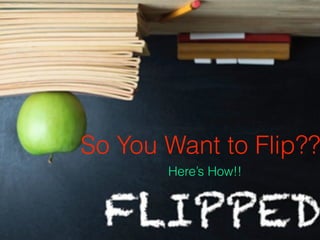
Recommended
Recommended
More Related Content
What's hot
What's hot (20)
Seven more unexpected (and great!) ways to use PowerPoint in your classroom

Seven more unexpected (and great!) ways to use PowerPoint in your classroom
Using video to increase site traffic, admissions numbers, and yield rate

Using video to increase site traffic, admissions numbers, and yield rate
Similar to Do you want to flip? Here's How!
Similar to Do you want to flip? Here's How! (20)
Practical ideas for using e-Tools in a Junior classroom 

Practical ideas for using e-Tools in a Junior classroom
Ter weele library conference presentation slide notes

Ter weele library conference presentation slide notes
More from Scott Haselwood
More from Scott Haselwood (11)
T4E flipped classroom - what it is and should i have one?

T4E flipped classroom - what it is and should i have one?
Recently uploaded
https://app.box.com/s/7hlvjxjalkrik7fb082xx3jk7xd7liz3TỔNG ÔN TẬP THI VÀO LỚP 10 MÔN TIẾNG ANH NĂM HỌC 2023 - 2024 CÓ ĐÁP ÁN (NGỮ Â...

TỔNG ÔN TẬP THI VÀO LỚP 10 MÔN TIẾNG ANH NĂM HỌC 2023 - 2024 CÓ ĐÁP ÁN (NGỮ Â...Nguyen Thanh Tu Collection
Recently uploaded (20)
Beyond_Borders_Understanding_Anime_and_Manga_Fandom_A_Comprehensive_Audience_...

Beyond_Borders_Understanding_Anime_and_Manga_Fandom_A_Comprehensive_Audience_...
QUATER-1-PE-HEALTH-LC2- this is just a sample of unpacked lesson

QUATER-1-PE-HEALTH-LC2- this is just a sample of unpacked lesson
TỔNG ÔN TẬP THI VÀO LỚP 10 MÔN TIẾNG ANH NĂM HỌC 2023 - 2024 CÓ ĐÁP ÁN (NGỮ Â...

TỔNG ÔN TẬP THI VÀO LỚP 10 MÔN TIẾNG ANH NĂM HỌC 2023 - 2024 CÓ ĐÁP ÁN (NGỮ Â...
21st_Century_Skills_Framework_Final_Presentation_2.pptx

21st_Century_Skills_Framework_Final_Presentation_2.pptx
On National Teacher Day, meet the 2024-25 Kenan Fellows

On National Teacher Day, meet the 2024-25 Kenan Fellows
Sensory_Experience_and_Emotional_Resonance_in_Gabriel_Okaras_The_Piano_and_Th...

Sensory_Experience_and_Emotional_Resonance_in_Gabriel_Okaras_The_Piano_and_Th...
Interdisciplinary_Insights_Data_Collection_Methods.pptx

Interdisciplinary_Insights_Data_Collection_Methods.pptx
Transparency, Recognition and the role of eSealing - Ildiko Mazar and Koen No...

Transparency, Recognition and the role of eSealing - Ildiko Mazar and Koen No...
Do you want to flip? Here's How!
- 1. So You Want to Flip?? Here’s How!!
- 2. Scott: scott.haselwood@edmondschools.net @haselwoodmath Kristina: kristina.stevenson@edmondschools.net @kstev320
- 3. There are a few things: ! ! ! ! ! Flipping your classroom is a challenge. It is way more fun with a partner. You will still have to push students to complete their homework. There will be some push back from parents and students until they understand exactly what you are doing.
- 4. These are: ! ! ! ! ! You really get to know you students - it is hard to describe how much more time you get to spend with them during your class. The students become the person in charge of their learning - you are no longer the keeper of the knowledge. Once the learning happens, it is much stronger because the student is much more involved.
- 5. Do more with your Classroom: PBL - all hour every day instead of hit and miss here and there. Mastery Learning - Students do not move on until they show you they are ready. Gamification - Use gaming mechanics with mastery learning to create a powerful classroom dynamic.
- 6. Screencasting Camtasia - $200 But a complete video editing software Explain Everything - A robust iPad app that explains everything… Knowmia Teach - A free iPad app that you can Teach from.
- 7. Camtasia is a complete video editing software. Record your screen, use a webcam, add some simple special effects - the sky is the limit. There is a learning curve - but it is user friendly Combine this with SnagIt to have a complete video solution!
- 8. Some supplies you will need for Camtasia A Bamboo Tablet Sketchbook Express A USB Microphone is very handy Some Patience
- 10. Use Explain Everything ($2.99) on your iPad Use Knowmia Teach (Free) on your iPad Both of these apps allow you to set up a lesson presentation and add audio, images, or video from your iPad
- 11. Get a place to host your videos! Create a Google Account Create a Knowmia or Sophia Account
- 12. The one stop shop for video hosting! Label Videos Give them Tags and Descriptions Group them in Playlists
- 14. Use Knowmia to create assignments and lessons You can attach weblinks and upload documents with each video. Create an assignment and put several videos together. Not blocked by internet filters at school!!
- 16. Has excellent resources for flipping your classroom. Create curriculum specific groups that best fit your students. Engage in vibrant learning communities
- 18. Plan out your unit, lesson, or day well ahead of when you plan on getting there. You can write on power point slides with a Bamboo tablet. You can copy and paste into Sketchbook Express and annotate as needed. You can use SMART Notebook to record an entire lesson.
- 19. Recording Tips: Audio is the most important thing - test your microphone. We did a lot of recording with the built in mic. But loved how the USB mic sounded. You do not need to script out your lesson - but have a good idea of what you want to say.
- 20. Recording Tips: BE YOURSELF! It’s alright to make mistakes - but not too many… You can get some great bloopers to share with students. Use your voice correctly - get some range and emotion going!
- 21. Recording Tips Shorter is better - we record one long lesson and split it into shorter segments by example. Give yourself some time to learn the software/hardware - you do not need to be Steven Spielberg on your first go. Use your webcam - kids enjoy seeing you!
- 22. Follow my Pinterest Boards: http://www.pinterest.com/haselwoodmath/ gamification-in-the-classroom/ http://www.pinterest.com/haselwoodmath/flipclass/ Or My Blog: http://haselwoodmath.wordpress.com/
