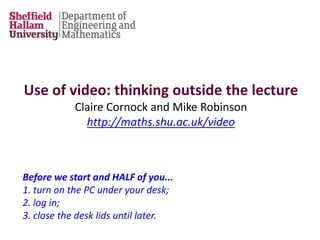
Use of video: thinking outside the lecture
- 1. Before we start and HALF of you... 1. turn on the PC under your desk; 2. log in; 3. close the desk lids until later. Use of video: thinking outside the lecture Claire Cornock and Mike Robinson http://maths.shu.ac.uk/video
- 2. Video screencasts were extremely useful as they gave a more detailed explanation of solutions rather than just the solution itself ‘‘ Videos were helpful ... if you needed to stop and think.‘‘ Sometimes you don’t always gain every single bit of information from a lecture and having a video which goes through slowly, step by step, I find really useful because you can take it in at your own pace. ‘‘ It makes you feel like the lecturer is explaining everything to you personally‘‘ [1]
- 3. Advantages Disadvantages Easily accessible Discourages attendance? Support time can be used more effectively Delayed engagement? Can be replayed / paused Clearer Available to all Production: Permanent record • Requires equipment/software – loans available from SHU Increased engagement • Requires some skill/knowledge Quick to produce? • Can be time-consuming to make Advantages and disadvantages
- 4. • Flipped classroom – alternative to traditional lectures • Worked examples • Feedback on student work • Generic eg model answers with commentary • Individual eg marking work whilst screencasting • ‘How to’ videos • Quick follow up for students • Distance learning • Responding to questions in emails Possible uses
- 5. Case study 1: When notes just don’t work The cover-up rule • Write very little, but use our fingers during the calculations • Easy to demonstrate, hard to write notes Video in this case • Tablet PC + stylus/OneNote • Advanced preparation + handwriting
- 6. Case study: Excel worked examples
- 7. • Also the videos were a great help on blackboard so anything I failed to understand in the lectures I would work with the videos on blackboard at my own pace and understand the content and apply it to the assignment. • I feel like the videos that have been placed on Blackboard are a good idea and more of these should be added on there as they are a very useful device in aiding learning. • I found the videos very very useful as it would allow me to revisit my work whenever as watching the videos refreshed my memory of what was taught earlier in the week. • A lot of the videos though helped me to understand some of the topics that I was struggling with. • I also think that one of the best features of this module is the video aid provided on Blackboard. They have been a great aid in my studies throughout the year. • The videos tutorials came in useful. • The use of the videos was very good and keep doing this for the module. • Furthermore the videos Claire uploaded to blackboard were great, really helped me in a lot in the tasks. • Not only this, the videos and extra learning tools provided via blackboard have been incredibly beneficial in helping me to complete my assignments. Case study: excel worked examples
- 8. Creating videos - process Record Edit Publish
- 9. In-built (produces pdf + audio). Need screencast video to convert to video file. Various apps eg Explain Everything (<£3) If handwriting… PDF Annotator (£60) OneNote (free) Powerpoint (site licence) Screen capture Camtasia (limited SHU licence) Screencast-o-matic (SHU licence for online use) Recording software In-built (produces video files) Smart pens eg LiveScribe (>£100) Tablet PC + active stylus Tablets (Android or iPad) with stylus PC + graphics tablet (>£25) PC Camera + copy stand Camera + Whiteboard Creating videos - recording Hardware
- 10. Creating videos – edit and publish Record Edit Publish Some software will do all 3 stages Camtasia: record + edit Screencast-o-matic: record + limited editing + publish Windows Movie Maker (free): edit + publish Publish: Blackboard, YouTube, Vimeo, Screencast-o-matic, Google Drive…
- 11. Time to have a go… On the PCs, go to http://screencast-o-matic.com/SHUScreencast Password: SHUOSR2015 Select Start Recording then Recorder v1 (You may need to repeat this) Open any program you use and experiment. (Record, edit, save…) On Android or iPad Try Explain Everything or ScreenChomp or… Livescribe Pen Link to Android phone/tablet with apps Livescribe Link and Livescribe+ Link to iPad/iPhone with app Livescribe+
- 12. Android and iPad apps for screencast: http://edtechteacher.org/apps/screencast/ How to create videos, samples, these slides: http://maths.shu.ac.uk/video How to create videos, samples, these slides: http://screencast-o-matic.com/SHUscreencast Password: SHUOSR2015 [1] Robinson, M., Loch, B., Croft T. Student perceptions of screencast feedback on mathematics assessment. Submitted to International Journal of Research in Undergraduate Mathematics Education. Links & References
