Dixon Pro-D Day, May 1, 2017
•Download as PPTX, PDF•
0 likes•217 views
1) The document discusses features of the Richnet Portal for Dixon Elementary teachers to use, including Outlook, Sharepoint, class sites, and student eportfolios. 2) It provides directions for creating a class site and selecting features, setting access permissions for students and teachers, choosing a theme, and batch adding content to student eportfolios. 3) Teachers can also use the portal to assign and provide feedback on student work, and track assignment completion.
Report
Share
Report
Share
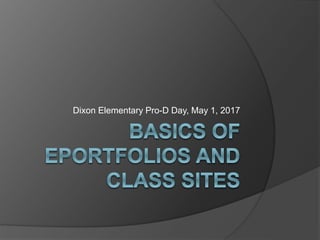
Recommended
Harnessing DE Streaming Builders

Differentiating Instruction and Engaging Students with Powerful Multimedia Learning Experiences
Getting Started with Blackboard

South East Cornerstone Teachers' Convention 2010. Some basics of using Blackboard, a workshop.
Google classroom

A bite-size session introducing Google Classroom. This application allows you to create classes, that can be used to submit media and work alternatively with groups. This session is aimed at colleagues who are new to using the system and will be of value if your students submit media files.
Recommended
Harnessing DE Streaming Builders

Differentiating Instruction and Engaging Students with Powerful Multimedia Learning Experiences
Getting Started with Blackboard

South East Cornerstone Teachers' Convention 2010. Some basics of using Blackboard, a workshop.
Google classroom

A bite-size session introducing Google Classroom. This application allows you to create classes, that can be used to submit media and work alternatively with groups. This session is aimed at colleagues who are new to using the system and will be of value if your students submit media files.
Forum - The Heart of Moodle (iMoot presentation)

Backbone & live slides (examples) from a presentation titled Forum -the heart of Moodle at the 2010 iMoot by Tomaz Lasic
Details & supporting docs at
http://tomazlasic.net/2010/02/forum-the-heart-of-moodle-imoot-reflection-1
Basics of eportfolios and class sites

Explanation of how to set up the class site and eportfolio on the Richnet Portal.
Making Moodle Work for You

Presentation created by Jennifer Palubinski for the teachers of Wissahickon School District.
Using Technology in Higher Education

Presented at the 2009 TABPHE Conference in Austin, TX by
Heather M. Biagas
Assistant Professor
Austin Community College
Hospitality Management Program
Creating e portfolios using Weebly 4 classroom 20

Here is my presentation to demonstrate how to use Weebly to create ePortfolios
Getting The Most From Bb - Selected Features

Presentation to Texas Woman's University online faculty development seminar on use of discussion grader and assignment features in Blackboard.
Using Student Blogs As Reflective Practice

The progression in the past decade of blogs from personal web journals to a platform for established professionals, corporations and writers has also created opportunities for education. This session looks at the use of blogs with graduate students at NJIT over the past two years as a method for regular student reflection on learning. Using either free services or commercial products, blogs offer the easiest method for students to publish online to a large audience without sophisticated web design skills. This allows them to focus on specific topics and on their knowledge construction. Built-in feedback tools allow teacher-to-student and peer-to-peer commentary. Though blogs can serve as e-portfolios, this project focused on writing concepts, publishing practices, intellectual property and digital design as a learning portfolio. This project will be incorporated into program competencies for students as reflective practitioners in addition to an established e-portfolio program.
More Related Content
What's hot
Forum - The Heart of Moodle (iMoot presentation)

Backbone & live slides (examples) from a presentation titled Forum -the heart of Moodle at the 2010 iMoot by Tomaz Lasic
Details & supporting docs at
http://tomazlasic.net/2010/02/forum-the-heart-of-moodle-imoot-reflection-1
What's hot (6)
Similar to Dixon Pro-D Day, May 1, 2017
Basics of eportfolios and class sites

Explanation of how to set up the class site and eportfolio on the Richnet Portal.
Making Moodle Work for You

Presentation created by Jennifer Palubinski for the teachers of Wissahickon School District.
Using Technology in Higher Education

Presented at the 2009 TABPHE Conference in Austin, TX by
Heather M. Biagas
Assistant Professor
Austin Community College
Hospitality Management Program
Creating e portfolios using Weebly 4 classroom 20

Here is my presentation to demonstrate how to use Weebly to create ePortfolios
Getting The Most From Bb - Selected Features

Presentation to Texas Woman's University online faculty development seminar on use of discussion grader and assignment features in Blackboard.
Using Student Blogs As Reflective Practice

The progression in the past decade of blogs from personal web journals to a platform for established professionals, corporations and writers has also created opportunities for education. This session looks at the use of blogs with graduate students at NJIT over the past two years as a method for regular student reflection on learning. Using either free services or commercial products, blogs offer the easiest method for students to publish online to a large audience without sophisticated web design skills. This allows them to focus on specific topics and on their knowledge construction. Built-in feedback tools allow teacher-to-student and peer-to-peer commentary. Though blogs can serve as e-portfolios, this project focused on writing concepts, publishing practices, intellectual property and digital design as a learning portfolio. This project will be incorporated into program competencies for students as reflective practitioners in addition to an established e-portfolio program.
New Edmodo Training 2013

Edmodo Training PowerPoint
created by Edmodo ©2013
download at https://support.edmodo.com/home#
Create interactive eLearning course sites using free Learning Management Solu...

This content was shared as a roundtable discussion at the 2012 Society for Information Technology & Teacher Education (SITE) Conference in March 2012.
Moodle features 1.9

Not my presentation but merely posting it publicly to embed at Moodle.org.
Link http://download.moodle.org/download.php/docs/en/presentation_1.9_en.ppt
Similar to Dixon Pro-D Day, May 1, 2017 (20)
Create interactive eLearning course sites using free Learning Management Solu...

Create interactive eLearning course sites using free Learning Management Solu...
More from loater
Tech Tools to Support Communication Competency

Tech Tools to Support Communication Competency of BC's new curriculum. Presentation at Surrey Teacher Association convention.
More from loater (7)
Recently uploaded
Instructions for Submissions thorugh G- Classroom.pptx

This presentation provides a briefing on how to upload submissions and documents in Google Classroom. It was prepared as part of an orientation for new Sainik School in-service teacher trainees. As a training officer, my goal is to ensure that you are comfortable and proficient with this essential tool for managing assignments and fostering student engagement.
How to Split Bills in the Odoo 17 POS Module

Bills have a main role in point of sale procedure. It will help to track sales, handling payments and giving receipts to customers. Bill splitting also has an important role in POS. For example, If some friends come together for dinner and if they want to divide the bill then it is possible by POS bill splitting. This slide will show how to split bills in odoo 17 POS.
2024.06.01 Introducing a competency framework for languag learning materials ...

http://sandymillin.wordpress.com/iateflwebinar2024
Published classroom materials form the basis of syllabuses, drive teacher professional development, and have a potentially huge influence on learners, teachers and education systems. All teachers also create their own materials, whether a few sentences on a blackboard, a highly-structured fully-realised online course, or anything in between. Despite this, the knowledge and skills needed to create effective language learning materials are rarely part of teacher training, and are mostly learnt by trial and error.
Knowledge and skills frameworks, generally called competency frameworks, for ELT teachers, trainers and managers have existed for a few years now. However, until I created one for my MA dissertation, there wasn’t one drawing together what we need to know and do to be able to effectively produce language learning materials.
This webinar will introduce you to my framework, highlighting the key competencies I identified from my research. It will also show how anybody involved in language teaching (any language, not just English!), teacher training, managing schools or developing language learning materials can benefit from using the framework.
How to Break the cycle of negative Thoughts

We all have good and bad thoughts from time to time and situation to situation. We are bombarded daily with spiraling thoughts(both negative and positive) creating all-consuming feel , making us difficult to manage with associated suffering. Good thoughts are like our Mob Signal (Positive thought) amidst noise(negative thought) in the atmosphere. Negative thoughts like noise outweigh positive thoughts. These thoughts often create unwanted confusion, trouble, stress and frustration in our mind as well as chaos in our physical world. Negative thoughts are also known as “distorted thinking”.
How libraries can support authors with open access requirements for UKRI fund...

How libraries can support authors with open access requirements for UKRI funded books
Wednesday 22 May 2024, 14:00-15:00.
Synthetic Fiber Construction in lab .pptx

Synthetic fiber production is a fascinating and complex field that blends chemistry, engineering, and environmental science. By understanding these aspects, students can gain a comprehensive view of synthetic fiber production, its impact on society and the environment, and the potential for future innovations. Synthetic fibers play a crucial role in modern society, impacting various aspects of daily life, industry, and the environment. ynthetic fibers are integral to modern life, offering a range of benefits from cost-effectiveness and versatility to innovative applications and performance characteristics. While they pose environmental challenges, ongoing research and development aim to create more sustainable and eco-friendly alternatives. Understanding the importance of synthetic fibers helps in appreciating their role in the economy, industry, and daily life, while also emphasizing the need for sustainable practices and innovation.
The French Revolution Class 9 Study Material pdf free download

The French Revolution, which began in 1789, was a period of radical social and political upheaval in France. It marked the decline of absolute monarchies, the rise of secular and democratic republics, and the eventual rise of Napoleon Bonaparte. This revolutionary period is crucial in understanding the transition from feudalism to modernity in Europe.
For more information, visit-www.vavaclasses.com
Introduction to Quality Improvement Essentials

This is a presentation by Dada Robert in a Your Skill Boost masterclass organised by the Excellence Foundation for South Sudan (EFSS) on Saturday, the 25th and Sunday, the 26th of May 2024.
He discussed the concept of quality improvement, emphasizing its applicability to various aspects of life, including personal, project, and program improvements. He defined quality as doing the right thing at the right time in the right way to achieve the best possible results and discussed the concept of the "gap" between what we know and what we do, and how this gap represents the areas we need to improve. He explained the scientific approach to quality improvement, which involves systematic performance analysis, testing and learning, and implementing change ideas. He also highlighted the importance of client focus and a team approach to quality improvement.
Supporting (UKRI) OA monographs at Salford.pptx

How libraries can support authors with open access requirements for UKRI funded books
Wednesday 22 May 2024, 14:00-15:00.
Unit 2- Research Aptitude (UGC NET Paper I).pdf

This slide describes the research aptitude of unit 2 in the UGC NET paper I.
Sectors of the Indian Economy - Class 10 Study Notes pdf

The Indian economy is classified into different sectors to simplify the analysis and understanding of economic activities. For Class 10, it's essential to grasp the sectors of the Indian economy, understand their characteristics, and recognize their importance. This guide will provide detailed notes on the Sectors of the Indian Economy Class 10, using specific long-tail keywords to enhance comprehension.
For more information, visit-www.vavaclasses.com
Digital Tools and AI for Teaching Learning and Research

This Presentation in details discusses on Digital Tools and AI for Teaching Learning and Research
Polish students' mobility in the Czech Republic

Polish students mobility to the Czech Republic within eTwinning project "Medieval adventures with Marco Polo"
Unit 8 - Information and Communication Technology (Paper I).pdf

This slides describes the basic concepts of ICT, basics of Email, Emerging Technology and Digital Initiatives in Education. This presentations aligns with the UGC Paper I syllabus.
Template Jadual Bertugas Kelas (Boleh Edit)

Jadual Bertugas kelas dalam bentuk softcopy PowerPoint. Cikgu boleh download >> edit >> print >> laminate. Semoga bermanfaat.
GIÁO ÁN DẠY THÊM (KẾ HOẠCH BÀI BUỔI 2) - TIẾNG ANH 8 GLOBAL SUCCESS (2 CỘT) N...

GIÁO ÁN DẠY THÊM (KẾ HOẠCH BÀI BUỔI 2) - TIẾNG ANH 8 GLOBAL SUCCESS (2 CỘT) N...Nguyen Thanh Tu Collection
https://app.box.com/s/4hfk1xwgxnova7f4dm37birdzflj806wHow to Create Map Views in the Odoo 17 ERP

The map views are useful for providing a geographical representation of data. They allow users to visualize and analyze the data in a more intuitive manner.
Recently uploaded (20)
Instructions for Submissions thorugh G- Classroom.pptx

Instructions for Submissions thorugh G- Classroom.pptx
2024.06.01 Introducing a competency framework for languag learning materials ...

2024.06.01 Introducing a competency framework for languag learning materials ...
How libraries can support authors with open access requirements for UKRI fund...

How libraries can support authors with open access requirements for UKRI fund...
Basic phrases for greeting and assisting costumers

Basic phrases for greeting and assisting costumers
The French Revolution Class 9 Study Material pdf free download

The French Revolution Class 9 Study Material pdf free download
Sectors of the Indian Economy - Class 10 Study Notes pdf

Sectors of the Indian Economy - Class 10 Study Notes pdf
Digital Tools and AI for Teaching Learning and Research

Digital Tools and AI for Teaching Learning and Research
Unit 8 - Information and Communication Technology (Paper I).pdf

Unit 8 - Information and Communication Technology (Paper I).pdf
GIÁO ÁN DẠY THÊM (KẾ HOẠCH BÀI BUỔI 2) - TIẾNG ANH 8 GLOBAL SUCCESS (2 CỘT) N...

GIÁO ÁN DẠY THÊM (KẾ HOẠCH BÀI BUỔI 2) - TIẾNG ANH 8 GLOBAL SUCCESS (2 CỘT) N...
Dixon Pro-D Day, May 1, 2017
- 1. Dixon Elementary Pro-D Day, May 1, 2017
- 2. Richnet Portal Outlook (Exchange) Scholantis (Sharepoint) My Site (Learn38, Inside38, Staff Room) My Public Site (Teacher profile page) My Classes My Groups (~ First Class conferences)
- 3. My Site
- 5. My Classes
- 6. My Classes
- 7. My Classes
- 8. My Groups
- 9. Creating a Class Site - Features Click on ‘Create a Class’ button First add a title for your site Then select features you want on your site (be sure to select eportfolios) Features can be added or ‘turned off’ at any time
- 10. Access Tab Uncheck ‘Public’ (Anonymous) Adding students Can copy – paste class list or student numbers Students names that appear multiple times on the AD will be underlined in red (click on name and select from list) Students who are added here will have an eportfolio for your class
- 11. Access Tab (cont’d) Add teachers who you’d like to share the site with (e.g. job share, resource teachers, ELL teacher, admin) These teachers will have editing privileges on the site
- 12. Selecting Theme Choose a colour for your banner Richmond Portal icon can be changed After selecting these options, click on ‘Create’ Remember, any section can be added or deleted at any time (click on settings in top right when on your class site)
- 13. Student Portfolios Click on ‘Portfolios’ in the menu bar You should see student names along the left sidebar Clicking on one of the icons will ‘Batch’ add to each students’ portfolio
- 14. Student Portfolios (cont’d) Click on student name to add to individual student’s portfolio Tag each post ‘Lightning’ add allows the addition of a photo or video to a post that already exists
- 15. Assignments Add Assignment and Set Dates Students Can Complete Assignment with Built-in Microsoft Apps Feedback From Teacher Track Assignments Started and Handed In by Students To see a student view, open a different browser and log in with a student's credentials
- 16. Assignments Adding an assignment
- 18. Assignments Track assignments with summaries
- 19. More Info / Links SD#38 Communicating Student Learning section on the portal Beth Holland’s article ‘The Art of Reflection’ Chris Loat’s ePortfolio page (more links plus student prompts for reflecting)