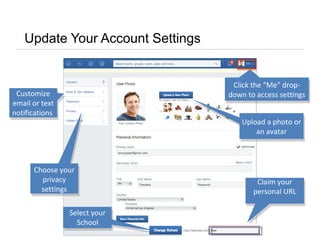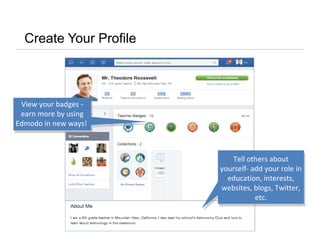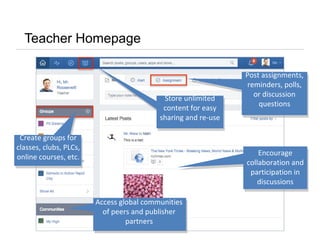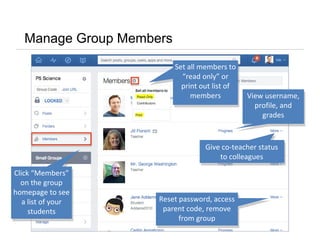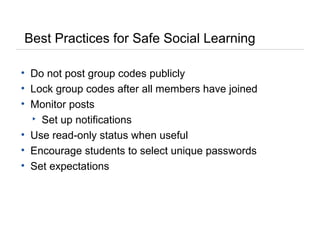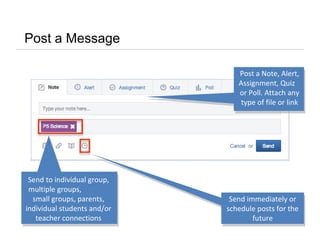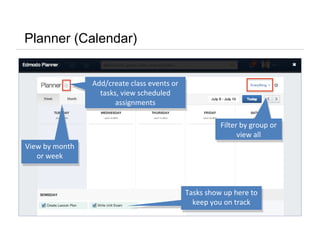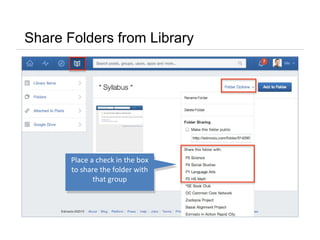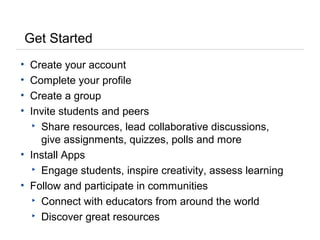Edmodo is a social learning platform that connects teachers, students, and parents. It allows teachers to create classes, share resources, assign work, give quizzes and polls, and track student progress. Students can access class materials, turn in assignments, and collaborate with peers. The platform aims to engage and motivate students while allowing teachers to personalize learning. It also offers mobile access, secure communication features, and integrates with other education apps and resources.