Basics of eportfolios and class sites
•Download as PPTX, PDF•
0 likes•213 views
1) The document discusses features of class sites on the Richmond Portal including creating a class site, adding students and teachers, selecting themes, using student portfolios, and adding assignments. 2) It explains how to create a class site and select features, set the access permissions, add a class list or student numbers, and choose a theme and banner. 3) Features of assignments on class sites are outlined including adding assignments and dates, allowing students to complete assignments using apps, providing teacher feedback, and tracking assignments started and handed in.
Report
Share
Report
Share
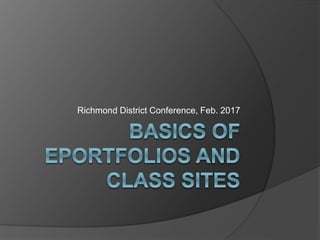
Recommended
Tech Tools to Support Communication Competency

Tech Tools to Support Communication Competency of BC's new curriculum. Presentation at Surrey Teacher Association convention.
Strategies

New and Old Strategies for teaching online and integrating Instructor, Student and Institution goals.
Developing a Digital Badge Roadmap 

Higher education institutions across the country are implementing digital badges and credentials to guide, motivate, document, and validate formal and informal student learning. Today’s credentials include digital badges and micro-credentials that open new doors for adult learners toward quick wins for career development and add value with visual recognition for accomplishments. Digital badging provides a digital transcript that highlights a learning narrative that makes competencies, accomplishments, and connections more visible. During this session, you’ll learn how digital badging supports learning and motivates students to progress through their courses, programs, and new educational models. We’ll also discuss the types of data that are available to determine the success of your badging initiative.
Digital Badging for Teaching and Learning

Higher education institutions across the country are implementing digital badges and credentials to guide, motivate, document, and validate formal and informal student learning. Today’s credentials include digital badges and micro-credentials that open new doors for adult learners toward quick wins for career development and add value with visual recognition for accomplishments. Digital badging provides a digital transcript that highlights a learning narrative that makes competencies, accomplishments, and connections more visible. During this session, you’ll learn how digital badging supports learning and motivates students to progress through their courses, programs, and new educational models. We’ll also discuss the types of data that are available to determine the success of your badging initiative.
Digital Transformation of an Offline Coaching centre

This presentation tells on how to transform an offline coaching centre . We have used CCDIV approach to digitally transform an offline coaching centre.
Recommended
Tech Tools to Support Communication Competency

Tech Tools to Support Communication Competency of BC's new curriculum. Presentation at Surrey Teacher Association convention.
Strategies

New and Old Strategies for teaching online and integrating Instructor, Student and Institution goals.
Developing a Digital Badge Roadmap 

Higher education institutions across the country are implementing digital badges and credentials to guide, motivate, document, and validate formal and informal student learning. Today’s credentials include digital badges and micro-credentials that open new doors for adult learners toward quick wins for career development and add value with visual recognition for accomplishments. Digital badging provides a digital transcript that highlights a learning narrative that makes competencies, accomplishments, and connections more visible. During this session, you’ll learn how digital badging supports learning and motivates students to progress through their courses, programs, and new educational models. We’ll also discuss the types of data that are available to determine the success of your badging initiative.
Digital Badging for Teaching and Learning

Higher education institutions across the country are implementing digital badges and credentials to guide, motivate, document, and validate formal and informal student learning. Today’s credentials include digital badges and micro-credentials that open new doors for adult learners toward quick wins for career development and add value with visual recognition for accomplishments. Digital badging provides a digital transcript that highlights a learning narrative that makes competencies, accomplishments, and connections more visible. During this session, you’ll learn how digital badging supports learning and motivates students to progress through their courses, programs, and new educational models. We’ll also discuss the types of data that are available to determine the success of your badging initiative.
Digital Transformation of an Offline Coaching centre

This presentation tells on how to transform an offline coaching centre . We have used CCDIV approach to digitally transform an offline coaching centre.
Creating an eportfolio using Microsoft Powerpoint - Rosie Mackay 

Supporting information for Rosie Mackay's ePortfolio: Evidencing academic skill development
Community Video Slides - Five Bright Uses of Brightspace Awards

These slides were used for an 8-minute video, rather than rescheduling the April 11, 2017 webinar for the Brightspace Teaching & Learning Community. The original webinar was canceled due to technical issues (lost Internet connection).
Engage learners by gamifying your lesson

This presentation was shared at the Tennessee Educational Technology Association's Instructional Technology Academy on 3/14/17 at Lipscomb University.
E assessment

The slides to accompany a ScaffoldLMS webinar on E-Assessment held on 2nd December 2014 at 10am AEDT. The webinar recordings can be accessed from the Nine Lanterns website: http://www.ninelanterns.com.au/knowledge-hub/welcome-nine-lanterns-elearning-knowledge-hub/demand-webinars
Stinkin' Badges: Why We Need 'Em and How to Use 'Em

Listen to session audio while manually viewing slides at: http://ofcoursesonline.com/?p=408. Presentation w/ Rudy McDaniel and Joseph Fanfarelli at 2014 Information Fluency Conference.
Establishing Quality Standards For Faculty Development In Teaching Online Cou...

The University of Dubuque (UD) completed its second year of offering online courses to undergraduate students. In this time, UD has learned several valuable lessons in the delivery of quality online courses that include faculty development, support services, quality assurance checks, and 360-assessment. This presentation addresses several of these lessons.
Designing Exemplary Online Courses in Blackboard

During this presentation by Jason Rhode at the 12th annual SLATE Conference on 10/23/14, we explored suggested best practices included in the Blackboard Exemplary Course Program Rubric for designing engaging online courses. Jason shared practical tips from his experience building a course in Blackboard that meets the established ECP quality benchmarks. We also covered the steps and associated deadlines for faculty interested in submitting their course for consideration as a Blackboard Exemplary Course. This session was geared toward an audience already familiar with the basic online teaching tools available in Blackboard Learn. While the examples shared were specifically of courses in Blackboard, the principles can be applied to developing quality online courses in any learning management system. Links to resources shared are available at http://www.jasonrhode.com/exemplarycourse
Blackboard Collaborate: Strategies and considerations for institutional adoption

In this session at BbWorld16, we will share NIU’s recent Blackboard Collaborate roll-out strategy, practices, and lessons learned. Learn how NIU’s carefully planned adoption approach has been helping to make anytime synchronous collaboration simpler, more reliable, and more enjoyable. Bring your own questions and experiences and join in the discussion!
Varying Assessments for Today's Learners

This presentation was given in November, 2011, at the Georgia Educational Technology Conference.
More Related Content
What's hot
Creating an eportfolio using Microsoft Powerpoint - Rosie Mackay 

Supporting information for Rosie Mackay's ePortfolio: Evidencing academic skill development
Community Video Slides - Five Bright Uses of Brightspace Awards

These slides were used for an 8-minute video, rather than rescheduling the April 11, 2017 webinar for the Brightspace Teaching & Learning Community. The original webinar was canceled due to technical issues (lost Internet connection).
Engage learners by gamifying your lesson

This presentation was shared at the Tennessee Educational Technology Association's Instructional Technology Academy on 3/14/17 at Lipscomb University.
E assessment

The slides to accompany a ScaffoldLMS webinar on E-Assessment held on 2nd December 2014 at 10am AEDT. The webinar recordings can be accessed from the Nine Lanterns website: http://www.ninelanterns.com.au/knowledge-hub/welcome-nine-lanterns-elearning-knowledge-hub/demand-webinars
Stinkin' Badges: Why We Need 'Em and How to Use 'Em

Listen to session audio while manually viewing slides at: http://ofcoursesonline.com/?p=408. Presentation w/ Rudy McDaniel and Joseph Fanfarelli at 2014 Information Fluency Conference.
Establishing Quality Standards For Faculty Development In Teaching Online Cou...

The University of Dubuque (UD) completed its second year of offering online courses to undergraduate students. In this time, UD has learned several valuable lessons in the delivery of quality online courses that include faculty development, support services, quality assurance checks, and 360-assessment. This presentation addresses several of these lessons.
Designing Exemplary Online Courses in Blackboard

During this presentation by Jason Rhode at the 12th annual SLATE Conference on 10/23/14, we explored suggested best practices included in the Blackboard Exemplary Course Program Rubric for designing engaging online courses. Jason shared practical tips from his experience building a course in Blackboard that meets the established ECP quality benchmarks. We also covered the steps and associated deadlines for faculty interested in submitting their course for consideration as a Blackboard Exemplary Course. This session was geared toward an audience already familiar with the basic online teaching tools available in Blackboard Learn. While the examples shared were specifically of courses in Blackboard, the principles can be applied to developing quality online courses in any learning management system. Links to resources shared are available at http://www.jasonrhode.com/exemplarycourse
Blackboard Collaborate: Strategies and considerations for institutional adoption

In this session at BbWorld16, we will share NIU’s recent Blackboard Collaborate roll-out strategy, practices, and lessons learned. Learn how NIU’s carefully planned adoption approach has been helping to make anytime synchronous collaboration simpler, more reliable, and more enjoyable. Bring your own questions and experiences and join in the discussion!
Varying Assessments for Today's Learners

This presentation was given in November, 2011, at the Georgia Educational Technology Conference.
What's hot (20)
Creating an eportfolio using Microsoft Powerpoint - Rosie Mackay 

Creating an eportfolio using Microsoft Powerpoint - Rosie Mackay
Community Video Slides - Five Bright Uses of Brightspace Awards

Community Video Slides - Five Bright Uses of Brightspace Awards
Stinkin' Badges: Why We Need 'Em and How to Use 'Em

Stinkin' Badges: Why We Need 'Em and How to Use 'Em
Establishing Quality Standards For Faculty Development In Teaching Online Cou...

Establishing Quality Standards For Faculty Development In Teaching Online Cou...
Personalize Professional Learning with FREE Resources

Personalize Professional Learning with FREE Resources
Blackboard Collaborate: Strategies and considerations for institutional adoption

Blackboard Collaborate: Strategies and considerations for institutional adoption
Similar to Basics of eportfolios and class sites
Harnessing DE Streaming Builders

Differentiating Instruction and Engaging Students with Powerful Multimedia Learning Experiences
Using Student Blogs As Reflective Practice

The progression in the past decade of blogs from personal web journals to a platform for established professionals, corporations and writers has also created opportunities for education. This session looks at the use of blogs with graduate students at NJIT over the past two years as a method for regular student reflection on learning. Using either free services or commercial products, blogs offer the easiest method for students to publish online to a large audience without sophisticated web design skills. This allows them to focus on specific topics and on their knowledge construction. Built-in feedback tools allow teacher-to-student and peer-to-peer commentary. Though blogs can serve as e-portfolios, this project focused on writing concepts, publishing practices, intellectual property and digital design as a learning portfolio. This project will be incorporated into program competencies for students as reflective practitioners in addition to an established e-portfolio program.
Creating e portfolios using Weebly 4 classroom 20

Here is my presentation to demonstrate how to use Weebly to create ePortfolios
Making Moodle Work for You

Presentation created by Jennifer Palubinski for the teachers of Wissahickon School District.
Using Technology in Higher Education

Presented at the 2009 TABPHE Conference in Austin, TX by
Heather M. Biagas
Assistant Professor
Austin Community College
Hospitality Management Program
Getting The Most From Bb - Selected Features

Presentation to Texas Woman's University online faculty development seminar on use of discussion grader and assignment features in Blackboard.
UIC Blackboard Learn Quick Start Guide

Guide for instructors that use Blackboard Learn to design courses.
Edit Forum for Discussions in Blackboard Learn

This tutorial will show you how to use the Edit Forum feature for Discussions in Blackboard Learn
Similar to Basics of eportfolios and class sites (20)
Getting started with_master_of_education_e_portfolios

Getting started with_master_of_education_e_portfolios
Recently uploaded
ESC Beyond Borders _From EU to You_ InfoPack general.pdf

ESC Beyond Borders _From EU to You_ InfoPack general.pdfFundacja Rozwoju Społeczeństwa Przedsiębiorczego
Wolontariat grupowyOverview on Edible Vaccine: Pros & Cons with Mechanism

This ppt include the description of the edible vaccine i.e. a new concept over the traditional vaccine administered by injection.
Palestine last event orientationfvgnh .pptx

An EFL lesson about the current events in Palestine. It is intended to be for intermediate students who wish to increase their listening skills through a short lesson in power point.
How to Break the cycle of negative Thoughts

We all have good and bad thoughts from time to time and situation to situation. We are bombarded daily with spiraling thoughts(both negative and positive) creating all-consuming feel , making us difficult to manage with associated suffering. Good thoughts are like our Mob Signal (Positive thought) amidst noise(negative thought) in the atmosphere. Negative thoughts like noise outweigh positive thoughts. These thoughts often create unwanted confusion, trouble, stress and frustration in our mind as well as chaos in our physical world. Negative thoughts are also known as “distorted thinking”.
Template Jadual Bertugas Kelas (Boleh Edit)

Jadual Bertugas kelas dalam bentuk softcopy PowerPoint. Cikgu boleh download >> edit >> print >> laminate. Semoga bermanfaat.
Model Attribute Check Company Auto Property

In Odoo, the multi-company feature allows you to manage multiple companies within a single Odoo database instance. Each company can have its own configurations while still sharing common resources such as products, customers, and suppliers.
CLASS 11 CBSE B.St Project AIDS TO TRADE - INSURANCE

Class 11 CBSE Business Studies Project ( AIDS TO TRADE - INSURANCE)
How to Make a Field invisible in Odoo 17

It is possible to hide or invisible some fields in odoo. Commonly using “invisible” attribute in the field definition to invisible the fields. This slide will show how to make a field invisible in odoo 17.
Cambridge International AS A Level Biology Coursebook - EBook (MaryFosbery J...

for studentd in cabridge board
1.4 modern child centered education - mahatma gandhi-2.pptx

Child centred education is an educational approach that priorities the interest, needs and abilities of the child in the learning process.
The Challenger.pdf DNHS Official Publication

Read| The latest issue of The Challenger is here! We are thrilled to announce that our school paper has qualified for the NATIONAL SCHOOLS PRESS CONFERENCE (NSPC) 2024. Thank you for your unwavering support and trust. Dive into the stories that made us stand out!
Sectors of the Indian Economy - Class 10 Study Notes pdf

The Indian economy is classified into different sectors to simplify the analysis and understanding of economic activities. For Class 10, it's essential to grasp the sectors of the Indian economy, understand their characteristics, and recognize their importance. This guide will provide detailed notes on the Sectors of the Indian Economy Class 10, using specific long-tail keywords to enhance comprehension.
For more information, visit-www.vavaclasses.com
How to Split Bills in the Odoo 17 POS Module

Bills have a main role in point of sale procedure. It will help to track sales, handling payments and giving receipts to customers. Bill splitting also has an important role in POS. For example, If some friends come together for dinner and if they want to divide the bill then it is possible by POS bill splitting. This slide will show how to split bills in odoo 17 POS.
Operation Blue Star - Saka Neela Tara

Operation “Blue Star” is the only event in the history of Independent India where the state went into war with its own people. Even after about 40 years it is not clear if it was culmination of states anger over people of the region, a political game of power or start of dictatorial chapter in the democratic setup.
The people of Punjab felt alienated from main stream due to denial of their just demands during a long democratic struggle since independence. As it happen all over the word, it led to militant struggle with great loss of lives of military, police and civilian personnel. Killing of Indira Gandhi and massacre of innocent Sikhs in Delhi and other India cities was also associated with this movement.
Mule 4.6 & Java 17 Upgrade | MuleSoft Mysore Meetup #46

Mule 4.6 & Java 17 Upgrade | MuleSoft Mysore Meetup #46
Event Link:-
https://meetups.mulesoft.com/events/details/mulesoft-mysore-presents-exploring-gemini-ai-and-integration-with-mulesoft/
Agenda
● Java 17 Upgrade Overview
● Why and by when do customers need to upgrade to Java 17?
● Is there any immediate impact to upgrading to Mule Runtime 4.6 and beyond?
● Which MuleSoft products are in scope?
For Upcoming Meetups Join Mysore Meetup Group - https://meetups.mulesoft.com/mysore/
YouTube:- youtube.com/@mulesoftmysore
Mysore WhatsApp group:- https://chat.whatsapp.com/EhqtHtCC75vCAX7gaO842N
Speaker:-
Shubham Chaurasia - https://www.linkedin.com/in/shubhamchaurasia1/
Priya Shaw - https://www.linkedin.com/in/priya-shaw
Organizers:-
Shubham Chaurasia - https://www.linkedin.com/in/shubhamchaurasia1/
Giridhar Meka - https://www.linkedin.com/in/giridharmeka
Priya Shaw - https://www.linkedin.com/in/priya-shaw
Shyam Raj Prasad-
https://www.linkedin.com/in/shyam-raj-prasad/
Welcome to TechSoup New Member Orientation and Q&A (May 2024).pdf

In this webinar you will learn how your organization can access TechSoup's wide variety of product discount and donation programs. From hardware to software, we'll give you a tour of the tools available to help your nonprofit with productivity, collaboration, financial management, donor tracking, security, and more.
TESDA TM1 REVIEWER FOR NATIONAL ASSESSMENT WRITTEN AND ORAL QUESTIONS WITH A...

TESDA TM1 REVIEWER FOR NATIONAL ASSESSMENT WRITTEN AND ORAL QUESTIONS WITH ANSWERS.
special B.ed 2nd year old paper_20240531.pdf

Instagram:-
https://instagram.com/special_education_needs_01?igshid=YmMyMTA2M2Y=
WhatsApp:-
https://chat.whatsapp.com/JVakNIYlSV94x7bwunO3Dc
YouTube:-
https://youtube.com/@special_education_needs
Teligram :- https://t.me/special_education_needs
Slide Shere :-
https://www.slideshare.net/shabnambano20?utm_campaign=profiletracking&utm_medium=sssite&utm_source=ssslideview
Recently uploaded (20)
ESC Beyond Borders _From EU to You_ InfoPack general.pdf

ESC Beyond Borders _From EU to You_ InfoPack general.pdf
Overview on Edible Vaccine: Pros & Cons with Mechanism

Overview on Edible Vaccine: Pros & Cons with Mechanism
CLASS 11 CBSE B.St Project AIDS TO TRADE - INSURANCE

CLASS 11 CBSE B.St Project AIDS TO TRADE - INSURANCE
Cambridge International AS A Level Biology Coursebook - EBook (MaryFosbery J...

Cambridge International AS A Level Biology Coursebook - EBook (MaryFosbery J...
1.4 modern child centered education - mahatma gandhi-2.pptx

1.4 modern child centered education - mahatma gandhi-2.pptx
Sectors of the Indian Economy - Class 10 Study Notes pdf

Sectors of the Indian Economy - Class 10 Study Notes pdf
Mule 4.6 & Java 17 Upgrade | MuleSoft Mysore Meetup #46

Mule 4.6 & Java 17 Upgrade | MuleSoft Mysore Meetup #46
Welcome to TechSoup New Member Orientation and Q&A (May 2024).pdf

Welcome to TechSoup New Member Orientation and Q&A (May 2024).pdf
TESDA TM1 REVIEWER FOR NATIONAL ASSESSMENT WRITTEN AND ORAL QUESTIONS WITH A...

TESDA TM1 REVIEWER FOR NATIONAL ASSESSMENT WRITTEN AND ORAL QUESTIONS WITH A...
Basics of eportfolios and class sites
- 1. Richmond District Conference, Feb. 2017
- 2. Richnet Portal Outlook (Exchange) Scholantis (Sharepoint) My Site (Learn38, Inside38, Staff Room) My Public Site (Teacher profile page) My Classes My Groups (~ First Class conferences)
- 3. My Site
- 5. My Classes
- 6. My Classes
- 7. My Groups
- 8. Creating a Class Site - Features Click on ‘Create a Class’ button First add a title for your site Then select features you want on your site (be sure to select eportfolios) Features can be added or ‘turned off’ at any time
- 9. Access Tab Uncheck ‘Public’ (Anonymous) Adding students Can copy – paste class list or student numbers Students names that appear multiple times on the AD will be underlined in red (click on name and select from list) Students who are added here will have an eportfolio for your class
- 10. Access Tab (cont’d) Add teachers who you’d like to share the site with (e.g. job share, resource teachers, ELL teacher, admin) These teachers will have editing privileges on the site
- 11. Selecting Theme Choose a colour for your banner Richmond Portal icon can be changed After selecting these options, click on ‘Create’ Remember, any section can be added or deleted at any time (click on settings in top right when on your class site)
- 12. Student Portfolios Click on ‘Portfolios’ in the menu bar You should see student names along the left sidebar Clicking on one of the icons will ‘Batch’ add to each students’ portfolio
- 13. Student Portfolios (cont’d) Click on student name to add to individual student’s portfolio Tag each post ‘Lightning’ add allows the addition of a photo or video to a post that already exists
- 14. Assignments Add Assignment and Set Dates Students Can Complete Assignment with Built-in Microsoft Apps Feedback From Teacher Track Assignments Started and Handed In by Students
- 15. Assignments Adding an assignment
- 17. Assignments Track assignments with summaries
- 18. More Info / Links SD#38 Communicating Student Learning section on the portal Beth Holland’s article ‘The Art of Reflection’ Chris Loat’s ePortfolio page (more links plus student prompts for reflecting)