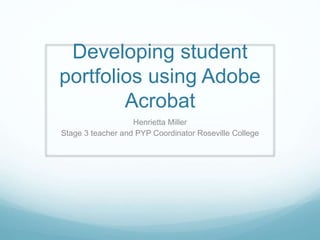
Developing student portfolios using Adobe Acrobat X
- 1. Developing student portfolios using Adobe Acrobat Henrietta Miller Stage 3 teacher and PYP Coordinator Roseville College
- 12. Student work In books - handwritten or worksheets In folders – typed and printed On class blog- On student blog In the cloud – We are a Google school with email and Google docs Photographic evidence Videos
- 13. How to organise it all? Adobe Acrobat provides a solution for all types of documents Typed and stored on the device or server Any type of file Excel, word, PDF, JPEg Group projects stored in Google docs Student blogs Videos from a device in Premiere Element, iMovie or YouTube Photographs stored on the school server or local device
- 14. Screen shots showing student portfolios
- 18. One has the option of downloading a file, or finding more information about it This button allows the reader to open the file with excel
- 29. Teaching Acrobat X to our Year 6 students
- 32. Taking them home Upload to Google drive Leave on our school server for access at home Placed on a USB Emailed – if not too large
- 33. This year- what will I do differently? Create them earlier and add to them over time Be more specific about creating folders for tasks Use them for each of the six PYP transdisciplinary themes. Use them as a reflective tool ask the student to choose work which shows learning developing over time.
Editor's Notes
- Hi My name is Henrietta Miller and I am a stage 3 teacher and the PYP coordinator at Roseville College, a K-12 Anglican girls school in Sydney. I am also a TeachMeet Australia founder member, an Adobe Education leader and Blogger. A wife, mother and dog lover. What I’m not is super human I just love to learn, to improve my teaching practice and my students outcomes. To start with my intention is to share with you a little about my school and the way we work, the types of student work I need to share with parents and how we do this.
- I teach at a wonderful school in Sydney. Very open plan, with lots of technology and options for where students sit and work. Incidentally I have 28 students and only 16 chairs
- I believe in students working in many different ways and that we need to be able to capture their learning in many different ways. In this example I would probably get them to take a photograph.
- We are a very collaborative school, with lots of group work and peer to peer learning
- No screen is too small! We actually have 1:1 Mac books year 4 – 6 and 1;1 Ipads k – 4. We offer a creative and differentiated curriculum with lots of student choice as to how they share and show their learning. In this situation the students are mostly likely to be collaborating together on a Google doc and I think the phone is because they were using audio boo to record a voice file.
- We also use a learning management system called Canvas, students submit work and it is edited and graded online.
- We are a blogging school, all classes have a class blog and in Year 6 we share lots of our learning this way with posts written by different student reporters.
- Our year 6 students also have their own student blogs which they use to share their learning too. These screen shots were from our term 2 Passion Projects, reflective posts written to share learning, successes and failures.
- Last year My students also used Google sites to create their own websites in which they had to imagine their had inherited a tropical island and they wanted to [persuade people to come and populate it. As you can see from this screen shot therre were several pages in this website.
- But of course I also have lots of these, books. We try to reduce them each year but our parents like books and due to the NSW exam system still being handwritten to year 12 means they like to see work handwritten into them. We also have a number of folders and the issue of what to put in them, whether to print or not, whether to use colour printing is a big one and an issue we continue to grapple with every year.
- So to recap I have students sharing their learning in many different places. This is an issue I suspect for many schools. Especially technologically rich ones like mine who also allow a lot of student choice in how to present work. So at the end of 2014 we were looking for some way for the students to collate and collect work samples to send home, We were particularly interested in allowing student choice in this. This wasn’t necessarily to be all their work. As it is stored anyway on the school server but we wanted them to reflect on their growth as learners. We wanted them To celebrate their successes and be able to put together one file containing work they wanted to keep and to show off.
- And This is where Adobe Acrobat stepped in. I had heard that Acrobat 10 was capable of bringing all these documents together and so we decided to explore if this could work for us. I am now going to share with you a variety of screen shots from students portfolios. This will allow you to see what they Acrobat portfolios looks like. I will then discuss how to go about creating these with your students and how you share them with parents and finally I hope to share with you an actual portfolio so you can see just how great they look.
- So the great thing about Acrobat is that the portfolio creation element of it is simple to use and offers many different ways a portfolio can be viewed. This student has chosen a simple filing system view
- Here is the home page in this filing system view , you can see she has created files for different subjects, named her portfolio and chosen a background of pineapples for it. You can see she has made folders for all her subjects. This is relevant for us as although French as a particular folder which gets filled with worksheets, when students complete work in colour using a computer the French teacher now does not need to print them. Saving ink and paper and time.
- A close up shows that each of these folders contains 3 documents or other items such as Jpegs
- Click on the year 6 dinner file and this is what you see, the preview of 3 photographs.
- When I click on one of her folders titled math I can see these buttons, so I can download the file or open it with excel
- Click the open this file button and this is what you will get
- Click on this file and you can see a preview of a word document
- The same for a video file, which can be watched within the portfolio
- HTML files have this warning and allow viewers to just preview them.
- This is a blog post an html file. Here one can view a complete preview of the blog page which can be scrolled though and read online without actually going to the blog.
- This is a more disorganized view aptly chosen I might add by another students.
- The way her portfolio design works is that the items she has chosen can be scrolled trough, they are not placed into folders.
- This view uses a system of individual documents which scroll along the bottom, you can see mini images of each document
- This is a preview file of a photographic art work, the parent can decide whether to open the file to keep separately or just view it as part of this portfolio.
- This is a screen shot of part of the file view as opposed to a layout view
- This was the easy part. I’m a firm believer in working smarter not harder and not reinventing the wheel. I also don’t care about being an expert in everything. So I just went to Adobe TV and found a series of videos that were exactly what I wanted. The first one outlines what a portfolio is
- The next how to create a basic one
- And the last how to customize it. Each of these videos is less than five minutes making them quick and easy to watch. We placed them in our school LMS so that If students struggled to understand they could re-watch them. As always though I quickly found several students grasped the technicalities really quickly and so became the go to people in our class.
- Obviously once they were created you need to get them home. This is what we did.
- Creating these portfolios was a great end of year activity for our year 6 students, one which they enjoyed, which they found reflective and useful. This year it was my intention to create acrobat portfolios sooner and make them more useful by having folder which they added too. Having said that it is half way through the year and we have not yet done this. Creating this presentation has though been a good reminder of just how useful they were and it is my intention to do this very soon.
