Teaching to the 21st century learner presentation
•Download as PPTX, PDF•
1 like•414 views
This document discusses tools for project-based learning in the 21st century classroom. It provides examples of digital tools students can use to showcase their learning, including Glogs for creating digital posters, Google Presentations for collaborative slideshows, Domo Animate for making animations, Photo Story 3 for digital storytelling, and Google Sites for electronic portfolios. These tools allow students to be self-directed learners by setting goals and creating projects while teachers take on a mentor role. Specific student examples are given for some of the tools.
Report
Share
Report
Share
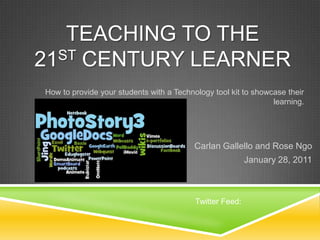
Recommended
Making Time for Change in the Classroom

An overview of tools that you can use to increase productivity and save you TIME in the classroom! Lots of tips from experienced teachers are shared.
Presentation for the eVisionary 2013 conference in Valparaiso, IN.
Personalizing teacher pd with digital tools to self direct learning

Teachers are not only prescribed what, when, and how long they teach their students, but also what, when, and how they will learn professionally. We believe that professional learning should be ongoing, cyclical, and focused on student achievement as well as personal growth. To achieve this, a model of self-directed and collaborative professional learning can be structured that leverages current digital technologies. This session will explore several strategies and digital tools for supporting teacher led personal learning through the use of a workshop model highlighting rotating workstations where discussions will center on how to effectively support teachers in learning with each tool.
Why Google Classroom is the Future of Education

Julia Alden discusses the popularity of Google Classroom as a teaching tool, and how the program facilitates the learning, monitoring and the school experience.
Real Enrichment, Real Engagement, Real Projects: Google Apps to enhance the s...

Presentation from HEA Thematic Workshop, University of Derby, 3 May 2013
Recommended
Making Time for Change in the Classroom

An overview of tools that you can use to increase productivity and save you TIME in the classroom! Lots of tips from experienced teachers are shared.
Presentation for the eVisionary 2013 conference in Valparaiso, IN.
Personalizing teacher pd with digital tools to self direct learning

Teachers are not only prescribed what, when, and how long they teach their students, but also what, when, and how they will learn professionally. We believe that professional learning should be ongoing, cyclical, and focused on student achievement as well as personal growth. To achieve this, a model of self-directed and collaborative professional learning can be structured that leverages current digital technologies. This session will explore several strategies and digital tools for supporting teacher led personal learning through the use of a workshop model highlighting rotating workstations where discussions will center on how to effectively support teachers in learning with each tool.
Why Google Classroom is the Future of Education

Julia Alden discusses the popularity of Google Classroom as a teaching tool, and how the program facilitates the learning, monitoring and the school experience.
Real Enrichment, Real Engagement, Real Projects: Google Apps to enhance the s...

Presentation from HEA Thematic Workshop, University of Derby, 3 May 2013
Kahoot: A Game-based Formative Assessment Tool [Slides]![Kahoot: A Game-based Formative Assessment Tool [Slides]](data:image/gif;base64,R0lGODlhAQABAIAAAAAAAP///yH5BAEAAAAALAAAAAABAAEAAAIBRAA7)
![Kahoot: A Game-based Formative Assessment Tool [Slides]](data:image/gif;base64,R0lGODlhAQABAIAAAAAAAP///yH5BAEAAAAALAAAAAABAAEAAAIBRAA7)
Kahoot: A Game-based Formative Assessment Tool [Slides] is a presentation delivered during #TESOL2015 in Toronto, Ontario, Canada by Miguel Perez and Luis Jordan.
Collaborative Learning using Google Tools

Resource presentation about using Google Apps for collaboration in education.
Distance learning tools in instructional design

Examples of distance learning tools and suggestions of how to use them.
Teaching with Webquests

Learn about the parts of a WebQuest - used during a workshop for teachers designed to teach them how to use webquests
The usefulness of the tools & strategies for planning and assessing learning

These PPt is to talk about how useful are technological tools for teachers.
Tools for instructional design 

Copyrighted by Deborah Strong. I created the PowerPoint to show the tools I use when creating a learning.
Tools for instructional design 

Copyrighted by Deborah Strong. This is a PowerPoint presentation I created to show the tools I use when creating a learning.
Online learning tutorials using web tools

Online learning can be used within face to face classrooms as well as part of a flipped learning environment. This webinar will outline a range of web tools to create online tutorials and then detail the steps in creating an online learning sequence using free web tools. This could help you:
Determine the most appropriate online tool to use for their context
Identify parts of your teaching program that could be flipped to an online component
Design an online learning activity using one of the free tools
8 Techniques and Tons of Tools for Creating Excellent Engaging Lessons

Dozens of tech tools and ideas for turning dull lessons into awesome assignments!
More Related Content
What's hot
Kahoot: A Game-based Formative Assessment Tool [Slides]![Kahoot: A Game-based Formative Assessment Tool [Slides]](data:image/gif;base64,R0lGODlhAQABAIAAAAAAAP///yH5BAEAAAAALAAAAAABAAEAAAIBRAA7)
![Kahoot: A Game-based Formative Assessment Tool [Slides]](data:image/gif;base64,R0lGODlhAQABAIAAAAAAAP///yH5BAEAAAAALAAAAAABAAEAAAIBRAA7)
Kahoot: A Game-based Formative Assessment Tool [Slides] is a presentation delivered during #TESOL2015 in Toronto, Ontario, Canada by Miguel Perez and Luis Jordan.
Collaborative Learning using Google Tools

Resource presentation about using Google Apps for collaboration in education.
Distance learning tools in instructional design

Examples of distance learning tools and suggestions of how to use them.
Teaching with Webquests

Learn about the parts of a WebQuest - used during a workshop for teachers designed to teach them how to use webquests
The usefulness of the tools & strategies for planning and assessing learning

These PPt is to talk about how useful are technological tools for teachers.
Tools for instructional design 

Copyrighted by Deborah Strong. I created the PowerPoint to show the tools I use when creating a learning.
Tools for instructional design 

Copyrighted by Deborah Strong. This is a PowerPoint presentation I created to show the tools I use when creating a learning.
Online learning tutorials using web tools

Online learning can be used within face to face classrooms as well as part of a flipped learning environment. This webinar will outline a range of web tools to create online tutorials and then detail the steps in creating an online learning sequence using free web tools. This could help you:
Determine the most appropriate online tool to use for their context
Identify parts of your teaching program that could be flipped to an online component
Design an online learning activity using one of the free tools
What's hot (18)
Kahoot: A Game-based Formative Assessment Tool [Slides]![Kahoot: A Game-based Formative Assessment Tool [Slides]](data:image/gif;base64,R0lGODlhAQABAIAAAAAAAP///yH5BAEAAAAALAAAAAABAAEAAAIBRAA7)
![Kahoot: A Game-based Formative Assessment Tool [Slides]](data:image/gif;base64,R0lGODlhAQABAIAAAAAAAP///yH5BAEAAAAALAAAAAABAAEAAAIBRAA7)
Kahoot: A Game-based Formative Assessment Tool [Slides]
The usefulness of the tools & strategies for planning and assessing learning

The usefulness of the tools & strategies for planning and assessing learning
Similar to Teaching to the 21st century learner presentation
8 Techniques and Tons of Tools for Creating Excellent Engaging Lessons

Dozens of tech tools and ideas for turning dull lessons into awesome assignments!
Creating Flipped Lessons 

A slideshare presentation made for Bronte College as part of a fall PD session.
Differentiating Instruction with Technology

How do differentiate classroom instruction with web 2.0 tools and apps
Best Educational Apps 2023.pptx

Review of some of the best currently available apps for student and teacher usage.
Digital Tools for their English Levels 2017 Teachers Workshop

Digital Tools for Their Engliah Levels workshop
Similar to Teaching to the 21st century learner presentation (20)
8 Techniques and Tons of Tools for Creating Excellent Engaging Lessons

8 Techniques and Tons of Tools for Creating Excellent Engaging Lessons
Digital Tools for their English Levels 2017 Teachers Workshop

Digital Tools for their English Levels 2017 Teachers Workshop
More from Sd#43
More from Sd#43 (6)
Teaching to the 21st century learner presentation
- 1. Teaching to the 21st Century Learner How to provide your students with a Technology tool kit to showcase their learning. CarlanGallello and Rose Ngo January 28, 2011 Twitter Feed:
- 2. Background Information Rose Ngo CarlanGallello Gr. 6/7 Core LA, Math 7, Socials, HCE, FSL Gr. 6/7 Core LA, Socials, HCE Band & Choir
- 3. Project based learning Video Clip
- 4. What are your thoughts? Turn to your neighbour and share some project ideas you have tried or would like to try with your students.
- 5. Project based learning Best way to create self-directed learners Students are given learning objectives and guidelines from the teacher Students have “control” of what they learn and how they present their findings Students must set personal goals and create a project plan that includes assessment opportunities Students can reflect on their own learning process Teachers are mentors in the learning process. This moves away from the teacher directed classroom to a student driven environment.
- 6. Tools for Project Based Learning Glogs – Digital Poster Google Presentations – Collaborative Slideshow Domo Animate - Animation Photo Story 3 – Digital Story-telling Google Sites – e-portfolios
- 7. Glogs for Educators http://edu.glogster.com This free tool allows students to creatively present their information in one location using text, videos, images and music. Student Examples: http://sajbvsx.edu.glogster.com/iran/ http://sjqcwyd.edu.glogster.com/the-classroom-at-the-end-of-the-hall/
- 8. Google Presentations www.google.ca This product allows students to work collaboratively from different venues and ensures “no one” forgets to bring the assignment at home. Teachers can monitor progress and see how much and when students are working on their projects.
- 9. Domo Animate http://domo.goanimate.com/ This product is a free user friendly program which allows students to create a short animated video using text boxes.
- 10. Digital Story Telling using PS3 http://www.microsoft.com/windowsxp/using/digitalphotography/photostory/default.mspx This product is easier to use than WMM. The files are smaller allowing it to be sent home on a USB or via e-mail. It allows students to take photos or images and narrate over them to create a video.
- 11. Using Google Sites as an Portfolio Assessment Tool Student Examples: https://sites.google.com/site/joonyoung20102011/ https://sites.google.com/site/anysamband/ https://sites.google.com/site/advancedband/home