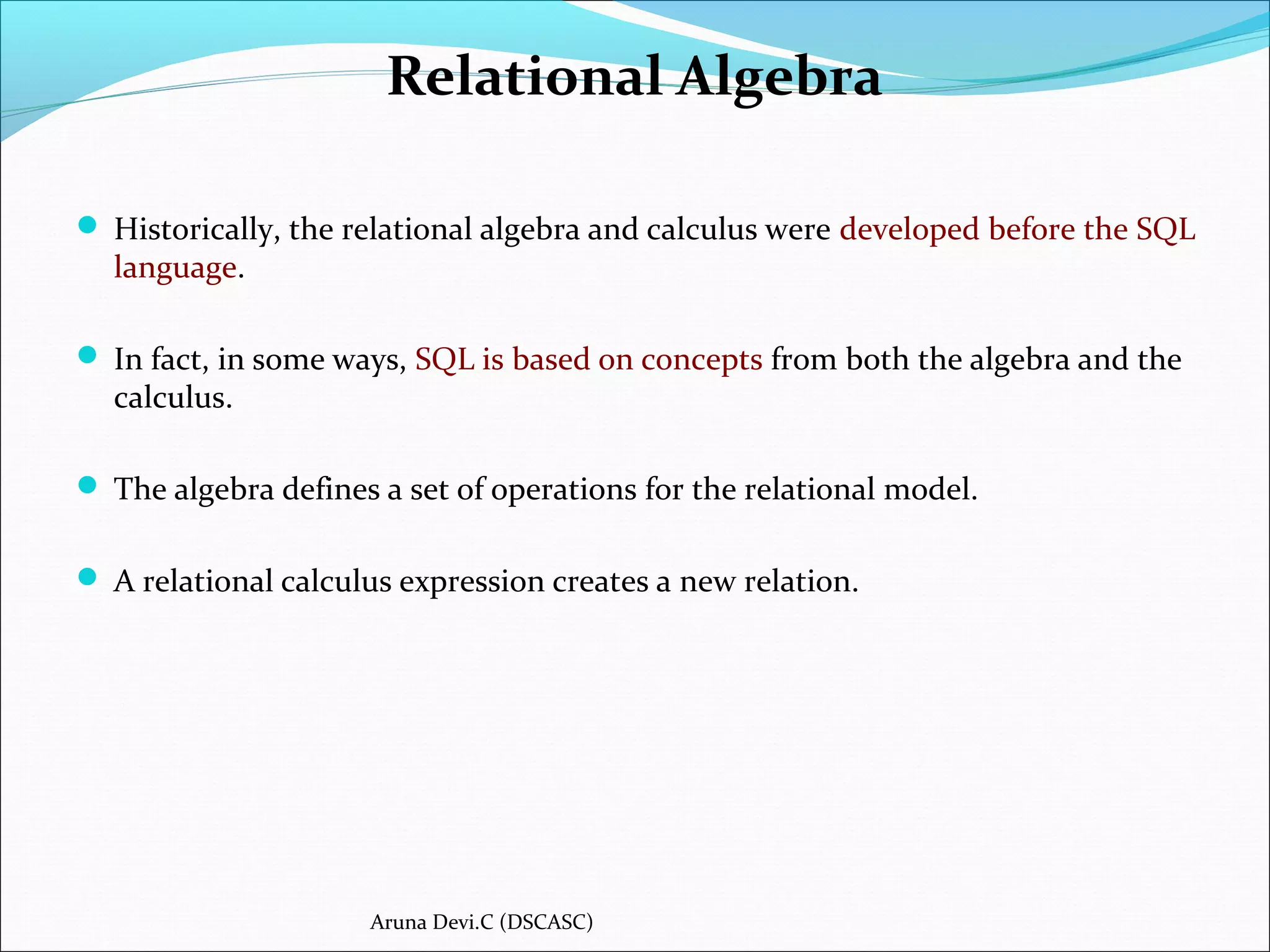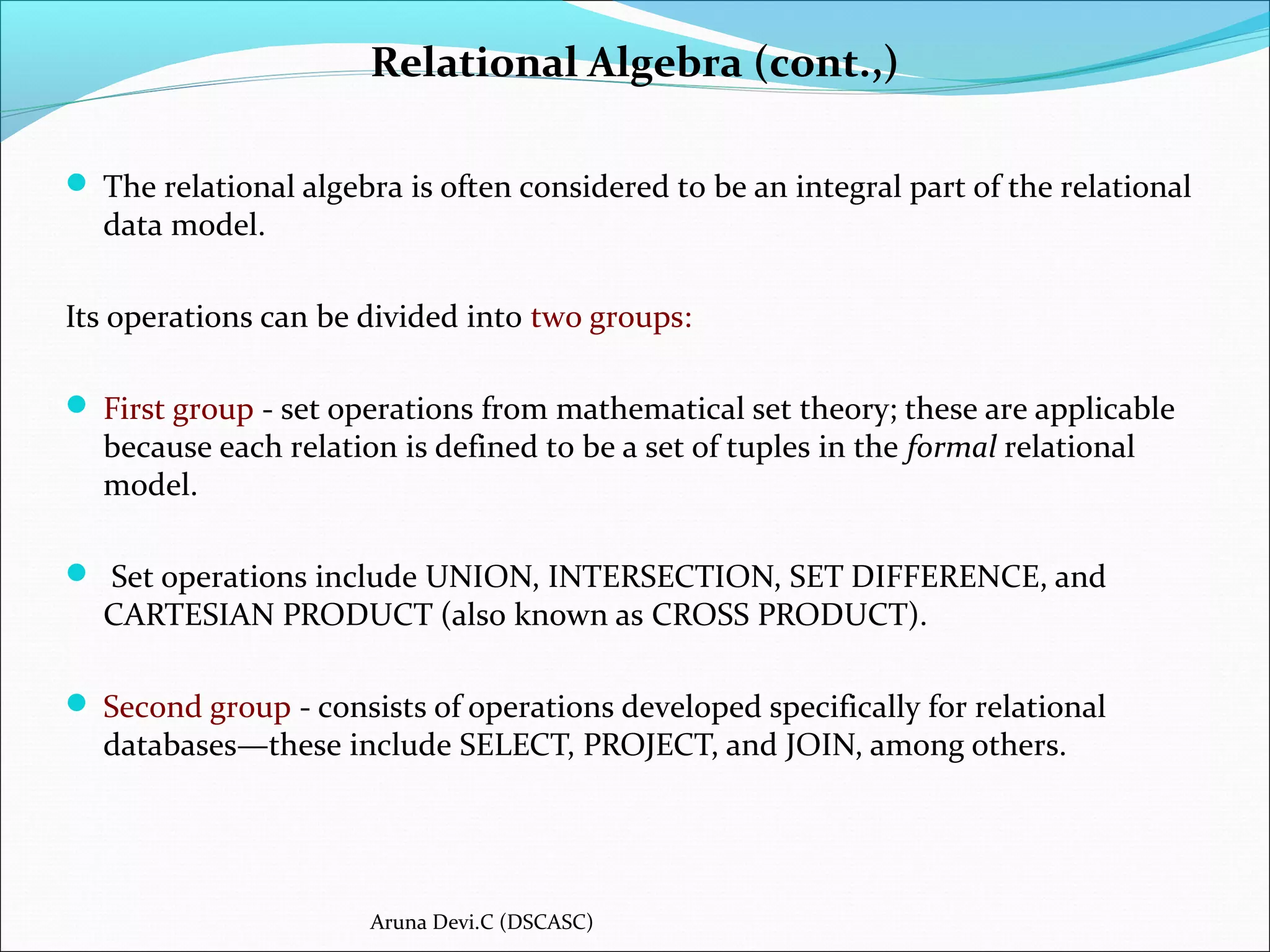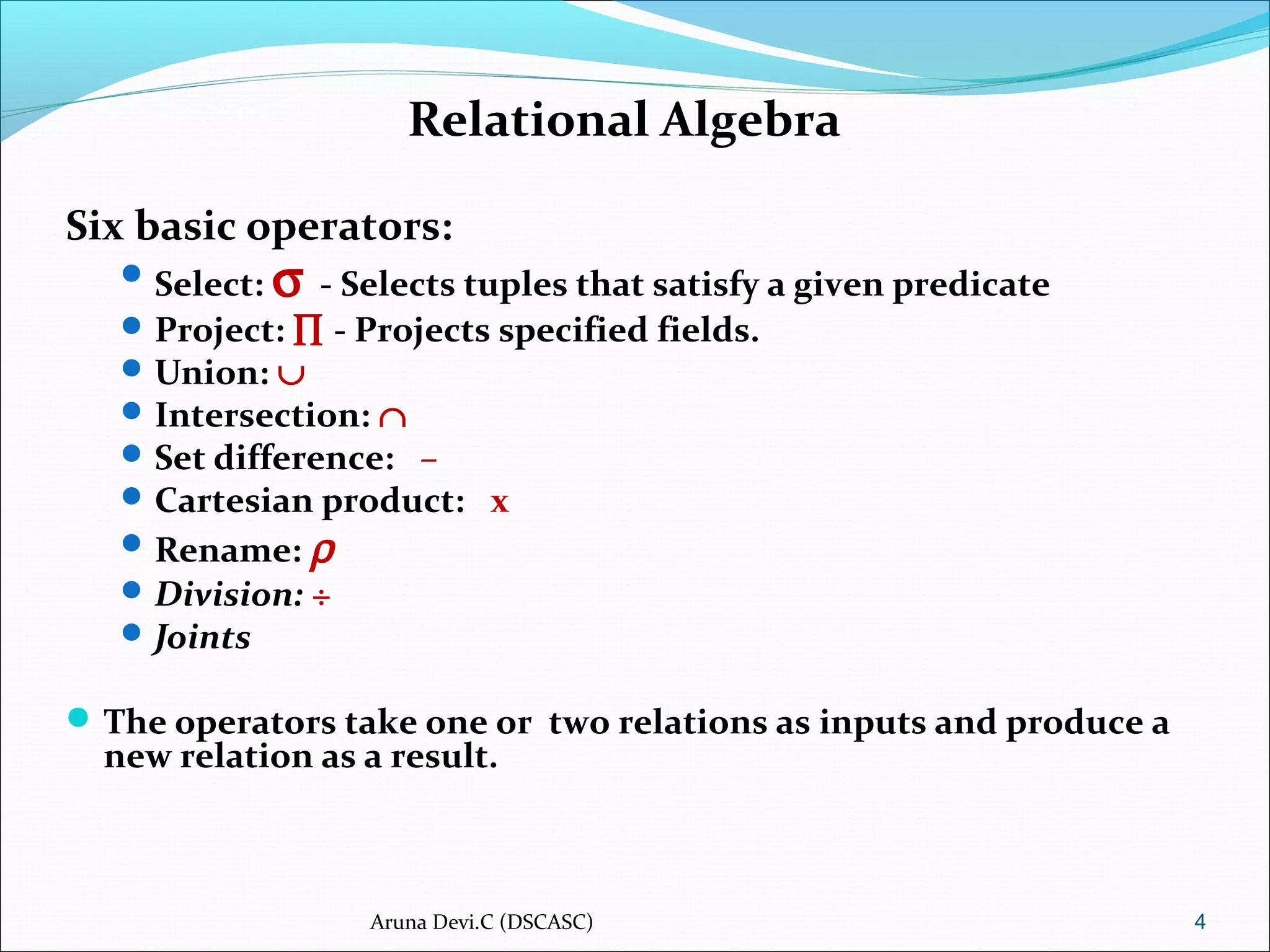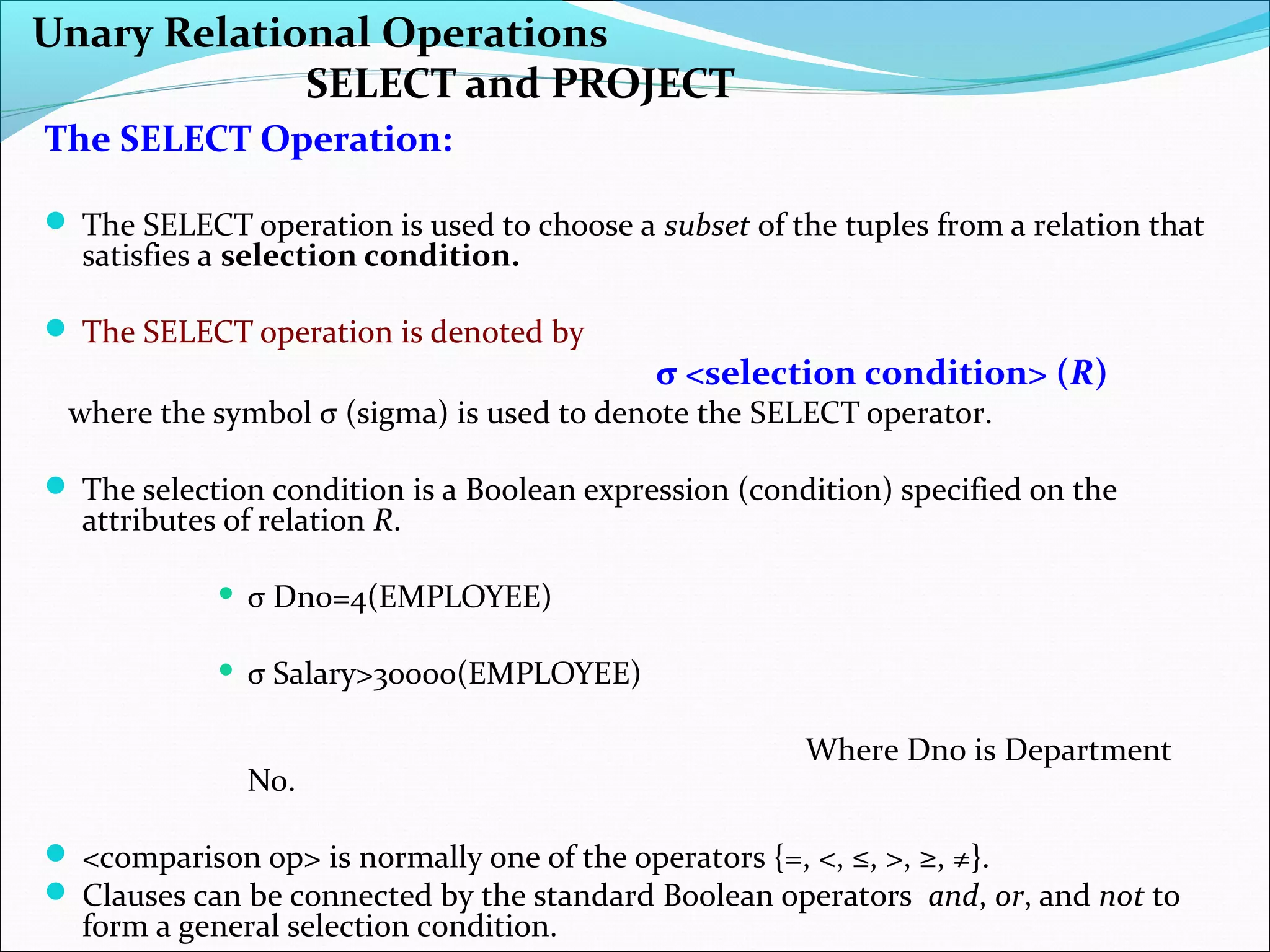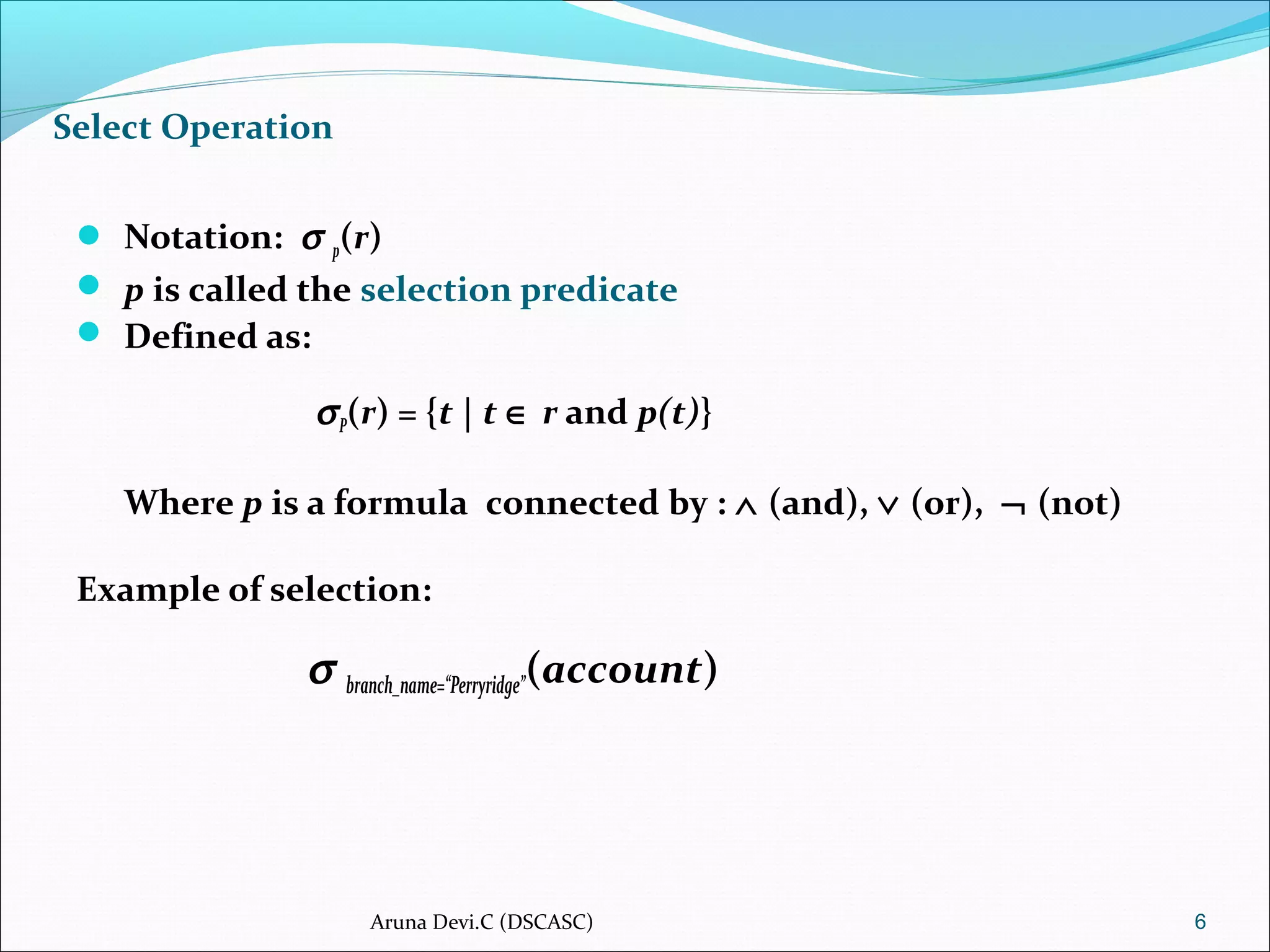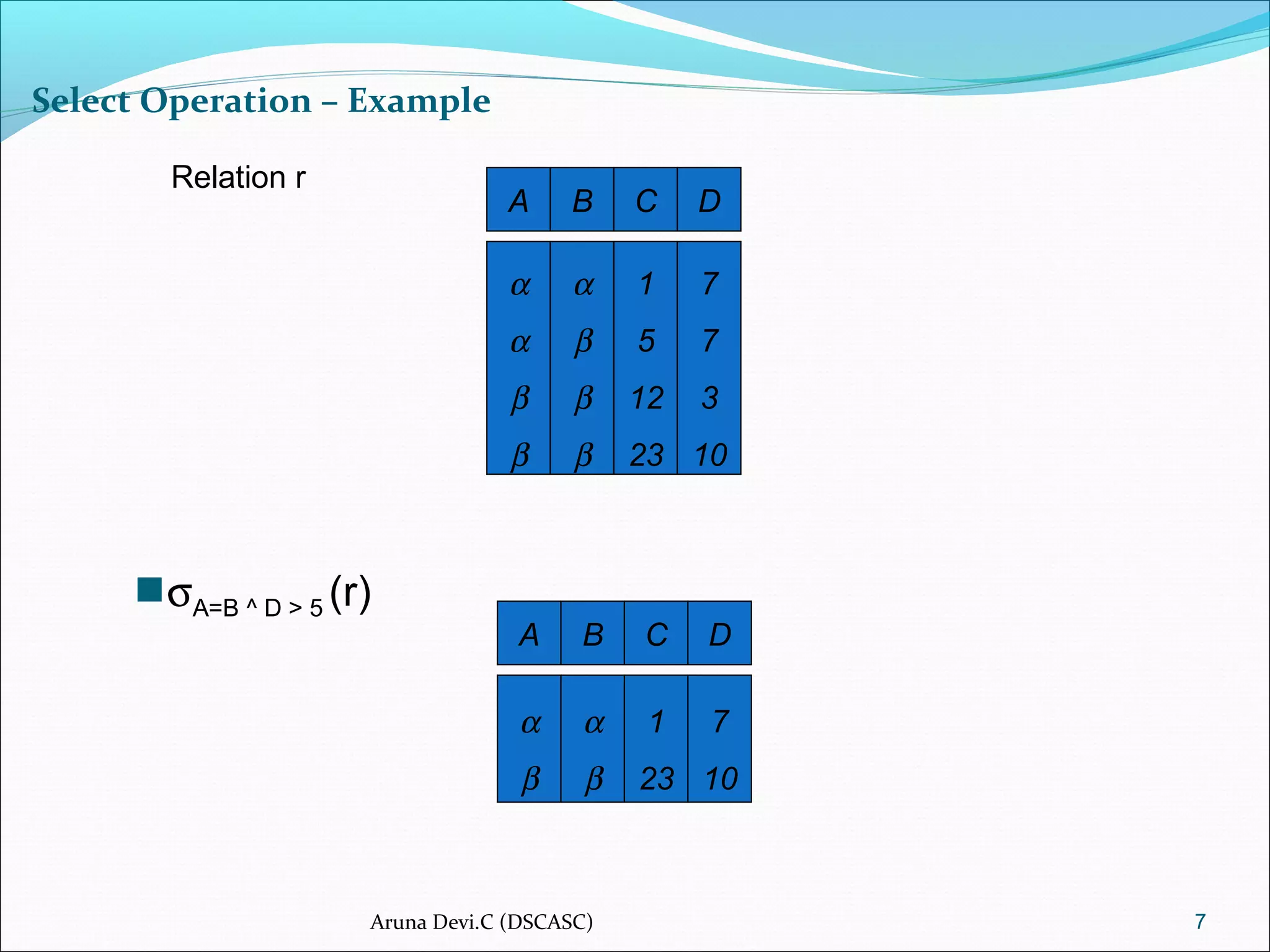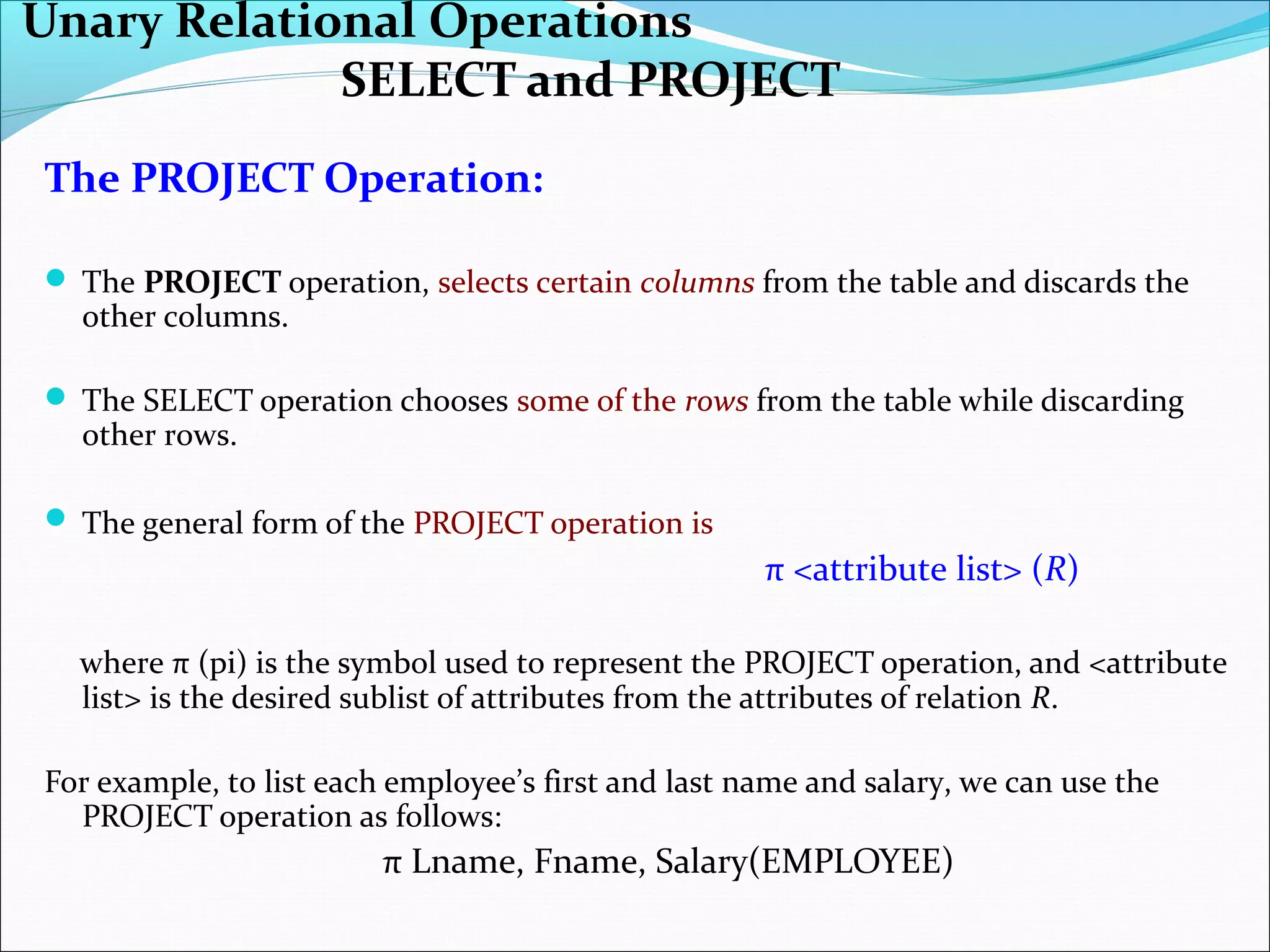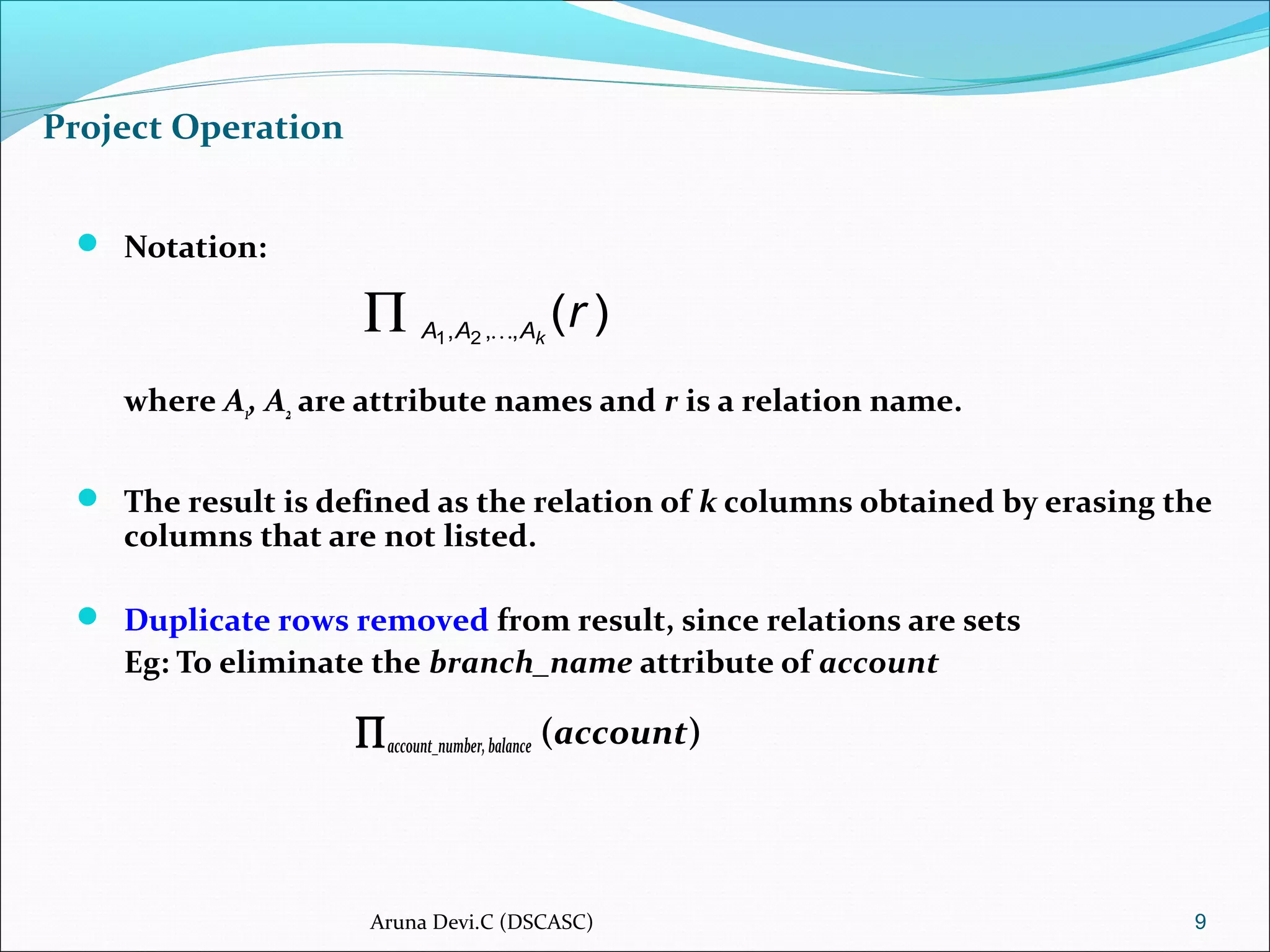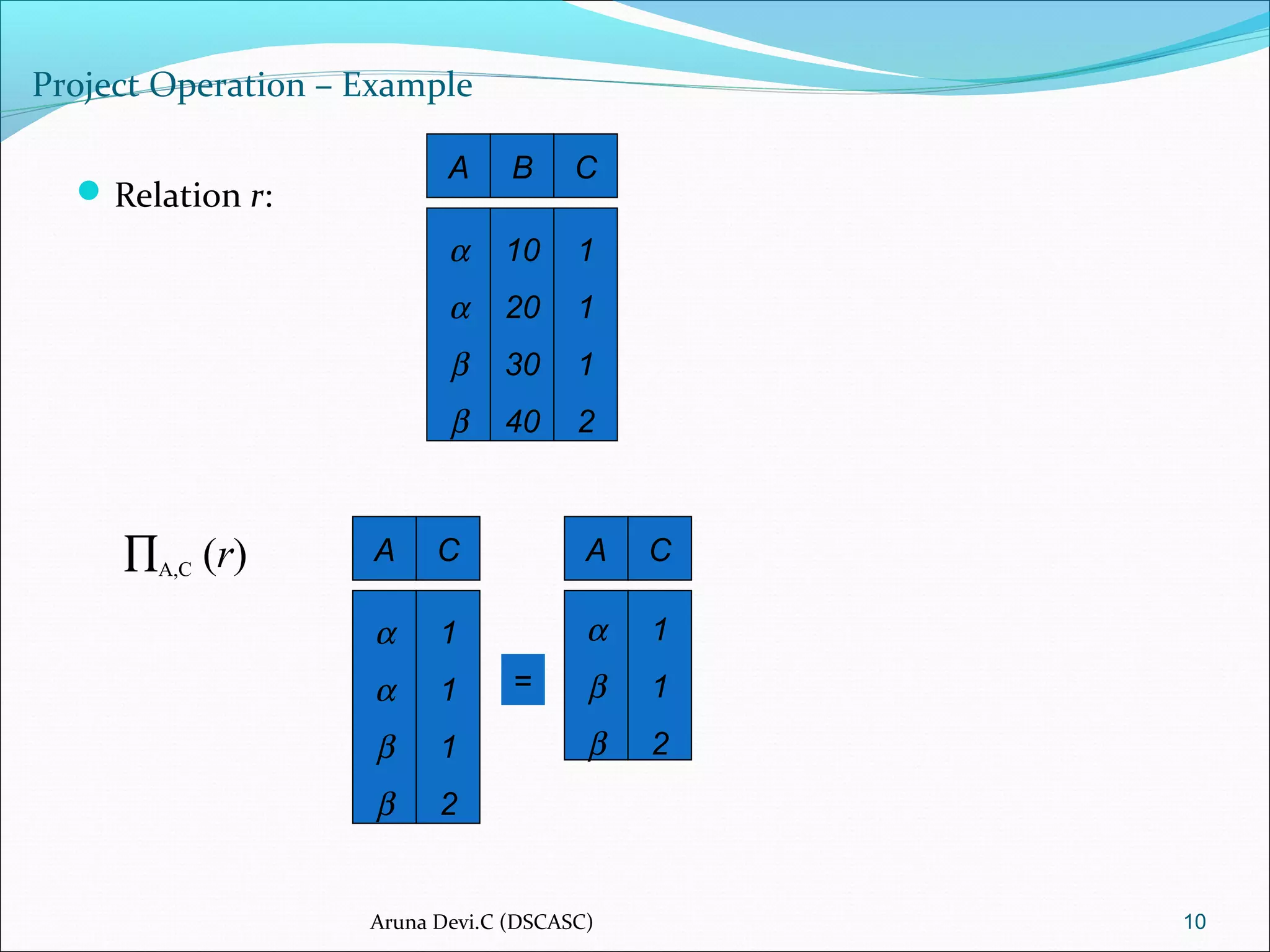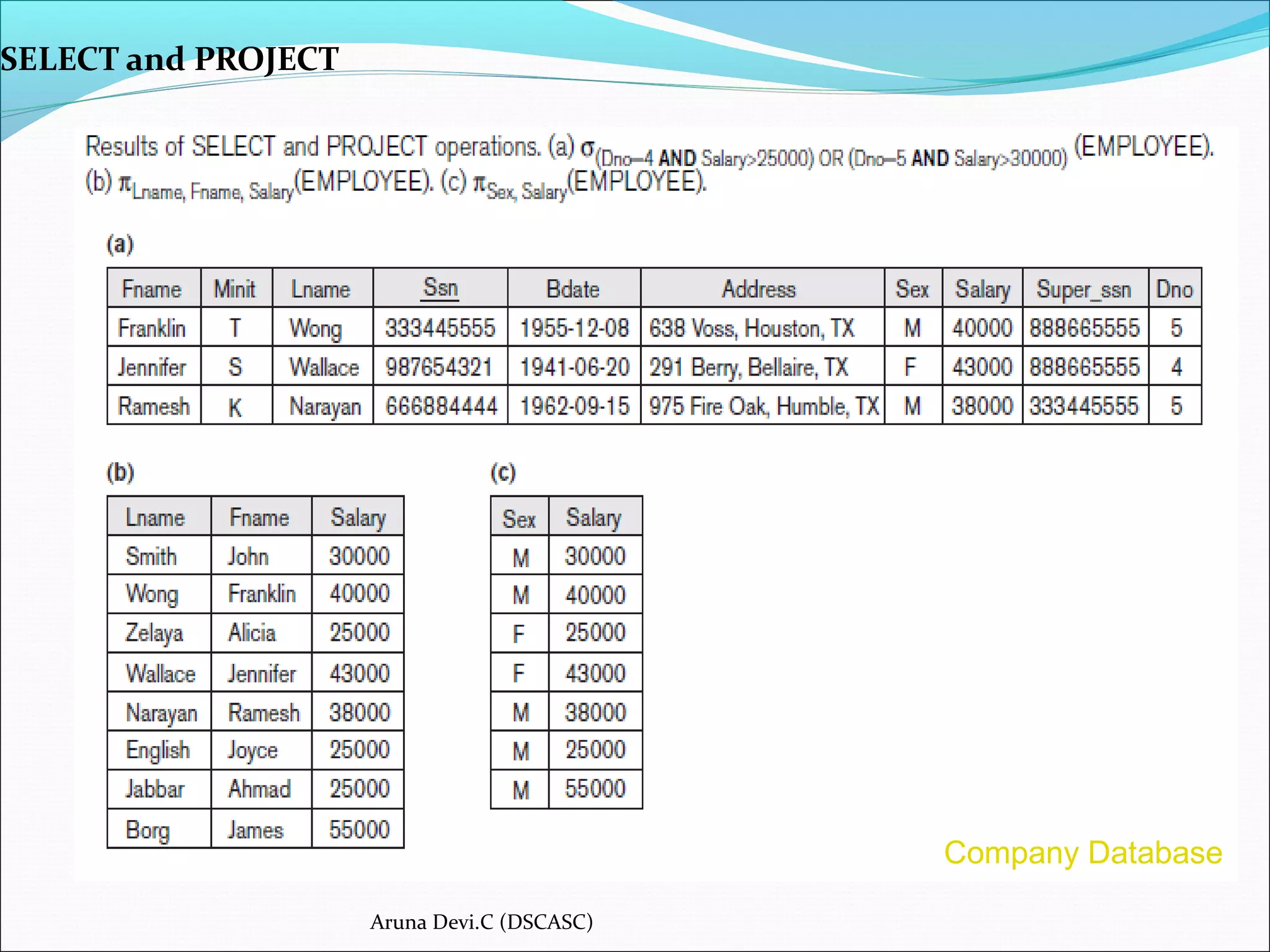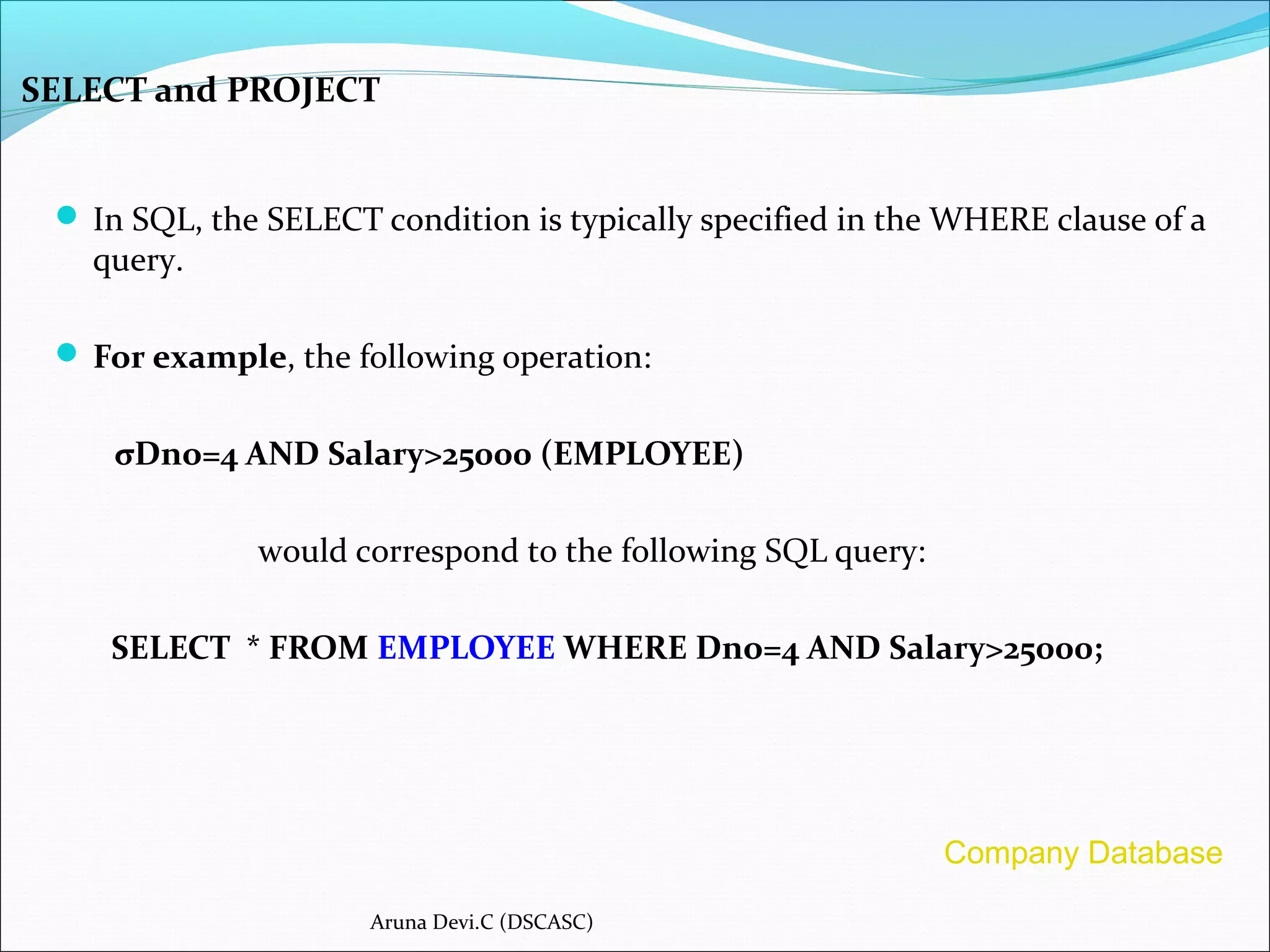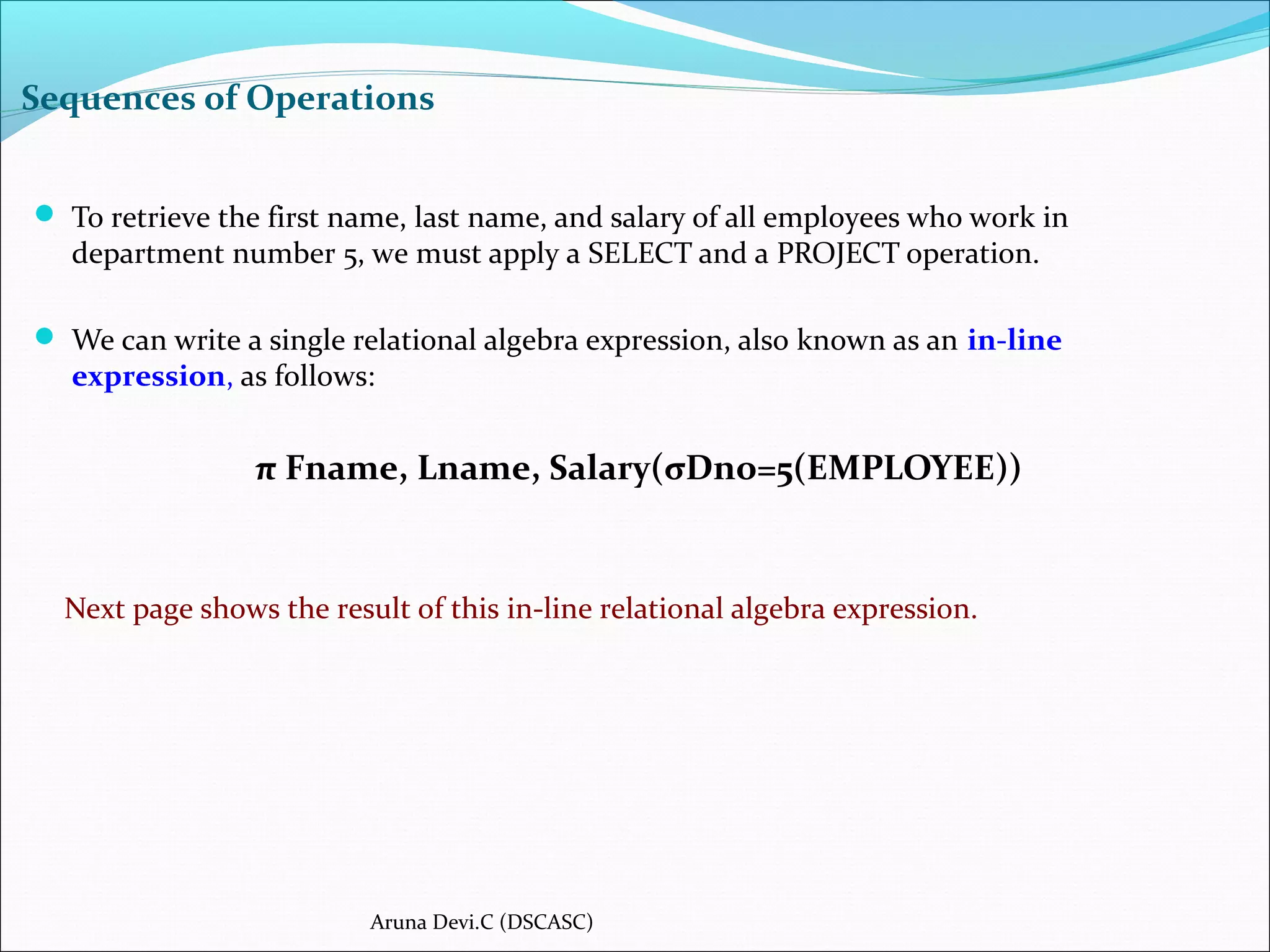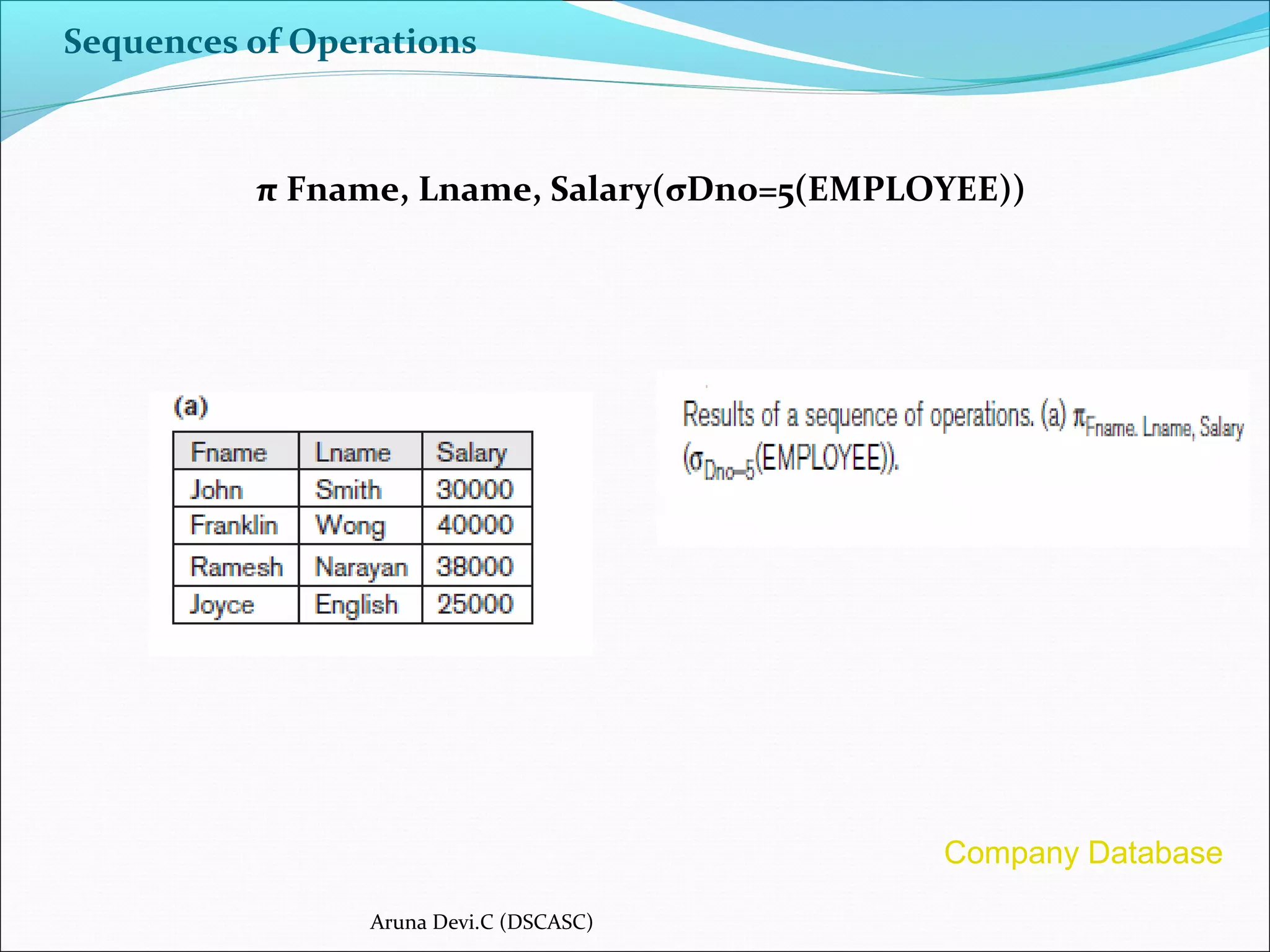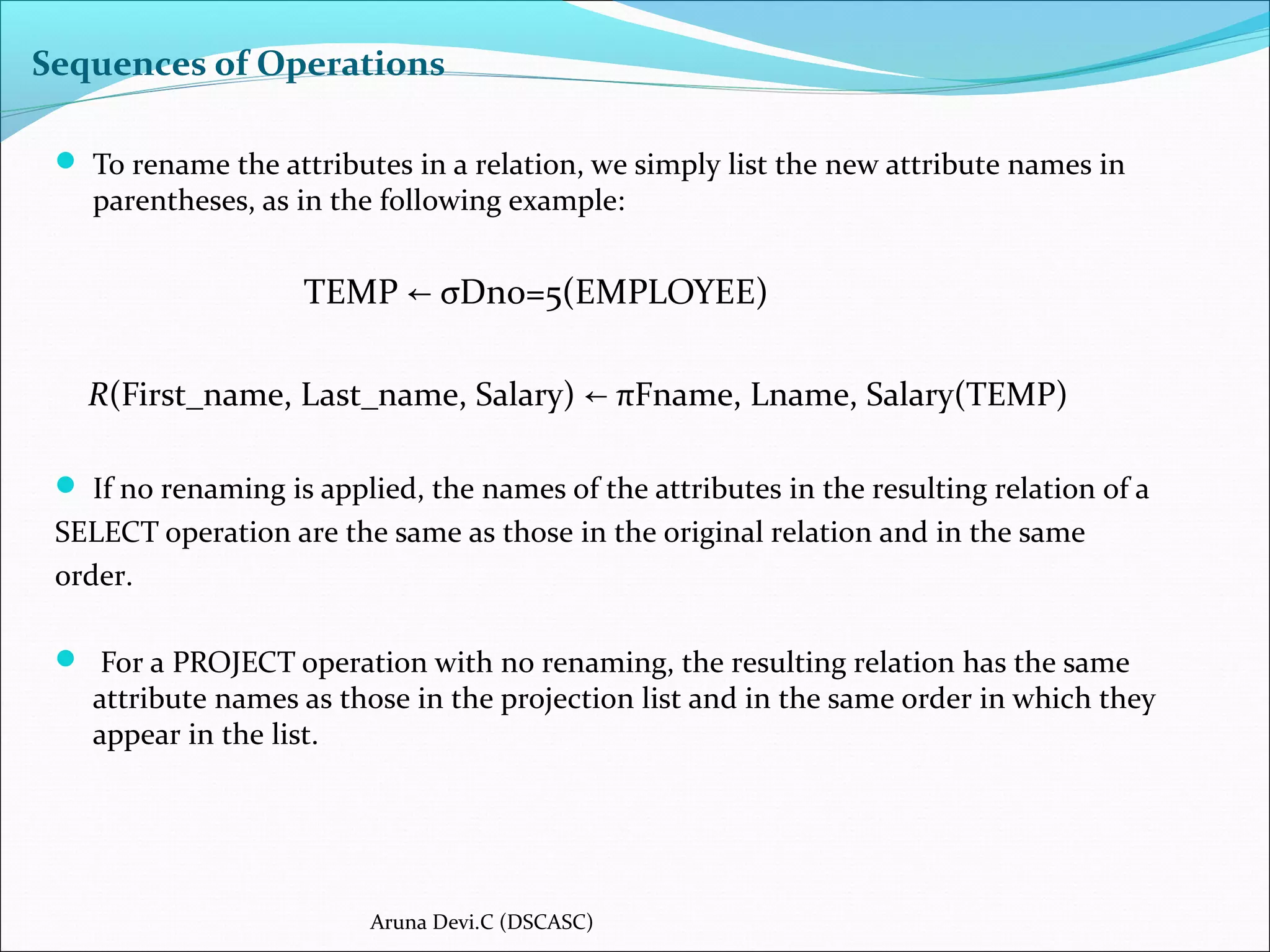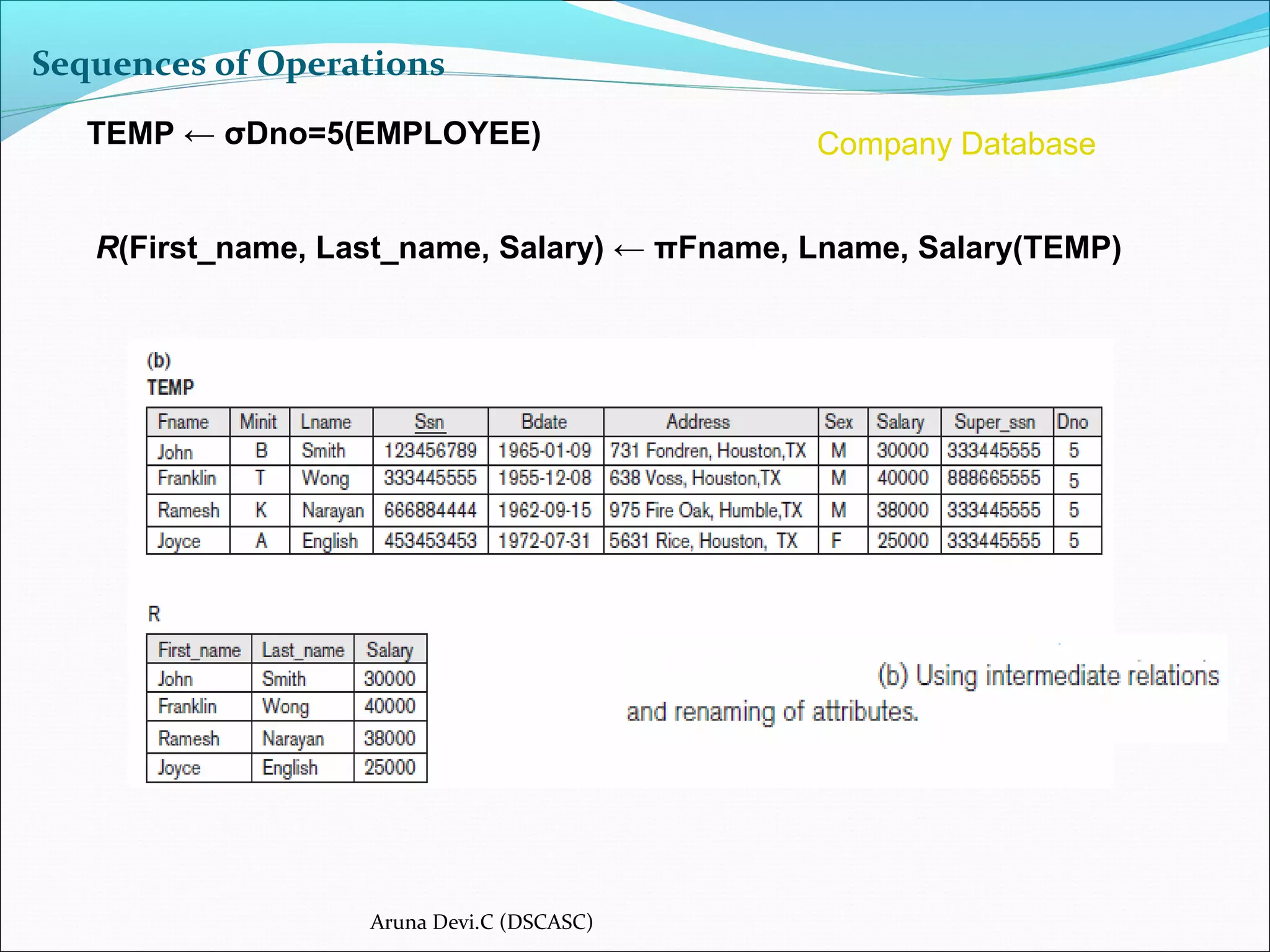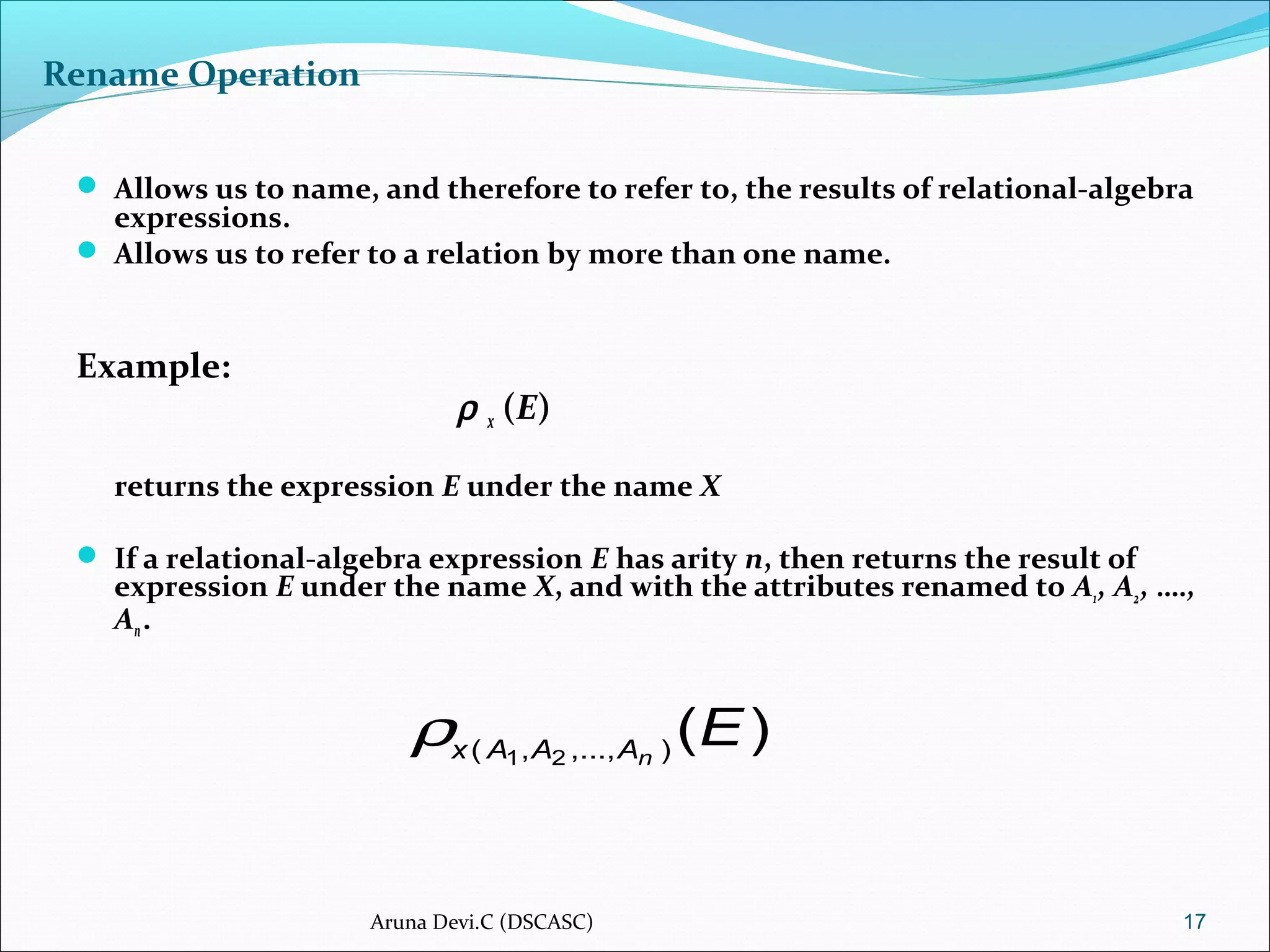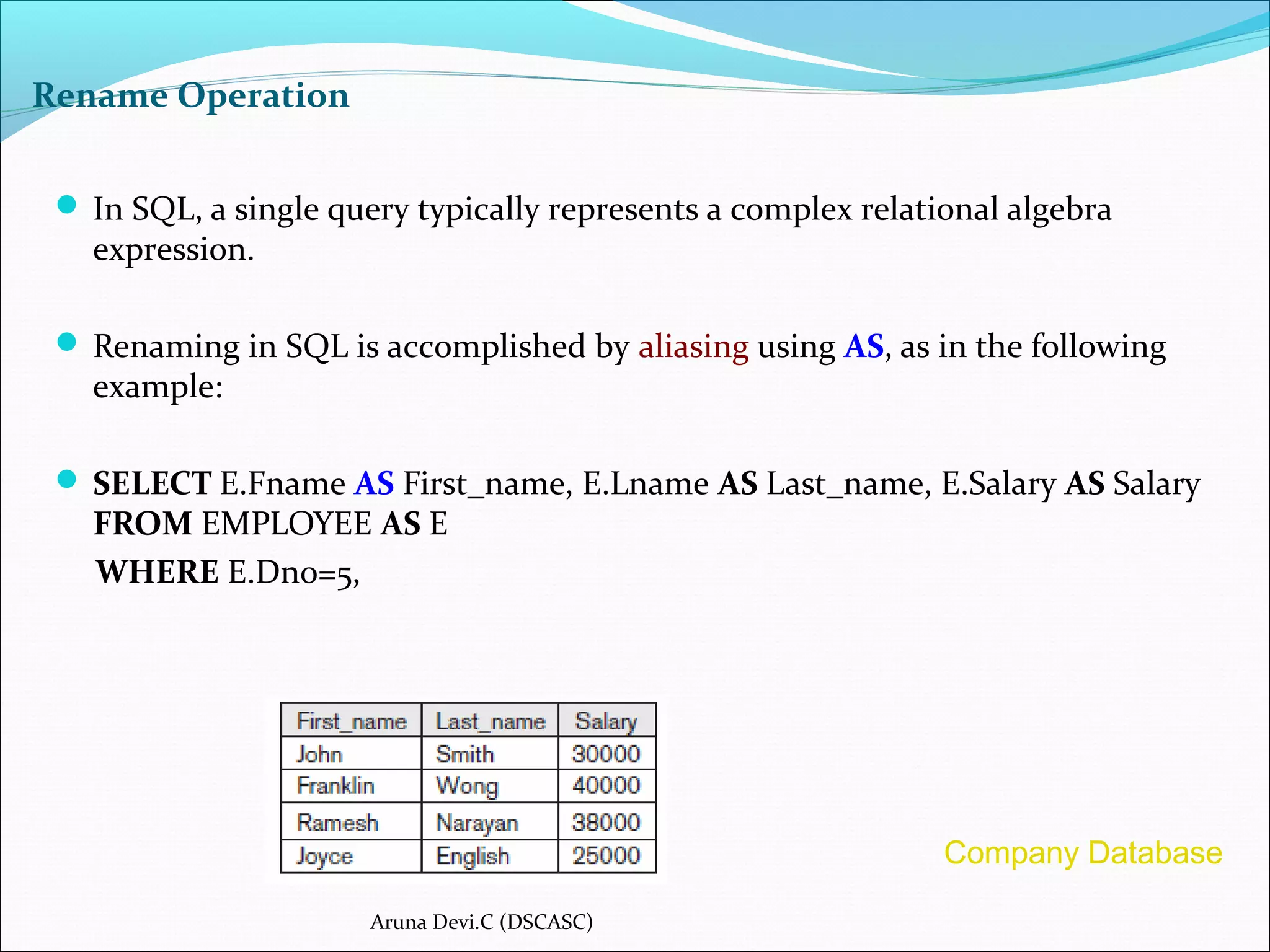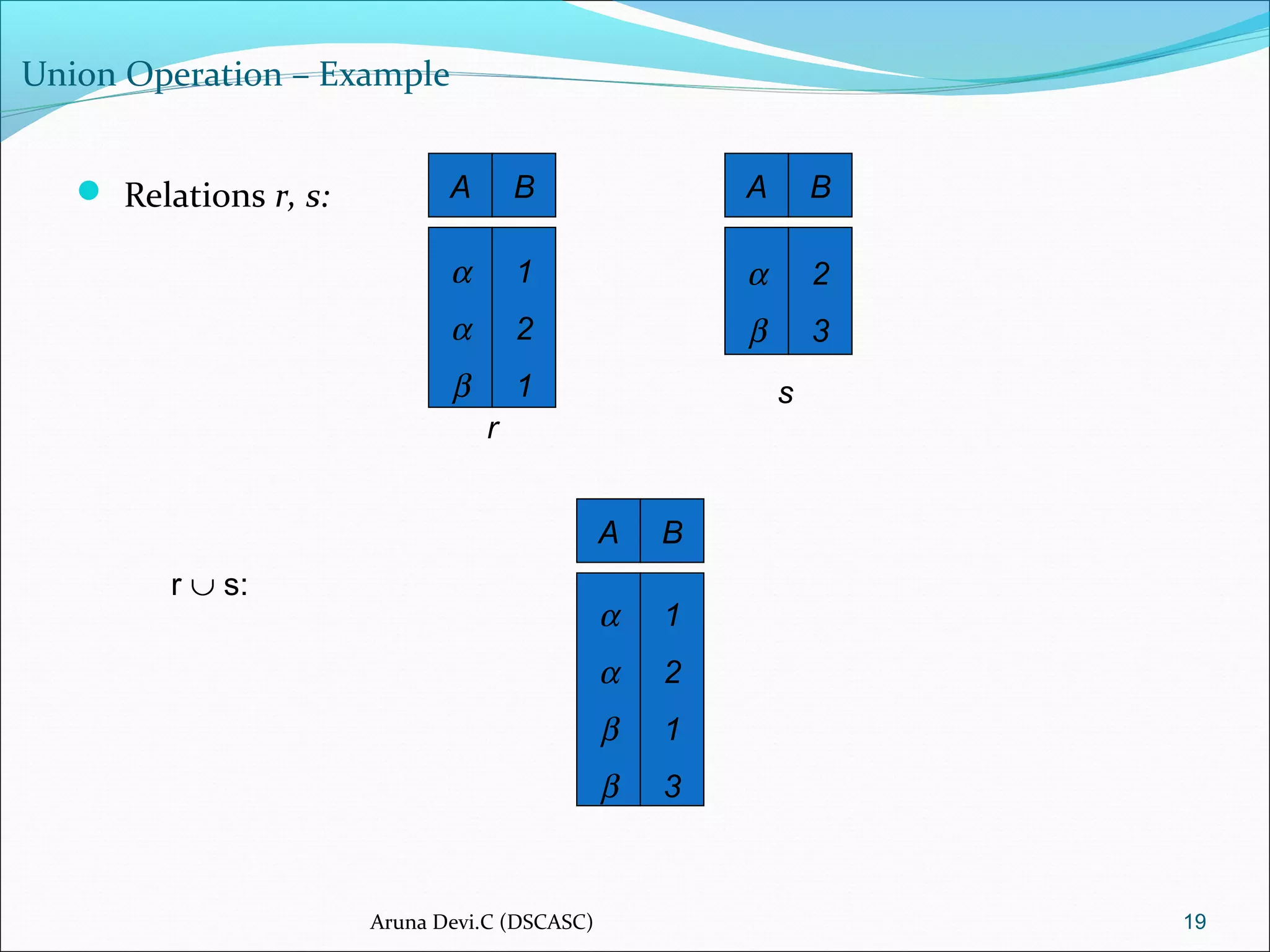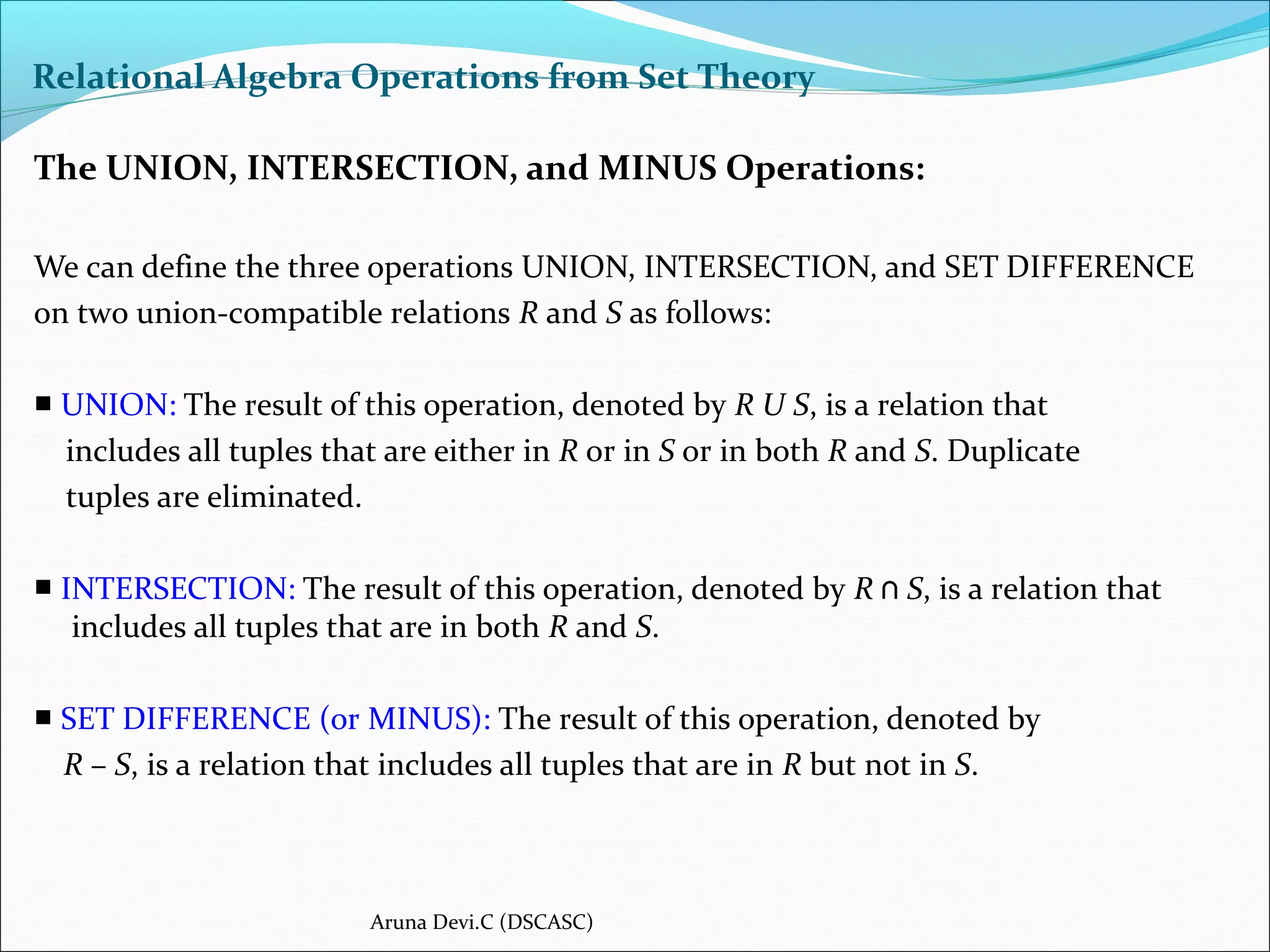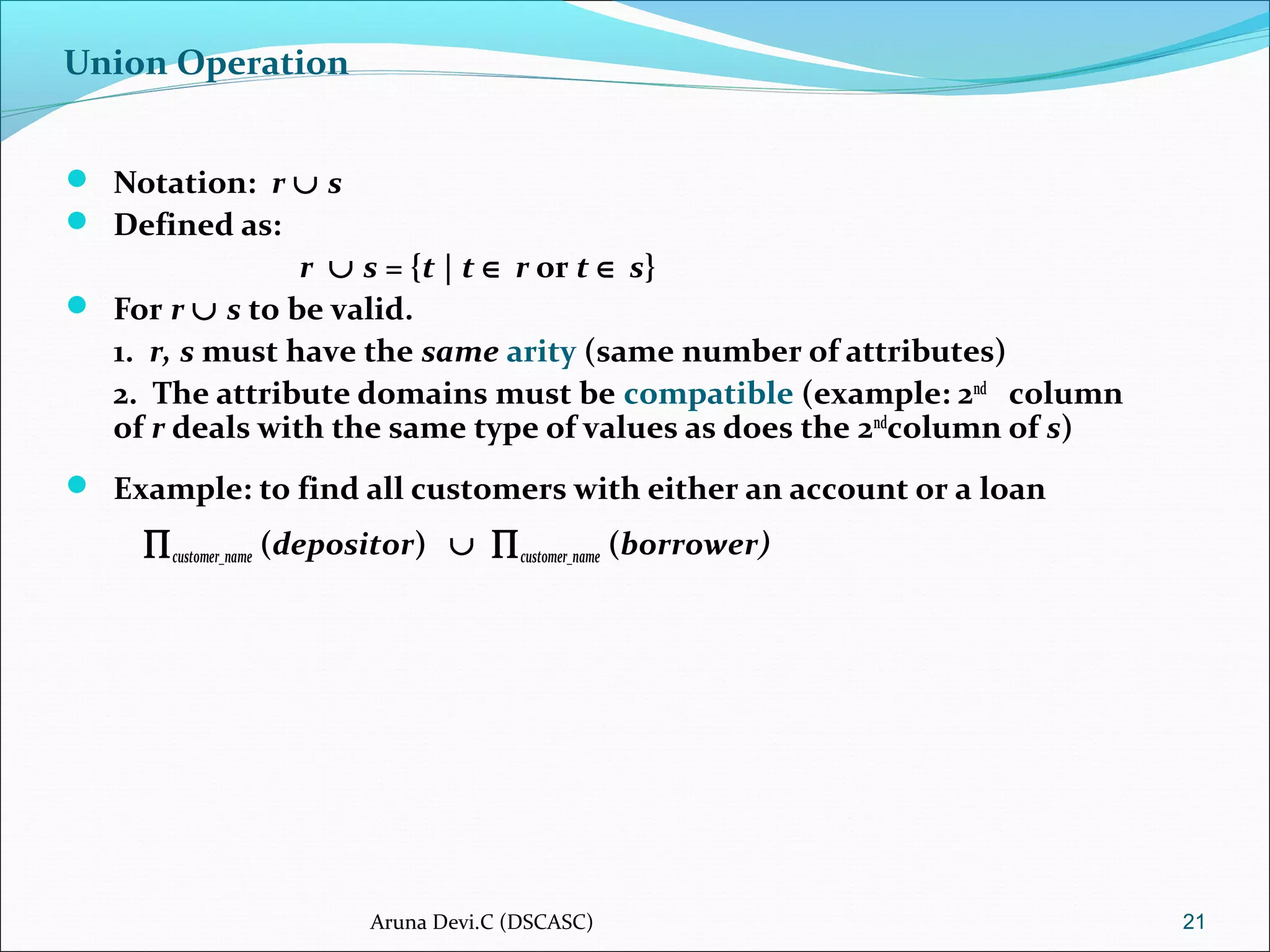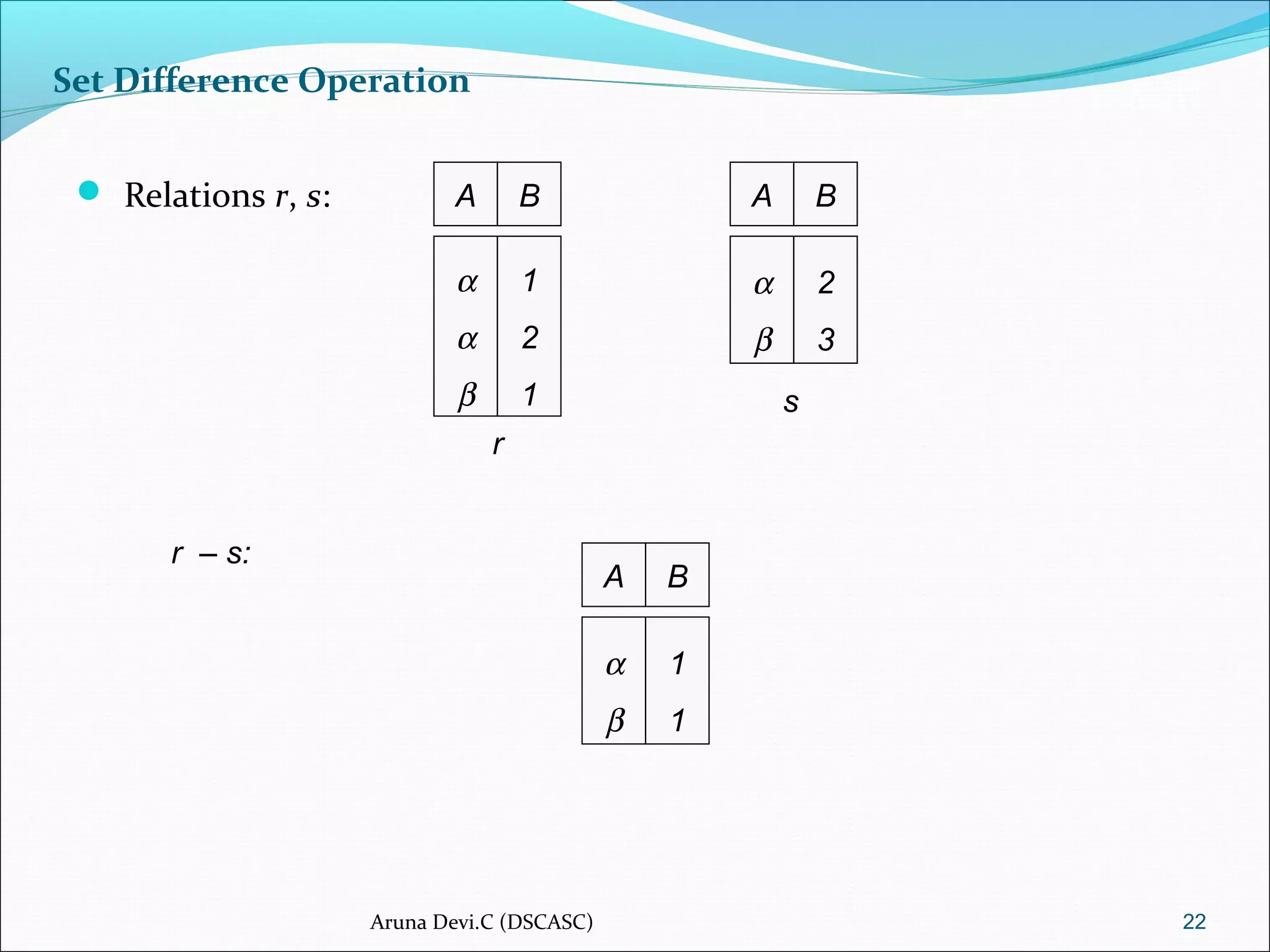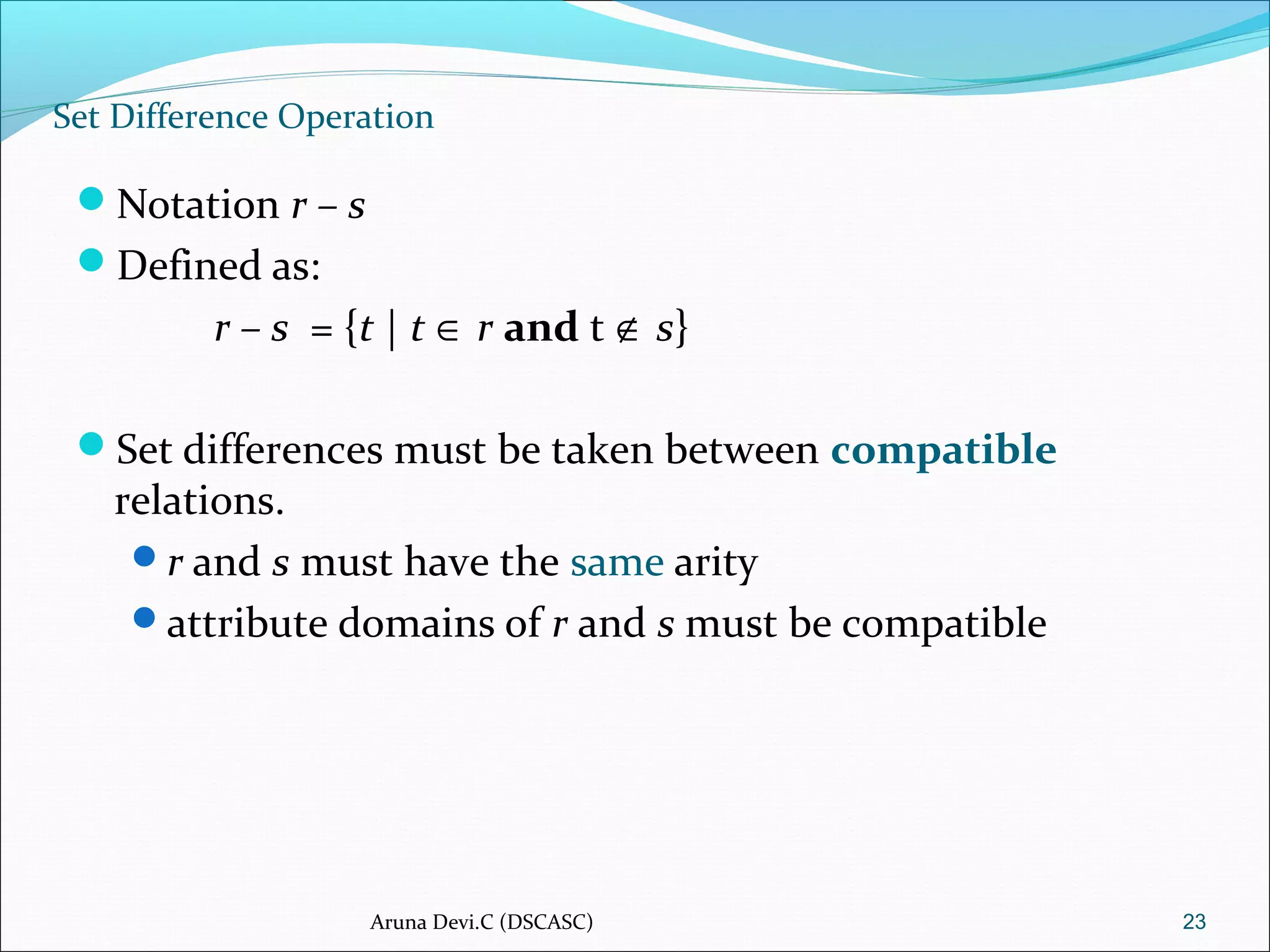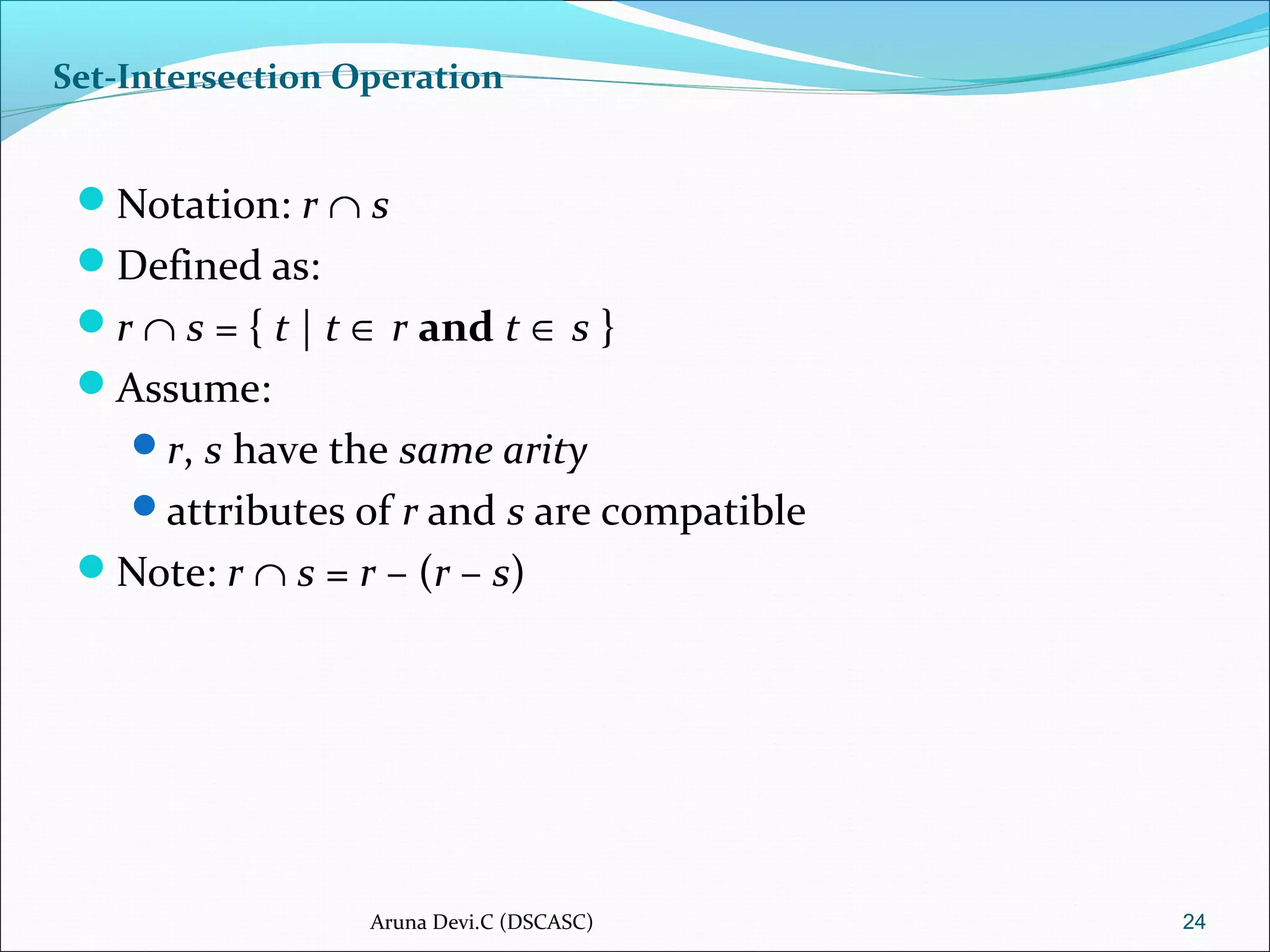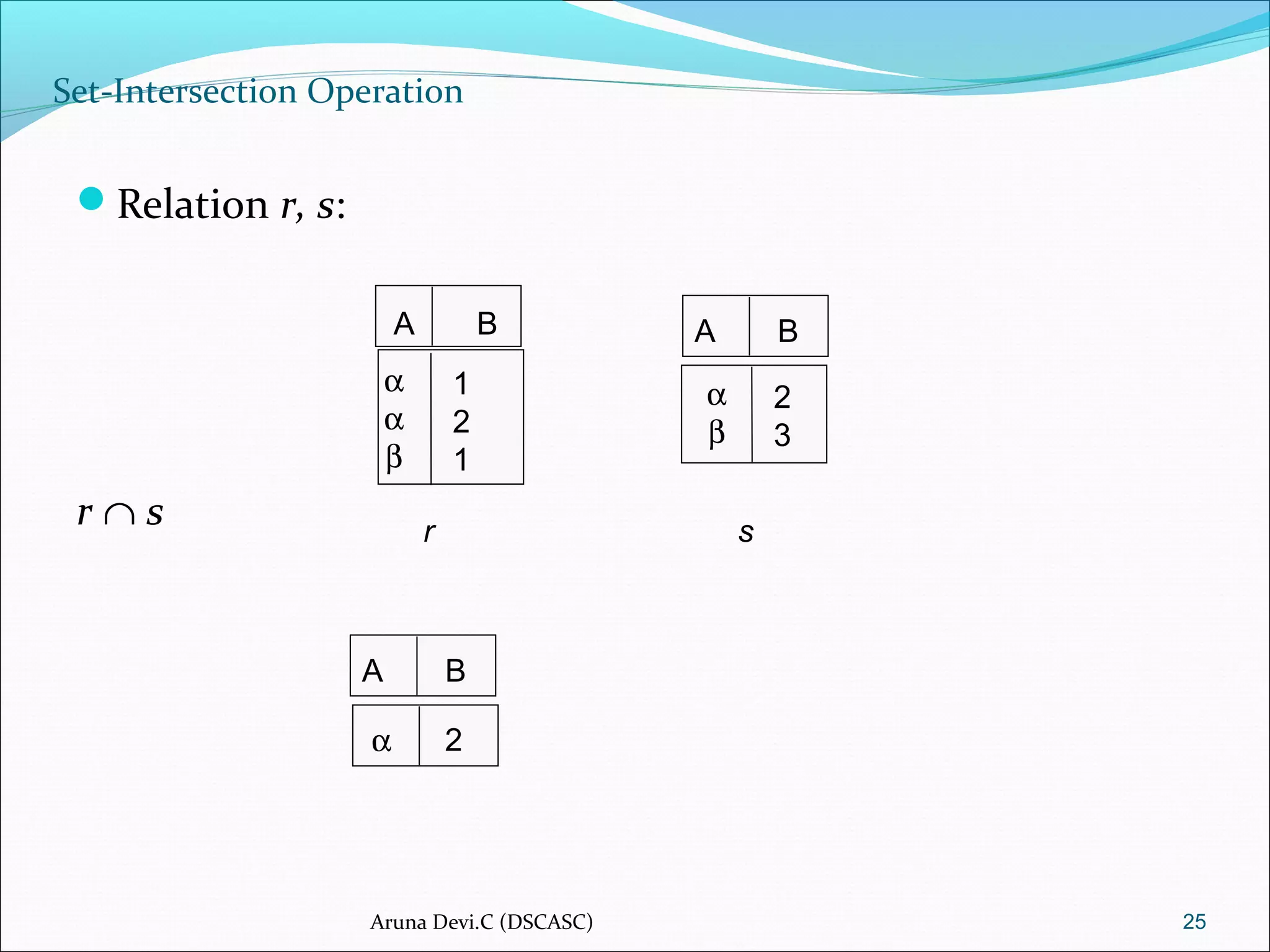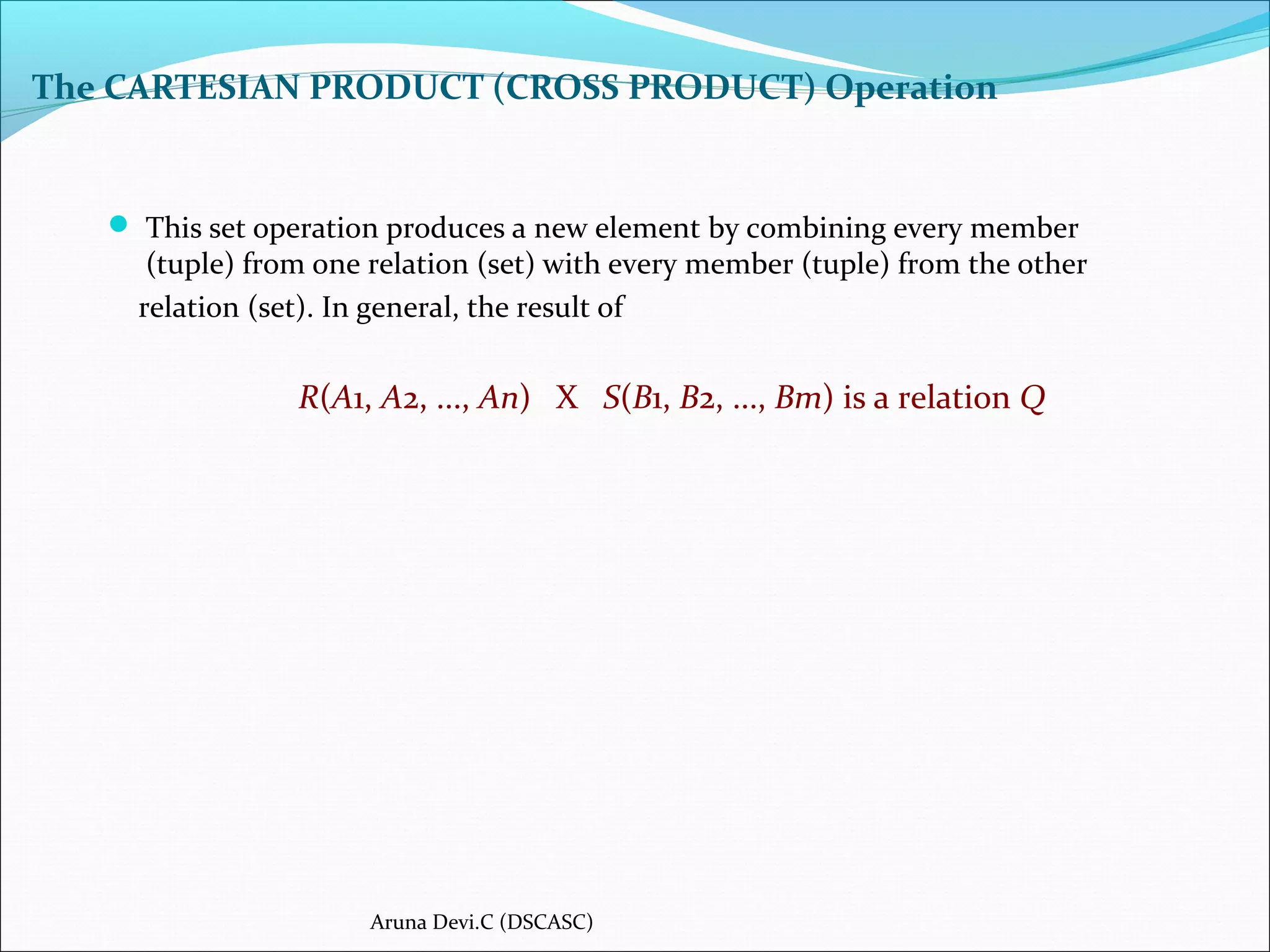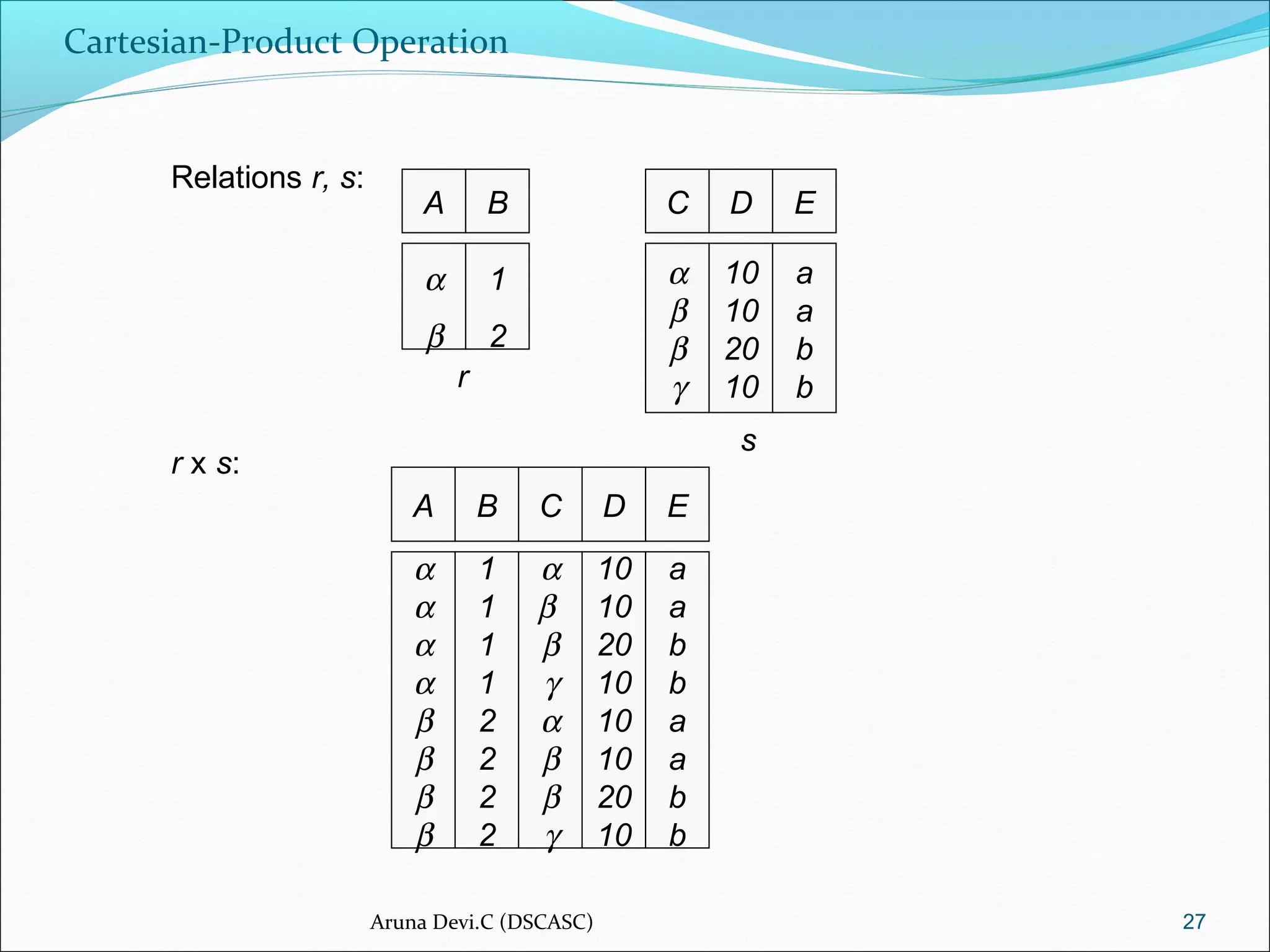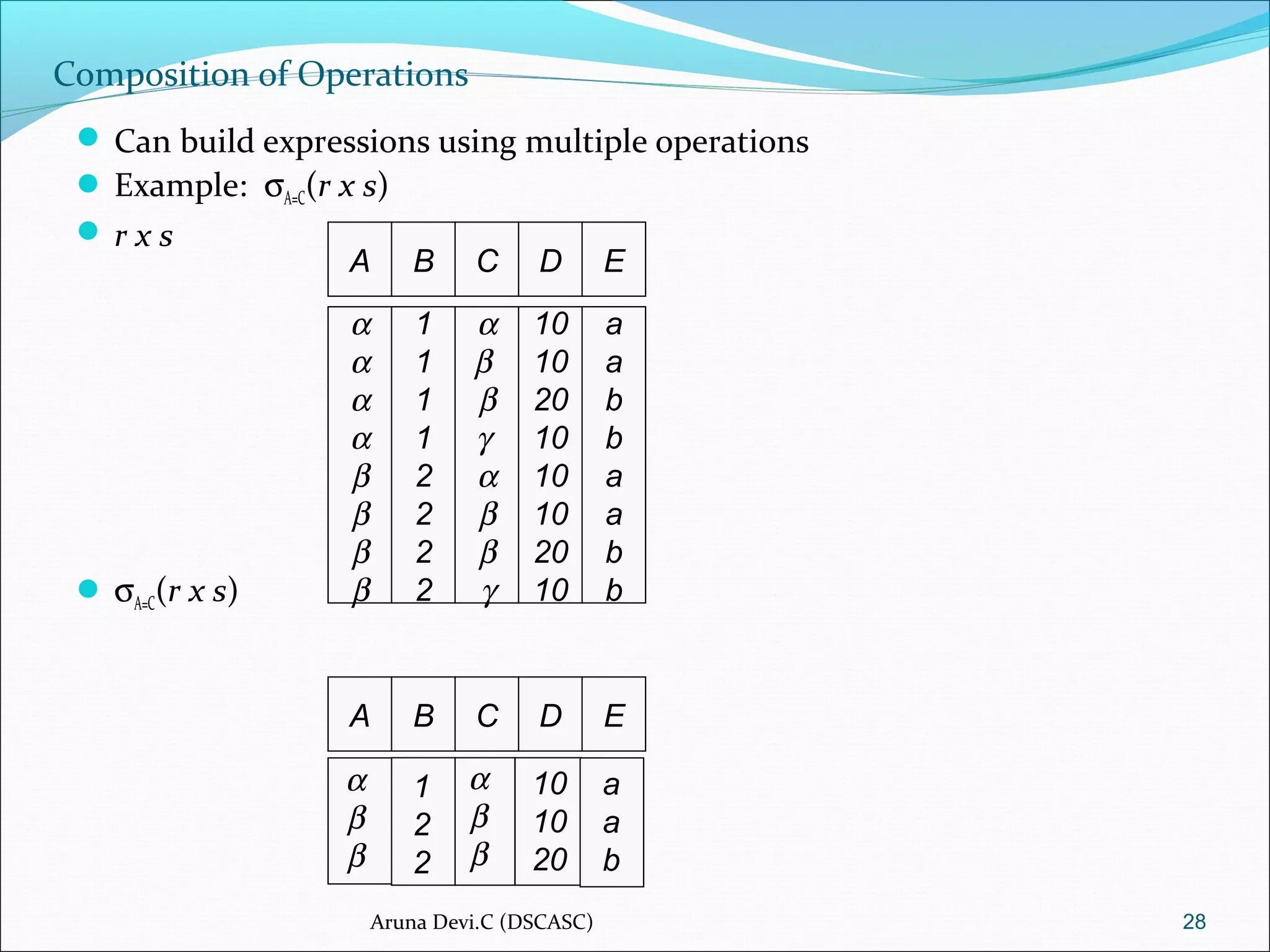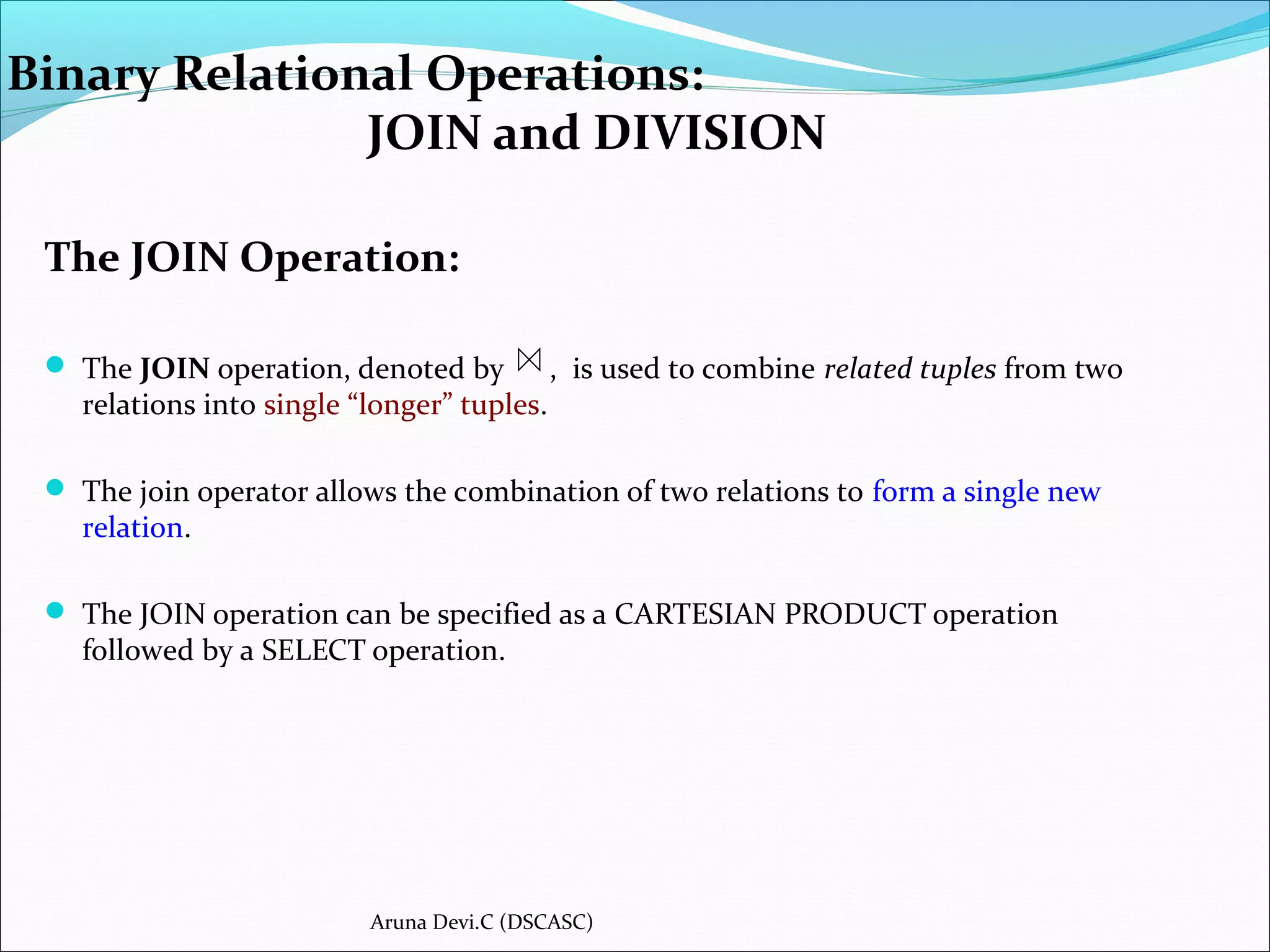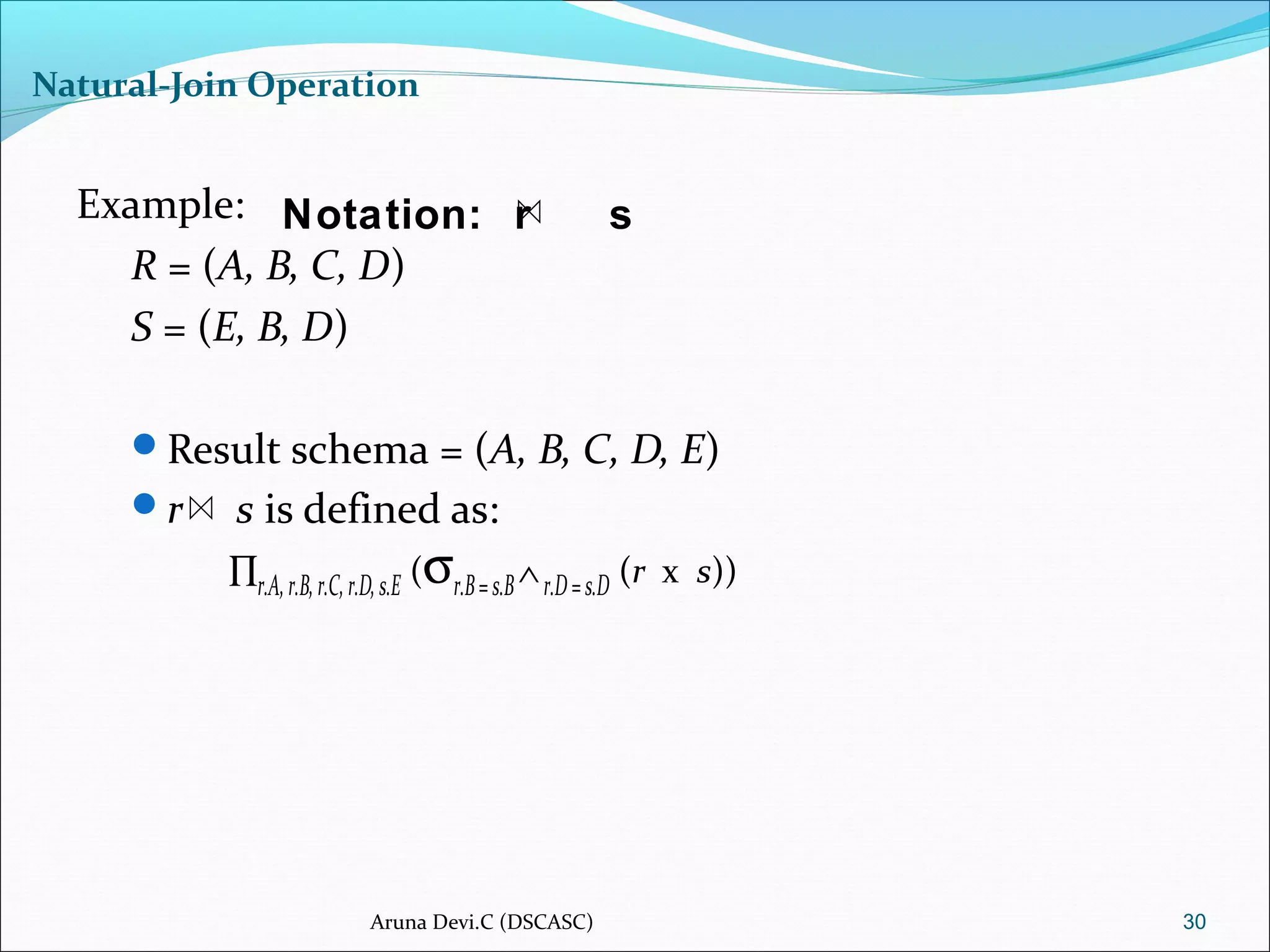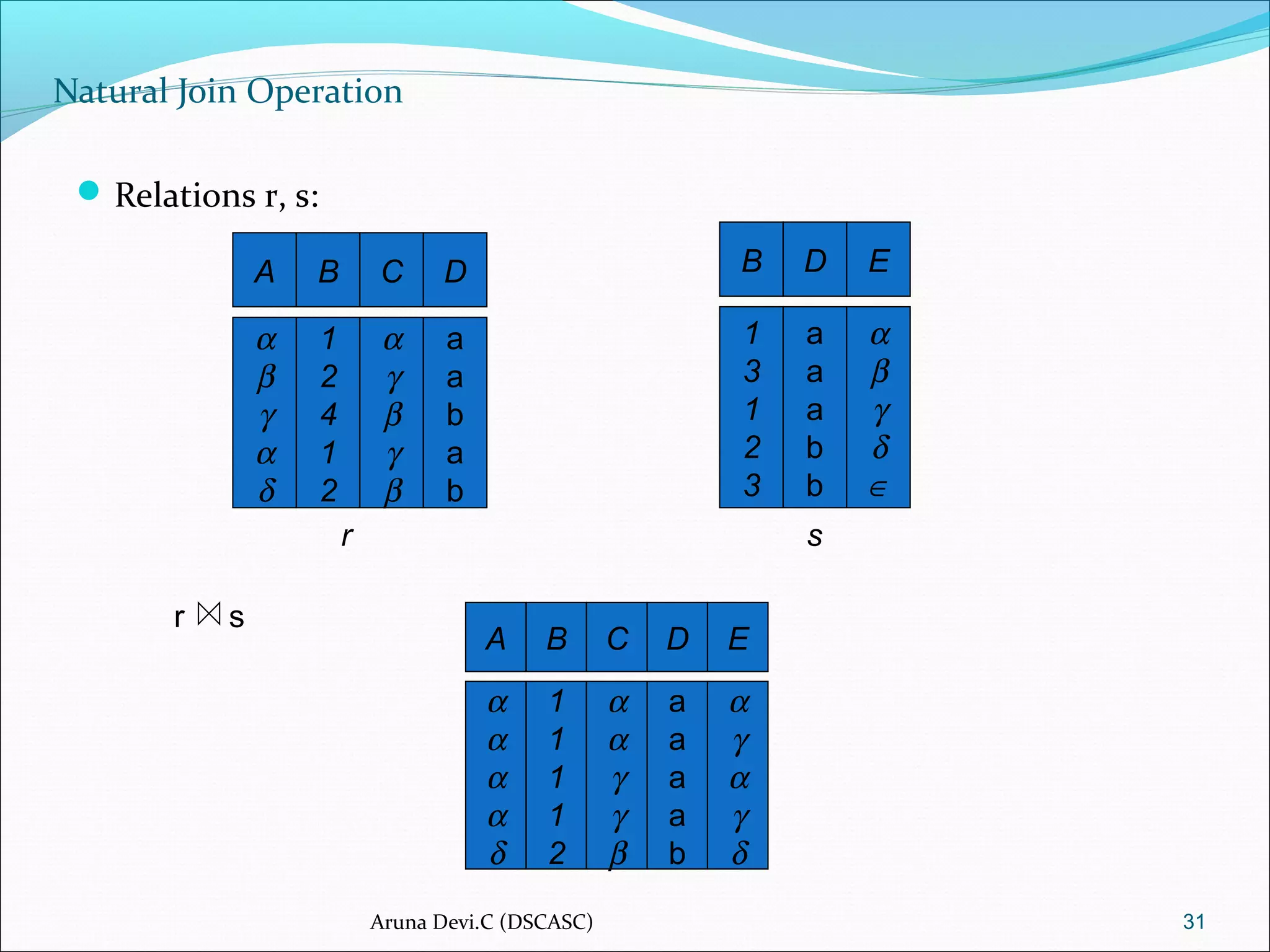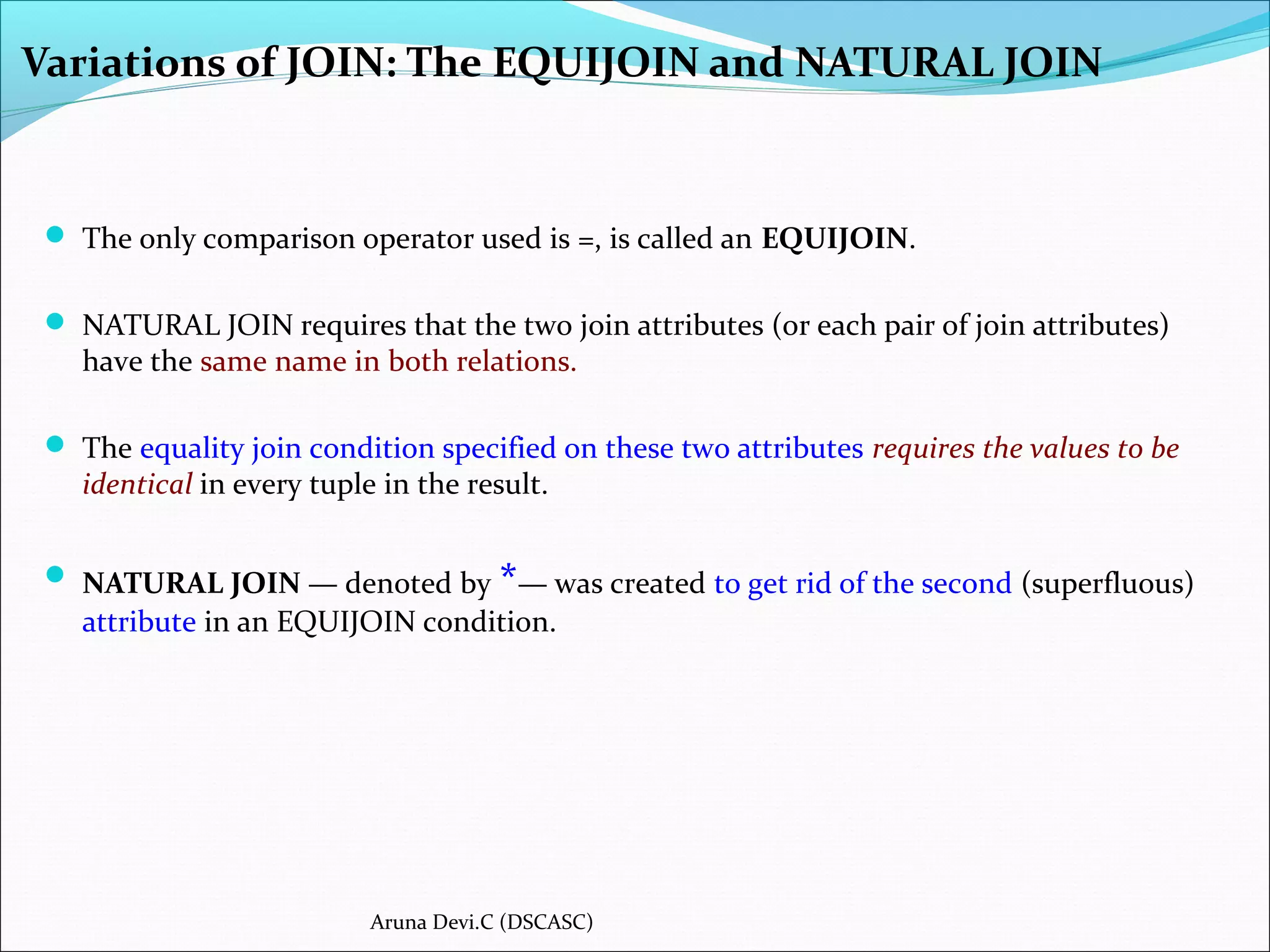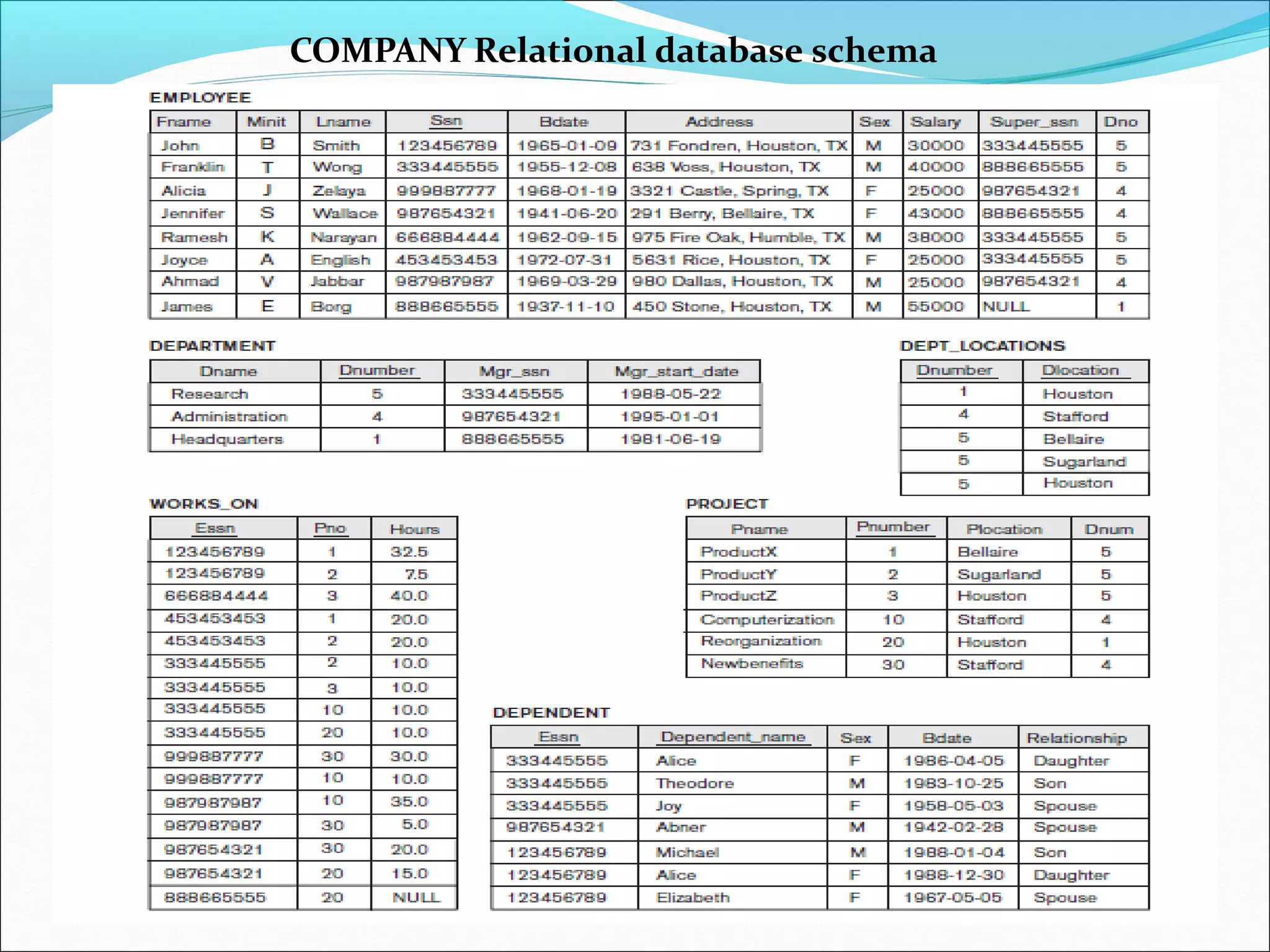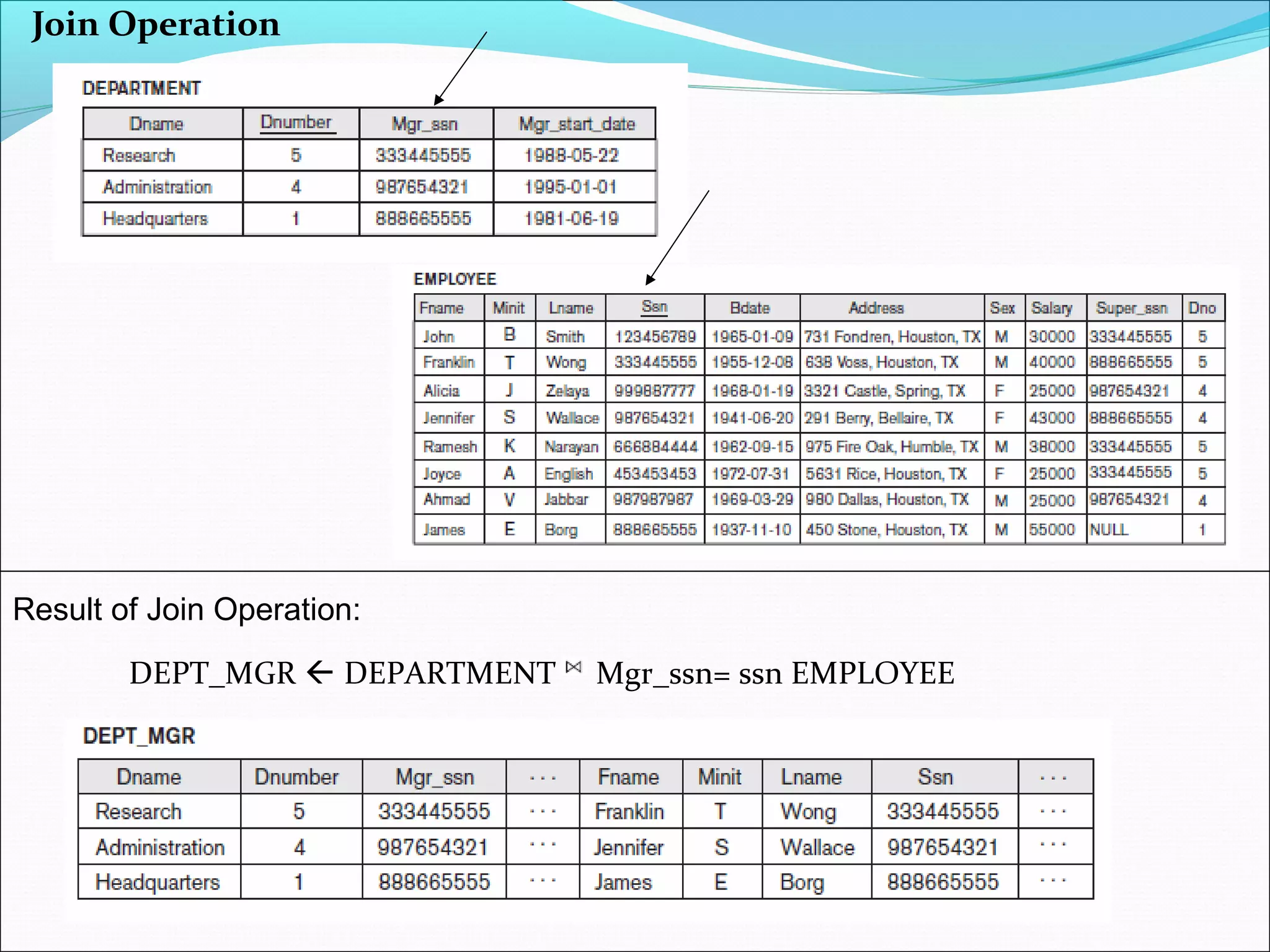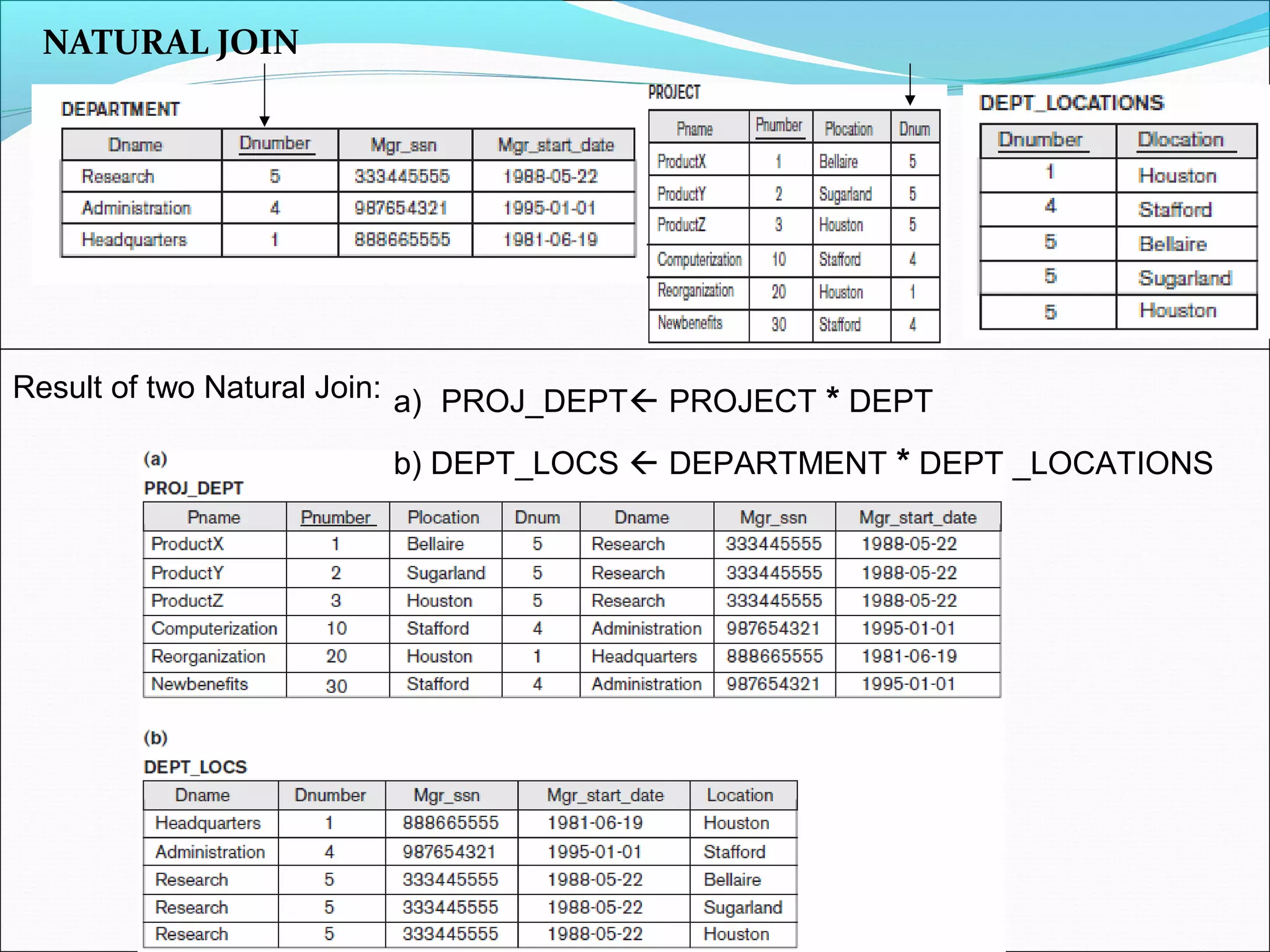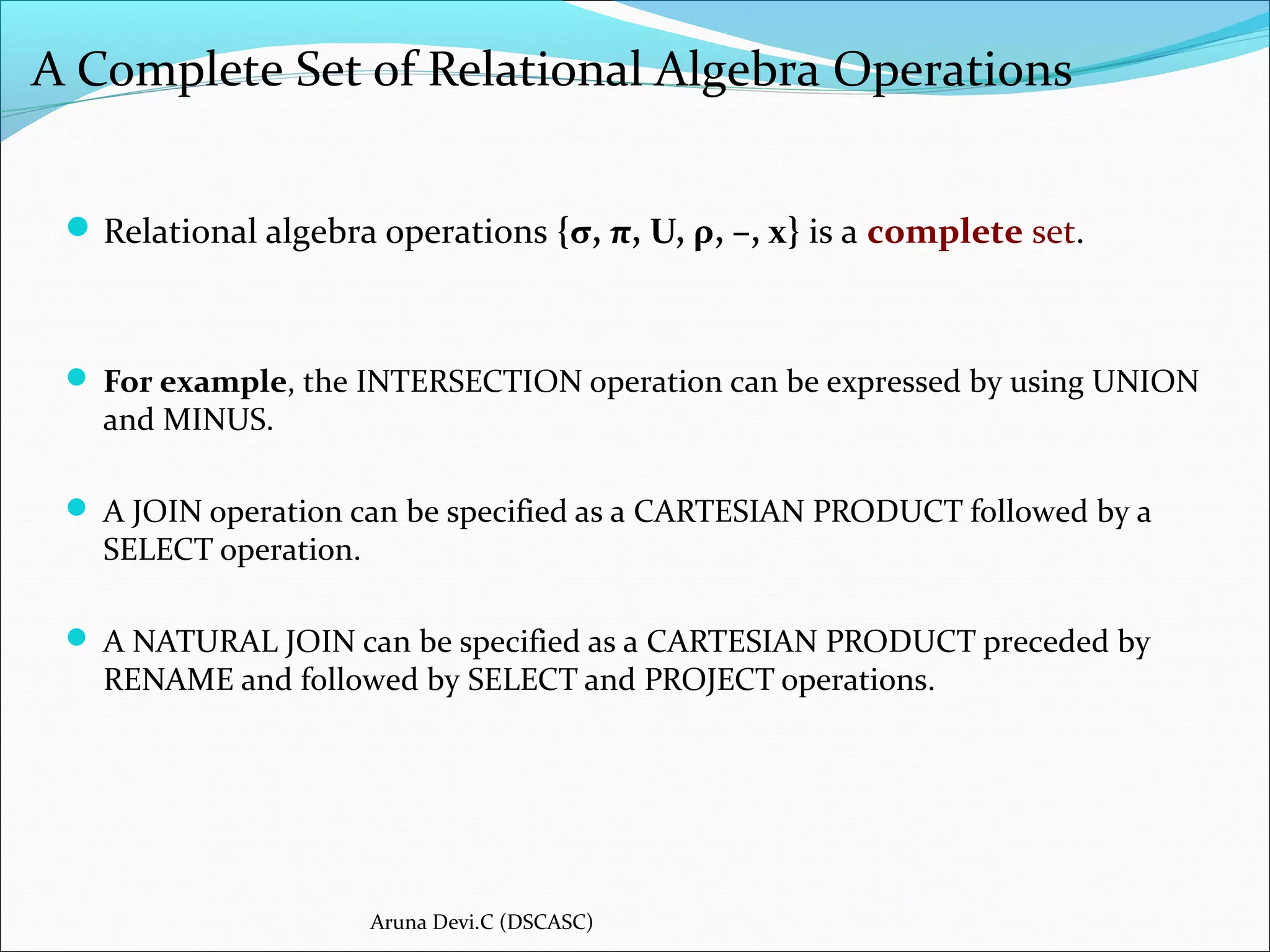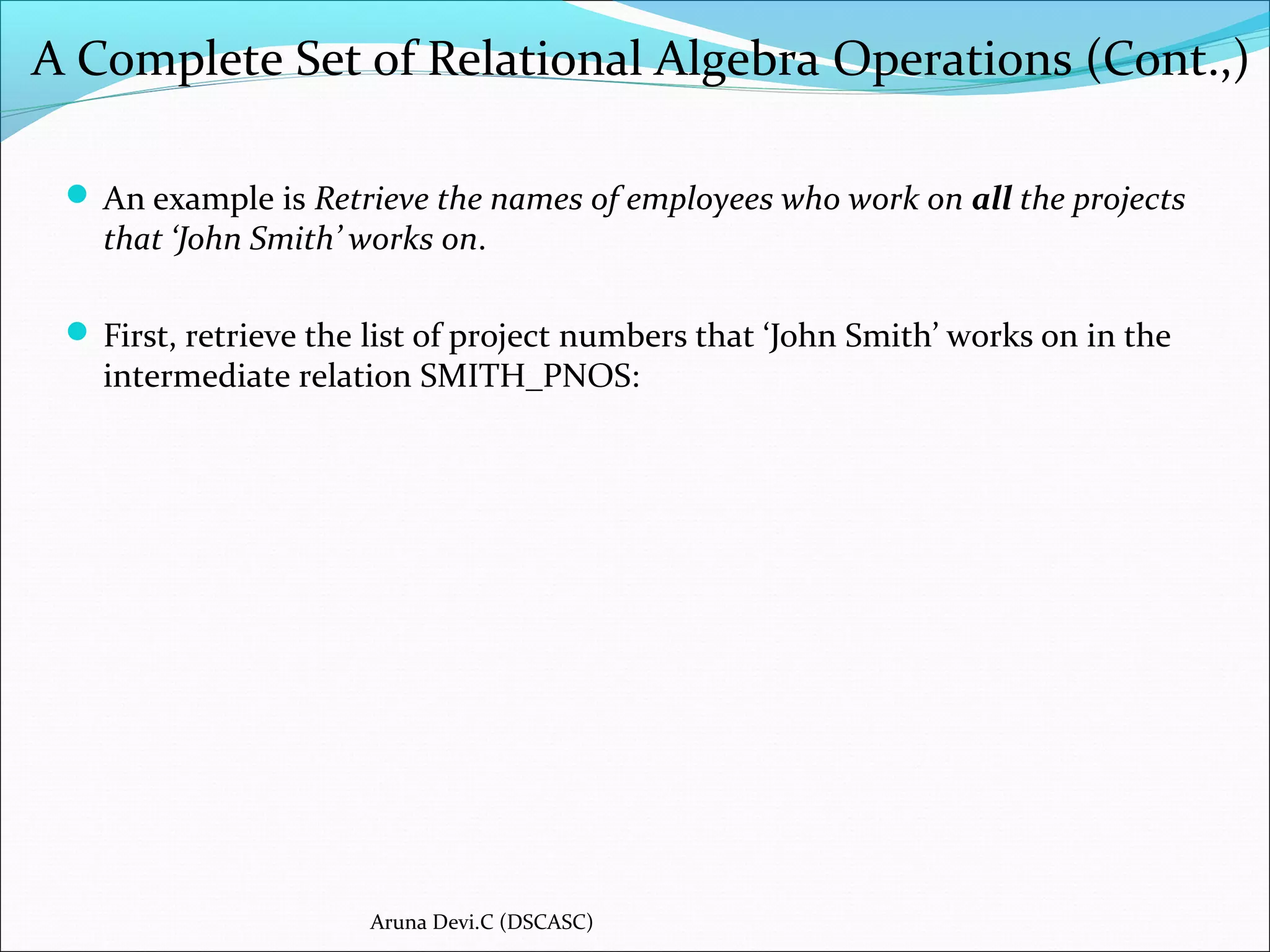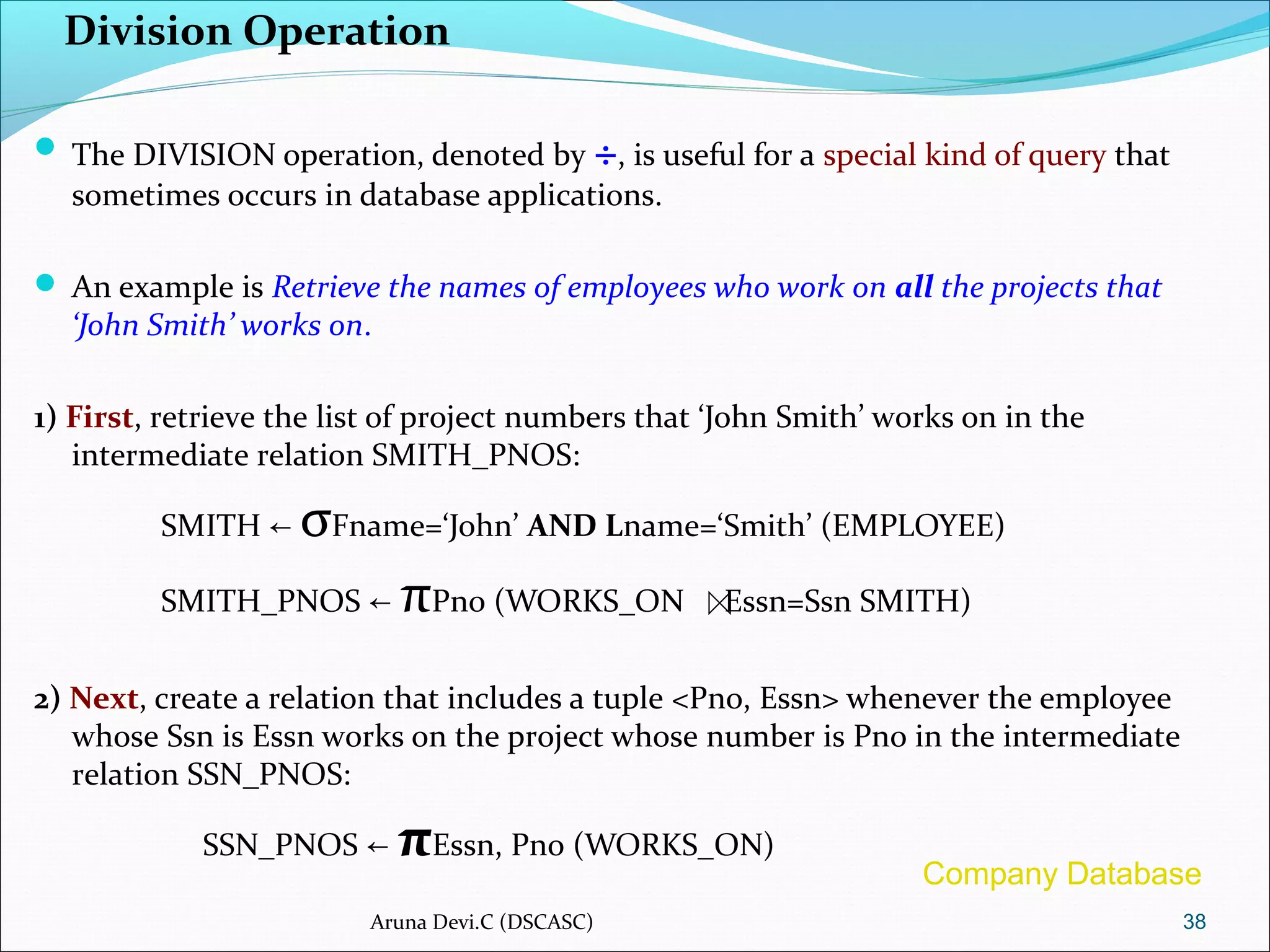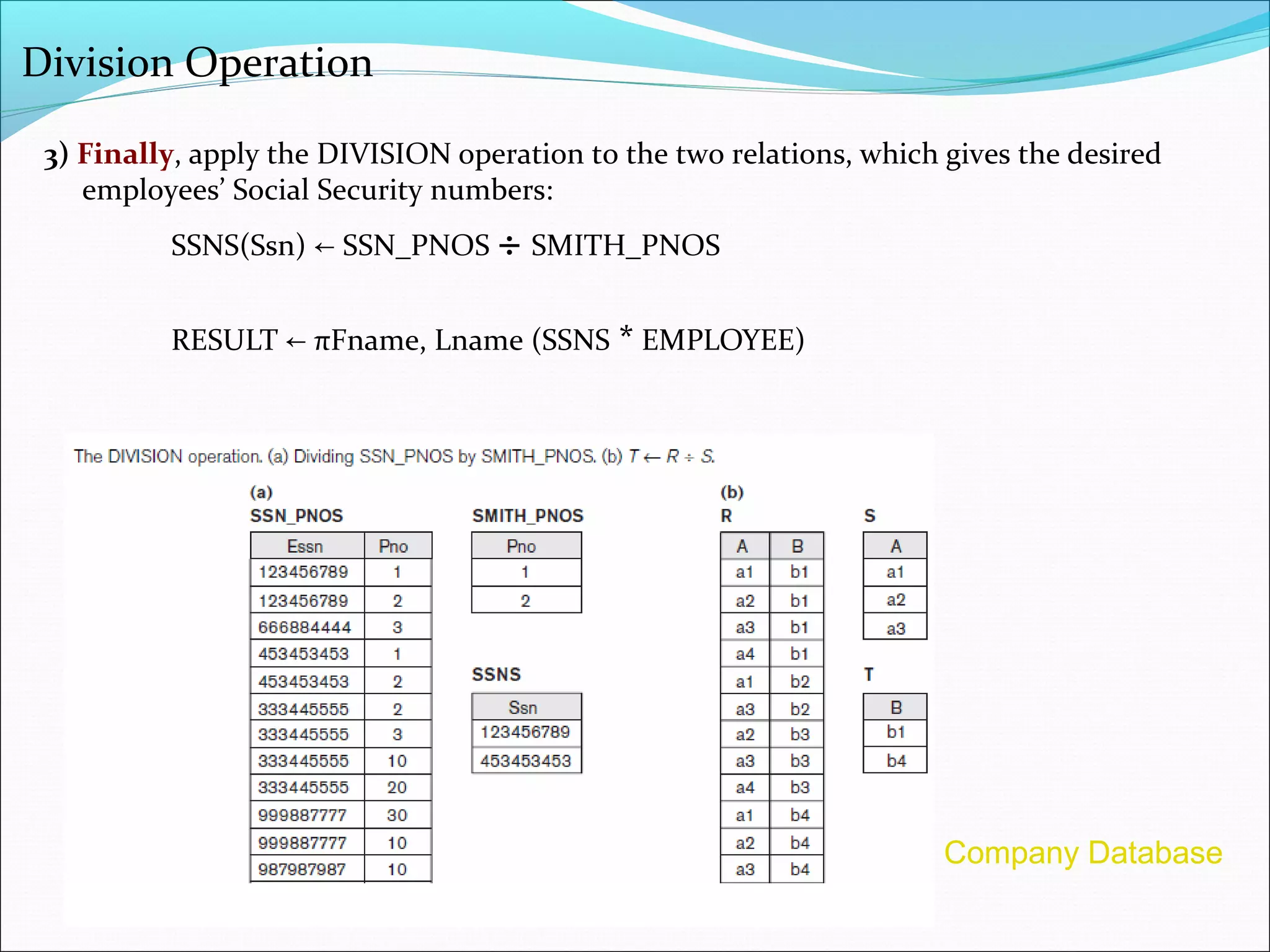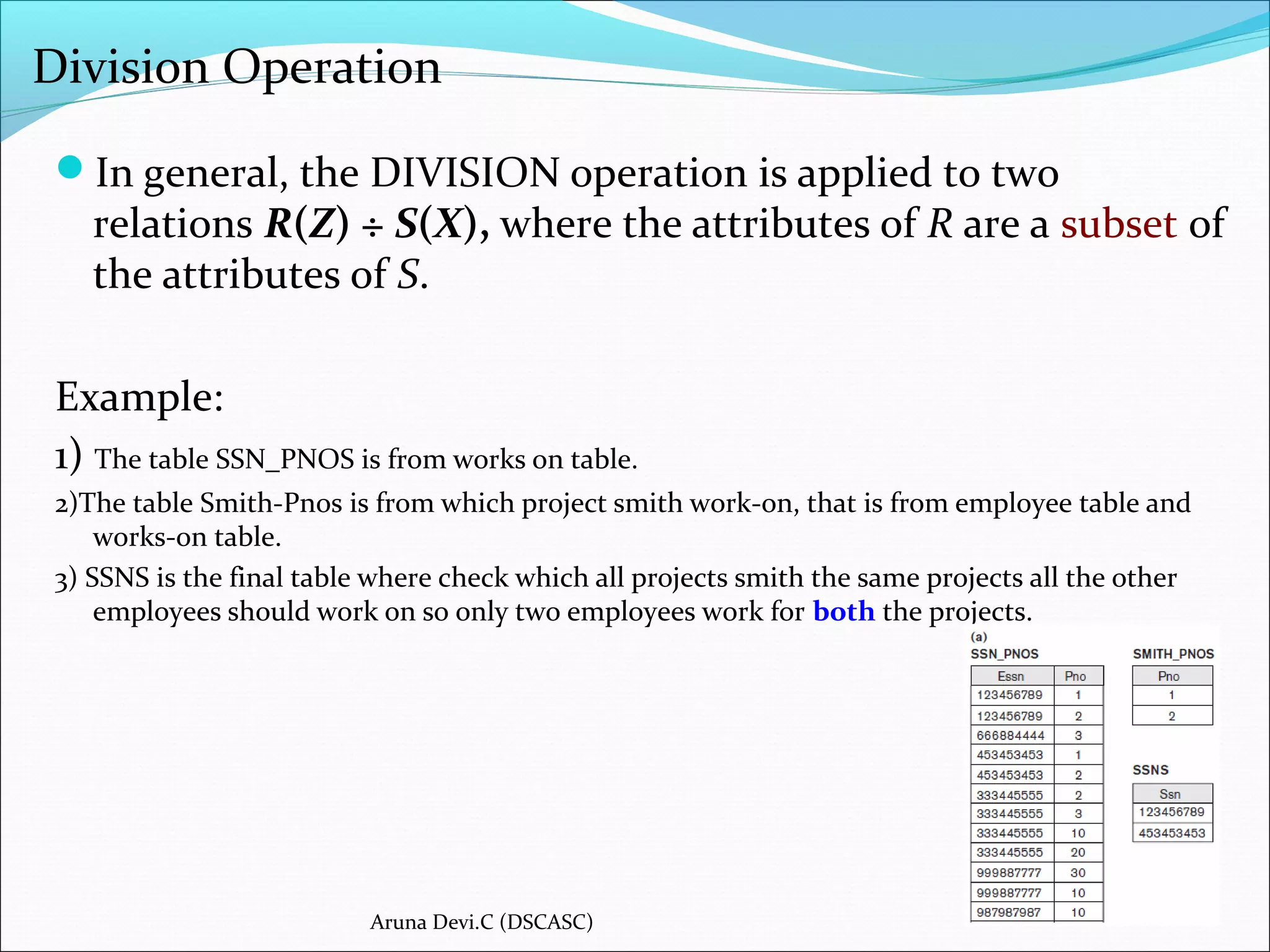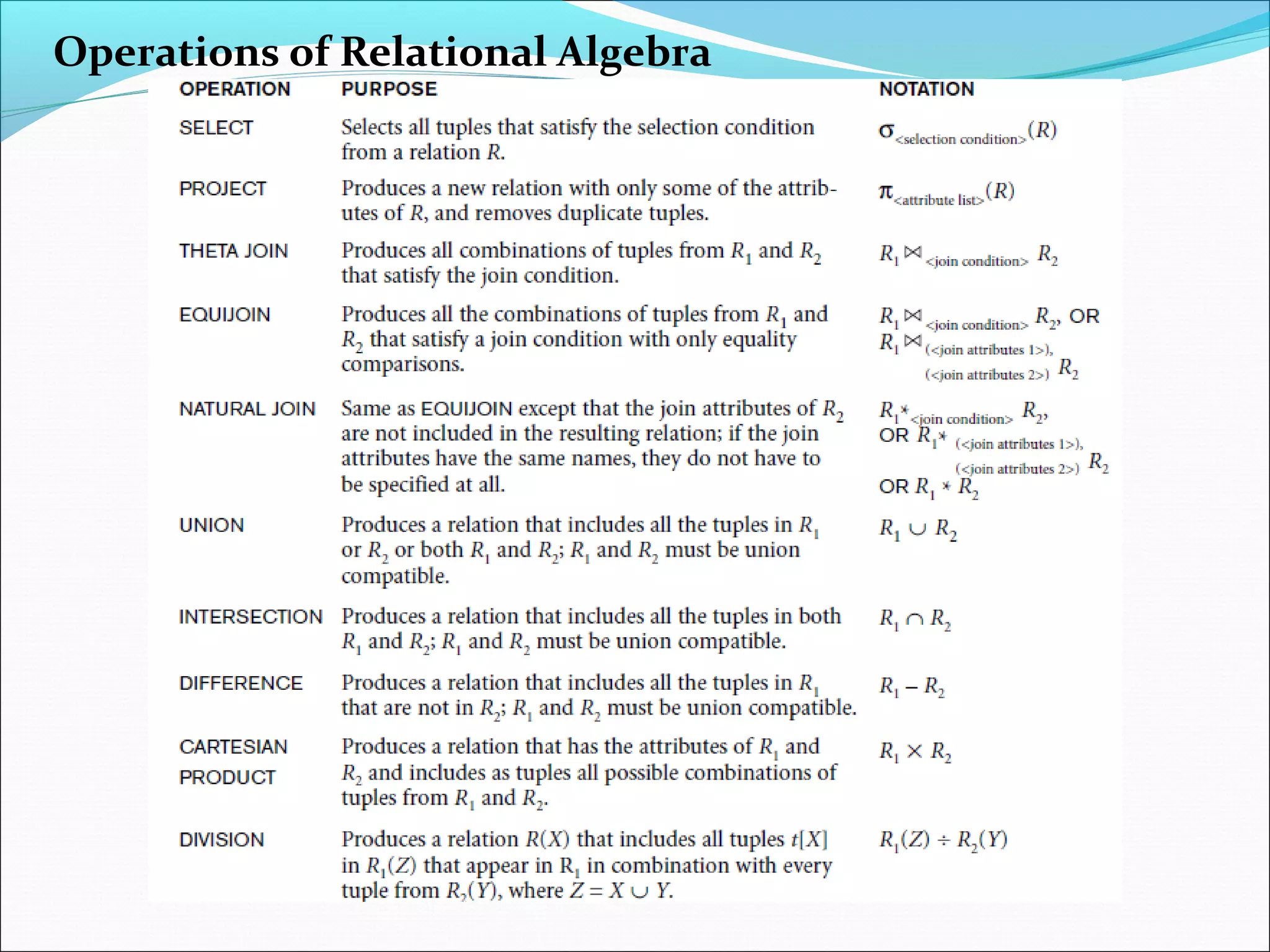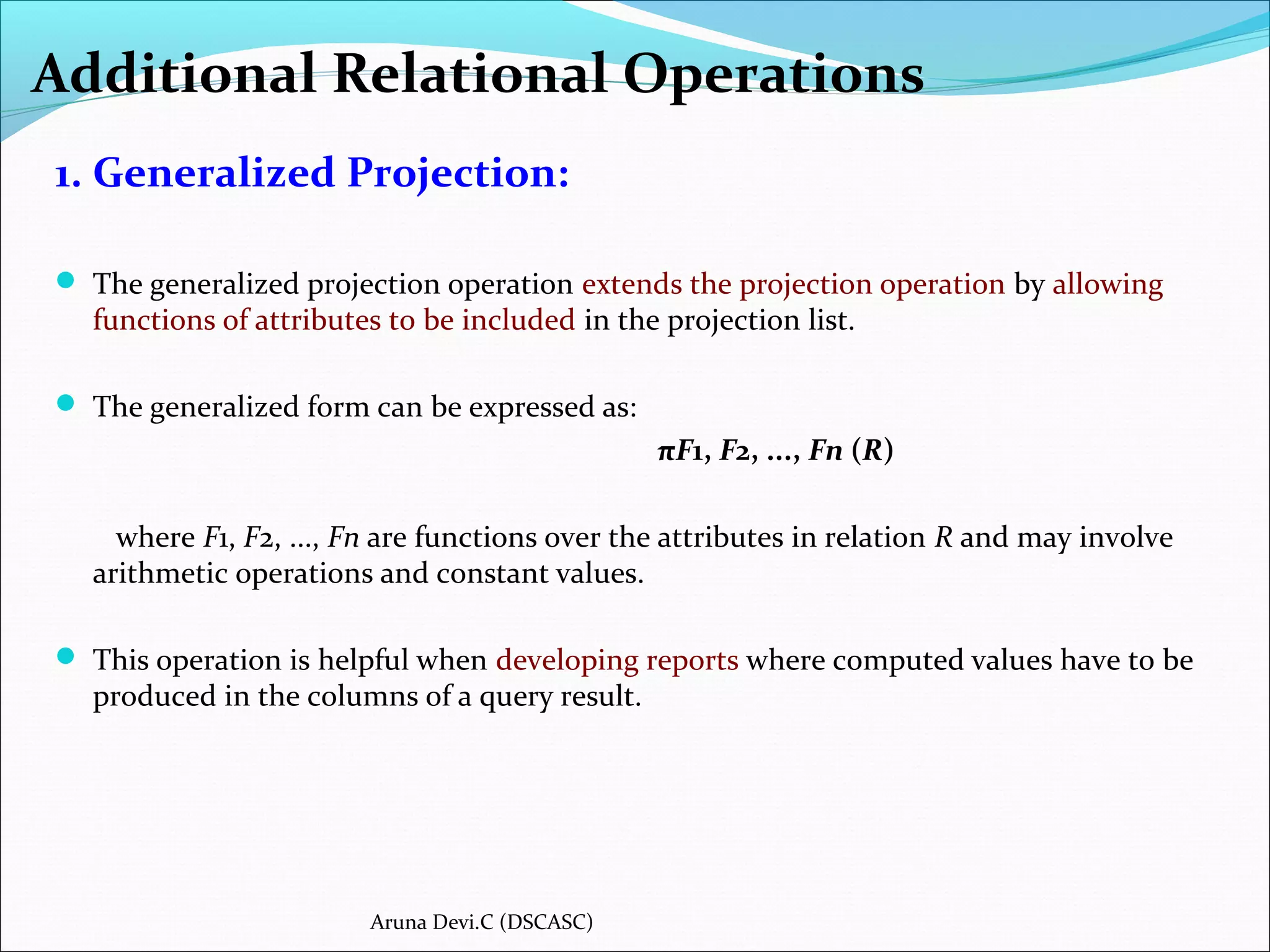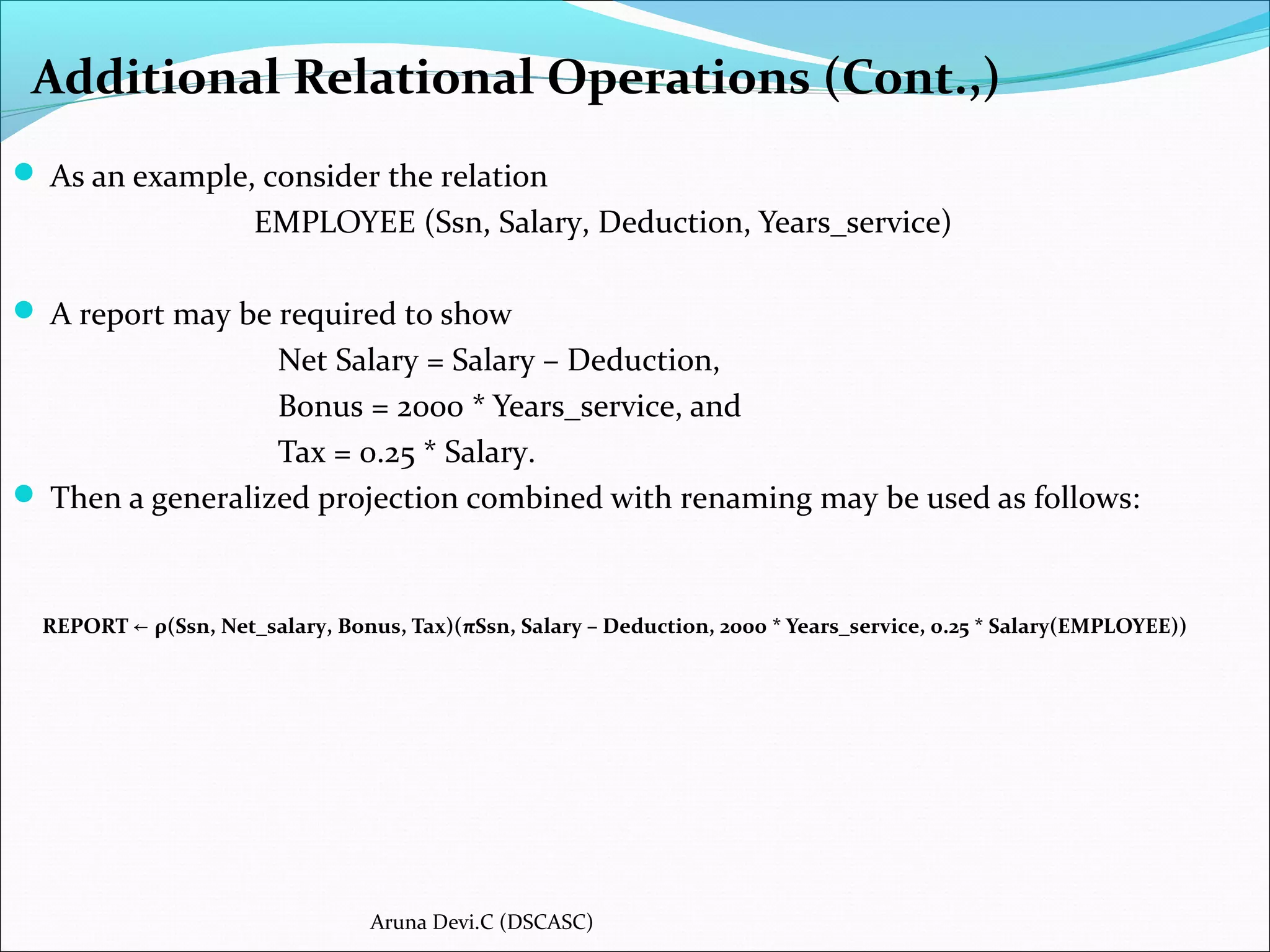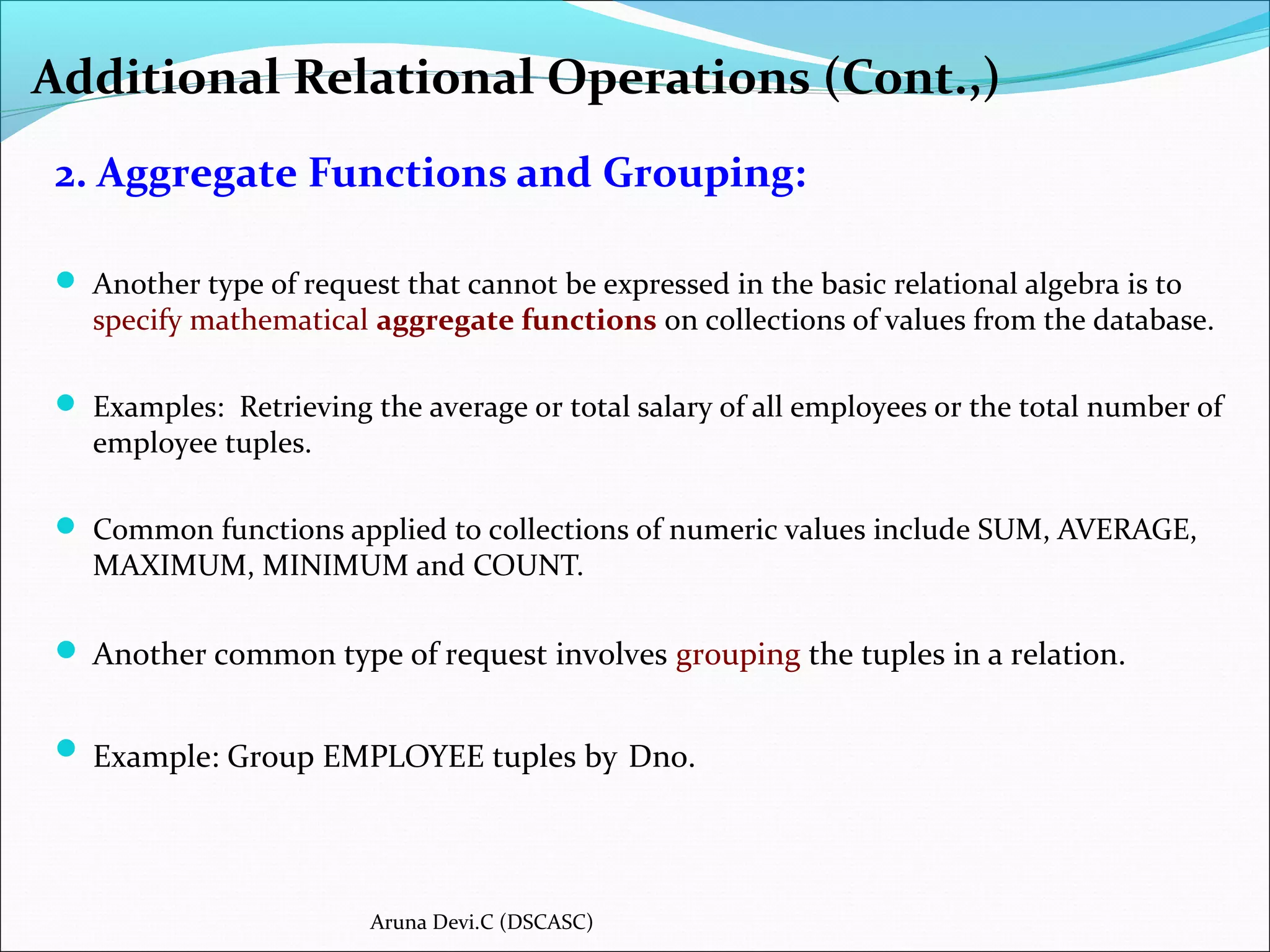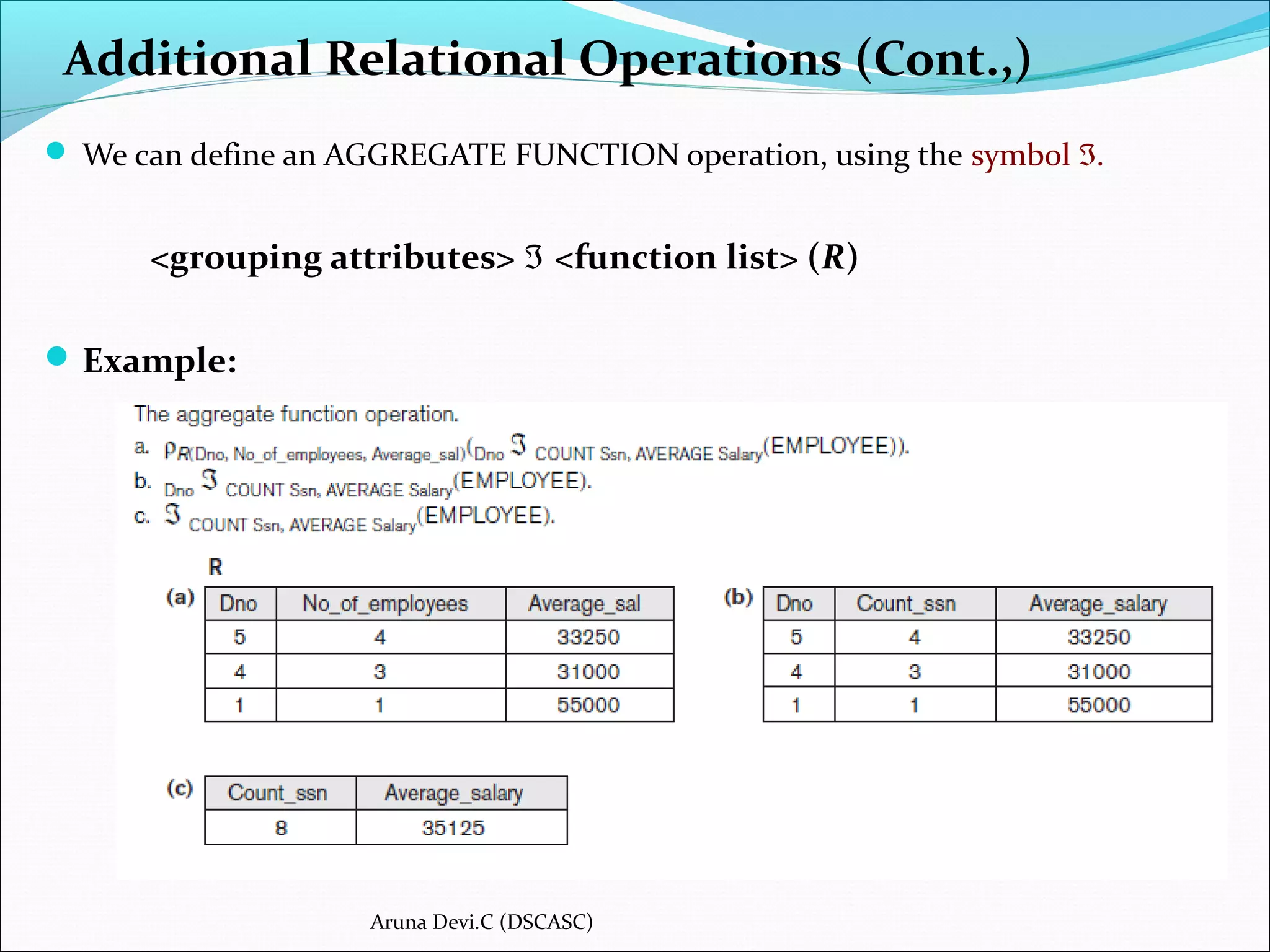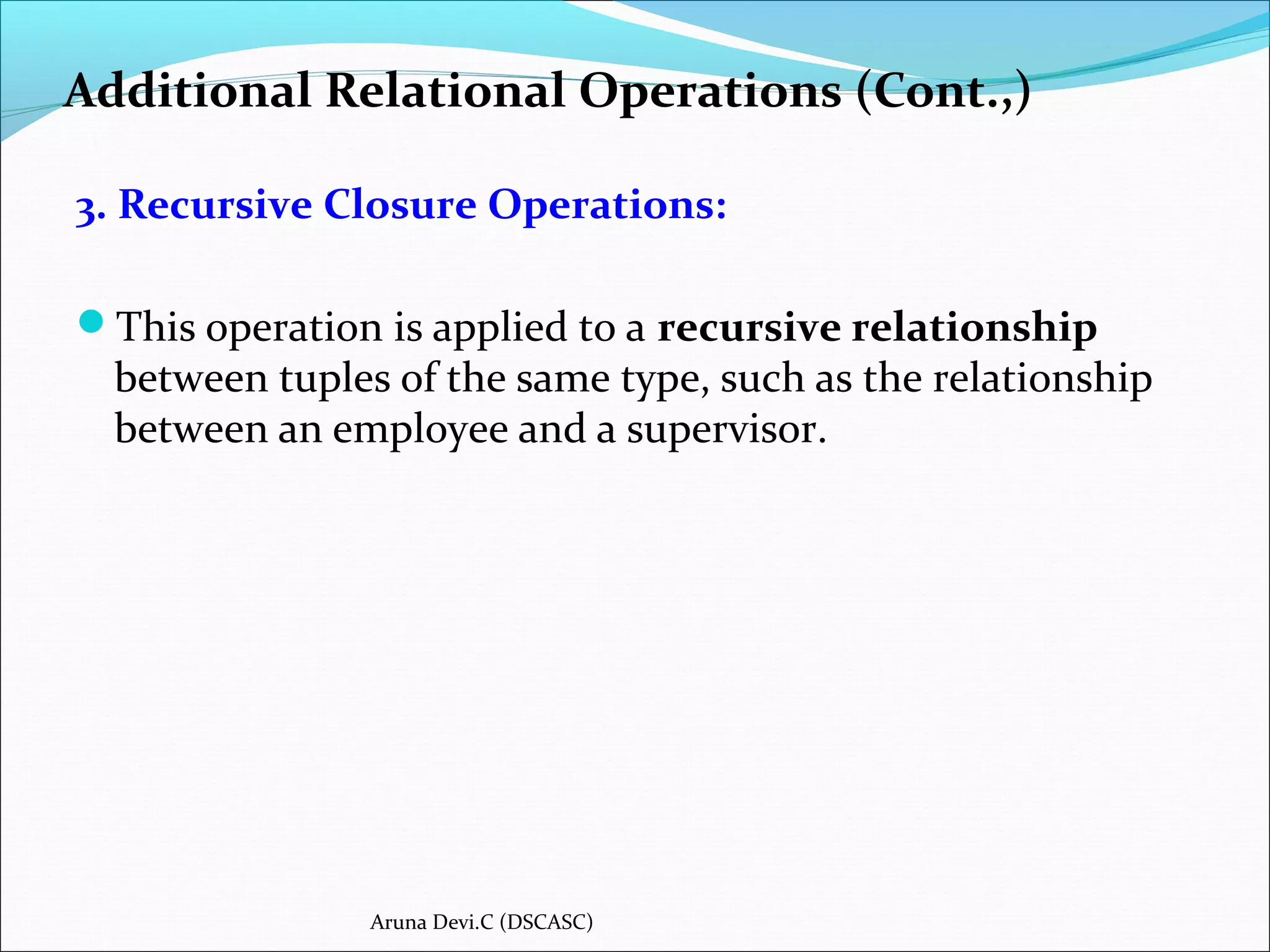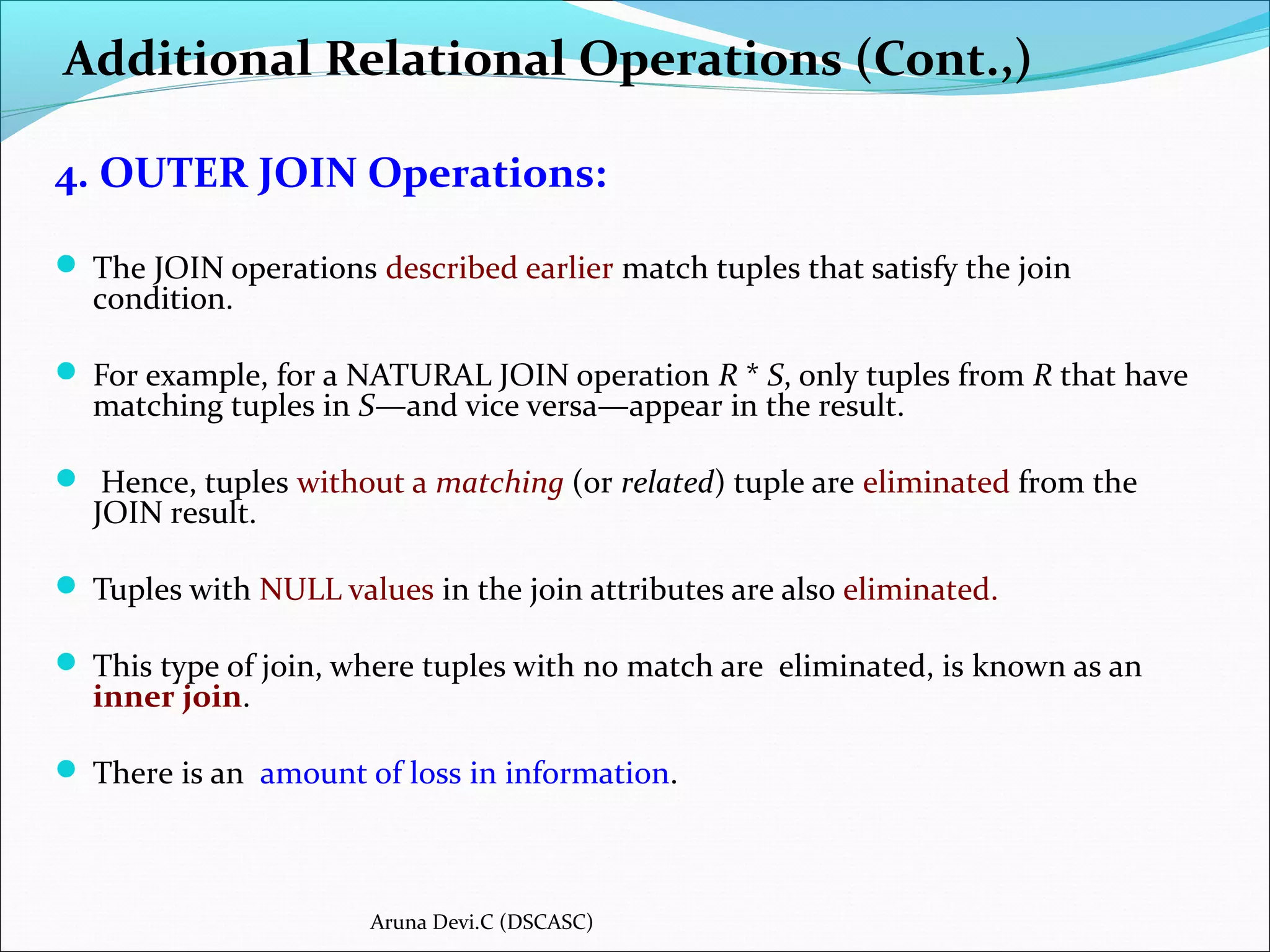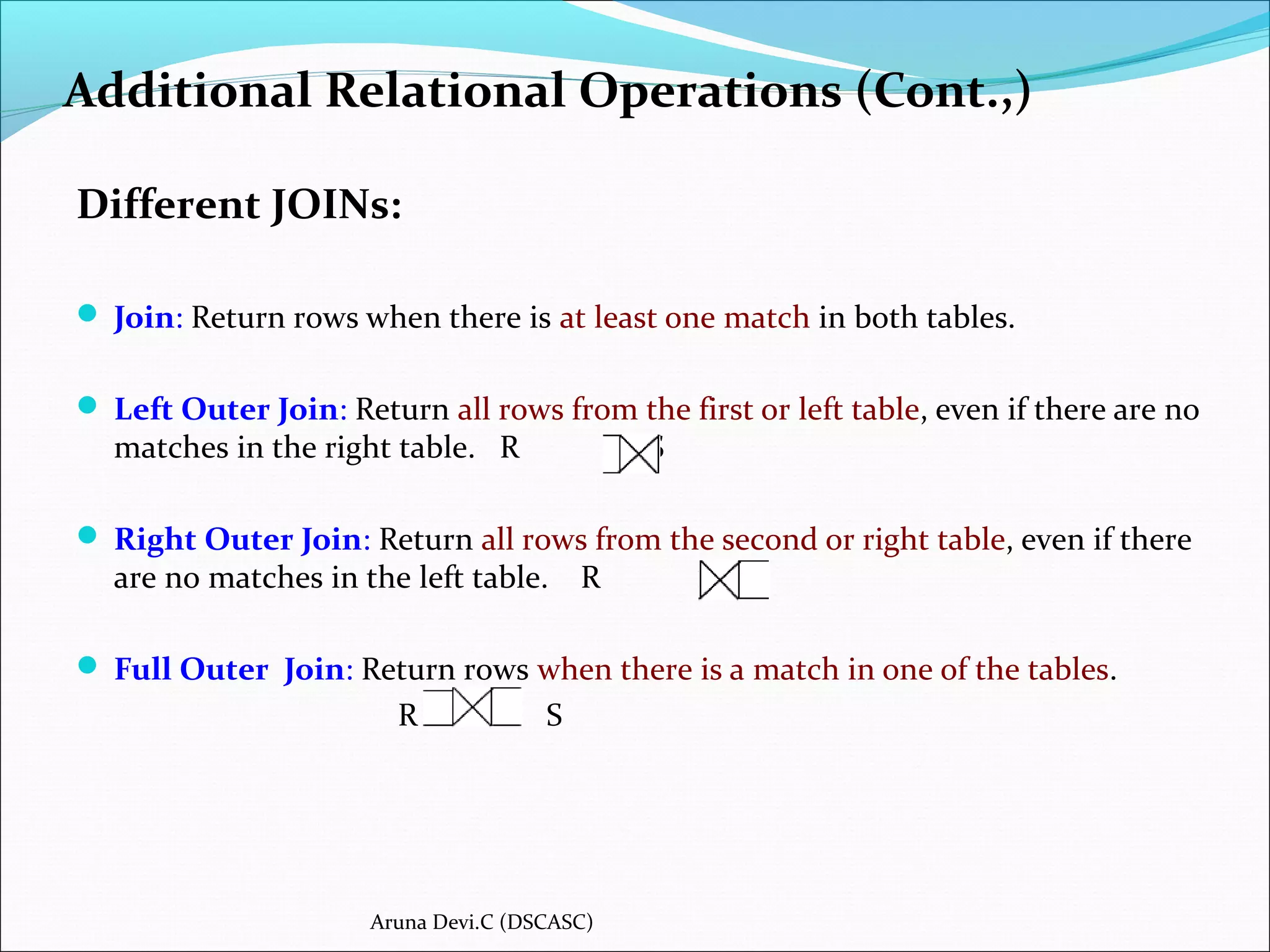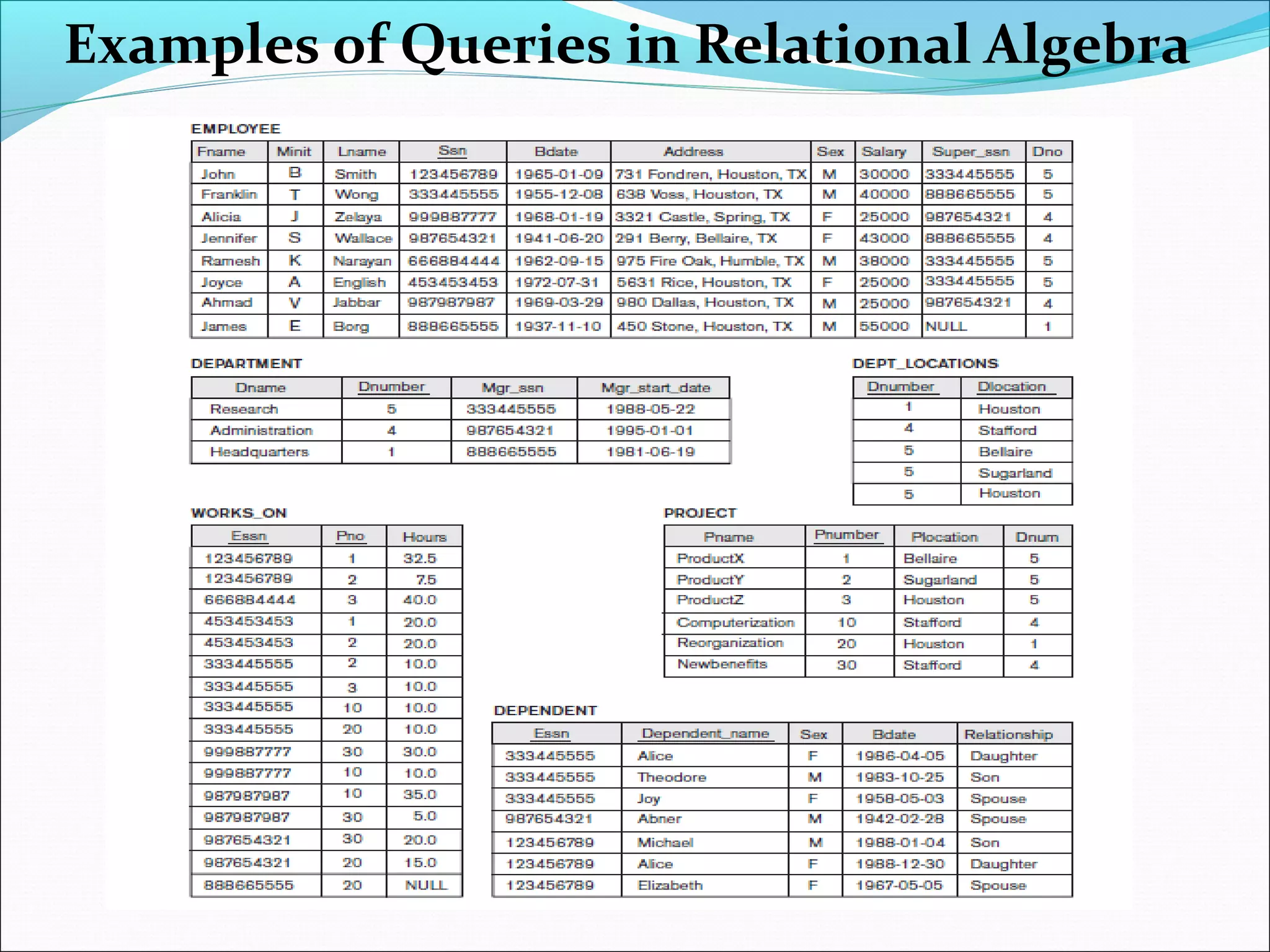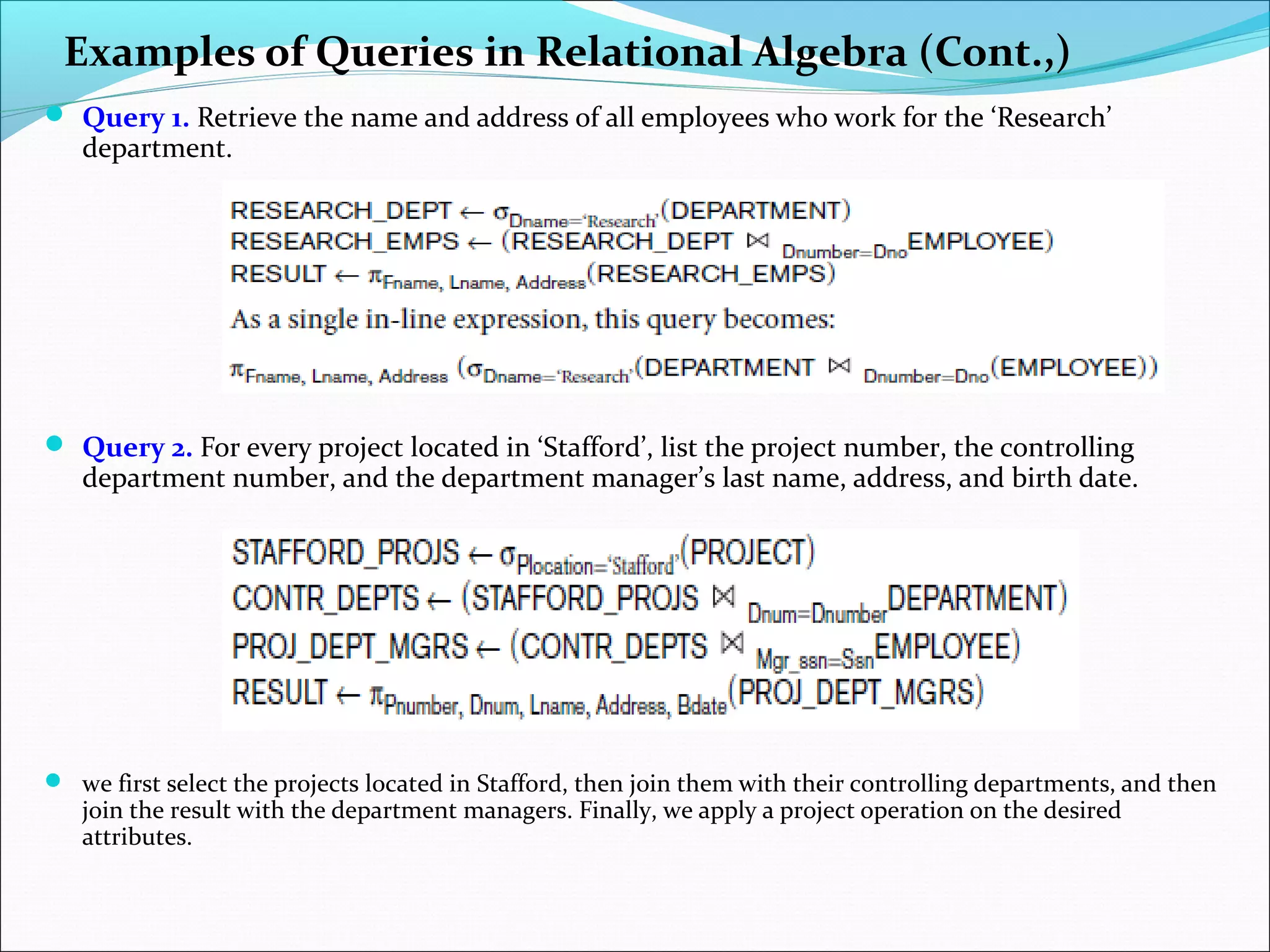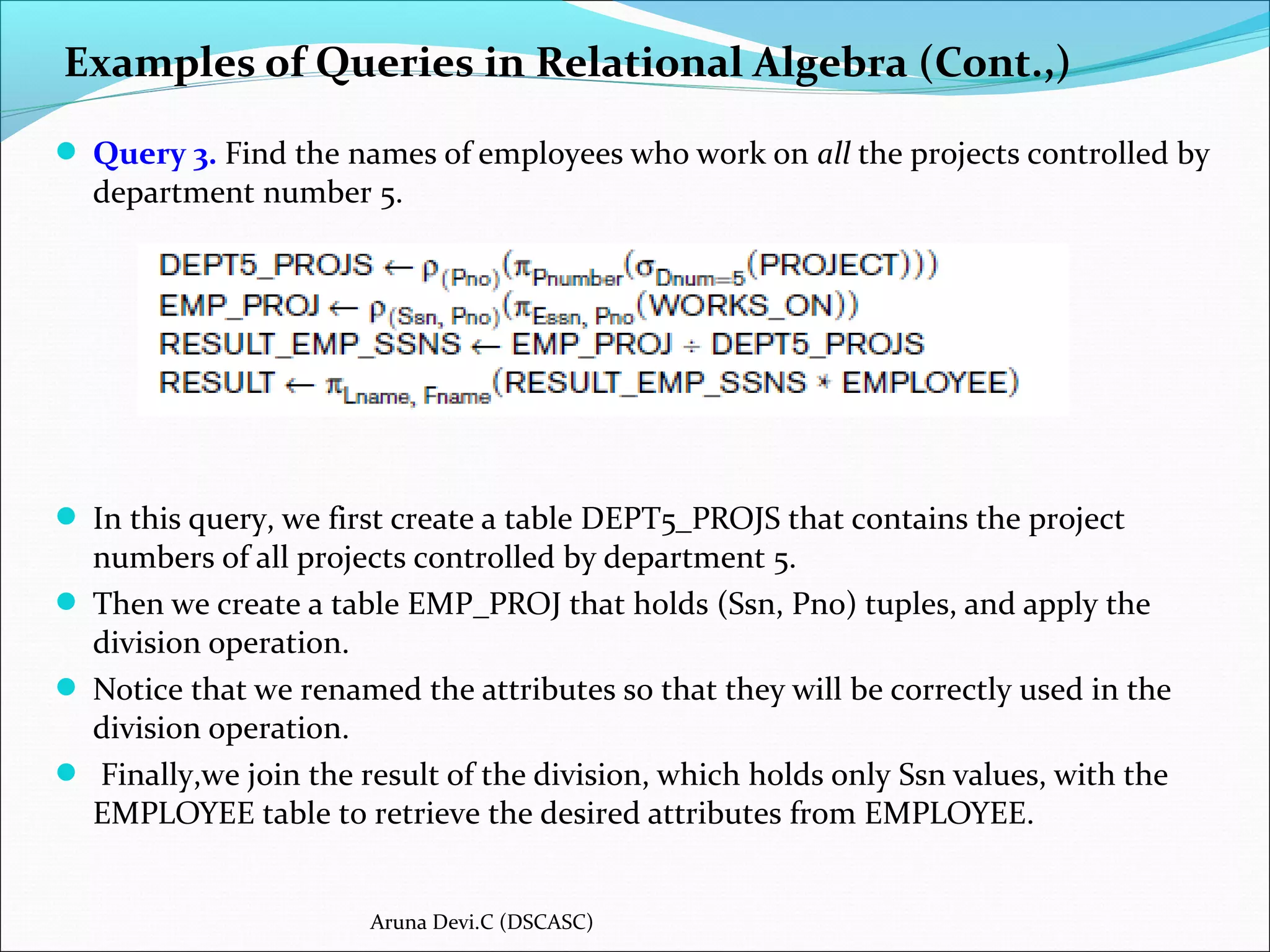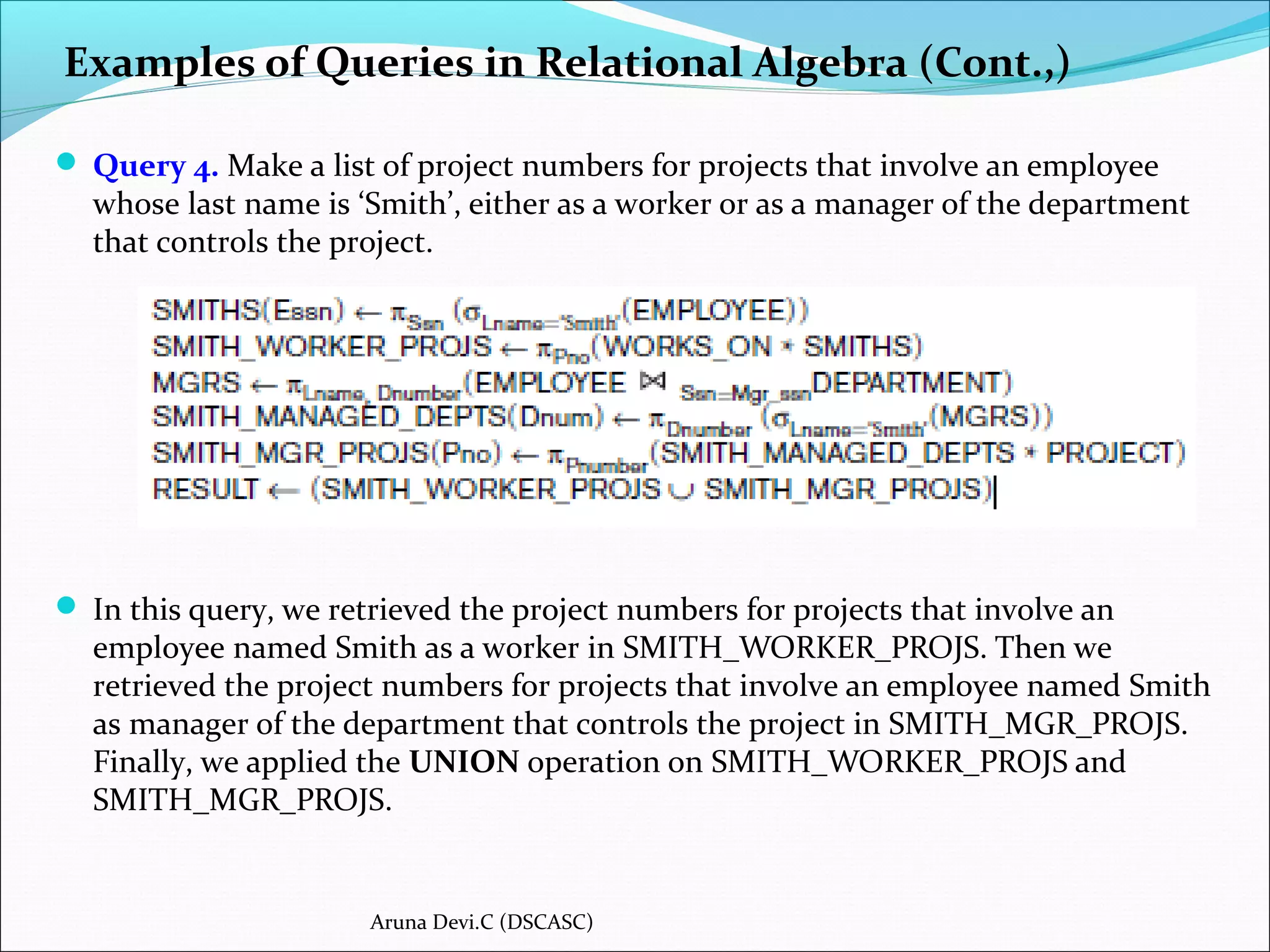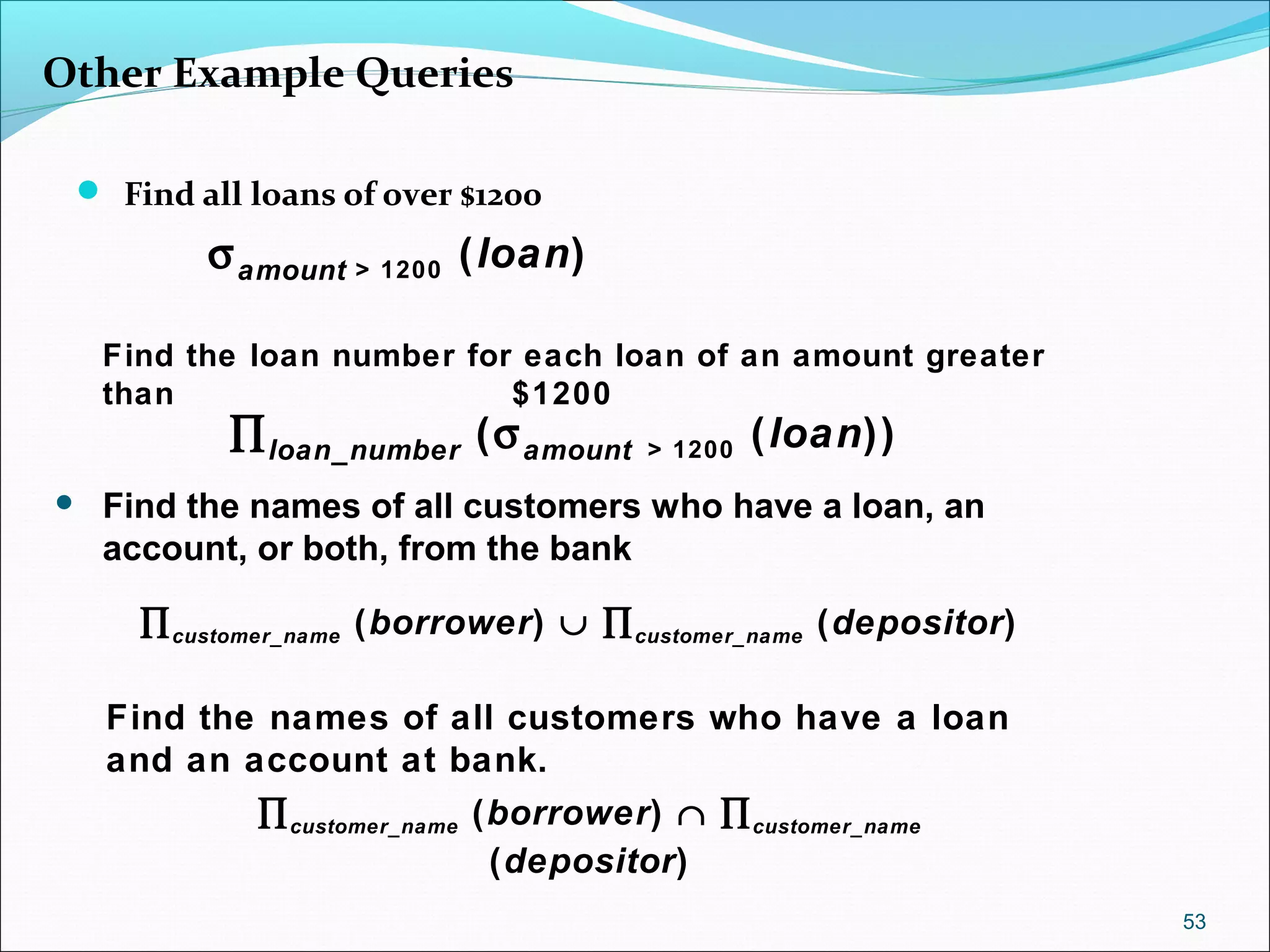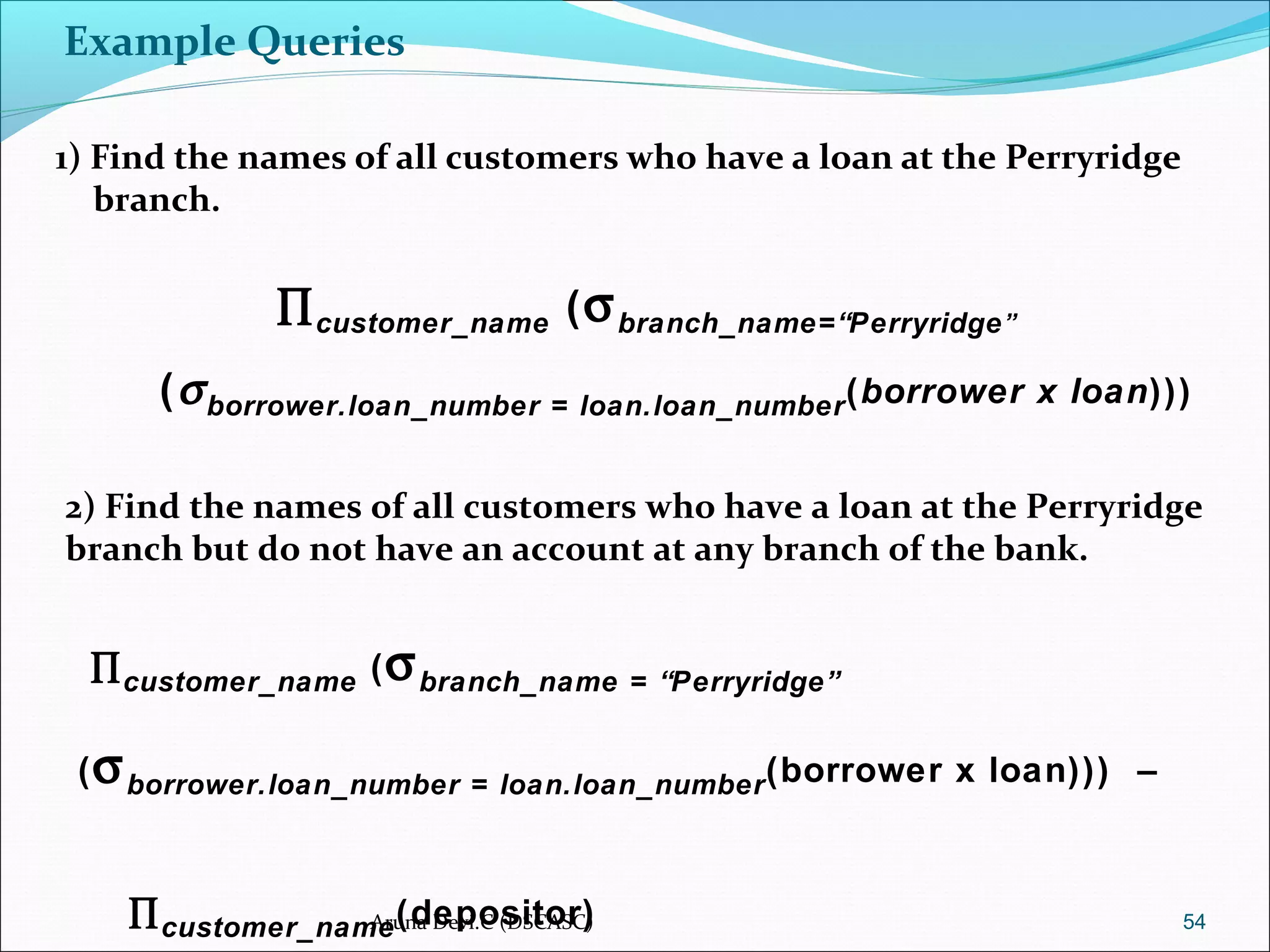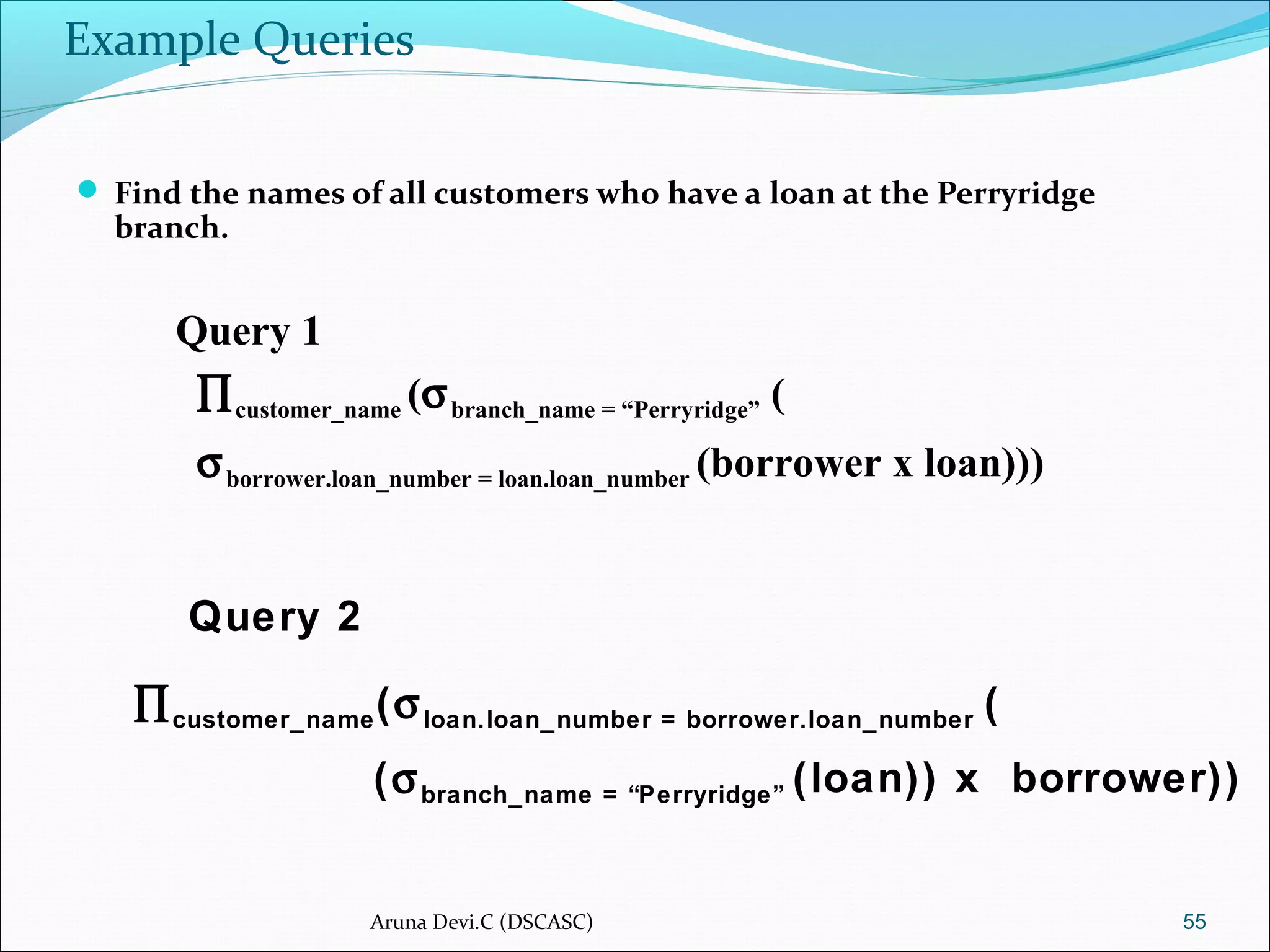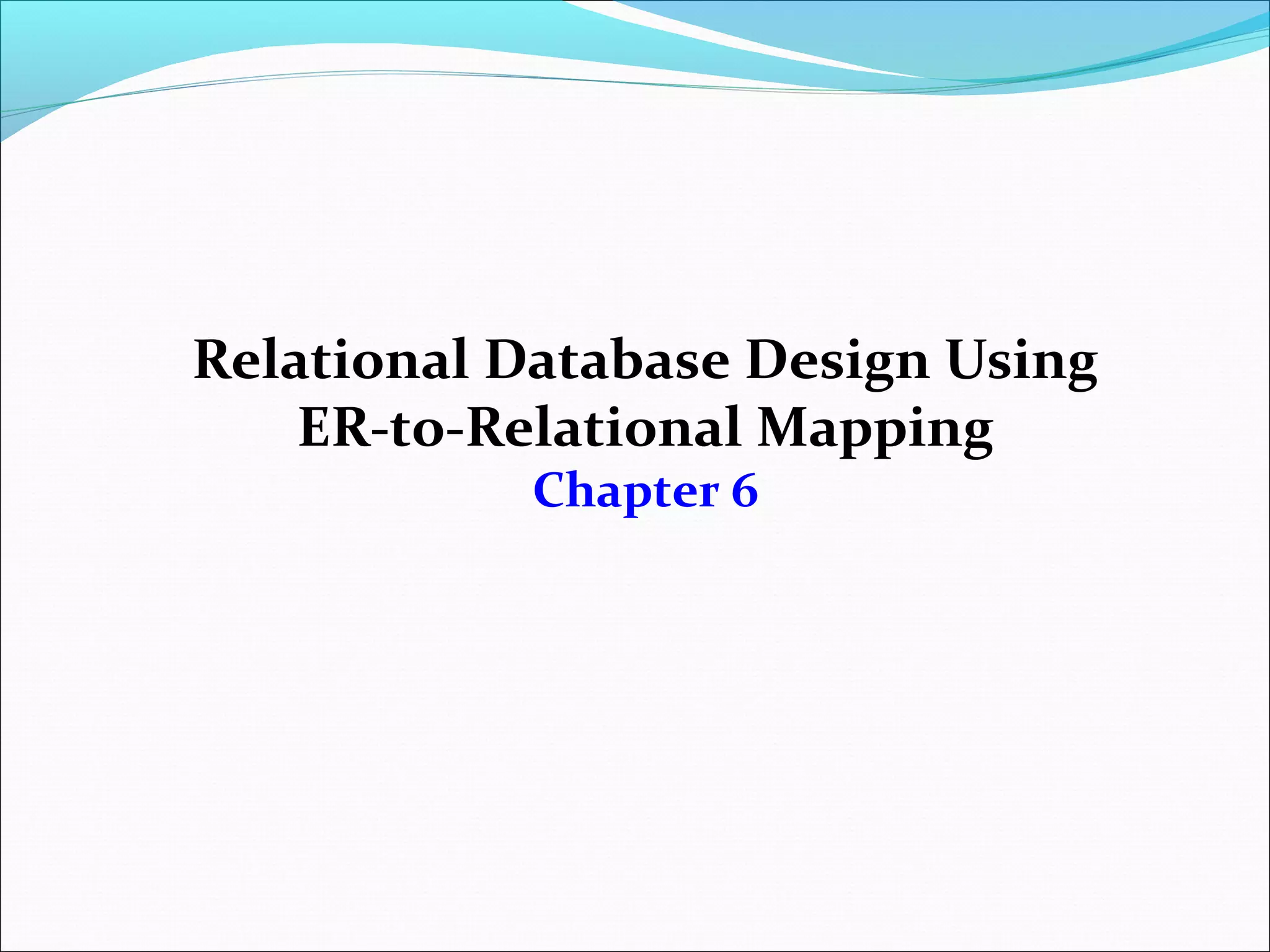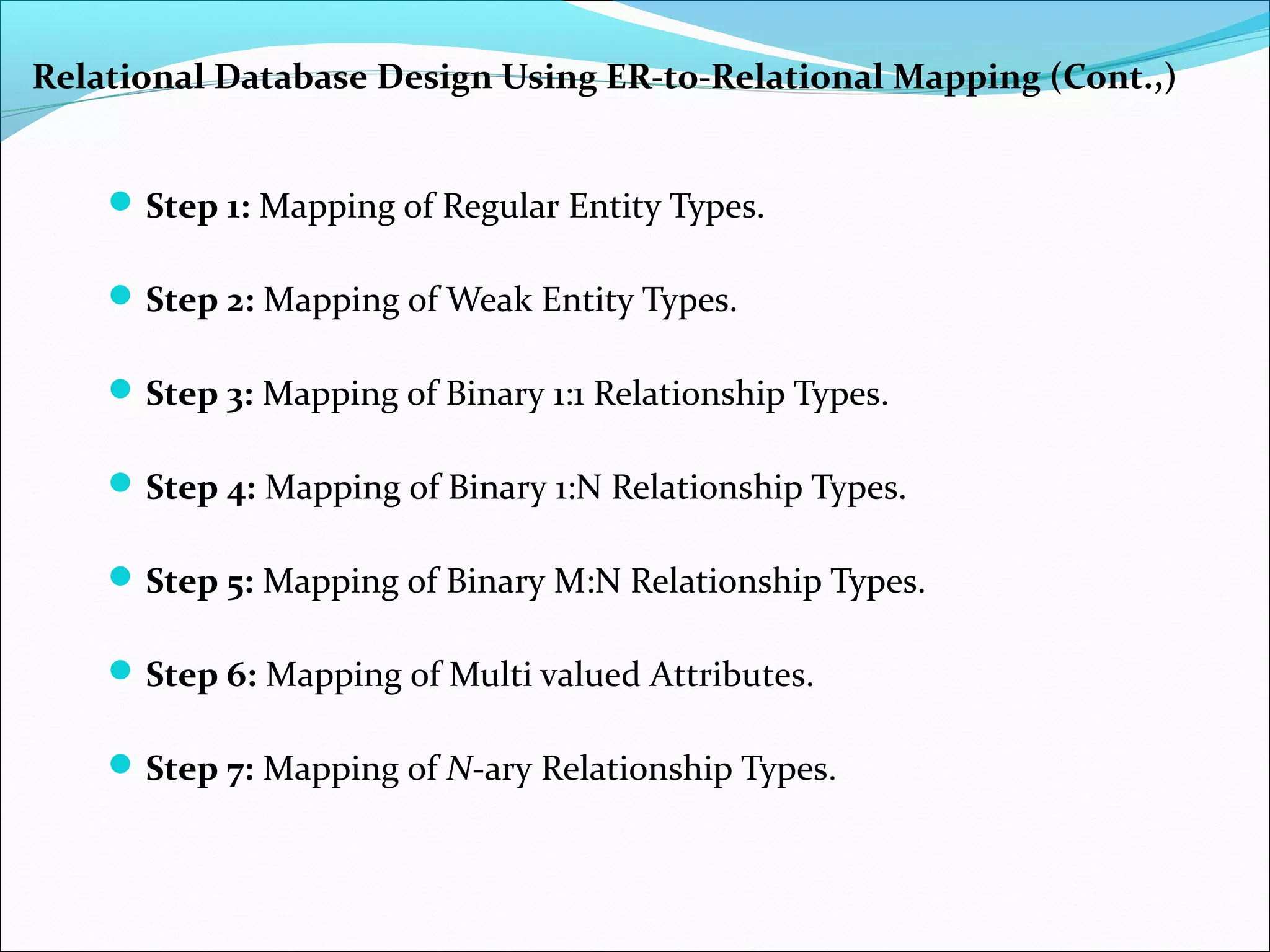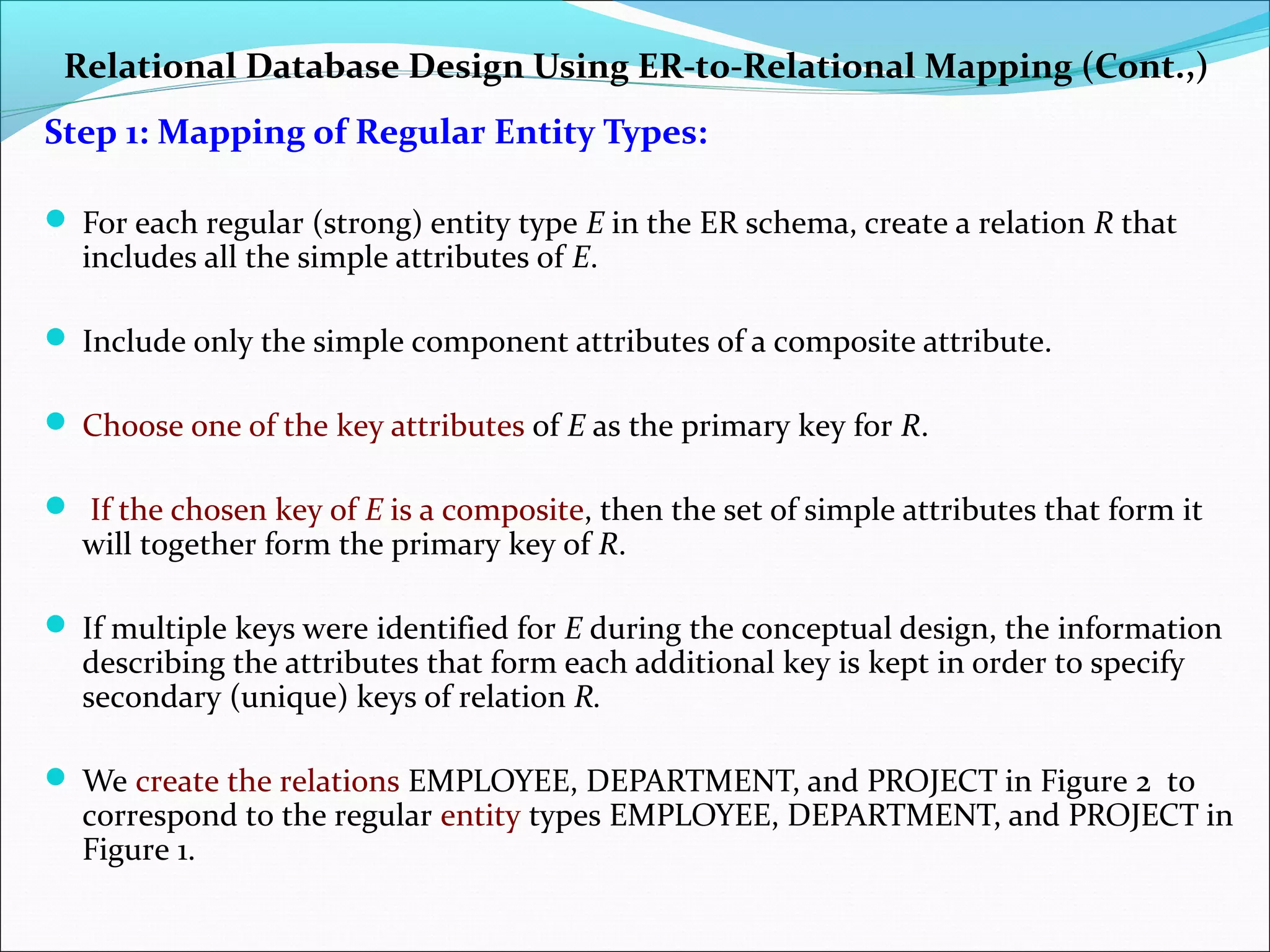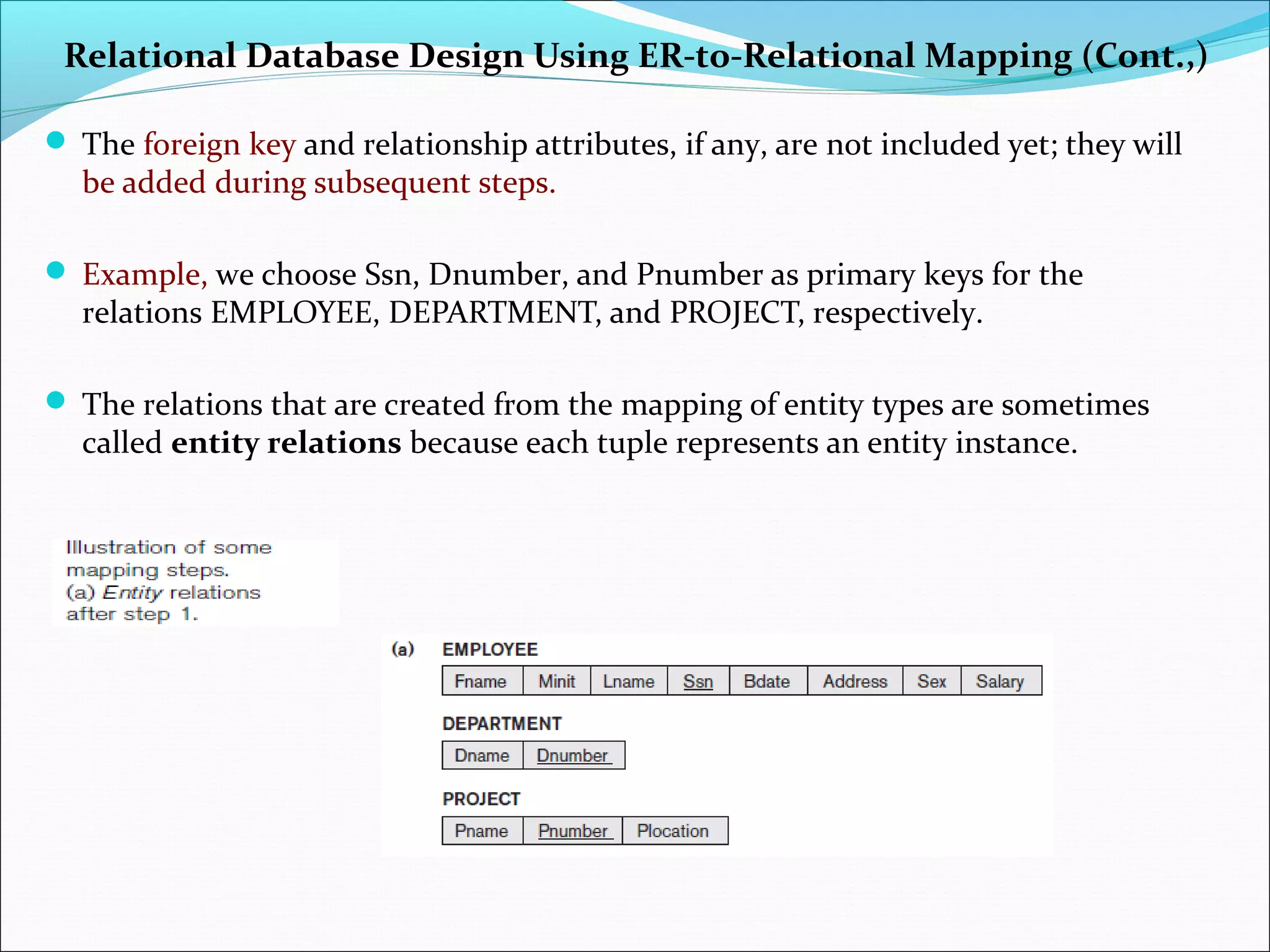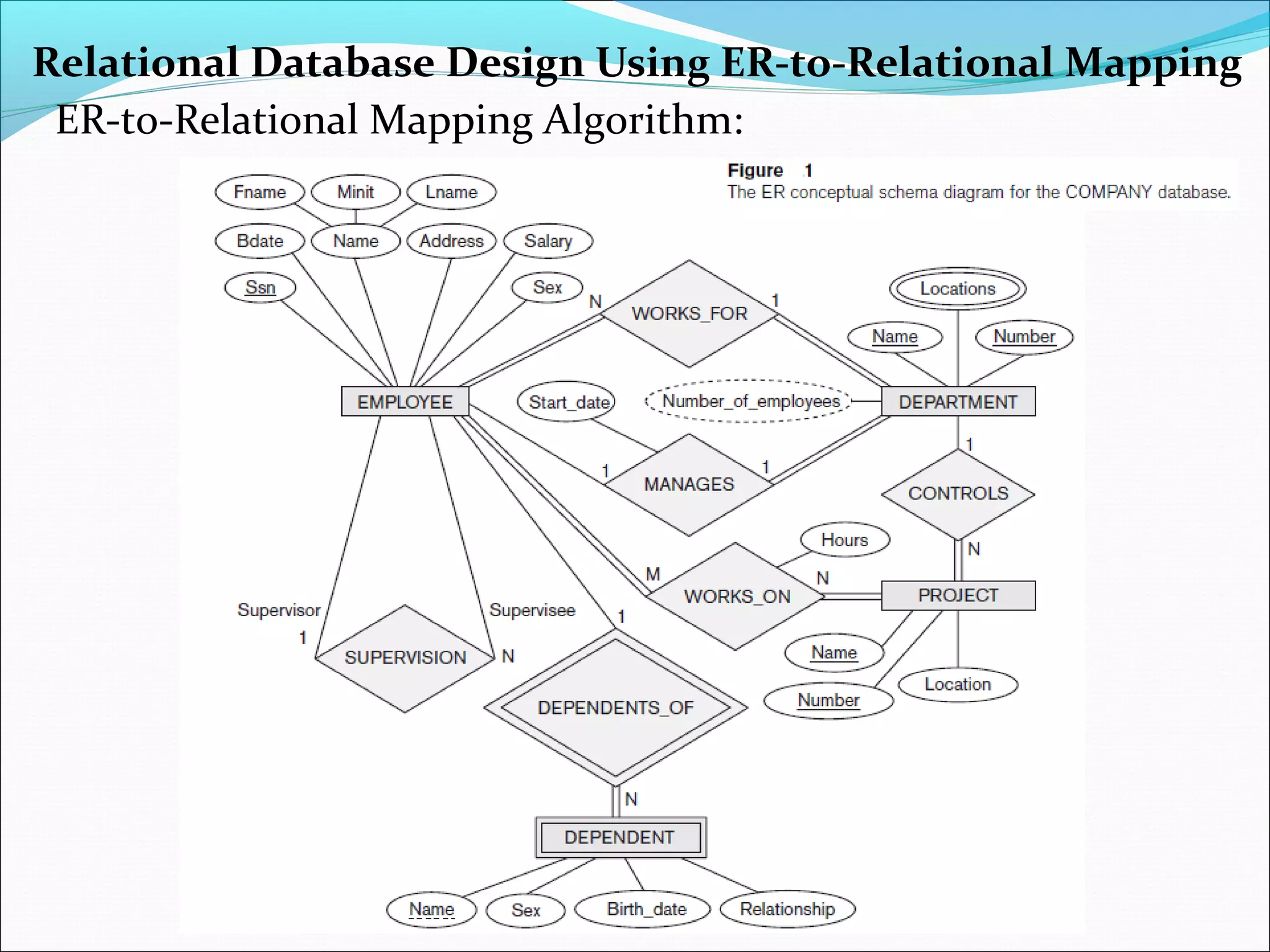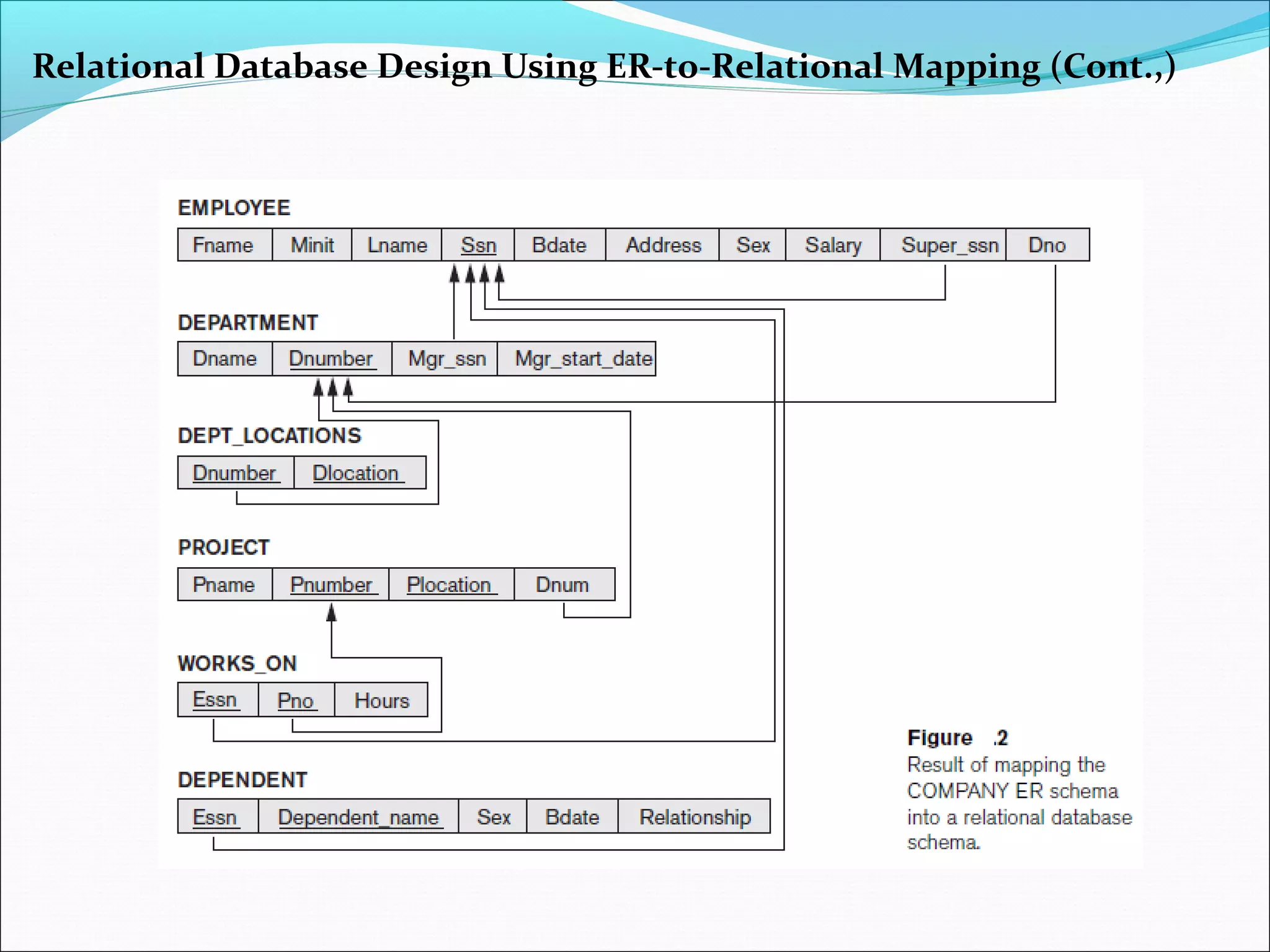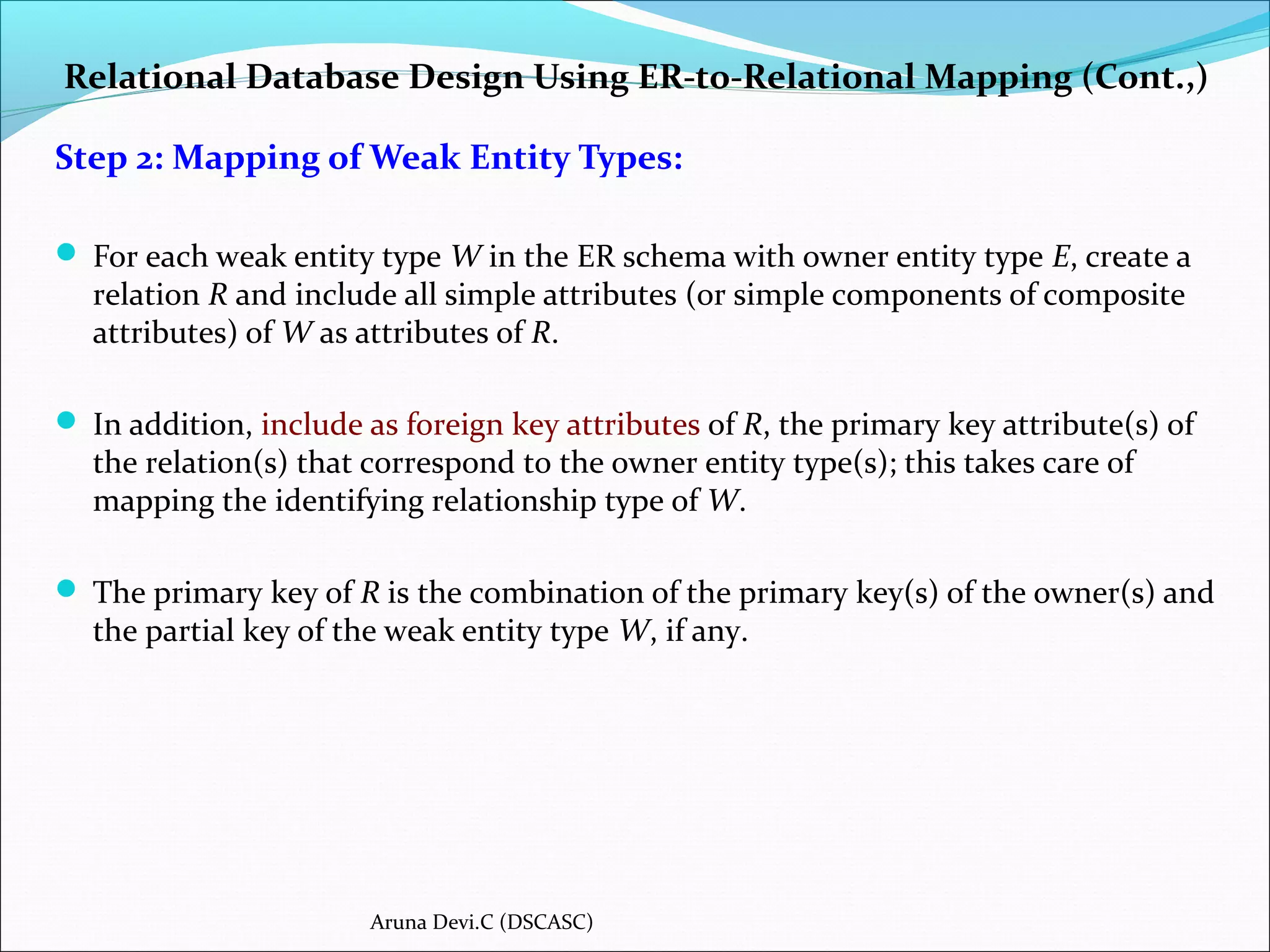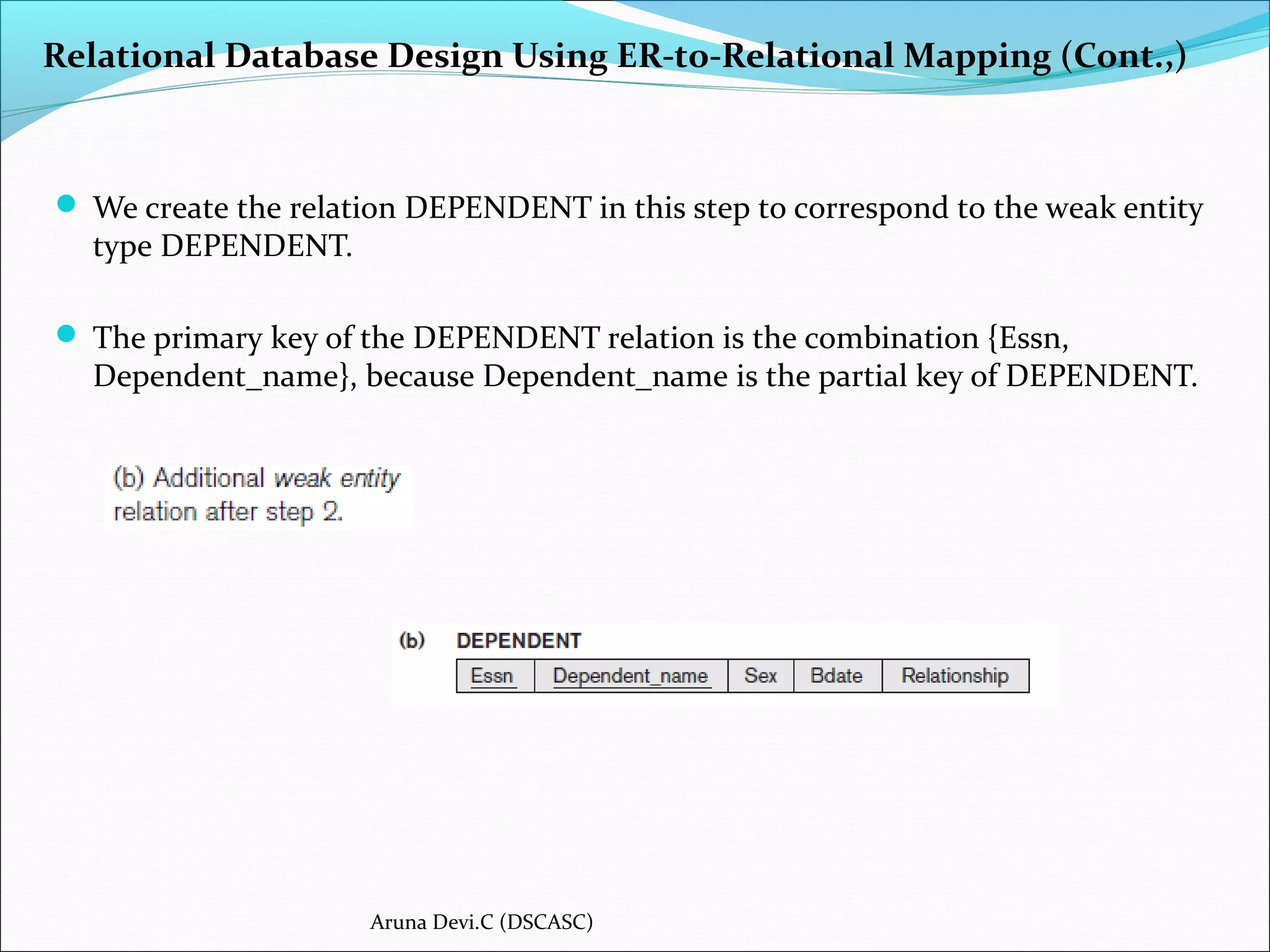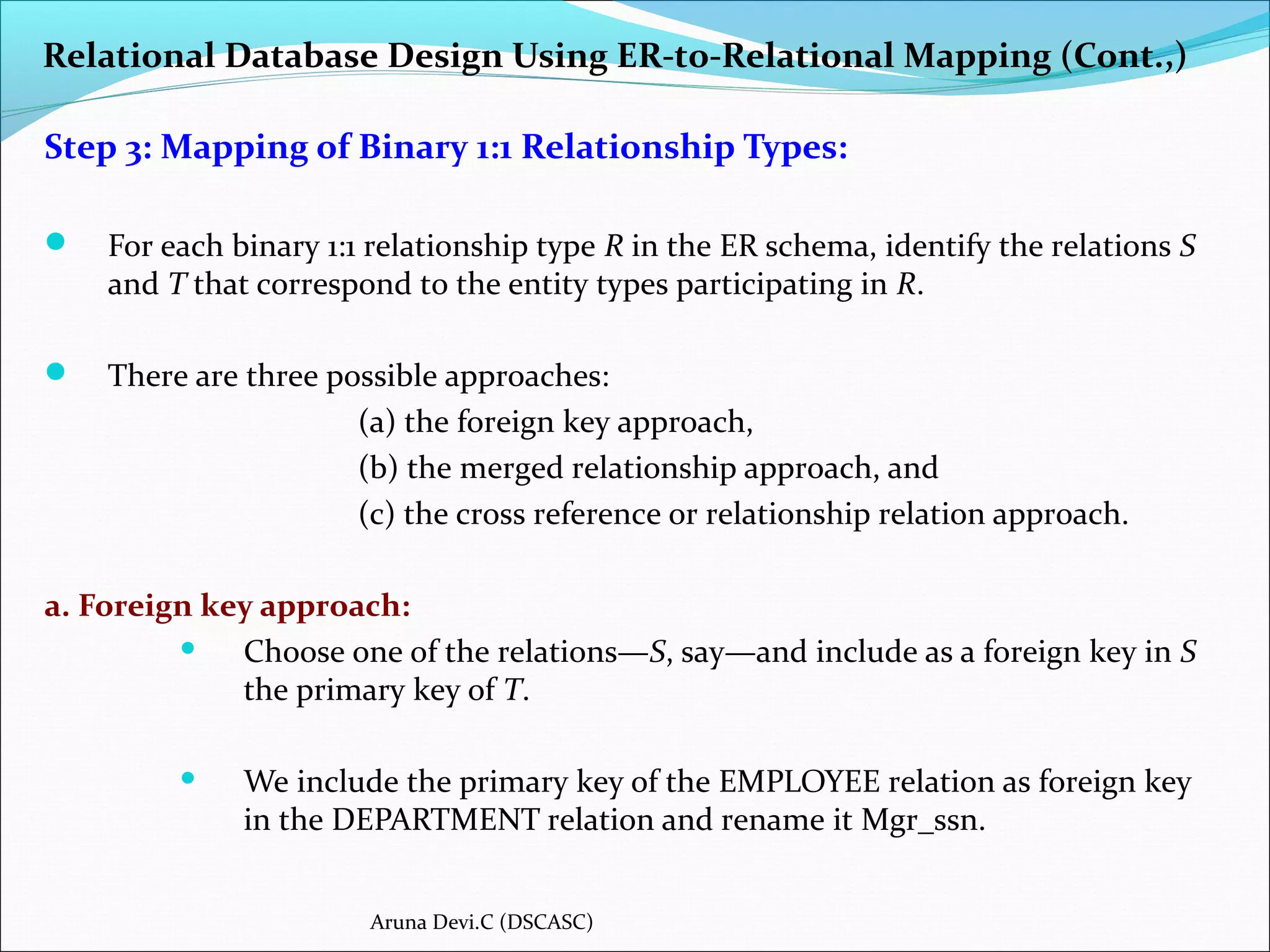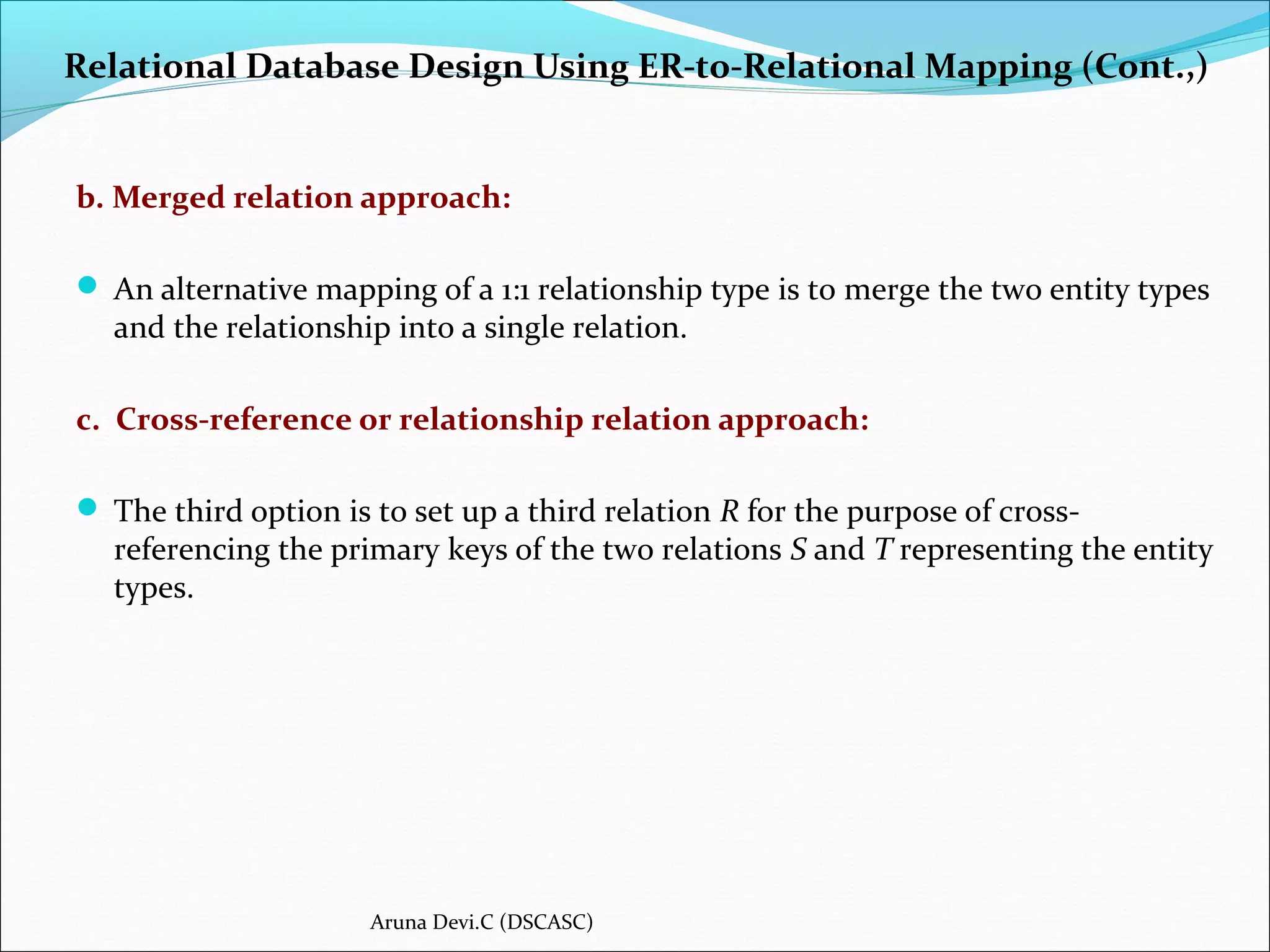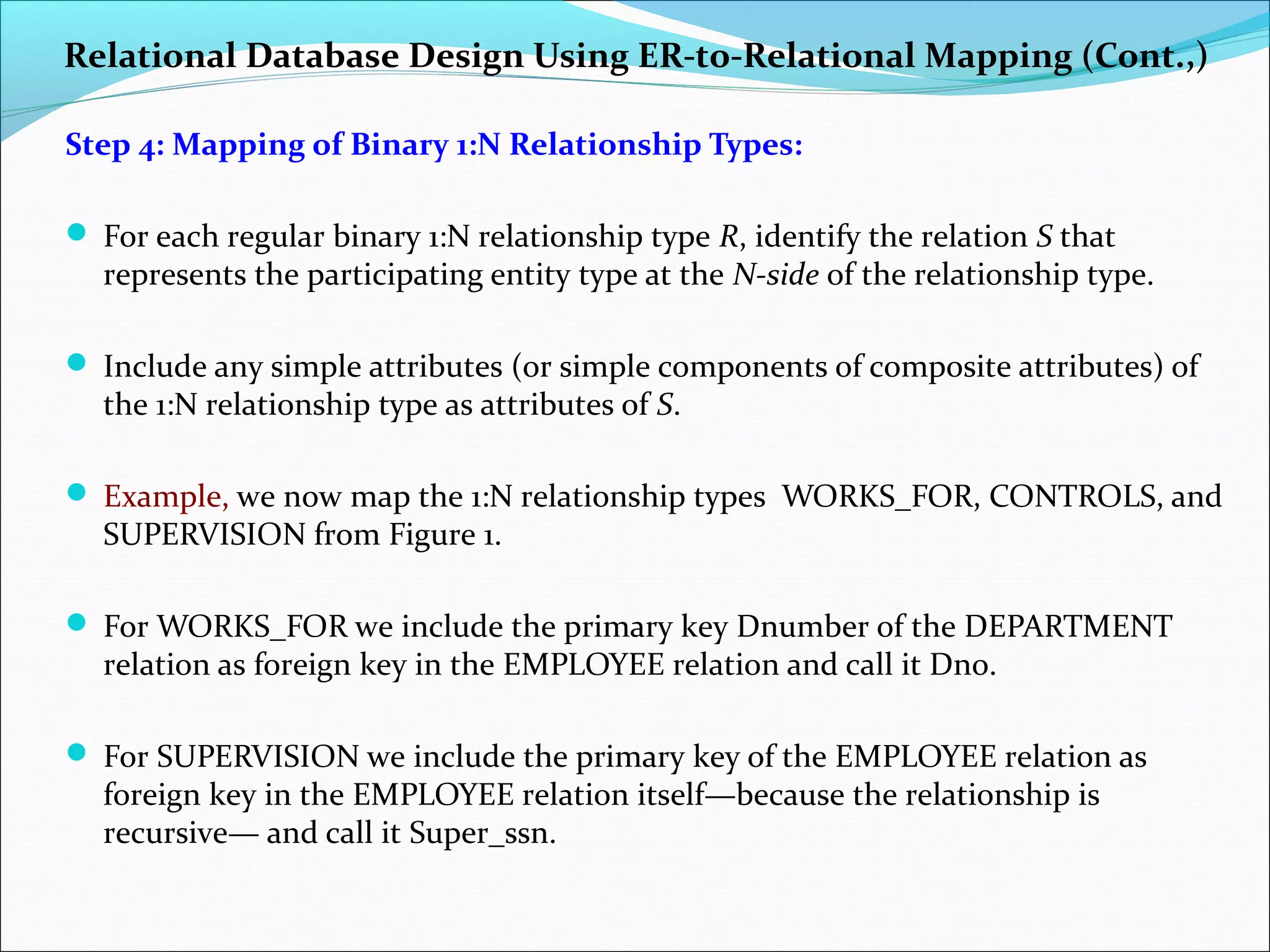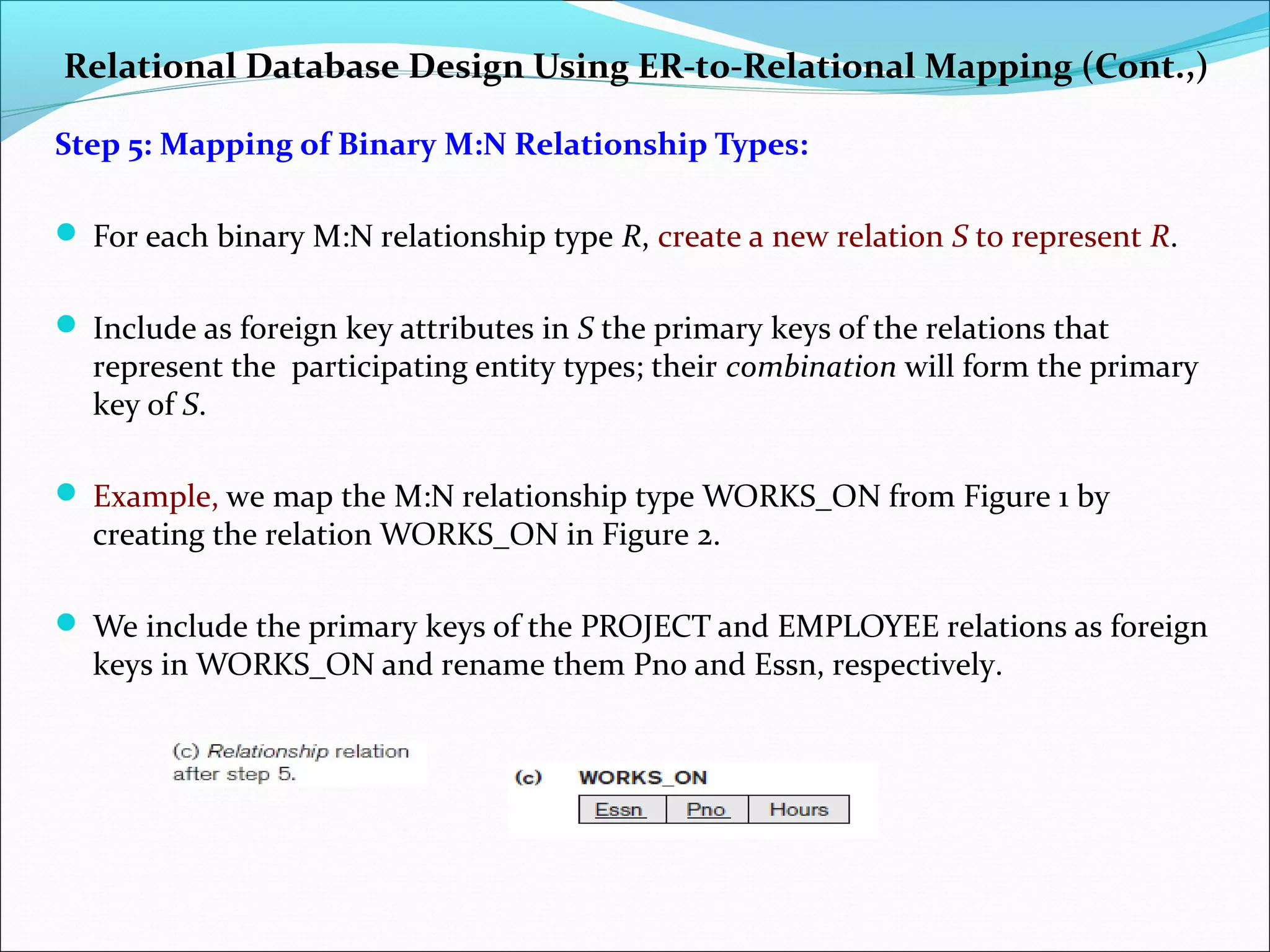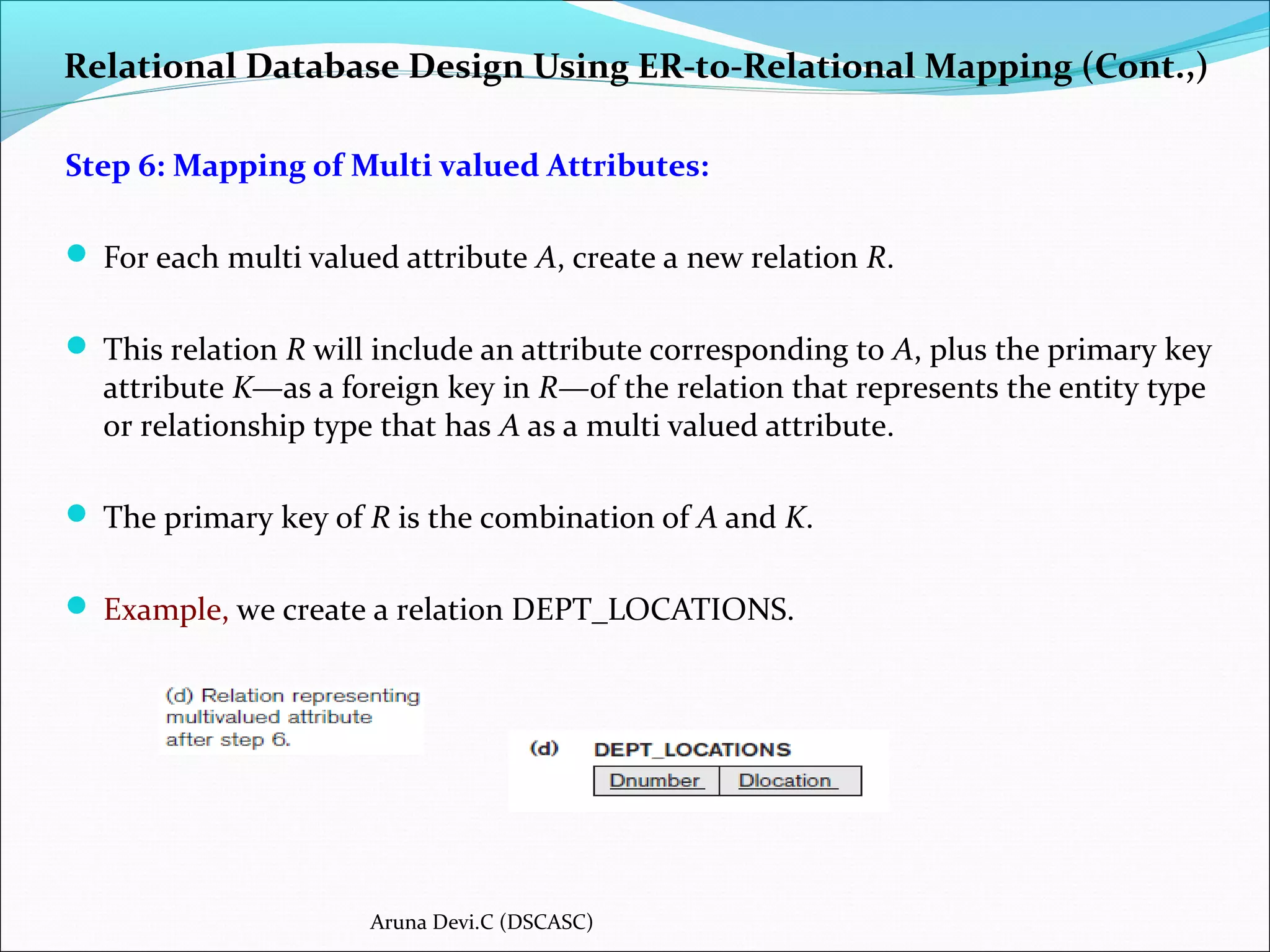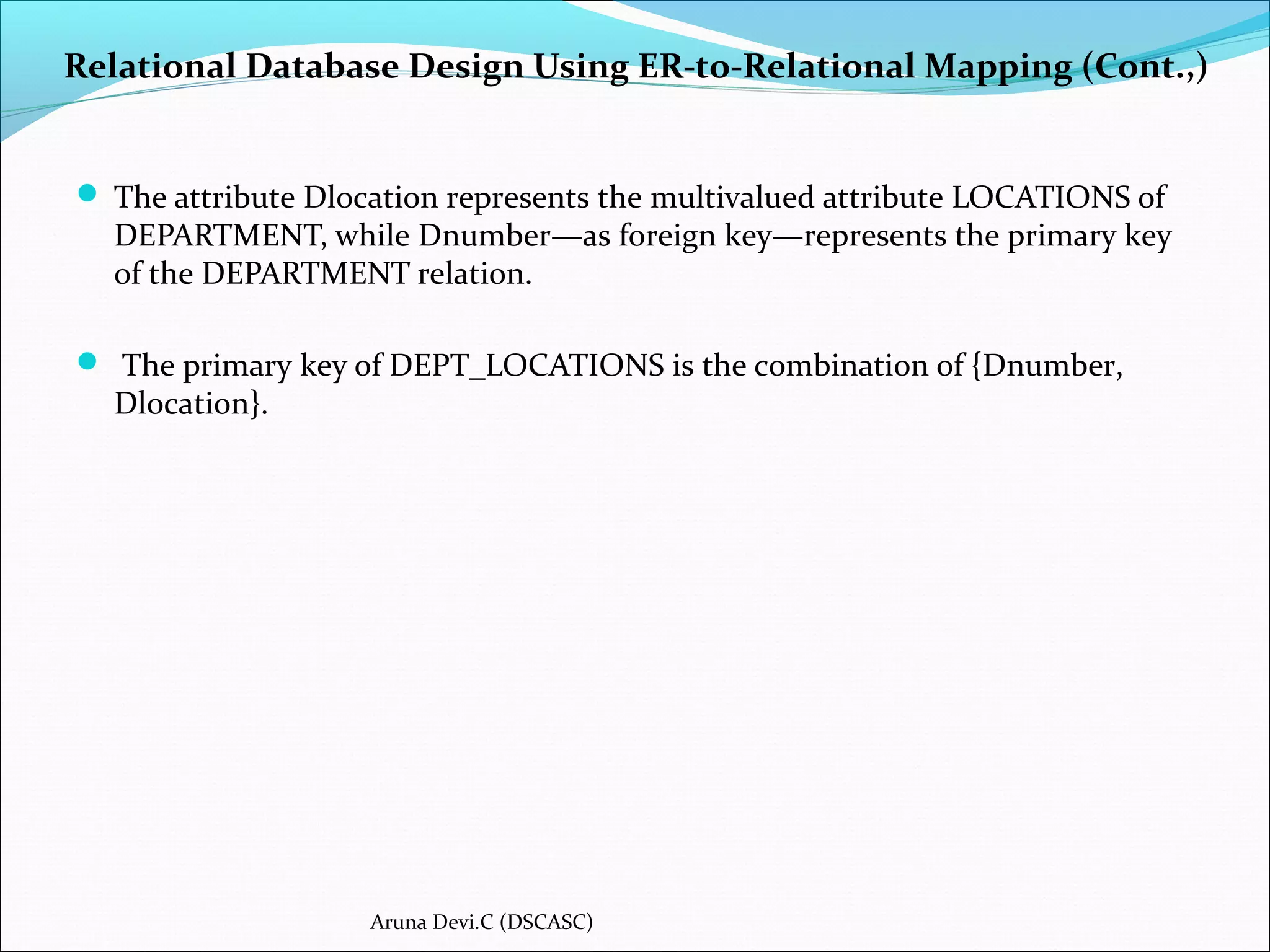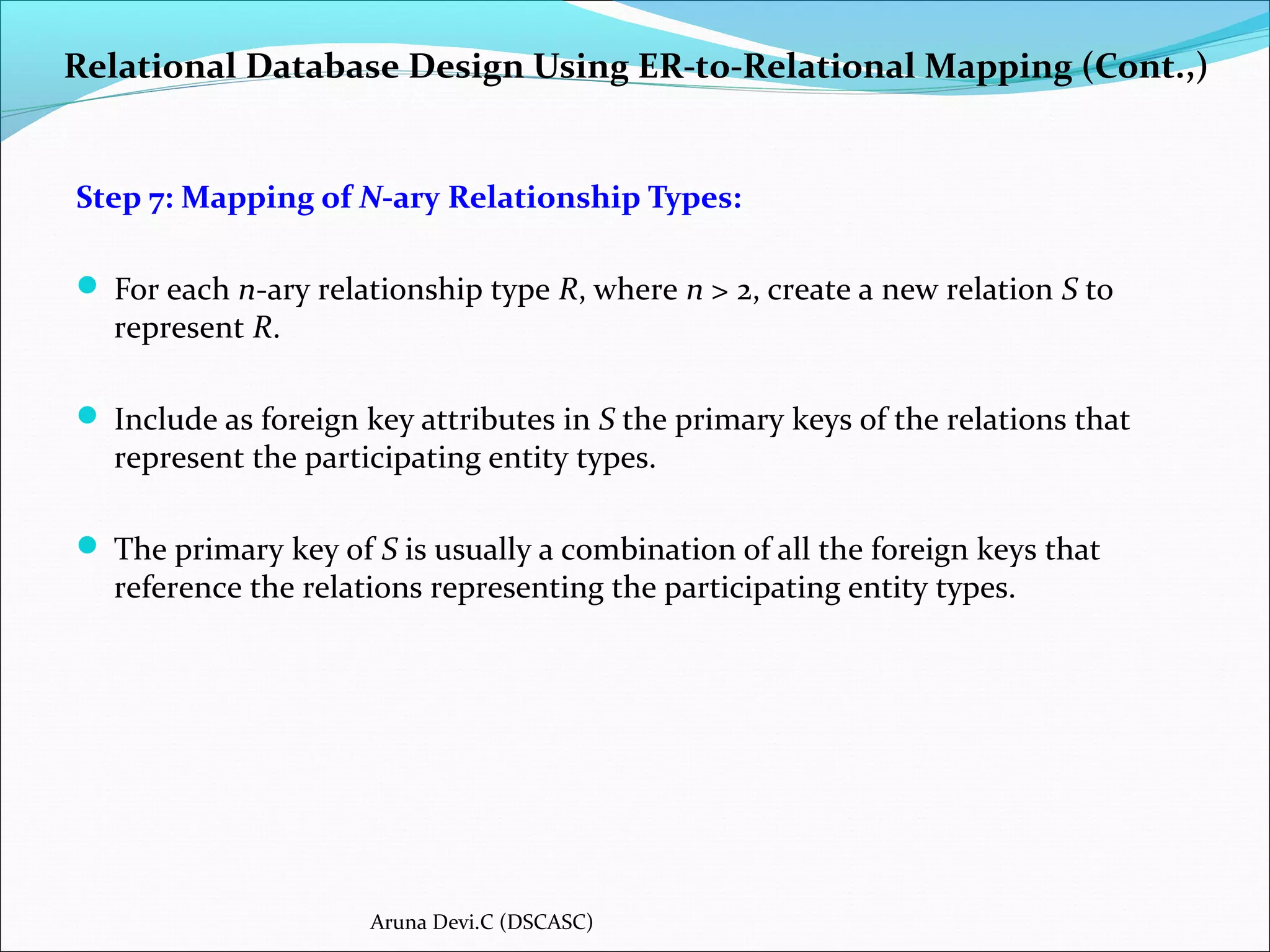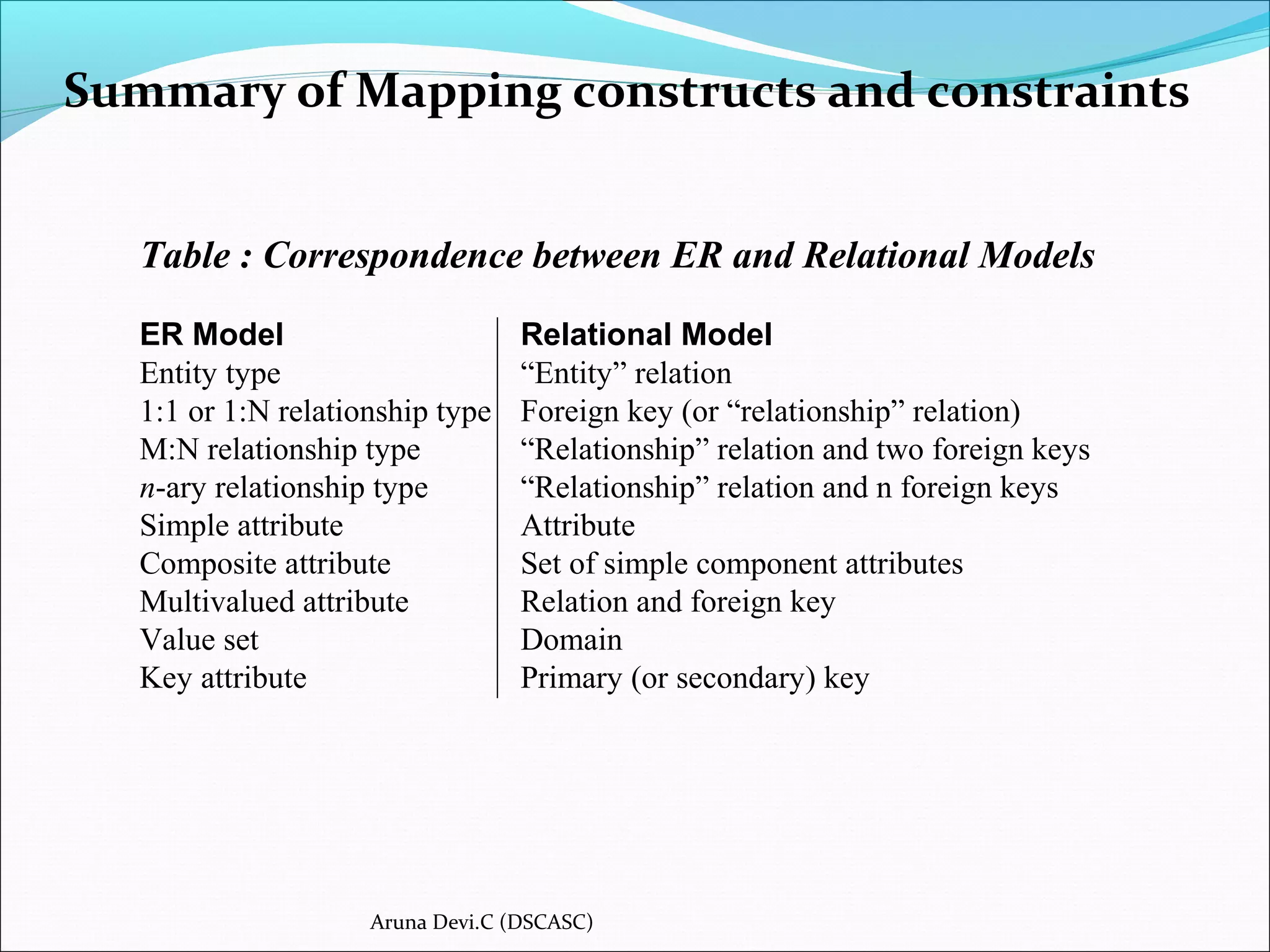The document discusses relational algebra, which defines a set of operations for the relational model. The relational algebra operations can be divided into two groups: set operations from mathematical set theory including UNION, INTERSECTION, and SET DIFFERENCE; and operations developed specifically for relational databases including SELECT, PROJECT, and JOIN. The six basic relational algebra operators are SELECT, PROJECT, UNION, INTERSECTION, SET DIFFERENCE, and CARTESIAN PRODUCT. RELATIONAL expressions allow sequences of these operations to be combined to retrieve and manipulate data from relations.
![Aruna Devi.C (DSCASC) 1
Data Base Management System
[DBMS]
Chapter 5
Unit III
Relational Algebra](https://image.slidesharecdn.com/dbms-iimca-ch5-ch6-relationalalgebra-2013-150630114156-lva1-app6891/75/Dbms-ii-mca-ch5-ch6-relational-algebra-2013-1-2048.jpg)