Customer Data Cleansing Project.pptx
•
0 likes•98 views
Explore the meticulous process of customer data cleansing in this detailed PowerPoint presentation. Dive into the techniques used to identify and rectify common data discrepancies in a large dataset using Excel, from correcting dates to standardizing gender entries. This presentation walks through practical examples of cleaning half a million records, showcasing the application of formulas and functions for data analysts seeking to enhance data accuracy and reliability.
Report
Share
Report
Share
Download to read offline
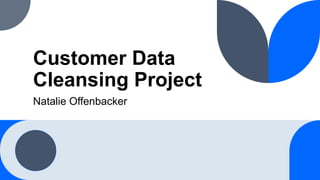
Recommended
Excelpresentationdatavalidation

Data validation in Excel allows users to restrict the type of data entered into cells. This includes creating drop-down lists, restricting dates or numbers, and custom validation rules. The document provides steps to apply data validation to a cell by selecting the cell, going to the data validation menu, choosing the type of validation such as a list, selecting the source of the list options, and setting input and error messages. Data validation helps ensure accurate data entry by limiting users to valid options.
Microsoft Excel- basics

learn basics of excel in this very competitive world. Includes referencing, formatting, text to columns
Training presentation vlookup - what it is, and when to use it

This document is a training course on how to use the VLOOKUP function in Microsoft Excel. The course contains an overview of VLOOKUP, 5 instructional videos demonstrating how to use VLOOKUP, suggested practice tasks, a test with 6 multiple choice questions, and a quick reference card summarizing VLOOKUP. VLOOKUP looks up values in a table or list and returns a corresponding value, similar to looking up a name in a phone book. The course teaches how to properly enter and use the VLOOKUP arguments to find values and avoid errors.
Spreadsheet fundamentals

This document provides an introduction to spreadsheets, including what they are, who uses them, and what they can do. It explains that spreadsheets allow users to organize and calculate data using rows and columns. Spreadsheets are commonly used by schools, sports teams, businesses, families, and government agencies. They can be used to answer "what is" and "what if" questions. The benefits of spreadsheets are that they are fast and accurate at performing calculations. The document then provides more details on the core components of spreadsheets, including cells, cell references, data types (labels, values, formulas, and functions), and examples of each.
Pivot Tables

The document discusses various techniques for handling data in Excel, including entering data manually or importing it, sorting and filtering data, using subtotals and pivot tables to summarize data, and formatting options. Key techniques covered include importing tab-delimited files, sorting data by clicking Data > Sort, filtering data using Data > Autofilter, creating pivot tables by selecting the data source and dragging field buttons, and formatting cells using conditional formats.
It presentation

The document provides an overview of Microsoft Excel, including:
- Excel is used to organize and manipulate numerical data in electronic spreadsheets. It allows users to perform calculations, create charts and graphs, and format information.
- The Excel interface includes tabs for worksheets, a title bar, menu bar, and toolbars for common functions like formatting and calculations.
- Key functions covered include entering and formatting data, creating formulas for calculations, sorting and filtering data, inserting charts and graphs, printing worksheets, and using keyboard shortcuts.
Creating a vlookup v1.0 050813

The document explains how to create a VLOOKUP formula in Microsoft Excel 2010 to search for data in a table and return matching values. It describes the four components of a VLOOKUP formula - the lookup value, table array, column index number, and optional range lookup parameter. An example is provided demonstrating how to use VLOOKUP to search an inventory database by part number and return the stock level and price.
Using vlookup in excel

VLOOKUP is a function that pulls data from one spreadsheet to another based on a primary key. It requires a source spreadsheet with the data to pull, a destination spreadsheet to insert the data, and a primary key column that uniquely identifies each row and is present in both spreadsheets. The function looks up values in the source table based on the primary key, and returns data from the column index specified.
Recommended
Excelpresentationdatavalidation

Data validation in Excel allows users to restrict the type of data entered into cells. This includes creating drop-down lists, restricting dates or numbers, and custom validation rules. The document provides steps to apply data validation to a cell by selecting the cell, going to the data validation menu, choosing the type of validation such as a list, selecting the source of the list options, and setting input and error messages. Data validation helps ensure accurate data entry by limiting users to valid options.
Microsoft Excel- basics

learn basics of excel in this very competitive world. Includes referencing, formatting, text to columns
Training presentation vlookup - what it is, and when to use it

This document is a training course on how to use the VLOOKUP function in Microsoft Excel. The course contains an overview of VLOOKUP, 5 instructional videos demonstrating how to use VLOOKUP, suggested practice tasks, a test with 6 multiple choice questions, and a quick reference card summarizing VLOOKUP. VLOOKUP looks up values in a table or list and returns a corresponding value, similar to looking up a name in a phone book. The course teaches how to properly enter and use the VLOOKUP arguments to find values and avoid errors.
Spreadsheet fundamentals

This document provides an introduction to spreadsheets, including what they are, who uses them, and what they can do. It explains that spreadsheets allow users to organize and calculate data using rows and columns. Spreadsheets are commonly used by schools, sports teams, businesses, families, and government agencies. They can be used to answer "what is" and "what if" questions. The benefits of spreadsheets are that they are fast and accurate at performing calculations. The document then provides more details on the core components of spreadsheets, including cells, cell references, data types (labels, values, formulas, and functions), and examples of each.
Pivot Tables

The document discusses various techniques for handling data in Excel, including entering data manually or importing it, sorting and filtering data, using subtotals and pivot tables to summarize data, and formatting options. Key techniques covered include importing tab-delimited files, sorting data by clicking Data > Sort, filtering data using Data > Autofilter, creating pivot tables by selecting the data source and dragging field buttons, and formatting cells using conditional formats.
It presentation

The document provides an overview of Microsoft Excel, including:
- Excel is used to organize and manipulate numerical data in electronic spreadsheets. It allows users to perform calculations, create charts and graphs, and format information.
- The Excel interface includes tabs for worksheets, a title bar, menu bar, and toolbars for common functions like formatting and calculations.
- Key functions covered include entering and formatting data, creating formulas for calculations, sorting and filtering data, inserting charts and graphs, printing worksheets, and using keyboard shortcuts.
Creating a vlookup v1.0 050813

The document explains how to create a VLOOKUP formula in Microsoft Excel 2010 to search for data in a table and return matching values. It describes the four components of a VLOOKUP formula - the lookup value, table array, column index number, and optional range lookup parameter. An example is provided demonstrating how to use VLOOKUP to search an inventory database by part number and return the stock level and price.
Using vlookup in excel

VLOOKUP is a function that pulls data from one spreadsheet to another based on a primary key. It requires a source spreadsheet with the data to pull, a destination spreadsheet to insert the data, and a primary key column that uniquely identifies each row and is present in both spreadsheets. The function looks up values in the source table based on the primary key, and returns data from the column index specified.
Arena Model for Coffe Shop

We create an Arena Model for a standard Coffee shop. We mentioned assumptions and our calculations in a detailed way.
R learning by examples

This document provides examples of different R data structures including vectors, matrices, lists, and data frames. Vectors are one-dimensional arrays that can contain only one data type. Matrices are two-dimensional arrays that can contain only one data type. Lists are collections of elements that can contain different data types. Data frames are two-dimensional structures similar to tables or spreadsheets that can contain different data types across rows and columns. The document demonstrates how to create, subset, and manipulate each of these structures through examples.
MS excel - match function

The Microsoft Excel MATCH function searches for a value in an array and returns the relative position of that item.
The MATCH function is a built-in function in Excel that is categorized as a Lookup/Reference Function. It can be used as a worksheet function (WS) in Excel. As a worksheet function, the MATCH function can be entered as part of a formula in a cell of a worksheet.
Excel Tutorials - Finding & Removing the Duplicate Values

Excel Tutorials with screenshots.
Useful Tricks: Learn how to find and remove the duplicate values in Excel.
Duplicate cells in excel
Filtering data
Microsoft Excel for Mac (2016 Version)
Algoritma dan Struktur Data - Larik

Larik adalah tempat penyimpanan kumpulan data yang disusun secara sistematis dengan menempatkan setiap data pada indeks tertentu. Larik dapat berbentuk satu atau lebih dimensi, misalnya larik dua dimensi yang dikenal sebagai matriks. Ukuran larik dapat ditentukan sebelumnya atau dinamis.
How to perform a Monte Carlo simulation 

To simulate is to try to duplicate the features, appearance and characteristics of a real system.
The idea behind simulation is to imitate a real-world situation mathematically, to study its properties and operating characteristics, to draw conclusions and make action decisions based on the results of the simulation.
The real-life system is not touched until the advantages and disadvantages of what may be a major policy decision are first measured on the system's model.
Excel Database Function

This document discusses Excel database functions that perform calculations on subsets of data in a database table based on criteria. It provides the syntax and overview of several common database functions, including DAVERAGE, DCOUNT, DCOUNTA, DGET, DMIN, DPRODUCT, DSTDEV, and DSUM. These functions allow the user to calculate metrics like average, count, minimum, product, and sum on only the records in the database that match specified criteria, rather than the entire dataset.
Field properties

The document discusses various field properties in Microsoft Access including:
1. Format - Controls how data is displayed but not stored, with predefined and custom formats using symbols.
2. Input mask - Allows controlling data entry format using character placeholders.
3. Validation rule - Specifies requirements for data entered using expressions. Validation text displays error messages.
4. Default value - Automatically populates a field value for new records.
Excel presentation data validation

Data validation in Excel allows users to restrict the type of data entered into cells. This includes creating drop-down lists, restricting dates or numbers, and defining custom rules. To apply data validation, select the cell and specify the allowed values or type of data from the Data Validation menu. Messages can also be set to guide or notify users about the valid entry requirements. Data validation helps ensure accurate and consistent data entry.
Excel 2010 autosum

The AutoSum feature in Excel allows you to quickly calculate the sum, average, count, max, or min of a range of cells. To use AutoSum, select the cells you want to calculate and click the AutoSum button on the Home tab. This will insert the appropriate function like SUM, AVERAGE, COUNT, MAX, or MIN. AutoSum automatically calculates the values in the selected range based on the function chosen. It provides a shortcut for common calculations versus manually entering the function formulas.
Data Analysis with MS Excel.pptx

This presentation shows how to use Microsoft Excel to analyze data. It covers basics, formulas, ranges, formatting, functions, charts, and pivots.
Examples are provided for more than 200 concepts introduced to users of MS Excel to enable them in analyzing and visualizing their data using this powerful and widely available tool.
Examples are also available in an MS Excel spreadsheet.
Please reach out to the author for a copy.
6 sistem bilangan

Dokumen tersebut membahas tentang sistem bilangan desimal, biner, oktal dan heksadesimal beserta konversi antar sistem bilangan tersebut. Secara singkat dibahas tentang basis bilangan, nilai bobot setiap digit, dan prosedur konversi antar sistem bilangan.
Introduction to Excel - Excel 2013 Tutorial

SEE MORE, INCLUDING A FREE TRIAL, AT: www.PivotTable-Pro.com
This video introduces you to Microsoft Excel 2013 and its program window.
Free Excel Training Course: http://www.SpreadsheetTrainer.com
Contents:
***Introduction - What is Microsoft Excel?***
***The Excel Program Window***
Program Window - Border & Title
How to Maximise the Excel Window
How to Minimise the Excel Window
How to Close the Excel Window
***The Excel Ribbon***
How to Hide & Show the Ribbon
What is the Excel Ribbon?
What are Groups?
What are Command Buttons?
What are Smart Tags?
What are Dialog Boxes?
What is the File tab & Backstage Menu?
The Excel Ribbon Shrinks When you Resize the Window
***Other Program Window Elements***
What is the Quick Access Toolbar?
What is the Name Box?
What is the Formula Bar?
How to Resize the Formula Bar
What is the Status bar?
Where are the View shortcuts?
How to use the Scroll Bars
What is the Spreadsheet Area?
What is the Mini Toolbar?
Zero is even or odd, Zero is positive or negative ?

Zero is neither positive nor negative. The concepts of positive and negative numbers are defined relative to zero, with negative numbers being less than zero and positive numbers being greater than zero.
Zero is an even number. It is an integer multiple of 2, and it satisfies the properties of being evenly divisible by 2 and fitting within the standard rules for sums and products of even numbers.
While zero was initially identified before the concepts of positive and negative numbers, it meets the formal definition of an even integer through being divisible by 2 with no remainder. Zero therefore has an even parity.
Ms excel 2016_function

The document provides an overview of formulas and functions in Microsoft Excel 2016. It defines formulas as sequences of values, cell references, names, functions or operators that produce a new value using an equal sign. Functions are prewritten formulas that perform operations and return values. The document describes common functions like SUM, AVERAGE, MAX, MIN, as well as date/time functions. It explains concepts like arguments, ranges, arrays, operators and cell references used in formulas.
Pivot Tables

This document provides an overview and instructions for creating and formatting pivot tables and pivot charts in Excel. It discusses how to:
1. Pull data from Excel queries or directly from a Microsoft Query to build a pivot table or pivot chart.
2. Lay out and format pivot tables by placing fields in rows, columns, and values areas and using formatting options.
3. Filter, total, subtotal, sort, group, expand, collapse, and otherwise manipulate pivot table data.
4. Create calculated fields and side-by-side or stacked value fields.
5. Choose data sources and layouts for pivot charts, including changing chart types, adding titles, and using design and layout options
Pivot table

The document describes how to create and configure a basic pivot table in Excel. It explains that a pivot table allows you to sort and summarize data independently of the original layout. The steps include selecting a data range, choosing to create a pivot table, and using the pivot table field list to designate fields as report filters, column labels, or row labels. Configuring these fields allows the user to build a report to analyze relationships in the data.
Ms excell

The document provides an overview of Microsoft Excel, including:
- Excel is used to organize and manipulate numerical data in electronic spreadsheets. It allows users to perform calculations, create charts and graphs, and format information.
- The Excel interface includes tabs for worksheets, a title bar, menu bar, and toolbars for common functions like formatting and calculations.
- Key functions covered include entering and formatting data, creating formulas for calculations, sorting information, inserting charts and graphs, printing options, and using keyboard shortcuts.
Excel

Microsoft Excel is a spreadsheet program that allows users to organize and calculate data in rows and columns. It includes tools for formatting, sorting, charting, and other analysis of tabular data. The tutorial demonstrates basic functions like entering data, writing formulas to calculate averages, sorting data, formatting cells, and using the Chart Wizard to visualize data in graphs. Excel's power lies in its ability to automatically update anything that refers to values in other cells as they change.
Fahri tugas cloud1

This document provides an excerpt from the book "Microsoft Office Excel 2003 Programming Inside Out" which discusses how to create advanced user forms in Excel VBA. It describes building a user form to capture customer information from a worksheet. The form allows the user to enter or edit data, which is validated and stored in the worksheet. It also shows how to navigate between records using buttons and dynamically determine the last row of data. The form keeps track of changes separately until the user saves or cancels them.
EDA_Assignment_Sourabh S Hubballi.pdf

- This case study aims to identify patterns which indicate if a client has difficulty paying their instalments which may be used for taking actions such as denying the loan, reducing the amount of loan, lending (to risky applicants) at a higher interest rate, etc.
- This will ensure that the consumers capable of repaying the loan are not rejected.
- Identification of such applicant's using EDA is the aim of this case study.
More Related Content
What's hot
Arena Model for Coffe Shop

We create an Arena Model for a standard Coffee shop. We mentioned assumptions and our calculations in a detailed way.
R learning by examples

This document provides examples of different R data structures including vectors, matrices, lists, and data frames. Vectors are one-dimensional arrays that can contain only one data type. Matrices are two-dimensional arrays that can contain only one data type. Lists are collections of elements that can contain different data types. Data frames are two-dimensional structures similar to tables or spreadsheets that can contain different data types across rows and columns. The document demonstrates how to create, subset, and manipulate each of these structures through examples.
MS excel - match function

The Microsoft Excel MATCH function searches for a value in an array and returns the relative position of that item.
The MATCH function is a built-in function in Excel that is categorized as a Lookup/Reference Function. It can be used as a worksheet function (WS) in Excel. As a worksheet function, the MATCH function can be entered as part of a formula in a cell of a worksheet.
Excel Tutorials - Finding & Removing the Duplicate Values

Excel Tutorials with screenshots.
Useful Tricks: Learn how to find and remove the duplicate values in Excel.
Duplicate cells in excel
Filtering data
Microsoft Excel for Mac (2016 Version)
Algoritma dan Struktur Data - Larik

Larik adalah tempat penyimpanan kumpulan data yang disusun secara sistematis dengan menempatkan setiap data pada indeks tertentu. Larik dapat berbentuk satu atau lebih dimensi, misalnya larik dua dimensi yang dikenal sebagai matriks. Ukuran larik dapat ditentukan sebelumnya atau dinamis.
How to perform a Monte Carlo simulation 

To simulate is to try to duplicate the features, appearance and characteristics of a real system.
The idea behind simulation is to imitate a real-world situation mathematically, to study its properties and operating characteristics, to draw conclusions and make action decisions based on the results of the simulation.
The real-life system is not touched until the advantages and disadvantages of what may be a major policy decision are first measured on the system's model.
Excel Database Function

This document discusses Excel database functions that perform calculations on subsets of data in a database table based on criteria. It provides the syntax and overview of several common database functions, including DAVERAGE, DCOUNT, DCOUNTA, DGET, DMIN, DPRODUCT, DSTDEV, and DSUM. These functions allow the user to calculate metrics like average, count, minimum, product, and sum on only the records in the database that match specified criteria, rather than the entire dataset.
Field properties

The document discusses various field properties in Microsoft Access including:
1. Format - Controls how data is displayed but not stored, with predefined and custom formats using symbols.
2. Input mask - Allows controlling data entry format using character placeholders.
3. Validation rule - Specifies requirements for data entered using expressions. Validation text displays error messages.
4. Default value - Automatically populates a field value for new records.
Excel presentation data validation

Data validation in Excel allows users to restrict the type of data entered into cells. This includes creating drop-down lists, restricting dates or numbers, and defining custom rules. To apply data validation, select the cell and specify the allowed values or type of data from the Data Validation menu. Messages can also be set to guide or notify users about the valid entry requirements. Data validation helps ensure accurate and consistent data entry.
Excel 2010 autosum

The AutoSum feature in Excel allows you to quickly calculate the sum, average, count, max, or min of a range of cells. To use AutoSum, select the cells you want to calculate and click the AutoSum button on the Home tab. This will insert the appropriate function like SUM, AVERAGE, COUNT, MAX, or MIN. AutoSum automatically calculates the values in the selected range based on the function chosen. It provides a shortcut for common calculations versus manually entering the function formulas.
Data Analysis with MS Excel.pptx

This presentation shows how to use Microsoft Excel to analyze data. It covers basics, formulas, ranges, formatting, functions, charts, and pivots.
Examples are provided for more than 200 concepts introduced to users of MS Excel to enable them in analyzing and visualizing their data using this powerful and widely available tool.
Examples are also available in an MS Excel spreadsheet.
Please reach out to the author for a copy.
6 sistem bilangan

Dokumen tersebut membahas tentang sistem bilangan desimal, biner, oktal dan heksadesimal beserta konversi antar sistem bilangan tersebut. Secara singkat dibahas tentang basis bilangan, nilai bobot setiap digit, dan prosedur konversi antar sistem bilangan.
Introduction to Excel - Excel 2013 Tutorial

SEE MORE, INCLUDING A FREE TRIAL, AT: www.PivotTable-Pro.com
This video introduces you to Microsoft Excel 2013 and its program window.
Free Excel Training Course: http://www.SpreadsheetTrainer.com
Contents:
***Introduction - What is Microsoft Excel?***
***The Excel Program Window***
Program Window - Border & Title
How to Maximise the Excel Window
How to Minimise the Excel Window
How to Close the Excel Window
***The Excel Ribbon***
How to Hide & Show the Ribbon
What is the Excel Ribbon?
What are Groups?
What are Command Buttons?
What are Smart Tags?
What are Dialog Boxes?
What is the File tab & Backstage Menu?
The Excel Ribbon Shrinks When you Resize the Window
***Other Program Window Elements***
What is the Quick Access Toolbar?
What is the Name Box?
What is the Formula Bar?
How to Resize the Formula Bar
What is the Status bar?
Where are the View shortcuts?
How to use the Scroll Bars
What is the Spreadsheet Area?
What is the Mini Toolbar?
Zero is even or odd, Zero is positive or negative ?

Zero is neither positive nor negative. The concepts of positive and negative numbers are defined relative to zero, with negative numbers being less than zero and positive numbers being greater than zero.
Zero is an even number. It is an integer multiple of 2, and it satisfies the properties of being evenly divisible by 2 and fitting within the standard rules for sums and products of even numbers.
While zero was initially identified before the concepts of positive and negative numbers, it meets the formal definition of an even integer through being divisible by 2 with no remainder. Zero therefore has an even parity.
Ms excel 2016_function

The document provides an overview of formulas and functions in Microsoft Excel 2016. It defines formulas as sequences of values, cell references, names, functions or operators that produce a new value using an equal sign. Functions are prewritten formulas that perform operations and return values. The document describes common functions like SUM, AVERAGE, MAX, MIN, as well as date/time functions. It explains concepts like arguments, ranges, arrays, operators and cell references used in formulas.
Pivot Tables

This document provides an overview and instructions for creating and formatting pivot tables and pivot charts in Excel. It discusses how to:
1. Pull data from Excel queries or directly from a Microsoft Query to build a pivot table or pivot chart.
2. Lay out and format pivot tables by placing fields in rows, columns, and values areas and using formatting options.
3. Filter, total, subtotal, sort, group, expand, collapse, and otherwise manipulate pivot table data.
4. Create calculated fields and side-by-side or stacked value fields.
5. Choose data sources and layouts for pivot charts, including changing chart types, adding titles, and using design and layout options
Pivot table

The document describes how to create and configure a basic pivot table in Excel. It explains that a pivot table allows you to sort and summarize data independently of the original layout. The steps include selecting a data range, choosing to create a pivot table, and using the pivot table field list to designate fields as report filters, column labels, or row labels. Configuring these fields allows the user to build a report to analyze relationships in the data.
Ms excell

The document provides an overview of Microsoft Excel, including:
- Excel is used to organize and manipulate numerical data in electronic spreadsheets. It allows users to perform calculations, create charts and graphs, and format information.
- The Excel interface includes tabs for worksheets, a title bar, menu bar, and toolbars for common functions like formatting and calculations.
- Key functions covered include entering and formatting data, creating formulas for calculations, sorting information, inserting charts and graphs, printing options, and using keyboard shortcuts.
Excel

Microsoft Excel is a spreadsheet program that allows users to organize and calculate data in rows and columns. It includes tools for formatting, sorting, charting, and other analysis of tabular data. The tutorial demonstrates basic functions like entering data, writing formulas to calculate averages, sorting data, formatting cells, and using the Chart Wizard to visualize data in graphs. Excel's power lies in its ability to automatically update anything that refers to values in other cells as they change.
What's hot (20)
Excel Tutorials - Finding & Removing the Duplicate Values

Excel Tutorials - Finding & Removing the Duplicate Values
Zero is even or odd, Zero is positive or negative ?

Zero is even or odd, Zero is positive or negative ?
Similar to Customer Data Cleansing Project.pptx
Fahri tugas cloud1

This document provides an excerpt from the book "Microsoft Office Excel 2003 Programming Inside Out" which discusses how to create advanced user forms in Excel VBA. It describes building a user form to capture customer information from a worksheet. The form allows the user to enter or edit data, which is validated and stored in the worksheet. It also shows how to navigate between records using buttons and dynamically determine the last row of data. The form keeps track of changes separately until the user saves or cancels them.
EDA_Assignment_Sourabh S Hubballi.pdf

- This case study aims to identify patterns which indicate if a client has difficulty paying their instalments which may be used for taking actions such as denying the loan, reducing the amount of loan, lending (to risky applicants) at a higher interest rate, etc.
- This will ensure that the consumers capable of repaying the loan are not rejected.
- Identification of such applicant's using EDA is the aim of this case study.
Lecture 4-Prepare data-Clean, transform, and load data in Power BI.pptx

prepare data clean data pre processing of data in power bi
ODS Data Sleuth: Tracking Down Calculated Fields in Banner

This document summarizes a presentation about tracking down calculated fields in the Banner system and replicating their logic in the Oracle Data Store (ODS) for reporting purposes. It describes two cases: 1) using basic calculations by reproducing Banner form logic, and 2) creating new database objects when fields are not delivered to the ODS. The presentation stresses verifying assumptions with facts from Banner instead of trusting users, and working with Banner developers to fully understand underlying formulas before implementing solutions.
Part 1 of 1 -Question 1 of 205.0 PointsThe first step anyo.docx

Part 1 of 1 -
Question 1 of 20
5.0 Points
The first step anyone should take in building a database is to:
A. determine the version of Access to use.
B. determine the number of tables that will be required.
C. determine the purpose of the database.
D. run an ERD analysis of the data information. Reset Selection
Mark for Review What's This?
Question 2 of 20
5.0 Points
A data entry such as the last name of a customer should be:
A. hosted in a single record in a single table.
B. hosted in two separate records in a single table.
C. hosted in a separate record in two separate tables.
D. input as a text file entry into a single table. Reset Selection
Mark for Review What's This?
Question 3 of 20
5.0 Points
How does Access identify each record within a database?
A. By the first field created for each record
B. By its primary key
C. By the table number
D. By the table’s tabular chart ID Reset Selection
Mark for Review What's This?
Question 4 of 20
5.0 Points
You are creating a series of fields for your customer database. You want to make sure that the data entry person always inputs a last name for each field. What is the most effective way to do this?
A. Format the field to a different background color than the other fields.
B. Make it the first field in the table.
C. Make it the last field in the table.
D. Set it as a required field. Reset Selection
Mark for Review What's This?
Question 5 of 20
5.0 Points
You need to configure the properties of a field that will list the hiring date for each employee so that the date is always displayed in the same format. Which tab ribbon do you access to accomplish this?
A. Design tab
B. Format tab
C. Database Tools tab
D. Description tab Reset Selection
Mark for Review What's This?
Question 6 of 20
5.0 Points
You have a database comprised of thousands of records, each record representing a purchase by a customer. There is a field in the database that displays the shipping charge applied to each purchase. You have only three shipping charges, $5, $10, and $15. You want to ensure that your data entry person inputs only one of these three numbers. You can accomplish this by setting __________ the field.
A. the format property of
B. the caption property of
C. a validation rule for
D. a default value for Reset Selection
Mark for Review What's This?
Question 7 of 20
5.0 Points
Now that you know how to use Access 2007, your boss wants you to convert many of the Excel Worksheets you used to create for data information to Access Databases. How do you do this?
A. Import the Excel worksheets by clicking the Office button and selecting Import.
B. Click the Excel button in the Import group on the External Data tab ribbon.
C. Click the Excel button in the Conversion group on the External Data tab ribbon.
D. Click the Excel button in the Office Application group on the Design tab ribbon. Reset Selection
Mark f.
Cis336 i lab 1 of 7

This lab introduces relationship diagrams and has students draw diagrams for order, customer, employee, and product tables. It asks students to identify primary and foreign keys. It also asks whether null values should be allowed for the employee foreign key in orders and has students identify entities and attributes in a database project specification.
E-Book 25 Tips and Tricks MS Excel Functions & Formulaes

This document provides tips and tricks for using various Excel functions and formulas. It includes 23 tips covering functions such as DATEDIF, SUMIF, MATCH, INDEX, DSUM, IF, AND, COUNTIF and RANDBETWEEN. Each tip explains how to use the function, includes an example formula, and step-by-step instructions for applying the formula. The tips cover a wide range of functionality including calculating months of service, custom formatting, auditing dependencies, finding maximum values, combining text, lookups, adding criteria to sums, and more.
USING MICROSOFT EXCEL 2016 Independent Project 6-5 (Mac 2016) 

USING MICROSOFT EXCEL 2016 Independent Project 6-5 (Mac 2016)
Independent Project 6-5 (Mac 2016 Version)
Classic Gardens and Landscapes counts responses to mail promotions to determine effectiveness. You use SUMIFS and a nested IF formula to complete the summary. You also calculate insurance statistics and convert birth dates from text to dates
.
Skills Covered in This Project
Nest MATCH and INDEX functions.
Create DSUM formulas.
Build an IFS function.
• Build SUMIFS formulas.
• Use DATEVALUE to convert text to
dates.
Step 1
Download start file
Open the
ClassicGardens-06
start file. Click the
Enable Editing
button. The file will be renamed automatically to include your name. Change the
project file
name if directed to do so by your instructor, and
save
it.
Create a nested
INDEX
and
MATCH
function to display the number of responses from a city.
Click the
Mailings
sheet tab and select and name cells
A3:D28
as
Responses
Click the
Mailing Stats
sheet tab.
Click cell
B21
and type
Carthage
.
Click cell
C21
, start an
INDEX
function, and select the first argument list option.
Choose the
Responses
range for the
Array
argument.
Click the
Row_num
box and nest a
MATCH
function. Select cell
B21
for the Lookup_value and
cells
A3:A28
on the
Mailings
sheet for the Lookup_array. Click the
Match_type
argument box
and type
0
.
Click
INDEX
in the
Formula
bar. Click the
Column_num
box and nest a second
MATCH
function to
look up cell
D3
on the
Mailings
sheet in the lookup array
A3:D3
.
Click the
Match_type
box and type
0
(Figure 6-105).
Important:
There is a known bug in
Excel for Mac
that places plus signs (
+
) instead of commas (
,
) between the arguments when using the
Formula Builder
. If this is the case in your
Excel for Mac
version, replace the plus signs with commas.
Excel 2016
Chapter 6 Exploring the Function Library Last Updated: 3/27/19
Page 1
USING MICROSOFT EXCEL 2016 Independent Project 6-5 (Mac 2016)
Format the results to show zero decimal places.
Type
Smyrna
in cell
B21
.
Use
DSUM
to summarize mailing data.
On the
Mailings
sheet, note that number sent is located in the third column and response data is in
the fourth column.
Click the
Criteria
sheet tab. Select cell
B2
and type
lan*
to select data for the Landscape Design
department.
Click the
Mailing Stats
sheet tab and select cell
B7
.
Use
DSUM
with the range name
Responses
as the Database argument. Type
3
for the
Field
argument, and use an absolute reference to cells
B1:B2
on the
Criteria
sheet as the
Criteria
argument.
Copy the formula to cell
C7
and edit the
Field
argument to use the fourth column.
Complete criteria for the two remaining departments on the
Criteria
sheet.
Click the
Mailing Stats
sheet tab and select cell
B8
.
Use
DSUM
in cells
B8:C9
...
Sql Lab 4 Essay

The document discusses plans for a database project for Kudler Fine Foods to support an online ordering system, noting that it will allow customers to place orders online and have them ready for pickup, as well as expanding their customer base. It analyzes the necessary database tables, including tables for products, customers, orders, and additional tables needed like one to reserve inventory and track shipping methods. The goal of the online ordering system is to boost profits by increasing the customer base and making the ordering process more convenient.
How To Automate Part 2

The document discusses using Microsoft Access queries and pivot tables to analyze timesheet and payroll data from multiple sources. Complex queries are built to combine and transform the raw data into a format suitable for calculations and analysis. Pivot tables and external Excel queries are then linked to the Access queries to further manipulate the data and perform auditing and balancing tasks. This automated process saves significant time compared to manual work in Excel.
284566820 1 z0-061(1)

The query provides a bonus of 1000 to customers whose AMT_SPENT is less than their CREDIT_LIMIT. It will execute successfully and produce the required result, even if some AMT_SPENT values are null.
Recipe 5 of Data Warehouse and Business Intelligence - The null values manage...

This document discusses best practices for managing NULL values in the ETL process for a data warehouse. It recommends:
1. Do not allow NULL values in the data warehouse and replace them with default values during the staging process. This avoids issues when querying or aggregating data.
2. Simplify data types and use consistent default values like '?' for text, 0 for numbers, and 99991231 for dates to replace NULLs.
3. Exceptions to the default values can be set based on business requirements and stored in configuration tables to generate dynamic SQL.
4. Create staging tables with default values set, load data from source systems while preserving the original values, then enrich the data with default values
LabsLab5Lab5_Excel_SH.htmlLab 5 SpreadsheetsLearning Outcomes.docx

Labs/Lab5/Lab5_Excel_SH.htmlLab 5: SpreadsheetsLearning Outcomes and IntroductionTask 1: Powers of 2, Powers of 10 Task 2: Importing and Sorting DataTask 3: Graphing DataTask 4: FunctionsSubmission
Learning Outcomes and Introduction
During this process, you will be able to: Demonstrate your ability to layout and format a spreadsheetDemonstrate the use of relative vs. absolute references in spreadsheetsDemonstrate the use of functions in ExcelDemonstrate the use of IF and VLOOKUP in Excel
Task 1:Powers of 2, Powers of 10 (20 marks)Instructions
There is a reasonably close relationship between the powers of two and the powers of ten: 210 is a little more than 103, that is, 1024 is close to 1000. Similarly, 220 is more than 106
and the ratio is 1.049. The approximation is pretty good for a long distance though eventually it breaks down. Your task is to make a spreadsheet that shows
how good the approximation is and find the place where the ratio first becomes greater than 2.
Start your spreadsheet program (such as Excel)
Enter Data:
Put the numbers 0, 1, 2, ...,40 into column A.Put into column B a formula that will compute 2 raised to the power 10 times the value in column A. Put into column C a formula that will compute 10 raised to the power 3 times the value in column A.Put into column D a formula that will compute the ratio of B over C, that is, the ratio of how good or bad the
approximation is.Set the cell format for column D to display exactly two digits after the decimal point.
Prepare a Chart:
Select the correct range to create a chart that shows the ratio changing for the 40 rows.Use the chart wizard ("Insert>Chart>Column" or this icon ) to create a graph that shows the ratio.Move the chart so that is beside your data as shown in the picture below.
Add an appropriate chart title and remove the " legend"
Save Worksheet:
In this lab, you will be using a new sheet for each part, each with its own name. For task1, double-click on the tab that
says Sheet1
Type the name Power2 in its place.Save the spreadsheet in a file called lab5_Firstname_Lastname under the folder COMP152\Lab5
Side Note: the spreadsheet application you are using will add the correct filename extension)
Do this with as little typing and as much use of Excel's extension feature as possible; you can probably do it by typing no more
than two or three rows and then extending them. Your table should look like this when done, except that it will have more rows, more data in the graph,
and a highlighted row towards the end:
Note: In the example below, numbers are displayed as "floating point". You do not have to
format that way, most of us prefer more common looking number formats (comma style?).
No matter what format and number of decimal places you choose to display - the spreadsheet
software is actually using floating point in the background to ensure maximum accur ...
1. What two conditions must be met before an entity can be classif.docx

1. What two conditions must be met before an entity can be classified as a weak entity? Give an example of a weak entity.
The Two conditions that must be met to be classified as a weak entity are under :
1. The entity must be associated with another entity ,called identifying or owner or parent entity. That it is existence dependent on parent entity.
2. The entity must inherit at least part of its primary key from its parent entity.Only than it would be a valid and strong primary key.
CRS_NAME
CRS_CODE
CONNECT
CLASSNAME
CLASS_SECTION
Class
Course
For example, the (strong) relationship depicted in the above Figure shows a weak CLASS entity:
1. CLASS is clearly existence-dependent on COURSE. (You can’t have a database class unless a database course exists.)
2. The CLASS entity’s PK is defined through the combination of CLASS_SECTION and CRS_CODE. The CRS_CODE attribute is also the PK of COURSE.
The conditions which define a weak entity are similar to the strong relationship between an entity and its parent. In short, you can say, the existence of a weak entity produces a strong relationship. And if the entity is strong, its relationship to the other entity is weak.
Whether or not an entity to be weak it is usually dependent on the database designer’s decisions. For instance, if the database designer had decided to use a single-attribute as shown in the text’s Figure below., the CLASS entity would be strong. (The CLASS entity’s PK is CLASS_CODE, which is not derived from the COURSE entity.) In this case, the relationship between COURSE and CLASS is weak. However, regardless of how the designer classifies the relationship – weak or strong – CLASS is always existence-dependent on COURSE.
CONNECT
CLASS_CODE
Class
CRS_NAM E
Course
CRS_CODE
cr
2. What is a strong (or identifying) relationship, and how is it depicted in a Crow’s Foot ERD?
A strong relationship exists / occurs when an entity is existence-dependent on another entity and inherits at least part of its primary key from that entity. The Visio Professional software shows the strong relationship as a solid line. In other words, a strong relationship exists when a weak entity is related to its parent entity. As discussed in the above question Class , the weak entity is related to strong entity Course with the help of a relationship called CONNECT which is a showing /identifying a strong relationship. As shown in the above figure a strong relationship is represented by two decision boxes… One inside another embedded together represent this.
3. Given the business rule “an employee may have many degrees,” discuss its effect on attributes, entities, and relationships. (Hint: Remember what a multivalued attribute is and how it might be implemented.)
Suppose that an employee has the following degrees: BBA, Ph.D , and MBA. These degrees could be stored in a single string as a multivalued attribute named EMP_DEGREE in an EMPLOYEE table such as the one shown next:
EMP_NUM
EMP_LNAME ...
In Section 1 on the Data page, complete each column of the spreads.docx

In Section 1 on the Data page, complete each column of the spreadsheet to arrive at the desired calculations. Use Excel formulas to demonstrate that you can perform the calculations in Excel. Remember, a cell address is the combination of a column and a row. For example, C11 refers to Column C, Row 11 in a spreadsheet.
Reminder: Occasionally in Excel, you will create an unintentional circular reference. This means that within a formula in a cell, you directly or indirectly referred to (back to) the cell. For example, while entering a formula in A3, you enter =A1+A2+A3. This is not correct and will result in an error. Excel allows you to remove or allow these references.
Hint: Another helpful feature in Excel is Paste Special. Mastering this feature allows you to copy and paste all elements of a cell, or just select elements like the formula, the value or the formatting.
"Names" are a way to define cells and ranges in your spreadsheet and can be used in formulas. For review and refresh, see the resources for Create Complex Formulas and Work with Functions.
Ready to Begin?
1. To calculate
hourly rate, you will use the annual hourly rate already computed in Excel, which is 2080. This is the number most often used in annual salary calculations based on full time, 40 hours per week, 52 weeks per year. In E11 (or the first cell in the
Hrly Rate column), create a formula that calculates the hourly rate for each employee by referencing the employee’s salary in Column D, divided by the value of annual hours, 2080. To do this, you will create a simple formula:
=D11/2080. Complete the calculations for the remainder of Column E. If you don’t want to do this cell by cell, you can create a new formula that will let you use that same formula all the way to the end of the column. It would look like this:
=$D$11:$D$382/2080.
2. In Column F, calculate the
number of years worked for each employee by creating a formula that incorporates the date in cell F9 and demonstrates your understanding of relative and absolute cells in Excel. For this, you will need a formula that can compute absolute values to determine years of service. You could do this longhand, but it would take a long time. So, try the
YEARFRAC formula, which computes the number of years (and even rounds). Once you start the formula in Excel, the element will appear to guide you. You need to know the “ending” date (F9) and the hiring date (B11). The formula looks like this:
=YEARFRAC($F$9,B11), and the $ will repeat the formula calculation down the column as before if you grab the edge of the cell and drag it to the bottom of the column.
3. To determine if an employee is
vested or not In Column I, use an
IF statement to flag with a "Yes" any employees who have been employed 10 years or more. Here is how an IF statement works:
=IF(X is greater (or less th.
Scoring documentation

This document provides steps for updating ADS (Analytical Data Store) and KXEN models. It involves checking data availability, running various ADS projects to populate tables, performing sanity checks on table counts, and applying KXEN models to score different customer segments. The key steps are: 1) Check source data and run preliminary ADS, 2) Populate base tables and run additional ADS in sequence, 3) Perform sanity checks on table counts, 4) Apply KXEN models to score segments, changing settings for each segment.
1Z0-061 Oracle Database 12c: SQL Fundamentals

If you are using our Exam dumps then you will be able to get 100% guaranteed success in the real 1Z0-061 exam. Visit@ https://www.certmagic.com/1Z0-061-certification-practice-exams.html
#Oracle #Certifications #CertMagic #Learningmaterial #Practiceexams #Dumps #IT_Tech #Studyguide #FreeDemos #Discount #1Z0_061 #SQL #Fundamentals #Database
Question 1Which view does not display the data, but allows you t.docx

Question 1
Which view does not display the data, but allows you to change the field properties?
Datasheet view
Form view
Design view
Layout view
Question 2
Constants, functions, operators, and identifiers are combined to create this.
Formula
Action query
Expression
Control
Question 3
This view displays exactly how a report will look when printed and can be used to modify the page layout.
Layout view
Design view
Print Preview
Reading view
Question 4
The 348 area code has been changed to a new 704 area code. To quickly update all your records, use this feature.
Drag and Drop
Hide and Seek
Cut and Paste
Find and Replace
Question 5
A symbol or word in an expression that indicates the operation to be performed is called a:
variable
operator
value
symbol
Question 6
You can change the column order in a query datasheet by:
choosing Edit/Columns/Order
choosing Format/Display Order
using drag and drop
right-clicking the column header and choosing Move
Question 7
The smallest unit of information about a record in a database is called a:
query
field
cell
record
Question 8
If you want your database to perform optimally, you should do this on a regular basis.
Restart it
Re-format it
Clean it
Compact it
Question 9
Which of the following is NOT an example of a comparison operator?
*
=
>
<>
Question 10
The Page Up and Page Down keys can be used to move between ________ in a form.
fields
New (blank) records
records
controls
Question 11
This data type is a unique, sequential number that is automatically incremented by one whenever a new record is added to a table
Number
Linked Number
Field Number
AutoNumber
Question 12
A _____ establishes the association between common fields in two tables.
line
hyperlink
relationship
ScreenTip
Question 13
Which of the following CANNOT be accomplished using a query?
viewing data in different ways
creating new data
analyzing data
changing existing data
Question 14
Which of the following report-building methods guides you through step-by-step?
Report Tool
Blank report Tool
Report Design
Report Wizard
Question 15
A request for specific data contained in a database is called:
Sort
Filter
Criteria
Query
Question 16
This database object is used to make displaying and changing records easier.
Query
Report
Table
Form
Question 17
The Sales Person table contains one record for each sales person. The related Client table contains one record for each client. A particular sales person is assigned to several clients records but each of the clients only have one sales person. This is an example of a ________ relationship.
one-to-many
many-to-many
one-to-one
parent-to-child
Question 18
This object must be created first, before any other types of objects are created, since it is the basic unit of a database.
Table
Query
Report
Form
Question 19
The professional-appearing output generated from t ...
Grader - InstructionsExcel 2019 ProjectExcel_7G_Loan_Flowers_Staf.docx

Grader - Instructions Excel 2019 ProjectExcel_7G_Loan_Flowers_Staff
Project Description:
In this project, you will create a named range and use it to set data validation. You will use a PMT function to calculate a value and then use it in a two-variable data table. You will also enter VLOOKUP functions to return values from a table, and format cells in the workbook. You will also audit a worksheet, correct errors, and use the MATCH and INDEX functions.
Steps to Perform:
Step
Instructions
Points Possible
1
Open the file
Excel_7G_Loan_Flowers_Staff.xlsx downloaded with this project.
0
2
Display the second worksheet—Warehouse Payment Table. In cell B8, enter a PMT function using cell B4 divided by
12 as the rate, cell B3 as the number of payment periods, and cell B2 as the present value of the loan. Display the result as a positive number.
8
3
Create a two-variable data table in the range B8:H16. Set cell B3 as the row input cell, and cell B4 as the column input cell. From the Cell Styles gallery, apply the Currency cell style to the range C9:H16. Select the payment option closest to but less than $10,000 per month for a 120-month loan—cell D15—and format the option with the Note cell style. Click cell A1 and Save your workbook.
13
4
Display the fourth worksheet—Job Information. Select the range A4:C11, and then sort the range by Job Code in ascending order. By using the Create from Selection command, create a range named
Job_Code using the data in the range A4:A11. Click cell A1.
4
5
Display the Staffing Plan worksheet, and then select the range A9:A18. Create a Data Validation list with Source equal to the named range
Job_Code
2
6
Click cell A9, click the list arrow, and then click M-AMG. Click cell B9 to make it the active cell, and then insert a VLOOKUP function that will look up the Description of the Job Code in cell A9 using the information in the Job Information worksheet as the table array. After selecting the table array, be sure to press F4 to make it an absolute cell reference. The Description to be looked up is in column
2 of the table array.
9
7
With cell B9 as the active cell, copy the VLOOKUP formula down through cell B18. In cell C9, type
3 as the # of Positions and in cell D9, type
Management as the Type.
6
8
In cell E9, insert the VLOOKUP function to look up the Salary of the Job Code in cell A9 by using the information in the Job Information sheet as the table array; the Salary is in column
3 of the table array. Copy the VLOOKUP formula in cell E9 down through cell E18.
4
9
Add the following staff position in cell A10:
S-.
50 MS Excel Tips and Tricks 

This document provides 50 tips for using various Excel functions and features. It begins with tips on creating macros, the GETPIVOTDATA function, formatting chart axes, date validation, and using the IF function. Subsequent tips cover additional functions and features such as nested IF statements, forecasting, error handling, date formatting, highlighting dates, transposing data, data validation, random number generation, hyperlinks, data consolidation, text functions, pivot tables, and more. The tips provide step-by-step examples and explanations for how to utilize Excel to analyze data, validate information, visualize results in charts and pivot tables, and automate repetitive tasks.
Similar to Customer Data Cleansing Project.pptx (20)
Lecture 4-Prepare data-Clean, transform, and load data in Power BI.pptx

Lecture 4-Prepare data-Clean, transform, and load data in Power BI.pptx
ODS Data Sleuth: Tracking Down Calculated Fields in Banner

ODS Data Sleuth: Tracking Down Calculated Fields in Banner
Part 1 of 1 -Question 1 of 205.0 PointsThe first step anyo.docx

Part 1 of 1 -Question 1 of 205.0 PointsThe first step anyo.docx
E-Book 25 Tips and Tricks MS Excel Functions & Formulaes

E-Book 25 Tips and Tricks MS Excel Functions & Formulaes
USING MICROSOFT EXCEL 2016 Independent Project 6-5 (Mac 2016) 

USING MICROSOFT EXCEL 2016 Independent Project 6-5 (Mac 2016)
Recipe 5 of Data Warehouse and Business Intelligence - The null values manage...

Recipe 5 of Data Warehouse and Business Intelligence - The null values manage...
LabsLab5Lab5_Excel_SH.htmlLab 5 SpreadsheetsLearning Outcomes.docx

LabsLab5Lab5_Excel_SH.htmlLab 5 SpreadsheetsLearning Outcomes.docx
1. What two conditions must be met before an entity can be classif.docx

1. What two conditions must be met before an entity can be classif.docx
In Section 1 on the Data page, complete each column of the spreads.docx

In Section 1 on the Data page, complete each column of the spreads.docx
Question 1Which view does not display the data, but allows you t.docx

Question 1Which view does not display the data, but allows you t.docx
Grader - InstructionsExcel 2019 ProjectExcel_7G_Loan_Flowers_Staf.docx

Grader - InstructionsExcel 2019 ProjectExcel_7G_Loan_Flowers_Staf.docx
Recently uploaded
The Building Blocks of QuestDB, a Time Series Database

Talk Delivered at Valencia Codes Meetup 2024-06.
Traditionally, databases have treated timestamps just as another data type. However, when performing real-time analytics, timestamps should be first class citizens and we need rich time semantics to get the most out of our data. We also need to deal with ever growing datasets while keeping performant, which is as fun as it sounds.
It is no wonder time-series databases are now more popular than ever before. Join me in this session to learn about the internal architecture and building blocks of QuestDB, an open source time-series database designed for speed. We will also review a history of some of the changes we have gone over the past two years to deal with late and unordered data, non-blocking writes, read-replicas, or faster batch ingestion.
Learn SQL from basic queries to Advance queries

Dive into the world of data analysis with our comprehensive guide on mastering SQL! This presentation offers a practical approach to learning SQL, focusing on real-world applications and hands-on practice. Whether you're a beginner or looking to sharpen your skills, this guide provides the tools you need to extract, analyze, and interpret data effectively.
Key Highlights:
Foundations of SQL: Understand the basics of SQL, including data retrieval, filtering, and aggregation.
Advanced Queries: Learn to craft complex queries to uncover deep insights from your data.
Data Trends and Patterns: Discover how to identify and interpret trends and patterns in your datasets.
Practical Examples: Follow step-by-step examples to apply SQL techniques in real-world scenarios.
Actionable Insights: Gain the skills to derive actionable insights that drive informed decision-making.
Join us on this journey to enhance your data analysis capabilities and unlock the full potential of SQL. Perfect for data enthusiasts, analysts, and anyone eager to harness the power of data!
#DataAnalysis #SQL #LearningSQL #DataInsights #DataScience #Analytics
原版一比一利兹贝克特大学毕业证(LeedsBeckett毕业证书)如何办理

原版制作【微信:41543339】【利兹贝克特大学毕业证(LeedsBeckett毕业证书)】【微信:41543339】《成绩单、外壳、雅思、offer、真实留信官方学历认证(永久存档/真实可查)》采用学校原版纸张、特殊工艺完全按照原版一比一制作(包括:隐形水印,阴影底纹,钢印LOGO烫金烫银,LOGO烫金烫银复合重叠,文字图案浮雕,激光镭射,紫外荧光,温感,复印防伪)行业标杆!精益求精,诚心合作,真诚制作!多年品质 ,按需精细制作,24小时接单,全套进口原装设备,十五年致力于帮助留学生解决难题,业务范围有加拿大、英国、澳洲、韩国、美国、新加坡,新西兰等学历材料,包您满意。
【我们承诺采用的是学校原版纸张(纸质、底色、纹路)我们拥有全套进口原装设备,特殊工艺都是采用不同机器制作,仿真度基本可以达到100%,所有工艺效果都可提前给客户展示,不满意可以根据客户要求进行调整,直到满意为止!】
【业务选择办理准则】
一、工作未确定,回国需先给父母、亲戚朋友看下文凭的情况,办理一份就读学校的毕业证【微信41543339】文凭即可
二、回国进私企、外企、自己做生意的情况,这些单位是不查询毕业证真伪的,而且国内没有渠道去查询国外文凭的真假,也不需要提供真实教育部认证。鉴于此,办理一份毕业证【微信41543339】即可
三、进国企,银行,事业单位,考公务员等等,这些单位是必需要提供真实教育部认证的,办理教育部认证所需资料众多且烦琐,所有材料您都必须提供原件,我们凭借丰富的经验,快捷的绿色通道帮您快速整合材料,让您少走弯路。
留信网认证的作用:
1:该专业认证可证明留学生真实身份
2:同时对留学生所学专业登记给予评定
3:国家专业人才认证中心颁发入库证书
4:这个认证书并且可以归档倒地方
5:凡事获得留信网入网的信息将会逐步更新到个人身份内,将在公安局网内查询个人身份证信息后,同步读取人才网入库信息
6:个人职称评审加20分
7:个人信誉贷款加10分
8:在国家人才网主办的国家网络招聘大会中纳入资料,供国家高端企业选择人才
留信网服务项目:
1、留学生专业人才库服务(留信分析)
2、国(境)学习人员提供就业推荐信服务
3、留学人员区块链存储服务
【关于价格问题(保证一手价格)】
我们所定的价格是非常合理的,而且我们现在做得单子大多数都是代理和回头客户介绍的所以一般现在有新的单子 我给客户的都是第一手的代理价格,因为我想坦诚对待大家 不想跟大家在价格方面浪费时间
对于老客户或者被老客户介绍过来的朋友,我们都会适当给一些优惠。
选择实体注册公司办理,更放心,更安全!我们的承诺:客户在留信官方认证查询网站查询到认证通过结果后付款,不成功不收费!
Open Source Contributions to Postgres: The Basics POSETTE 2024

Postgres is the most advanced open-source database in the world and it's supported by a community, not a single company. So how does this work? How does code actually get into Postgres? I recently had a patch submitted and committed and I want to share what I learned in that process. I’ll give you an overview of Postgres versions and how the underlying project codebase functions. I’ll also show you the process for submitting a patch and getting that tested and committed.
DSSML24_tspann_CodelessGenerativeAIPipelines

Codeless Generative AI Pipelines
(GenAI with Milvus)
https://ml.dssconf.pl/user.html#!/lecture/DSSML24-041a/rate
Discover the potential of real-time streaming in the context of GenAI as we delve into the intricacies of Apache NiFi and its capabilities. Learn how this tool can significantly simplify the data engineering workflow for GenAI applications, allowing you to focus on the creative aspects rather than the technical complexities. I will guide you through practical examples and use cases, showing the impact of automation on prompt building. From data ingestion to transformation and delivery, witness how Apache NiFi streamlines the entire pipeline, ensuring a smooth and hassle-free experience.
Timothy Spann
https://www.youtube.com/@FLaNK-Stack
https://medium.com/@tspann
https://www.datainmotion.dev/
milvus, unstructured data, vector database, zilliz, cloud, vectors, python, deep learning, generative ai, genai, nifi, kafka, flink, streaming, iot, edge
Beyond the Basics of A/B Tests: Highly Innovative Experimentation Tactics You...

This webinar will explore cutting-edge, less familiar but powerful experimentation methodologies which address well-known limitations of standard A/B Testing. Designed for data and product leaders, this session aims to inspire the embrace of innovative approaches and provide insights into the frontiers of experimentation!
End-to-end pipeline agility - Berlin Buzzwords 2024

We describe how we achieve high change agility in data engineering by eliminating the fear of breaking downstream data pipelines through end-to-end pipeline testing, and by using schema metaprogramming to safely eliminate boilerplate involved in changes that affect whole pipelines.
A quick poll on agility in changing pipelines from end to end indicated a huge span in capabilities. For the question "How long time does it take for all downstream pipelines to be adapted to an upstream change," the median response was 6 months, but some respondents could do it in less than a day. When quantitative data engineering differences between the best and worst are measured, the span is often 100x-1000x, sometimes even more.
A long time ago, we suffered at Spotify from fear of changing pipelines due to not knowing what the impact might be downstream. We made plans for a technical solution to test pipelines end-to-end to mitigate that fear, but the effort failed for cultural reasons. We eventually solved this challenge, but in a different context. In this presentation we will describe how we test full pipelines effectively by manipulating workflow orchestration, which enables us to make changes in pipelines without fear of breaking downstream.
Making schema changes that affect many jobs also involves a lot of toil and boilerplate. Using schema-on-read mitigates some of it, but has drawbacks since it makes it more difficult to detect errors early. We will describe how we have rejected this tradeoff by applying schema metaprogramming, eliminating boilerplate but keeping the protection of static typing, thereby further improving agility to quickly modify data pipelines without fear.
一比一原版(GWU,GW文凭证书)乔治·华盛顿大学毕业证如何办理

毕业原版【微信:176555708】【(GWU,GW毕业证书)乔治·华盛顿大学毕业证】【微信:176555708】成绩单、外壳、offer、留信学历认证(永久存档真实可查)采用学校原版纸张、特殊工艺完全按照原版一比一制作(包括:隐形水印,阴影底纹,钢印LOGO烫金烫银,LOGO烫金烫银复合重叠,文字图案浮雕,激光镭射,紫外荧光,温感,复印防伪)行业标杆!精益求精,诚心合作,真诚制作!多年品质 ,按需精细制作,24小时接单,全套进口原装设备,十五年致力于帮助留学生解决难题,业务范围有加拿大、英国、澳洲、韩国、美国、新加坡,新西兰等学历材料,包您满意。
【我们承诺采用的是学校原版纸张(纸质、底色、纹路),我们拥有全套进口原装设备,特殊工艺都是采用不同机器制作,仿真度基本可以达到100%,所有工艺效果都可提前给客户展示,不满意可以根据客户要求进行调整,直到满意为止!】
【业务选择办理准则】
一、工作未确定,回国需先给父母、亲戚朋友看下文凭的情况,办理一份就读学校的毕业证【微信176555708】文凭即可
二、回国进私企、外企、自己做生意的情况,这些单位是不查询毕业证真伪的,而且国内没有渠道去查询国外文凭的真假,也不需要提供真实教育部认证。鉴于此,办理一份毕业证【微信176555708】即可
三、进国企,银行,事业单位,考公务员等等,这些单位是必需要提供真实教育部认证的,办理教育部认证所需资料众多且烦琐,所有材料您都必须提供原件,我们凭借丰富的经验,快捷的绿色通道帮您快速整合材料,让您少走弯路。
留信网认证的作用:
1:该专业认证可证明留学生真实身份
2:同时对留学生所学专业登记给予评定
3:国家专业人才认证中心颁发入库证书
4:这个认证书并且可以归档倒地方
5:凡事获得留信网入网的信息将会逐步更新到个人身份内,将在公安局网内查询个人身份证信息后,同步读取人才网入库信息
6:个人职称评审加20分
7:个人信誉贷款加10分
8:在国家人才网主办的国家网络招聘大会中纳入资料,供国家高端企业选择人才
留信网服务项目:
1、留学生专业人才库服务(留信分析)
2、国(境)学习人员提供就业推荐信服务
3、留学人员区块链存储服务
→ 【关于价格问题(保证一手价格)】
我们所定的价格是非常合理的,而且我们现在做得单子大多数都是代理和回头客户介绍的所以一般现在有新的单子 我给客户的都是第一手的代理价格,因为我想坦诚对待大家 不想跟大家在价格方面浪费时间
对于老客户或者被老客户介绍过来的朋友,我们都会适当给一些优惠。
选择实体注册公司办理,更放心,更安全!我们的承诺:客户在留信官方认证查询网站查询到认证通过结果后付款,不成功不收费!
ViewShift: Hassle-free Dynamic Policy Enforcement for Every Data Lake

Dynamic policy enforcement is becoming an increasingly important topic in today’s world where data privacy and compliance is a top priority for companies, individuals, and regulators alike. In these slides, we discuss how LinkedIn implements a powerful dynamic policy enforcement engine, called ViewShift, and integrates it within its data lake. We show the query engine architecture and how catalog implementations can automatically route table resolutions to compliance-enforcing SQL views. Such views have a set of very interesting properties: (1) They are auto-generated from declarative data annotations. (2) They respect user-level consent and preferences (3) They are context-aware, encoding a different set of transformations for different use cases (4) They are portable; while the SQL logic is only implemented in one SQL dialect, it is accessible in all engines.
#SQL #Views #Privacy #Compliance #DataLake
Intelligence supported media monitoring in veterinary medicine

Media monitoring in veterinary medicien
06-12-2024-BudapestDataForum-BuildingReal-timePipelineswithFLaNK AIM

06-12-2024-BudapestDataForum-BuildingReal-timePipelineswithFLaNK AIM
by
Timothy Spann
Principal Developer Advocate
https://budapestdata.hu/2024/en/
https://budapestml.hu/2024/en/
tim.spann@zilliz.com
https://www.linkedin.com/in/timothyspann/
https://x.com/paasdev
https://github.com/tspannhw
https://www.youtube.com/@flank-stack
milvus
vector database
gen ai
generative ai
deep learning
machine learning
apache nifi
apache pulsar
apache kafka
apache flink
Analysis insight about a Flyball dog competition team's performance

Insight of my analysis about a Flyball dog competition team's last year performance. Find more: https://github.com/rolandnagy-ds/flyball_race_analysis/tree/main
在线办理(英国UCA毕业证书)创意艺术大学毕业证在读证明一模一样

学校原件一模一样【微信:741003700 】《(英国UCA毕业证书)创意艺术大学毕业证》【微信:741003700 】学位证,留信认证(真实可查,永久存档)原件一模一样纸张工艺/offer、雅思、外壳等材料/诚信可靠,可直接看成品样本,帮您解决无法毕业带来的各种难题!外壳,原版制作,诚信可靠,可直接看成品样本。行业标杆!精益求精,诚心合作,真诚制作!多年品质 ,按需精细制作,24小时接单,全套进口原装设备。十五年致力于帮助留学生解决难题,包您满意。
本公司拥有海外各大学样板无数,能完美还原。
1:1完美还原海外各大学毕业材料上的工艺:水印,阴影底纹,钢印LOGO烫金烫银,LOGO烫金烫银复合重叠。文字图案浮雕、激光镭射、紫外荧光、温感、复印防伪等防伪工艺。材料咨询办理、认证咨询办理请加学历顾问Q/微741003700
【主营项目】
一.毕业证【q微741003700】成绩单、使馆认证、教育部认证、雅思托福成绩单、学生卡等!
二.真实使馆公证(即留学回国人员证明,不成功不收费)
三.真实教育部学历学位认证(教育部存档!教育部留服网站永久可查)
四.办理各国各大学文凭(一对一专业服务,可全程监控跟踪进度)
如果您处于以下几种情况:
◇在校期间,因各种原因未能顺利毕业……拿不到官方毕业证【q/微741003700】
◇面对父母的压力,希望尽快拿到;
◇不清楚认证流程以及材料该如何准备;
◇回国时间很长,忘记办理;
◇回国马上就要找工作,办给用人单位看;
◇企事业单位必须要求办理的
◇需要报考公务员、购买免税车、落转户口
◇申请留学生创业基金
留信网认证的作用:
1:该专业认证可证明留学生真实身份
2:同时对留学生所学专业登记给予评定
3:国家专业人才认证中心颁发入库证书
4:这个认证书并且可以归档倒地方
5:凡事获得留信网入网的信息将会逐步更新到个人身份内,将在公安局网内查询个人身份证信息后,同步读取人才网入库信息
6:个人职称评审加20分
7:个人信誉贷款加10分
8:在国家人才网主办的国家网络招聘大会中纳入资料,供国家高端企业选择人才
The Ipsos - AI - Monitor 2024 Report.pdf

According to Ipsos AI Monitor's 2024 report, 65% Indians said that products and services using AI have profoundly changed their daily life in the past 3-5 years.
一比一原版(UO毕业证)渥太华大学毕业证如何办理

UO毕业证录取书【微信95270640】购买(渥太华大学毕业证成绩单硕士学历)Q微信95270640代办UO学历认证留信网伪造渥太华大学学位证书精仿渥太华大学本科/硕士文凭证书补办渥太华大学 diplomaoffer,Transcript购买渥太华大学毕业证成绩单购买UO假毕业证学位证书购买伪造渥太华大学文凭证书学位证书,专业办理雅思、托福成绩单,学生ID卡,在读证明,海外各大学offer录取通知书,毕业证书,成绩单,文凭等材料:1:1完美还原毕业证、offer录取通知书、学生卡等各种在读或毕业材料的防伪工艺(包括 烫金、烫银、钢印、底纹、凹凸版、水印、防伪光标、热敏防伪、文字图案浮雕,激光镭射,紫外荧光,温感光标)学校原版上有的工艺我们一样不会少,不论是老版本还是最新版本,都能保证最高程度还原,力争完美以求让所有同学都能享受到完美的品质服务。
文凭办理流程:
1客户提供办理信息:姓名生日专业学位毕业时间等(如信息不确定可以咨询顾问:微信95270640我们有专业老师帮你查询);
2开始安排制作毕业证成绩单电子图;
3毕业证成绩单电子版做好以后发送给您确认;
4毕业证成绩单电子版您确认信息无误之后安排制作成品;
5成品做好拍照或者视频给您确认;
6快递给客户(国内顺丰国外DHLUPS等快读邮寄)。
7完成交易删除客户资料
高精端提供以下服务:
一:渥太华大学渥太华大学毕业证文凭证书全套材料从防伪到印刷水印底纹到钢印烫金
二:真实使馆认证(留学人员回国证明)使馆存档
三:真实教育部认证教育部存档教育部留服网站可查
四:留信认证留学生信息网站可查
五:与学校颁发的相关证件1:1纸质尺寸制定(定期向各大院校毕业生购买最新版本毕,业证成绩单保证您拿到的是鲁昂大学内部最新版本毕业证成绩单微信95270640)
A.为什么留学生需要操作留信认证?
留信认证全称全国留学生信息服务网认证,隶属于北京中科院。①留信认证门槛条件更低,费用更美丽,并且包过,完单周期短,效率高②留信认证虽然不能去国企,但是一般的公司都没有问题,因为国内很多公司连基本的留学生学历认证都不了解。这对于留学生来说,这就比自己光拿一个证书更有说服力,因为留学学历可以在留信网站上进行查询!
B.为什么我们提供的毕业证成绩单具有使用价值?
查询留服认证是国内鉴别留学生海外学历的唯一途径但认证只是个体行为不是所有留学生都操作所以没有办理认证的留学生的学历在国内也是查询不到的他们也仅仅只有一张文凭。所以这时候我们提供的和学校颁发的一模一样的毕业证成绩单就有了使用价值。只硕大的蛇皮袋手里拎着长铁钩正站在门口朝黑色的屋内张望不好坏人小偷山娃一怔却也灵机一动立马仰起头双手拢在嘴边朝楼上大喊:“爸爸爸——有人找——那人一听朝山娃尴尬地笑笑悻悻地走了山娃立马“嘭的一声将铁门锁死心却咚咚地乱跳当山娃跟父亲说起这事时父亲很吃惊抚摸着山娃的头说还好醒得及时要不家早被人掏空了到时连电视也没得看啰不过父亲还是夸山娃能临危不乱随机应变有胆有谋山娃笑笑说那都是书上学的看童话和小说时多
Recently uploaded (20)
The Building Blocks of QuestDB, a Time Series Database

The Building Blocks of QuestDB, a Time Series Database
Open Source Contributions to Postgres: The Basics POSETTE 2024

Open Source Contributions to Postgres: The Basics POSETTE 2024
DATA COMMS-NETWORKS YR2 lecture 08 NAT & CLOUD.docx

DATA COMMS-NETWORKS YR2 lecture 08 NAT & CLOUD.docx
Udemy_2024_Global_Learning_Skills_Trends_Report (1).pdf

Udemy_2024_Global_Learning_Skills_Trends_Report (1).pdf
Beyond the Basics of A/B Tests: Highly Innovative Experimentation Tactics You...

Beyond the Basics of A/B Tests: Highly Innovative Experimentation Tactics You...
End-to-end pipeline agility - Berlin Buzzwords 2024

End-to-end pipeline agility - Berlin Buzzwords 2024
A presentation that explain the Power BI Licensing

A presentation that explain the Power BI Licensing
ViewShift: Hassle-free Dynamic Policy Enforcement for Every Data Lake

ViewShift: Hassle-free Dynamic Policy Enforcement for Every Data Lake
Intelligence supported media monitoring in veterinary medicine

Intelligence supported media monitoring in veterinary medicine
06-12-2024-BudapestDataForum-BuildingReal-timePipelineswithFLaNK AIM

06-12-2024-BudapestDataForum-BuildingReal-timePipelineswithFLaNK AIM
Analysis insight about a Flyball dog competition team's performance

Analysis insight about a Flyball dog competition team's performance
Customer Data Cleansing Project.pptx
- 1. Customer Data Cleansing Project Natalie Offenbacker
- 2. Introduction It is said that 80% of the time data analysts and data scientists are cleaning the datasets given to them and the remaining 20% is the actual analyzing. This project was spent cleaning and wrangling a customer csv file with a half a million records. This presentation will go into detail on how it was done in Excel. Customer Data Cleansing Project 2
- 3. The Data Customer Data Cleansing Project 3
- 4. An Overview The dataset shown in the previous slide has 500002 records and 10 columns starting with customer ID and ending with zip code. When taking a glance at the data, right off the bat there are some obvious errors. The column title for email is incorrectly typed, the gender column has an incorrect data category of F!, and DOB and Date of Joining has incorrect date types. Customer Data Cleansing Project 4
- 5. Excel Overview Continued Even though there were glaring errors in the beginning of the file, it is always good to assume that there are more errors within the dataset. Further investigation within the customer csv shows that there are many occurrences of future dates in the Date of Joining column, DOB in the 1700s, and gender options that are not comprehendible. Customer Data Cleansing Project 5
- 6. How Do We Fix It? Very rarely will there be an occurrence where a data analyst can fix something quickly and manually. Because it is unknown how many occurrences these errors are found within the dataset of a half a million records, one of the quicker ways to fix and clean the data is using formulas. Customer Data Cleansing Project 6
- 7. Text to Columns The first step in the process of fixing date errors in a large dataset would be to split data into multiple columns. If this is not done, when formula is typed to fix date error it would not recognize which number to fix. In this situation the first step would be to find text to column button to split columns by delimiter. As the image shows, the user would navigate towards the data tab and then find the button. Customer Data Cleansing Project 7
- 8. Step One: Text to Columns Continued 1. The data tab in excel has a button called text to columns. When pressed, it then guides the user to a wizard to convert text to multiple columns by delimiter. 2. In this case columns would be spaced by “other” delimiter previewed in step two and the delimiter “/” would be typed in “other” box 3. In the final step of the wizard the user would select column for the new data columns. In this case the first free column was picked “$O$1” 4. The right most snapshot is the result of text to column wizard. Date of birth is separated into three columns.
- 9. IF Statement Customer Data Cleansing Project 9 After columns are separated, dates are now ready for cleaning. In order to correct Date of Birth from 1700s back to 1900s a formula would be used. In this case an IF formula would be used for correction. =IF(LEFT(Q2,2)="17","19"&RIGHT(Q2,2),Q2) This formula basically means that if the left-most digit in Q2 IS “17” then change to “19”. Else numbers remain unchanged.
- 10. IF Statement Continued PRESENTATION TITLE Date of Birth Temporary Column Result of IF Formula 1. The two images show the result of the IF statement formula. There are no DOBs that have dates in the 1700s 2. After formula is completed, copy DOB Year Temp and then choose paste values which is the second paste option. 3. This gets rid of formula attachment to the column. Explanation 10
- 11. One Last Step for DOB • Date of Birth column errors have been corrected. But the dates must be joined together again, instead of being in three separate columns. This is done by the concatenation formula. CONCAT joins columns together. • =N2&"/"&O2&"/’’&P2 • Like the previous slide mentioned after formula is completed, we want to get rid of formula attachment to the column so the step would be to copy DOB Temp and then choose paste values on the next available column. • The last thing to do would be to delete separate DOB columns. 11 The image shows the result of the concatenation formula. The three separate date columns were returned to one column.
- 12. Doing It Again for Date of Joining • The same steps would be performed to fix date errors in the Date of Joining column, (text to column wizard) however formula would be a little bit different. Instead changing dates from “17” to “19” we want to change dates from “21” to “20” So formula would look like this: • =IF(LEFT(M2,2)="21","20"&RIGHT(M2,2), M2) • After dates are corrected DOJ Temp would be copied and then pasted as values • The last step would be to concatenate and join DOJ together again. • After these two data cleaning processes are completed, dataset will look like second image. 12
- 13. Are We Ready to Move On? The new DOB and Date of Joining columns look good as new, but are they finished? A good habit to get accustomed to would be to check over what was corrected one more time. When we do that, it is noticed that the DOJ column still has some future dates. There are only a couple instances of these dates so they can manually be fixed from “20” to “19” but if these were not caught, analyzation would be incorrect. Customer Data Cleansing Project 13
- 14. Gender Column Correction The gender column has a couple incomprehensible options. Since the options are assumed to be only male and female a formula will be used to correct “F” and “M”. Customer Data Cleansing Project 14
- 15. IF IS NUMBER • =IF(ISNUMBER(SEARCH("F",K2)),"F"," M") • This formula will first check text in K2 to see if it contains “F”. If it does the formula outputs “F” and if it does not, the formula outputs “M” • This formula is a conditional function that checks condition based on ISNUMBER(SEARCH “F” ,K2)) Customer Data Cleansing Project 15
- 16. Gender Column Correction Last Step • After gender column is corrected, the gender column would be copied and then pasted as values to un attach formulas from column. • After gender is pasted as values make sure that everything looks okay and then that’s it! • The two images show the result of the IF IS NUMBER formula Customer Data Cleansing Project 16
- 17. Business Preferences and Insights Sometimes businesses have preference of how they want their data to look. An example would be to change 10-digit zip code to only 5 digits. Also, for better business insights a data analyst may aggregate more columns for further information about data. An example in this dataset would be to find out the ages of customers based on DOB column and the years of membership based on Date of Joining column. These next couple slides will show how to perform these functions. Customer Data Cleansing Project 17
- 18. 5 Digit Zip Code (TRIM) • =LEFT(K2,5) • This formula looks at the leftmost digits in K2. It then takes the first 5 digits. • The result of the formula is shown in the two images. • 5 Digit Zip Code column is created. Customer Data Cleansing Project 18
- 19. Age Based on DOB Column • =DATEDIF(I2,NOW(),"Y") • This formula takes the date in cell I2 and coverts it in years as of today. I2’s date is 9/4/1992, so DATEDIF formula should translate date to 31 years. • The second image shows the conversion of date to years as of today. Customer Data Cleansing Project 19
- 20. Membership Years Based on DOJ Column • Membership years column would be aggregated the same way that age column was created except the minor difference is the cell. • =DATEDIF(M2,NOW(),"Y") • The date in M2 is 9/9/14, so DATEDIF formula should covert date to 9 years. • The second image shows the result of DATEDIF formula for membership years column Customer Data Cleansing Project 20
- 21. Final Steps Although, dataset has all components needed and all data is cleaned for analyzing, the dataset itself is unorganized. DOB and age should be closer to customer information and Date of Joining and Membership Years should be included within dataset and not spaced out. Customer Data Cleansing Project 21
- 22. Final Product Customer Data Cleansing Project 22