Collaborative document tips
•Download as PPTX, PDF•
0 likes•409 views
This slideshow gives some tips for doing the comparison/contrast document on two different library electronic resources.
Report
Share
Report
Share
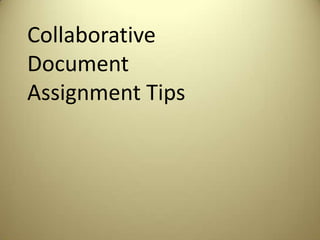
Recommended
PresentationLiterature Search MAE 4262: Rockets & Mission Analysis

Literature Search MAE 4262: Rockets & Mission AnalysisEvans Library at Florida Institute of Technology
More Related Content
What's hot
PresentationLiterature Search MAE 4262: Rockets & Mission Analysis

Literature Search MAE 4262: Rockets & Mission AnalysisEvans Library at Florida Institute of Technology
What's hot (20)
No 3 getting started with healthcare databases advanced search

No 3 getting started with healthcare databases advanced search
Forward Searching: Discover Who Cited an Important Article

Forward Searching: Discover Who Cited an Important Article
Literature Search MAE 4262: Rockets & Mission Analysis

Literature Search MAE 4262: Rockets & Mission Analysis
Use of Reference Management Software in Research by V. Sriram

Use of Reference Management Software in Research by V. Sriram
His 204 week 3 final paper preparation (native american history)

His 204 week 3 final paper preparation (native american history)
Viewers also liked
Viewers also liked (18)
20160727 - How to Create a Stacked-Cluster Graph in Excel

20160727 - How to Create a Stacked-Cluster Graph in Excel
Similar to Collaborative document tips
Similar to Collaborative document tips (20)
Education_selecting key discovery tools for education research_v1_2021.pptx

Education_selecting key discovery tools for education research_v1_2021.pptx
COMM1170 - MSE - Level 8 (Alcock and Guo) March 2013

COMM1170 - MSE - Level 8 (Alcock and Guo) March 2013
Library research for Environmental Studies at UCSD

Library research for Environmental Studies at UCSD
More from clynnc
More from clynnc (17)
Recently uploaded
Recently uploaded (20)
UiPath Test Automation using UiPath Test Suite series, part 1

UiPath Test Automation using UiPath Test Suite series, part 1
UiPath Test Automation using UiPath Test Suite series, part 3

UiPath Test Automation using UiPath Test Suite series, part 3
Unpacking Value Delivery - Agile Oxford Meetup - May 2024.pptx

Unpacking Value Delivery - Agile Oxford Meetup - May 2024.pptx
When stars align: studies in data quality, knowledge graphs, and machine lear...

When stars align: studies in data quality, knowledge graphs, and machine lear...
Custom Approval Process: A New Perspective, Pavel Hrbacek & Anindya Halder

Custom Approval Process: A New Perspective, Pavel Hrbacek & Anindya Halder
Search and Society: Reimagining Information Access for Radical Futures

Search and Society: Reimagining Information Access for Radical Futures
Measures in SQL (a talk at SF Distributed Systems meetup, 2024-05-22)

Measures in SQL (a talk at SF Distributed Systems meetup, 2024-05-22)
"Impact of front-end architecture on development cost", Viktor Turskyi

"Impact of front-end architecture on development cost", Viktor Turskyi
Optimizing NoSQL Performance Through Observability

Optimizing NoSQL Performance Through Observability
AI for Every Business: Unlocking Your Product's Universal Potential by VP of ...

AI for Every Business: Unlocking Your Product's Universal Potential by VP of ...
Software Delivery At the Speed of AI: Inflectra Invests In AI-Powered Quality

Software Delivery At the Speed of AI: Inflectra Invests In AI-Powered Quality
Knowledge engineering: from people to machines and back

Knowledge engineering: from people to machines and back
Connector Corner: Automate dynamic content and events by pushing a button

Connector Corner: Automate dynamic content and events by pushing a button
Slack (or Teams) Automation for Bonterra Impact Management (fka Social Soluti...

Slack (or Teams) Automation for Bonterra Impact Management (fka Social Soluti...
To Graph or Not to Graph Knowledge Graph Architectures and LLMs

To Graph or Not to Graph Knowledge Graph Architectures and LLMs
Designing Great Products: The Power of Design and Leadership by Chief Designe...

Designing Great Products: The Power of Design and Leadership by Chief Designe...
Unsubscribed: Combat Subscription Fatigue With a Membership Mentality by Head...

Unsubscribed: Combat Subscription Fatigue With a Membership Mentality by Head...
JMeter webinar - integration with InfluxDB and Grafana

JMeter webinar - integration with InfluxDB and Grafana
Collaborative document tips
- 2. Compare & contrast the following •What each gives you access to •What topics each covers •The layout of the home page and subsequent pages •Ease of use •What each is used for, such as searching for news articles, giving encyclopedia information about science topics, telling you where to find information, etc. •Currency of information •Where information comes from (authors, editors, etc.) •Whether the information is specialized or general
- 3. Describe the databases •Hover over the name of the database on the library’s Electronic Resources page. A description of the database will pop up. •If there is an About link on the web page, read it. •Use the web page to see what it offers.
- 4. Format the Comparison/Contrast Statement •In the comparison/contrast statement consider using a table or some other graphic representation. •Do one to one comparisons/contrasts. For example: Database A covers -- Database B covers science topics general topics. Database A allows you -- Database B allows you to search articles to search articles written by authors published outside the specifically for the database. database.
- 5. Give Step by Step Instructions Tell step by step how to use the main function or functions of the database. •Number the instructions. 1. Type a key term into the search box. 2. Click the Search button. 3. Scroll through the list of articles and read the summaries to find the one you want. •Describe the main features of the database. •Use the Authors tab to search for a particular author. •Use the Date tab to search for articles that occurred on that specific date.