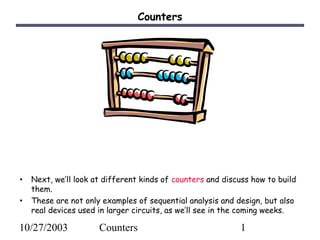
Computer system architecture 16 counters
- 1. 10/27/2003 Counters 1 Counters • Next, we’ll look at different kinds of counters and discuss how to build them. • These are not only examples of sequential analysis and design, but also real devices used in larger circuits, as we’ll see in the coming weeks.
- 2. 10/27/2003 Counters 2 Introducing counters • Counters are a specific type of sequential circuit. • Like registers, the state, or the flip-flop values themselves, serves as the “output.” • The output value increases by one on each clock cycle. • After the largest value, the output “wraps around” back to 0. • Using two bits, we’d get something like this: • We’ll soon look at some extensions to this basic idea. Present State Next State A B A B 0 0 0 1 0 1 1 0 1 0 1 1 1 1 0 0 00 01 1011 1 11 1
- 3. 10/27/2003 Counters 3 What good are counters? • Counters can act as simple clocks to keep track of “time.” • You may need to record how many times something has happened. – How many bits have been sent or received? – How many steps have been performed in some computation? • All processors contain a program counter, or PC. – Programs consist of a list of instructions that are to be executed one after another (for the most part). – The PC keeps track of the instruction currently being executed. – The PC increments once on each clock cycle, and the next program instruction is then executed.
- 4. 10/27/2003 Counters 4 A slightly fancier counter • Let’s try to design a slightly different two-bit counter: – Again, the counter outputs will be 00, 01, 10 and 11. – Now, there is a single input, X. When X=0, the counter value should increment on each clock cycle. But when X=1, the value should decrement on successive cycles. • We’ll need two flip-flops again. Here are the four possible states: 00 01 1011
- 5. 10/27/2003 Counters 5 The complete state diagram and table 00 01 1011 0 0 0 10 1 1 1 Present State Inputs Next State Q1 Q0 X Q1 Q0 0 0 0 0 1 0 0 1 1 1 0 1 0 1 0 0 1 1 0 0 1 0 0 1 1 1 0 1 0 1 1 1 0 0 0 1 1 1 1 0 • Here’s the complete state diagram and state table for this circuit. – Make sure you know how to come up with these – this is a typical sequential design problem!
- 6. 10/27/2003 Counters 6 D flip-flop inputs • If we use D flip-flops, then the D inputs will just be the same as the desired next states. • Equations for the D flip-flop inputs are shown at the right. • Why does D0 = Q0’ make sense? Present State Inputs Next State Q1 Q0 X Q1 Q0 0 0 0 0 1 0 0 1 1 1 0 1 0 1 0 0 1 1 0 0 1 0 0 1 1 1 0 1 0 1 1 1 0 0 0 1 1 1 1 0 Q0 0 1 0 1 Q1 1 0 1 0 X Q0 1 1 0 0 Q1 1 1 0 0 X D1 = Q1 ⊕ Q0 ⊕ X D0 = Q0’
- 7. 10/27/2003 Counters 7 The counter in LogicWorks • Here are some D Flip Flop devices from LogicWorks. • They have both normal and complemented outputs, so we can access Q0’ directly without using an inverter. (Q1’ is not needed in this example.) • This circuit counts normally when Reset = 1. But when Reset is 0, the flip-flop outputs are cleared to 00 immediately. • There is no three-input XOR gate in LogicWorks so we’ve used a four-input version instead, with one of the inputs connected to 0.
- 8. 10/27/2003 Counters 8 JK flip-flop inputs • If we use JK flip-flops instead, then we have to compute the JK inputs for each flip-flop. • Look at the present and desired next state, and use the excitation table on the right. Present State Inputs Next State Flip flop inputs Q1 Q0 X Q1 Q0 J1 K1 J0 K0 0 0 0 0 1 0 x 1 x 0 0 1 1 1 1 x 1 x 0 1 0 1 0 1 x x 1 0 1 1 0 0 0 x x 1 1 0 0 1 1 x 0 1 x 1 0 1 0 1 x 1 1 x 1 1 0 0 0 x 1 x 1 1 1 1 1 0 x 0 x 1 Q(t) Q(t+1) J K 0 0 0 x 0 1 1 x 1 0 x 1 1 1 x 0
- 9. 10/27/2003 Counters 9 JK flip-flop input equations • We can then find equations for all four flip-flop inputs, in terms of the present state and inputs. Here, it turns out J1 = K1 and J0 = K0. J1 = K1 = Q0’ X + Q0 X’ J0 = K0 = 1 Present State Inputs Next State Flip flop inputs Q1 Q0 X Q1 Q0 J1 K1 J0 K0 0 0 0 0 1 0 x 1 x 0 0 1 1 1 1 x 1 x 0 1 0 1 0 1 x x 1 0 1 1 0 0 0 x x 1 1 0 0 1 1 x 0 1 x 1 0 1 0 1 x 1 1 x 1 1 0 0 0 x 1 x 1 1 1 1 1 0 x 0 x 1
- 10. 10/27/2003 Counters 10 The counter in LogicWorks again • Here is the counter again, but using JK Flip Flop n.i. RS devices instead. • The “n.i. RS” part means that the direct inputs R and S are non-inverted, or active-high. • So this version of the circuit counts normally when Reset = 0, but initializes to 00 when Reset is 1.
- 11. 10/27/2003 Counters 11 Unused states • The examples shown so far have all had 2n states, and used n flip-flops. But sometimes you may have unused, leftover states. • For example, here is a state table and diagram for a counter that repeatedly counts from 0 (000) to 5 (101). • What should we put in the table for the two unused states? Present State Next State Q2 Q1 Q0 Q2 Q1 Q0 0 0 0 0 0 1 0 0 1 0 1 0 0 1 0 0 1 1 0 1 1 1 0 0 1 0 0 1 0 1 1 0 1 0 0 0 1 1 0 ? ? ? 1 1 1 ? ? ? 001 010 011 100 101 000
- 12. 10/27/2003 Counters 12 Unused states can be don’t cares… • To get the simplest possible circuit, you can fill in don’t cares for the next states. This will also result in don’t cares for the flip-flop inputs, which can simplify the hardware. • If the circuit somehow ends up in one of the unused states (110 or 111), its behavior will depend on exactly what the don’t cares were filled in with. Present State Next State Q2 Q1 Q0 Q2 Q1 Q0 0 0 0 0 0 1 0 0 1 0 1 0 0 1 0 0 1 1 0 1 1 1 0 0 1 0 0 1 0 1 1 0 1 0 0 0 1 1 0 x x x 1 1 1 x x x 001 010 011 100 101 000
- 13. 10/27/2003 Counters 13 …or maybe you do care • To get the safest possible circuit, you can explicitly fill in next states for the unused states 110 and 111. • This guarantees that even if the circuit somehow enters an unused state, it will eventually end up in a valid state. • This is called a self-starting counter. Present State Next State Q2 Q1 Q0 Q2 Q1 Q0 0 0 0 0 0 1 0 0 1 0 1 0 0 1 0 0 1 1 0 1 1 1 0 0 1 0 0 1 0 1 1 0 1 0 0 0 1 1 0 0 0 0 1 1 1 0 0 0 001 010 011 100 101 000 111110
- 14. 10/27/2003 Counters 14 LogicWorks counters • There are a couple of different counters available in LogicWorks. • The simplest one, the Counter-4 Min, just increments once on each clock cycle. – This is a four-bit counter, with values ranging from 0000 to 1111. – The only “input” is the clock signal.
- 15. 10/27/2003 Counters 15 More complex counters • More complex counters are also possible. The full-featured LogicWorks Counter-4 device below has several functions. – It can increment or decrement, by setting the UP input to 1 or 0. – You can immediately (asynchronously) clear the counter to 0000 by setting CLR = 1. – You can specify the counter’s next output by setting D3-D0 to any four-bit value and clearing LD. – The active-low EN input enables or disables the counter. • When the counter is disabled, it continues to output the same value without incrementing, decrementing, loading, or clearing. – The “counter out” CO is normally 1, but becomes 0 when the counter reaches its maximum value, 1111.
- 16. 10/27/2003 Counters 16 An 8-bit counter • As you might expect by now, we can use these general counters to build other counters. • Here is an 8-bit counter made from two 4-bit counters. – The bottom device represents the least significant four bits, while the top counter represents the most significant four bits. – When the bottom counter reaches 1111 (i.e., when CO = 0), it enables the top counter for one cycle. • Other implementation notes: – The counters share clock and clear signals. – Hex displays are used here.
- 17. 10/27/2003 Counters 17 A restricted 4-bit counter • We can also make a counter that “starts” at some value besides 0000. • In the diagram below, when CO=0 the LD signal forces the next state to be loaded from D3-D0. • The result is this counter wraps from 1111 to 0110 (instead of 0000).
- 18. 10/27/2003 Counters 18 Another restricted counter • We can also make a circuit that counts up to only 1100, instead of 1111. • Here, when the counter value reaches 1100, the NAND gate forces the counter to load, so the next state becomes 0000.
- 19. 10/27/2003 Counters 19 Summary • Counters serve many purposes in sequential logic design. • There are lots of variations on the basic counter. – Some can increment or decrement. – An enable signal can be added. – The counter’s value may be explicitly set. • There are also several ways to make counters. – You can follow the sequential design principles from last week to build counters from scratch. – You could also modify or combine existing counter devices.
