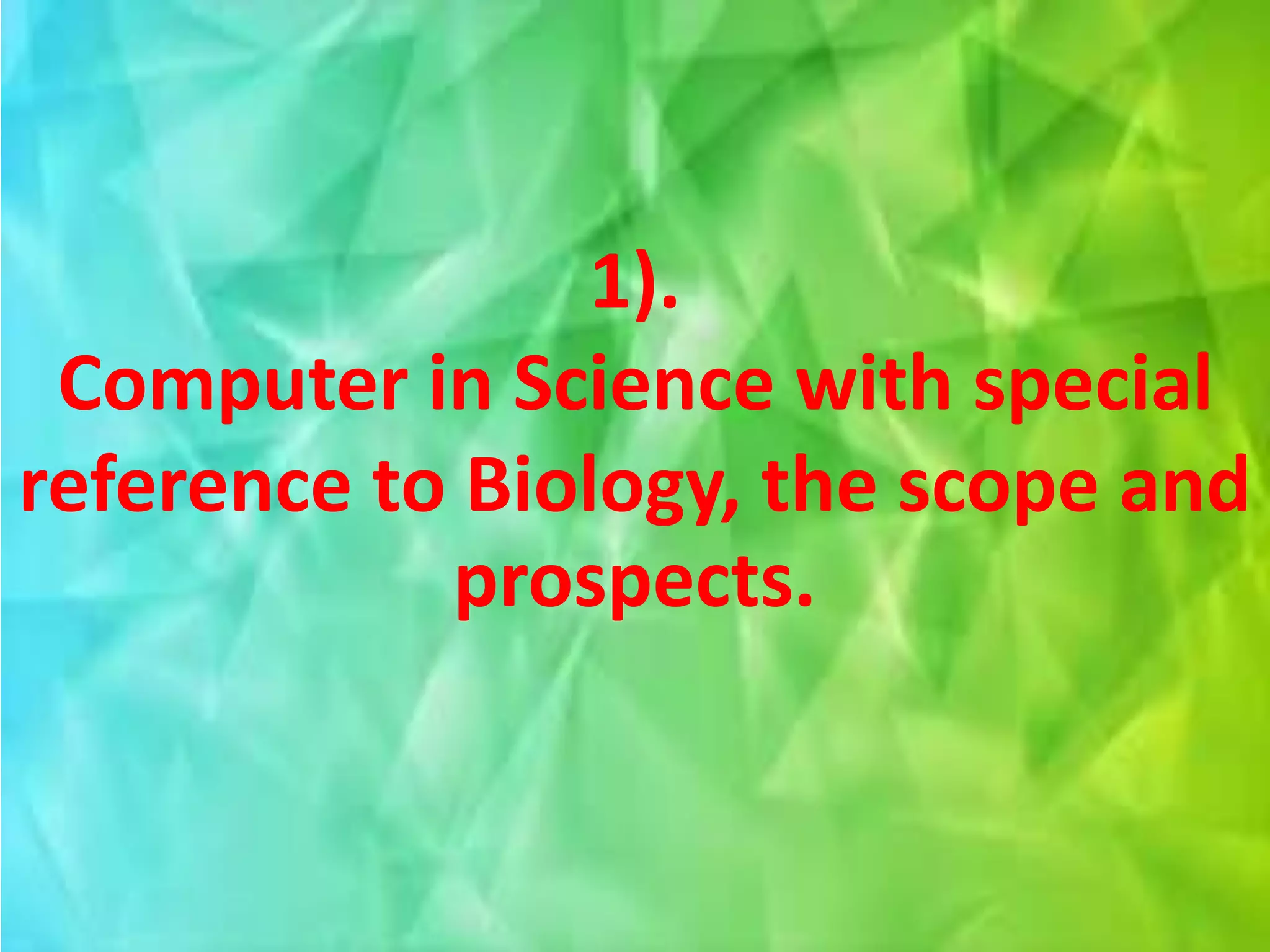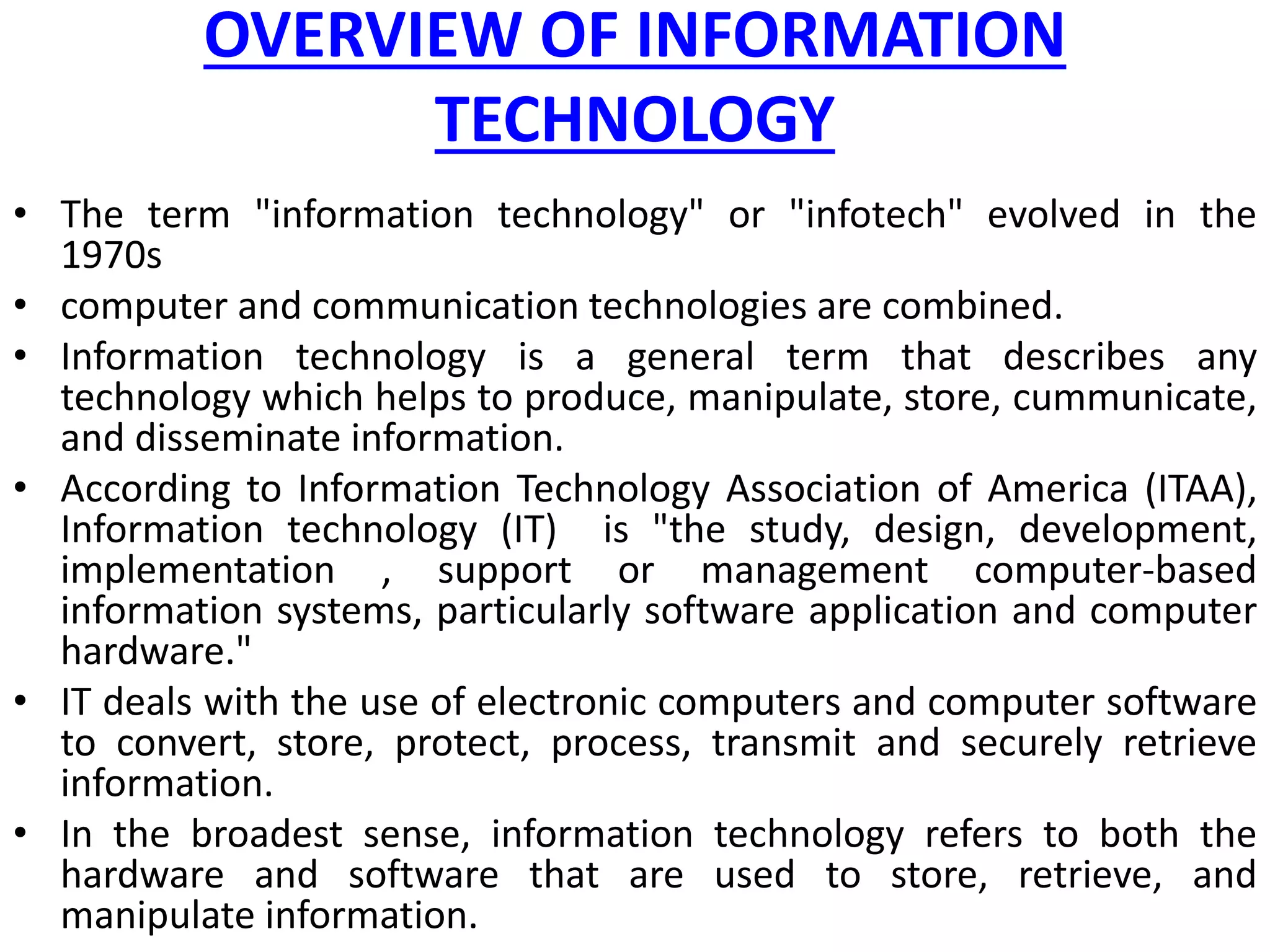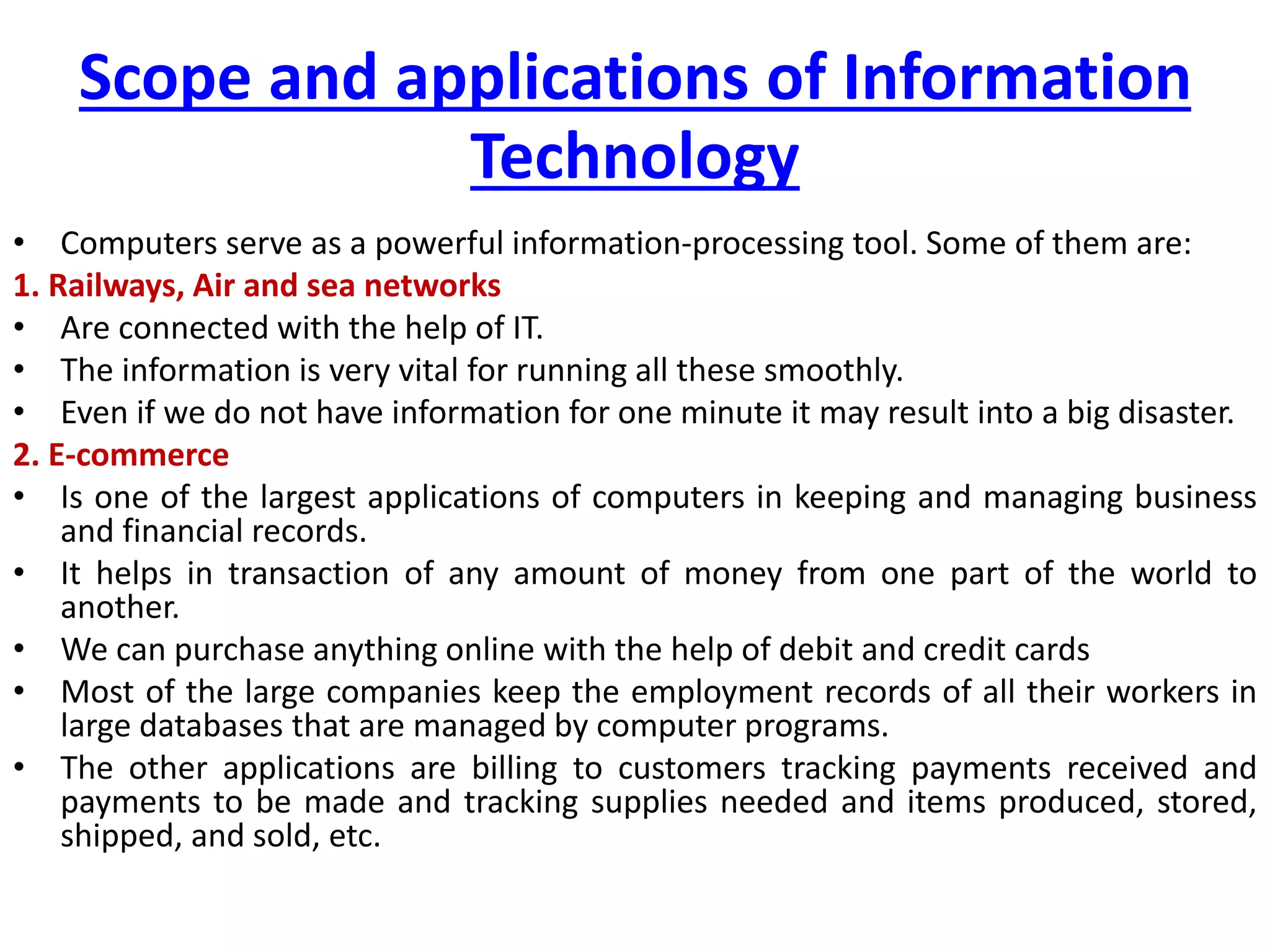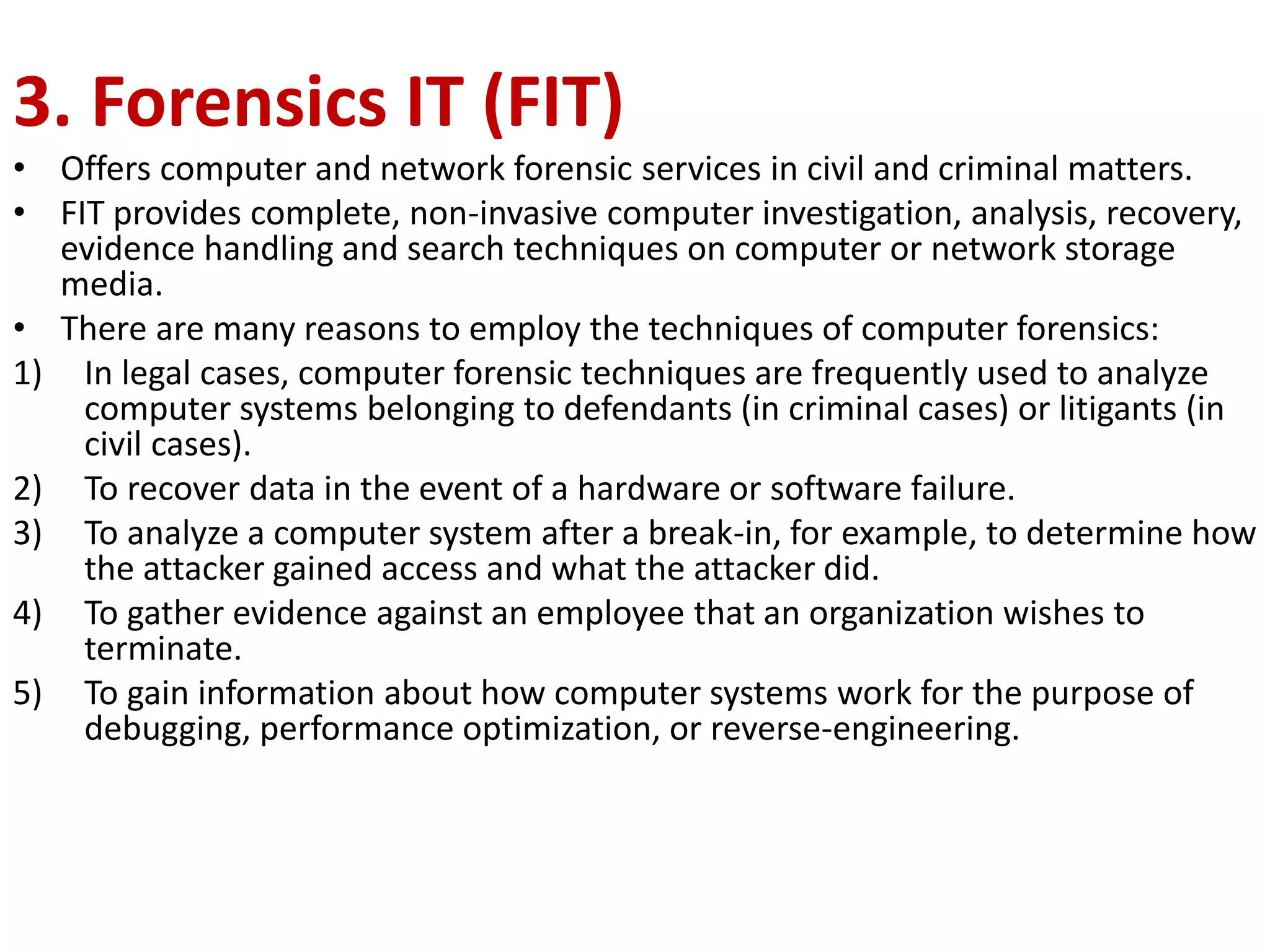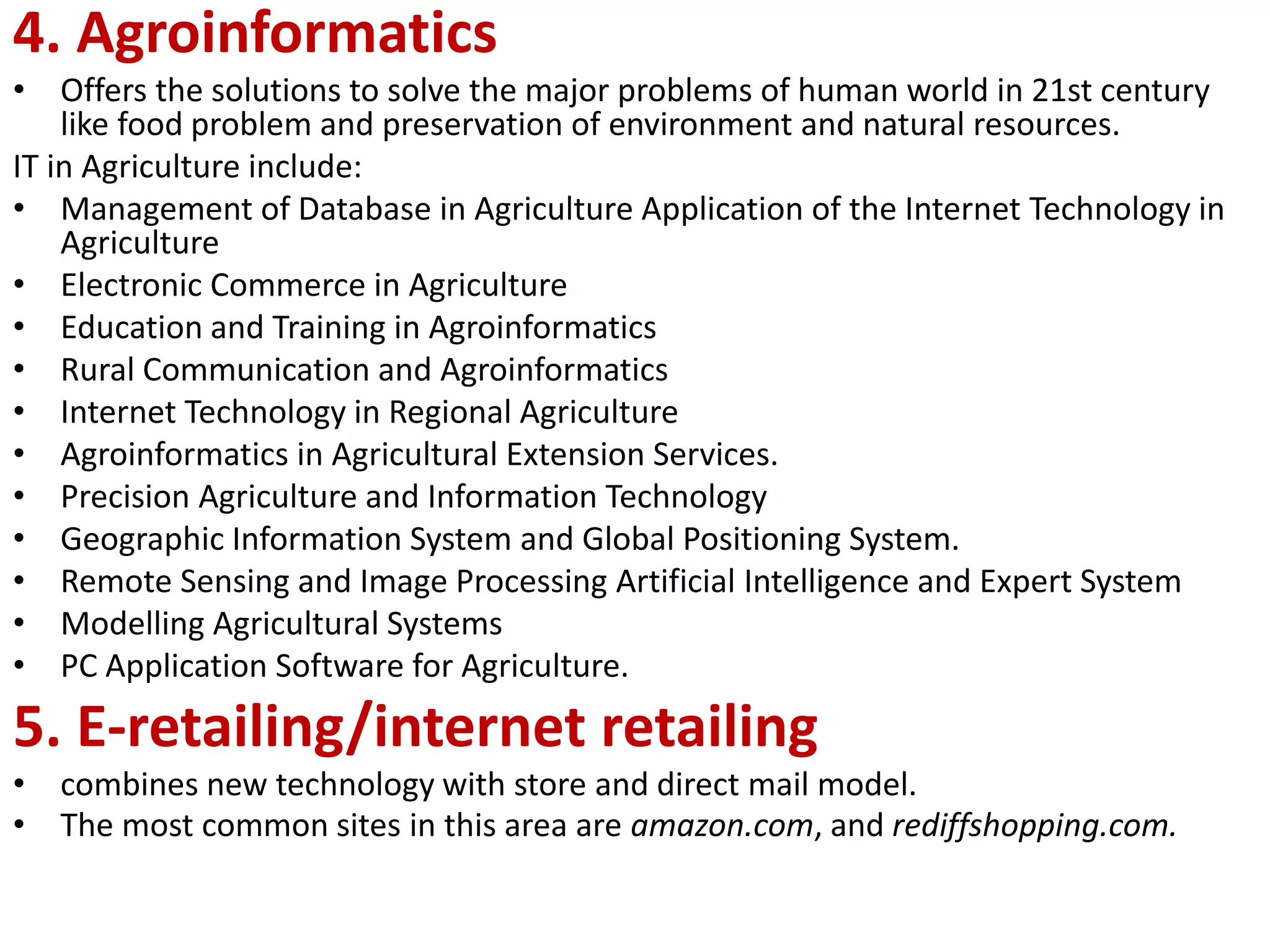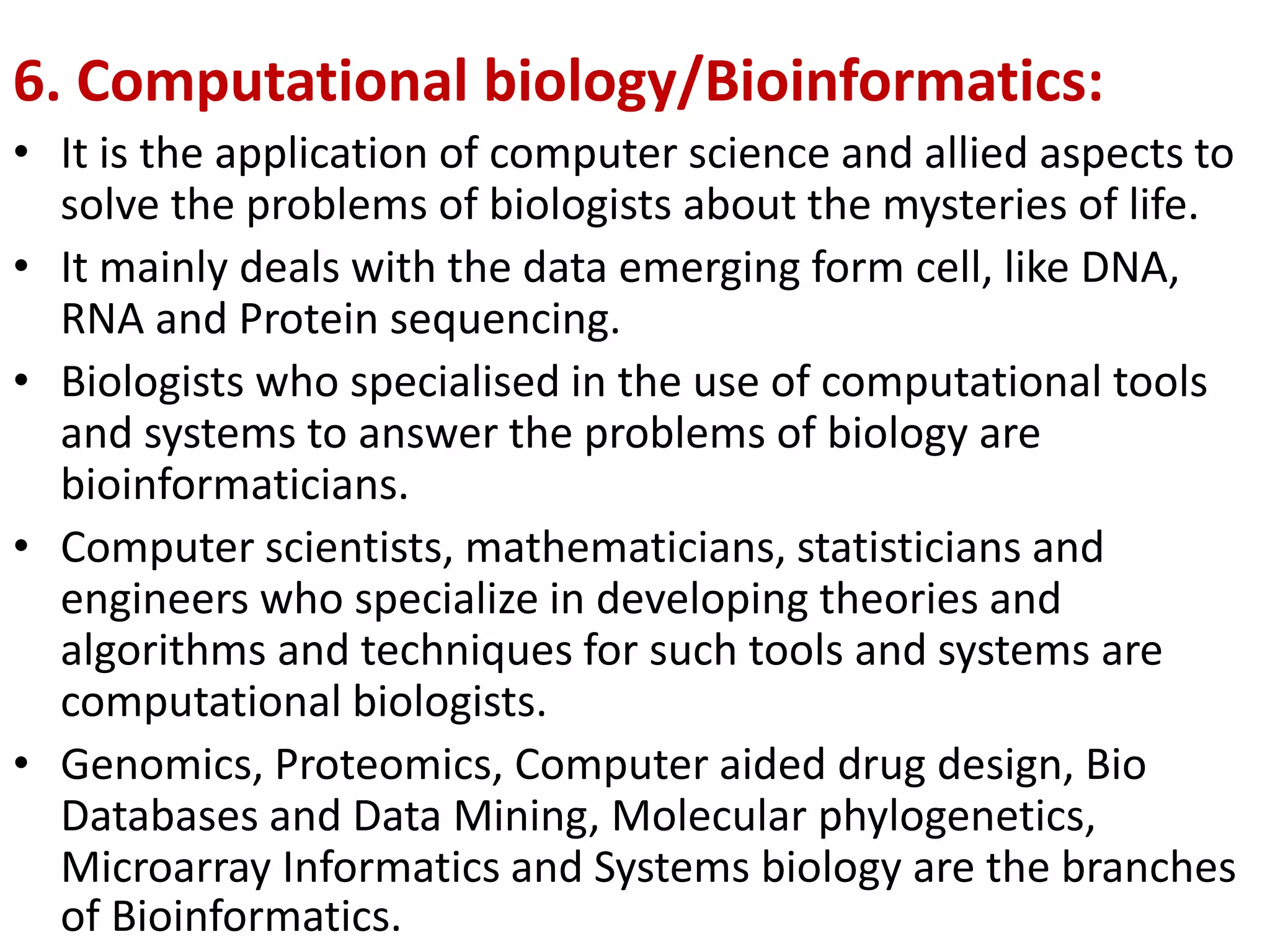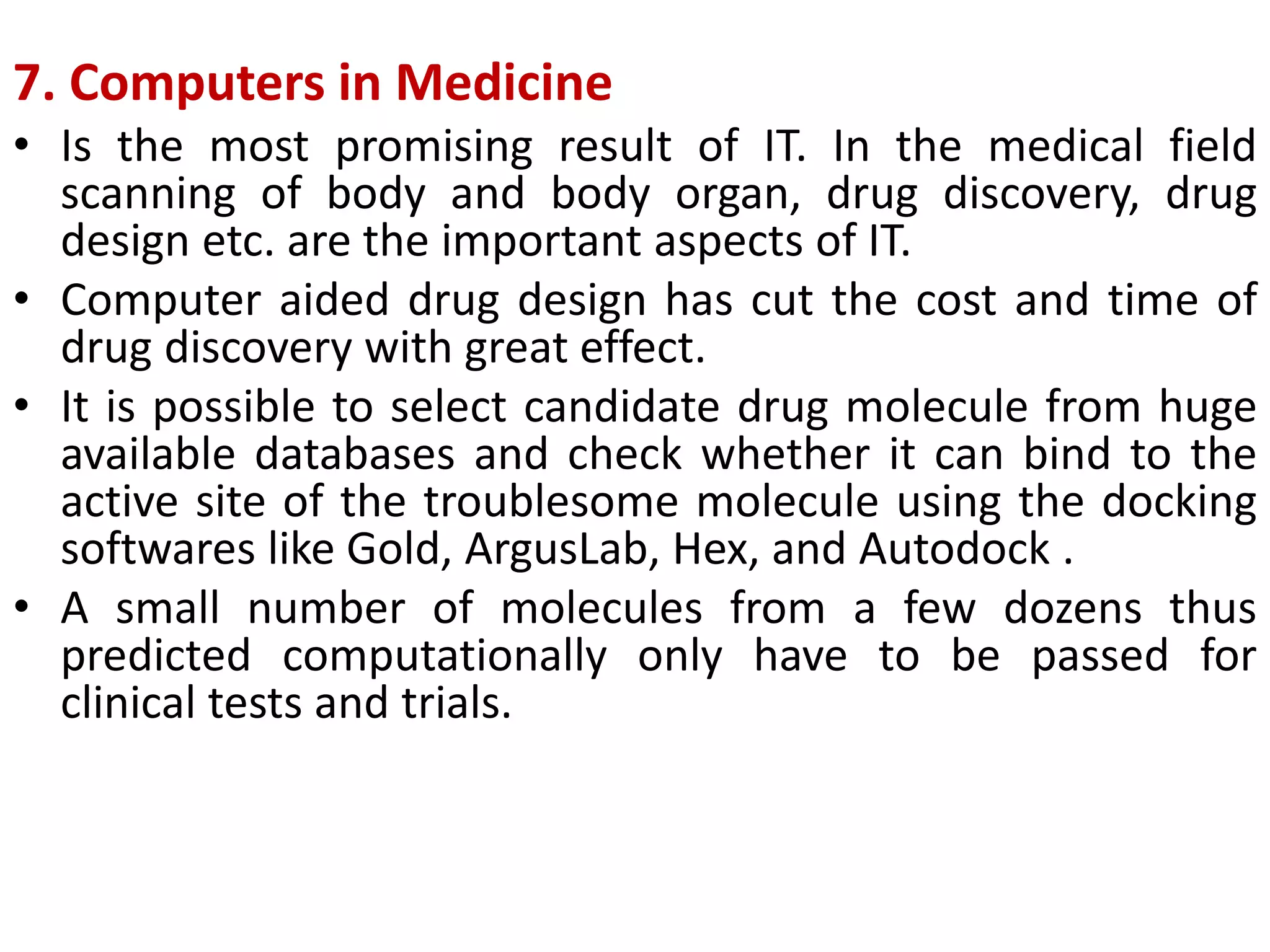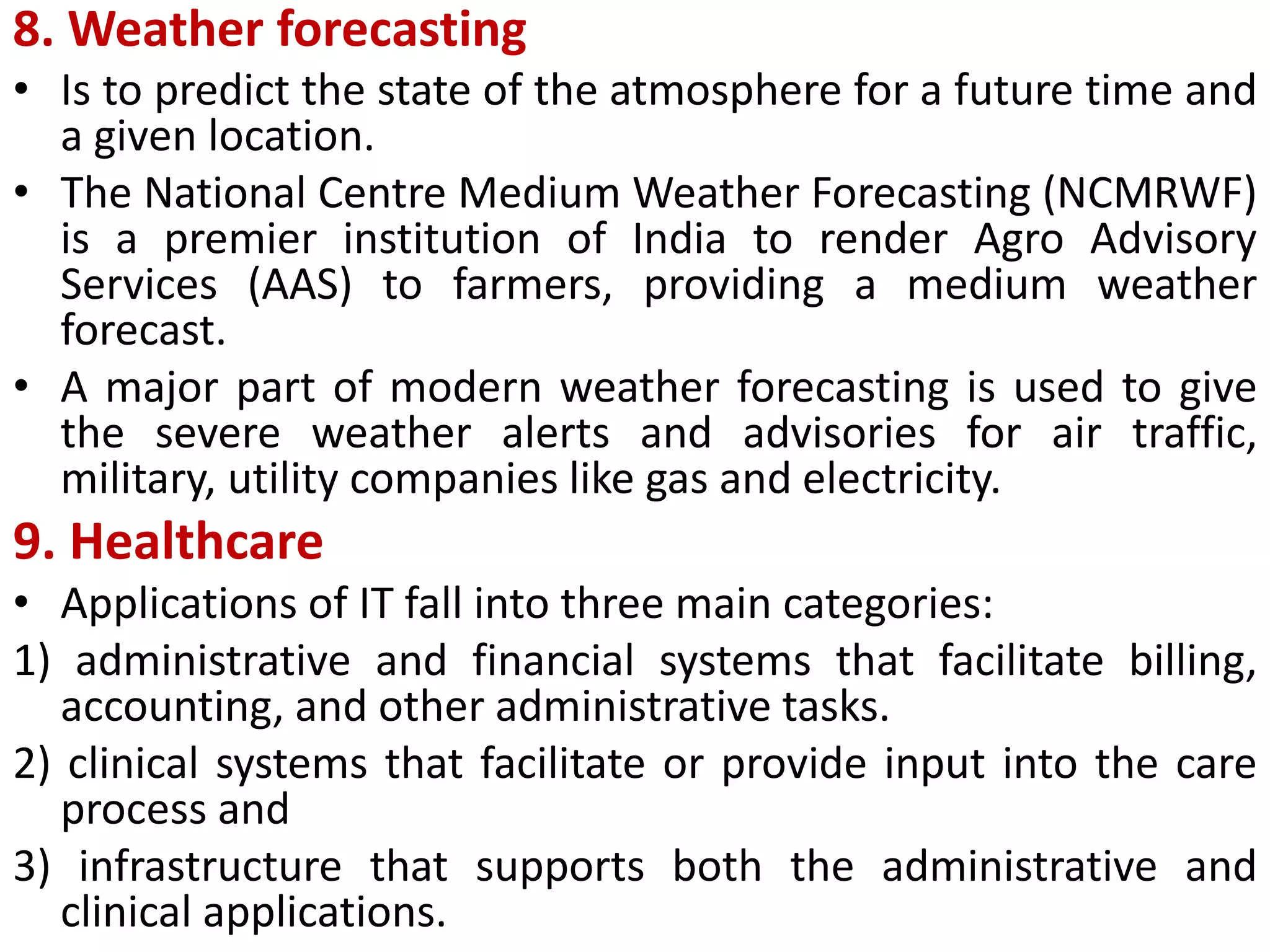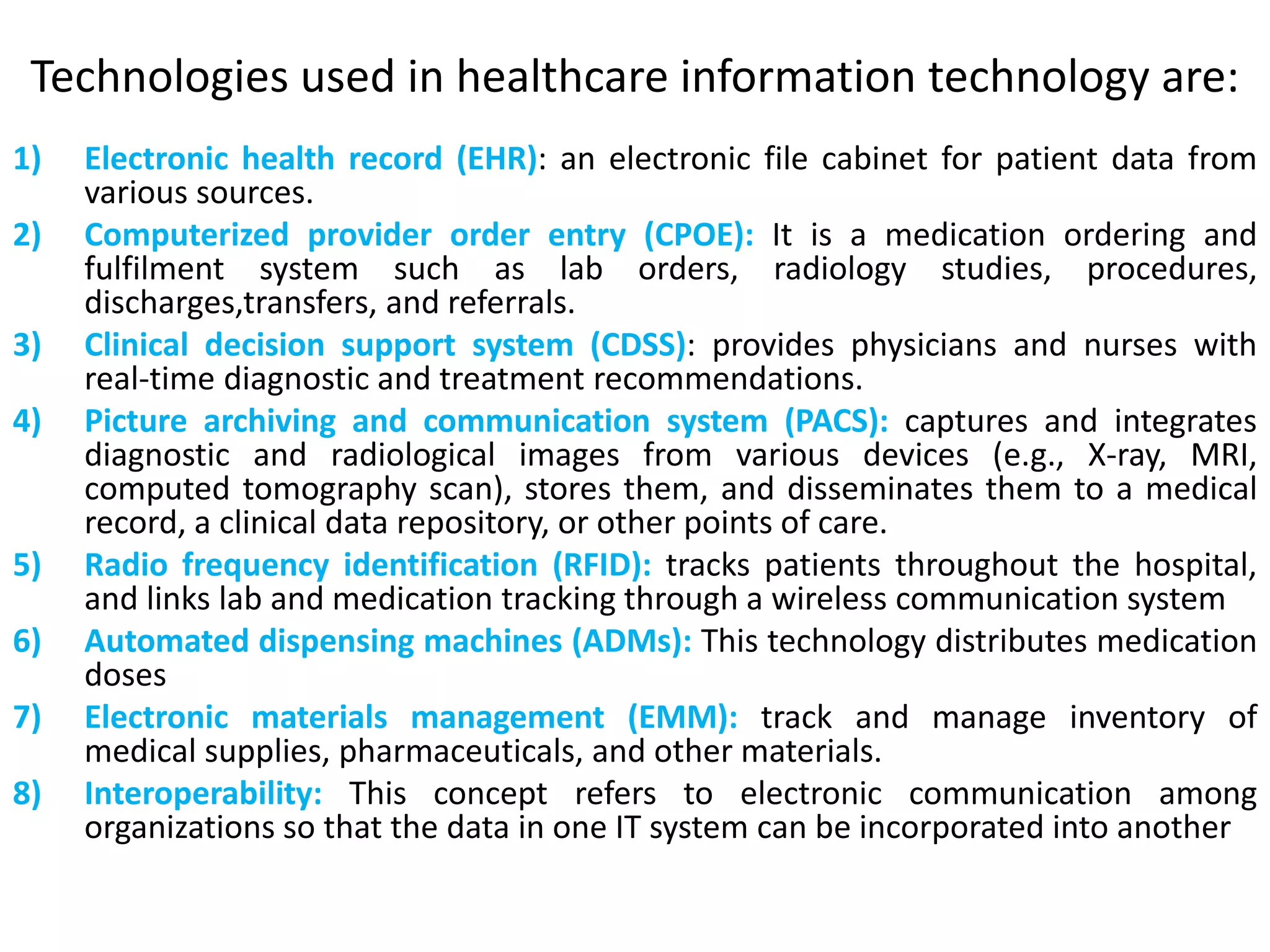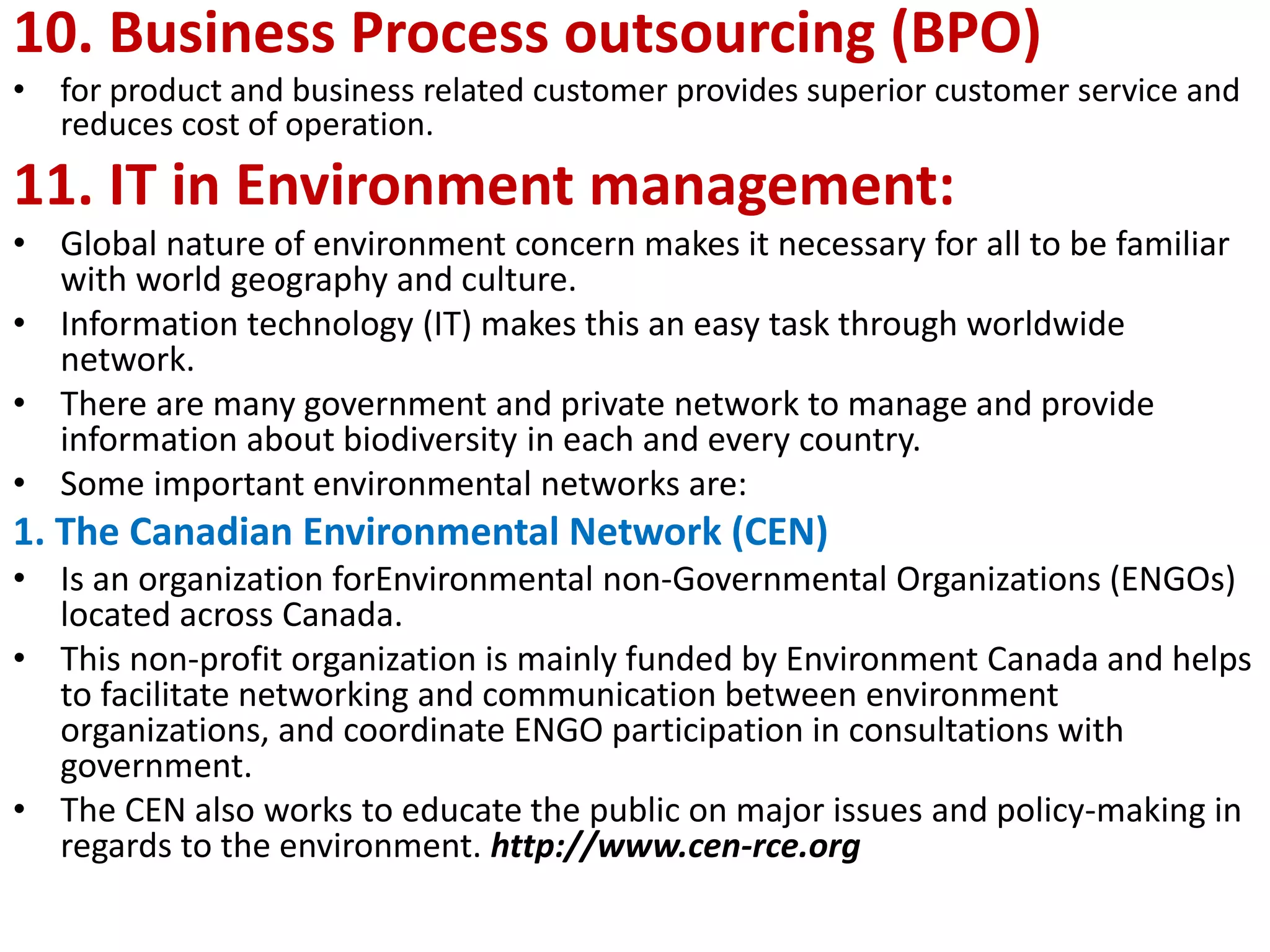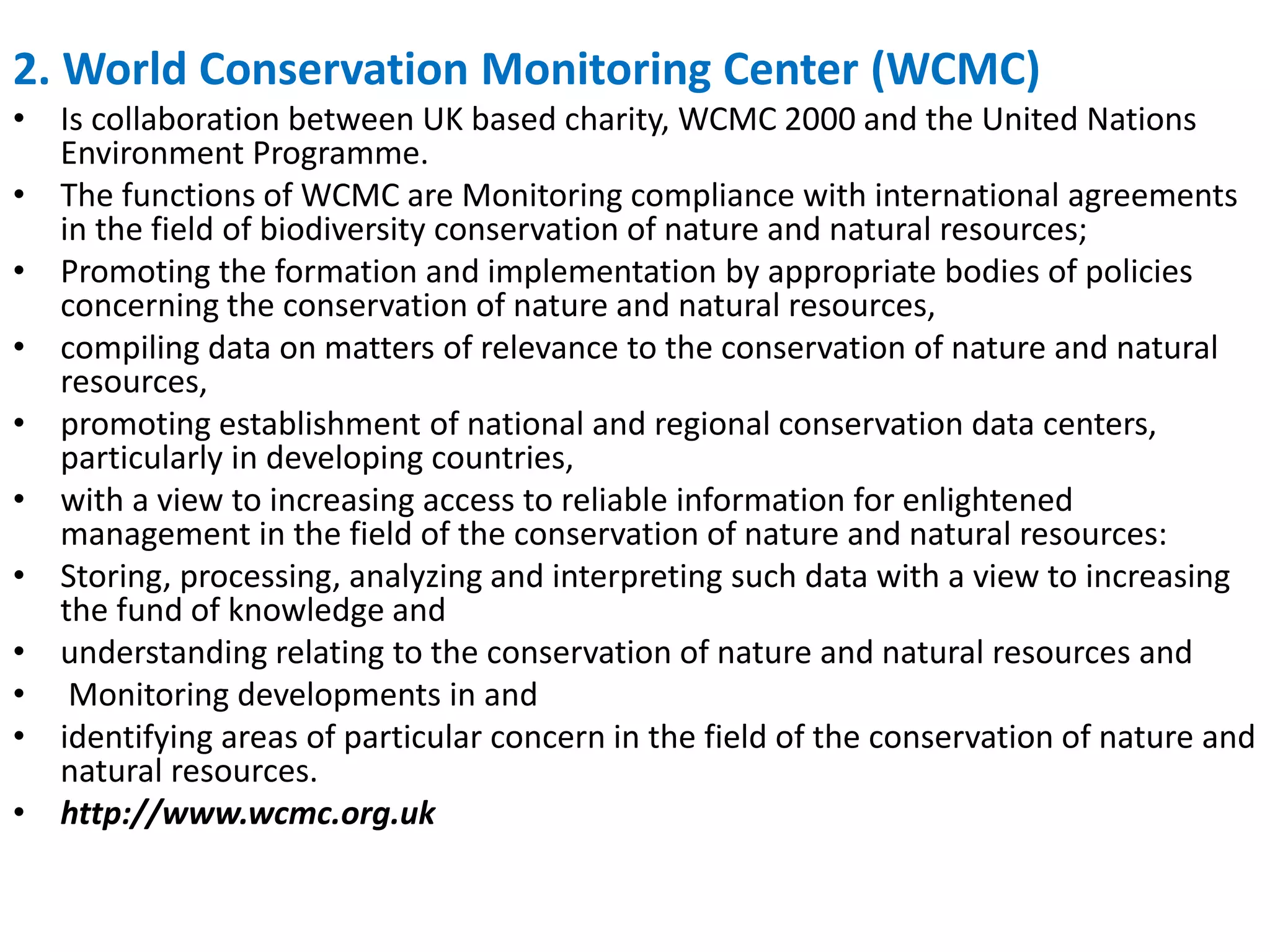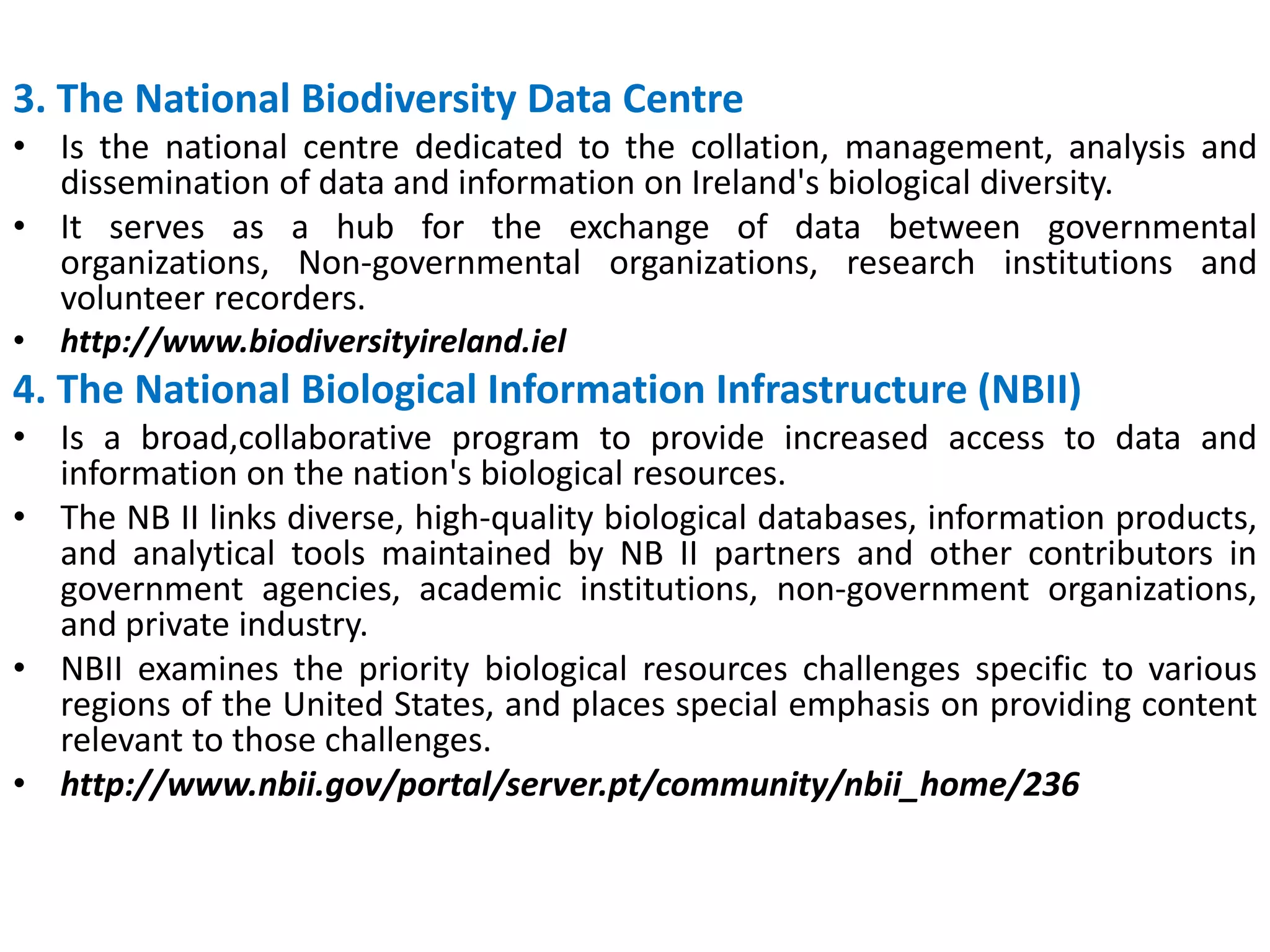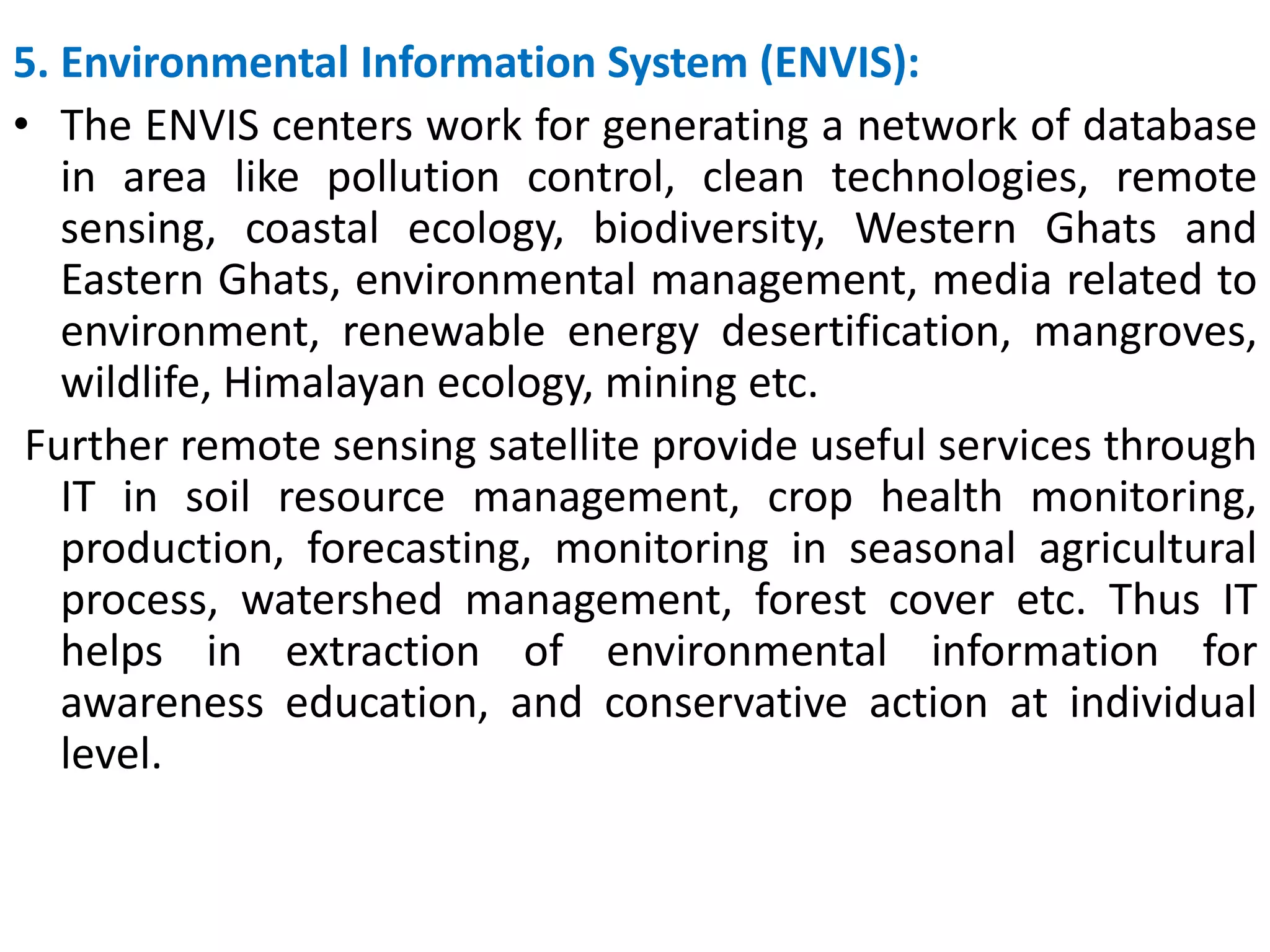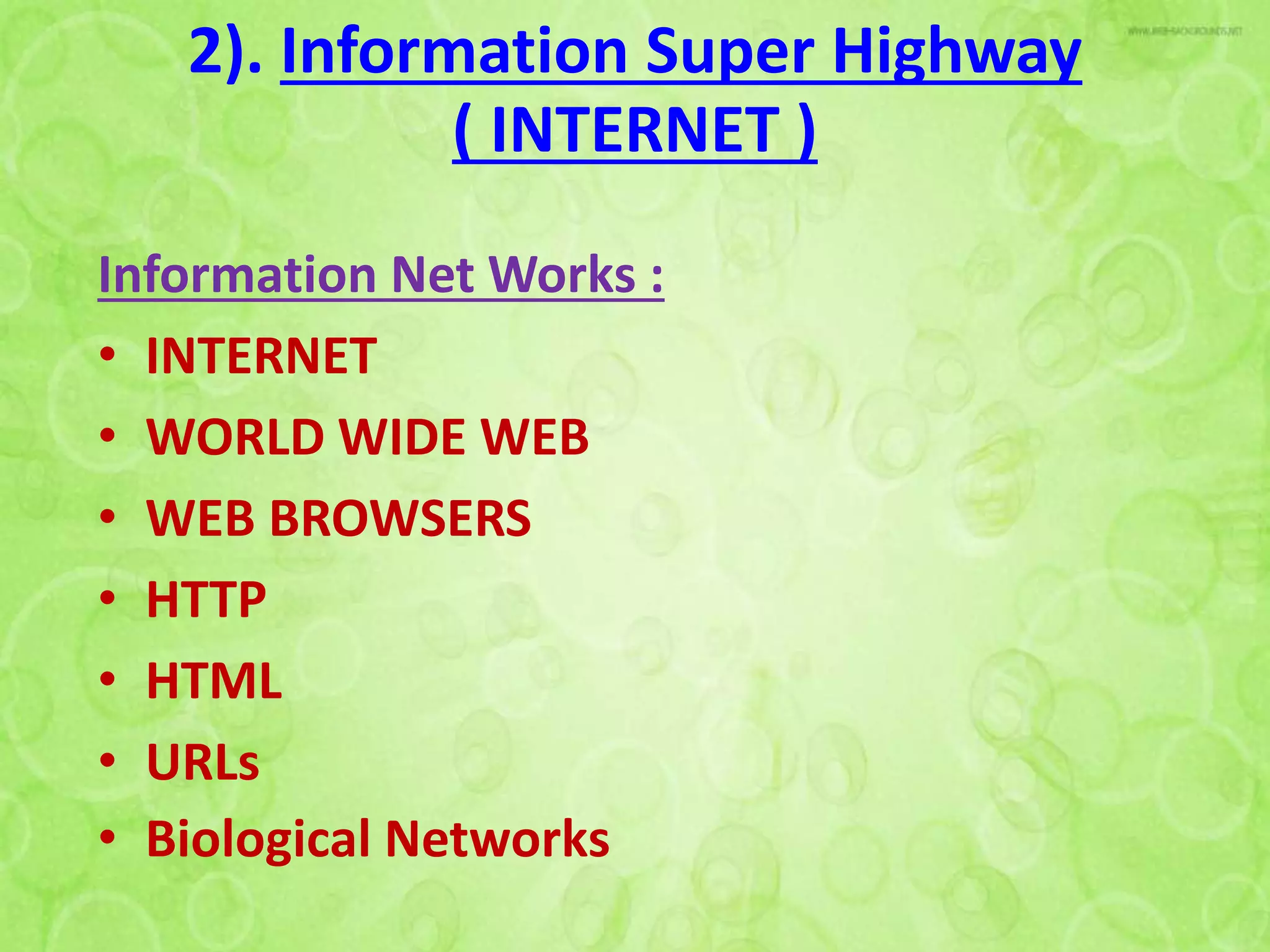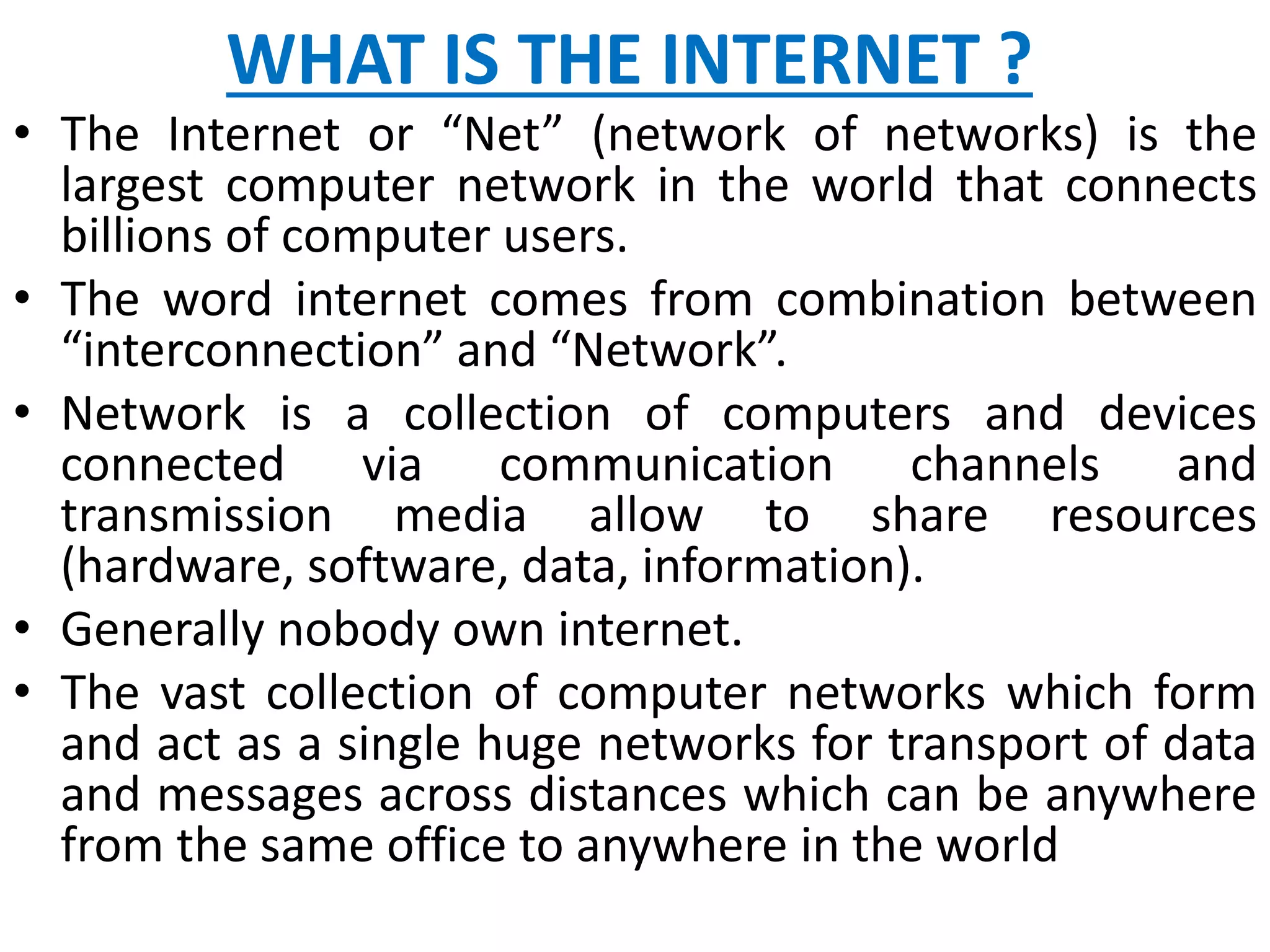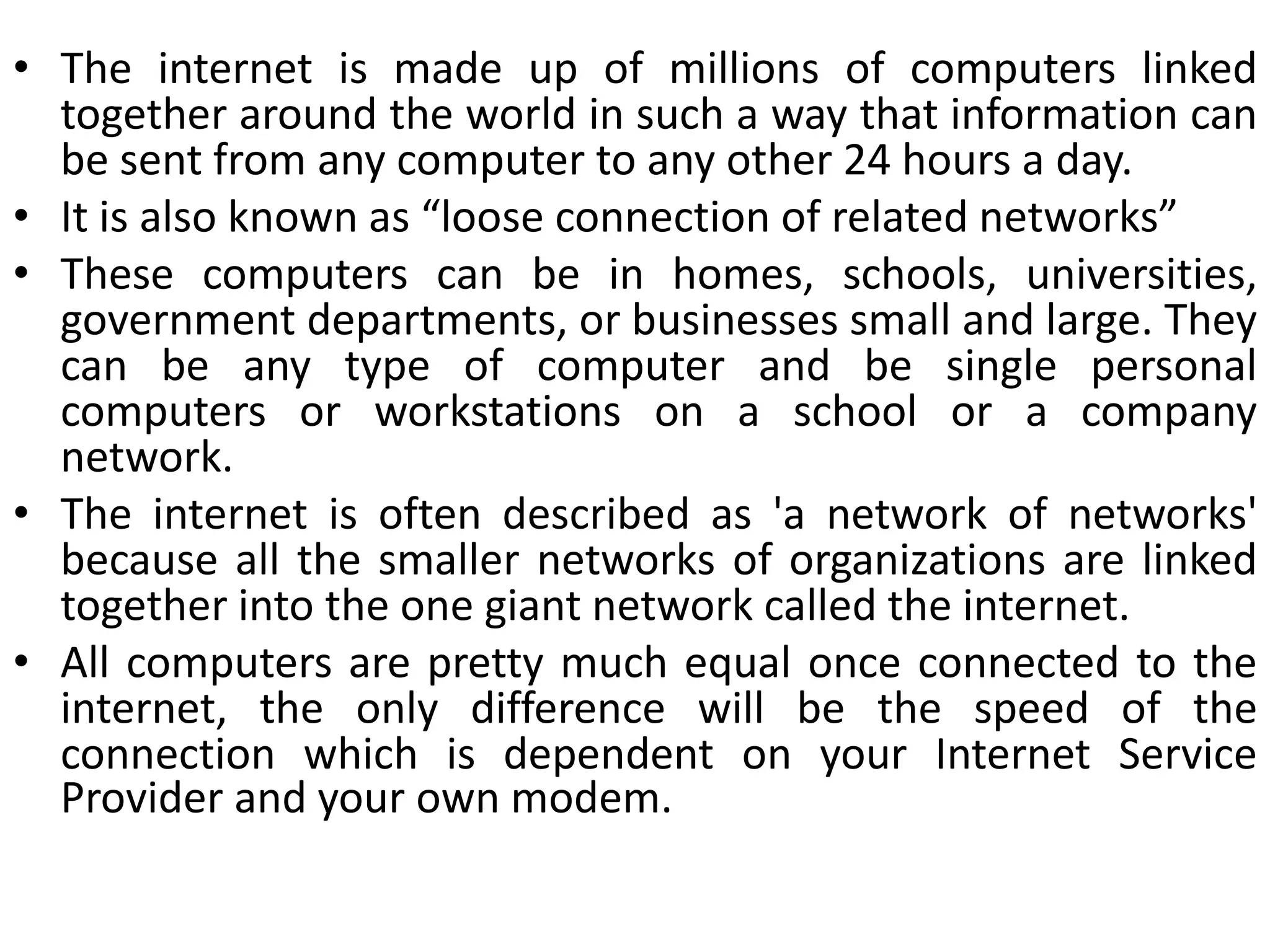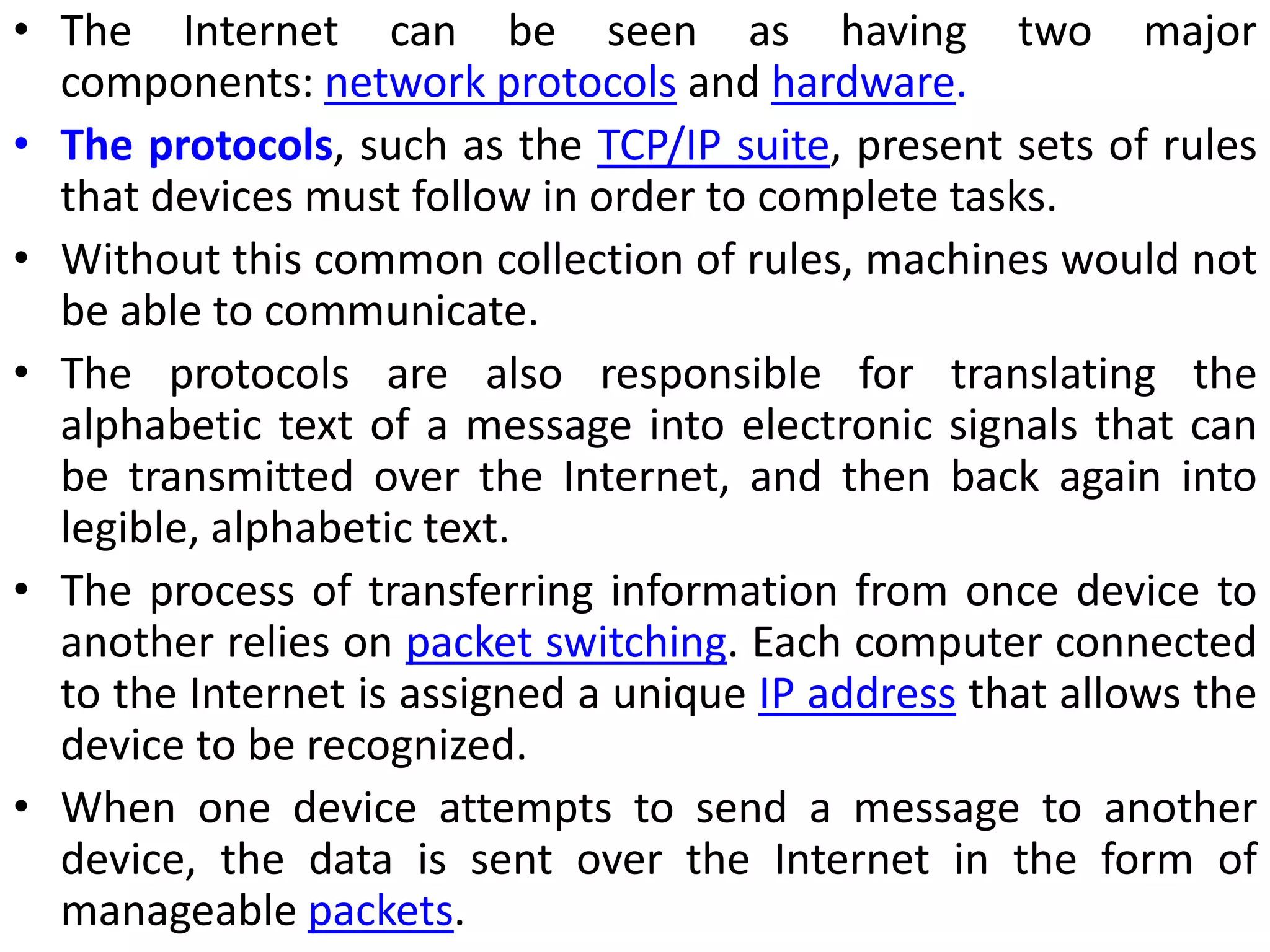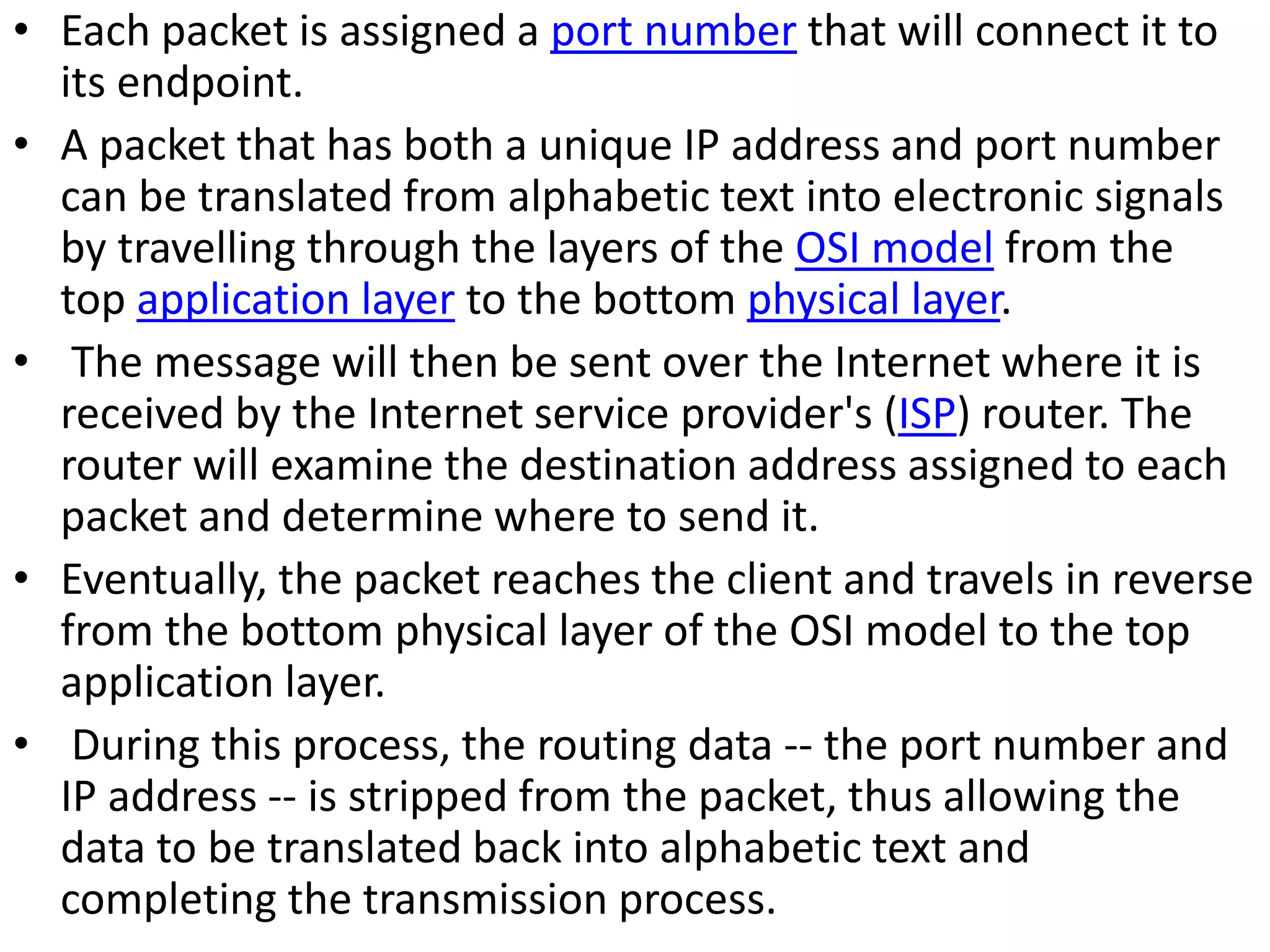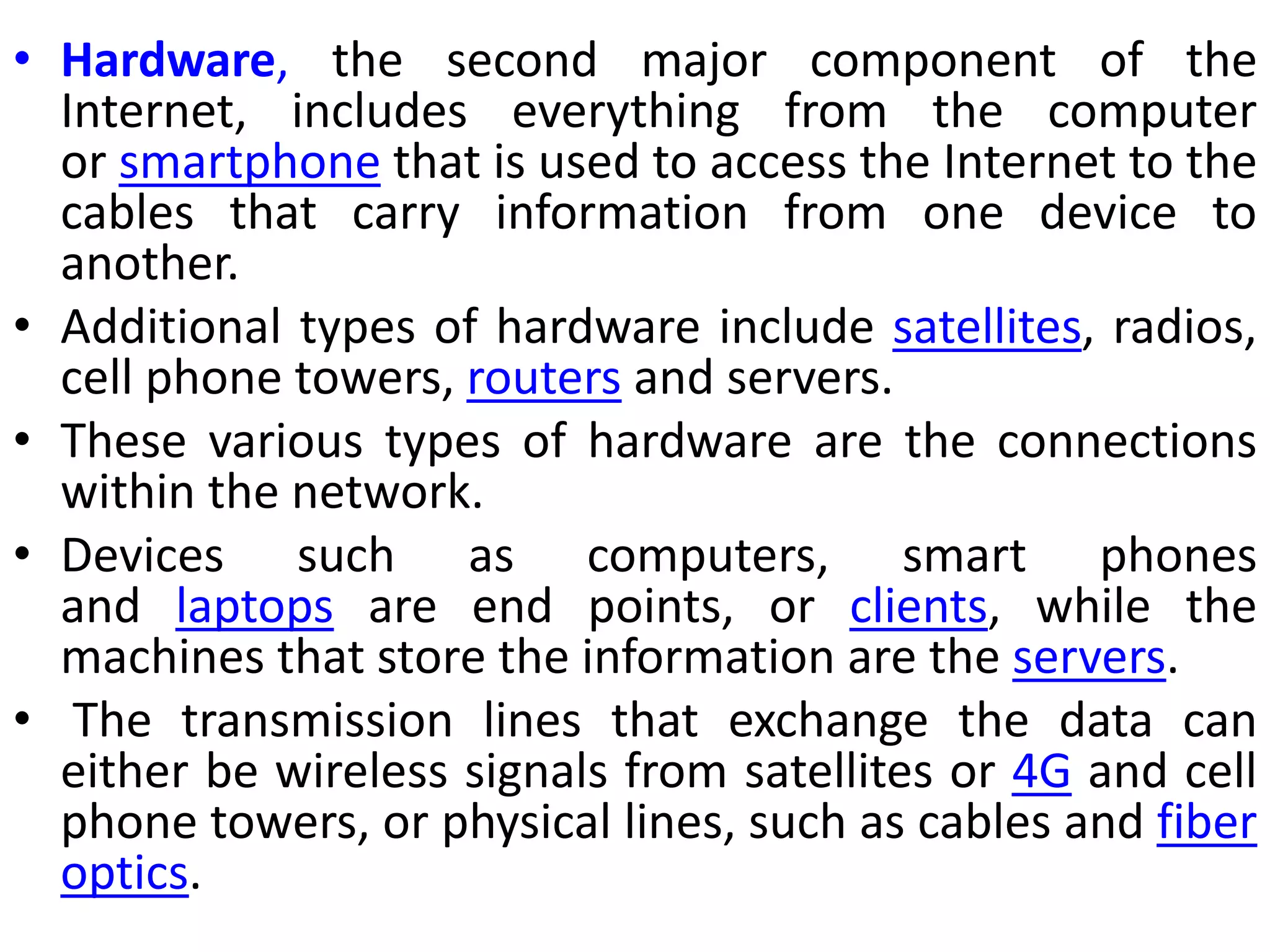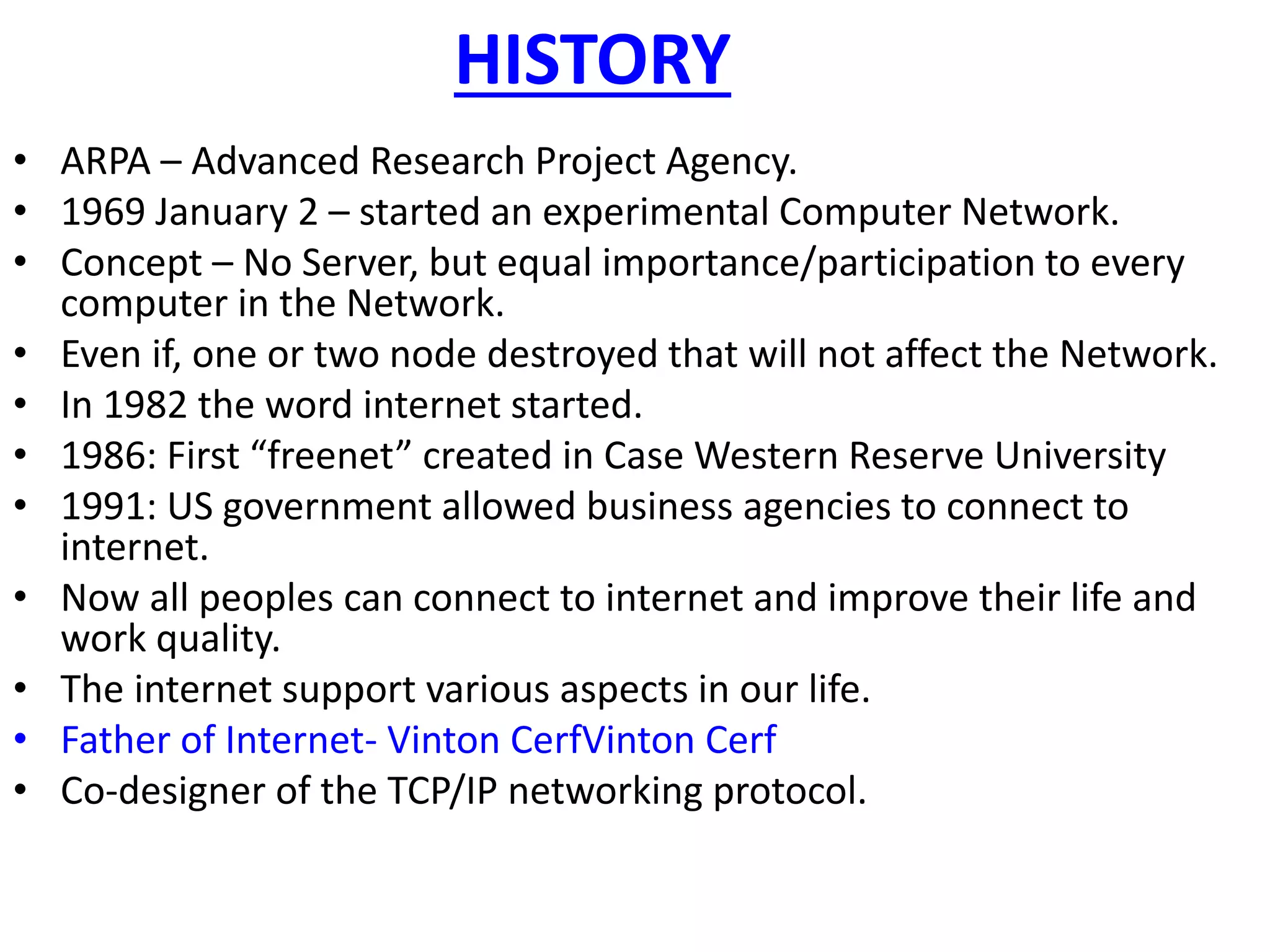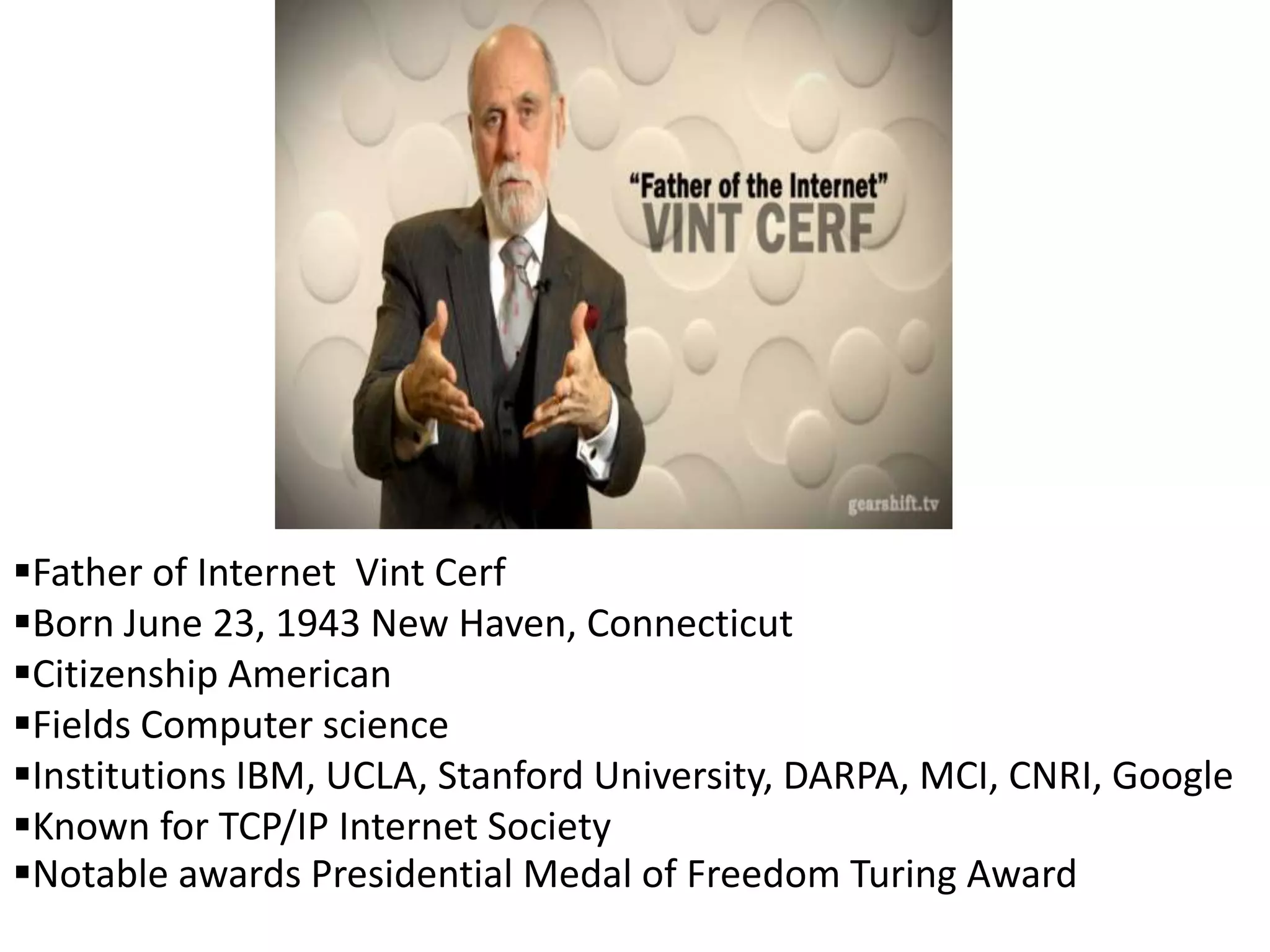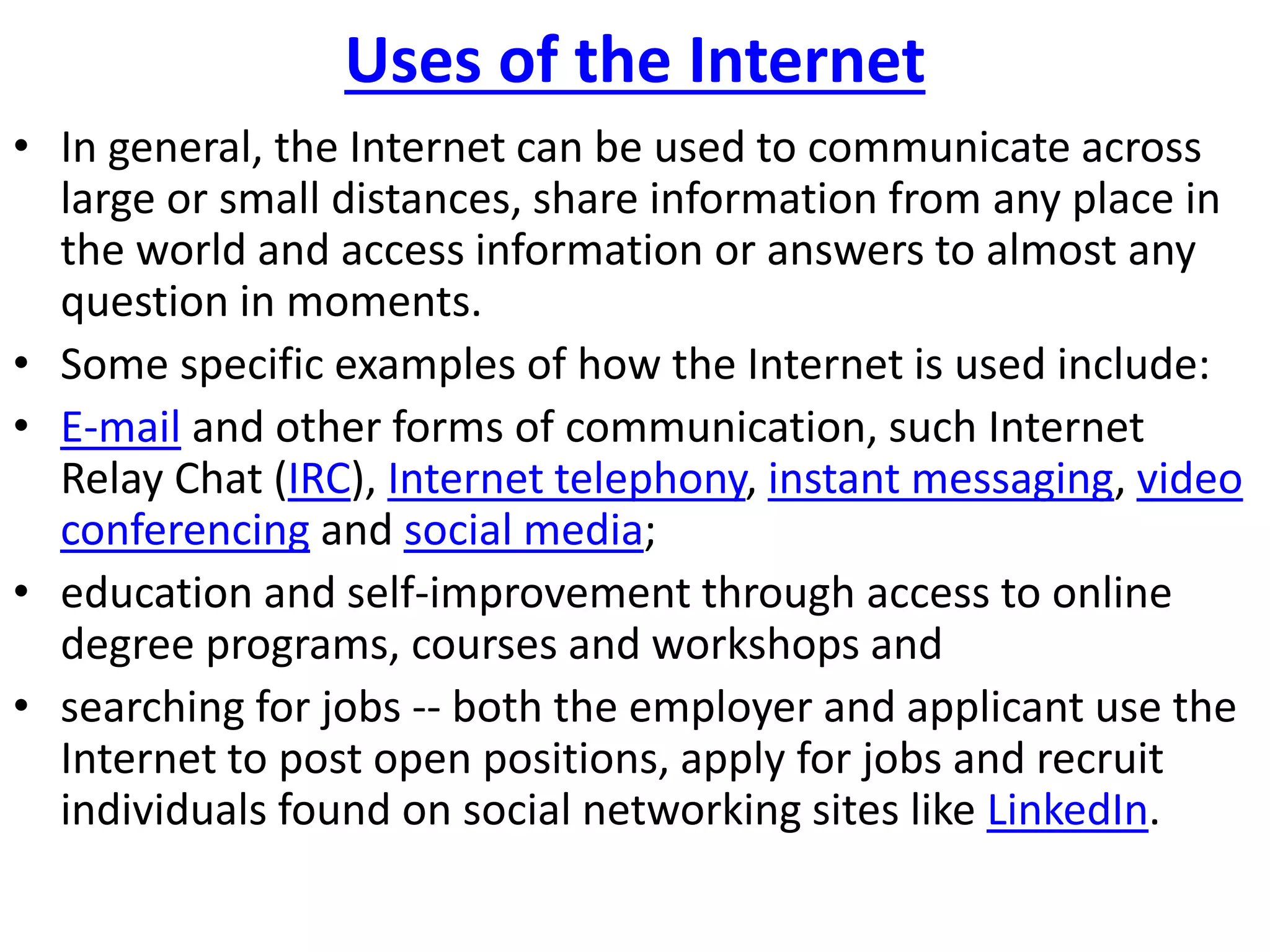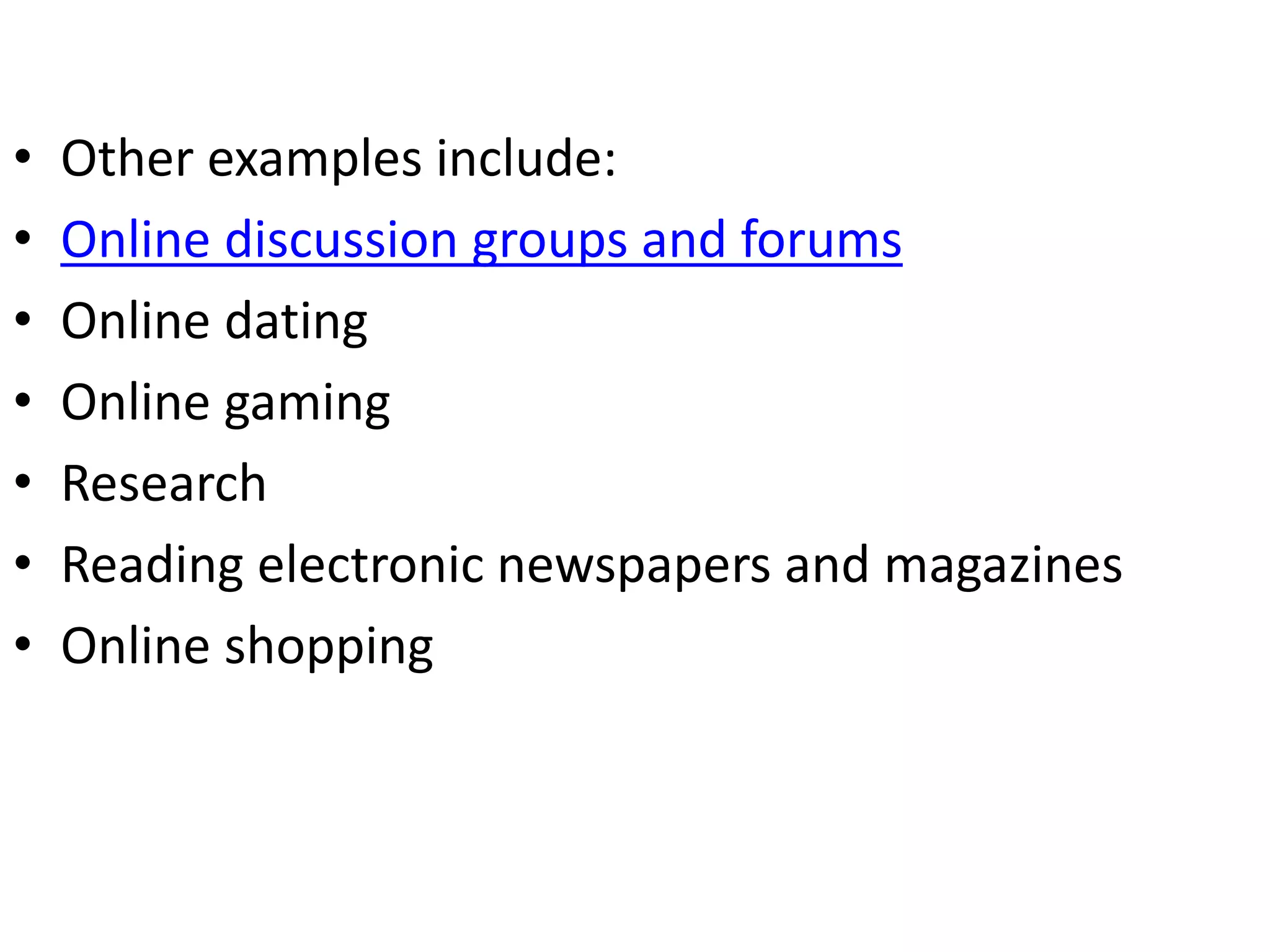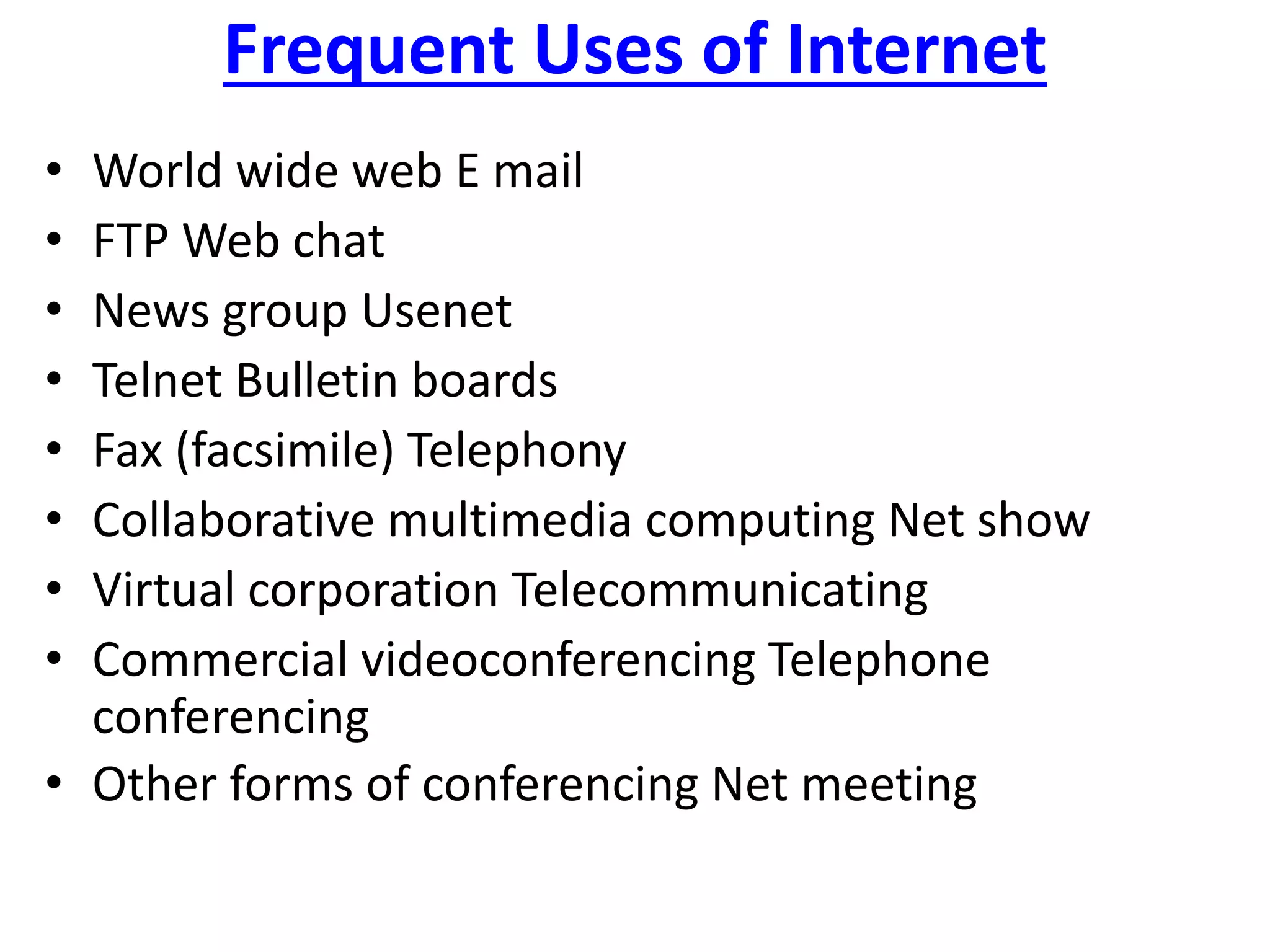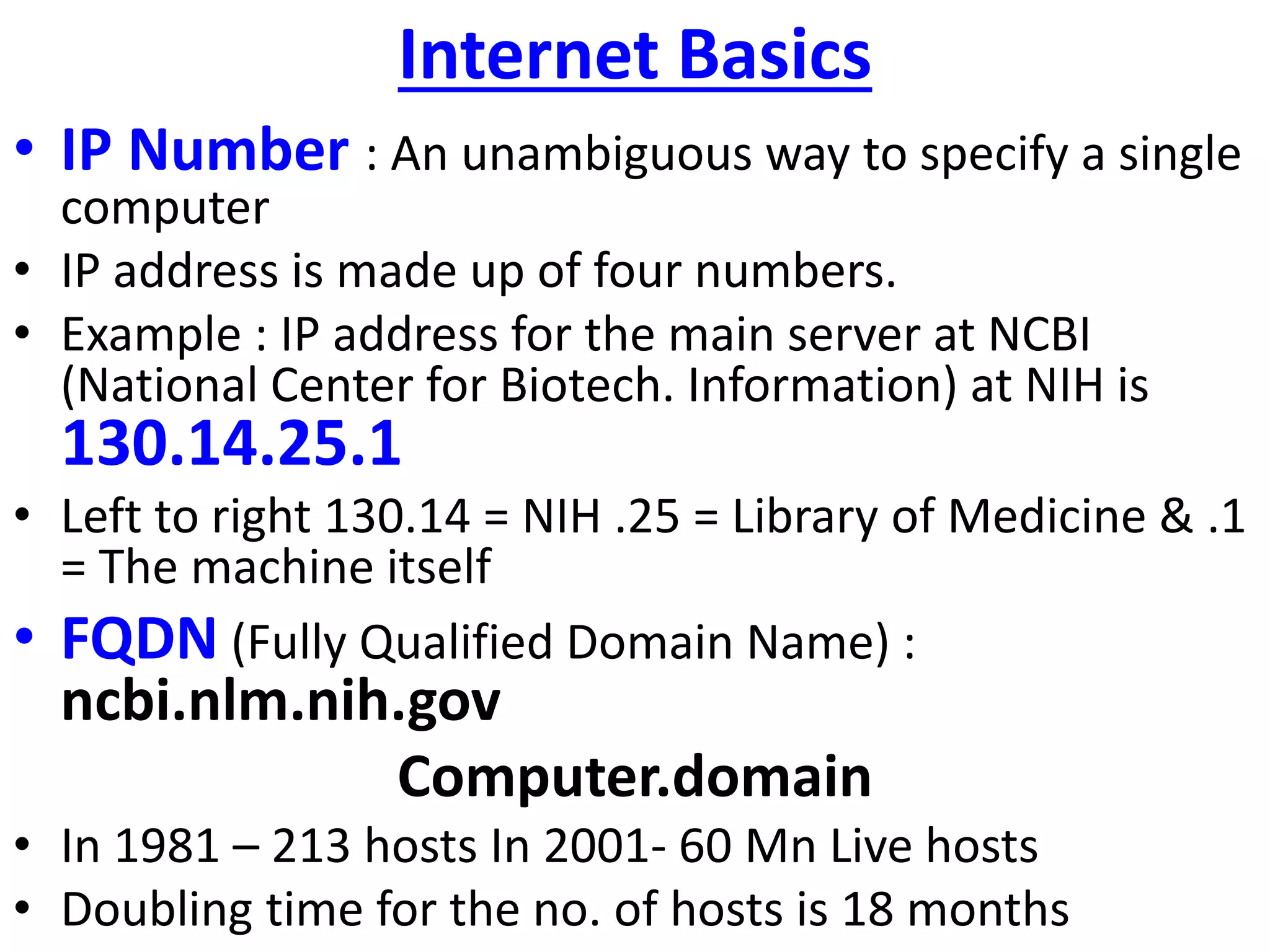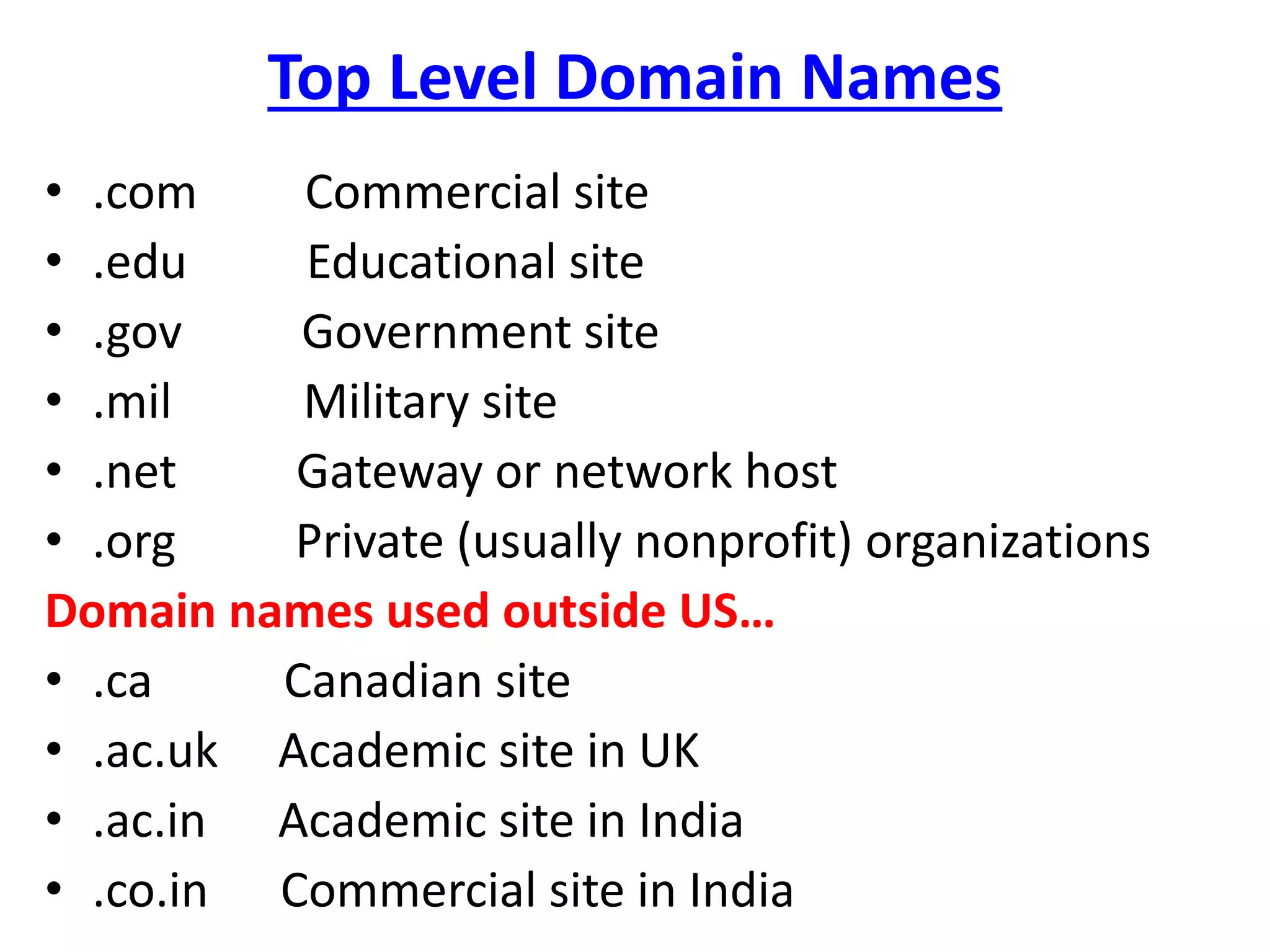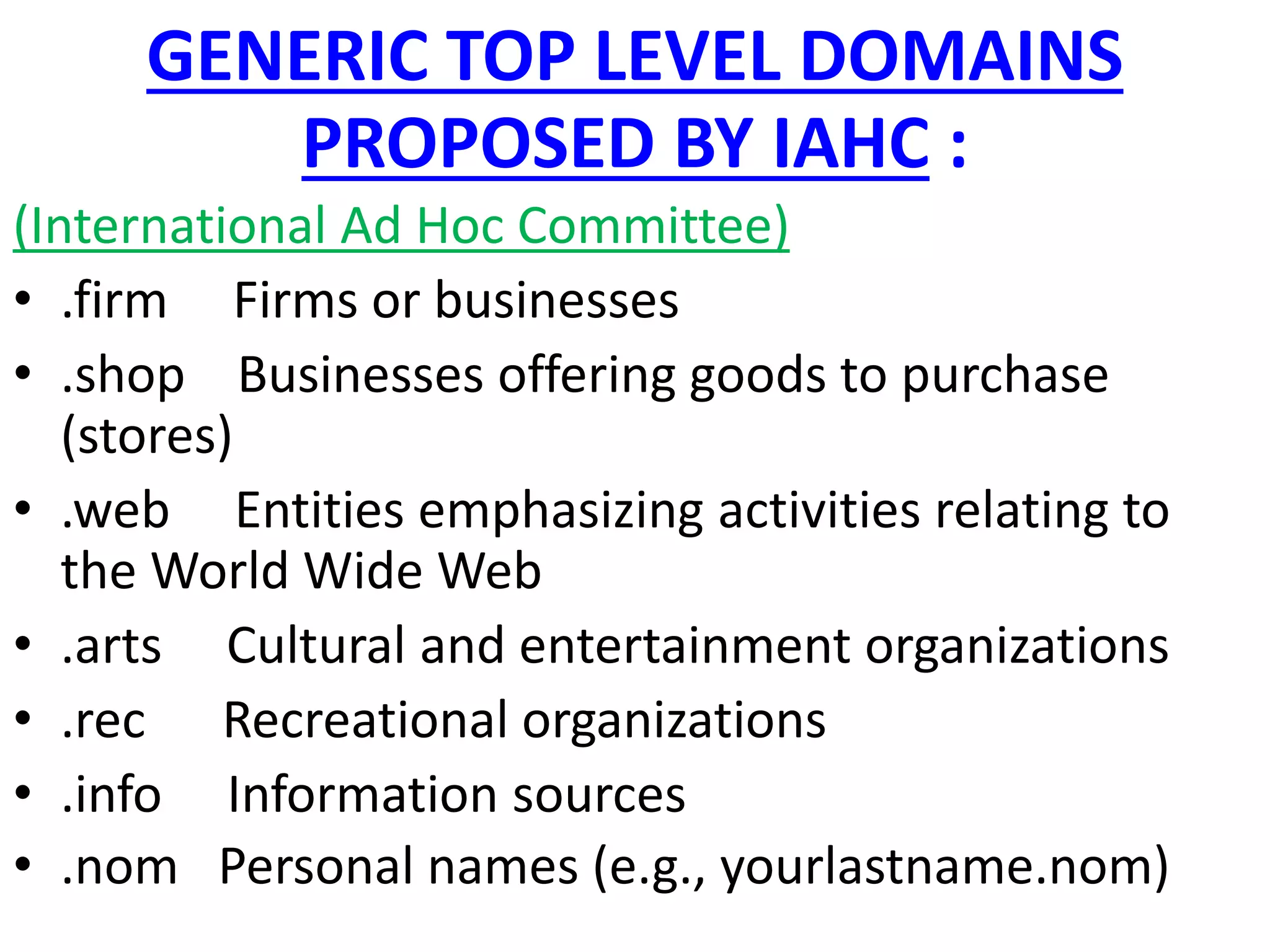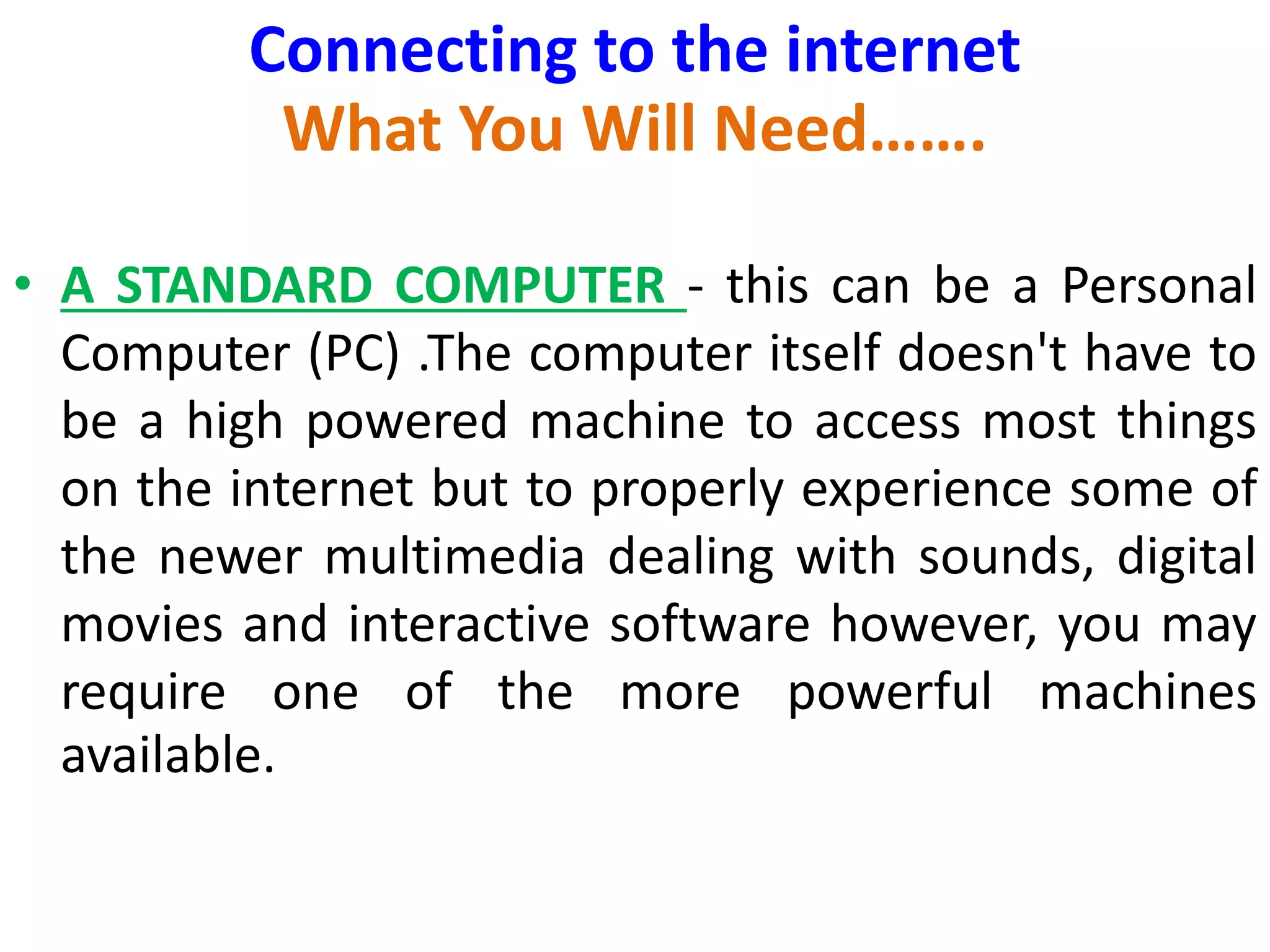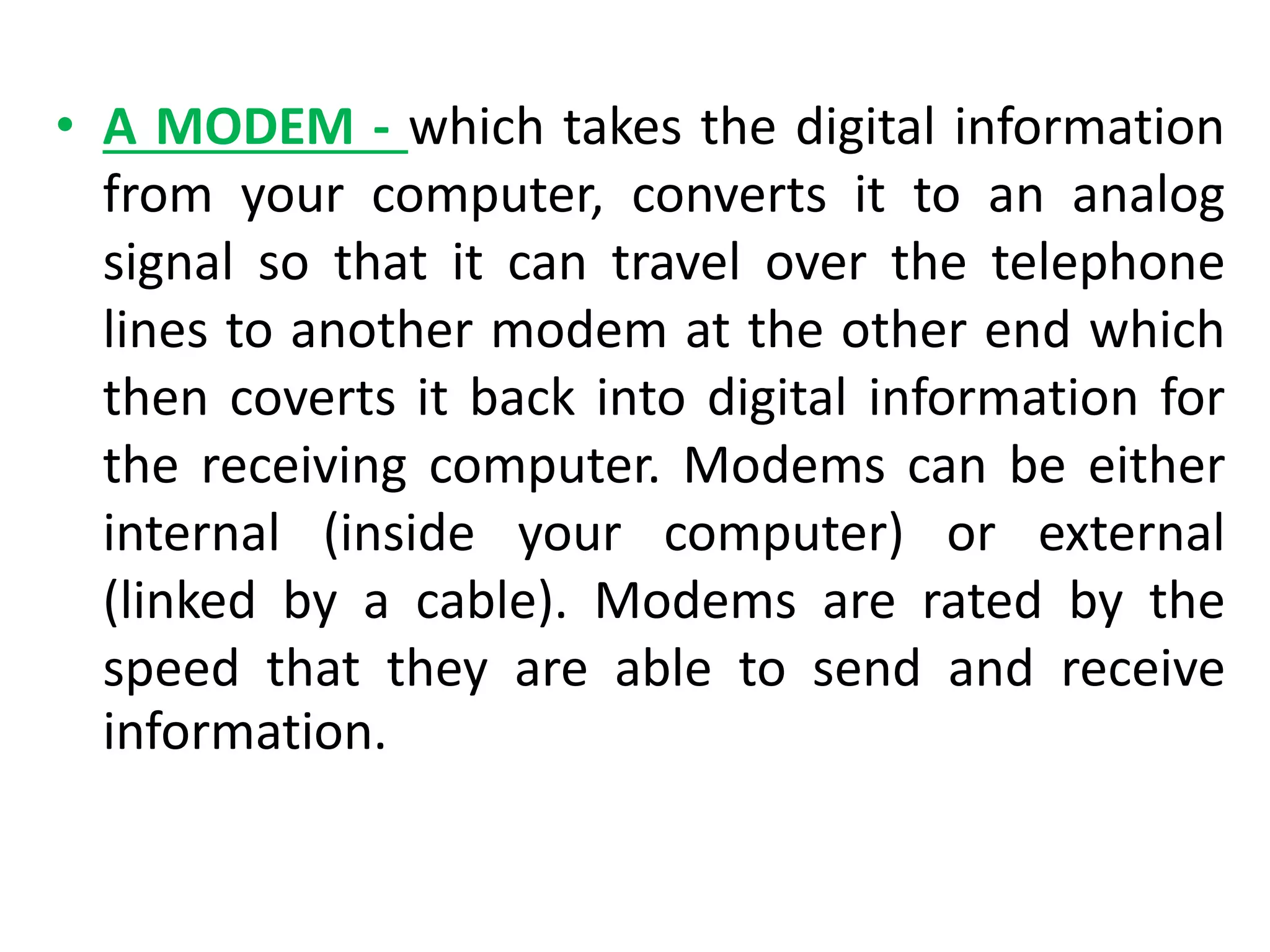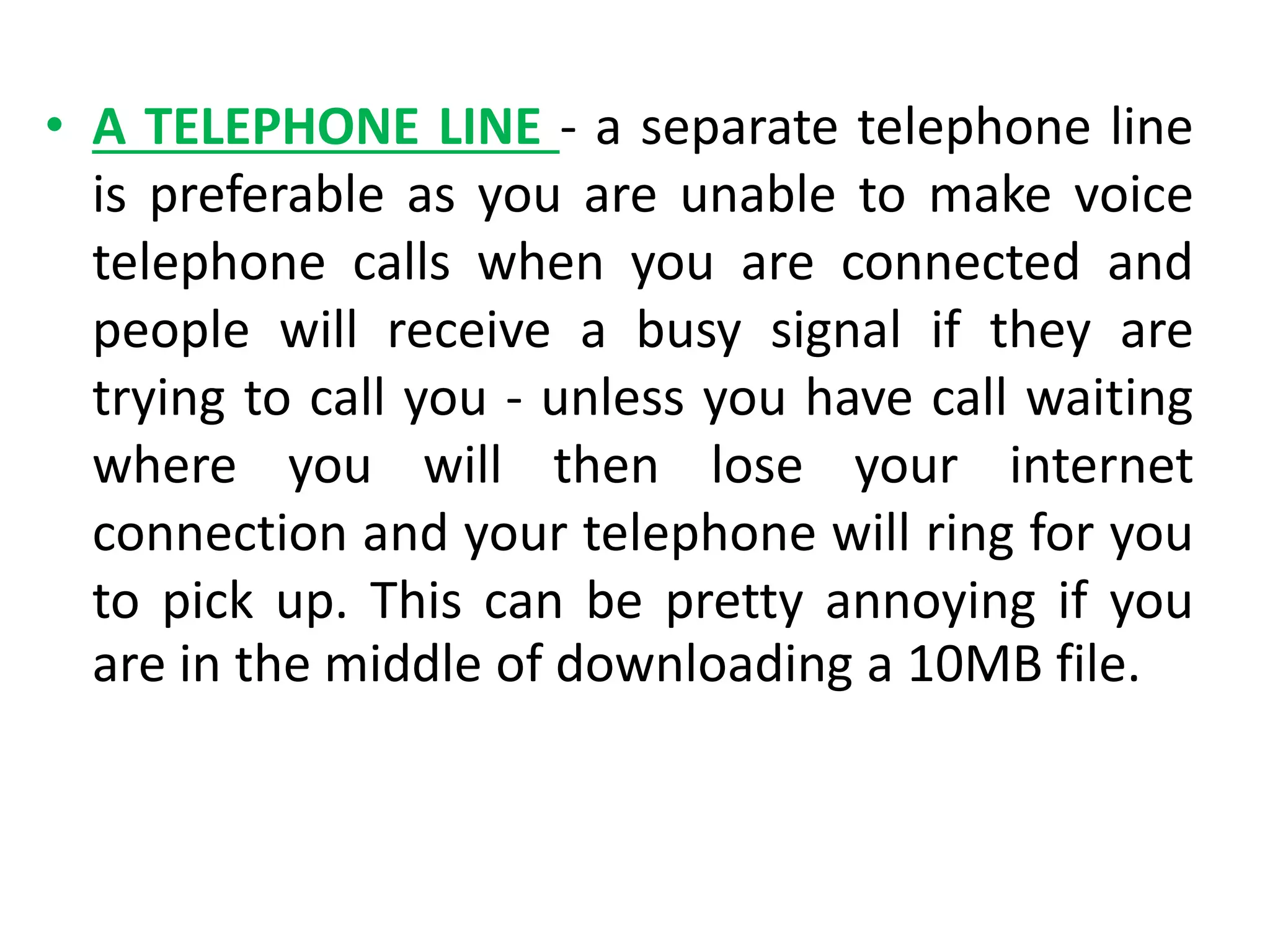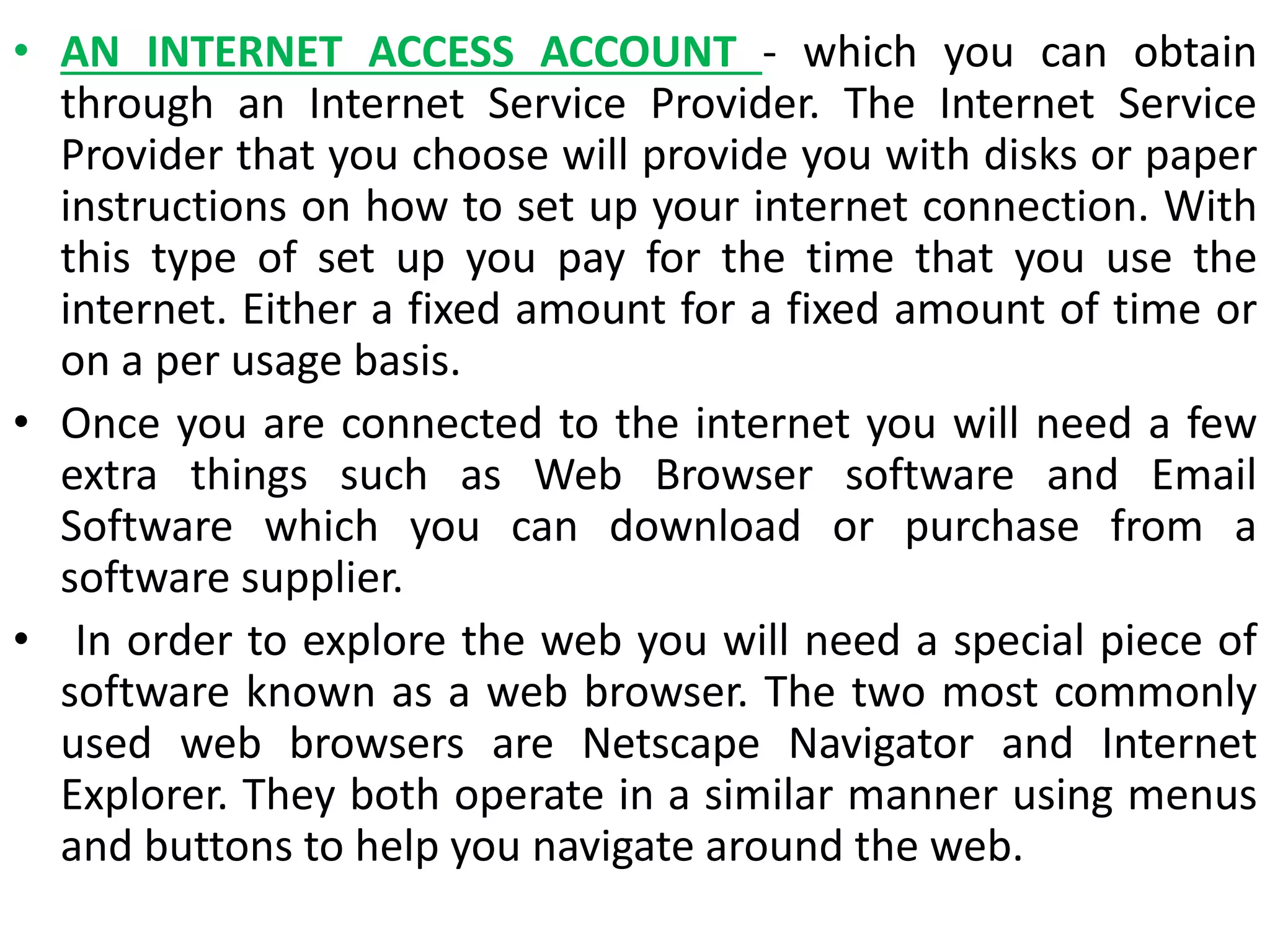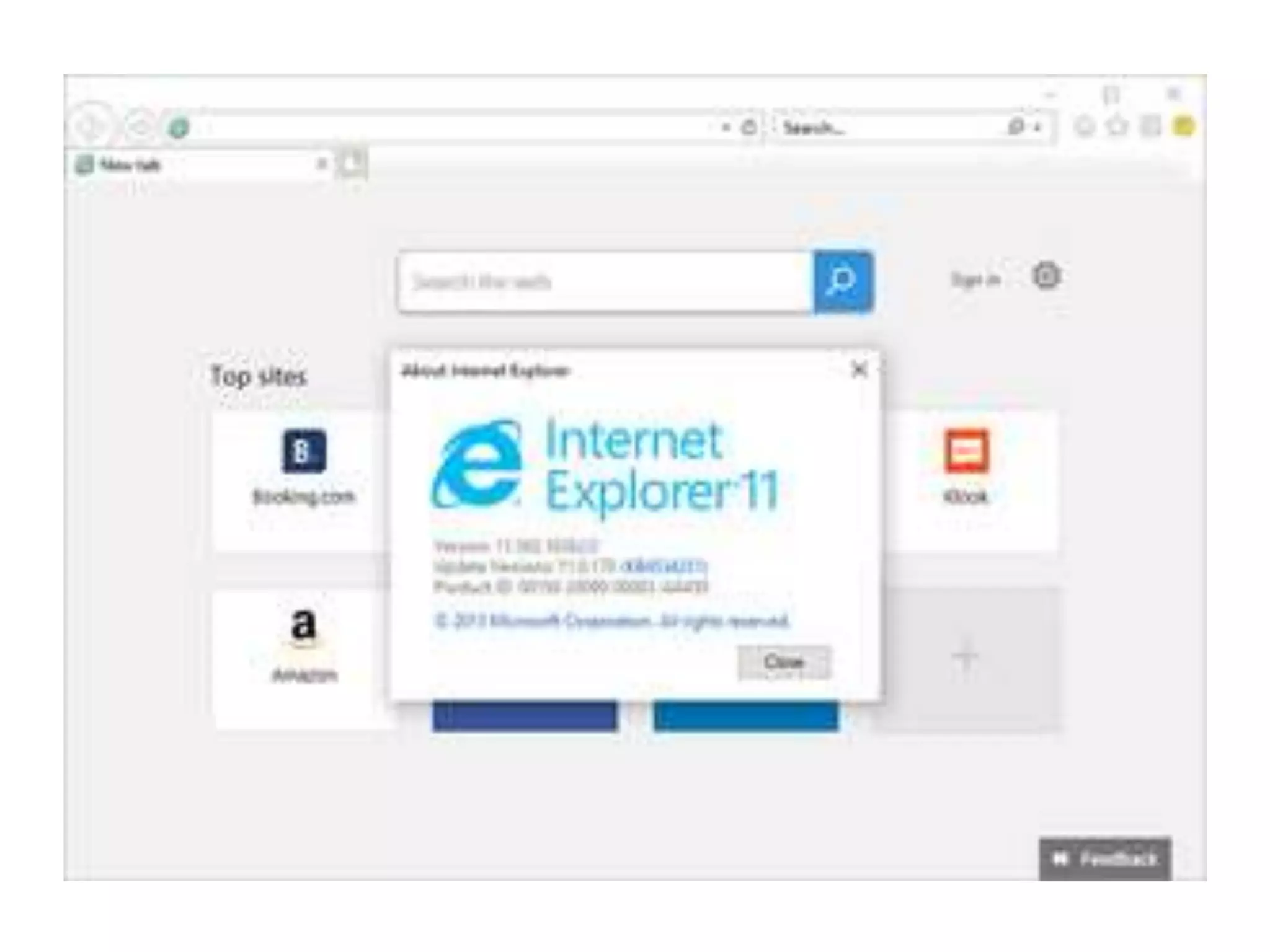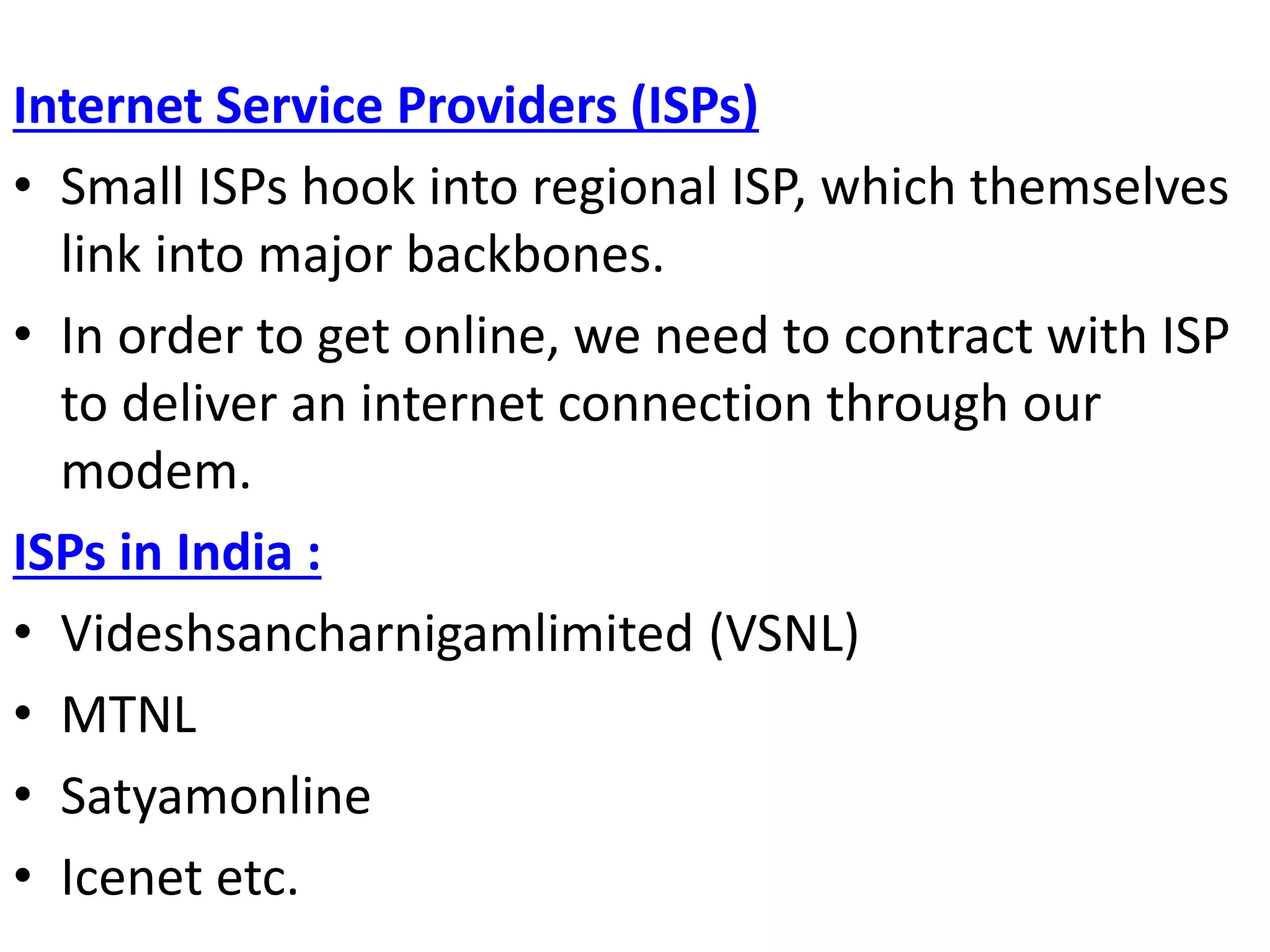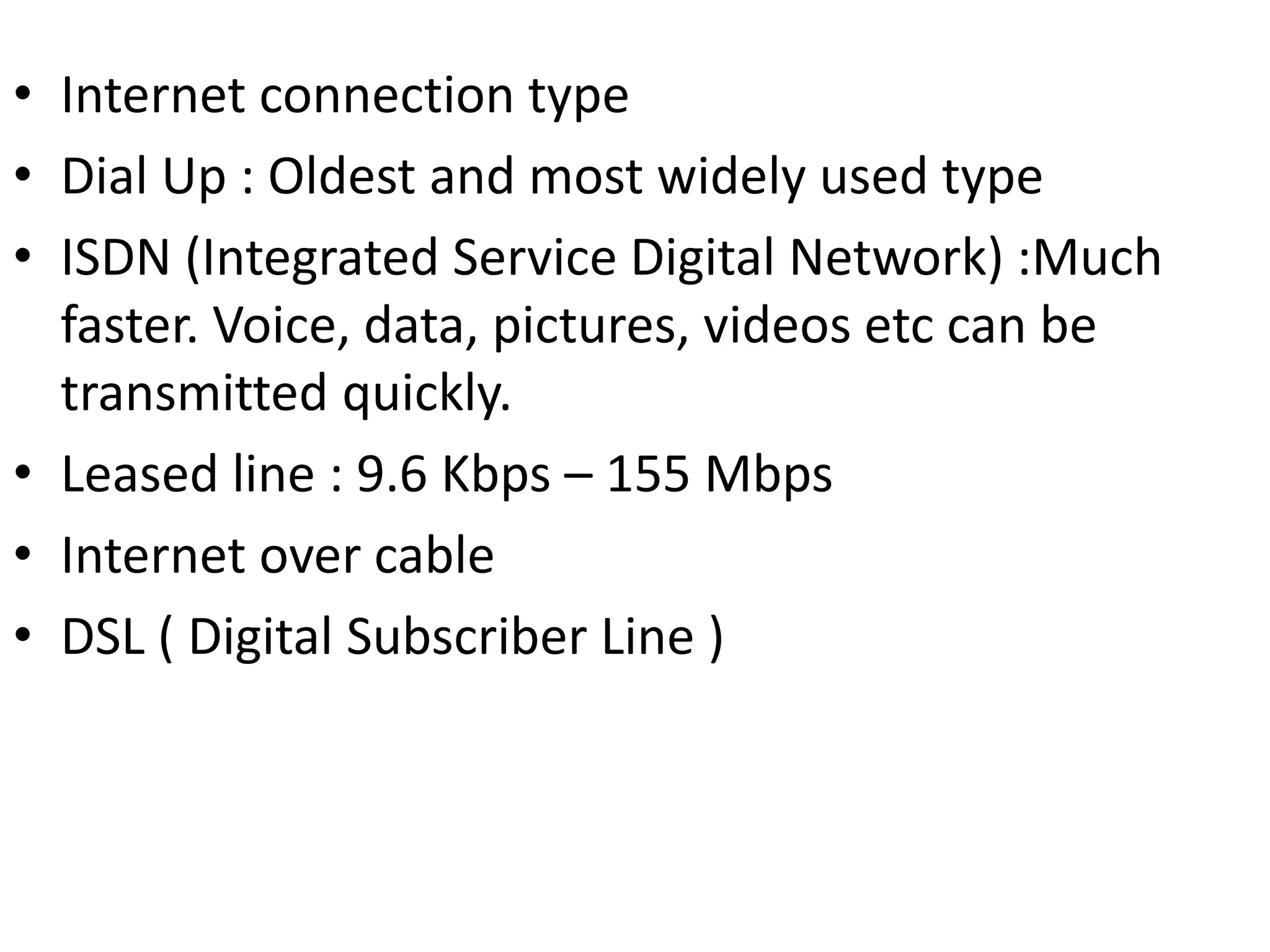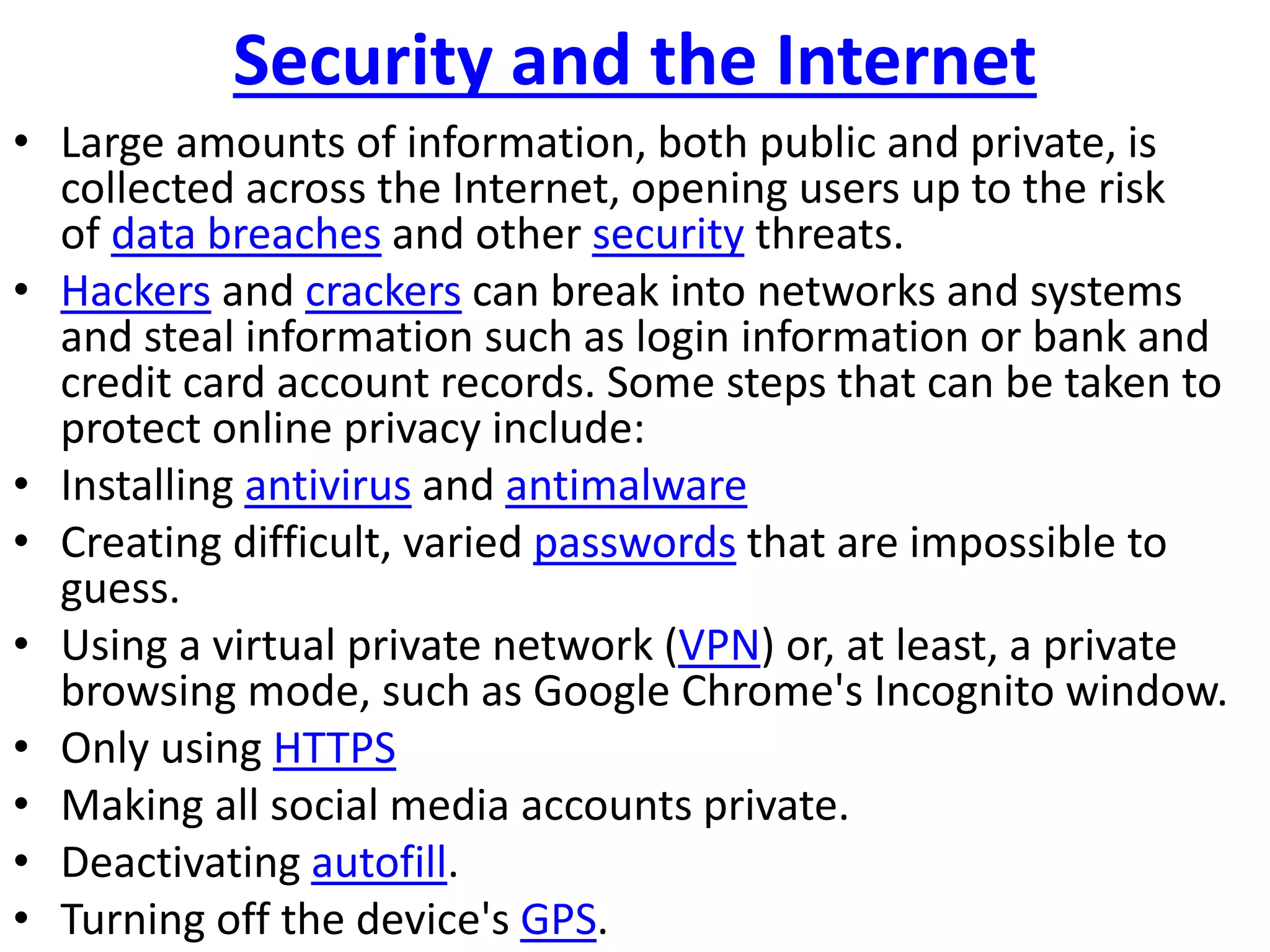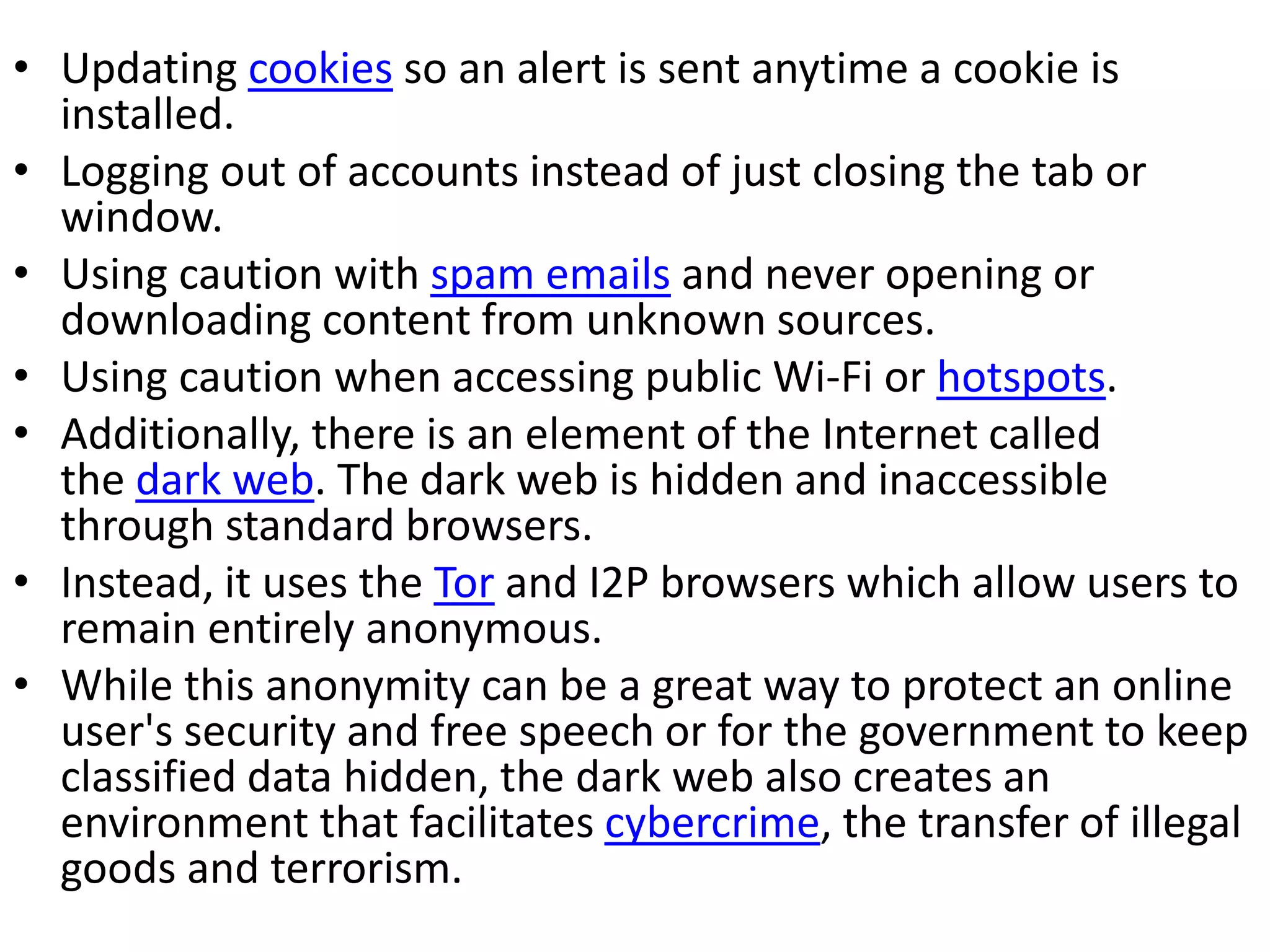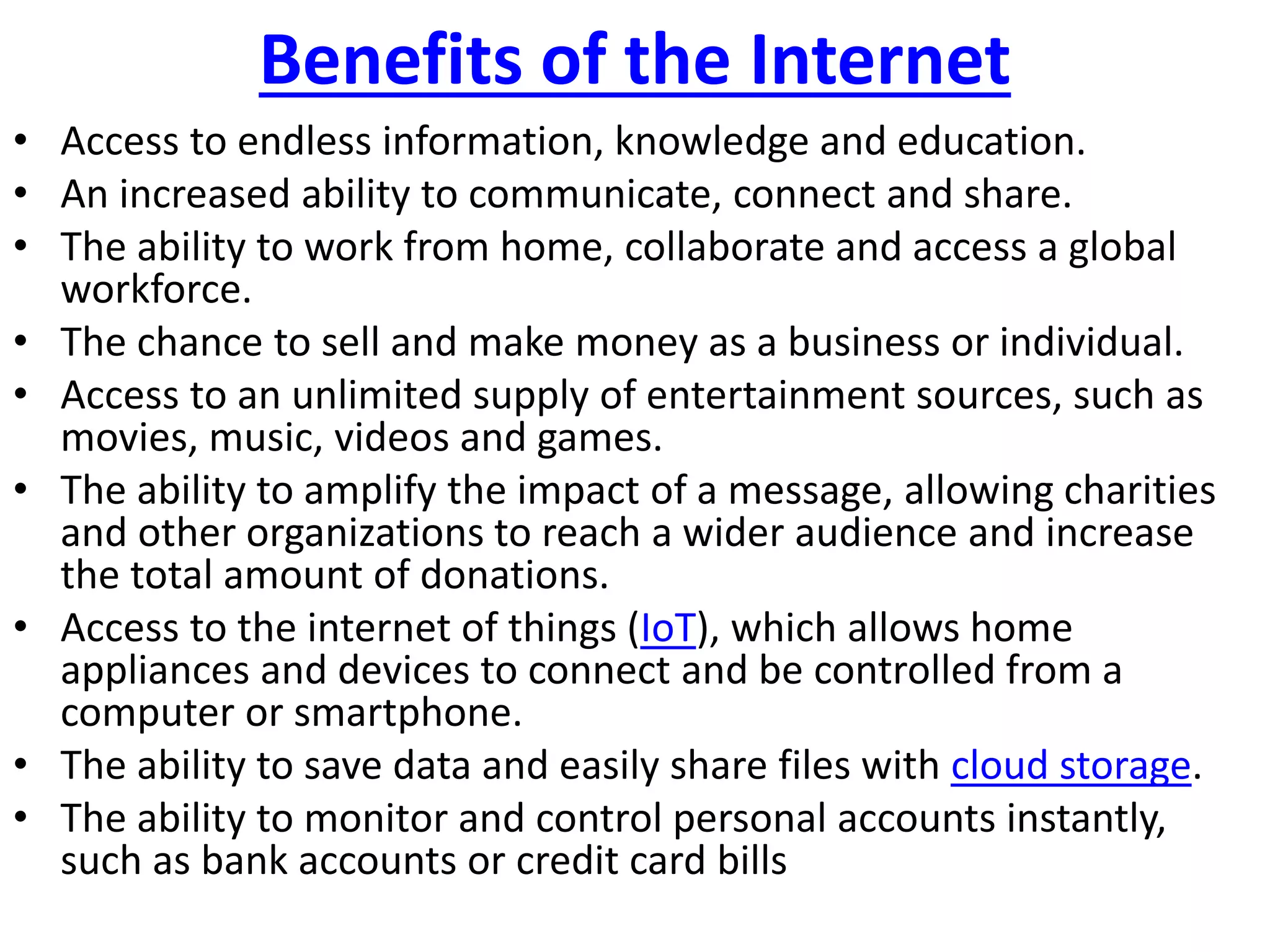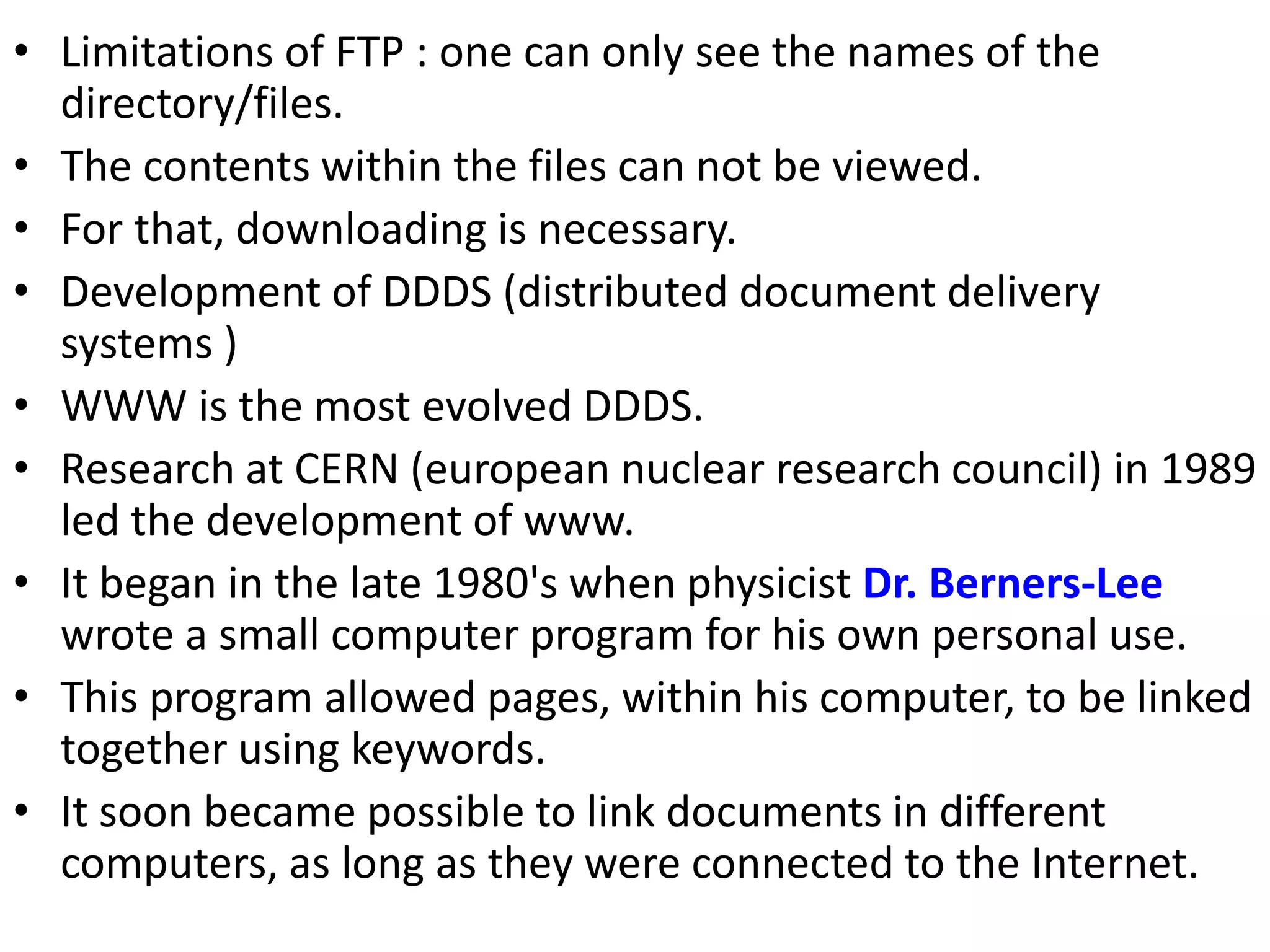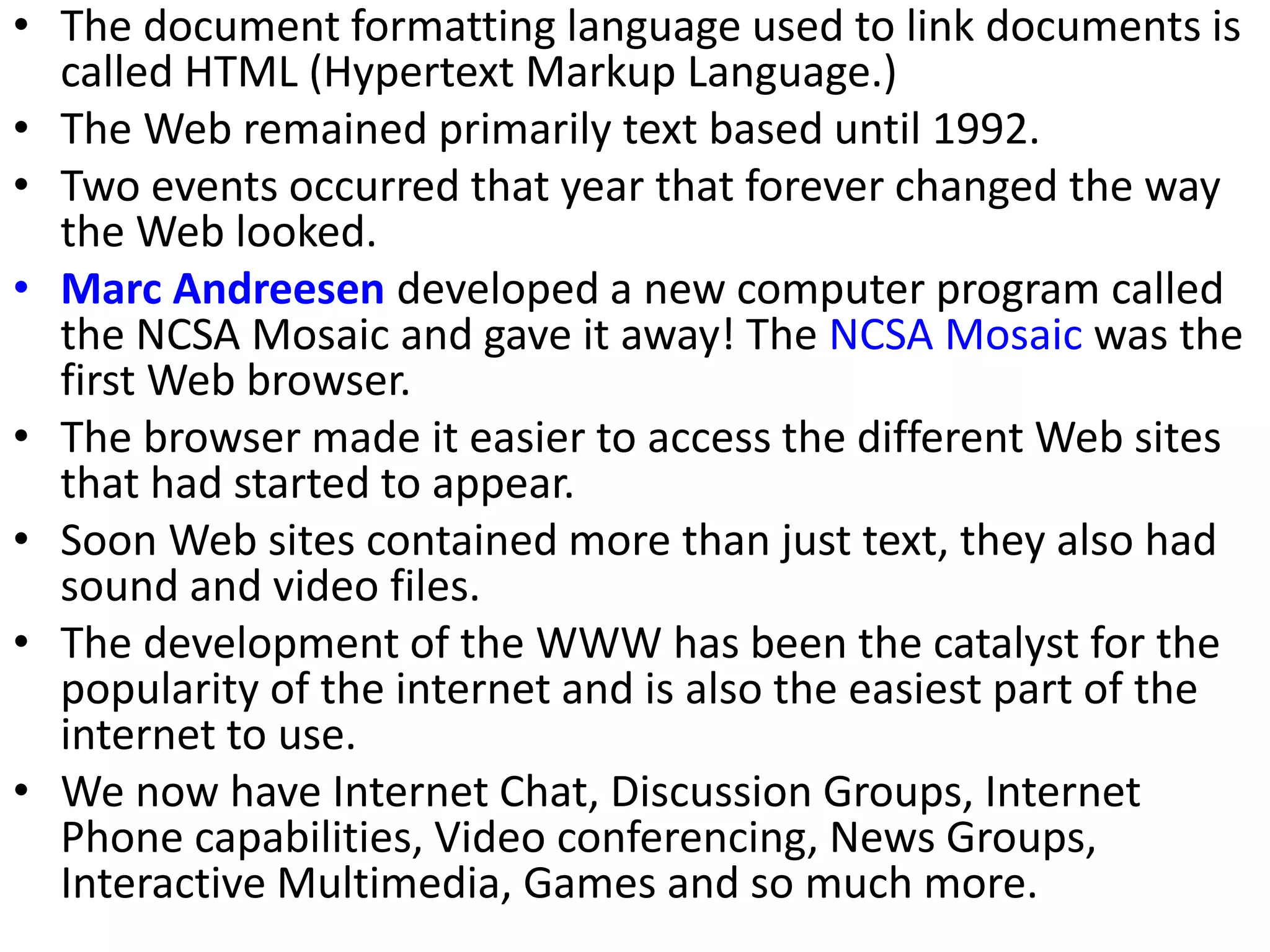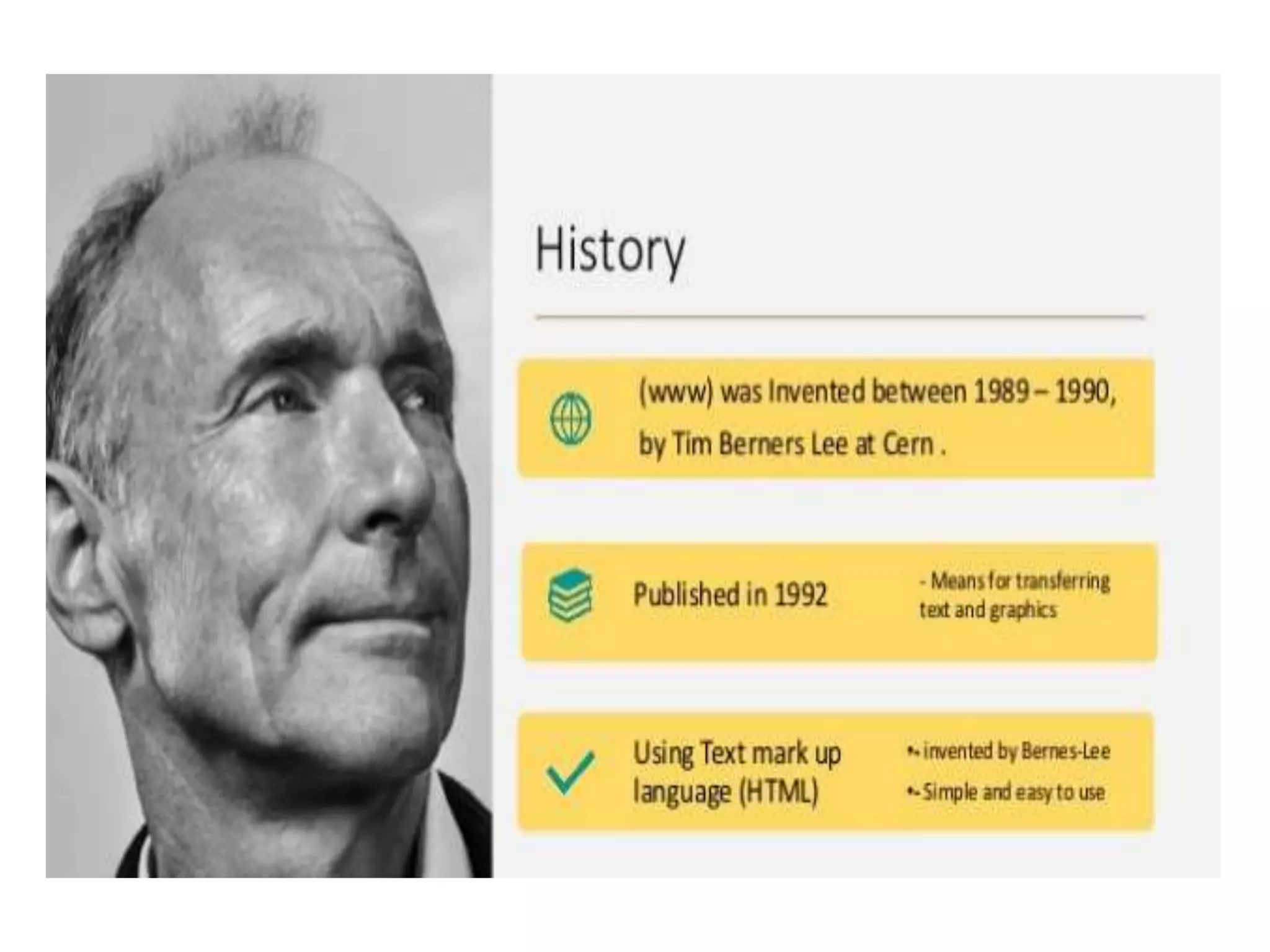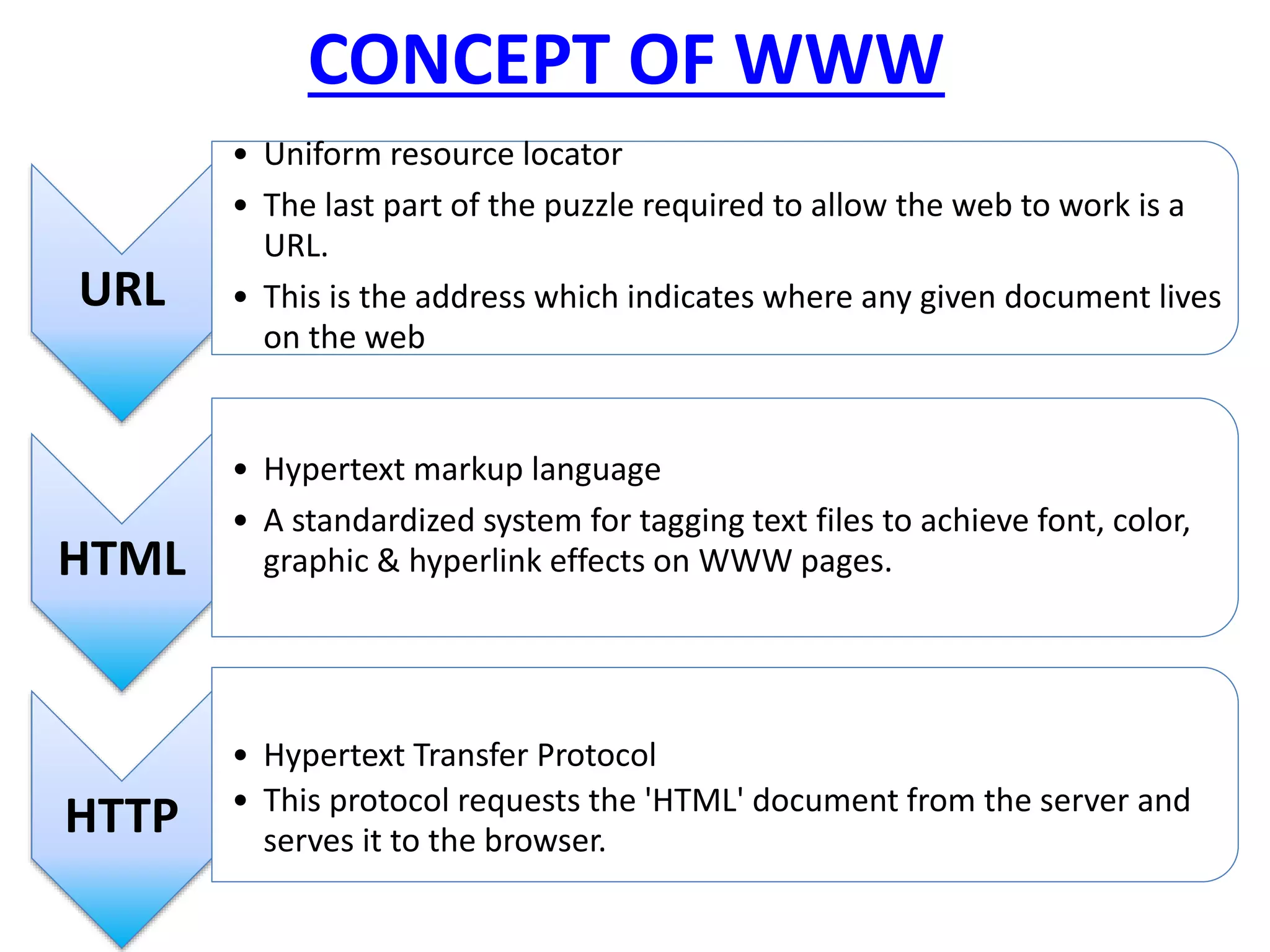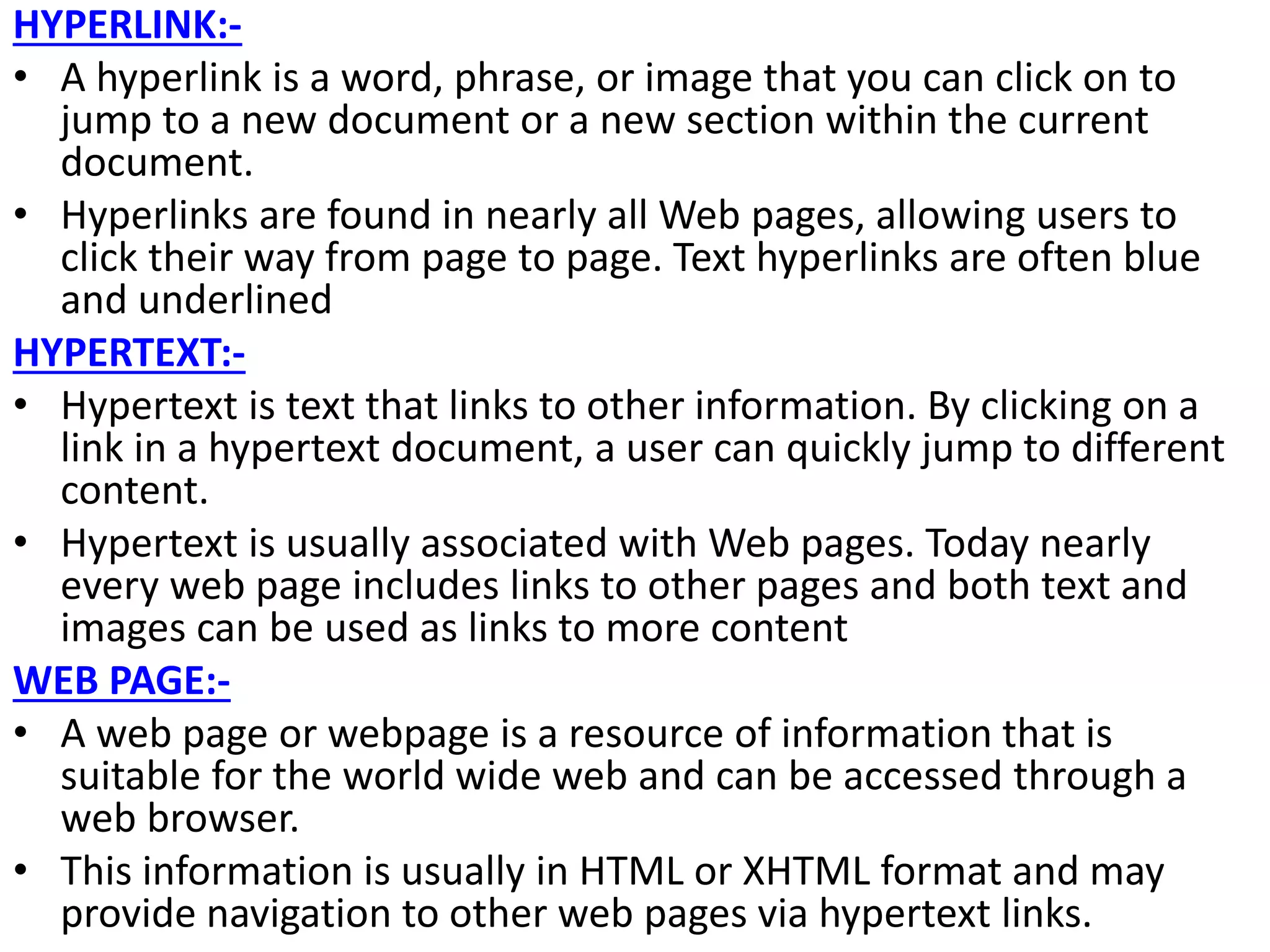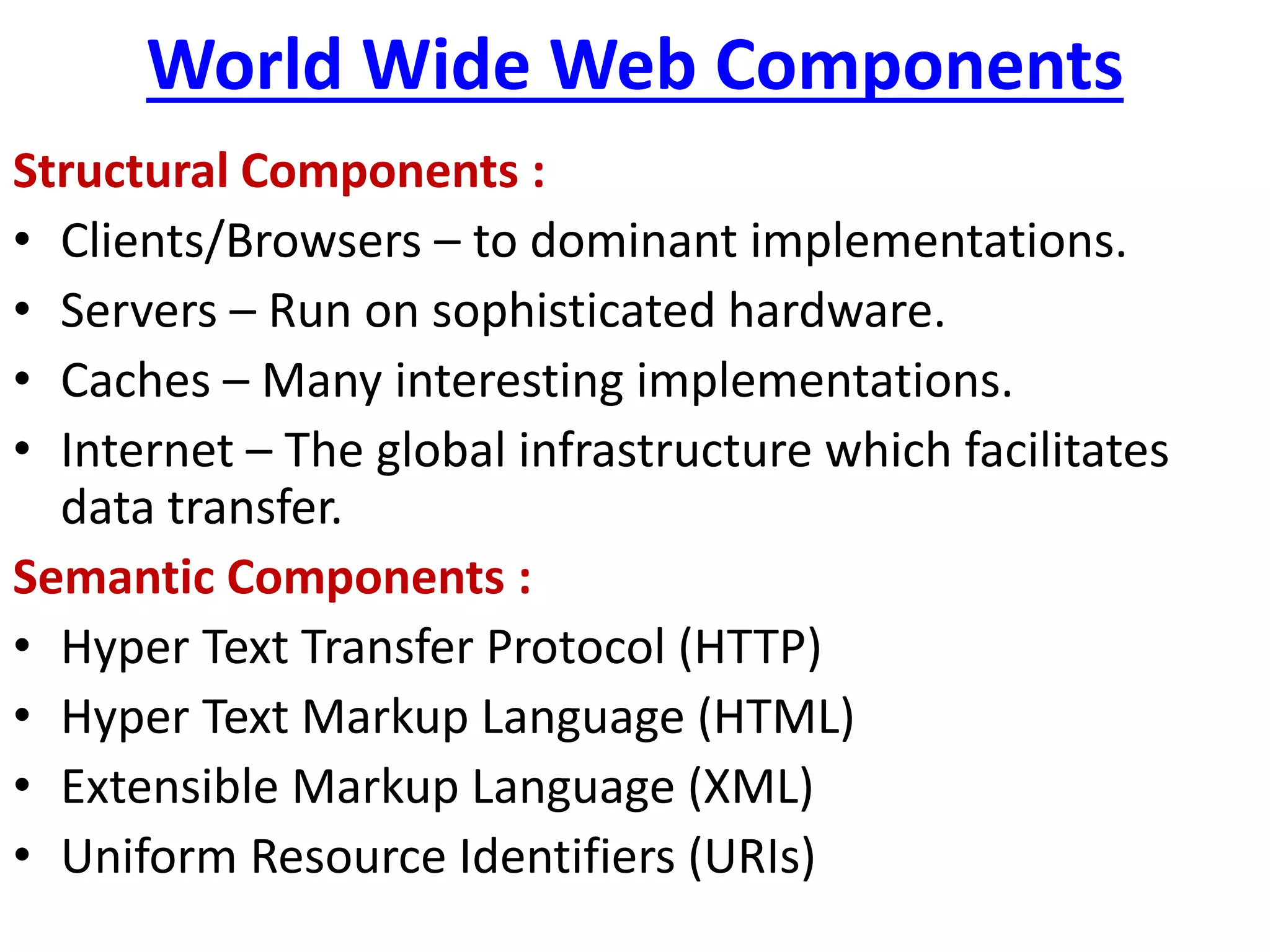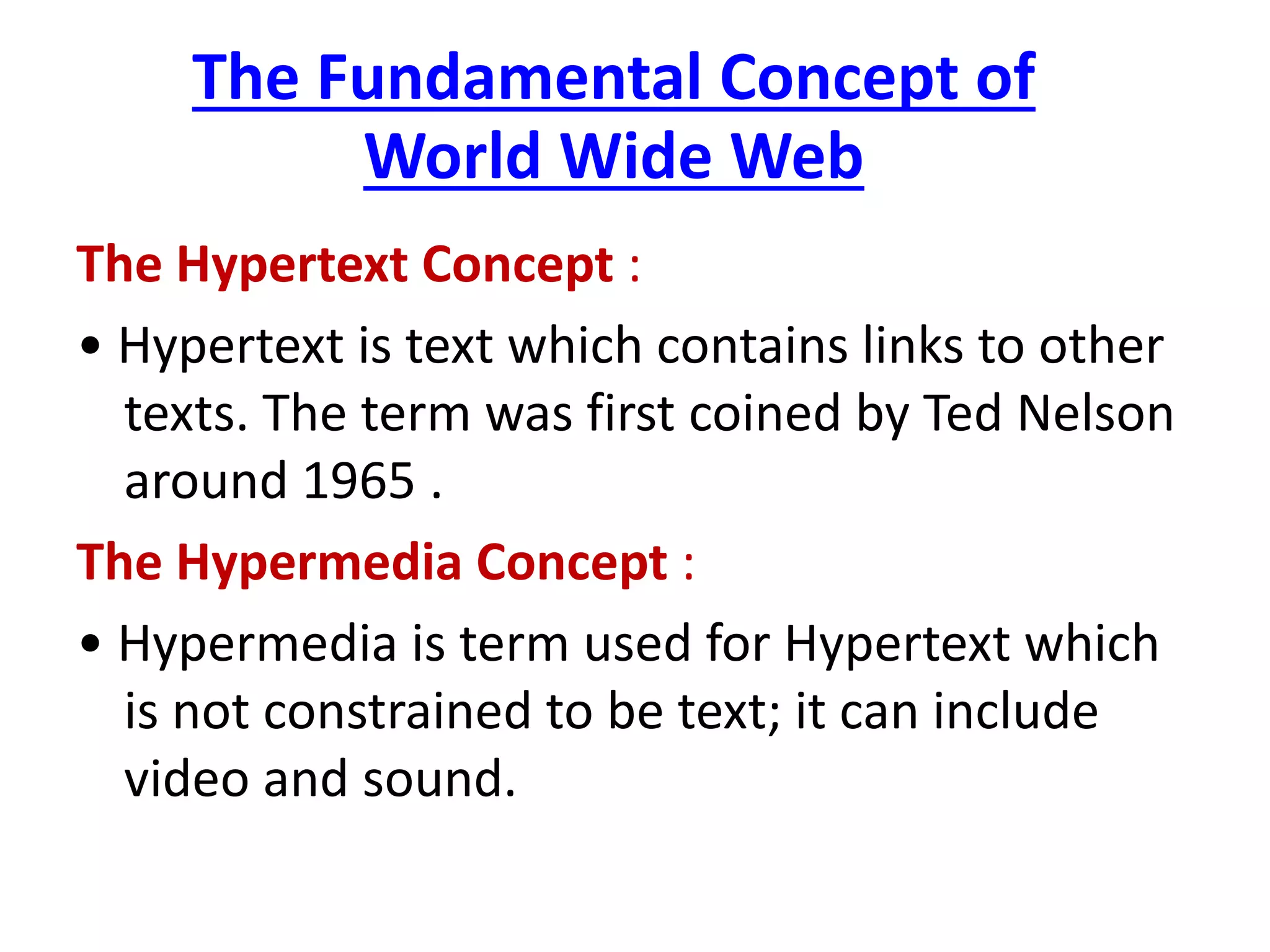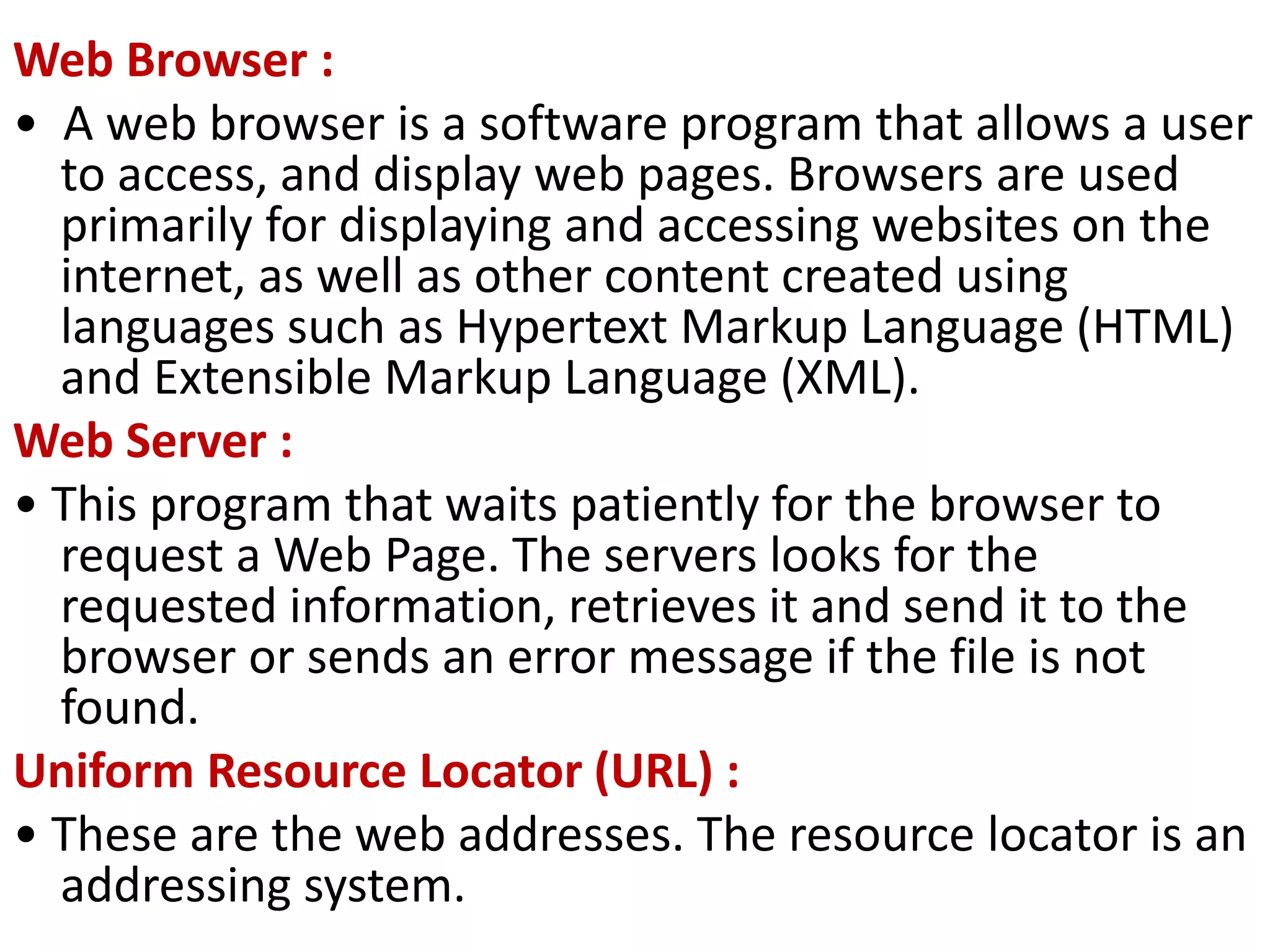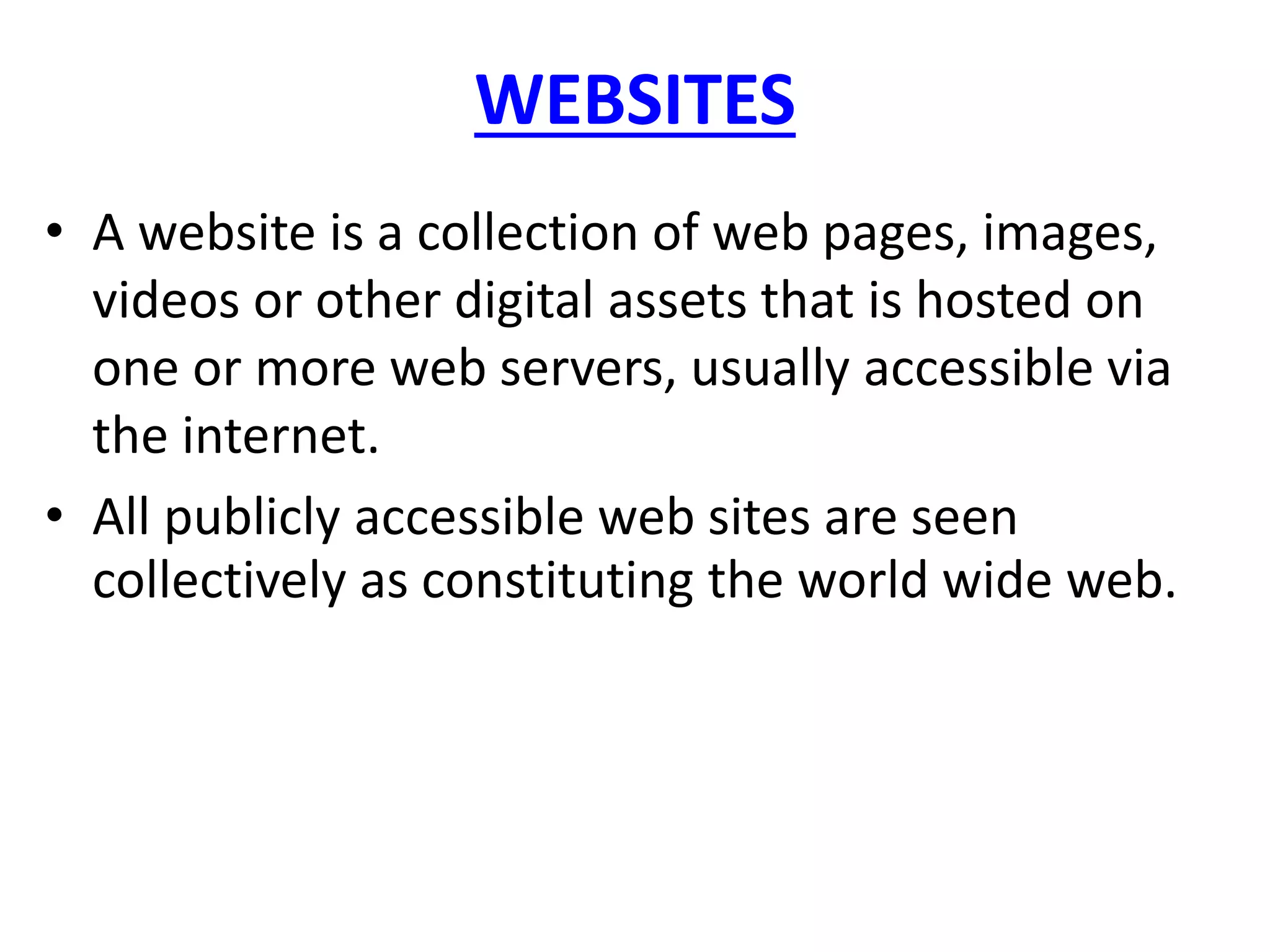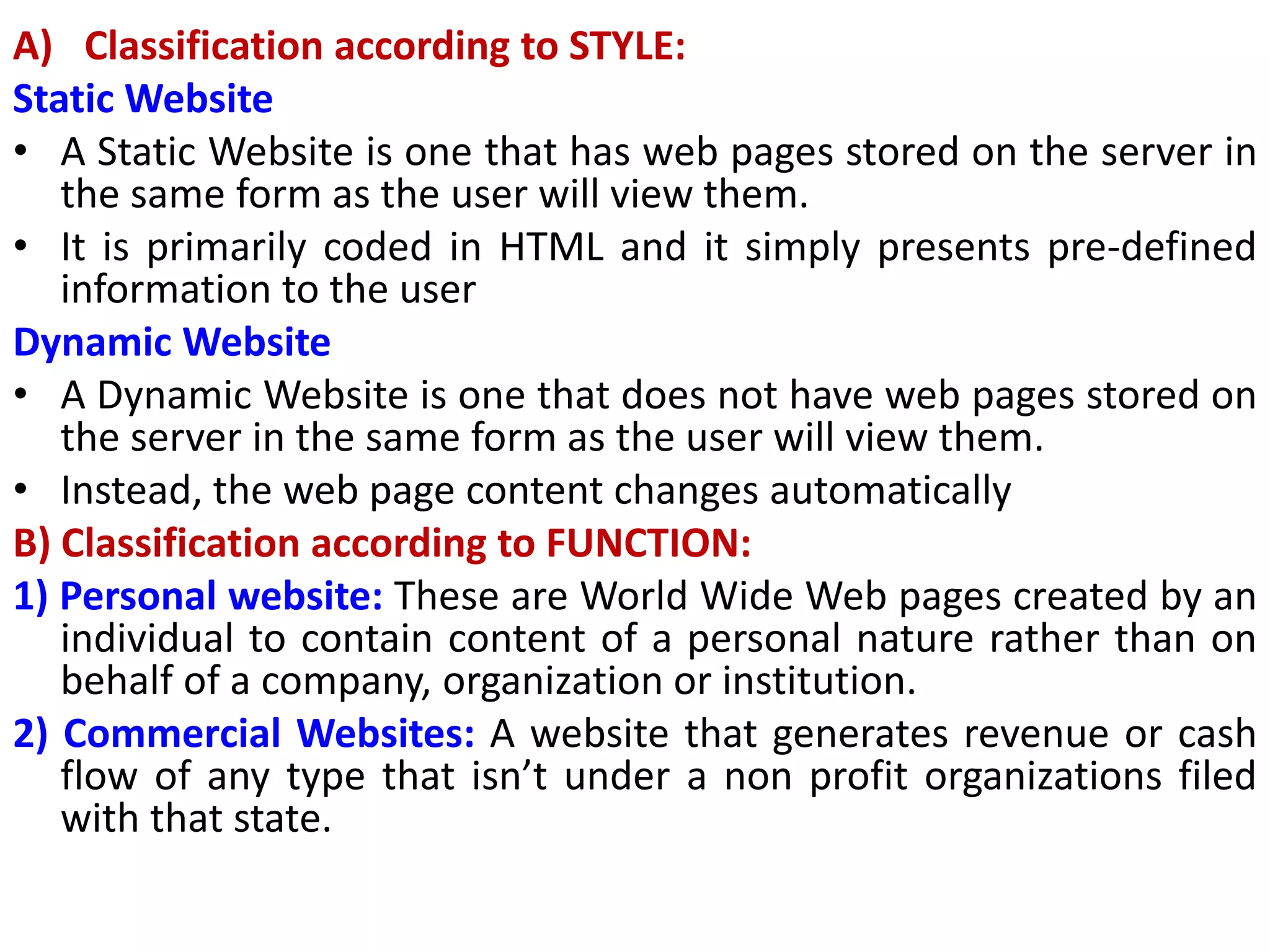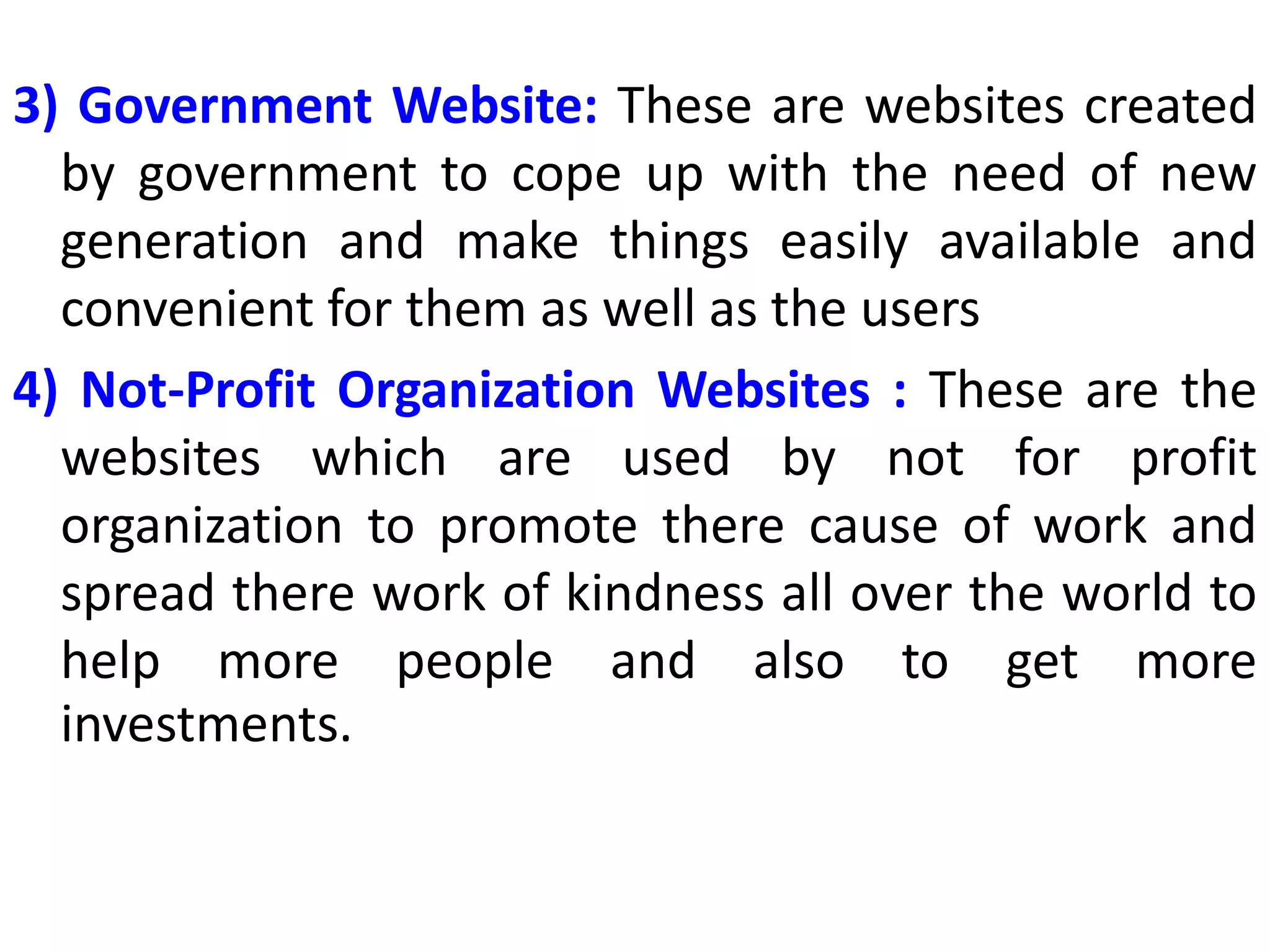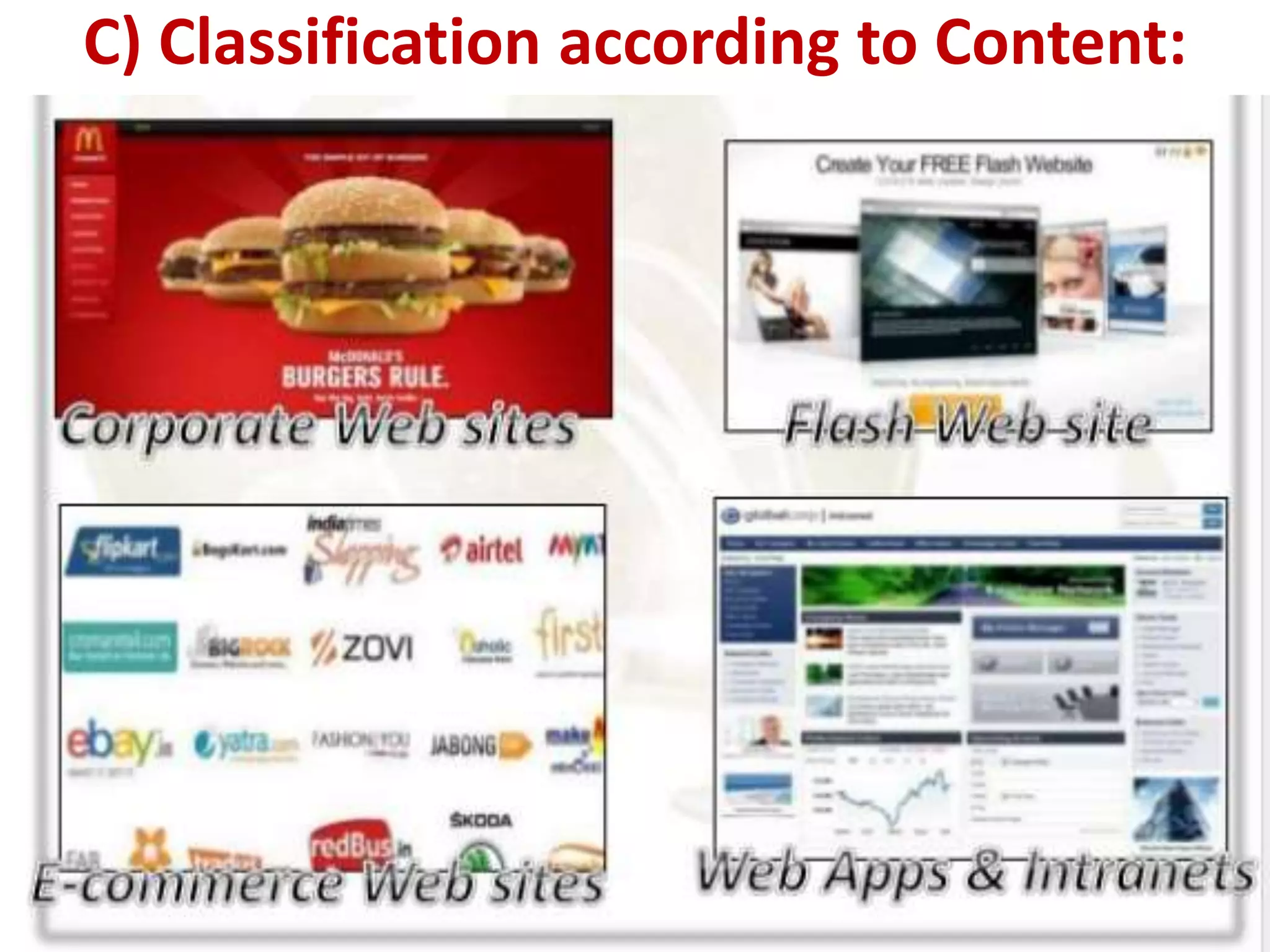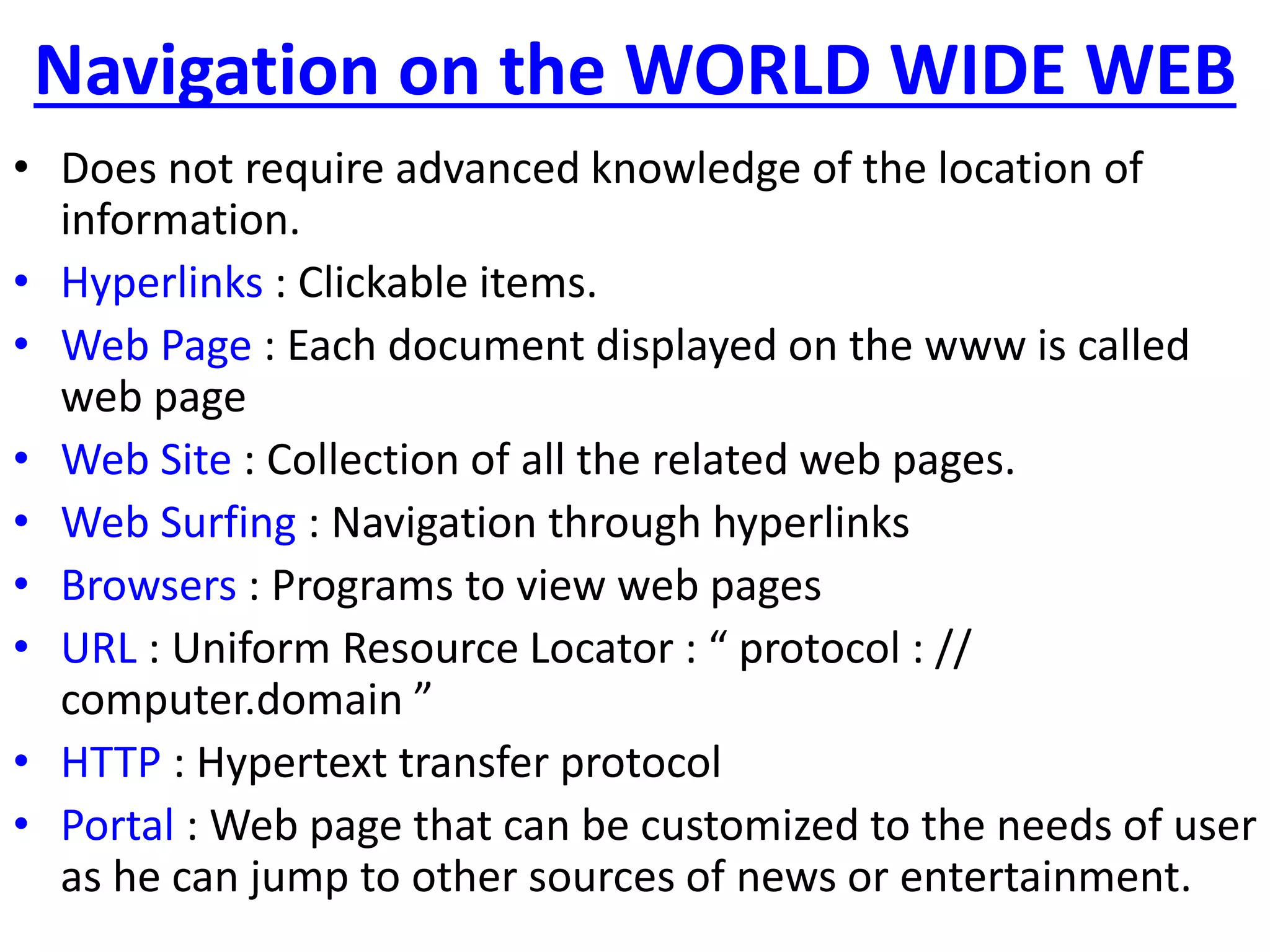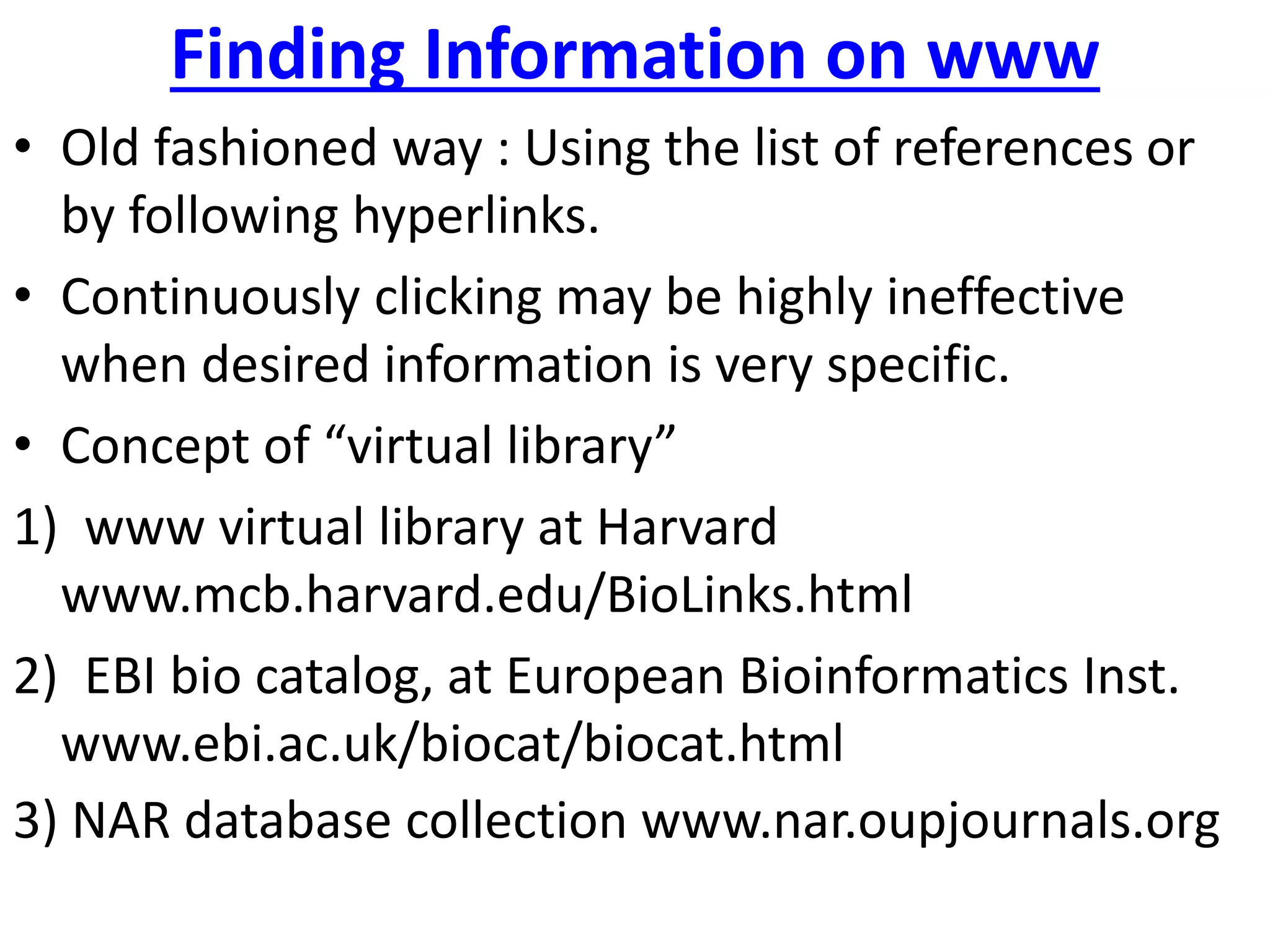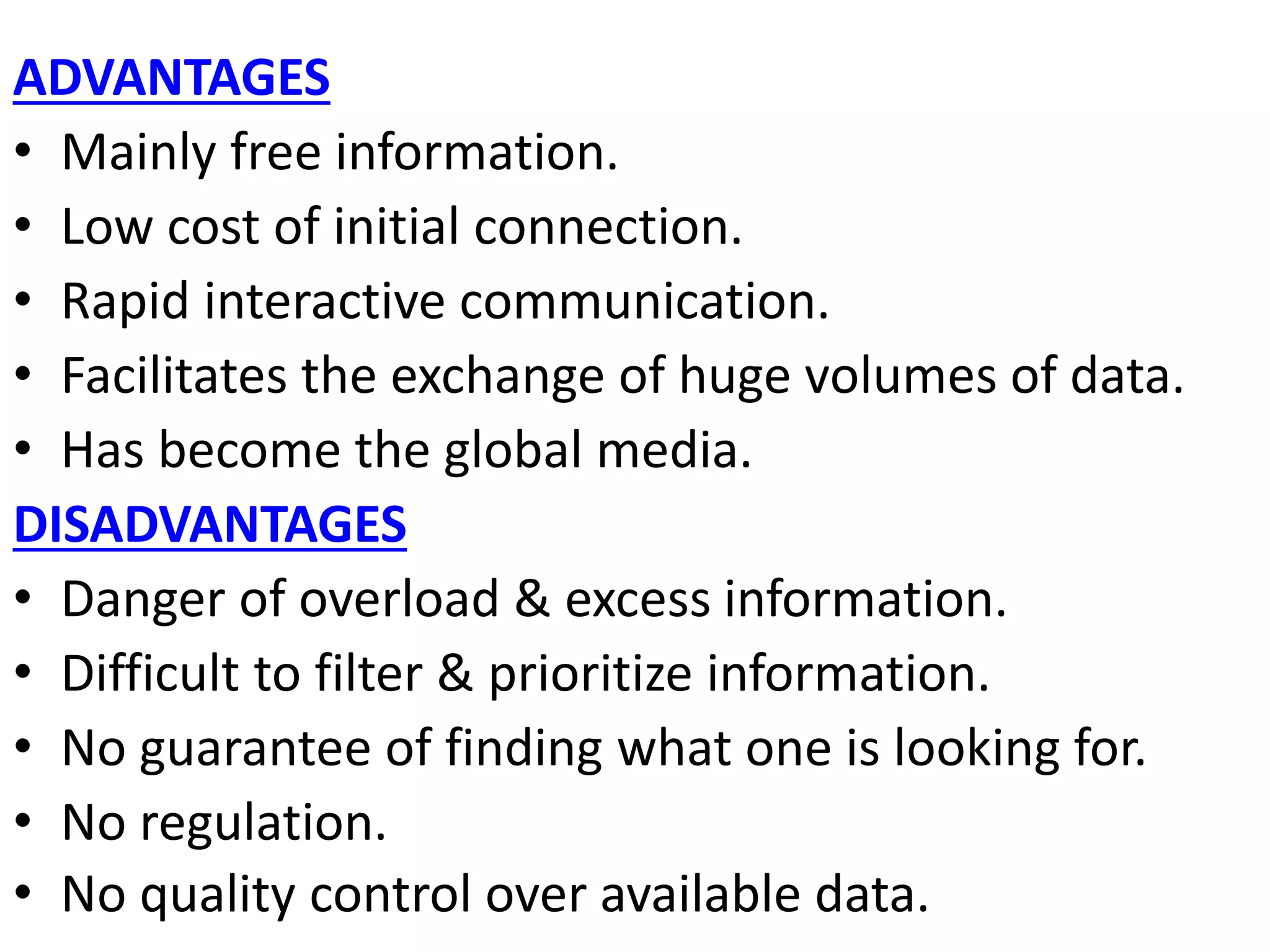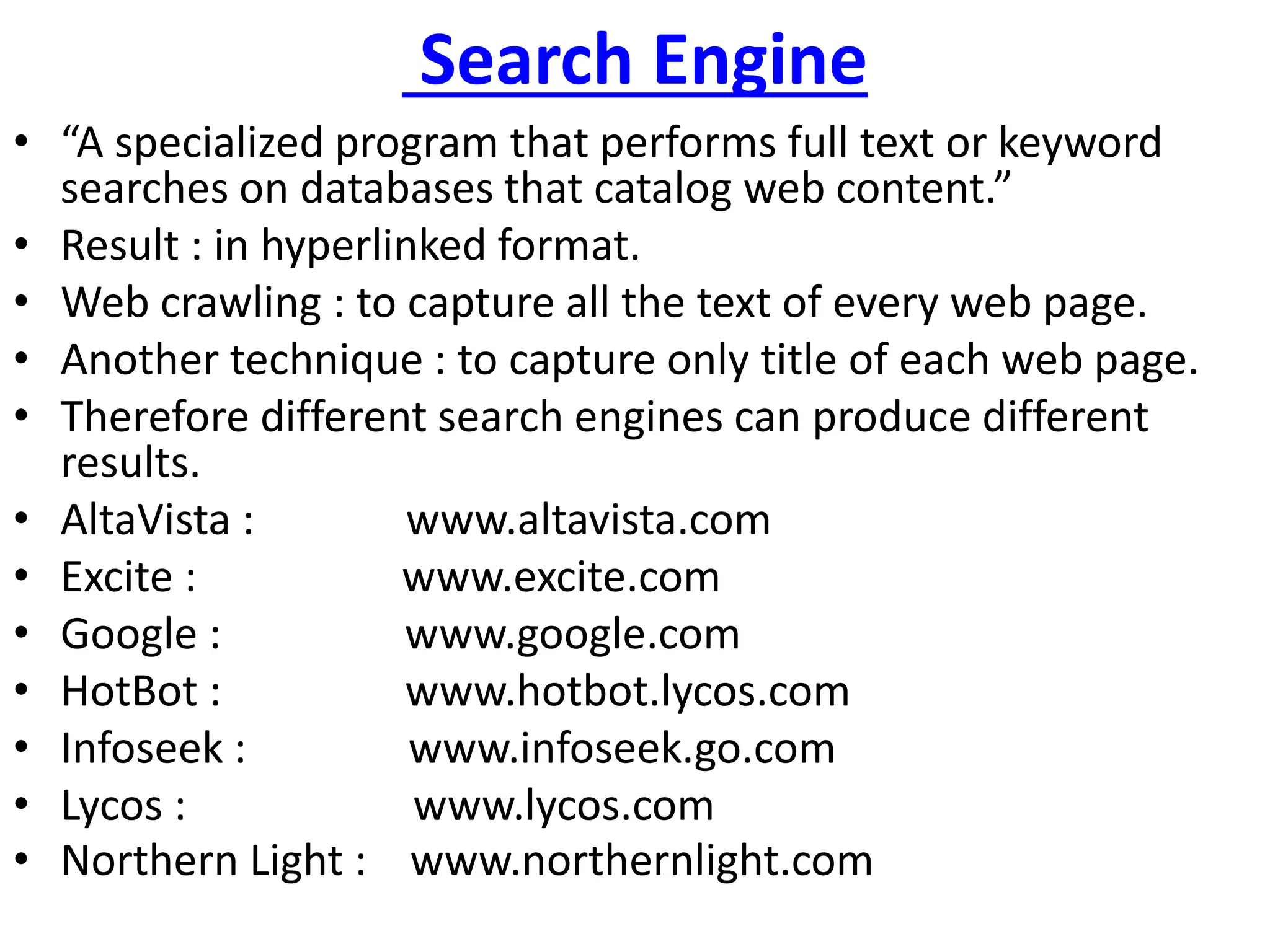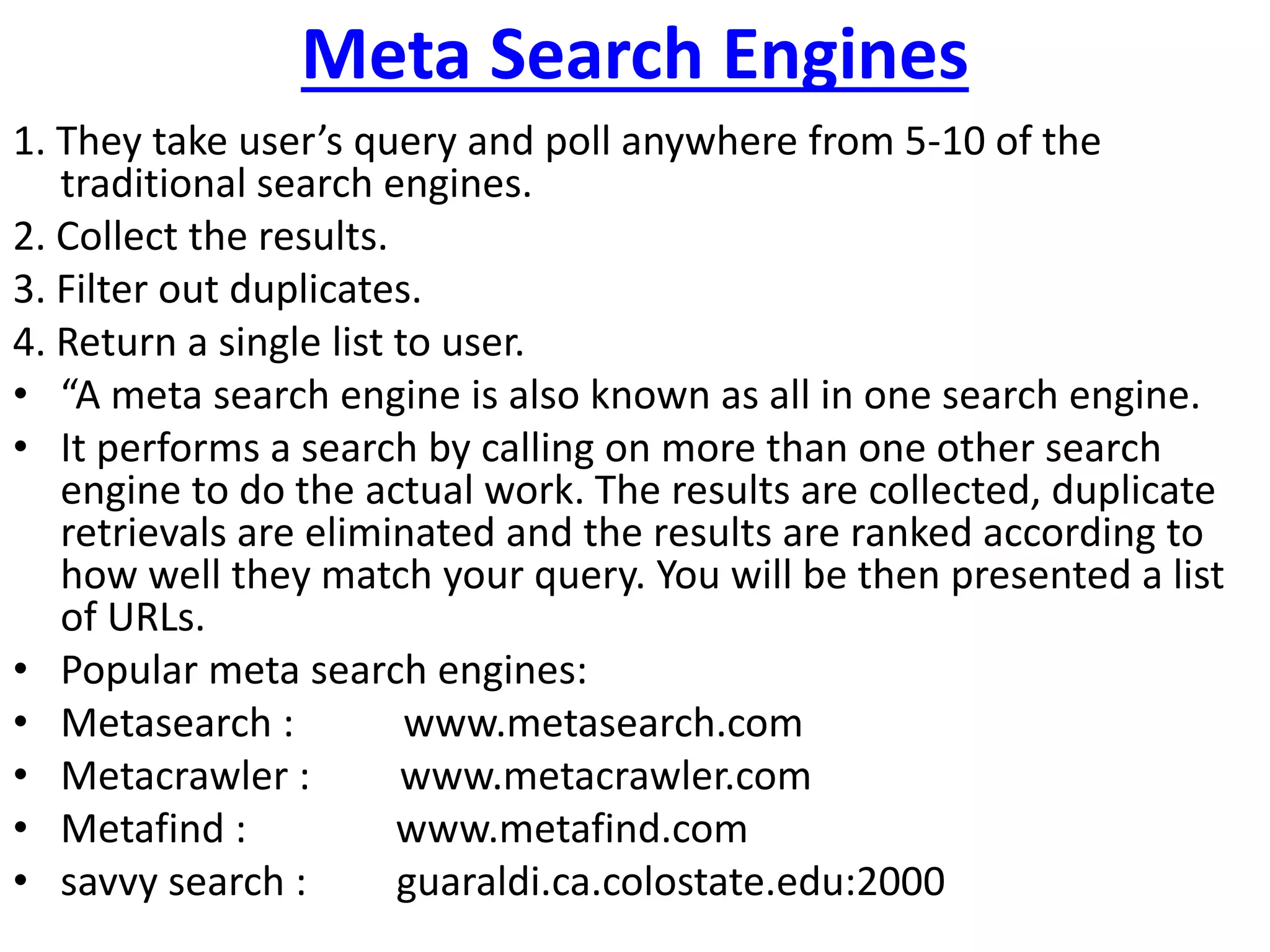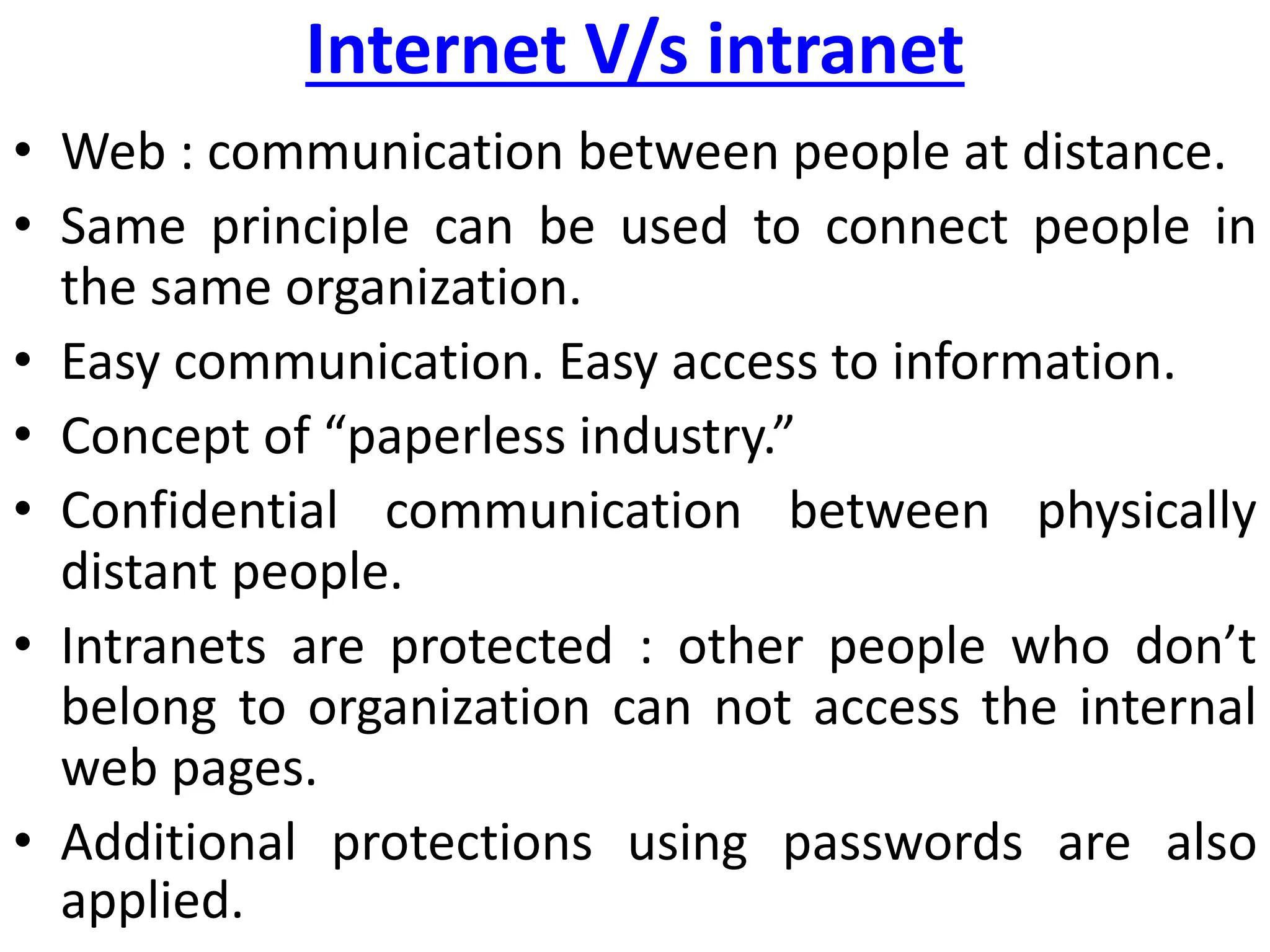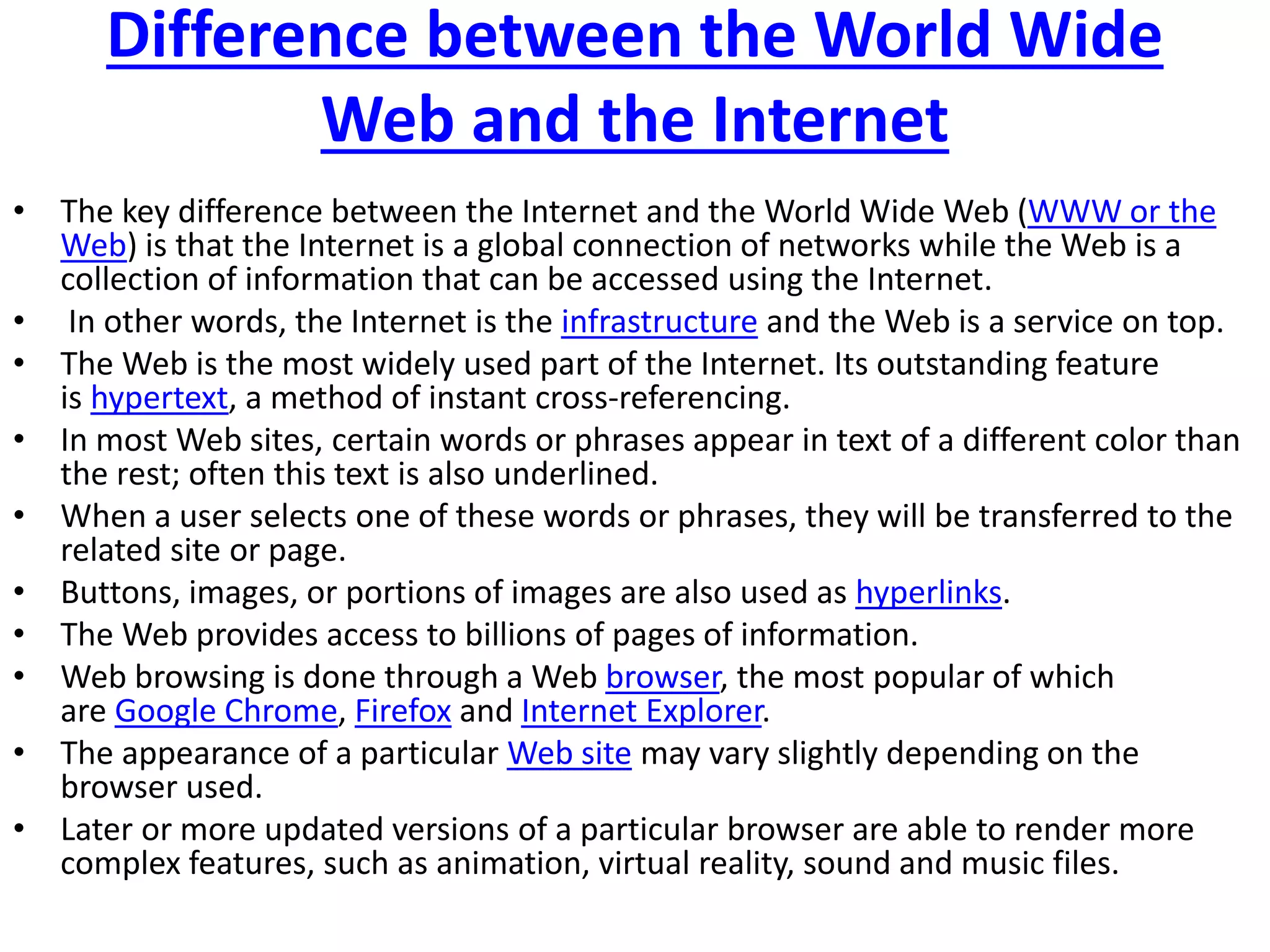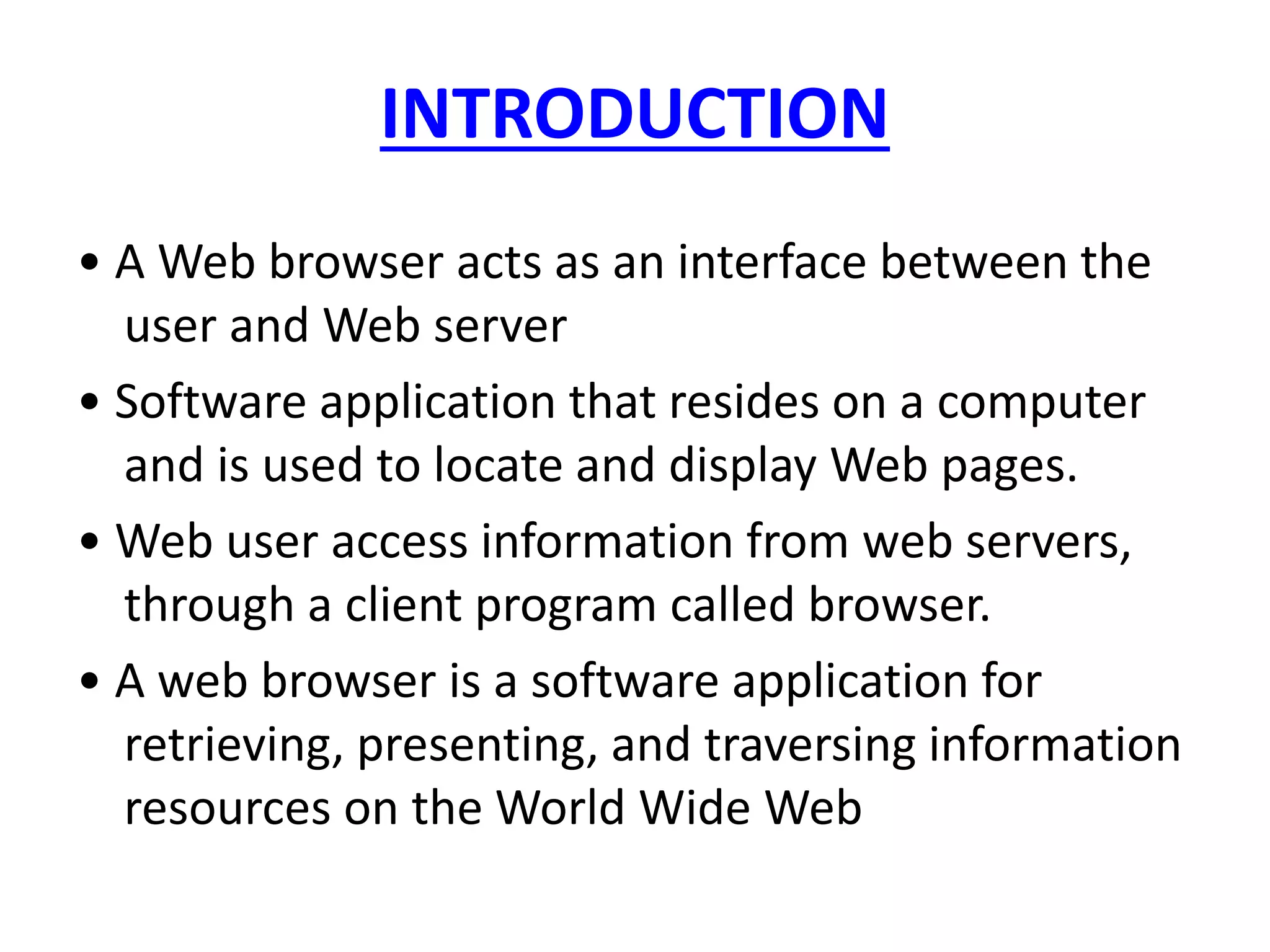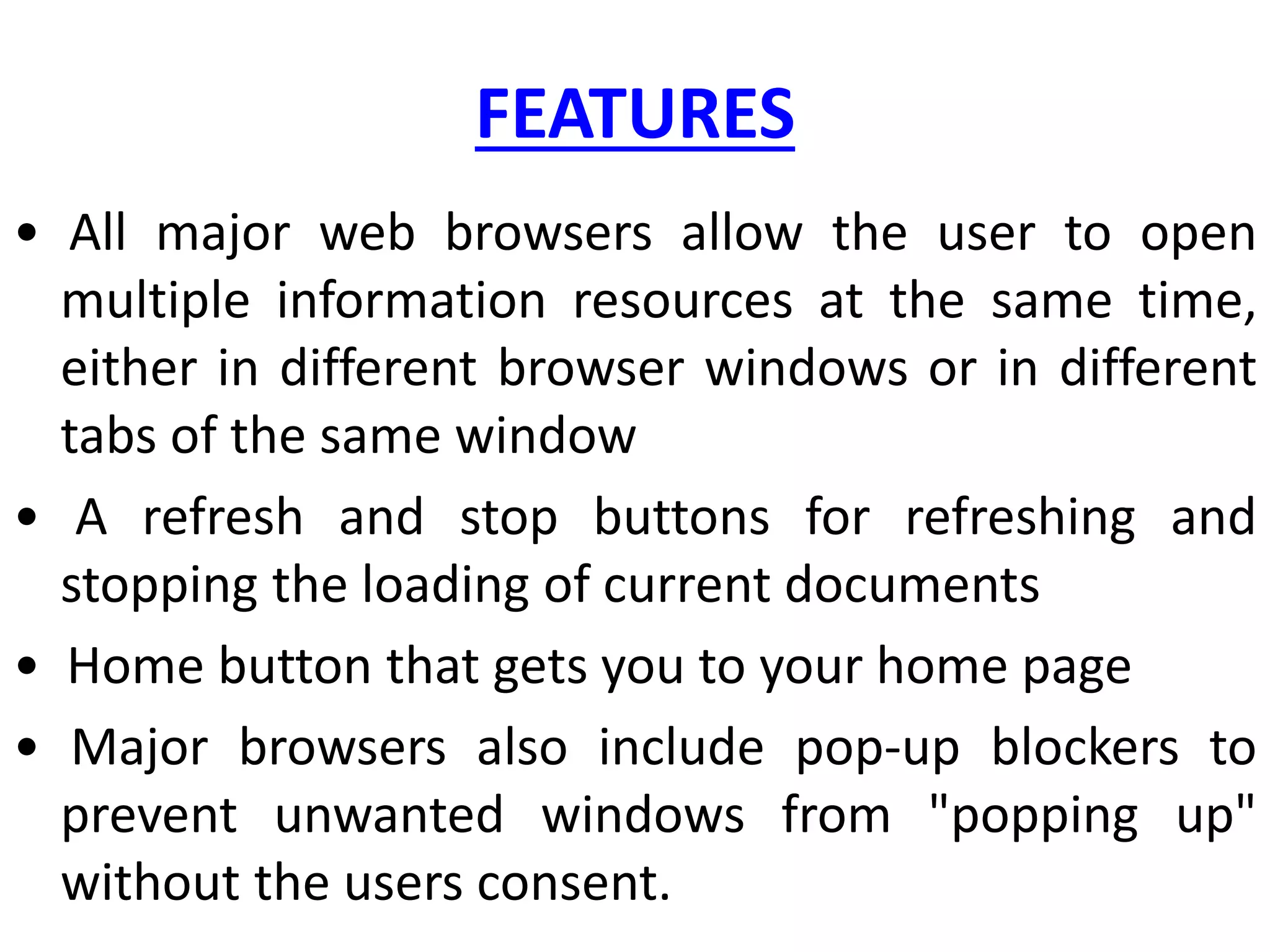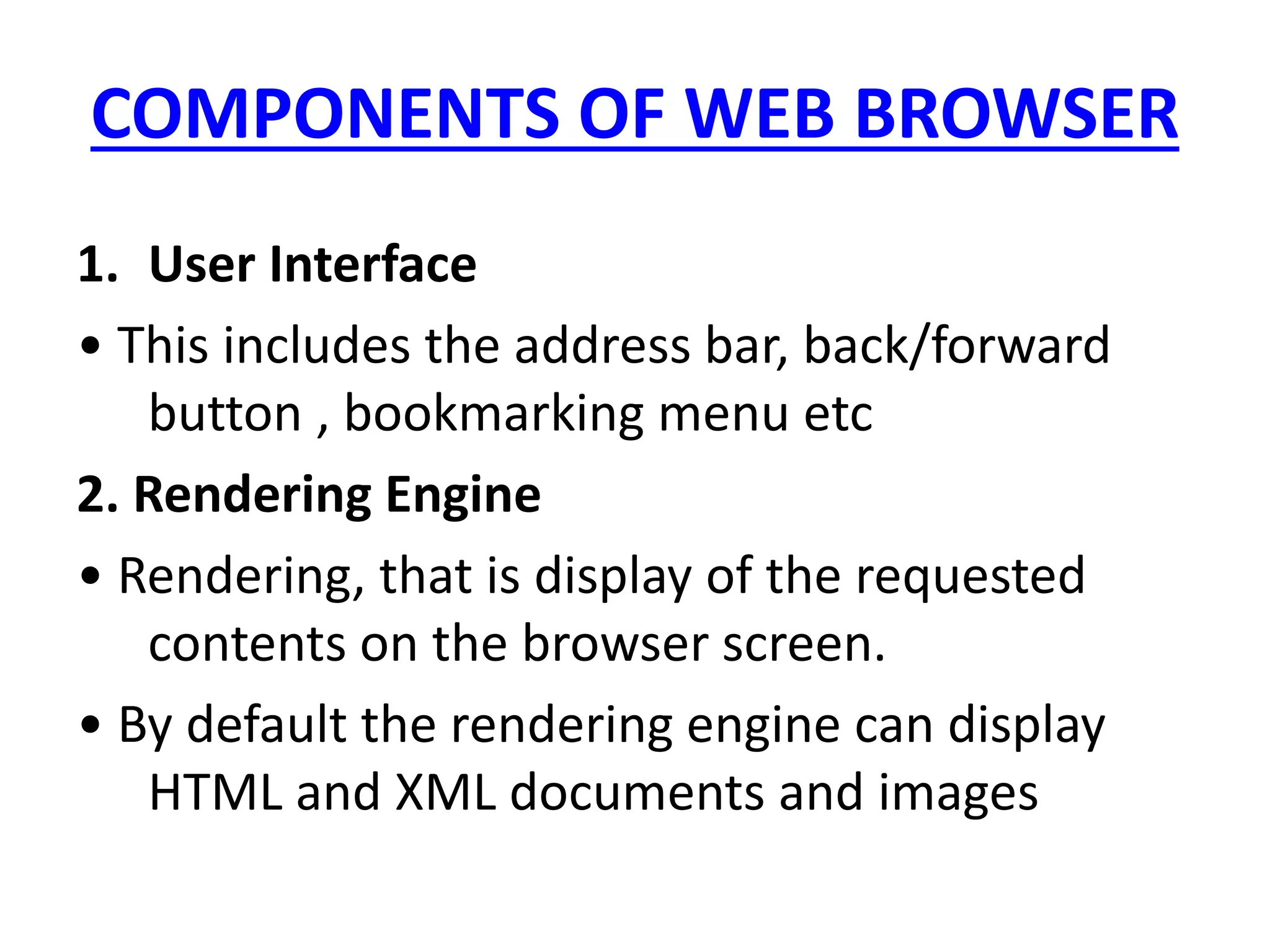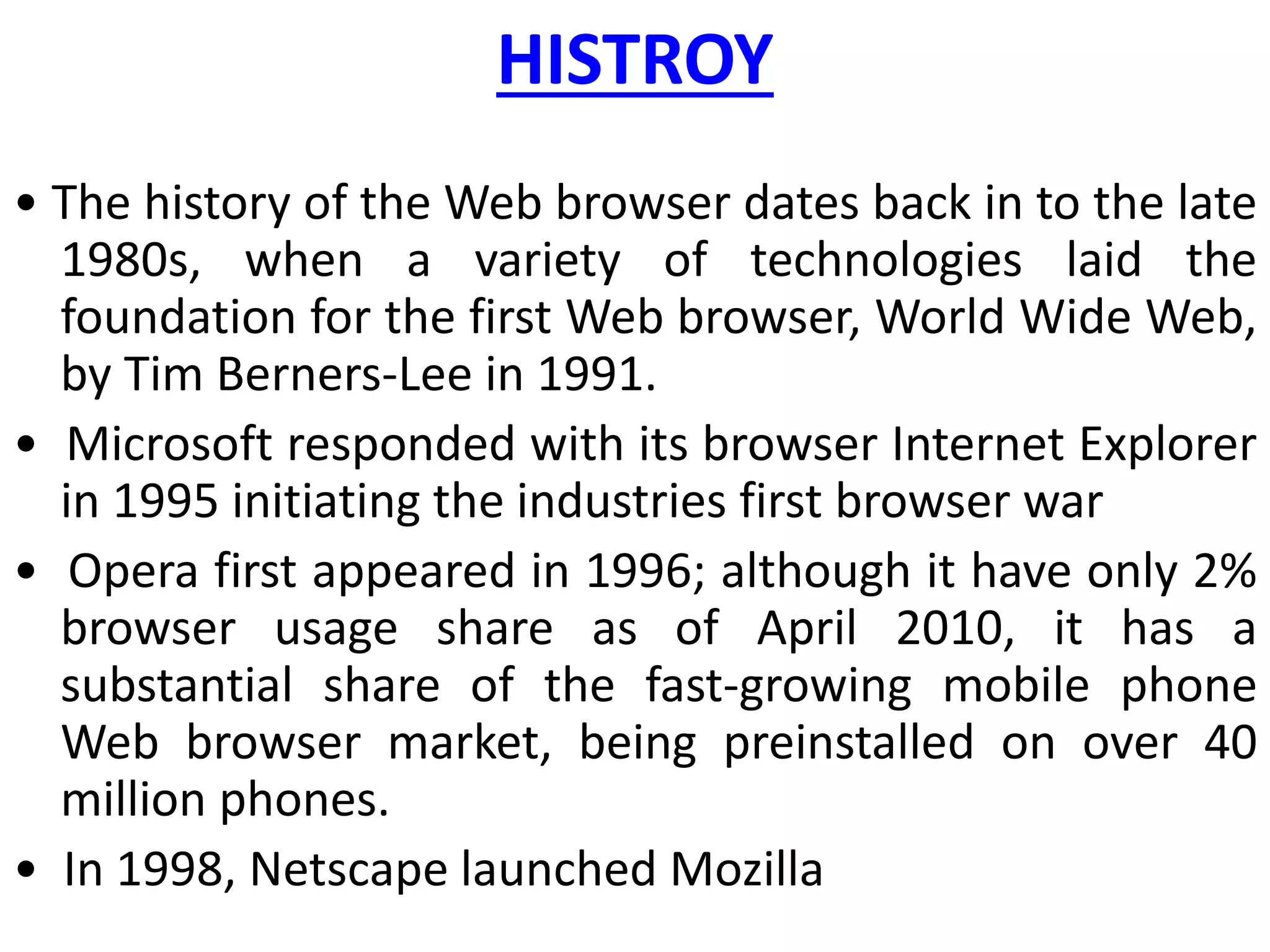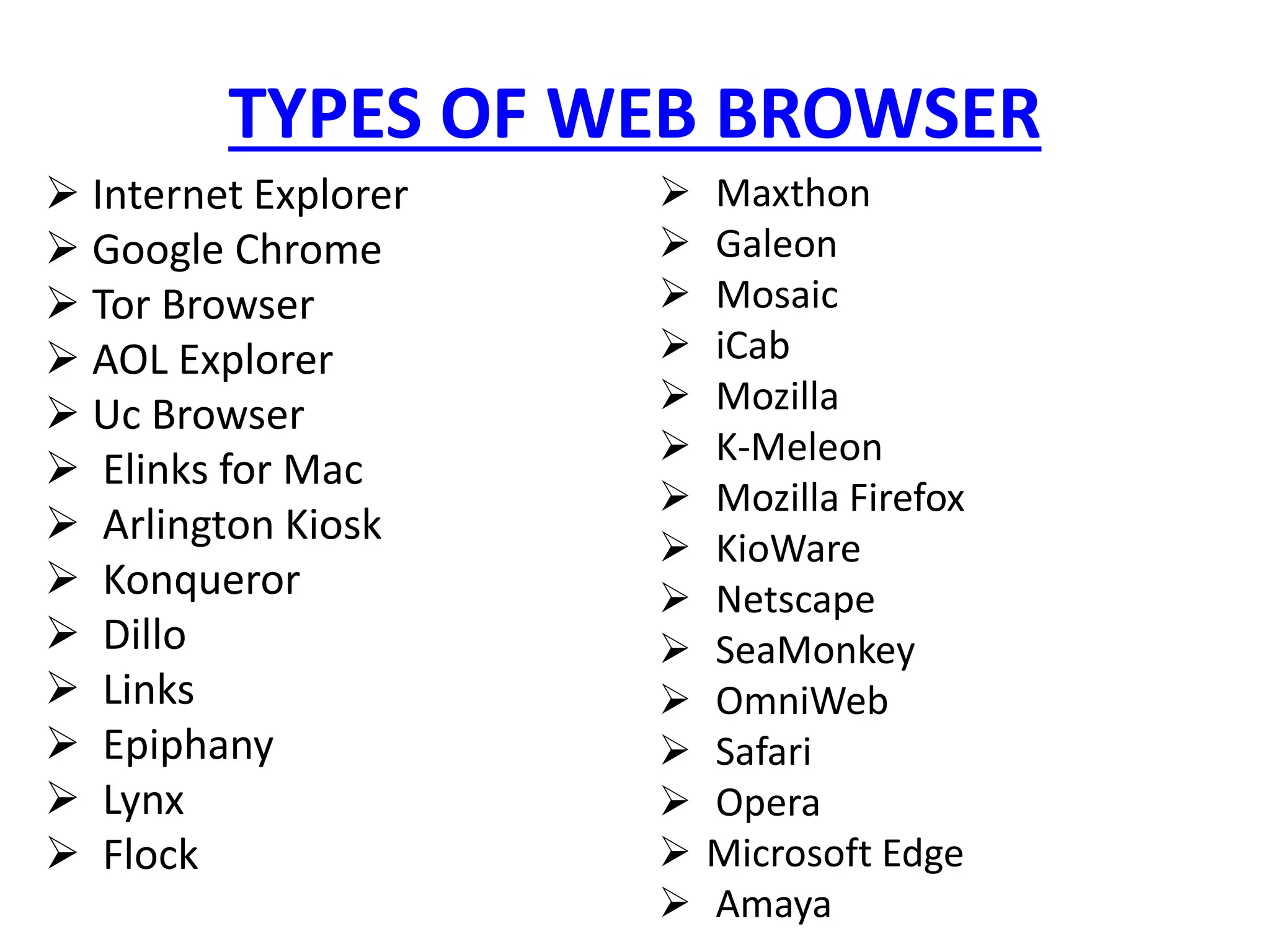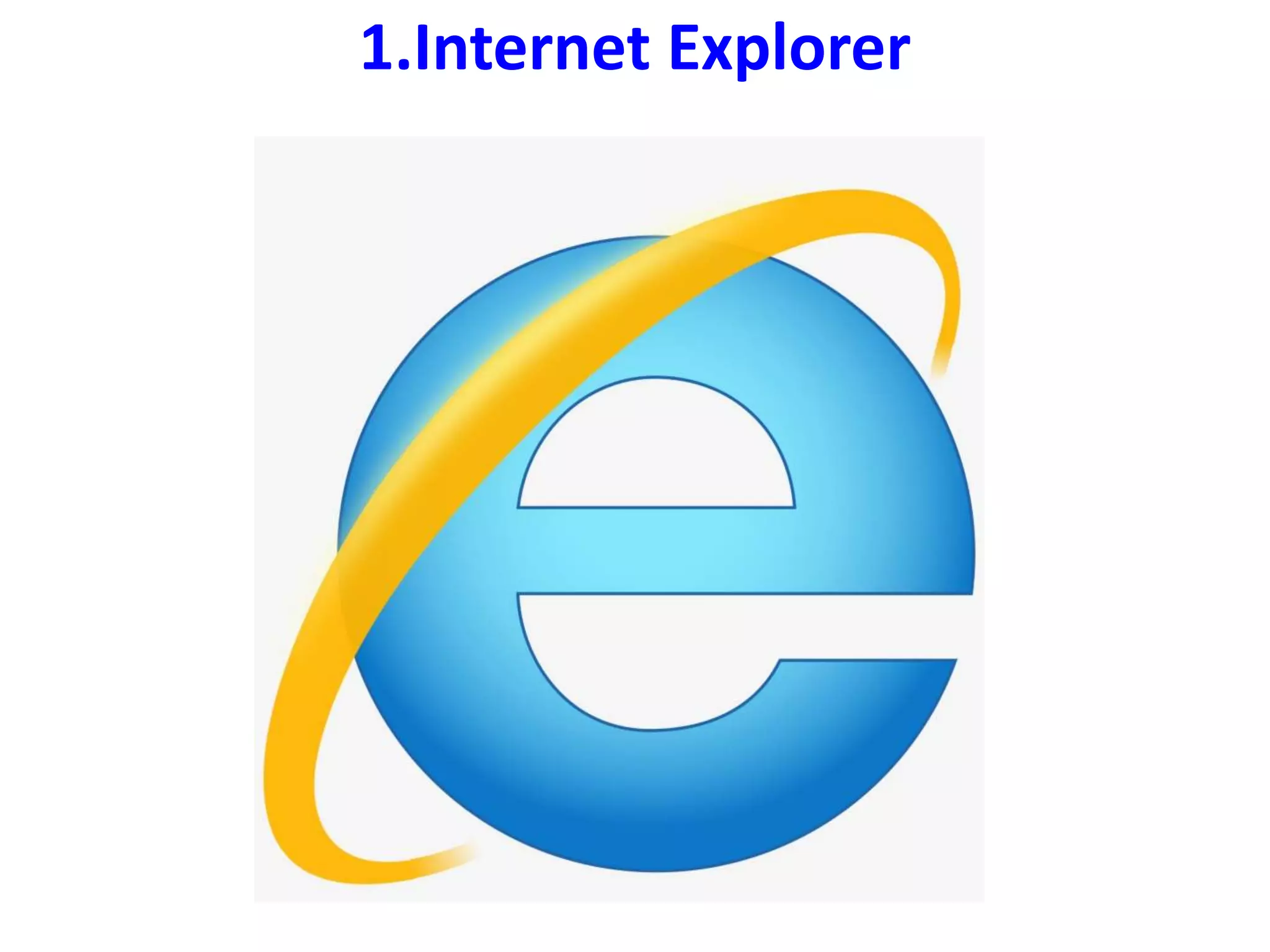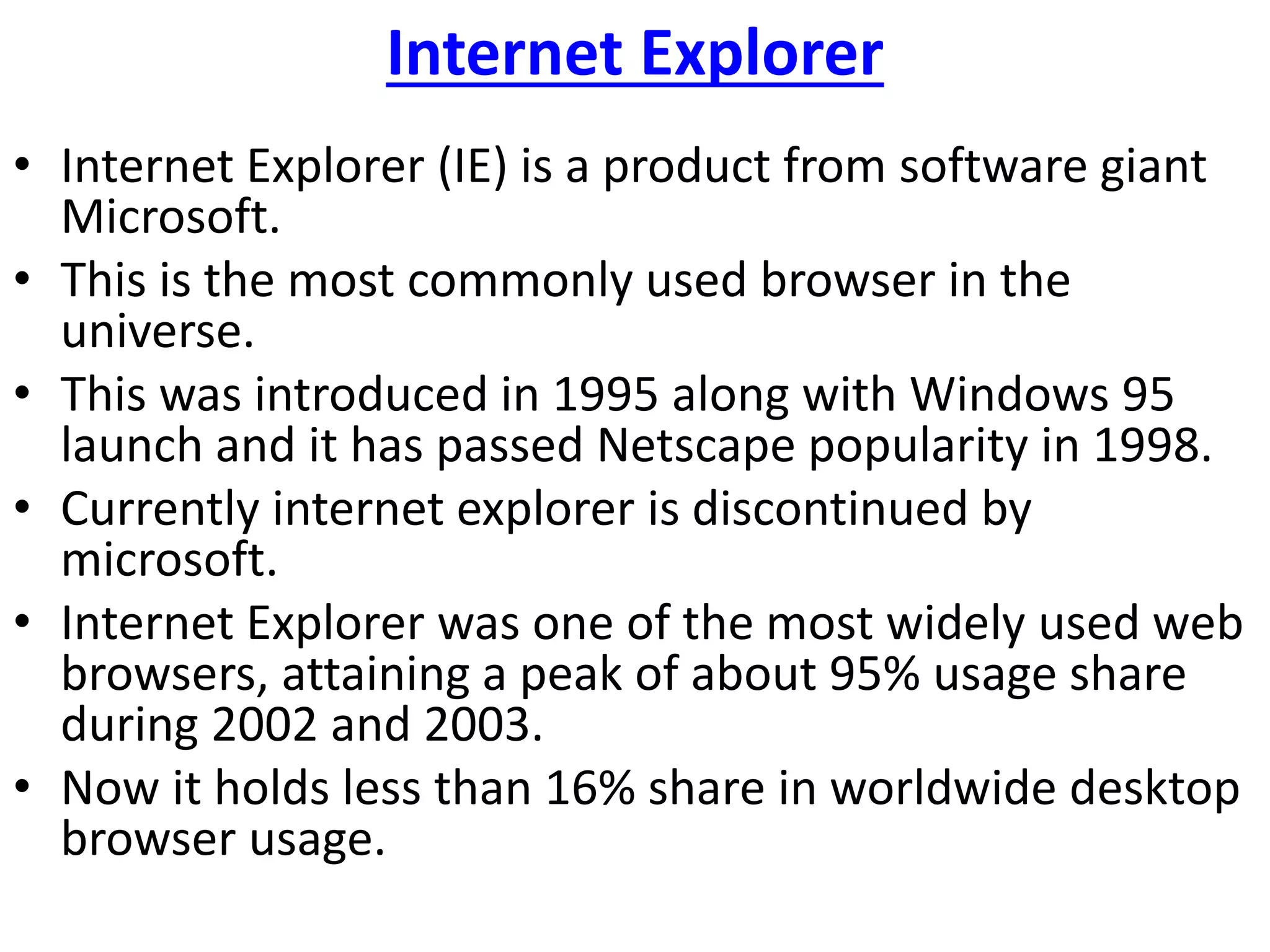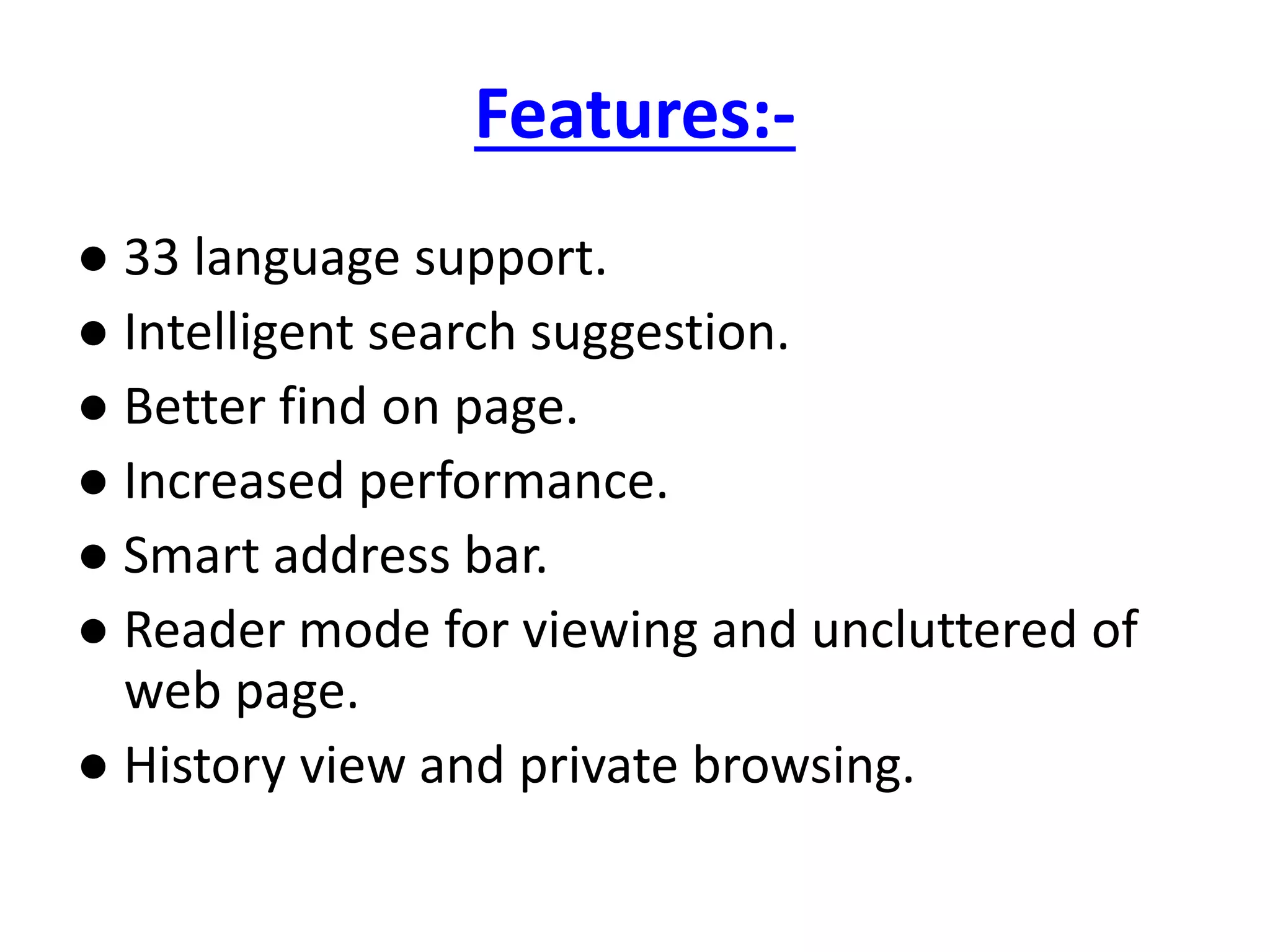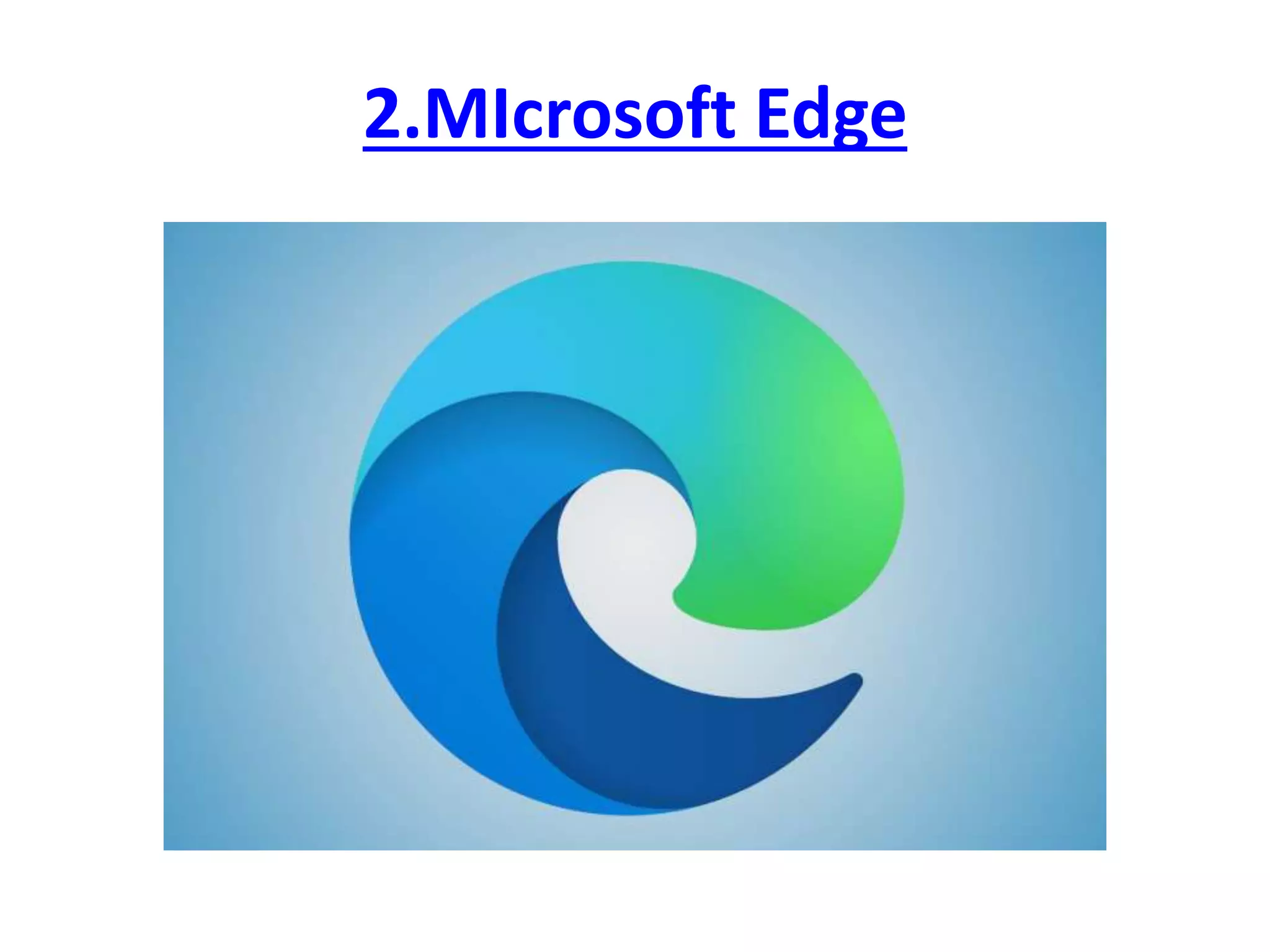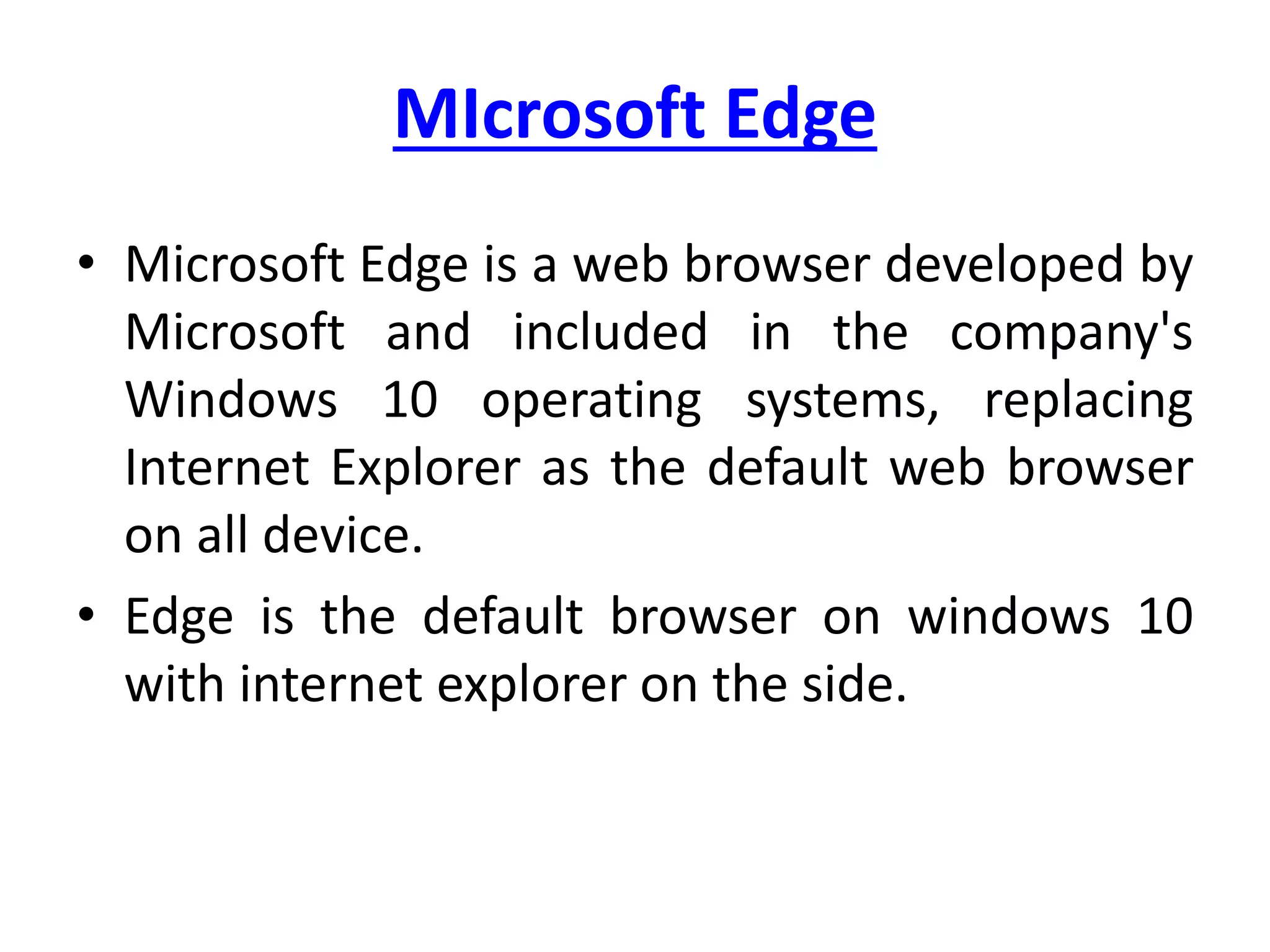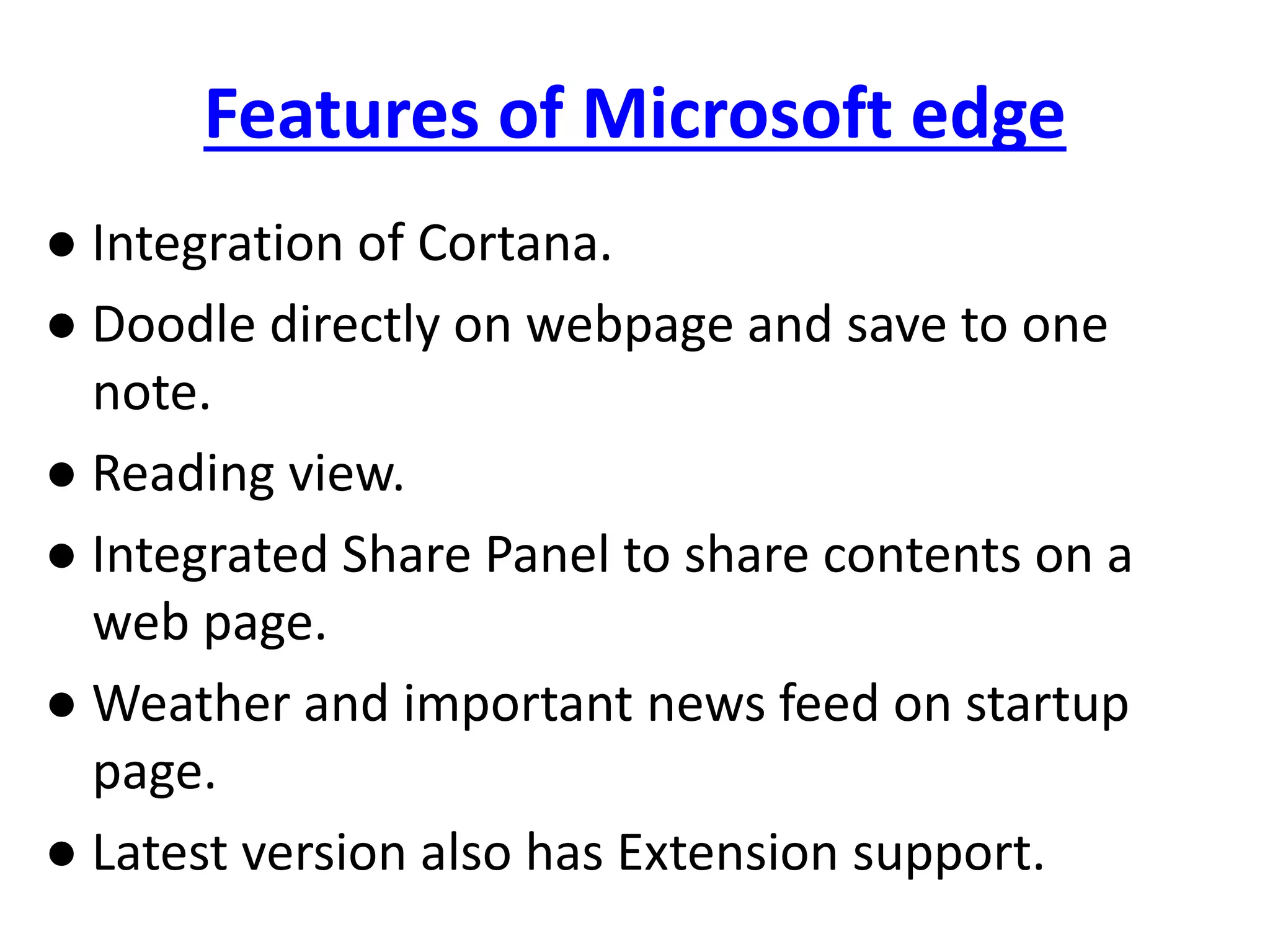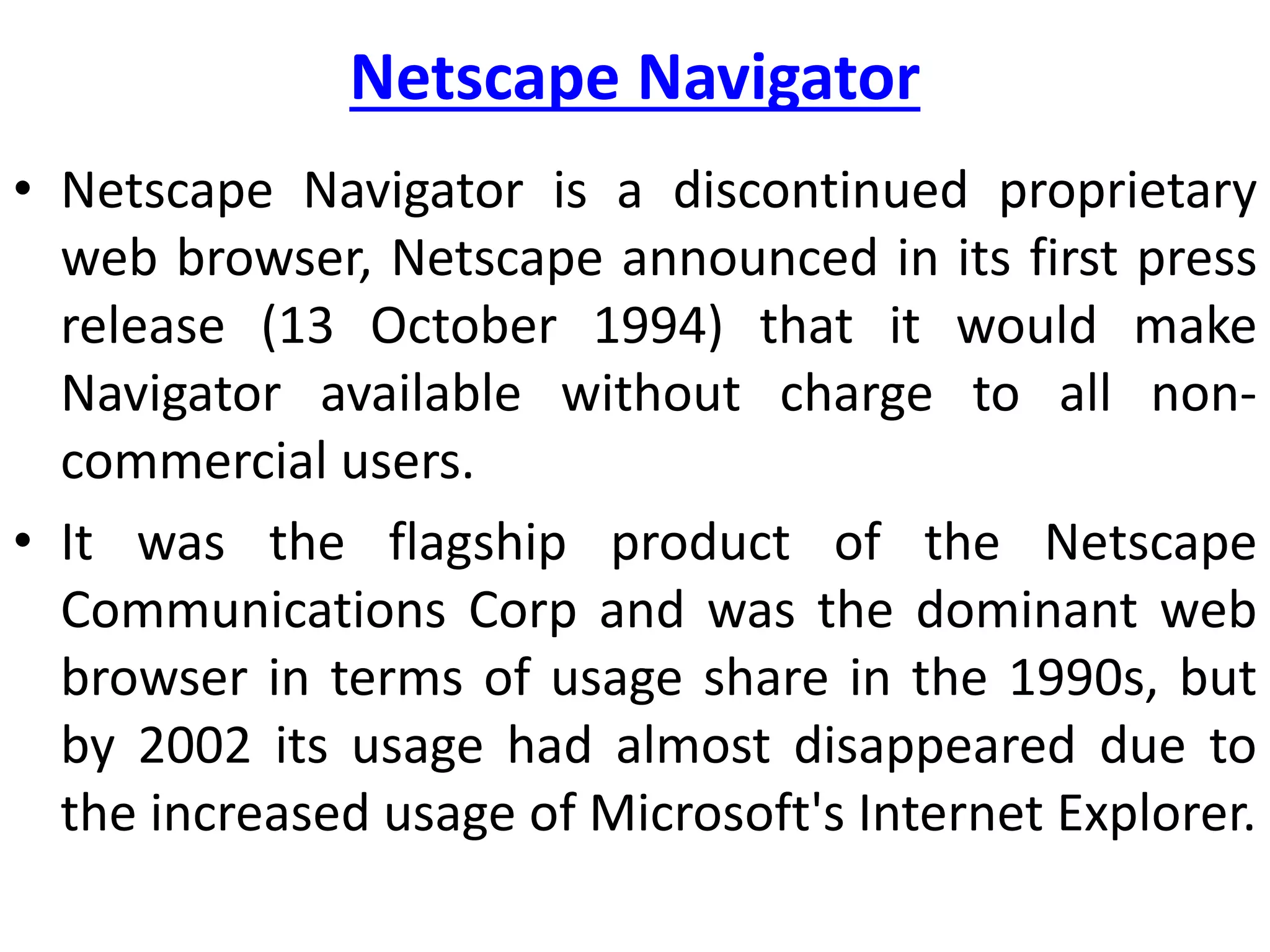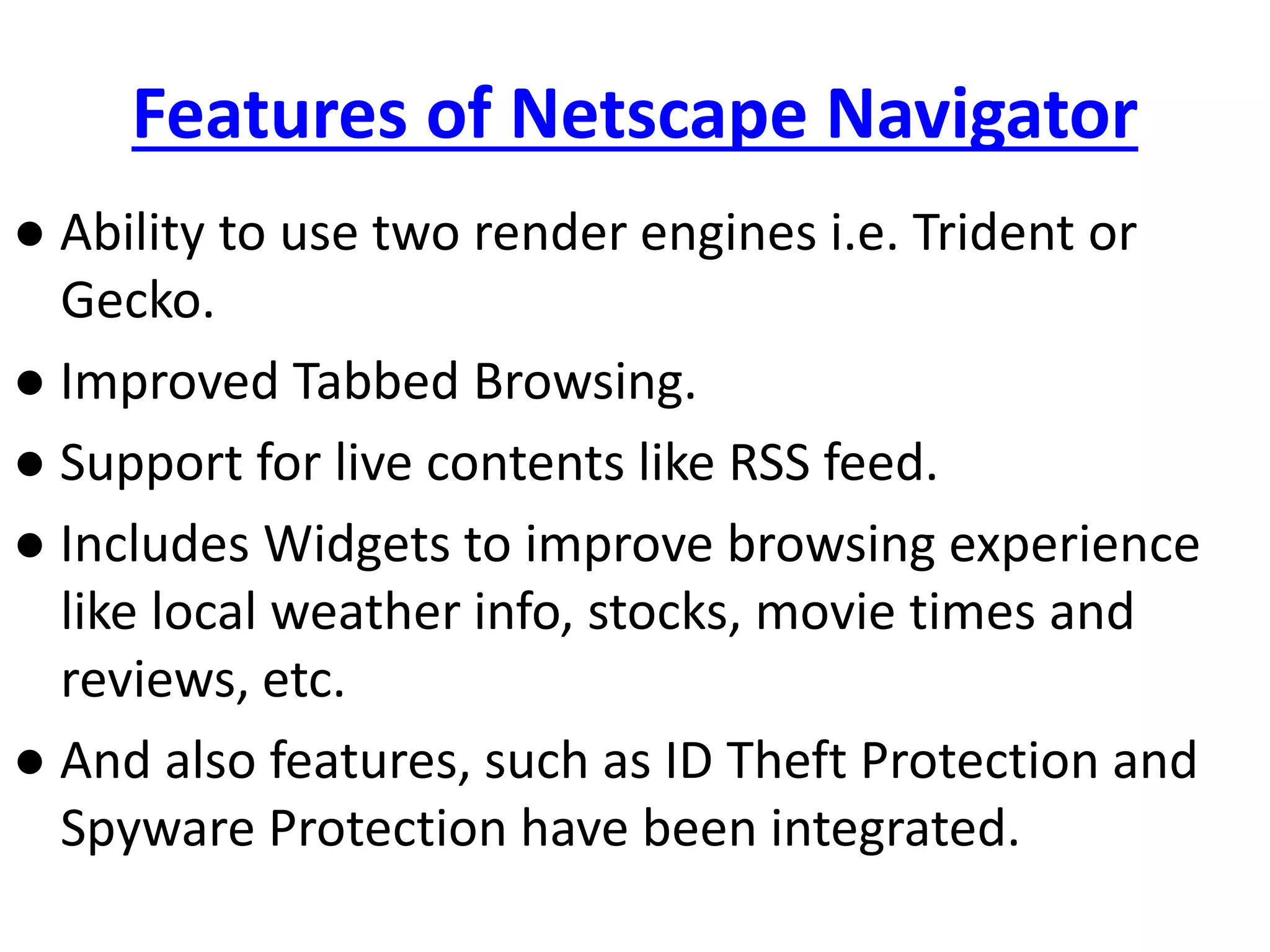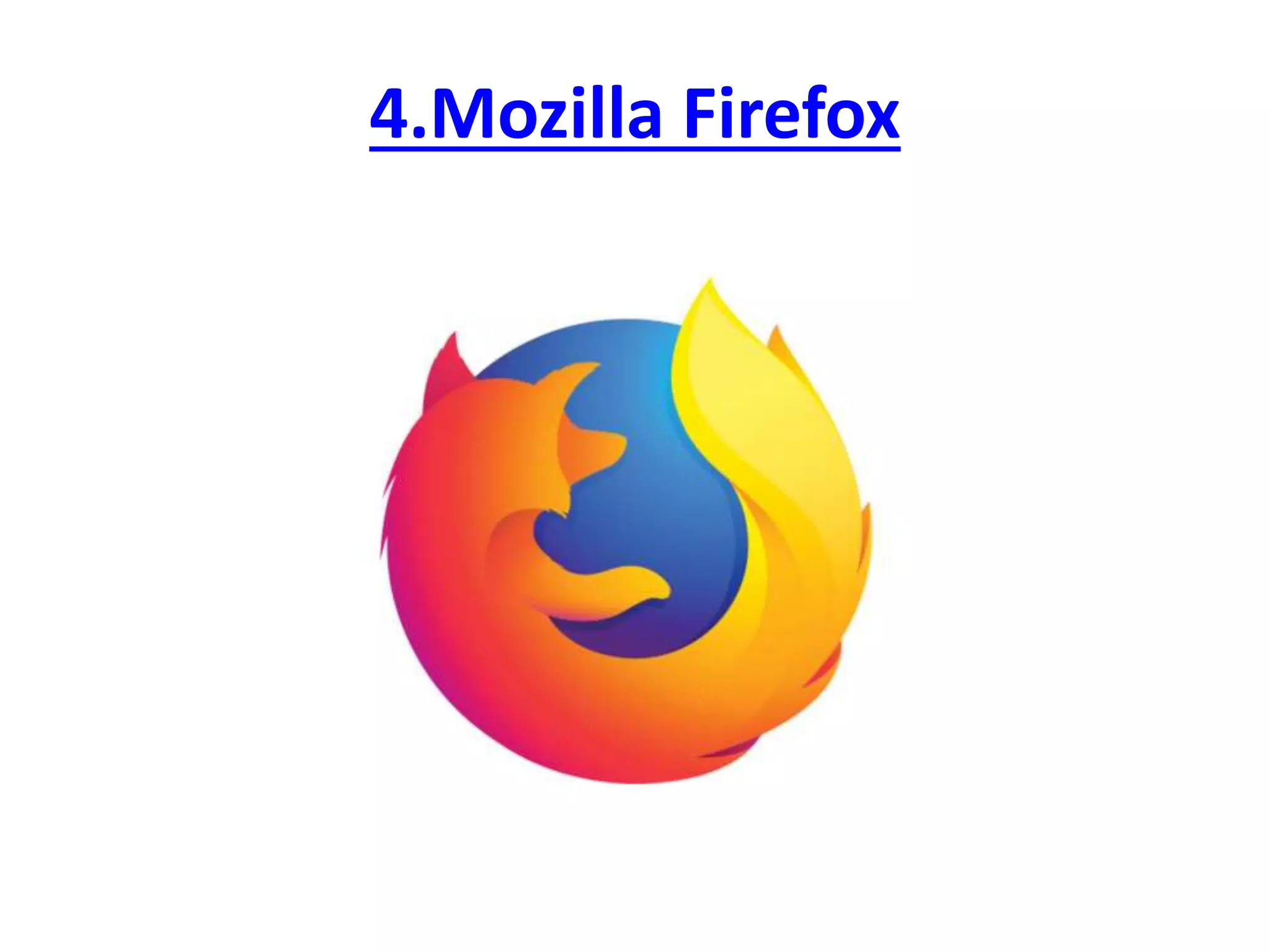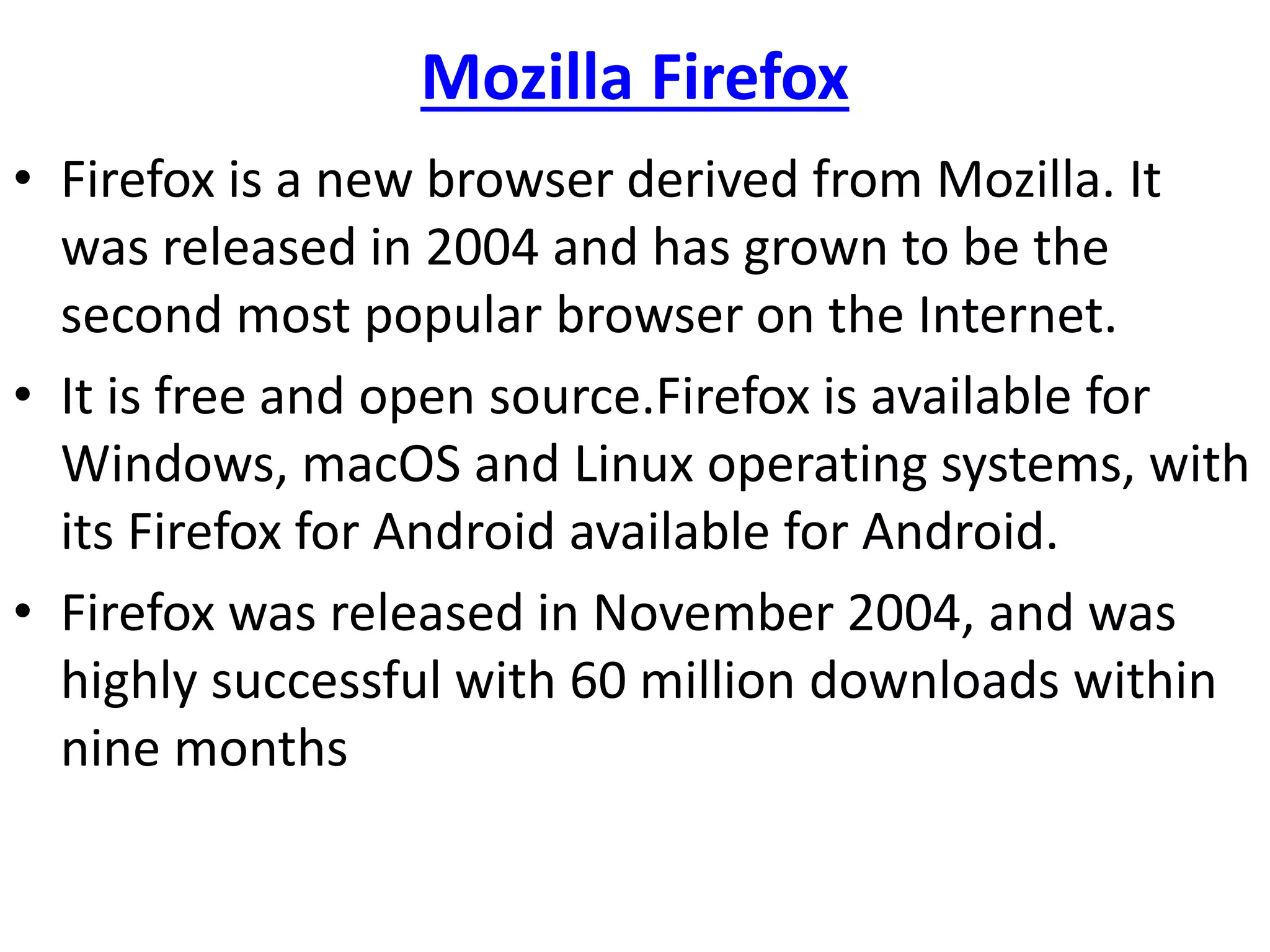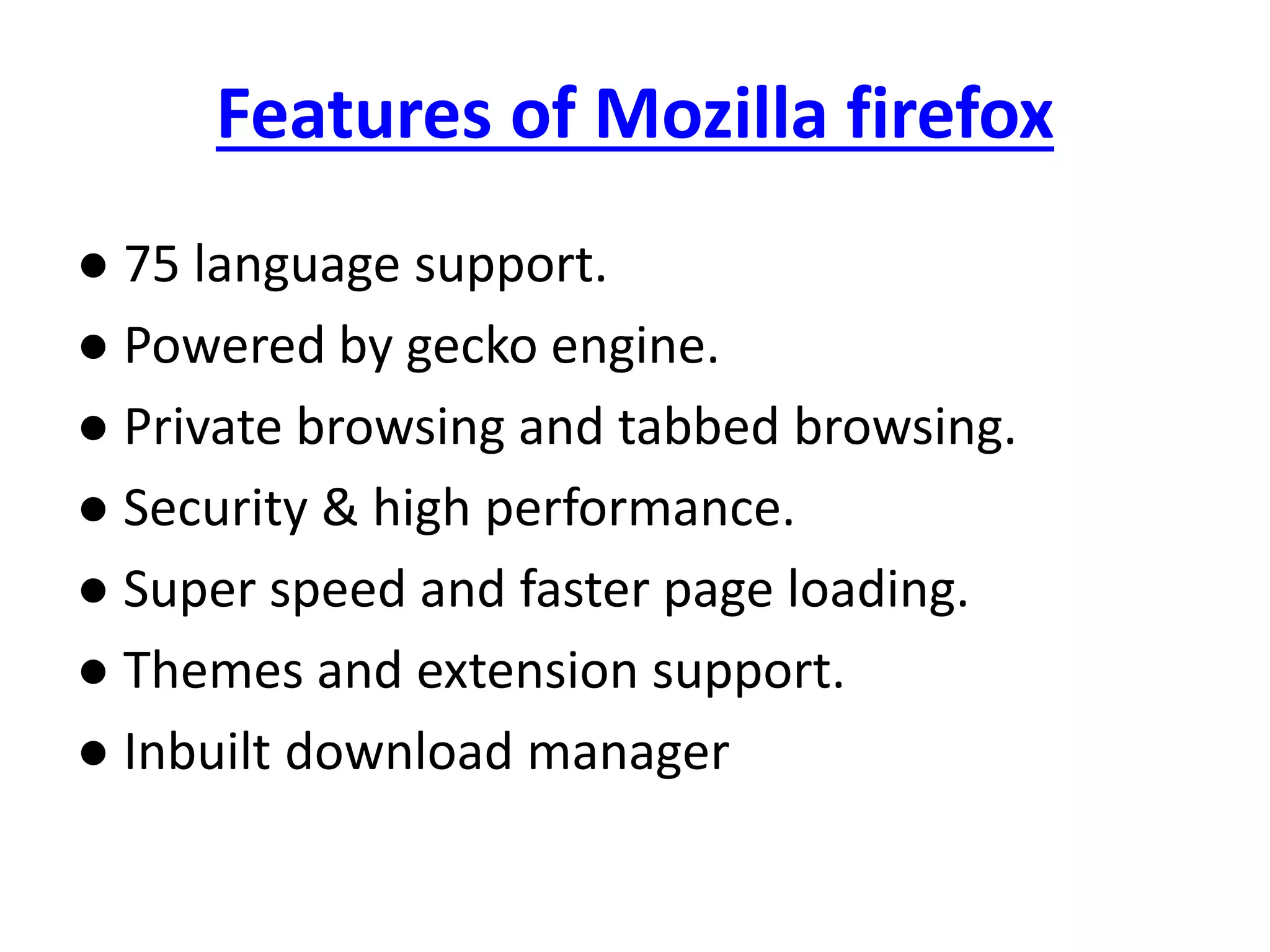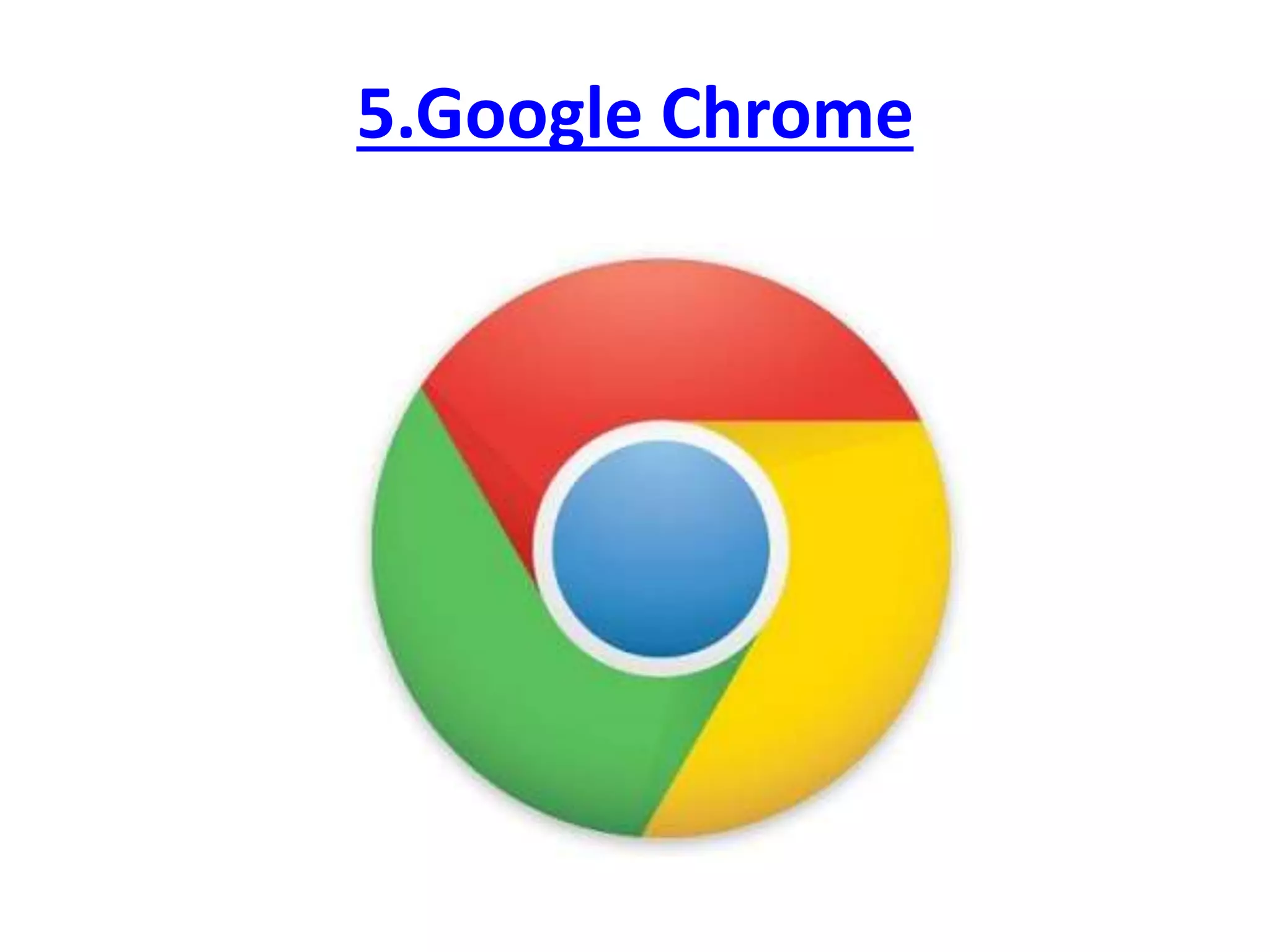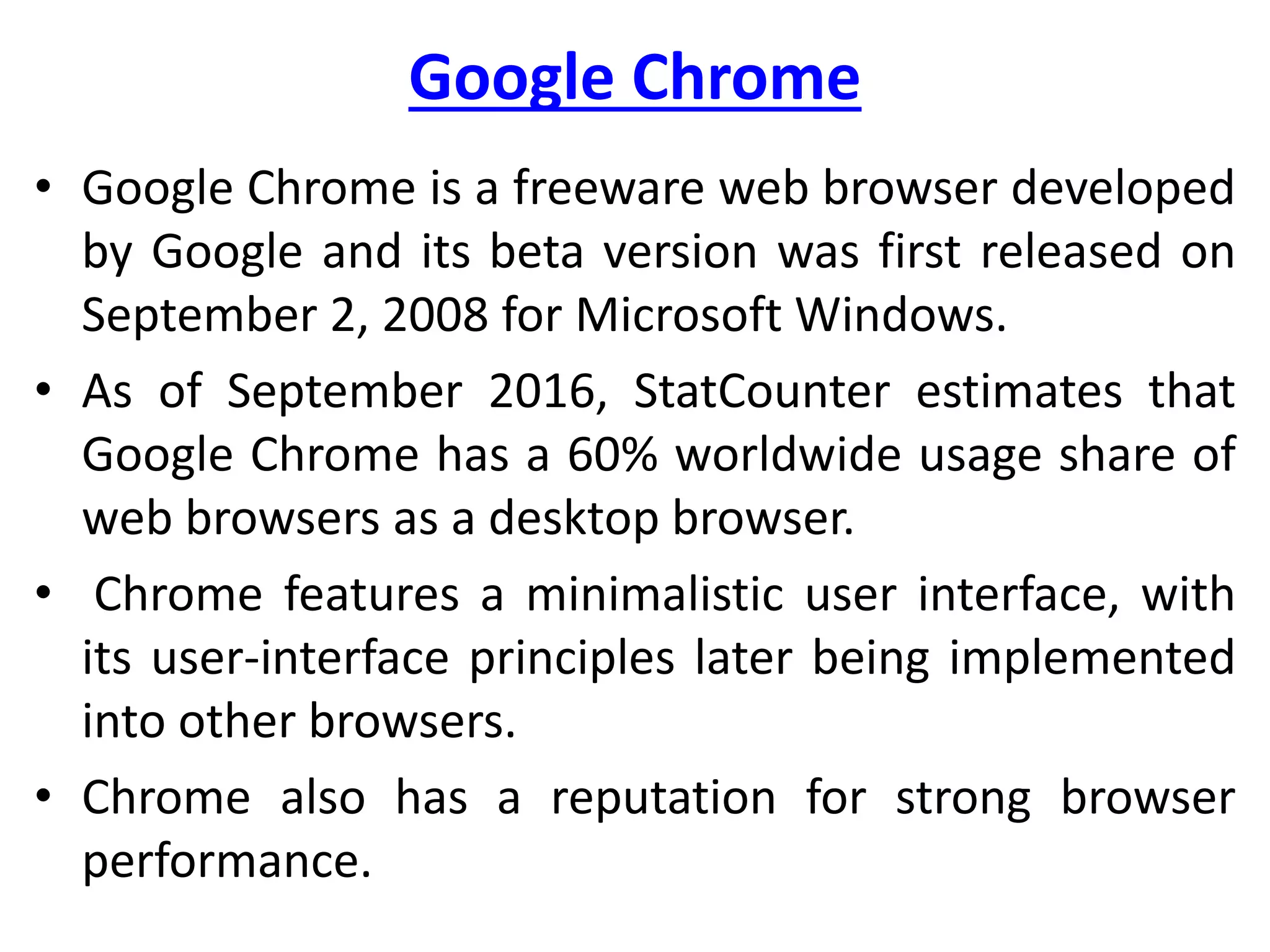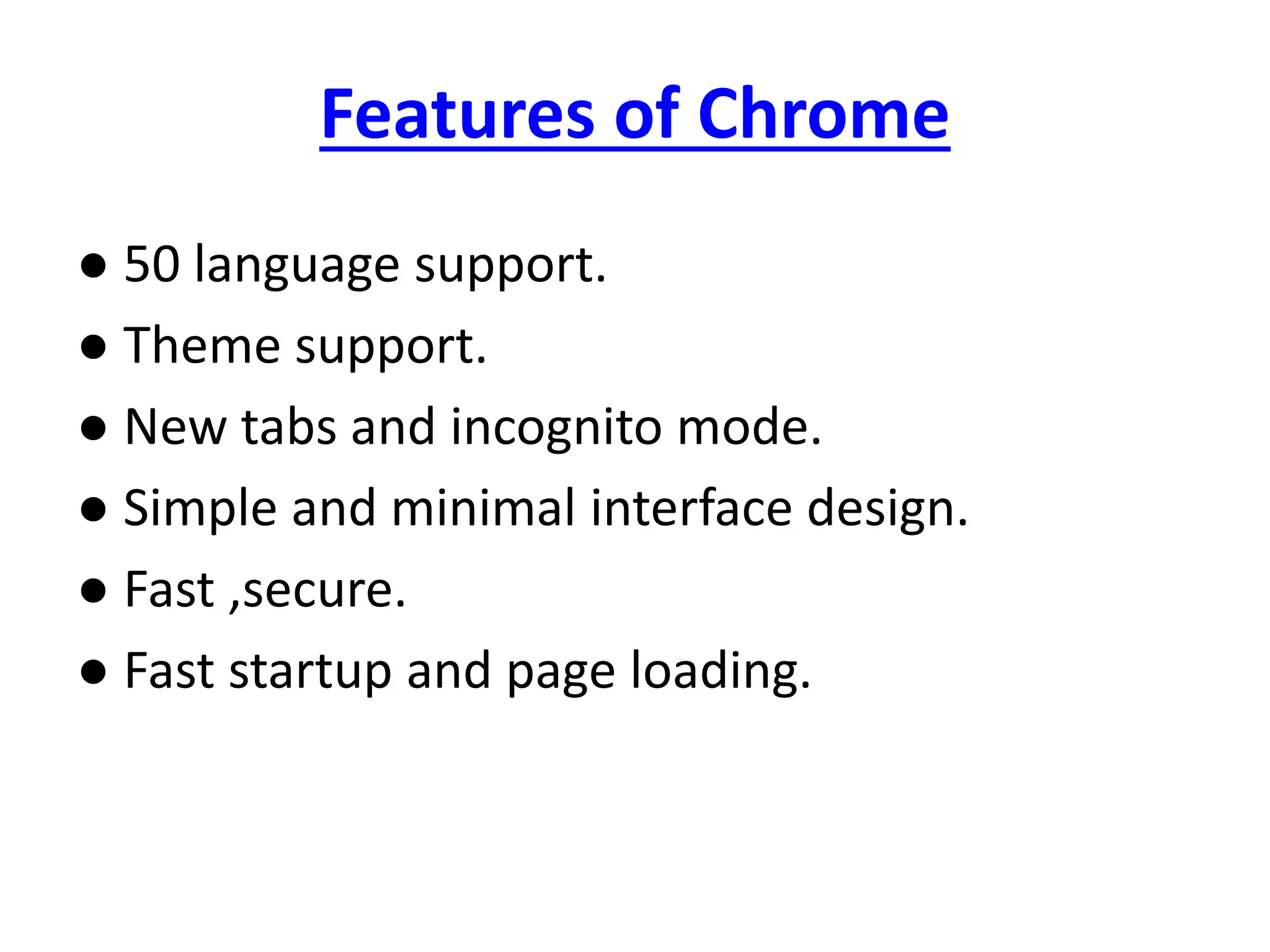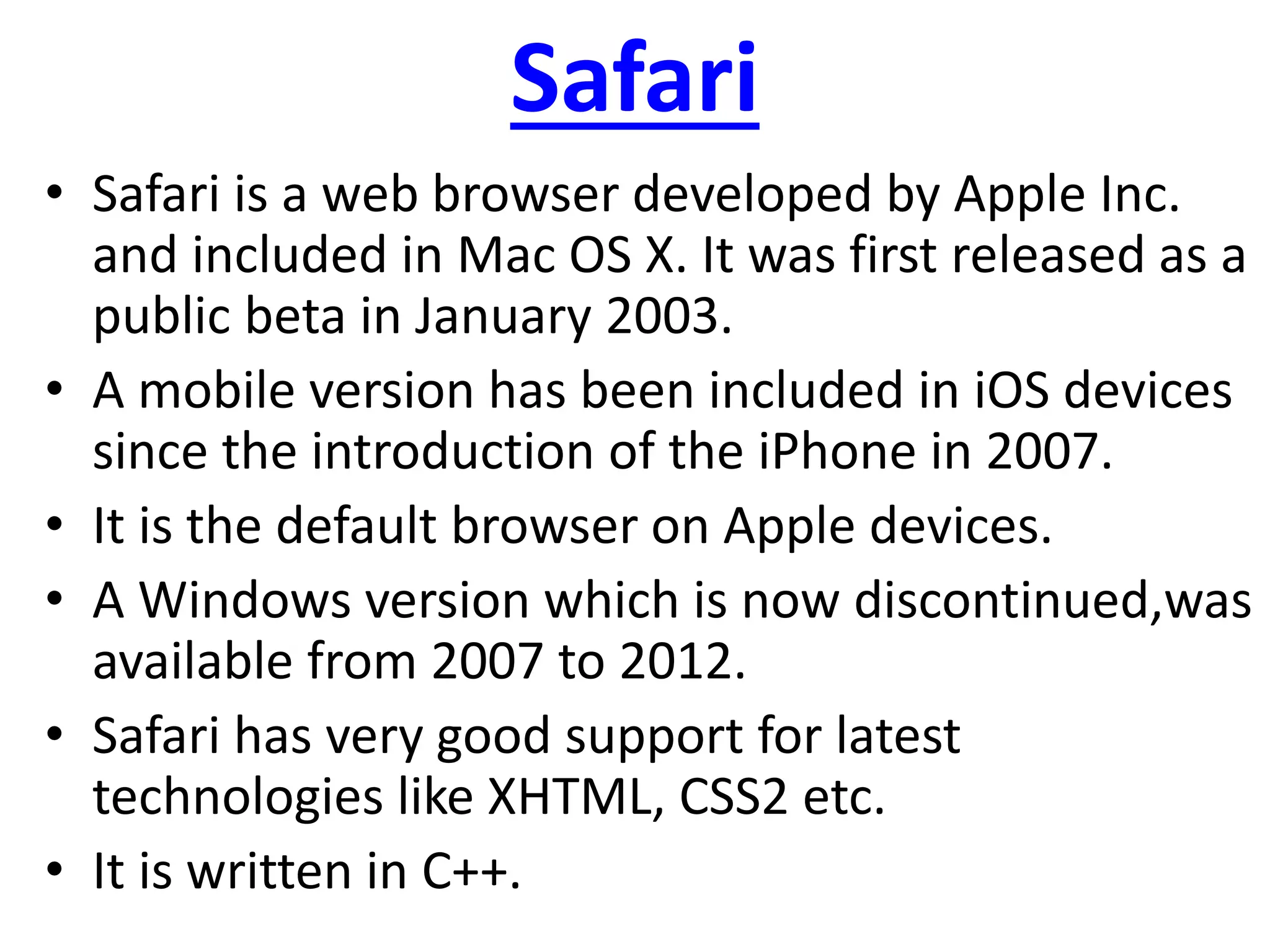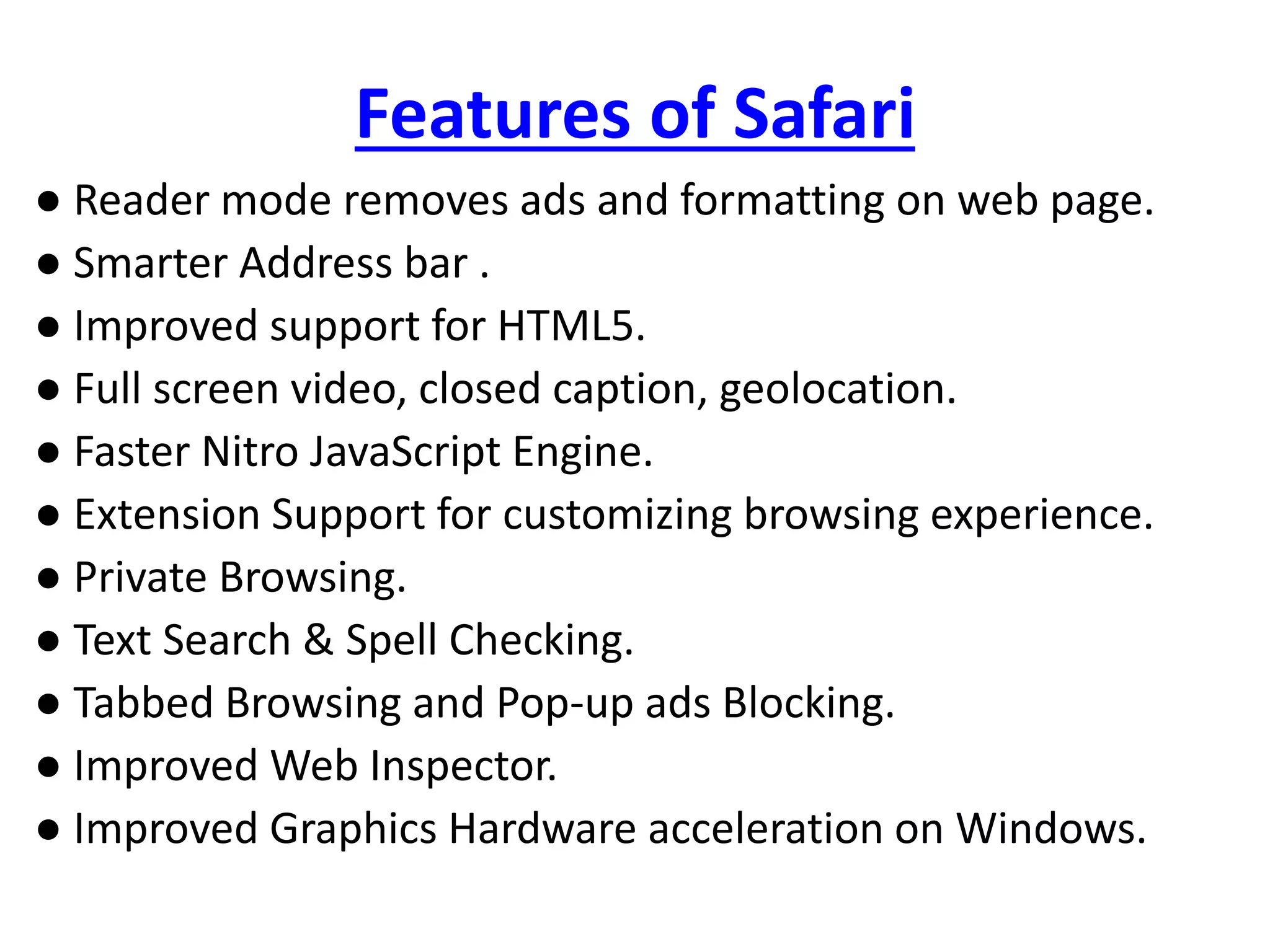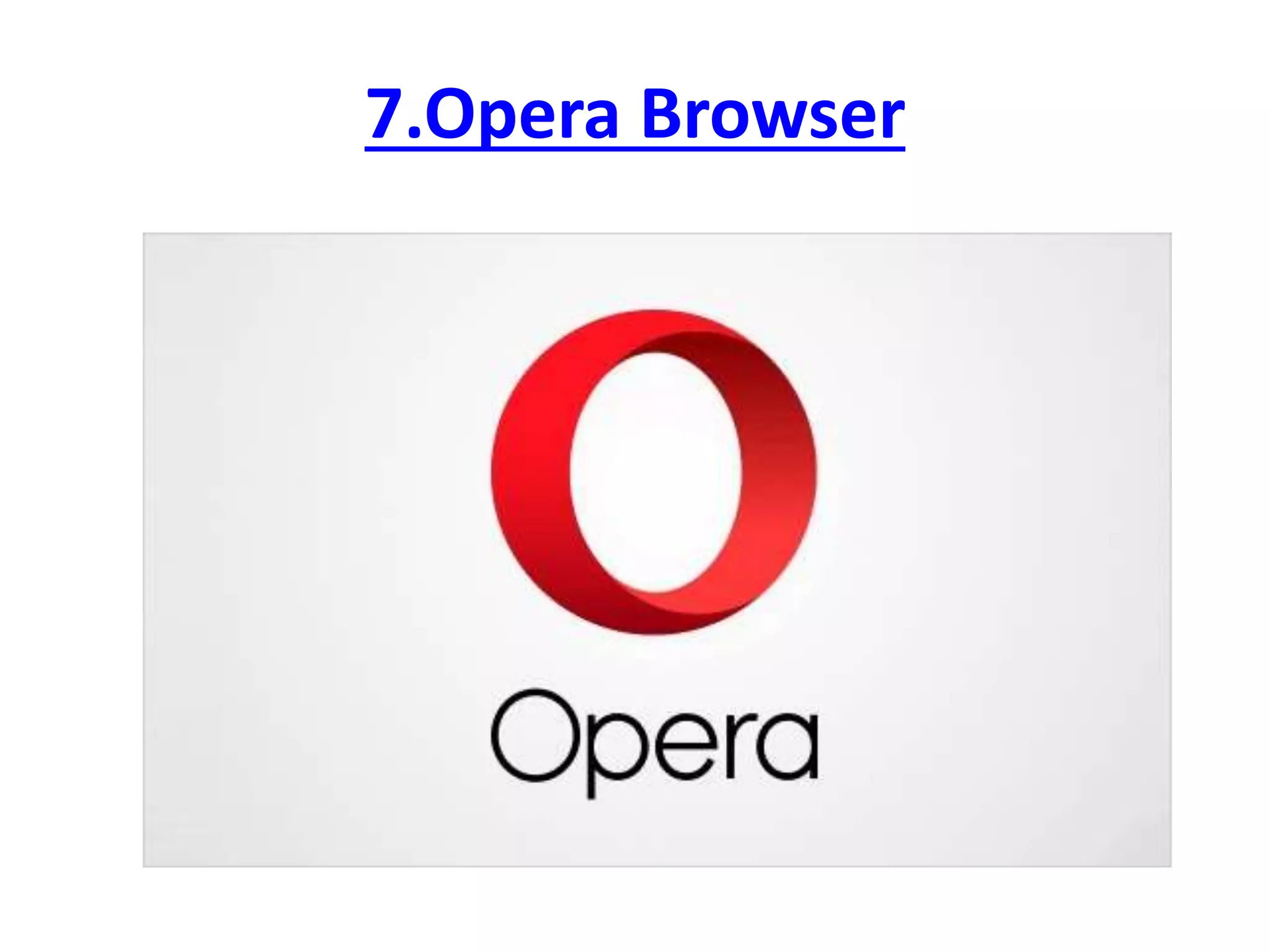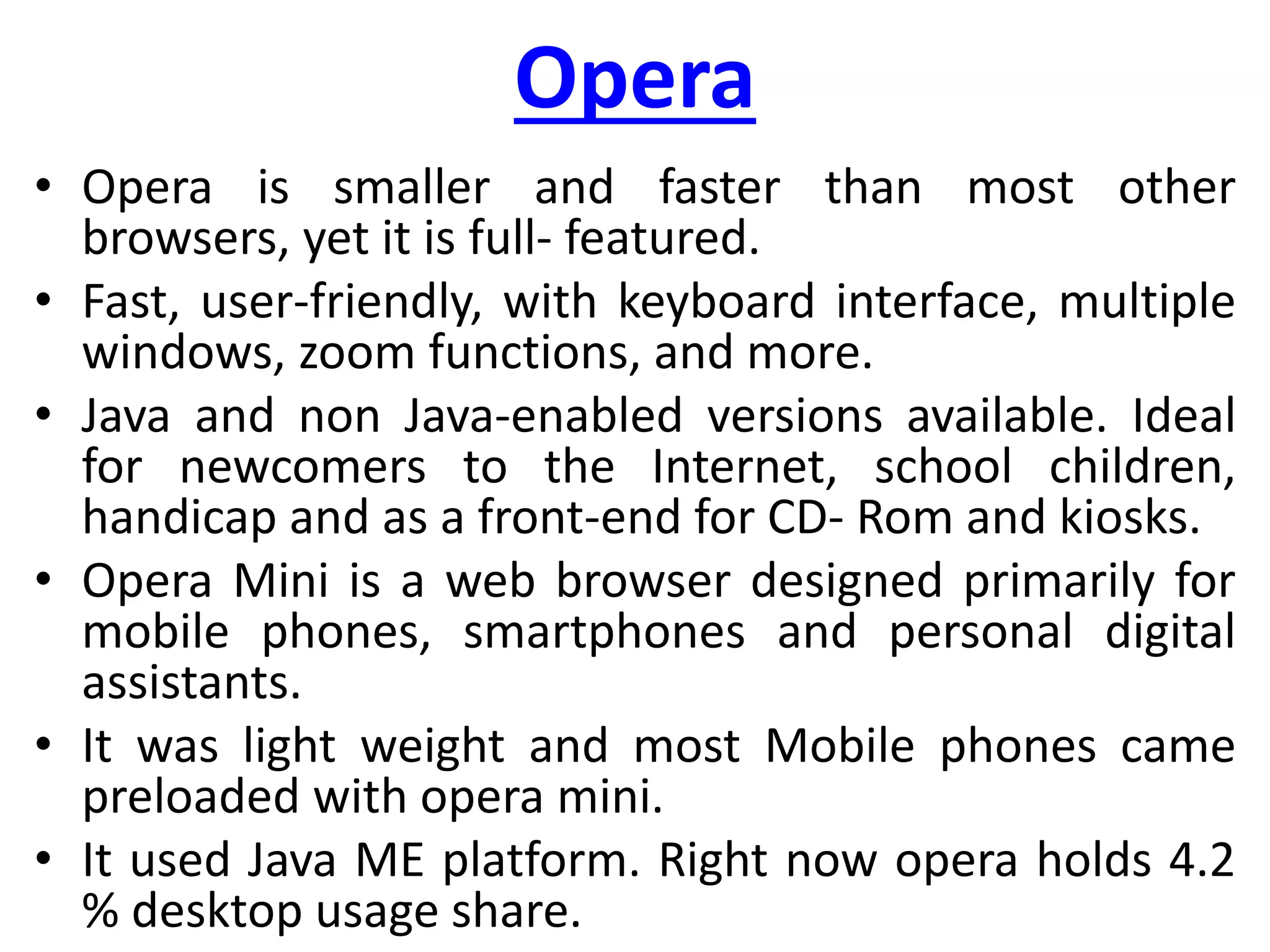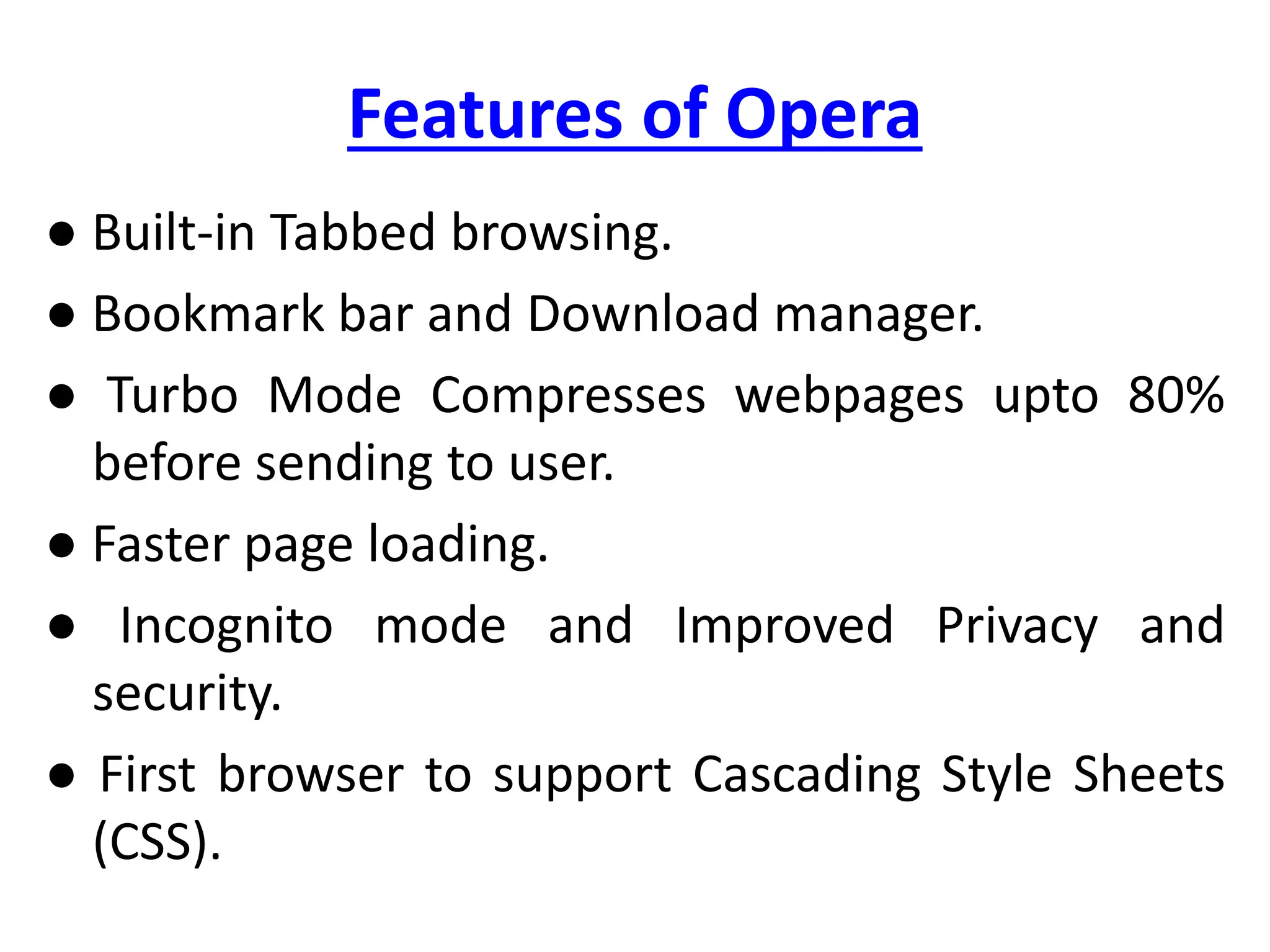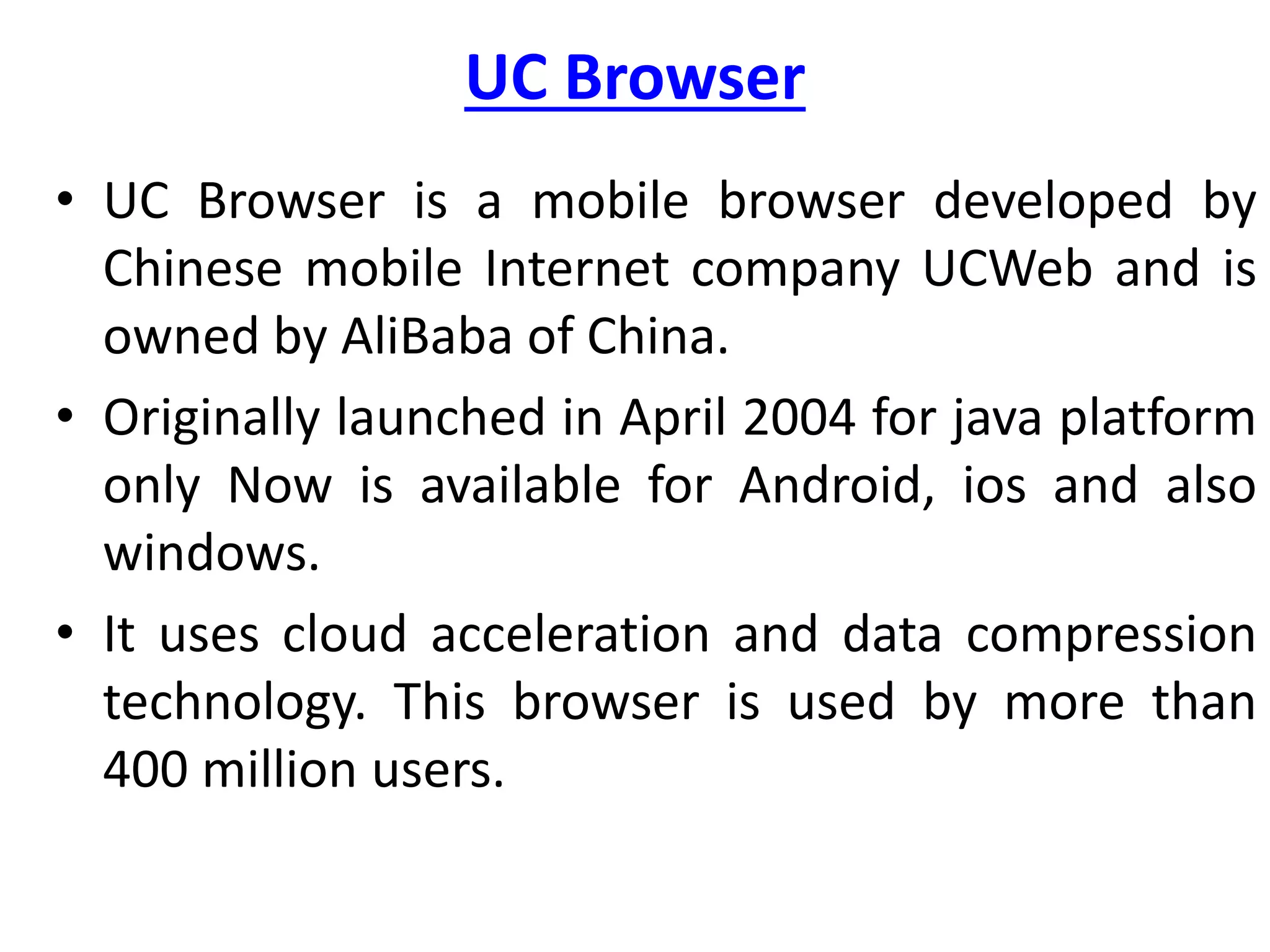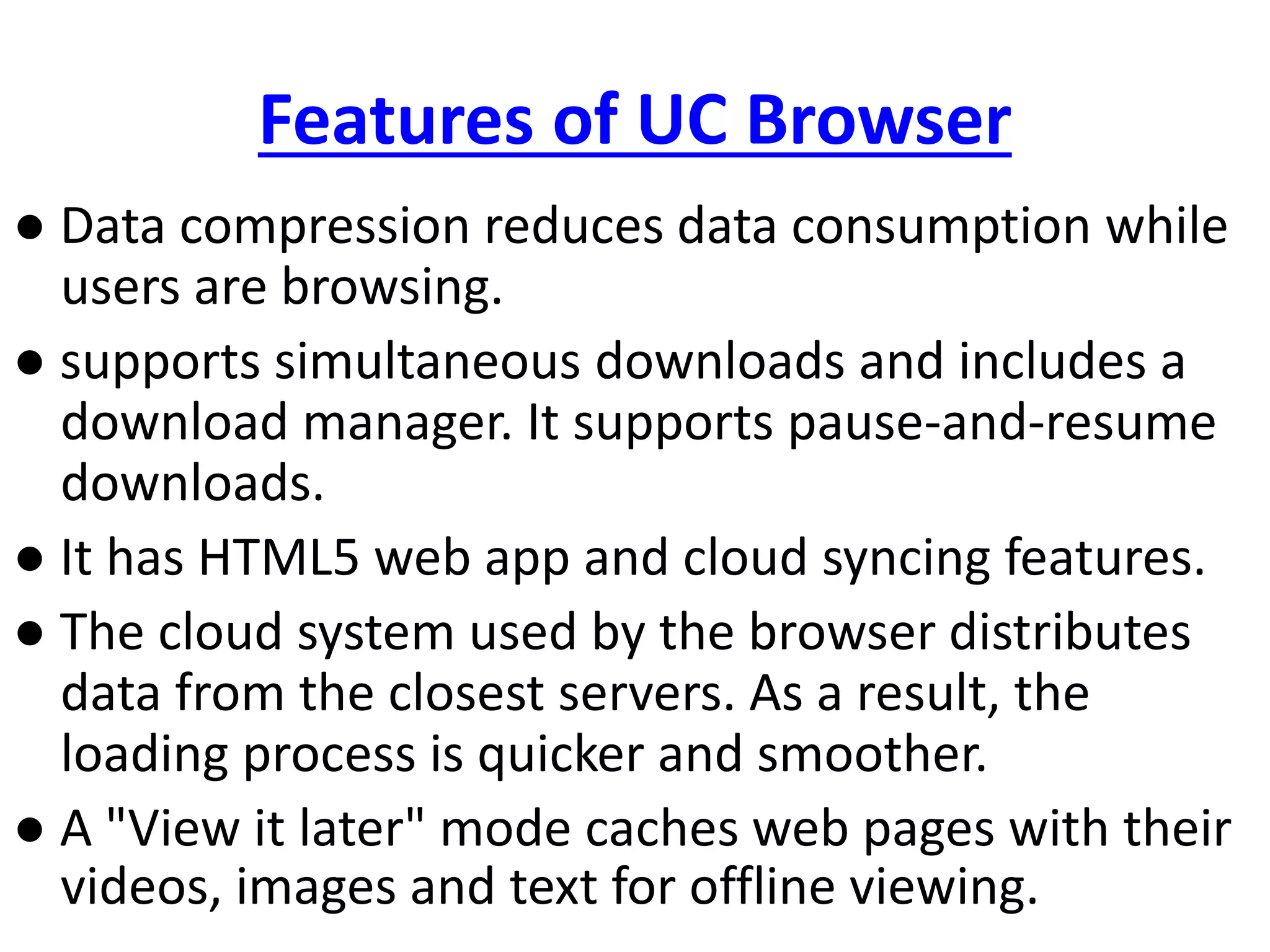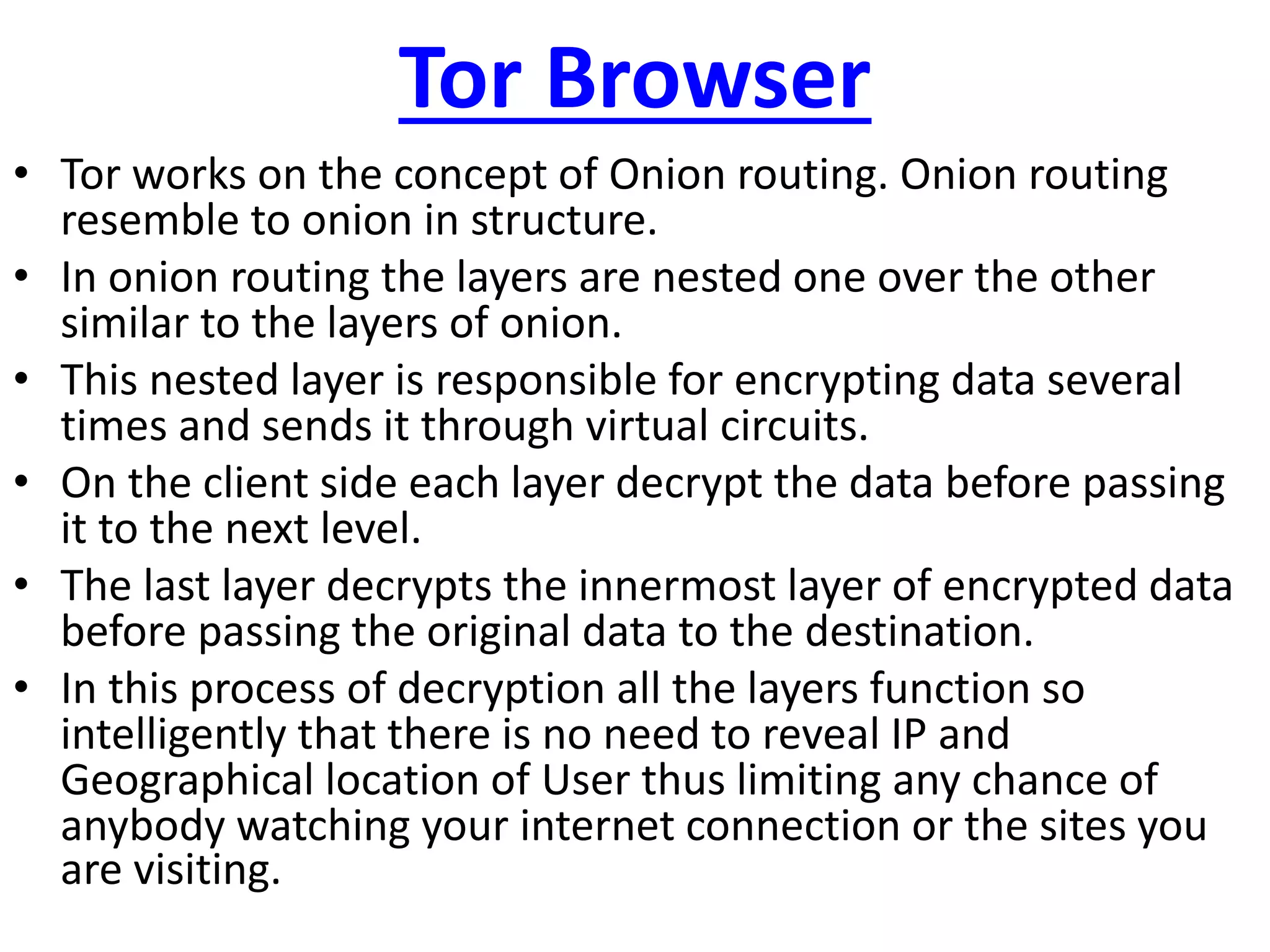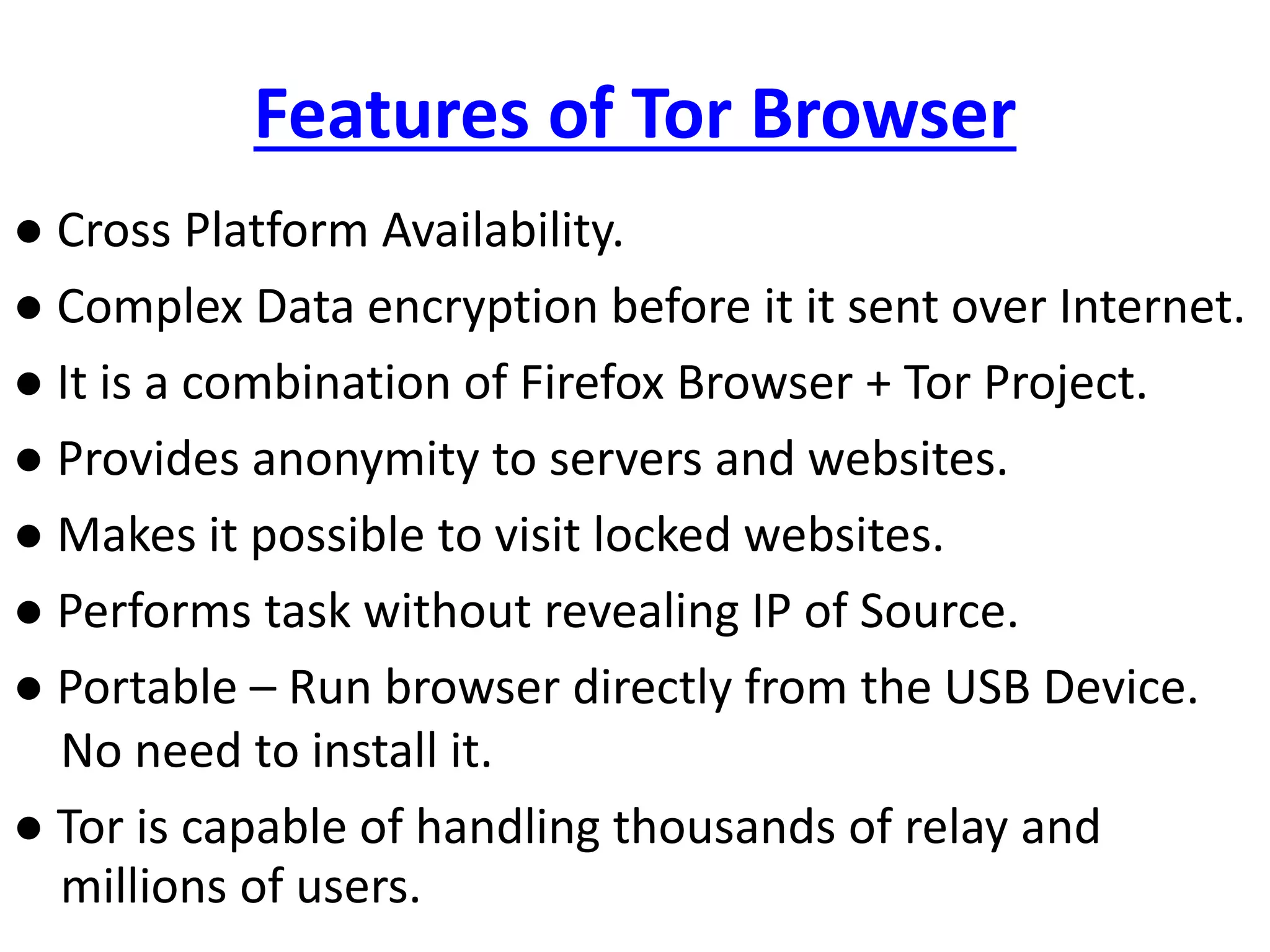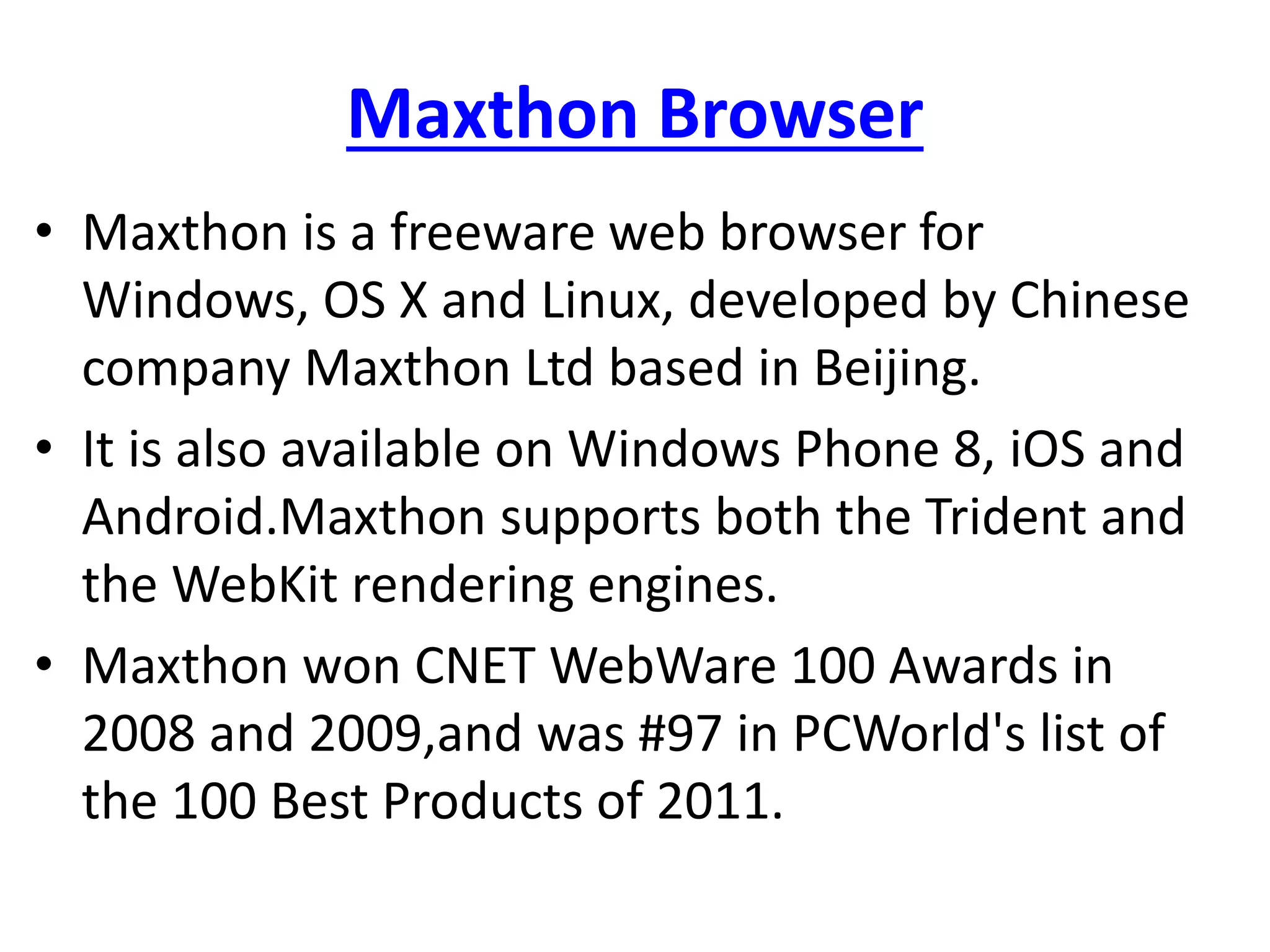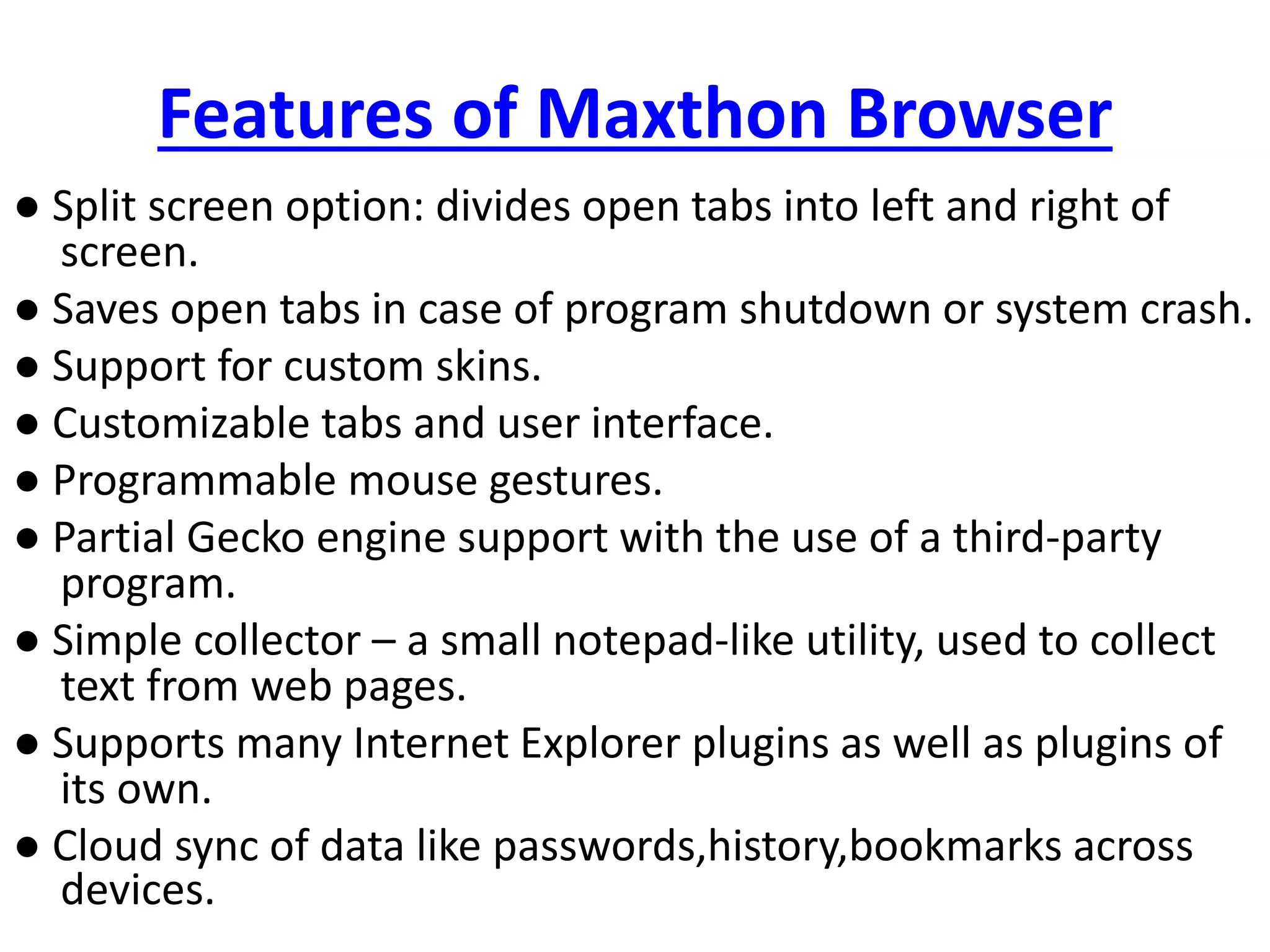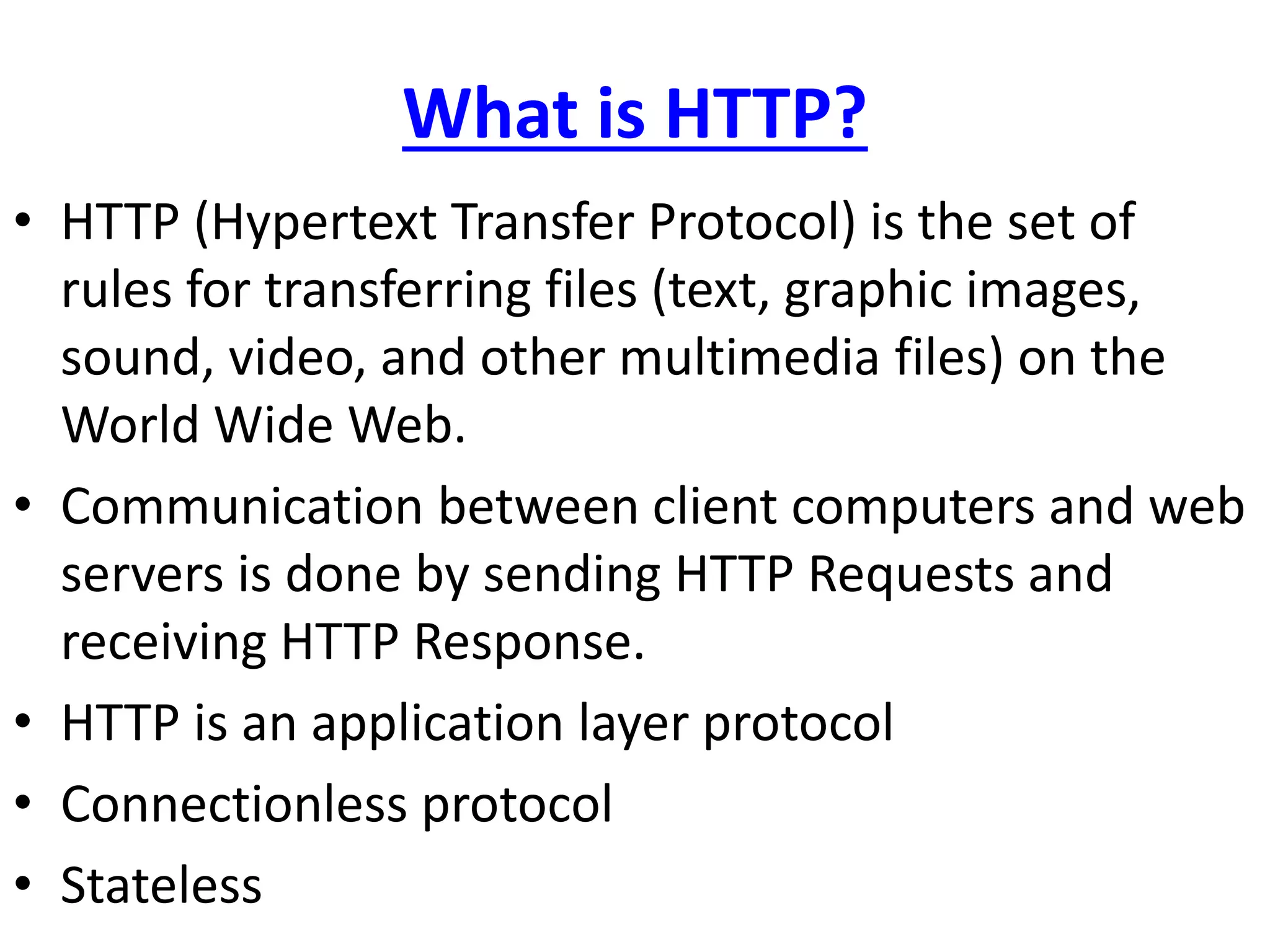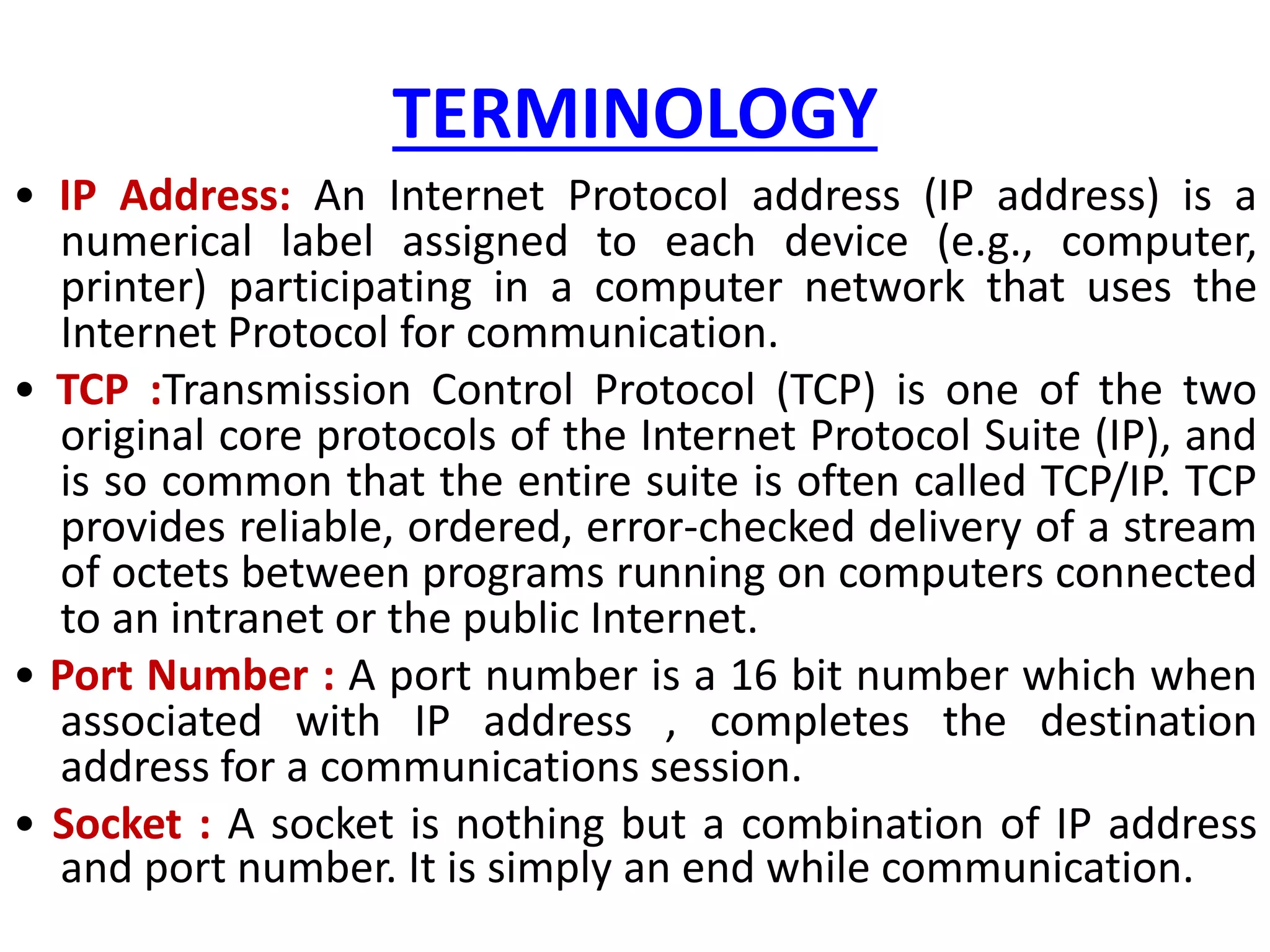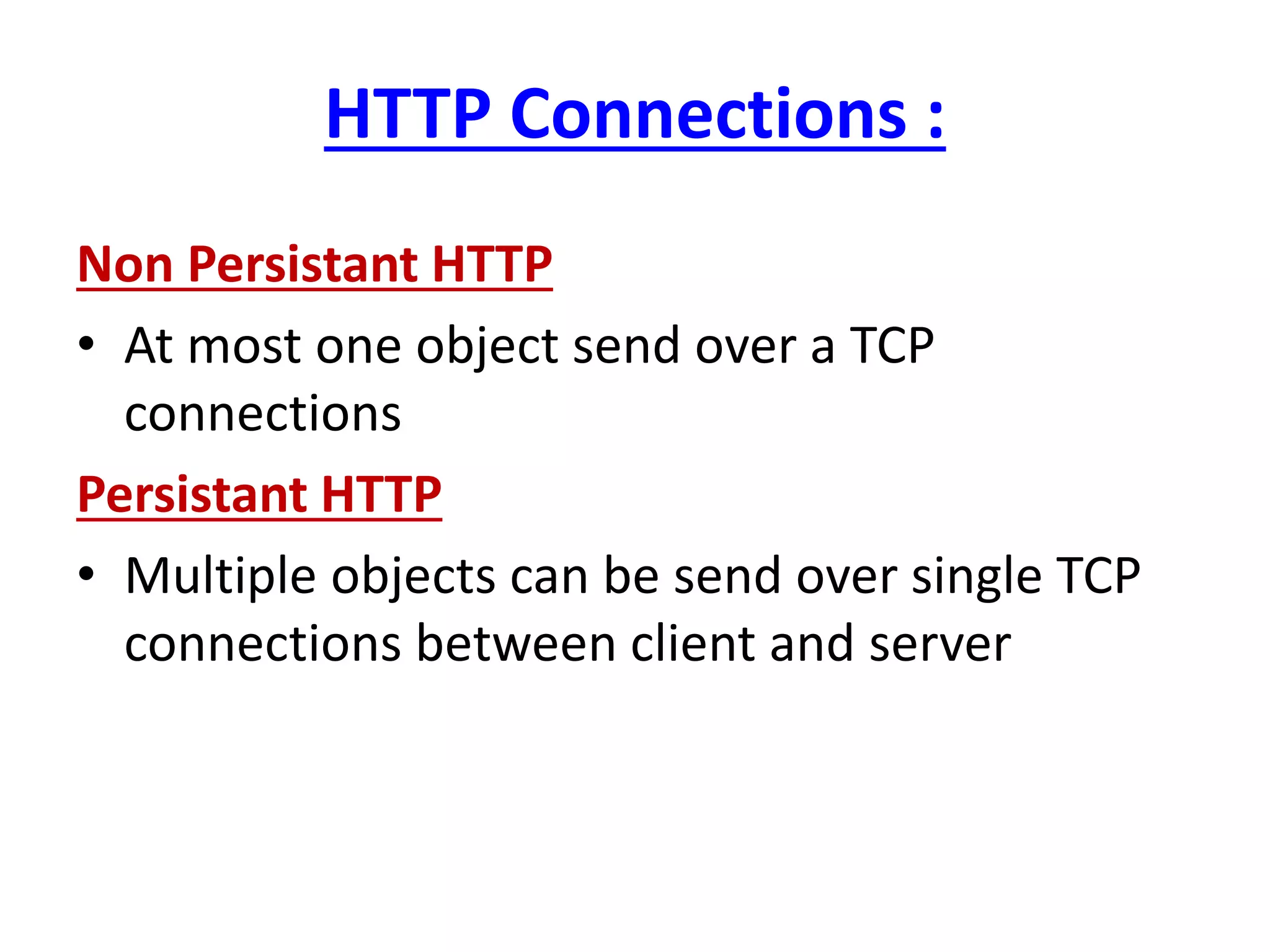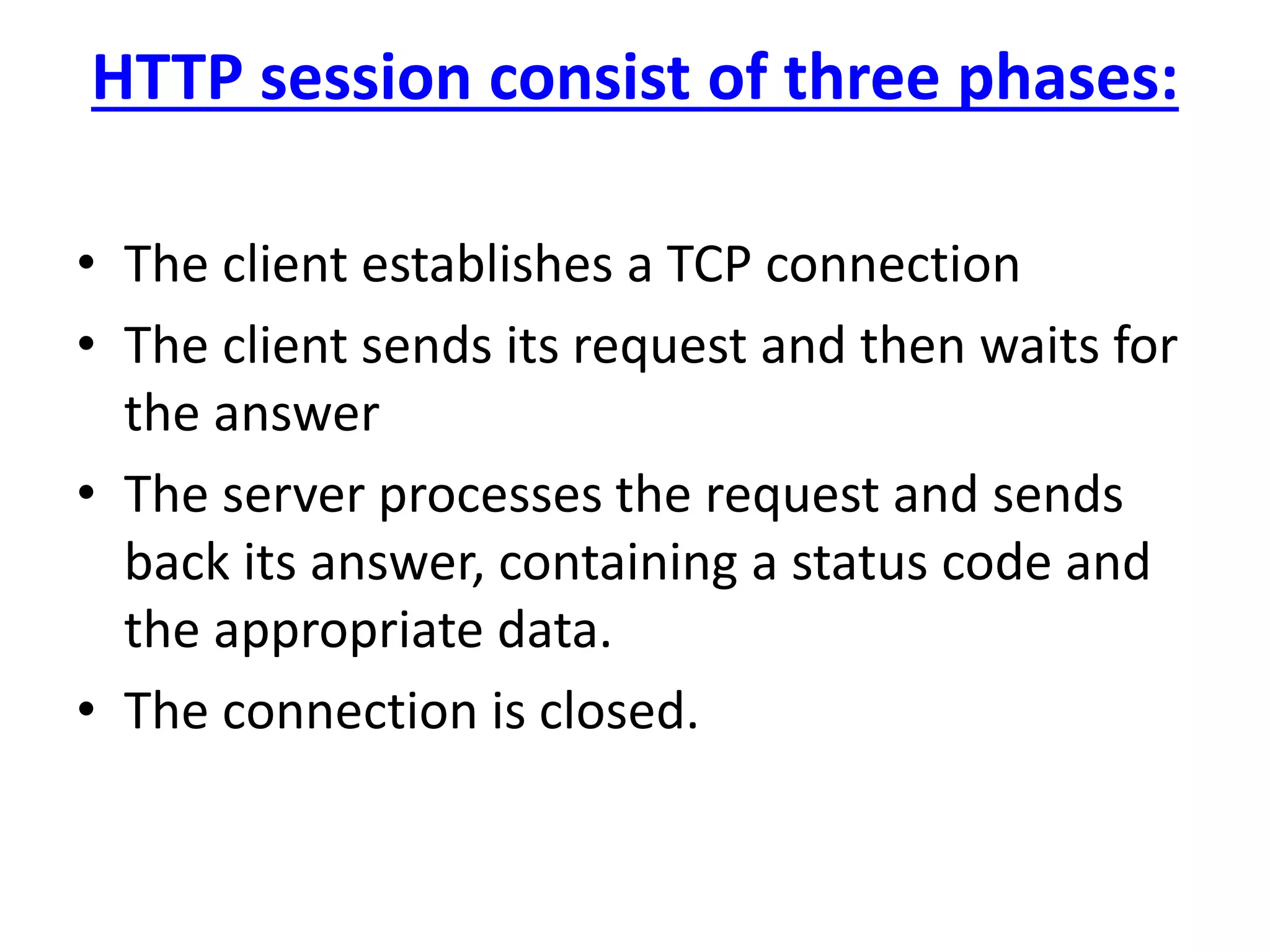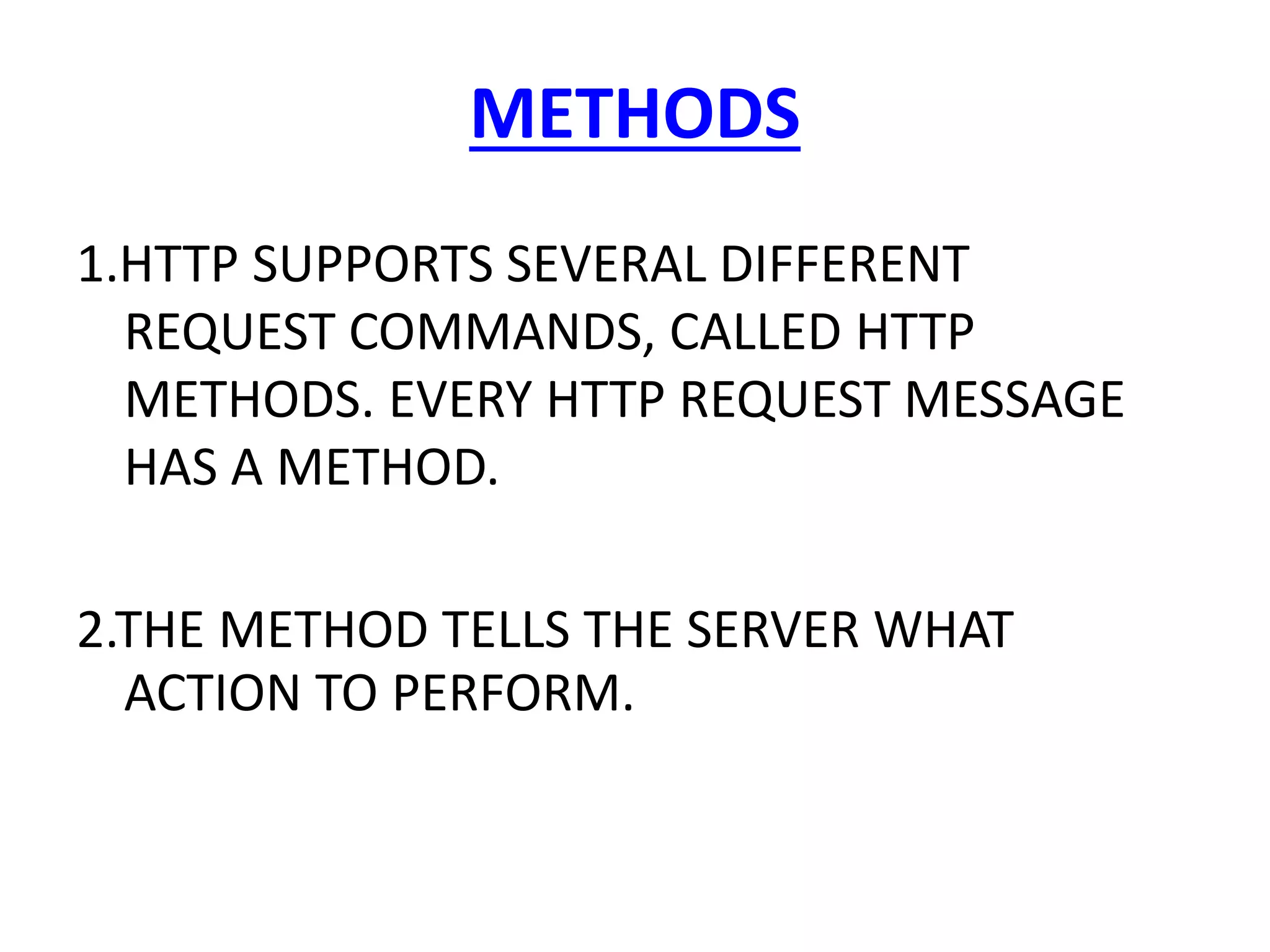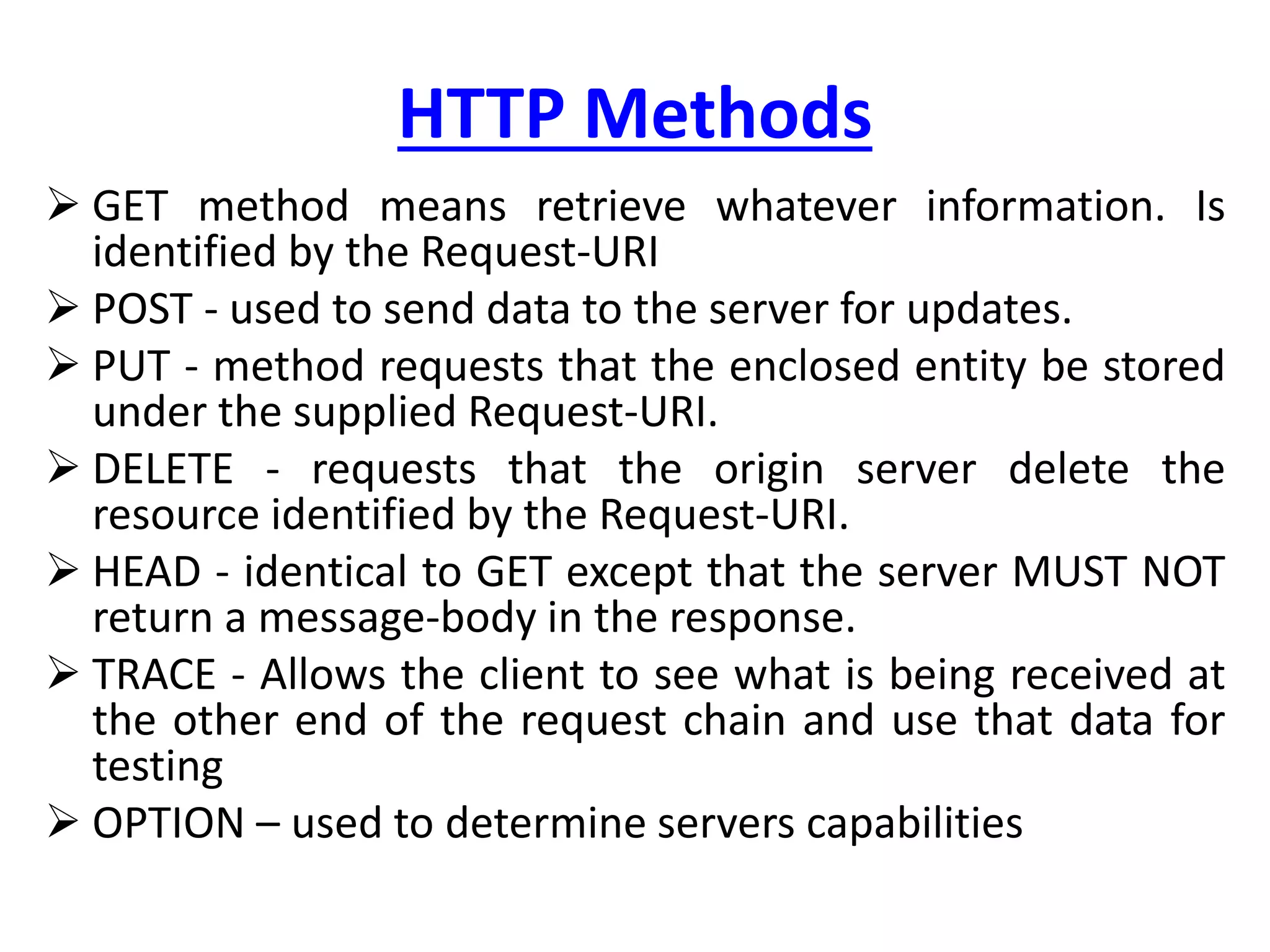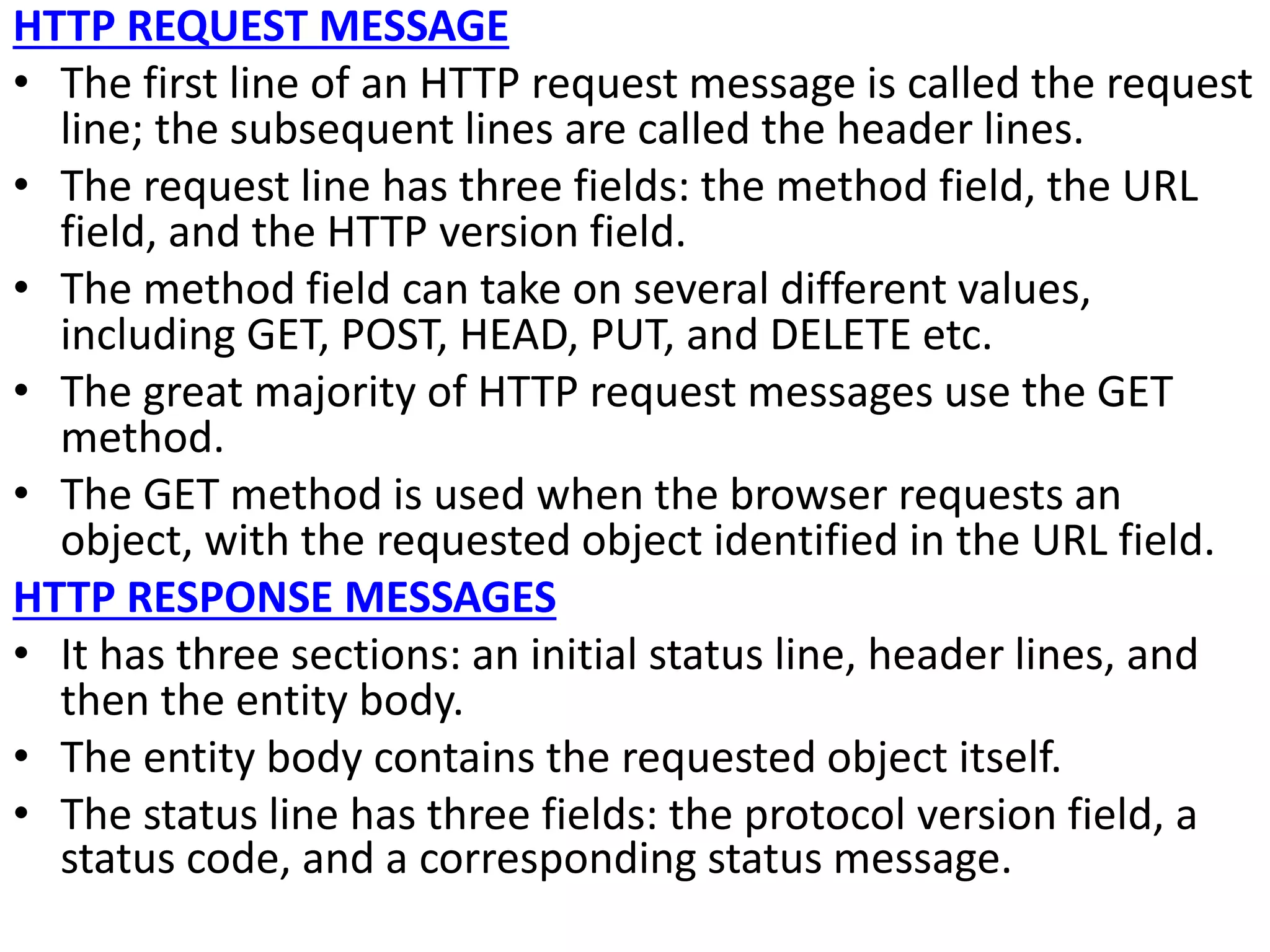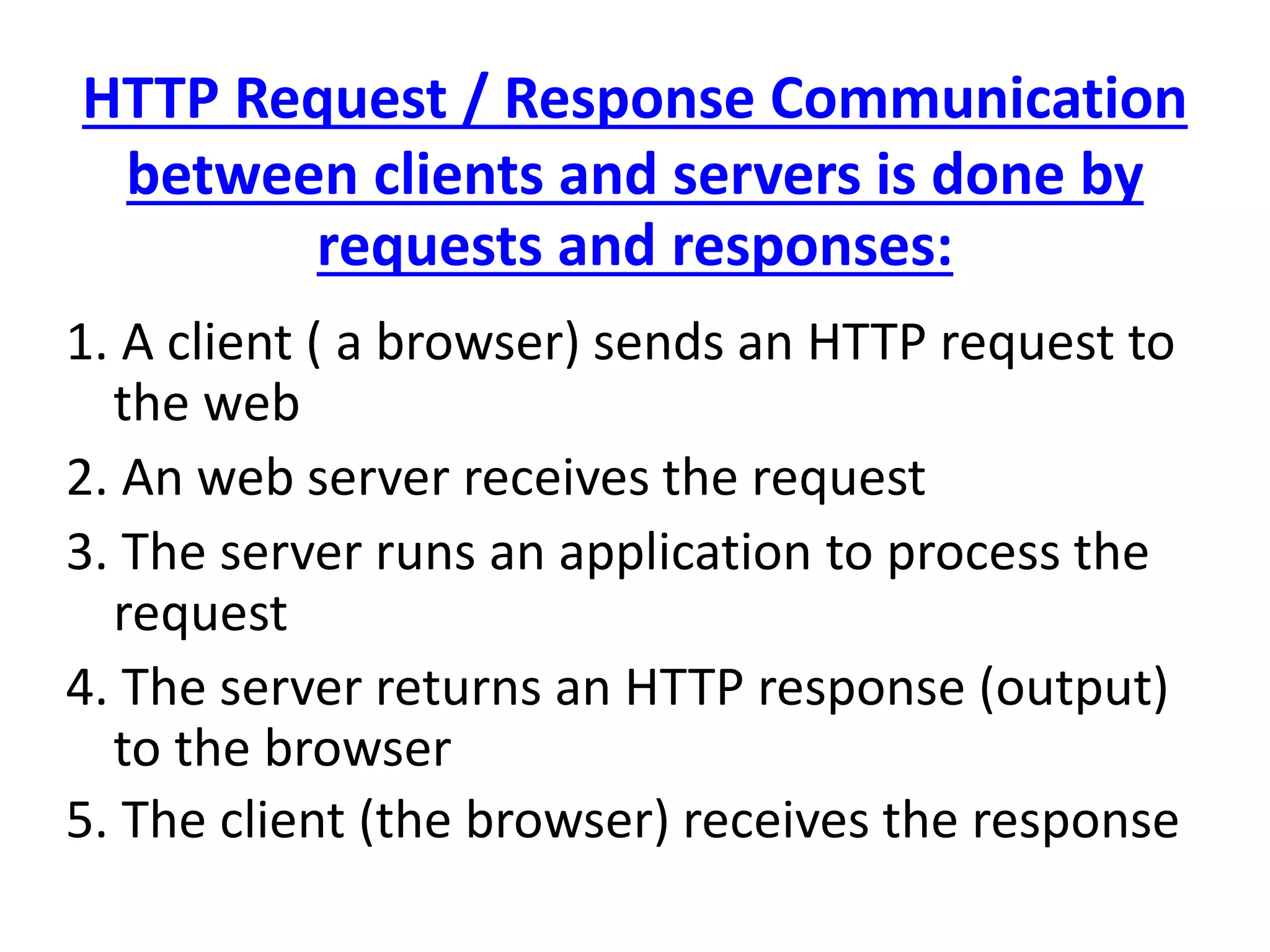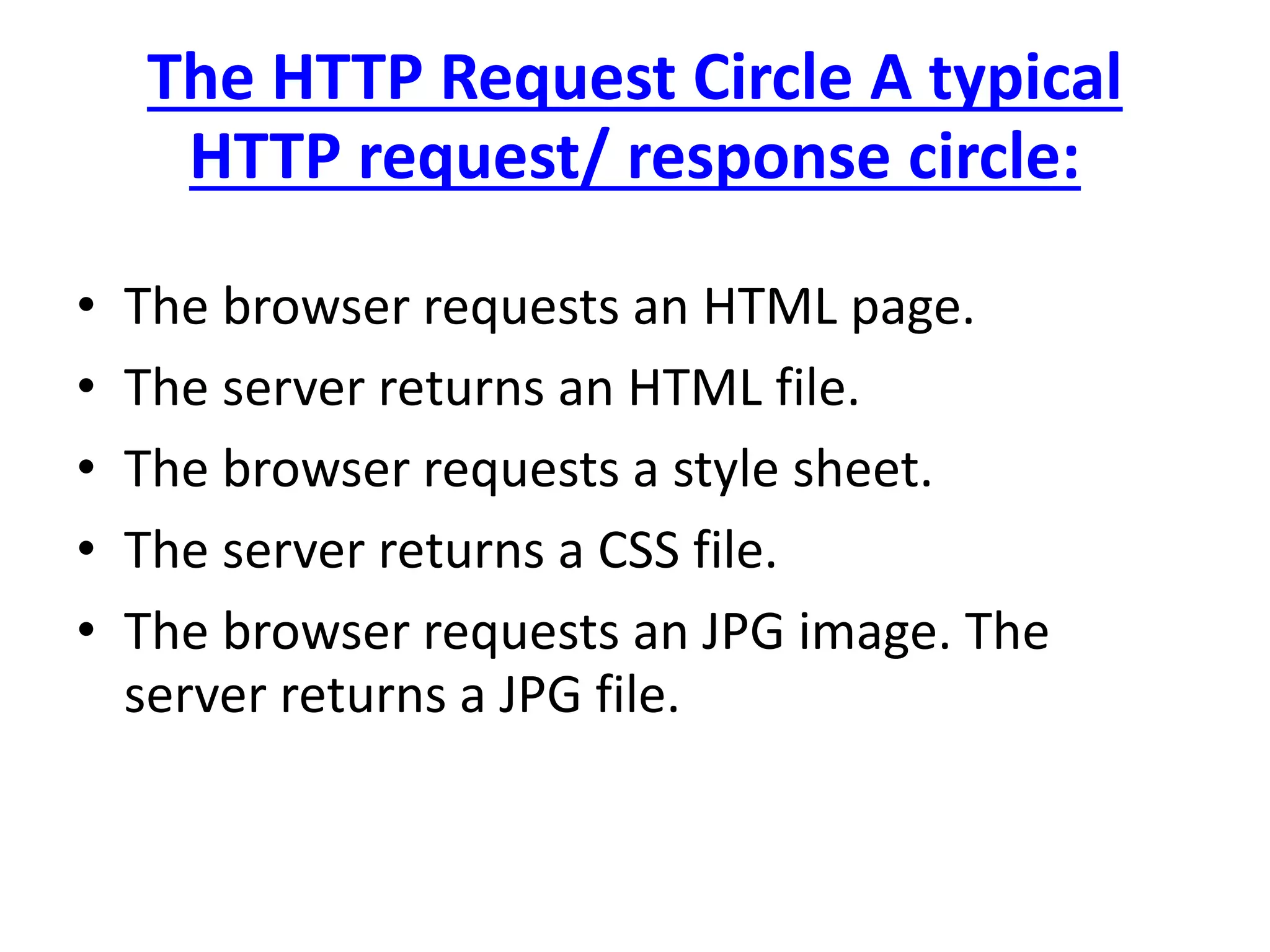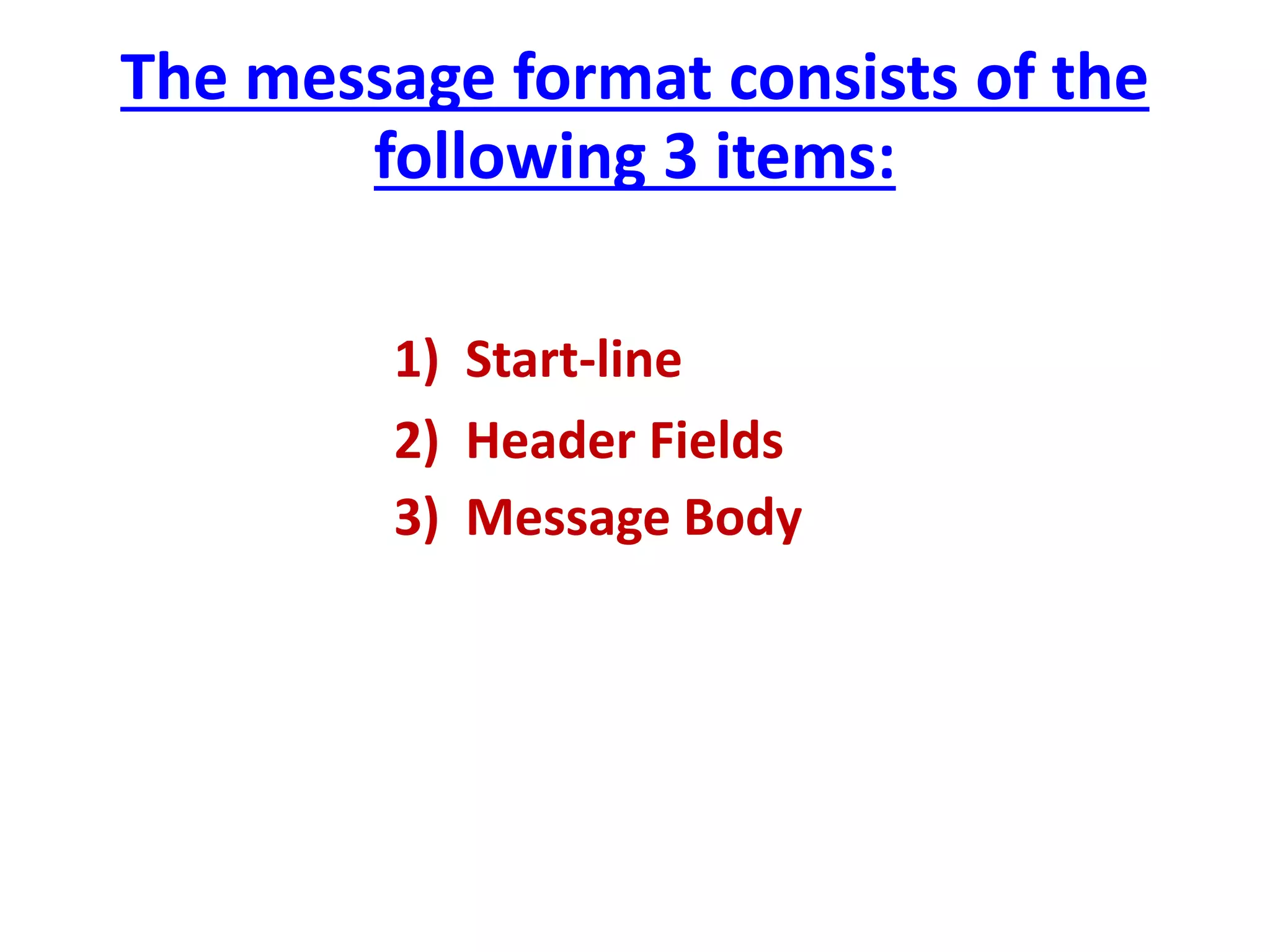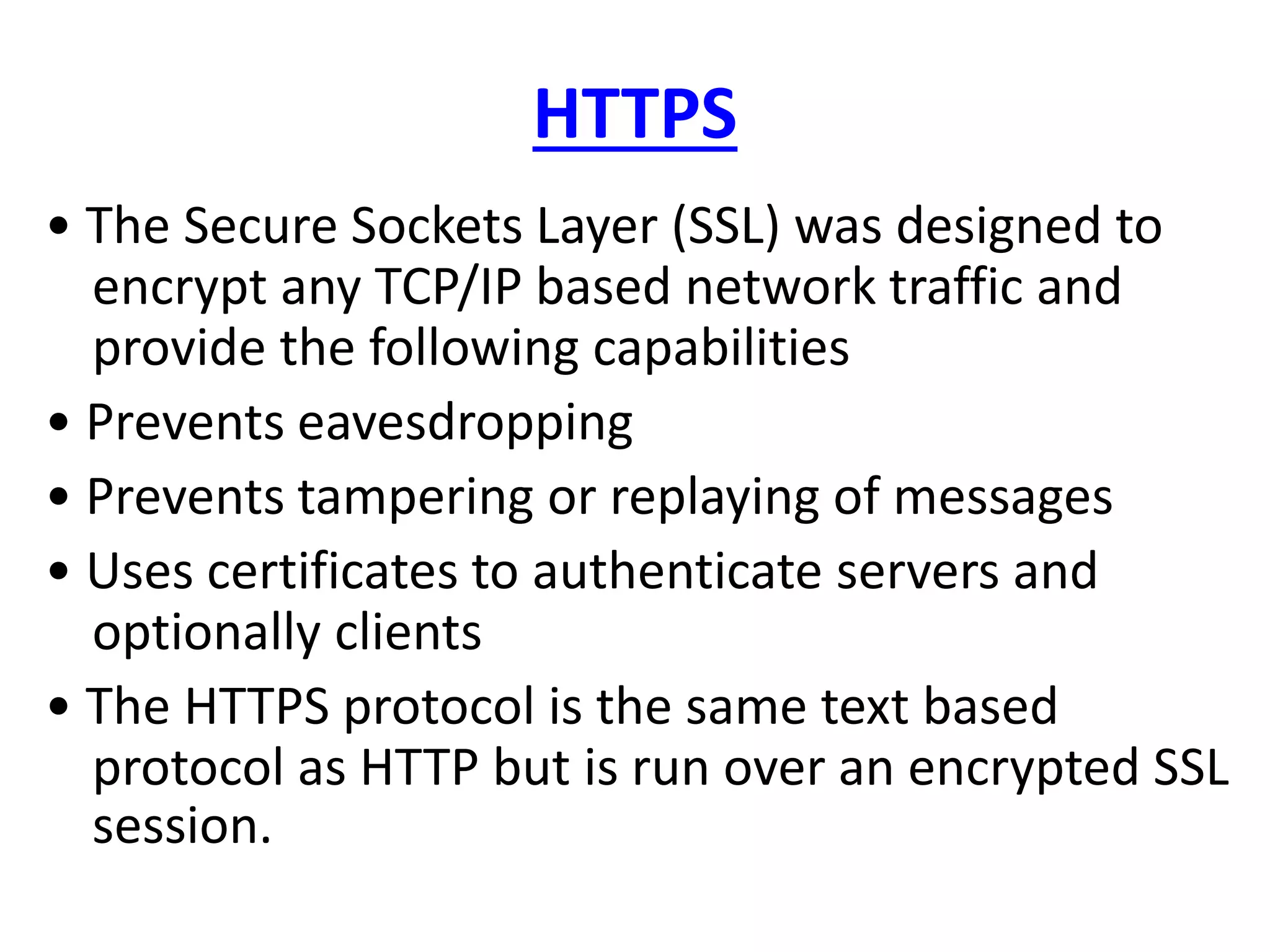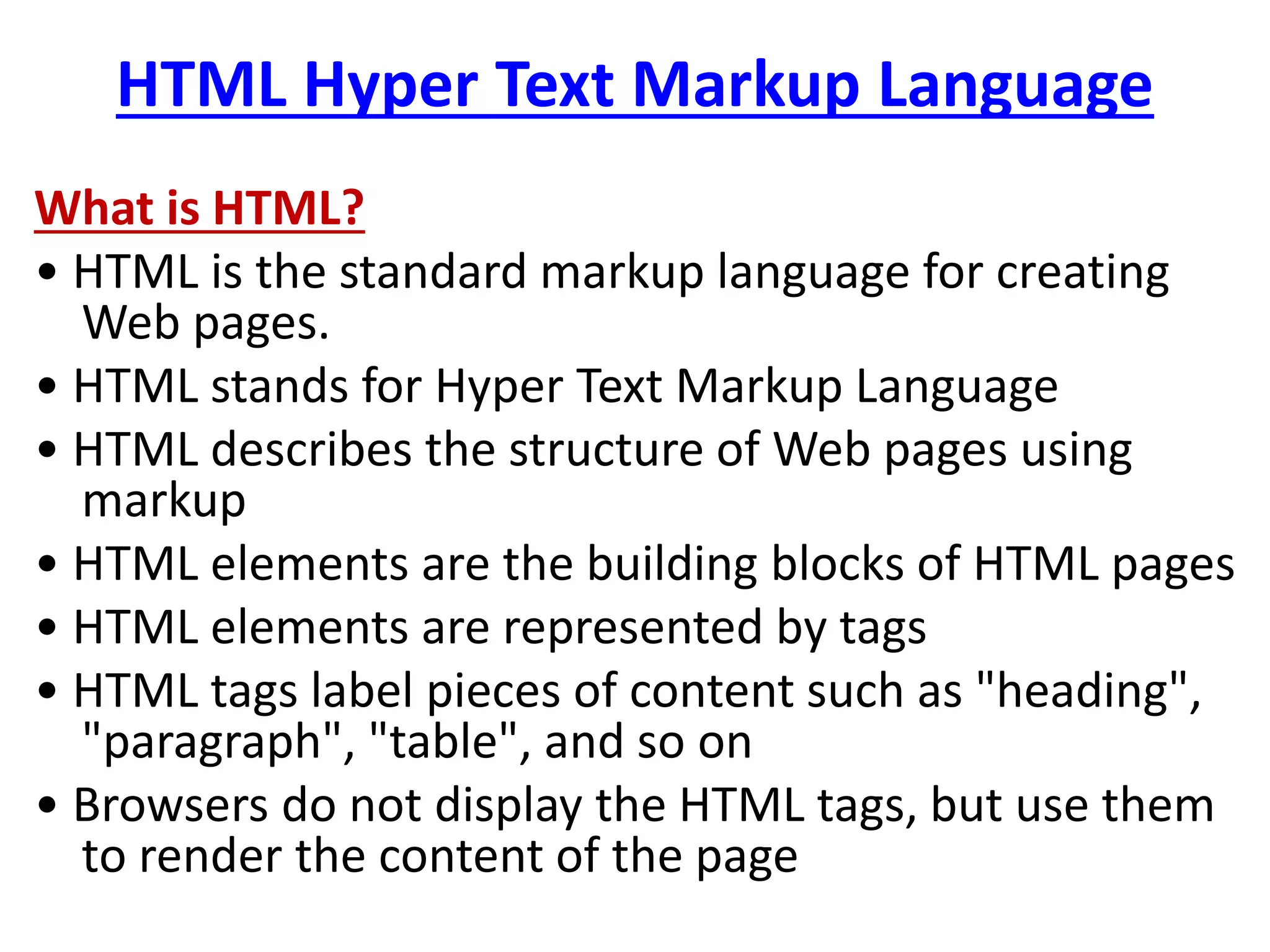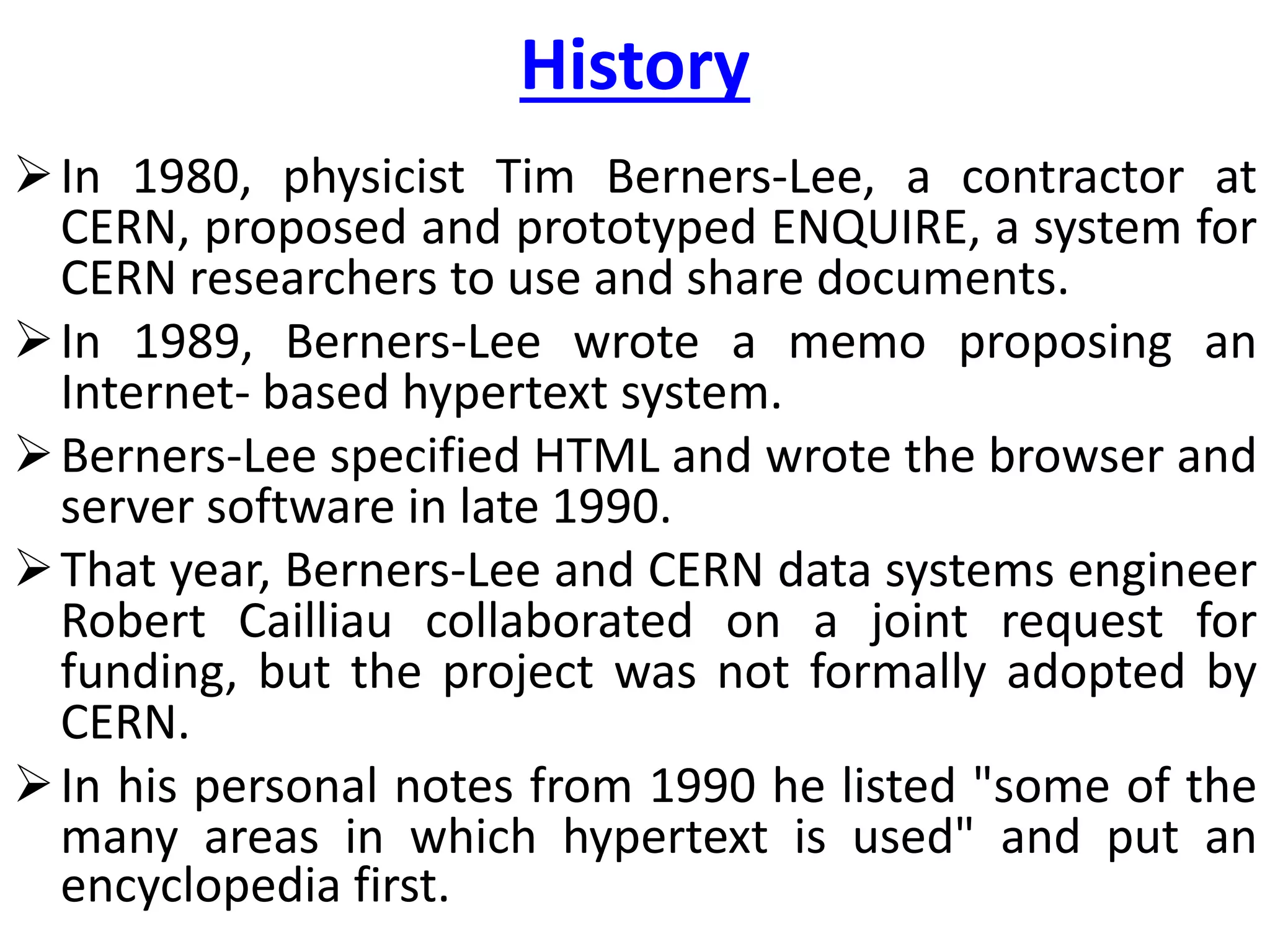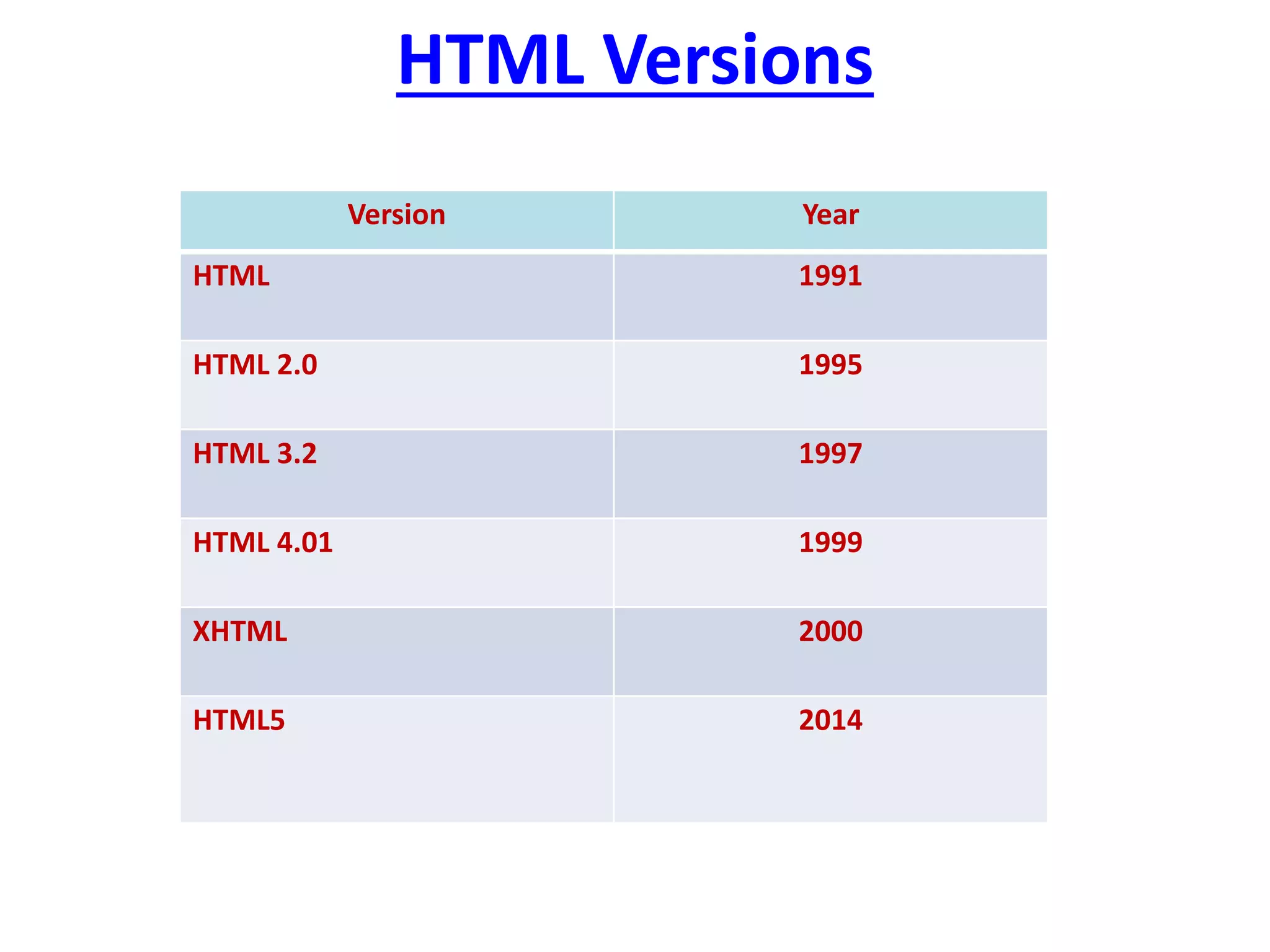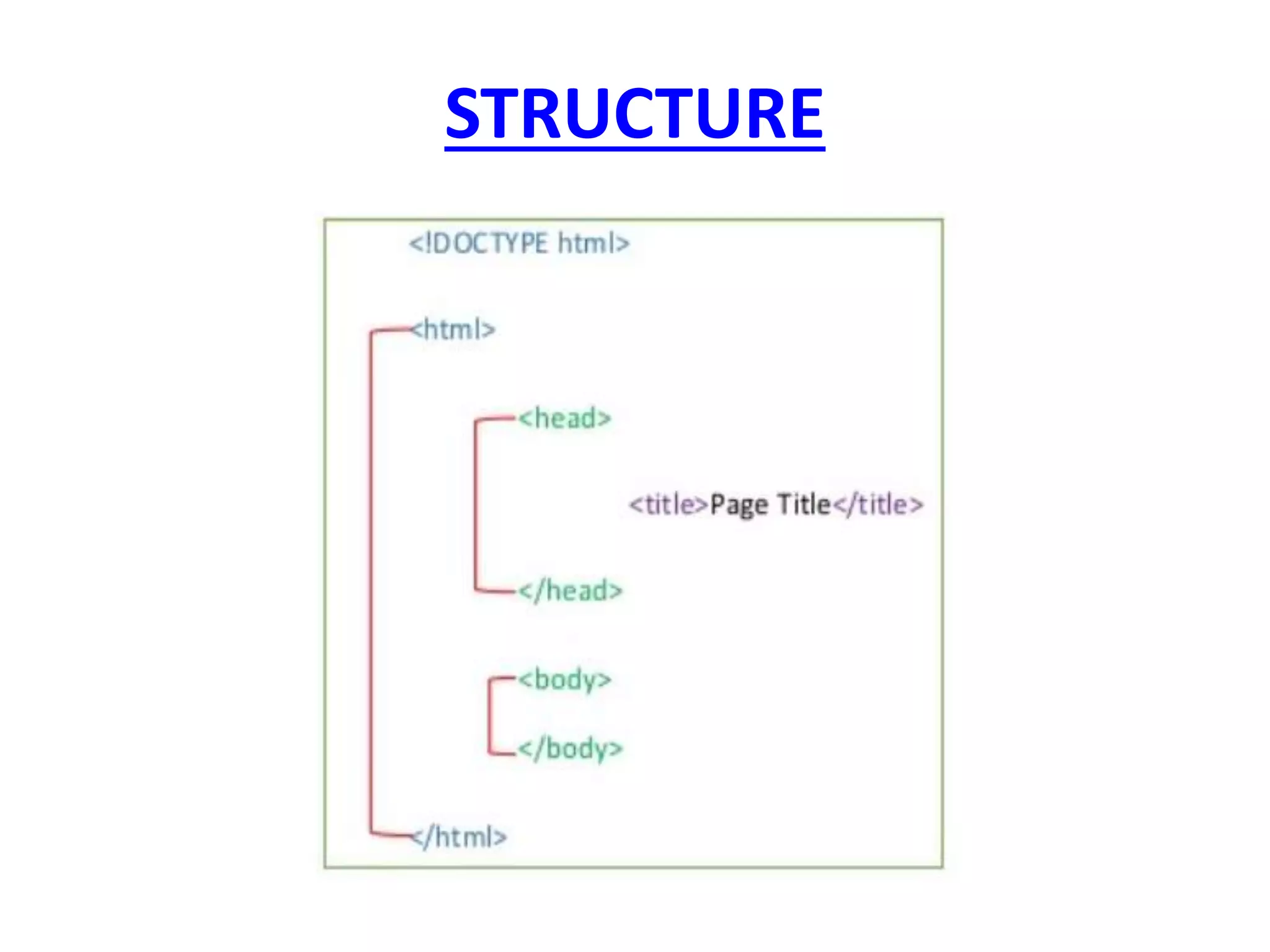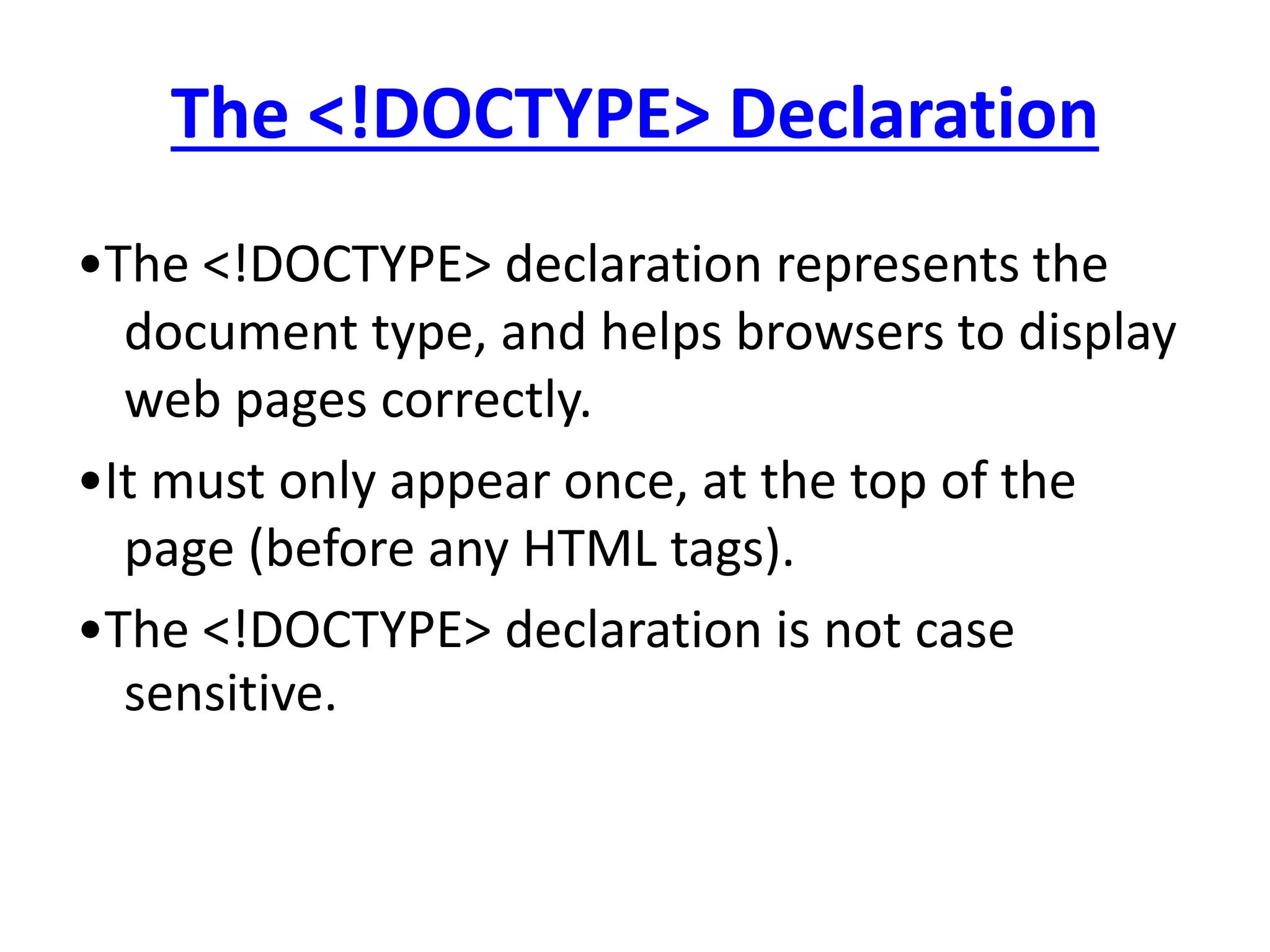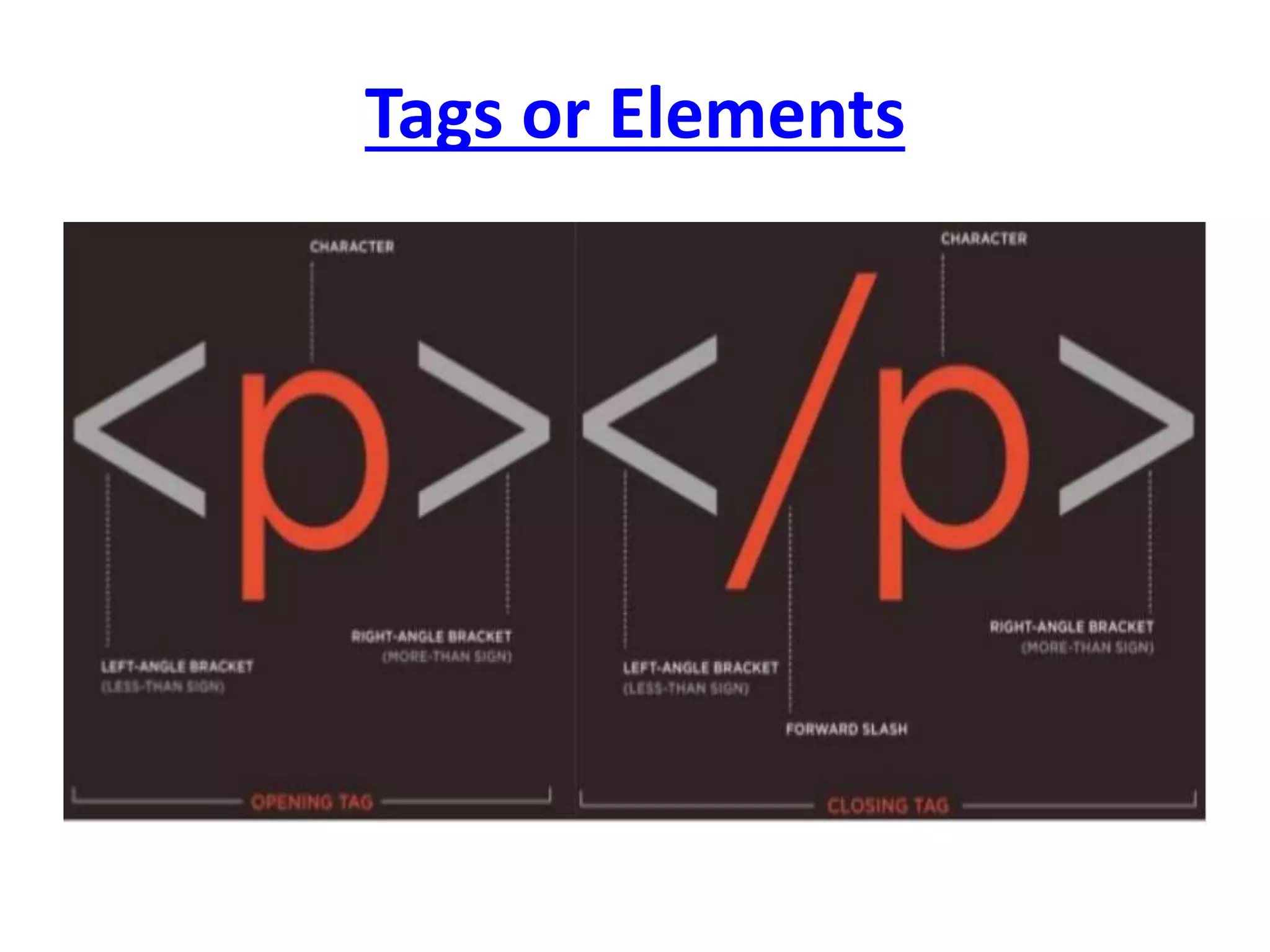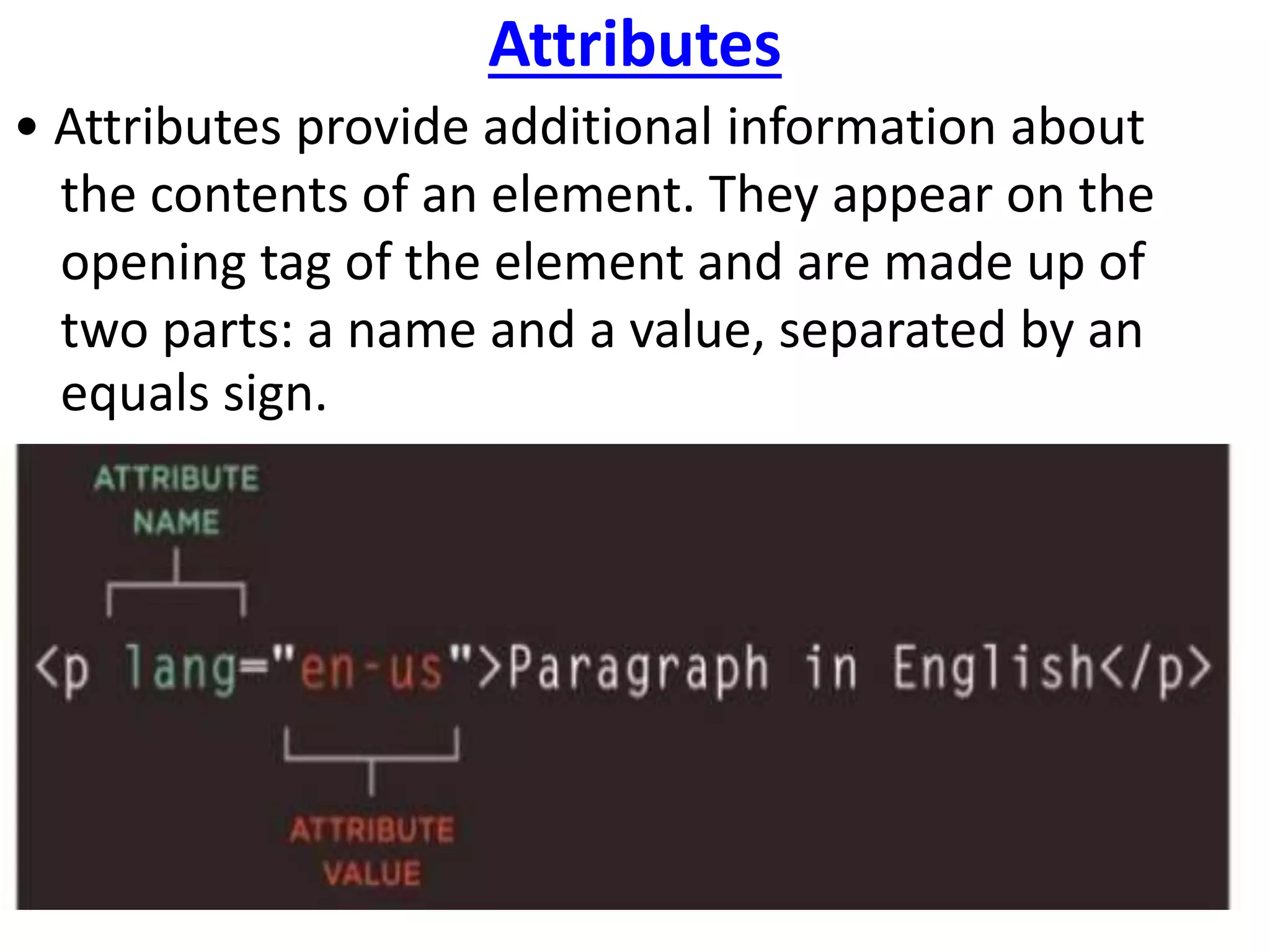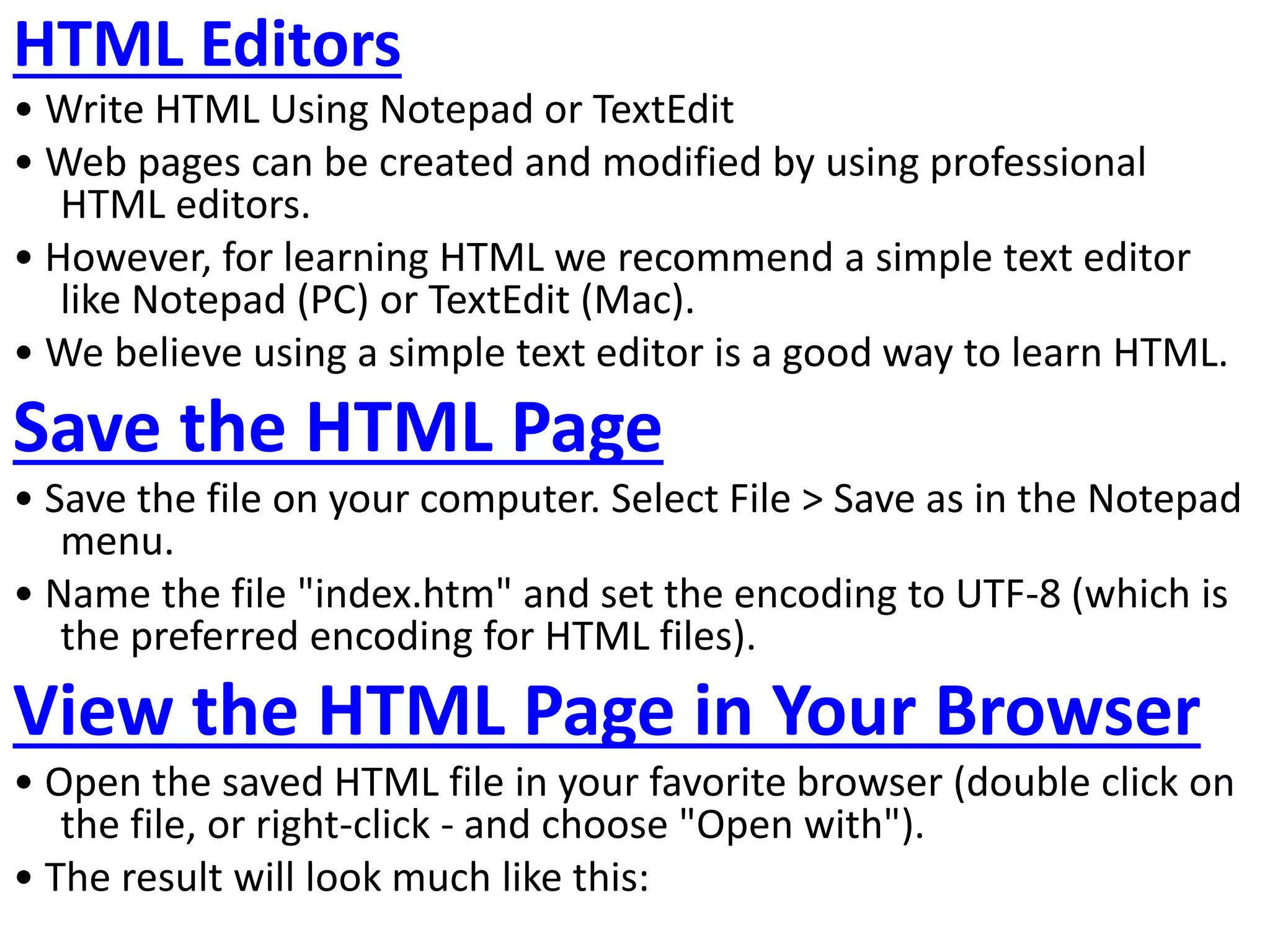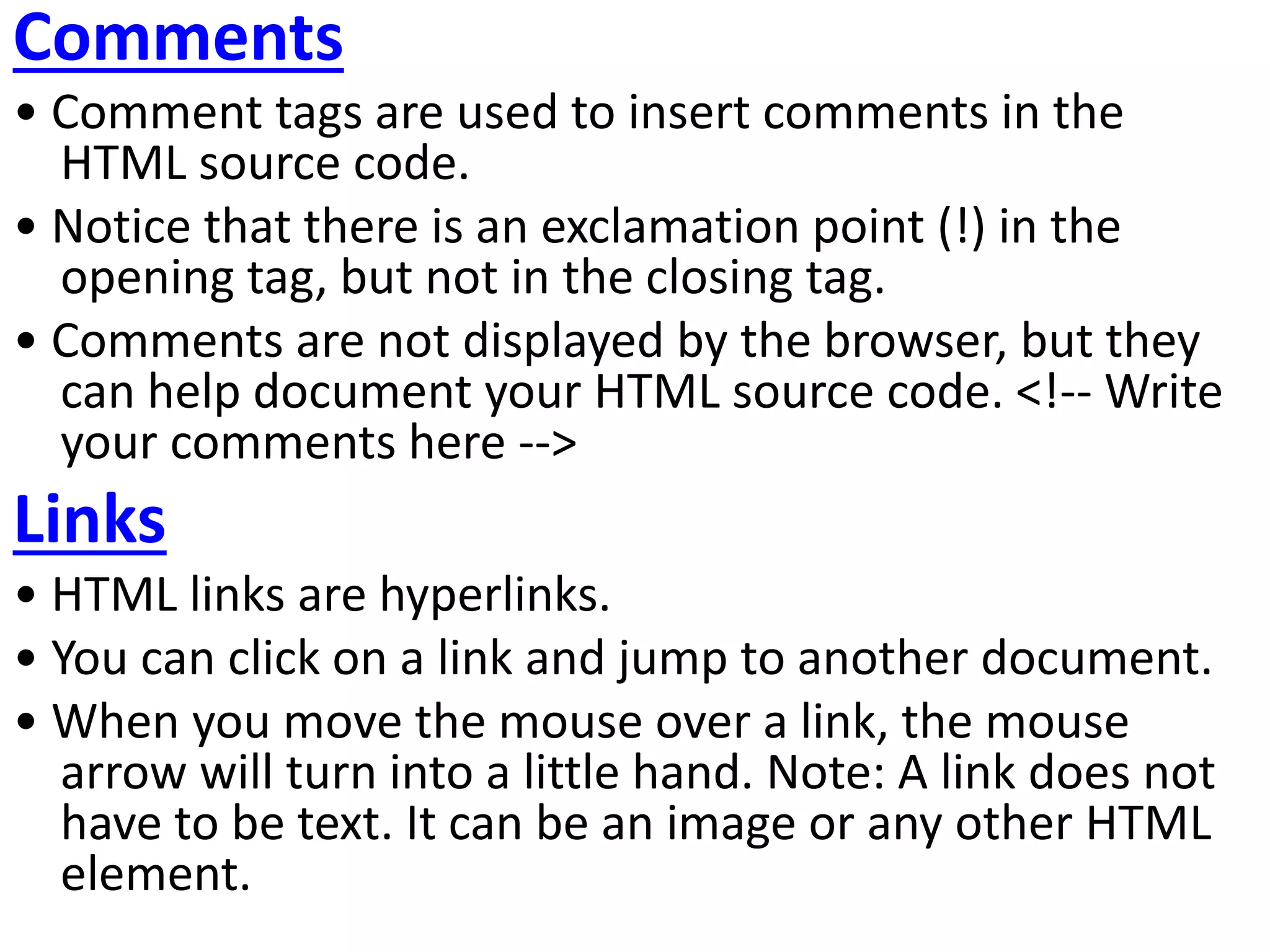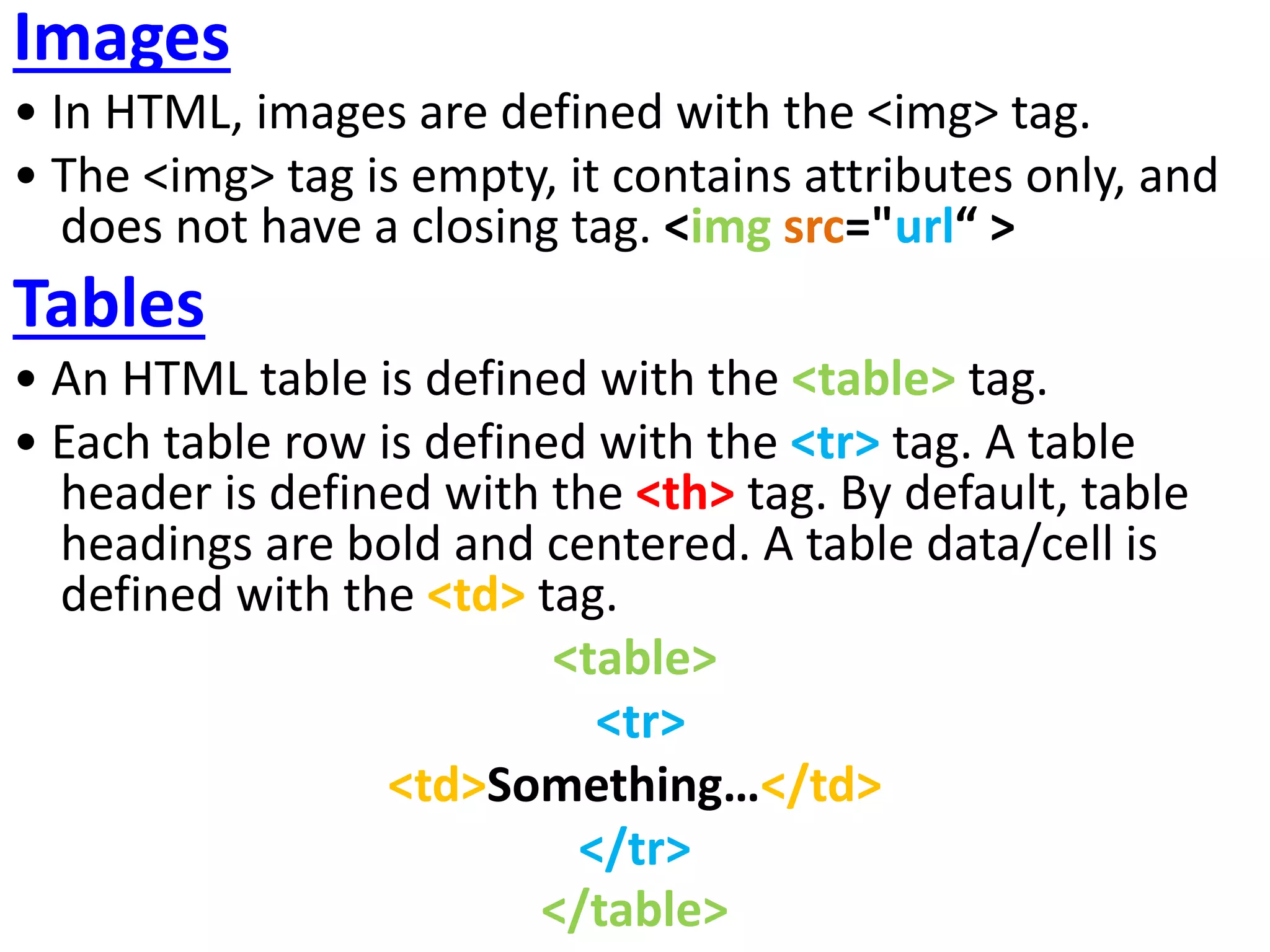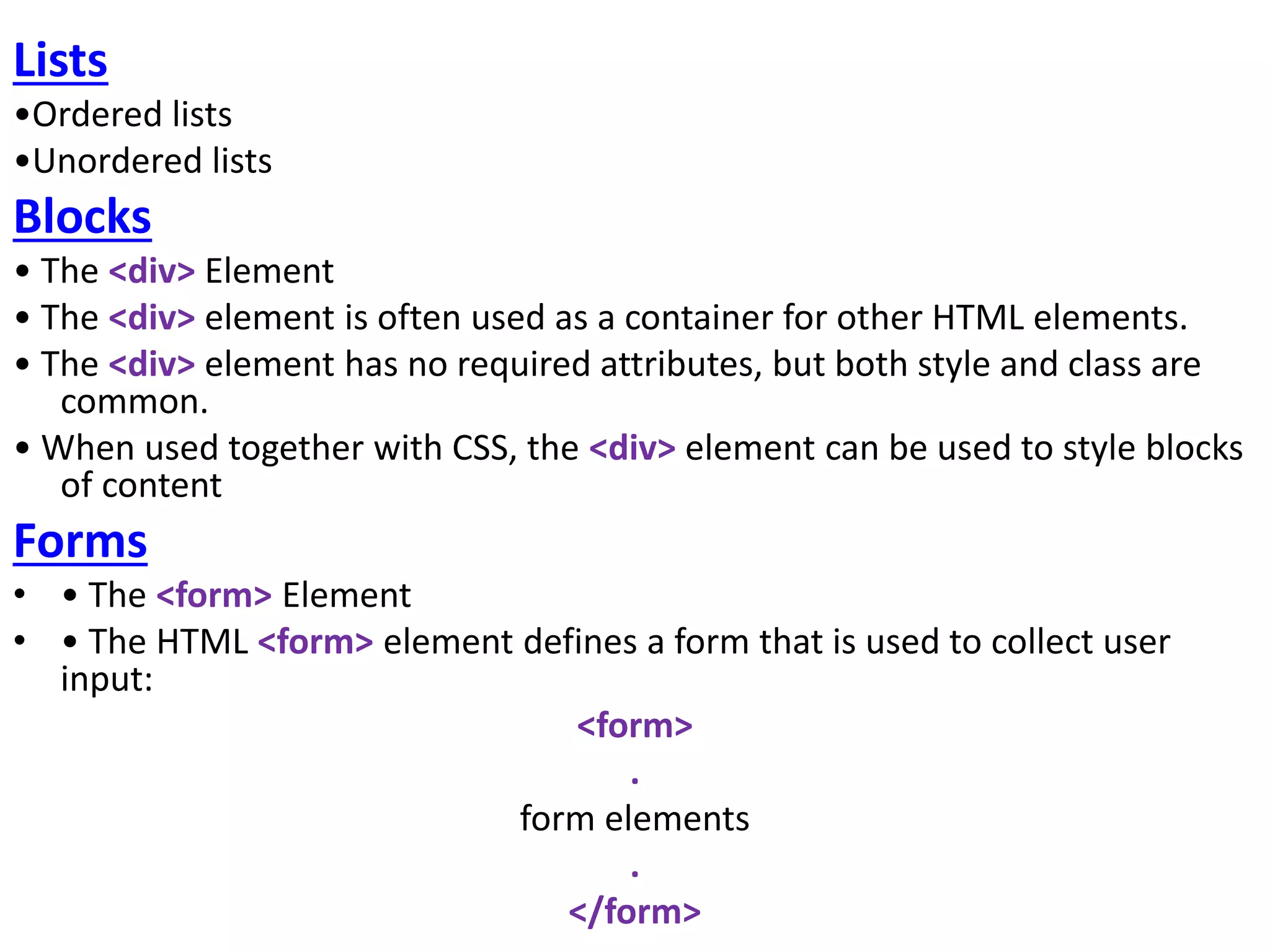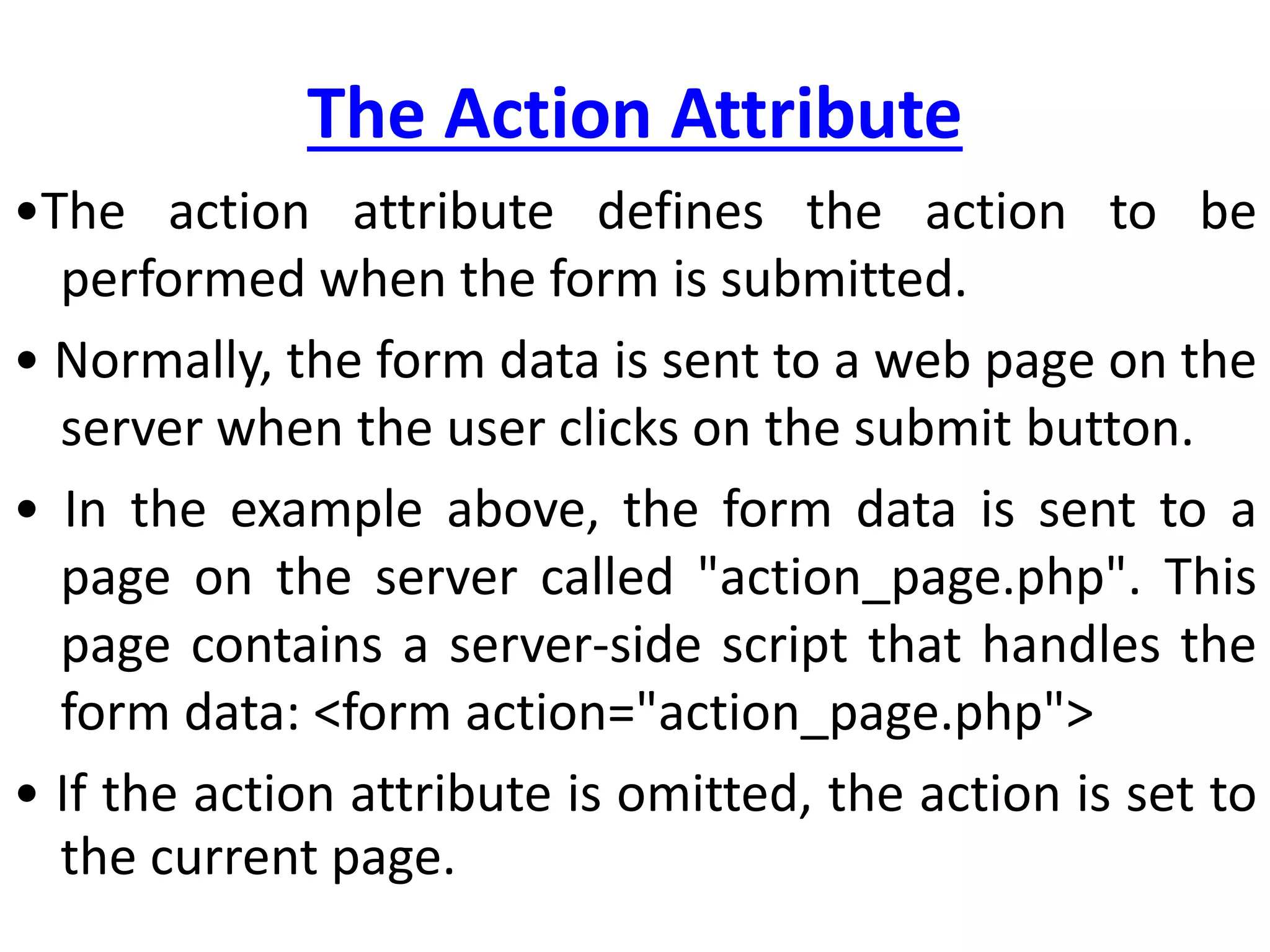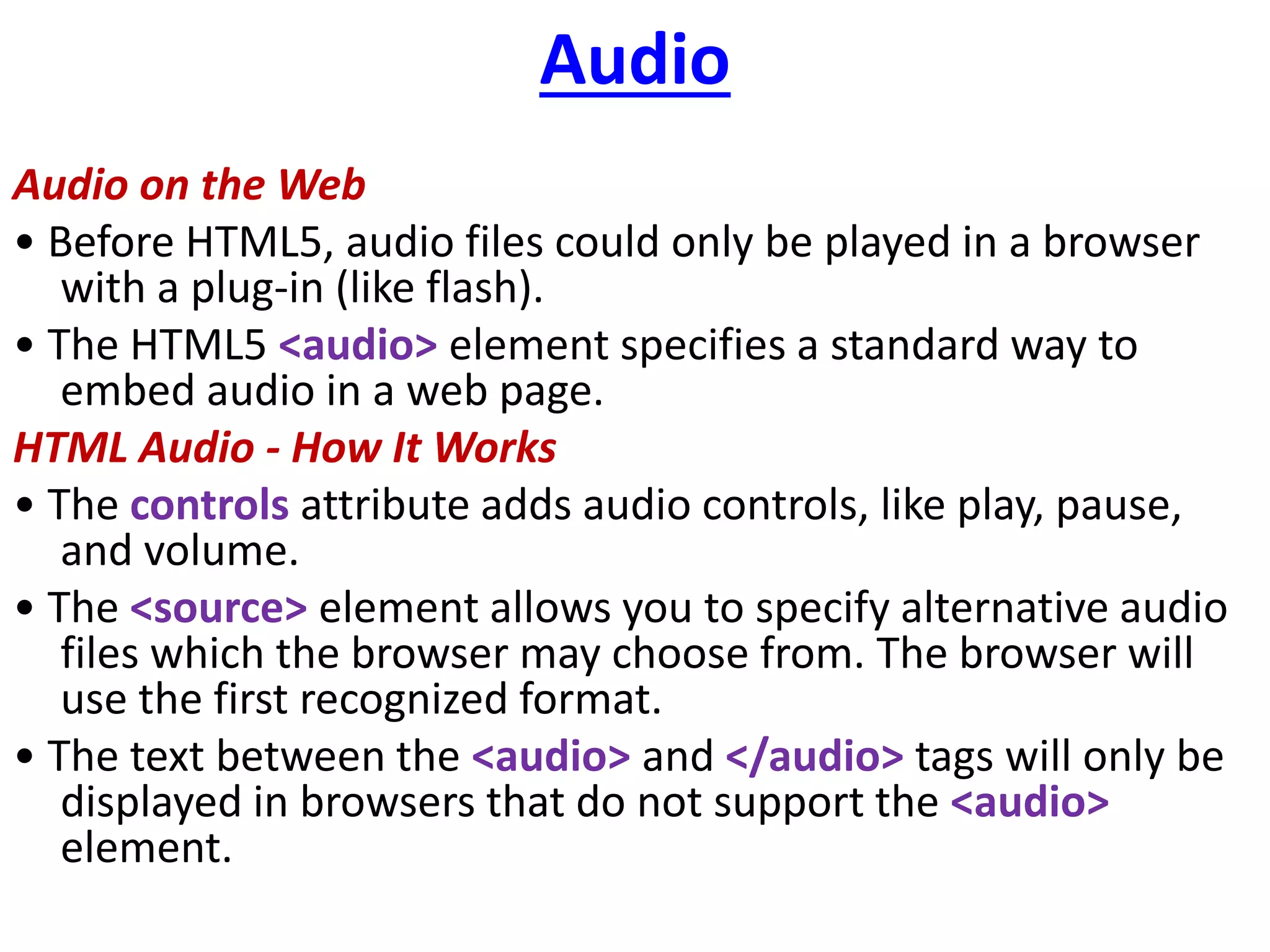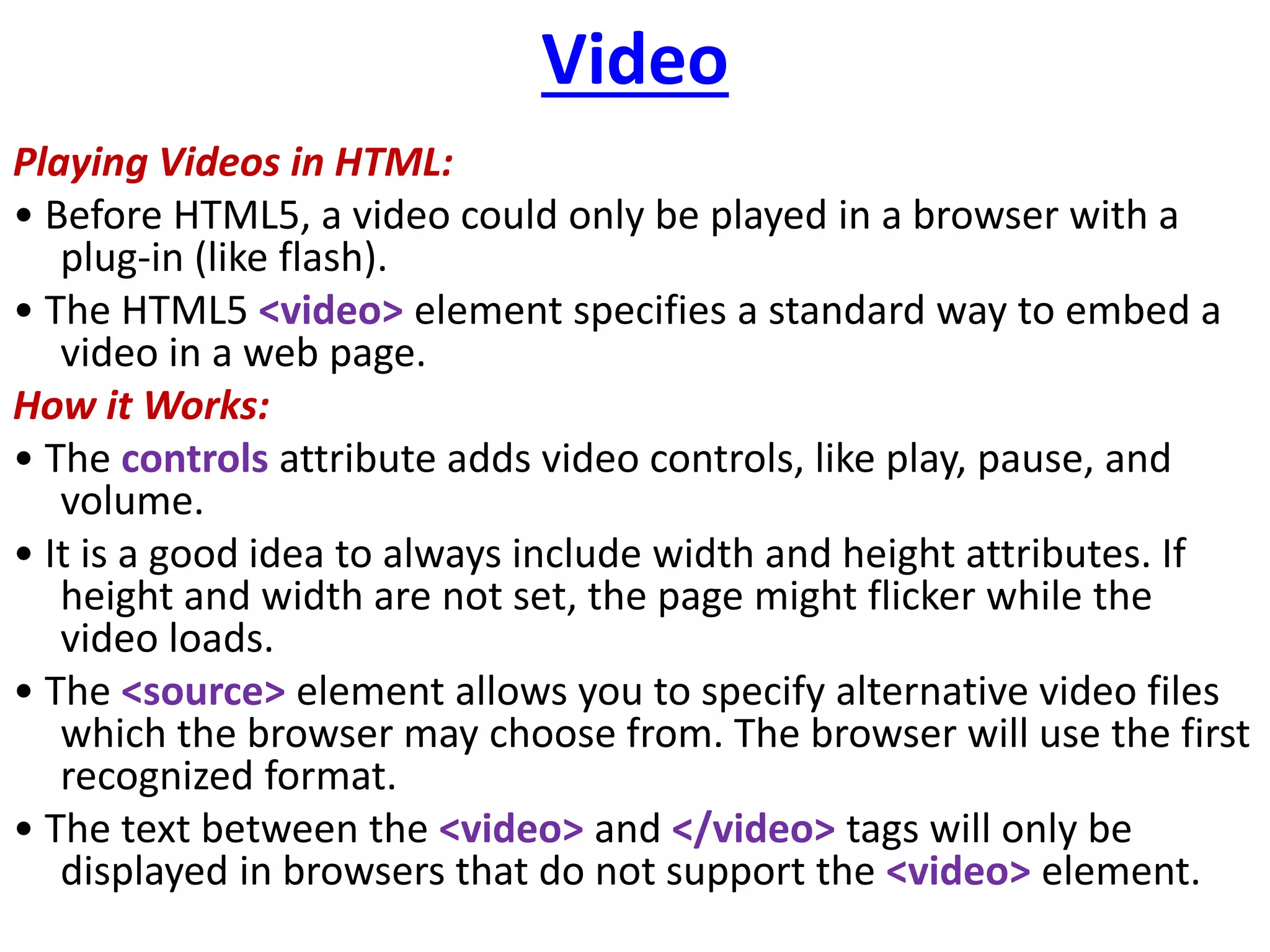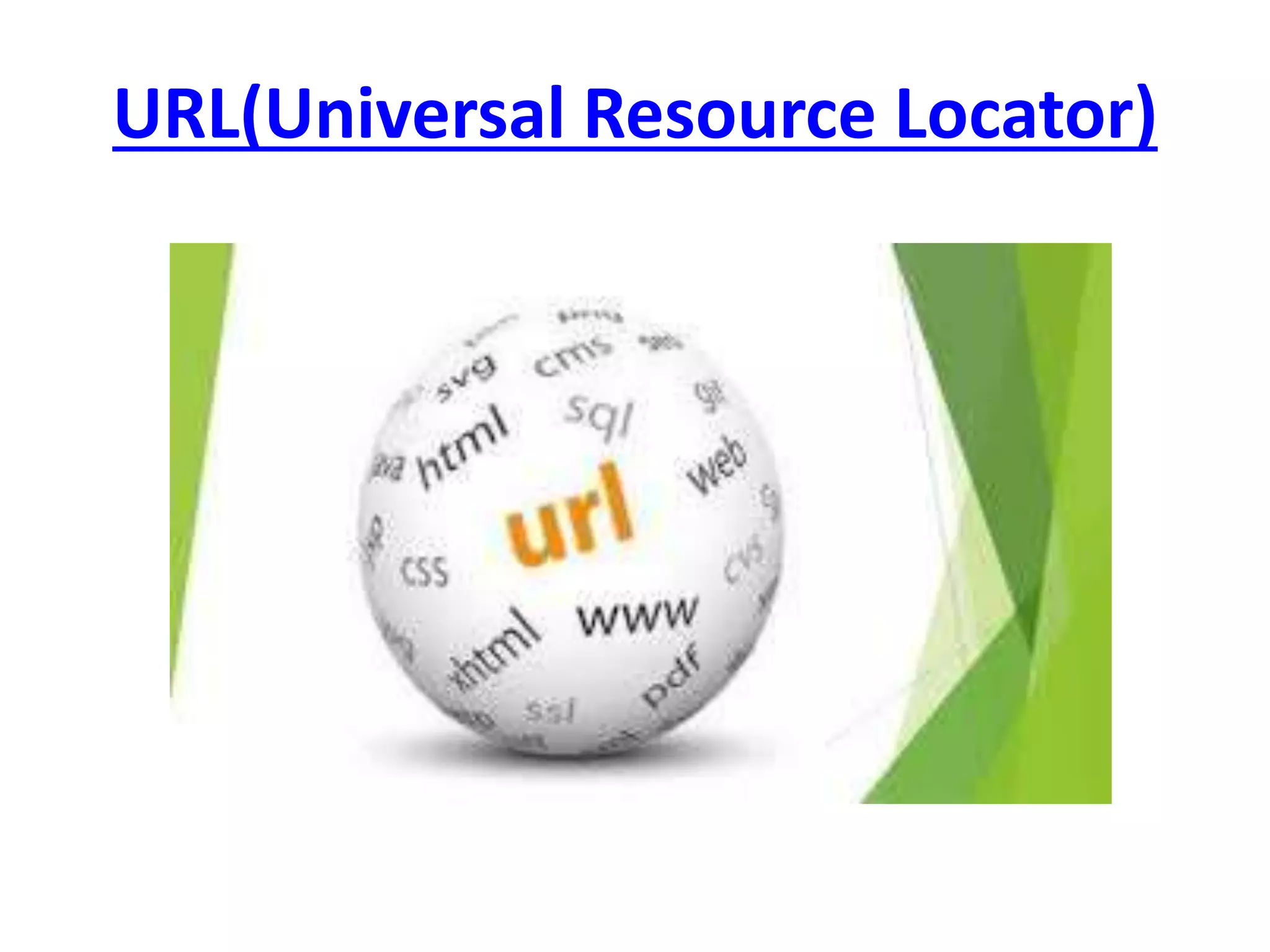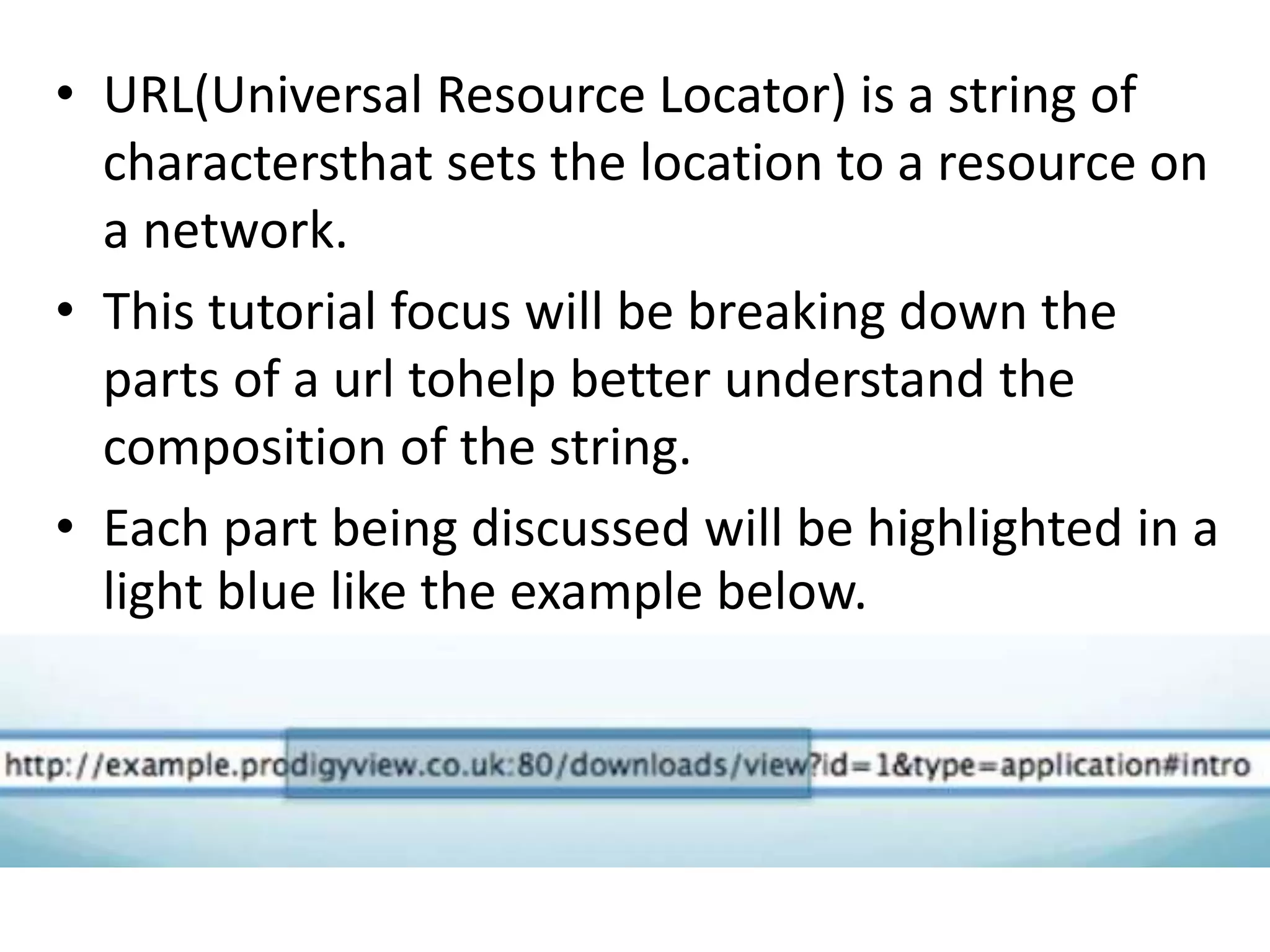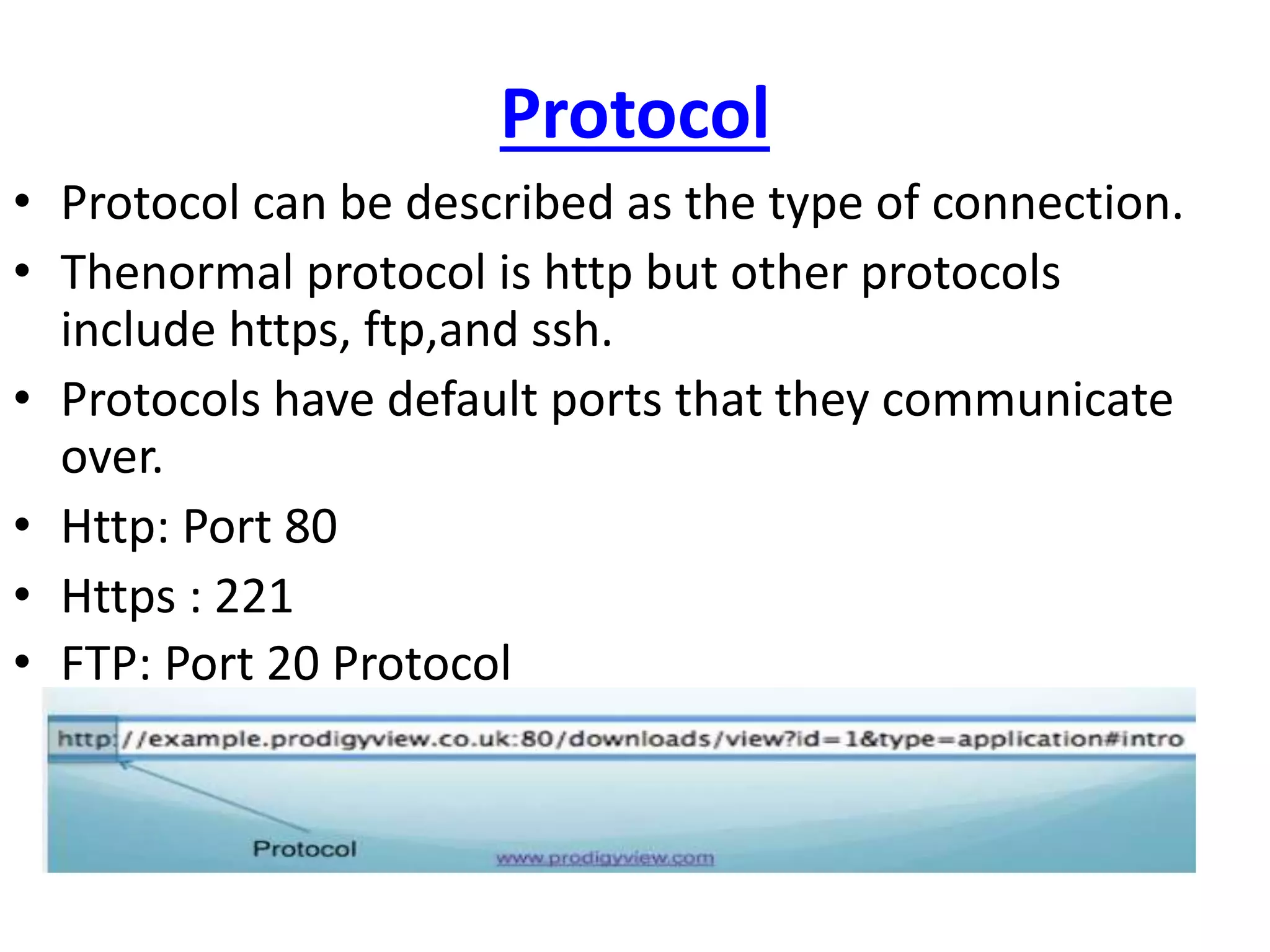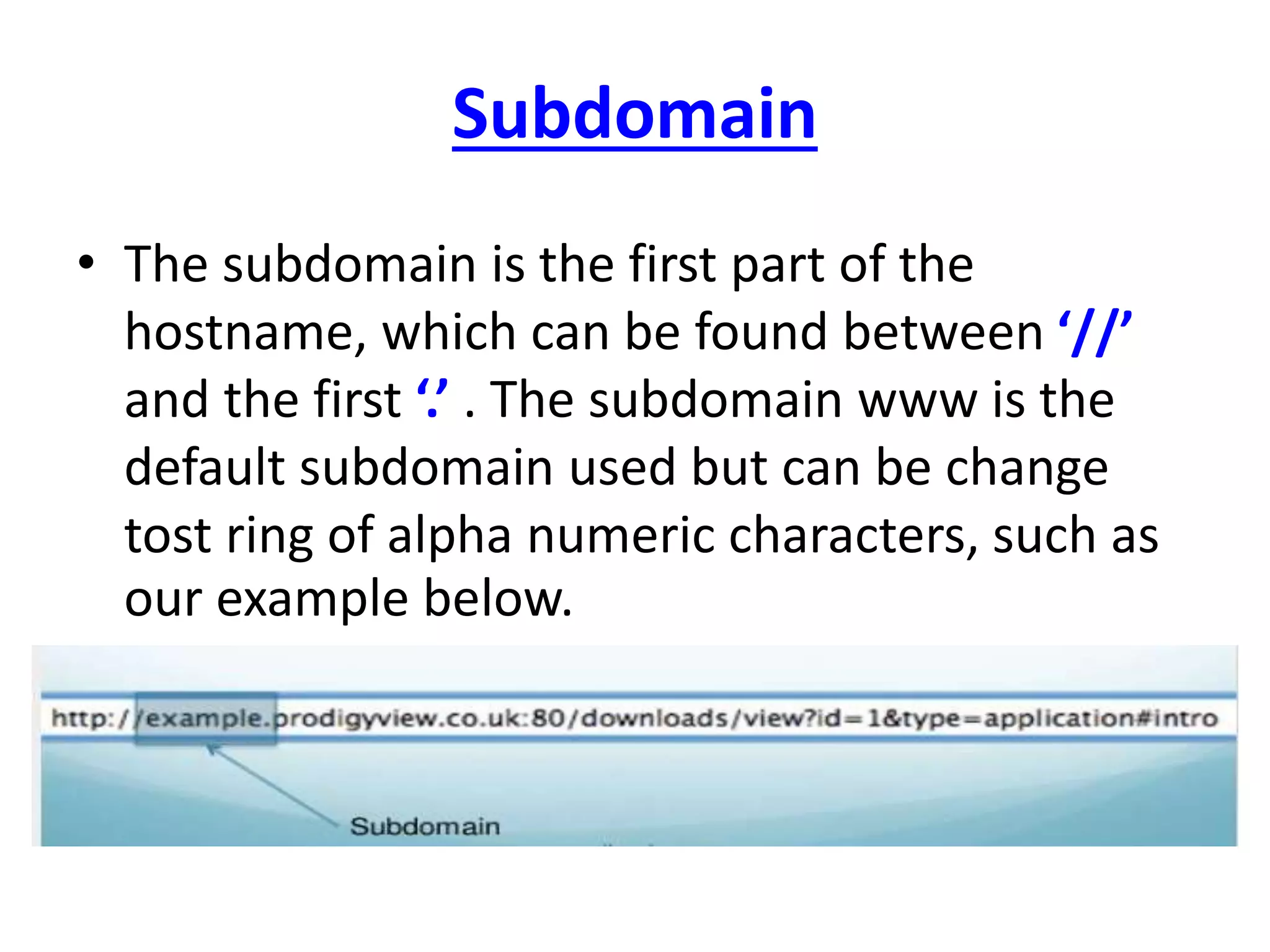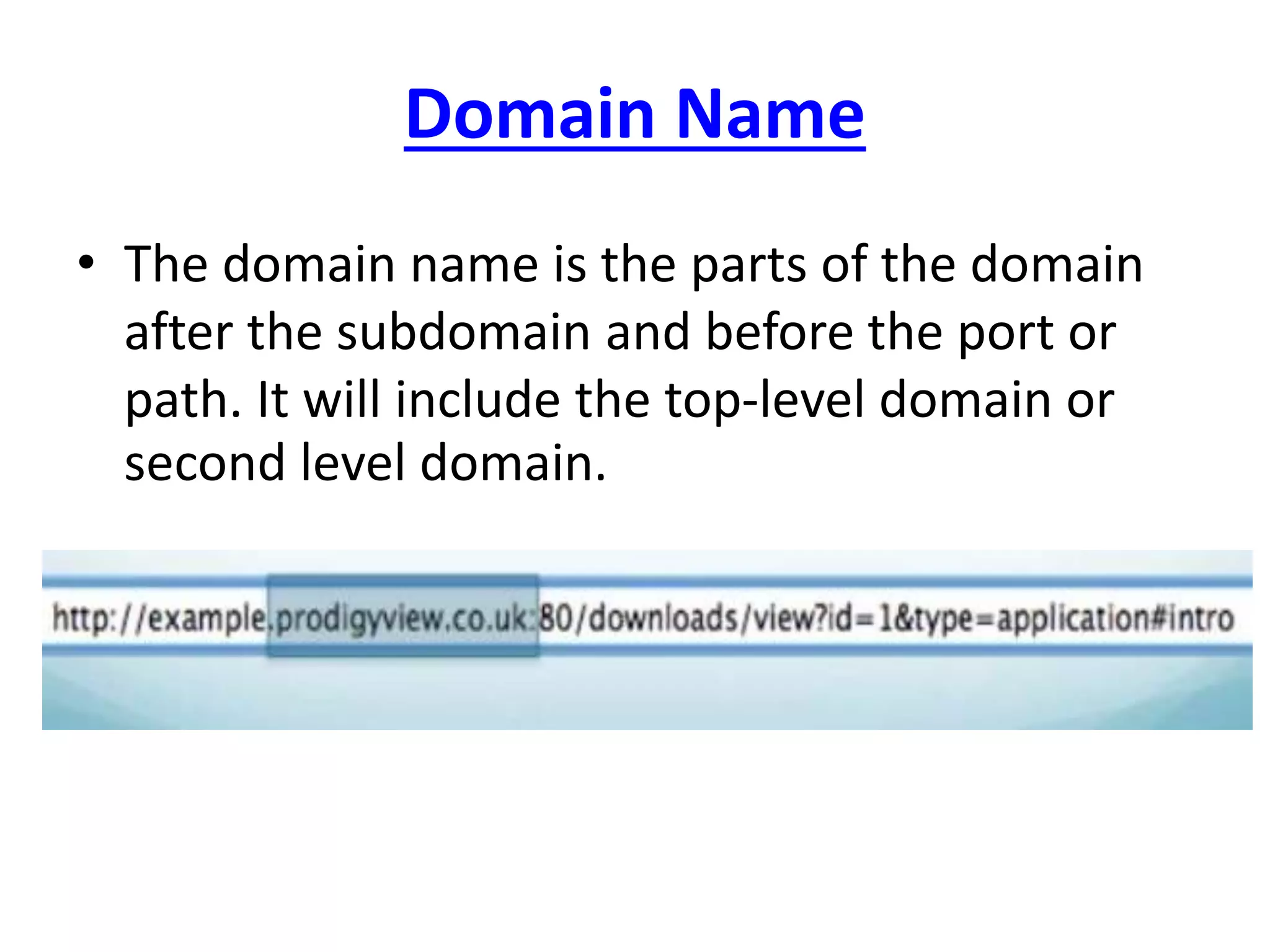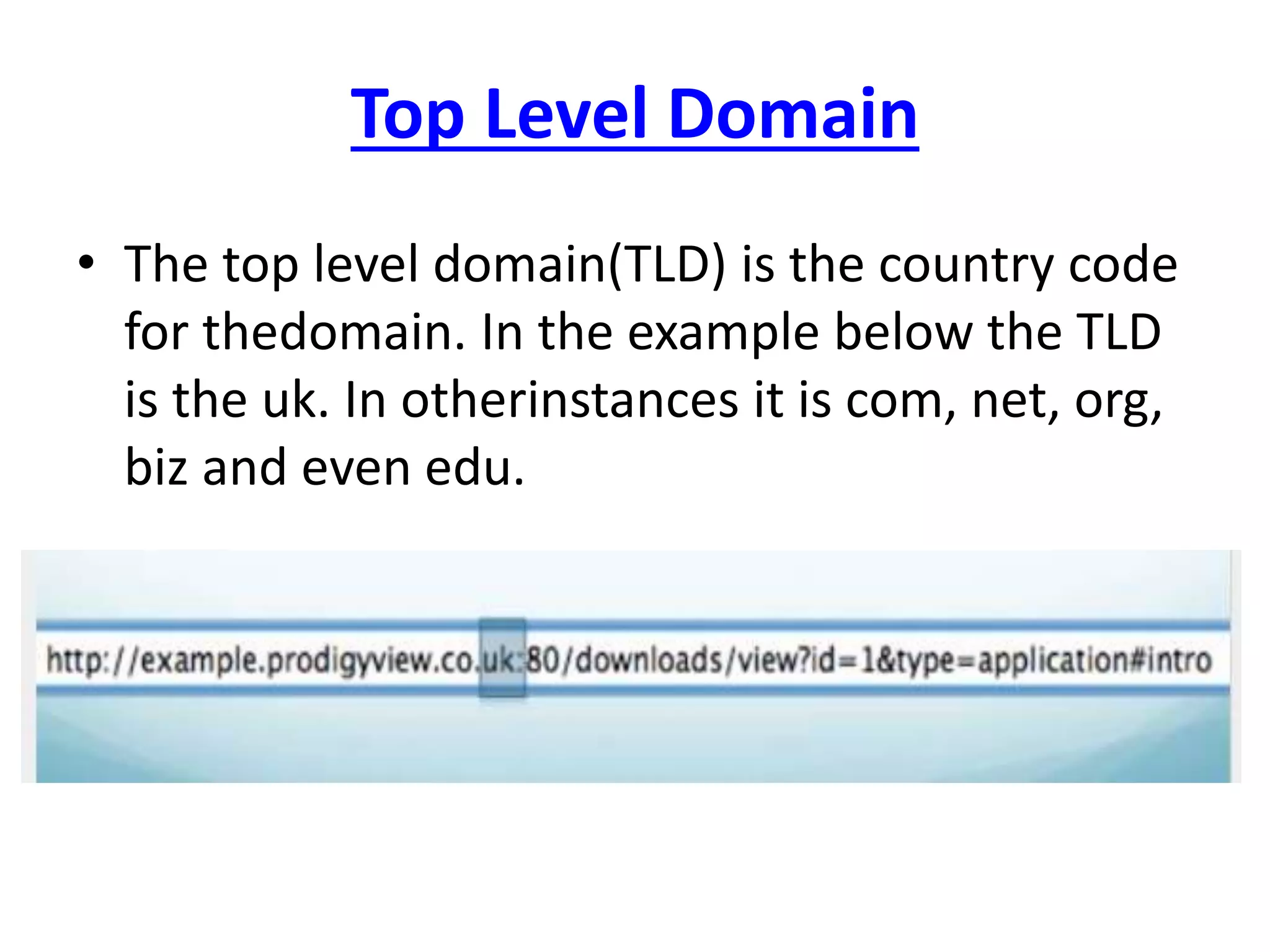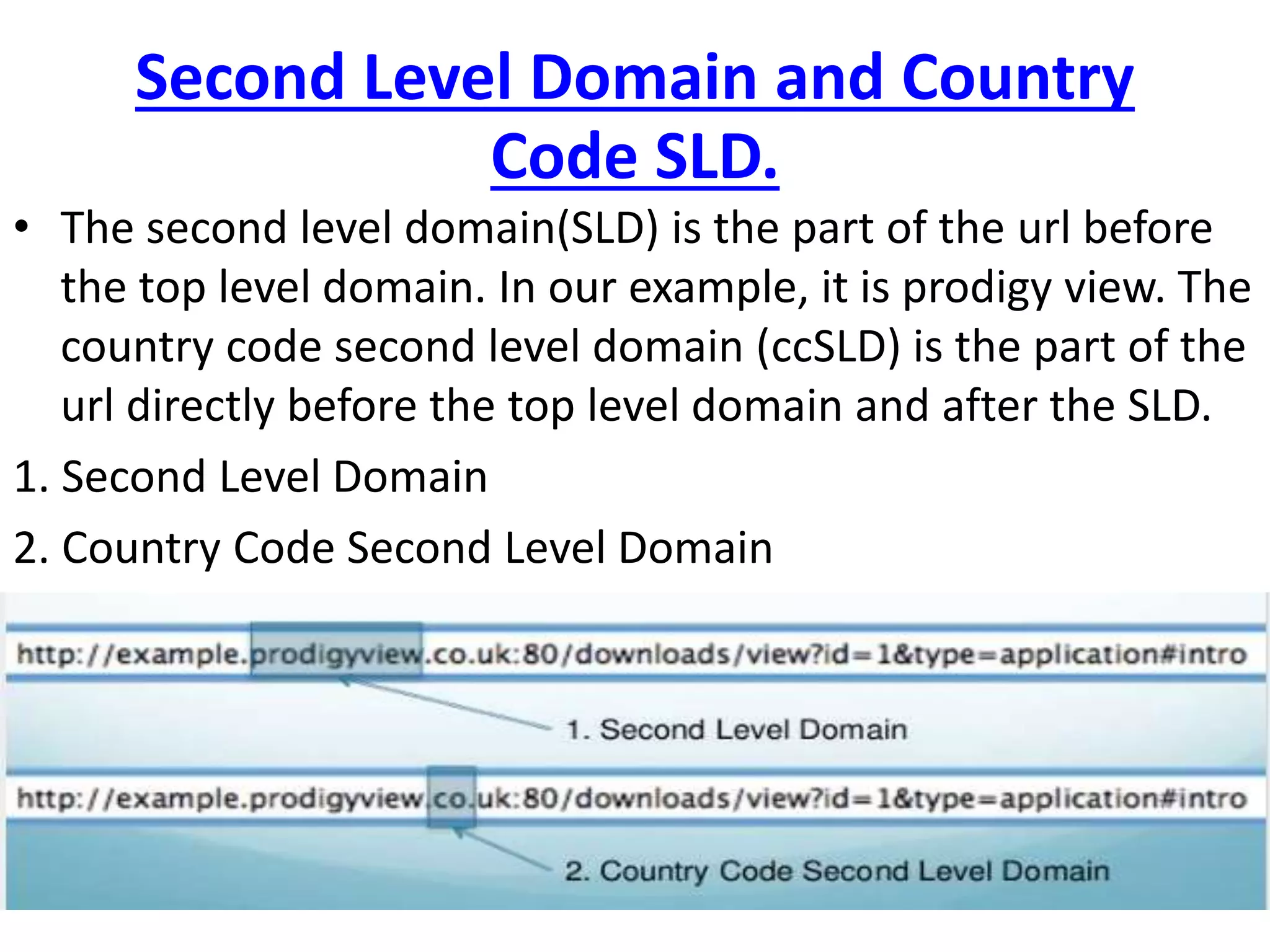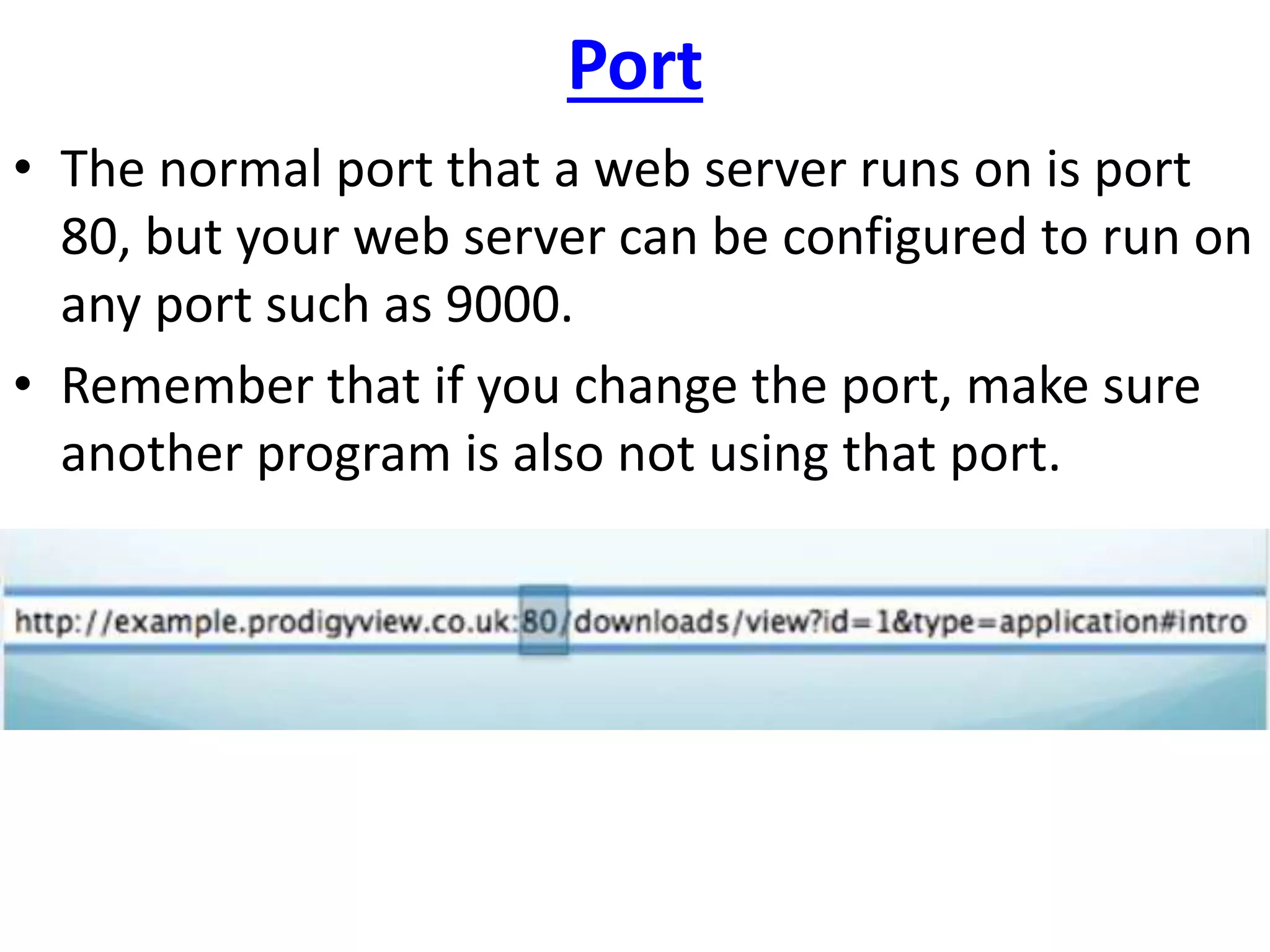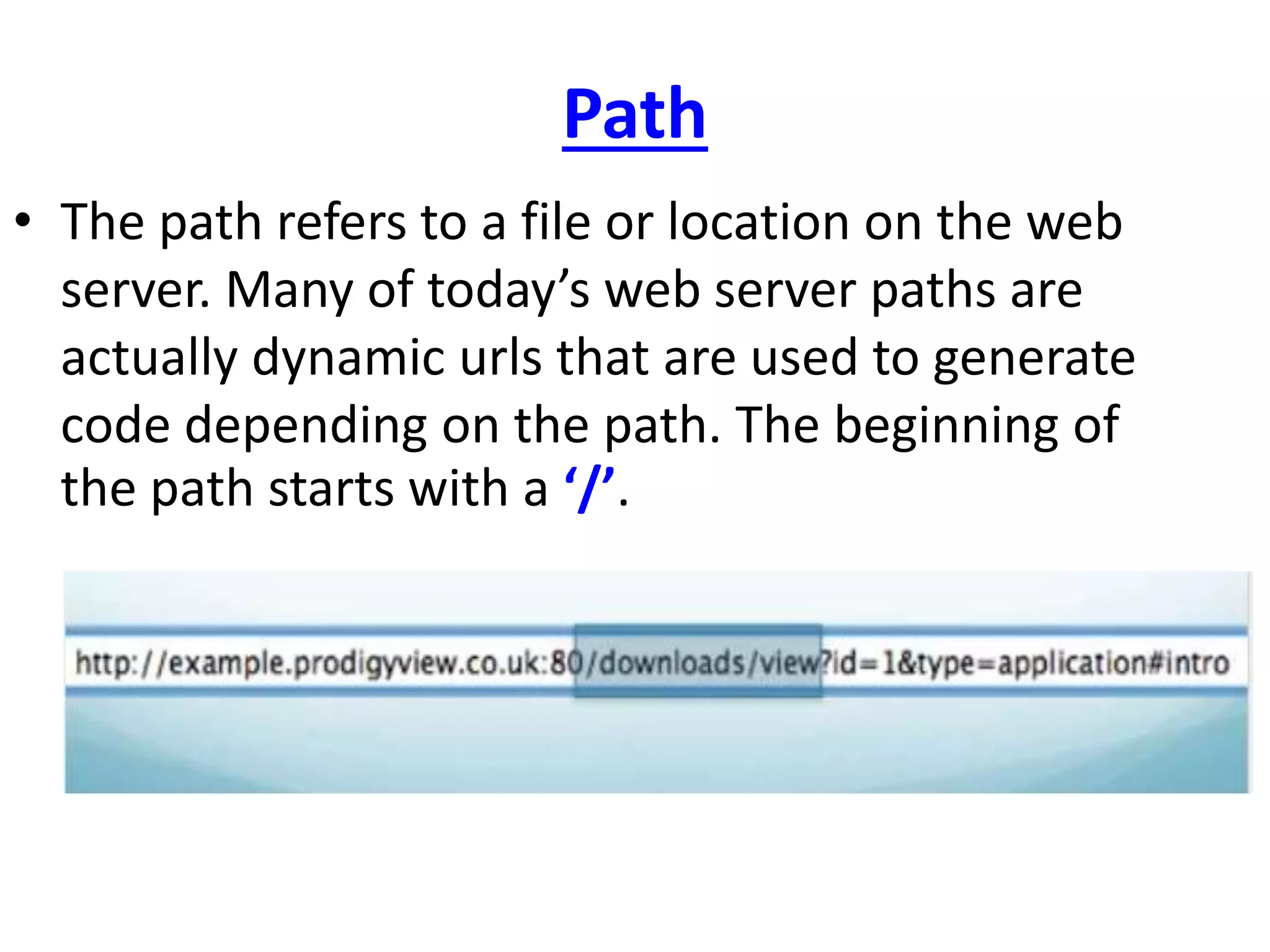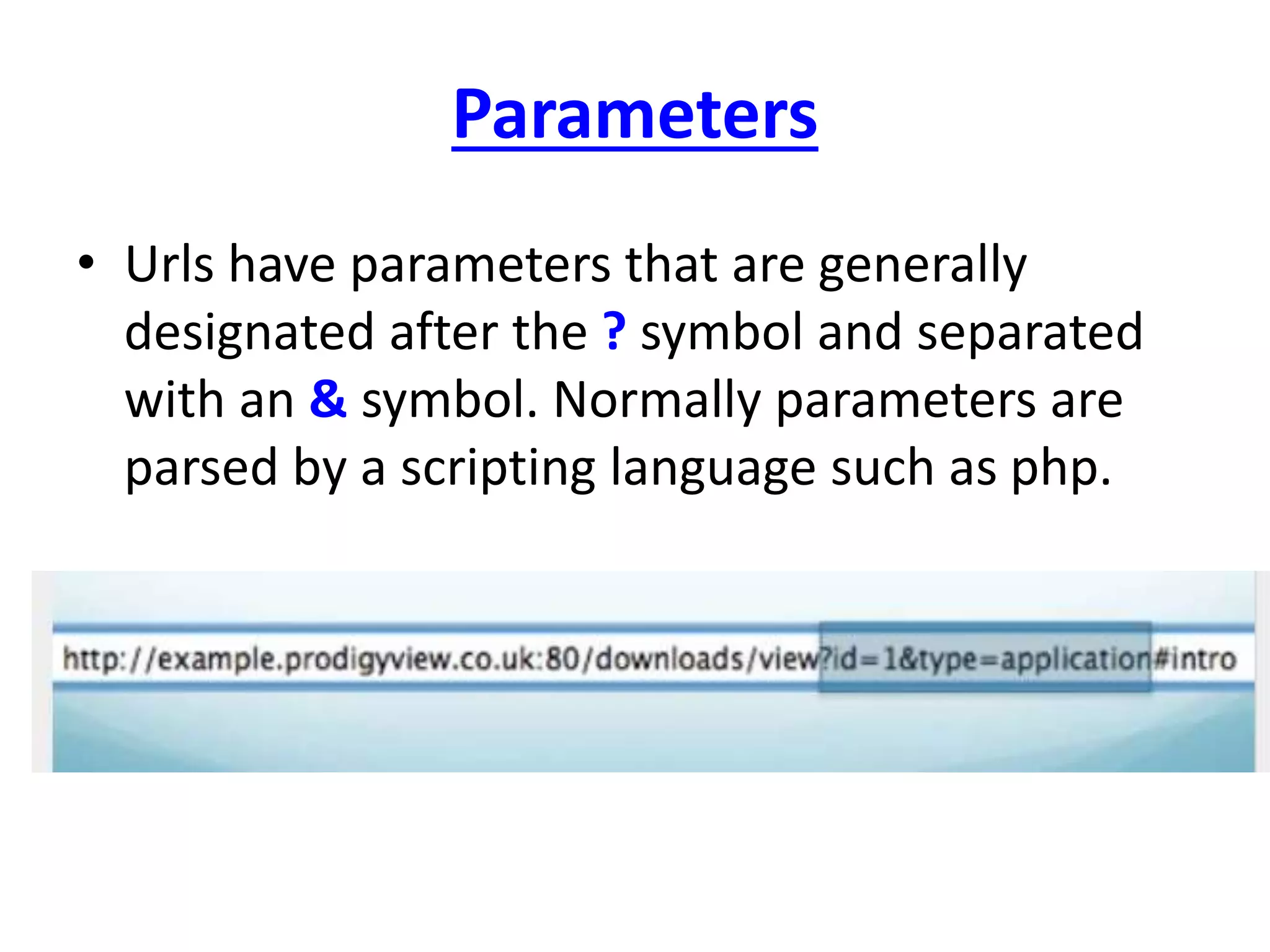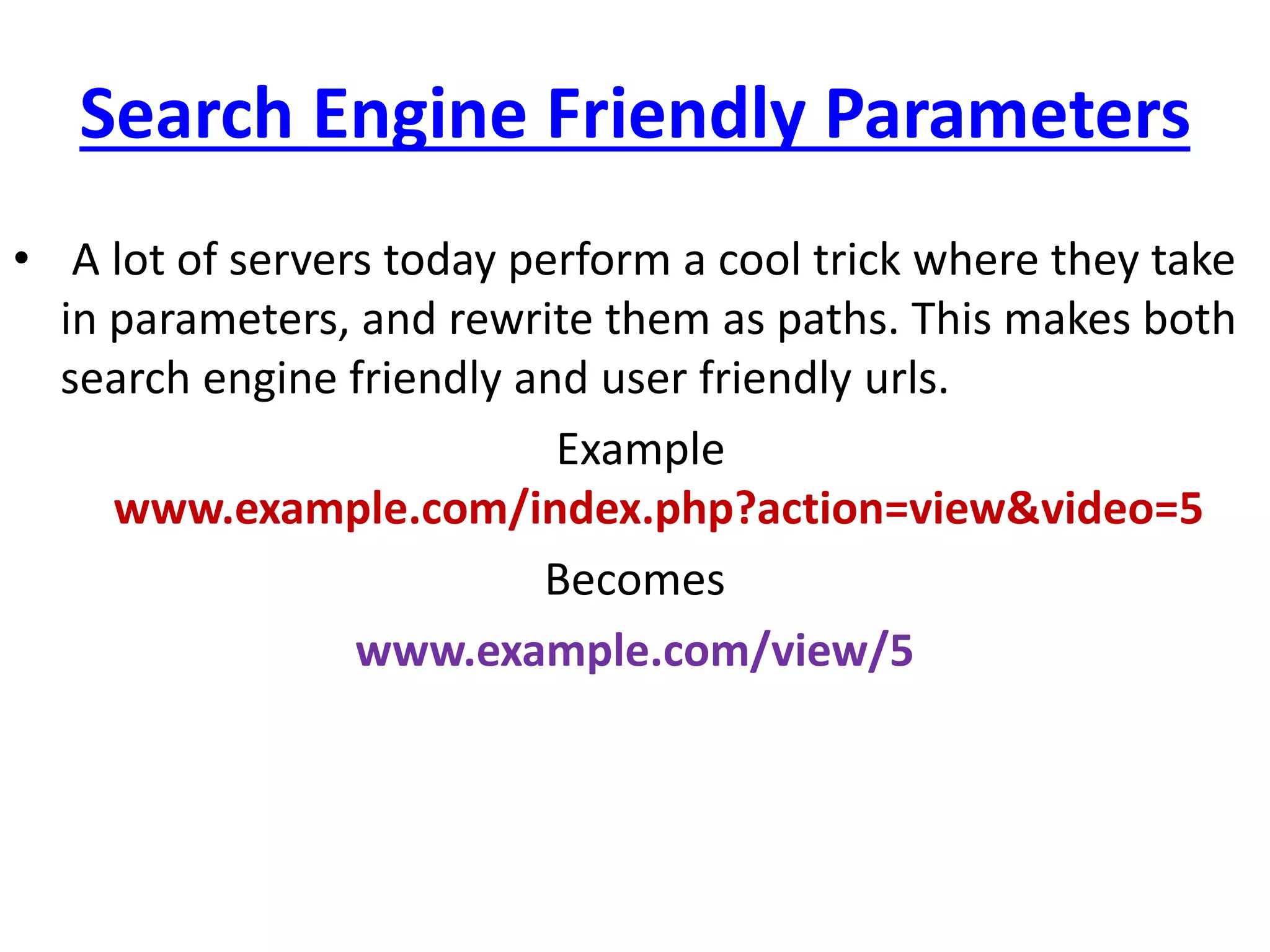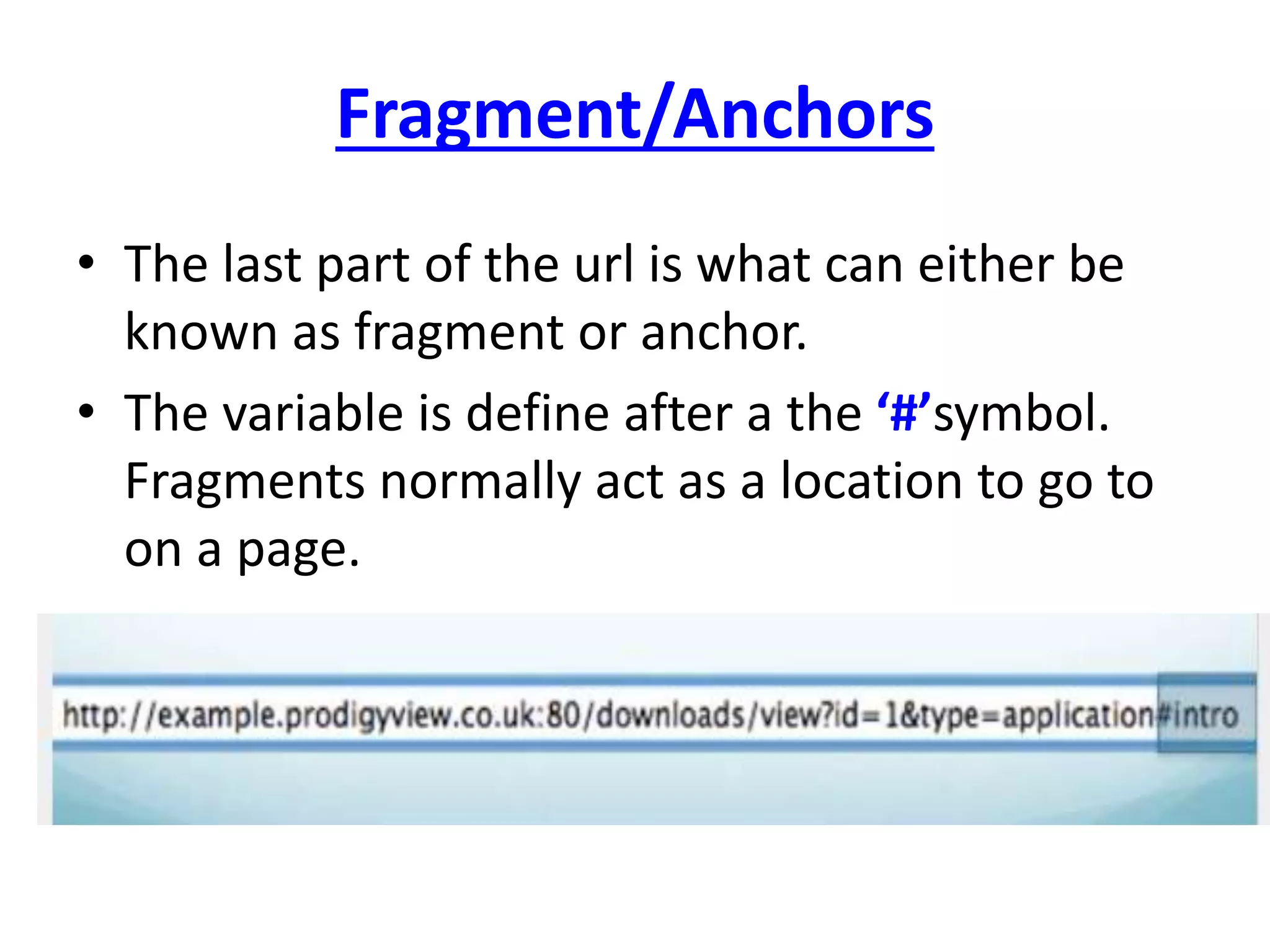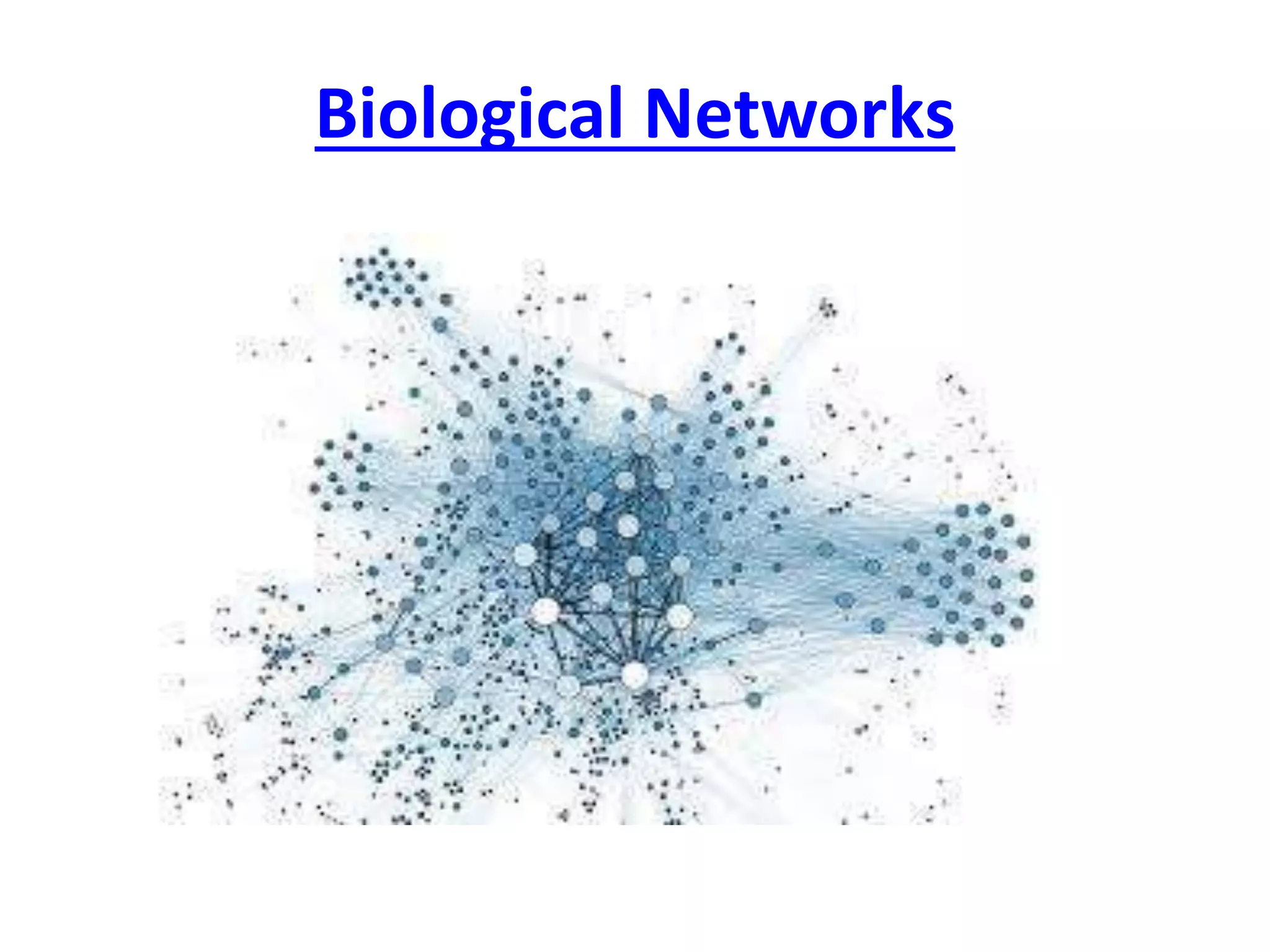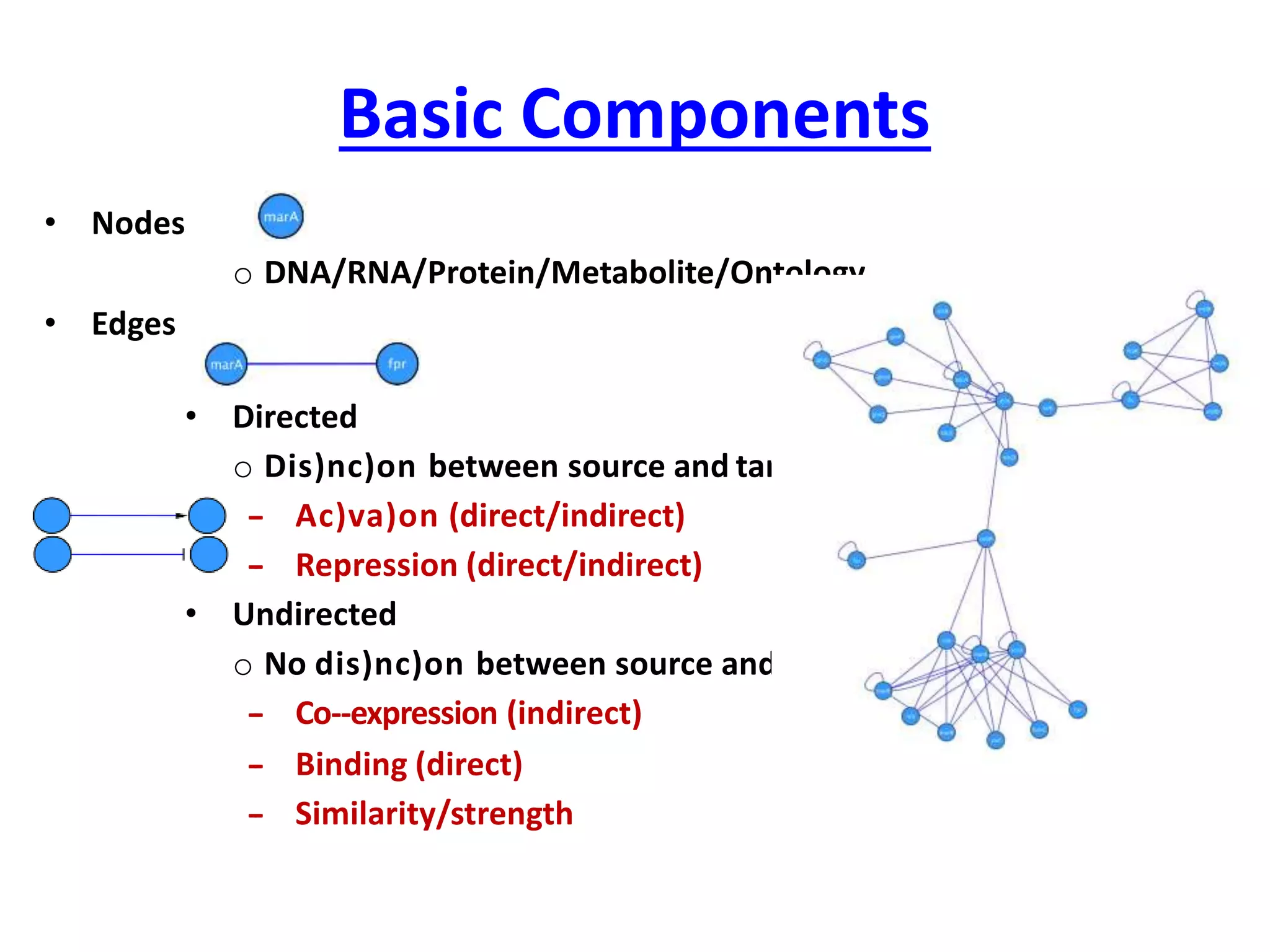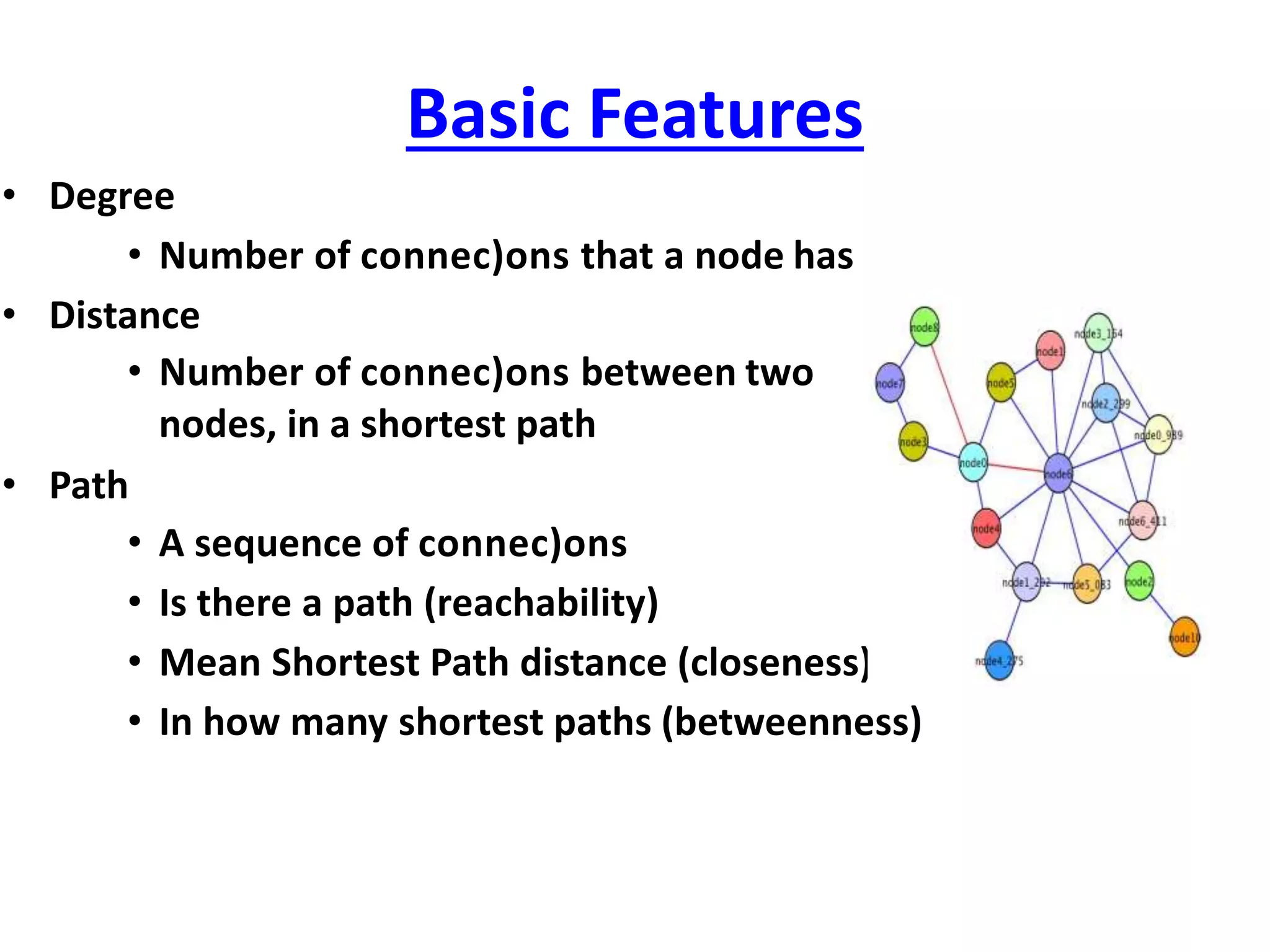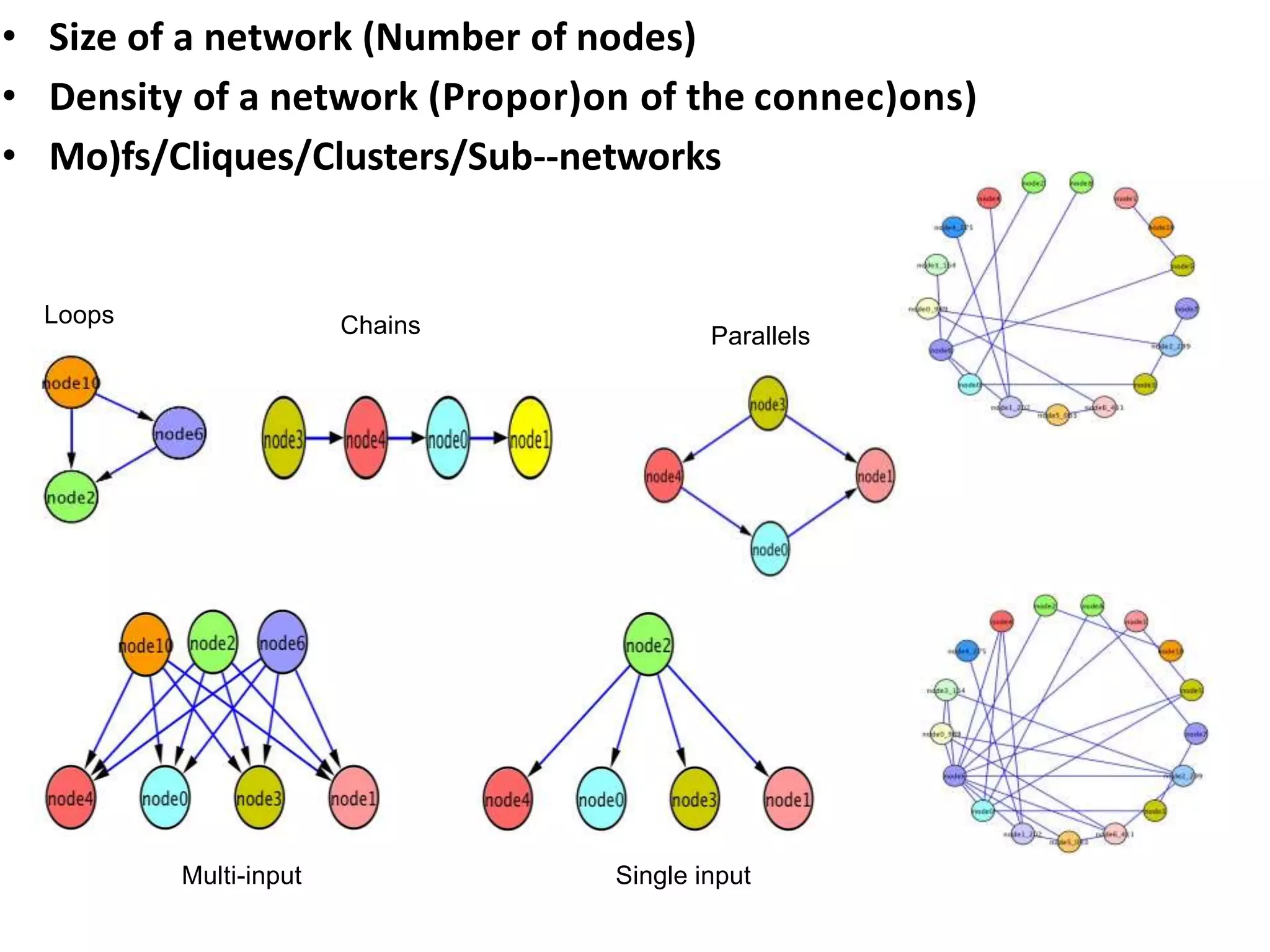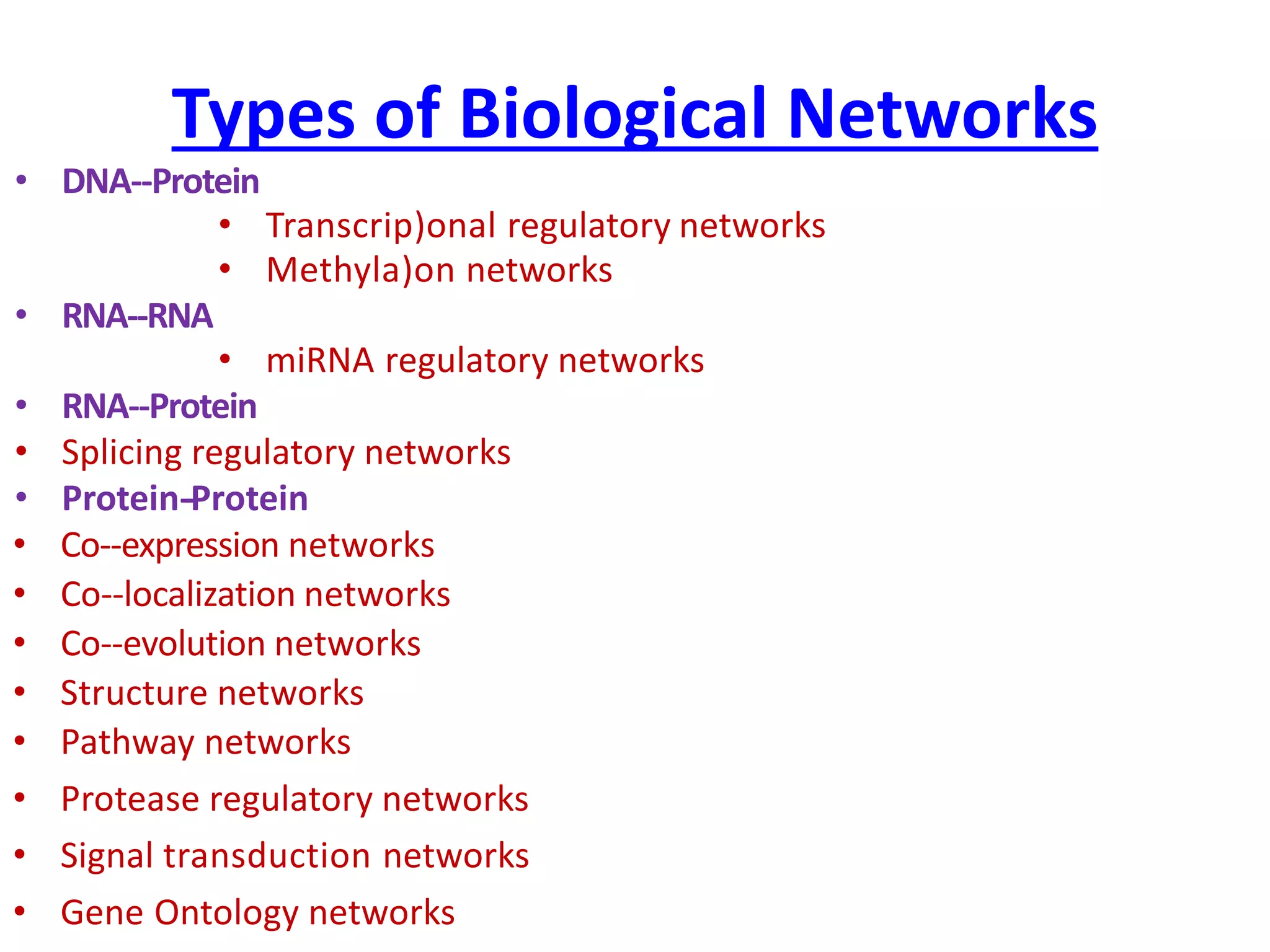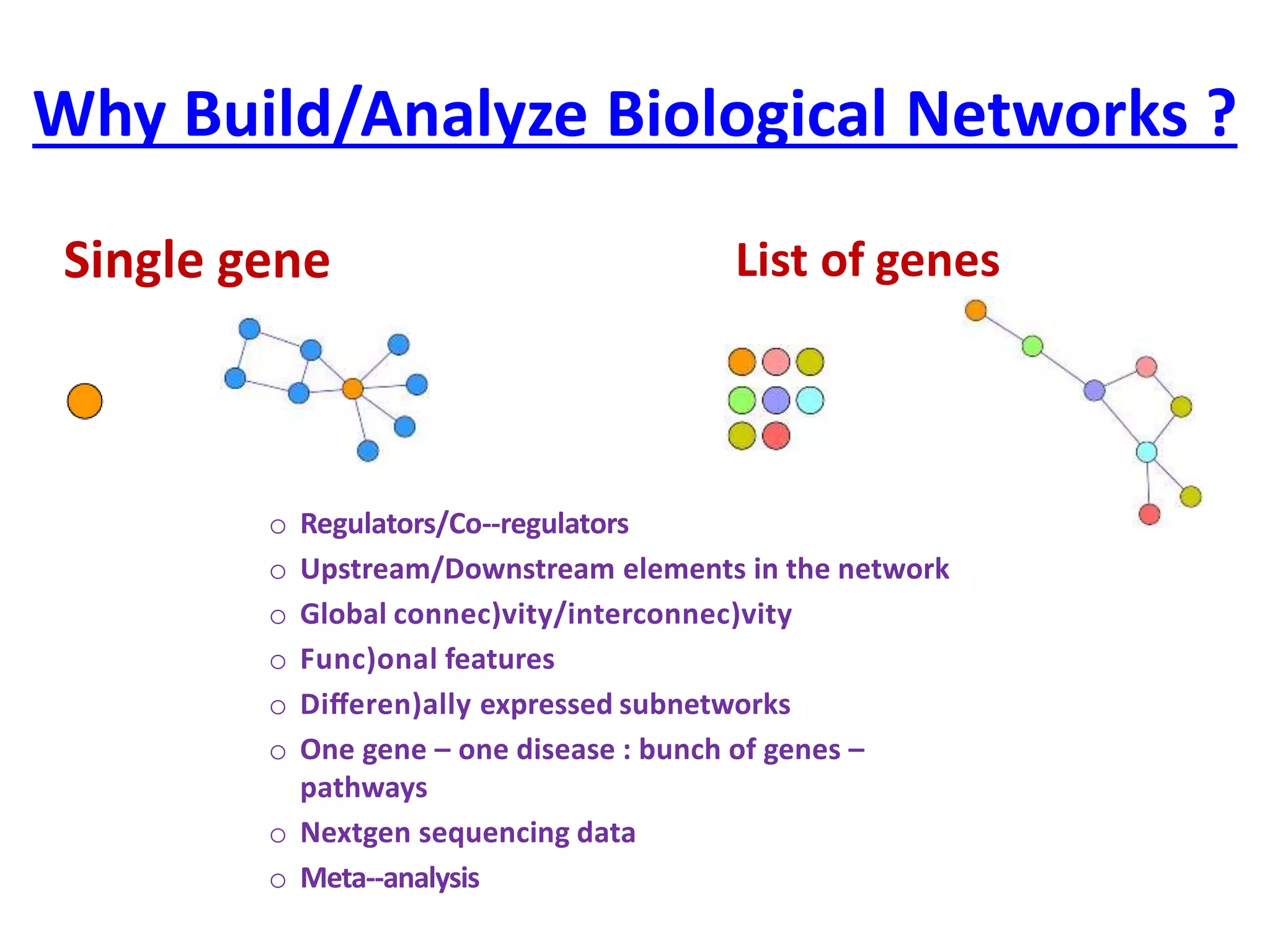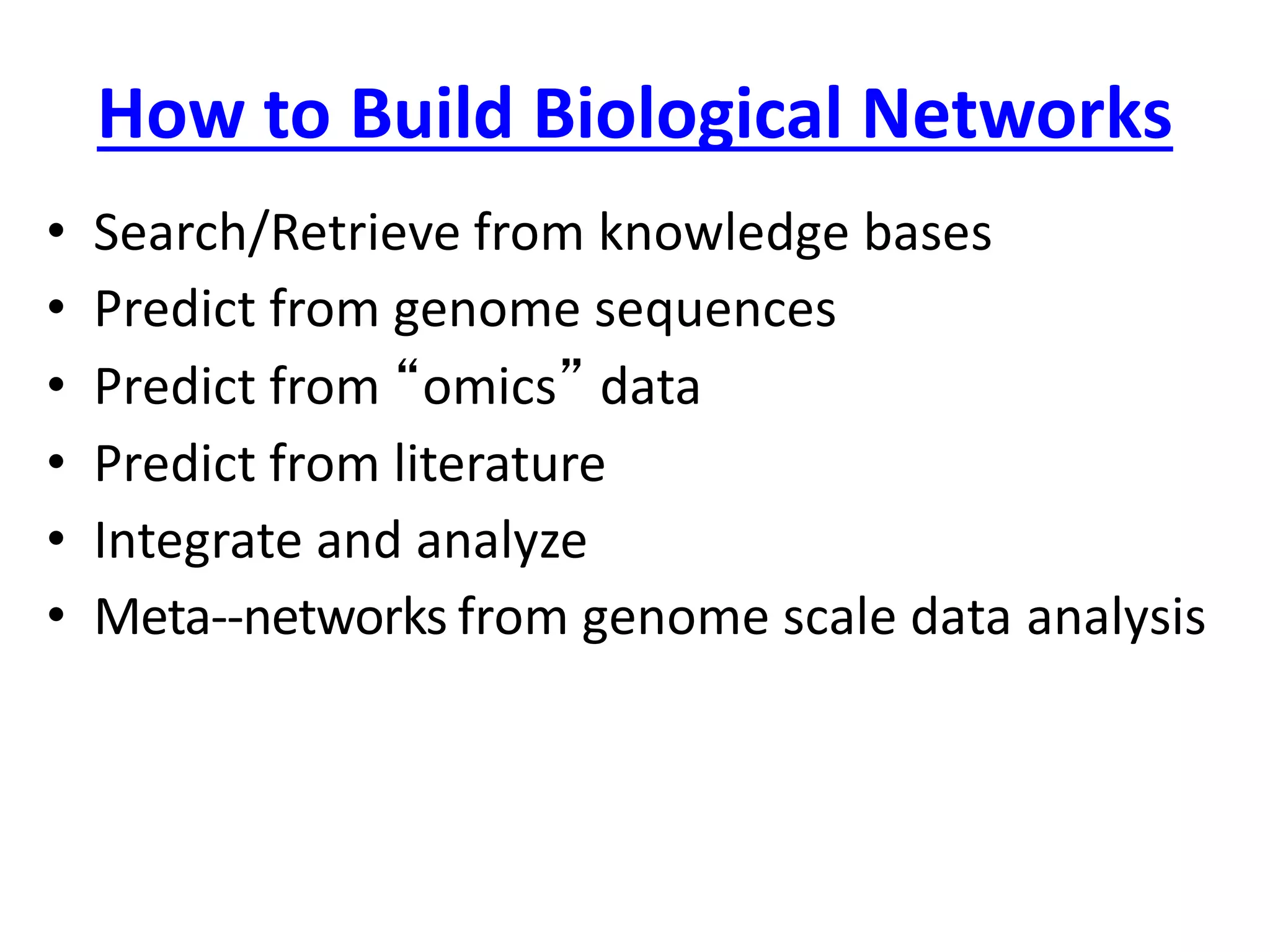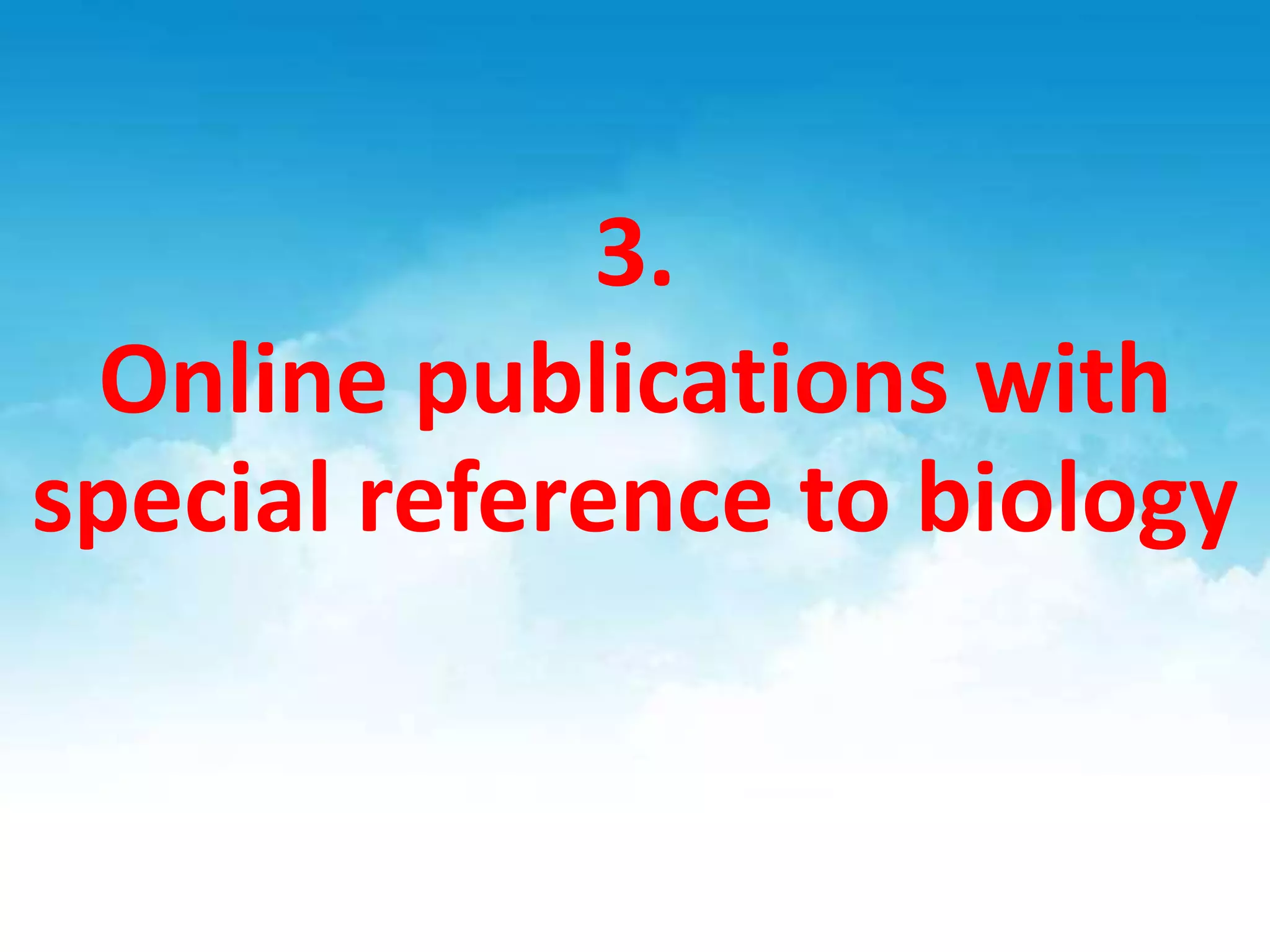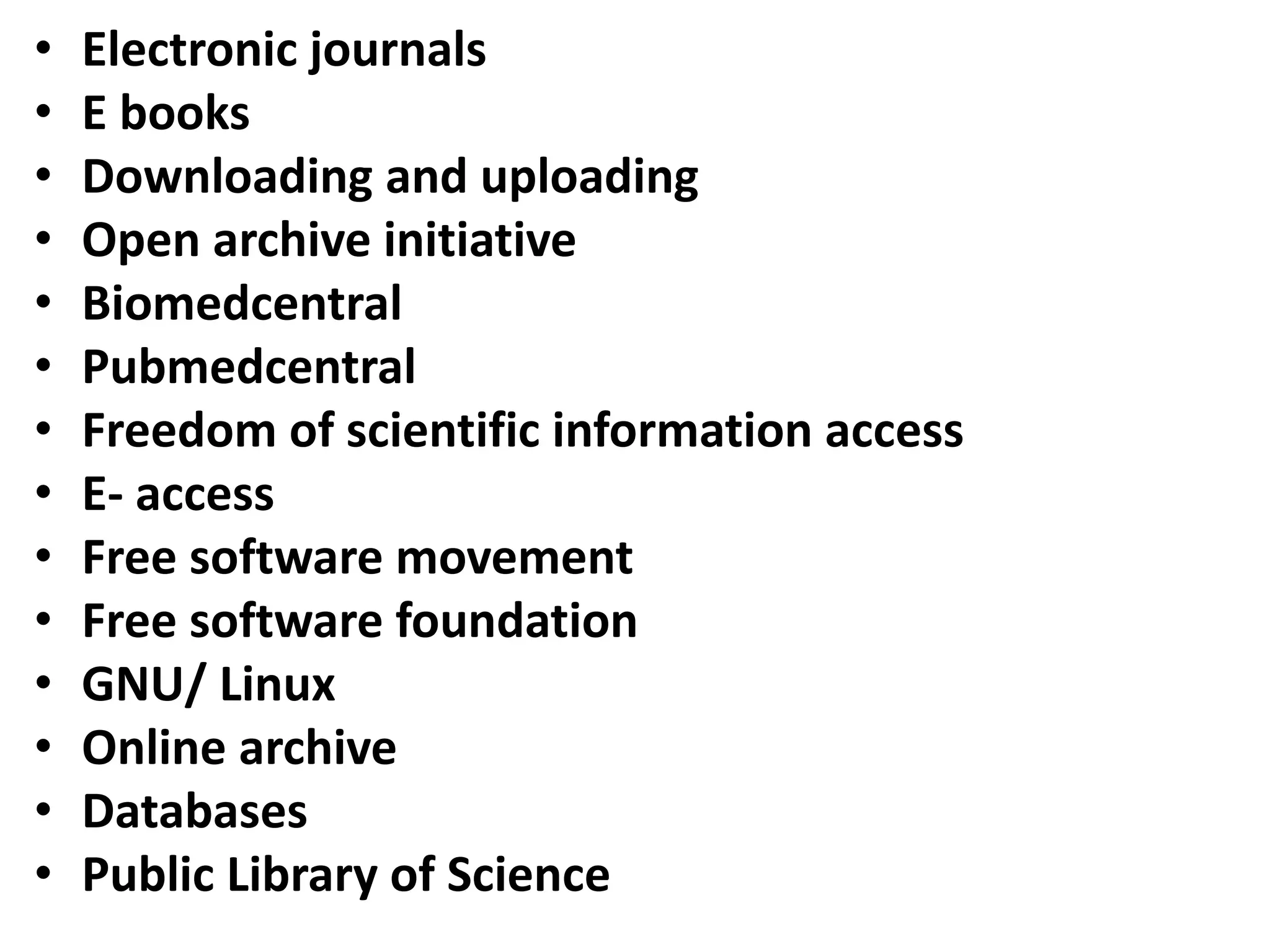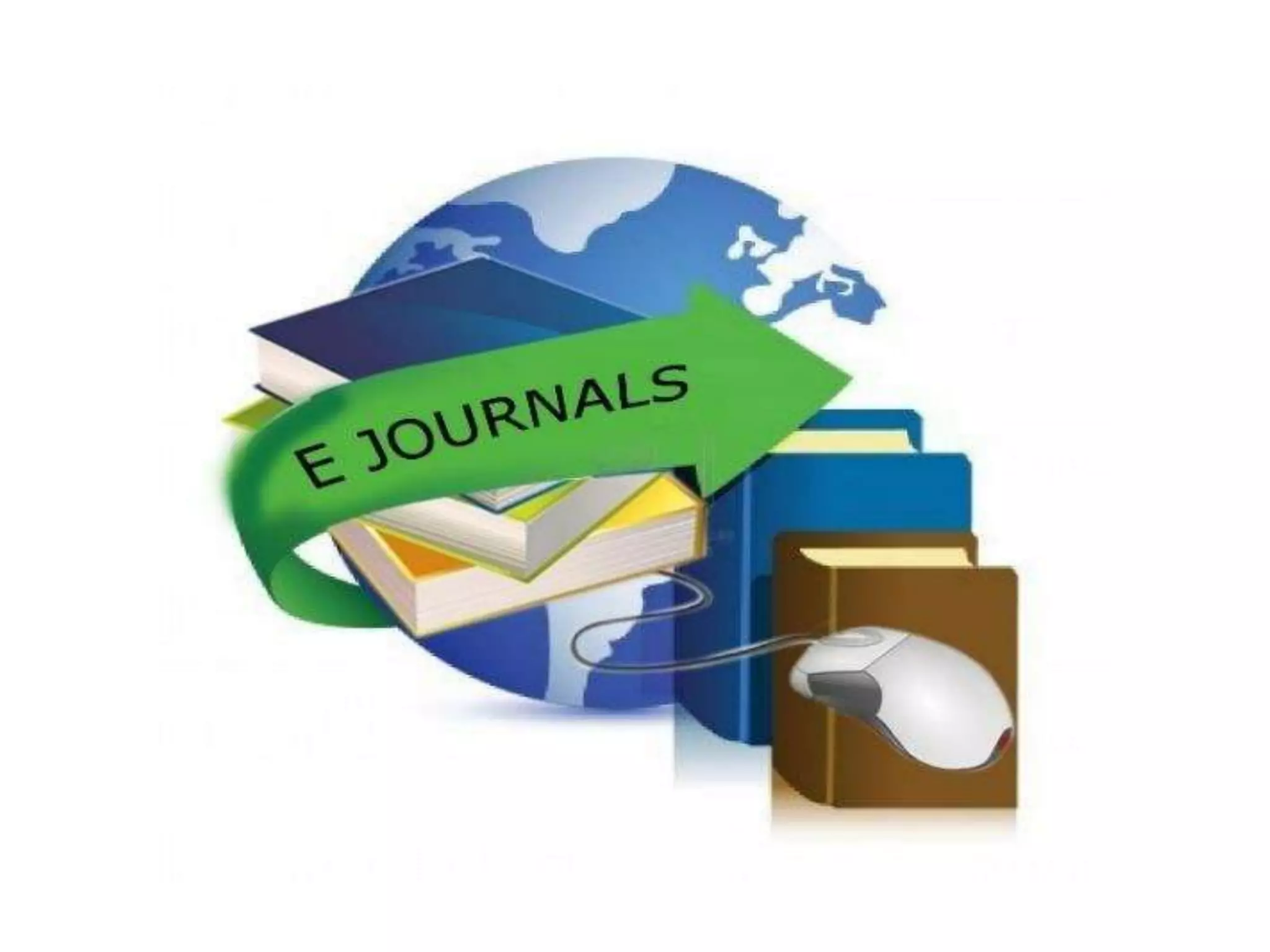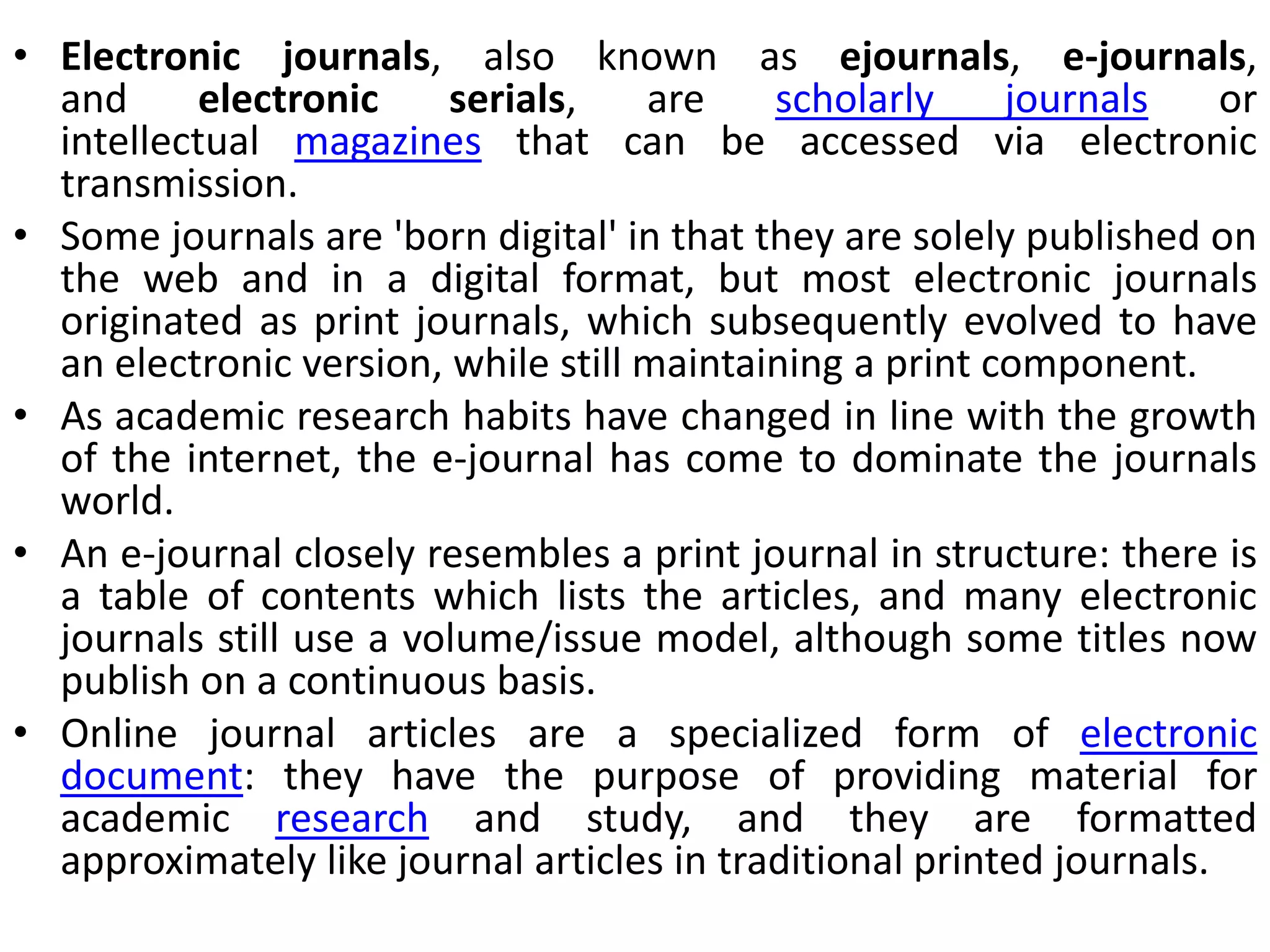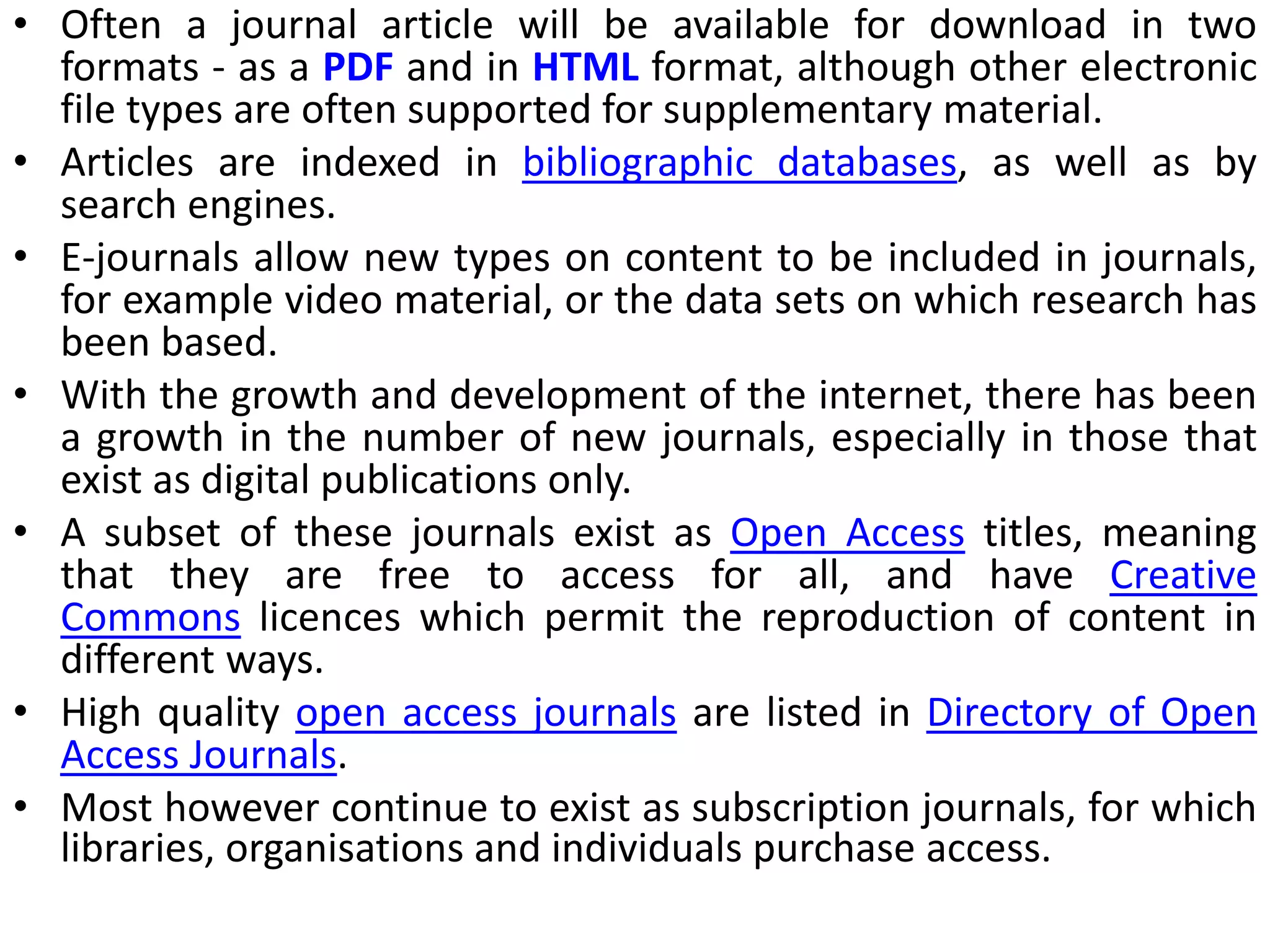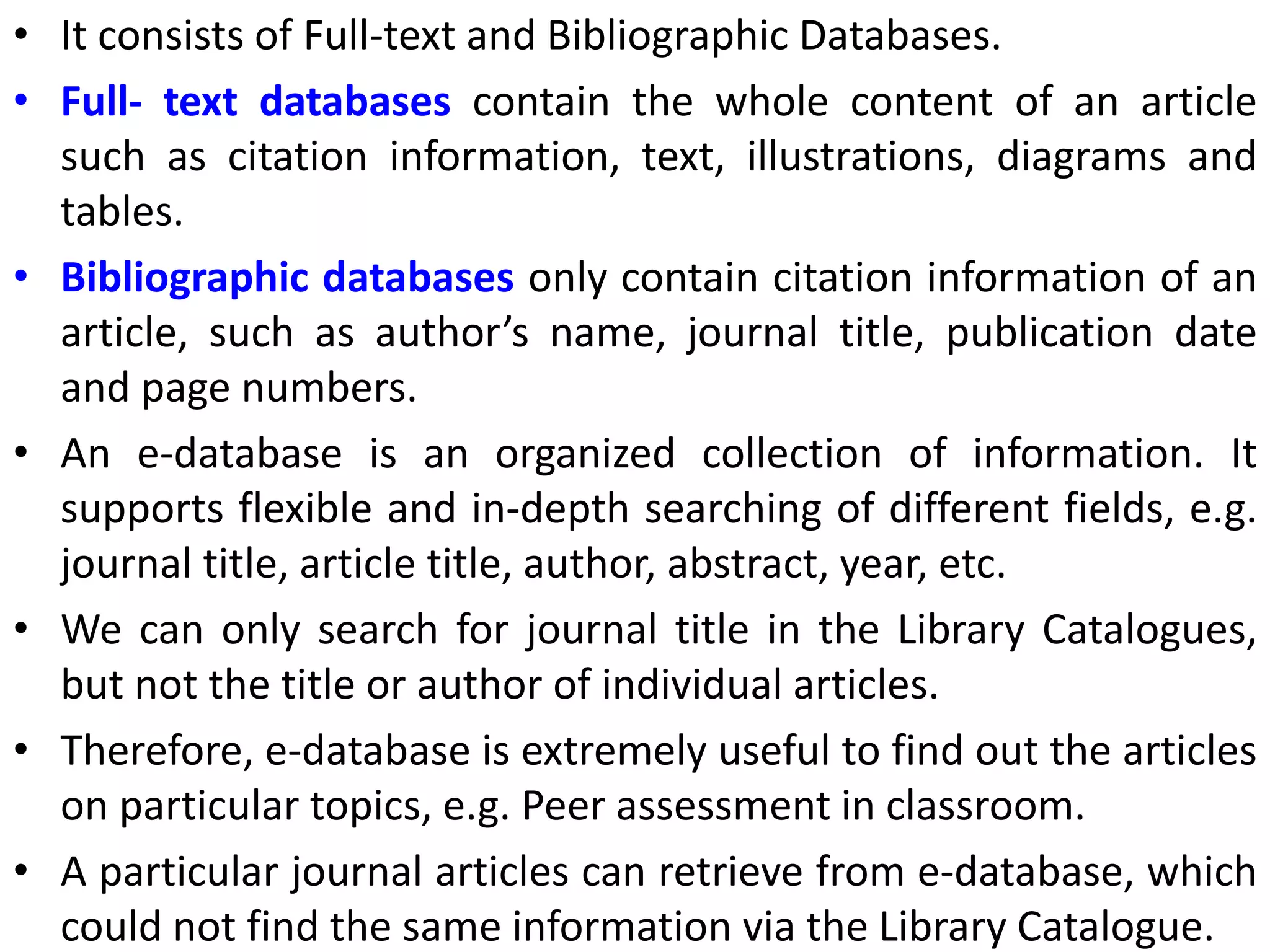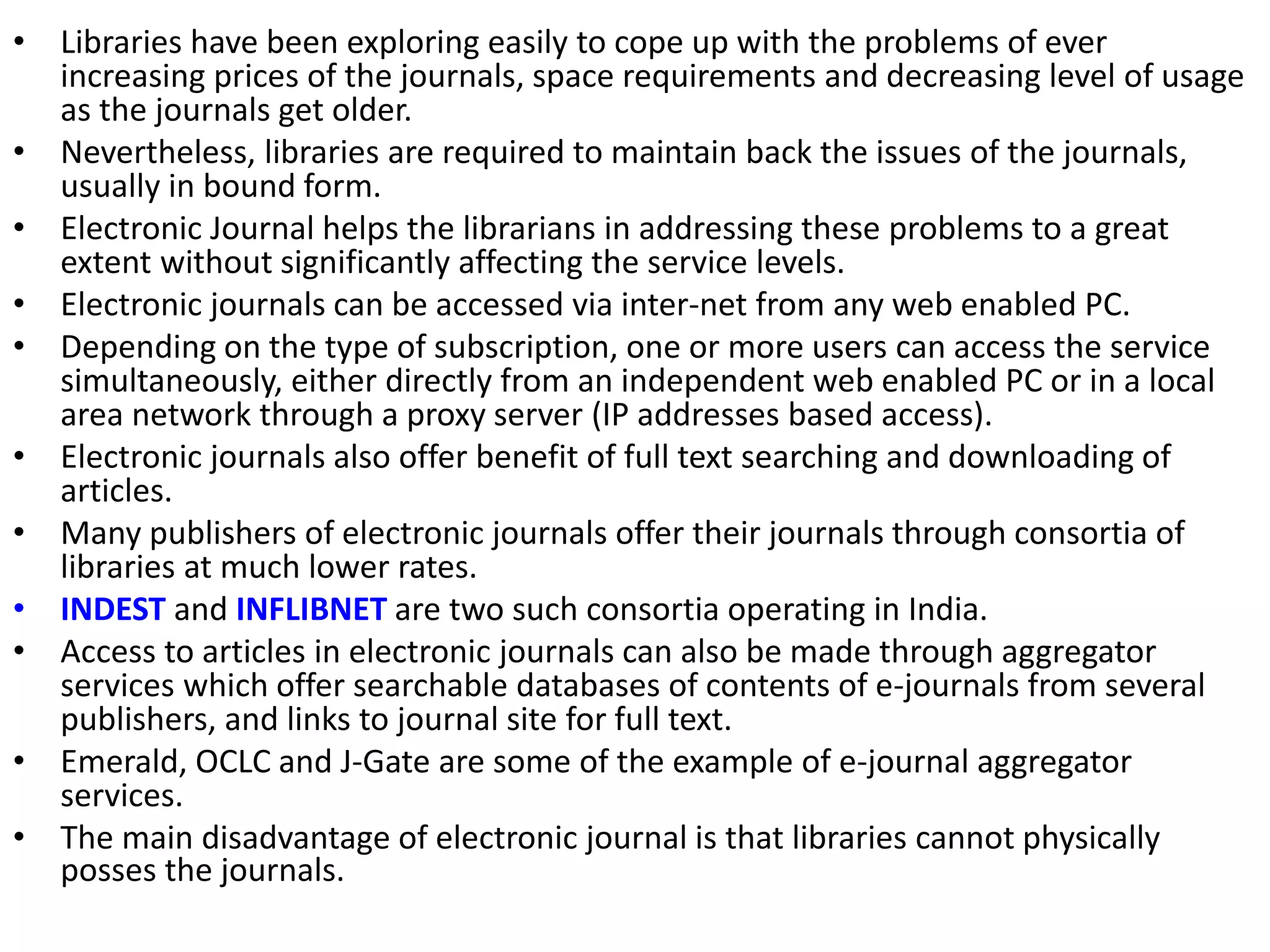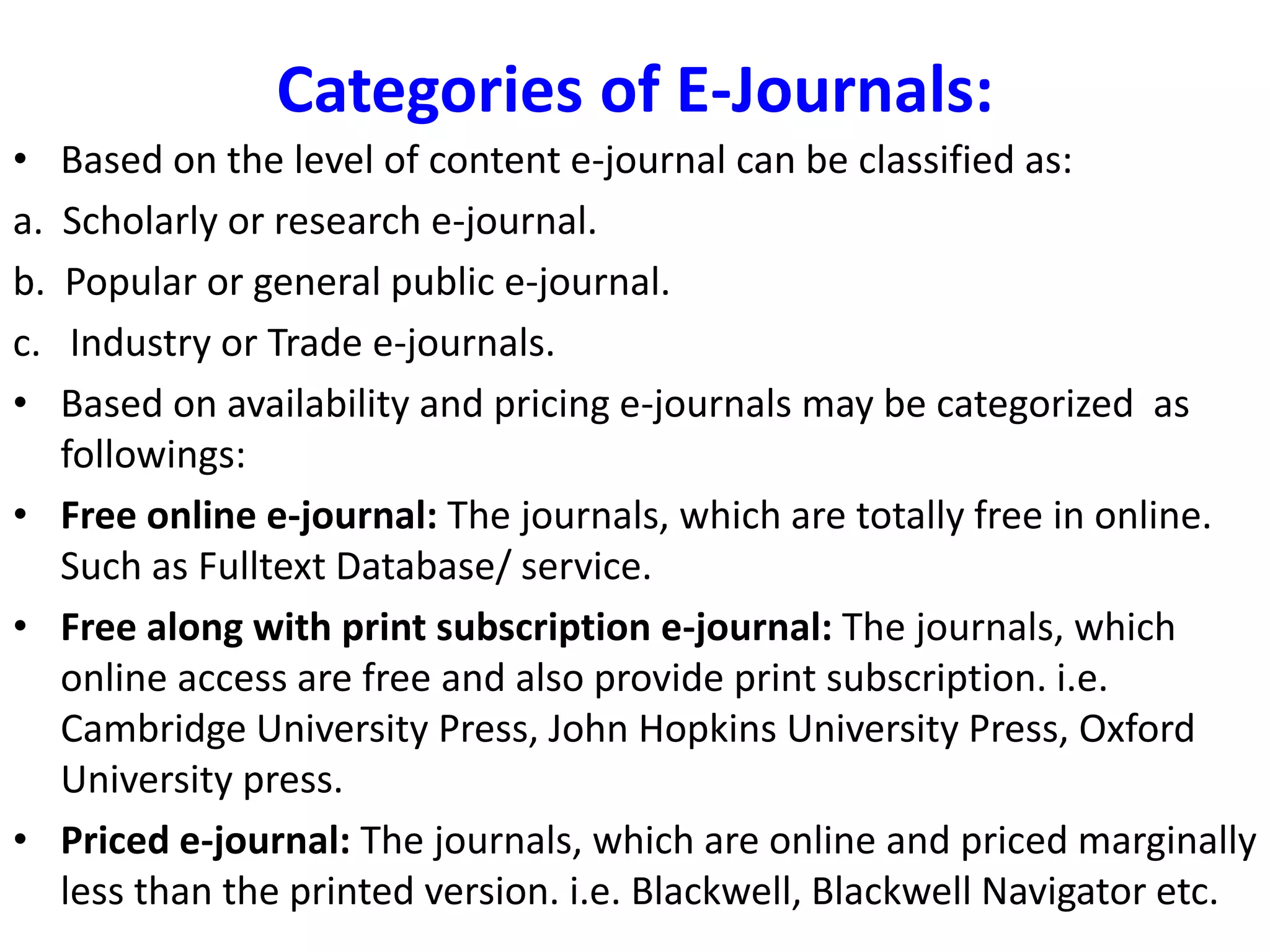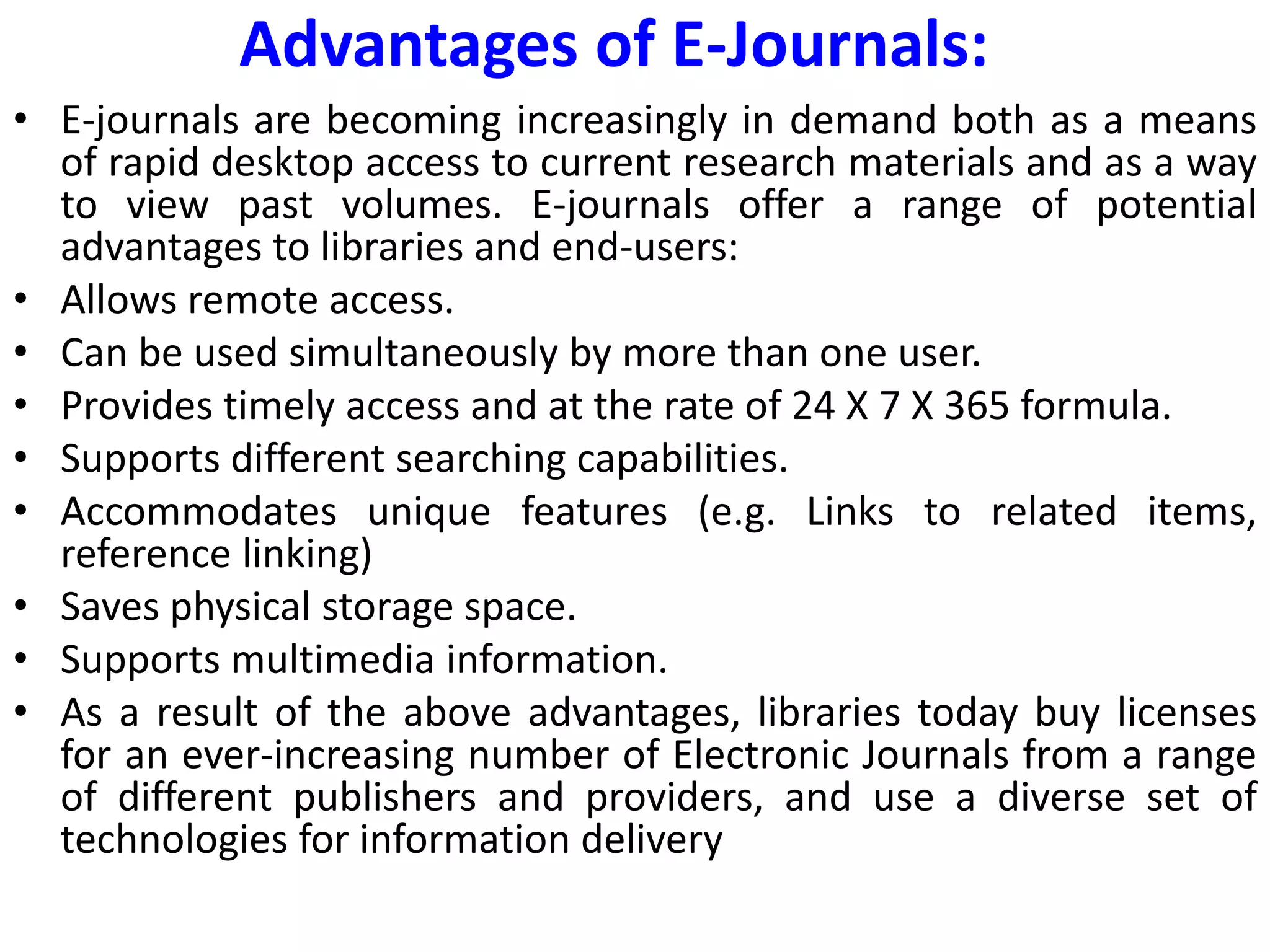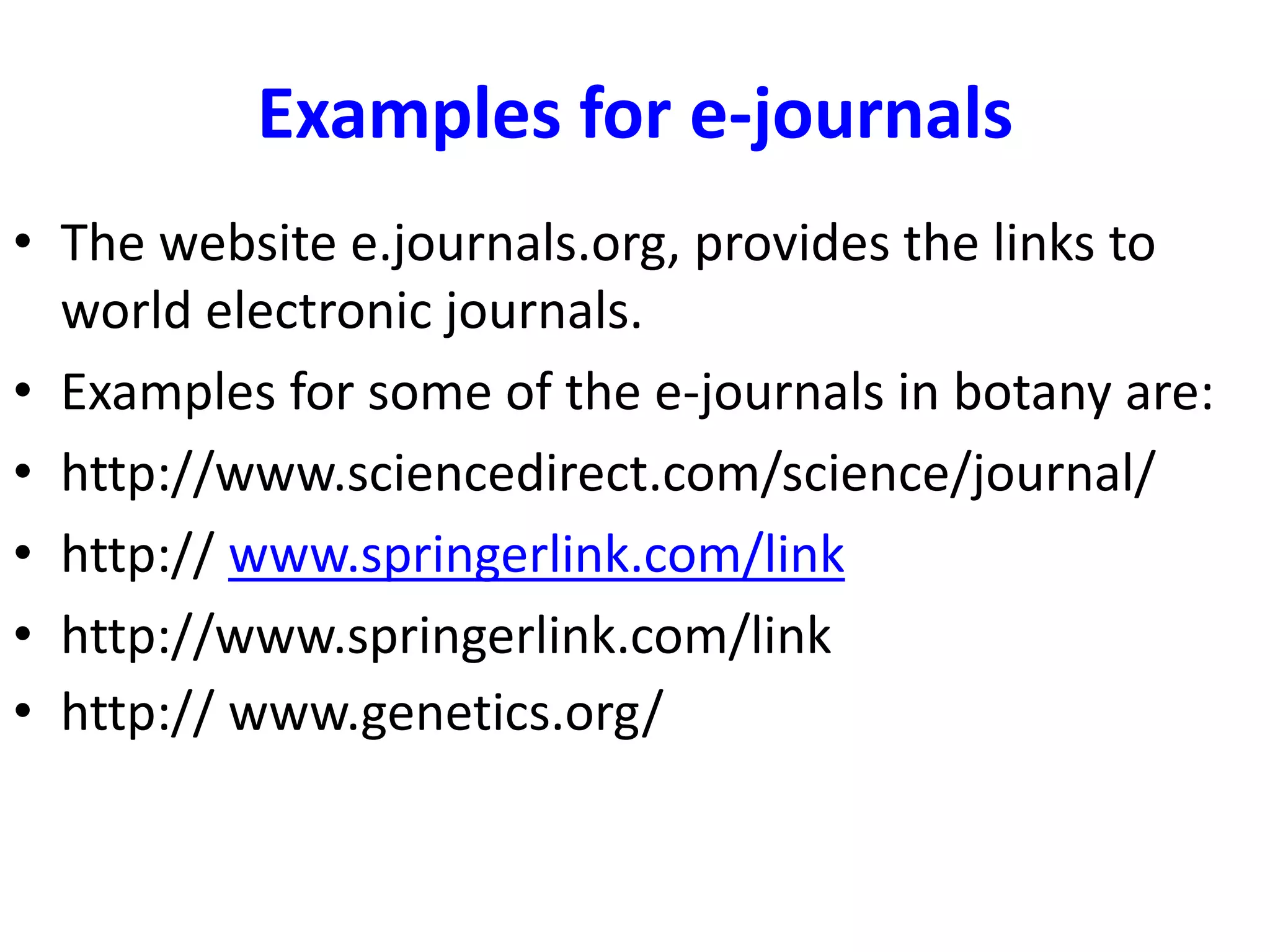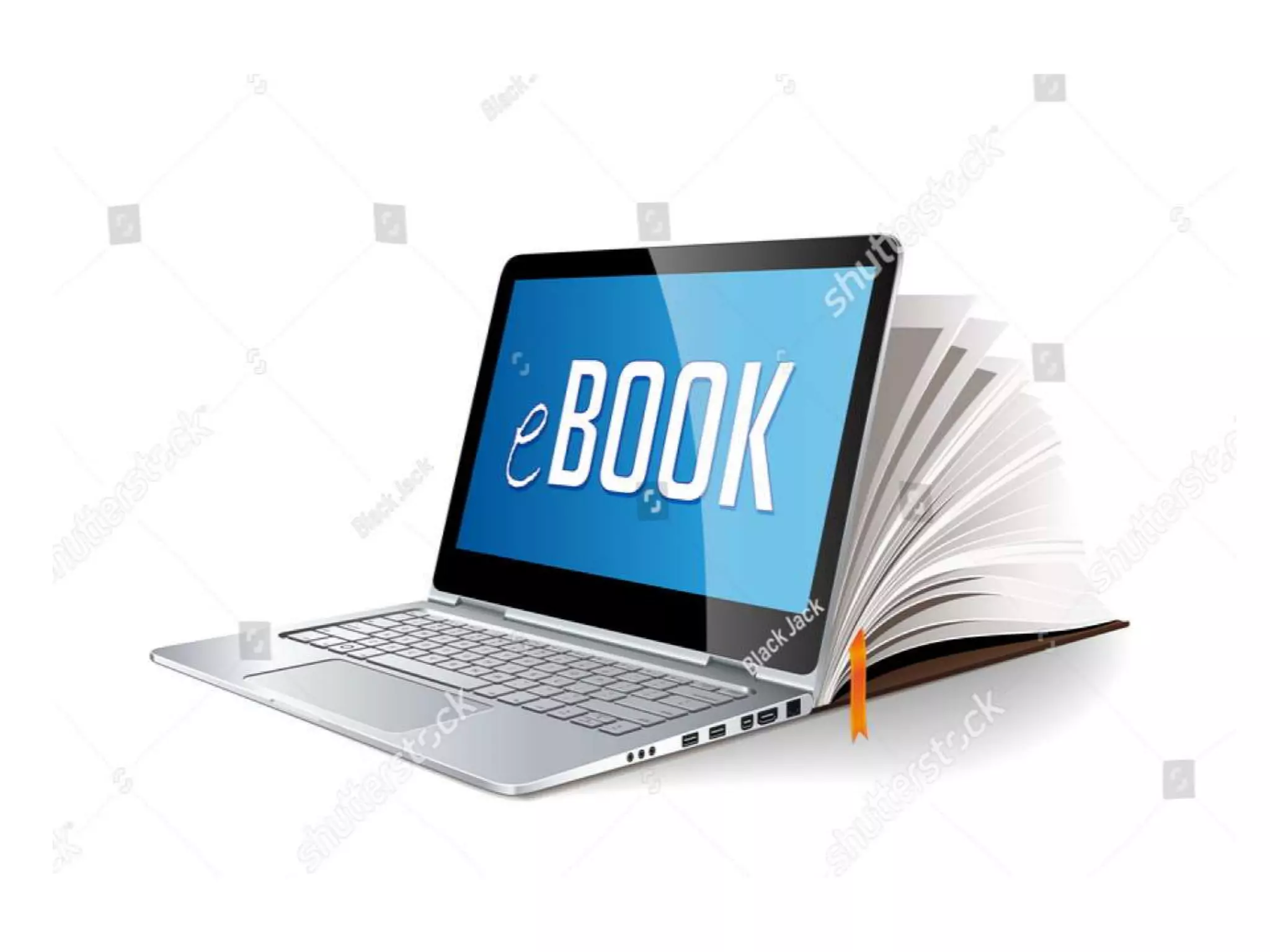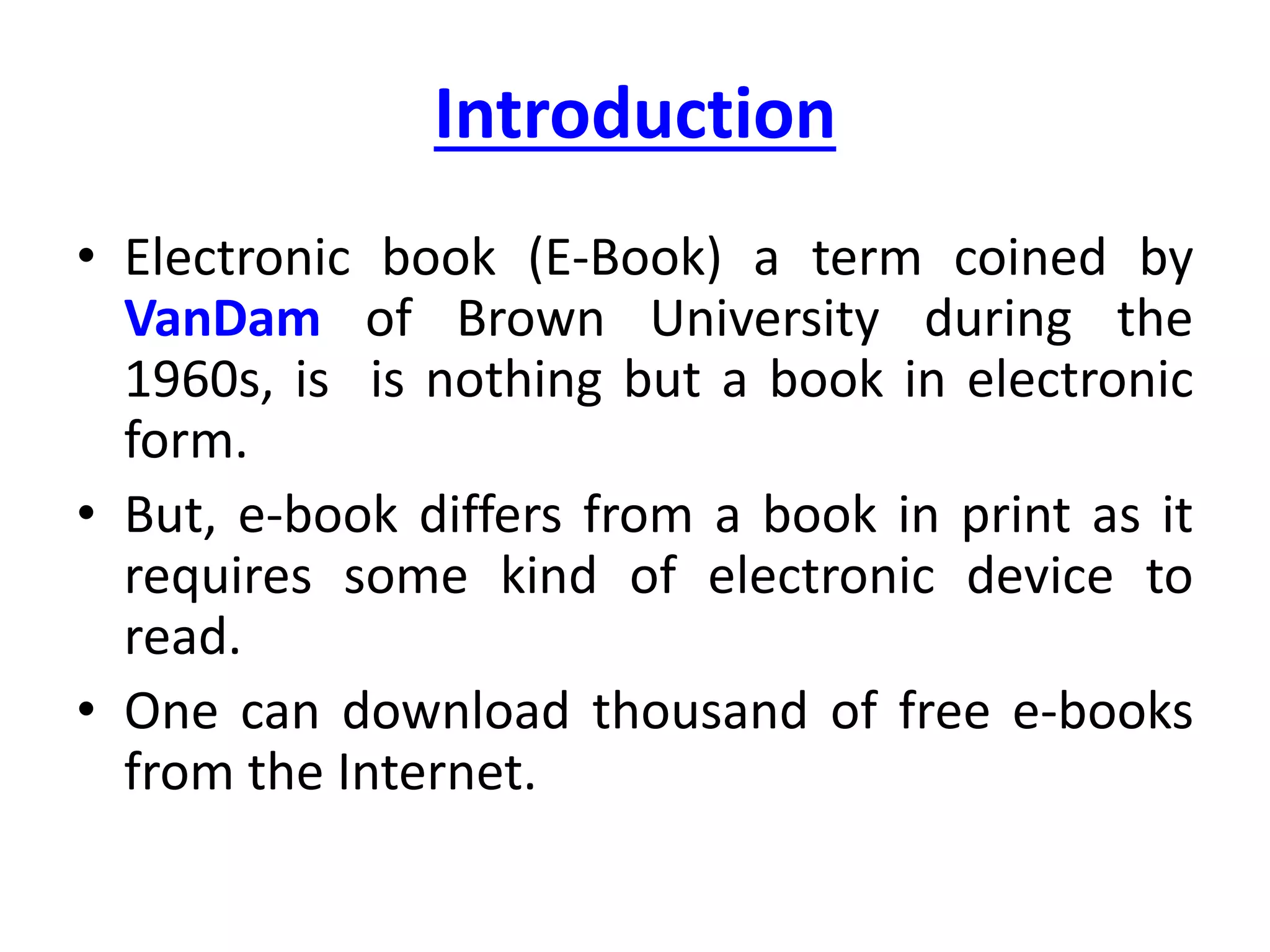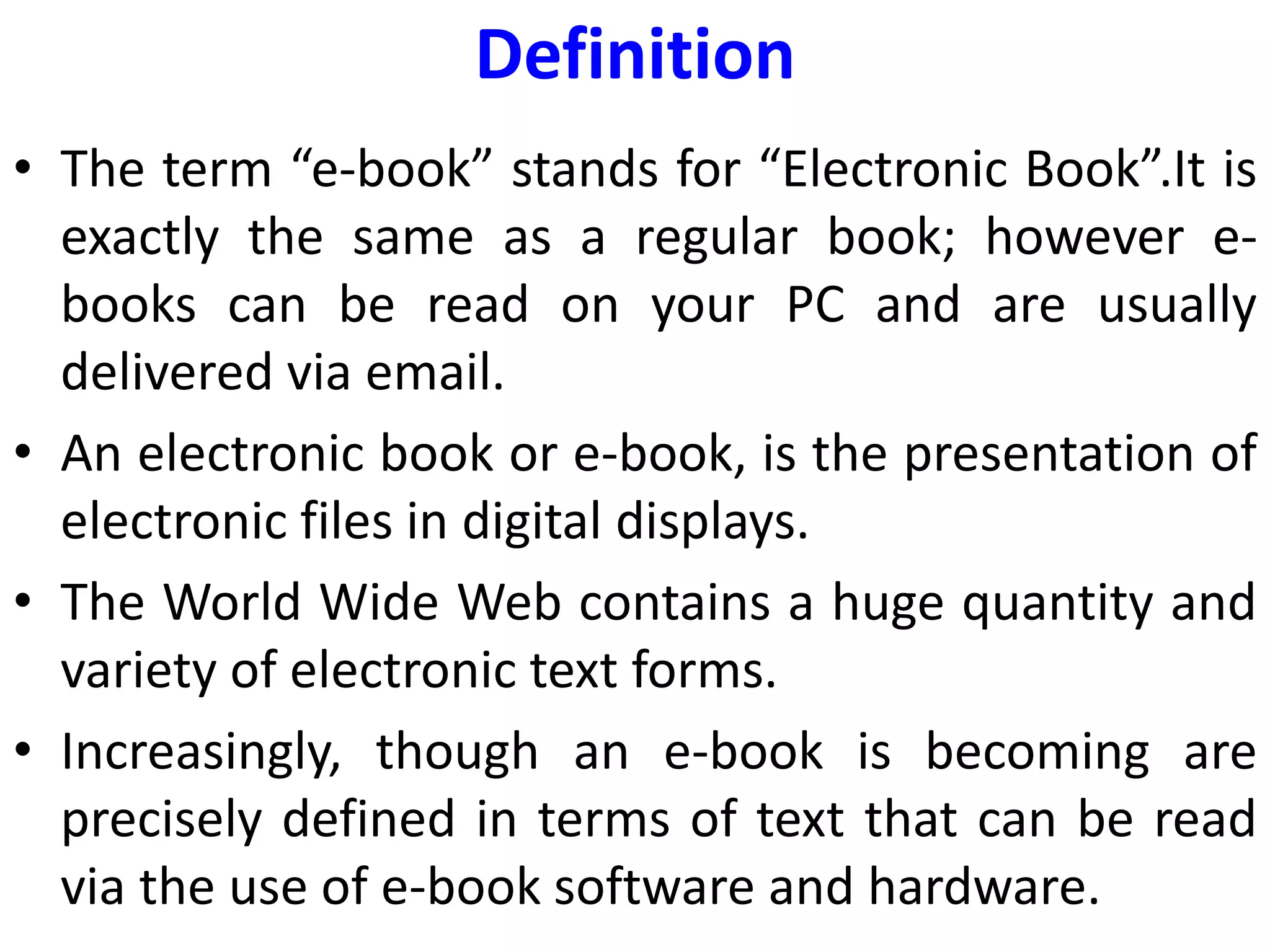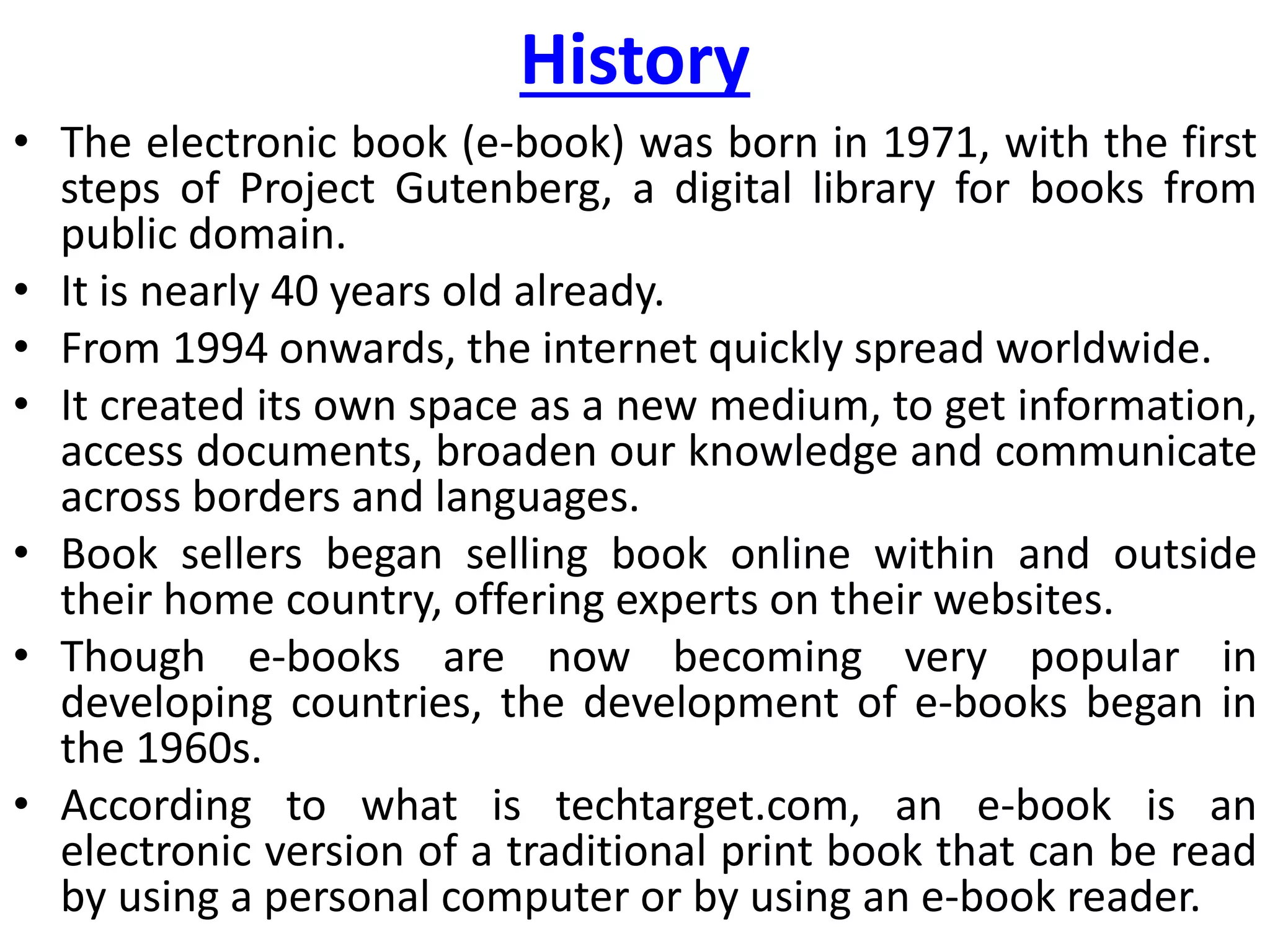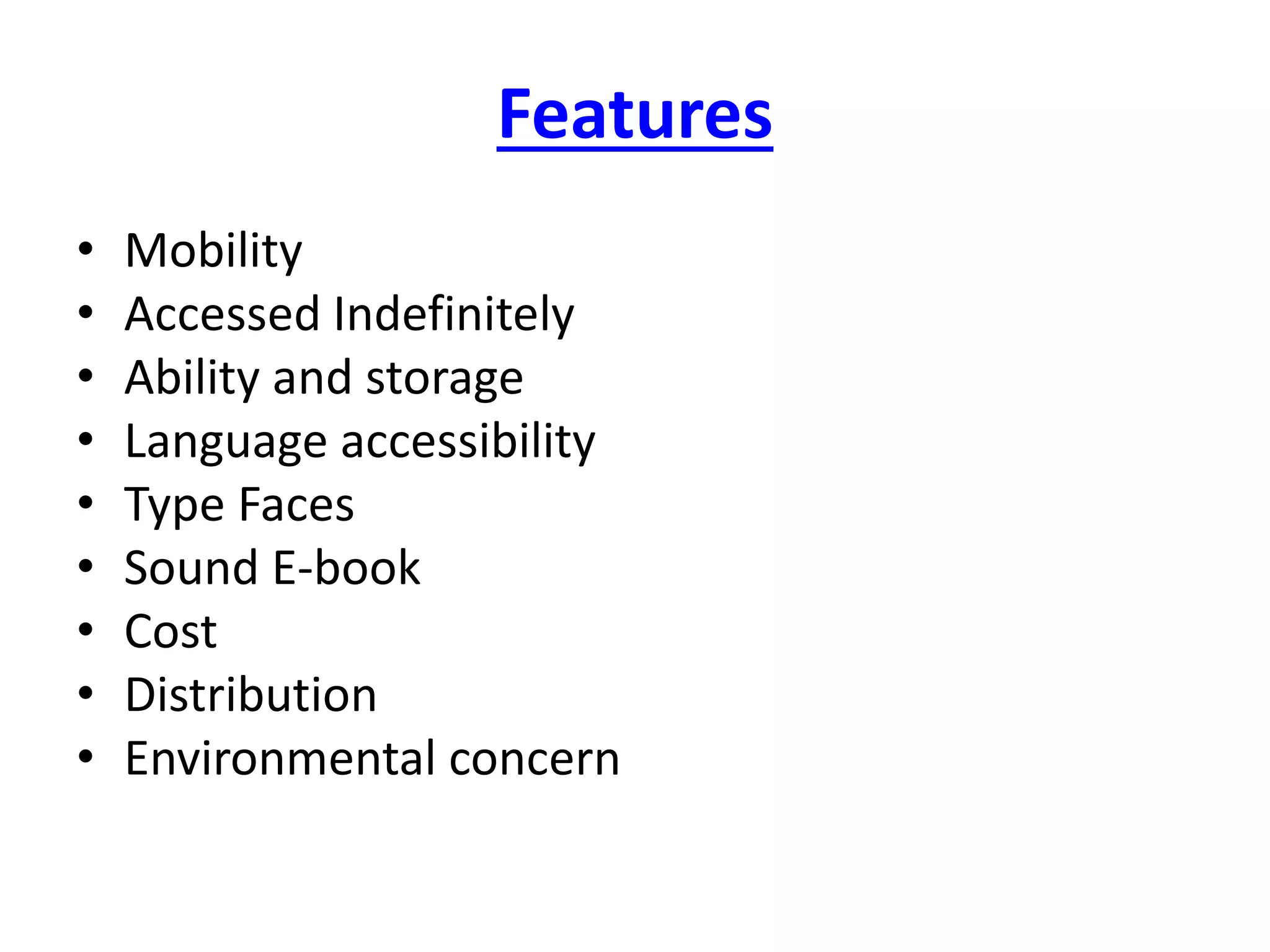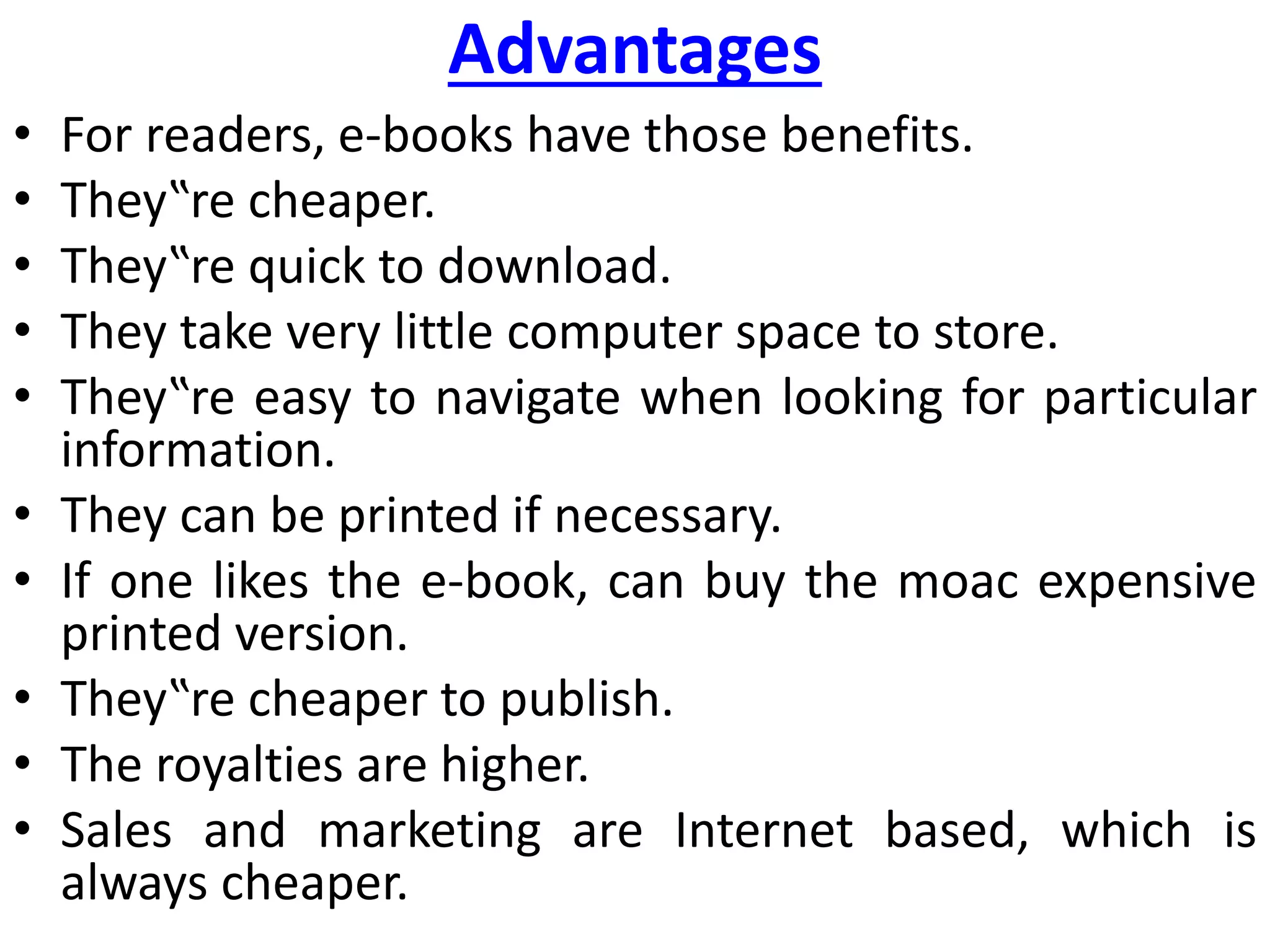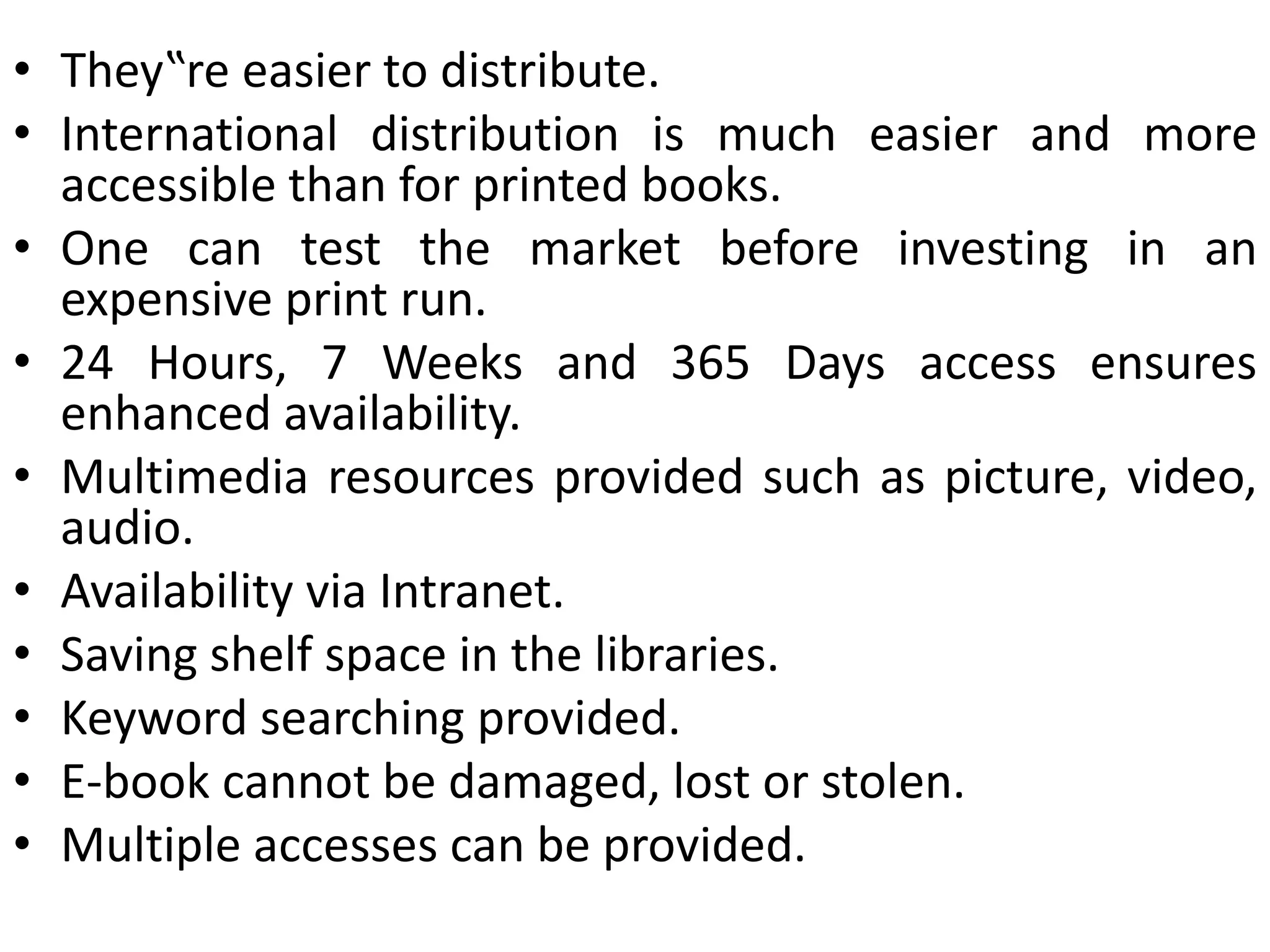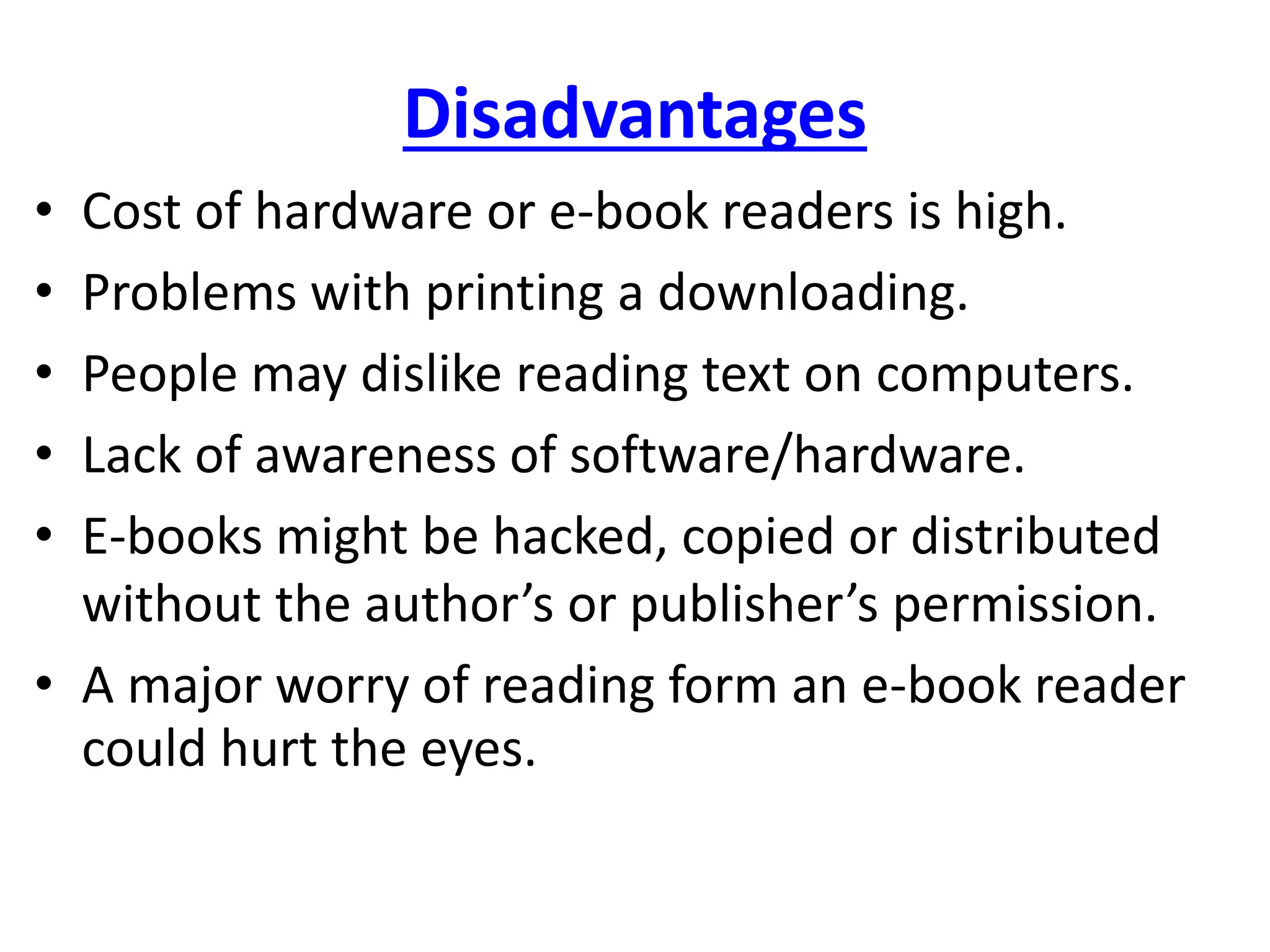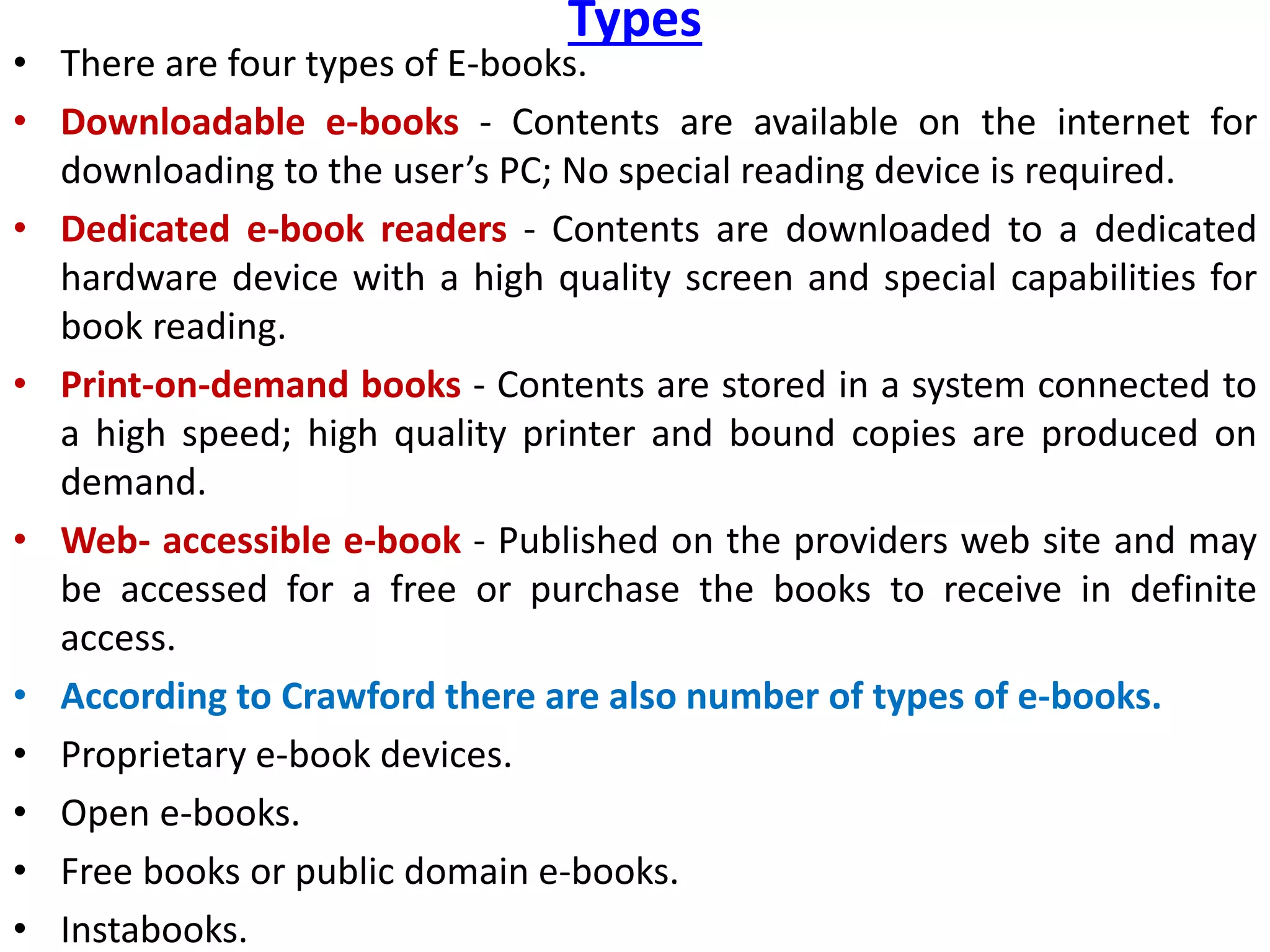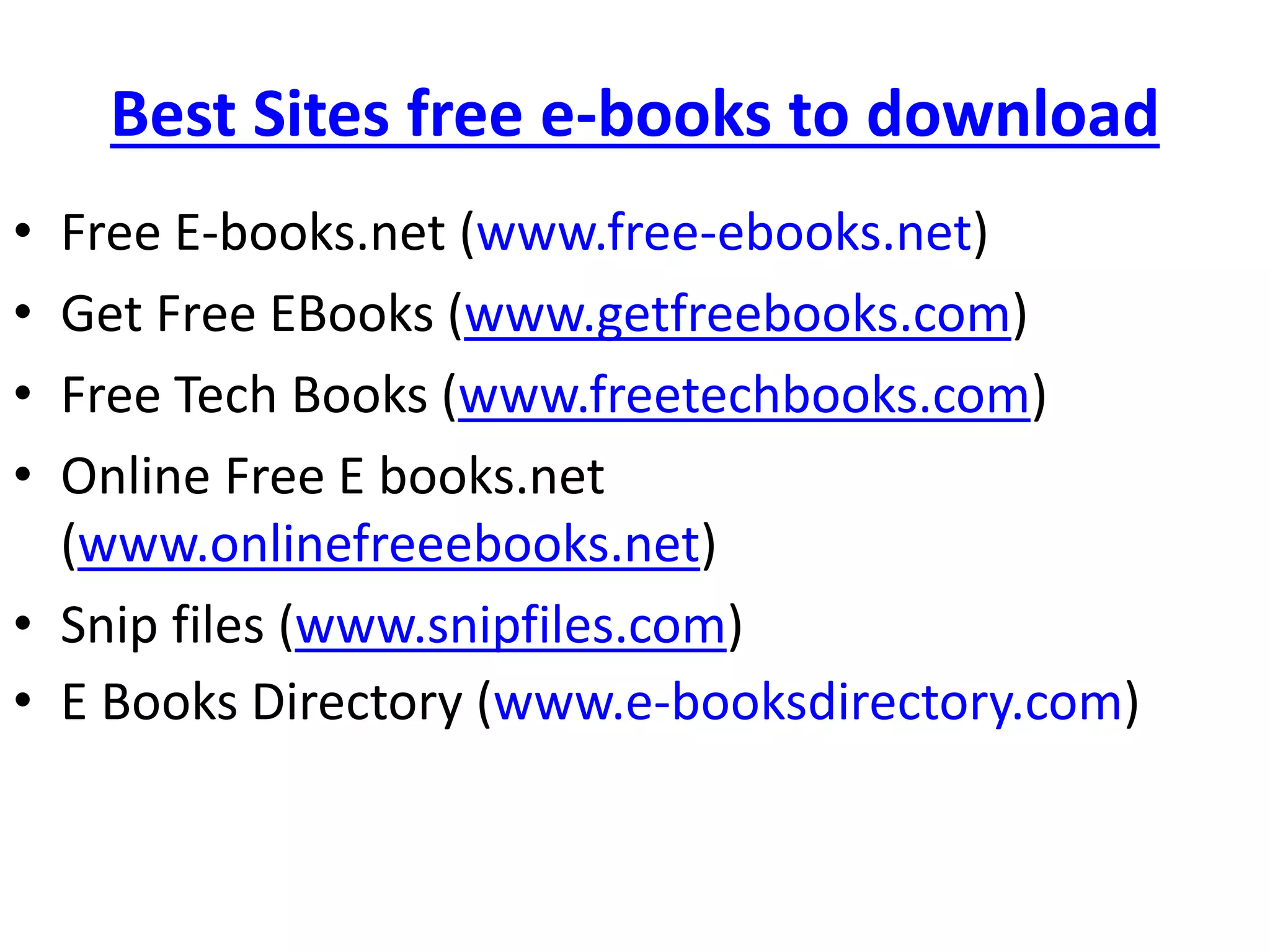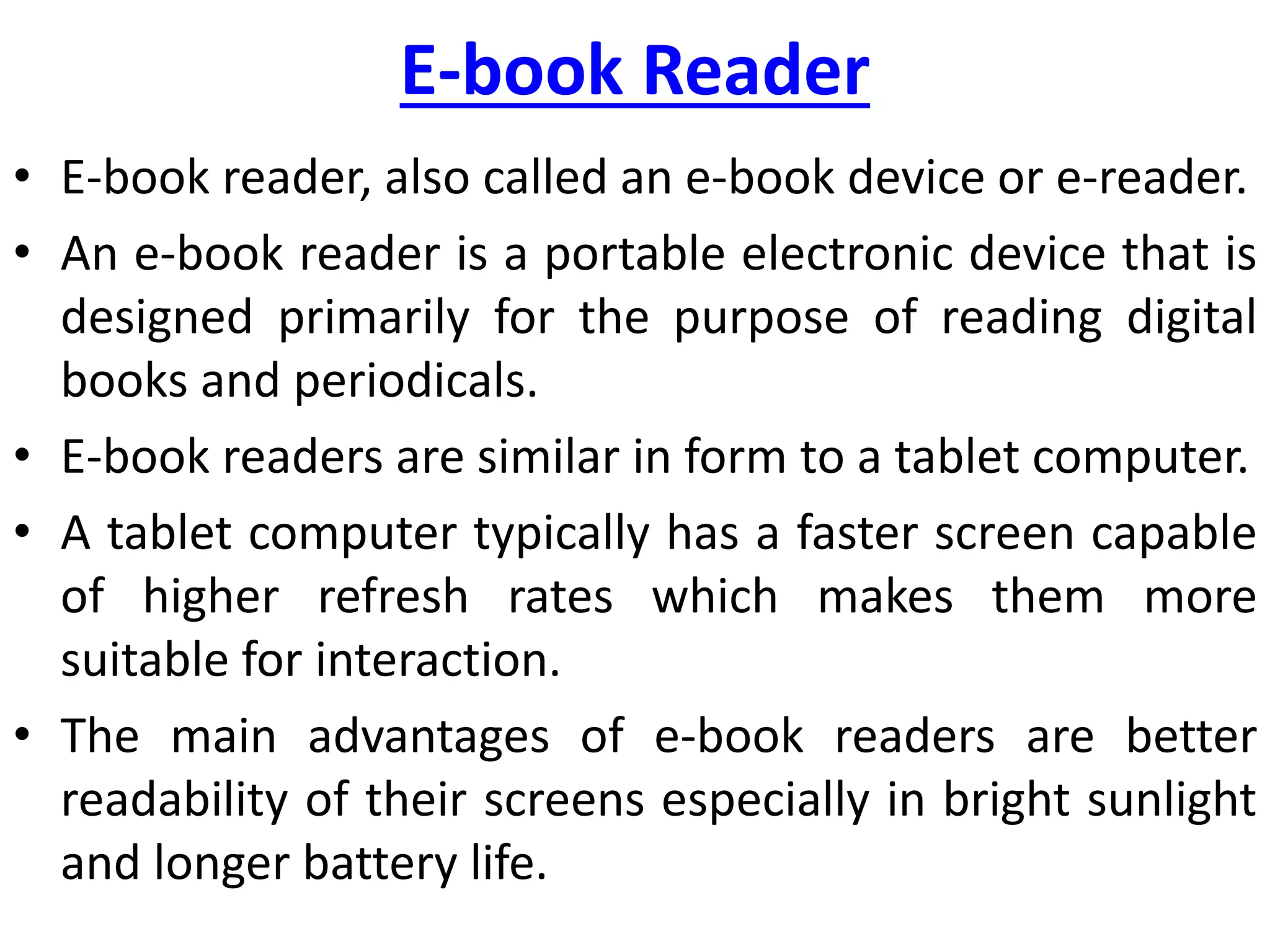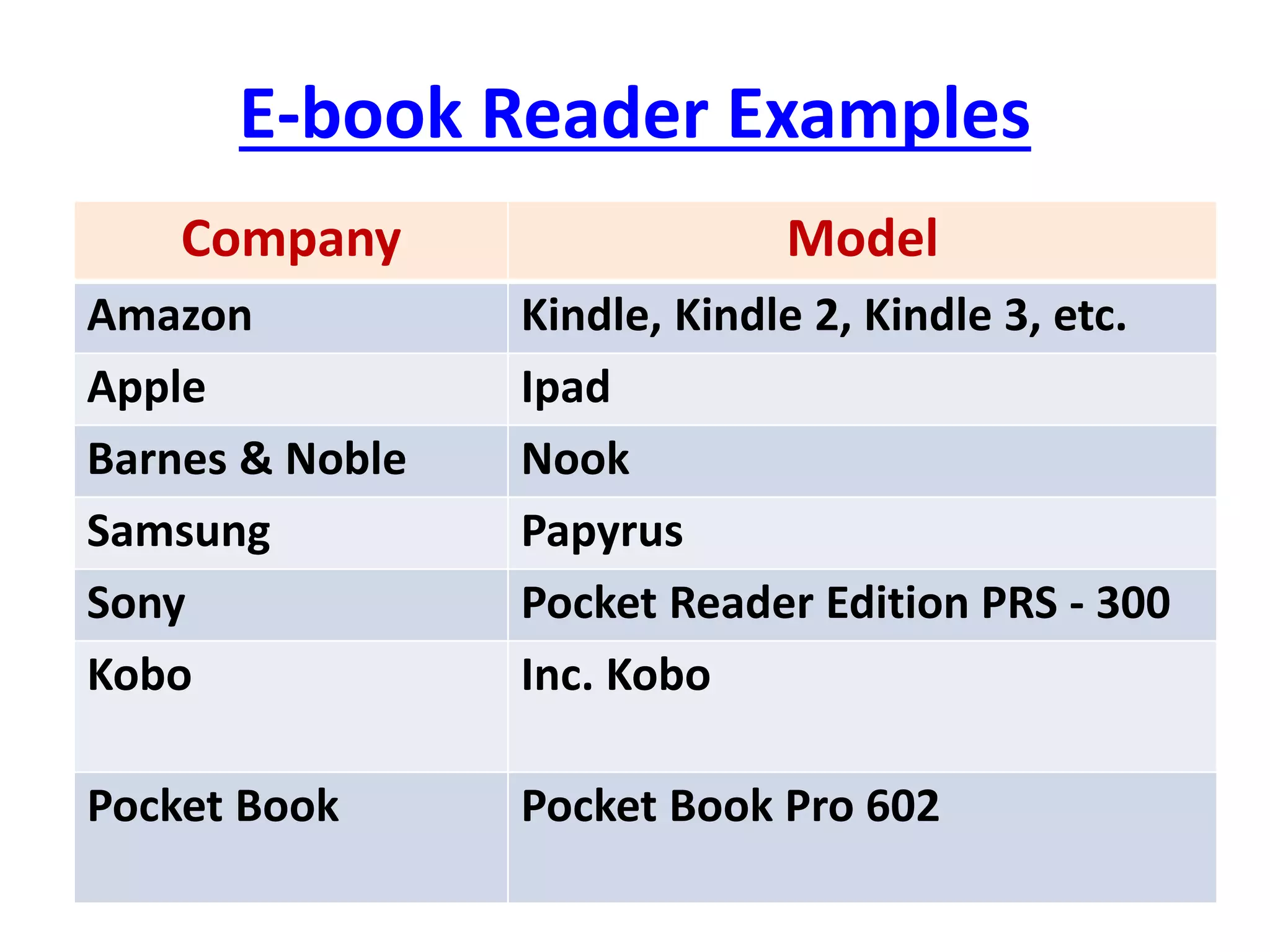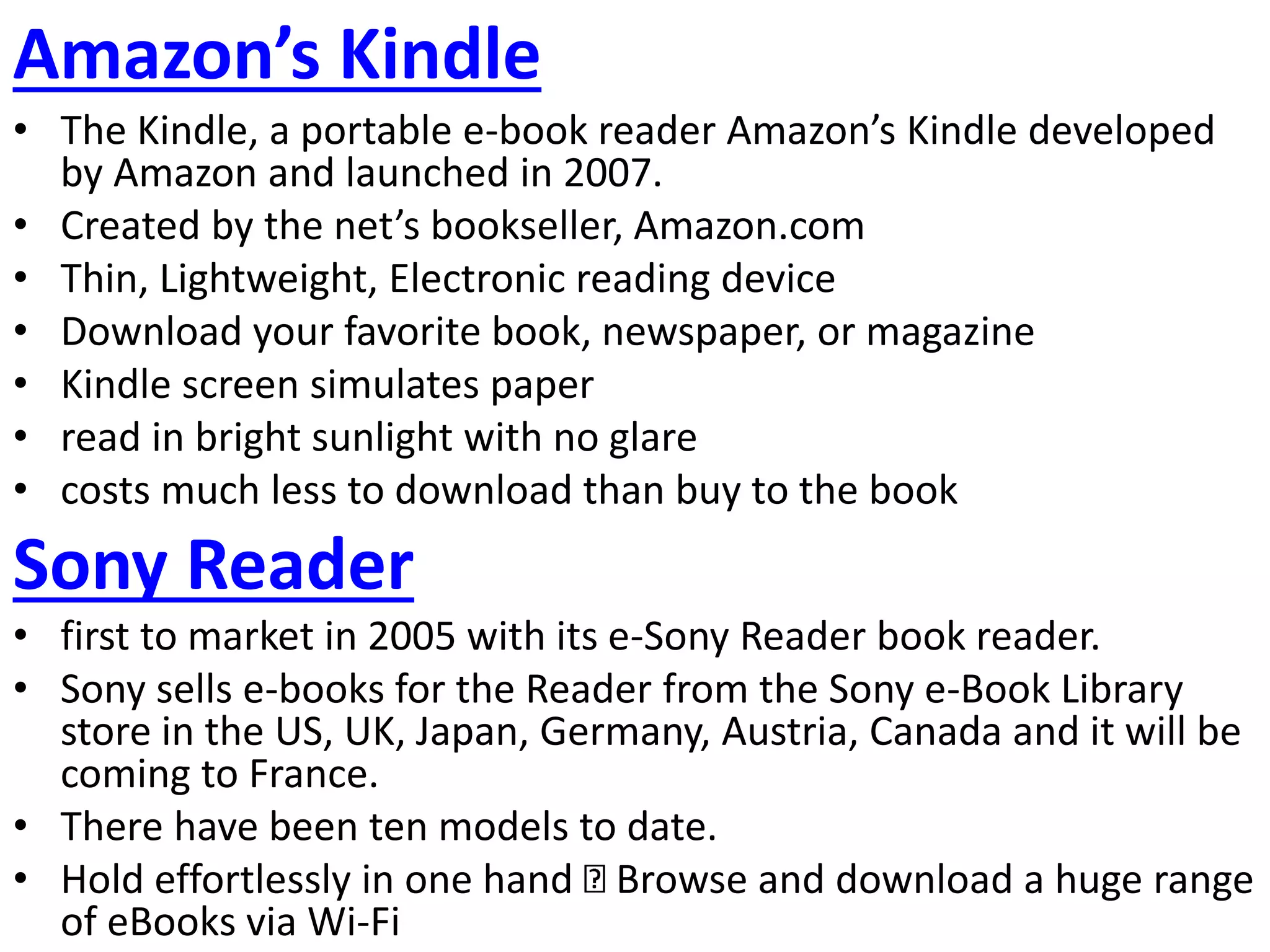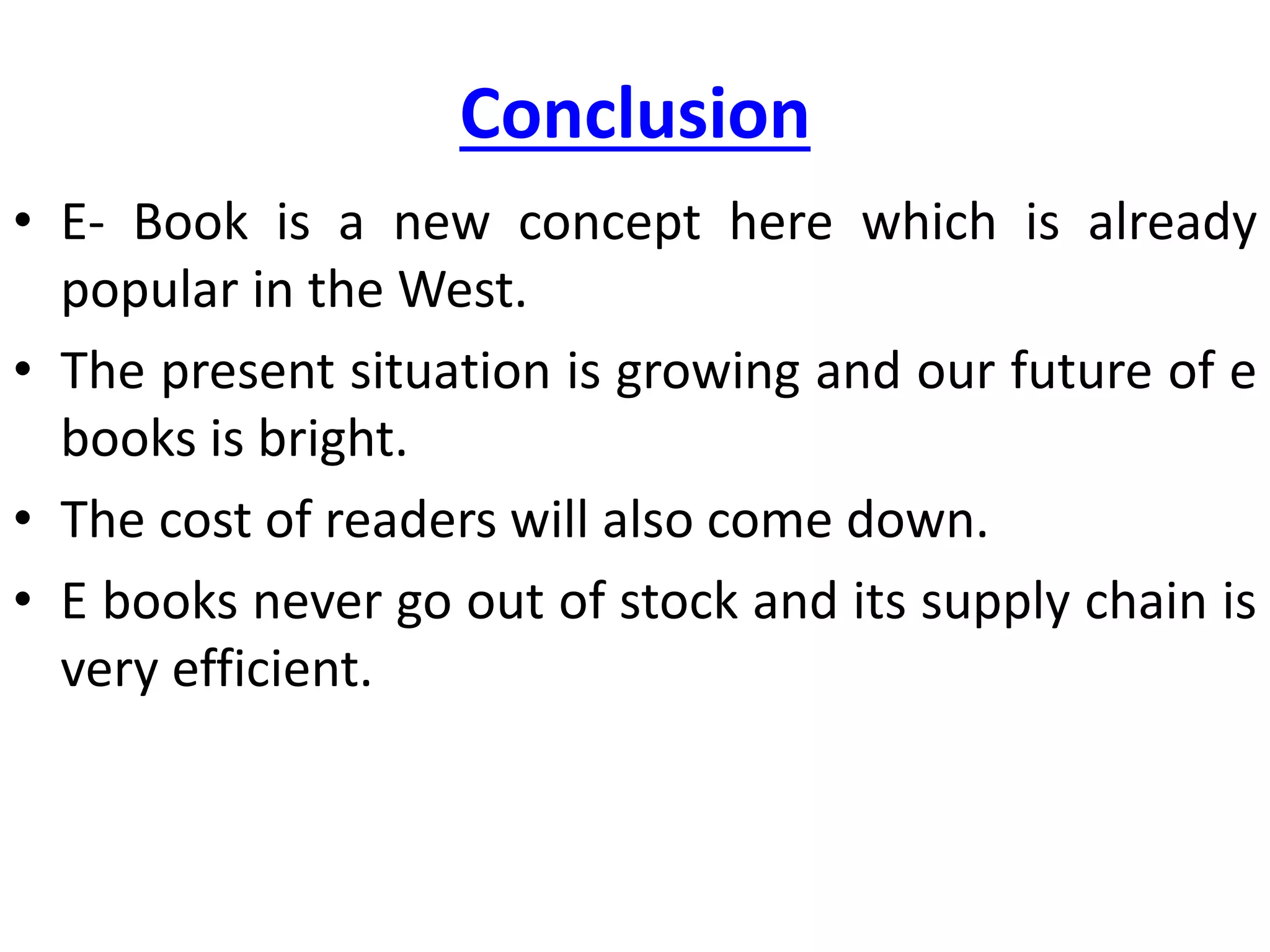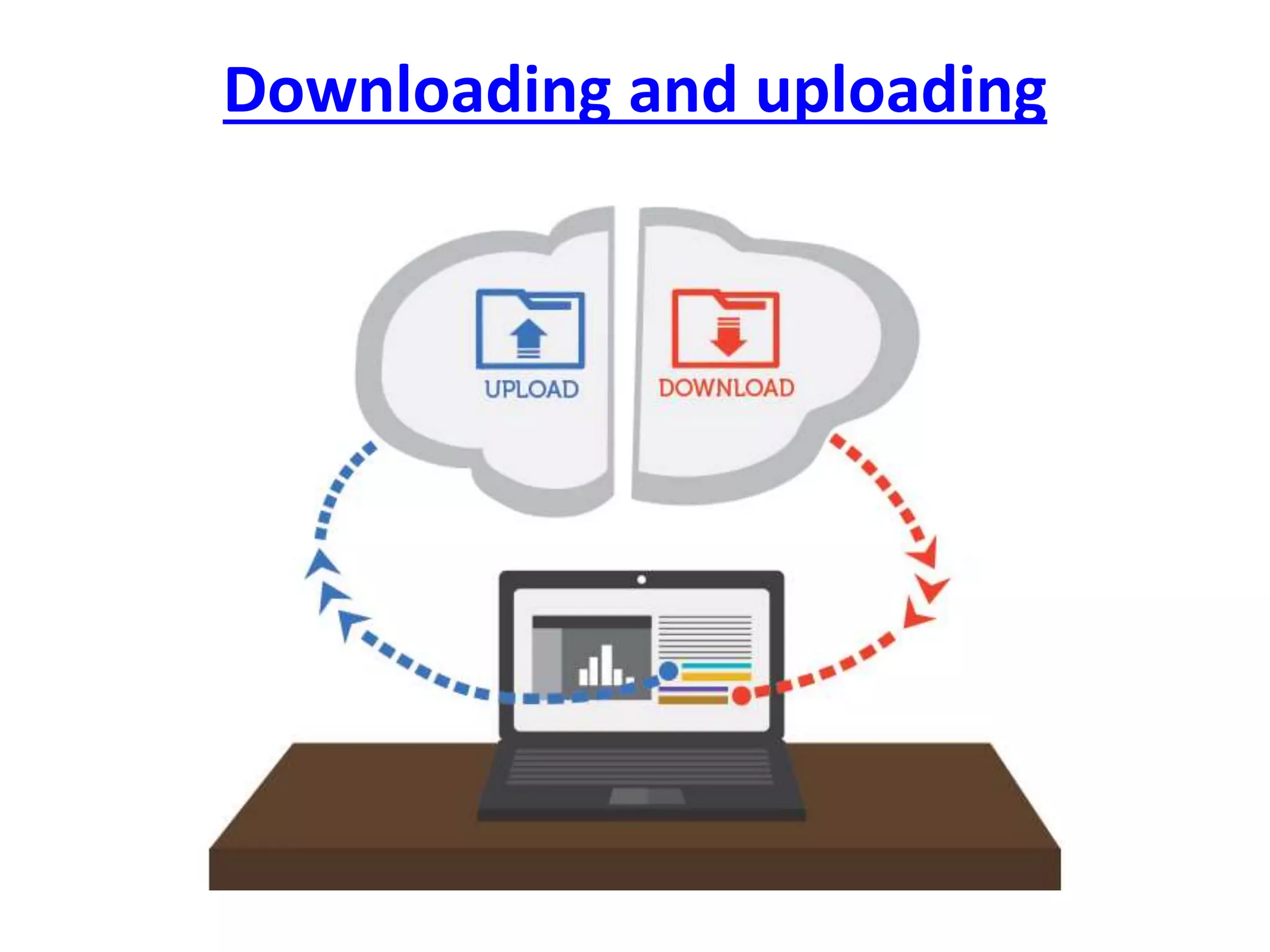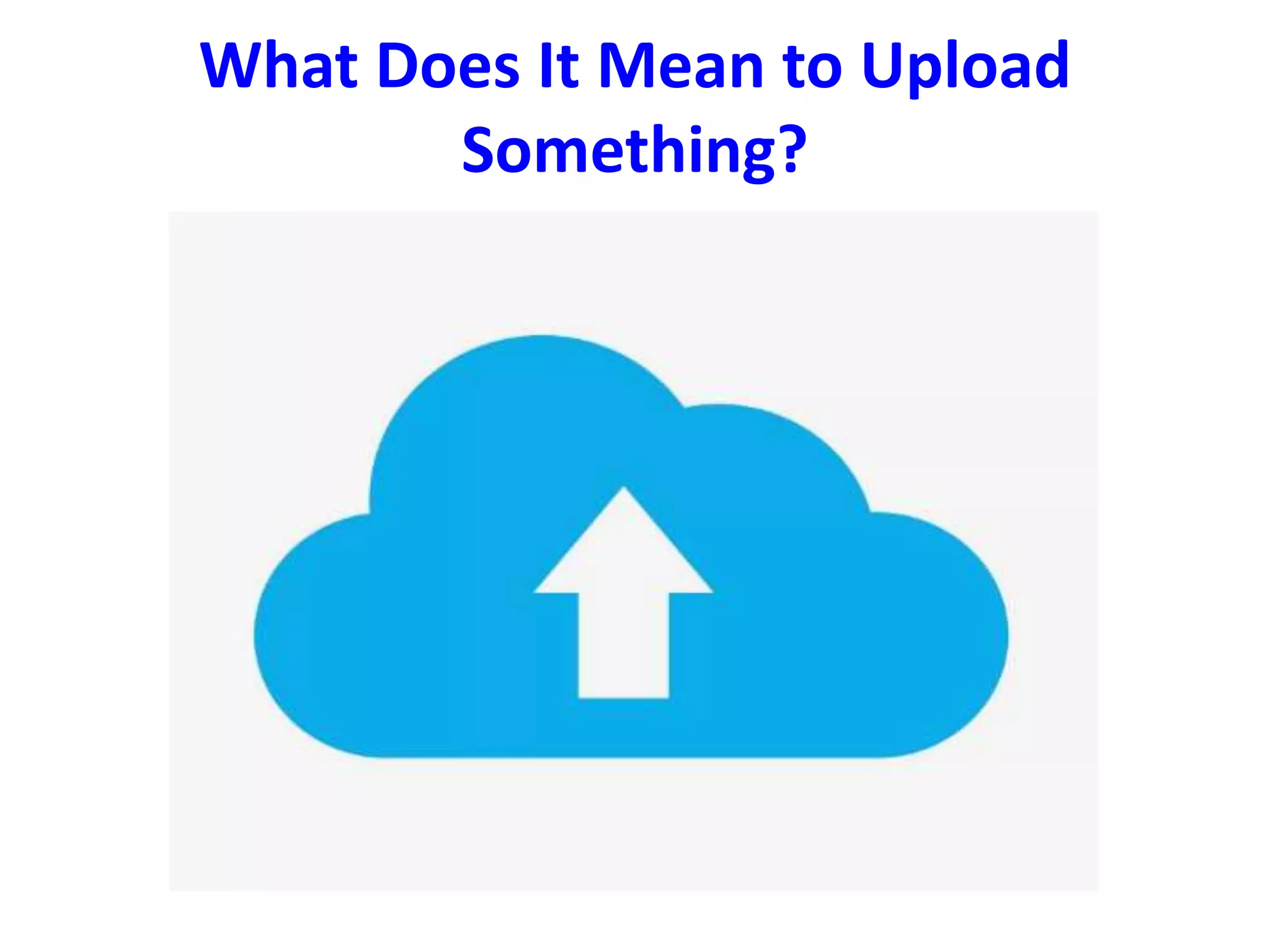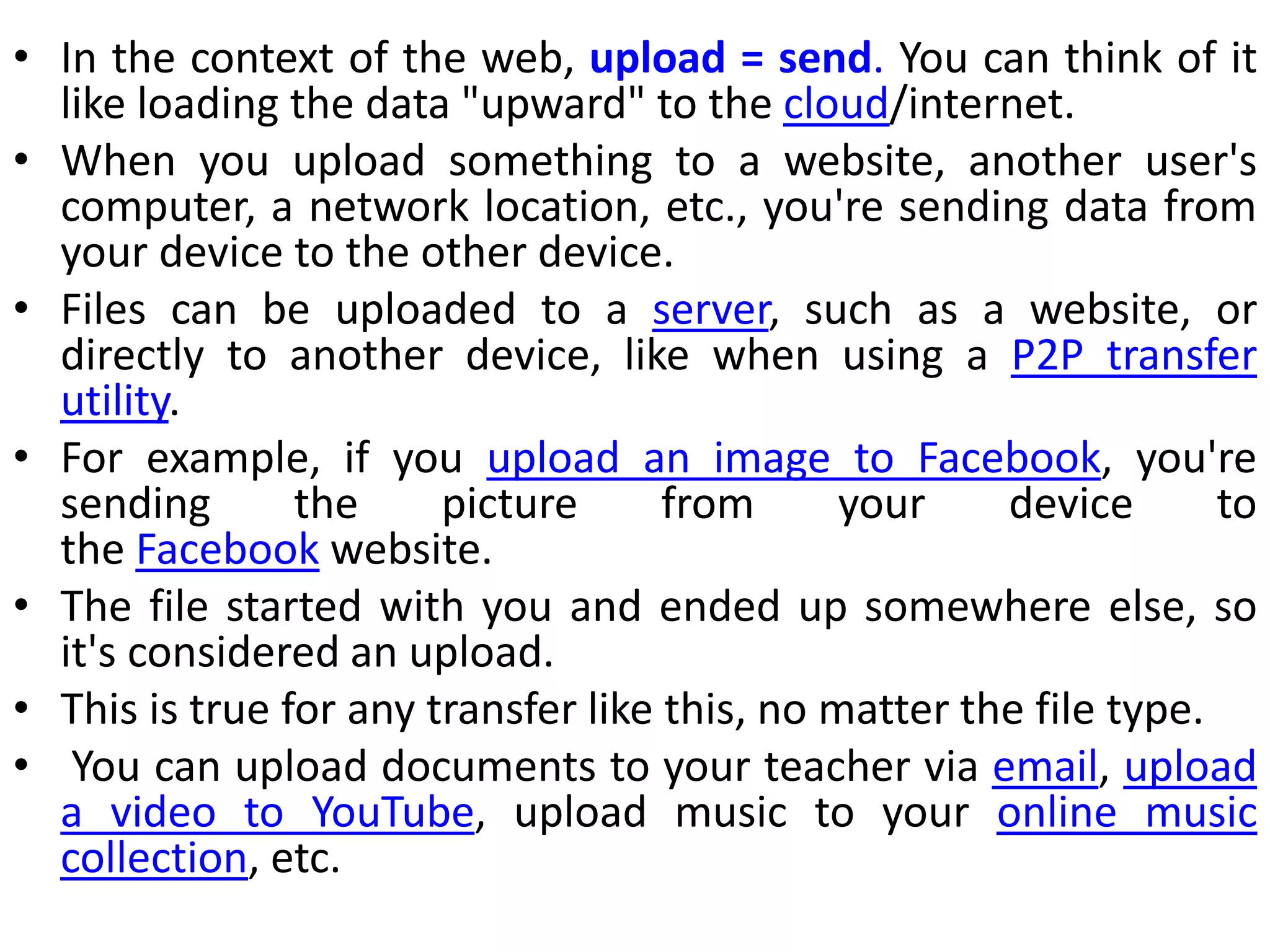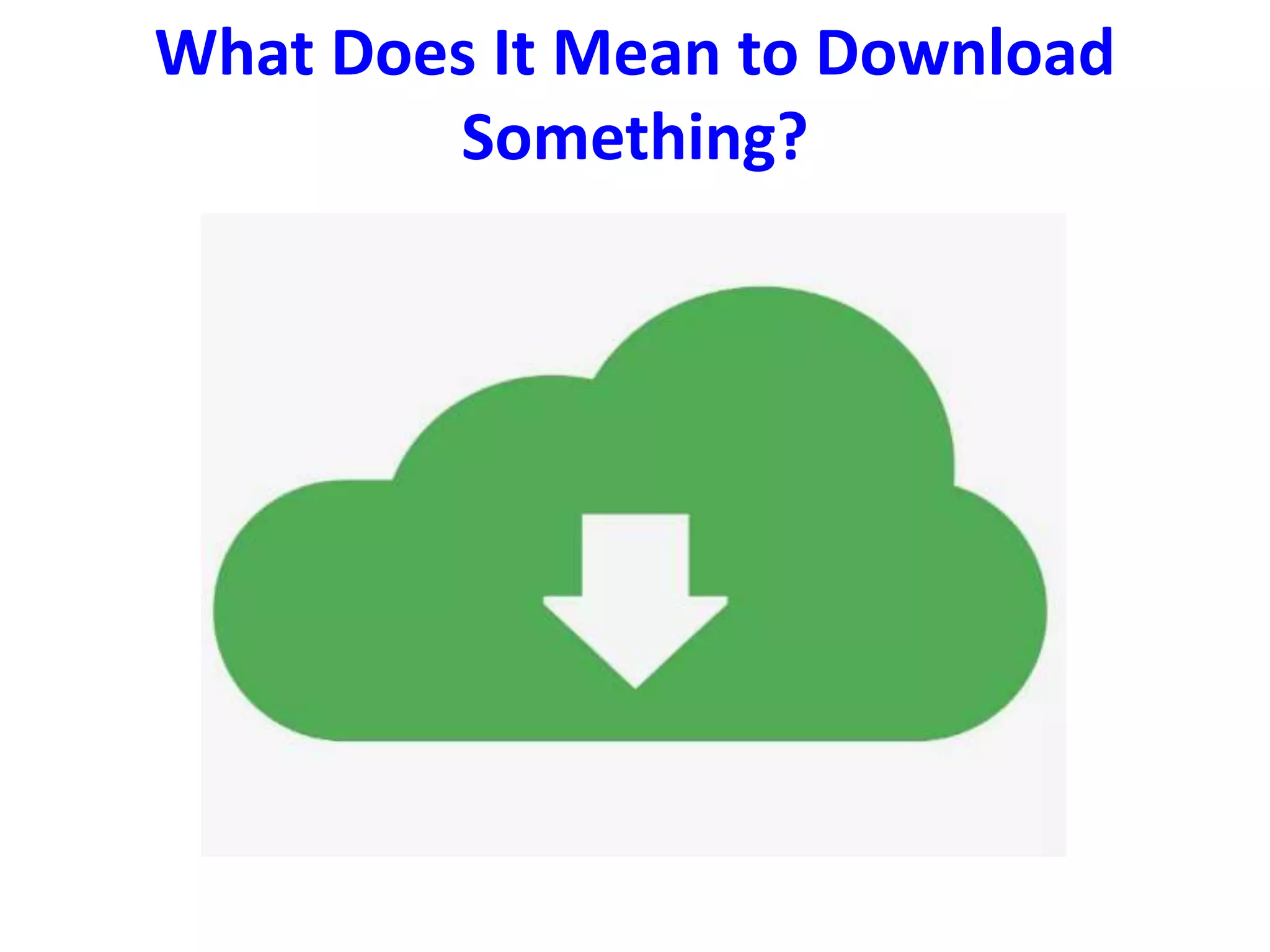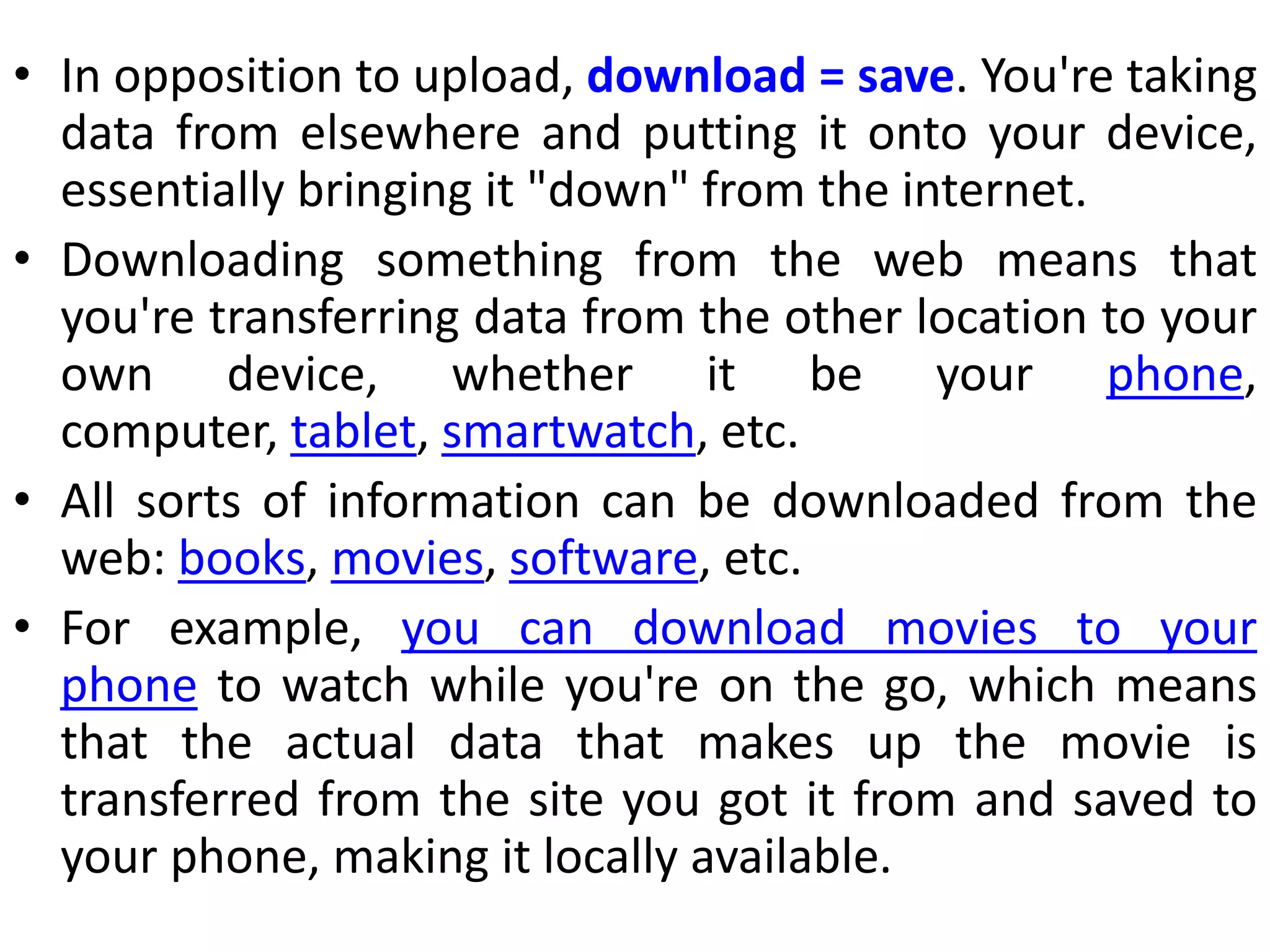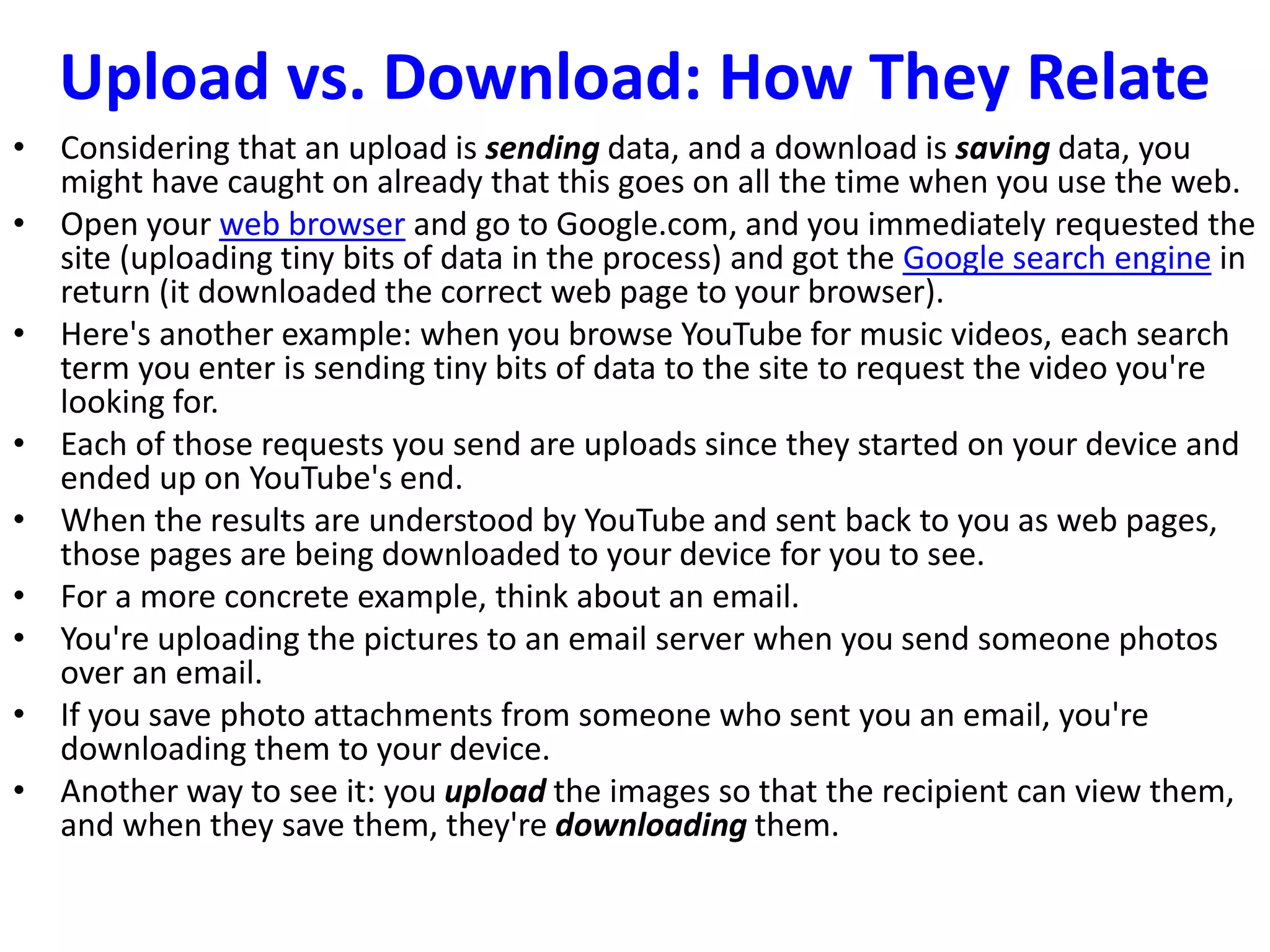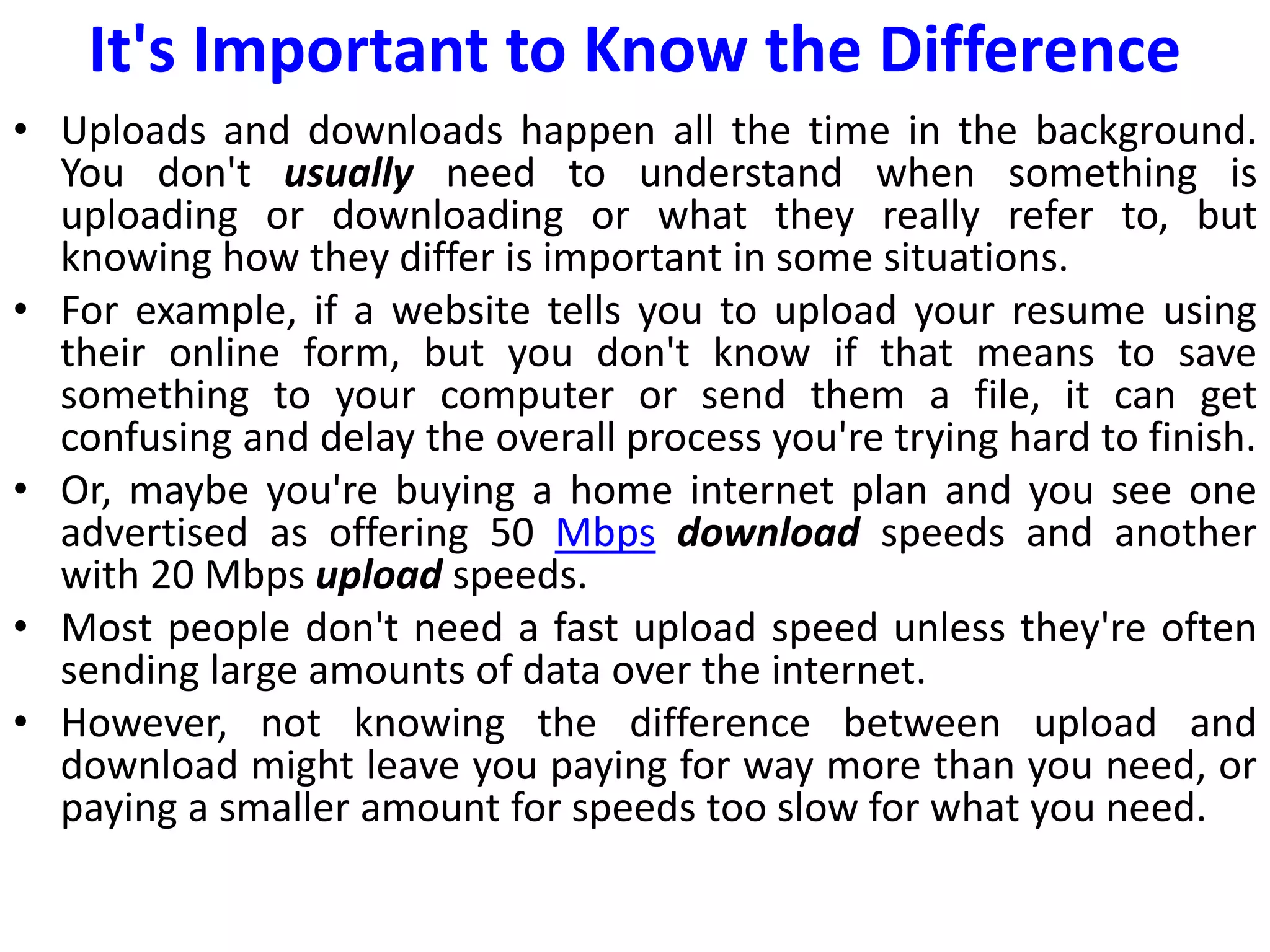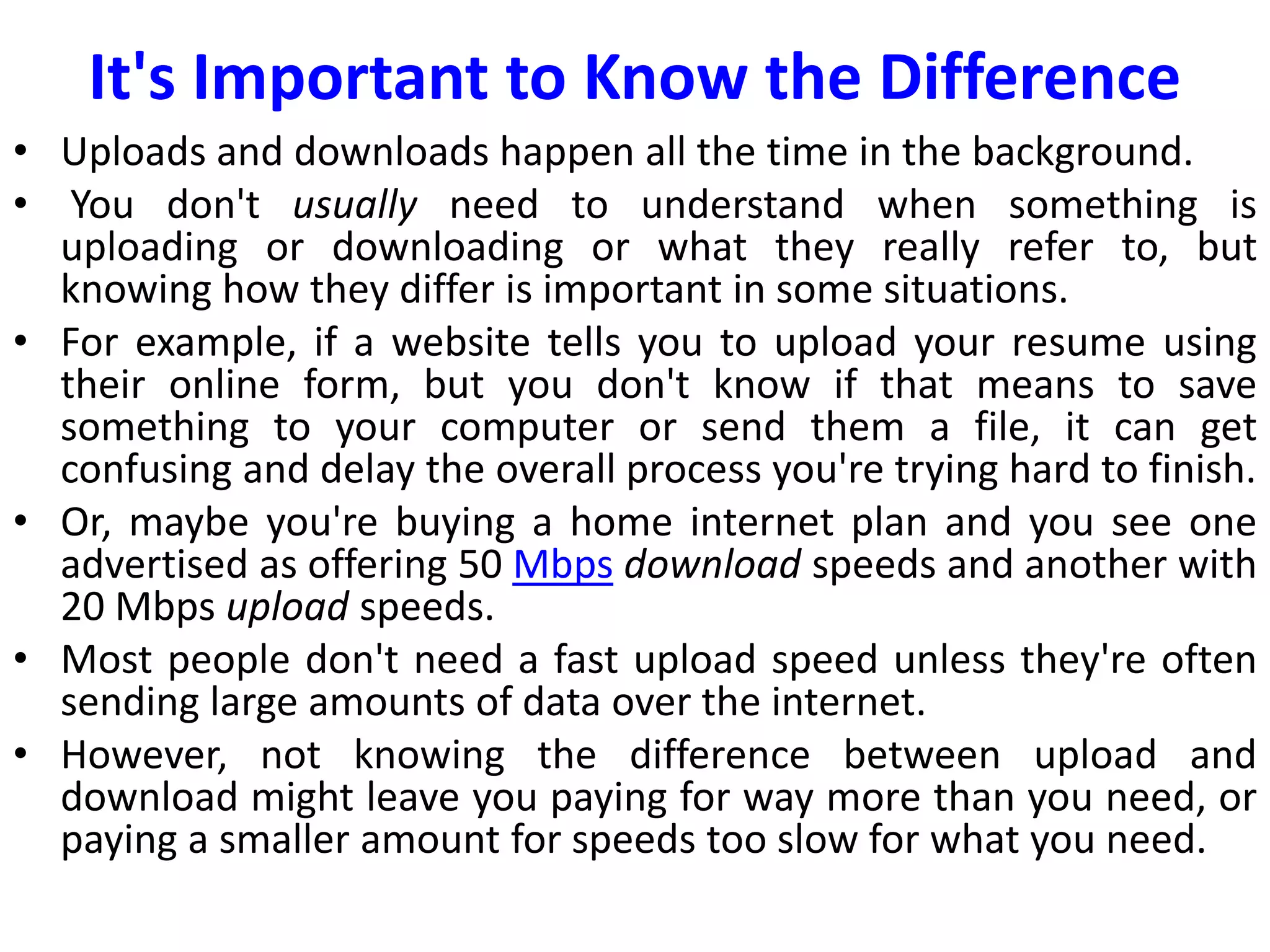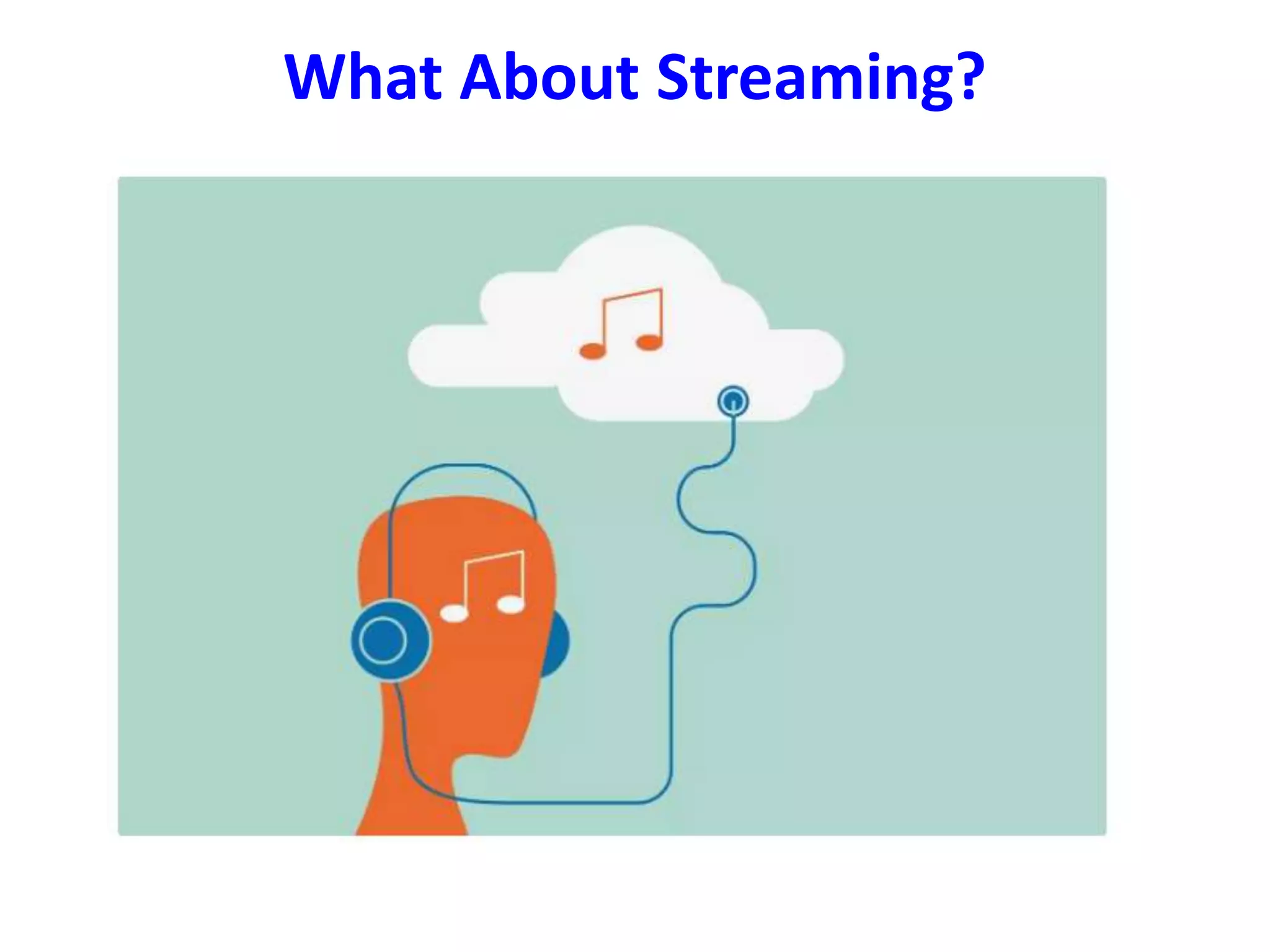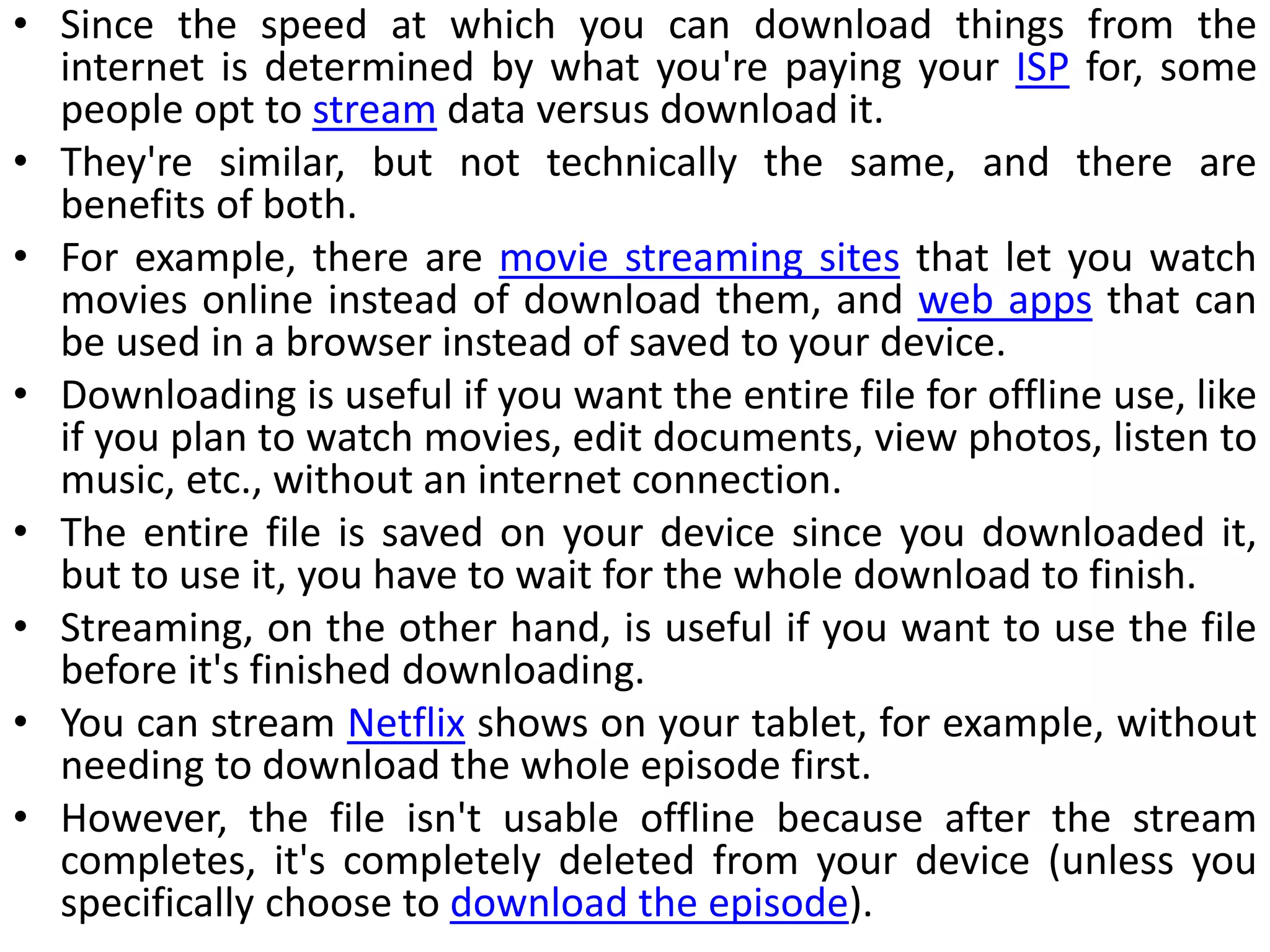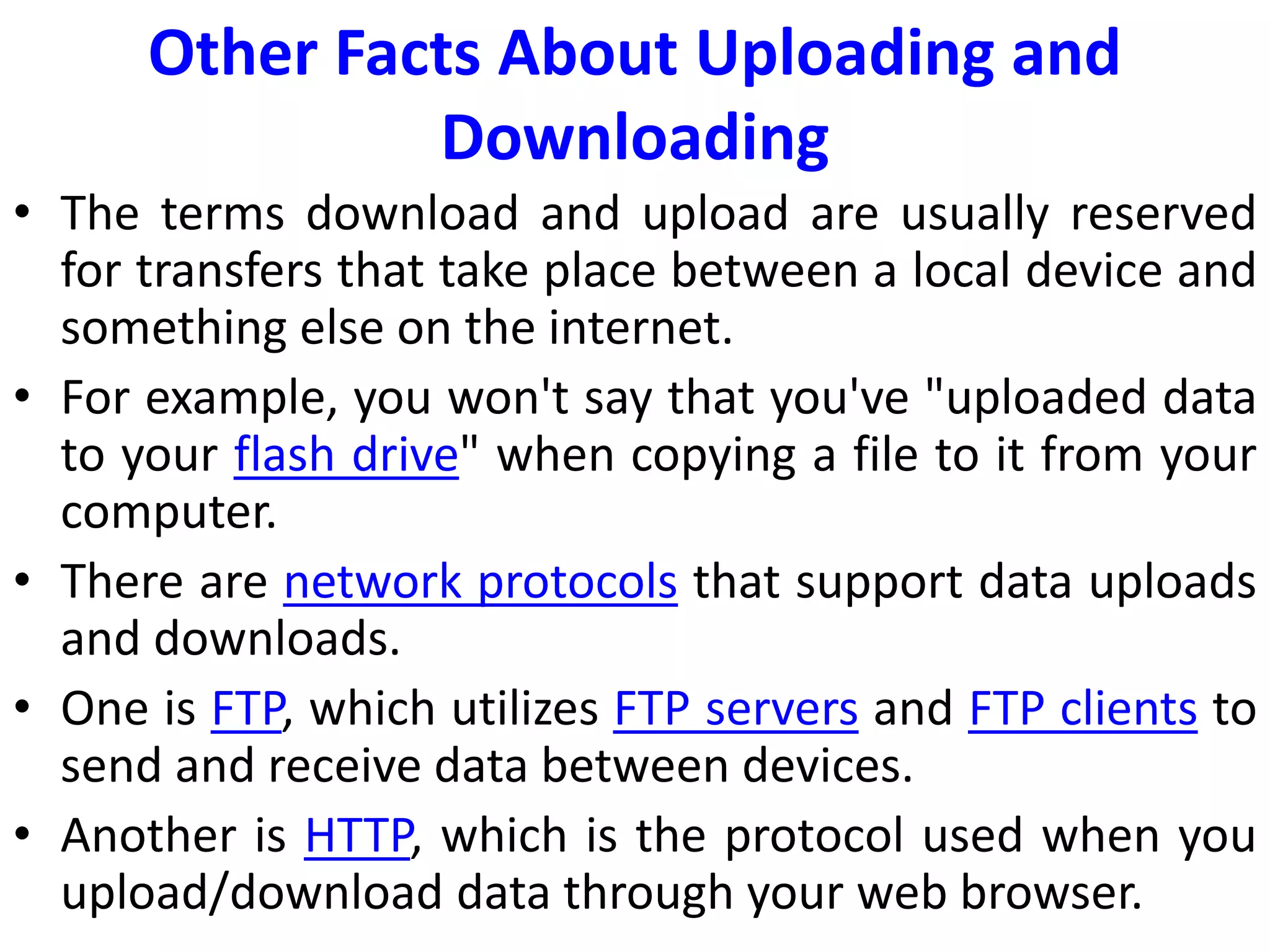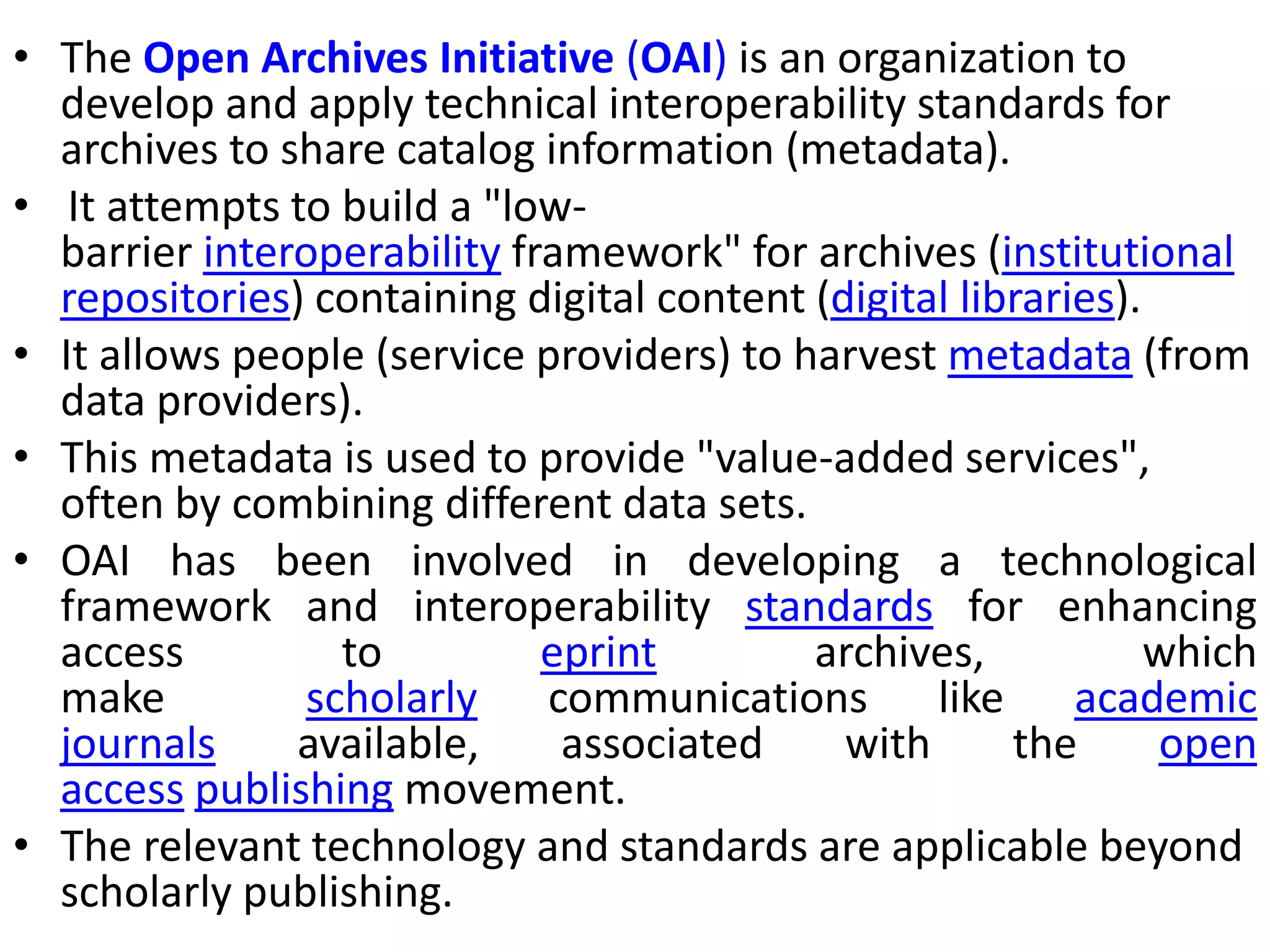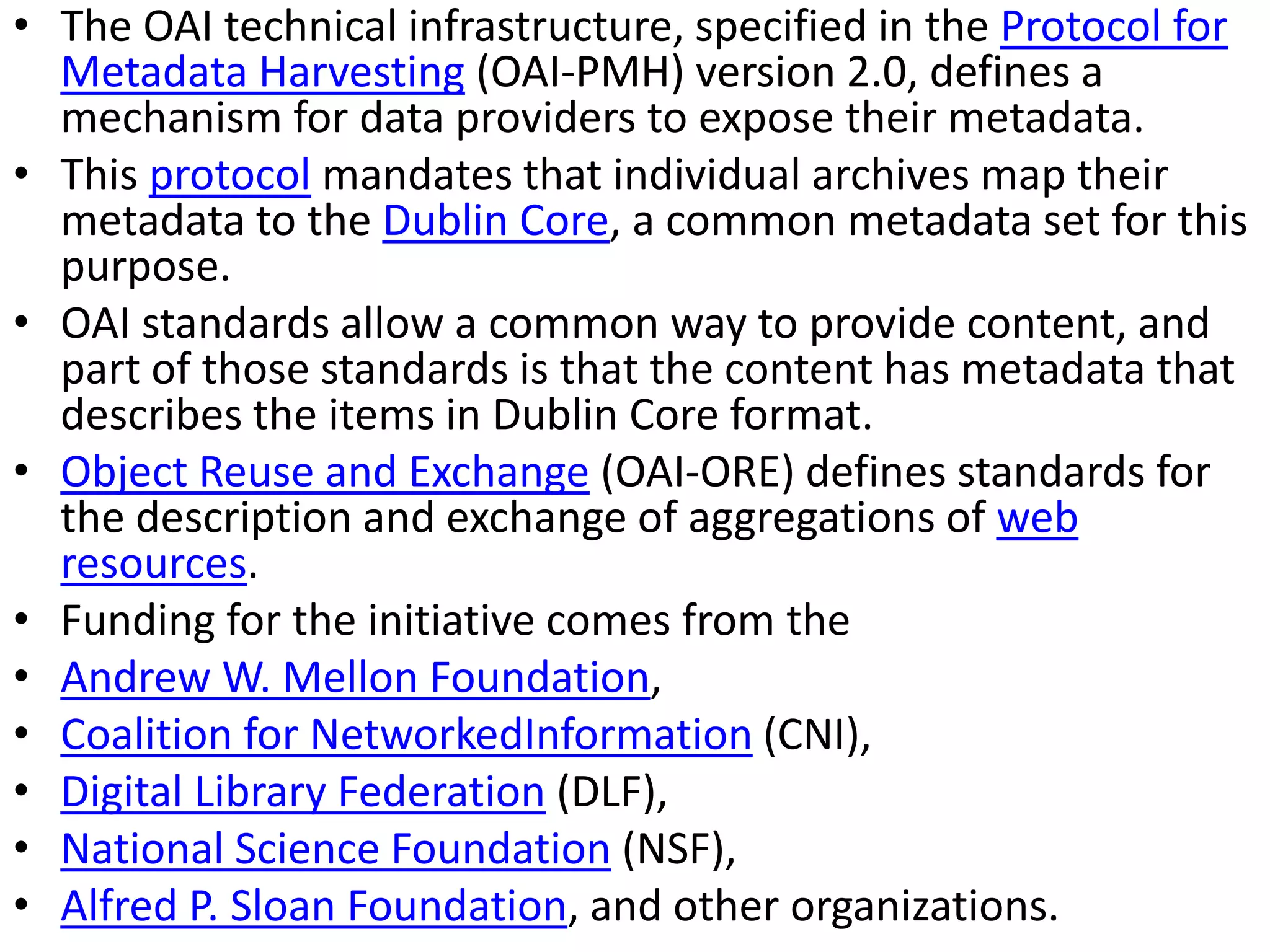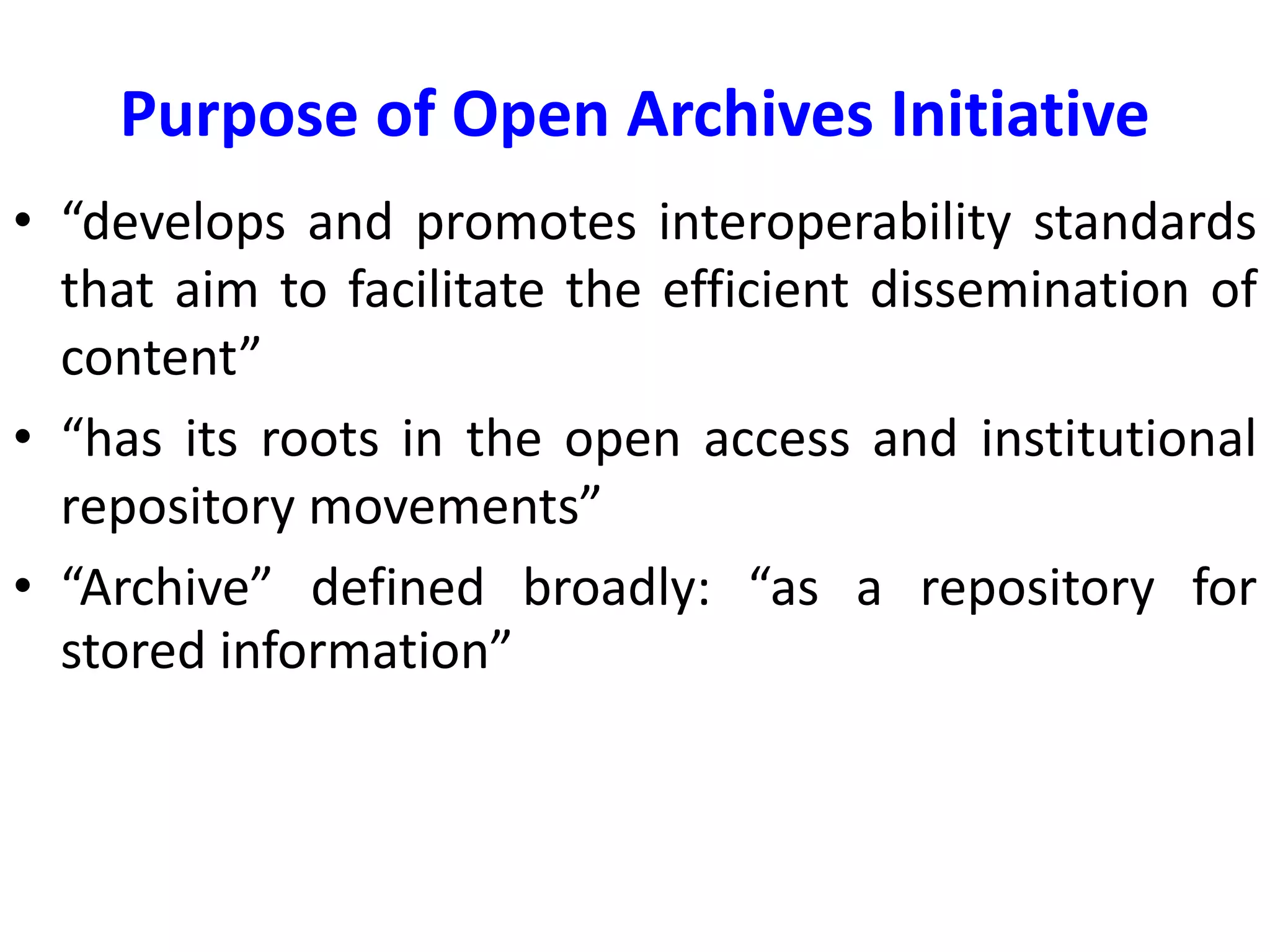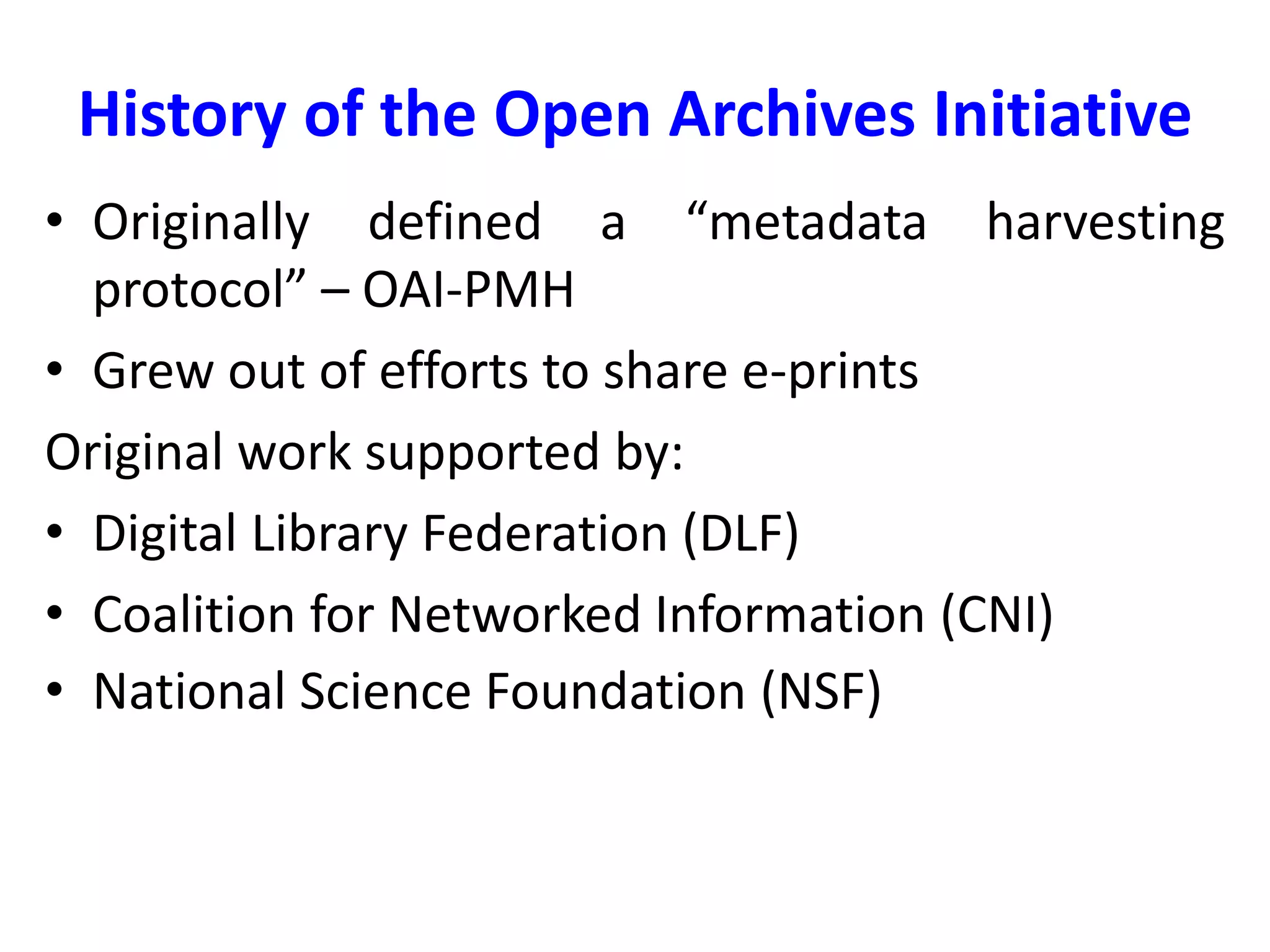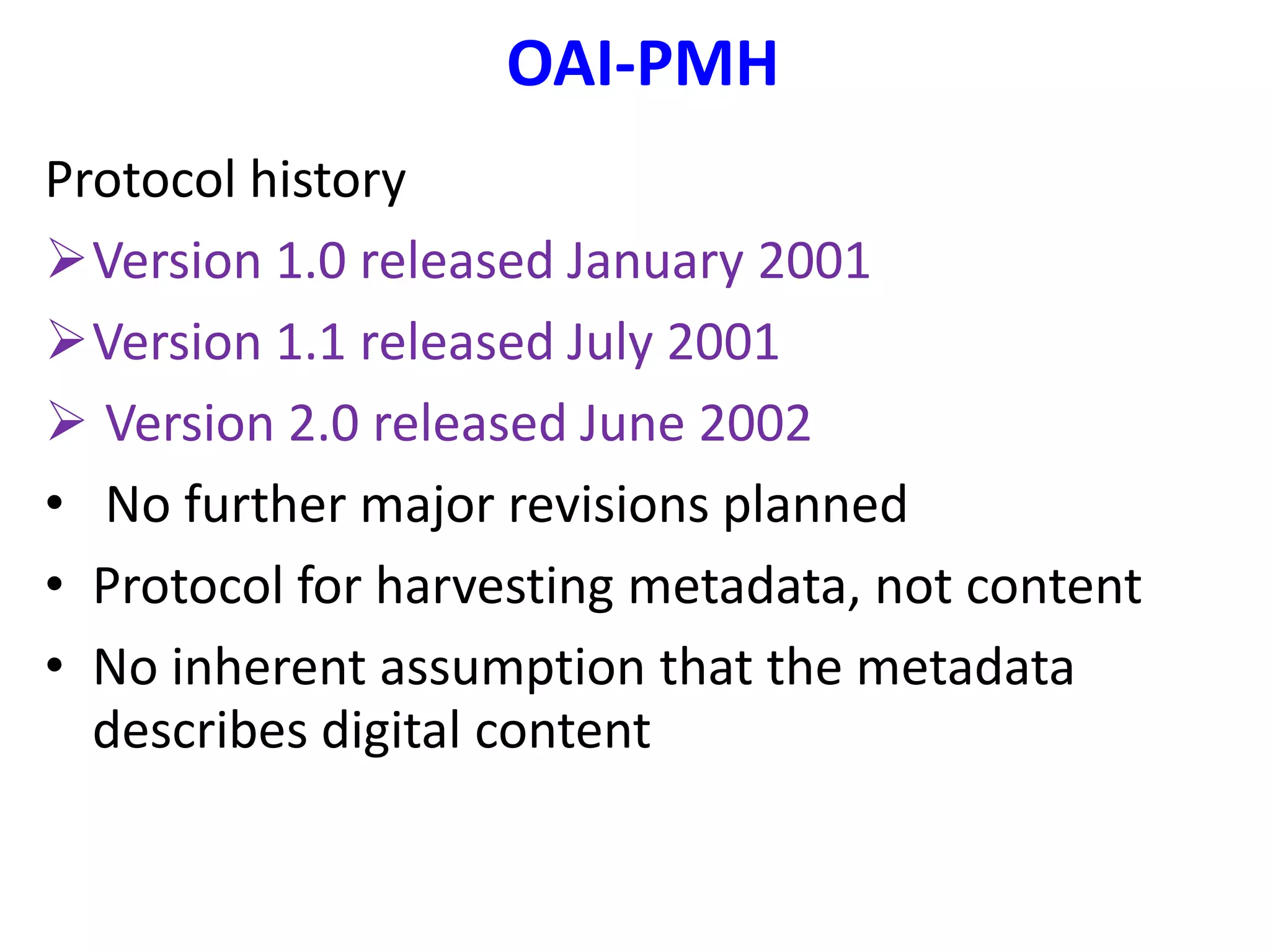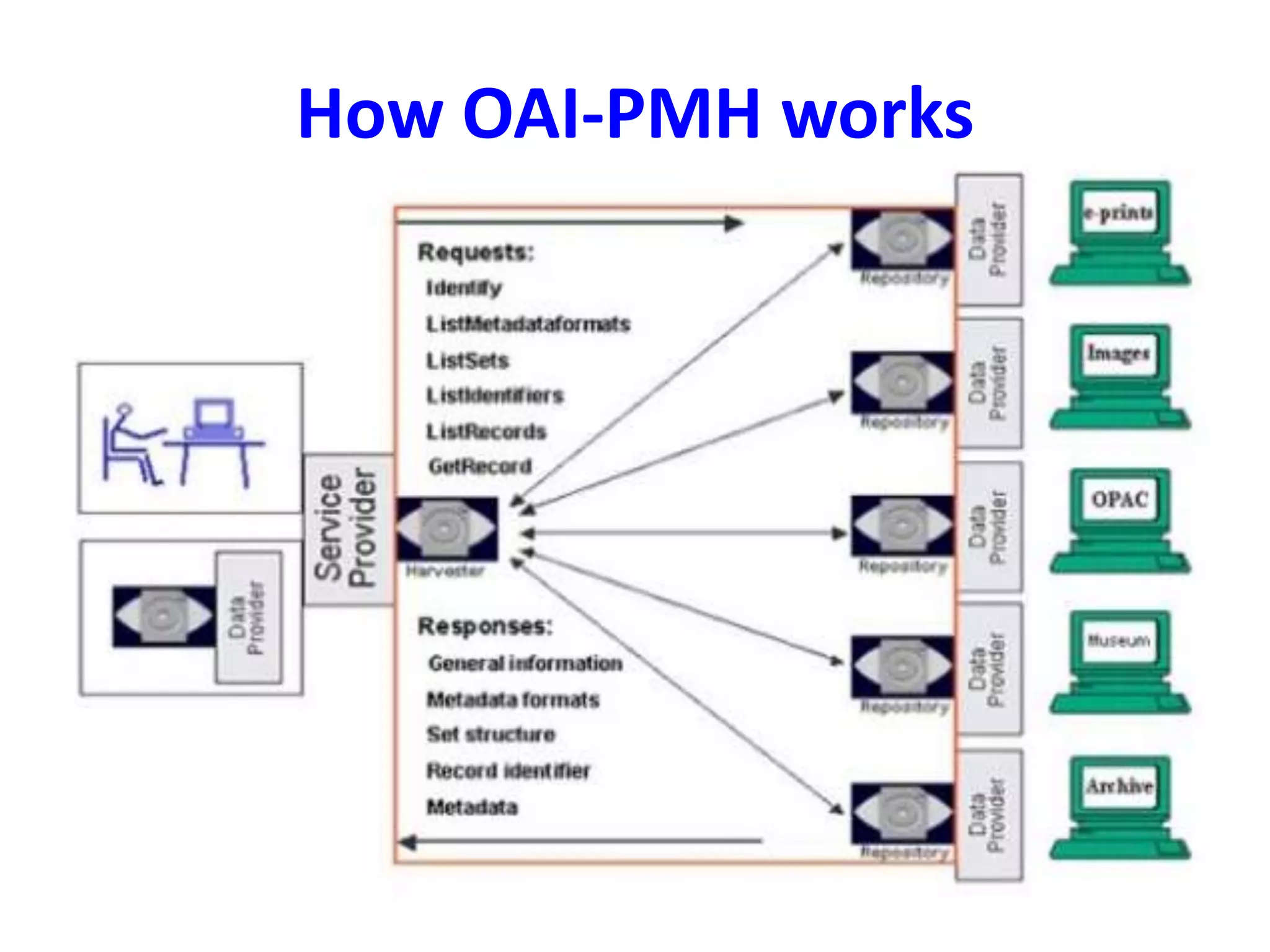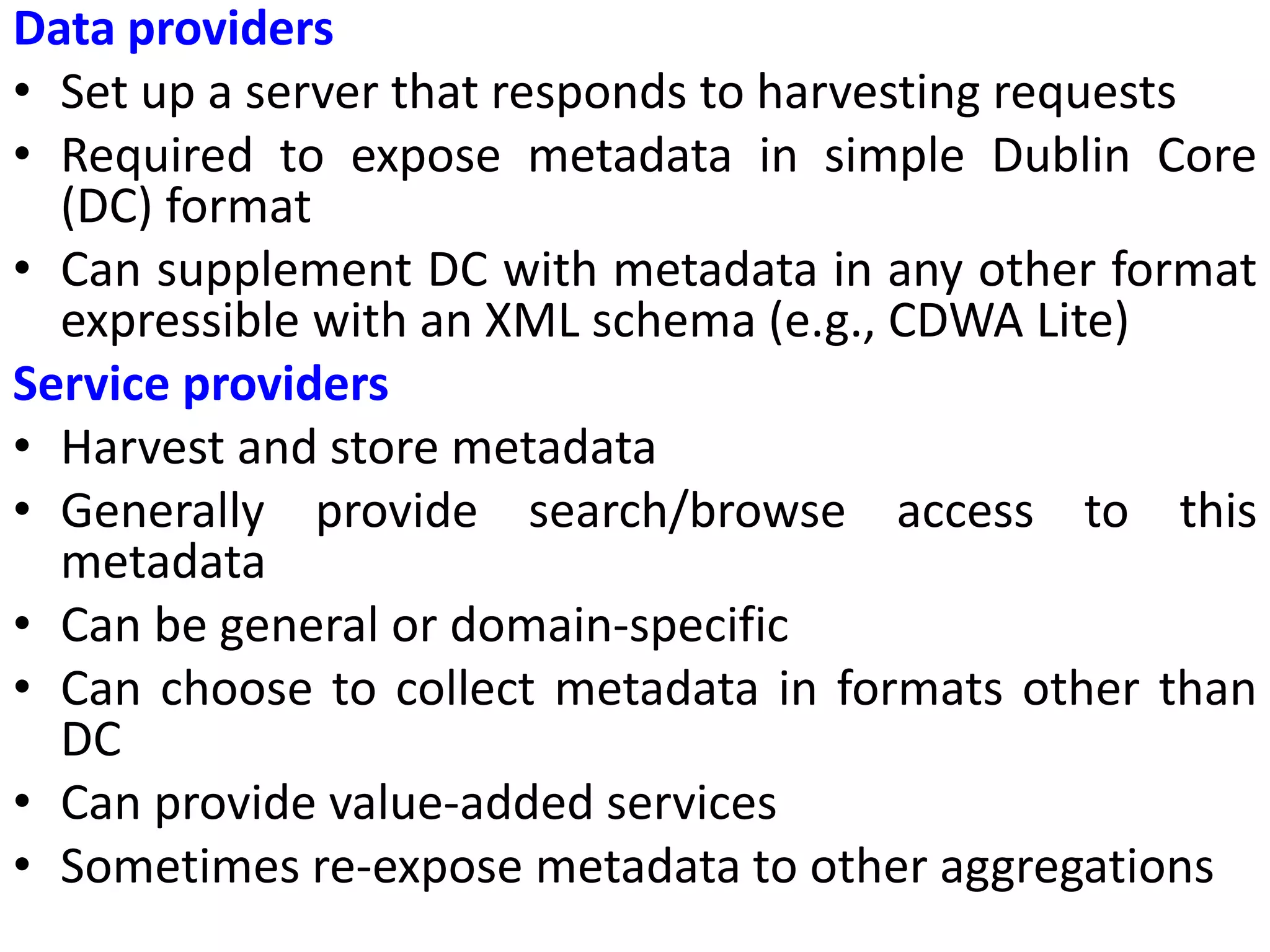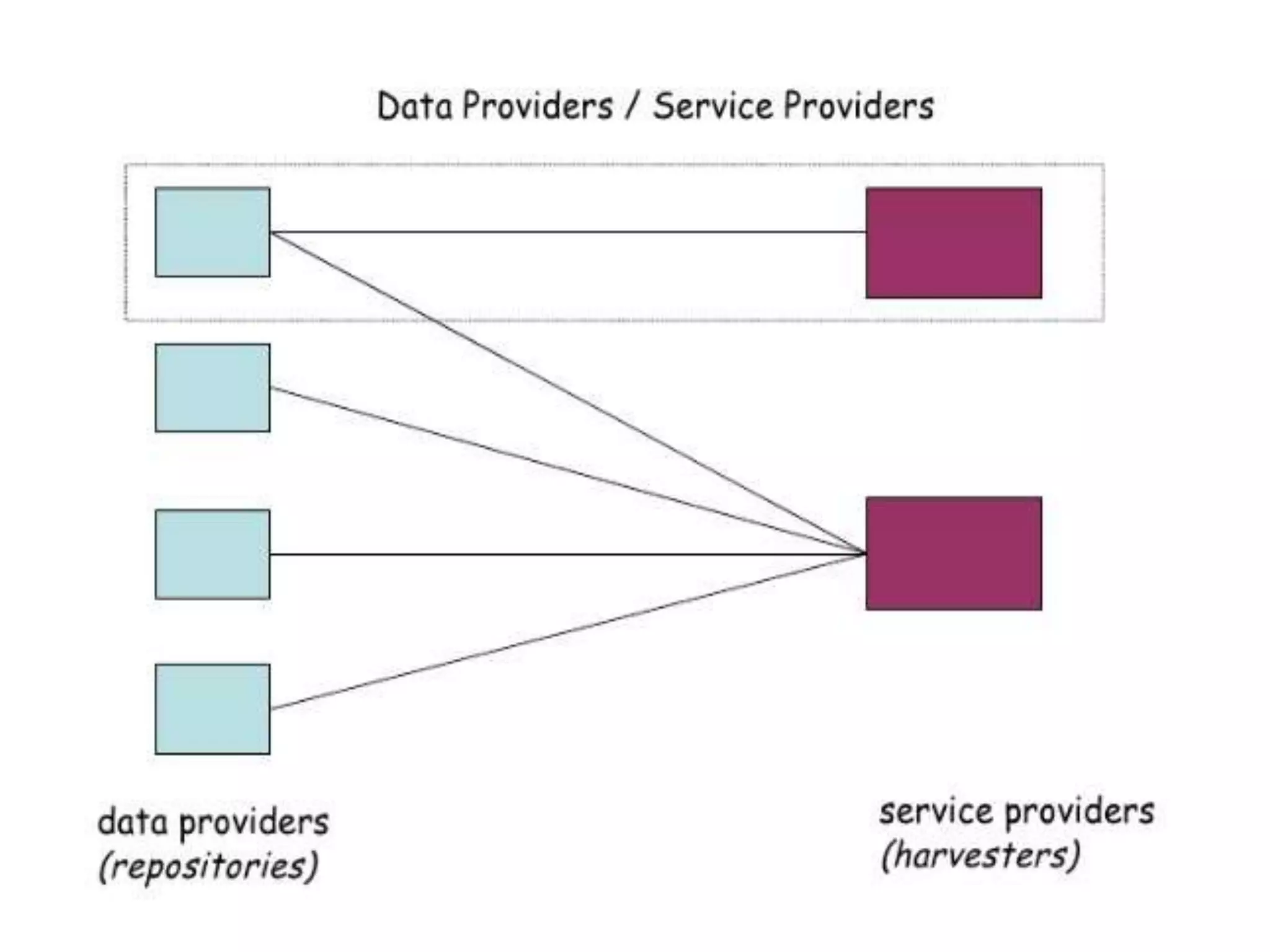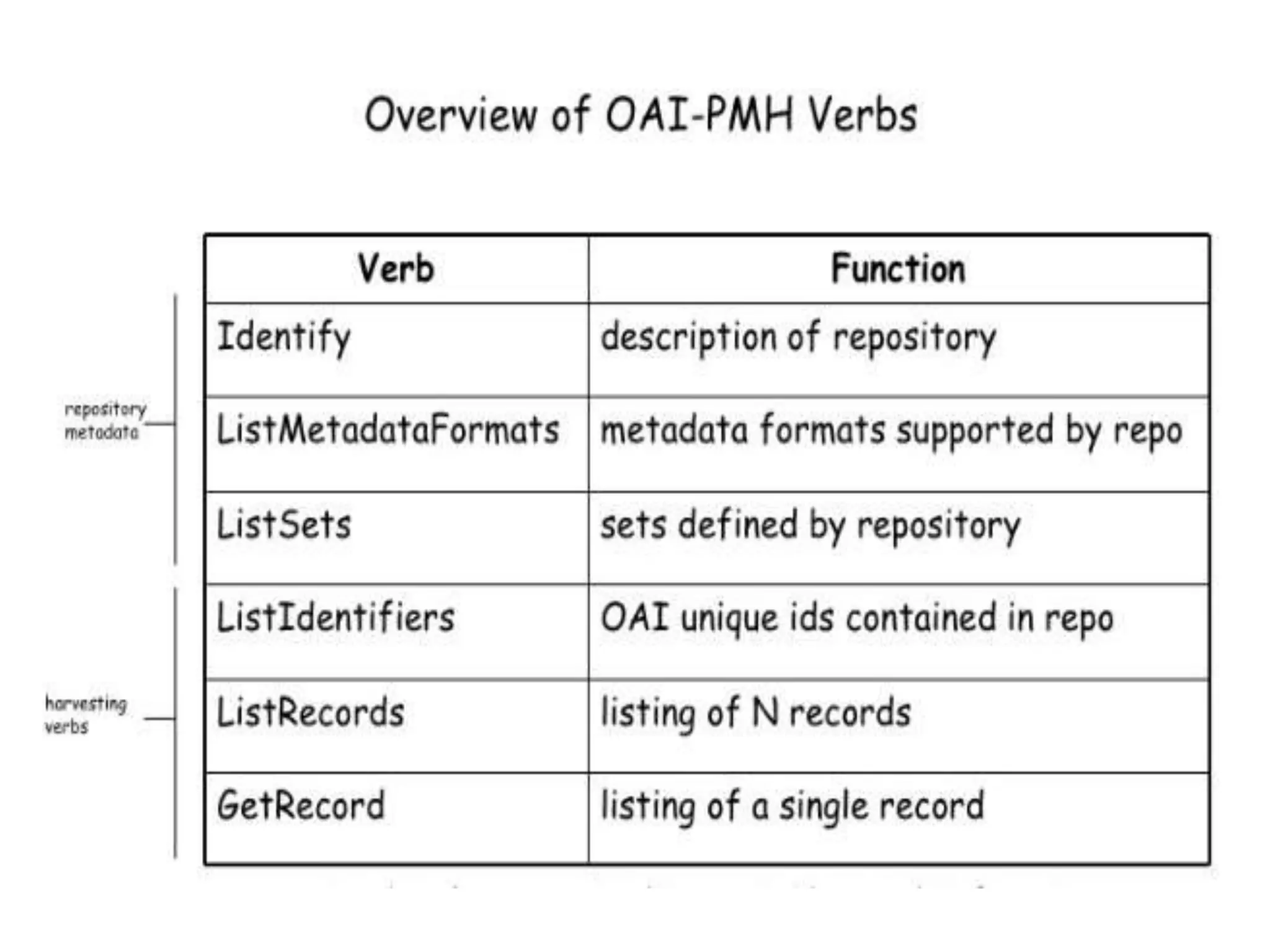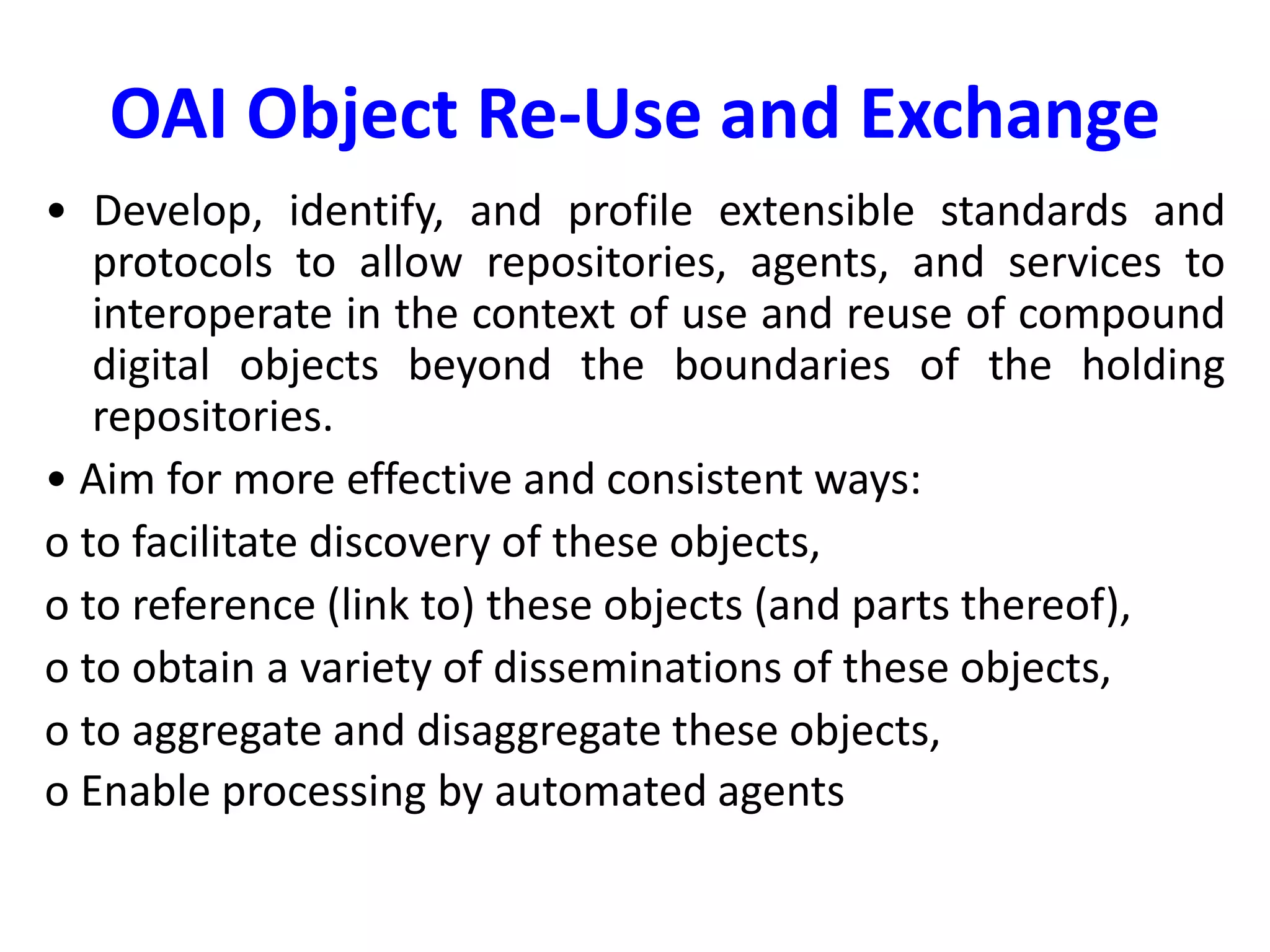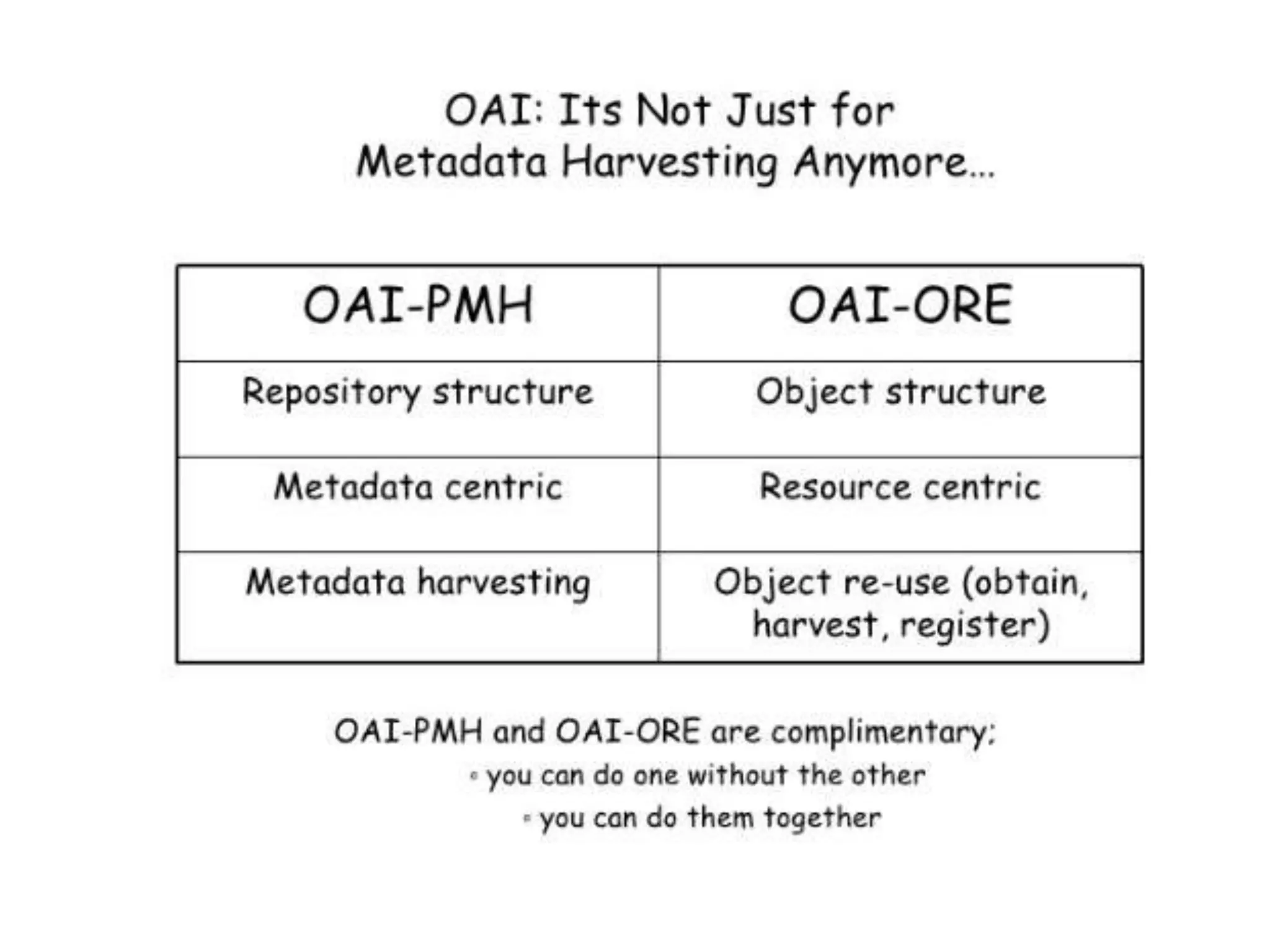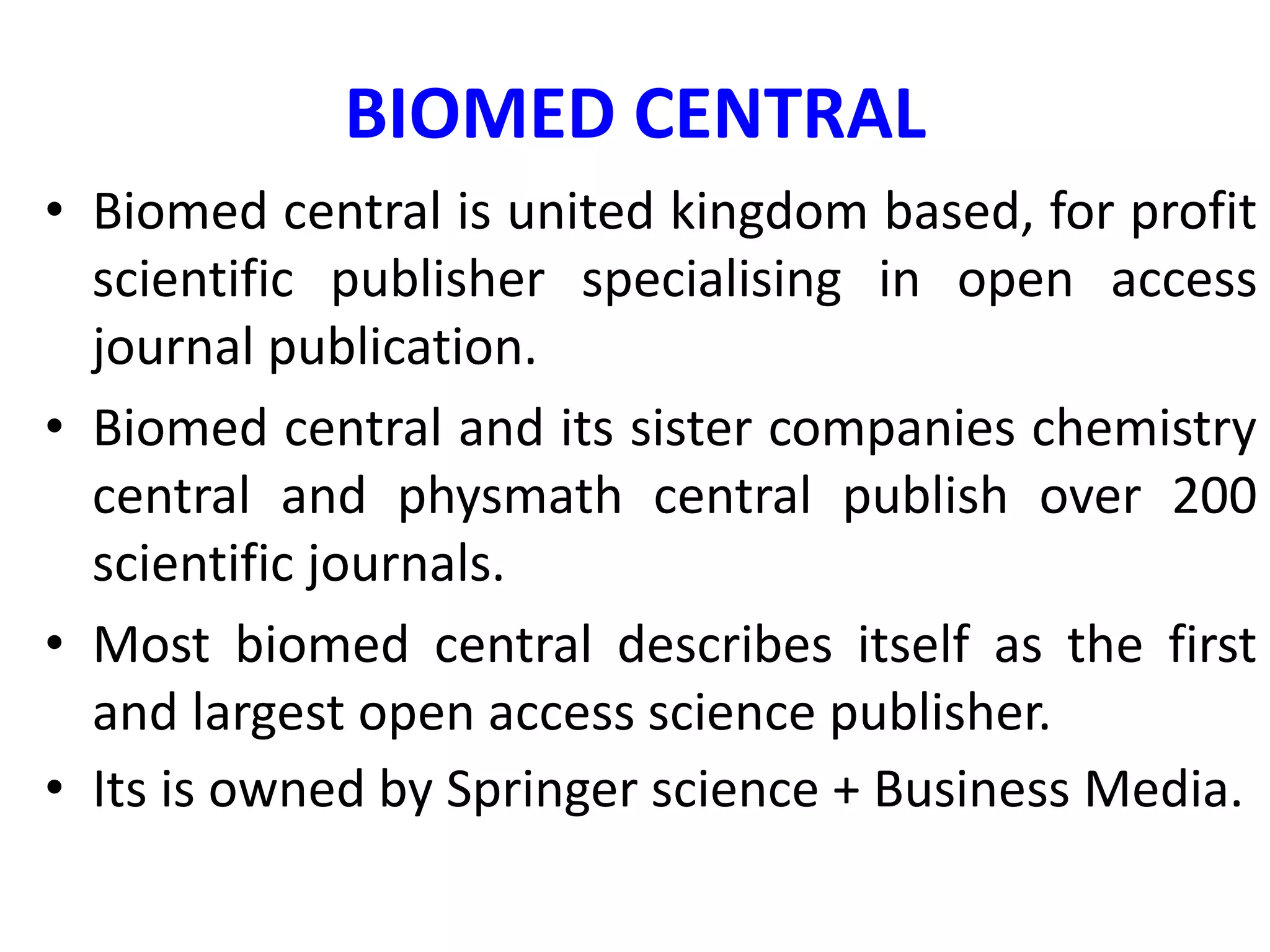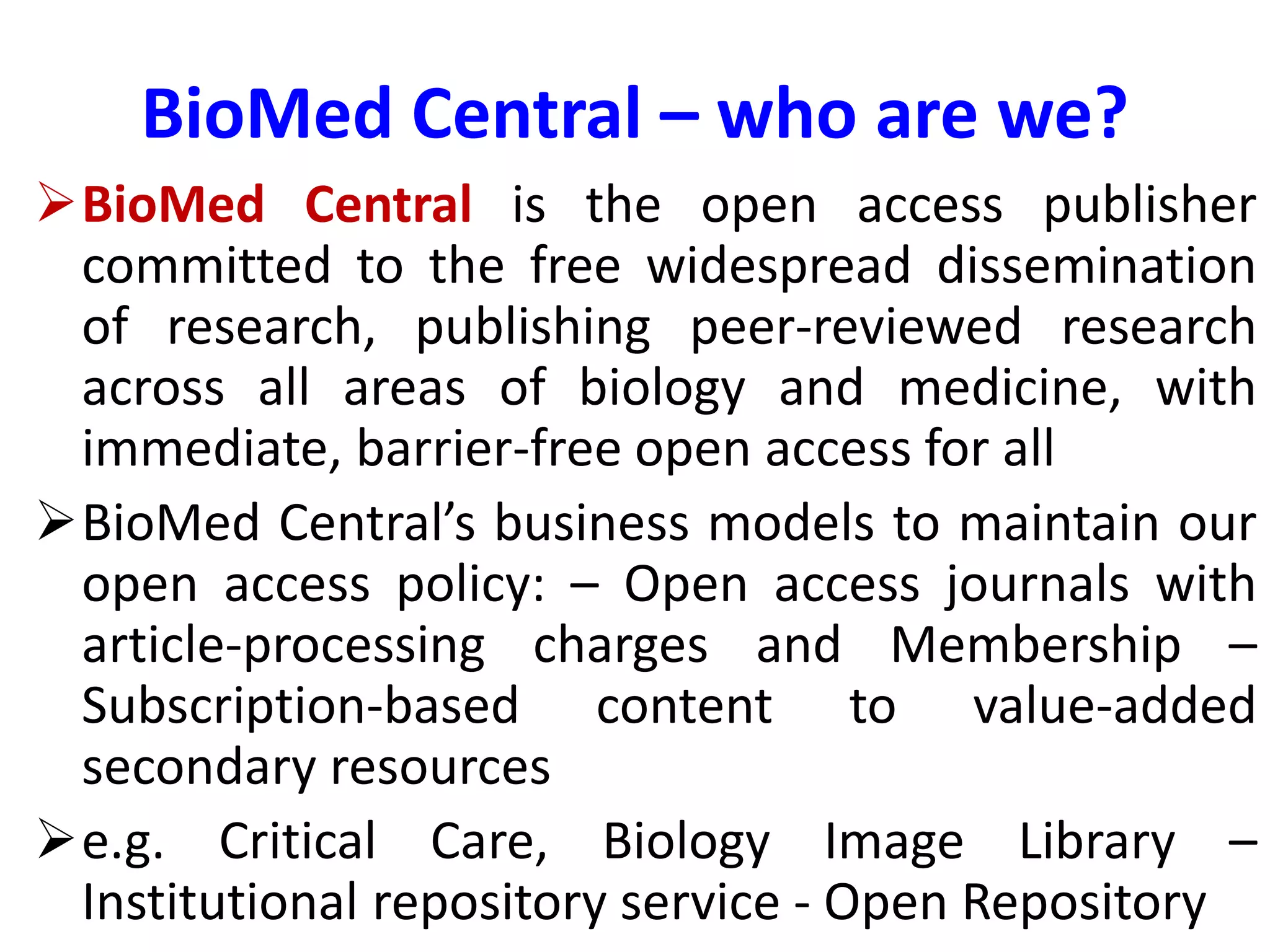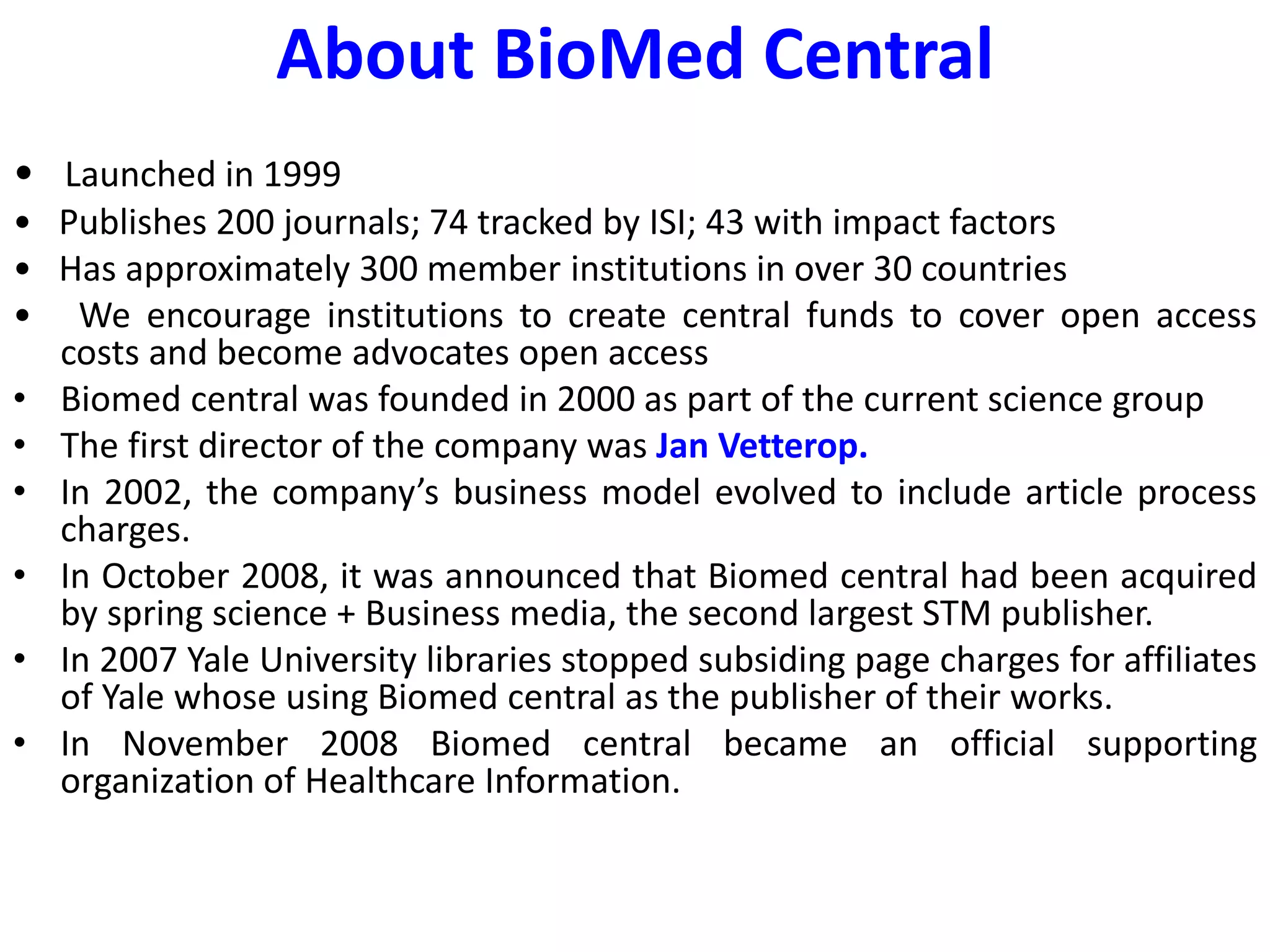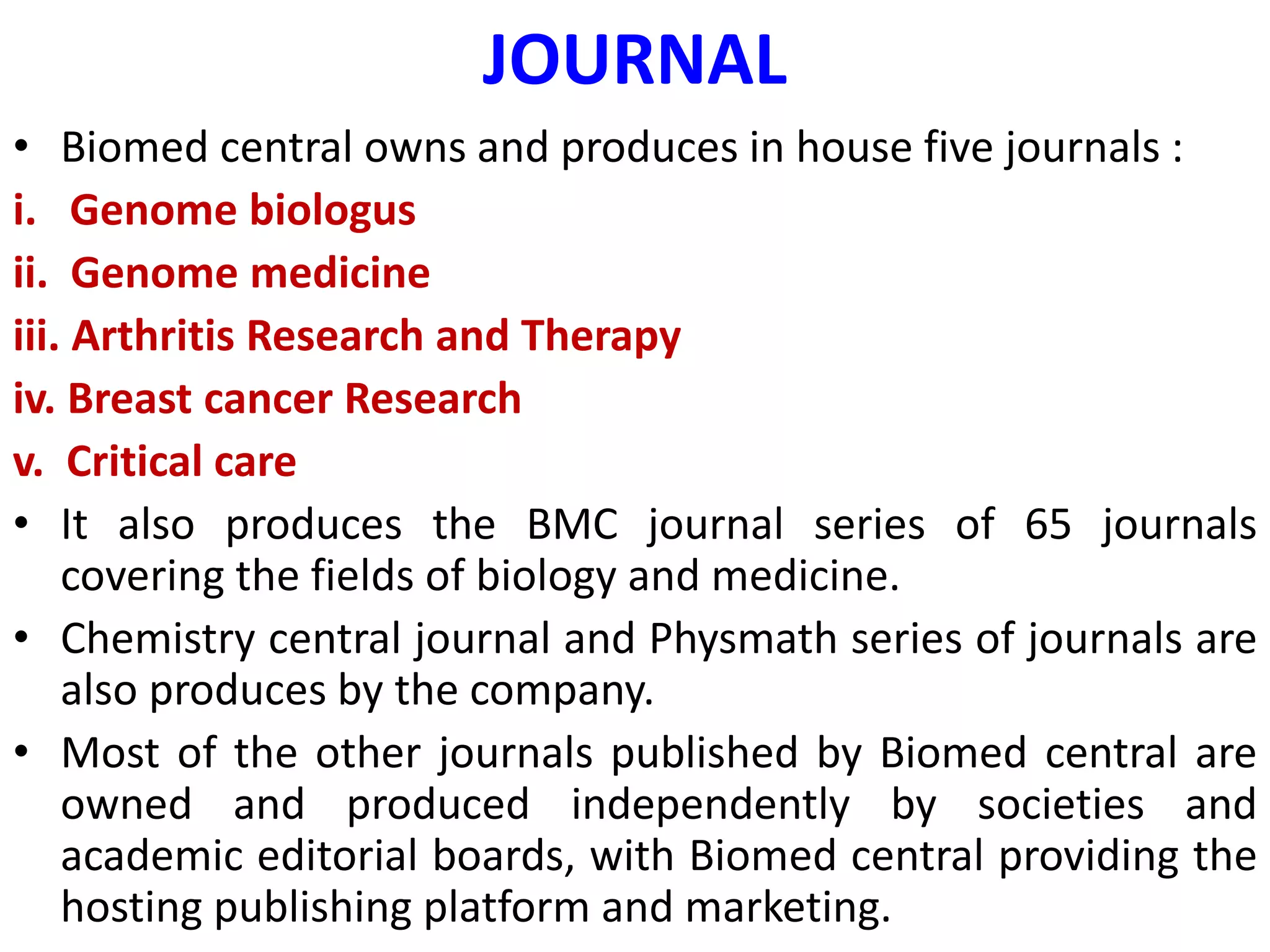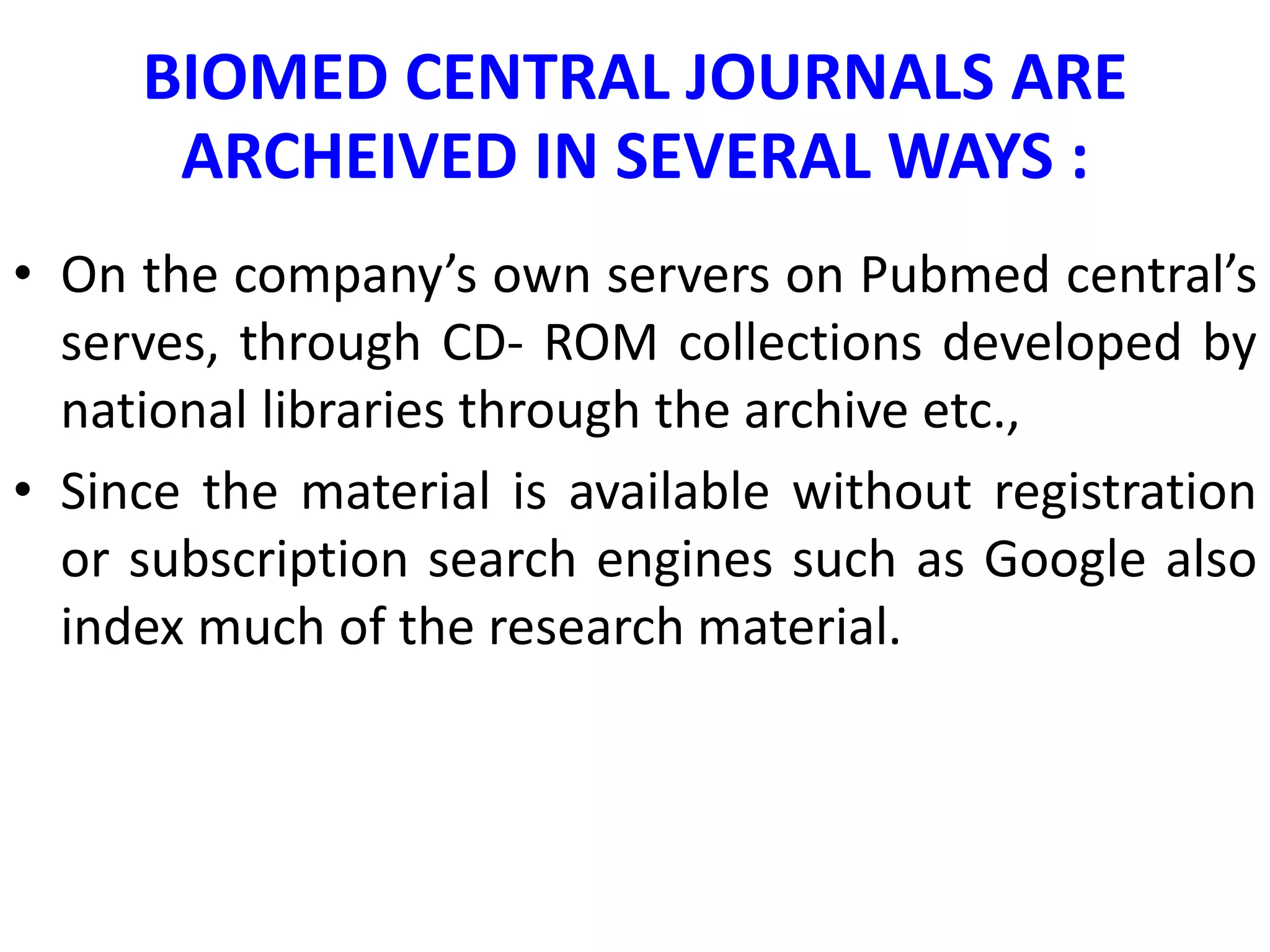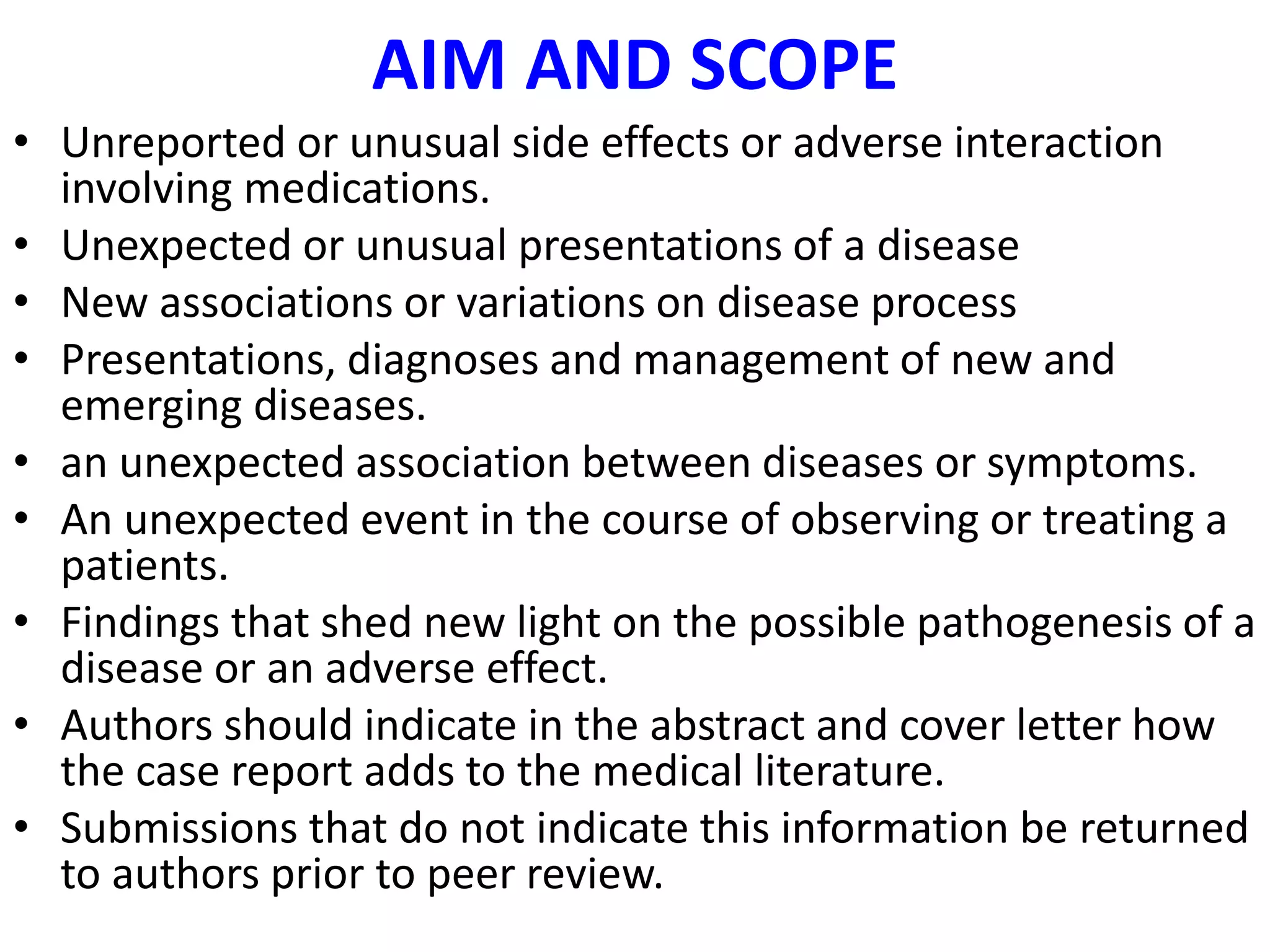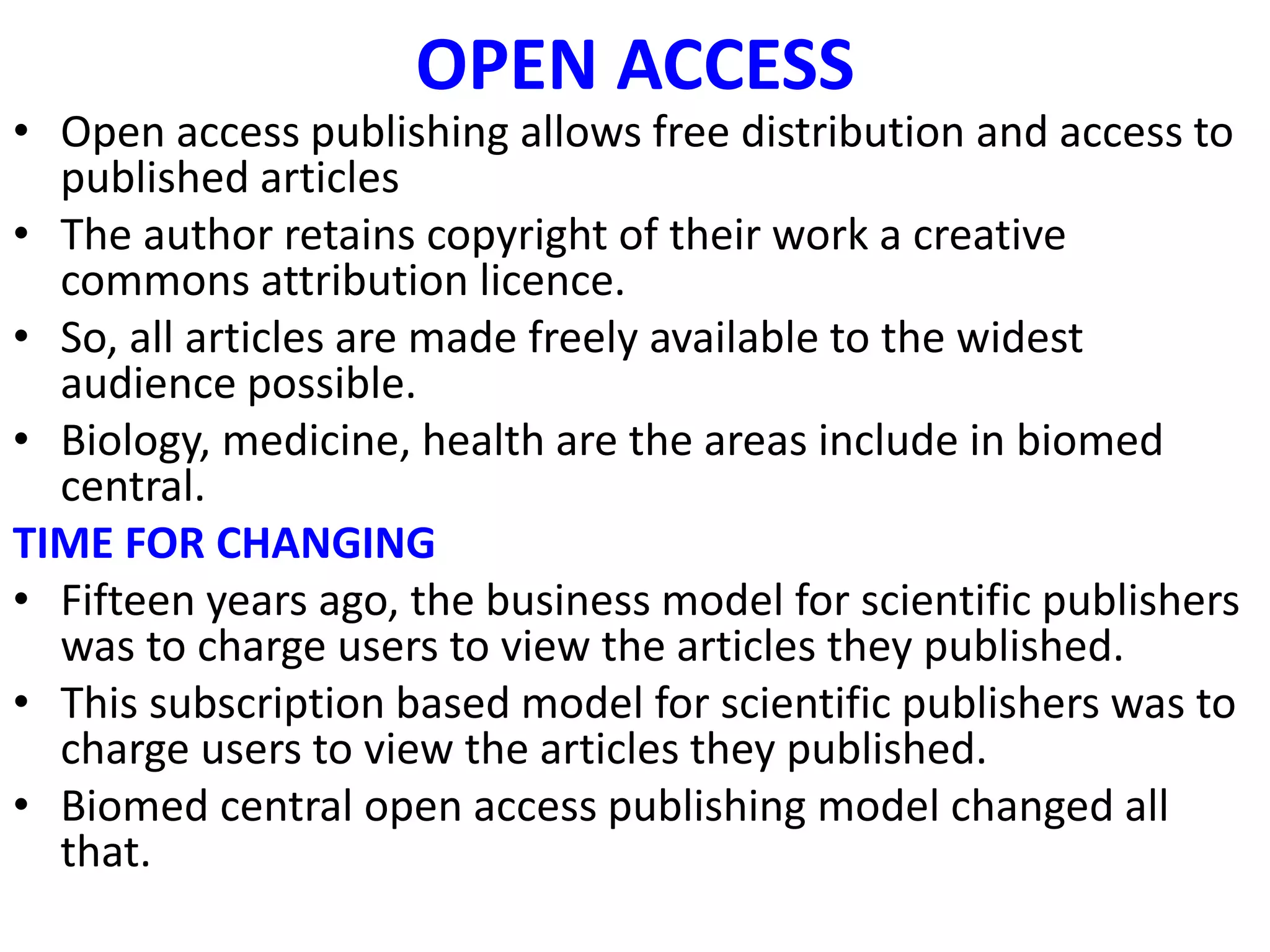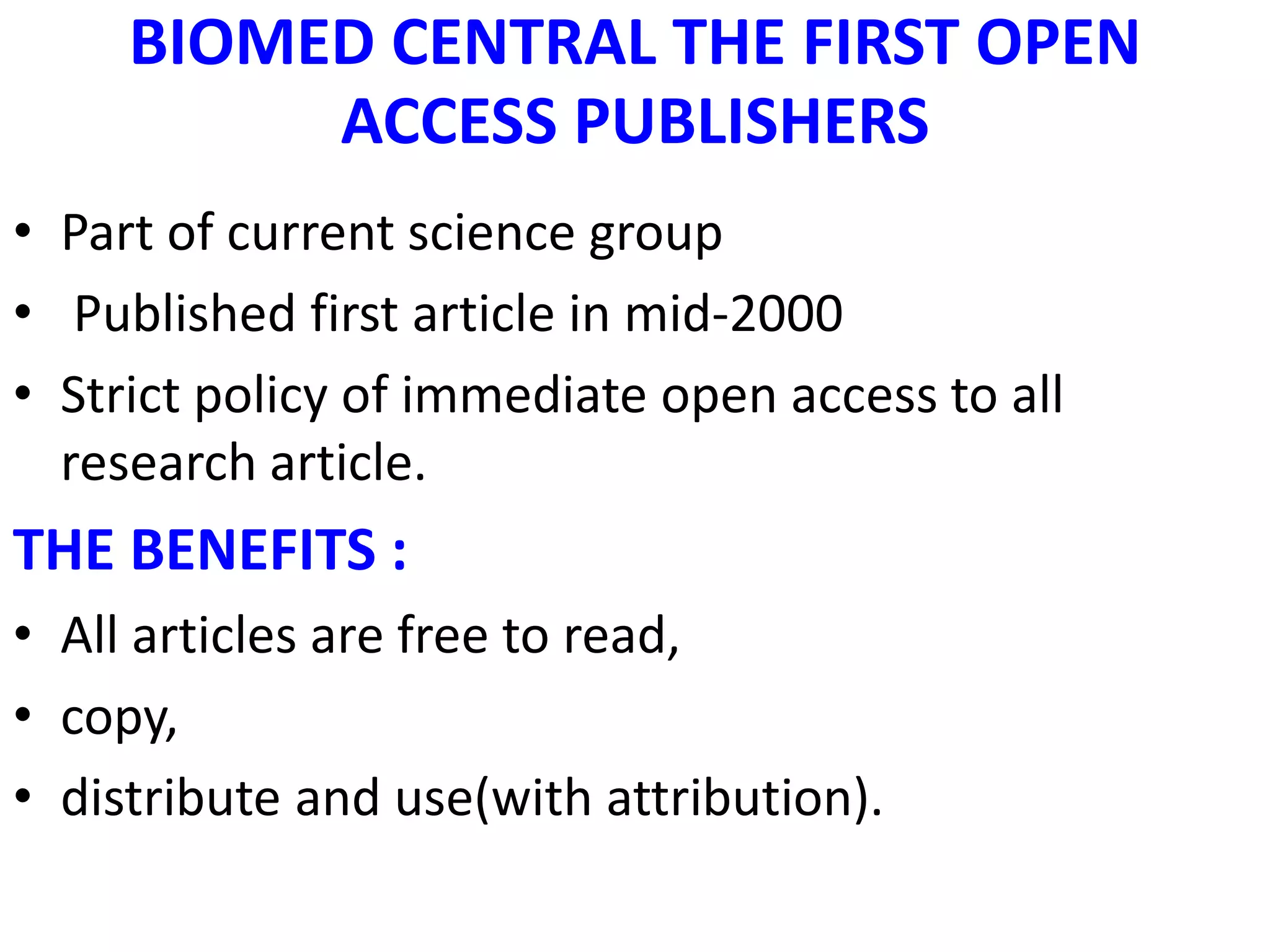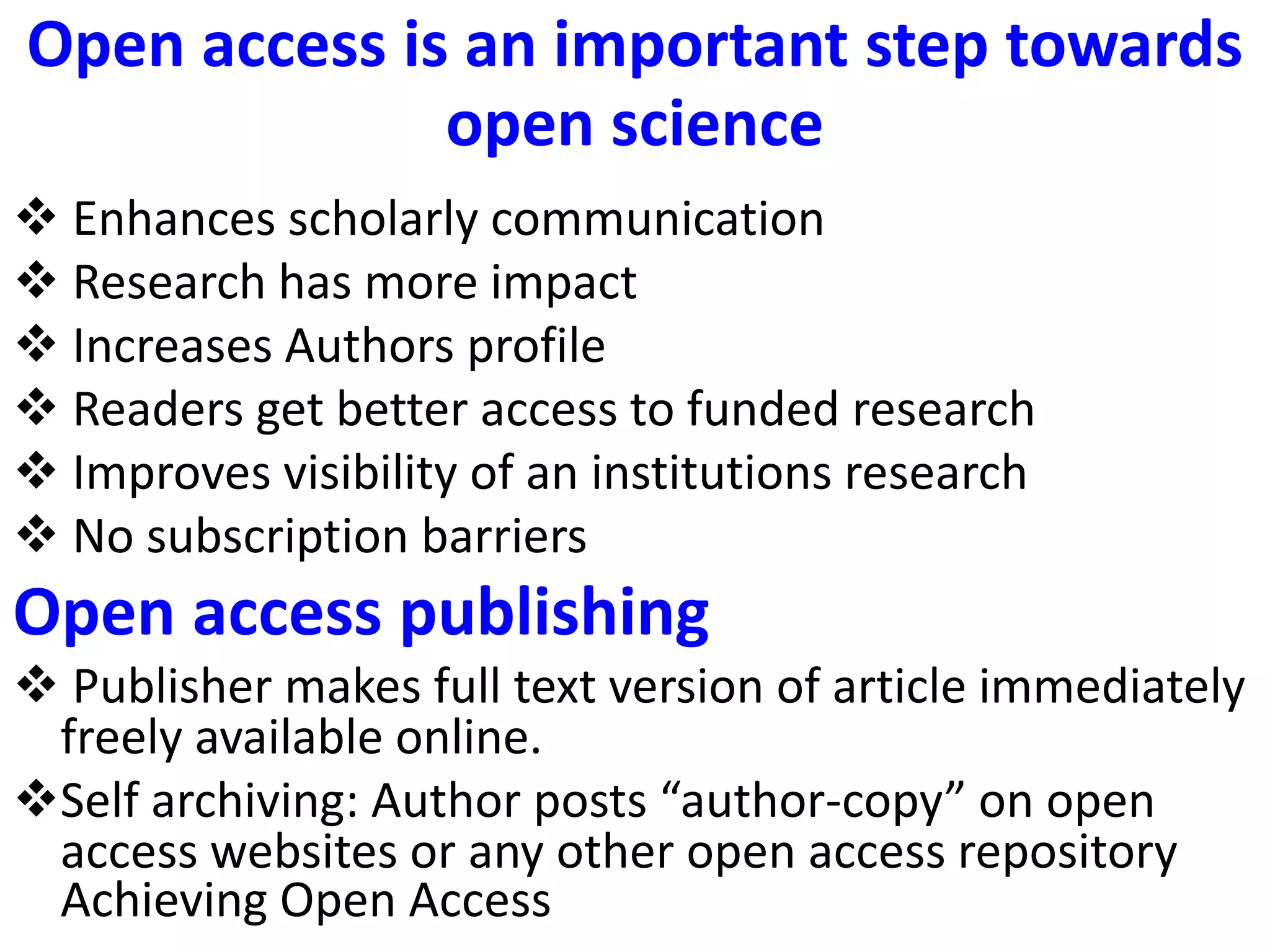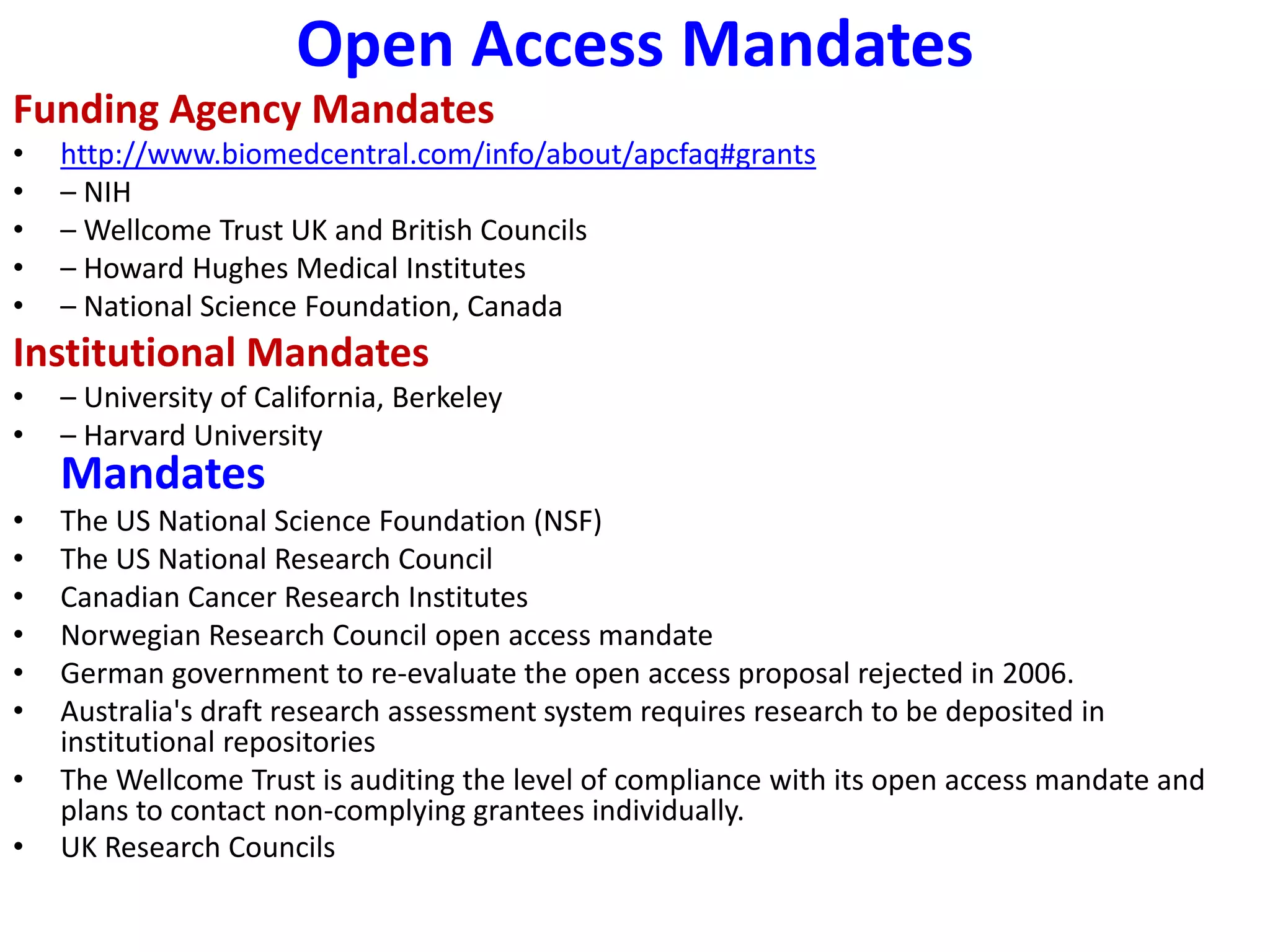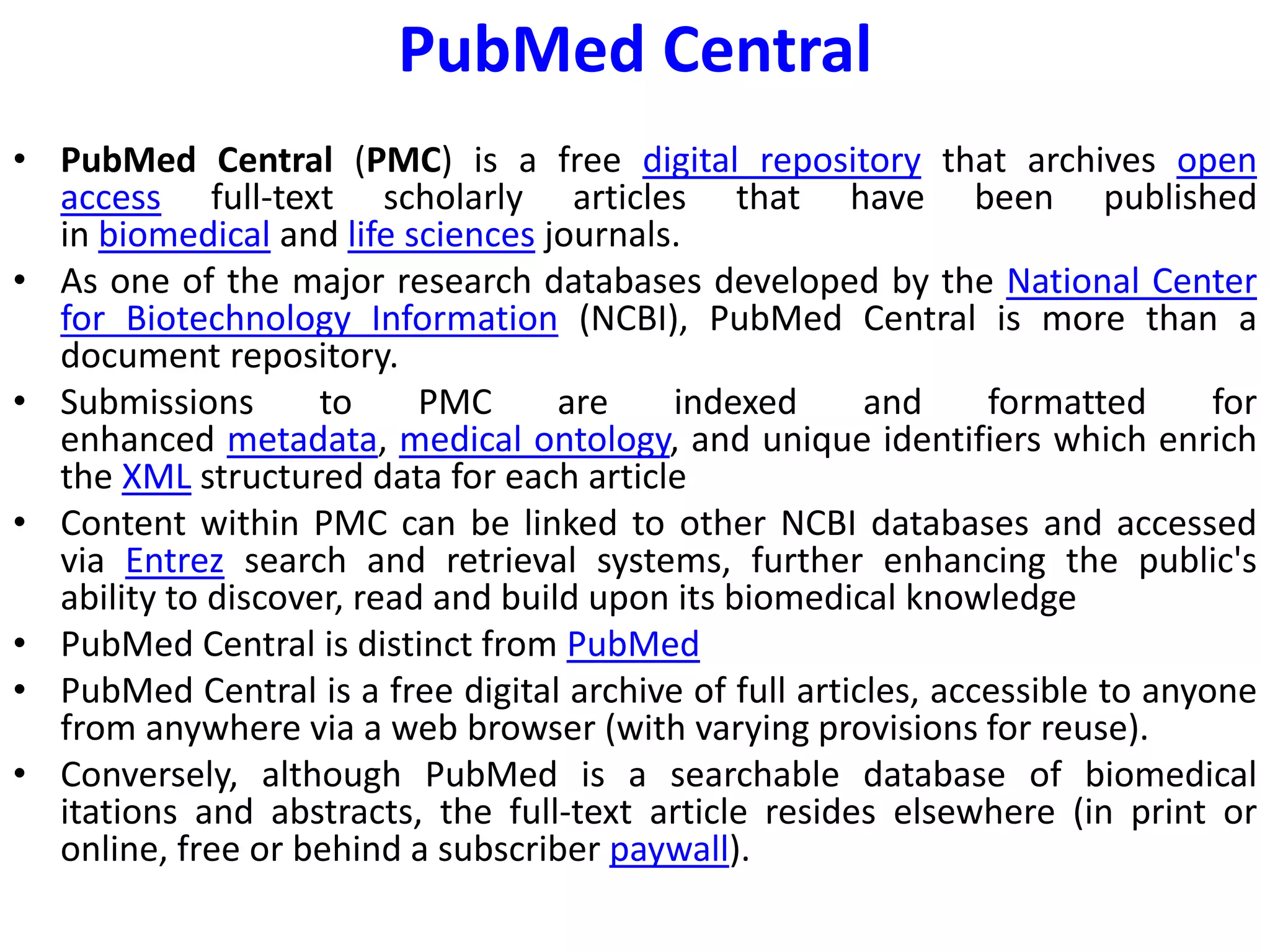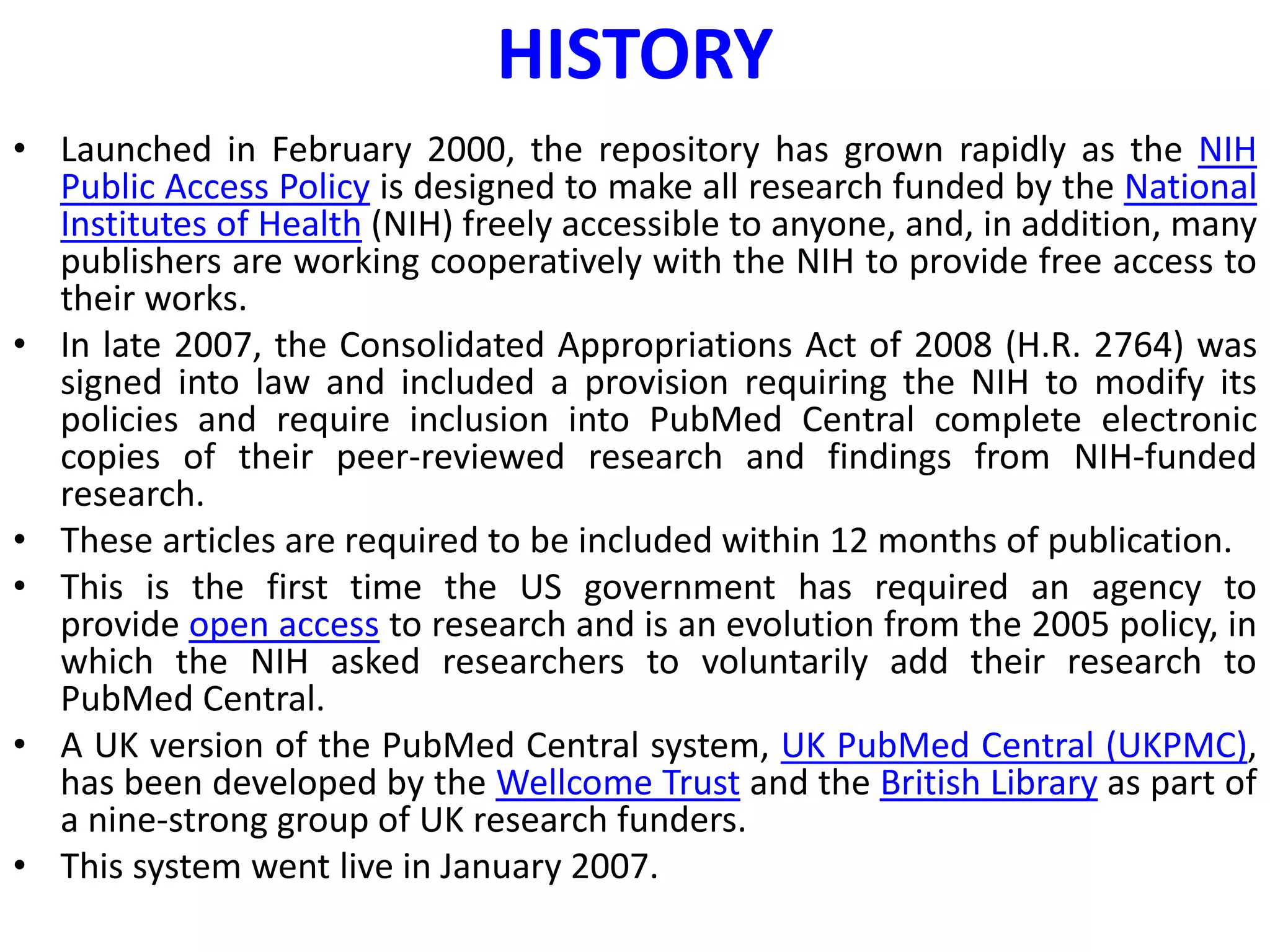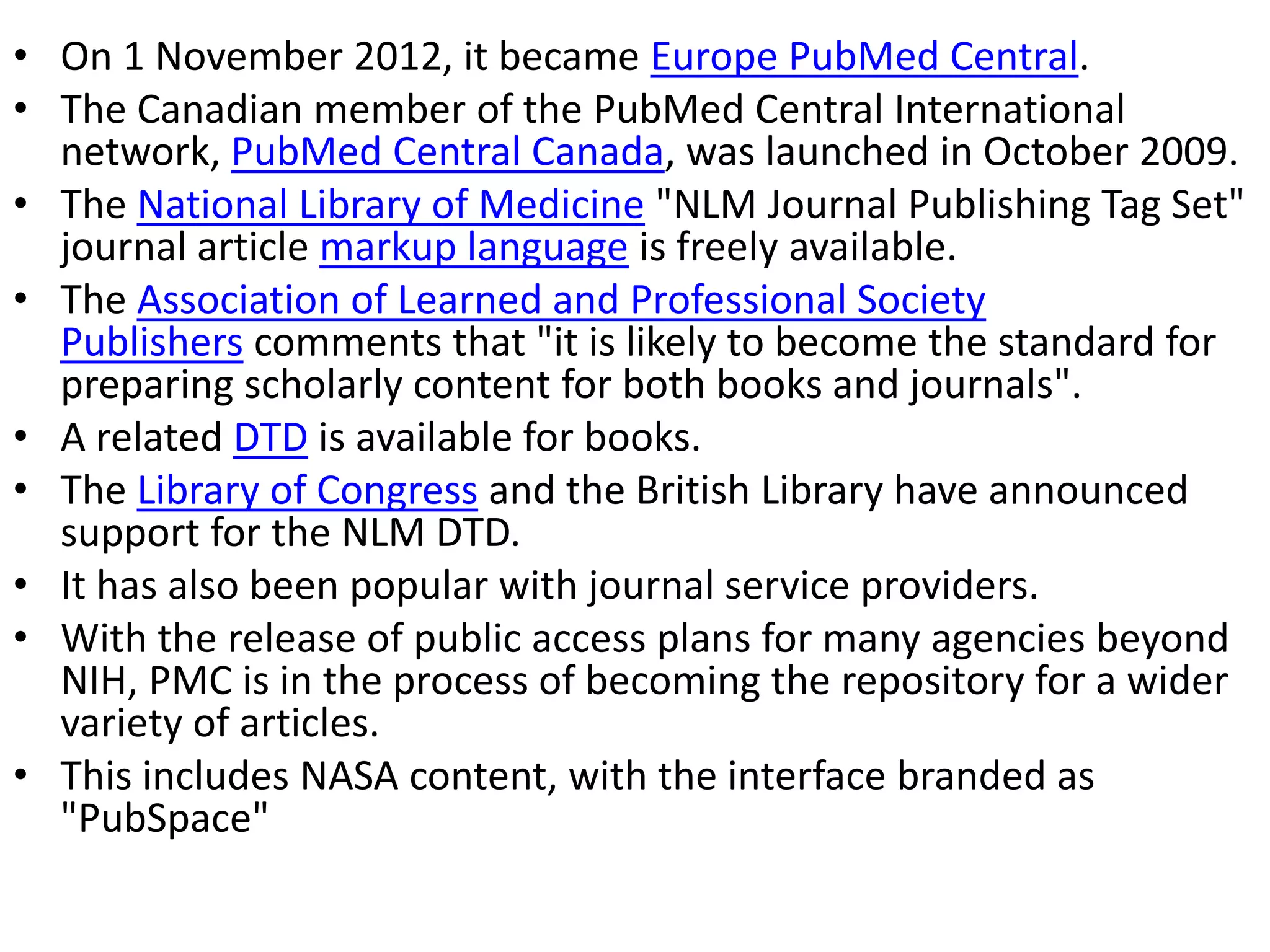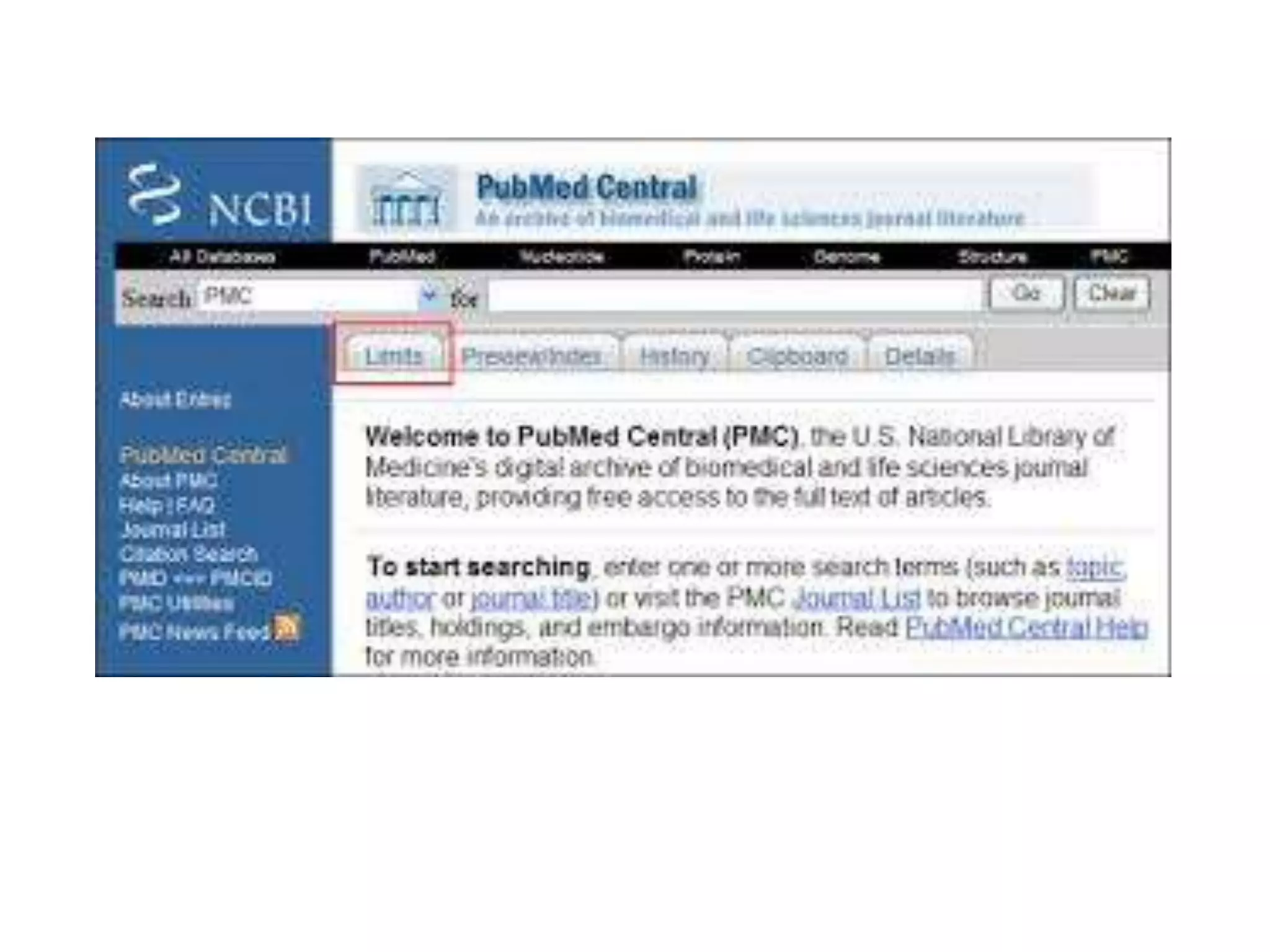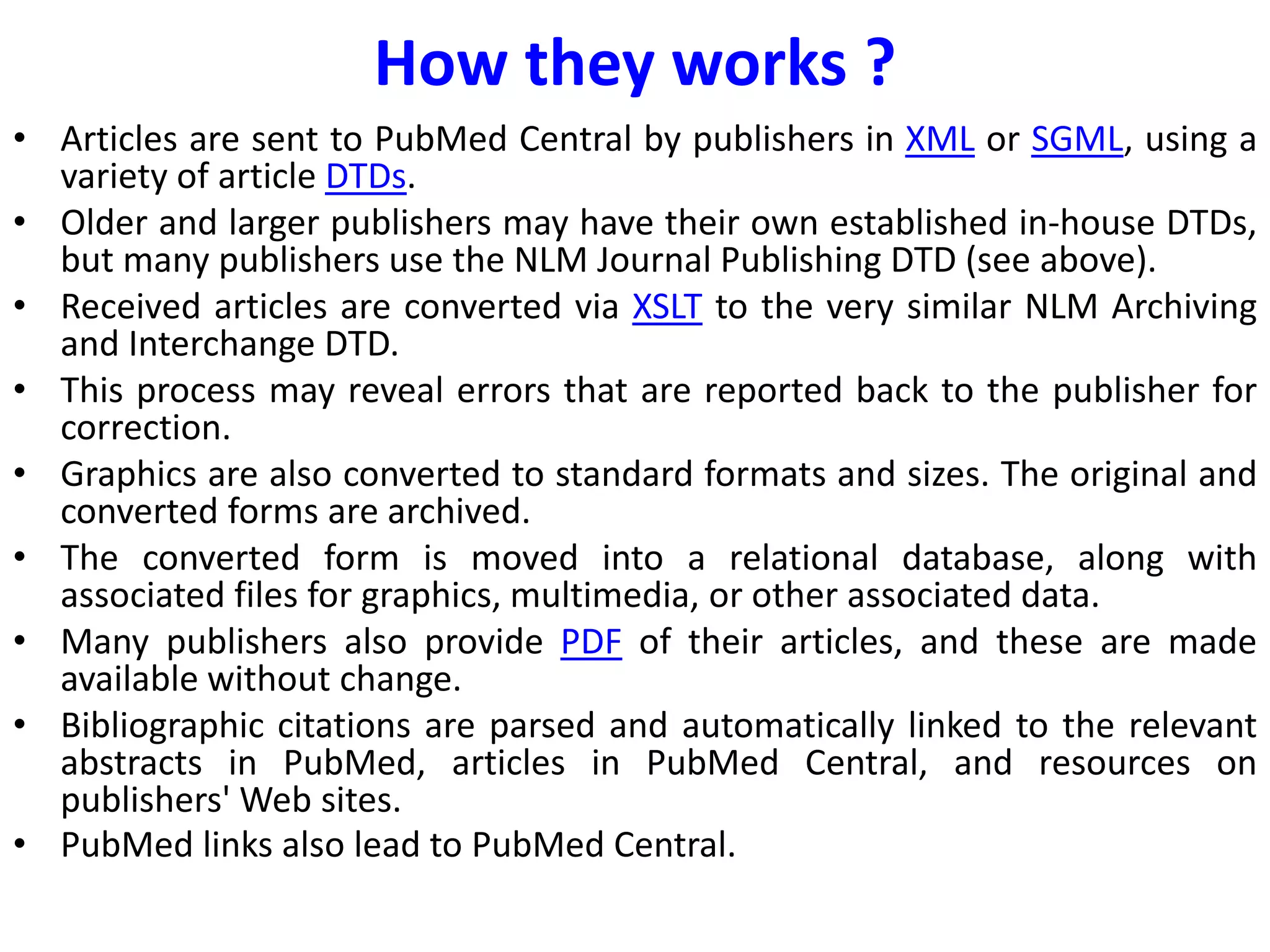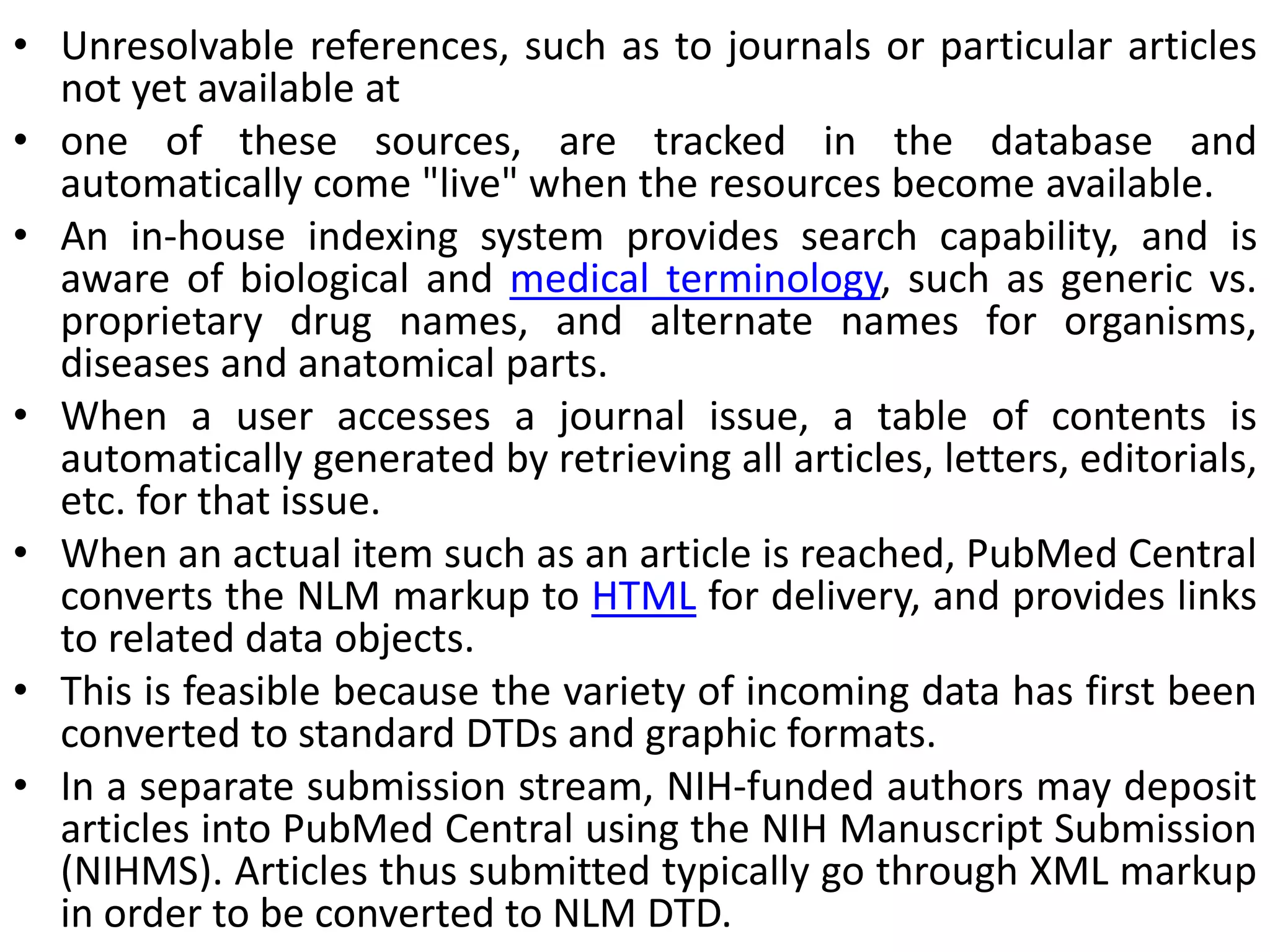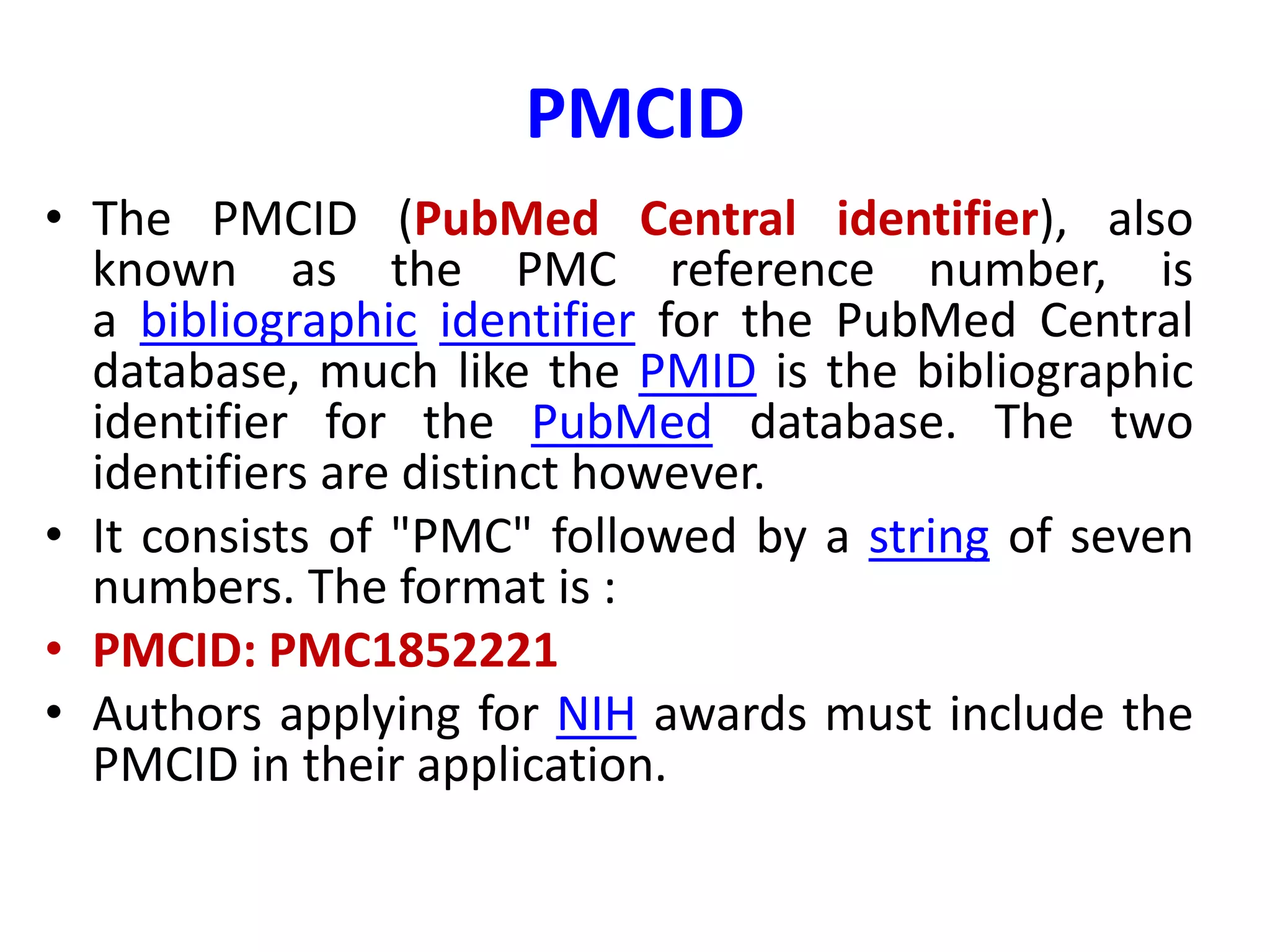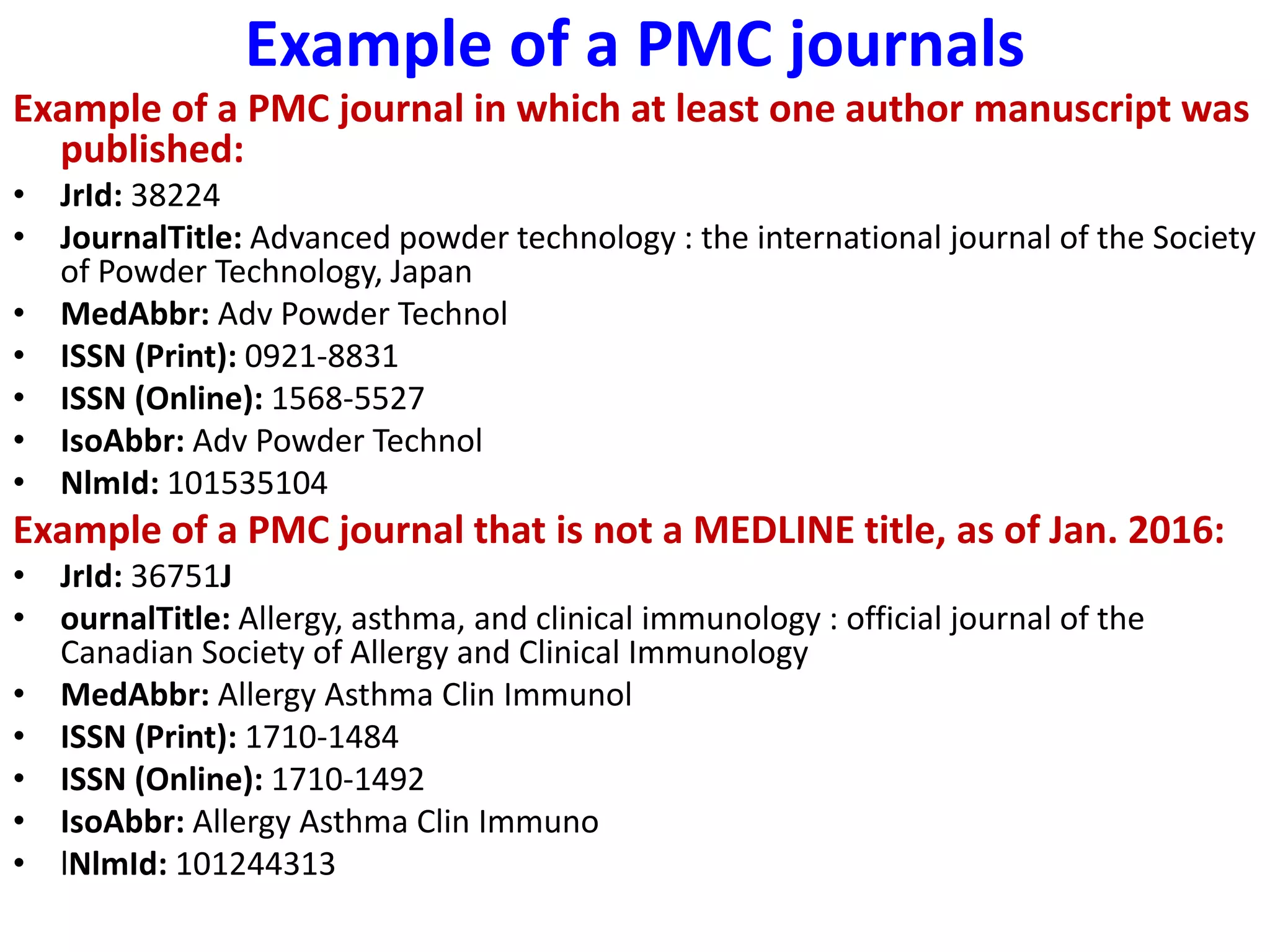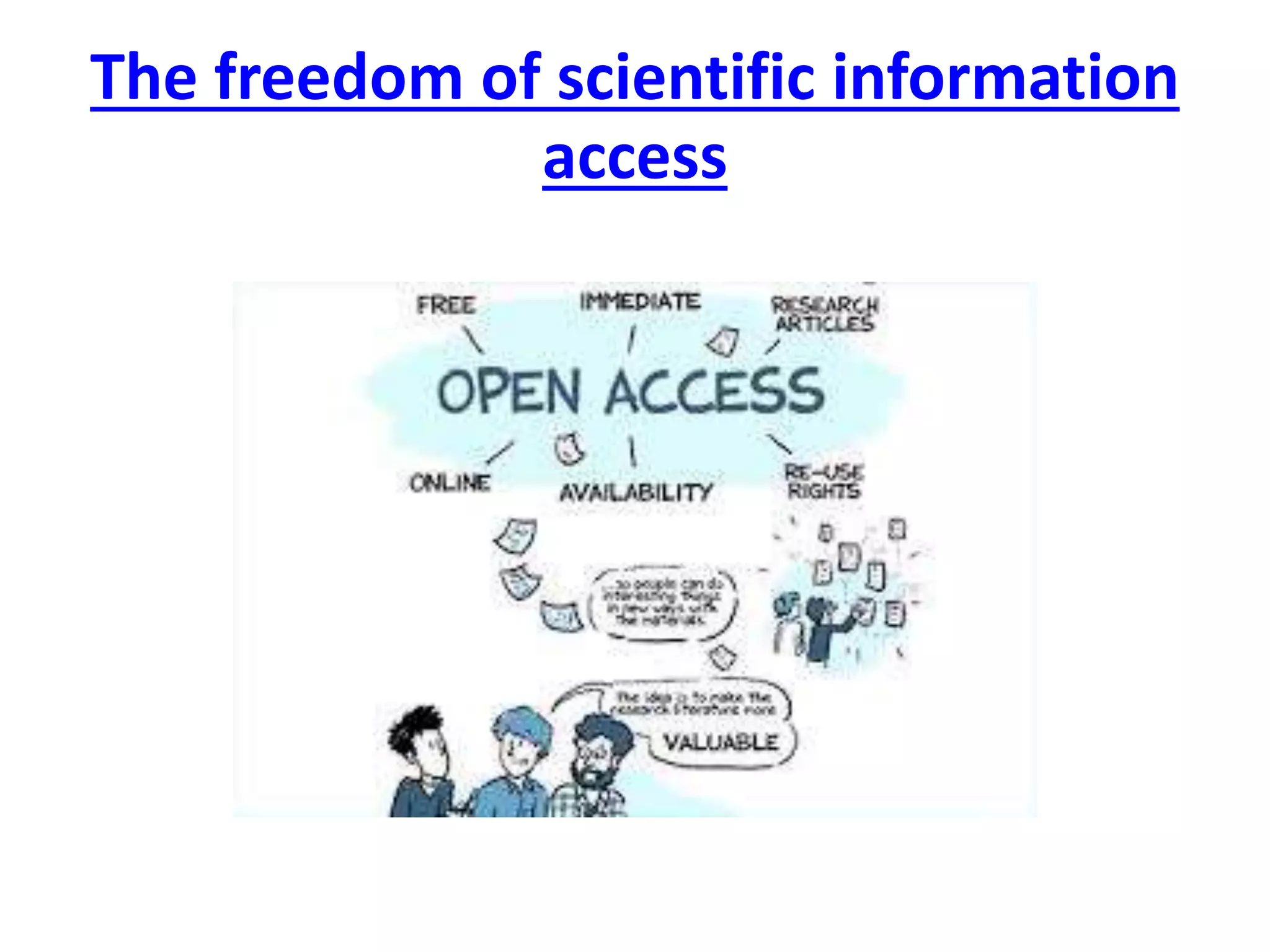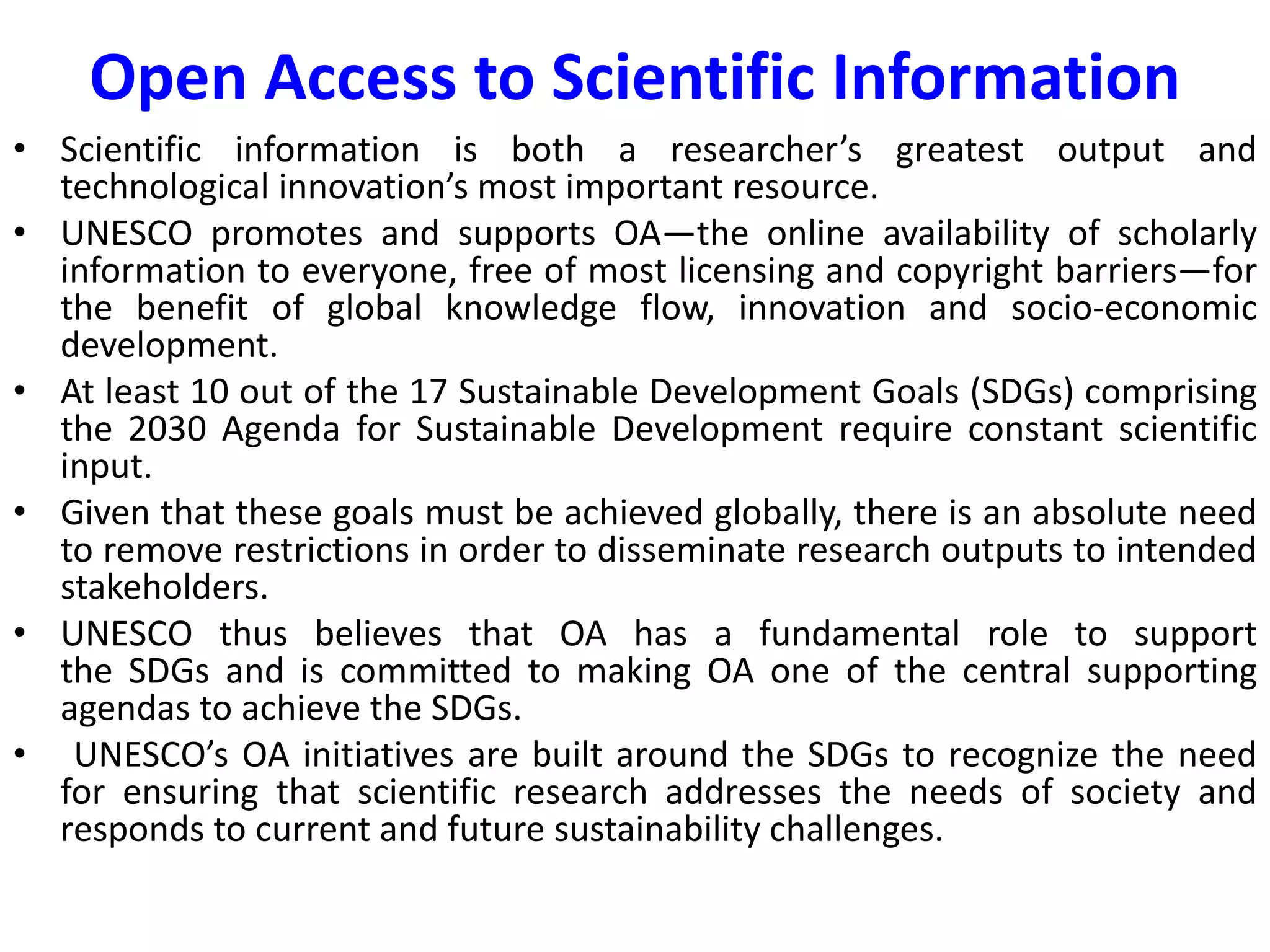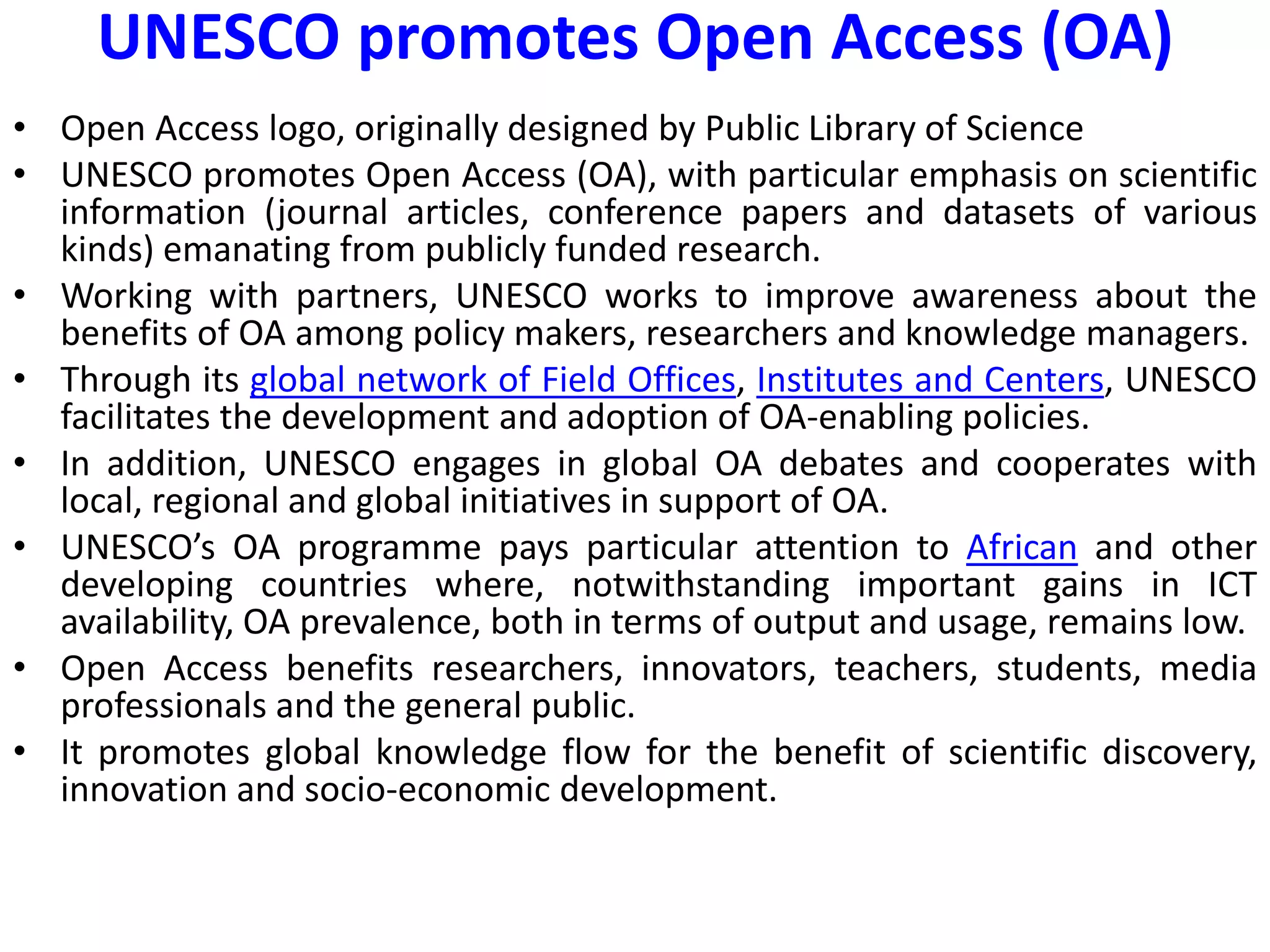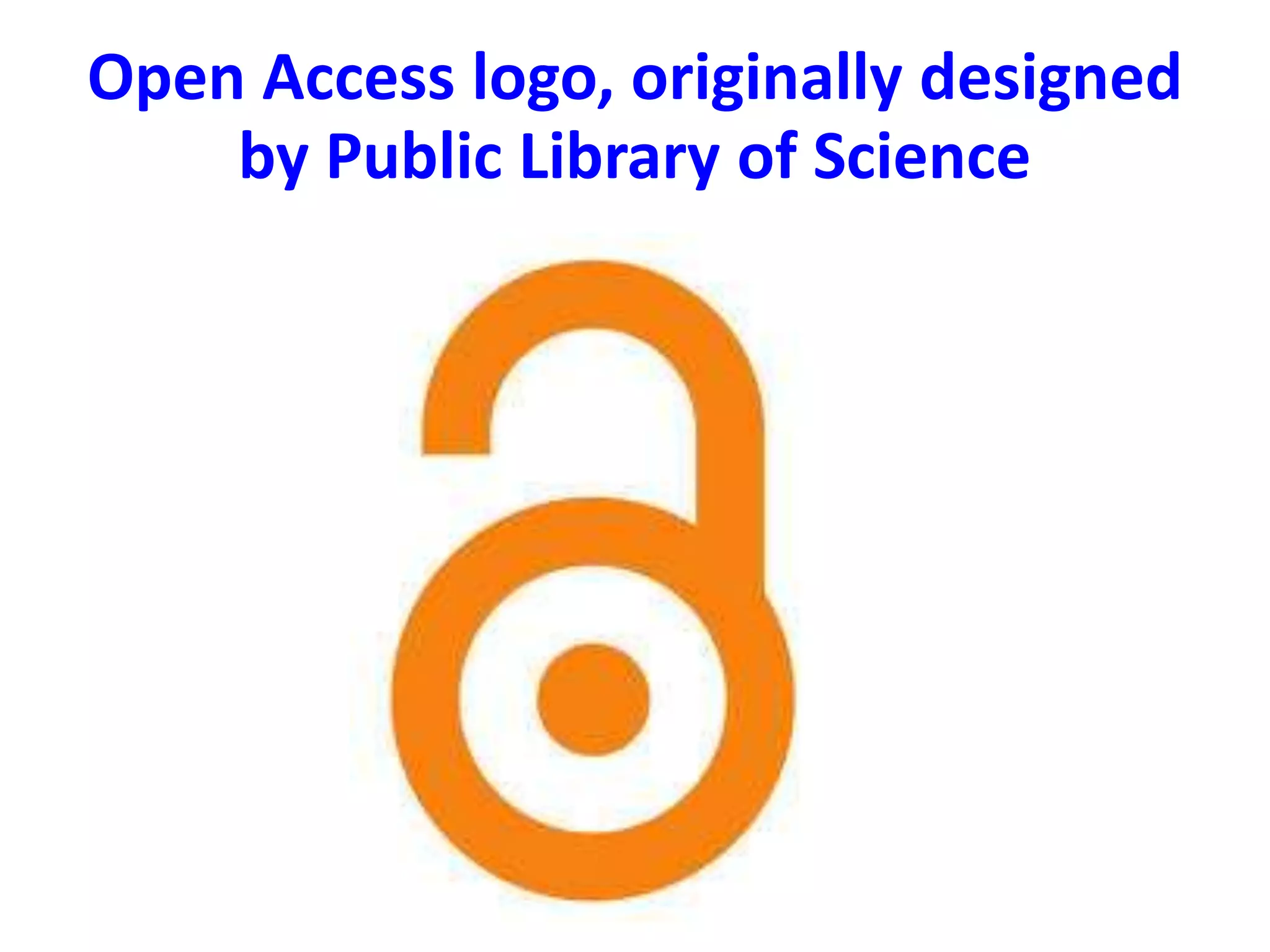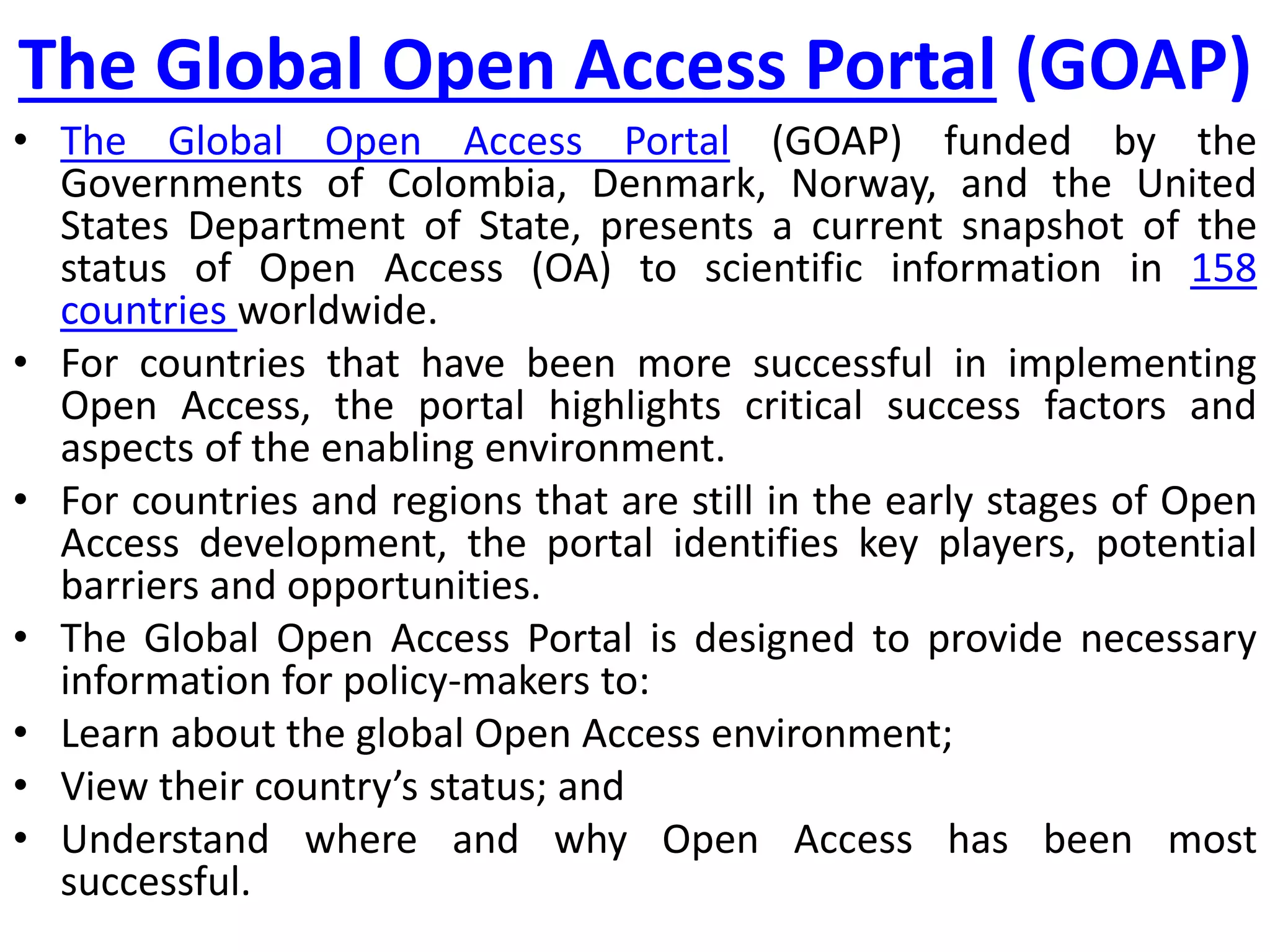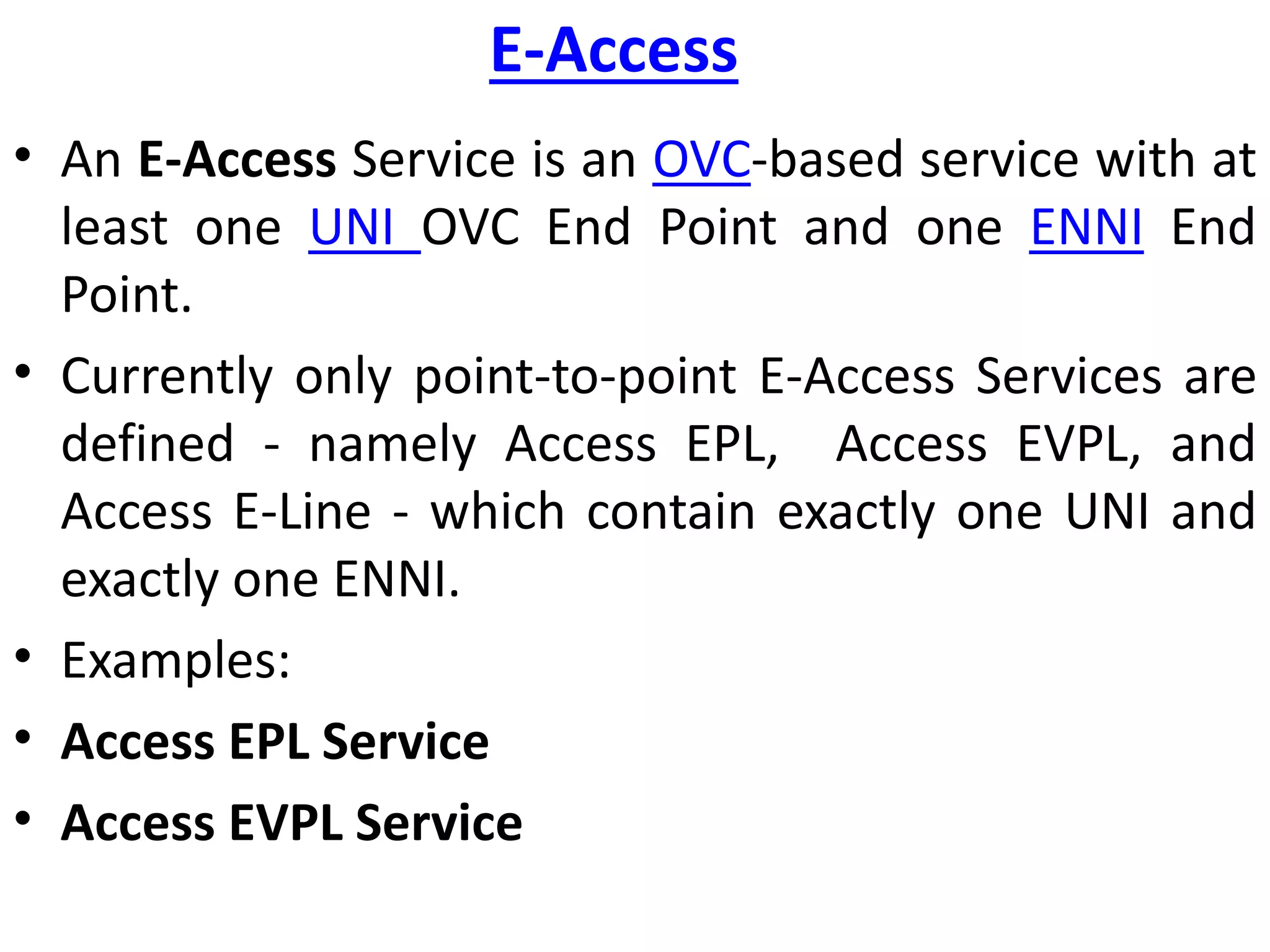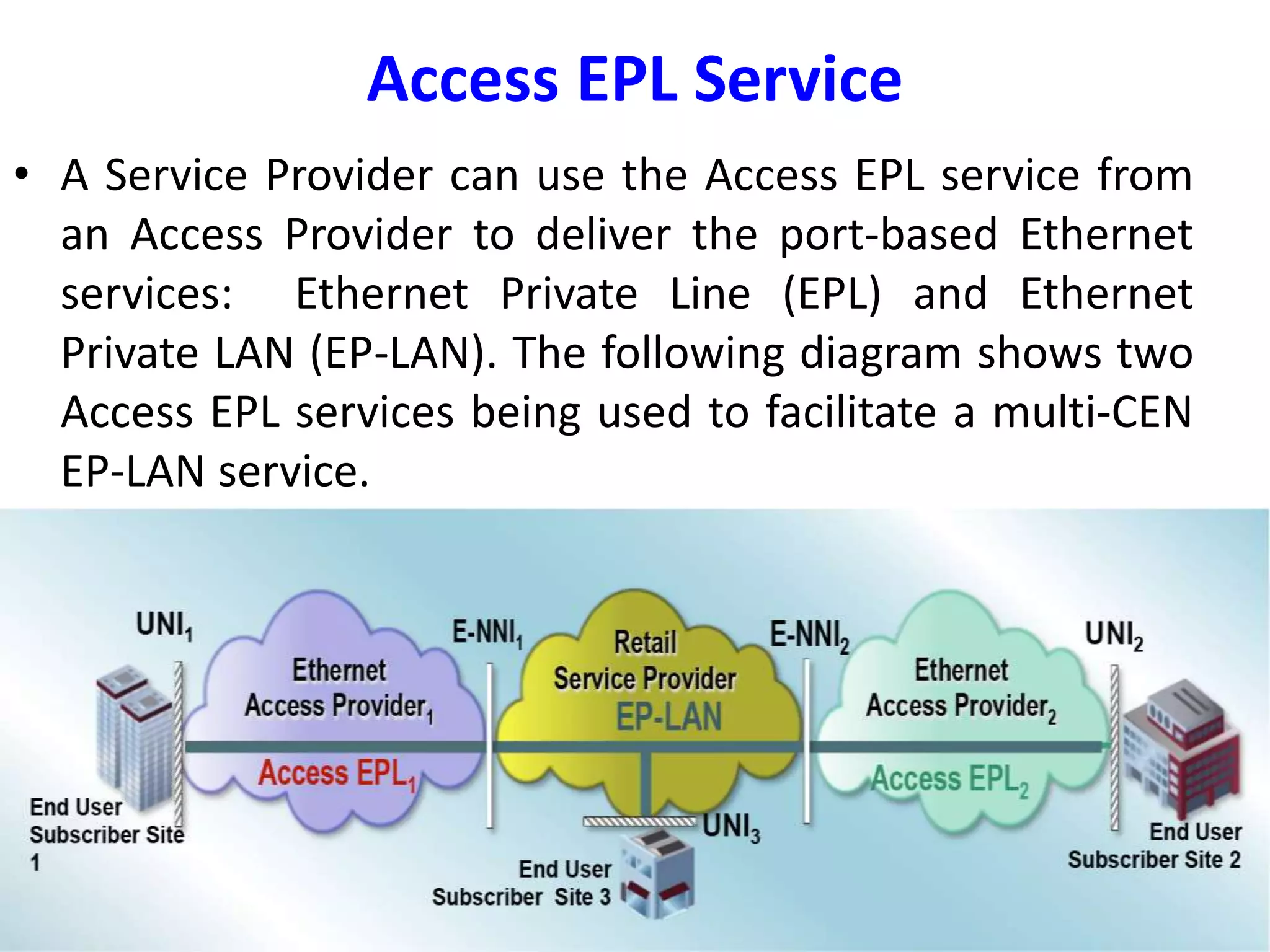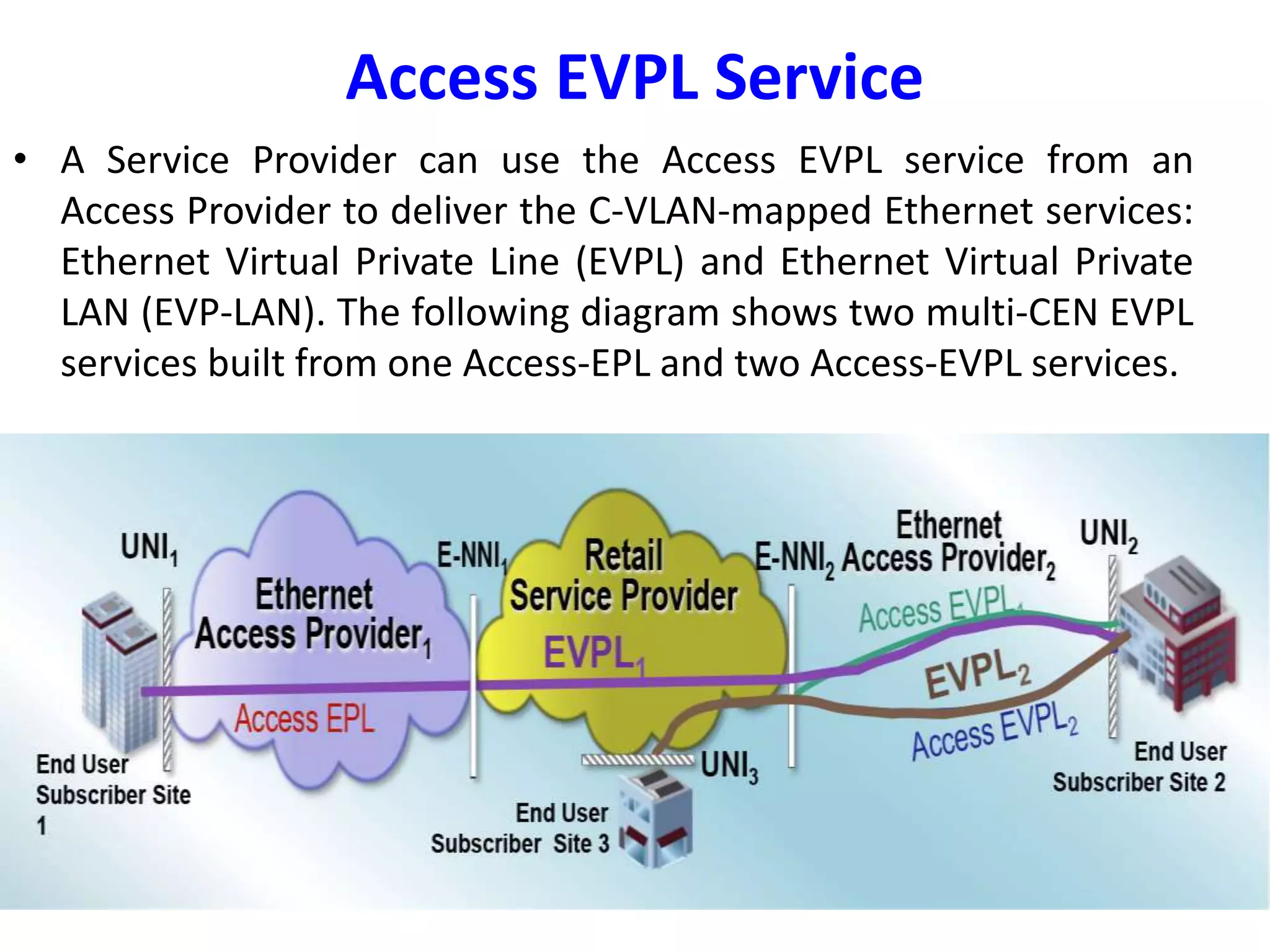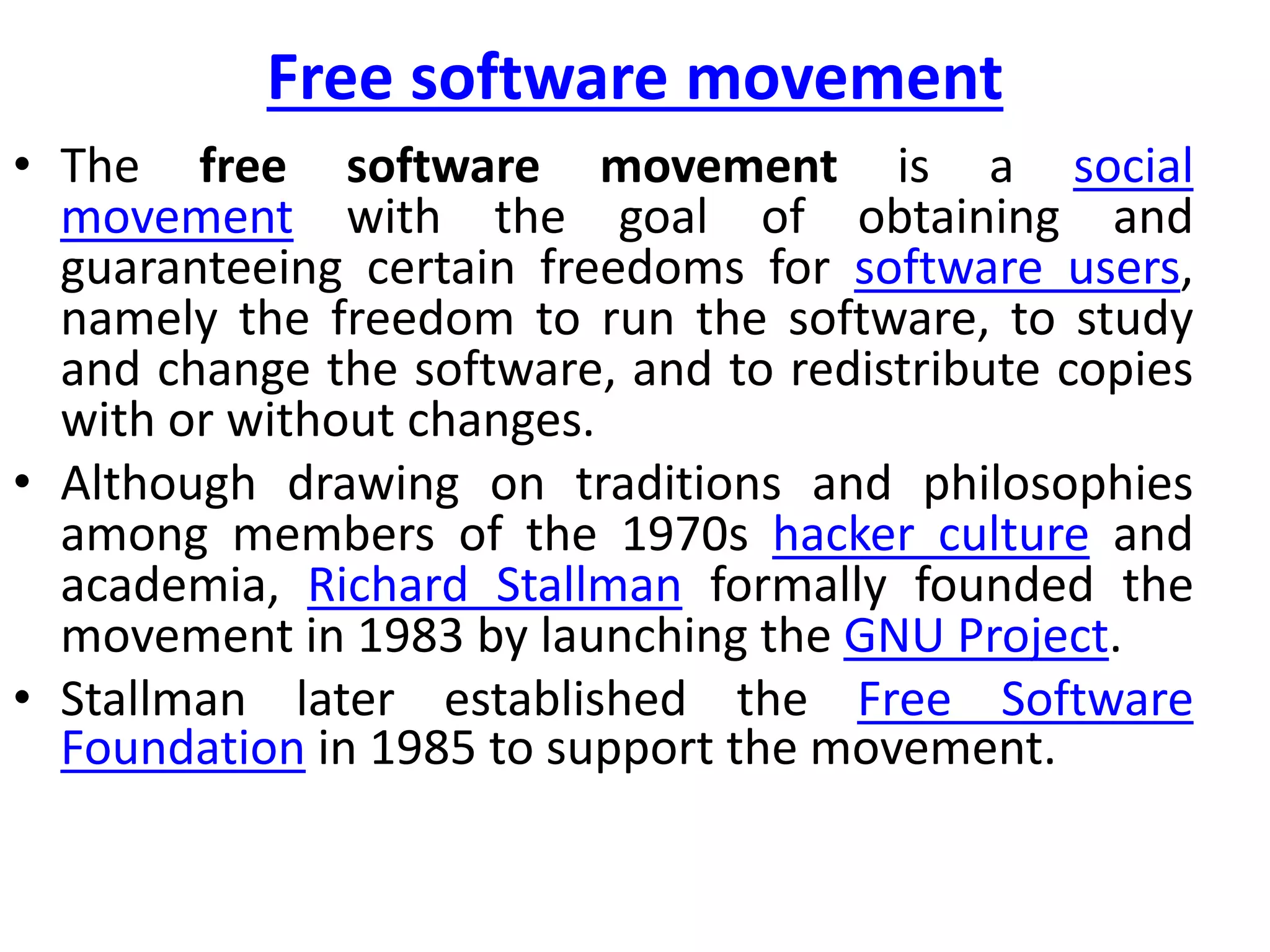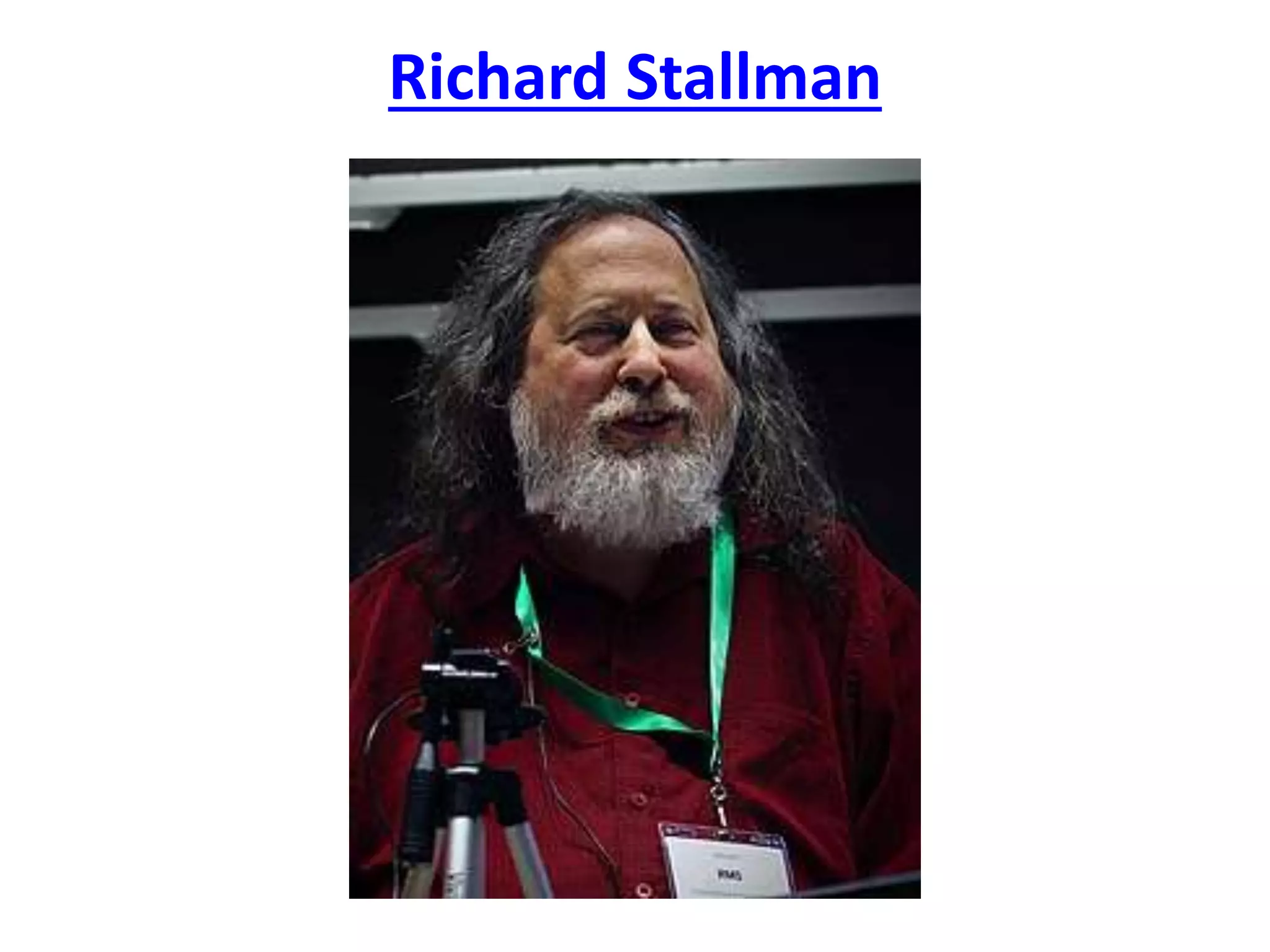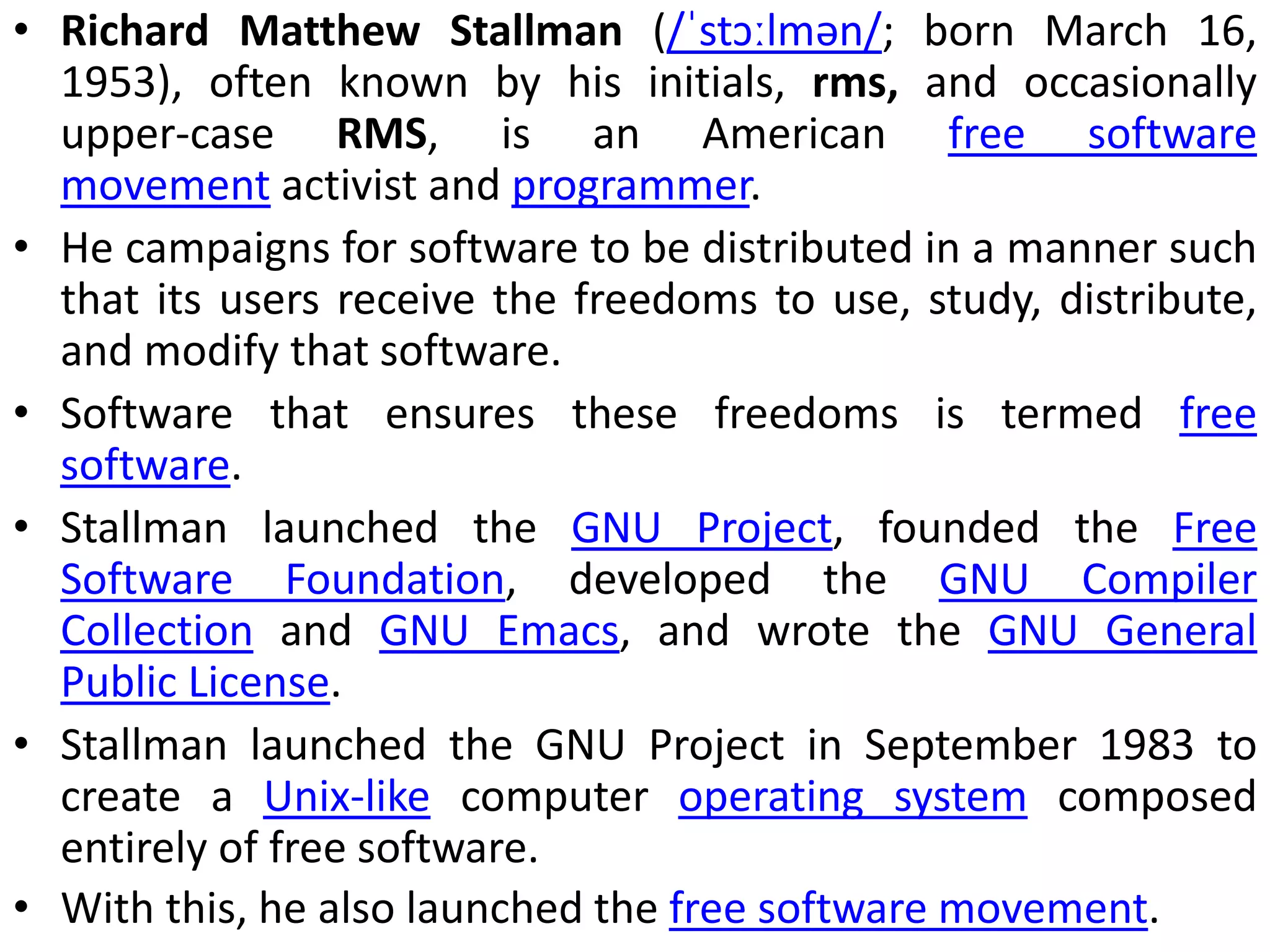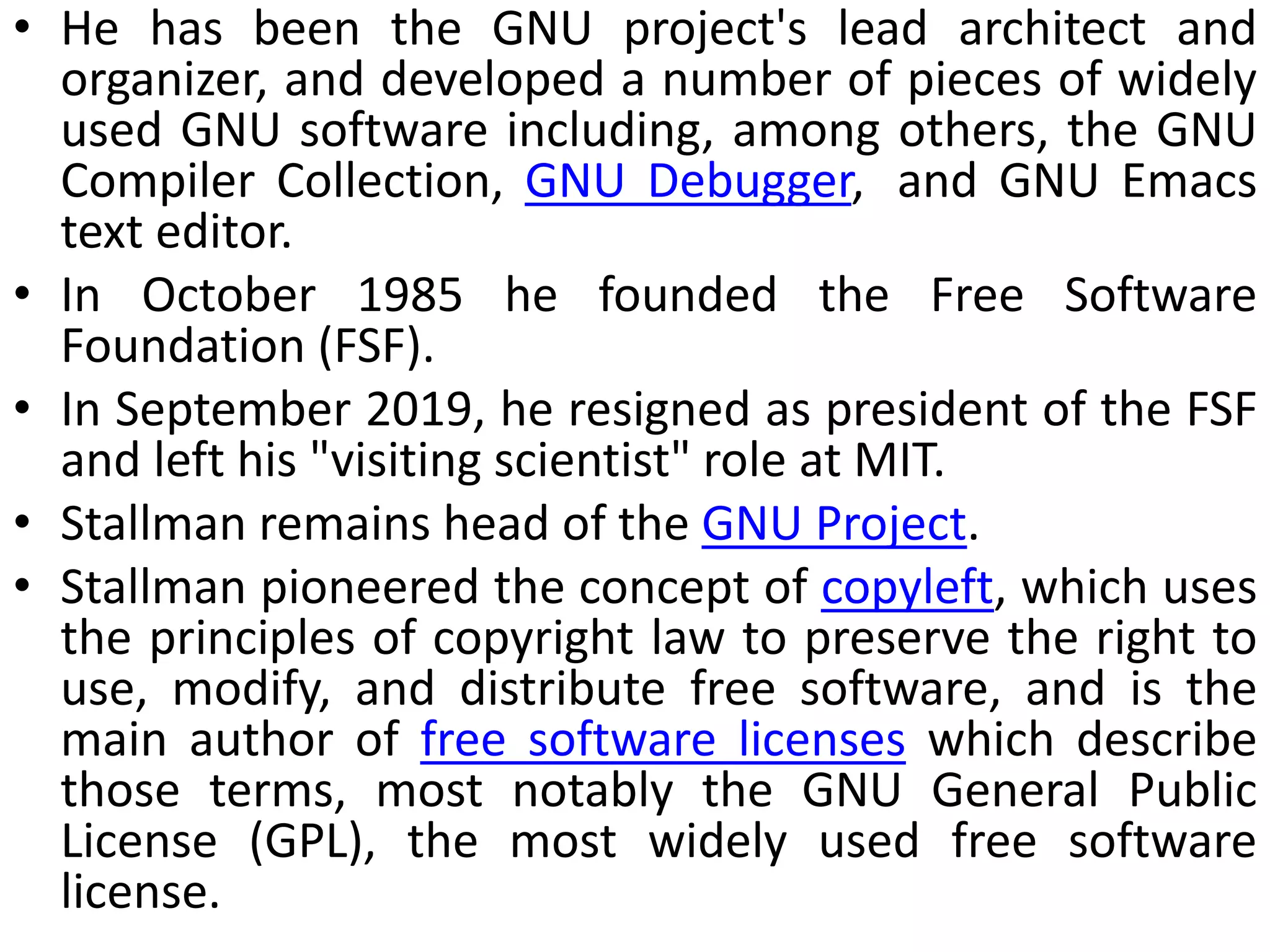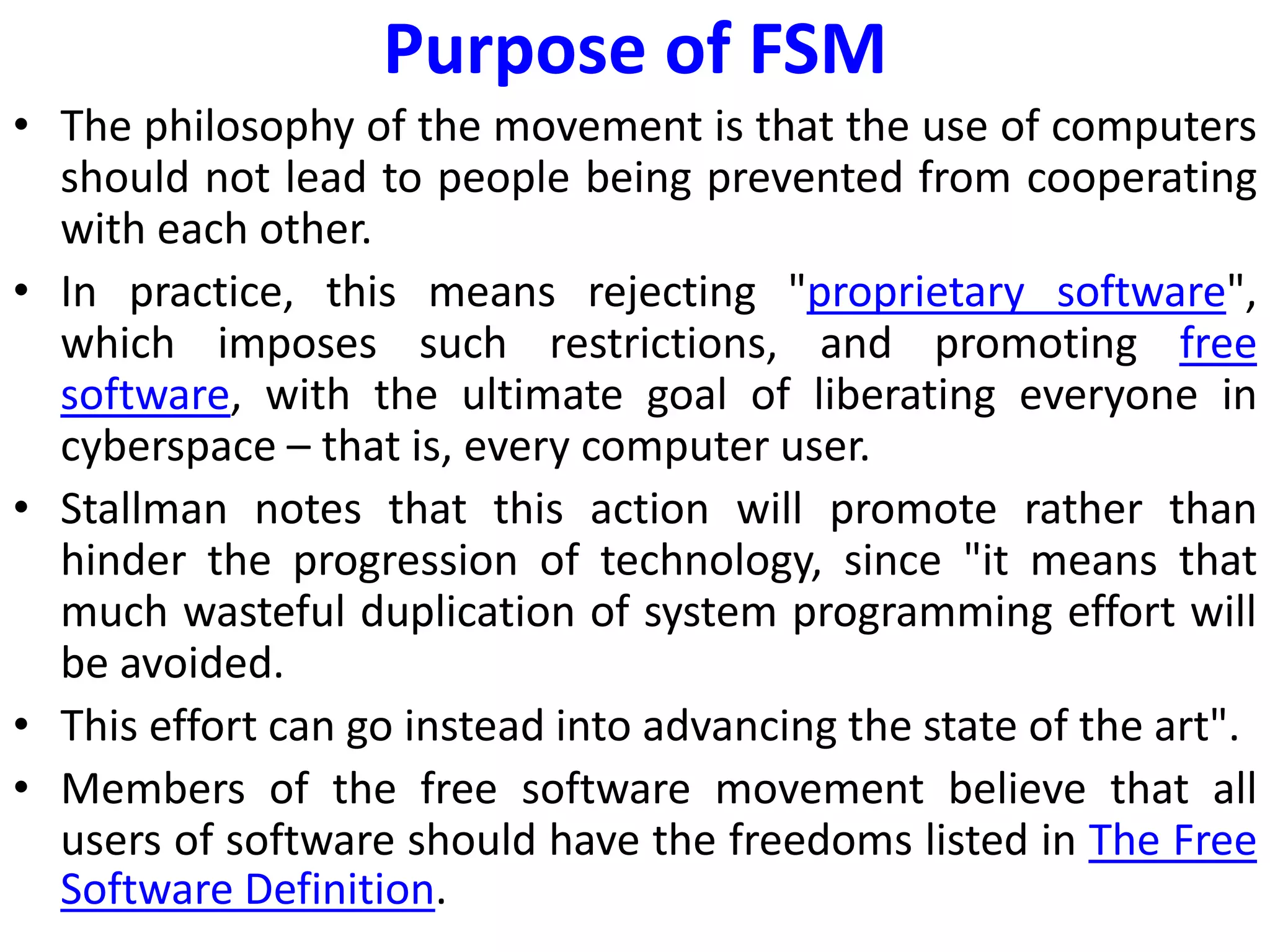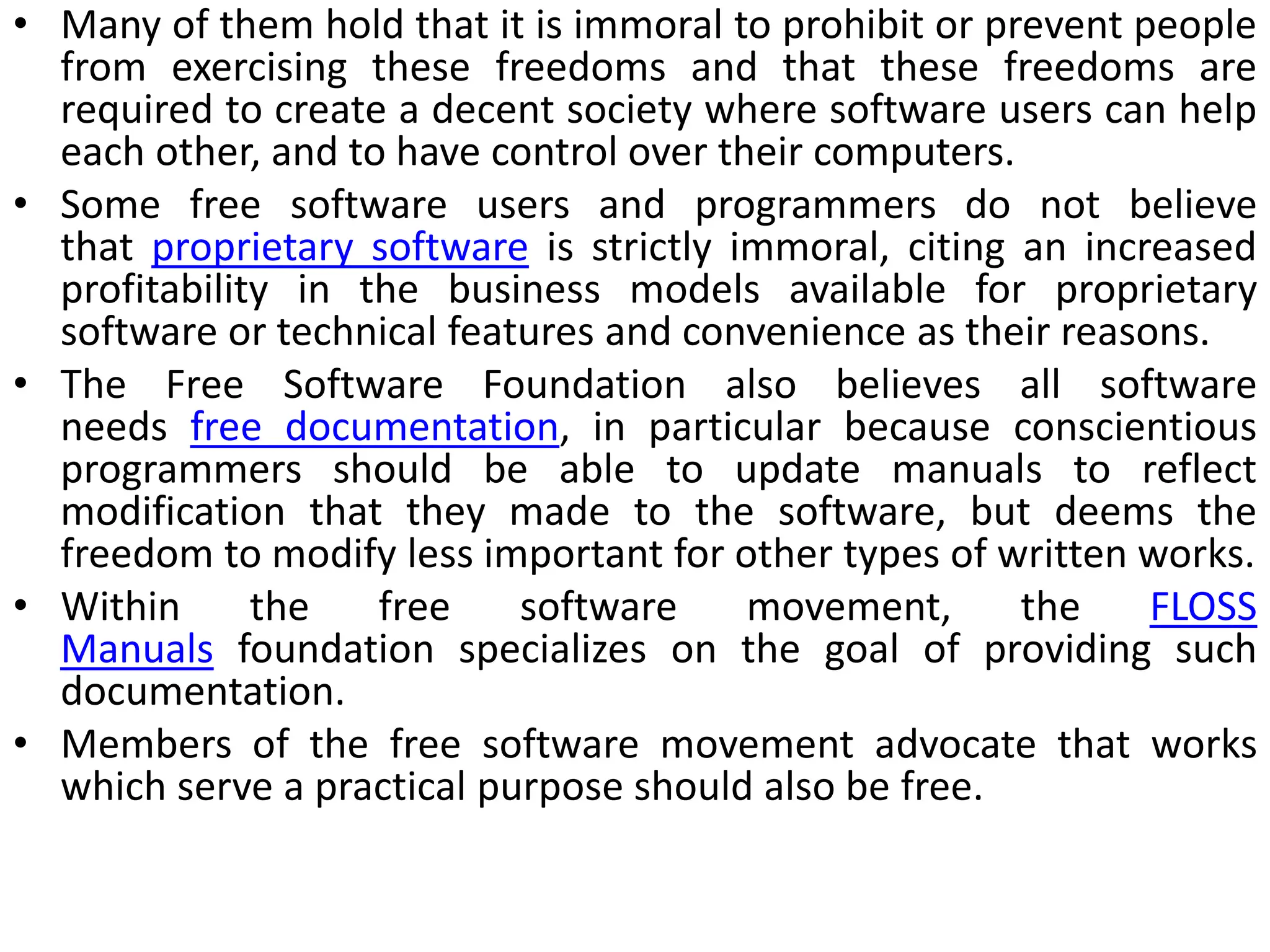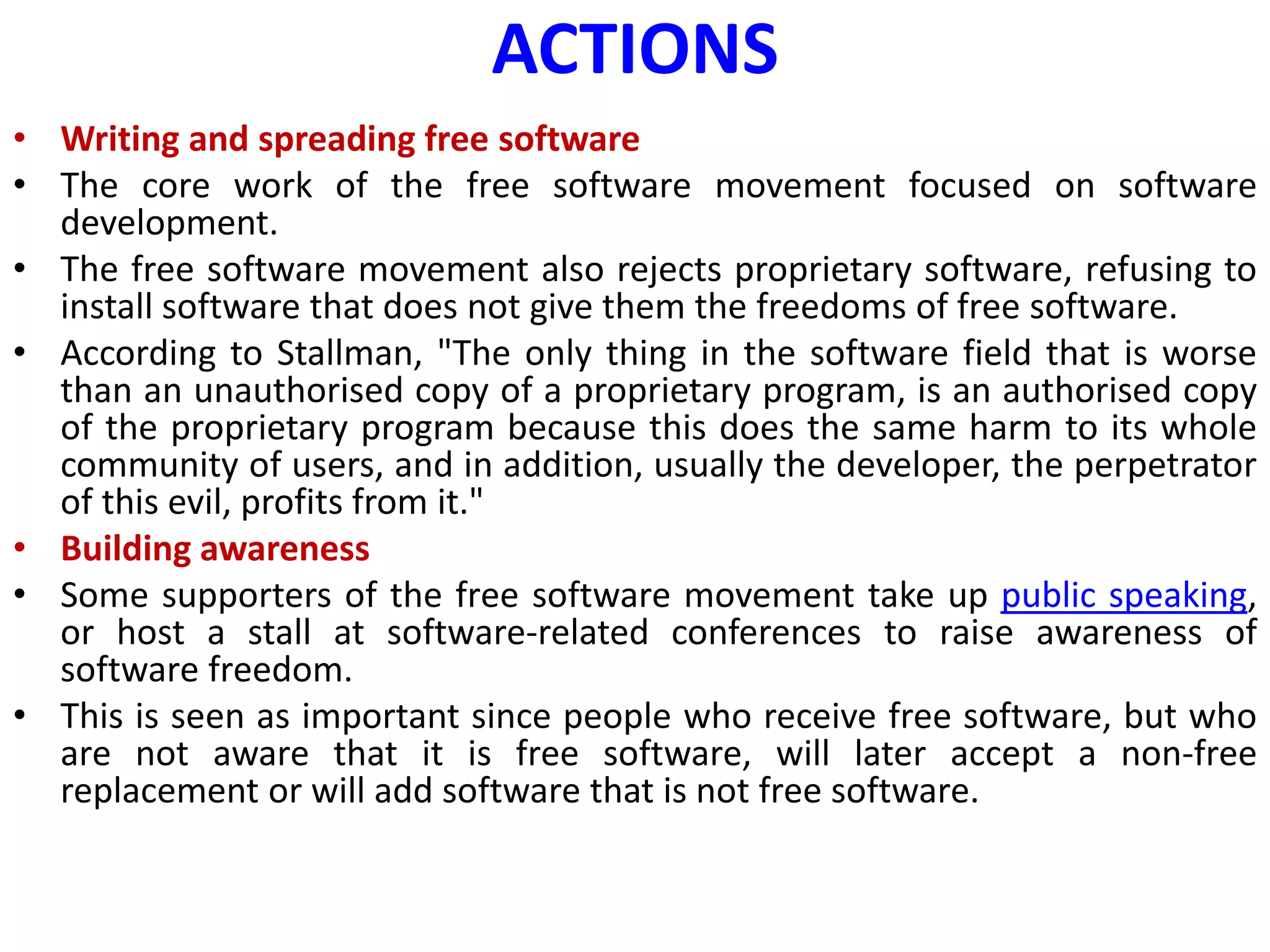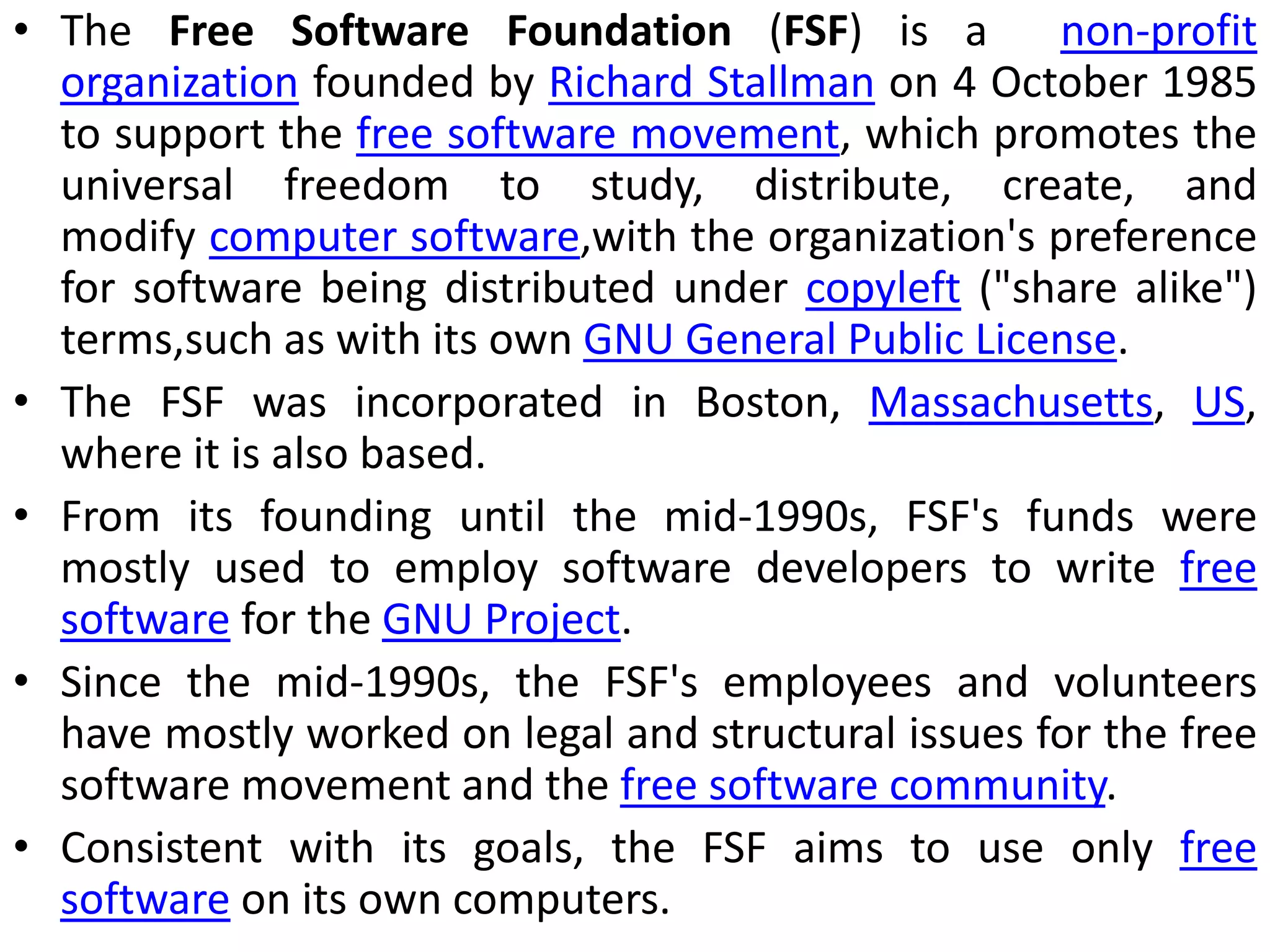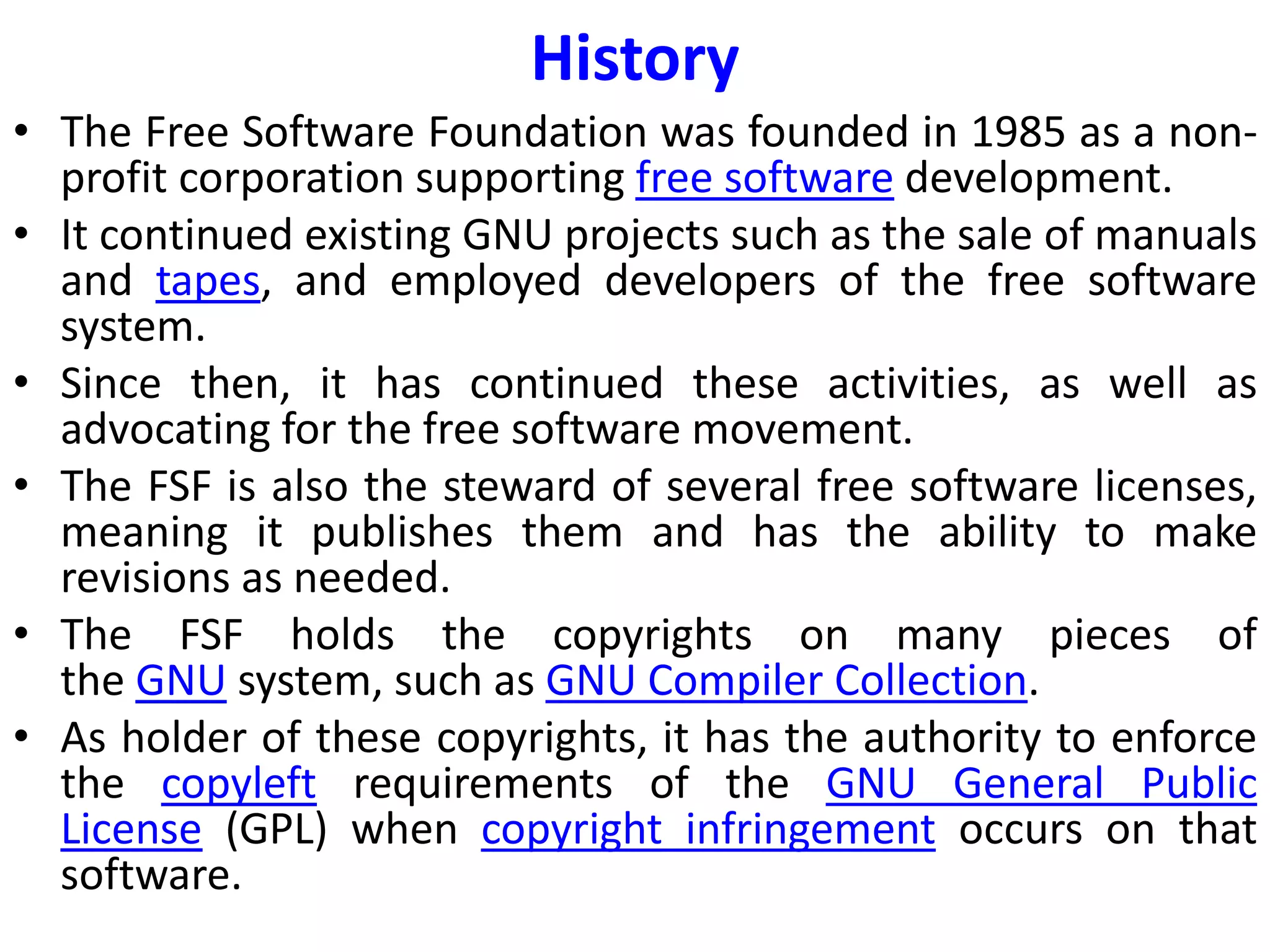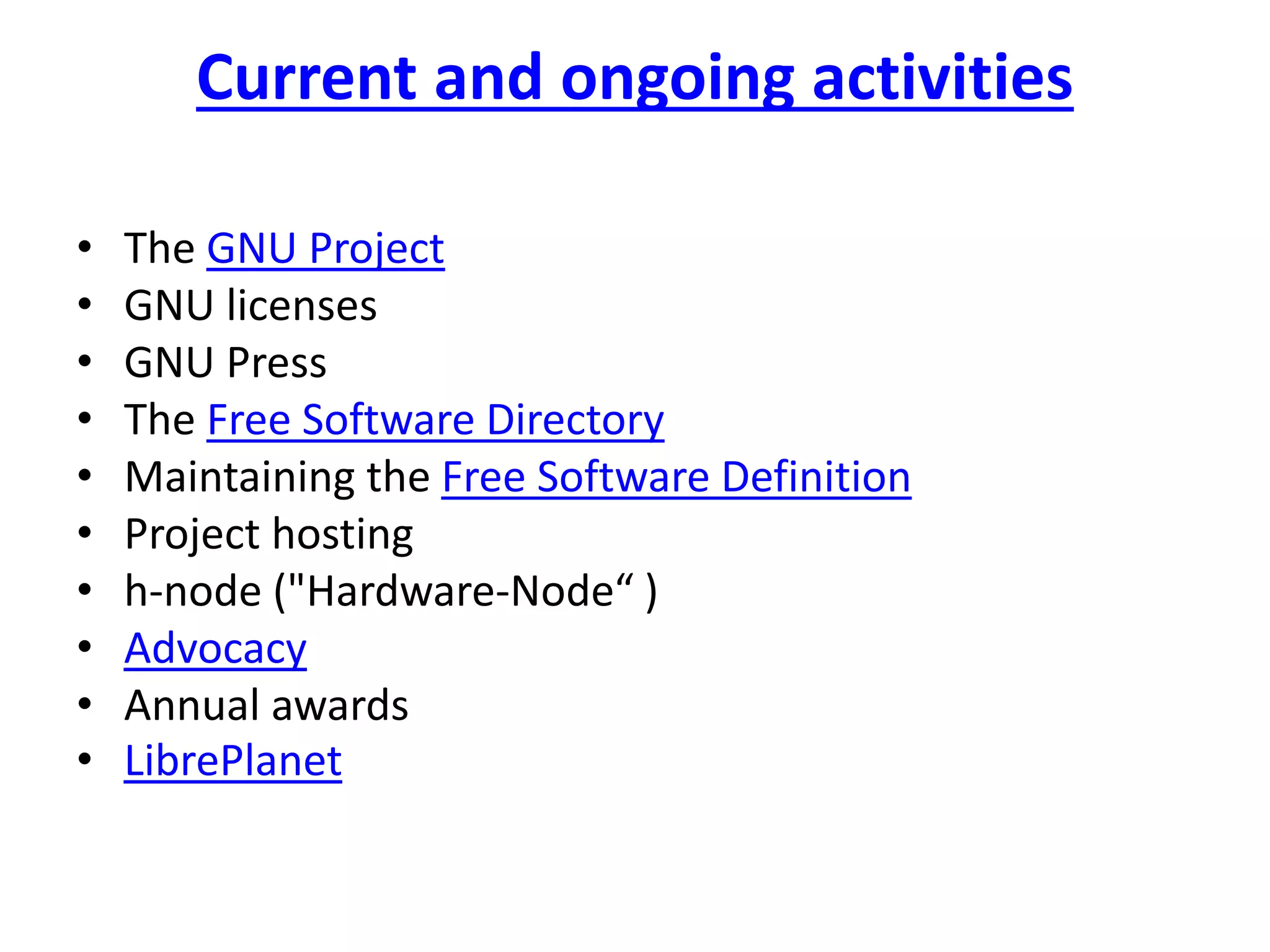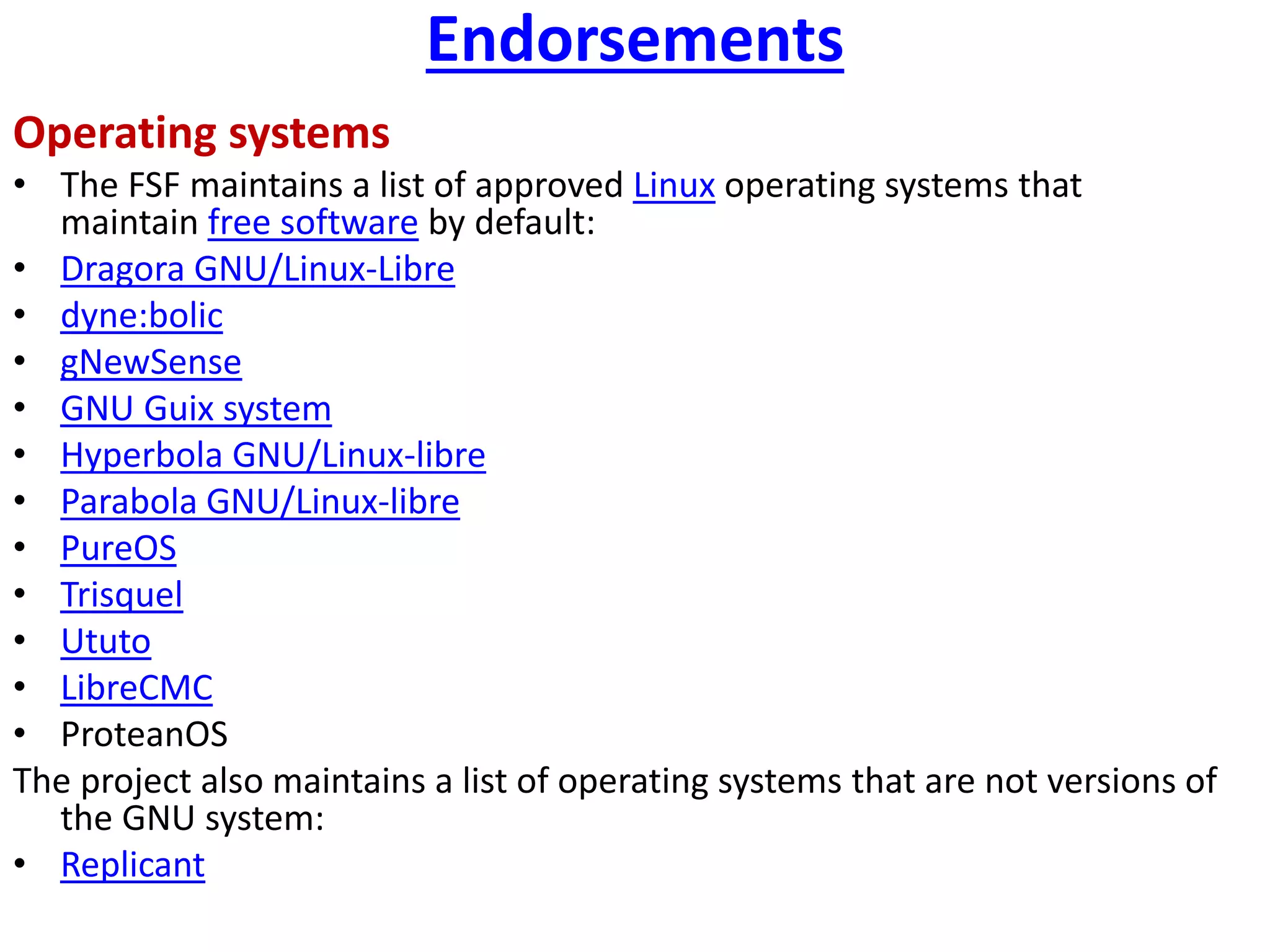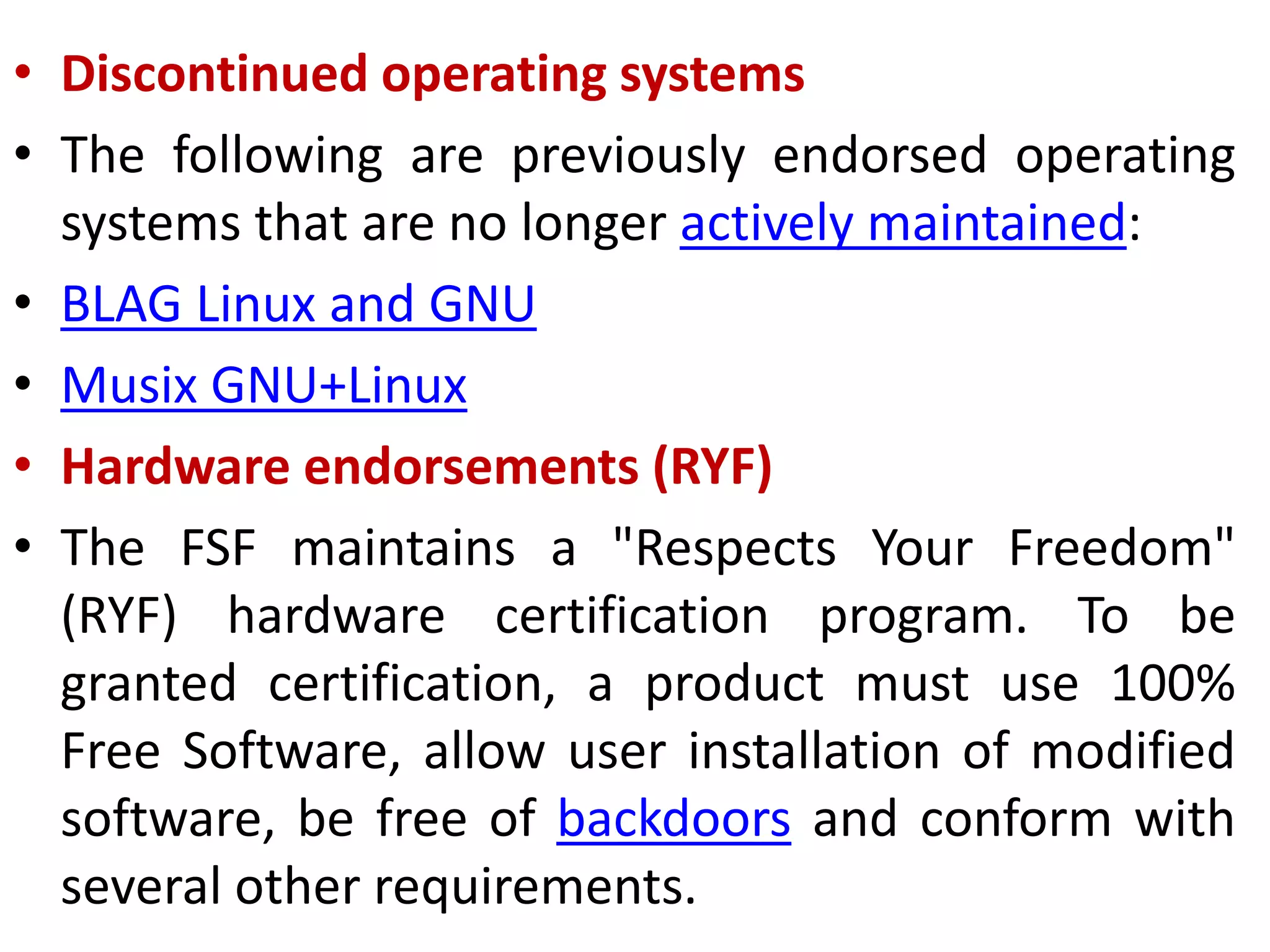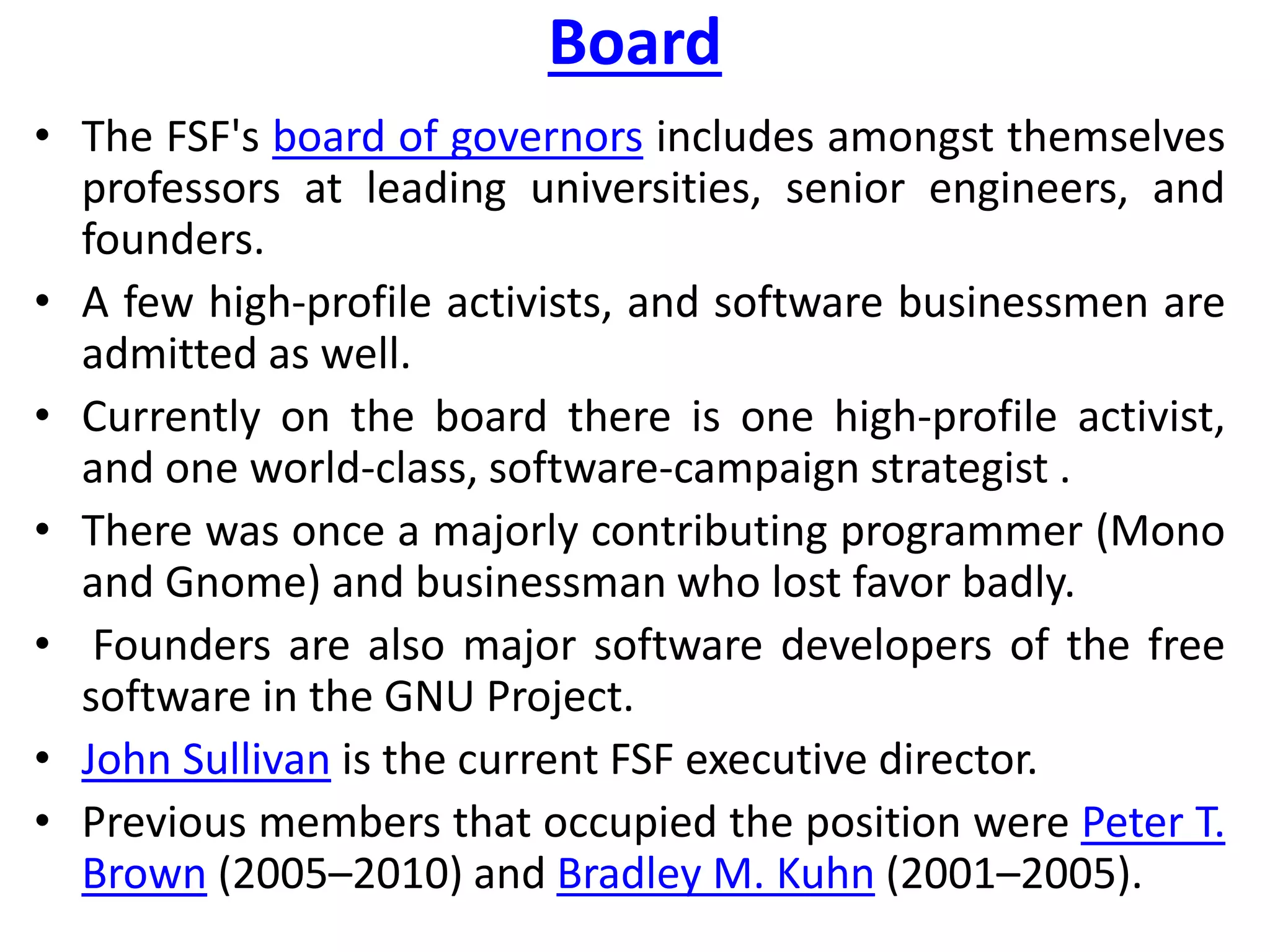Information technology deals with the use of electronic computers and computer software to process data and information. It has many applications including e-commerce, healthcare, weather forecasting, computational biology, and environmental management. The internet is a worldwide network that connects billions of computers and allows for sharing of resources and information across large distances. It has transformed how people communicate and access information.