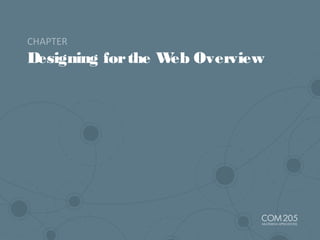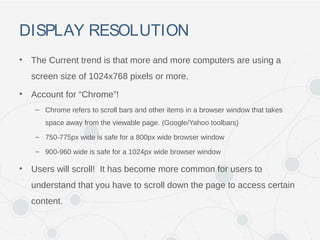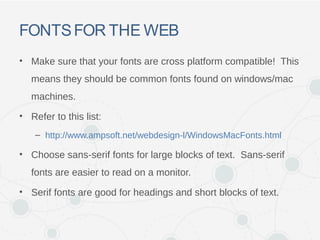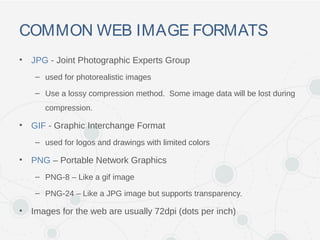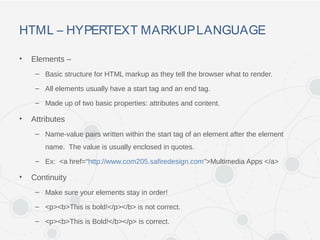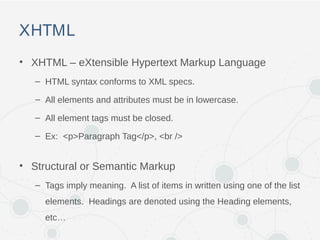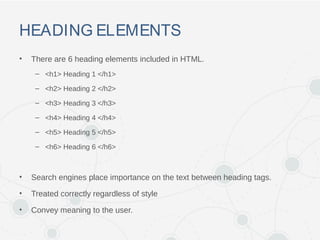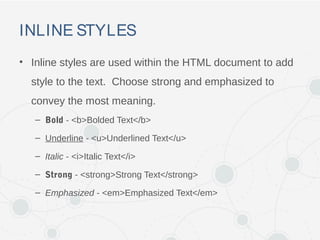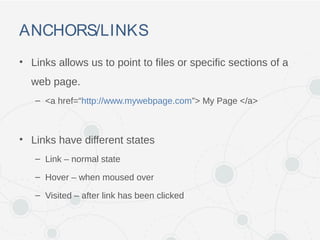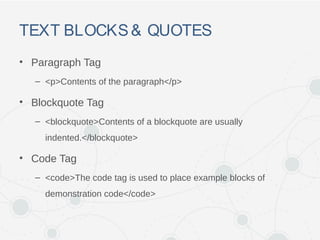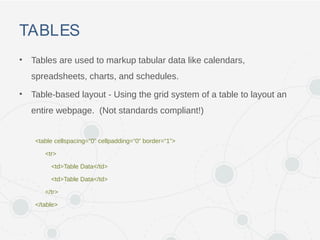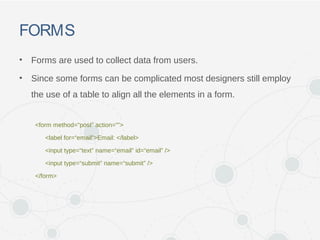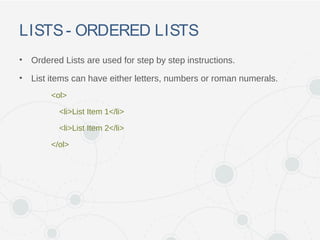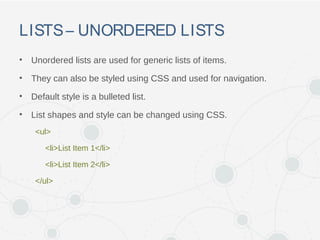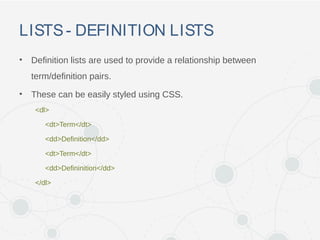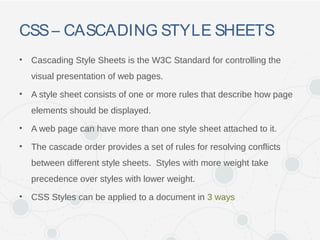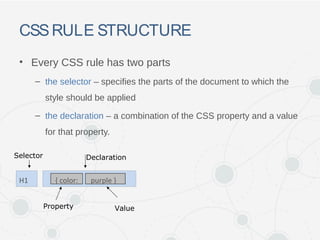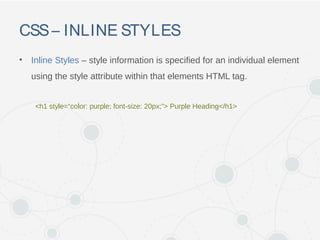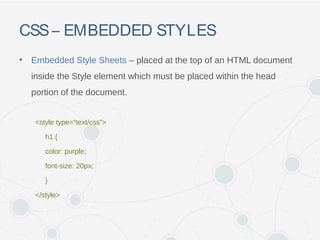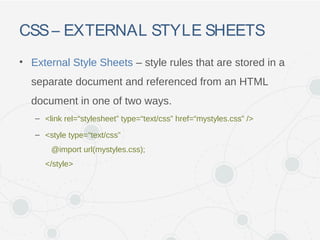This document provides an overview of key concepts for designing websites, including:
1. Display resolutions, fonts, images and HTML/XHTML basics are covered to ensure cross-browser compatibility and proper sizing of elements.
2. Common markup elements like headings, paragraphs, links and lists are described along with their semantic purpose.
3. Cascading Style Sheets (CSS) are introduced as the standard for controlling visual presentation, with the structure of CSS rules and three methods for applying styles explained.