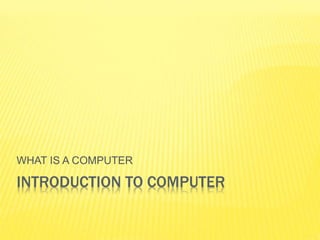
Introduction to computer 7 th std
- 1. INTRODUCTION TO COMPUTER WHAT IS A COMPUTER
- 2. ITS AN ELECTRONIC DEVICE WHICH WORKS ON ELECTRICITY IT RESPONDS TO THE INSTRUCTION GIVEN TO IT IN A LOGICAL MANNER. THE TERM “COMPUTER” REFERS TO THE HARDWARE AND SOFTWARE USED FOR IT. HARDWARE AND SOFTWARE ARE BOTH NEEDED VTO MAKE THE COMPUTER WORK.
- 3. THE HARDWARE THOUCH, FEEL AND ITS VISIBLE. Computer Case CPU (central processing unit...Pentium chip) Monitor Keyboard & Mouse Disk Drive, Zip Drive, CD-ROM, DVD, Hard Drive Memory (RAM) Speakers Printer
- 5. SOFTWARE Software is the programs and applications that tell the computer how to perform particular task. It includes logical set of instructions for completing the task. It accepts input from the user, process it and gives you the out or final results E.G. your marksheet.
- 6. TWO GENERAL CLASSES Computer System Software Operating System Utility Program Application Software
- 7. SYSTEM SOFTWARE System software is a type of computer program that is designed to run a computer’s hardware and software. It controls all input, output and processing activities of computer such as OS and utility program.
- 8. MAIN TASK ARE: Recognizing input from the keyboard. Sending output to the display screen. Keeping track of files and directories on the disk. Controlling peripheral devices such as disk drives and printers.
- 9. EXAMPLES ARE Windows Linux Unix Dos
- 10. WHAT IS OS (OPERATING SYSTEM)
- 11. OS is the first program loaded into the memory when the computer is turned on. Without it u cannot use your word processing software, or any other applications. When you are working in an application software program, such as MS WORD , commands that you give in the application are sent through the OS to the CPU.
- 12. UTILITY PROGRAMS Utility software is a type of software designed to help analyze, configure, optimize and maintain the computer by taking care of the software and hardware components.
- 13. EXAMPLES ARE: Virus scanning software Backup software Scandisk Disk defragmenter.
- 14. Disk Defragmenter is a utility in Microsoft Windows designed to increase access speed by rearranging files stored on a disk to occupy contiguous storage locations, a technique called defragmentation.
- 15. APPLICATION PROGRAMS An application program used to perform a specific task. Eg:1. Word processor : enables user to create, edit and format textual documents , such as Microsoft Word (typing letter). Spreadsheet :Enables user to manipulate a table of data / information usually making numerical and accounts calculations and projections.
- 16. Database: enables the user to create and maintain database in which data is organized for ease of use and manipulation. Presentation graphics: use to create images of group presentation, self running slides shows and for other programs that require the presentation of organized, visual information.
- 17. Web browser: enables users to view web pages and allow communication on the internet. Photo editing: uses to edit crop and manipulate photos that were scanned in or imported from a digital camera.