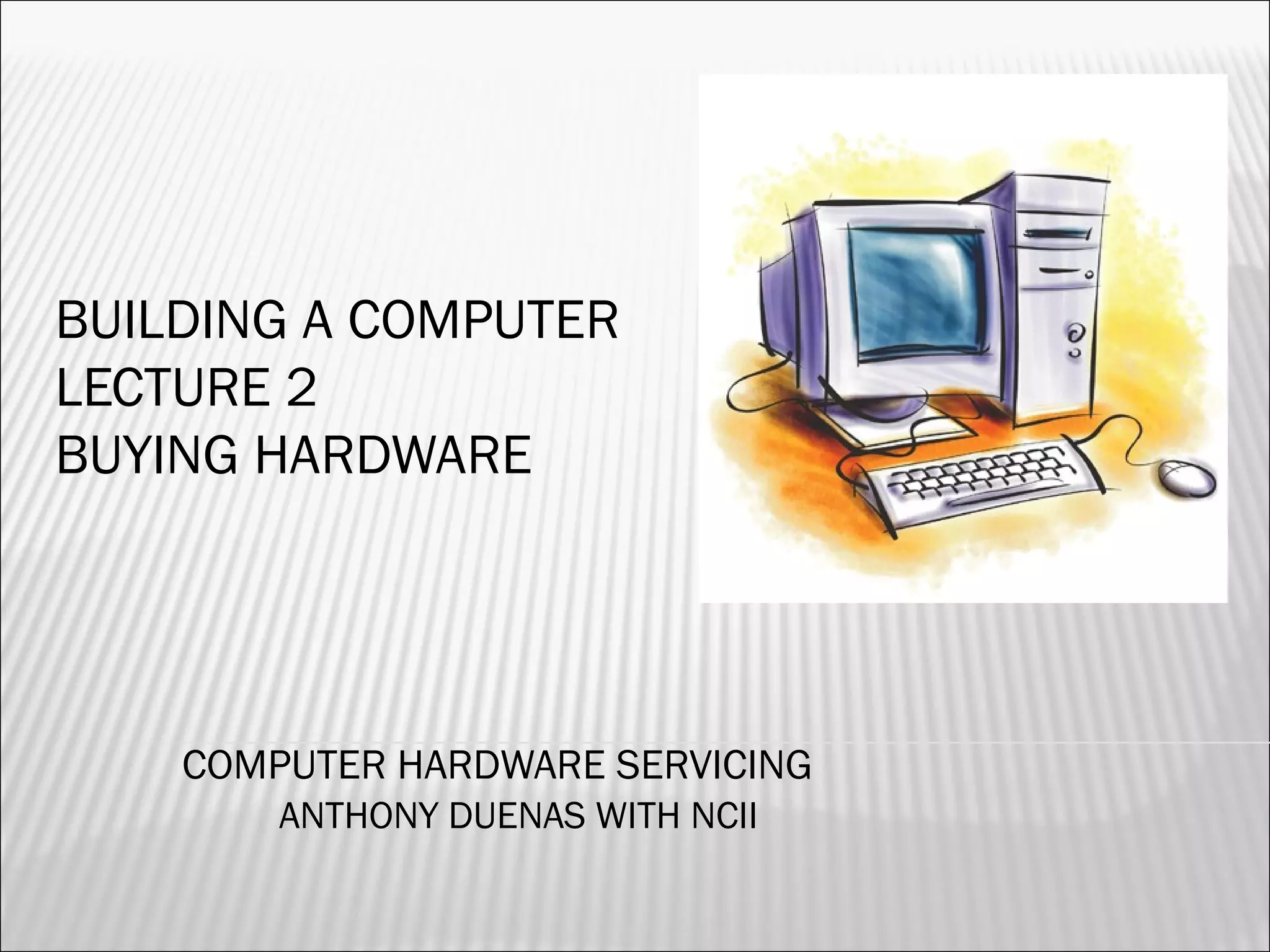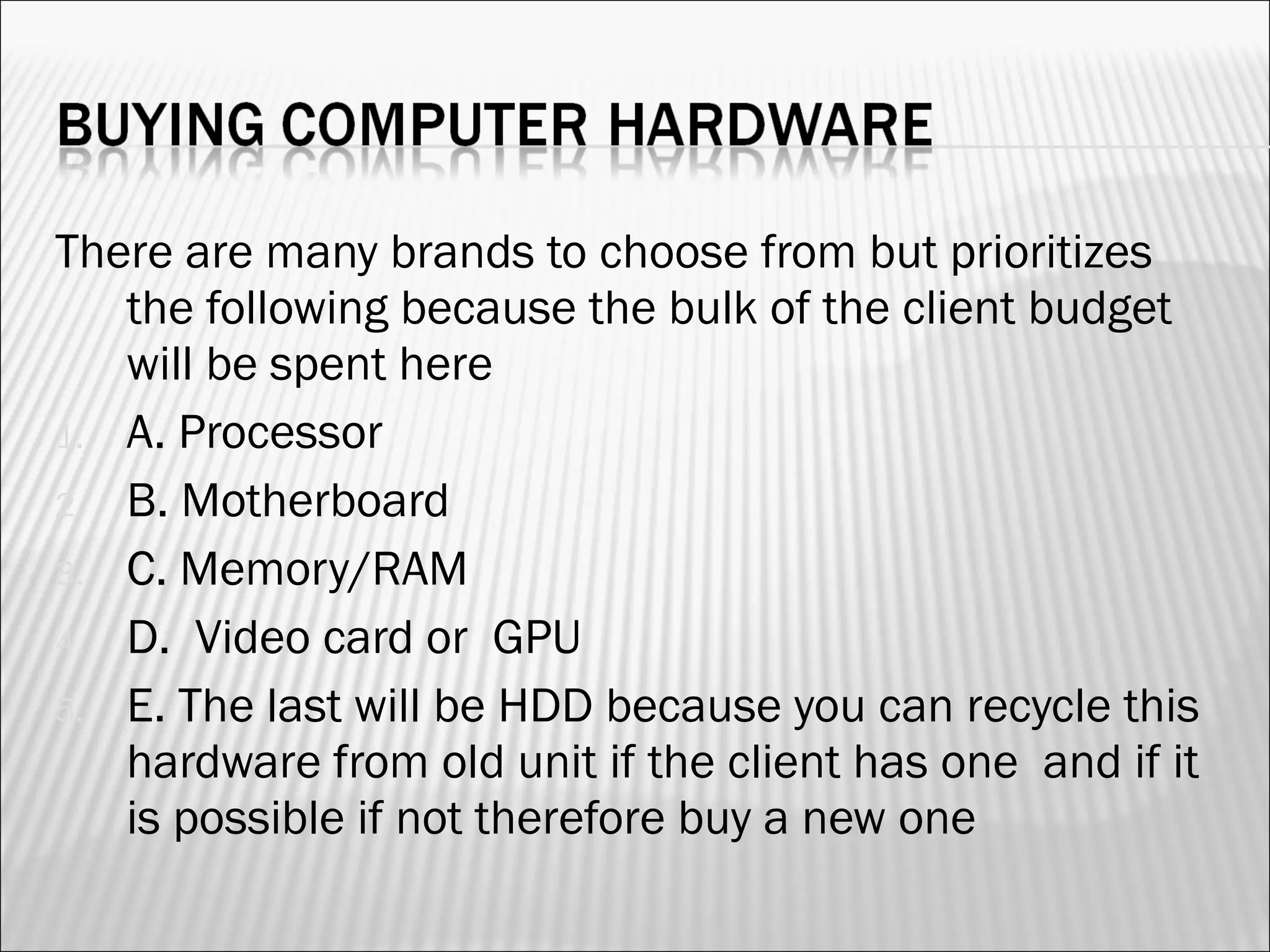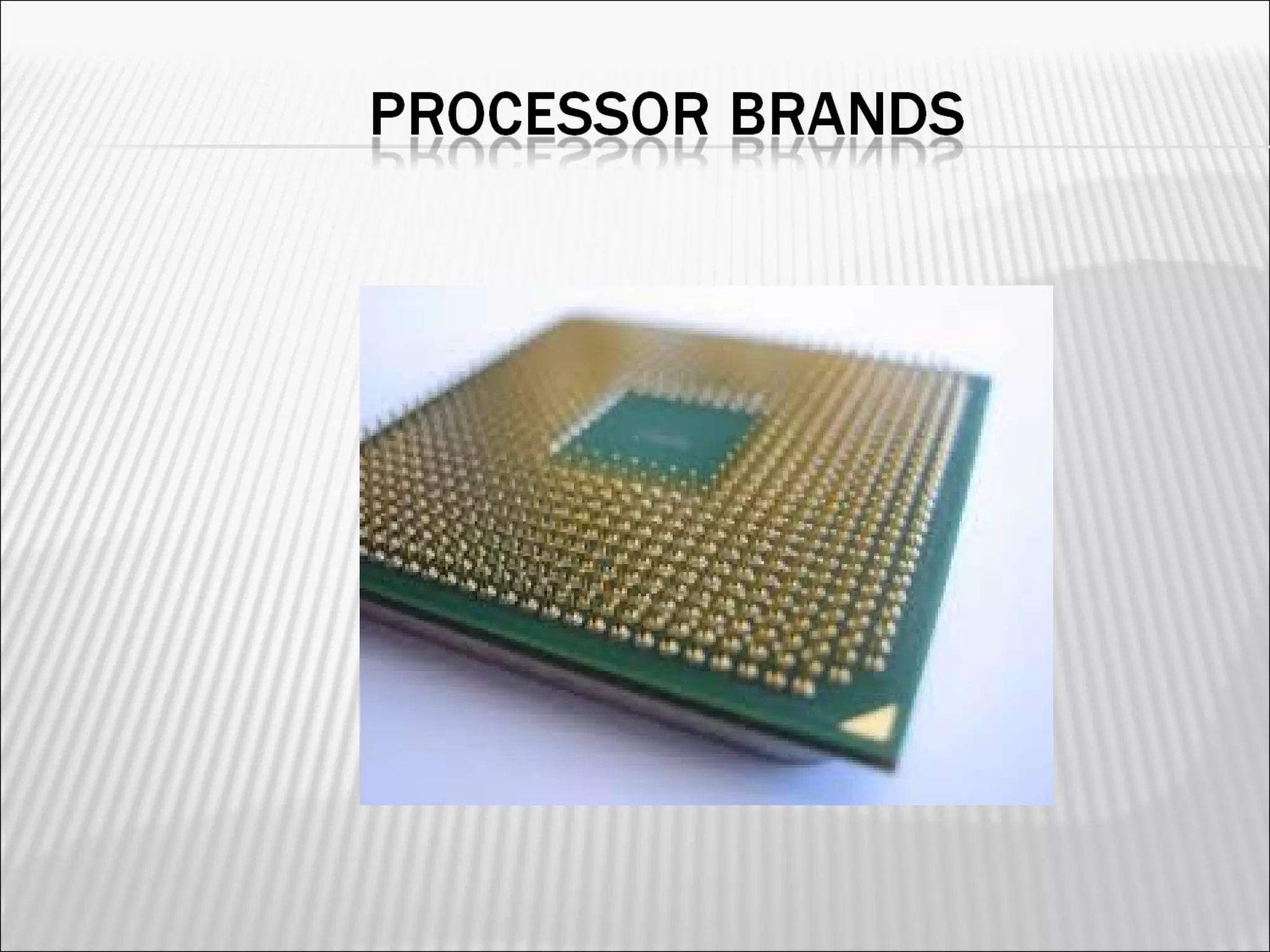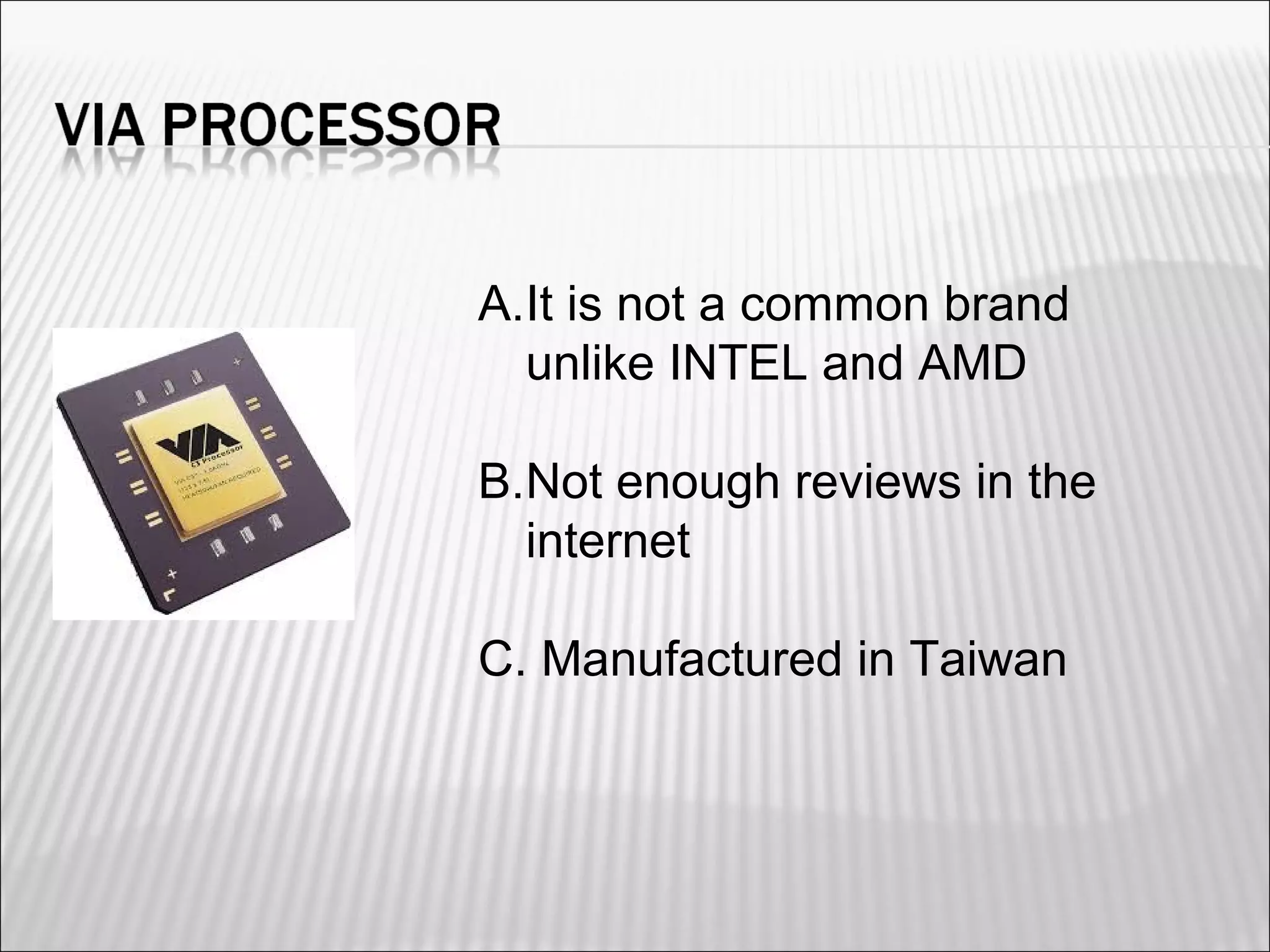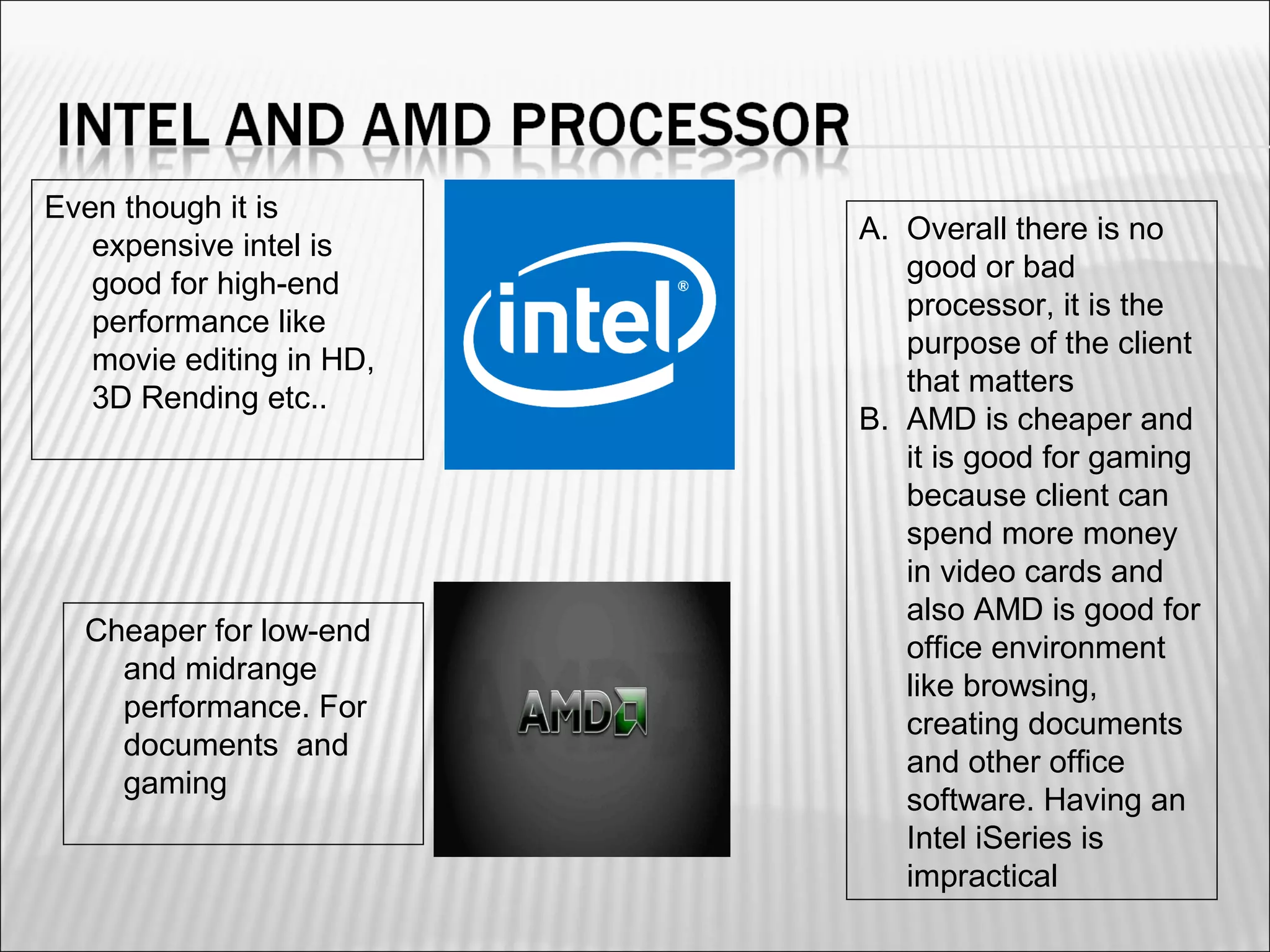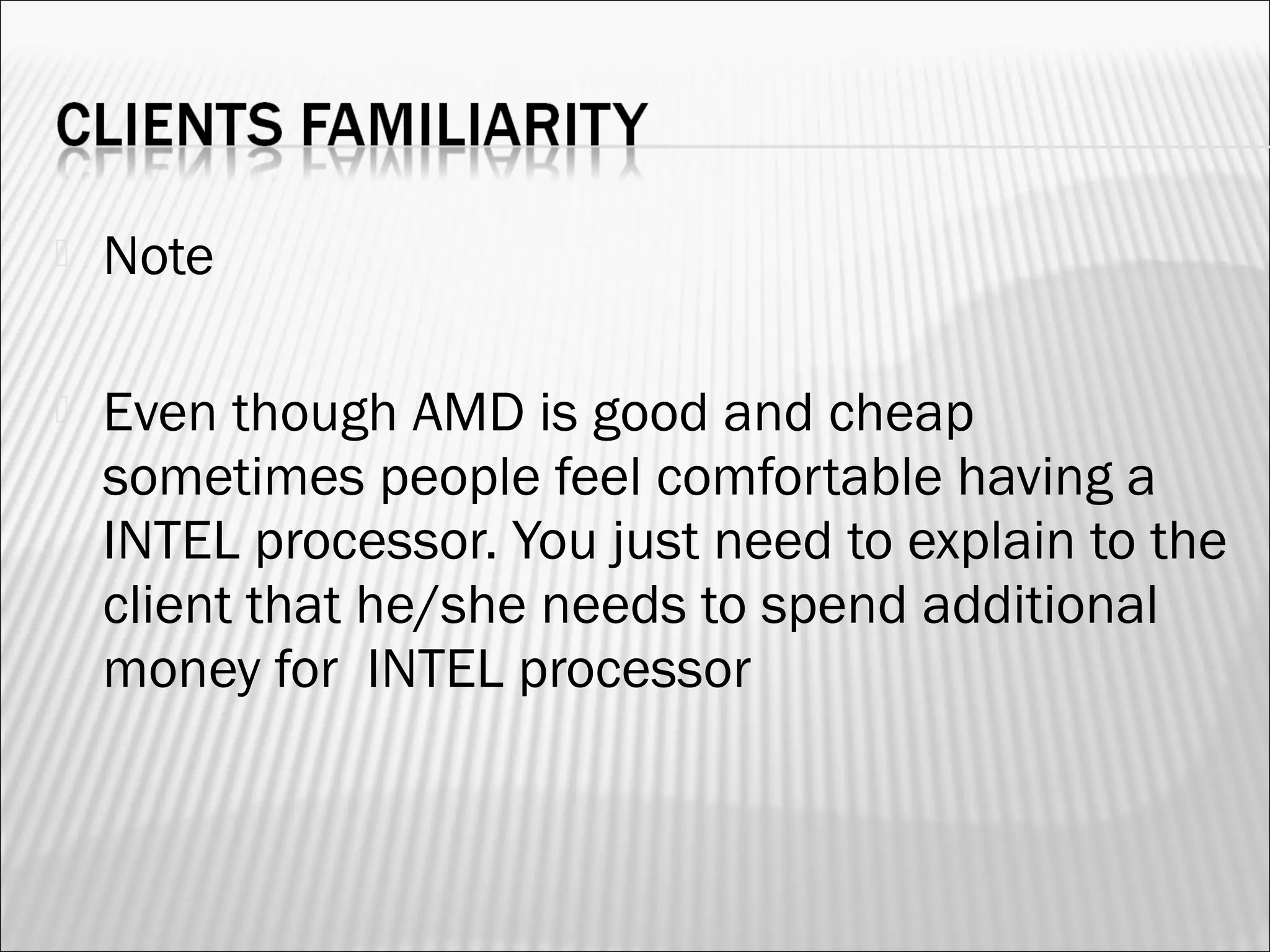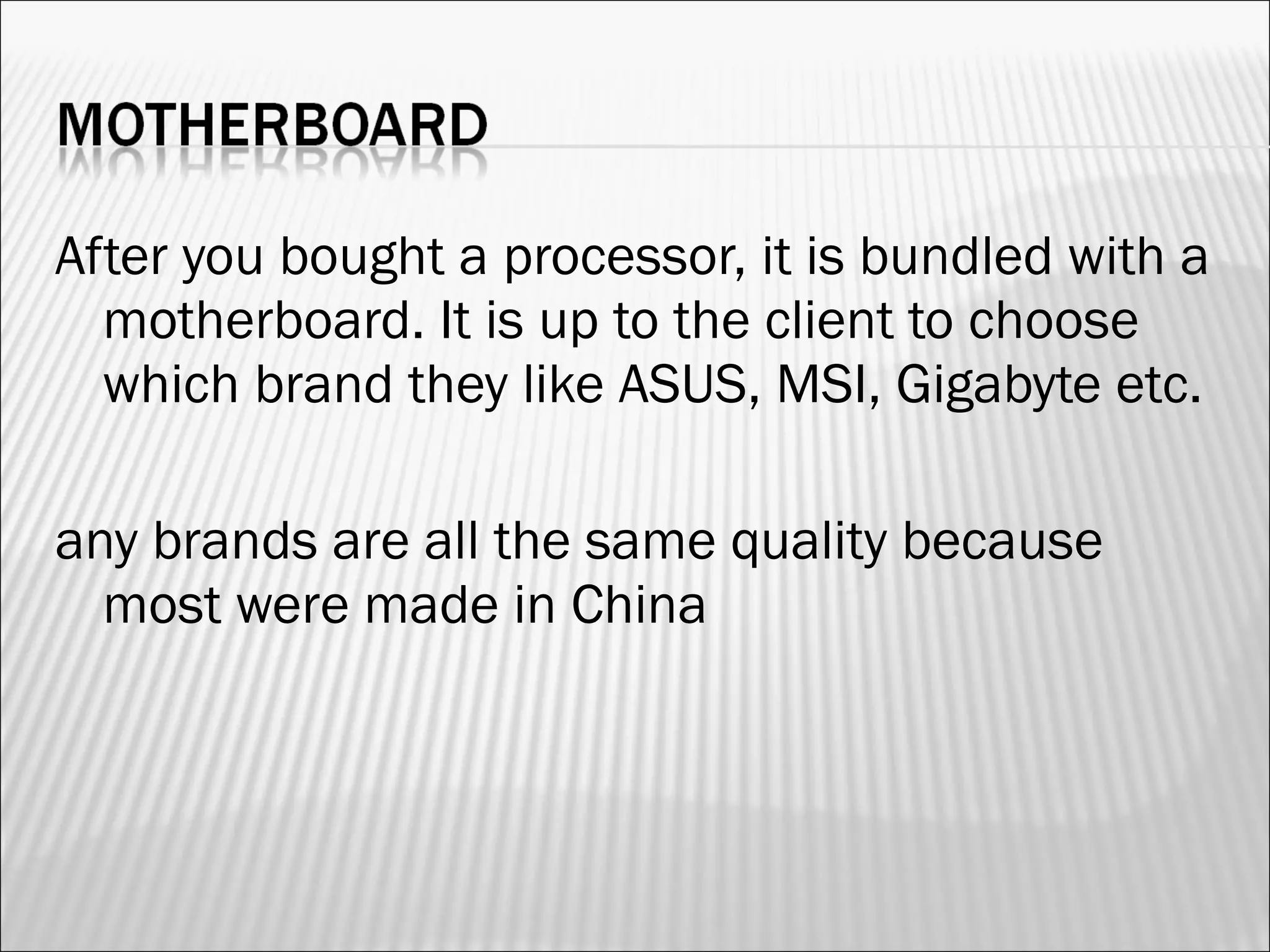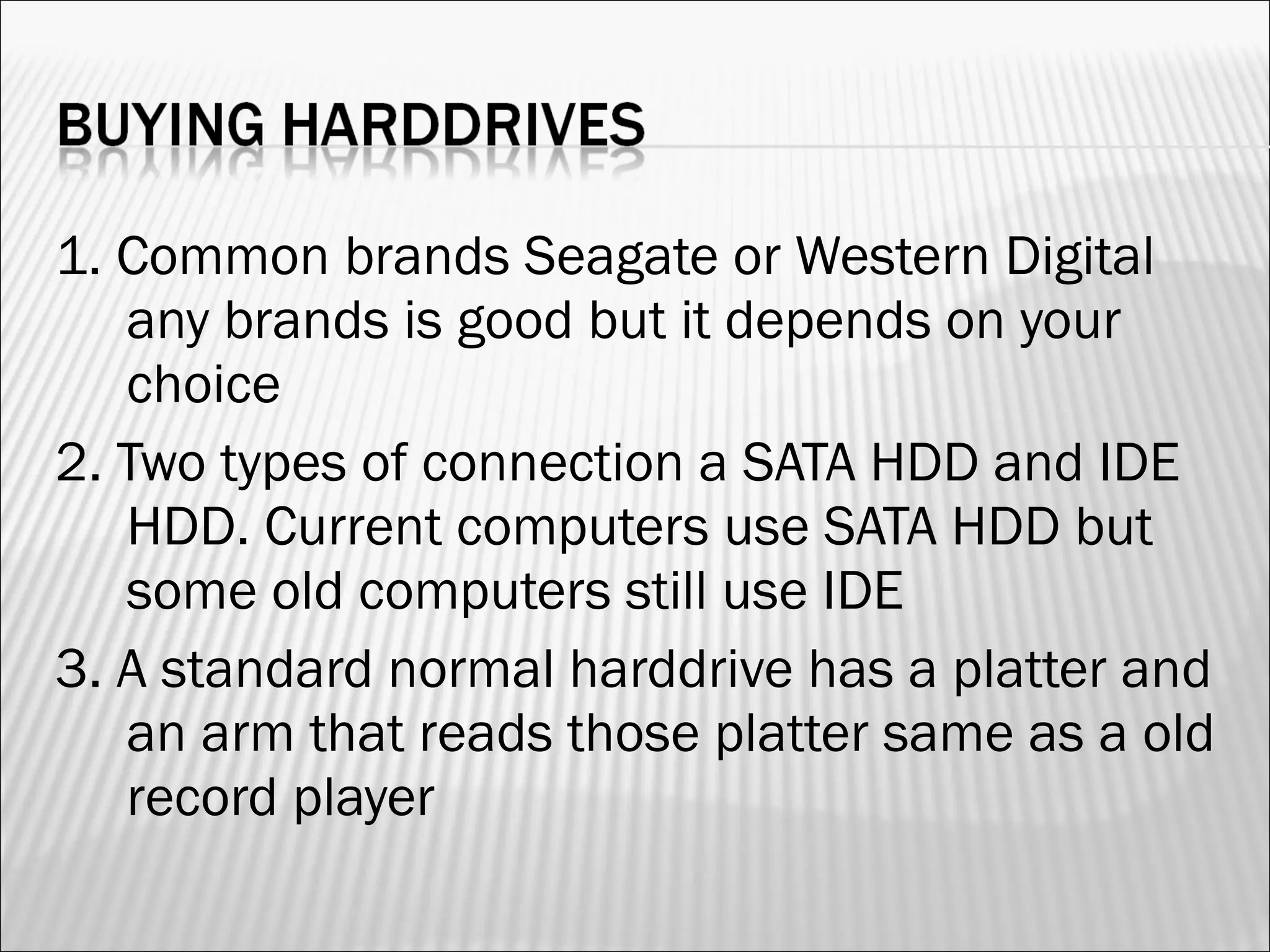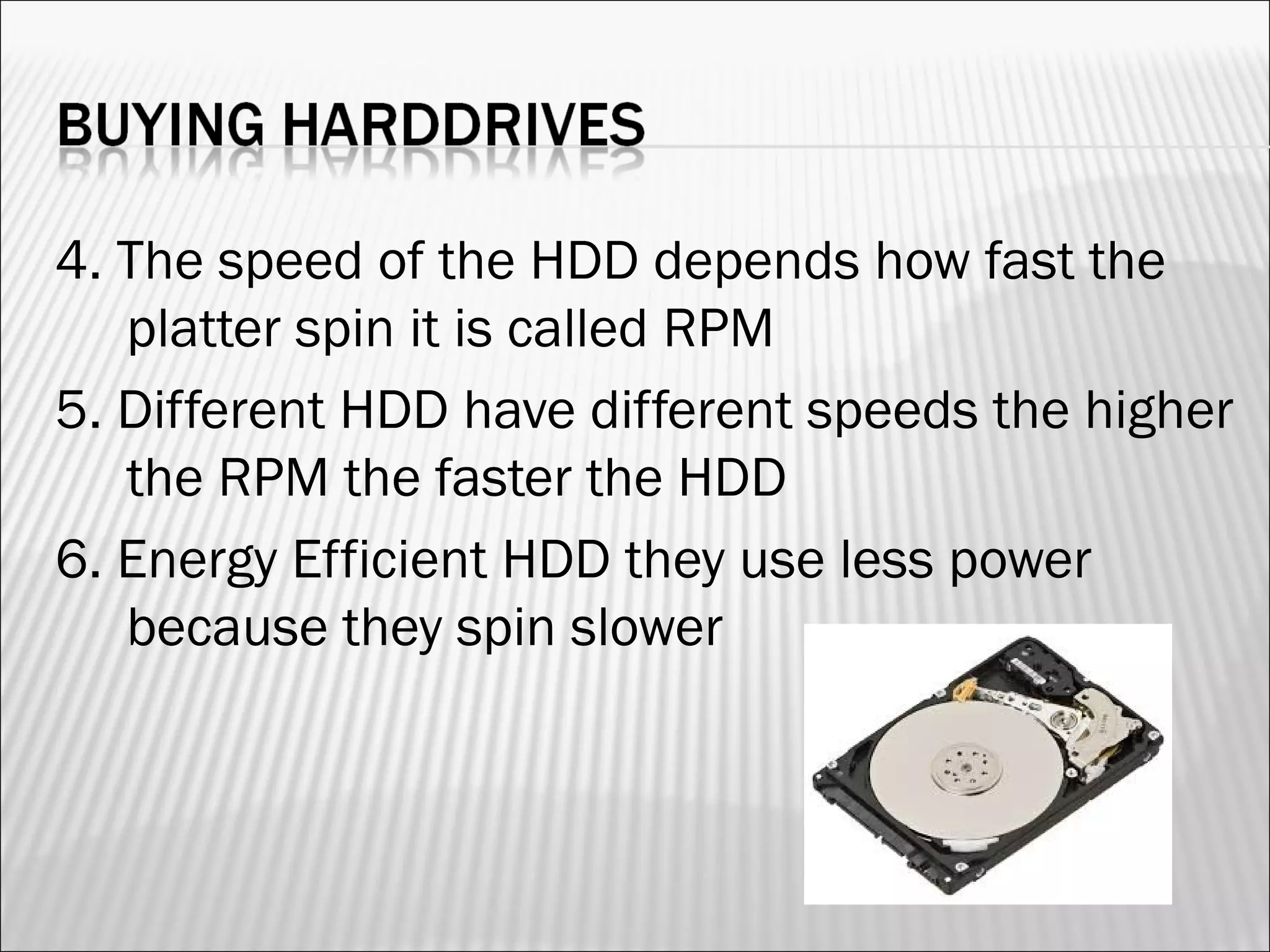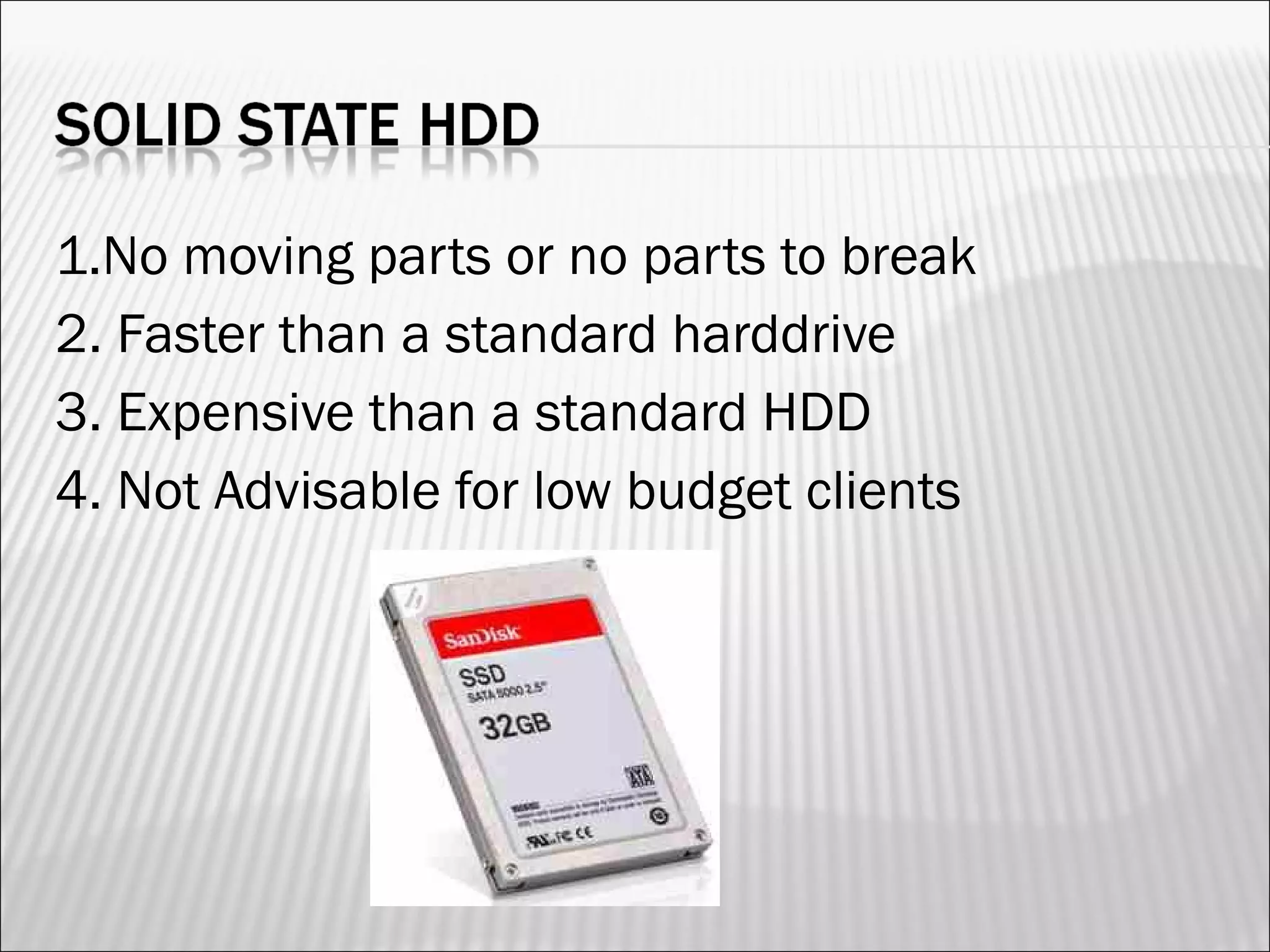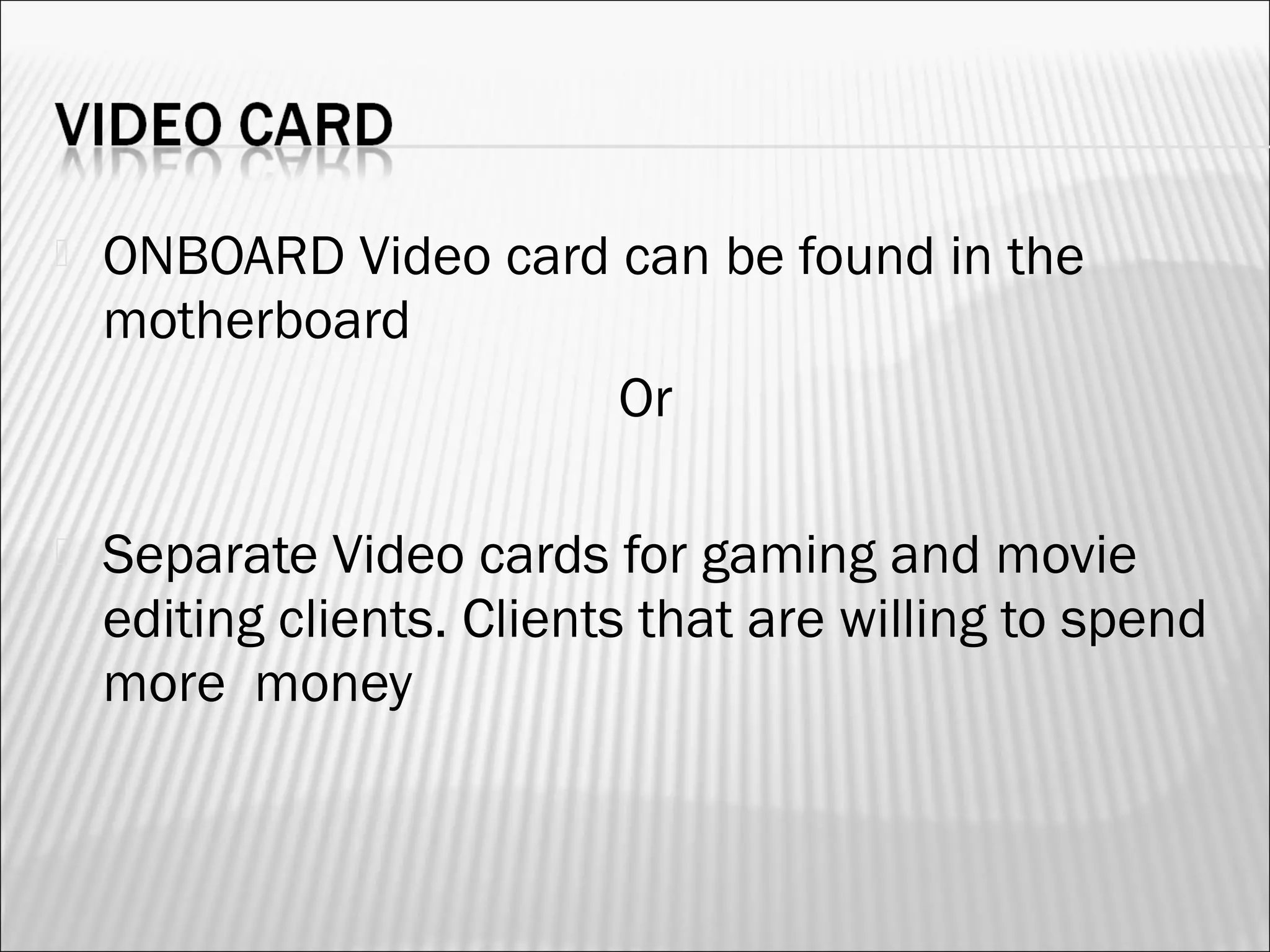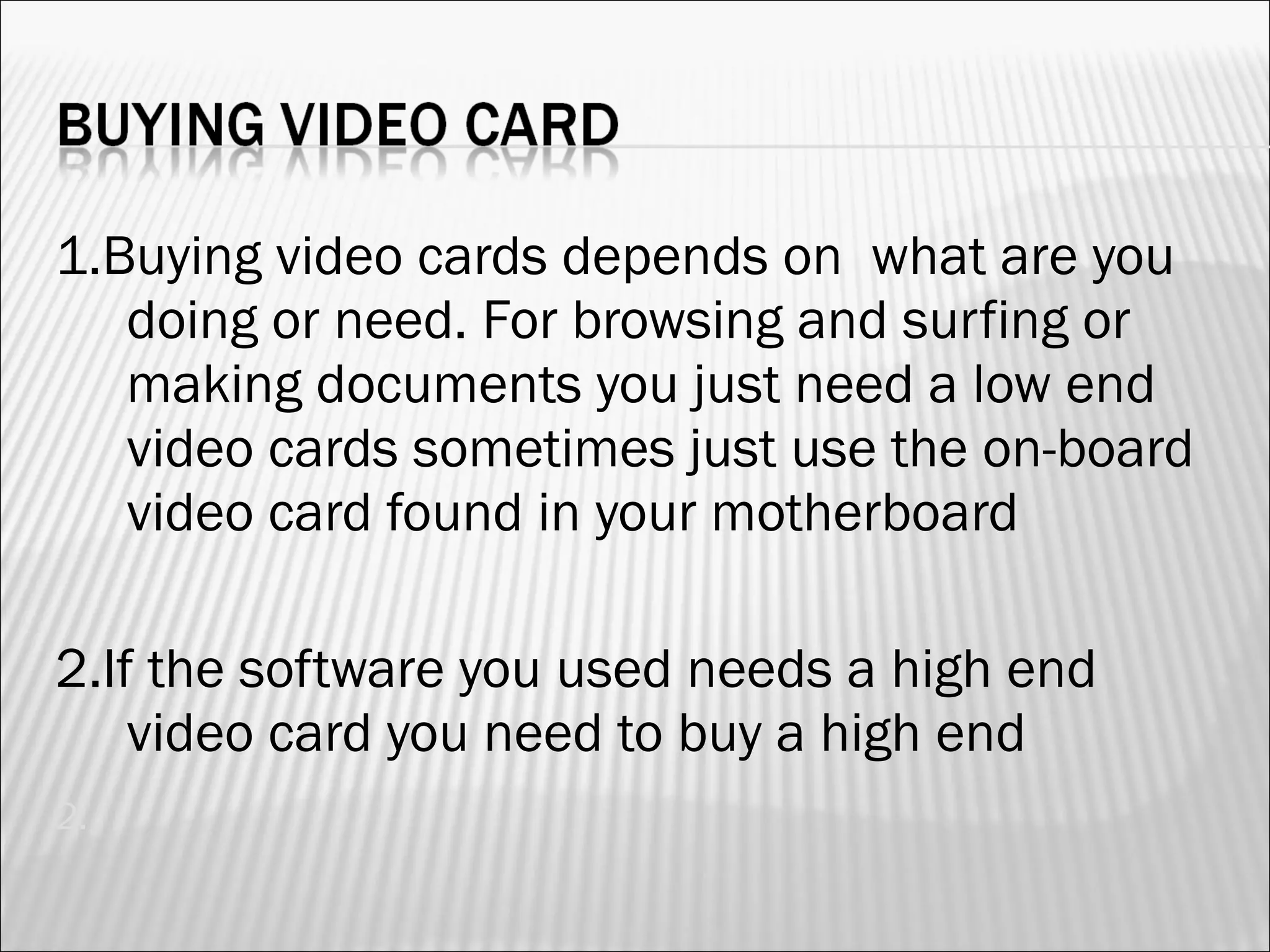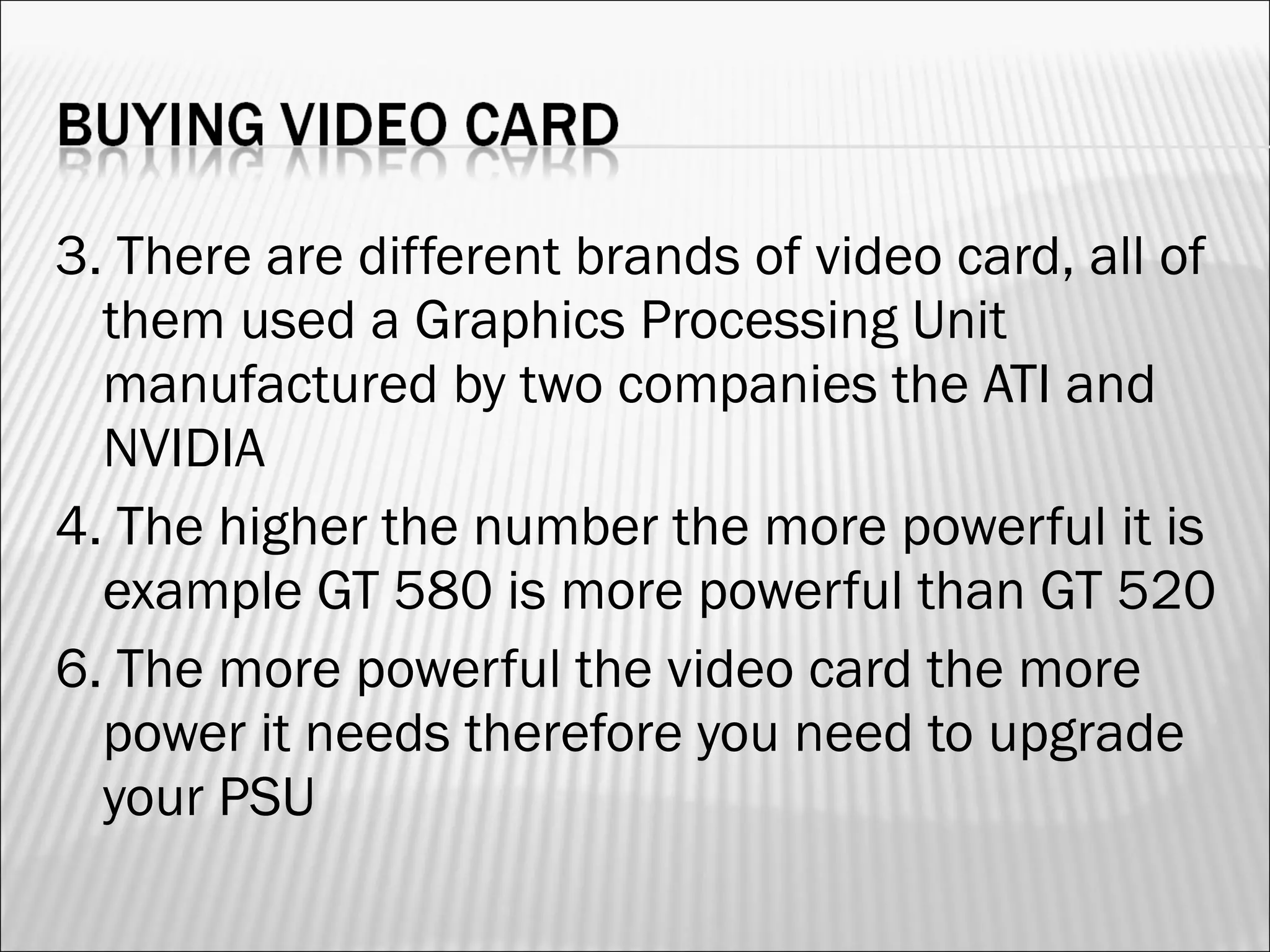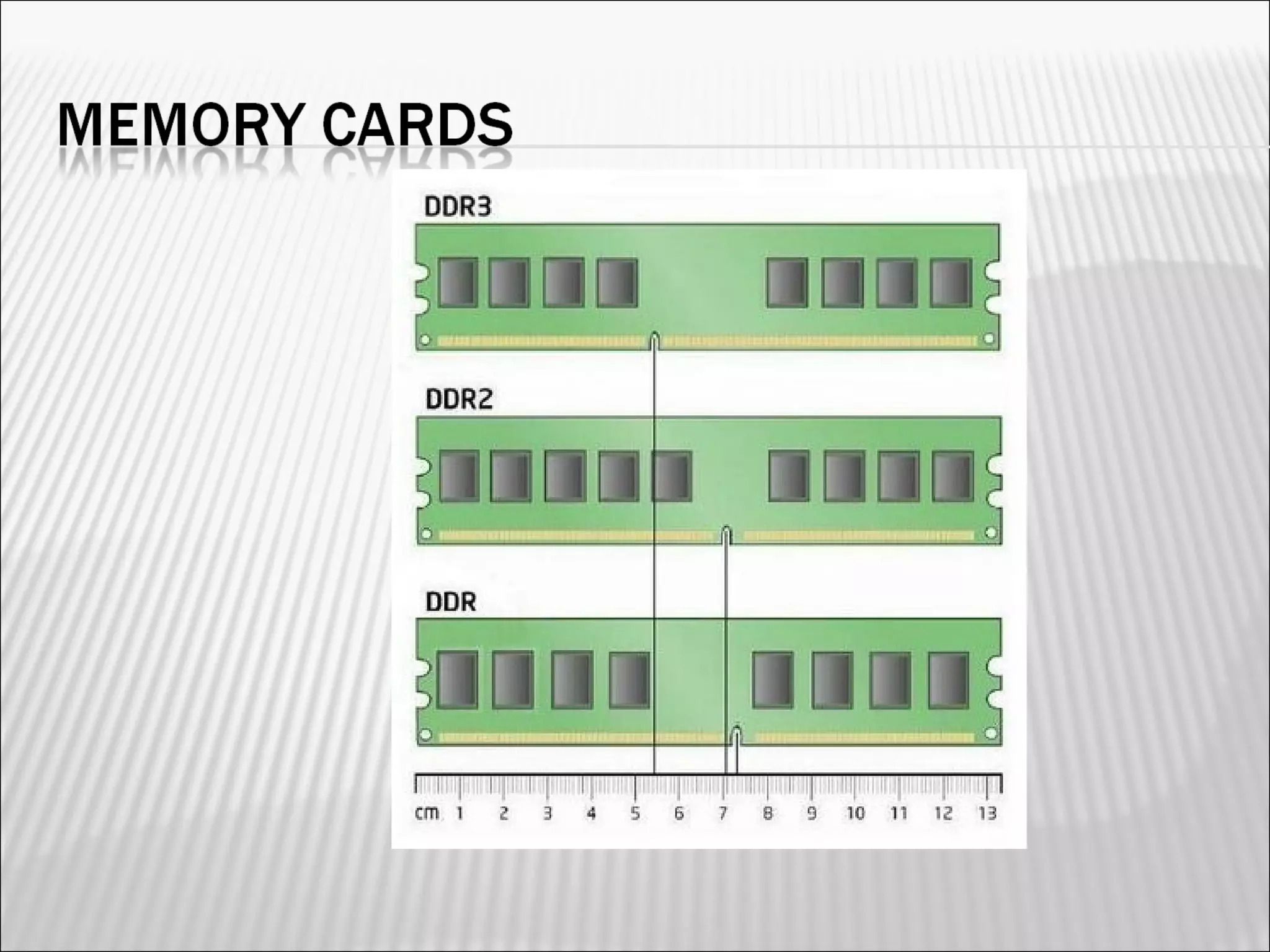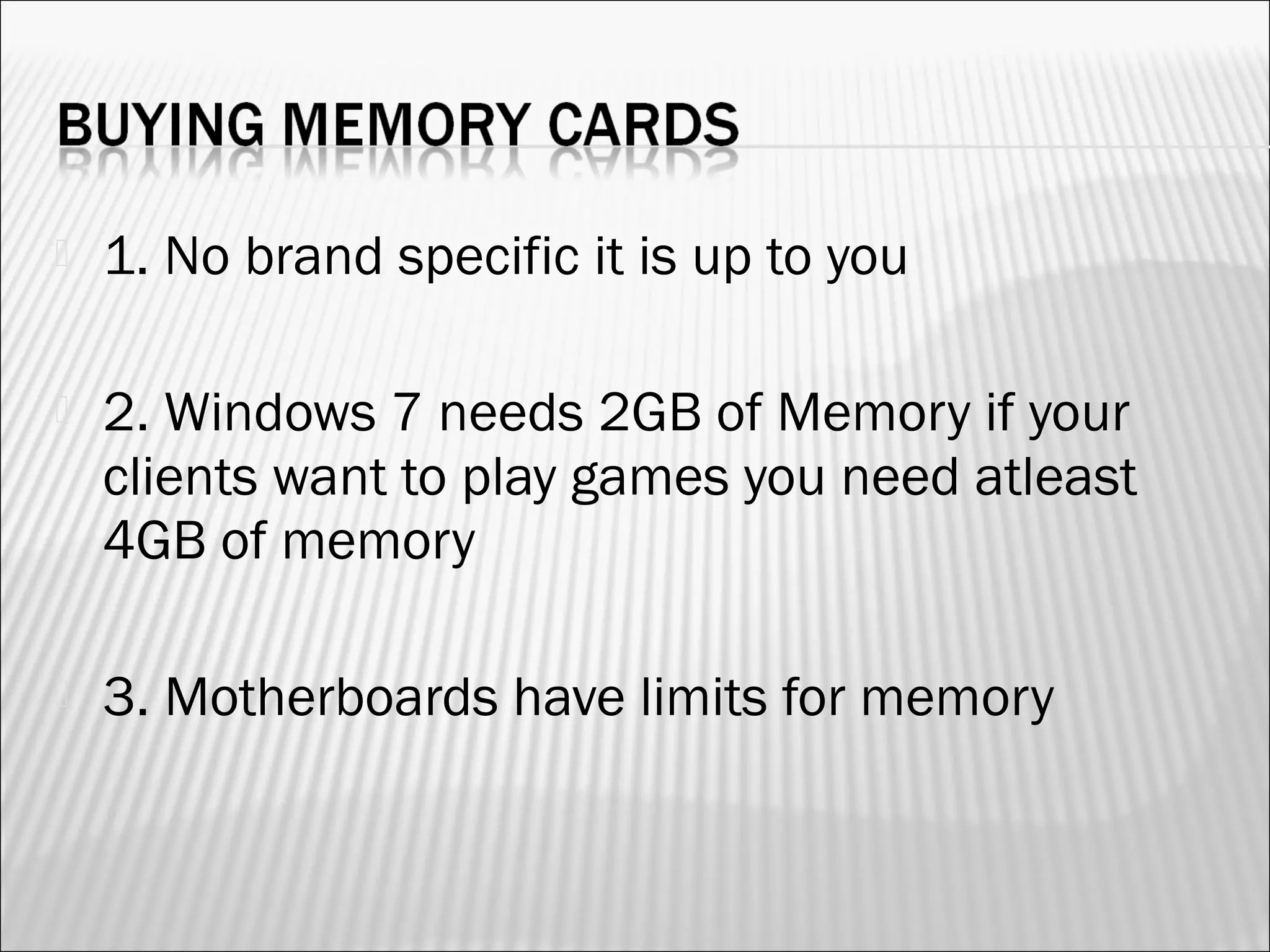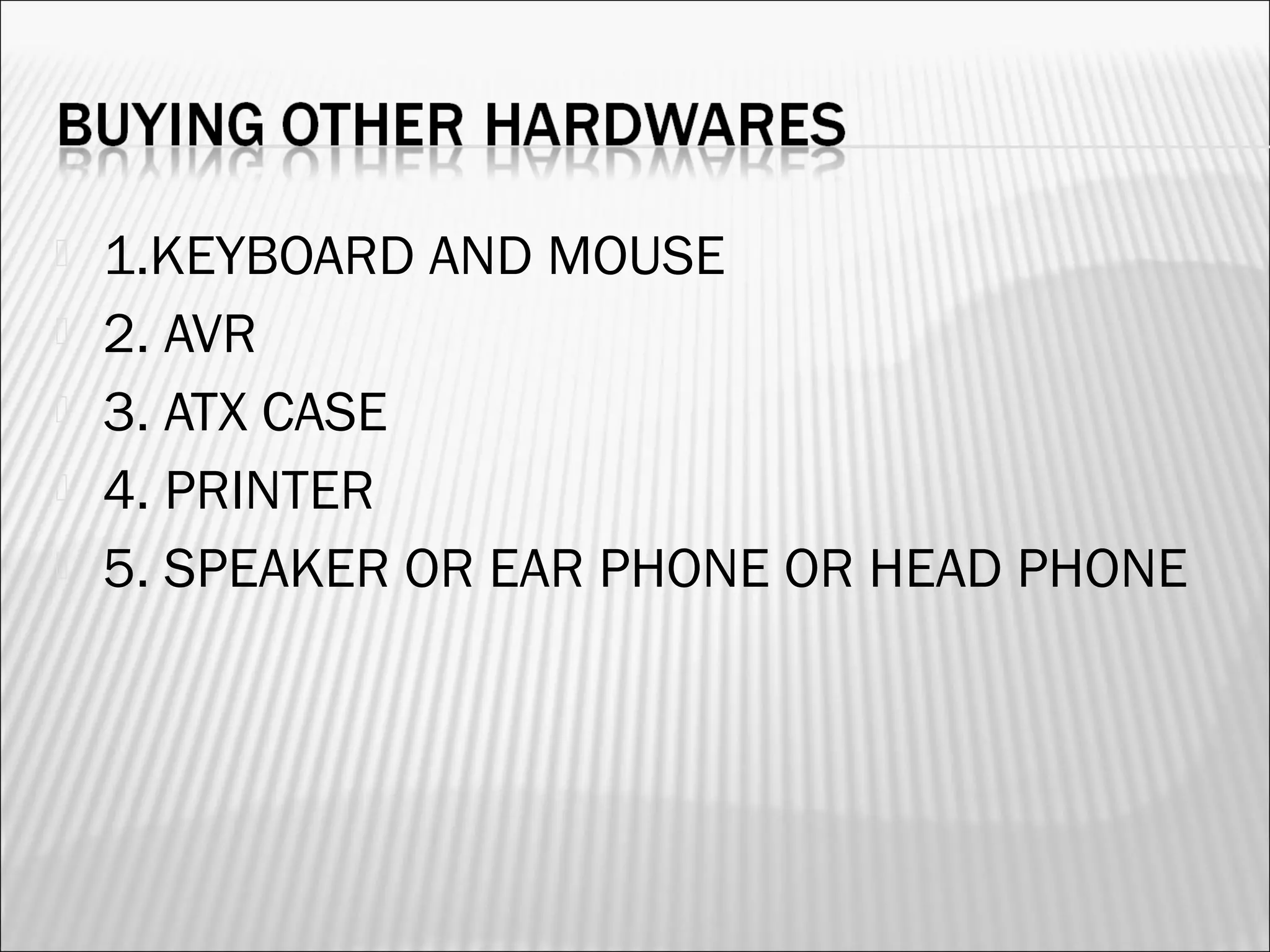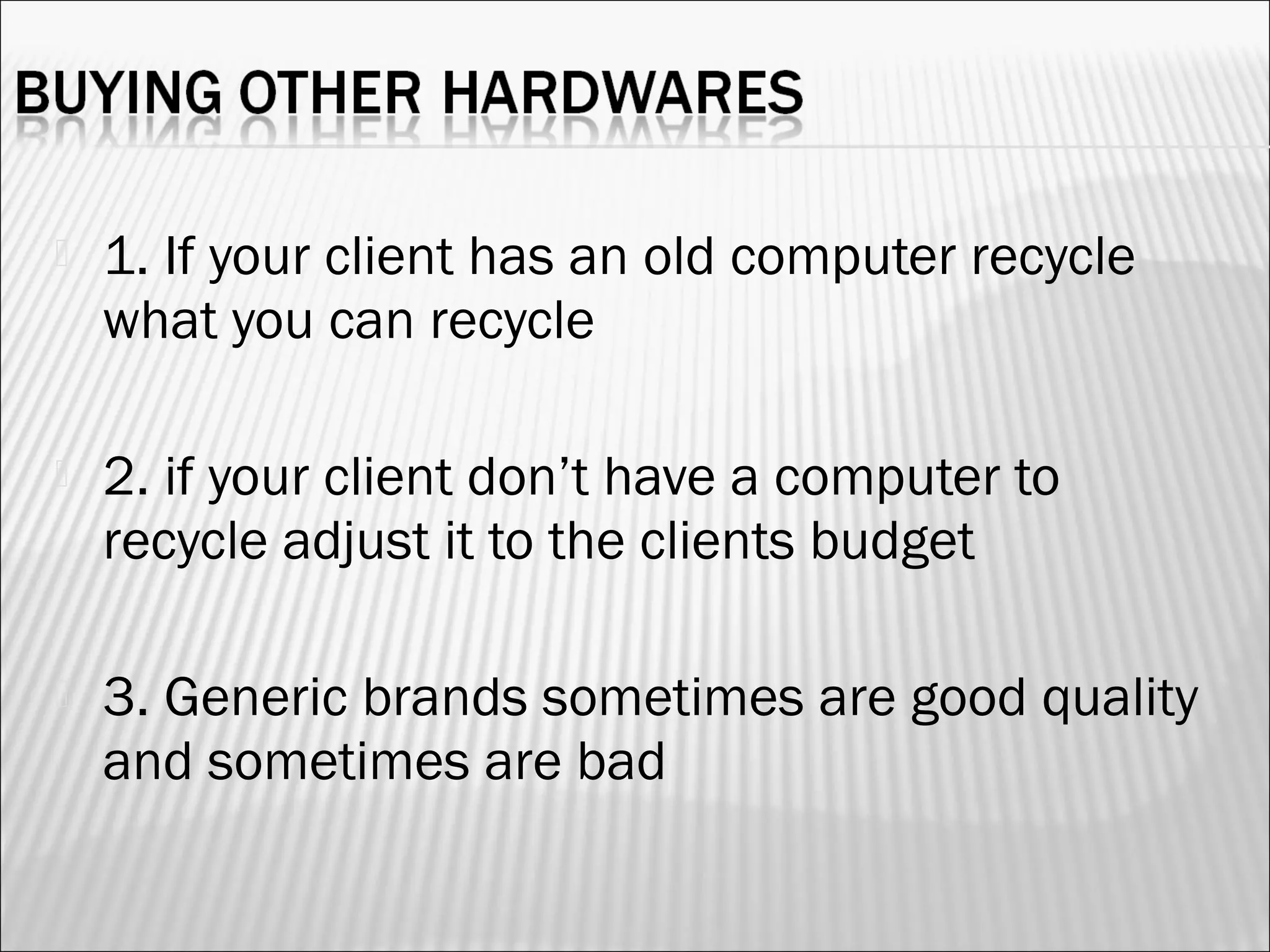1. When building a new computer, the most important components to prioritize within a client's budget are the processor, motherboard, RAM, video card, and hard drive. These components make up the bulk of the cost.
2. Both Intel and AMD processors are good options, though AMD tends to be cheaper which allows spending more on other components like the video card. The right choice depends on the client's intended uses and budget.
3. After selecting a processor, a compatible motherboard must be chosen. Various brands like ASUS, MSI, and Gigabyte are comparable in quality as most are manufactured in the same places.